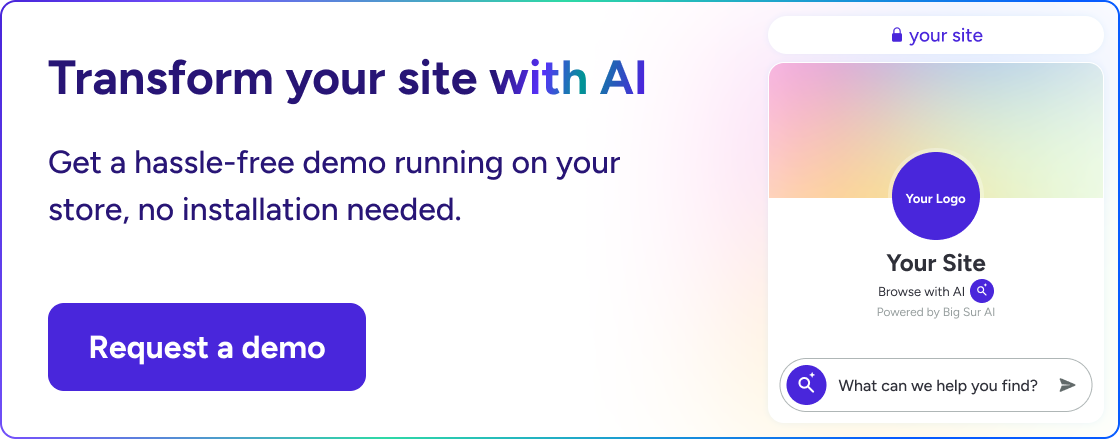The Best Platforms to Build AI Agents in 2025
AI agents are what everyone is talking about this year. Just open up LinkedIn and scroll for more than 2 seconds.
You’ll see 80% of posts discussing how agents are completely transforming how people get things done.
The dark side of this coin: There’s a lot of noise. Most people are interested in them, but don’t know how to custom-build agents.
This guide is for both technical and non-technical people interested in AI agent platforms. Below, we break down the leading AI agent tools of 2025, what they are, how they work, who should use them, and how much they’ll “really” cost.
✅ Inside you’ll find:
• Clear side-by-side comparisons of popular AI agent platforms
• Smart questions most people don’t think to ask before choosing
• Quick summaries of who each tool is best for
• Honest pros, cons, and pricing so you know what to expect
• Tips on when to buy ready-made bots or build your own, plus real-world examples
Whether you’re a developer, a product manager, or just AI-curious, you’ll get a fast, practical overview (with zero hype).
👇 Dive in to find the right AI agent platform and avoid expensive mistakes.
What is an AI Agent Platform?
An AI Agent Platform is a software environment or framework that helps you create autonomous AI systems—called agents—that can think, plan, and act to complete tasks with minimal human guidance.
Unlike traditional AI models (like ChatGPT) that respond passively to prompts, AI agents can:
- Take initiative (e.g., decide what to do next)
- Use tools and APIs (e.g., book a meeting, search a database, send an email)
- Remember context (e.g., what the user said 5 steps ago)
- Break tasks into steps and execute them over time
- Sometimes even collaborate with other agents
Key Capabilities of AI Agent Platforms
| Capability | Description | Example |
|---|---|---|
| Autonomous decision-making | Agents can decide what to do next without a new prompt | A support agent escalates a ticket after checking order history |
| Tool & API integration | Agents can interact with external tools like databases, calendars, or APIs | A sales agent sends a follow-up email and updates your CRM automatically |
| Memory & context | Agents can recall previous user inputs, facts, or sessions | A booking agent remembers your hotel preferences from a past request |
| Planning & task execution | Agents break goals into sub-tasks and execute them in sequence | A coding agent generates a feature, debugs errors, and writes documentation |
| Orchestration | Agents can coordinate with other agents or modules to complete complex workflows | One agent gathers data while another formats and presents it in a dashboard |
| Benefit | Description | Example |
|---|---|---|
| Automation of complex tasks | AI agents can handle multi-step workflows that typically require human coordination | An onboarding agent sets up accounts, sends welcome emails, and schedules a training session |
| 24/7 availability | Agents work around the clock without breaks, providing always-on service and support | A customer service agent resolves tickets and answers questions overnight and on weekends |
| Personalization at scale | Agents tailor responses and actions based on user history and preferences | A shopping assistant recommends products based on past purchases and browsing behavior |
| Increased operational efficiency | Agents reduce the workload on human teams by automating repetitive or low-value tasks | An internal agent files expenses, updates dashboards, and syncs data across platforms |
| Faster decision-making | Agents analyze data and take action instantly, improving speed and accuracy | A trading agent monitors markets and executes orders based on predefined strategies |
Non-Obvious Things To Look For in AI Agent Platforms
Factor 1: Orchestration & Multi-Agent Coordination
Even the most advanced single-agent AI often falters when complex tasks demand collaboration among agents. Platforms with strong orchestration let multiple agents reason, delegate, and escalate tasks seamlessly.
- “Relay.app actually lets agents talk to each other and share context. That’s a big deal!” (Reddit user, r/MachineLearning)
- Look for explicit workflow coordination, not just parallel task execution.
- Check for persistent shared memory or data sync. Many platforms promise multi-agent but deliver simple "one-at-a-time" routines.
Factor 2: Customization Without Deep Coding
Power users want to tweak agent behaviors, data sources, and logic — yet forum threads reveal frustration with vendor lock-in or cryptic scripting languages.
- “Loved how I could set up my own triggers and checks in minutes, no Python needed” (G2 reviewer on Relay.app)
- Evaluate visual or drag-and-drop interfaces for configuring skills, onboarding APIs, and approval flows.
- Don’t assume all ‘no-code’ claims are equal: test granularity and limits.
Factor 3: Trustworthy Autonomy & Transparent Control
AI agents surprise users by taking unexpected—or outright risky—actions. Savvy buyers look for granular guardrails, real-time audit trails, and live rollback.
- “I need agents to show their intent BEFORE sending a mass email!” (YouTube comment, demo reaction)
- Seek platforms that preview agent reasoning and provide on-demand human-in-the-loop overrides.
- Trust isn’t just about accuracy. It’s about understanding and modifying outcomes.
💡 Honorable mentions: Tight integrations with in-house apps, continuous performance analytics, and robust developer support communities are also frequently highlighted as valuable.
Examples of AI Agents
👉 Read this blog to discover 15 AI Agent Examples Changing The World in 2025
Should You Build or Buy Out-of-the-Box Agents?
🧠 When to Buy: Big Sur AI’s Website Chatbot
Buying a pre-built AI agent like Big Sur AI saves you a massive amount of time. You can launch in minutes with a chatbot that's already trained to handle website sales, support, and onboarding, no need to spend weeks building logic, handling edge cases, or wiring up tools.
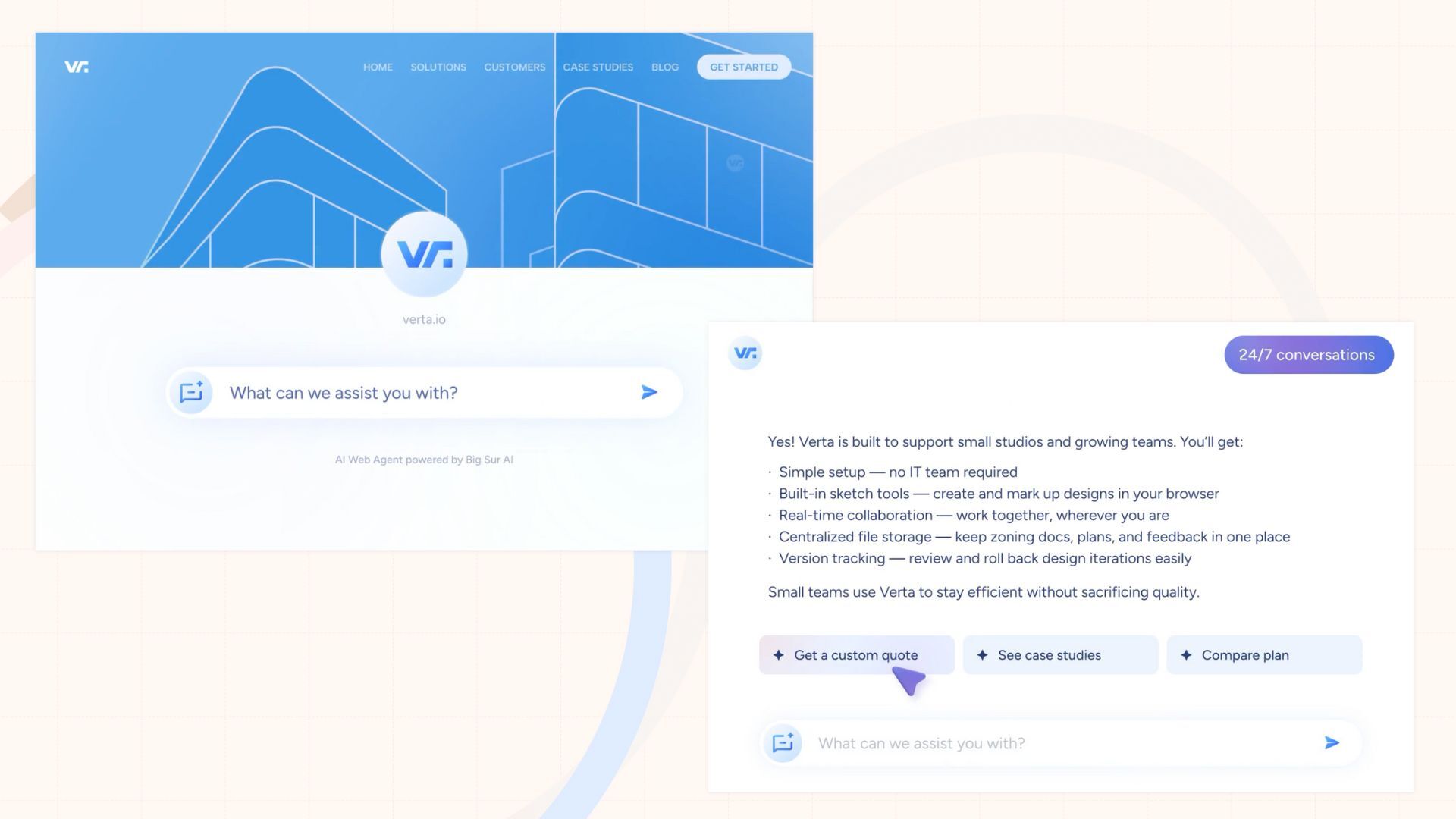
Pre-built solutions come with polished UX, smart fallback behavior, and built-in integrations with CRMs, calendars, and knowledge bases. That means your agent works out of the box, without needing a dev team to stitch everything together.
You also receive ongoing improvements, new features, enhanced models, and security updates, all without lifting a finger. And while building may seem cheaper at first, the real costs of engineering time, token usage, and maintenance quickly add up.
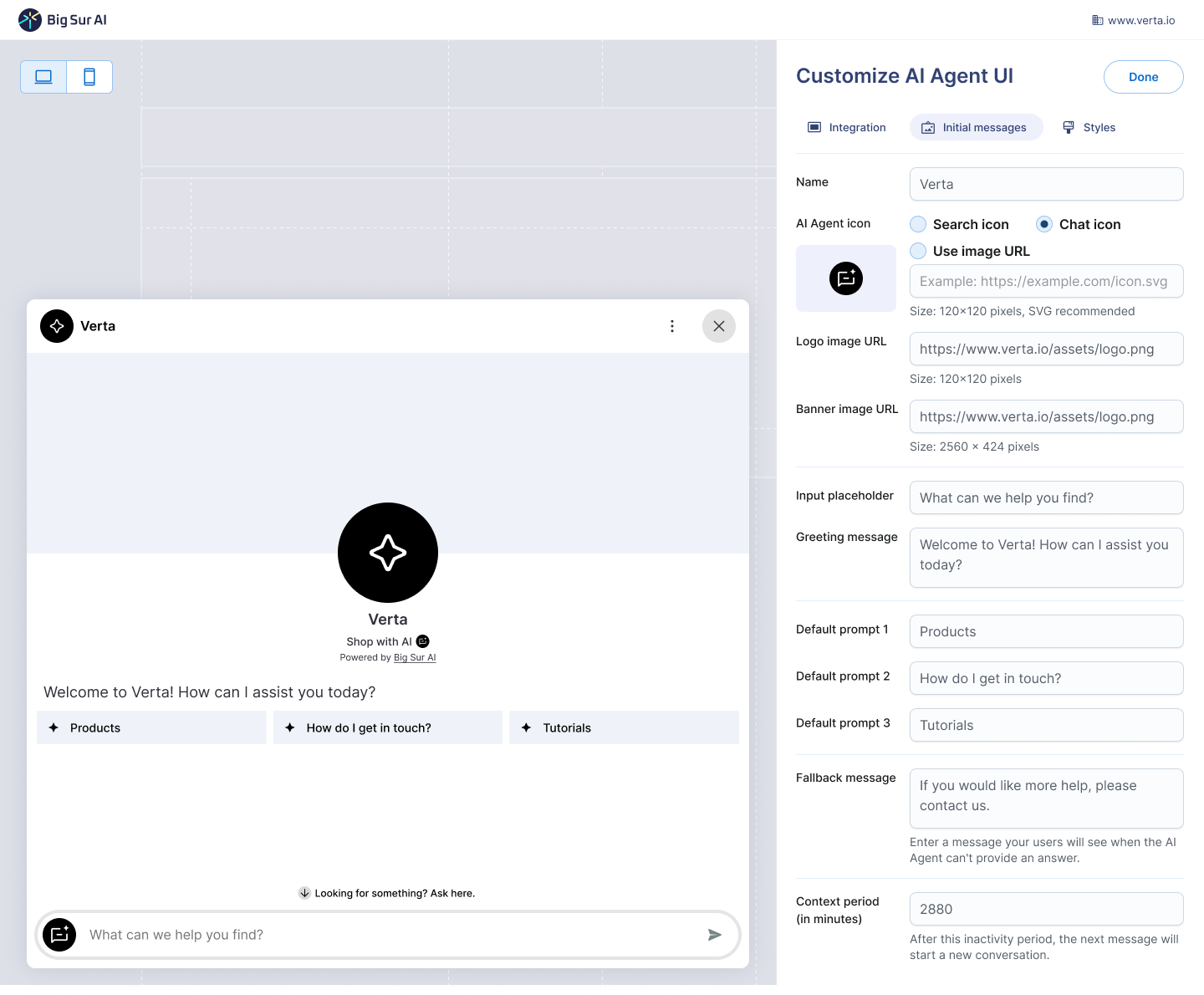
Most importantly, with a tool like Big Sur AI, you're focused on business outcomes, not backend infrastructure. You get results faster, without becoming an AI ops company.
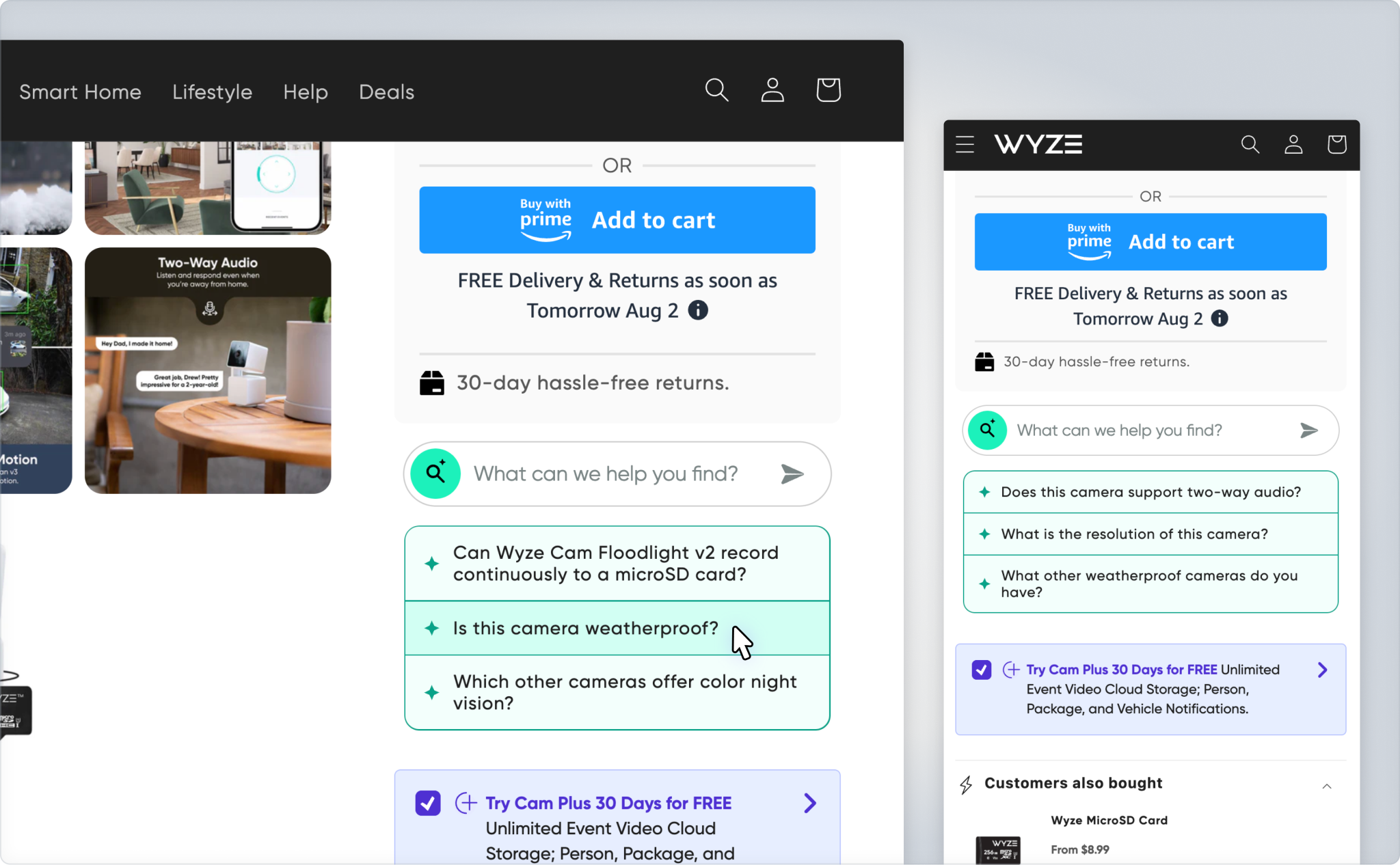
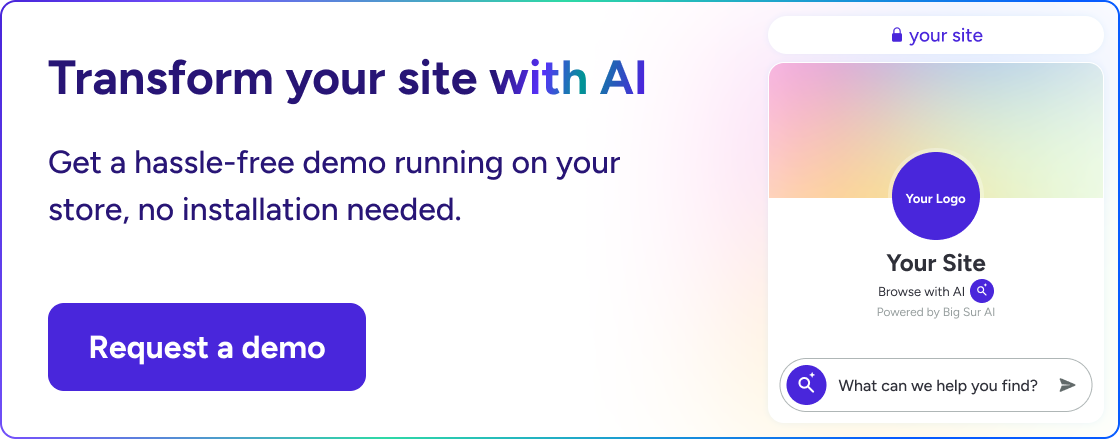
🚨 When to Build Instead
You might consider building from scratch if:
- You need a deeply custom workflow or agent logic that’s domain-specific (e.g., biotech research assistant).
- You have strong in-house AI/ML talent and want full control.
- You're creating a core product (e.g., AI-powered dev tools, not a support bot).
The Top AI Agent Platforms in 2025
👇 Ready to find your AI agent platform? Dive in below!
| Tool | Best For | Key Strength | Drawbacks | Pricing |
|---|---|---|---|---|
| Relay.app | Ops teams, startups, workflow automators (non-technical & technical) | Collaborative workflow automation, multi-agent, human-in-the-loop controls | Debugging visibility, rigid data handling, integration limitations | Starter $18/mo/seat; Pro $38/mo/seat; Enterprise custom. Task/user limits apply |
| n8n | Developers, automation power users, privacy-conscious orgs | Open-source, self-hosting, node-based visual workflows, extensibility | Steep curve for advanced use, complex error handling, UI can be unwieldy at scale | Free (basic); Pro $20/mo; Enterprise custom. Usage & feature-based tiers |
| Botpress | Enterprise chatbots, support agents, developer teams | Visual conversation builder, NLU, multi-channel, on-prem deployment | Deep scripting required for advanced, costly at scale, manual integration effort | Free; Pro $495/mo; Enterprise custom. Usage caps can drive upgrades |
| OpenAI GPT-4o + Assistants API | AI product teams, developers, advanced conversational agents | LLM+functions, native function calling, multi-turn memory, orchestration | Debugging/logging opacity, integration limited, rate limits for scale | Usage-based: $5/1M input tokens, $15/1M output tokens (GPT-4o) |
| Langchain | Engineers, data scientists, app teams needing custom LLM integrations | Highly composable, advanced tool/data/LLM chaining, flexible memory | Steep learning curve, rapid API changes, abstraction can slow performance | Open-source (free); possible platform-specific cloud/hosting costs |
| Stack AI | Enterprise teams wanting customizable agents + workflow, low/no-code builds | Visual builder, modular agent chaining, transparent debugging | No self-serve pricing, features behind enterprise sales, integration lag for niche APIs | Custom – contact sales for quote |
| Voiceflow | Teams building chatbots or voice agents for multiple channels | No-code visual flow, multi-channel deployment, strong team collaboration tools | Complex at scale, limited custom logic, enterprise integrations lag | Starter $40/mo (2 seats), Team $140/mo (5 seats), Enterprise custom |
Relay.app
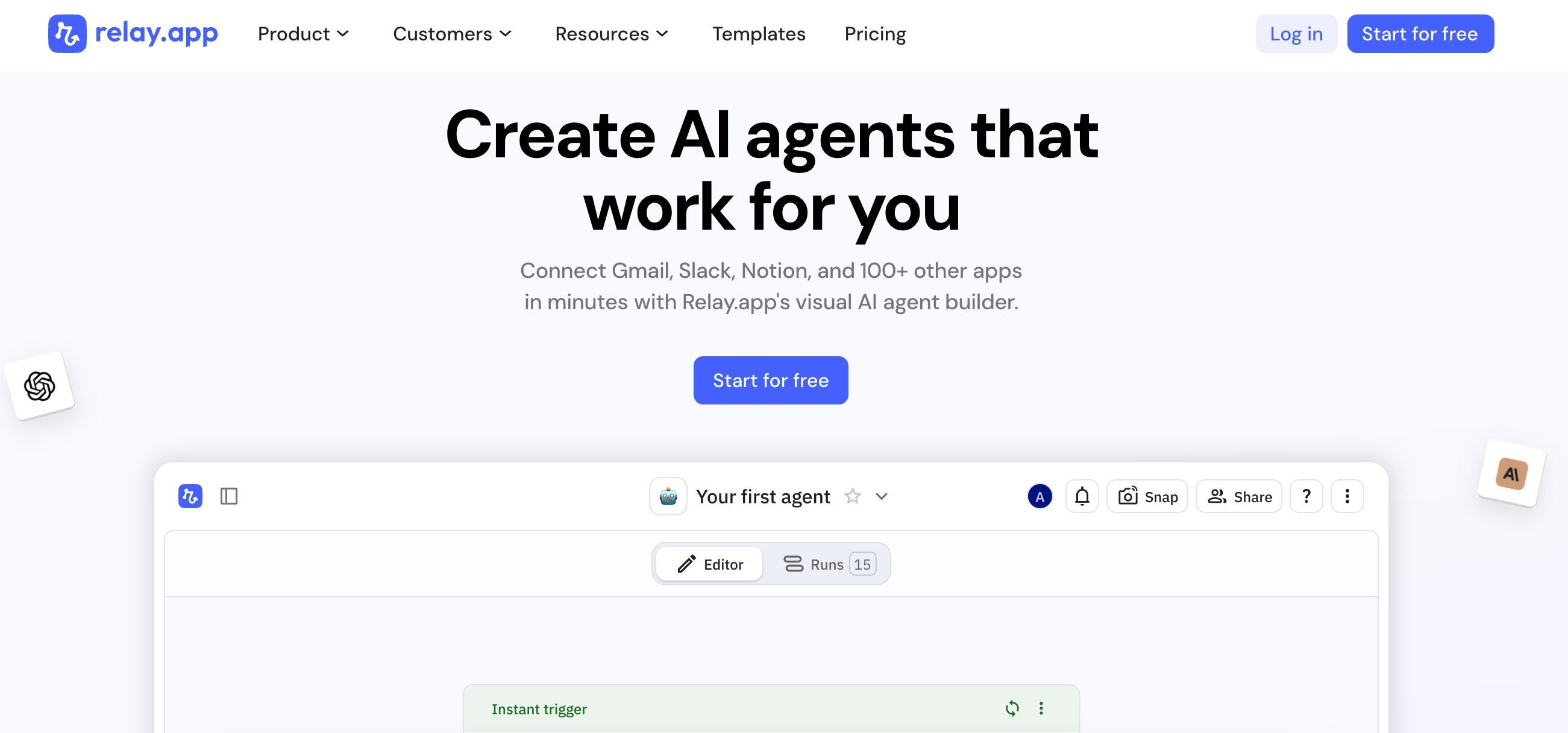
Public reviews: 4.7 ⭐ (G2, Product Hunt)
Similar to: Zapier, Make
Typical users: Operations teams, startups, and workflow automators
Known for: Collaborative workflow automation with AI copilots
What is Relay.app?
Relay.app is an AI-powered workflow automation tool that lets teams create, assign, and track tasks across their favorite apps. It’s a popular AI agent platform for non-technical users.
Why is Relay.app a top choice for AI Agents?
Relay.app streamlines agent workflows by connecting triggers, APIs, and structured logic, letting teams deploy and manage automations without extra infrastructure.
Features and Capabilities of Relay.app
- Automated Workflows: Create multi-step workflows that connect and sequence tasks across different apps and services, allowing AI agents to perform complex automations end-to-end.
- Human-in-the-Loop Controls: Insert manual checkpoints within automated processes, enabling agents or team members to review, approve, or modify steps before continuing automation.
- Custom Triggers and Actions: Define specific events (triggers) that initiate workflows and choose from a wide range of programmable actions, letting AI agents operate responsively based on real-time data.
- Collaboration Interface: Use shared workspaces and collaboration tools designed for teams to assign, monitor, and manage workflow tasks involving both AI agents and humans.
- API Integrations: Connect directly to third-party apps and internal systems with robust API integrations, giving AI agents the ability to pull and push data programmatically within workflows.
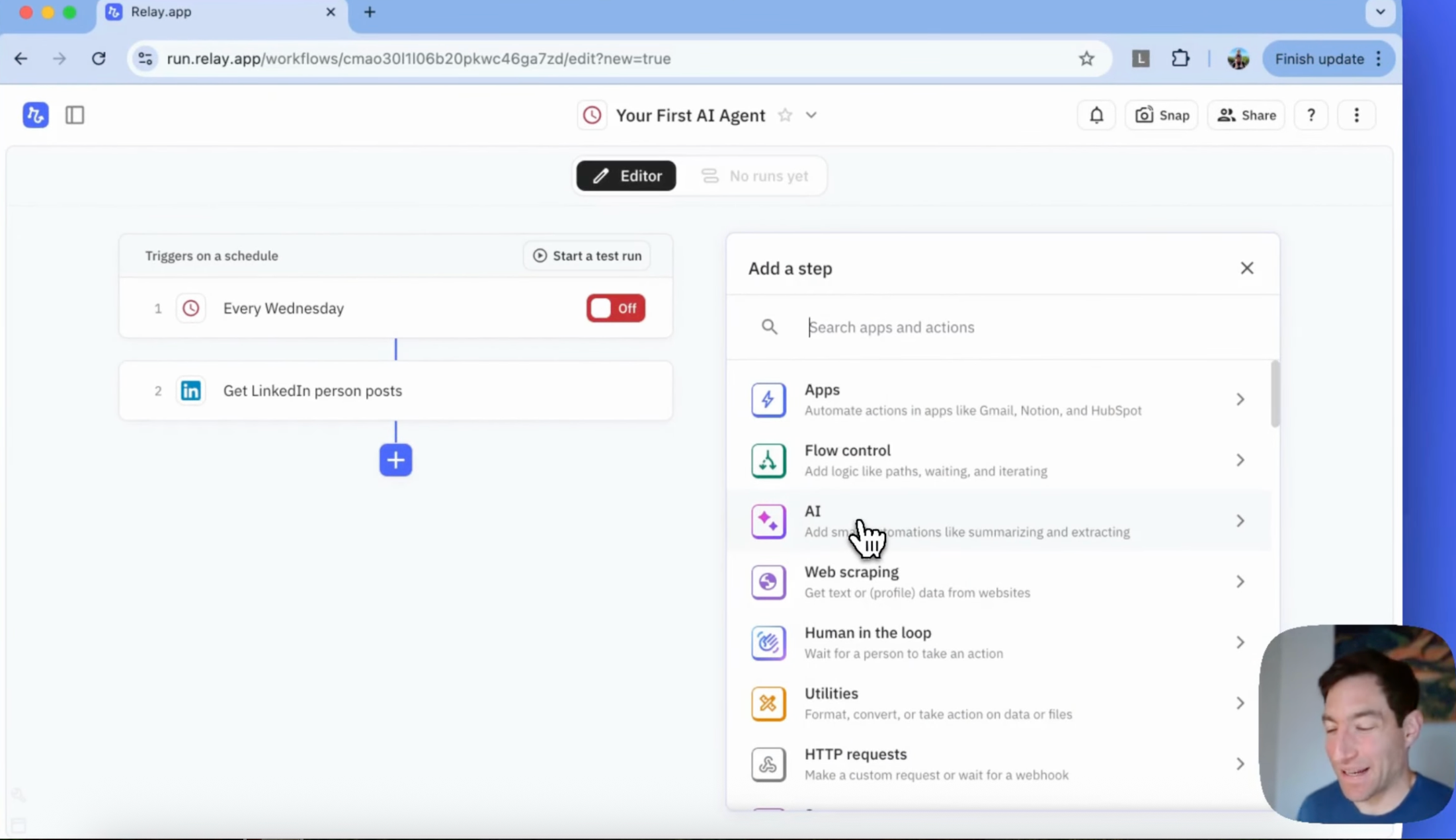
💡 Summary: Relay.app orchestrates task automation for AI agents using customizable workflows, triggers, API integrations, human-in-the-loop steps, and team collaboration tools.
Pros and Cons of Relay.app
Pros: Why do people pick Relay.app over other AI Agent Platforms?
✅ Human-in-the-Loop Automation
Relay.app seamlessly integrates approval steps for manual oversight within autonomous workflows.
✅ Native, Actionable Email Bot
It can triage, draft, and respond to emails natively without requiring third-party integrations.
✅ Multi-Agent Collaboration
Relay.app enables multiple AI agents to coordinate on workflows, reducing single-point automation bottlenecks.
Cons: What do people dislike about Relay.app?
❌ Opaque Workflow Debugging
Users report that diagnosing failed automations can be difficult due to limited step-by-step visibility and log detail.
❌ Rigid Data Handling
Relay.app’s automation flows struggle with complex data manipulations compared to node-based competitors like n8n.
❌ Third-Party API Limitations
Some users find integration options less extensive or slower to update than open-source platforms, restricting advanced agent use cases.
Pricing: How much does Relay.app cost?
Relay.app uses a transparent, flat-rate pricing model with monthly billing based on the number of seats and automations you need.
Choose between these 3 plans:
- Starter plan - $18/month per seat, includes unlimited automations, up to 3,000 tasks/month, and unlimited integrations
- Pro plan - $38/month per seat, includes unlimited automations, up to 15,000 tasks/month, priority support, and advanced security controls
- Enterprise plan - custom pricing, tailored for higher usage, custom integrations, advanced security, onboarding, and SLAs
Price limitations & potential surprises
- Task limits per plan may cause costs to rise quickly if you need to process more automations than the plan allows.
- Per-seat pricing means costs scale with every additional user, which may impact larger teams’ budgets as usage grows.
💡Expect to pay more if your business requires a high number of tasks or many users as your organization scales.
n8n
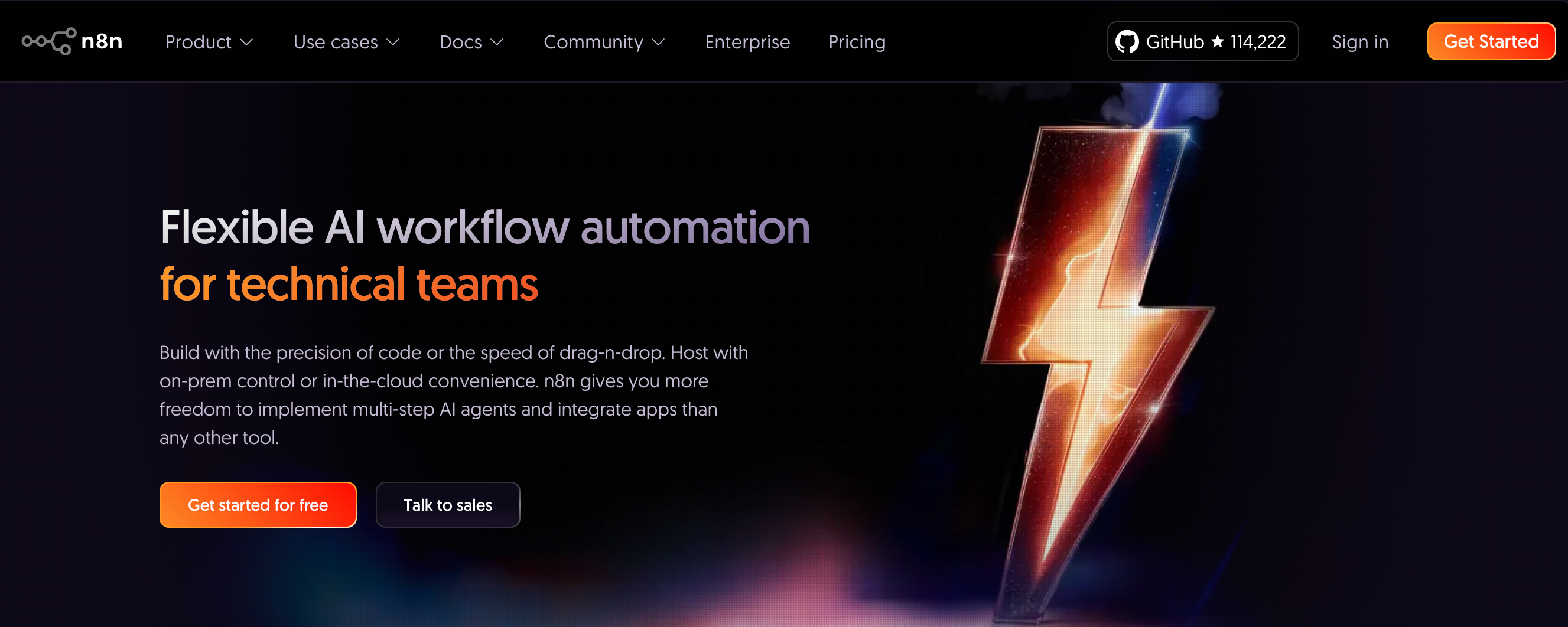
Public reviews: 4.7 ⭐ (G2, Capterra)
Similar to: Zapier, Make
Typical users: Developers and automation enthusiasts
Known for: Flexible open-source workflow automation
What is n8n?
n8n is a workflow automation tool that lets anyone connect apps and automate tasks without coding. Through a visual editor, you can build custom workflows to move data, send notifications, or sync information across tools.
Why is n8n a top choice for AI Agents?
n8n connects APIs, handles data flows, and triggers automations easily, making AI Agent deployment simple, flexible, and fast—without vendor lock-in.
Features and Capabilities of n8n
- Visual Workflow Editor: Build and orchestrate multi-step automation processes using a drag-and-drop interface, connecting tasks, logic, and services without writing code.
- Node-Based Integration: Connect and manage over 350+ pre-built app and service integrations (nodes) which include databases, webhooks, APIs, and cloud platforms essential for AI agent workflows.
- Conditional Logic and Branching: Use if/else conditions, switches, and split operations to route data, enable adaptive decision-making, and manage dynamic process flows.
- Custom Code Execution: Embed custom JavaScript functions and execute scripts directly within workflows for advanced logic, data manipulation, or connecting with APIs not yet covered by built-in nodes.
- Triggering and Scheduling Options: Initiate automations using event-driven triggers like webhooks, schedules (cron), or manual launches from other tools or agents.
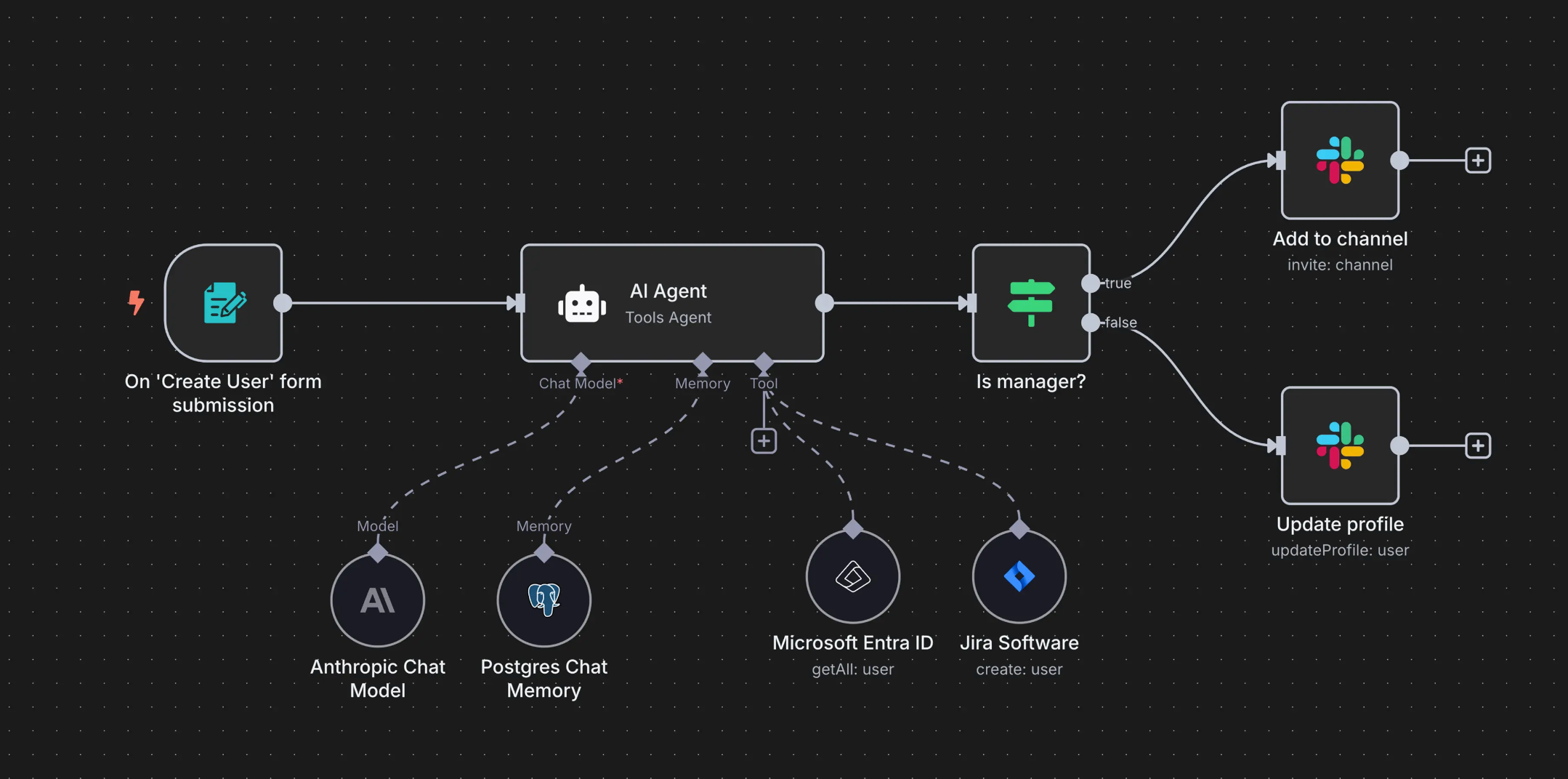
💡 Summary: n8n enables users to visually build, connect, and automate complex workflows using integrations, custom code, and decision logic—making it highly adaptable for deploying and managing AI agent operations.
Pros and Cons of n8n
Pros: Why do people pick n8n over other AI Agent Platforms?
✅ Extensibility
Native JS editing and a vast node library make integrating custom AI workflows seamless.
✅ Data Sovereignty
Self-hosting lets teams keep sensitive AI and automation data fully on-premises.
✅ Fine-grained Automation Control
Every workflow step, including AI agent calls, is scriptable and easily auditable.
Cons: What do people dislike about n8n?
❌ Complex Error Handling
Debugging and tracing failures in multi-step agent workflows can be tedious without granular error reporting.
❌ Steep Learning Curve for Advanced Features
Configuring sophisticated AI agent scenarios often requires JavaScript and workflow logic expertise.
❌ UI Scalability Issues
Large or heavily branched automations can become unwieldy to manage in the visual editor, slowing iteration.
Pricing: How much does n8n cost?
n8n uses a tiered pricing model based on monthly node execution volume, user seats, and advanced features.
Choose between these 3 plans:
- Basic - free, includes up to 1,000 monthly workflow executions, community support, unlimited workflows, and up to 2 user seats
- Pro - $20/month, includes 15,000 monthly executions, up to 5 users, version history, unlimited workflows, priority support
- Enterprise - custom pricing, includes higher/stage execution volumes, SSO, advanced controls, and personalized support
Price limitations & potential surprises
- Hitting monthly execution limits will require a plan upgrade or purchase of additional execution packs, which are not part of the base price.
- Certain team, security, and scalability features (like SSO and more granular controls) are locked behind the Enterprise plan, even if your execution needs are modest.
💡 As your workflow or team size grows, expect costs to increase due to execution volume or needing premium controls.
Botpress
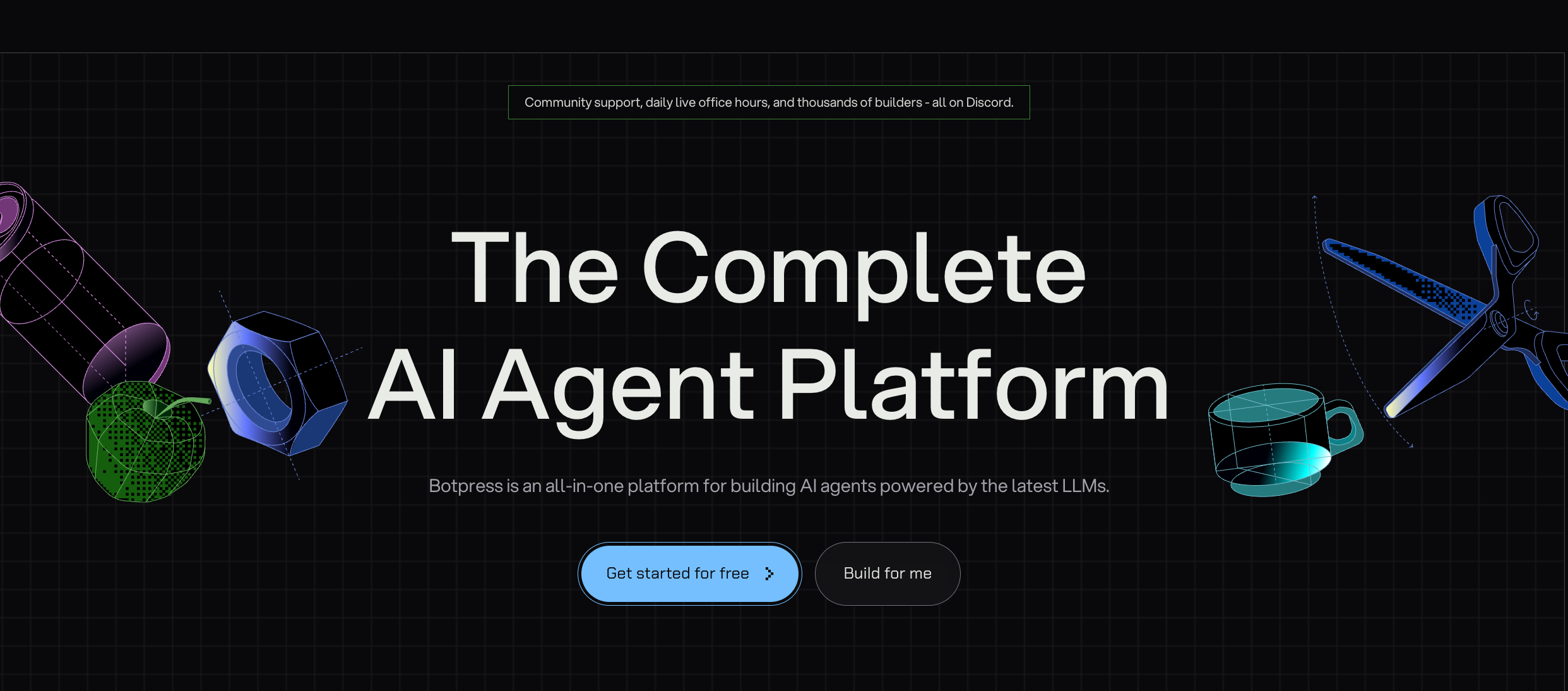
Public reviews: 4.6 ⭐ (G2)
Similar to: Dialogflow, Rasa
Typical users: Developers and enterprise teams
Known for: No-code chatbot building and conversational AI platform
What is Botpress?
Botpress is an AI platform that lets users create, manage, and deploy chatbots and virtual assistants. It’s designed to automate customer support, answer questions, and handle tasks through conversational AI, all without requiring coding.
Why is Botpress a top choice for AI Agents?
Botpress offers fast deployment, strong modularity, and seamless API integration, making it ideal for building scalable, customizable AI agent workflows.
Features and Capabilities of Botpress
- Visual Conversation Builder: Design conversational flows for AI agents using a drag-and-drop interface that maps dialogue, actions, and triggers.
- Natural Language Understanding (NLU): Parse user input with built-in intent recognition, entity extraction, and context-aware processing to interpret user requests.
- Multi-Channel Deployment: Deploy AI agents across messaging apps, websites, and collaboration platforms from a single interface, unifying updates and management.
- Code Action Editor: Integrate custom logic, external APIs, or run scripts within conversations by editing and injecting code blocks directly into agent workflows.
- Knowledge Base Integration: Upload documents, URLs, and structured content to create a searchable knowledge base that AI agents can reference in real time.
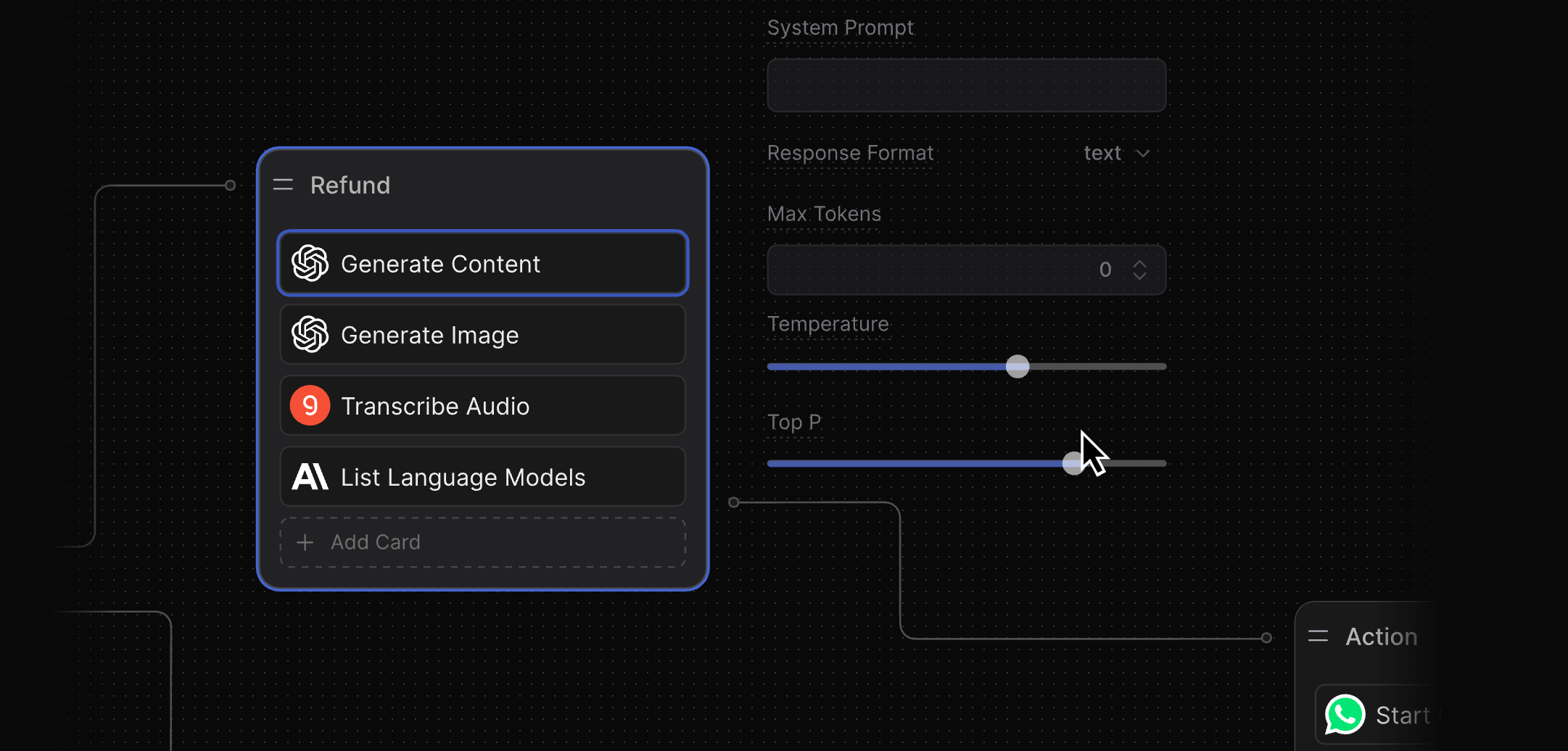
💡 Summary: Botpress enables teams to visually design agent workflows, interpret natural language, deploy across channels, inject custom logic, and connect dynamic knowledge sources.
Pros and Cons of Botpress
Pros: Why do people pick Botpress over other AI Agent Platforms?
✅ Composable Modular Architecture
Flexible node-based design enables rapid creation and customization of agent workflows.
✅ On-Prem & Private Cloud Deployment
Deploy anywhere, meeting strict enterprise privacy and compliance requirements.
✅ Advanced Multimodal Integrations
Seamlessly combines LLMs, traditional NLP, and external APIs in a unified agent pipeline.
Cons: What do people dislike about Botpress?
❌ Steep Learning Curve for Advanced Use
Integrating custom logic and advanced agent workflows often requires deep scripting, which can slow non-developers.
❌ Premium Features Locked Behind Paywall
Access to analytics, enterprise integrations, and higher usage tiers quickly escalates costs for scaling teams.
❌ Limited Out-of-the-Box Integrations
Many users report that integrating new channels or APIs frequently demands manual setup or custom connectors.
Pricing: How much does Botpress cost?
Botpress uses a usage-based pricing model that charges based on monthly active users and conversations.
Choose between these 3 plans:
- Free - $0, includes unlimited bots, up to 2,000 messages/month, 1 workspace, 5 seats
- Pro - $495/month, includes unlimited bots, up to 30,000 messages/month, 3 workspaces, 30 seats, premium integrations
- Enterprise - Custom pricing, includes unlimited bots, custom usage, advanced security, and enterprise integrations
Price limitations & potential surprises
- Usage caps can be reached quickly if your bots are heavily used, triggering steep overage charges or a forced upgrade to a higher plan.
- Some integrations and advanced analytics are only included in Pro and Enterprise, so scaling up usually means needing more than just increased message volume.
💡 While the Free plan is generous, scaling serious bots with Botpress can become costly as user interaction increases and advanced features are utilized.
OpenAI GPT-4o w/ Functions + Assistants API (For technical users)
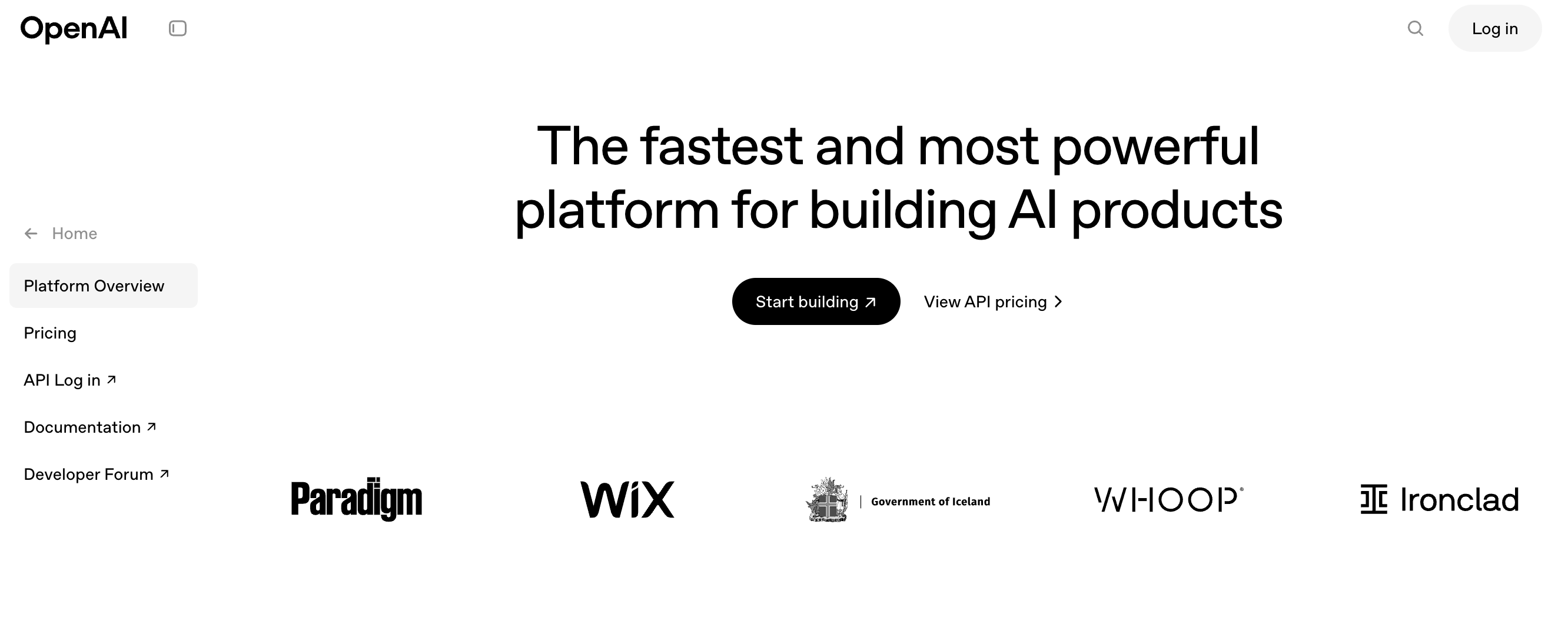
Public reviews: 4.7 ⭐ (G2, Capterra)
Similar to: Google Vertex AI, Anthropic Claude
Typical users: Developers, enterprises, and AI product teams
Known for: Flexible LLM-based APIs for conversational AI, task automation, and creating advanced virtual assistants
What is OpenAI GPT-4o w/ Functions + Assistants API?
By combining OpenAI GPT-4o with Functions and the Assistants’ API, developers can build AI-powered apps and agents that can chat, perform tasks, and call functions to fetch real-time data or take action, making digital helpers more interactive and useful.
Why do people pick OpenAI GPT-4o w/ Functions + Assistants API to build AI Agents?
GPT-4o pairs fast reasoning with live API calls and modular Assistants, allowing developers to launch responsive, customizable agents with reduced overhead.
What you can do yourself with OpenAI GPT-4o, Functions, and the Assistants API
- Function Calling: Allows the model to call specified external functions, APIs, or tools based on user prompts or conversation context.
- Multi-Turn Conversation Management: Maintains context and memory over multi-step, back-and-forth dialogues to enable continuous, coherent interactions across sessions.
- Knowledge Retrieval: Integrates external data sources or private knowledge bases so the model can access, retrieve, and incorporate up-to-date or proprietary information during conversations.
- Message and Tool Orchestration: Supports complex workflows by chaining or delegating tasks between built-in tools, code interpreters, and function calls within a single session.
- Structured Output Generation: Produces outputs in JSON or other structured formats when required, making responses predictable and programmatically actionable for downstream systems.
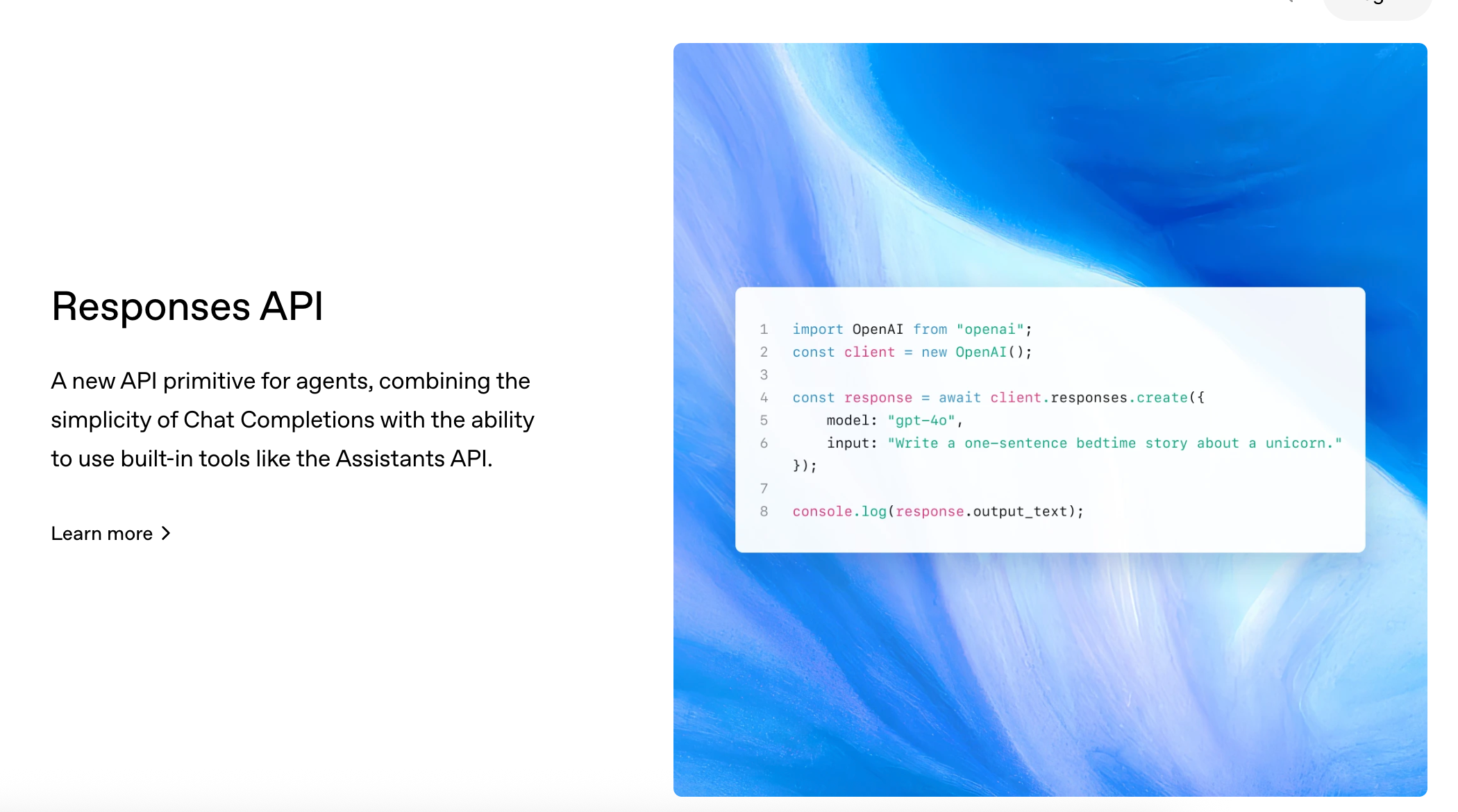
💡 In summary: OpenAI GPT-4o w/ Functions + Assistants API combines advanced function calling, multi-turn memory, integrated knowledge retrieval, tool orchestration, and structured output generation for building sophisticated AI agent workflows.
Pros and Cons of using OpenAI GPT-4o w/ Functions + Assistants API
Pros: Why do people pick OpenAI GPT-4o w/ Functions + Assistants API over AI Agent platforms?
✅ Native Function Calling Integration
Combines native function calls and conversational orchestration, minimizing the need for custom routing logic.
✅ Multi-Step Action Chaining
Handles complex agent workflows by chaining multiple function calls within a single response natively.
✅ Context Persistence across Sessions
Enables assistants to retain relevant context across sessions, supporting long-lived, multi-turn agent experiences.
Cons: What do people dislike about using OpenAI GPT-4o w/ Functions + Assistants API?
❌ Opaque Error Handling
Debugging failed agent actions is challenging due to the limited transparency and granularity of logging in the workflow.
❌ Limited Native Integrations
Compared to agent-centric platforms, out-of-the-box integrations for business tools and data sources are less extensive.
❌ Concurrency and Rate Limits
Strict request throttles can bottleneck high-volume, multi-agent deployments, requiring costly workarounds or upgrades.
Pricing: How much does it cost to leverage OpenAI GPT-4o with Functions and the Assistants API?
OpenAI offers pricing on a pay-as-you-go, usage-based model with varying rates for different models and API features.
Choose between 2 metered plans:
- Pay-as-you-go (GPT-4o) - $5.00 per 1 million input tokens, $15.00 per 1 million output tokens, includes access to model functions and the Assistants API
- Pay-as-you-go (GPT-4 Turbo) - $10.00 per 1 million input tokens, $30.00 per 1 million output tokens, includes model functions and Assistants API with a slightly older model
Price limitations & potential surprises
- Pricing is strictly usage-based, so costs can ramp up quickly with high or unpredictable traffic patterns or complex function calls.
- Some premium features (like GPT-4o vision or audio capabilities) may incur separate or additional charges not included in core token pricing.
💡 Users should monitor API usage carefully to avoid unplanned expenses, as costs scale directly with the volume of processed tokens and enabled features.
Langchain (For technical users)
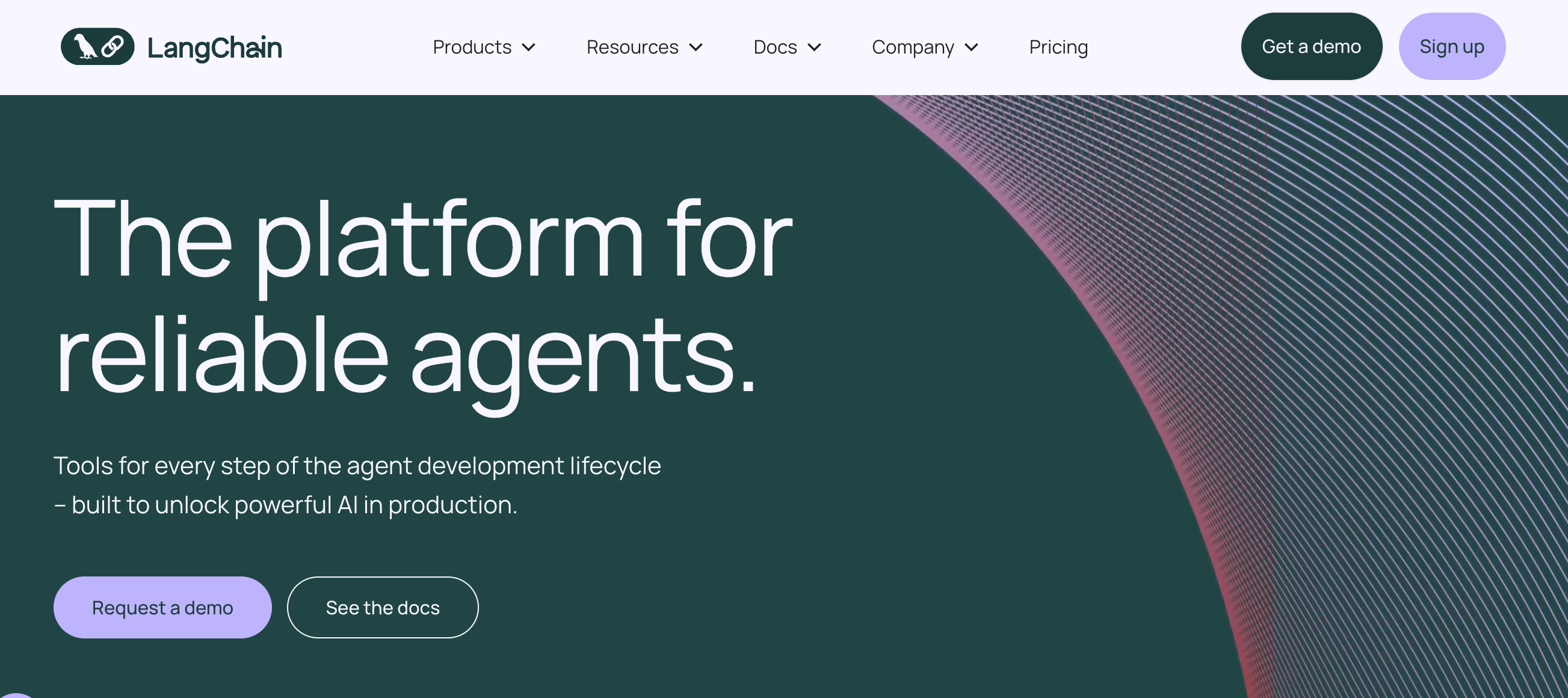
Public reviews: 4.7 ⭐ (G2, Product Hunt averages)
Similar to: LlamaIndex, Haystack
Typical users: AI developers, data scientists, software engineers
Known for: Streamlining the building of applications that integrate language models with external data
What is Langchain?
Langchain is a software framework that enables developers to build applications utilizing large language models. It connects these models with data, APIs, and other tools, enabling AI to answer questions, automate tasks, and power chatbots.
Key Features and Capabilities of Langchain
- Prompt Templates: Create and manage reusable input prompts for language models, supporting parameterization and dynamic generation of prompts for different scenarios.
- Chains: Build sequences of calls and logical flows, chaining together multiple components such as LLMs, prompts, and tools to define multi-step reasoning or processing pipelines.
- Agents: Configure decision-making components that autonomously select and execute suitable tools in response to user queries, combining tool selection, execution, and language model reasoning.
- Memory: Enable persistence and recall of information across interactions, allowing applications to store conversation history, facts, or variables for context-aware execution.
- Document Loaders and Text Splitters: Ingest, parse, and preprocess a wide range of document formats and large texts into manageable, model-ready chunks.
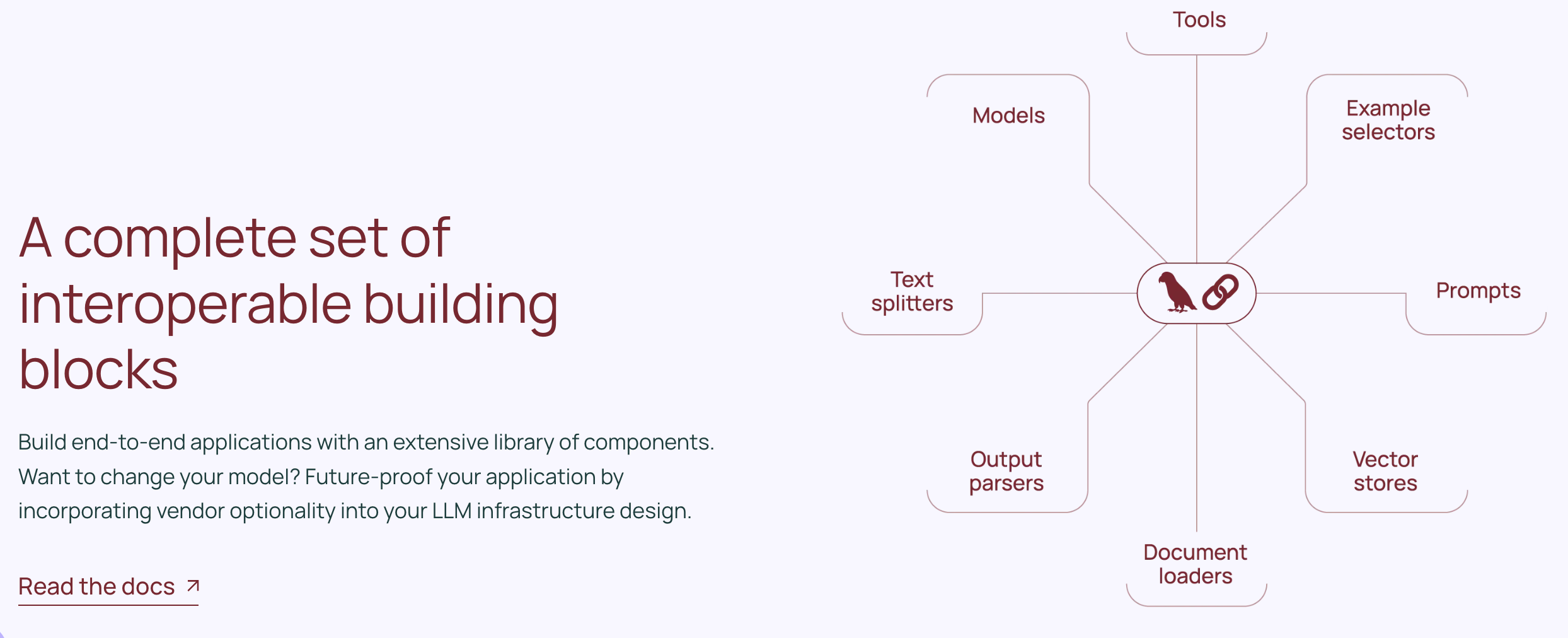
Pros and Cons of Langchain
Pros: Why do people pick Langchain over other AI Agent Platforms?
✅ Advanced composability
Langchain’s modular architecture makes it easy to combine multiple language models, data sources, and tools in sophisticated workflows—allowing developers to create complex and customized AI agents with minimal friction.
✅ Built-in integrations
Langchain offers a rich ecosystem of pre-built integrations with popular APIs, data stores, and third-party services, significantly reducing development time for real-world applications.
✅ Flexible memory and context management
Langchain excels at handling conversational memory, long-term context, and retrieval-augmented generation, giving developers granular control over how AI agents remember information and interact over time.
Cons: What do people dislike about Langchain?
❌ Steep Learning Curve & Complex Debugging
Debugging and troubleshooting can be especially frustrating, as errors may stem from deep within chains or require a nuanced understanding of how different modules interact.
❌ Opaque & Shifting APIs
The rapid pace of development means that documentation may lag behind, leading to issues where examples or third-party guides are outdated or incompatible with the latest version.
❌ Performance Overhead
Langchain’s abstraction layers and orchestration of multiple components—such as agents, tools, and memory—can introduce unnecessary latency and performance overhead. Users building latency-sensitive or production applications occasionally find Langchain slower and more resource-intensive compared to more streamlined agent frameworks.
Stack AI (for technical users)
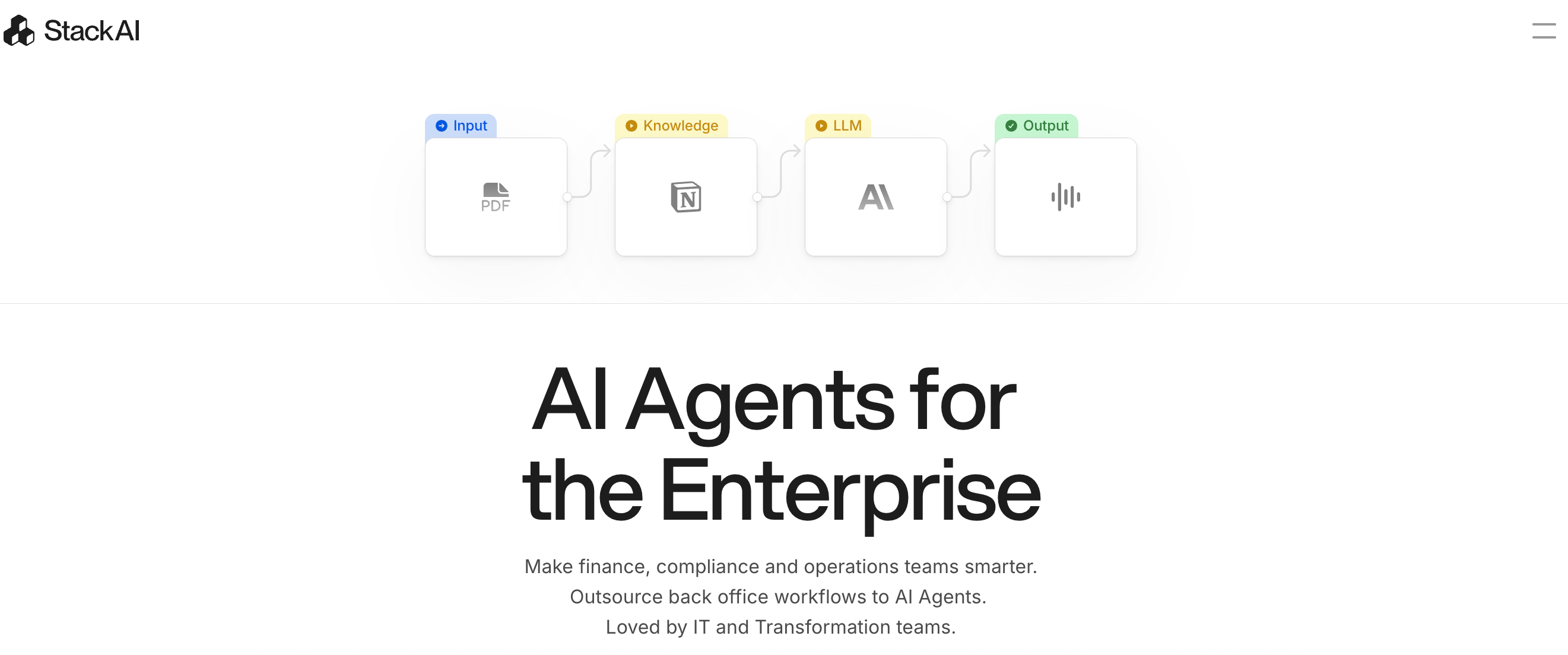
Public reviews: 4.7 ⭐ (G2)
Similar to: LangChain, Microsoft Copilot Studio
Typical users: Developers and enterprise teams
Known for: Creating and deploying customizable AI agents
What is Stack AI?
Stack AI is a platform purpose-built for the Enterprise that lets teams build custom AI agents using drag-and-drop tools and connect them to their data and workflows. It helps automate tasks like data analysis, customer support, and reporting with minimal coding.
Why is Stack AI a top choice for AI Agents?
Stack AI makes it easy to build, customize, and deploy agents fast. It integrates with popular APIs and tools, streamlining workflows without heavy engineering resources.
Features and Capabilities of Stack AI
- Visual Workflow Builder: Create, modify, and connect AI agents using a no-code, drag-and-drop interface for designing agent workflows and logic paths.
- Multi-Modal Tool Integration: Incorporate various data sources and external APIs, including text, files, web searches, databases, and SaaS apps, directly into agent workflows.
- Custom Function Nodes: Add custom Python code blocks or pre-built functions within agent flows to handle specialized logic, calculations, and data processing.
- Real-Time Agent Monitoring: Access dashboards to view active agent runs, inspect logs, and trace step-by-step execution for debugging or optimization.
- Human-in-the-Loop Controls: Insert approval steps, escalation triggers, or manual review tasks within automated agent flows to facilitate collaboration or intervention as needed.
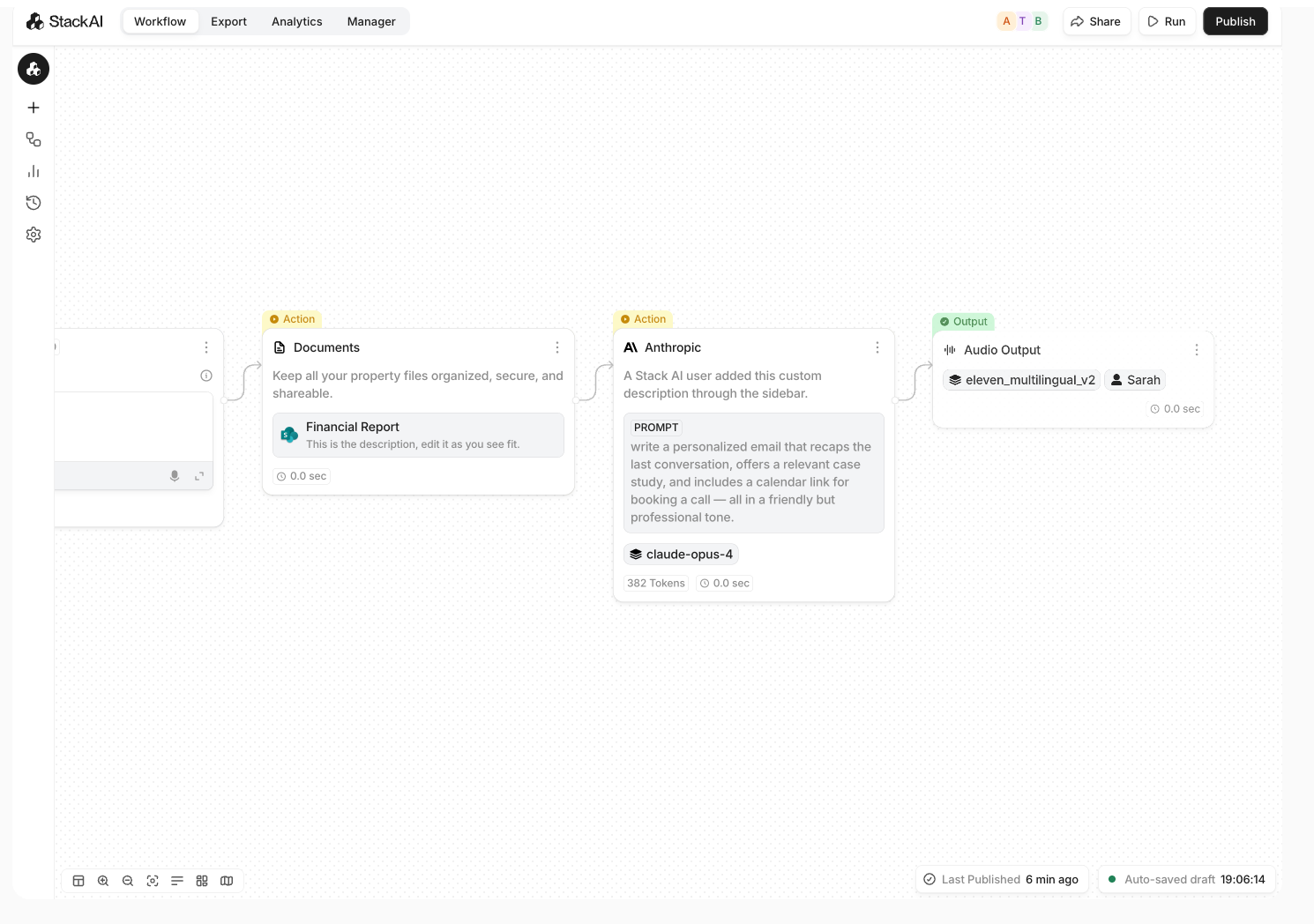
💡 Summary: Stack AI provides a visual environment to design, integrate, customize, monitor, and control the workflows and logic of AI agents.
Pros and Cons of Stack AI
Pros: Why do people pick Stack AI over other AI Agent Platforms?
✅ Workflow Integration Flexibility
Easily connects AI agents to custom workflows and databases with native no-code integrations.
✅ Agent Modularity
Allows users to compose and chain multiple agents with specialized functions in complex automation pipelines.
✅ Transparent Debugging Interface
Provides detailed, real-time logs and visualization of agent reasoning steps for rapid troubleshooting.
Cons: What do people dislike about Stack AI?
❌ Opaque Pricing & Quotes
Stack AI lacks transparent self-serve pricing, so teams must negotiate custom quotes for every deployment.
❌ Enterprise-Centric Onboarding
Many advanced features are gated behind enterprise sales cycles, making rapid prototyping slower for smaller teams.
❌ Occasional API Integration Lag
User feedback notes delays in support for new or niche API integrations compared to open-source competitors like n8n.
Pricing: How much does Stack AI cost?
Stack AI offers custom pricing based on your specific use case and scale, rather than publishing fixed plan rates.
Price limitations & potential surprises
- You won’t find self-serve pricing details on their website, and must contact sales for a quote.
- Pricing structure, included features, and usage limits may vary widely by customer, so anticipate negotiation and ensure you clarify any potential overage fees or platform restrictions.
Voiceflow
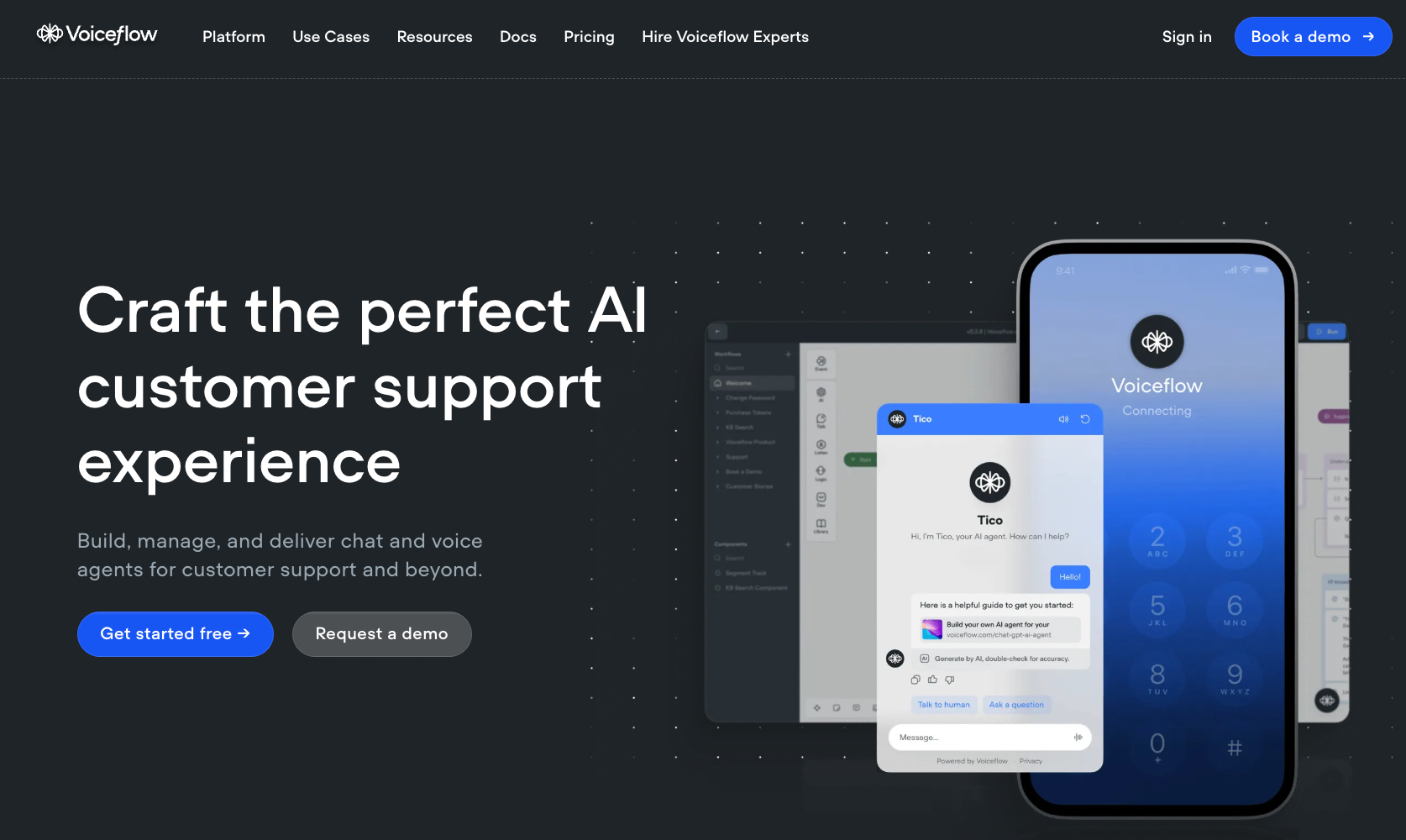
Public reviews: 4.7 ⭐ (G2, Capterra)
Similar to: Botpress, Dialogflow
Typical users: Product teams, conversation designers, and enterprises building chatbots or voice assistants
Known for: Collaborative platform for designing and deploying conversational AI experiences
What is Voiceflow?
Voiceflow is a platform for designing, building, and launching AI-powered chatbots and voice assistants. Teams use it to create conversational agents for websites, apps, and smart speakers without heavy coding.
Why is Voiceflow a top choice for AI Agents?
Voiceflow streamlines agent design with flexible logic, easy collaboration, and quick integration to leading LLMs, making production-ready AI agent deployment faster and simpler.
Features and Capabilities of Voiceflow
- Visual Conversational Flow Builder: Drag-and-drop interface for creating, mapping, and editing complex conversational workflows, including multi-turn dialogs, conditions, and logic paths.
- Multi-Channel Deployment: Build once and deploy conversational agents to multiple channels such as web chat, voice assistants (Alexa, Google Assistant), messaging platforms (Slack, Messenger), and custom endpoints.
- Advanced Prompt and Response Management: Centralized control to define, manage, and update prompts, responses, and intent handlers across large AI agents and assistant projects.
- Integrated API & Knowledge Retrieval: Add external API calls, database lookups, and real-time knowledge search nodes in your agent’s flows directly through the builder without additional coding.
- Team Collaboration and Version Control: Allow multiple users to work on the same project with granular roles, commenting, and full versioning for tracking changes and reverting updates.
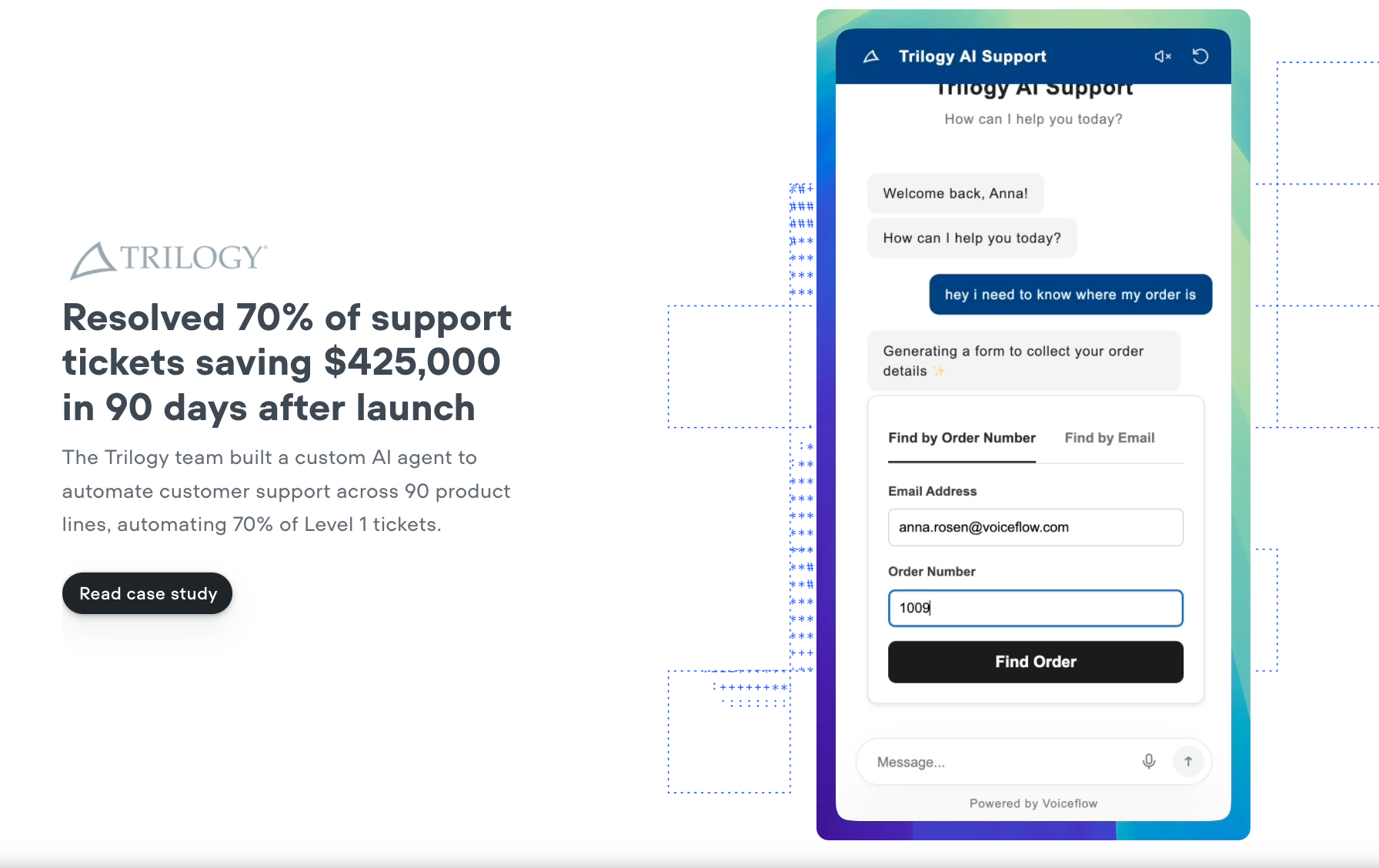
💡 Summary: Voiceflow enables teams to visually build, manage, and deploy advanced conversational AI agents for multiple channels, incorporating external data and supporting streamlined collaboration.
Pros and Cons of Voiceflow
Pros: Why do people pick Voiceflow over other AI Agents?
✅ Visual Conversation Design
Voiceflow enables complex multi-turn conversational flows using an intuitive, no-code drag-and-drop builder.
✅ Collaboration for Teams
Real-time multiplayer editing and version control make multi-stakeholder agent design seamless.
✅ Omni-Channel Prototyping
Instantly test and deploy agents across web, voice, and messaging channels from a single project.
Cons: What do people dislike about Voiceflow?
❌ Workflow Complexity at Scale
As projects grow, managing large or deeply nested conversational flows can become unwieldy and hard to debug.
❌ Custom Code Integration Gaps
Users report limited options for embedding advanced custom logic or running custom code directly within agent flows compared to developer-centric tools.
❌ Enterprise Channel Limitations
Enterprise reviews note that deep, out-of-the-box integrations with certain proprietary CX and telephony platforms lag behind specialist AI agent suites.
Pricing: How much does Voiceflow cost?
Voiceflow offers usage-based pricing with tiers scaling by seats, features, and usage limits.
Choose between these 3 plans:
- Starter plan $40/month, includes 2 seats, unlimited assistants, up to 1,000 end users monthly, 2,000 API requests, GPT-4o support, and basic analytics.
- Team plan $140/month, includes 5 seats, custom limits for end users and API requests, advanced analytics, API integrations, and team collaboration tools.
- Enterprise plan - custom pricing, includes advanced security, unlimited seats, unlimited assistants, priority support, custom usage, and enterprise integrations.
Price limitations & potential surprises
- Overage charges can apply if you exceed end-user or API usage limits; pricing increases with team size and higher usage.
- Advanced features like service integrations, advanced analytics, and enterprise support are only available on higher-tier or custom plans.
🔔 Pricing becomes progressively higher as you add users, API calls, or want enterprise-grade features.
Which AI Agent Platform Should You Choose?
- If you want instant deployment and top-tier answer quality, pick Big Sur AI.
- If you need visual, collaborative automation with oversight, go with Relay.app.
- For open-source and extreme customization, n8n is your best bet.
- Prioritize advanced chatbots or deep conversation flows? Botpress or Voiceflow excel here.
- Building complex, code-driven agents? Start with OpenAI GPT-4o, Langchain, or Stack AI.
Ready to experience answer quality and ease of use like never before?
👉 Try Big Sur AI for yourself at https://hub.bigsur.ai/login