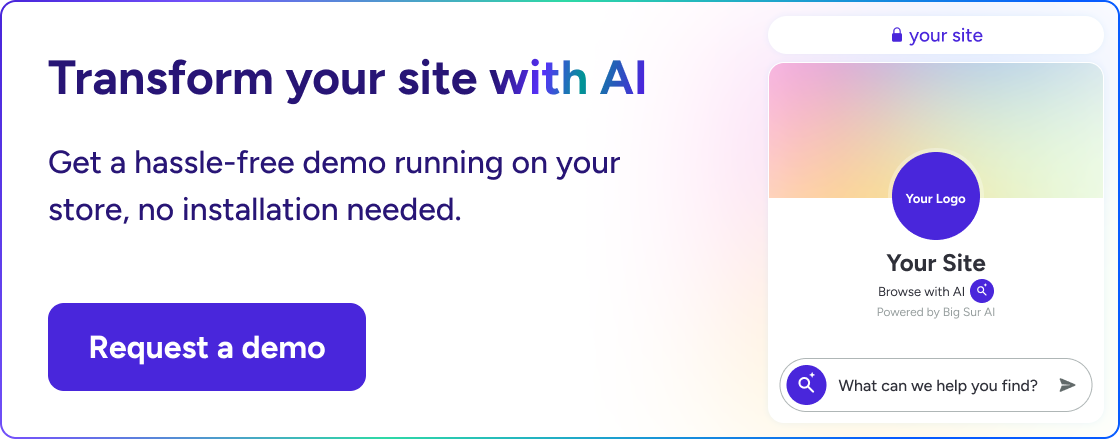The 4 Top AI Chatbots for Coding (2025 Review)
Whether you're a solo developer, part of a team, or just getting started, the right AI coding assistant can supercharge your workflow.
👇 In this guide, you'll find:
- Side-by-side comparisons of today’s top coding chatbots
- Key strengths, drawbacks, and honest pros & cons (no hype)
- Straightforward pricing breakdowns, so you know what fits your budget
- Real-world insights: what makes a chatbot not just “smart,” but genuinely helpful for your projects
💡 Plus: discover non-obvious features that distinguish the best from the rest, like context awareness, debugging smarts, and seamless collaboration.
Scroll down to find the coding AI that matches your needs!
| Tool | Best For | Key Strength | Drawbacks | Pricing |
|---|---|---|---|---|
| Cursor | Developers, engineering teams needing real-time, context-aware code generation | Deep project context awareness, seamless IDE integration, robust error explanations | May lose context in large projects, limited support for niche languages, heavy on resources |
Starter: $20/seat/mo (public repos only) Pro: $40/seat/mo (adds private repos) Team: $99/seat/mo (admin & enterprise features) |
| Lovable | Developers wanting fast chat-based coding help and inline explanations | Strong contextual suggestions, proactive error detection, seamless IDE integration | Minimal AI response customization, slow support for new frameworks |
Starter: Free (50 msgs/mo) Pro: $99/mo (3 assistants, 3,000 msgs/mo) Growth: $499/mo (unlimited assistants, 15,000 msgs/mo) |
| Bolt | Solo devs, startups needing code generation and debugging across languages | Framework-aware suggestions, real-time debugging, fast multi-language support | Surface-level code explanations, slow to add new frameworks, limited customization |
Free (<1M tokens/mo) Pro: $20/mo (10M tokens) Pro 50: $50/mo (26M tokens) Pro 100: $100/mo (55M tokens) |
| Replit | Collaborative in-browser coding, rapid prototyping, education, multi-user projects | Real-time collaboration, broad language support, instant hosting, built-in AI assistant | Performance lag with large projects, missing advanced IDE features, occasional AI errors |
Free (basic features) Core: $20/mo (boosted compute/storage) Teams Pro: $15/user/mo (team management & billing) |
Non-Obvious Things To Look For in Best AI Chatbots for Coding
Factor 1: Real-World Software Context Awareness
AI chatbots that excel in coding often go beyond simple code generation: they remember project structure, variable context, and frameworks in use.
“It picked up my folder structure and even refactored code across multiple files seamlessly.” (Reddit user on GitHub Copilot)
Generic bots miss subtle project cues and break workflows.
Check for nuanced context-tracking and workspace awareness.
Factor 2: Debugging and Explanatory Depth
Top coding chatbots don’t just suggest fixes; they articulate why a snippet breaks and surface potential edge-case issues.
Stack Overflow users praise bots that “not only fix but explain logic, helping me actually learn.”
Look for:
- Line-by-line code explanations
- Root-cause analysis
- Proactive error insights instead of generic suggestions
Factor 3: Version Control and Collaboration Integration
Integration with Git, code reviews, and collaborative annotations are often overlooked but vital.
As highlighted on Dev.to: “My team’s productivity skyrocketed when our AI bot could start pull requests and suggest peer review edits.”
Assess for seamless VCS integration, inline comments, and team communication support.
💡 Honorable mentions:
Responsiveness to niche libraries, low-latency code execution, and adaptive code style matching are other notable factors.
Reasons to consider a no-code AI Chatbot over coding assistants
🧠 1. You’re solving customer problems, not code problems
You don't need a coding assistant if you aim to help users navigate your product, troubleshoot issues, or convert leads.
Big Sur AI is designed to speak your customers' language, not just interpret code.
✅ Use case fit: Onboarding, support, FAQs, lead gen
❌ Not a use case fit: IDE copilots or code generation
⚡ 2. You want results fast, without managing infrastructure
Dev-oriented tools often require:
- Prompt engineering
- Fine-tuning
- Hosting models
- DevOps or API wrangling
Big Sur AI offers a hosted, no-code experience → just connect your docs, set your tone, and go live. No build required.
📚 3. Your product knowledge lives in docs, not code
If your help lives in Notion, GitBook, Intercom, or HelpScout, Big Sur AI reads and understands that content.Coding tools like Bolt or Cursor don’t do this well, they’re optimized for codebases, not knowledge bases.
- Big Sur = smart from your docs
- Coding tools = smart from your code
🤝 4. You care about tone, UX, and conversation flow
Big Sur AI lets you:
- Customize tone (casual, expert, brand-safe)
- Add custom flows (e.g., onboarding logic, lead forms)
- Give fallback answers you control
These are things coding assistants don’t prioritize, because they’re built for developer speed, not customer experience.
🧩 5. You want your AI to plug into your stack
Big Sur AI integrates with:
- CRMs (like HubSpot)
- Ticketing tools (like Intercom, Zendesk)
- Custom APIs for dynamic data retrieval
Code assistants don’t do this, they’re focused on writing code, not triggering actions in your ops stack.
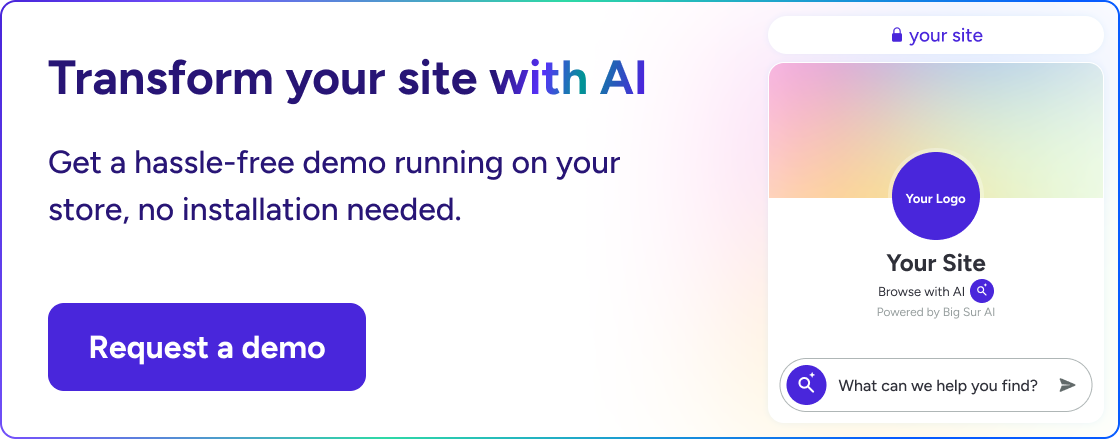
The Best AI Chatbots for Coding in 2025
Cursor
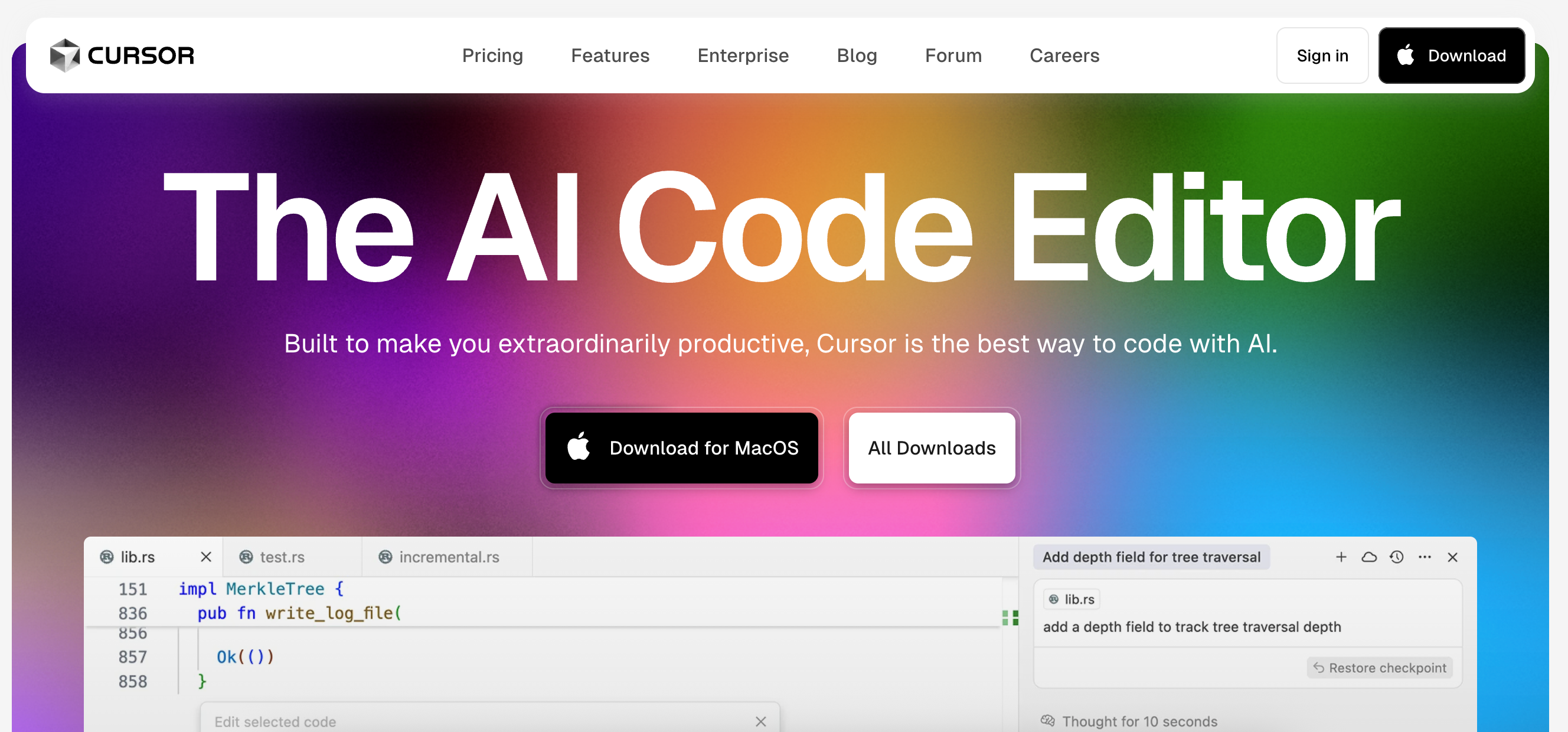
Public reviews: 4.7 ⭐ (G2, Product Hunt)
Similar to: GitHub Copilot, Replit Ghostwriter
Typical users: Developers and engineering teams
Known for: AI-powered code generation and in-editor chat assistant
What is Cursor?
Cursor is an AI-powered code editor that helps developers write, debug, and understand code faster. It uses AI to suggest code, explain complex logic, and automate repetitive coding tasks, making programming easier and more efficient.
Why is Cursor a top choice for coding?
Cursor helps you write and fix code faster with smart suggestions and easy-to-use features, making programming more efficient for everyone.
Features and Capabilities of Cursor
- AI-Powered Code Autocomplete: Generates code suggestions and completes code snippets in real-time as users type in supported editors.
- Codebase Search: Allows users to query, explore, and navigate large codebases using natural language or code-based prompts.
- In-Editor Chatenables direct conversation with an AI assistant within the coding environment to answer programming questions, explain code, and assist with tasks.
- Automated Refactoring: Analyzes and restructures code for improved readability, maintainability, or alignment with coding standards via in-editor commands.
- Context-Aware Bug Diagnosis: Identifies potential errors or bugs by reviewing code and providing explanations, suggestions, or fixes based on code context.
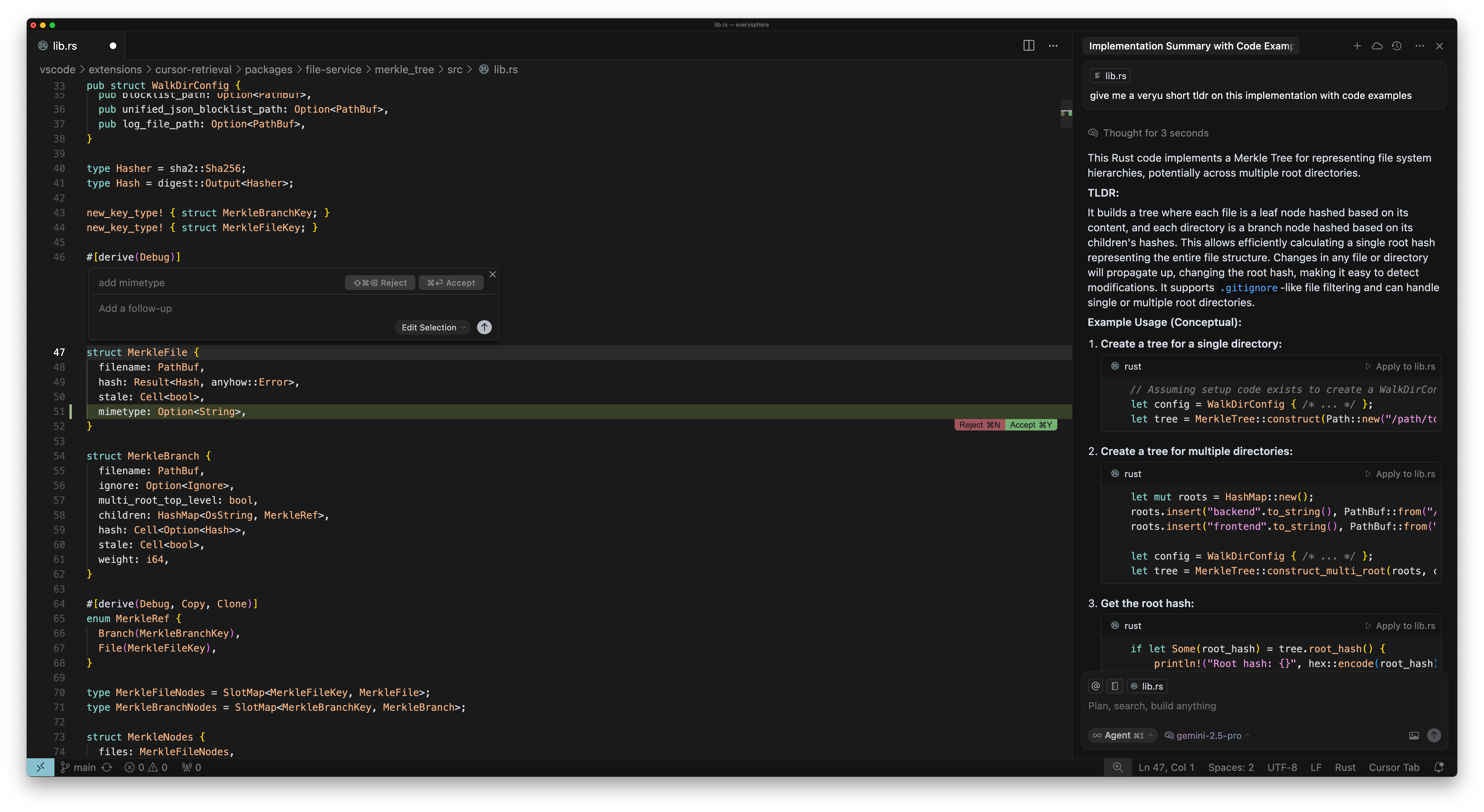
💡 Summary: Cursor delivers in-editor AI coding help with code completion, search, chat, refactoring, and bug diagnosis tools.
Pros and Cons of Cursor
Pros: Why do people pick Cursor over other AI Chatbots?
✅ Context-aware Code Completion
Cursor deeply understands project context, improving accuracy for code suggestions and refactoring.
✅ Seamless IDE Integration
It integrates directly into popular code editors, streamlining workflows without switching tools.
✅ Error Explanation and Fixes
Cursor provides instant, in-line explanations and suggestions for code errors as you write.
Cons: What do people dislike about Cursor?
❌ Occasional Context Loss
Cursor can sometimes overlook recent project changes or fail to keep up with large codebase edits.
❌ Limited Support for Niche Languages
Developers report weaker performance and code suggestions for less common or emerging programming languages.
❌ Resource Intensity
Some users notice that Cursor can slow down large editors or consume significant local system resources.
Pricing: How much does Cursor cost?
Cursor charges according to a straightforward per-seat subscription model, with higher tiers unlocking more features for professional and team use.
Choose between these 3 plans:
- Starter - $20/month per seat, includes unlimited codebase chat and Copilot access, use in public repositories only
- Pro - $40/month per seat, adds access to private repositories, priority support, and enhanced Copilot features
- Team - $99/month per seat, includes admin features, consolidated billing, and enterprise-grade support
Price limitations & potential surprises
- All plans charge per seat, meaning costs grow linearly as your team size increases.
- The Starter plan is limited to public repositories only; private repo access requires at least the Pro plan.
💡 As your team and private repo needs grow, expect quickly increasing costs for expanding access and advanced features.
Lovable
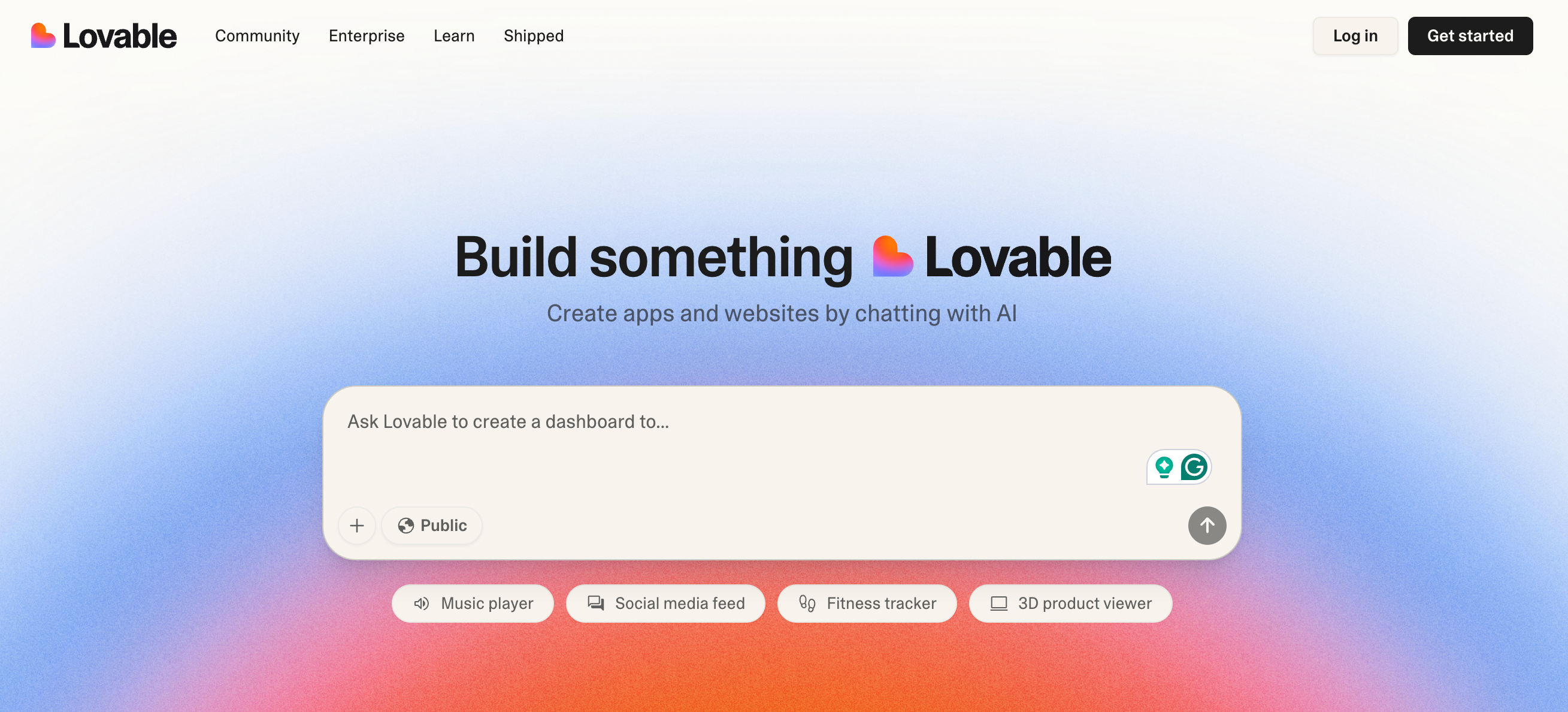
Public reviews: 4.7 ⭐ (G2, Capterra)
Similar to: Codeium, GitHub Copilot
Typical users: Developers and software engineers
Known for: AI-assisted coding and chatbot support
What is Lovable?
Lovable is an AI chatbot platform designed to help with coding. It assists users by answering programming questions, debugging code, and offering coding tips through an easy chat interface. Perfect for developers who need fast, smart support.
Why is Lovable a top choice for coding?
Lovable makes coding fun and simple with clear tools and helpful guides, so anyone can start building projects quickly and with confidence.
Features and Capabilities of Lovable
- AI-Powered Code Generation: Automatically generates code snippets in multiple programming languages based on natural language prompts or requests.
- Contextual Code Suggestions: Analyzes existing code and project context to provide relevant code completions, corrections, or refactoring options as users type.
- Error Detection and Debugging: Identifies bugs, syntax errors, and potential issues in real time, highlighting problematic sections and offering corrections.
- Natural Language Explanations: Translates code snippets into plain language descriptions, helping users understand code logic, functions, or components line by line.
- Seamless IDE Integration: Integrates directly with popular code editors and development environments, providing AI-powered assistance within users’ existing workflows.
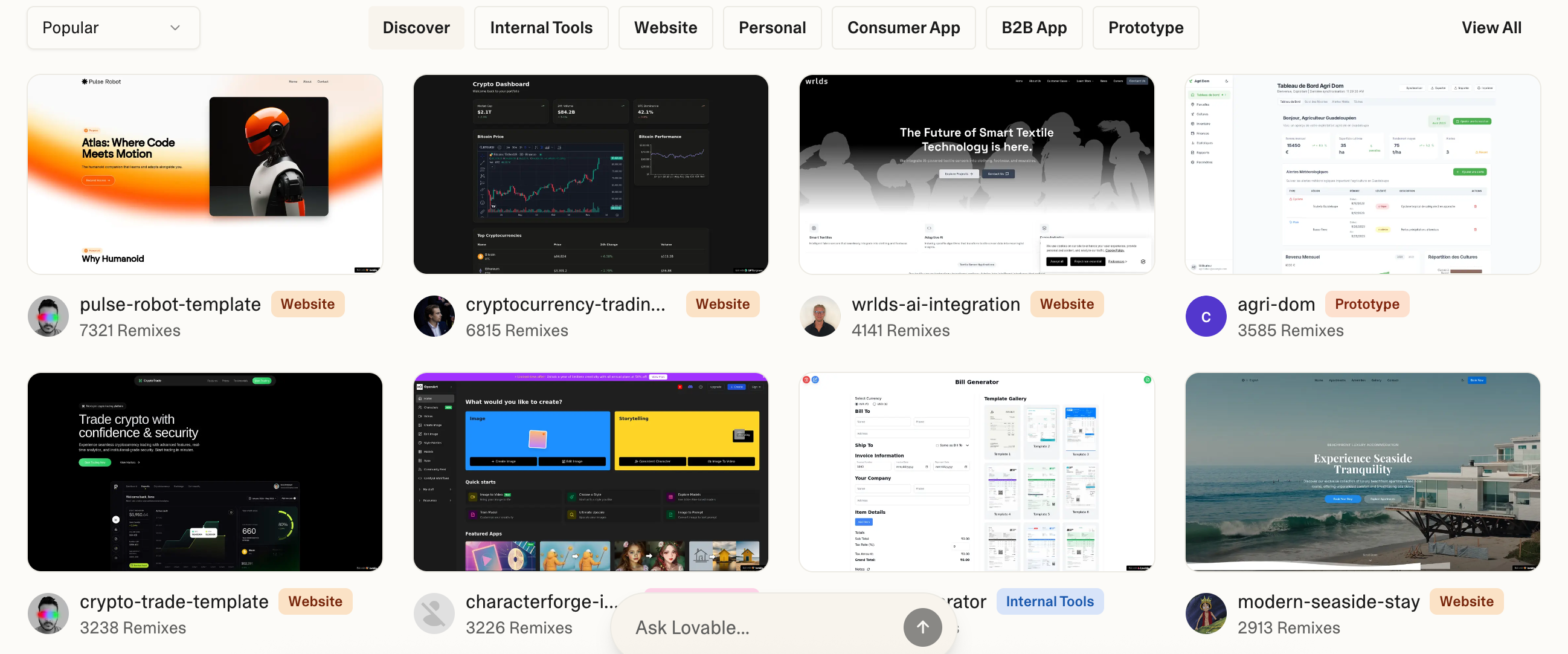
💡 Lovable analyzes, generates, explains, and corrects code directly within your coding environment.
Pros and Cons of Lovable
Pros: Why do people pick Lovable over other AI Chatbots?
✅ Context-aware code assistance
Lovable delivers coding suggestions tailored to your project's framework and language.
✅ Seamless IDE integration
It integrates directly into popular code editors, minimizing workflow disruption.
✅ Proactive error detection
Lovable highlights bugs in real-time and suggests code fixes before you hit run.
Cons: What do people dislike about Lovable?
❌ Limited Customization of AI Responses
The platform offers minimal options to tune or personalize AI suggestions for coding standards and preferences.
❌ Slower Updates for Emerging Frameworks
Support for newly released libraries and frameworks can lag behind competitors, impacting early adopters.
Pricing: How much does Lovable cost?
Lovable offers usage-based pricing designed for startups and product teams building with AI. Plans scale based on the number of users, knowledge sources, and AI interactions. Choose between these 3 plans:
- Starter – $0, includes 1 AI assistant, 1 knowledge source, and up to 50 messages per month
- Pro – $99/month, includes 3 assistants, unlimited sources, 3,000 messages/month, and analytics
- Growth – $499/month, includes unlimited assistants, 15,000 messages/month, advanced API access, and team permissions
Price limitations & potential surprises
- Free and lower-tier plans come with tight message caps (50–3,000), which can run out quickly if your bot sees frequent use.
- While usage-based pricing makes starting affordable, rapid user growth or AI usage spikes can trigger costly upgrades.
💡 If your product sees traction, expect to move from Starter to Pro or Growth to avoid hitting limits or needing core features like analytics or API access.
Bolt
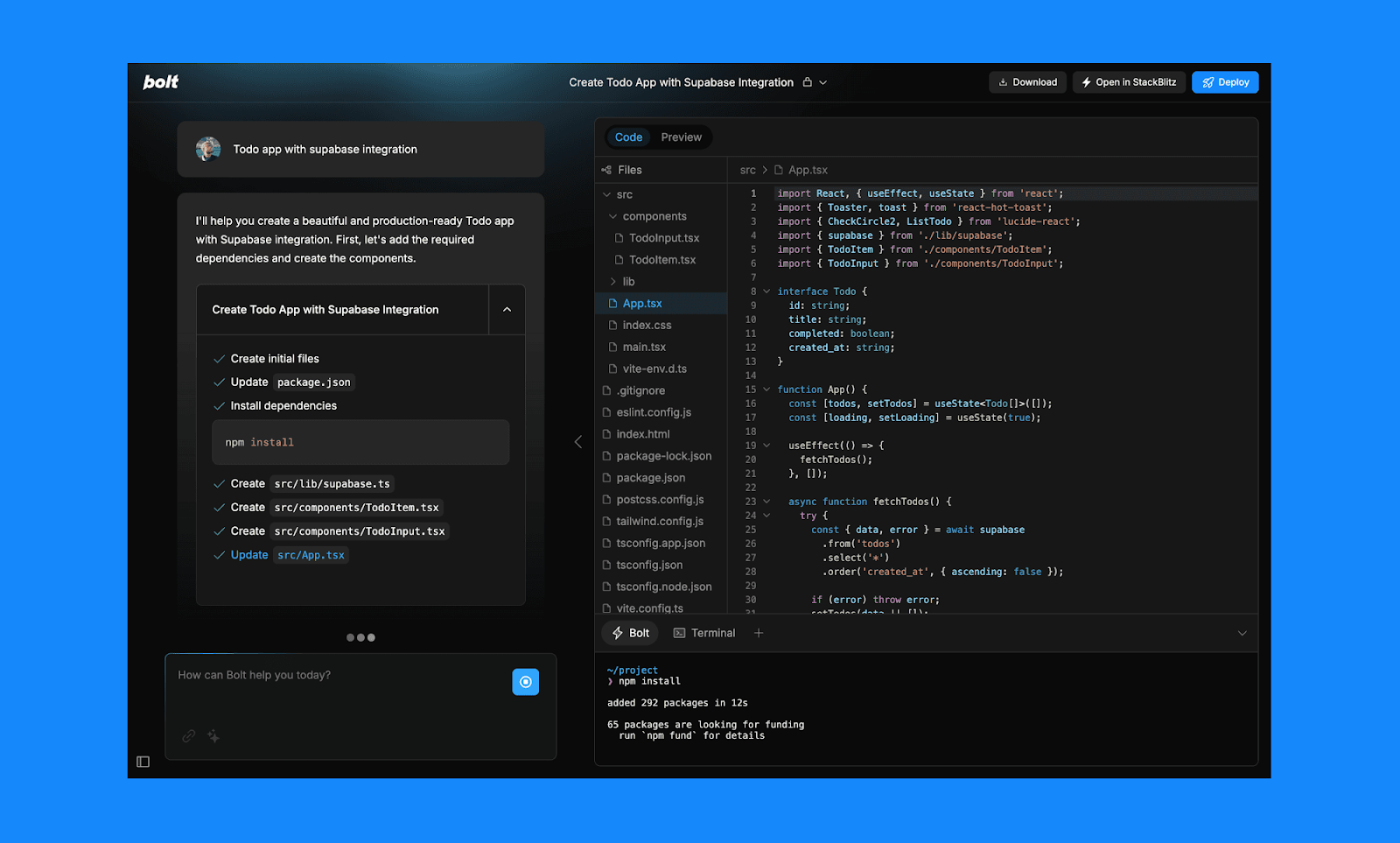
Public reviews: 4.7 ⭐ (G2, Capterra)
Similar to: Cody, GitHub Copilot
Typical users: Software developers and engineering teams
Known for: AI-powered coding assistance
Why is Bolt a top choice for coding?
Bolt makes coding faster and easier with real-time feedback, simple setup, and tools that help both beginners and experts build projects quickly.
What is Bolt?
Bolt is an AI chatbot designed to help with coding. It answers programming questions, explains code, and assists with debugging in real time. Bolt acts like a coding assistant, making it easier for developers to solve problems and learn as they code.
Features and Capabilities of Bolt
- Code Generation: Automatically produces code snippets or entire functions based on user prompts in a variety of programming languages.
- Code Explanation: Interprets and explains code snippets, describing logic and functionality line by line or section by section.
- Debugging Assistance: Detects, highlights, and suggests fixes for errors in code provided by the user.
- Code Completion: Autocompletes unfinished code or generates boilerplate, class structures, or method bodies in real time.
- Multi-language Support: Allows users to interact with and generate code in several programming languages, switching contexts as needed.
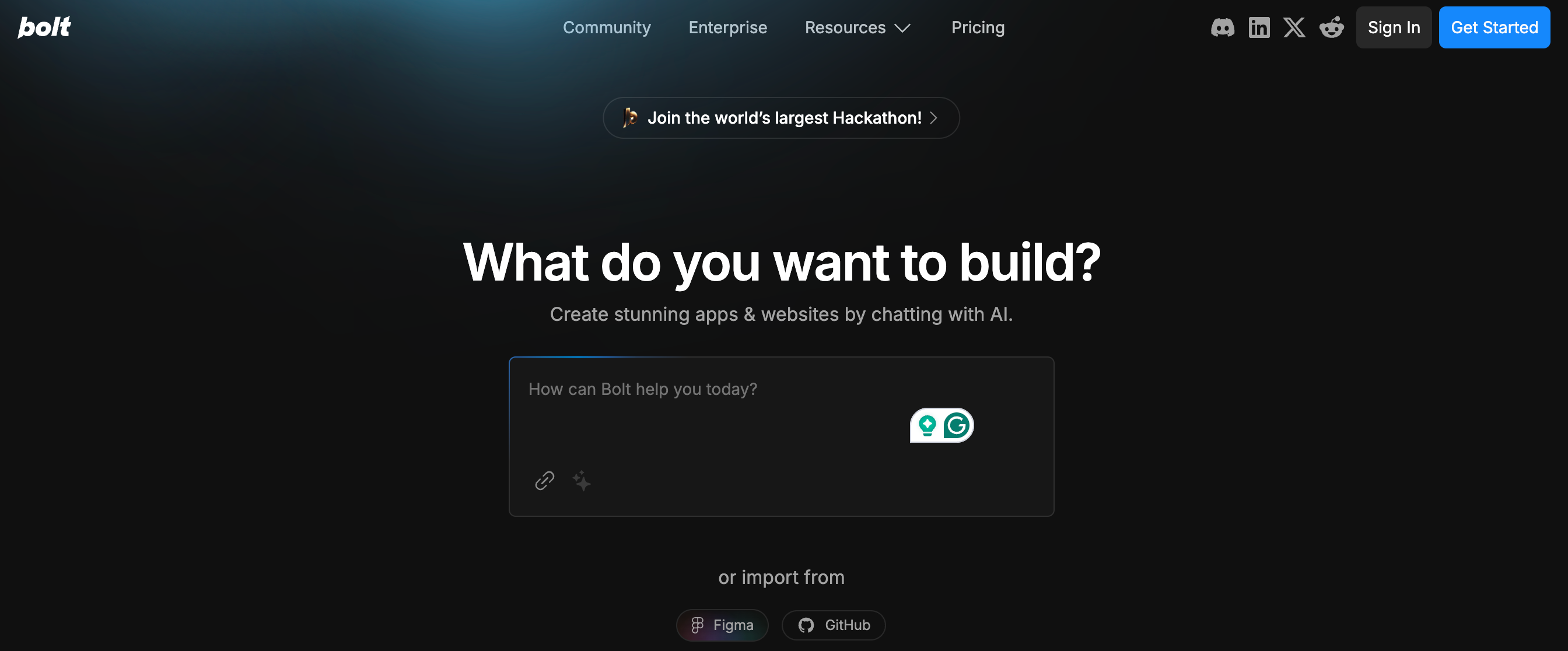
💡 Bolt streamlines coding by generating, explaining, completing, and debugging code across multiple programming languages.
Pros and Cons of Bolt
Pros: Why do people pick Bolt over other AI Chatbots?
✅ Contextual Code Assistance
Bolt delivers highly contextual code suggestions based on your specific project environment.
✅ Framework-Specific Support
It excels at providing tailored guidance for popular frameworks and libraries.
✅ Fast, Inline Debugging
Bolt offers instant error detection and code fixes directly within your development workflow.
Cons: What do people dislike about Bolt?
❌ Limited Customization Settings
Bolt offers few options to tailor code suggestions or adjust its AI behavior for specific coding styles.
❌ Occasional Framework Support Gaps
Some users report that Bolt is slow to support newly released frameworks or less common libraries.
❌ Surface-Level Explanations
Explanations and debug feedback can be too basic for complex code issues, leaving advanced users wanting more depth.
Pricing: How much does Bolt cost?
Bolt uses a token-based pricing model tailored for developers and solo founders, offering both free usage and tiered paid plans. Choose between these four plans:
- Pro (Simple Pro) – $20/month, includes 10 million tokens
- Pro 50 – $50/month, includes 26 million tokens
- Pro 100 – $100/month, includes 55 million tokens
- Pro 200 – $200/month, includes 120 million tokens
Price limitations & potential surprises
- Free users get a daily allowance (~100k tokens/day, up to ~1 million/month) before needing to upgrade
- Token usage scales with the size and frequency of prompts—full app builds can go through millions of tokens quickly, causing paid plans to deplete faster than expected.
💡 If you're doing heavy prototyping or full-stack development with frequent AI interactions, expect to upgrade from the base Pro plan to Pro 100 or Pro 200 to avoid running out mid-project.
Replit
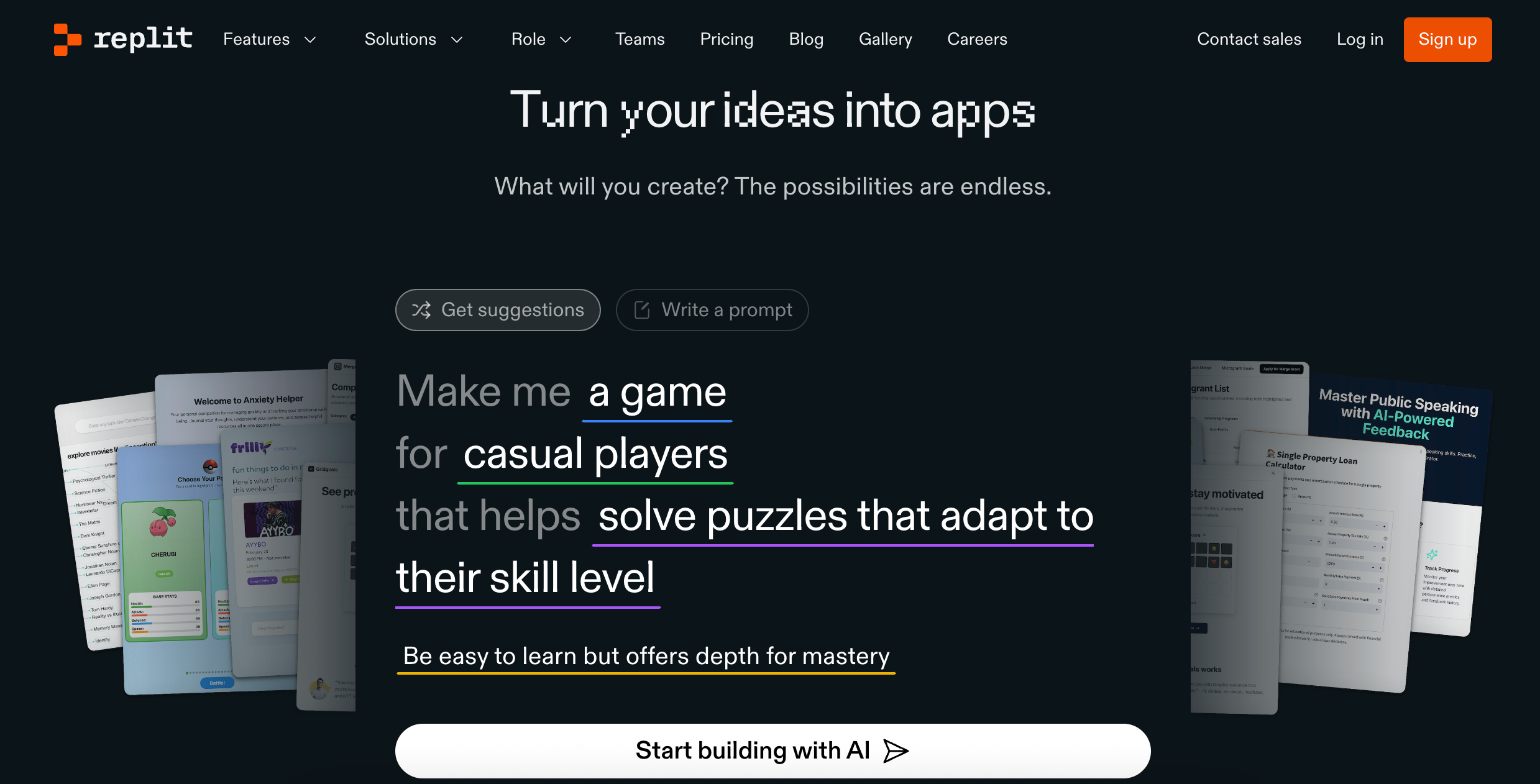
Public reviews: 4.7 ⭐ (G2, Capterra)
Similar to: GitHub Codespaces, Glitch
Typical users: Developers, students, coding hobbyists
Known for: Collaborative in-browser coding and AI-powered code assistance
What is Replit?
Replit is an online platform that lets users write, run, and share code directly from their browser. It supports dozens of programming languages, offers AI coding help, and is widely used for learning, prototyping, and collaborative projects.
Why is Replit a top choice for coding?
Replit lets you code instantly in your browser, so no downloads are needed. It is simple to use, works on any device, and helps you start building projects immediately.
Features and Capabilities of Replit
- Collaborative Code Editor: Enables multiple users to write, edit, and manage code in real time within the same development environment.
- Multi-language Support: Provides a built-in environment to create, run, and test projects across over 50 programming languages, including Python, JavaScript, and C++.
- Instant Hosting & Deployment: Allows users to deploy web applications and APIs directly from the editor to a live URL with one click.
- Integrated AI Coding Assistant (Ghostwriter): Offers context-aware code completions, real-time suggestions, and code generation within the editor.
- Package Manager: Lets users search, install, and manage libraries and dependencies directly from the workspace for faster project setup.
💡 Summary: Replit enables real-time collaborative coding, supports multiple languages, offers direct deployment, includes an AI coding assistant, and integrates package management within its online workspace.
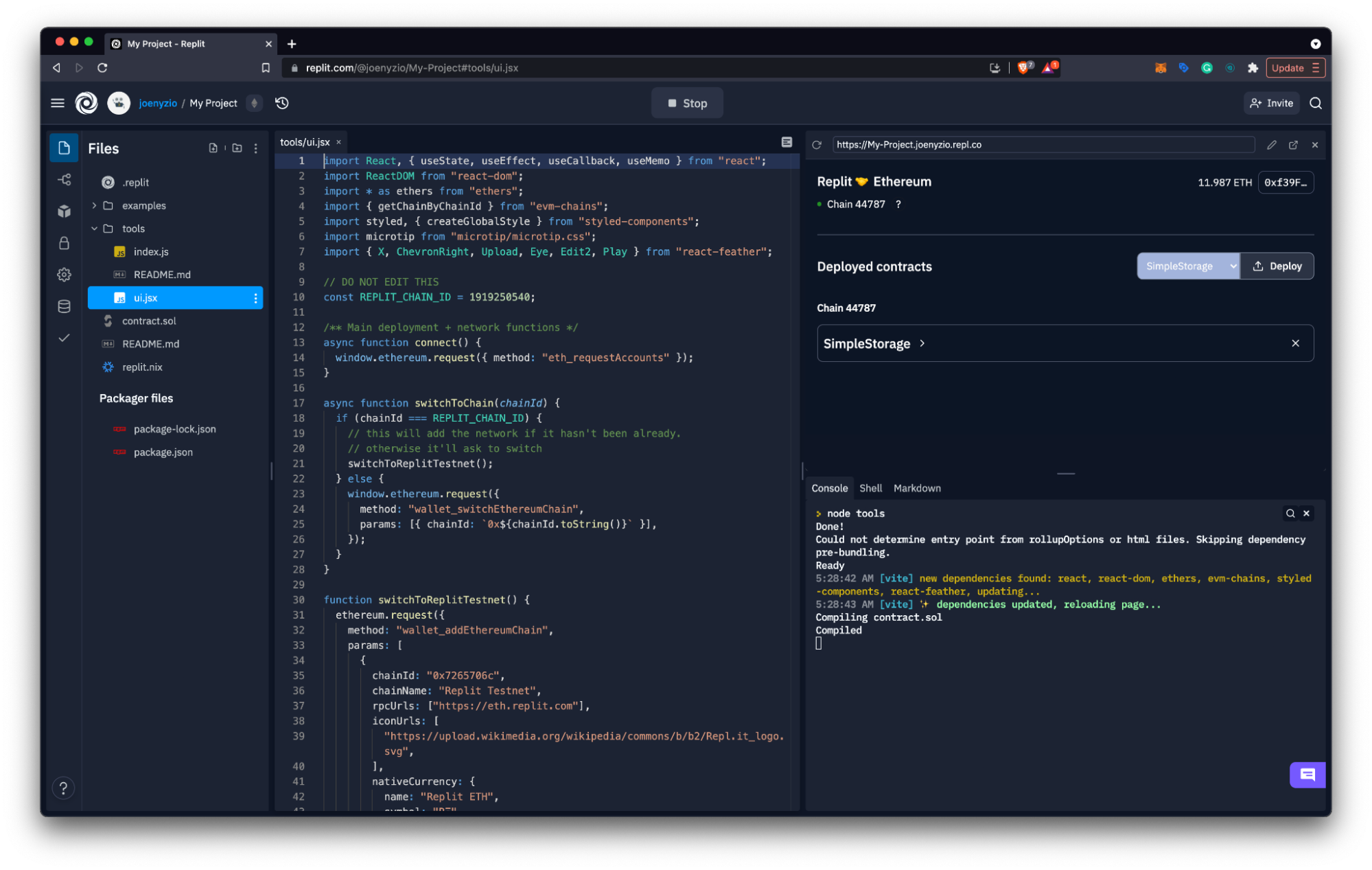
Pros and Cons of Replit
Pros: Why do people pick Replit over other AI Chatbots?
✅ Instant Collaborative Coding
Multiple users can edit and run code simultaneously in real-time without extra setup.
✅ Built-in Multi-Language Support
You can write, test, and deploy code in dozens of programming languages in one environment.
✅ Integrated AI Coding Assistance
AI-powered code completion and debugging are embedded directly into the coding workspace.
Cons: What do people dislike about Replit?
❌ Performance Lag in Large Projects
Replit can become slow or unresponsive when handling complex or sizable codebases.
❌ Limited Advanced IDE Features
Professional developers often note missing power-user tools compared to full desktop IDEs.
❌ Occasional AI Output Errors
AI suggestions may sometimes lack accuracy for less common languages or specialized frameworks.
Pricing: How much does Replit cost?
Replit offers tiered pricing based on features and compute needs, with free and paid options for both individuals and teams.
Choose between these 3 plans:
- Free – $0, includes access to basic Repls, limited storage, and community features
- Core – $20/month, includes boosted compute, private Repls, extra storage, and premium support
- Teams Pro – $15/user/month, includes collaboration tools for teams, organization management, and enhanced billing controls
Price limitations & potential surprises
- Free plans have limited storage, memory, and compute power, so more advanced users or larger projects may require Core or Teams Pro upgrades.
- Resource- or usage-based limits (like compute cycles or storage) mean costs can rise unexpectedly if your usage scales quickly.
💡 As your project or team grows, expect to upgrade from the Free plan to access advanced features and resources.
Which Coding AI Is Best for You?
- If you want the absolute best answer quality and reliability, choose Big Sur AI.
- If deep IDE integration and project context are your priority, try Cursor.
- For fast, chat-based code help with real-time explanations, go with Lovable.
- If you value affordable multi-language support and real-time debugging, pick Bolt.
- Replit is your best bet for seamless in-browser coding and team collaboration.
Need An AI Chatbot That’s Ready Without Code?