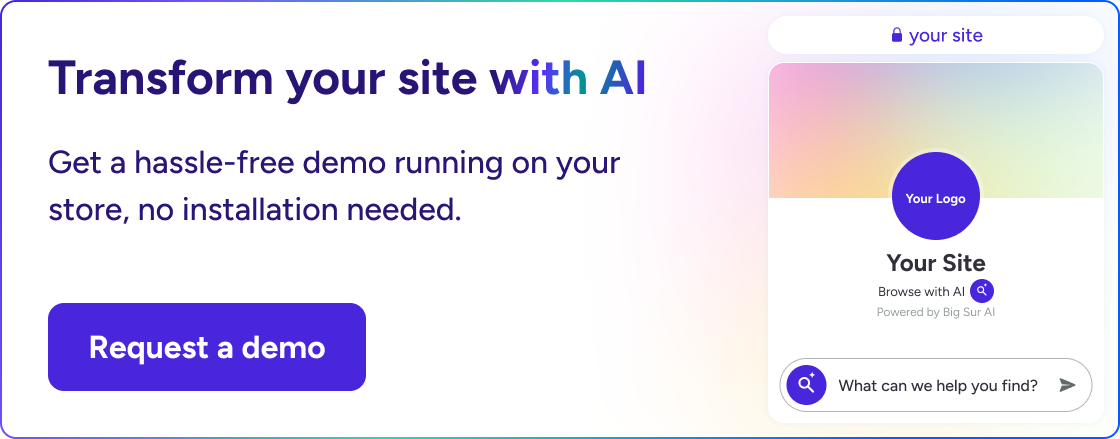The Best AI Chatbots for E-Commerce in 2025 (Reviewed)
In this guide, we break down the top AI chatbots for e-commerce in 2025, comparing features, pricing, pros and cons, and what makes each tool stand out (or fall short).
🤖 You’ll get:
- Side-by-side comparisons of leading AI chatbots
- Real, honest pros and cons from user reviews
- What to watch out for (like hidden costs and key limitations)
- Straightforward pricing snapshots for every budget
- Tips on the hidden factors that matter most when choosing a chatbot
Let’s dive in!
| Tool | Best For | Key Strength | Drawbacks | Pricing |
|---|---|---|---|---|
| Big Sur AI | Personalized automation & product recommendations for e-commerce | Deep personalization, content generation, real-time inventory sync | Fewer integrations, biased toward e-commerce, rigid multi-step workflows | Free, Pro $49/mo (10k visitors), Custom (enterprise) |
| Manychat | Social commerce & marketing automation via chat | Omnichannel messaging (FB/IG/WhatsApp/SMS), visual automation | Limited complex AI, relies on platform rules, can get pricey as contacts scale | Free, Pro from $15/mo (scales by contact count), Enterprise (custom) |
| Tidio AI | AI live chat for small-to-mid e-commerce and multichannel support | Unified multichannel support, strong Shopify/WooCommerce integration | Customization limits, extra fees for AI features, price volume grows quickly | Free, $25–$39/mo+ per user, paid AI add-ons |
| Re:amaze | Centralized inbox & workflow automation for support teams | Unified dashboard, flexible automations, native ecomm integrations | Steep learning curve, mobile app weak, slow feature rollouts | Basic $29/user/mo, Pro $49/user/mo, Plus $69/user/mo |
| Heyday | Fully-automated chat for large e-commerce brands | Commerce-specific AI, real-time order management, omnichannel | Limited advanced customization, integration gaps, quote-based only | Custom (quote only) |
| Gorgias Automate | Self-serve automation for Shopify and high-volume ecom | Shopify-native, fast ticket automation, revenue-driving chatbot | Complex rule setup, chat widget branding limited, response accuracy issues | Starter $180/mo (300 resol.), Pro $750/mo (2000), Adv. $2400/mo (8000) |
Non-Obvious Things To Look For in AI Chatbots for E-Commerce
Factor 1: Multi-Language Nuances, Not Just Translation
Don’t just pick a chatbot that “supports multiple languages”, look for platforms where the AI actually understands regional slang, product descriptions, and cultural buying behaviors.
“Our Spanish store traffic tripled, and Tidio handled unique phrasing our last bot would miss.”
Factor 2: Integration with Existing Inventory and Logistics Systems
Choose chatbots that can pull real-time data from your inventory and shipping platforms—not just answer FAQs.
- Bots that check live availability cut down on canceled orders and boost trust.
- “Our old system would promise items that were out of stock. Now, our chatbot fetches SKUs directly from Shopify,” a Youtuber commented.
Factor 3: Personalization Depth Driven By Customer Journey Mapping
Advanced solutions analyze browsing history, cart status, and support chats to nudge shoppers at the right time proactively, and avoid spammy, “one size fits all” suggestions.
- Customers on forums rave about bots offering relevant cross-sells based on abandoned cart data.
💡 Honorable mentions: Assess chatbot downtime rates, GDPR compliance, and ongoing training ease for non-technical staff.
The Best AI Chatbots for E-Commerce in 2025
Big Sur AI
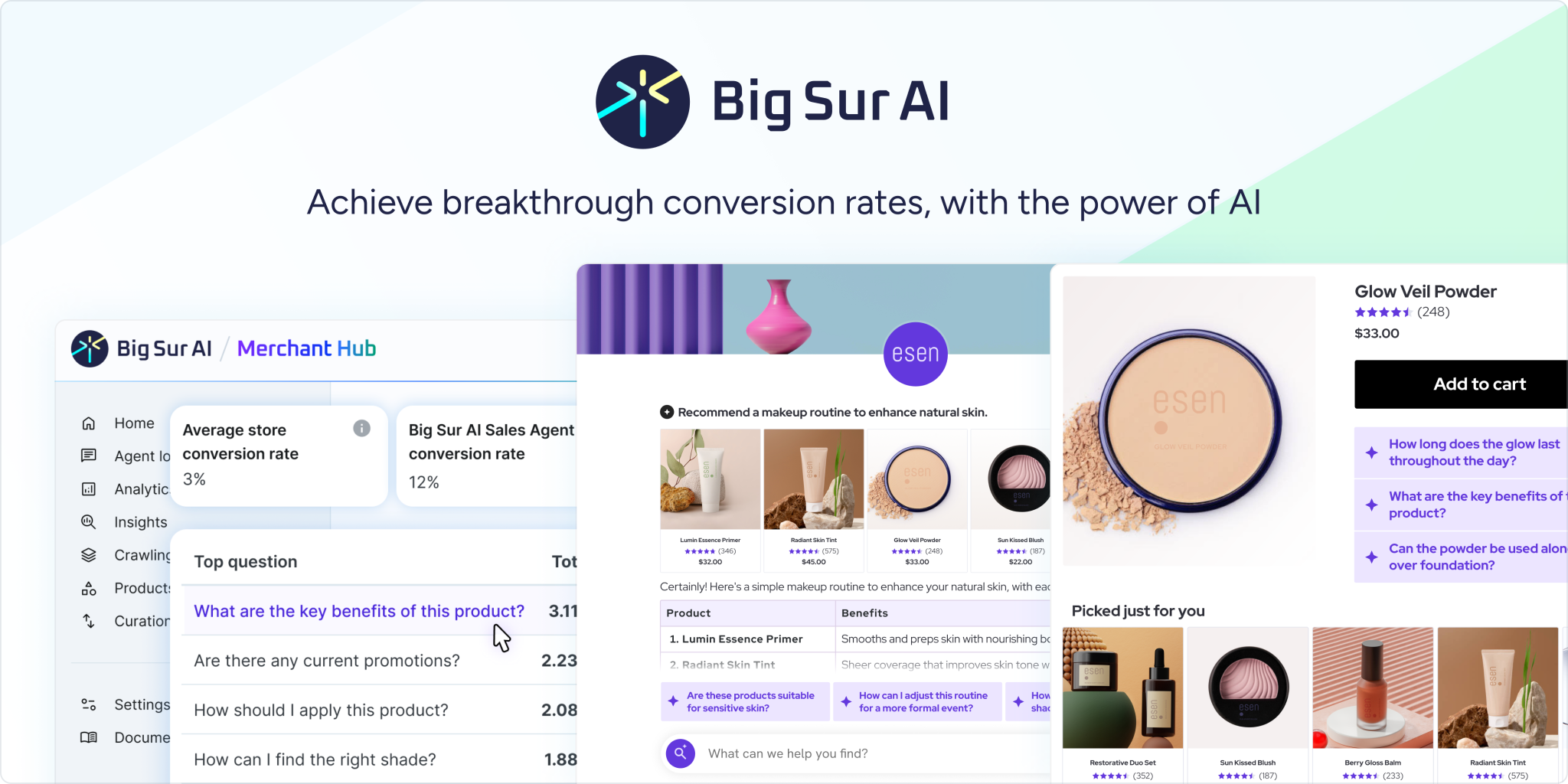
Public reviews: 4.7 ⭐ (G2, Capterra)
Similar to: Chatbase, Ada
Typical users: All customer-facing teams, ecommerce businesses
Known for: AI-powered customer support chatbots and automation
What is Big Sur AI?
Big Sur AI (that’s us 👋) is an AI-first chatbot assistant, personalization engine, and website content marketer.
Designed as AI-native from the ground up, our agents deliver deep personalization by syncing your website’s unique content and proprietary data in real time.
They interact naturally with visitors anywhere on your site, providing relevant, helpful answers that guide users toward their goals.
Why is Big Sur AI a top choice for SaaS websites?
Big Sur AI helps SaaS websites drive more conversions by focusing on answer quality and helping visitors across the customer lifecycle, not just for customer support.
Key Features and Capabilities of Big Sur AI
- Conversational AI for E-Commerce: Automates customer support, order tracking, and product recommendation through intelligent chatbots.
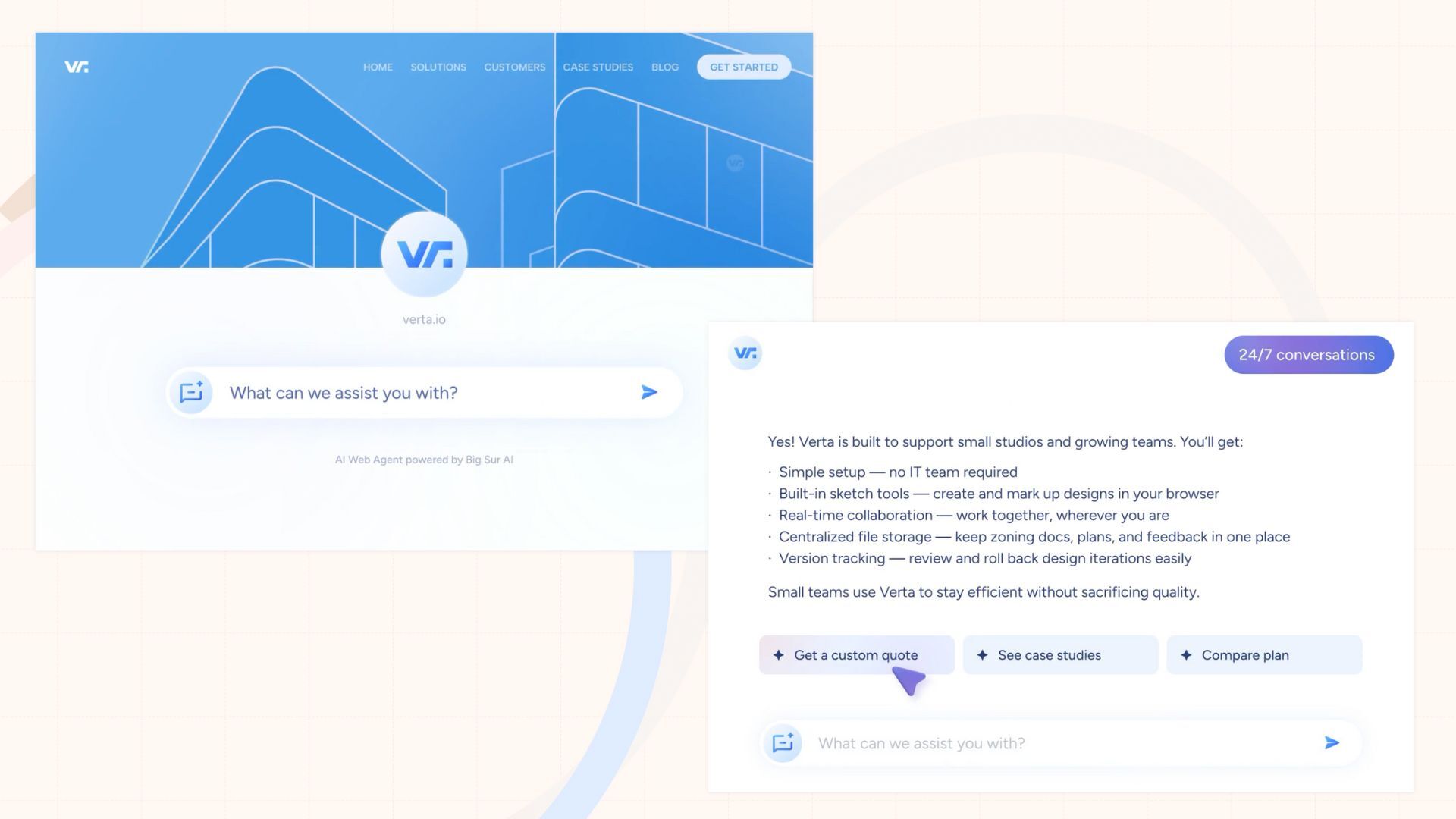
- Product Catalog Integration: Integrates with online store inventory and product feeds, enabling AI to surface relevant products, answer SKU-specific questions, and provide pricing or availability in chat.
- AI-Powered Upsell and Cross-Sell: Detects buying signals and suggests complementary products or upgrades directly within conversations.
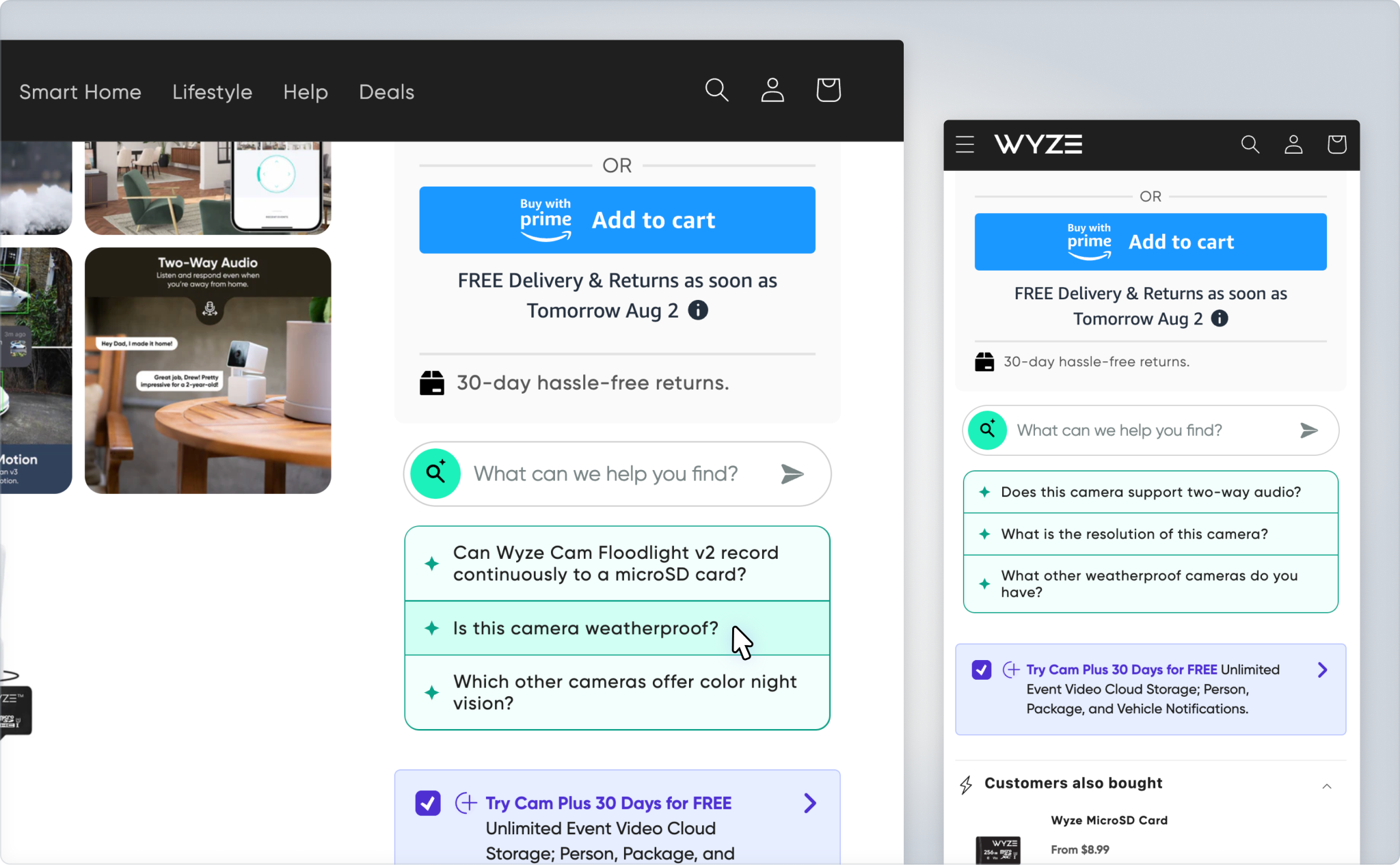
- Order Management Automation: Handles common post-purchase requests such as order status lookup, returns, exchanges, and shipping updates automatically via chat.
- Flexible Customization: Tailor your agent to fit your website experience and brand.
- AI Content Marketer: Ask Big Sur’s AI agent to automatically create landing pages based on your documentation data or frequent conversation topics with visitors.
- Chatbot Insights: Gives you deep analytics on what customers are asking, what’s converting, and where drop-offs happen—so you can optimize your site for conversions.
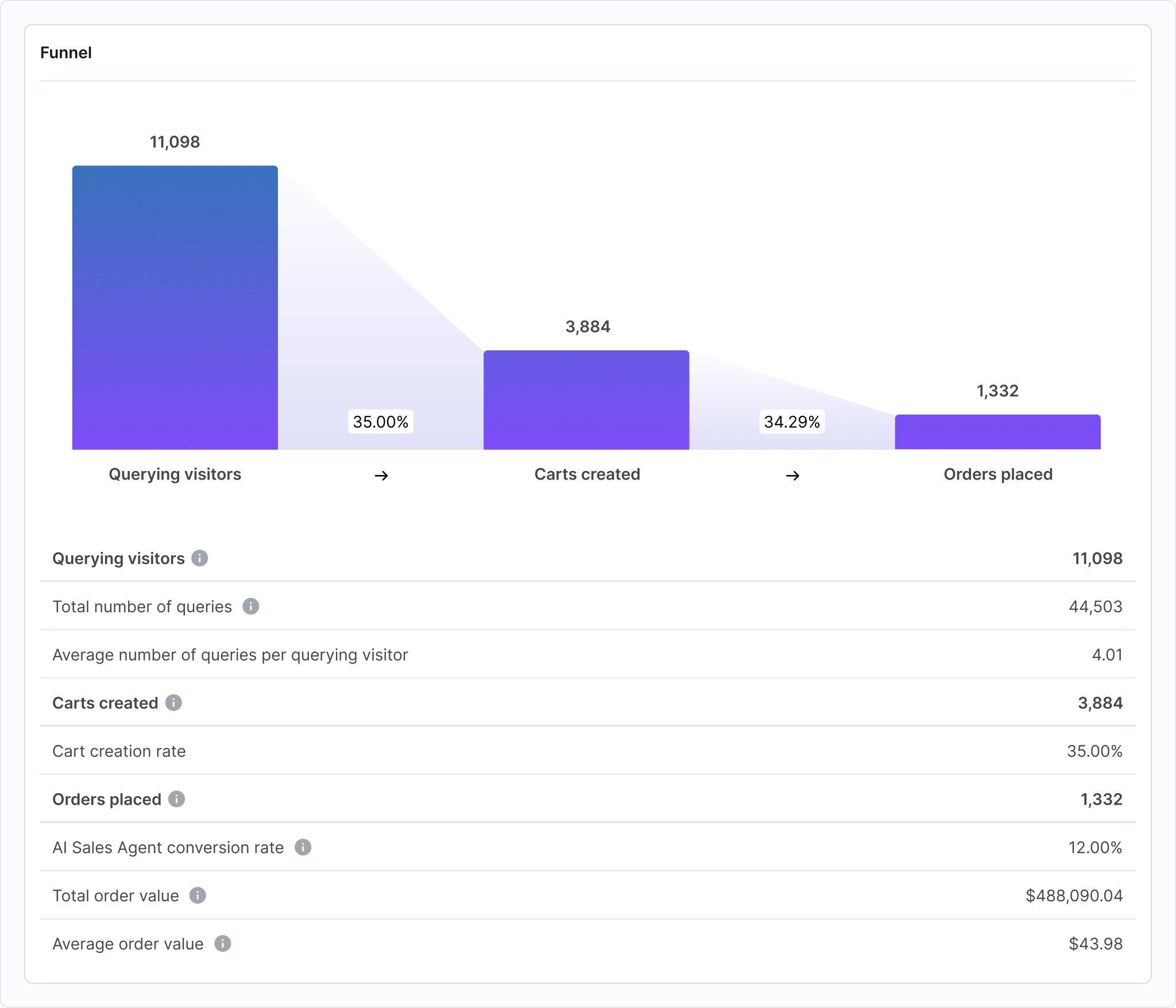
Pros and Cons of Big Sur AI
Pros: Why do people pick Big Sur AI over other AI Chatbots?
✅ Personalized Product Recommendations
Big Sur AI uses advanced algorithms to deliver tailored product suggestions that drive higher conversions.
✅ Seamless E-Commerce Integration
It offers plug-and-play compatibility with popular e-commerce platforms, cutting setup time dramatically.
✅ Proactive Customer Engagement
The chatbot initiates conversations and upsells to boost average order values automatically.
Cons: What do people dislike about Big Sur AI?
❌ Limited Integration Options
Big Sur AI offers fewer direct integrations with third-party apps compared to competitors, limiting automated workflows.
❌ E-Commerce Bias
Originally focused on e-commerce, Big Sur AI is still catching up on advanced features for non-retail sectors.
❌ Rigid Workflow Customization
Some users report that complex, multi-step automations are harder to customize without technical expertise.
Pricing: How much does Big Sur AI cost?
Big Sur AI’s pricing gives you more volume than Chatbase, and doesn’t have as many volume paywalls that force you to upgrade (more on this below).
Choose from 3 plans:
- Free - $0/month, supports up to 1,000 monthly site visitors, unlimited user conversations, 100 web pages, 10 files (8MB each), and 5 team members.
- Pro 10K - $49/month (billed annually), supports up to 10,000 monthly site visitors, unlimited user conversations, 15,000 web pages, 50 files (8MB each), 50 team members, and one domain—additional visitors at $6 per 1,000.
- Custom - Contact for pricing, unlimited site visitors, conversations, pages, files, team members, multi-domain support, and a dedicated account manager with Slack channel.
Manychat
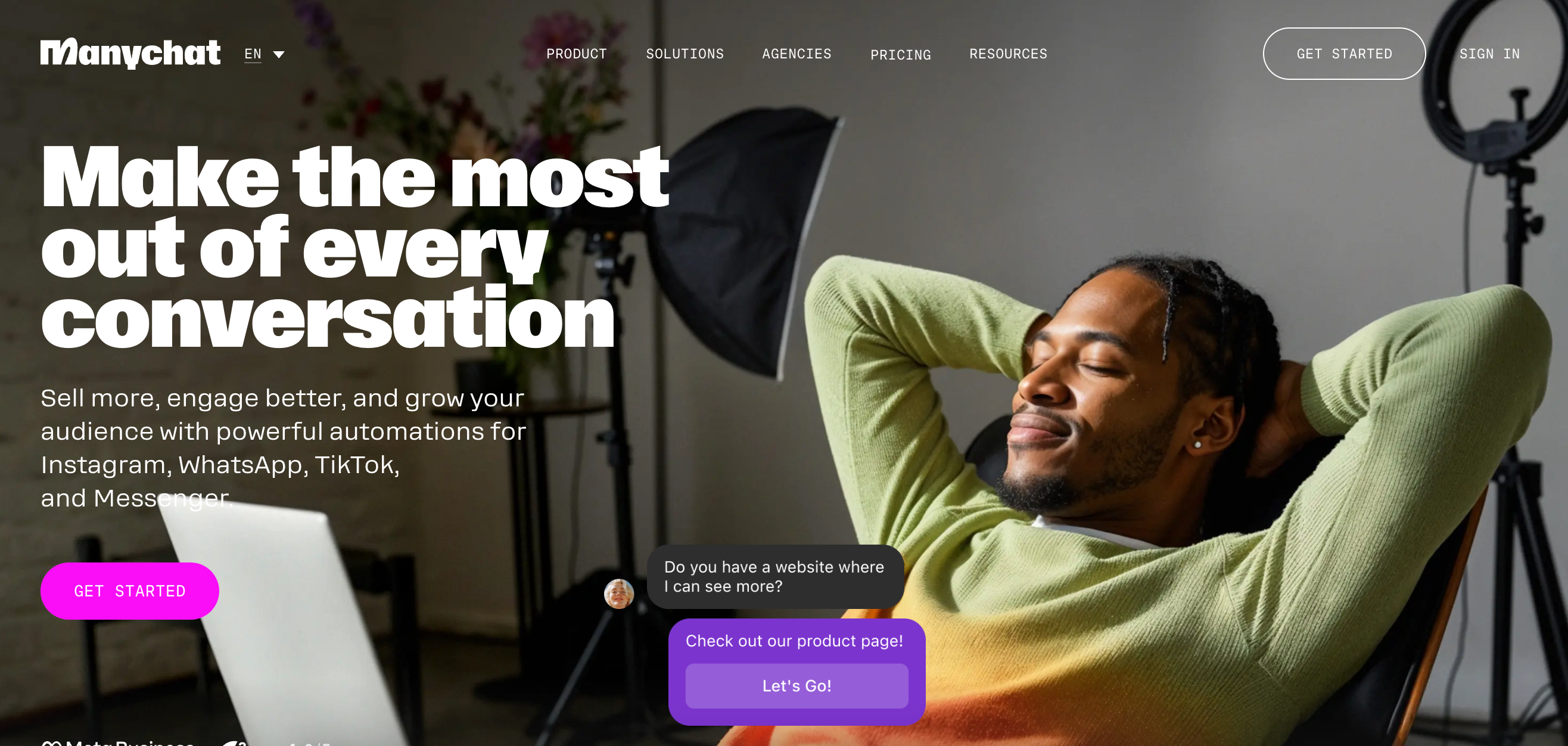
Public reviews: 4.6 ⭐ (G2)
Similar to: Chatfuel, MobileMonkey
Typical users: E-commerce businesses and marketers
Known for: Automated customer messaging on social media platforms
Why is Manychat a top choice for E-Commerce?
Manychat helps online stores boost sales by automating customer chats on social apps, making it easy to answer questions and send deals instantly.
What is Manychat?
Manychat is a chatbot platform that helps businesses automate customer conversations on channels like Facebook Messenger, Instagram, and WhatsApp. It’s mainly used for marketing, sales, and customer support to boost engagement and save time.
Features and Capabilities of Manychat
- Omnichannel Messaging: Create and manage automated conversations across platforms like Facebook Messenger, Instagram Direct, WhatsApp, and SMS using a unified dashboard.
- Visual Flow Builder: Design conversational experiences with a drag-and-drop workflow editor to map out automated chat sequences and campaign triggers.
- E-Commerce Platform Integration: Sync with e-commerce platforms such as Shopify and WooCommerce to automate order tracking, product recommendations, and abandoned cart reminders within chat.
- Audience Segmentation and Tagging: Assign tags and segment users based on interactions, purchase history, or user data for targeted messaging and personalized automations.
- Marketing Automation:Schedule and trigger broadcasts, drip campaigns, and promotional messages based on events or customer actions across supported messaging channels.
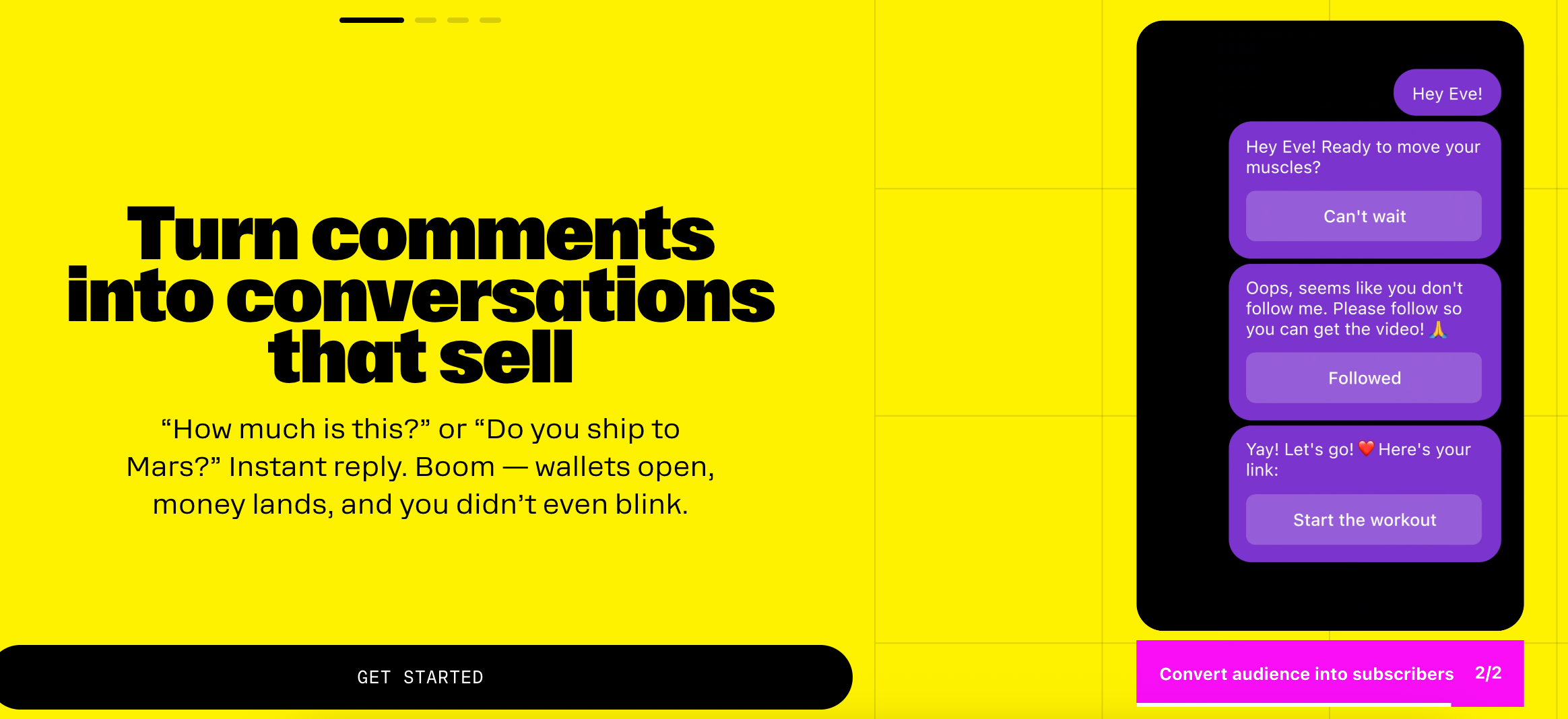
💡 Summary: Manychat allows users to automate and manage customer conversations, marketing, and e-commerce workflows across multiple chat and messaging platforms.
Pros and Cons of Manychat
Pros: Why do people pick Manychat over other AI Chatbots?
✅ Seamless E-Commerce Integration
Connects effortlessly with Shopify and WooCommerce, automating sales and support processes.
✅ Multi-Channel Messaging
Lets you engage customers on Instagram, Facebook Messenger, WhatsApp, and SMS from one dashboard.
✅ Highly Customizable Automation
Drag-and-drop flow builder makes it simple to create targeted and complex e-commerce automations.
Cons: What do people dislike about Manychat?
❌ Limited AI Capabilities for Complex Queries
Manychat sometimes struggles with nuanced or highly specific e-commerce questions, requiring manual intervention.
❌ Learning Curve for Advanced Automation
Setting up sophisticated automations and integrations can be complex for non-technical users.
❌ Platform Dependency Issues
Frequent changes in rules or APIs from platforms like Facebook or Instagram can disrupt automated chat flows.
Pricing: How much does Manychat cost?
Manychat uses a tiered pricing model based on your audience size and feature needs.
Choose between these 3 plans:
- Free plan - $0 per month, includes up to 1,000 contacts, basic automation for Instagram, Facebook Messenger, and WhatsApp, and limited features
- Pro plan - starts at $15 per month, includes advanced automation, unlimited broadcasts, analytics, integrations, and increased contact limits (price scales up with the number of contacts)
- Enterprise plan - custom pricing, includes all Pro features plus premium support, advanced security, and account management for high-volume businesses
Price limitations & potential surprises
- Pro plan pricing increases as your contact list grows, so fast-scaling businesses may see monthly fees rise quickly.
- Some advanced features, such as certain integrations or support channels, require the Pro or Enterprise plans.
💡 As your subscriber base grows, you may need to upgrade, and costs could rise significantly beyond the starting price.
Tidio AI
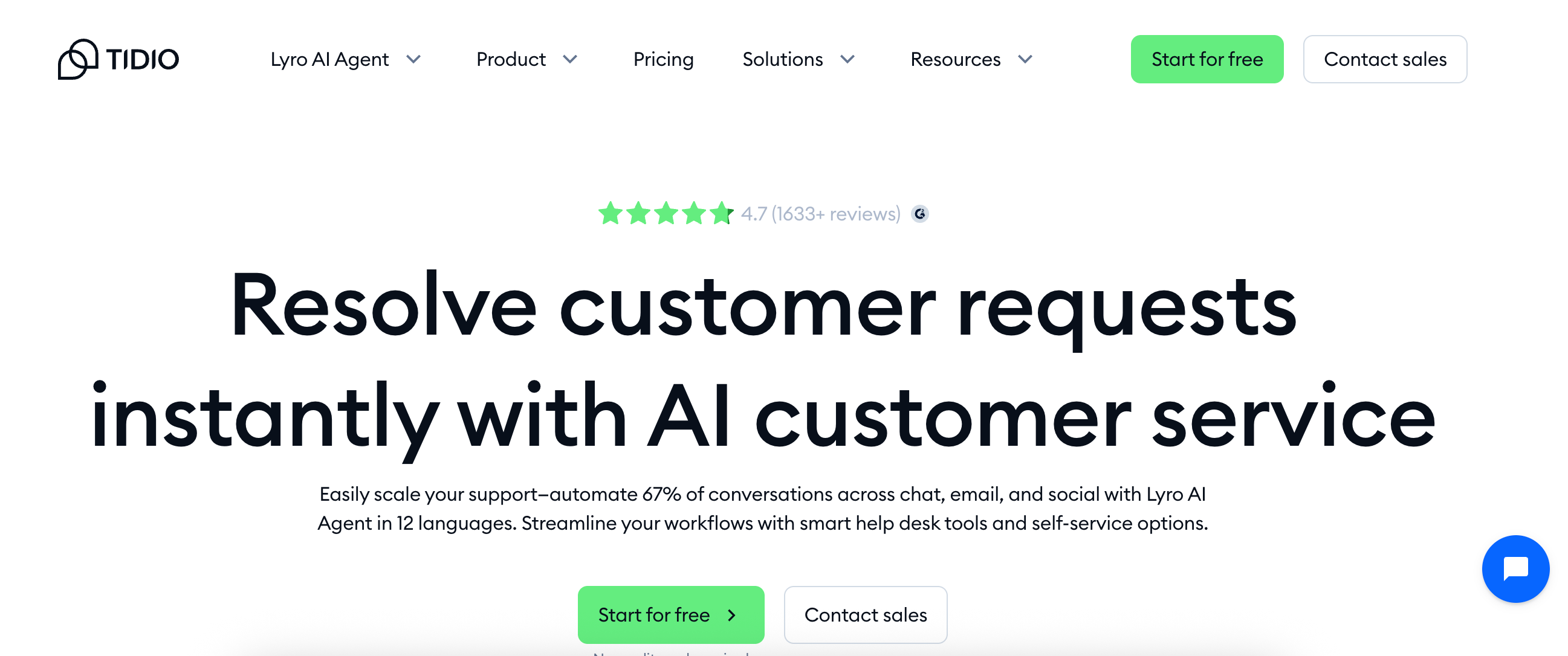
Public reviews: 4.7 ⭐ (G2, Capterra)
Similar to: Intercom, Drift
Typical users: E-commerce businesses and online retailers
Known for: AI-driven live chat and customer support automation
What is Tidio AI?
Tidio AI is a customer service chatbot for e-commerce stores. It uses artificial intelligence to answer shopper questions, help with orders, and automate support 24/7, making it easier for businesses to assist customers anytime.
Why is Tidio AI a top choice for E-Commerce?
Tidio AI helps online stores answer customer questions instantly, boost sales, and improve support, all in one easy-to-use tool.
Features and Capabilities of Tidio AI
- AI Chatbots: Automate real-time conversations with customers across website chat, Facebook Messenger, and Instagram, handling common inquiries, order tracking, and product questions.
- Automated FAQ Handling: Use AI-driven automation to recognize and respond to frequently asked questions, pulling answers from a merchant’s knowledge base or website content.
- Live Chat with AI Assist: Allow human agents to take over conversations while receiving AI-generated suggestions, recommended replies, and conversation context during live chats.
- AI-Generated Product Recommendations: Analyze customer questions and preferences to suggest relevant products directly within chat interfaces.
- Ticketing & Integration Tools: Integrate with e-commerce platforms like Shopify, WooCommerce, and Wix to automatically create support tickets and synchronize customer data during conversations.
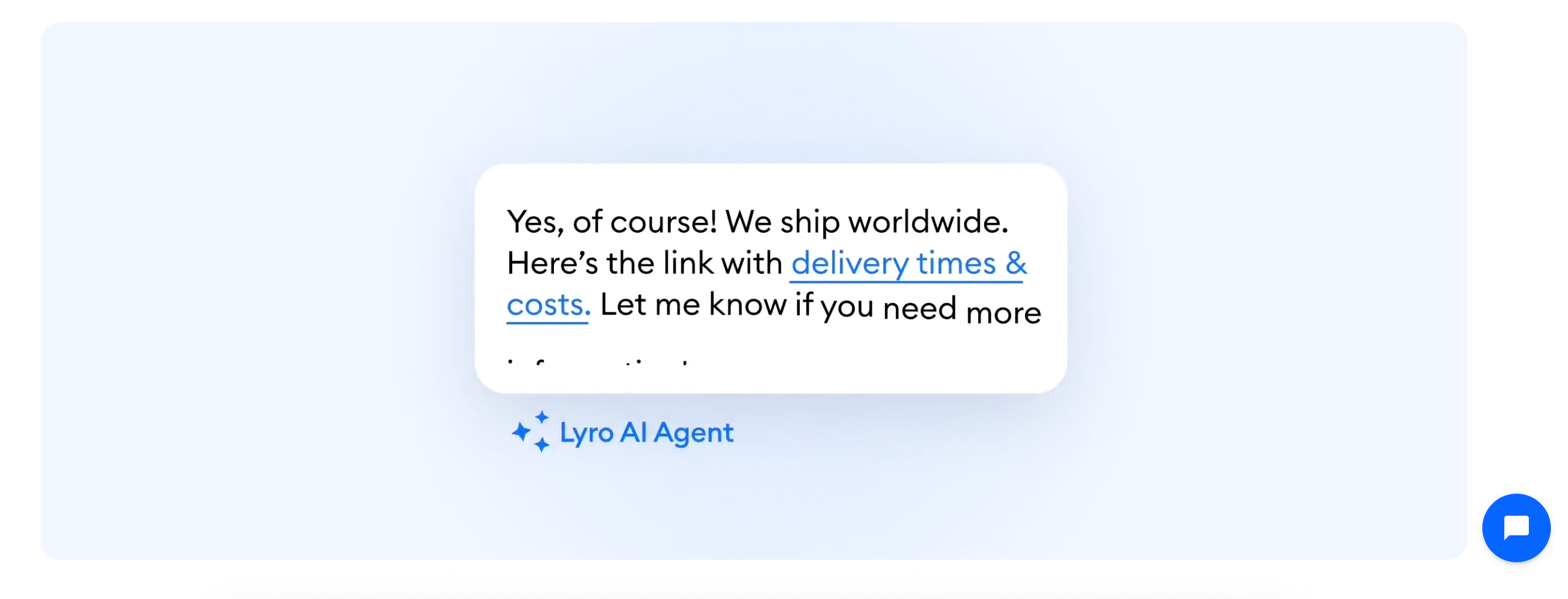
💡 Tidio AI automates customer support, order inquiries, product recommendations, and live agent workflows for e-commerce brands across multiple platforms.
Pros and Cons of Tidio AI
Pros: Why do people pick Tidio AI over other AI Chatbots?
✅ Seamless E-Commerce Integrations
Connects effortlessly with Shopify, WooCommerce, and other major e-commerce platforms.
✅ AI-Powered Sales Booster
Proactively suggests products and helps increase conversions with personalized upsell prompts.
✅ Automated Multichannel Support
Manages customer conversations from live chat, email, Messenger, and Instagram in one unified dashboard.
Cons: What do people dislike about Tidio AI?
❌ Limited Deep Customization
Some users report restrictions on customizing chat widgets to match unique brand styles fully.
❌ Occasional Bot Misunderstandings
The AI can misinterpret complex, industry-specific e-commerce queries, leading to irrelevant responses.
❌ Message Volume Pricing
Tidio’s pricing model can quickly become expensive for stores with high chat volumes or fast growth.
Pricing: How much does Tidio AI cost?
Tidio AI charges based on the number of users, conversations, and access to automation and AI features.
Choose between these 4 plans:
- Free - $0/month, up to 50 live chat conversations per month, unlimited chatbots, basic integrations
- Starter - $29/month, 3 users, live chat and bot conversations up to 100 per month, email support, integrations
- Communicator - $25/month per user, unlimited live chat and tickets, visitor info, team features, analytics
- Chatbots - $29/month, up to 1,000 chatbot interactions per month, visual chatbot builder, prebuilt templates
Price limitations & potential surprises
- AI-powered features, such as Lyro AI, are not included in base plans and are priced separately, starting at $39/month with up to 50 solved conversations (additional fees after hitting the limit).
- Pricing for chatbot interactions and user seats scales quickly; unexpected overage charges may occur if conversation or bot thresholds are exceeded.
💡 Even on paid tiers, key AI features and higher volumes can bring additional charges, so review usage patterns to avoid surprise fees.
Re:amaze
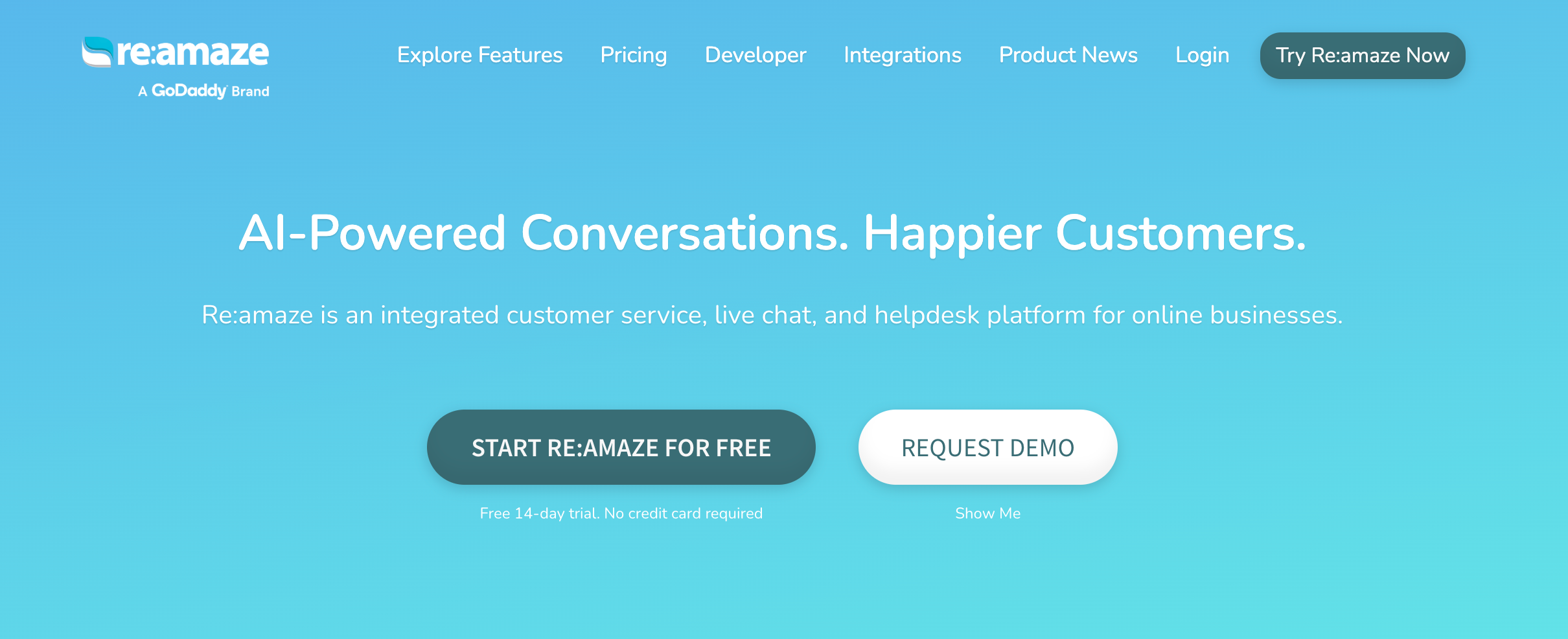
Public reviews: 4.6 ⭐ (G2, Capterra)
Similar to: Zendesk, Freshdesk
Typical users: E-commerce businesses and customer support teams
Known for: Multichannel customer messaging and automation
What is Re:amaze?
Re:amaze is a customer messaging platform that helps e-commerce businesses manage support across chat, email, social, and SMS. It uses automation tools and AI chatbots to streamline responses, track conversations, and improve customer service.
Why is Re:amaze a top choice for E-Commerce?
Re:amaze lets online stores manage customer messages, automate replies, and provide faster support in one simple platform, improving shopping experiences.
Features and Capabilities of Re:amaze
- Unified Inbox: Consolidates incoming messages from email, live chat, social media, SMS, and contact forms into a single dashboard for centralized response management.
- Live Chat and Chatbots: Allows businesses to interact with website visitors via real-time chat, automated bots, and customizable pre-chat forms.
- Help Desk Ticketing: Manages customer inquiries as tickets, assigns them to team members, tracks their status, and organizes conversations for efficient follow-up.
- Workflow Automation: Automates repetitive tasks—including auto-replies, routing, tagging, and assignment—using rule-based triggers and workflows.
- Multichannel Order Messaging: Integrates with e-commerce platforms (such as Shopify, BigCommerce, WooCommerce) to display customer order data inside conversations and enable order actions directly from the support dashboard.
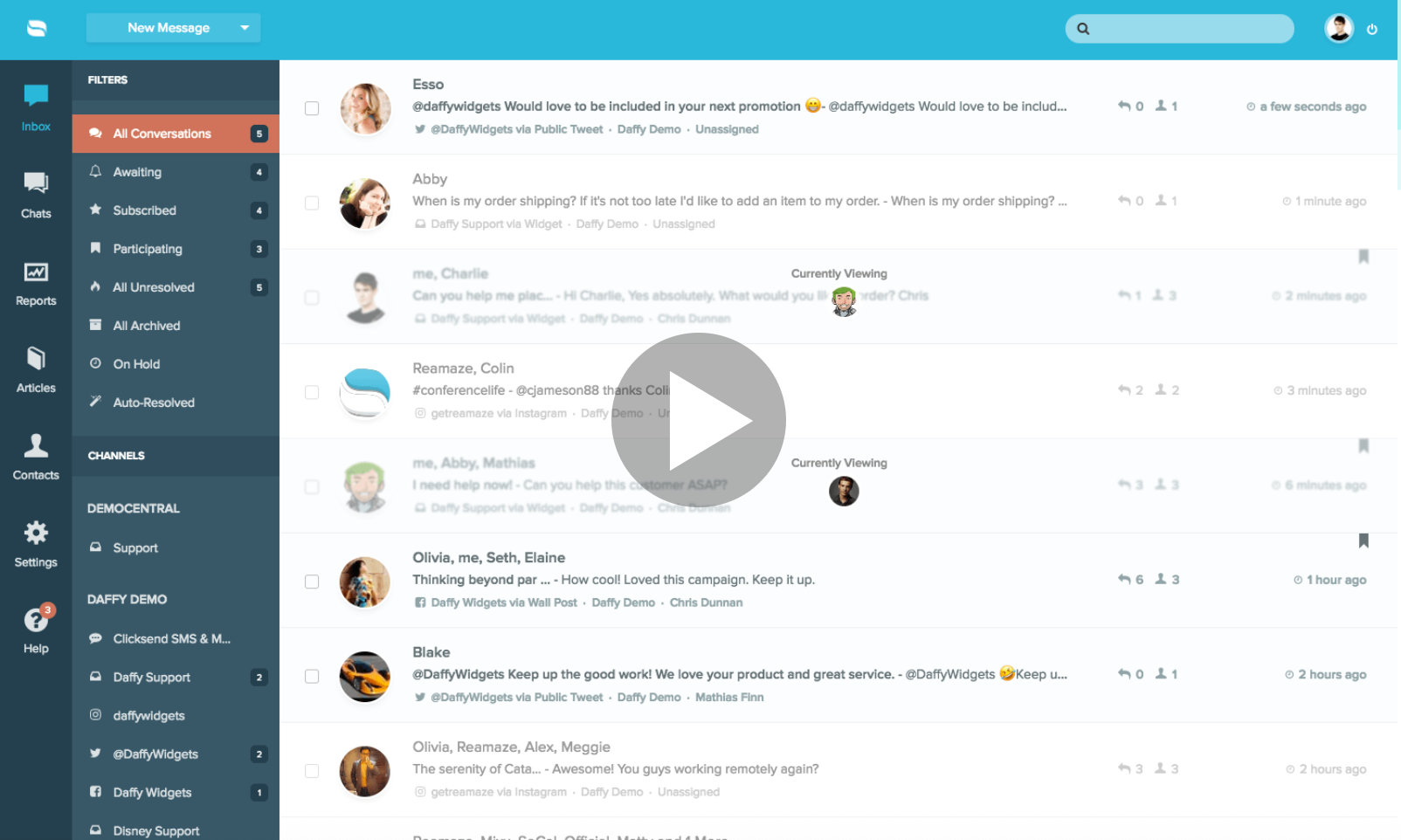
💡 Re:amaze brings together e-commerce communication channels, chat automation, support ticket management, workflow rules, and order-linked messaging into a single platform for online retailers.
Pros and Cons of Re:amaze
Pros: Why do people pick Re:amaze over other AI Chatbots?
✅ Unified Multi-Channel Inbox
All customer messages from email, live chat, SMS, and social media appear in a single dashboard.
✅ Native E-Commerce Integrations
Seamlessly connects with popular e-commerce platforms like Shopify and WooCommerce for real-time order data.
✅ Customizable Automation and Workflows
Advanced automation lets brands trigger responses based on customer behavior without coding.
Cons: What do people dislike about Re:amaze?
❌ Steep Learning Curve
Some users find the interface and automation setup complex for non-technical staff.
❌ Mobile App Limitations
The mobile app lacks key features, making on-the-go support management less efficient.
❌ Delayed Feature Updates
Users report that requested e-commerce features and integrations can take a long time to roll out.
Pricing: How much does Re:amaze cost?
Re:amaze uses a per-user, per-month pricing model with access to core features included at every tier.
Choose between these 3 plans:
- Basic – $29/user/month, includes live chat, chatbot, email, social inbox, FAQ, pre-built reports
- Pro – $49/user/month, adds custom roles, staff performance reports, custom integrations, deeper workflows
- Plus – $69/user/month, includes multiple brands, advanced reporting, shared inbox for larger teams
Price limitations & potential surprises
- Each additional user is charged separately and features like SMS, Voice, and advanced reporting are only in higher tiers, so scaling teams or adding channels quickly increases cost.
- AI and automation features require at least the Basic plan, but some advanced automations and integrations are gated to Pro or Plus tiers.
💡As your team or channel usage grows, expect to move up in both user count and plan tier for full functionality.
Heyday
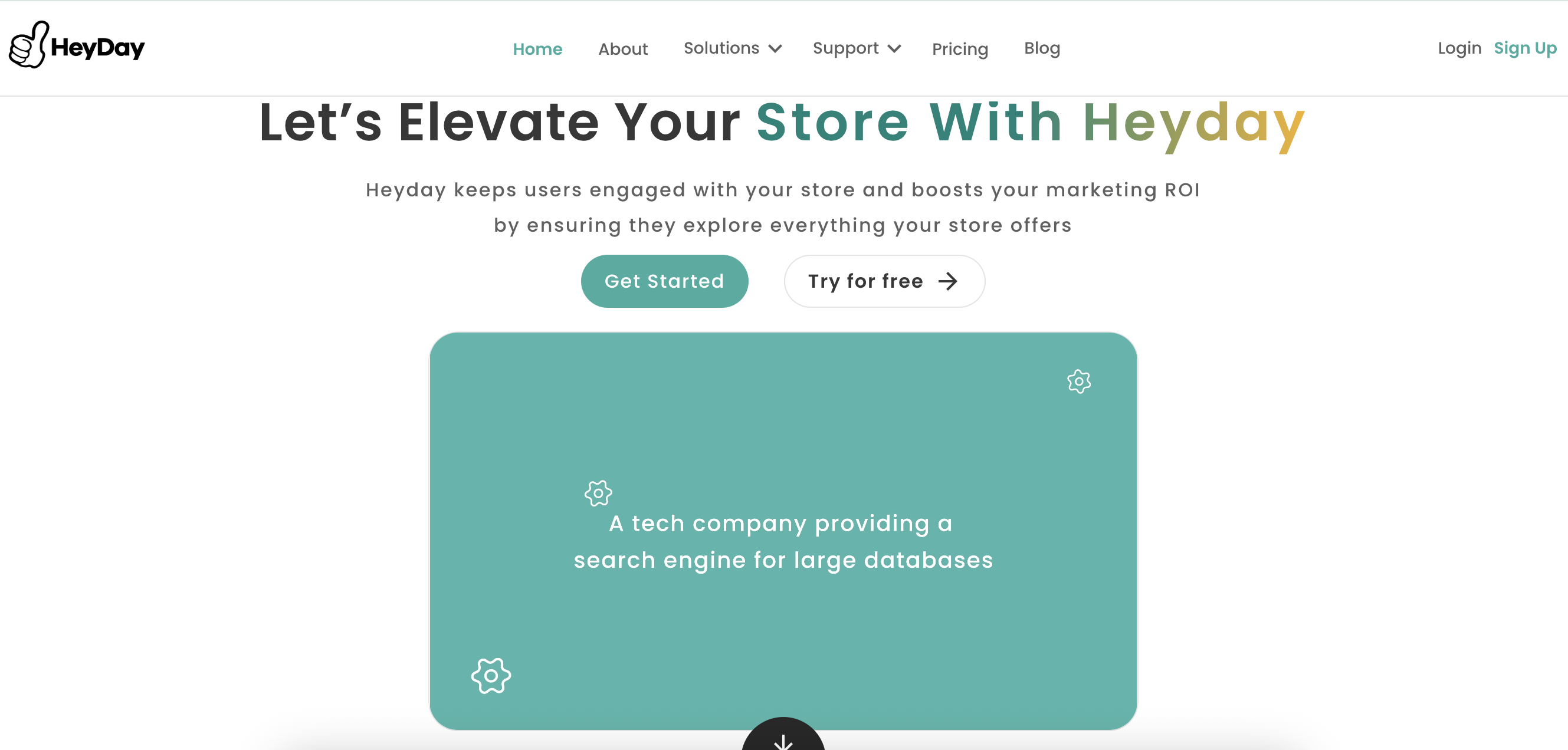
Public reviews: 4.7 ⭐ (G2, Capterra)
Similar to: Ada, Drift
Typical users: E-commerce businesses and online retailers
Known for: AI-powered customer support and automated chat for e-commerce
What is Heyday?
Heyday is an AI chatbot designed for e-commerce businesses. It automatically handles customer inquiries, recommends products, and provides support on sites and messaging apps, helping online stores assist shoppers 24/7.
Why is Heyday a top choice for E-Commerce?
Heyday helps online stores chat with customers instantly, answer questions, and increase sales using easy-to-set-up AI chatbots.
Features and Capabilities of Heyday
- Automated Customer Chat: Engages website visitors and shoppers through live chat pop-ups that provide instant responses to questions, order tracking, product queries, and FAQs.
- Product Recommendation Engine: Guides shoppers to relevant products based on their browsing behavior and conversation context, suggesting options directly within the chat.
- Order Management Integration: Allows customers to check order status, initiate returns, or track packages by connecting with back-end e-commerce and logistics systems directly through chat.
- Multi-Channel Messaging: Unifies customer conversations from platforms like Facebook Messenger, WhatsApp, Instagram, and website chats into a single dashboard for streamlined communication.
- AI-Powered FAQ Automation: Automates common inquiries around shipping, returns, payments, and store policies using AI that references up-to-date knowledge bases and data.
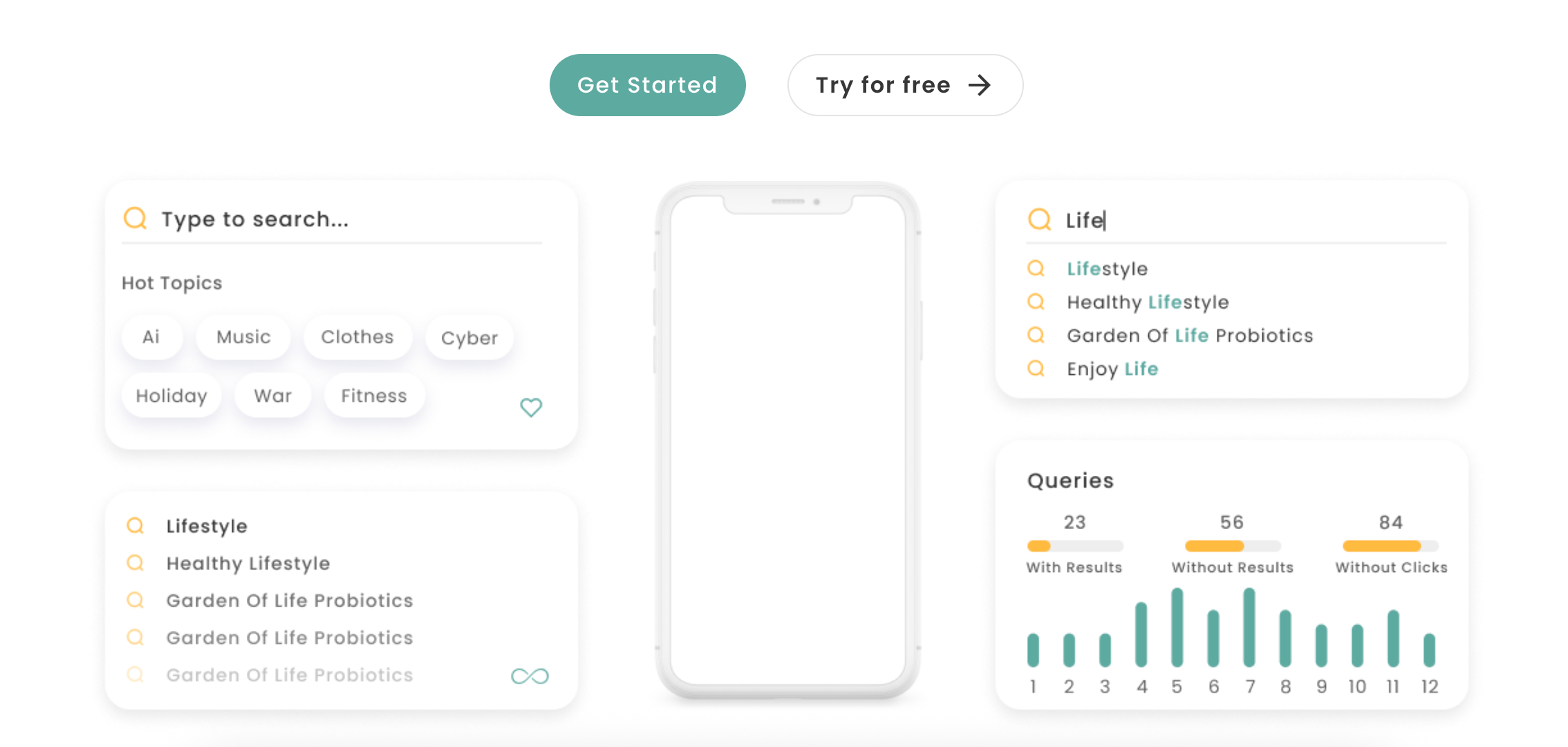
💡 Summary: Heyday provides automated chat, product recommendations, order management integration, multi-channel messaging, and FAQ automation for E-Commerce businesses.
Pros and Cons of Heyday
Pros: Why do people pick Heyday over other AI Chatbots?
✅ Commerce-Focused Personalization
Heyday tailors product recommendations based on rich customer profiles and shopping history.
✅ Seamless Multi-Channel Support
Heyday delivers consistent automated chat experiences across web, social, and messaging platforms.
✅ Integrated Order Tracking
It lets customers get real-time order and shipping updates directly within chat, reducing support tickets.
Cons: What do people dislike about Heyday?
❌ Limited Customization
Some users find Heyday's chatbot customization options restrictive for advanced branding or complex workflows.
❌ Occasional Response Accuracy Issues
Customers have reported that Heyday sometimes gives generic or irrelevant answers to niche product or policy questions.
❌ Integrations Outside Major Platforms Lacking
Heyday's integration options with e-commerce tools beyond the most popular platforms can be limited for specialized stores.
Pricing: How much does Heyday cost?
Heyday offers straightforward tiered plans based on product/document catalog size, plus usage‑based pricing for its "Search More" click‑through feature.
Choose between these 3 plans:
- Basic — $30/month: Covers up to 5,000 products/documents with all Heyday features and ready‑to‑use templates.
- Standard — $50/month: Expands coverage to 15,000 items while including all core features and templates.
- Premium — $90/month: Supports up to 30,000 products/documents with full feature set.
Plus, a usage‑based "Search More" add‑on charges only for clicks on suggested results: $0.03 per click up to 5k clicks, then tiered rates dropping to $0.015 (5,001–20k), $0.0075 (20,001–50k), and $0.005 for >50k clicks.
Price limitations & potential surprises
Heyday’s subscription is tied to catalog size, so businesses with expanding product ranges may quickly outgrow their plan and need pricier tiers. Meanwhile, the "Search More" feature can add unexpected variable costs, since you only pay per click, high user engagement could substantially increase your monthly bill.
Gorgias Automate
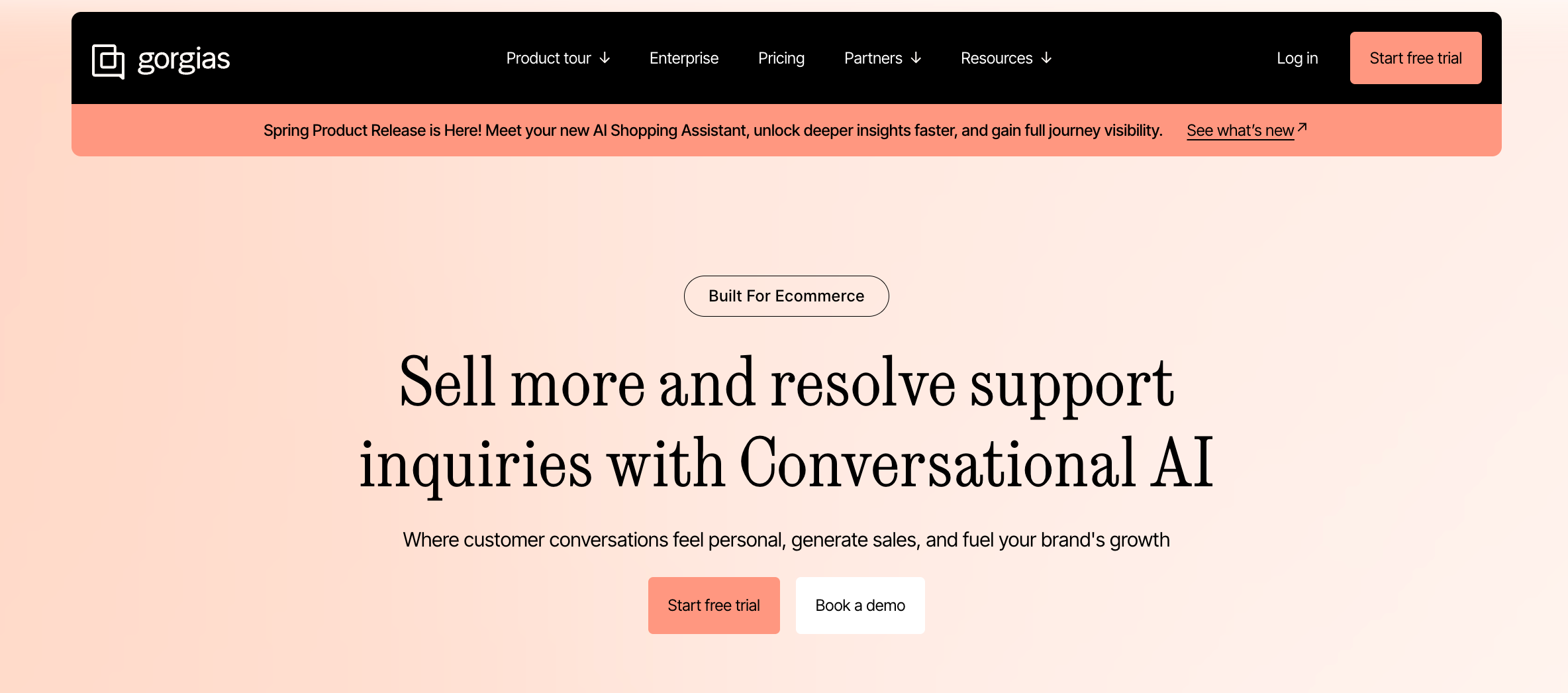
Public reviews: 4.7 ⭐ (G2, Capterra)
Similar to: Zendesk, Intercom
Typical users: E-commerce support and CX teams
Known for: Automated customer support and order handling for online stores
What is Gorgias Automate?
Gorgias Automate is an AI chatbot tool for e-commerce that instantly answers common customer questions and automates support tasks. It helps online stores save time, boost customer satisfaction, and handle more requests without extra staff.
Why is Gorgias Automate a top choice for E-Commerce?
Gorgias Automate helps online stores quickly answer customer questions, saving time and improving satisfaction for both shoppers and staff.
Features and Capabilities of Gorgias Automate
- Automated Chat Resolutions: Instantly answers and resolves common customer questions—like order status, returns, and shipping policies—through AI-powered chat on e-commerce storefronts.
- Dynamic FAQ Automation: Detects customer intent and auto-responds to frequently asked questions by pulling answers directly from your site's FAQ, help center, or custom knowledge base.
- Order Management Actions: Enables customers to self-serve tasks such as modifying, canceling, or tracking orders directly within the chat widget without human intervention.
- Ticket Deflection and Tagging: Routes complex questions to live agents while automatically tagging and prioritizing customer inquiries based on conversation content.
- Multi-platform Integration: Connects seamlessly with e-commerce platforms (such as Shopify, Magento, BigCommerce) and other helpdesk tools to centralize and synchronize customer interactions.
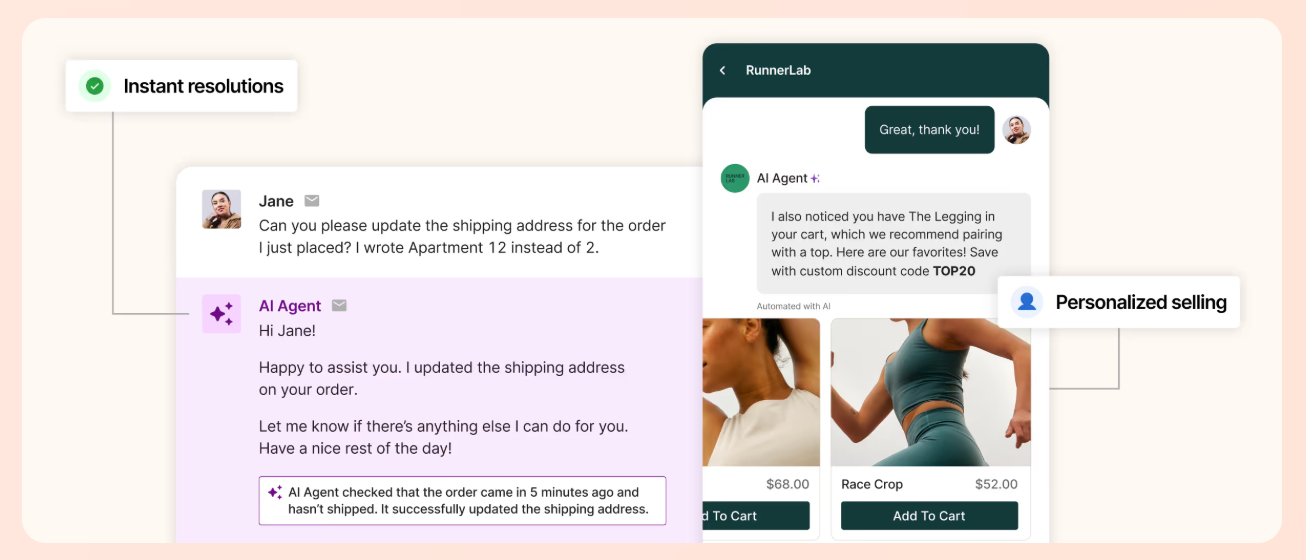
💡 Gorgias Automate uses AI to answer common questions, automate FAQs, facilitate order self-service, direct tickets, and connect with major e-commerce tools.
Pros and Cons of Gorgias Automate
Pros: Why do people pick Gorgias Automate over other AI Chatbots?
✅ Seamless Shopify Integration
Automates order tracking, returns, and FAQs directly from Shopify data.
✅ Revenue-Driven Automation
Boosts sales by converting customer queries into purchases with upsell and product recommendations.
✅ Quick Setup & Customization
Allows e-commerce brands to launch tailored automations in minutes without coding.
Cons: What do people dislike about Gorgias Automate?
❌ Complex Automation Setup
Some e-commerce users find advanced automation rules and workflows challenging to configure without technical help.
❌ Limited Custom Branding
Gorgias Automate offers few options for deeply customizing the chat widget’s appearance to match unique brand styles.
❌ Occasional Response Inaccuracy
The AI sometimes gives generic or mismatched answers to complex, niche e-commerce questions, leading to extra agent intervention.
Pricing: How much does Gorgias Automate cost?
Gorgias Automate uses a usage-based pricing model that charges per automated resolution, scaling with your support volume.
Choose between these 3 plans:
- Starter - $180/month, includes 300 automated tickets resolved per month.
- Pro - $750/month, includes 2000 automated tickets resolved per month.
- Advanced - $2400/month, includes 8000 automated tickets resolved per month.
Price limitations & potential surprises
- Overage charges apply if you exceed your plan’s ticket limit, calculated per extra automated ticket resolved.
- Automated resolutions that do not fully solve a customer’s query may not qualify and require manual handling, potentially increasing costs if your automation rate is lower than expected.
💡 As your brand scales, exceeding your ticket limits can lead to higher costs, so track your automation volume closely.
Which E-Commerce AI Chatbot Is Right for You?
- If you want the best answer quality and deep personalization, pick Big Sur AI.
- If social media automation and omnichannel marketing are your focus, go with Manychat.
- For seamless Shopify/WooCommerce live chat support, try Tidio AI.
- If you need a unified team inbox and advanced workflow automations, choose Re:amaze.
- For automated chat at enterprise scale with rich product recommendations, consider Heyday.
- If you require Shopify-native automation and high-volume self-serve support, select Gorgias Automate.
Ready to boost your store’s conversions with AI? Give Big Sur AI a try today at BigSur.ai