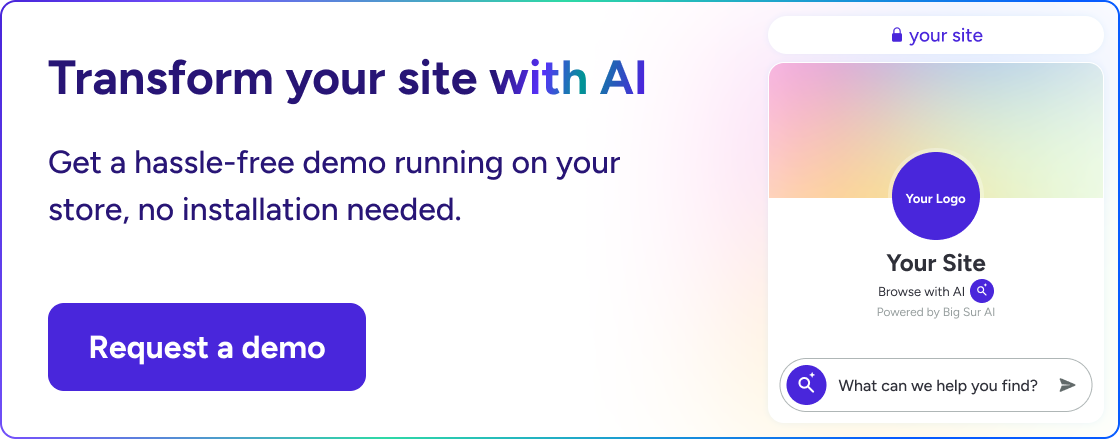Best AI Chatbots for Websites in 2025 (Top 6 Compared)
AI chatbots have gone from gimmick to game-changer in 2025. Instead of clunky scripts and generic responses, today’s top tools deliver human-like support, convert more visitors, and provide real-time answers — all without the wait or overhead of live agents.
Whether you're running an e-commerce store, SaaS platform, or content site, modern AI chatbots can make your website feel like a personalized, always-on assistant.
In this guide, we compare the 6 best AI chatbots for websites in 2025 — covering features, pricing, pros, and best use cases — so you can choose the right solution for your goals.
Why You Need an AI Chatbot on Your Website in 2025
Website visitors today don’t want to dig through menus or wait for a live chat agent. They’ve gotten used to something faster, more direct — and more helpful.
Thanks to tools like ChatGPT, Perplexity, and Claude, users are becoming conditioned to getting instant, conversational answers to complex questions. They expect websites to work the same way: no searching, no forms, no hold music. Just clear, useful information delivered on demand.
That shift in user behavior has created a huge opportunity for brands. The right AI chatbot can:
- Increase conversions by helping visitors find the right product or service faster
- Lower support costs by deflecting repetitive questions
- Personalize the user journey in real time, using your own content and data
- Capture leads and guide users through your funnel 24/7
And unlike traditional live chat or scripted bots, modern AI chatbots are powered by large language models that can understand nuance, follow context, and deliver natural, helpful replies — even when the question is messy or unstructured.
If you want your website to meet modern expectations and compete with brands already using AI to boost engagement, it’s time to get serious about your chatbot strategy.
Before AI Chatbots
Before AI chatbots, you had two choices for helping users get the right information on your website:
Option 1: Annoying pop-ups
You’ve definitely seen these pop up when you visit a website. They ask you to click through pre-made questions and answers that are often incorrect, lack context, and are just trying to collect information from you, not solve your problem. Most sites try to disguise these chatbot pop-ups as human-written messages or AI, but they’re neither.
Visitor satisfaction rates are low with pre-made chatbot interactions, and conversions to revenue-driving actions are also low.
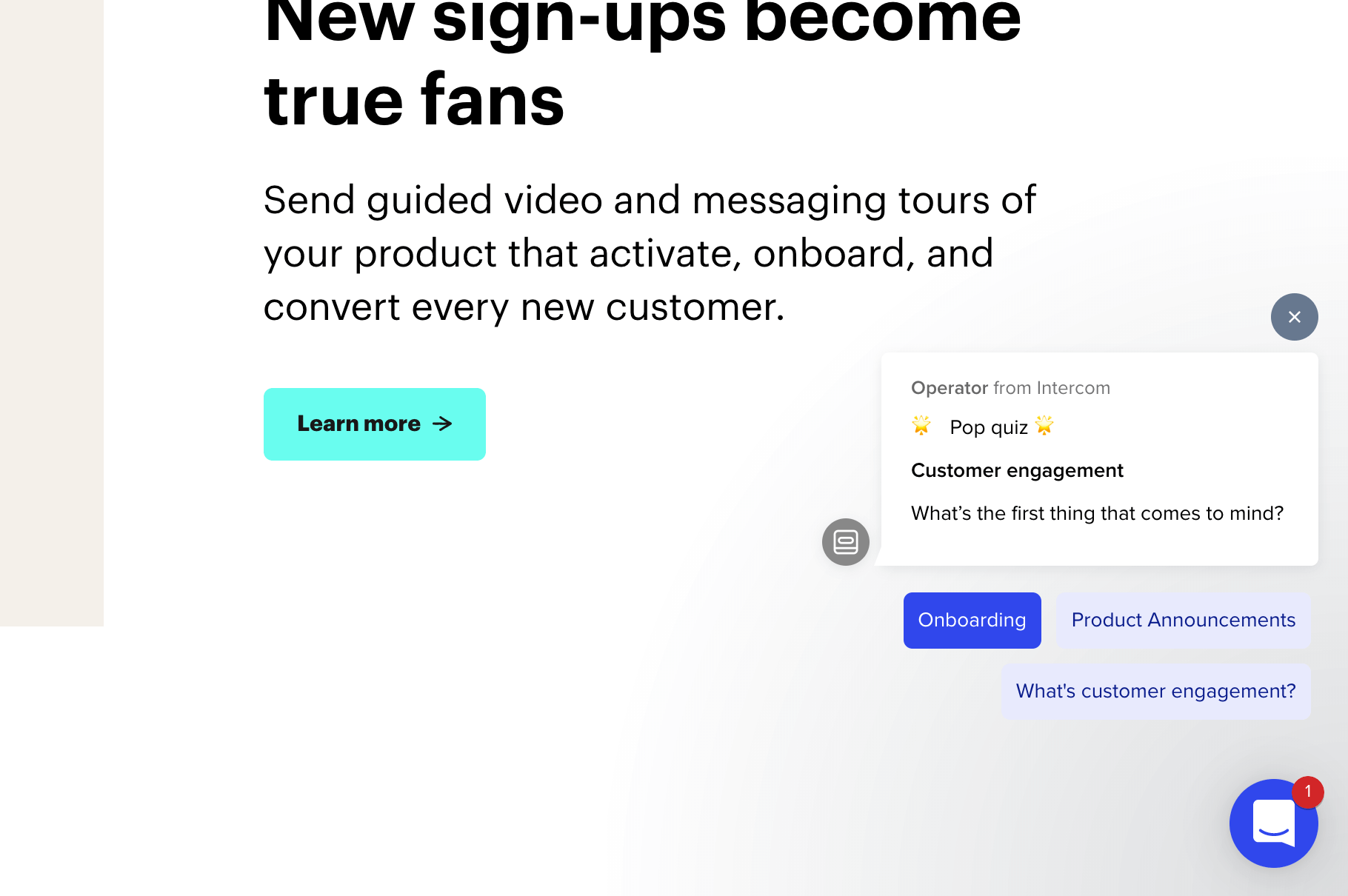
Option 2: Talk to a human
The second option, which you get to eventually through pre-made questions, is to get connected with a human support or sales agent.
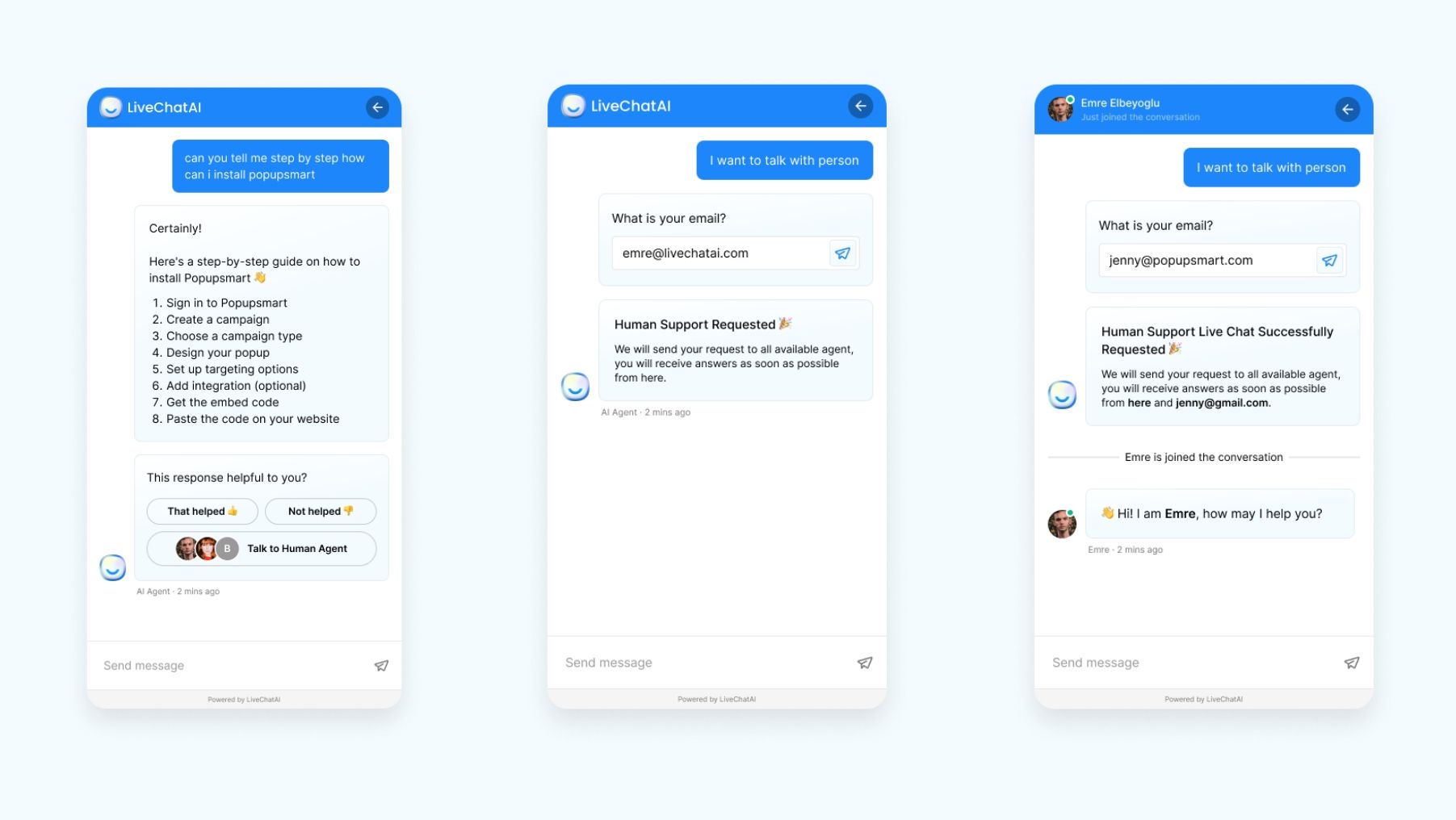
It’s bad for two reasons:
- Delays are too long for visitors, who want to ask questions right away but have to wait for a human to connect, which most often takes some time.
- It’s too expensive for corporations to have enough human agents to be available to answer visitors’ questions in real-time.
The Future: AI-Native Chatbots
Because of ChatGPT and its competitors (Claude, Grok, Gemini, etc.), there will be a new option in 2025: AI-native chatbots.
And thanks to modern software, your website can also offer a ChatGPT-like experience by integrating with one of the vendors below.
These aren’t just upgraded live chats — they’re intelligent agents built from the ground up to understand your content, personalize responses, and guide visitors toward action in real time. No scripts, no delays, no handoffs — just instant, high-quality help that feels natural, not robotic.
The 6 Best AI Chatbots for Your Website
Here are the six best AI chatbots for websites in 2025 (more details below) ⤵️
Big Sur AI: Best for high-quality AI agents across any industry, plus the only option to offer AI content marketing tools
Chatbase: Best for AI agents with lots of integrations
Chatbot.com: Best for off-the-shelf AI customer support
Tidio: Best for combining AI with automation for customer support
Intercom: Best for customer support for large-scale organizations
Botpress: Best for advanced users wanting a visual workflow builder
| Best For | Starting Price | Key Features | Free Plan? |
|---|---|---|---|
| Big Sur AI | $0/month | AI-powered website assistant, e-commerce optimization, AI Content Marketer | ✅ Yes |
| Chatbase | $0/month | Custom AI training, multi-channel deployment, advanced analytics | ✅ Yes |
| ChatBot.com | $52/month | No-code chatbot builder, multi-platform support, customizable UI | ❌ No |
| Tidio | $24.17/month | Live chat with AI, automation flows, multi-channel inbox | ✅ Yes |
| Intercom | $39/seat/month | AI-powered support, omnichannel messaging, Fin AI agent | ❌ No |
| Botpress | $0/month | Visual flow builder, open-source flexibility, multi-channel deployment | ✅ Yes |
They all have different approaches and styles. For example, Big Sur AI is built to work out-of-the-box on your site, Intercom has a more traditional chatbot approach, and Botpress is a “build it yourself” option.
Below, we compare them in detail (capabilities, strengths, weaknesses, price, best use cases) so that you can pick the best one for your website.
Let’s dive in 👇
#1. Big Sur AI (Best for high-quality AI agents)
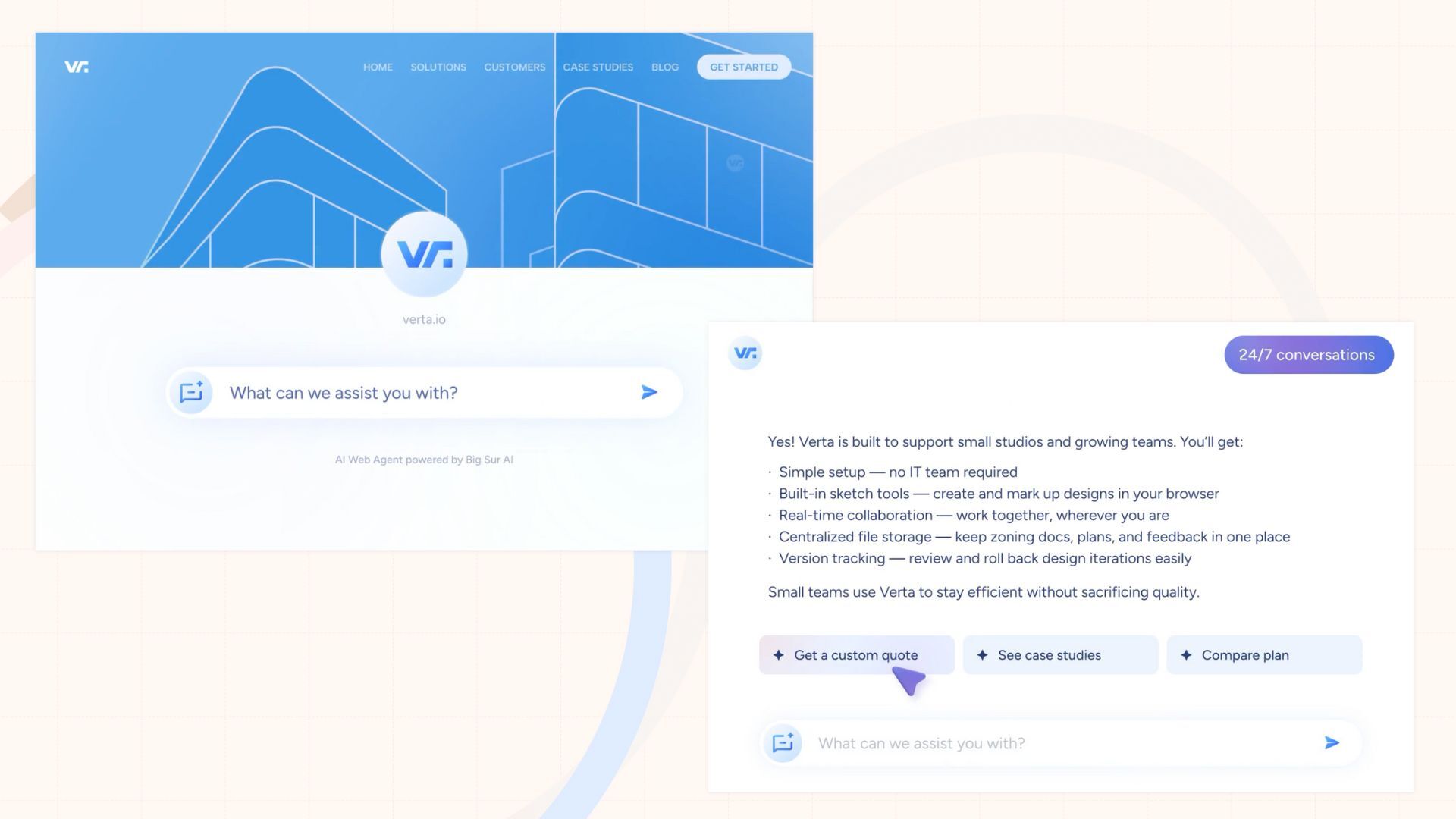
Known for: AI-powered website assistant focused on making your business more successful - by helping customers, increasing discovery and lead capture, and driving sales
What is Big Sur AI?
Big Sur AI (that’s us 👋) is an AI-first chatbot assistant, personalization engine, and content marketer for websites.
Big Sur AI has an AI Website Agent offering for companies in any industry, as well as an AI Sales Agent specifically for e-commerce.
Designed as AI-native from the ground up, our agents deliver deep personalization by syncing your website’s unique content and proprietary data in real time. They interact naturally with visitors anywhere on your site, providing relevant, helpful answers that guide users toward their goals — whether that’s making a decision, finding information, or completing an action.
Our best-in-class technology means our AI agents always have the right answer and maintain your brand voice in every interaction.
Why pick Big Sur AI over other AI chatbot solutions?
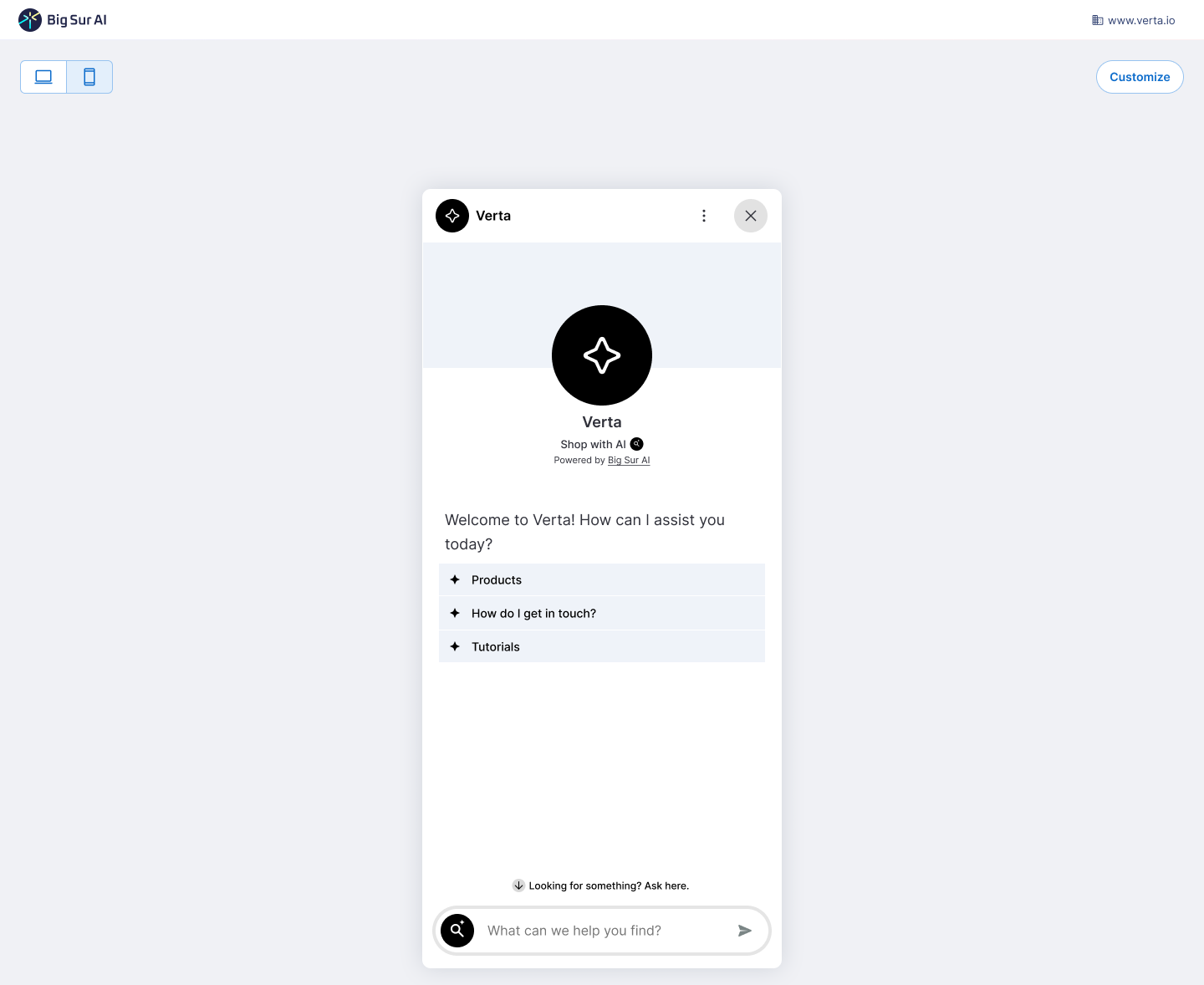
Although known for its AI shopping assistant for e-commerce brands, Big Sur AI just released its AI-native website assistant for all types of websites.
Here’s how it outshines competitors and why it’s ranked #1 👇
✅ Instant answer quality without work on your side: Automatically syncs your website’s back-end data (products, services, analytics, customers, traffic patterns, documentation, etc.) to tailor the AI agent to your content and offerings.
✅ Quick and easy
A live AI agent can be spun up in minutes, compared to days or weeks for alternatives. Try it here 👈
✅ Interactive content
The experience for visitors goes beyond a simple chat interface. Big Sur AI’s agent can be appended anywhere on your webpages, and visitors can interact with answers in multiple intuitive ways.
✅ Simple, transparent pricing
Affordable pricing tiers designed to get you started quickly. You get unlimited user conversations, so you don’t need to worry about accidentally going over budget or cutting off your most-engaged visitors.
✅ Drive more traffic
Not only does Big Sur AI offer AI agents for your website, but we also offer tools to drive more traffic with our AI Content Marketer. Automatically generate and optimize your landing pages for both SEO rankings and sales conversions.
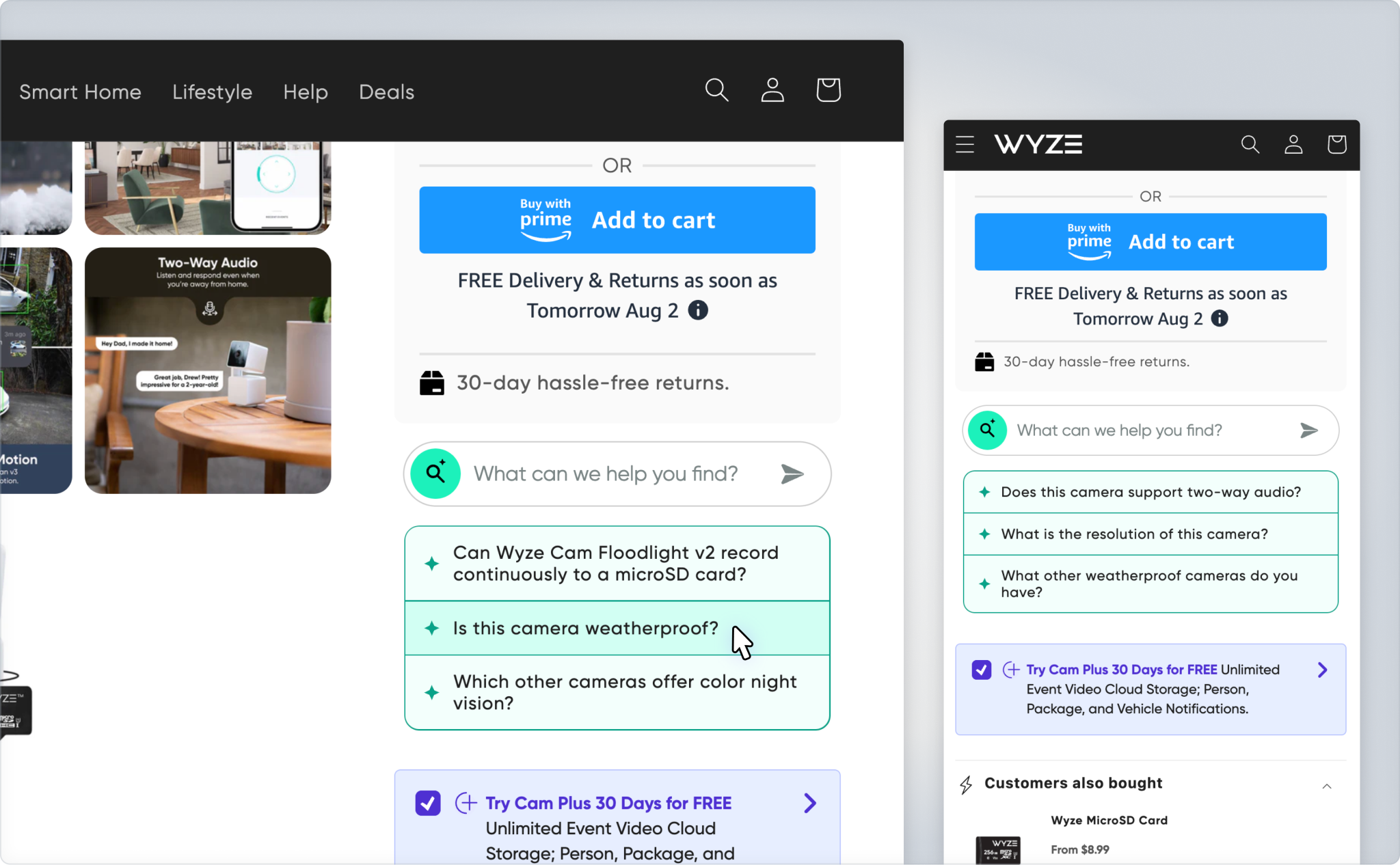
Key Features and Capabilities of Big Sur AI
- Custom AI Training: Automatically crawl every page on your website. Select which pages are to be included and excluded from the AI chatbot’s training.
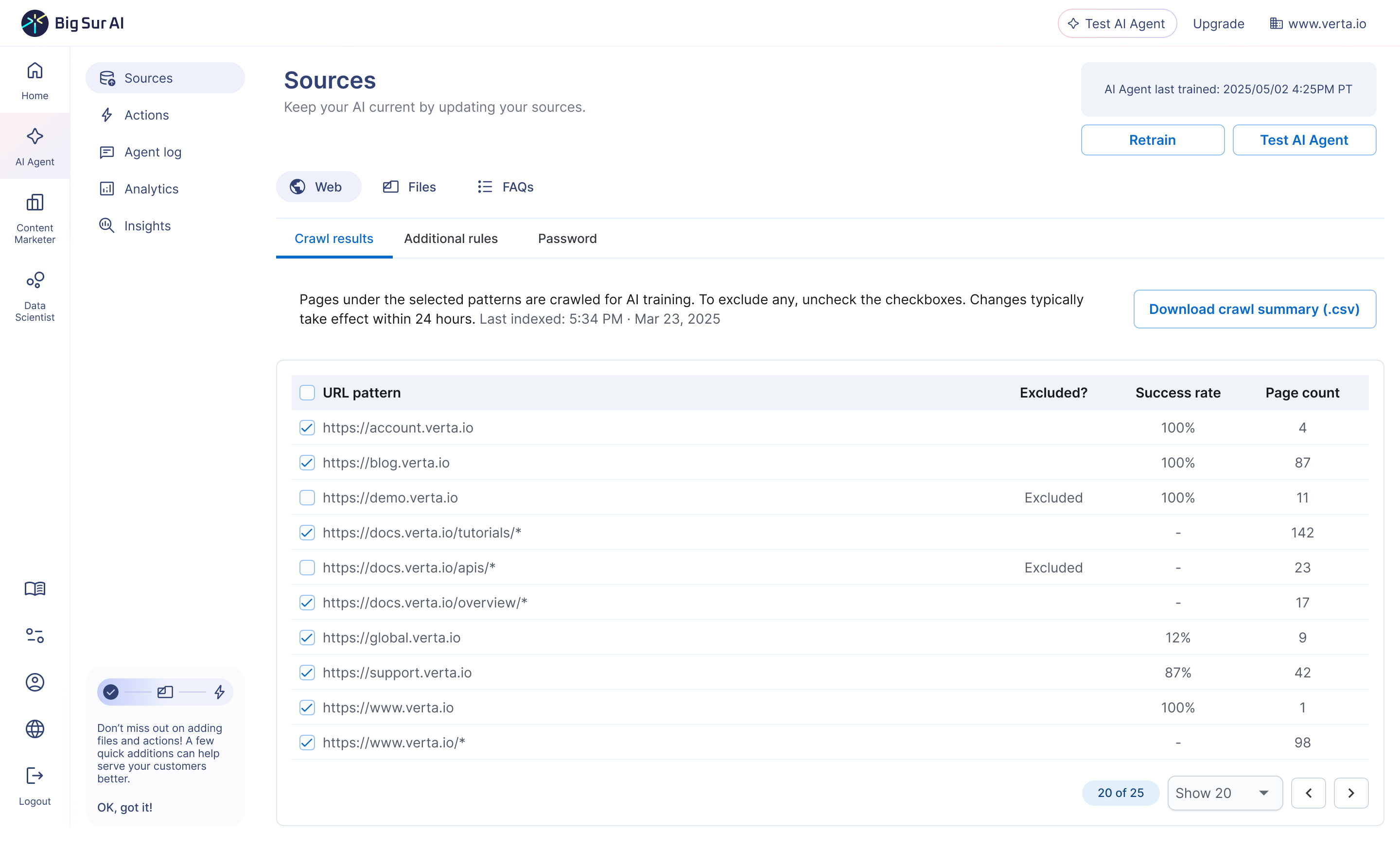
- Flexible Customization: Tailor your agent to fit your website experience and brand.
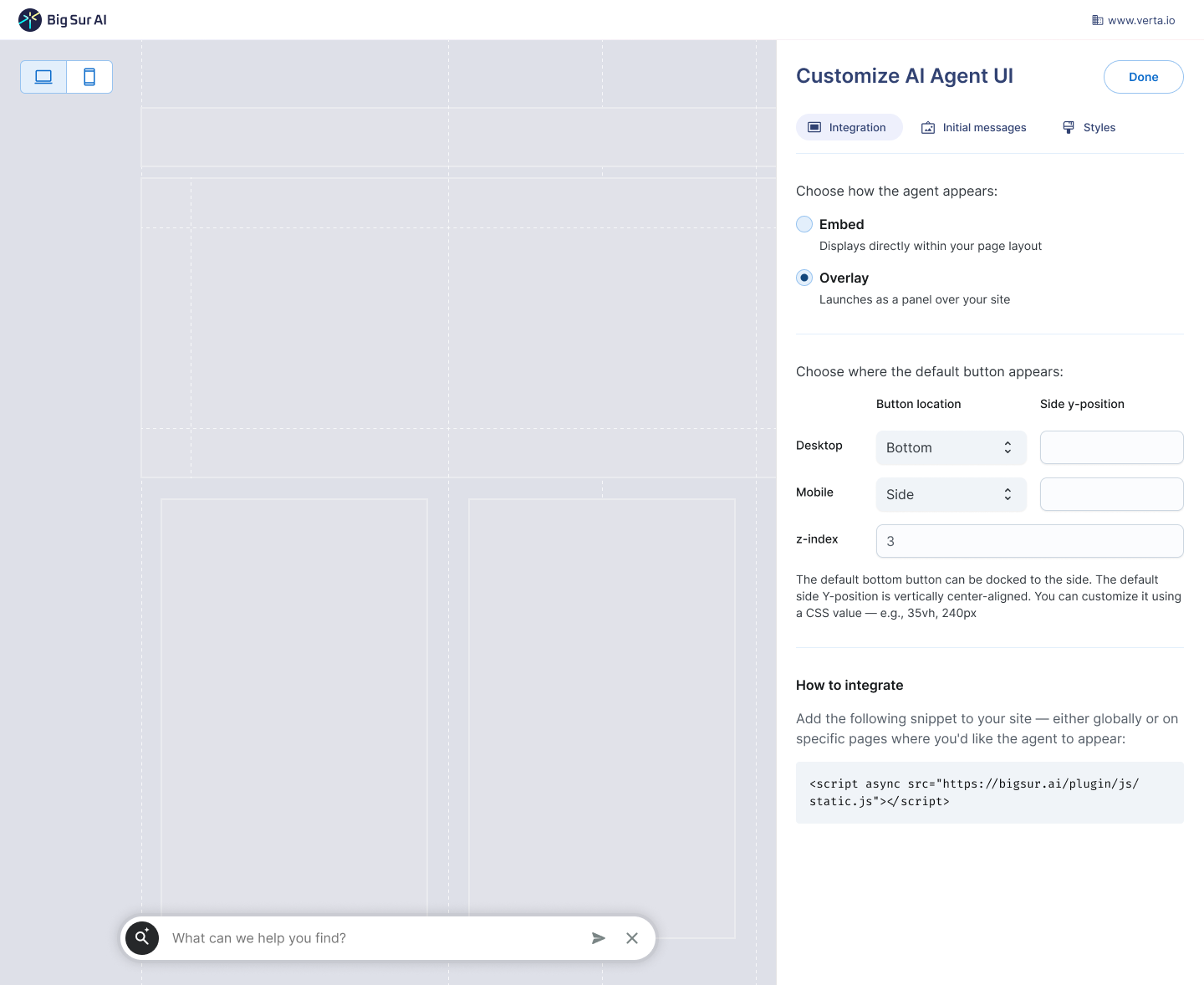
Big Sur AI has the unique ability to be integrated both as a regular chatbot on the X or Y axis of any web page, but also in custom website components, like under product descriptions or next to buttons ⤵️
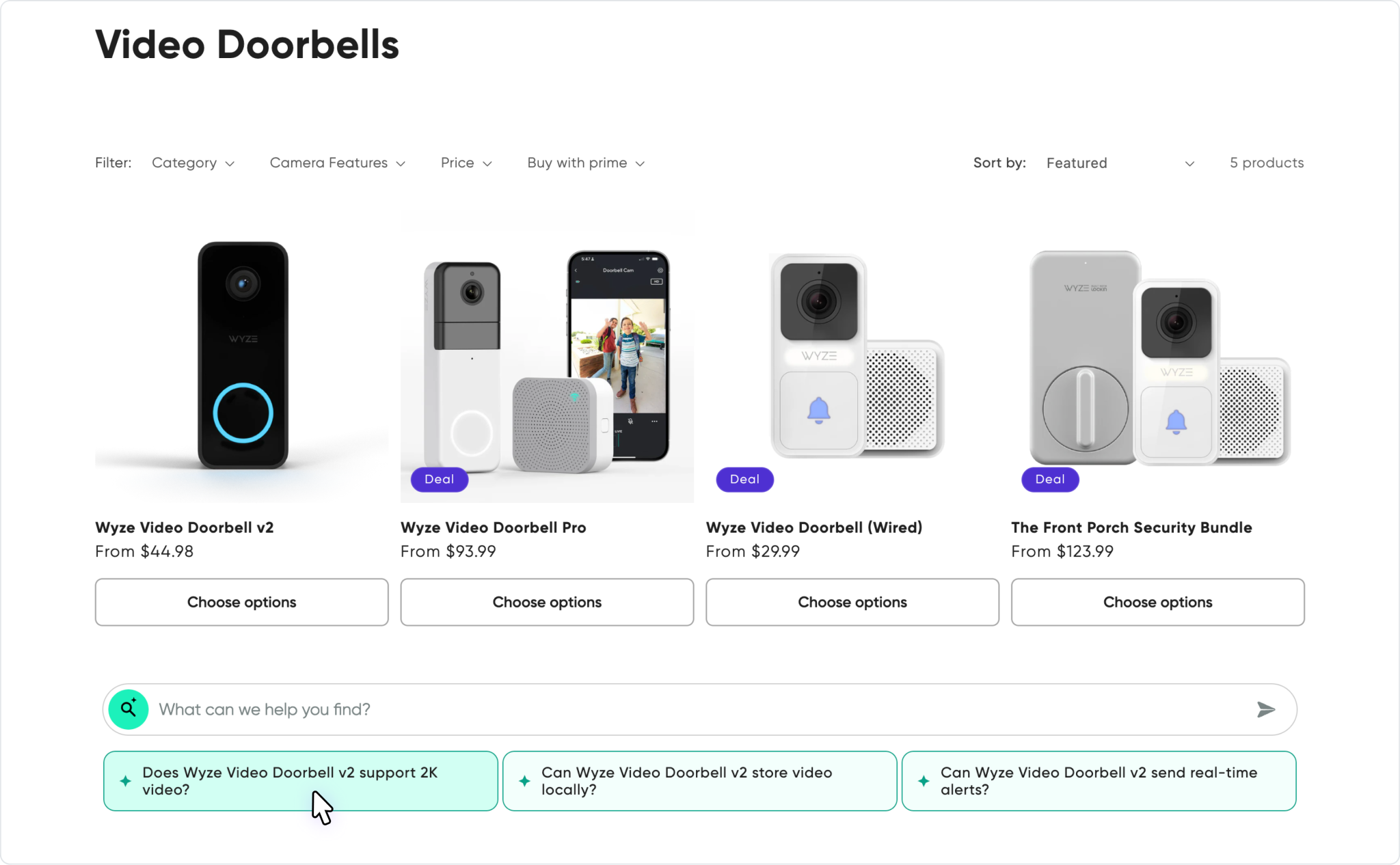
- Automate AI Actions & Workflows: You can instruct the AI agent to do specific tasks or fire automated workflows when certain criteria are met when visitors engage. You can fire actions like take a visitor’s information, trigger automated subscriptions, update records, etc.
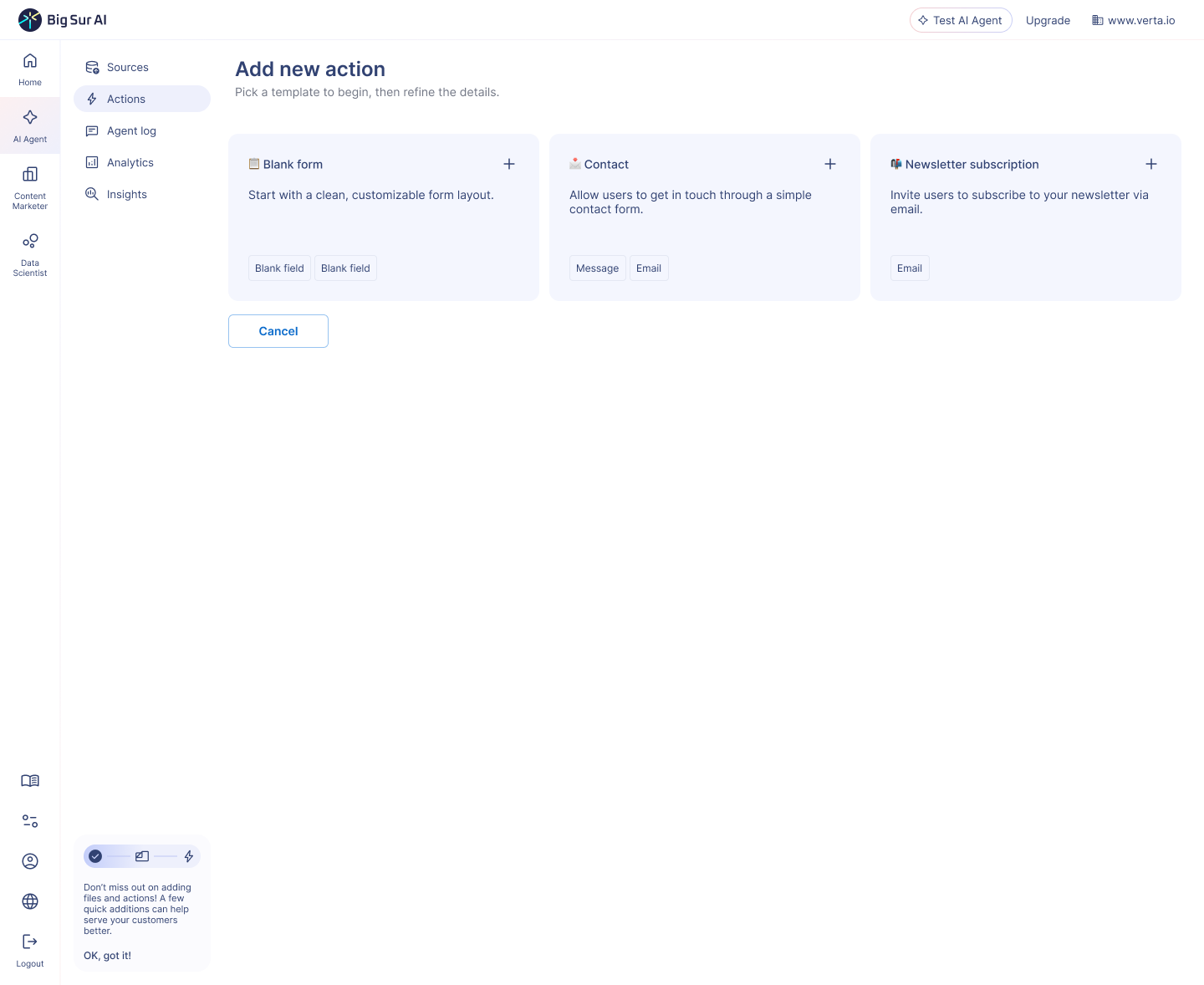
- AI Content Marketer: Ask Big Sur’s AI agent to automatically create landing pages based on your documentation data or frequent conversation topics with visitors.
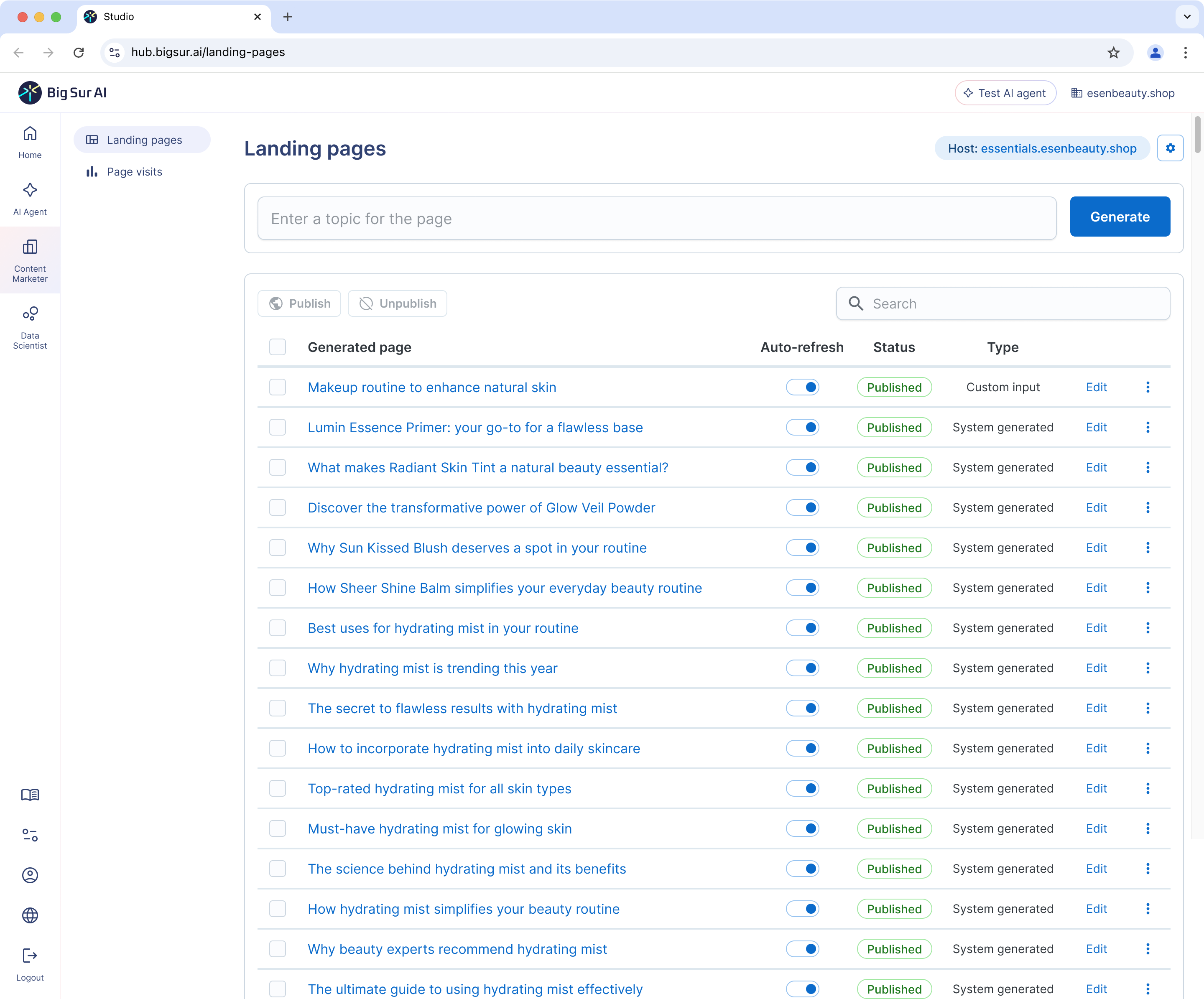
Here’s a real landing page examples created by the AI agent (e-commerce example) ⤵️
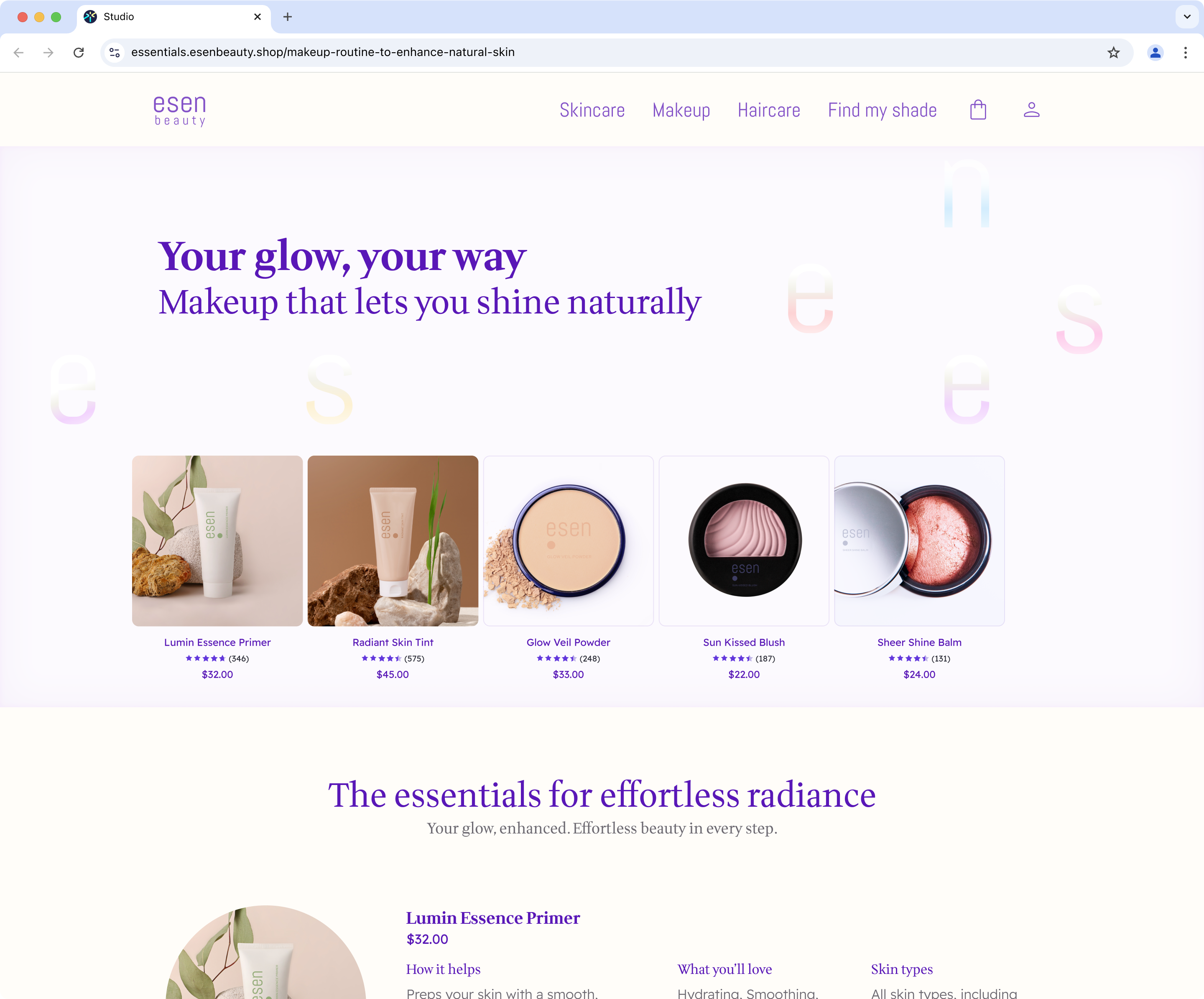
- Chatbot Insights: Gives you deep analytics on what customers are asking, what’s converting, and where drop-offs happen—so you can optimize your site for conversions.
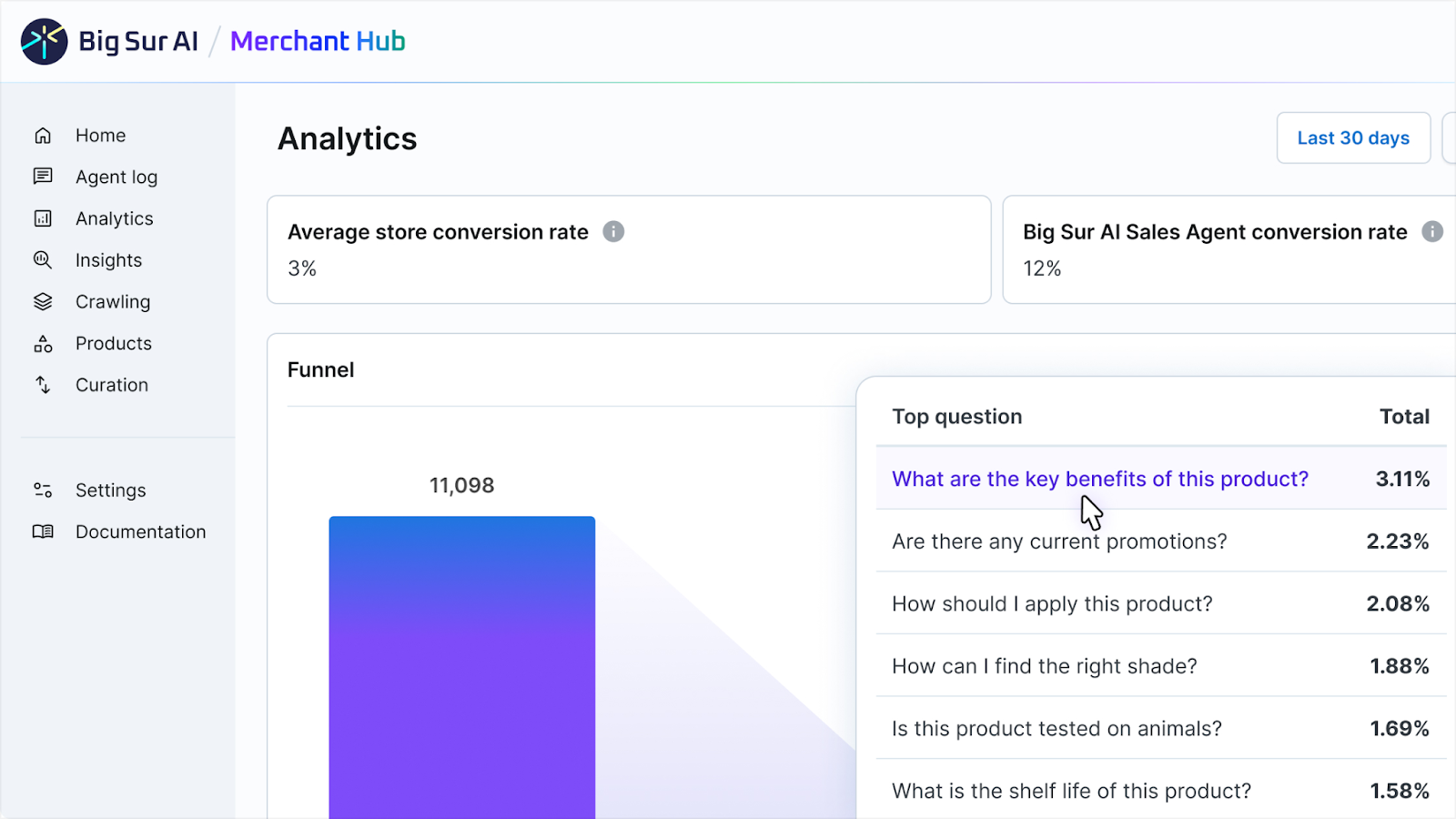
Pros and Cons of Big Sur AI
Pros: What do brands like most about Big Sur (according to reviews)?
- More than a chatbot: In short, Big Sur AI combines AI chatbot, website personalization & conversion optimizer, landing page builder, and visitor support into one platform.
- Easy setup: Type in your website’s URL into Big Sur AI’s hub (try it here), and you’re live in minutes—no dev team needed.
- AI-first: Big Sur was built from the ground up to leverage AI. All features have native AI capabilities that make legacy providers obsolete (general product searches, non-AI product recommendations, generic chatbots, etc.).
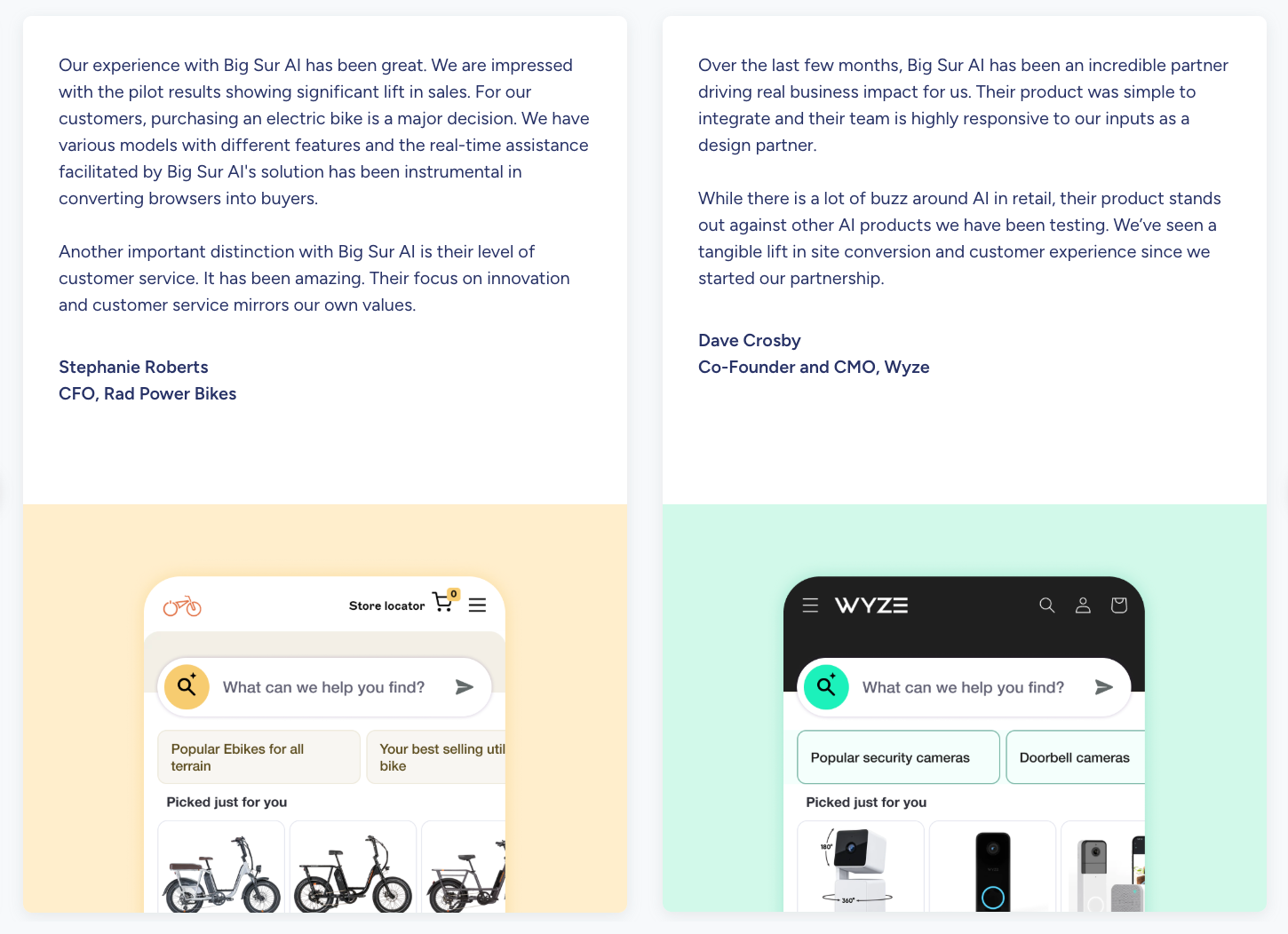
Cons: What do people dislike about Big Sur AI?
❌ New platform, not as widely adopted legacy Chatbot providers like Intercom.
Pricing: How much does Big Sur AI cost?
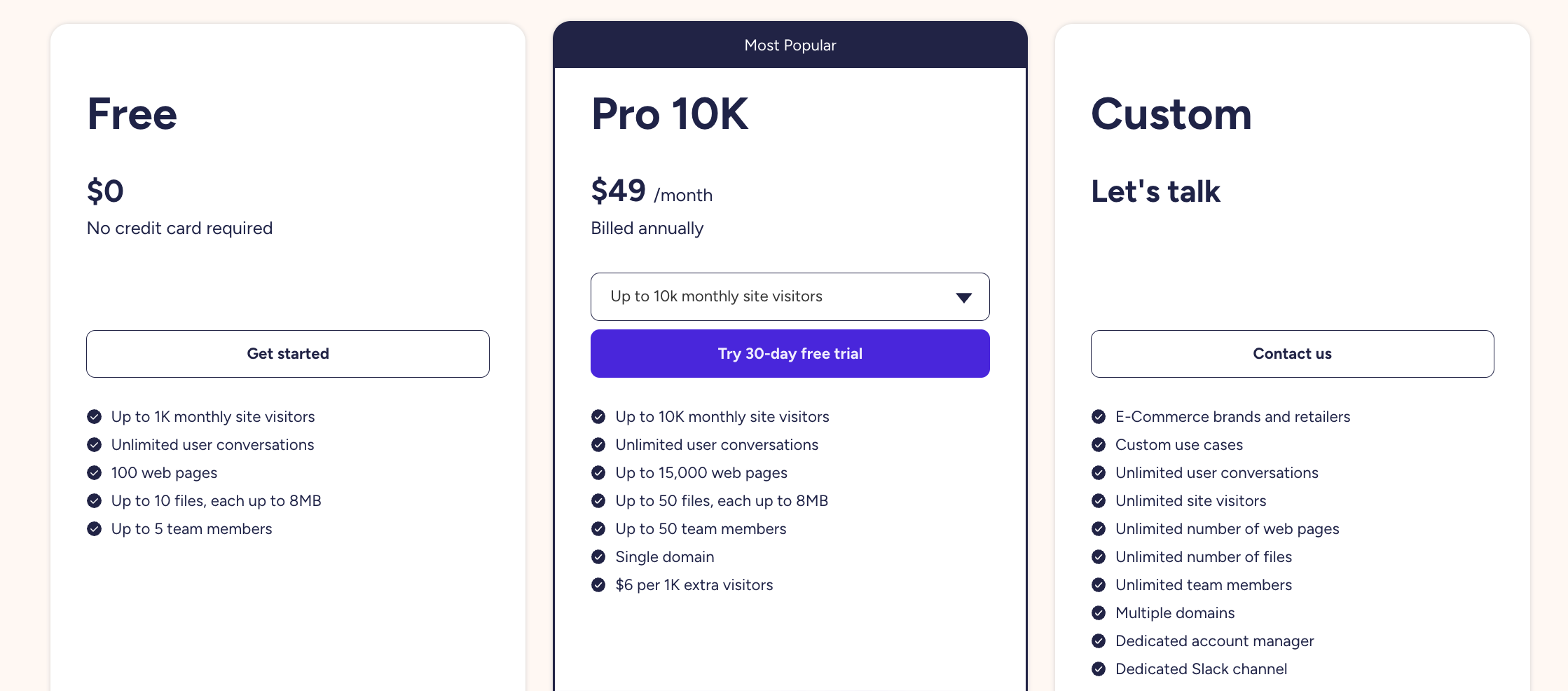
Big Sur AI’s pricing gives you more volume than Chatbase, and doesn’t have as many volume paywalls that force you to upgrade (more on this below).
Choose from 3 plans:
Free - $0/month, supports up to 1,000 monthly site visitors, unlimited user conversations, 100 web pages, 10 files (8MB each), and 5 team members.
Pro 10K - $49/month (billed annually), supports up to 10,000 monthly site visitors, unlimited user conversations, 15,000 web pages, 50 files (8MB each), 50 team members, and one domain. Additional visitors at $6 per 1,000.
Custom - Contact for pricing, unlimited site visitors, conversations, pages, files, team members, multi-domain support, and a dedicated account manager with Slack channel.
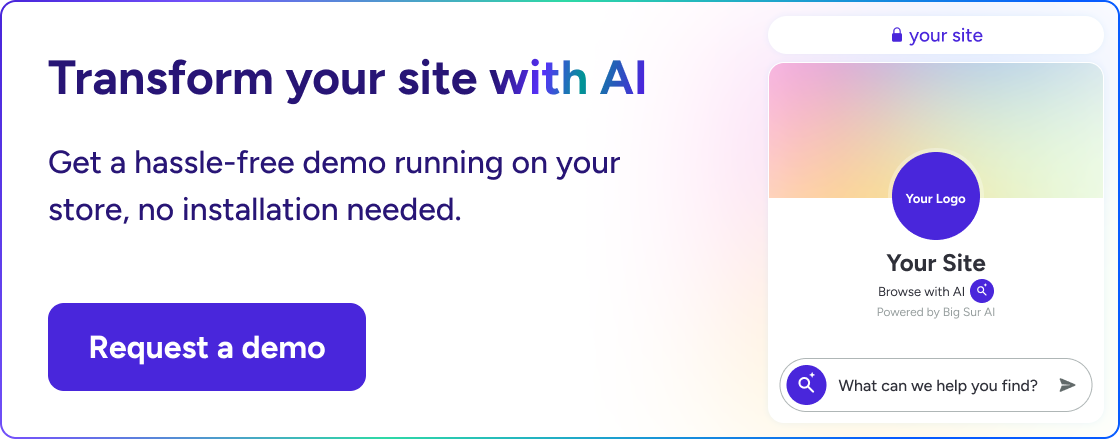
#2. Chatbase (Best for chatbot-triggered actions)
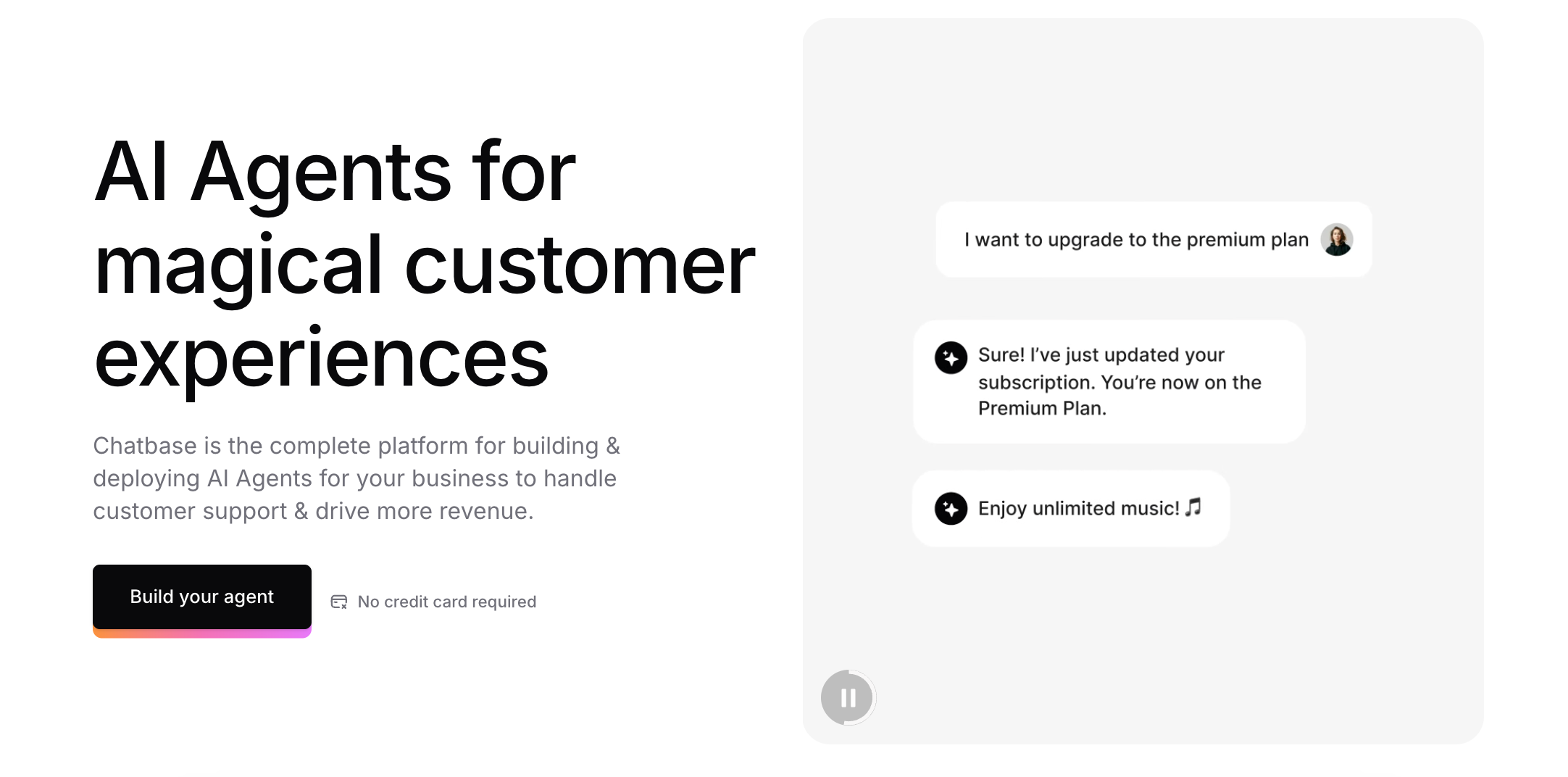
Best for: AI-powered product tours.
What is Chatbase?
Chatbase is an AI-powered chatbot platform that lets businesses create custom AI agents trained on their site’s data. These agents can be deployed across various platforms to automate customer interactions, provide support, and perform tasks.
Key Features and Capabilities of Chatbase
- Custom AI Training: Train chatbots using your own data sources—such as documents, websites, or databases—to ensure accurate and relevant responses.
- Multi-Channel Deployment: Deploy AI agents across multiple platforms, including websites, mobile apps, and messaging services like Slack and WhatsApp, to reach users wherever they are.No-Code Integration: Easily embed AI agents into your website or platform without the need for extensive coding knowledge.
- Advanced Analytics: Monitor AI agent interactions to gain insights into user behavior and improve performance over time.
- Lead Generation Tools: Collect and manage leads through AI agent interactions, streamlining your sales and marketing efforts.
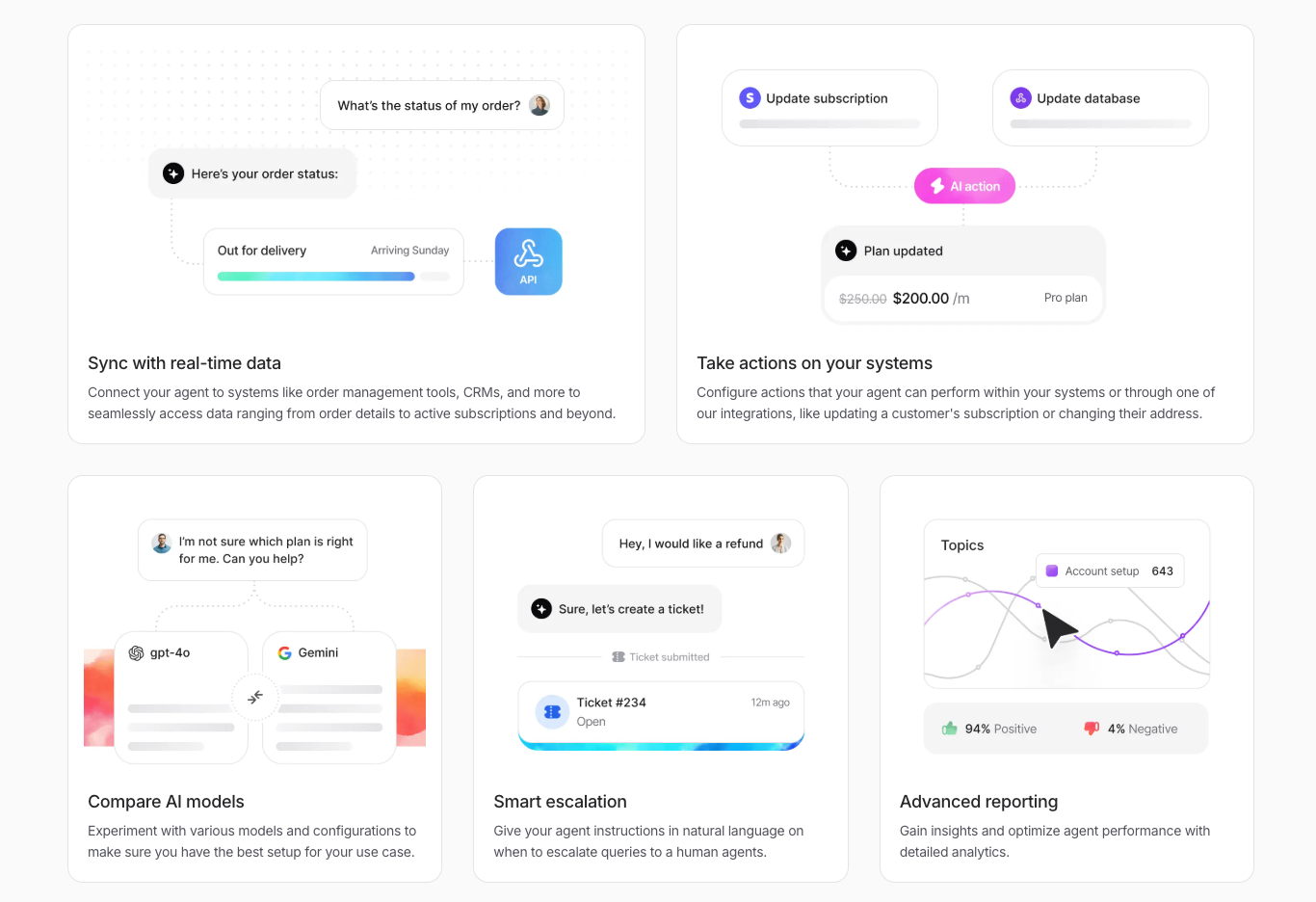
Pros and Cons of Chatbase
Pros: Why pick Chatbase over other AI chatbots (according to reviews)?
✅ Custom AI training
Chatbase trains AI agents on your specific data sources, such as documents and websites, ensuring that the chatbot provides accurate and relevant responses aligned with company information.
✅ Lots of integrations
The platform supports integration across various channels, including websites, Slack, WhatsApp, and more, allowing businesses to reach customers on their preferred platforms.
✅ Compare AI capabilities
Chatbase utilizes large language models (LLMs) with reasoning capabilities, enabling the AI agents to handle complex queries. Customers can compare language models to personalize logic based on question types.
Cons: What do people dislike about Chatbase?
❌ Limited to Text-Based Interactions
Chatbase focuses solely on text-based chatbots and does not support voice interactions or phone call capabilities. The UX is also less flexible than competitors.
❌ Pricing Structure
Users have expressed concerns about Chatbase's pricing, describing it as rigid or complex, which may not be ideal for small to medium-sized businesses.
❌ Integration Challenges
While Chatbase offers various integrations, certain API connections, such as custom scheduling, can be finicky and may require additional technical effort to implement effectively. Customers report a longer implementation process than what’s advertised on Chatbase’s site.
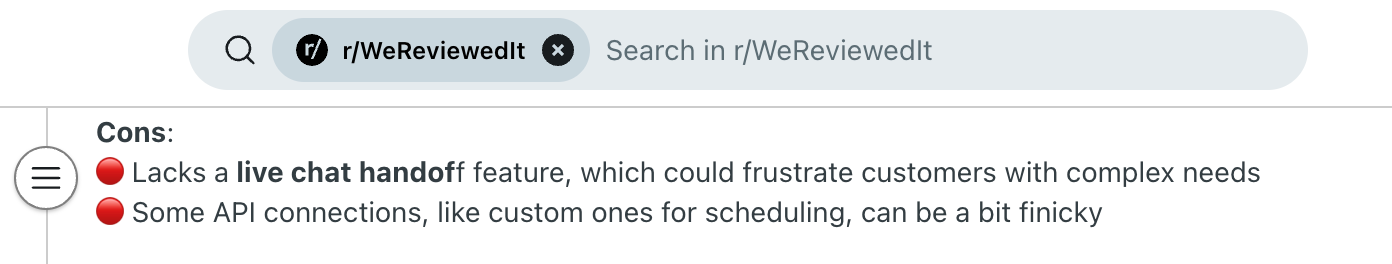
Pricing: How much does Chatbase cost?
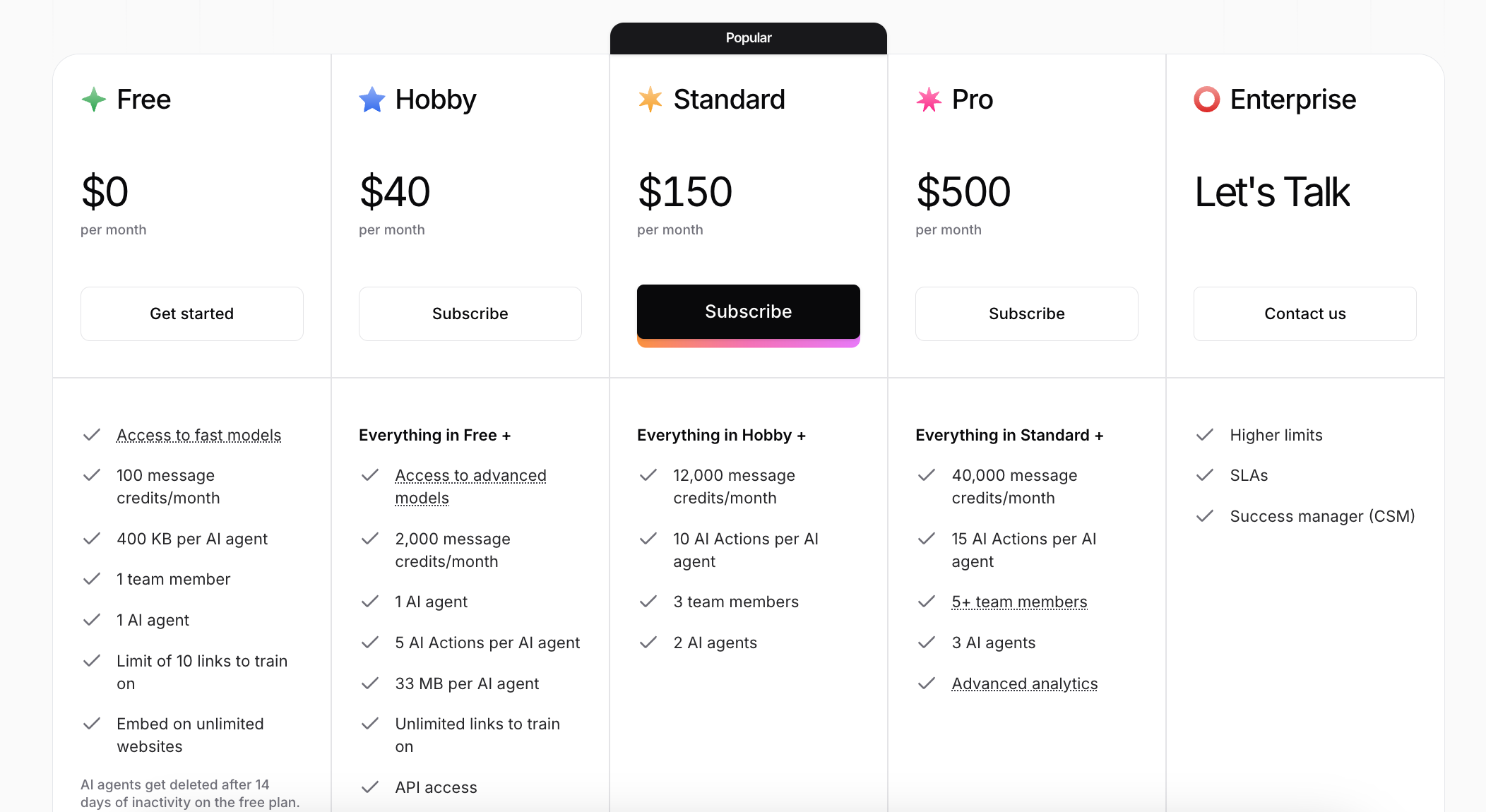
Chatbase plans vary primarily in message credits, number of AI agents, team members, AI Actions per agent, analytics access, and advanced features. Pick from 4 plans:
- Free - $0/month, 100 message credits, 1 AI agent (400 KB), 1 team member, train on up to 10 links, embed on unlimited websites, access to fast models (AI agents deleted after 14 days of inactivity).
- Hobby - $40/month, 2,000 message credits, 1 AI agent (33 MB), 5 AI Actions per agent, unlimited training links, API access, integrations, basic analytics, access to advanced models.
- Standard - $150/month, 12,000 message credits, 2 AI agents, 10 AI Actions per agent, 3 team members, all features from Hobby plan.
- Pro - $500/month, 40,000 message credits, 3 AI agents, 15 AI Actions per agent, 5+ team members, advanced analytics, all features from Standard plan.
Add-Ons:
- Extra message credits: $12 per 1,000/month.
- Auto-recharge credits: $14 per 1,000/month.
- Extra AI agents: $7 per agent/month.
- Custom domains: $59/month.
- Remove "Powered by Chatbase" branding: $39/month.
Price limitations & potential surprises
- Agent Inactivity: On the Free plan, AI agents are deleted after 14 days of inactivity, which could be a concern for infrequent users.
- Gaps Between Plans: The jump from Hobby ($40) to Standard ($150) is significant. Businesses needing features like multiple agents or more AI Actions may find the pricing steep. Some of Chatbase’s limits force customers to upgrade, like limiting agent sizes to 400 KB on the free plan and 33 MB on the Hobby plan.
- Add-On Costs: Essential features such as removing branding or using custom domains require additional monthly fees, which can accumulate over time.
#3: ChatBot (Best for support tickets)
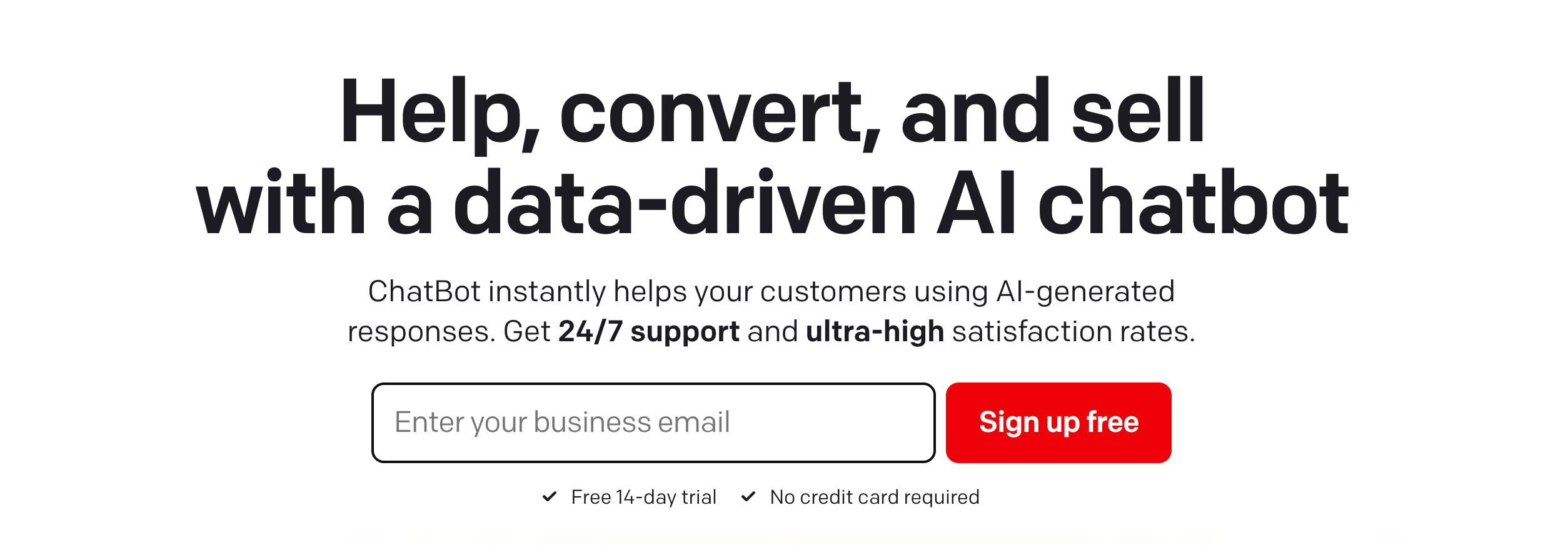
Best for: Setting up a post-purchase AI-powered chatbot to help your customers solve their problems.
ChatBot allows you to create and deploy an AI-powered chatbot that can interact with your customers in their pre or post-purchase shopping journey.
The bot is one of the best on the market because it offers a no-code chatbot builder that integrates with various platforms and channels, allowing you to customize it to your needs.
Key Features and Capabilities of ChatBot
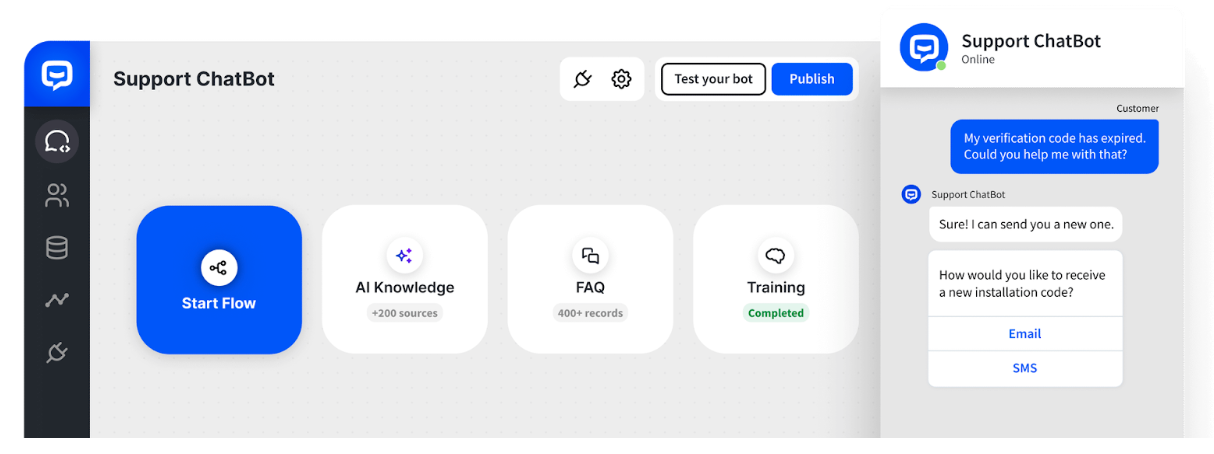
- Drag-and-drop Conversation Builder - create and customize chatbot interactions with your platforms and marketing channels.
- Chatbot Analytics - detailed insights into chatbot performance so you can optimize and improve the chatbot's UX.
- Customizable to your brand - tailor the look and feel of the chatbots to match your brand's style and website design.
- Dynamic Responses - the chatbot can respond with images, buttons, quick replies, and carousels.
Pros and Cons of ChatBot
Pros: Why pick ChatBot over other AI chatbots (according to reviews)?
✅ Scalable AI-powered chatbot that allows you to handle your customers' questions.
✅ User-friendly interface.
✅ Wide range of features for the price.
Cons: What do people dislike about ChatBot?
❌ Pricing structure
ChatBot's pricing is based on the number of chats per year, which may not be ideal for businesses with fluctuating or unpredictable chat volumes. Exceeding the allotted chats can incur additional costs.
❌ Some users report setup challenges.
❌ Limited AI customization
While ChatBot.com offers AI-driven responses, the level of customization and complexity in AI behavior may be limited compared to more advanced platforms, potentially affecting the handling of complex queries.
Pricing: How much does ChatBot cost?
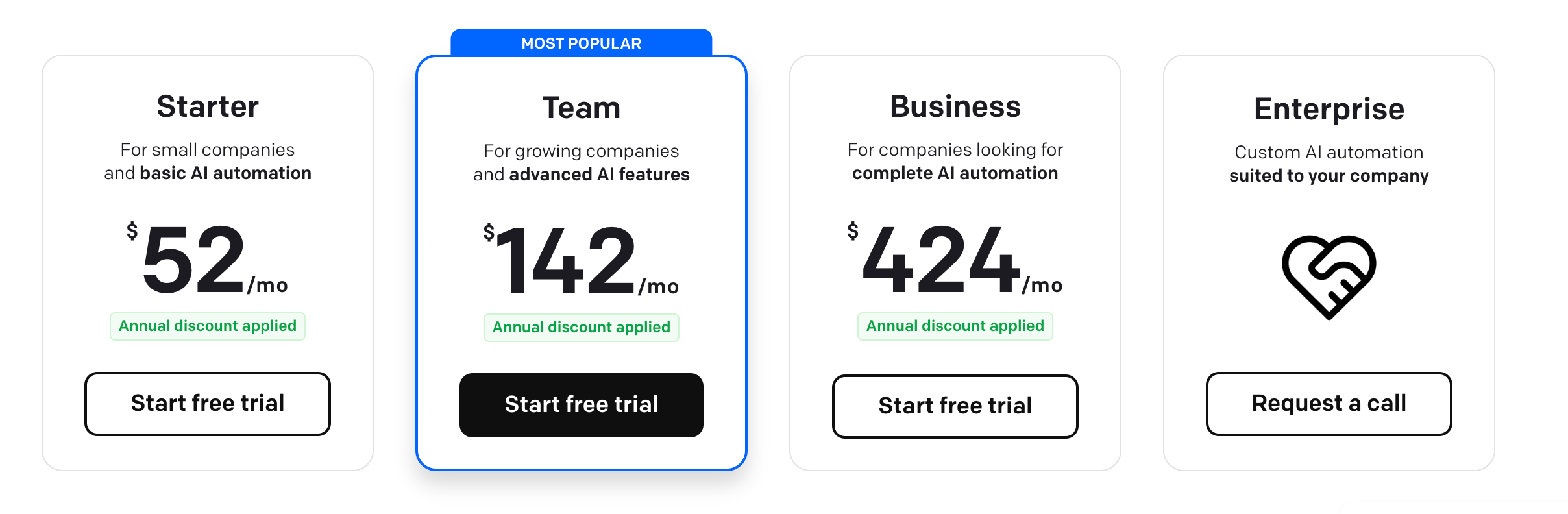
ChatBot has 4 pricing tiers:
- Starter - $52/month, giving you access to 1 active bot, 1,000 valid chats, and access to all integrations.
- Team - $142/month, providing you with 5 active bots, 5,000 valid chats, and more advanced reporting.
- Business - $424/month, where the features are the same as the Team Plan but with unlimited chatbots, and 25,000 valid chats.
- Enterprise - Includes personal onboarding, custom integrations, and chatbot-building services.
Price limitations & potential surprises
- Chat Limits: Each plan includes a set number of chats per year. Exceeding this limit incurs an additional charge of $0.03 per chat.
- Training History: The Starter plan offers only a 7-day training history, which may limit the ability to review and optimize chatbot performance over time.
#4. Tidio (Best for dynamic personalization)
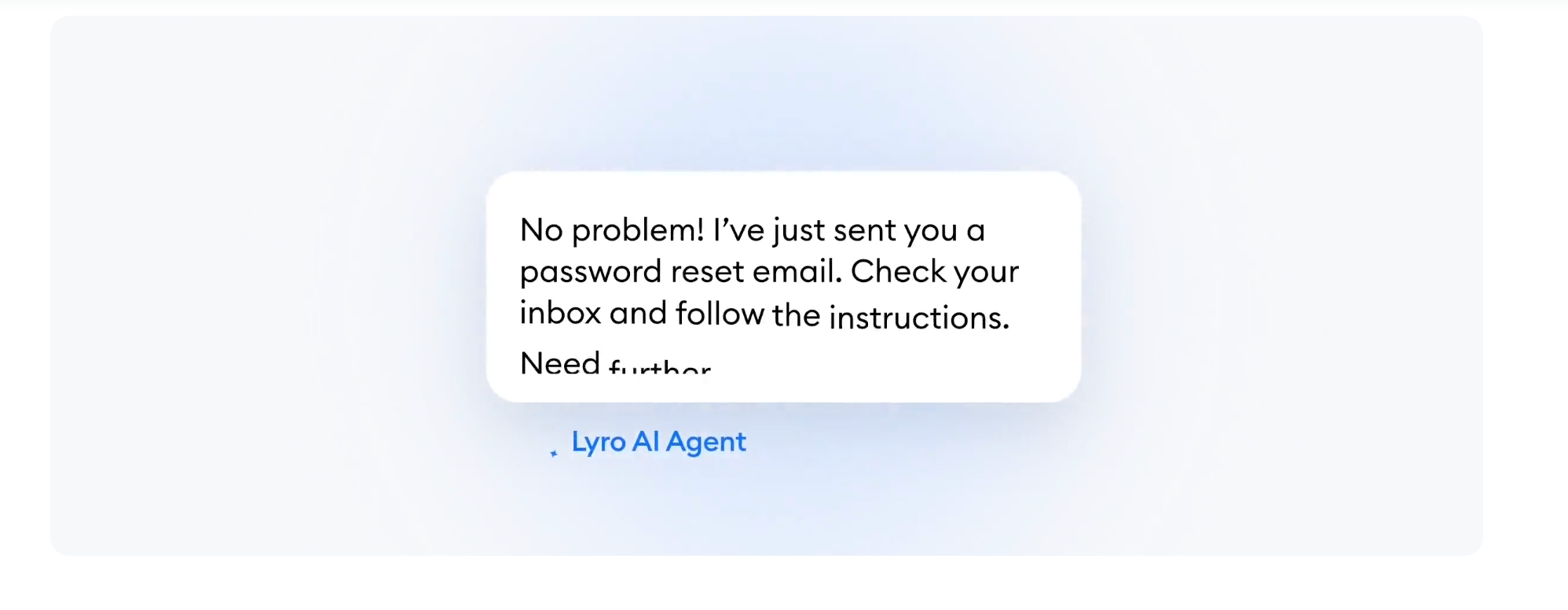
Best for: AI-powered product tours.
What is Tidio?
Tidio is an all-in-one customer service platform that combines live chat, AI-powered chatbots, and help desk tools to help businesses engage with customers in real time, automate support, and increase sales.
Key Features and Capabilities of Tidio
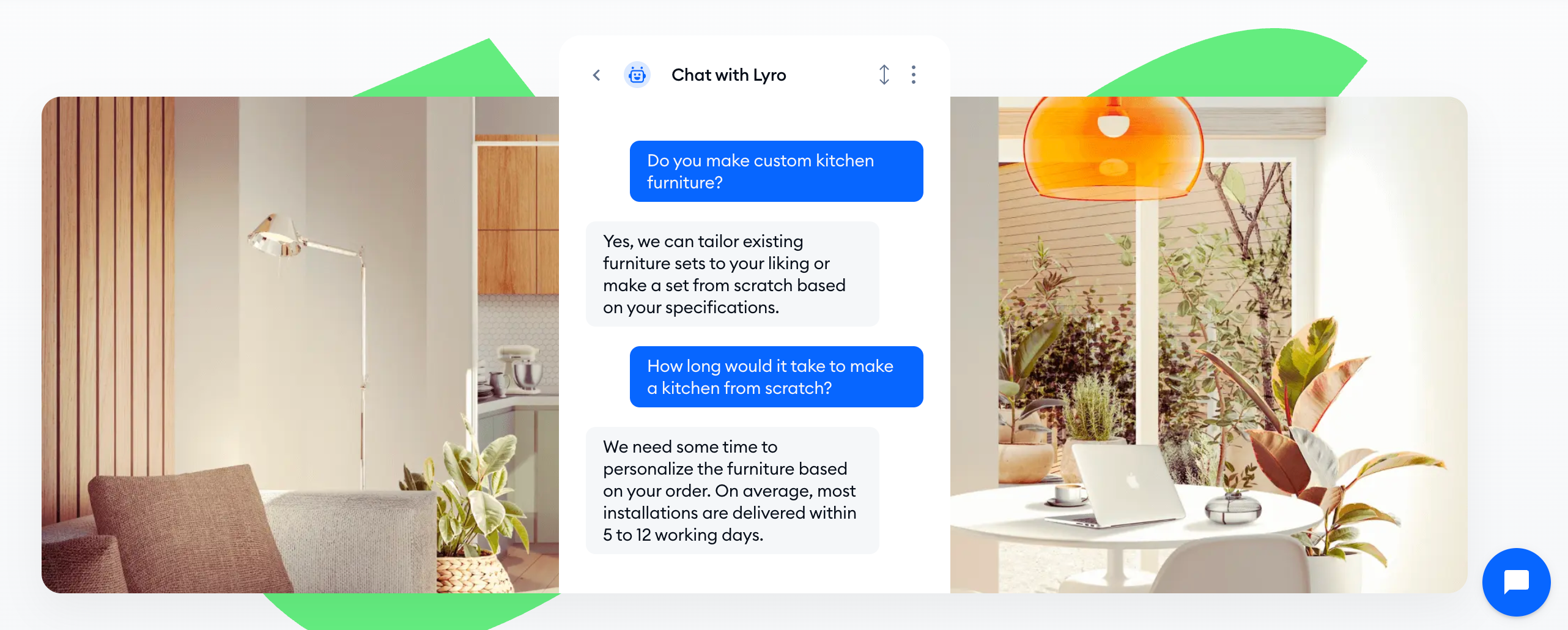
- Live Chat Widget: Tidio offers a customizable live chat widget that enables real-time communication with website visitors. Features include live typing previews, canned responses, file attachments, and read receipts. Agents can also view a live visitor list to monitor user activity and proactively engage with potential customers.
- Lyro AI Chatbot: Lyro is Tidio's AI chatbot that can handle up to 70% of customer inquiries by utilizing your existing support content, such as FAQs and help center articles. It provides instant, human-like responses across live chat, email, and social media platforms, freeing up your team to focus on more complex issues.
- Automation Flows: With Tidio's visual automation builder, businesses can create no-code workflows to automate customer interactions. This includes pre-built templates for common scenarios like abandoned cart reminders and order status updates, enhancing customer engagement without manual intervention.
- Multichannel Integration: Tidio consolidates messages from various channels—including live chat, email, Facebook Messenger, Instagram, and WhatsApp—into a single shared inbox. This unified approach ensures that no customer inquiry goes unnoticed, streamlining communication and improving response times.
- Multilingual Support: Tidio automatically detects a visitor's browser language and adjusts the chat widget accordingly. It also offers real-time translation during conversations, allowing businesses to provide support in multiple languages and cater to a global audience.
- Help Desk and Ticketing System: Tidio includes a help desk feature that allows agents to manage tickets, track conversations, and route queries to specific teams. This centralized system enhances efficiency and ensures that customer issues are resolved promptly.
Pros and Cons of Tidio
Pros: Why pick Tidio over other AI chatbots (according to reviews)?
✅ Drag-and-Drop Interface
The drag-and-drop interface that allows users to set up chatbots and live chat widgets quickly. This ease of use is frequently praised by users on platforms like G2 and Capterra.
✅ Multi-Channel Integration
Tidio consolidates messages from various channels—including live chat, email, Facebook Messenger, Instagram, and WhatsApp—into a single shared inbox.
✅ Automation Flows
With Tidio's visual automation builder includes pre-built templates for common scenarios like abandoned cart reminders and order status updates.
✅ Affordable Pricing
Cons: What do people dislike about Tidio?
❌ Limited Advanced AI Capabilities
While Lyro is effective for handling common inquiries, some users have noted that it may not be as advanced as AI offerings from other platforms like Intercom or Drift, particularly in understanding complex queries.
❌ Customization Constraints
Some users have mentioned limitations in customizing the chat widget's appearance and behavior, which could affect brand consistency.
❌ Integration Challenges
While Tidio integrates with various platforms, certain users have reported challenges in setting up and managing these integrations, especially with less common tools.
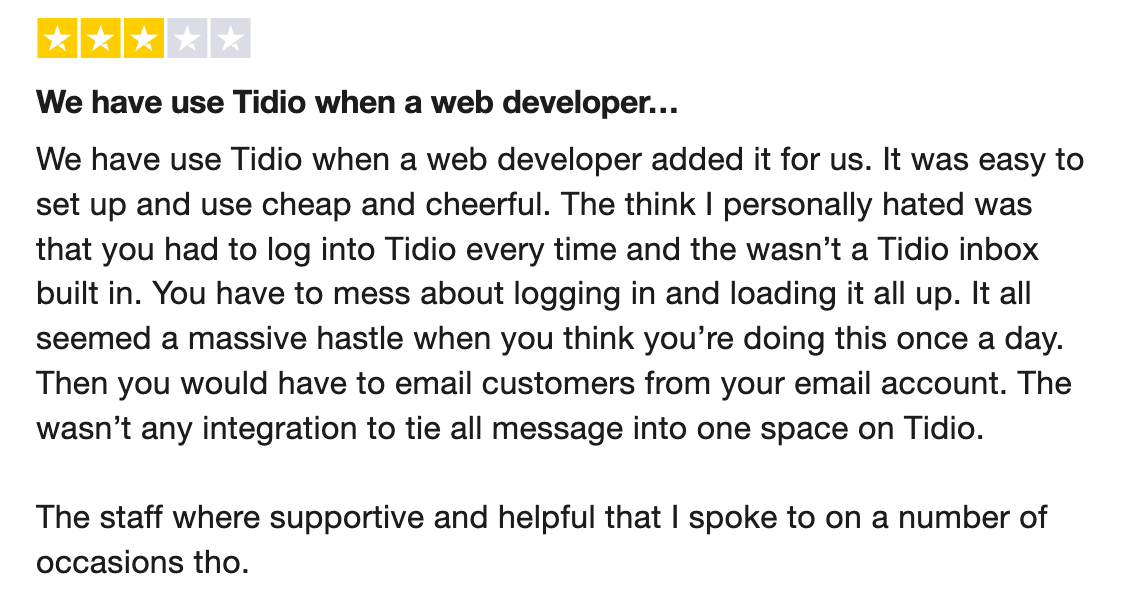
Pricing: How much does Tidio cost?
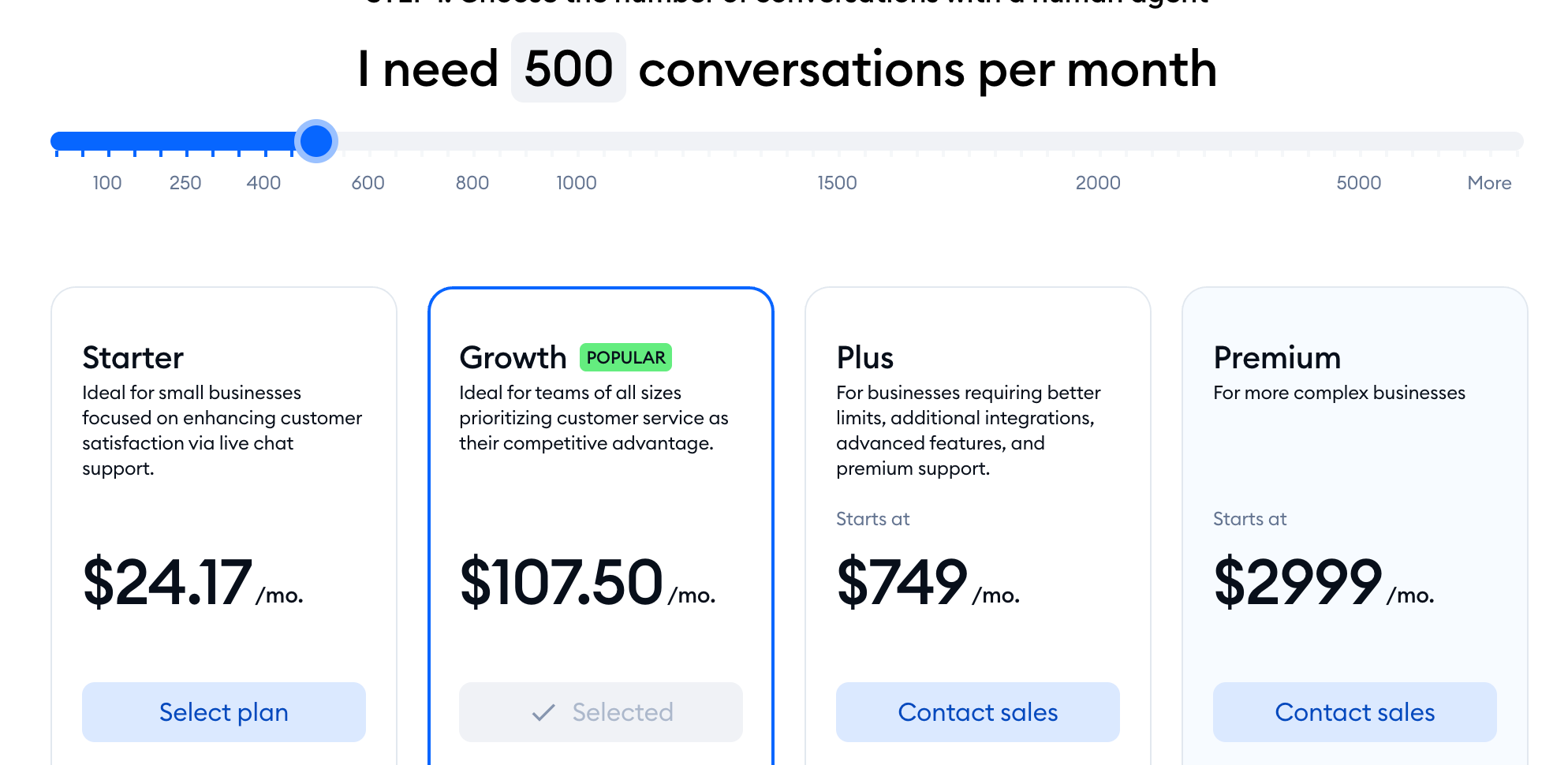
Tidio has different plans for businesses of all sizes. But because the pricing is modular, make sure you check which features you need so you don’t pay for extras.
- Starter – $24.17/month, includes 100 billable conversations, basic analytics, live visitors list, operating hours, 50 one-time Lyro AI conversations, and 100 Flows visitors reached.
- Growth – Starting at $49.17/month, offers everything in Starter, plus up to 2,000 billable conversations, advanced analytics, Tidio power features, permissions, and the option to remove Tidio branding (as an add-on).Plus – Starting at $749/month, provides everything in Growth, along with a custom quota of billable conversations, dedicated success manager, custom branding, multisite support, departments, multilanguage capabilities, OpenAPI access, and support over live chat.
- Premium – Starting at $2,999/month, includes everything in Plus, with unlimited billable conversations, guaranteed 50% Lyro AI resolution rate, priority service with premium support, super admin role, analysis & monitoring, and Lyro as a managed service.
Price limitations & potential surprises
- Billable Conversations: Tidio charges based on "billable conversations," which are interactions involving a human agent's response. Automated responses from Lyro AI or Flows do not count towards this limit.AI & Automation Limits: The number of Lyro AI conversations and Flows visitors reached are limited per plan. For instance, the Starter and Growth plans include 50 one-time Lyro AI conversations and 100 Flows visitors reached. Higher limits require upgrading to Plus or Premium plans.
#5. Intercom (Best for traditional customer service chatbots)
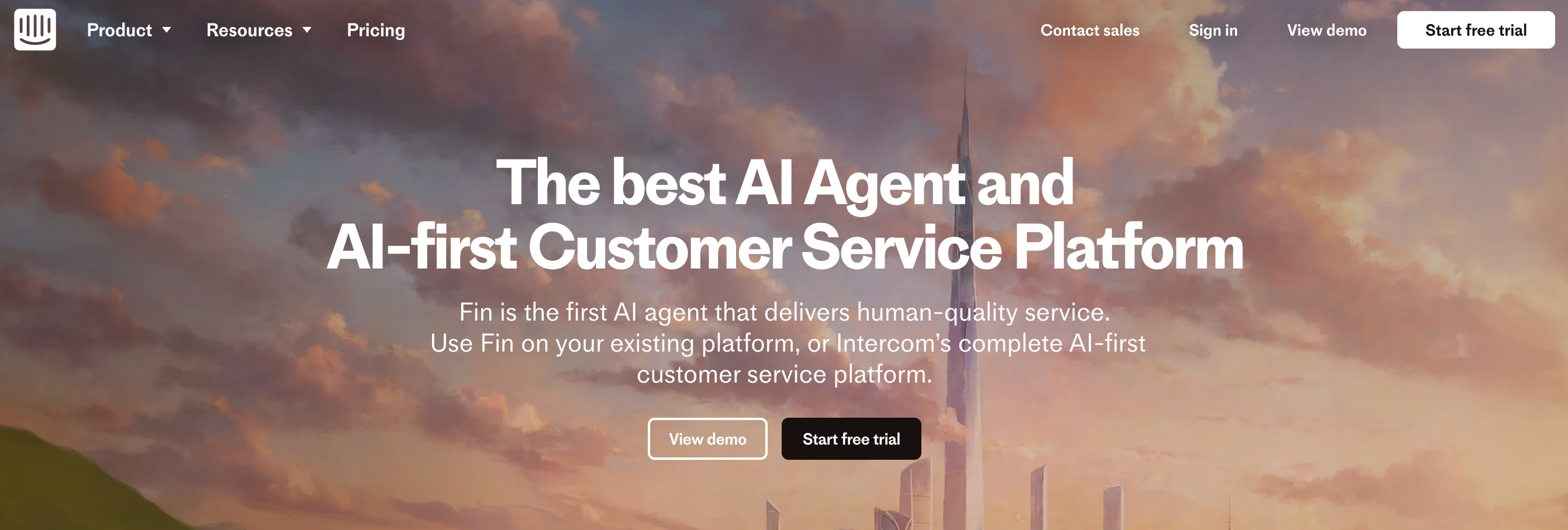
Best for: Traditional customer service workflows.
What is Intercom?
Intercom is one of the OG’s of the website chatbot revolution of the 2010s. It started as a simple chatbot, developed into a full-fledge customer service solution, and now self-identifies as a comprehensive customer service platform that combines AI-powered automation with human support to enhance customer engagement across various channels.
Key Features and Capabilities of Intercom
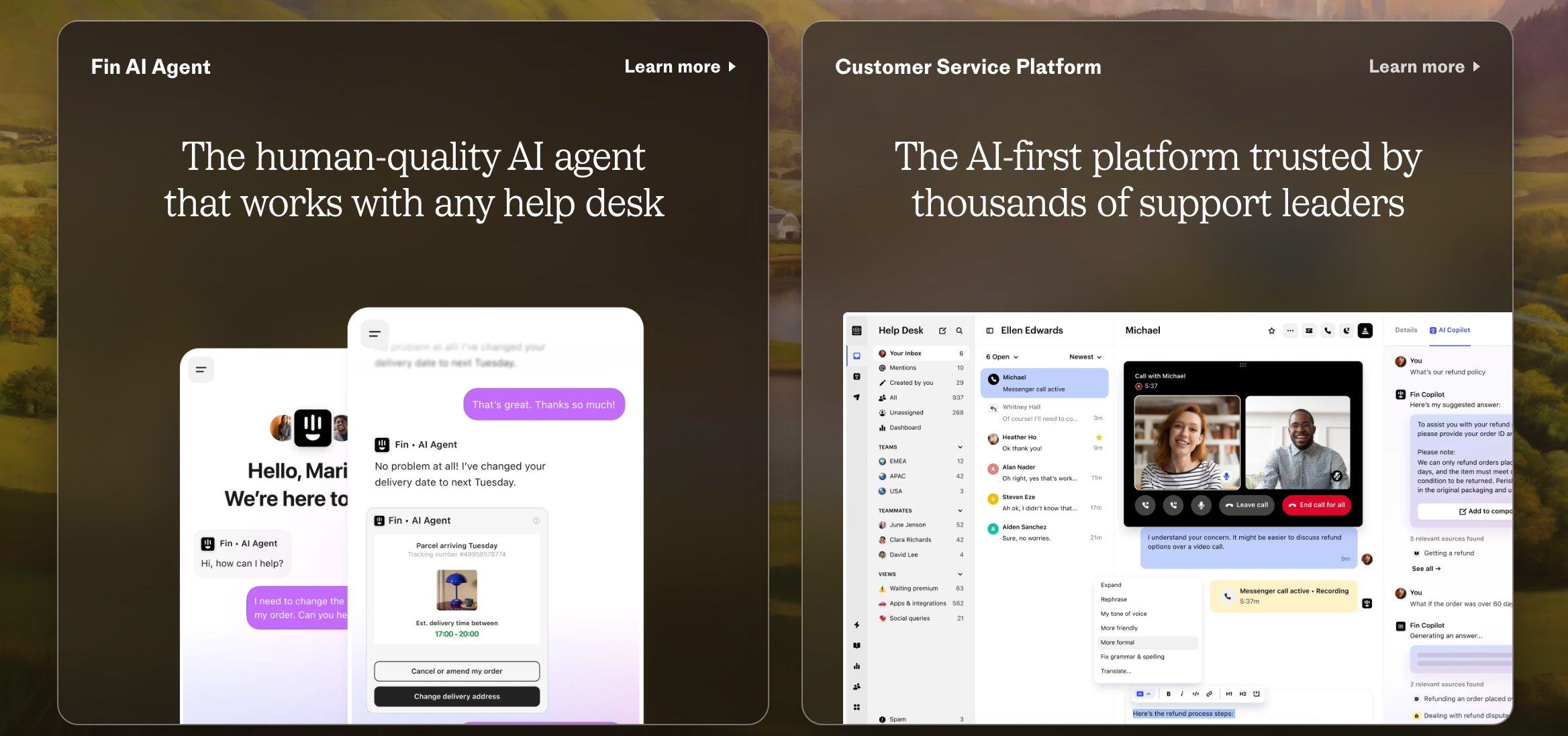
- Fin AI Agent: Fin is Intercom's advanced AI chatbot designed to handle a significant portion of customer inquiries autonomously. It learns from your company's knowledge base to provide accurate, context-aware responses, reducing the workload on human agents.
- Omnichannel Messaging: Intercom allows businesses to communicate with customers across multiple channels, including live chat, email, SMS, and social media platforms, all from a unified inbox.
- Help Center: Create a self-service knowledge base where customers can find answers to common questions, reducing the need for direct support interactions.
- AI-Enhanced Inbox: Support agents benefit from an AI-powered inbox that prioritizes conversations, suggests responses, and streamlines workflows to improve efficiency.
- Copilot for Agents: Copilot assists support agents by providing real-time suggestions, information retrieval, and task automation, enabling quicker and more accurate responses.
Pros and Cons of Intercom
Why pick Intercom over other AI chatbots (according to reviews)?
✅ Extensive Integrations
Intercom integrates with over 450 apps, including CRM systems, marketing tools, and other business applications, to centralize customer data and streamline operations.
✅ Comprehensive Help Center and Knowledge Base
The platform enables the creation of a self-service knowledge base, allowing customers to find answers to common questions without direct support, thereby improving efficiency and customer satisfaction.
✅ AI-Enhanced Agent Tools
Intercom provides support agents with an AI-powered inbox that prioritizes conversations, suggests responses, and streamlines workflows, enhancing productivity and response times.
Cons: What do people dislike about Intercom?
❌ Pricing Structure
Intercom's pricing has been a point of concern for some users, especially small businesses. The platform's cost can escalate quickly with the addition of features and increased usage.
❌ Not AI-first
While Intercom has pledged to fully transition to AI-first, the platform was built and tailored to non-AI uses first, which might give an edge to AI-native tools like Big Sur AI and Chatbase.
❌ Limited UX Customization
Some users have reported limitations in customizing specific aspects of the platform, such as the chat widget's appearance and behavior, which could affect brand consistency.
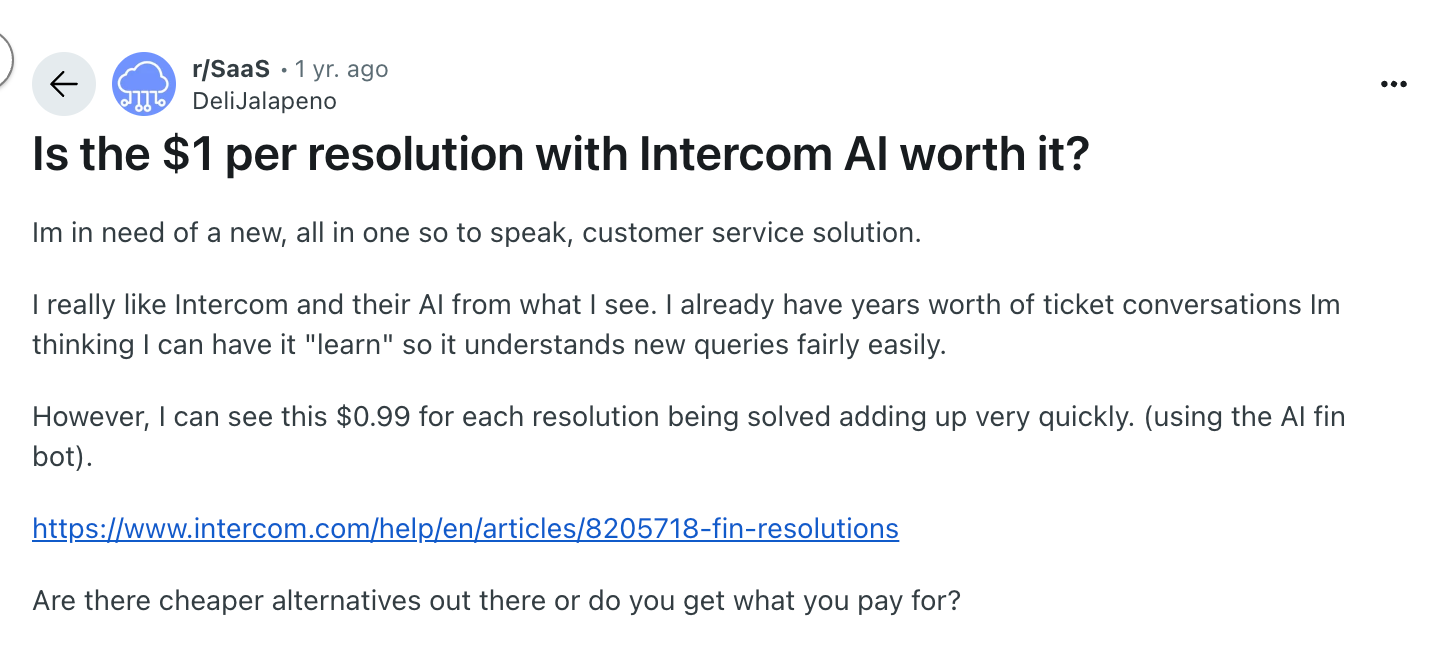
Pricing: How much does Intercom cost?
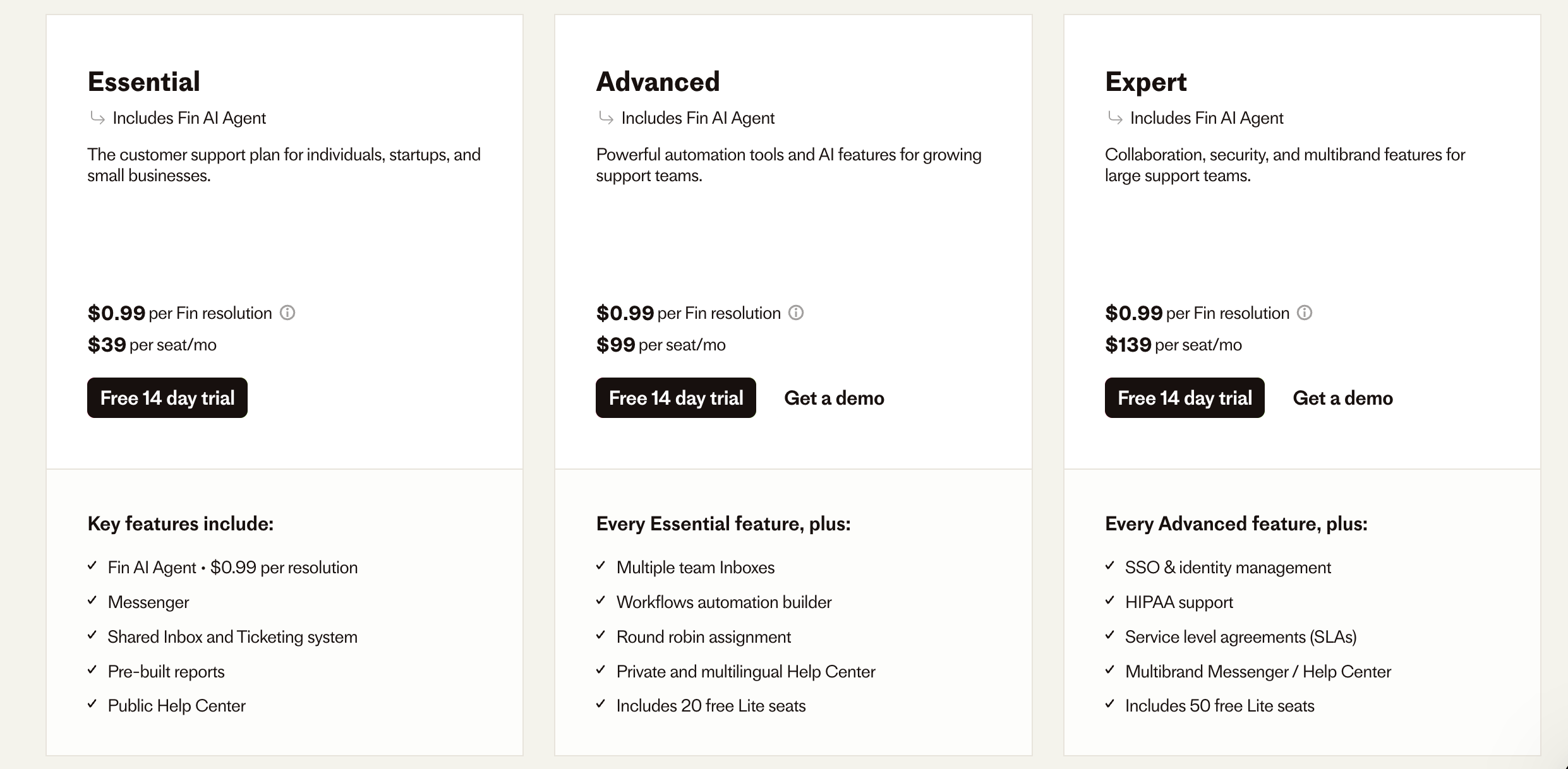
Intercom has recently switched from a seat-based pricing model to a hybrid with a base seat price and extra cost for each resolution, likely to cover AI costs:
- Essential – $39/seat/month, includes Fin AI Agent ($0.99 per resolution), shared inbox, ticketing system, public help center, live chat, email, SMS, WhatsApp, banners, tooltips, and basic automations.
- Advanced – $99/seat/month, everything in Essential plus multiple team inboxes, workflows automation builder, round-robin assignment, multilingual help center, 20 lite seats included, and additional integrations.
- Expert – $139/seat/month, everything in Advanced plus workload management, team office hours, SLAs, multiple help centers, SSO & identity management, HIPAA support, multibrand messenger, and 50 lite seats included.
Add-Ons:
- Fin AI Agent: $0.99 per resolution; pay only for resolved customer conversations.
- Copilot Unlimited Usage: $35 per seat/month (or $29 per seat/month if billed annually); provides unlimited AI assistant usage per agent.
- Proactive Support Plus: $99/month; includes 500 messages per month for product tours, surveys, in-app posts, mobile push, and carousels.
Price limitations & potential surprises
- Lite Seats Limitations: Lite seats, included in Advanced and Expert plans, offer limited access and cannot utilize features like Copilot.
- Complex Pricing Structure: The combination of seat-based pricing, per-resolution charges, and various add-ons can make it challenging to predict total monthly expenses.
#6. Botpress (Best for self-made AI agents)
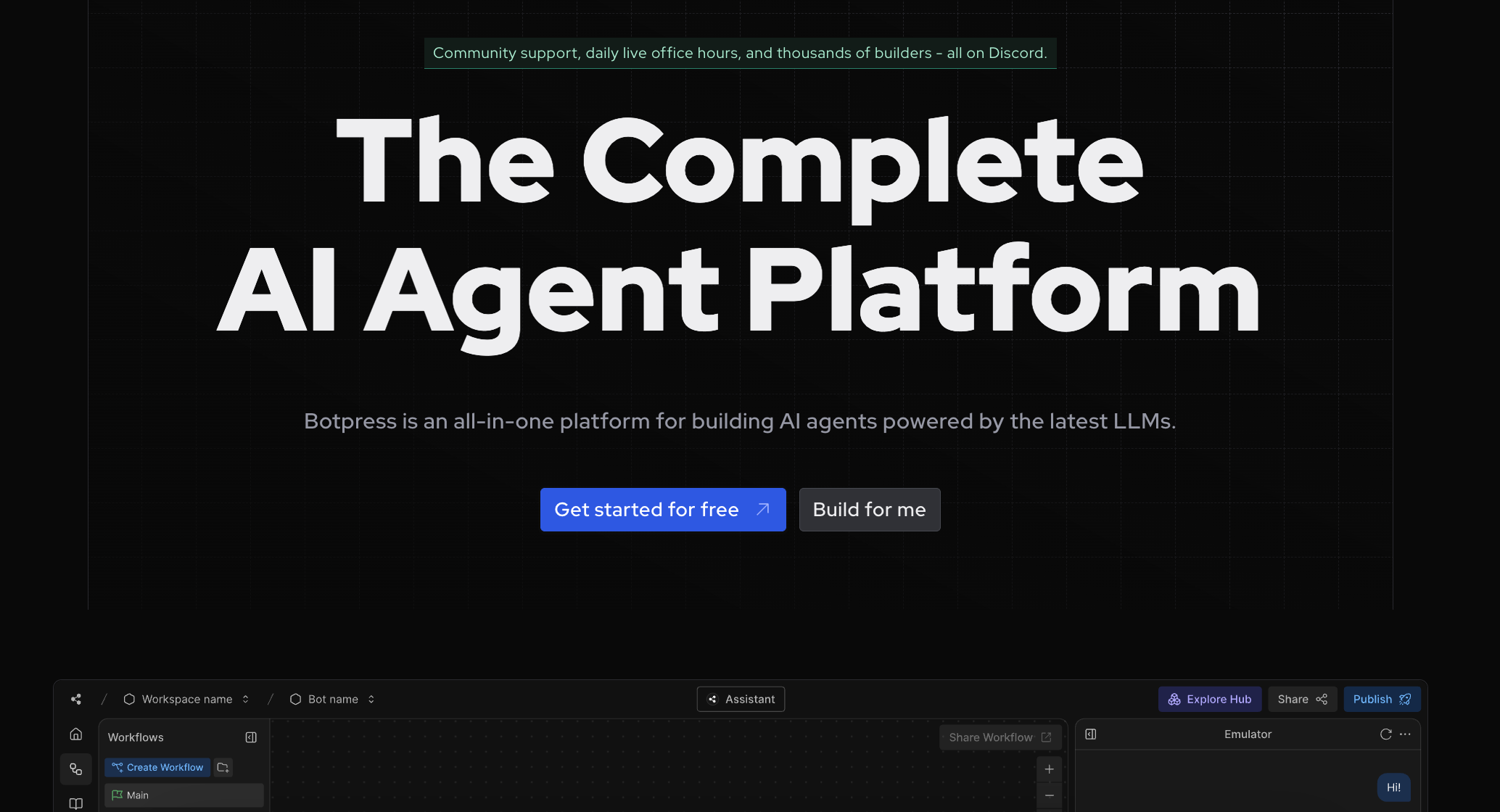
Best for: Self-made AI agents.
What is Botpress?
Botpress is not an website AI chatbot per say, but the platform lets teams build their own custom AI agents. If that’s what you’re looking for, it’s worth covering in this list.
The tool is a comprehensive AI platform designed for building, deploying, and managing intelligent chatbots and AI agents.
Key Features and Capabilities of Botpress
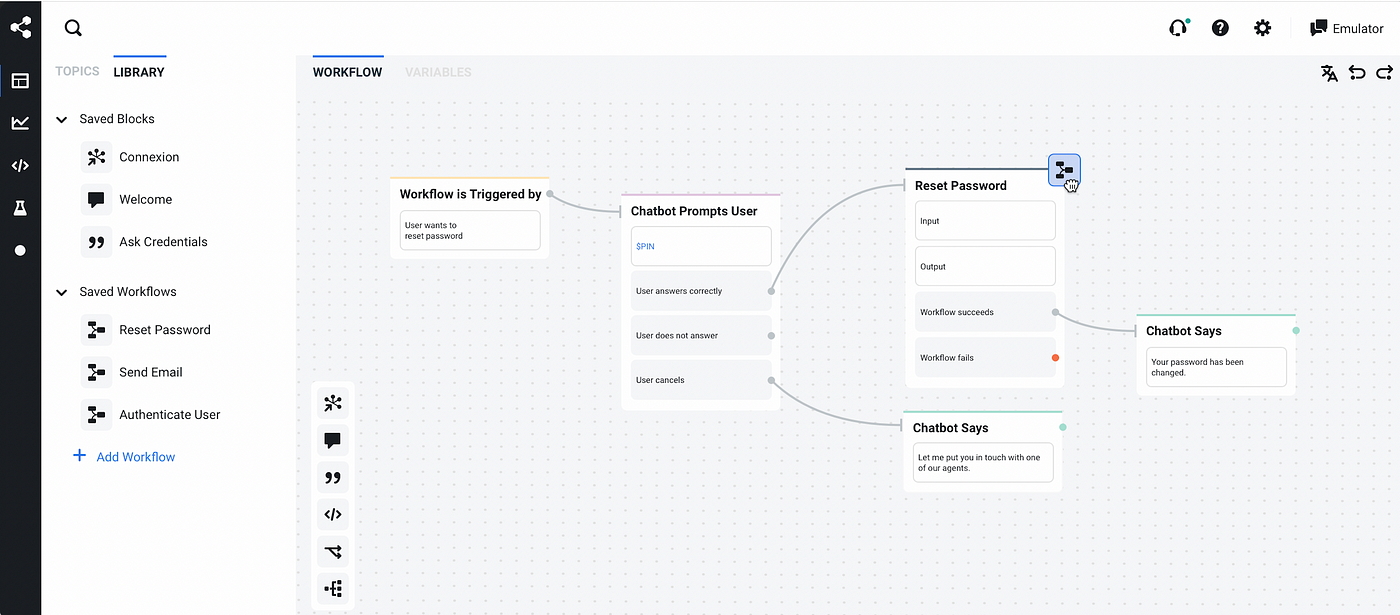
- Visual Flow Builder: Design conversational flows using a drag-and-drop interface, allowing for intuitive creation and management of complex dialogues without extensive coding.
- Autonomous Nodes: Implement AI-driven decision-making within conversations, enabling bots to handle complex tasks and provide context-aware responses.
- Knowledge Base Integration: Connect bots to various data sources, such as documents and websites, allowing them to retrieve and utilize information dynamically during interactions.
- Open-Source Flexibility: As an open-source platform, Botpress allows for customization and control over chatbot projects, enabling tailored conversational experiences.
Pros and Cons of Botpress
Pros: Why pick Botpress over other AI chatbots (according to reviews)?
✅ Advanced Customization and Flexibility
Botpress offers extensive customization options, allowing developers to tailor chatbots to specific needs. Its open-source nature and modular architecture enable integration with various systems and APIs, providing flexibility in deployment and functionality.
✅ Visual Flow Builder
The platform includes a visual drag-and-drop interface for designing conversational flows, making it accessible for users without extensive coding experience. This feature simplifies the creation and management of complex dialogues.
✅ Active Community and Support
Botpress has a supportive community and offers resources like weekly office hours and a Discord server, assisting users in troubleshooting and optimizing their chatbot implementations.
Cons: What do people dislike about Botpress?
❌ Technical Complexity for Self-Hosting
While Botpress offers flexibility, self-hosting the platform can be complex and may require technical expertise for setup and maintenance. Users have noted challenges in configuring and managing the platform independently.
❌ Learning Curve for Advanced Features
New users may encounter a learning curve when dealing with advanced configurations and API integrations. Although the platform provides documentation, some users have suggested that more detailed guides could enhance the onboarding experience.
❌ Pricing Increases
Some users have expressed concerns about the pricing structure, especially when scaling up or requiring additional features.
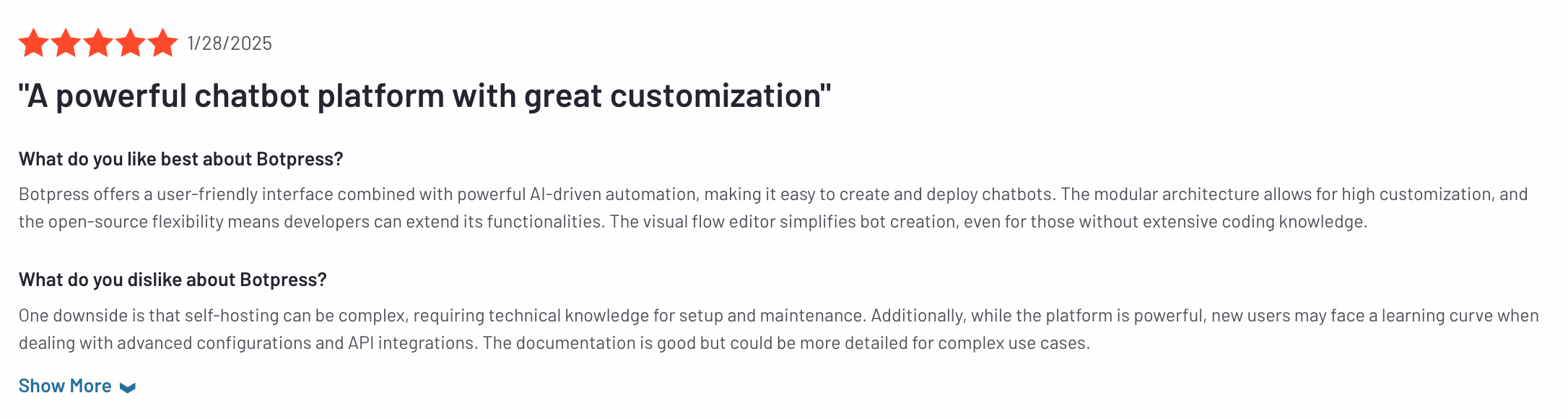
Pricing: How much does Botpress cost?
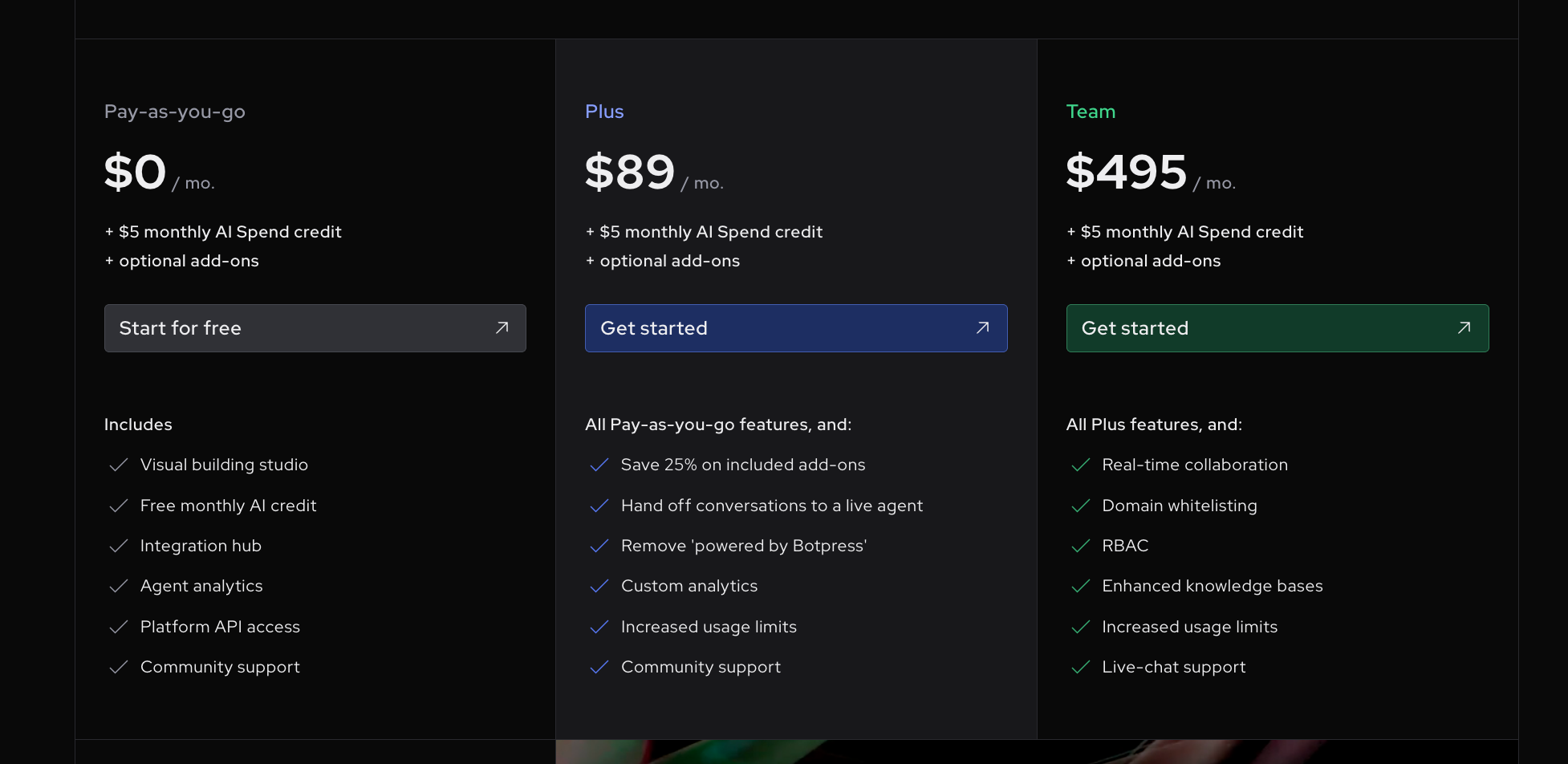
Botpress’s pricing varies by volume. The company sets limits for evey single factor affecting pricing, like the number of bots, seats, messages, or rows in a given bot.
Pick from 4 plans:
- Pay-as-you-go – $0/month, 1 bot, 1 seat, 500 messages, 1,000 table rows, 100MB vector DB, 500MB file storage, $5 AI credit, API access.
- Plus – $79/month, 2 bots, 2 seats, 5,000 messages, 100,000 table rows, 1GB vector DB, 10GB file storage, remove branding, custom analytics.
- Team – $445/month, 3 bots, 3 seats, 50,000 messages, 100,000 table rows, 2GB vector DB, 10GB file storage, role-based access, live-chat support.
- Enterprise – Custom Pricing, everything in Team plus custom limits, volume discounts, dedicated support, and whiteglove onboarding.
Price limitations & potential surprises
- A lot of add-on costs: A ton of features incur additional monthly fees, such as additional bots ($10/month each), collaborator seats ($25/month each), incoming messages/events ($20/month for 5,000), table rows ($25/month for 100,000), vector DB storage ($20/month per 1GB), and file storage ($10/month per 10GB). This makes Botpress’s public pricing a bit deceiving, as it doesn’t represent what the real cost of a live chatbot will be for businesses.
- AI spend: Each plan includes a $5 monthly AI spend credit. Once this is exhausted, additional AI usage will be billed based on consumption, with no markup.
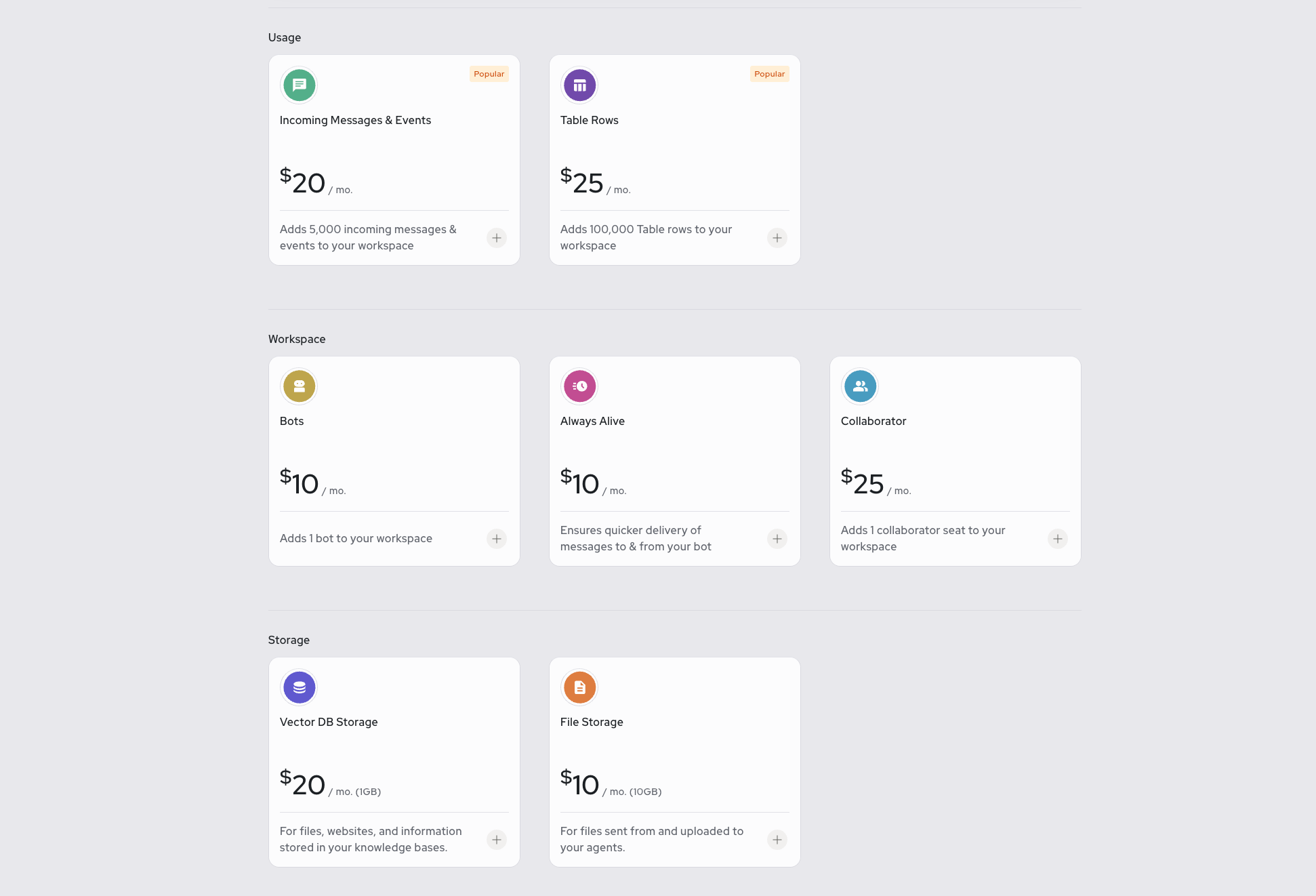
Next Steps: Pick a Platform and Launch Your AI Chatbot
To summarize 👇
Big Sur AI - Best for high-quality AI agents across any industry, plus the only option to offer AI content marketing tools. ➡️ Use it if you want a super-fast setup, automatic product syncing, and AI-driven sales conversions.
Chatbase - Best for custom AI chatbots with advanced integrations. ➡️ Use it if you need a chatbot trained on your site’s data with multi-platform deployment.
ChatBot.com - Best for support tickets and customer interactions. ➡️ Use it if you want a simple, scalable, no-code chatbot for customer support.
Tidio - Best for live chat with automation and dynamic personalization. ➡️ Use it if you want an easy-to-set-up, multi-channel chat experience with automated flows.
Intercom - Best for traditional customer service chatbots and support teams. ➡️ Use it if you want AI-powered customer support with a unified inbox across multiple channels.
Botpress - Best for building custom AI chatbots from scratch. ➡️ Use it if you want full customization, open-source flexibility, and multi-platform deployment.
Launch your AI Chatbot with Big Sur AI in Minutes
- Sign up on Big Sur AI's Hub (link here).
- Enter your website URL. Big Sur AI will automatically analyze your site content.
- Customize your AI agent. Set up specific AI actions and decide where the AI agent will appear on your site.
- Launch and monitor. Your AI agent will be live in minutes, and you can track performance with real-time analytics.