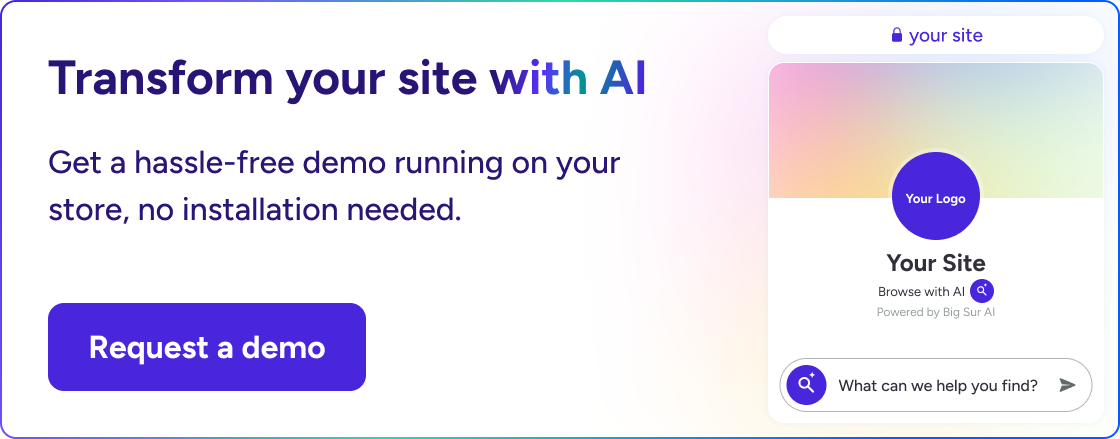AI Tools For Customer Support (2025 Review)
This guide uncovers the non-obvious factors that separate helpful bots from frustrating ones: from how well they learn from real interactions, to how they handle long chats and escalate with a human touch.
Then, we break down the 6 best AI tools for customer support in 2025—what they do best, where they fall short, and what they’ll cost you.
Let’s dive in.
Non-Obvious Things To Look For in an AI Tool for Customer Support
Factor 1: Rapid, Tweakable Learning from Live Interactions
It’s not enough for AI to “train” on sample scripts and launch. Modern support teams need tools that quickly learn from real customer conversations—catching variations in ticket phrasing, subtle product updates, or unexpected surges in topics.
Top users on public forums have flagged issues when AI systems plateau or get “stuck” answering the same way, unable to adapt without heavy manual retraining rapidly. Look for platforms that allow fast, no-code updating of core intents, auto-ingest new FAQs or documentation, and visibility into where the bot is weak, so agents and admins can easily patch or retrain on the fly.
Factor 2: Skillful Handling of Context Over Long, Multi-Turn Chats
Customers rarely ask support questions in perfect one-liners. Real reviews often mention frustration when bots lose track of context if the conversation gets long or the customer loops back with related but distinct queries.
Evaluate how the AI manages contextual memory: Can it connect a follow-up message to information shared ten minutes ago? Does it ask repetitive clarifying questions or miss subtle cues? Effective tools smoothly carry context across complex, branching chats, decreasing escalation and bounce rates.
Factor 3: “Human-Like” Escalation That Builds Trust (Not Just “Escalate to Agent” Buttons)
Users and agents on Reddit and TrustRadius note that the moment an AI tool hands off to a human agent is where most bots still falter. Bots might abruptly end the exchange or dump a transcript without context, frustrating customers and agents.
Prioritize tools that “introduce” the agent by summarizing the conversation, gauge the customer’s mood, and smoothly transfer tone and urgency. AI should minimize friction and make escalations seamless and trustworthy, not transactional.
💡 Honorable mentions: Granular analytics for intent breakdown, language/locale flexibility, no-hassle integrations with existing CRM tools, proactive prompt management, customizable escalation workflows.
The 6 Top AI Tools for Customer Support in 2025
| Tool | Best For | Key Strength | Drawbacks | Pricing |
|---|---|---|---|---|
| Big Sur AI | Complex queries, AI-native experience | Combines chat, personalization & content automation | Limited integrations, interface customization | Free to Custom ($49/mo for Pro 10K) |
| Intercom Fin | SaaS & startups with existing Intercom stack | Deep native integration & fast setup | Pricey at scale, relies on help content | Usage-based ($0.99 per AI resolution) |
| Tidio AI | Live chat + small e-commerce businesses | Unified inbox and good free tier | Weaker AI on complex queries | Free to $29/mo+ (based on usage/features) |
| Zendesk AI | Ticketing-heavy teams using Zendesk | Strong triage & agent assist tools | Requires Zendesk Suite, costly tiers | $50–$125/agent/mo (add-on only) |
| Ada | Enterprise-scale customer automation | Robust integrations & multilingual support | Custom pricing, high cost for SMBs | Custom only (no public pricing) |
| Chatbase | Custom data-driven bots, fast deployment | No-code builder + affordable plans | Limited training flexibility, answer quality | Free to $399/mo (tiered by usage) |
#1. Big Sur AI (Best for complex questions)
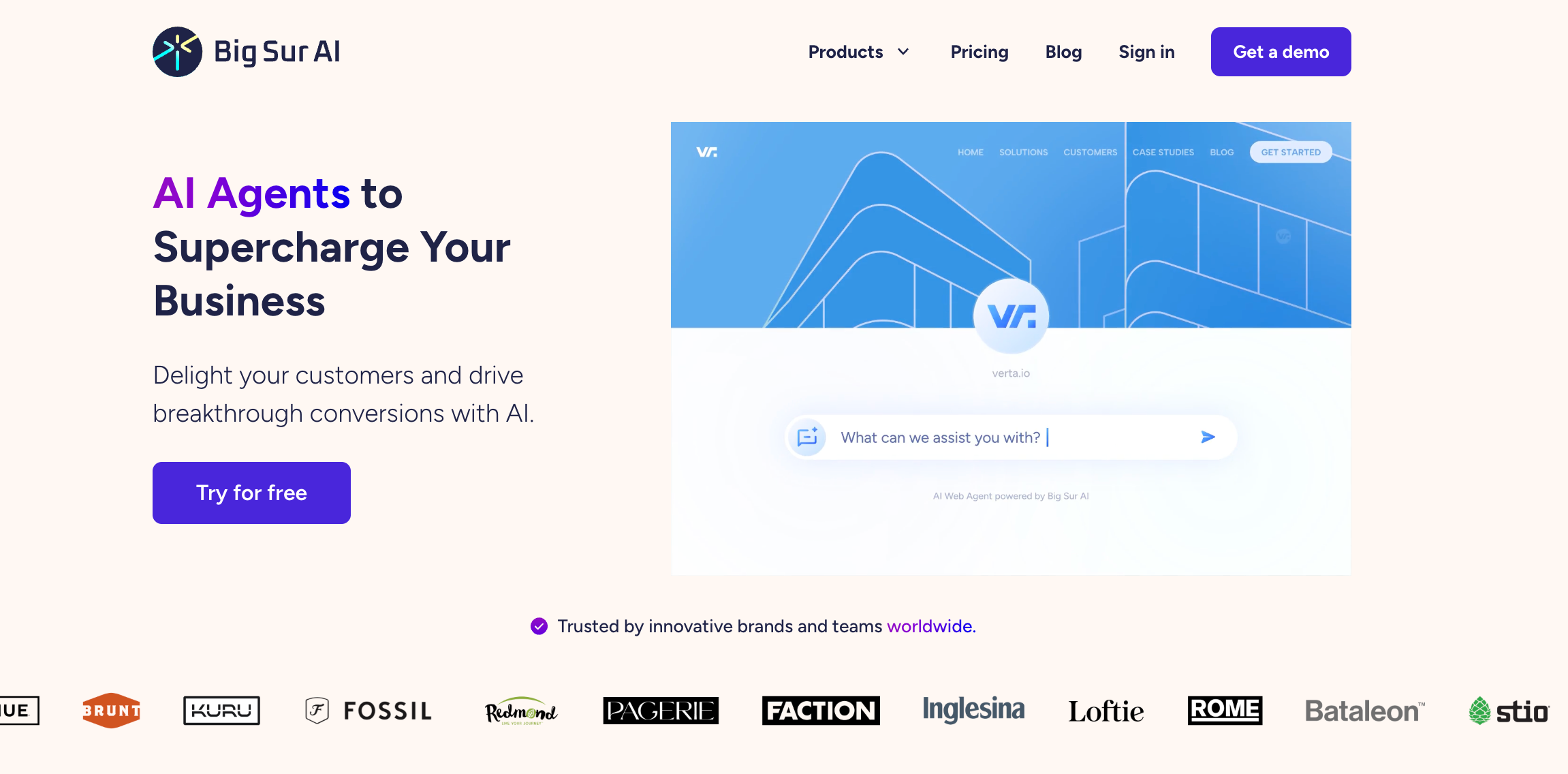
Public reviews: 4.7 ⭐ (G2, Capterra)
Similar to: Chatbase, Ada
Typical users: All customer-facing teams, ecommerce businesses
Known for: AI-powered customer support chatbots and automation
What is Big Sur AI?
Big Sur AI (that’s us 👋) is an AI-first chatbot assistant, personalization engine, and content marketer for websites.
Big Sur AI has an AI Website Agent offering for companies in any industry, as well as an AI Sales Agent specifically for e-commerce.
Designed as AI-native from the ground up, our agents deliver deep personalization by syncing your website’s unique content and proprietary data in real time. They interact naturally with visitors anywhere on your site, providing relevant, helpful answers that guide users toward their goals — whether that’s making a decision, finding information, or completing an action.
Key Features and Capabilities of Big Sur AI
- Custom AI Training: Automatically crawl every page on your website. Select which pages are to be included and excluded from the AI chatbot’s training.
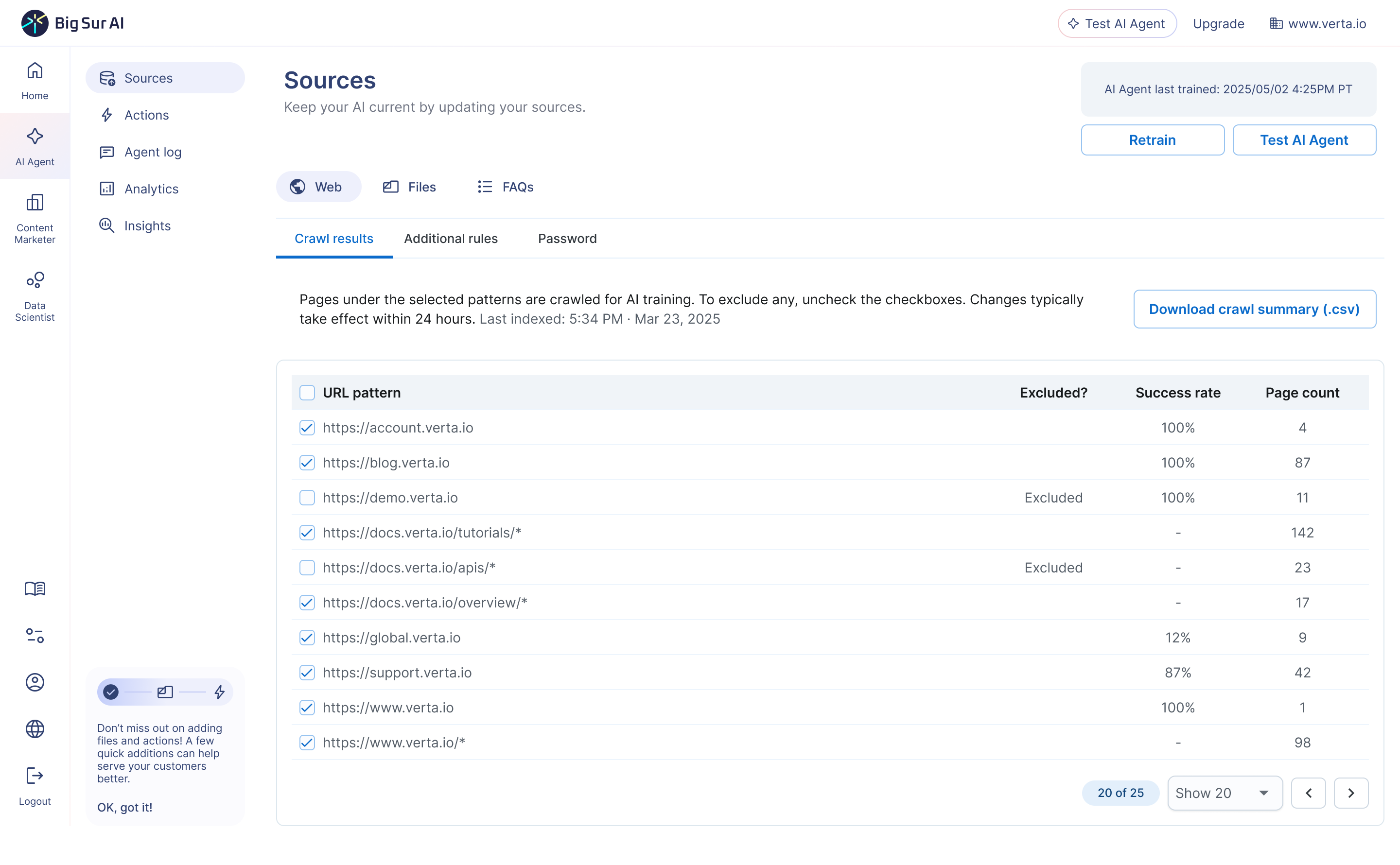
- Flexible Customization: Tailor your agent to fit your website experience and brand.
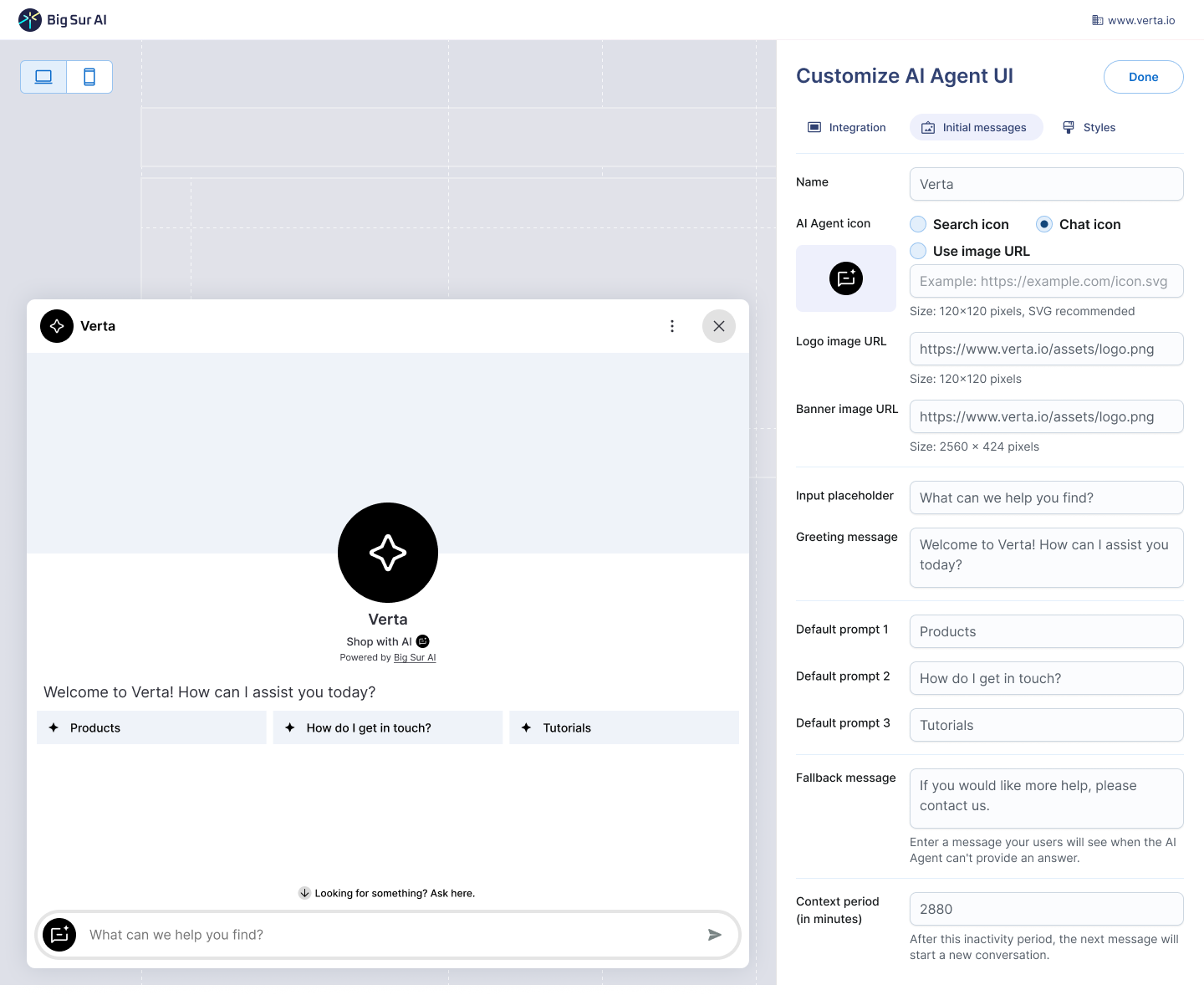
- Automate AI Actions & Workflows: You can instruct the AI agent to do specific tasks or fire automated workflows when certain criteria are met when visitors engage. You can fire actions like take a visitor’s information, trigger automated subscriptions, update records, etc.
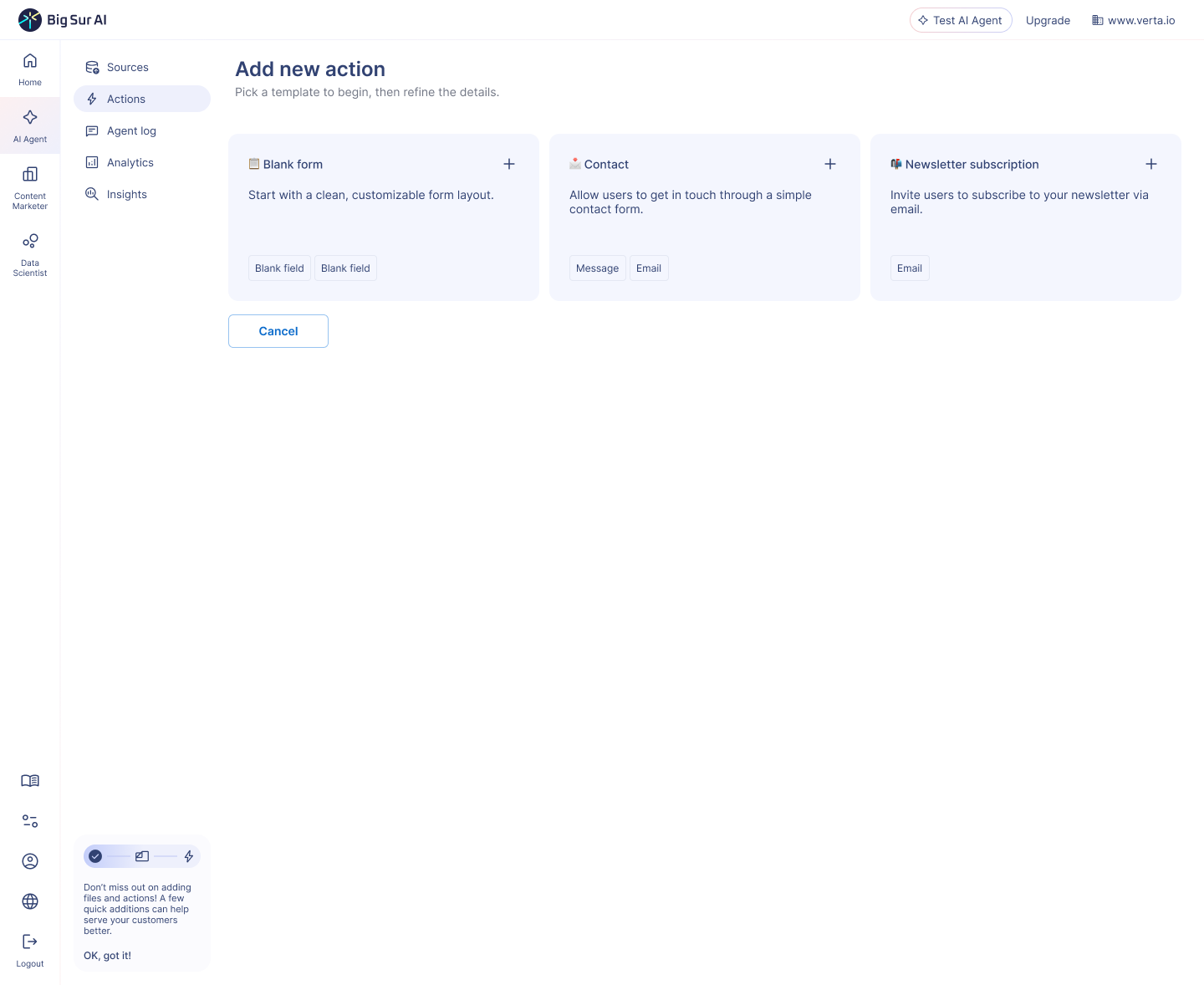
- AI Content Marketer: Ask Big Sur’s AI agent to automatically create landing pages based on your documentation data or frequent conversation topics with visitors.

- Chatbot Insights: Gives you deep analytics on what customers are asking, what’s converting, and where drop-offs happen—so you can optimize your site for conversions.
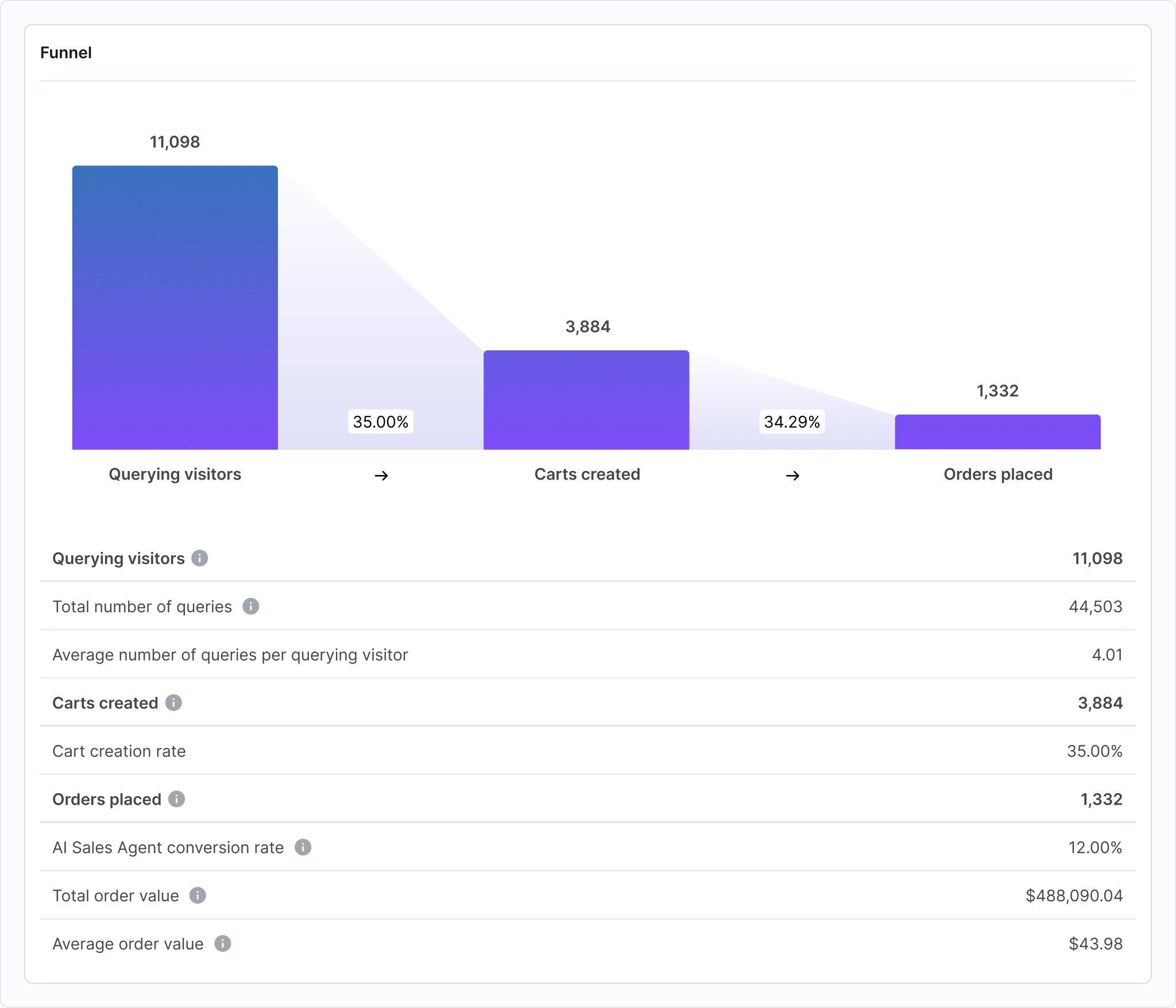
Pros and Cons of Big Sur AI
Pros: What do brands like most about Big Sur (according to reviews)?
- More than a chatbot: In short, Big Sur AI combines AI chatbot, website personalization & conversion optimizer, landing page builder, and visitor support into one platform.
- Easy setup: Type in your website’s URL into Big Sur AI’s hub (try it here), and you’re live in minutes—no dev team needed.
- AI-first: Big Sur was built from the ground up to leverage AI. All features have native AI capabilities that make legacy providers obsolete (general product searches, non-AI product recommendations, generic chatbots, etc.).
Cons: What do people dislike about Big Sur AI?
❌ Limited Integration Options
Users report that Big Sur AI offers fewer native integrations with third-party platforms compared to competitors like Intercom or Chatbase, which can hinder streamlined workflows and automation.
❌ Customization Constraints
Customers have noted restrictions in customizing the chatbot’s interface and behavior, which limits the ability to tailor the customer experience fully to specific brand guidelines.
Pricing: How much does Big Sur AI cost?
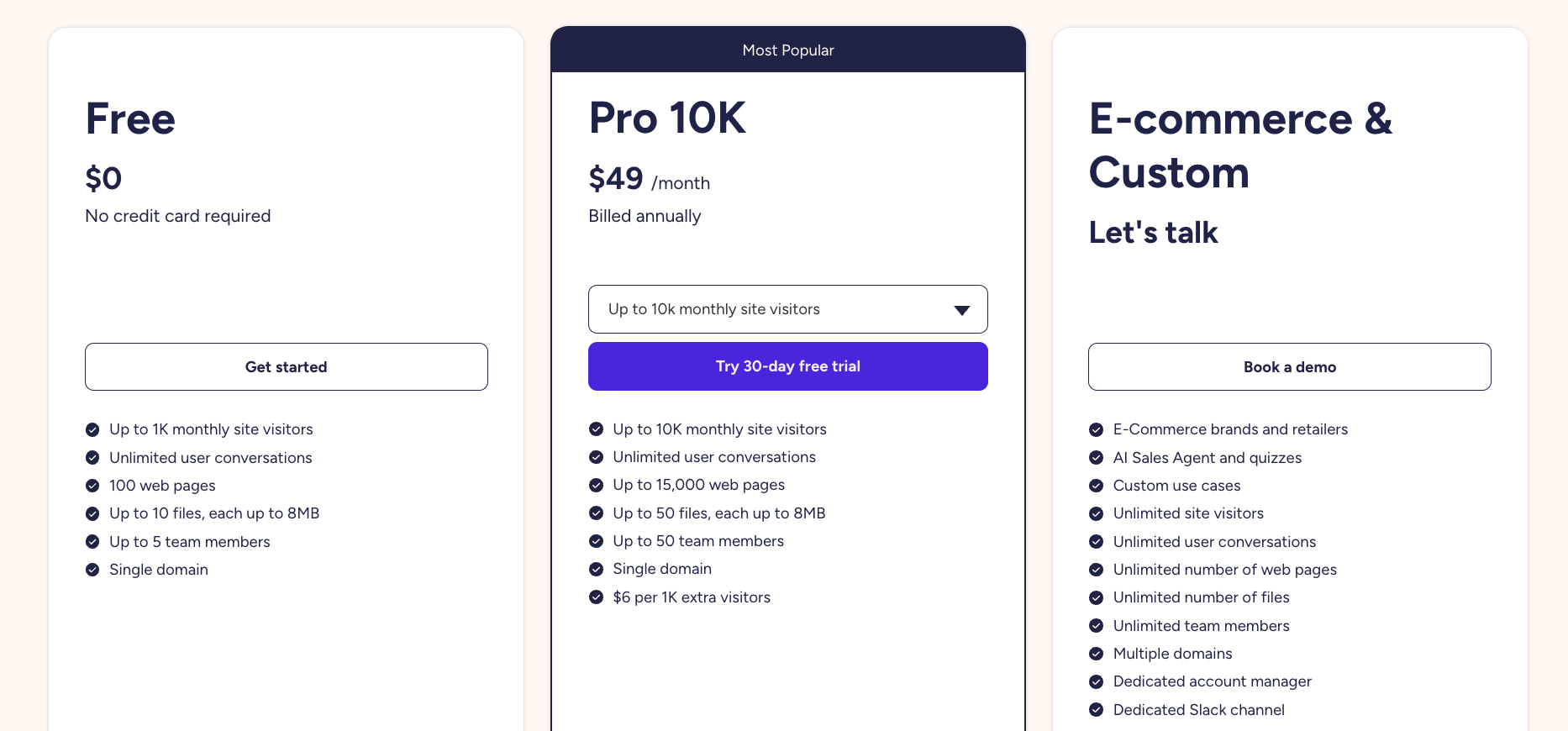
Big Sur AI’s pricing gives you more volume than Chatbase, and doesn’t have as many volume paywalls that force you to upgrade (more on this below).
Choose from 3 plans:
- Free - $0/month, supports up to 1,000 monthly site visitors, unlimited user conversations, 100 web pages, 10 files (8MB each), and 5 team members.
- Pro 10K - $49/month (billed annually), supports up to 10,000 monthly site visitors, unlimited user conversations, 15,000 web pages, 50 files (8MB each), 50 team members, and one domain. Additional visitors at $6 per 1,000.
- Custom - Contact for pricing, unlimited site visitors, conversations, pages, files, team members, multi-domain support, and a dedicated account manager with Slack channel.
#2. Intercom Fin (Best for simple questions)
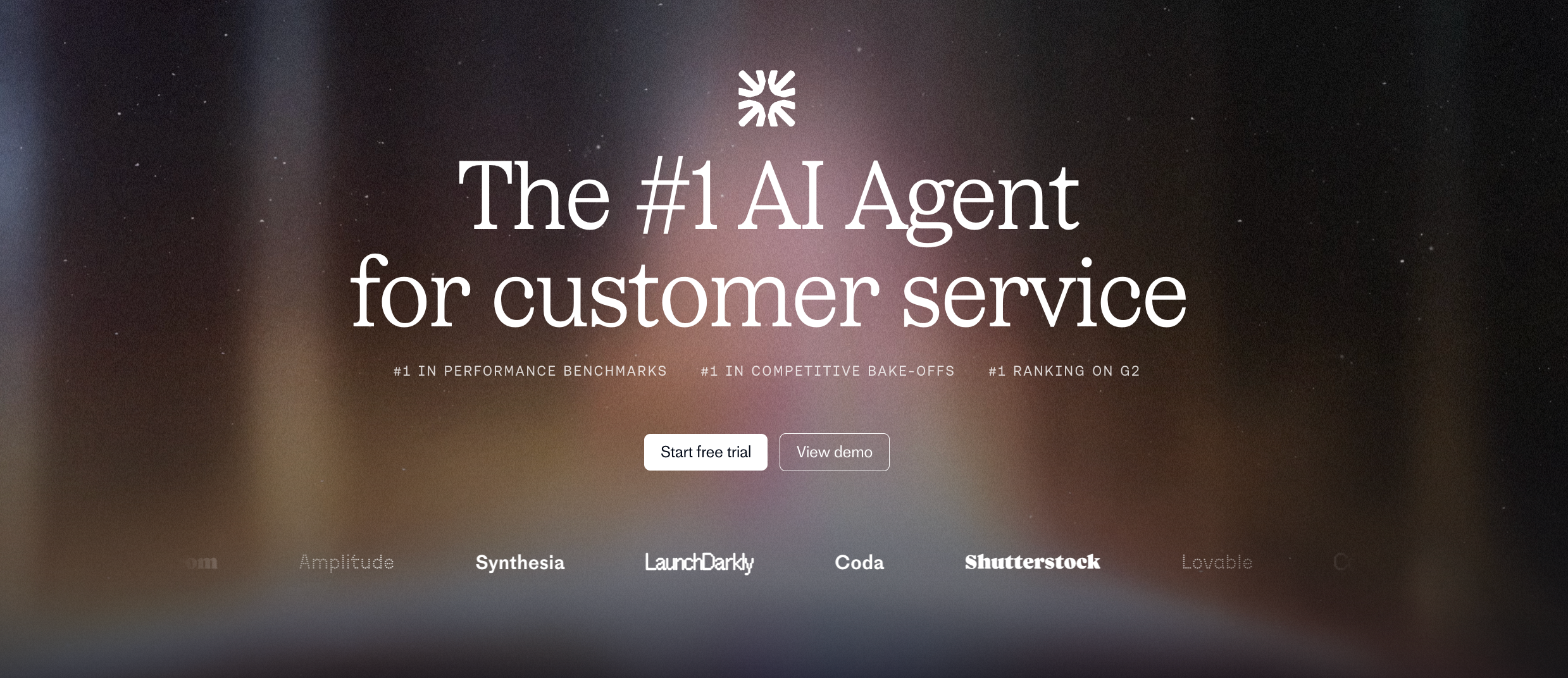
Public reviews: 4.7 ⭐ (G2, Capterra)
Similar to: Zendesk AI, Freshdesk AI
Typical users: Customer support teams, SaaS companies
Known for: Fast, accurate AI-powered customer support via chat
What is Intercom Fin?
Intercom Fin is an AI chatbot designed for customer support. It answers questions instantly, gives accurate info based on your help center, and can hand off to a human when needed. It helps businesses offer fast and consistent support 24/7.
Key Features and Capabilities of Intercom Fin
- Automated Conversations: Handles customer queries using natural language understanding, delivering instant answers to common and complex questions in real time.
- Knowledge Base Integration: Searches and pulls information directly from existing help center articles or documentation to respond to customer inquiries.
- Conversation Handoff: Detects when a request requires human attention and automatically routes conversations to support agents, maintaining context and conversation history.
- Multilingual Support: Processes and responds to customer messages in multiple languages, recognizing and adapting to the user’s preferred language.
- Reporting and Analytics: Tracks and records chat volumes, topics, resolution rates, and customer satisfaction metrics within a comprehensive dashboard.
- Contextual Understanding: Interprets customer intent and previous interaction history to provide relevant, accurate answers and manage follow-up questions.
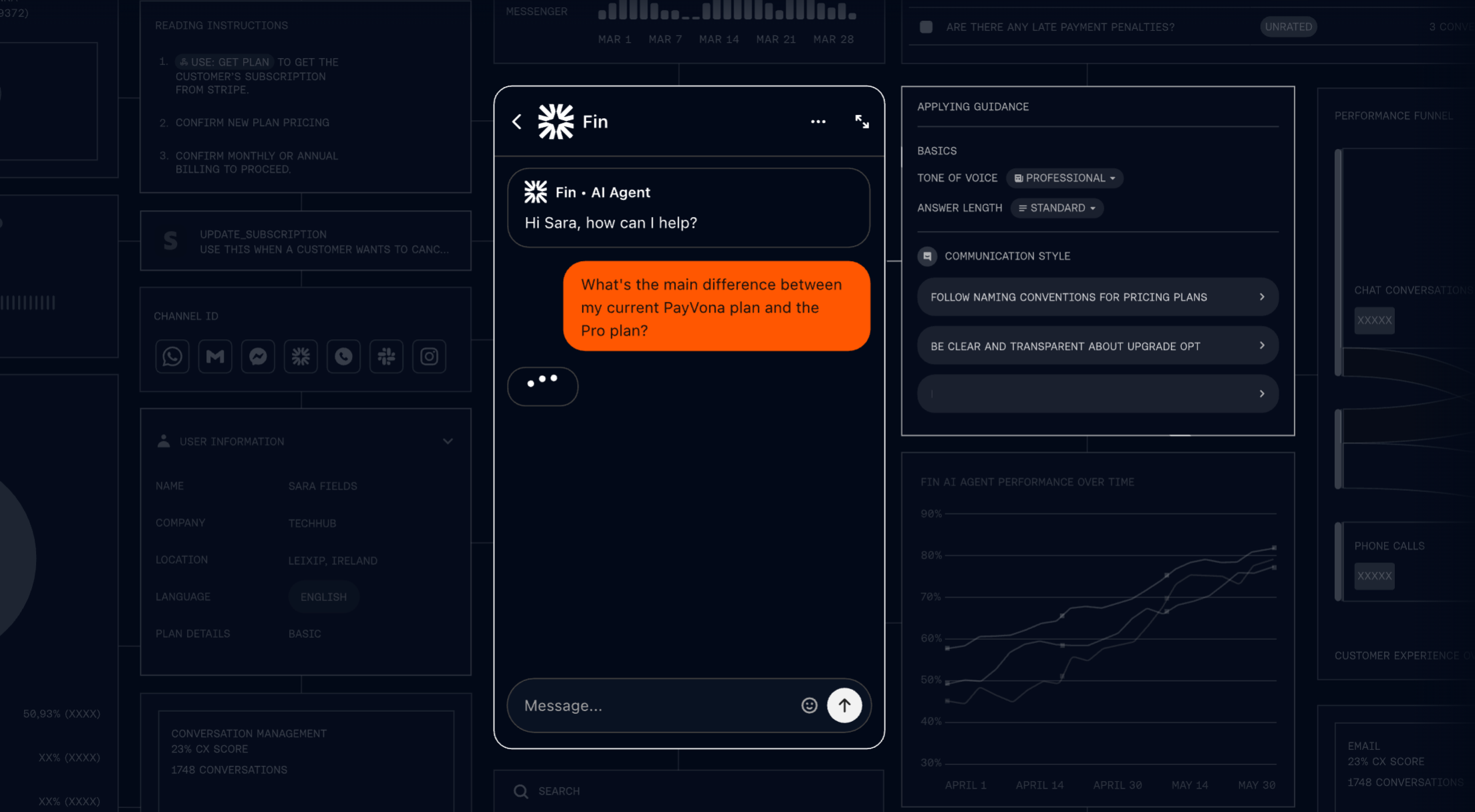
Pros and Cons of Intercom
Pros: Why do people pick Intercom over other AI Chatbots?
✅ Deep integration with Intercom
Intercom Fin is purpose-built to seamlessly integrate with the wider Intercom platform, making it easy to access customer data, automate workflows, and provide personalized responses within existing support channels.
✅ High-quality, accurate answers
Fin stands out for its advanced natural language processing, which helps deliver clear, contextually relevant answers to customer inquiries with minimal escalation to human agents.
✅ Easy setup and low maintenance
Deploying Fin requires minimal configuration, enabling companies to launch a capable AI support agent quickly—often without heavy IT involvement or complex training.
✅ Strong security and compliance
Built on enterprise-grade infrastructure, Fin offers robust data privacy features, making it a trusted choice for businesses that must meet strict security and compliance standards.
Cons: What do people dislike about Intercom?
❌ Limited Customization and Control
Users often cite restrictions around customizing Fin’s responses and AI behavior, making it less adaptable to specific business tone and handling of nuanced cases compared to competitors.
❌ Dependence on Pre-existing Help Content
Fin’s ability to answer queries heavily relies on the quality and depth of the support articles and resources uploaded. If your help center lacks coverage, Fin’s performance drops noticeably.
❌ Occasional Irrelevant or Vague Responses
Multiple reviews mention that Fin sometimes gives generic or off-topic answers, especially when faced with complex, uncommon, or ambiguous questions, which can result in customer frustration.
❌ Cost Concerns
Some users feel that Fin’s AI automation comes at a premium price, especially considering message-based or resolution-based pricing models, which may not scale cost-effectively for all business sizes.
Pricing: How much does Intercom Fin cost?
Intercom Fin uses a usage-based pricing model where you pay a base fee plus a charge for each AI-support resolution.
Choose between 2 plans:
- Starter - from $0/month: Includes 50 free AI resolutions, 1 Fin AI bot, and integration with help center articles.
- Fin AI Resolution plan - $0.99 per AI resolution: No monthly minimums, unlimited seats, and full access to Fin’s AI support features.
Price limitations & potential surprises:
- Overage costs: After your included 50 resolutions in the Starter plan, every additional AI-handled resolution costs $0.99, with no monthly cap.
- Possible budgeting surprises: Large spikes in customer inquiries or scaling your business could lead to much higher monthly bills than expected—costs may be hard to predict.
- Not all costs visible: Additional charges for integration, API calls, or advanced features may apply depending on your setup and usage.
#3. Tidio AI (Best for live chat handoffs)
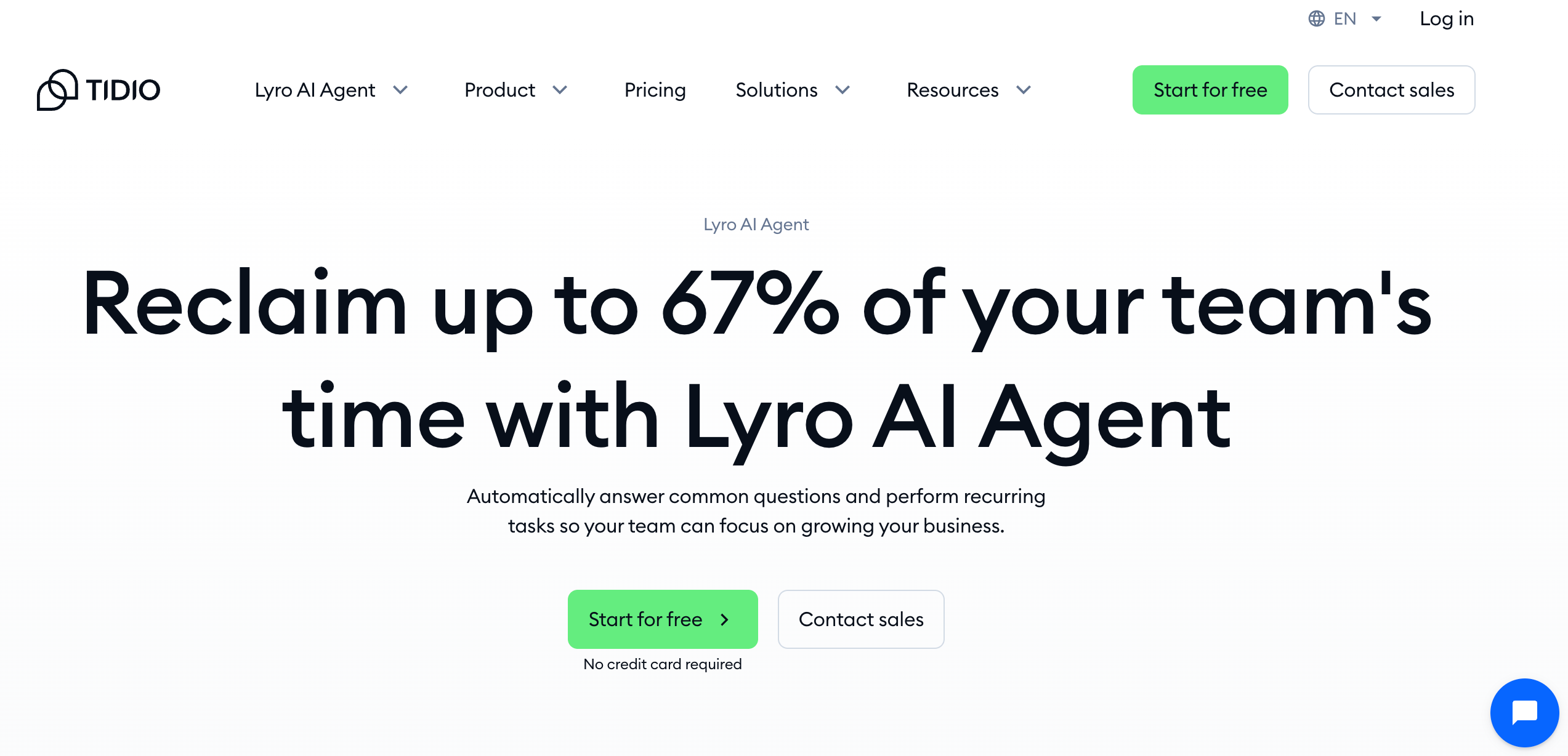
Public reviews: 4.7 ⭐ (G2, Capterra)
Similar to: Intercom, Freshdesk
Typical users: Small and medium-sized businesses, e-commerce stores
Known for: AI-powered live chat and automated customer support
What is Tidio AI?
Tidio AI is a customer support platform that uses AI-powered chatbots to answer questions, automate conversations, and assist website visitors in real time. It helps businesses handle support faster and increases customer satisfaction.
Key Features and Capabilities of Tidio AI
- AI Chatbot Builder: Create automated chatbots using a visual drag-and-drop editor, supporting rule-based flows and natural language understanding.
- Live Chat Integration: Monitor and respond to website visitor messages in real time from a unified multichannel inbox that includes chat, email, Messenger, and Instagram.
- AI Reply Assistant: Generate AI-suggested replies, summarize conversations, and move routine queries to automated handling during live customer interactions.
- Automated Ticketing: Convert complex inquiries into tickets that can be tracked, assigned, and managed from the same dashboard as chat and email.
- Customer Intent Detection: Analyze messages to identify customer intent or sentiment and route conversations automatically to the appropriate agent or workflow.
- Pre-built E-commerce Templates: Deploy ready-made chatbot templates for functions like product recommendations, order tracking, abandoned cart reminders, and FAQ resolution.
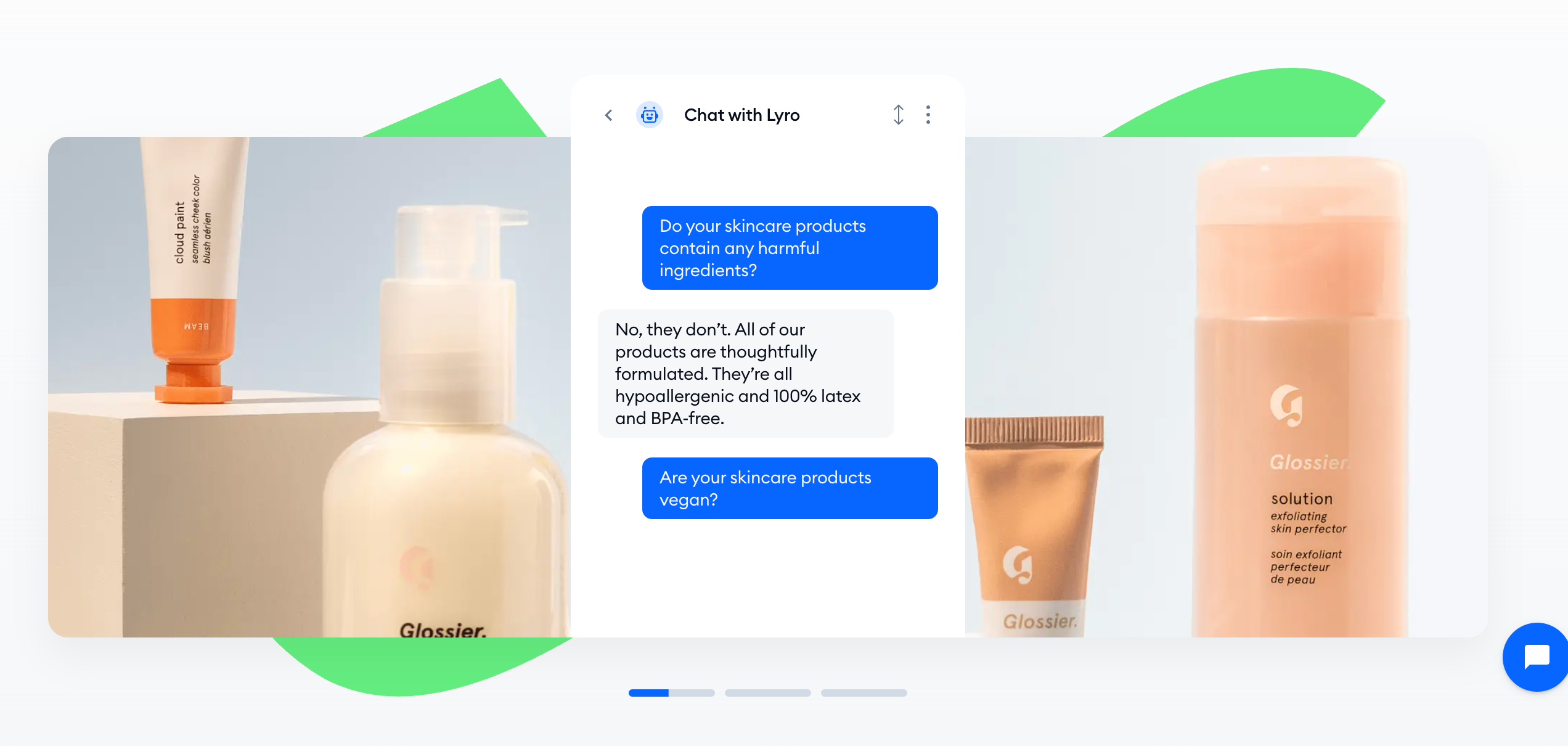
Pros and Cons of Tidio
Pros: Why do people pick Tidio AI over other AI Chatbots?
✅ Unified multichannel inbox
Users can manage conversations from live chat, email, Messenger, and Instagram in one place, simplifying customer communication.
✅ Powerful automation & customization
Tidio AI provides intuitive chatbot templates and conversational flows that can be customized without coding, enabling tailored customer experiences.
✅ Affordable for small businesses
Tidio offers a feature-rich free plan and competitively priced upgrades, making advanced AI support accessible to startups and SMEs.
Cons: What do people dislike about Tidio AI?
❌ Chatbot AI Limitations
Some reviewers feel that Tidio’s AI chatbot fails to understand complex queries and often fails to deliver contextually relevant responses. This can result in frustrating user experiences, especially compared to more advanced solutions.
❌ Pricing Concerns
Tidio's pricing can quickly become expensive as teams scale or require more advanced AI features. Users on public forums report unexpected costs when upgrading beyond the basic tier or needing additional capabilities.
❌ Occasional Support Delays
While Tidio’s customer support is generally helpful, several users have reported delays in response and resolution times during peak hours, which can be problematic during urgent situations.
Pricing: How much does Tidio AI cost?
Tidio AI uses a combination of free and paid subscription plans, with prices based primarily on usage limits, AI conversations, and additional features such as automation and integrations.
Choose between these 4 plans:
- Free Plan – $0/month, includes 50 AI-driven conversations, 2 operator seats, a live chat widget, and basic integrations.
- Starter Plan – $29/month, includes 100 AI-driven conversations, 3 operator seats, unlimited chat history, and visitor tracking.
- Communicator Plan – $25/month (per seat), includes unlimited conversations (manual, not AI), all live chat features, up to 40 active chat operators, live typing and viewed pages, and advanced reporting.
- Chatbots Plan – $29/month, includes 1,000 triggers, unlimited chatbots, third-party integrations, and chatbot templates for automations.
Price limitations & potential surprises
Important to note:
- AI conversation limits—exceeding these will pause your bots or require plan upgrades
- Some plans (like Communicator) focus on live chat, not AI interactions; you may need to combine plans for all features
- Public reviews mention occasional confusion around feature access and billing for add-ons
Be sure to review your usage needs and monitor monthly limits to avoid unplanned charges.
#4. Zendesk AI (Best support ticketing system)
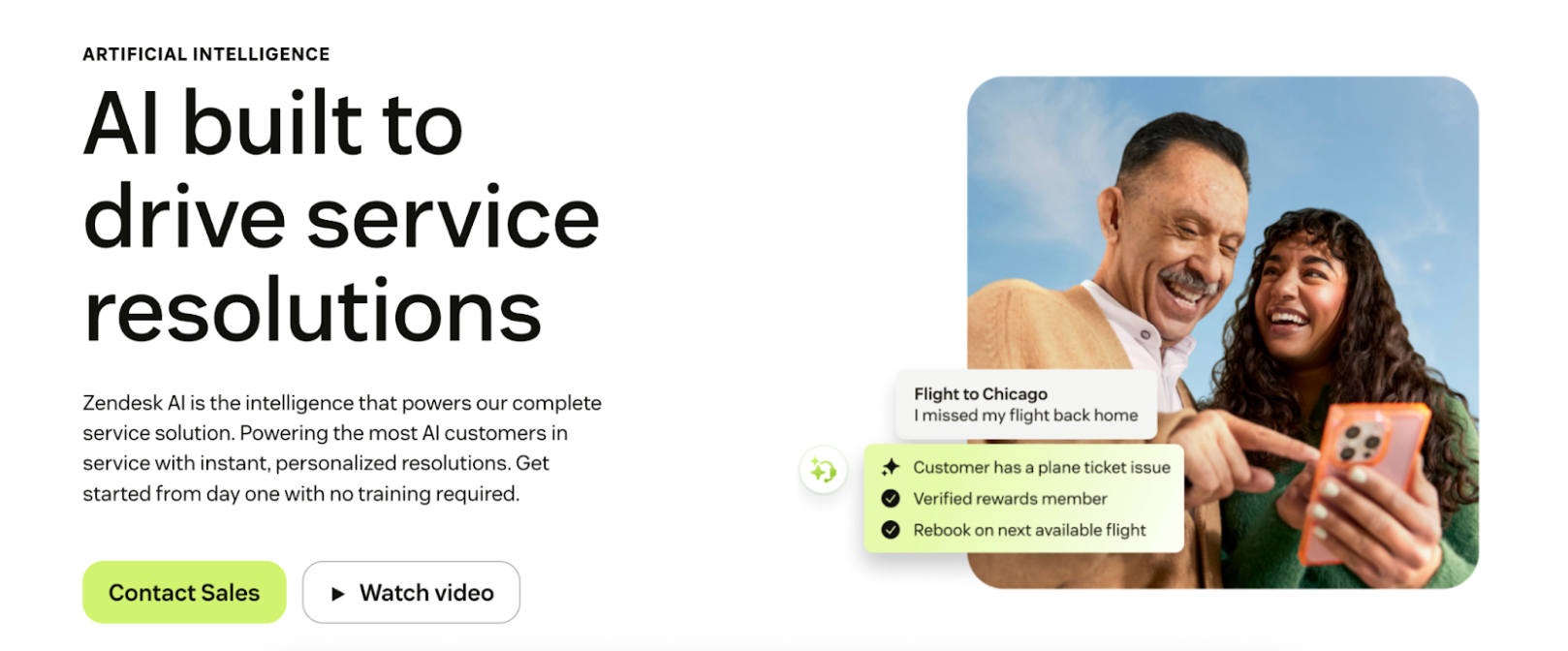
Public reviews: 4.5 ⭐ (G2, TrustRadius)
Similar to: Intercom, Freshdesk
Typical users: Customer support teams and helpdesk operations
Known for: AI-powered ticket management and automated customer service
What is Zendesk AI?
Zendesk AI is a set of AI-powered tools built into the Zendesk support platform. It helps businesses automate customer service tasks, suggest answers, and route tickets, so customers get faster, more accurate support.
Key Features and Capabilities of Zendesk AI
- AI-Powered Chatbots: Automate customer conversations, respond to questions, and resolve requests using natural language understanding.
- Intent and Language Detection: Automatically identify customer intent and language in real time to help route or triage tickets.
- AI Agent Assistance: Provide agents with real-time reply suggestions, recommended knowledge base articles, and conversation summaries inside the agent workspace.
- AI-Powered Ticket Triage: Sort, categorize, and prioritize incoming support tickets using machine learning, assigning topics, urgency, or routing paths.
- Generative Replies: Automatically draft personalized responses to customer inquiries using generative AI models.
- Automated Knowledge Base Management: Analyze tickets and customer conversations to suggest new help articles or update existing content within the knowledge base.
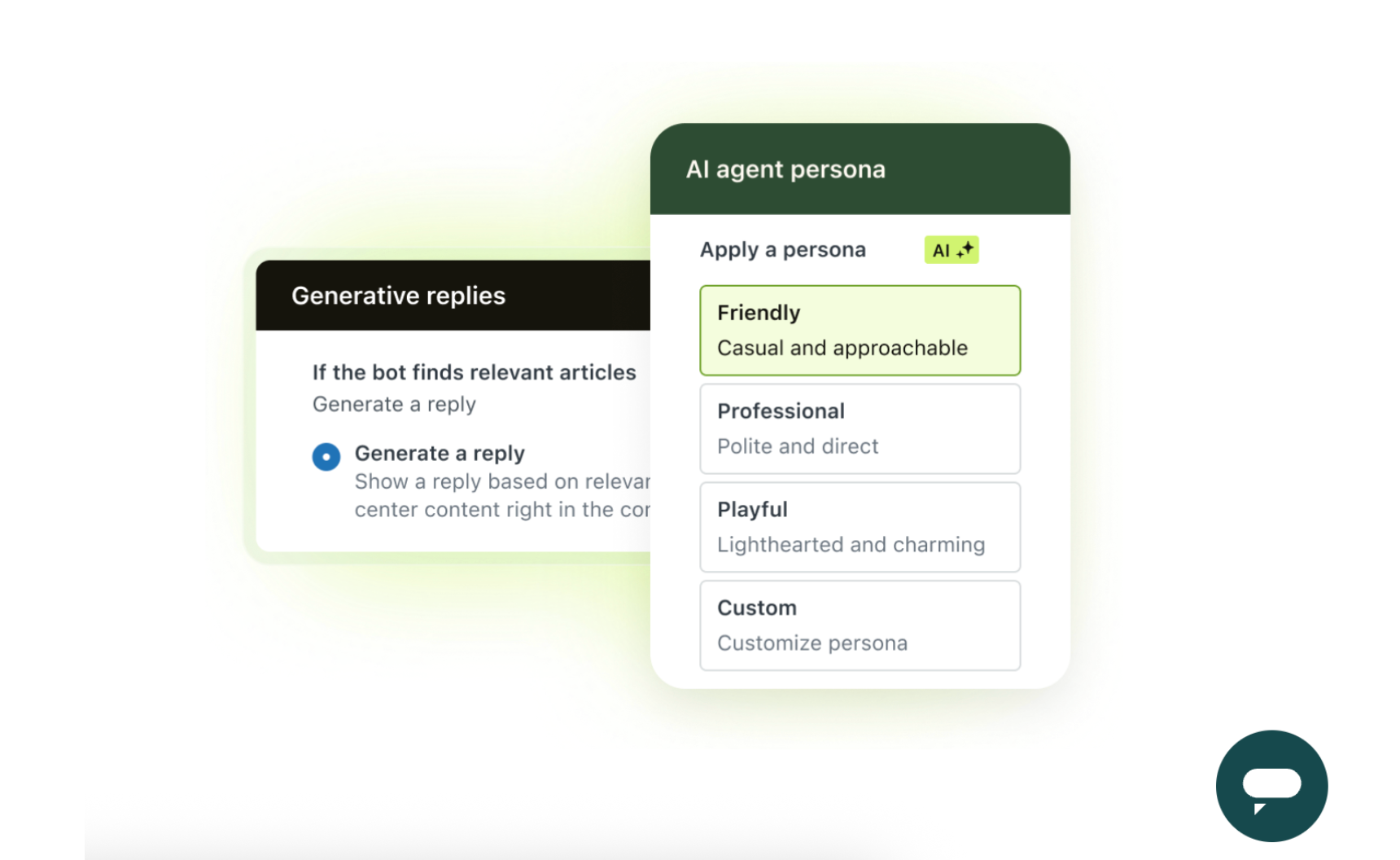
Pros and Cons of Zendesk
Pros: Why do people pick Zendesk over other AI Chatbots?
✅ Deep integration with Zendesk
Zendesk AI is natively built into the Zendesk customer support platform, offering seamless workflows and access to unified customer data across channels.
✅ Advanced automation and triage
AI-powered ticket routing and intent detection help teams prioritize and resolve issues faster, reducing manual effort and improving efficiency.
✅ Easy-to-deploy and manage
Zendesk AI tools are plug-and-play, requiring minimal setup, so teams can quickly take advantage of AI capabilities without extra IT resources.
✅ Scalability for growing teams
Zendesk AI adapts as businesses scale, supporting everything from startups to large enterprises with flexible features and robust backend support.
Cons: What do people dislike about Zendesk AI?
❌ Limited Flexibility
Many users report that Zendesk AI offers limited options for customizing responses and tailoring workflows to specific business needs, making it harder to fine-tune the chatbot's behavior compared to more open or AI-native competitors.
❌ Relevance Issues
Some customers find that Zendesk AI occasionally misunderstands queries or provides generic answers, especially with complex support questions, leading to increased manual intervention or customer frustration.
❌ Cost Concerns
Zendesk’s AI capabilities are often locked behind higher-tier pricing plans, resulting in significant extra costs for advanced automation features, which can be a barrier for startups and smaller businesses.
Pricing: How much does Zendesk AI cost?
Zendesk AI is available as an add-on to Zendesk Suite plans and is primarily charged on a per-agent, per-month basis.
Choose between these 2 Zendesk AI add-ons:
- AI Starter - $50/agent/month: Includes essential AI features like intelligent triage, suggested macros, macro automation, and basic bot functionality.
- AI Advanced - $125/agent/month: Includes all Starter features plus advanced bots, intent and language detection, generative reply suggestions, and additional AI-powered workflow automations.
Price limitations & potential surprises
- Add-on only: Zendesk AI is not a standalone product. You must have an existing Zendesk Suite subscription, which is an additional cost on top of the AI add-on price.
- Lack of transparent public pricing: Individual Zendesk Suite base plan prices are required in addition to AI add-on fees, so your final AI-enabled support cost may vary.
#5. Ada (Best modern option for the enterprise)
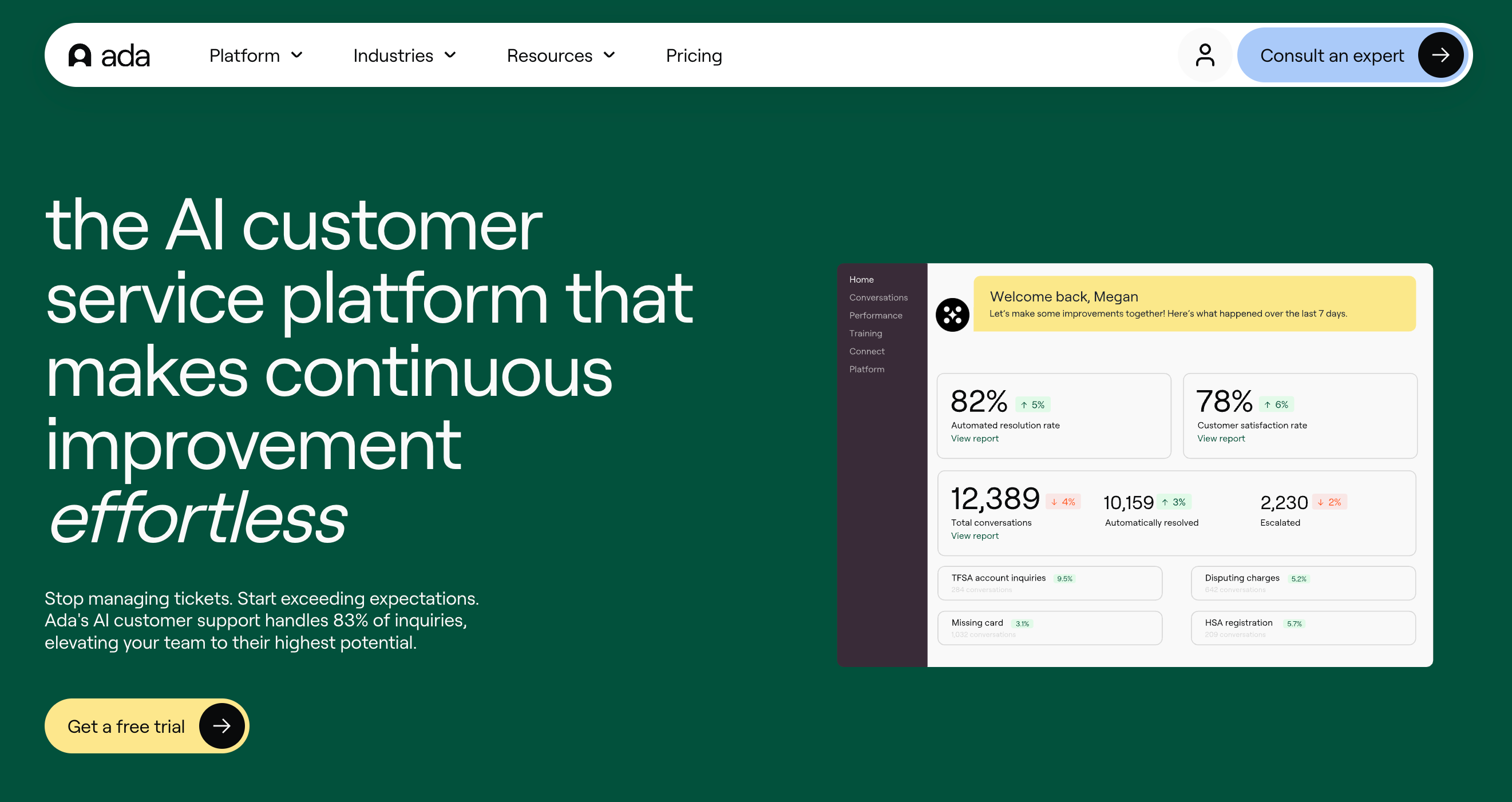
Public reviews: 4.6 ⭐ (G2, Capterra)
Similar to: Intercom, Zendesk
Typical users: Customer support teams, enterprise businesses
Known for: Automating customer service with AI-driven chatbots
What is Ada?
Ada is an AI-powered chatbot platform designed to automate customer support. It helps businesses quickly answer common questions, resolve issues, and deliver personalized help to customers through chat on websites or messaging apps.
Key Features and Capabilities of Ada
- No-code chatbot builder: Create, customize, and deploy conversational AI experiences across multiple channels without writing code.
- Omnichannel automation: Manage and automate customer interactions across web, mobile, social media, and messaging apps from a single platform.
- AI-powered intent recognition: Automatically understand customer queries and route conversations or trigger workflows based on context.
- Seamless agent handoff: Transfer chats from the AI bot to live human agents with full conversation history and context.
- Customizable integrations: Connect with CRM, ticketing, payment, and other business systems using out-of-the-box and custom integrations.
- Multilingual support: Communicate with customers in multiple languages using automated language detection and translation capabilities.
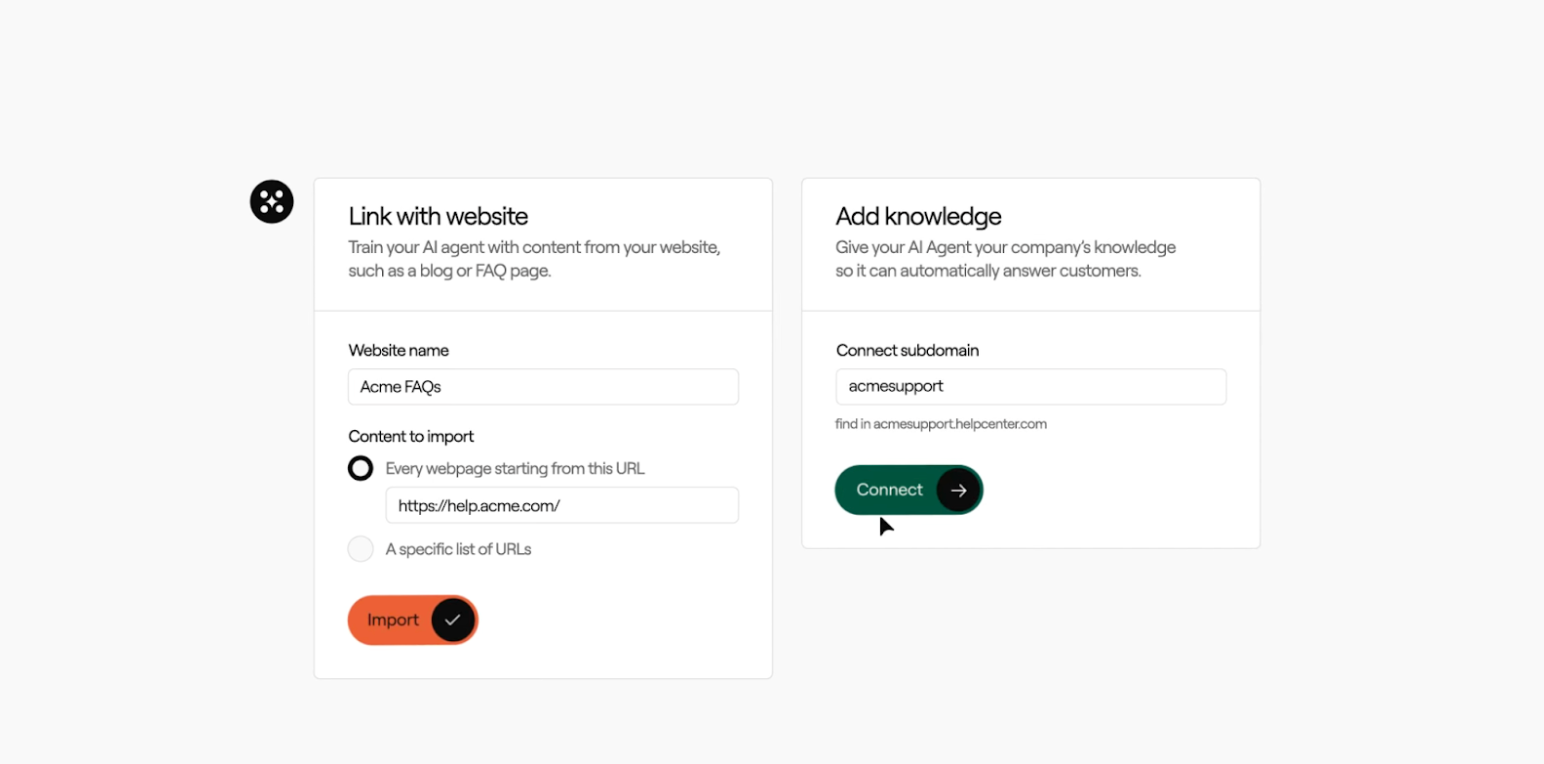
Pros and Cons of Ada
Pros: Why do people pick Ada over other AI Chatbots?
✅ Deep integration capabilities
Ada seamlessly connects with leading CRM, eCommerce, and support platforms, allowing for personalized and context-aware customer interactions.
✅ Proven scalability
Ada can handle high volumes of customer interactions simultaneously, making it a trusted choice for fast-growing and enterprise organizations.
Cons: What do people dislike about Ada?
❌ Limited Conversational Depth
Users frequently report that Ada struggles with complex or multi-turn conversations. The chatbot’s responses can feel rigid or insufficiently adaptive, especially when compared to more advanced AI chatbots.
❌ Expensive for SMBs
Pricing concerns are raised, particularly by small and mid-sized businesses. Users note that costs rise quickly as usage scales, making Ada less accessible for those with tighter budgets.
Pricing: How much does Ada cost?
Ada does not publicly list its pricing on the website; pricing is custom and based on your company’s needs and usage.
Choose between 2 main plans:
- Core plan – Custom pricing, includes automated customer service with advanced conversation AI, integration with existing tools, no-code builder, and essential analytics.
- Advanced plan – Custom pricing, includes everything in the Core plan plus multilingual support, advanced integrations, more in-depth analytics, and enhanced automation options.
Price limitations & potential surprises
- Custom pricing: You’ll need to contact Ada’s sales team for a quote tailored to your company’s expected volume and feature needs. There are no fixed price tiers shown.
- Costs scale with usage: According to online reviews, pricing often depends on the annual chat volume, number of automation features deployed, and integration complexity.
- Onboarding and support: Some customers mention additional fees for onboarding, training, or priority support.
#6. Chatbase (Best for AI-powered workflows)
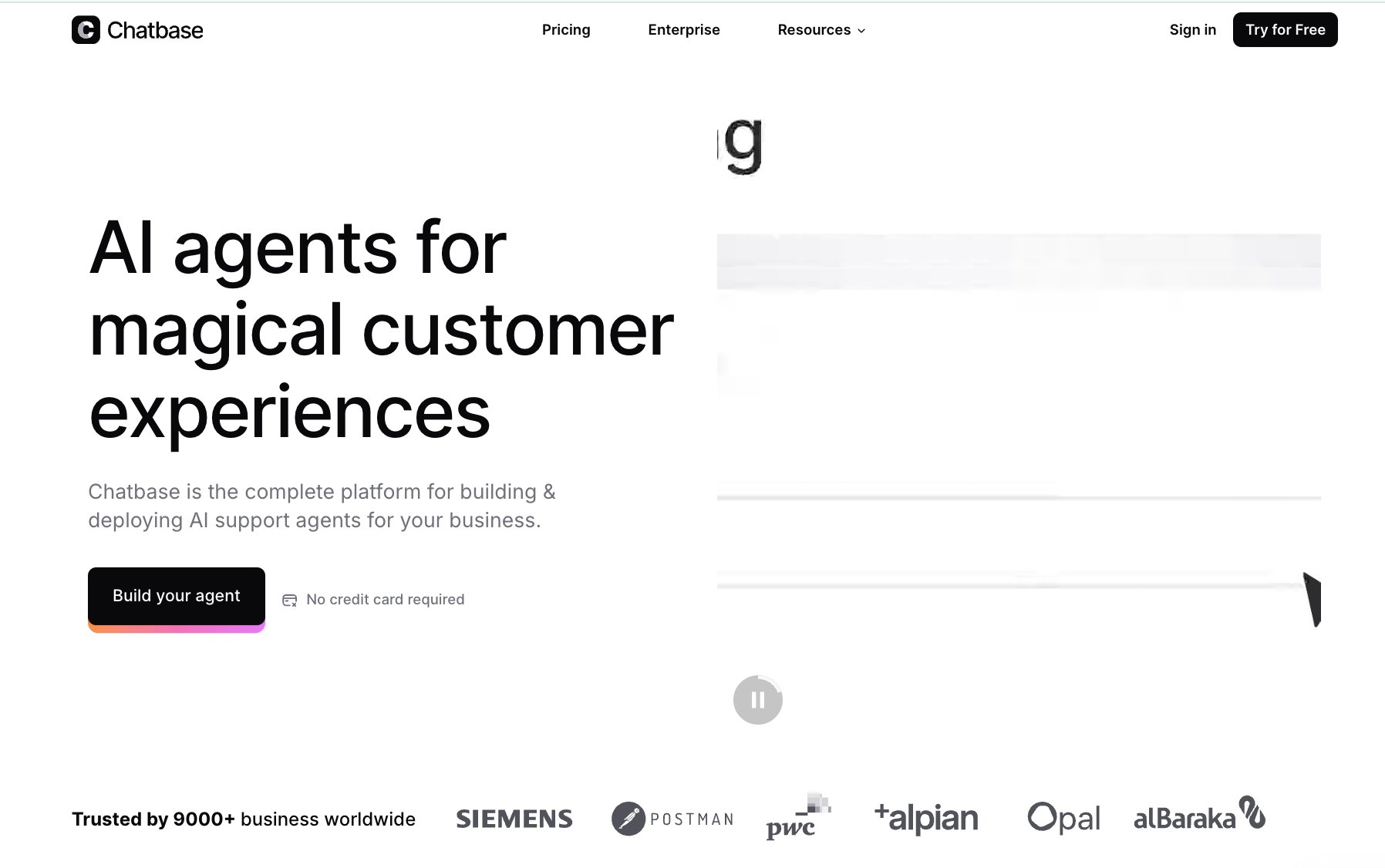
Public reviews: 4.7 ⭐ (G2, Capterra)
Similar to: Botpress, Manychat
Typical users: Customer support teams, website owners
Known for: Quickly building custom AI chatbots trained on your data
What is Chatbase?
Chatbase is a no-code platform that lets anyone create AI chatbots based on custom data like documents or website content. Businesses use it to automate customer support, answer FAQs, and improve user engagement on their sites.
Key Features and Capabilities of Chatbase
- Custom Chatbot Builder: Create AI chatbots by uploading documents, connecting to websites, or integrating with data sources to define the chatbot's knowledge base.
- Multi-Channel Deployment: Use built-in integrations to deploy chatbots to websites, WhatsApp, Messenger, Slack, and other popular platforms.
- Visual Conversation Flow Editor: Design, edit, and customize conversational flows using a drag-and-drop visual interface.
- Data Source Management: Fetch and update chatbot knowledge with automatic synchronization from databases, Notion, Google Drive, or URLs.
- Conversation Analytics Dashboard: Track conversations, chatbot usage, user queries, and message transcripts through a centralized analytics dashboard.
- API and Webhook Access: Connect with APIs and send/receive webhooks to integrate chatbots into external software or automate workflows.
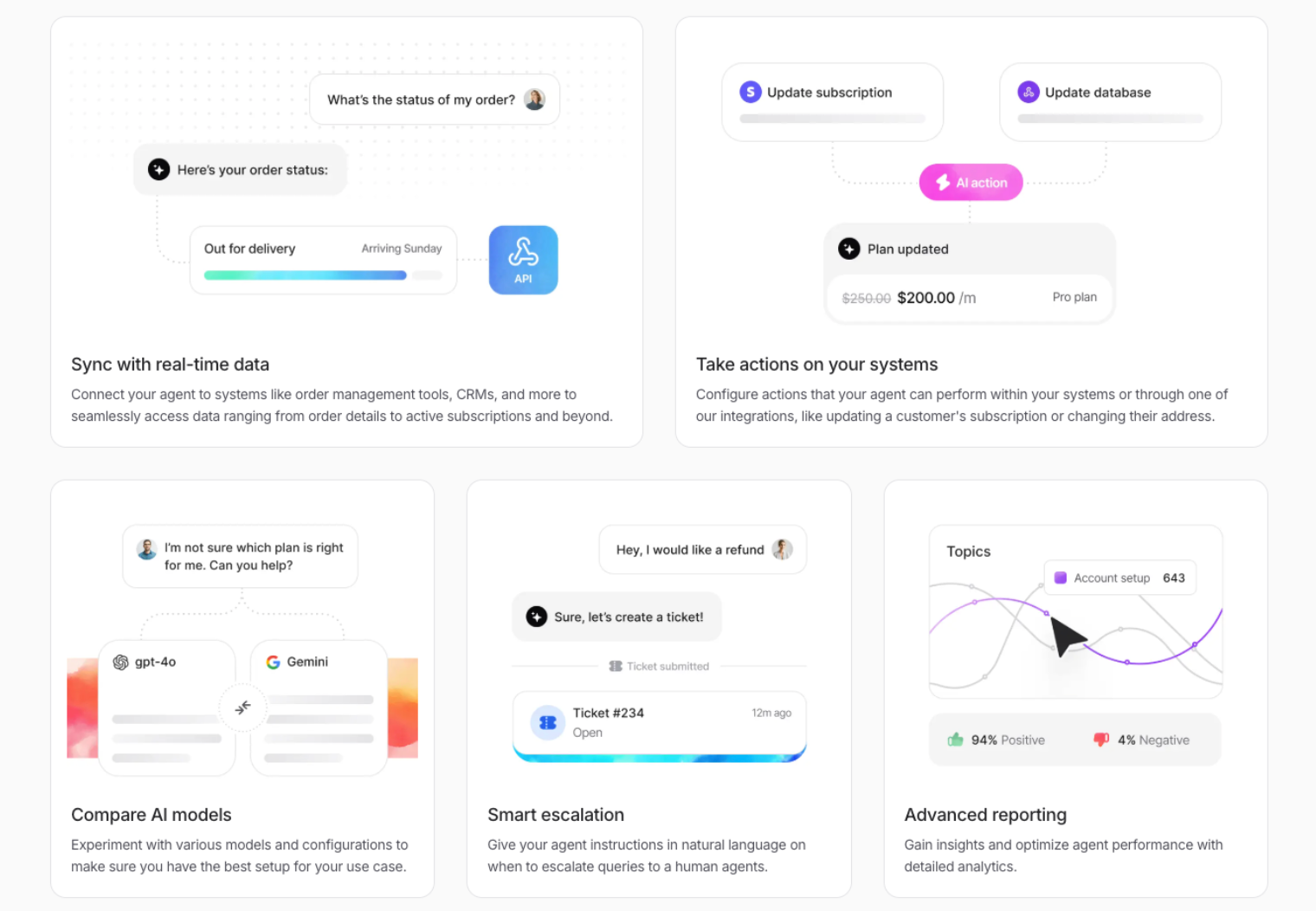
Pros and Cons of Chatbase
Pros: Why do people pick Chatbase over other AI Chatbots?
✅ No-code setup
Chatbase lets you build and embed custom AI chatbots on your website without any coding skills, enabling rapid deployment for non-technical users.
✅ Seamless website integration
Easily integrate Chatbase with your site and popular platforms, allowing businesses to provide instant support wherever their customers are.
✅ Customizable knowledge base
You can train Chatbase on your own content (documents, FAQs, help centers), ensuring the chatbot gives accurate and relevant responses tailored to your brand.
✅ Affordable, feature-rich free plan
The $0 plan offers generous access to core features, making it easy to try Chatbase and get value without upfront costs.
Cons: What do people dislike about Chatbase?
❌ Limited Customization Options
Users report that Chatbase offers less flexibility when it comes to customizing chat widget appearance and chatbot responses, making it harder for brands to match their unique style or voice compared to some competitors.
❌ Training Data Constraints
Several reviewers mention frustrations with how Chatbase handles training data—highlighting limitations in the amount or type of data that can be uploaded, as well as occasional difficulties with context retention in longer chats.
❌ Inconsistent Answer Quality
There are complaints about the chatbot sometimes giving inaccurate, generic, or irrelevant answers, particularly with more complex queries. Some users feel the quality of AI responses doesn’t always match more advanced solutions.
❌ Customer Support Delays
Some users have expressed dissatisfaction with slow or unresponsive customer support, especially when experiencing technical issues or needing help beyond basic documentation.
Pricing: How much does Chatbase cost?
Chatbase prices its AI chatbot platform using a tiered subscription model based on the number of bots, monthly valid chats, and access to specific features.
Choose between these 4 plans:
- Hobby - Free, includes 1 active bot, 20 valid chats per month, and basic features.
- Starter - $19/month, includes 2 active bots, 2,000 valid chats per month, analytics, and API access.
- Growth - $99/month, includes 10 active bots, 10,000 valid chats per month, premium support, integrations, and white-label options.
- Pro - $399/month, includes 40 active bots, 40,000 valid chats per month, custom branding, advanced security, and higher API limits.
Price limitations & potential surprises
Be aware of the following limitations and possible surprises as you scale usage:
- Overage charges: If you exceed your valid chat limits, additional charges may apply depending on your plan.
- Bot and chat limits: Each plan has a maximum number of active bots and valid chats per month; high-traffic businesses may need to upgrade faster than expected.
Which AI tool is right for you?
- If you care about answer quality and deep personalization, go with Big Sur AI.
- If you're already using Intercom and want quick setup, choose Intercom Fin.
- For live chat with automation on a budget, Tidio AI is a solid pick.
- Need ticketing and triage at scale? Zendesk AI fits best.
- If you're a large team needing enterprise-grade workflows, explore Ada.
- Want to build a bot fast using your own data? Chatbase is your tool.
👉 Ready to see how Big Sur AI performs? Try it here.