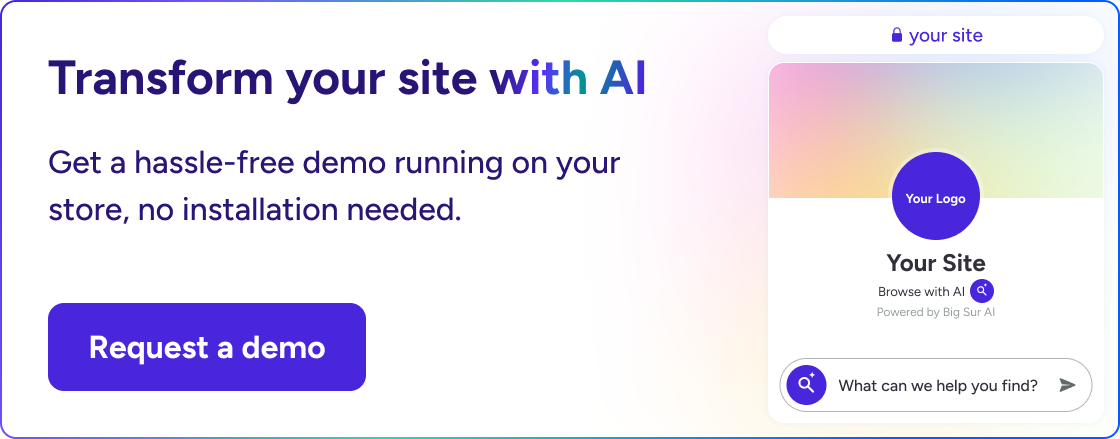Algolia Review: Key Features, Pricing & Insights [Q4 2025]
Algolia delivers lightning-fast, customizable search APIs loved by developers and product teams, but users report rapidly scaling costs, some complexity in setup, and feature gating; a robust option for e-commerce and SaaS, yet not without pricing and learning curve caveats.
What's covered in the article:
- Algolia core features and strengths
- Plan details and real pricing data
- Customer reviews from G2, Capterra, Trustpilot, and developer forums
- Pros, cons, and key challenges (cost escalation, customization limits)
- Workflow automation and integrations
- How Algolia compares to Big Sur AI, Elasticsearch, Typesense, and Meilisearch
- Tips for smart deployment and best-fit use cases
- Practical templates and alternatives for instant AI search
What is Algolia?
Algolia is a hosted search API platform.
It enables developers to add lightning-fast, typo-tolerant search and discovery to websites, apps, or any digital product with minimal backend work.
Algolia at a glance
Our verdict: 8.5/10
Algolia excels at providing ultra-fast, scalable, and developer-centric search APIs for digital experiences. Its real advantage lies in highly customizable ranking logic, nearly instant response times, and a robust suite for search analytics and AI-powered relevance tuning.
Algolia is best suited for product, content, and e-commerce teams that demand pixel-perfect control over user search and discovery. While its API focus means deep integration is possible, some organizations may find the learning curve and pricing structure daunting at scale.
The platform has a strong ecosystem of connectors (Shopify, Magento, Salesforce), and new AI features, but the cost and complexity can increase as usage grows.
Algolia alternatives for 2025 include Big Sur AI and Elasticsearch for teams needing more flexibility or lower total cost of ownership.
Average customer rating
G2: 4.6/5 (650+ reviews), praised for blazing speed and fine-tunable ranking, but lower marks for pricing transparency
Capterra: 4.7/5 (400+ reviews), high for performance and dev support, some complaints about steep learning curve
Trustpilot: 3.3/5 (40+ reviews), positive for features, with negative ratings citing billing complexities and contract clarity
Product Hunt: Favorable launch reception, noted for customization, with feedback on pricing for higher tiers
Reddit and Twitter: Developers appreciate real-time indexing, and product teams highlight robust typo tolerance; primary pain points involve documentation depth and unexpected overages on usage limits
Best for
- Ideal use cases: Lightning-fast site and app search for e-commerce, marketplaces, SaaS, product catalogs, knowledge bases, and media-rich websites
- Strengths: Granular relevance controls, data-driven AI ranking, advanced typo/case tolerance, and API-first flexibility across web and mobile platforms
Typical users
- Medium and large e-commerce sites, media companies, and SaaS platforms requiring millisecond-latency search with smart filtering and ranking
- Used by development teams, product managers, UX leads, data engineers, and growth marketers—industries include retail, travel, fintech, publishing, and B2B software
Flagship customers
Serving more than 17,000 customers globally, including notable brands like Stripe, Slack, LVMH, Under Armour, Staples, Birchbox, and Lacoste.
Pricing snapshot
| Plan | Price (monthly) | Key features |
|---|---|---|
| Free | $0 | 10,000 operations/month, analytics, community support |
| Build | $1 per 1,000 search requests | Pay-as-you-go, full API access, relevance controls, basic AI features |
| Grow | Starts at $129 | Advanced ranking, AI Synonyms, A/B testing, multi-language, support |
| Enterprise | Custom | SLA, priority support, advanced security, dedicated infra, AI relevance suite |
| Note: Usage-based overages apply for search volume, operations, and additional AI features. | ||
Strengths & weaknesses
✔ Pros
- Blazing-fast, fault-tolerant search at global scale
- Deep customization of ranking, filtering, and UI experiences
- Strong developer ecosystem and documentation; robust connector marketplace
- AI features for dynamic relevance and semantic matching
✘ Cons
- Cost scales rapidly with heavy usage or very large datasets
- Pricier than open-source alternatives at enterprise volumes
- Some users report friction in onboarding and billing complexity
- Advanced tuning and rules logic can require significant ramp-up for non-technical teams
How to use Algolia the smart way
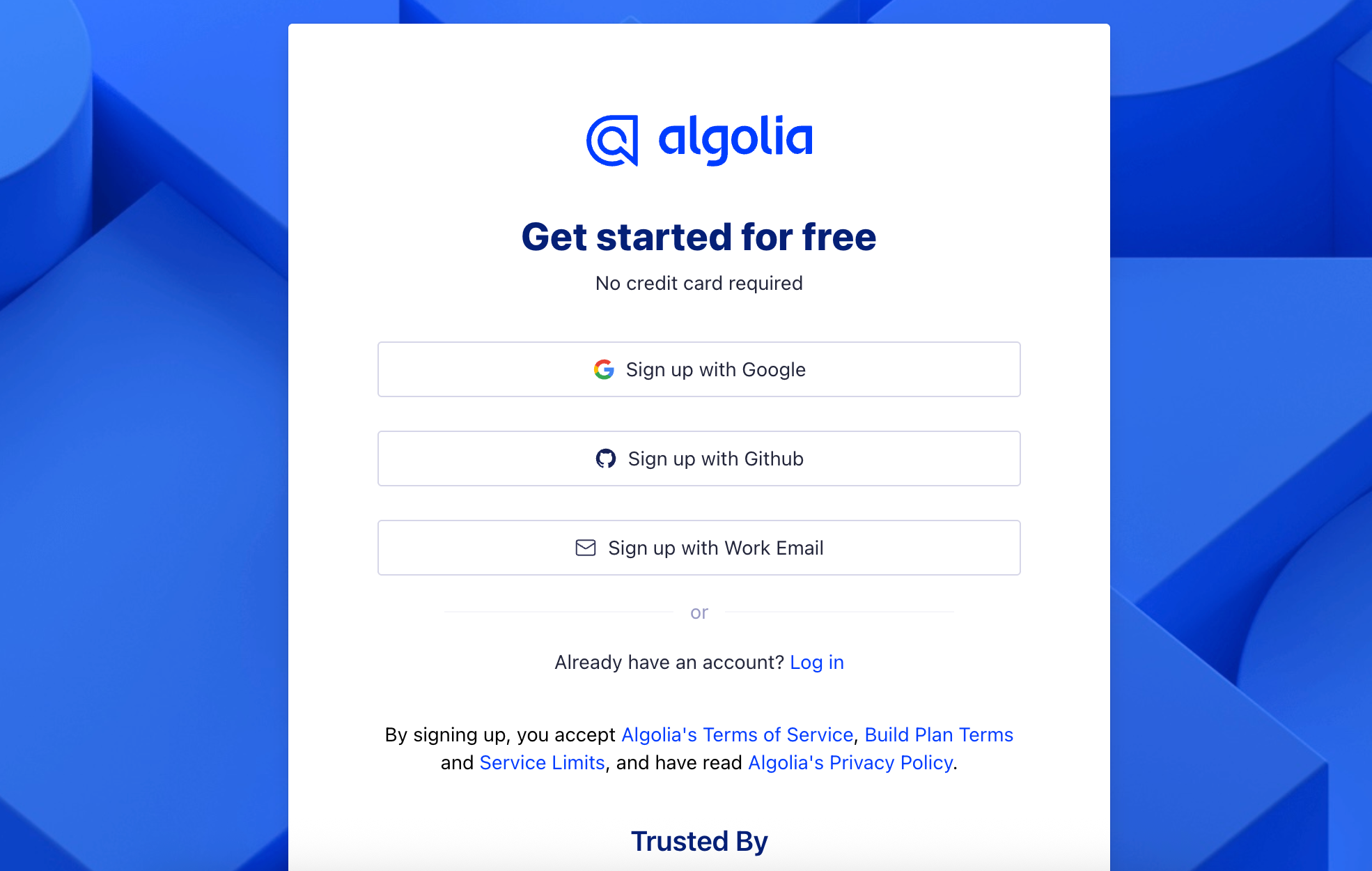
1. Create your Algolia application
- Log in at algolia.com and hit "New Application" from the dashboard. Name it by use case, like "Product Search".
2. Structure and index your data
- Prepare your structured data as JSON objects. Use clear attribute key names for search relevance (e.g., title, category, tags) ⤵️
- Push your data to your new index using Algolia’s dashboard import, CLI, or API.
3. Design your search relevance
- Go to “Search Relevance” and set searchable attributes, custom ranking, and define synonyms.
- Use the Rules UI to create dynamic relevance rules that match your business logic.
4. Integrate Algolia on frontend
- Install Algolia’s JavaScript InstantSearch or React InstantSearch UI libraries. Connect your index using the provided app ID and API key.
- Customize the UX by configuring widgets (search box, refinement, sorting).
5. Enable AI features for better results
- Switch on NeuralSearch features under the “AI” tab for semantic understanding. Fine-tune hybrid ranking to leverage both keyword and vector search.
6. Analyze and iterate
- Check the “Analytics” dashboard for top searches, no results, and search logs.
- Use these insights to optimize attributes, synonyms, and rules.
- Rapidly A/B test new relevance configurations using Algolia’s built-in Experiments tool.
7. Scale and secure
- Add team roles, set API key restrictions, and configure rate limits as your usage grows. Monitor search performance in the Monitoring section.
💡 With these steps, you can deploy production-grade, AI-driven search that’s custom-fit for your content and business objectives.
What are Algolia's most popular features?
Here are the five most popular Algolia features that users consistently praise, based on forum feedback and real reviews:
- Dynamic relevance tuning: Fine-tune ranking and search result relevance using custom ranking formulas, business metrics, and real-time analytics without reindexing your dataset. This lets you promote high-converting results, tailor relevance for different segments, and drive KPIs like conversion and engagement.
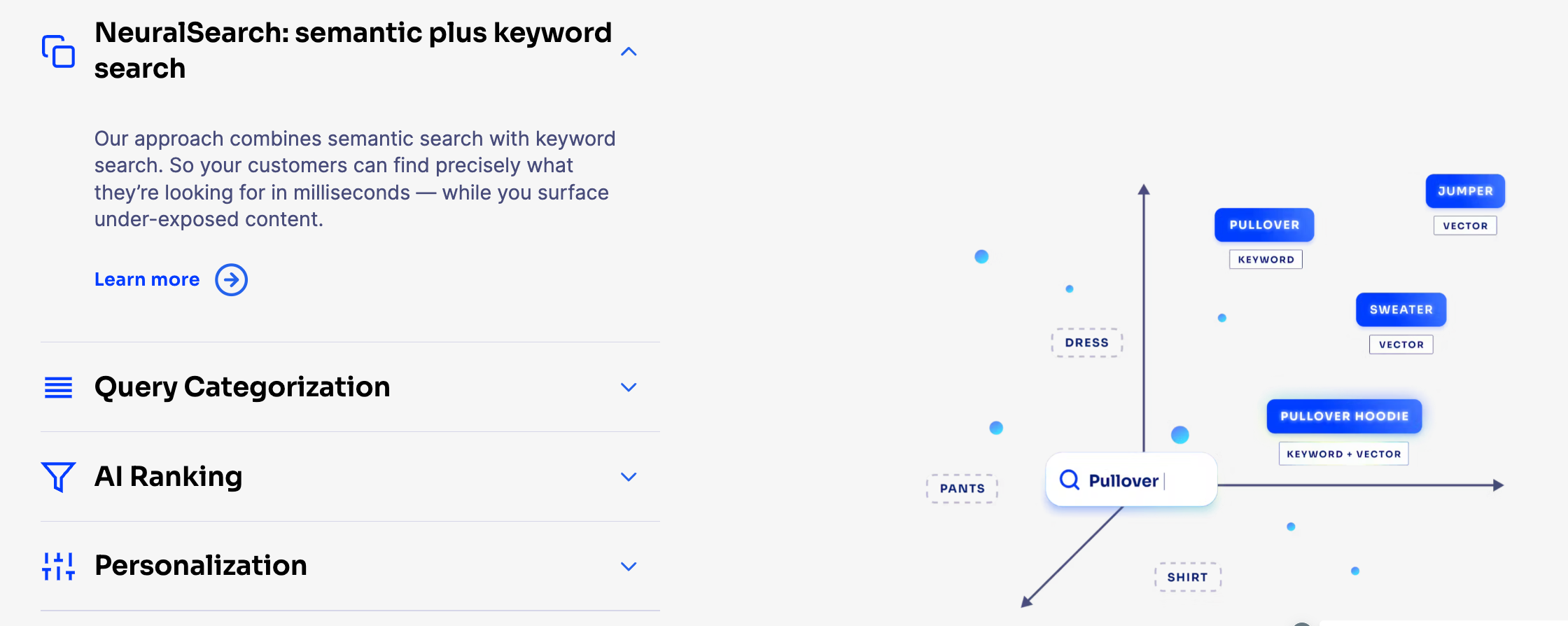
- Federated multi-source search: Aggregate and display results from multiple content sources and data backends (such as product catalogs, FAQs, blogs, and documentation) in a single API call and UI. This simplifies UX design and creates unified search across complex digital properties.
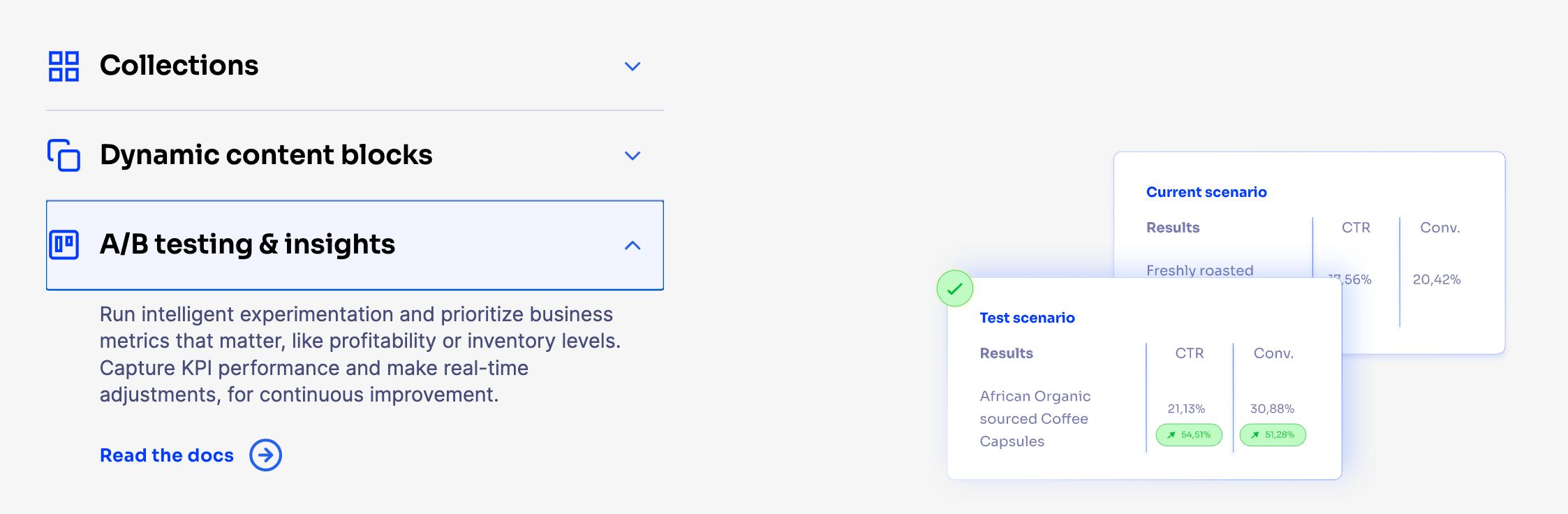
- AI-powered query understanding: Leverage advanced natural language processing capabilities including typo tolerance, semantic understanding, synonyms, and intent detection. This improves recall and precision—even for ambiguous or misspelled queries—so users find the right results with less effort.
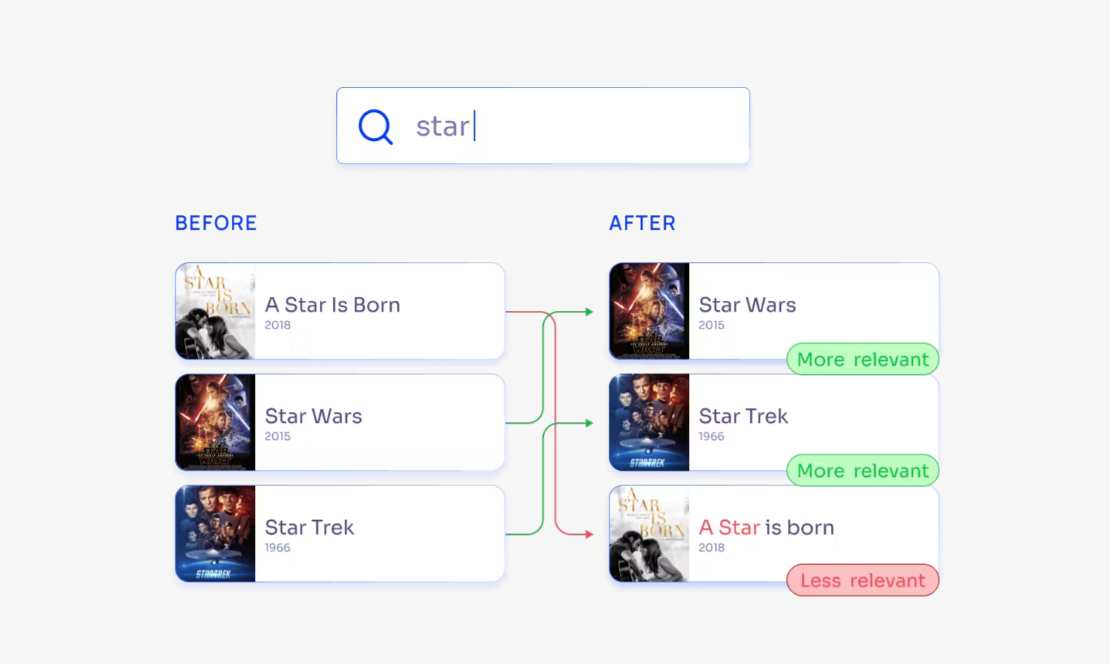
- Flexible front-end UI libraries: Access well-supported, open-source libraries and prebuilt UI components for web, mobile, and custom applications. These components speed up the development of instant search, autocomplete, and suggestions, fully customizable to fit any brand guideline or UX flow.
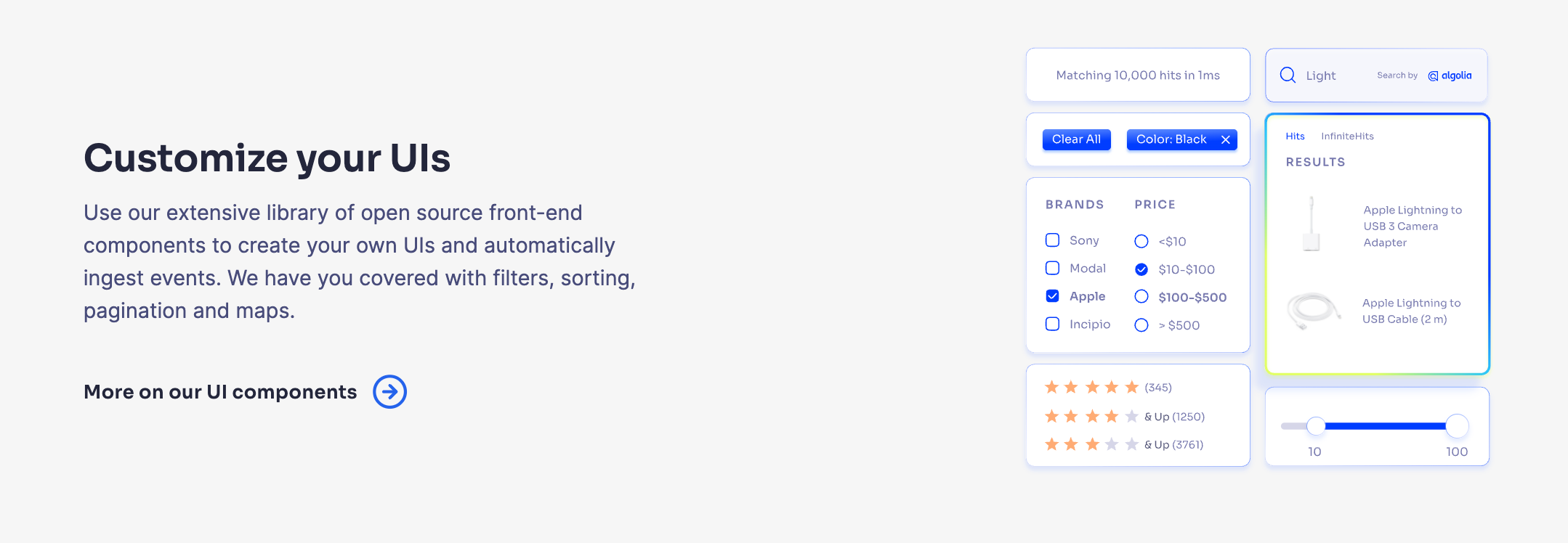
- Scalable real-time indexing and analytics: Instantly index large volumes of changing data with minimal latency, and get detailed analytics on query trends, search behavior, and conversion. This empowers constant optimization and instant freshness of search results, even for enterprises with large and dynamic catalogs.
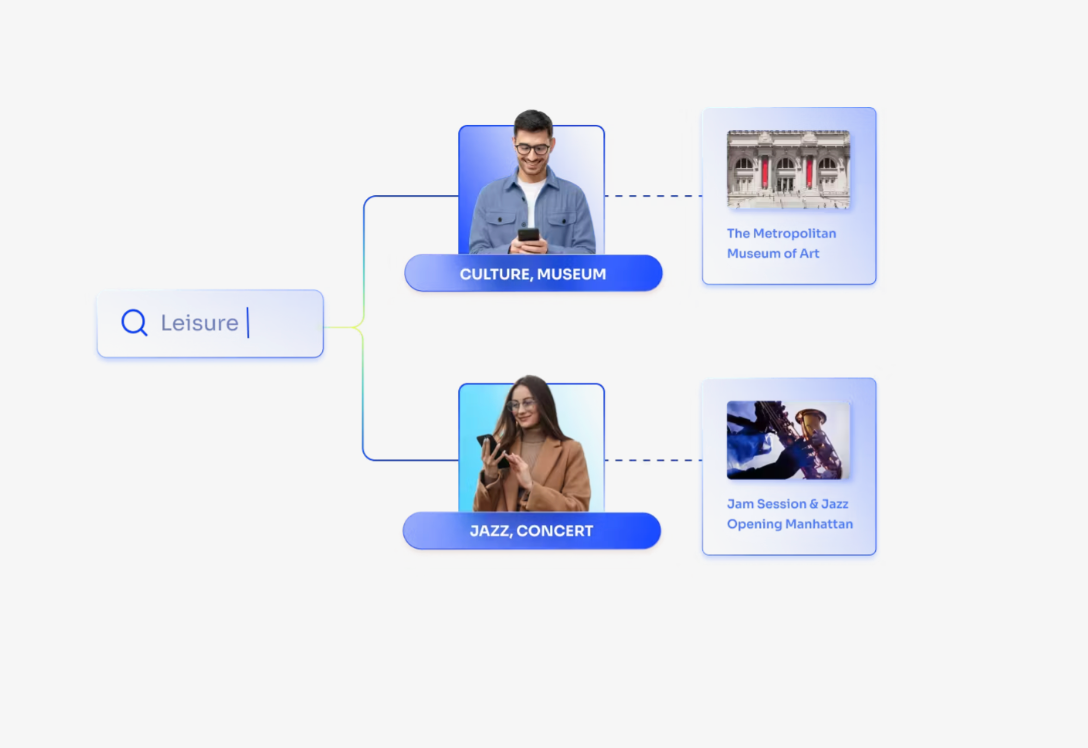
💡 TL;DR → If you care about end-to-end relevance control, federation across sources, rapid UI integration, and instantaneous updates at scale, Algolia is a great pick. If you value deep semantic search beyond keyword and typo-tolerant models, or need highly specialized domain adaptations, maybe consider alternatives.
Algolia's customer reviews: The Good & the Bad
🎯 Overall ratings
G2: 4.6 / 5 (390+ reviews), frequently highlighted for developer experience and advanced search capabilities
Capterra: 4.7 / 5 (245+ reviews), strong ratings for feature richness but some mentions of pricing concerns
Trustpilot: 3.2 / 5 (24 reviews), lower scores tied mainly to billing and pricing issues
Reddit & Stack Overflow: Developers generally express high regard for performance and scalability but raise concerns about customization and costs
👍 The good
Ultra-fast indexing and search speed
Algolia stands out for its near-instantaneous search results even with large and frequently updated datasets.
Unlike some competitors, users mention that "indexing new content is nearly real-time and doesn’t impact front-end performance" (G2 review, April 2024).
This is especially valued by teams running high-velocity ecommerce or content platforms.
Advanced typo-tolerance and query understanding
Many reviewers praise Algolia’s synonym management, typo-tolerance, and “context-aware” search refinement.
One product manager noted: “Algolia’s typo-tolerance and the way it handles synonyms is miles ahead, especially when dealing with multi-language catalogs.
You get relevant results even if you’re not typing exactly the right thing” (Capterra review, February 2024).
Robust and granular API controls
Algolia’s APIs are recognized as “surprisingly granular,” enabling deep customization of ranking and filtering logic.
A developer wrote “The granularity of the API means I can implement custom ranking with business rules down to a field level without clunky, brittle workarounds” (Stack Overflow discussion, March 2024).
Rich analytics and A/B testing
Several advanced users highlight Algolia Insights and built-in A/B testing as “game changers” for continuous search optimization.
As described in a G2 review: “Analytics let us run A/B tests for relevance tuning, and the data granularity helps us iterate quickly on user intent improvements” (G2, May 2024).
👎 The bad
Complex pricing and cost predictability
Pricing is repeatedly cited as a source of frustration, with users warning that the cost model “is hard to predict and can explode unexpectedly with traffic spikes or index growth” (Trustpilot review, February 2024).
One CTO commented: “Once your usage grows, monthly costs can easily become 10x initial estimates if you aren’t monitoring closely” (Reddit, April 2024).
Limited advanced filtering without enterprise plan
While Algolia’s basic filters are praised, several developers note that advanced filtering (like geo-aware faceting or complex Boolean logic) often “requires jumping to a higher plan” (G2 review, March 2024).
As a result, “smaller teams find themselves blocked by tiered feature walls quite early in their scaling journey” (Product Hunt comment, May 2024).
Difficulties with index size & attribute limits
Power users mention practical constraints around maximum record size and attribute limits per index.
For instance, “Hitting the attribute cap on an index forced us to split our data and complicate our model. There’s no easy workaround without re-architecting” (Capterra review, January 2024).
Custom relevance tuning can be complex
While customization is robust, multiple advanced users report a steep learning curve.
One developer stated: "Tuning relevance for more sophisticated, multi-lingual or domain-specific setups quickly becomes a time sink. Documentation helps, but expect trial and error" (Stack Overflow answer, March 2024).
Pricing: How much does Algolia cost?
Algolia uses a usage-based pricing model, charging per units of search operations and record counts, with different plan tiers for additional features and support.
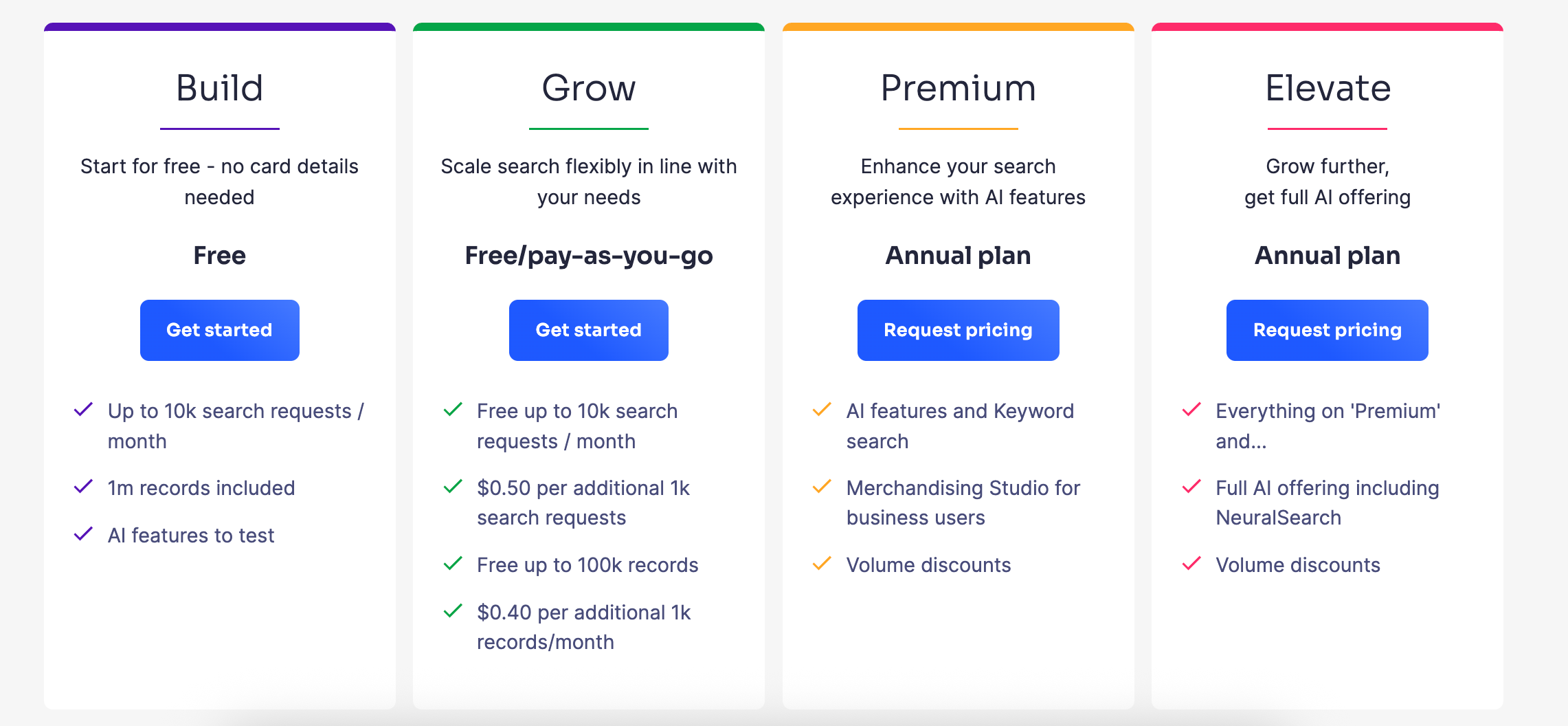
Choose between these 4 plans:
- Build – free, includes 10,000 search requests per month and 1,000 records, basic analytics, and one user.
- Grow – $1 per 1,000 search requests (starting at $0), includes 100,000 search requests and 100,000 records/month, advanced analytics, custom ranking, and email support.
- Premium – custom pricing, includes higher throughput, SLA, advanced security, multi-cluster, rules, A/B testing, priority support.
- Elevate – custom pricing, includes everything in Premium plus enterprise-level SLA, 24/7 support, and customer success management.
Price limitations & potential surprises
- Indexing and search costs can scale rapidly if your product catalog or user base grows, as both records and search operations are billable.
- Key features like A/B testing, multi-clusters, and high-availability are only available in Premium or higher, which require custom (and typically much higher) pricing.
Add-ons?
| Add-on | Functionality Added | Pricing |
|---|---|---|
| Additional search operations | Increase quota beyond monthly allotment | $1 per additional 1,000 search requests |
| Additional records | Expand storage for more searchable items | $1 per additional 1,000 records |
| AI search features | Adds semantic search and AI relevance boost | Contact sales for pricing |
💡 Algolia’s usage-based model makes it flexible but costs can multiply quickly with scale or advanced feature needs.
Algolia vs competitors: Workflows, automation & integrations
Workflow orchestration via API-first approach
Algolia uses an API-centric design, letting developers create custom indexing, search, and update workflows using RESTful APIs and webhooks. Workflows can trigger re-indexing or data enrichment based on real-time events.
Built-in automation triggers and rules
Algolia supports automated query rules, dynamic faceting, personalized ranking, and conditional promotions directly in its dashboard. Automation extends to A/B testing and relevance tuning via scheduled rules.
Integration with mainstream platforms and dev stacks
Integrations are available for Shopify, Salesforce Commerce Cloud, Magento, and custom stacks via SDKs for JavaScript, React, Vue, iOS, and Android. API connectors support seamless integration into backend workflows.
Automated data sync and pipeline compatibility
Data ingestion can be automated from databases, CRMs, and CMSs using Algolia’s sync tools, pushing updates in near real-time. Algolia Data Connector enables automation pipelines from sources like Airtable or Google Sheets.
Orchestrating cross-platform experiences
Algolia’s distributed search APIs allow for search and recommendation flows across web, mobile, chatbots, and even voice assistants, integrating search events into omnichannel customer journeys using third-party automation tools.
💡 TL;DR → If you care about highly customizable workflows and developer-centric automation, Algolia is a great pick. If you value deep native integrations or ready-to-deploy AI chatbot agents, maybe consider competitors like Elastic Enterprise Search or https://bigsur.ai/.
Is Algolia scalable?
Algolia’s infrastructure is built to handle significant search volumes, with global multi-region support and fast indexing. Most teams find technical scaling straightforward: clusters automatically expand as you index and query more records, and search latency stays low even with millions of records, thanks to Algolia’s distributed architecture.
Pricing, however, often becomes a sticking point at scale.
Scaling challenges to watch
- Indexing and record-based pricing can spike costs
- Pricing is primarily based on the number of records and operations. If you need to index product variants, related content, or expand to multi-language support, costs multiply. SaaS startups and high-growth e-commerce stores have reported monthly costs doubling or tripling without warning simply from catalog growth.
- Query volume overage fees
- Usage includes a set number of search requests and operations per plan. Overage is billed per 1,000 queries—if your traffic is spiky or seasonal, prepare for unpredictable bills.
Per-feature charges
- Essential features for enterprise search—like advanced analytics, multi-cluster replication, or AI re-ranking—are gated to higher plans. Many companies are forced to upgrade before they technically need extra record or query capacity, purely for access to features.
- Migration and vendor lock-in
- If costs become untenable, moving off Algolia is not trivial. Data export, re-indexing, and front-end search logic changes can be non-trivial, so total cost of ownership should include expected growth rate and migration risk.
Example cost jumps
A startup growing to 500,000 records and 1M monthly searches can see bills go from $149 to $999 or more per month as usage increases or new features are unlocked.
Overages aren’t always proactively flagged in the dashboard, so tight usage monitoring is essential to avoid surprises.
In summary, Algolia delivers on technical scalability, but budgets can quickly get outpaced by success.
Consider projecting catalog and traffic growth a year out, then model costs across all required features before committing to a long-term plan.
Does Algolia offer templates to get going quickly?
Short answer: yes, but with some caveats.
Algolia provides several “starter templates” and UI libraries designed to accelerate deployment, especially with InstantSearch (for React, Vue, Angular, and plain JavaScript).
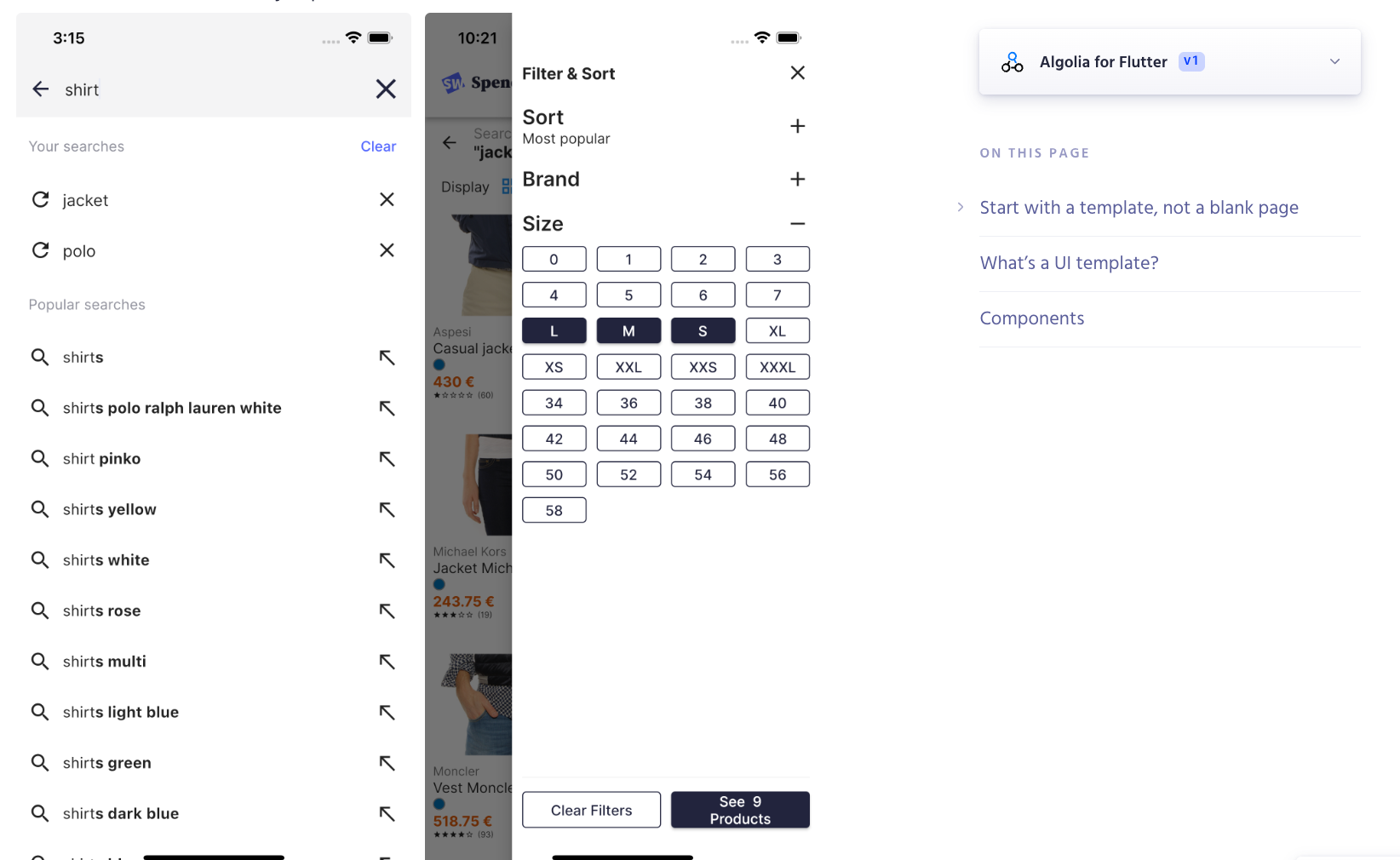
These templates cover common use cases like ecommerce product grids, documentation search, media libraries, but don’t go deep into industry-specific best practices out of the box.
What Algolia provides to get started faster
- Ready-made UI components and front-end templates in their InstantSearch frameworks
- “Getting started” templates for common search workloads like product listings or federated search
- API client code samples for integrating custom workflows or relevance tuning
- Query rules and relevance suggestions based on your actual index to guide search optimization
You won’t find turnkey, vertical-specific solutions but their templates let experienced teams skip boilerplate and focus on advanced ranking, personalization, or analytics integration quickly. Check their GitHub repos and Algolia documentation for the latest template kits and best-practice guides aimed at developers.
What’s the best alternative to Algolia?
| Tool | Best For | Key Strength | Drawbacks | Pricing |
|---|---|---|---|---|
| Big Sur AI | Pre-built retrieval-augmented AI chatbots/agents | No-code setup, deep context retrieval, conversational AI, instant deployment | Primarily focused on conversational search/chatbot use cases | Starts free, premium tiers based on usage |
| Elasticsearch | Developers needing flexible and scalable search | Open-source, highly customizable, large-scale support | Complex to set up and maintain, requires technical setup | Free/self-hosted, or pay for Elastic Cloud |
| Typesense | Fast, typo-tolerant search for SMBs/startups | Very easy to set up, open source, low-latency search | Smaller ecosystem, fewer advanced AI features | Free/self-hosted, or affordable managed plans |
| Meilisearch | Modern teams wanting open-source, instant search UX | Simple deployment, blazing-fast, flexible RESTful API | Scaling for very large data can be challenging | Free/self-hosted, paid managed service |
- For powerful, plug-and-play conversational AI that deeply understands and retrieves complex information from your data, Big Sur AI is the ideal solution, offering immediate chat-based search with minimal setup and no coding required.
- If your team has engineering resources and you require completely customizable search infrastructure (full-text, faceted, ranking, etc.), Elasticsearch is the most feature-rich, open-source alternative but comes with higher complexity.
- If you prioritize ease of use, quick deployment, and a generous free tier for fast typo-tolerant search, Typesense stands out, especially for startups and SMBs.
- If you want a simple, modern open-source search solution focused on developer friendliness and instant results, Meilisearch is a great fit—though scaling to enterprise level might require more work.
Each tool has its own balance between speed, ease of use, scalability, and level of customization, helping you to pick the right solution based on your product’s needs and the expertise of your team.
✅ Best “Ready-Made” Alternative: Big Sur AI
For teams looking for a straightforward, production-ready AI search and chatbot solution, Big Sur AI stands out as a solid alternative to Algolia.
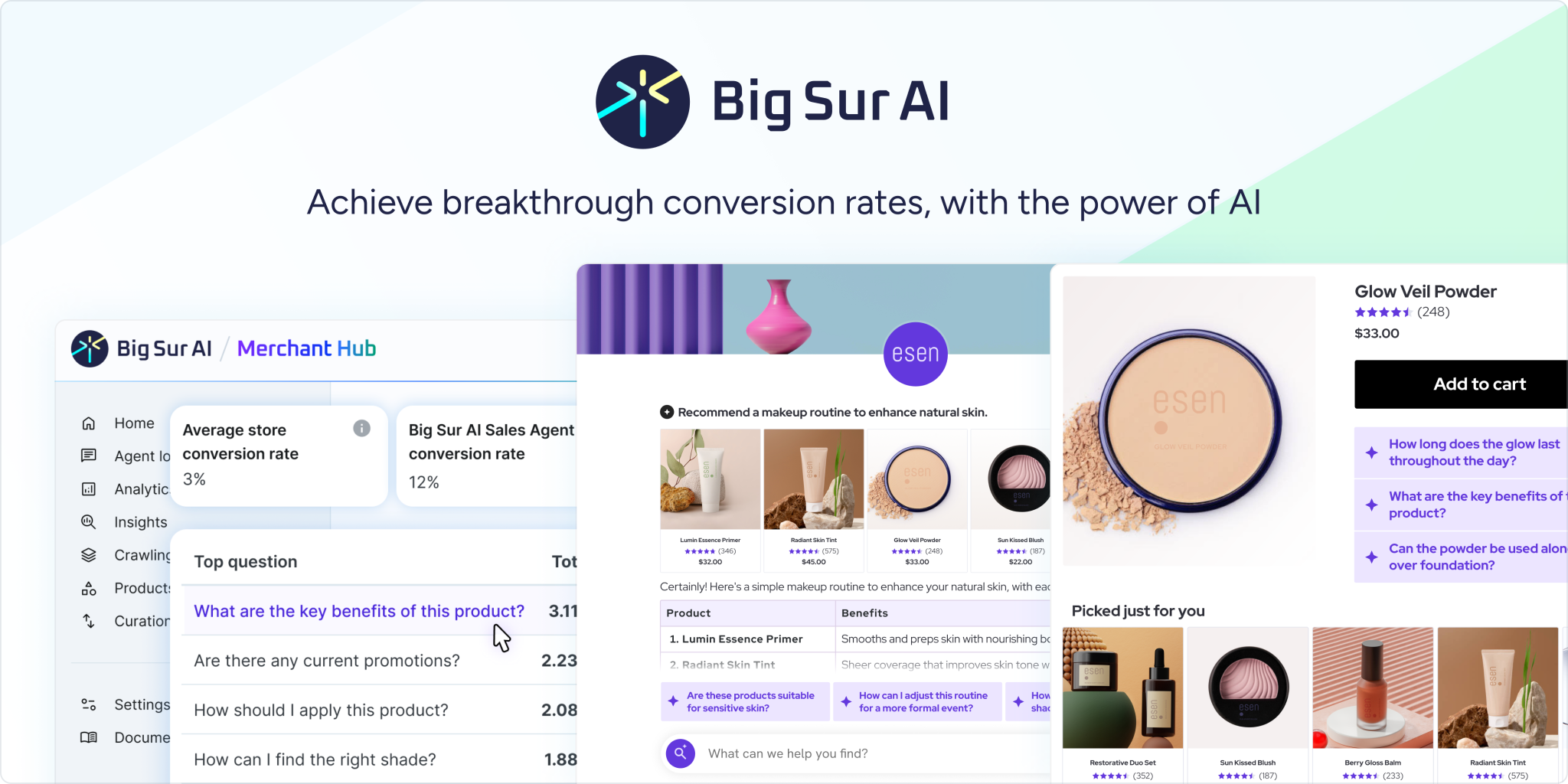
Why?
Big Sur AI provides businesses with robust AI search capabilities, an integrated chatbot, and rapid deployment, all without the need for extensive setup or continuous fine-tuning. In contrast to Algolia, which focuses heavily on search and often demands engineering resources for customization and refinement, Big Sur AI delivers ready-to-use features from the outset.
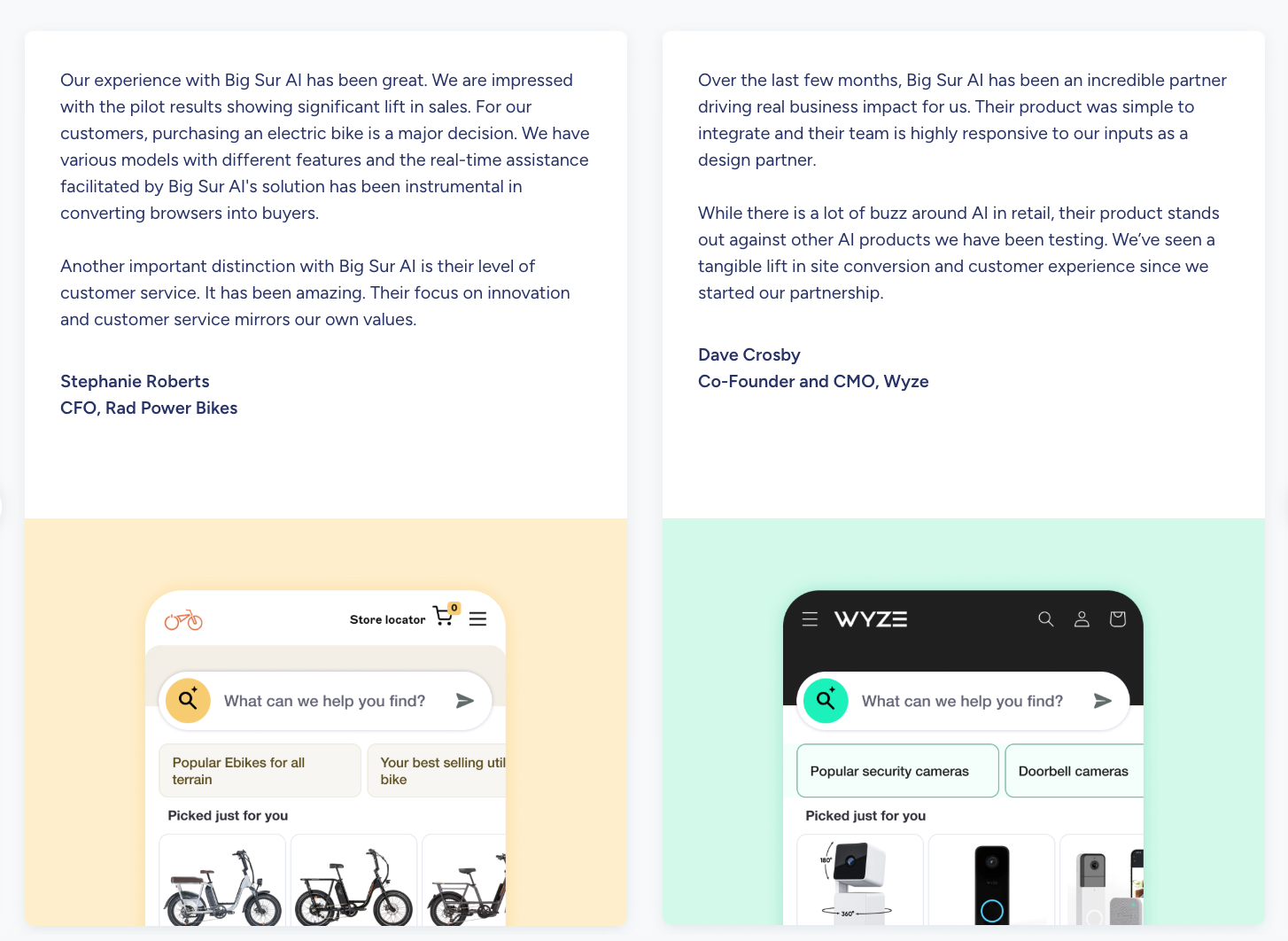
What makes it different:
- Automatically optimized AI models that handle complex queries from day one.
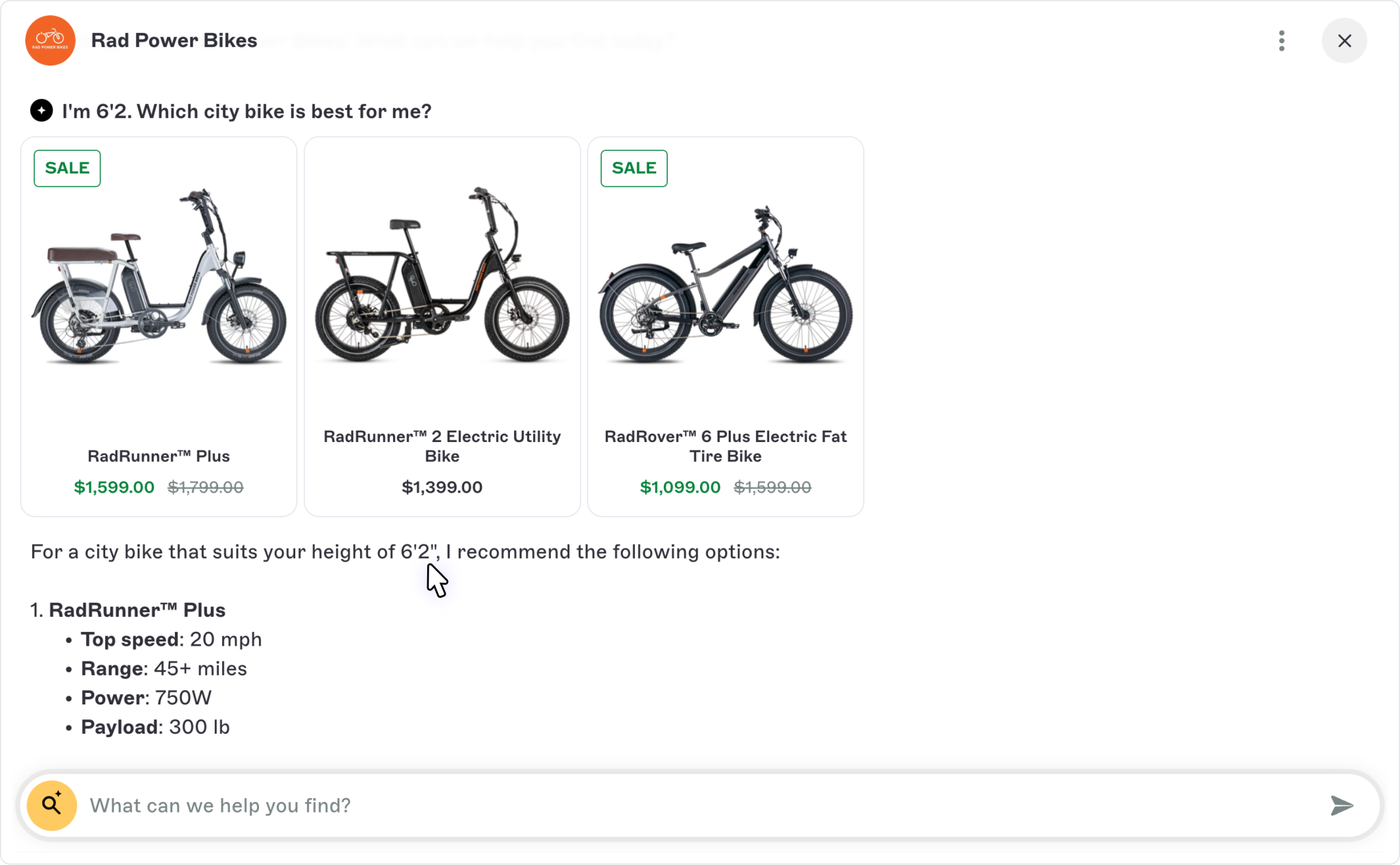
- Easily brandable widget that fits seamlessly into any website in just a few clicks.
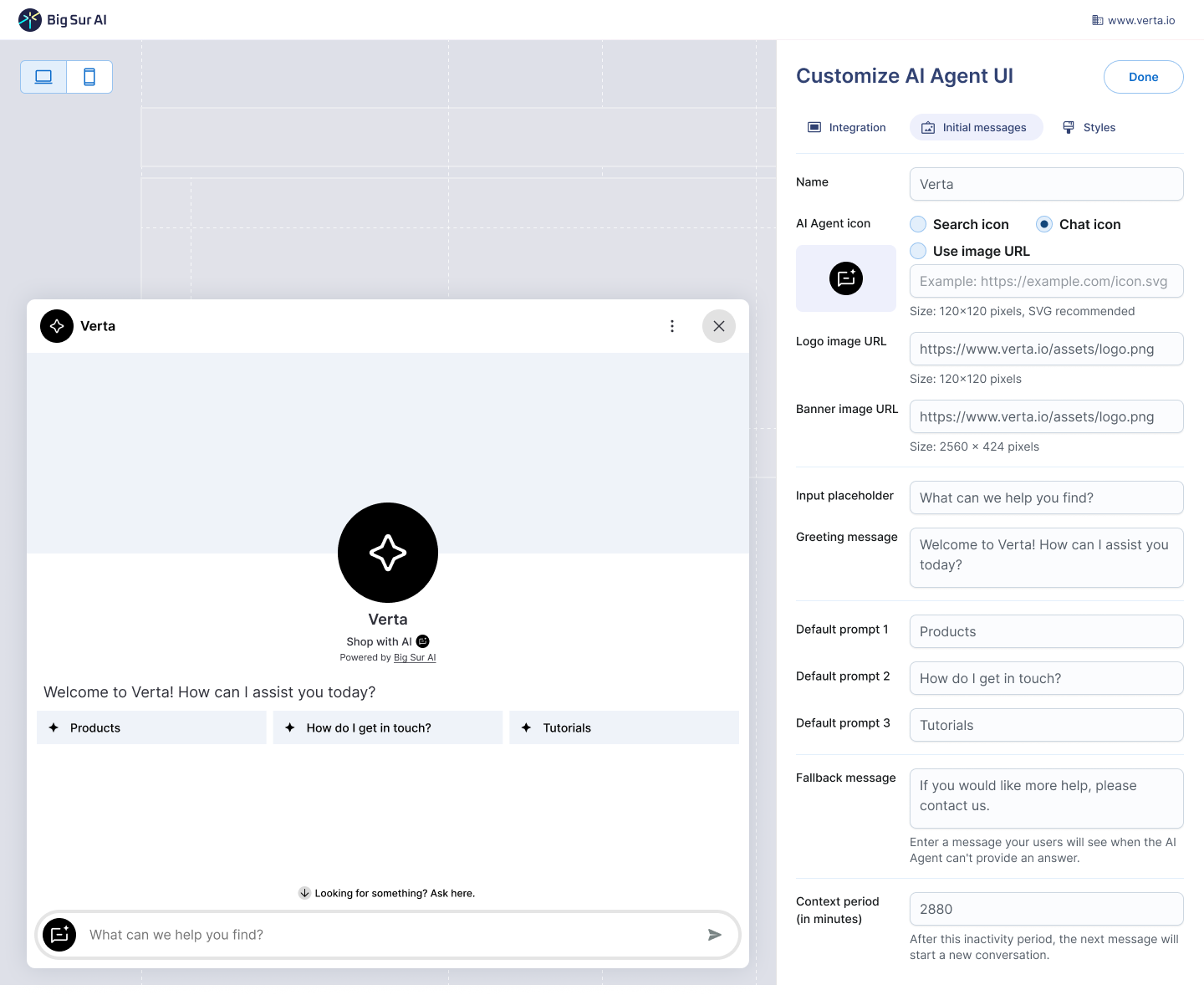
- Handles LLM-powered responses, search, recommendations, and beyond.
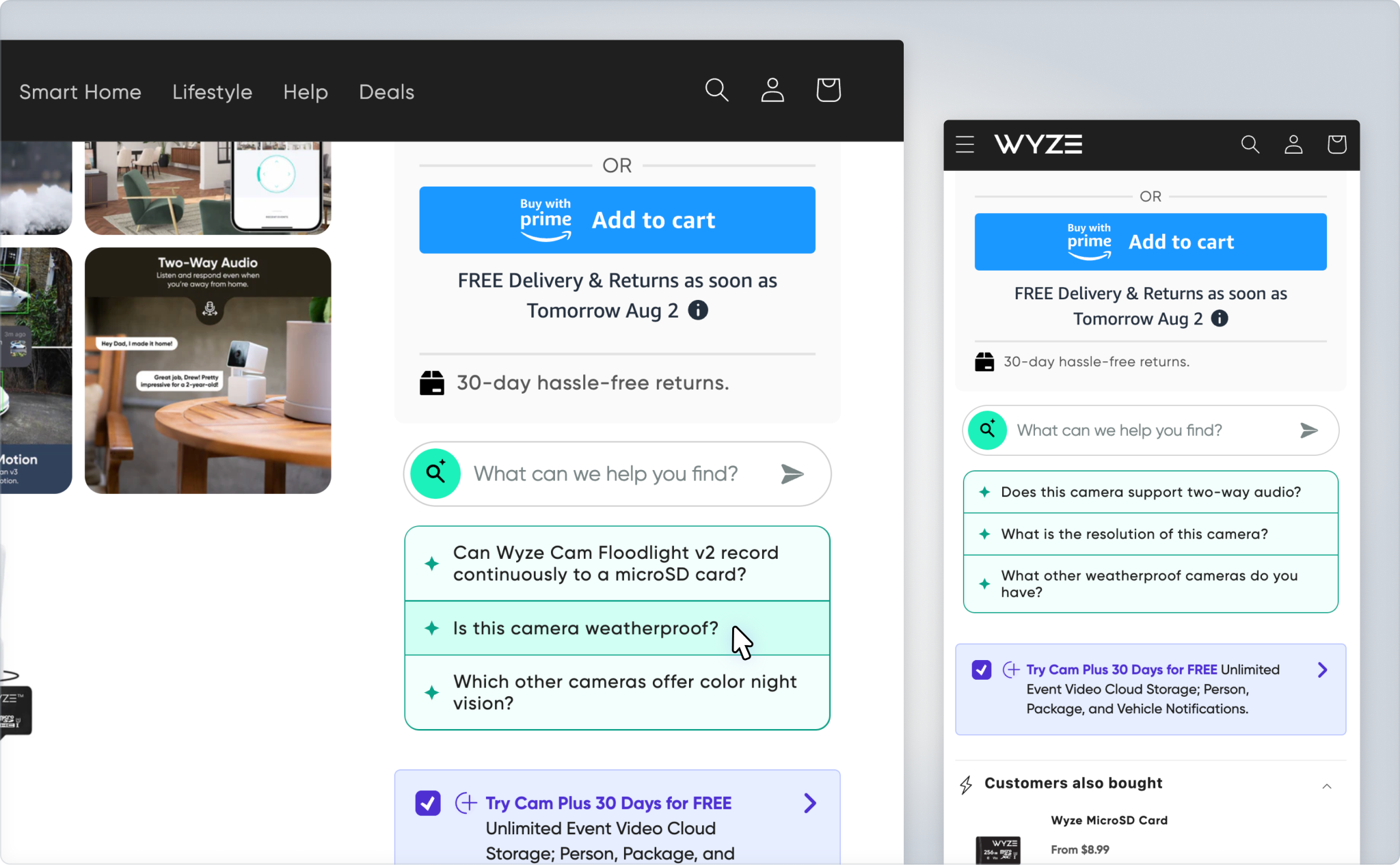
- AI-enabled workflows lead to higher conversion rates with fewer human interferences.
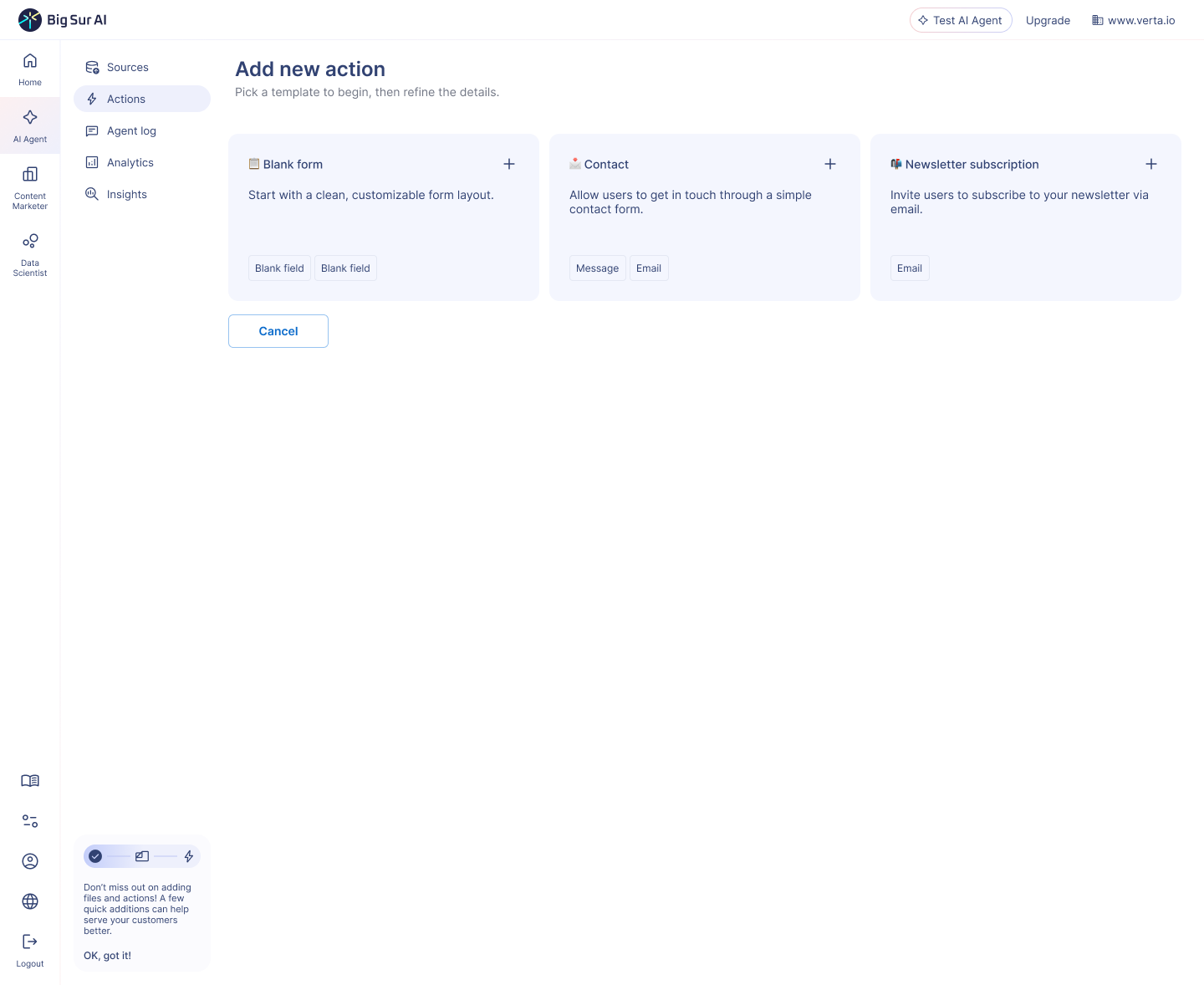
Bottom line 👇
For teams seeking a powerful yet low-maintenance AI solution, Big Sur AI offers a practical alternative to Algolia. It provides accurate results and seamless integration, making it ideal for lean teams needing strong automation without constant oversight.
Next steps: Deploy your own AI chatbot in minutes
Here’s how to add an AI-powered search and chatbot to your site with Big Sur AI in under 10 minutes:
- Sign up on Big Sur AI's Hub.
- Enter your site URL—Big Sur AI will scan and process your content.
- Configure your chatbot and search settings. Assign specific actions or placement.
- Launch and track results with built-in analytics. Your AI assistant will be live and ready after a few minutes.