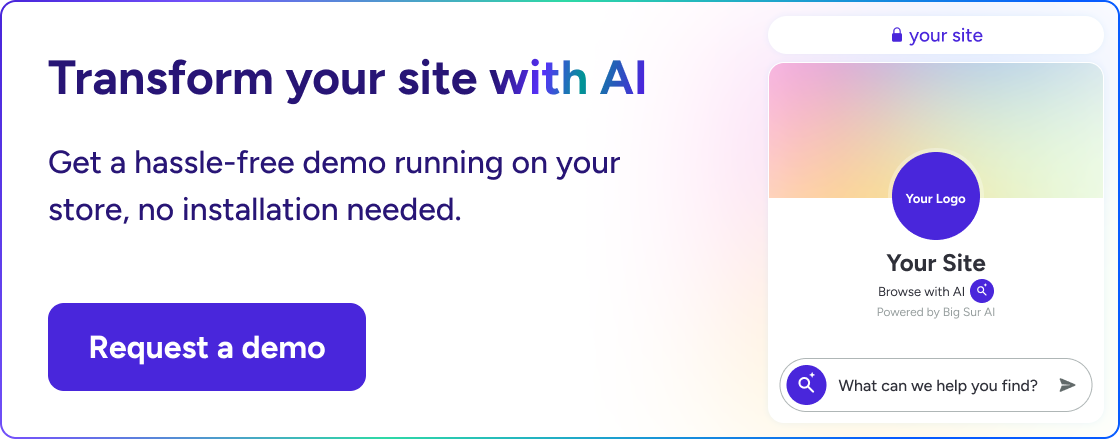(2025 Reviewed) The 6 Best Botpress Alternatives
Below is a quick, no-fluff breakdown of the top Botpress alternatives, each with its pros, cons, key features, and the kind of team it best fits.
🛠️ From no-code tools that launch in minutes to advanced, open-source frameworks for total control, this guide covers every use case and budget.
Want the honest reasons why people are switching away from Botpress?
👇 Scroll on to compare platforms side-by-side, discover what makes each standout, and pick the right chatbot solution for your goals (before you hit any limitations or surprises).
Reasons why people look for Botpress alternatives
Here are the top 3 reasons users are switching away from Botpress to alternative platforms, based on real-world discussions and customer reviews:
Reason #1: Frustrations with Customization and Flexibility
Many users quickly realize that Botpress, despite its advertising flexibility, can feel restrictive when customizing unique workflows or complex conversational logic. Developers mention being limited by the platform’s prebuilt modules and encountering friction when integrating advanced third-party APIs or custom code.
- As one developer shared on GitHub, " We hit a brick wall every time we want to move past basic flows. Custom actions are a pain to maintain and often break after updates.”
- While beginner-friendly, the built-in visual flow editor can become cumbersome with larger projects. Drag-and-drop tools can’t always support real-world use cases, especially for technical teams seeking granular control.
Platforms like Rasa are appealing due to their open architecture and code-first approach. These are ideal for those building sophisticated, enterprise-grade bots or who want to integrate deeply with their existing tech stack.
Reason #2: Ongoing Concerns with Scalability and Reliability
Teams scaling up their bot operations have highlighted issues with Botpress stability under load and during long-term deployments. Posts on Stack Overflow and Reddit refer to unexpected downtimes, memory leaks, and the need for manual interventions during peak traffic.
- One comment from a CTO: “We hit scaling limits faster than expected—memory usage spikes and response times lag with more concurrent users.”
- Some users have expressed frustration with the update process introducing breaking changes that destabilize mature bots, noting, “Frequent updates sound good, but sometimes break what’s already working.”
For businesses where stability and reliability are mission-critical, alternatives that boast proven scalability and robust DevOps support stand out as safer choices.
Reason #3: Issues with NLU Accuracy and Multilingual Support
Botpress’s built-in NLU (Natural Language Understanding) engine is frequently cited as a limiting factor, especially by users building bots in multiple languages or seeking high-precision intent recognition.
- Common quotes include: “The NLU out of the box isn’t as accurate as promised. We get lots of false positives,” and “Multilingual support felt tacked-on, not core to the platform.”
- Many users want to leverage advanced NLU features, such as contextual memory and sentiment analysis, which require significant workarounds or aren’t natively supported in Botpress.
Platforms like Rasa, known for their modular and extensible NLU pipelines, become attractive for teams needing granular control over training data, entity extraction, and cross-lingual conversations.
🔦 Other concerns: Limited documentation, lack of enterprise-grade analytics, slow response from support, and licensing or cost surprises.
The Top 6 Botpress Alternatives in 2025
| Tool | Best For | Key Strength | Drawbacks | Pricing |
|---|---|---|---|---|
| Big Sur AI | Complex questions, AI-native experience | Deep website personalization, content creation & analytics in one platform | Fewer native integrations, some UX customization limits | Free to Custom (Pro 10K: $49/mo, annual); custom pricing for enterprise |
| Rasa | Technical teams needing control, privacy, and scalability | Open-source, fully customizable, own your data and deploy anywhere | Steep learning curve; sparse/outdated docs; requires manual integrations | Open Source: Free; Enterprise: Custom pricing only |
| Langchain | Data scientists, AI devs building advanced LLM integrations | Modular, integrates LLMs & external data/tools, advanced composability | Steep learning curve, rapidly changing APIs, potential performance overhead | Open Source (no direct cost, usage-dependent) |
| Landbot | No-code chatbot creation, marketing & simple automation | Intuitive visual builder, rich integrations, customizable branding | Complex bots can get messy, integrations limited, premium features costly | Starter: $49/mo, Pro: $129/mo, Business: Custom |
| Flowise | No-code/low-code LLM pipeline design for developers & AI teams | Open-source, drag-and-drop AI workflow builder, native LLM/db support | Docs/community limited, advanced features require technical skill, scaling issues | Free; Starter: $19/mo; Pro: $49/mo; Team: $99/mo |
| Chatbase | Easy no-code site chatbots, fast custom data-driven support | Fast setup; affordable; train on your own docs & URLs; multichannel | Limited customization, training constraints, inconsistent answer quality | Free; Starter: $19/mo; Growth: $99/mo; Pro: $399/mo |
#1. Big Sur AI (Best for complex questions)
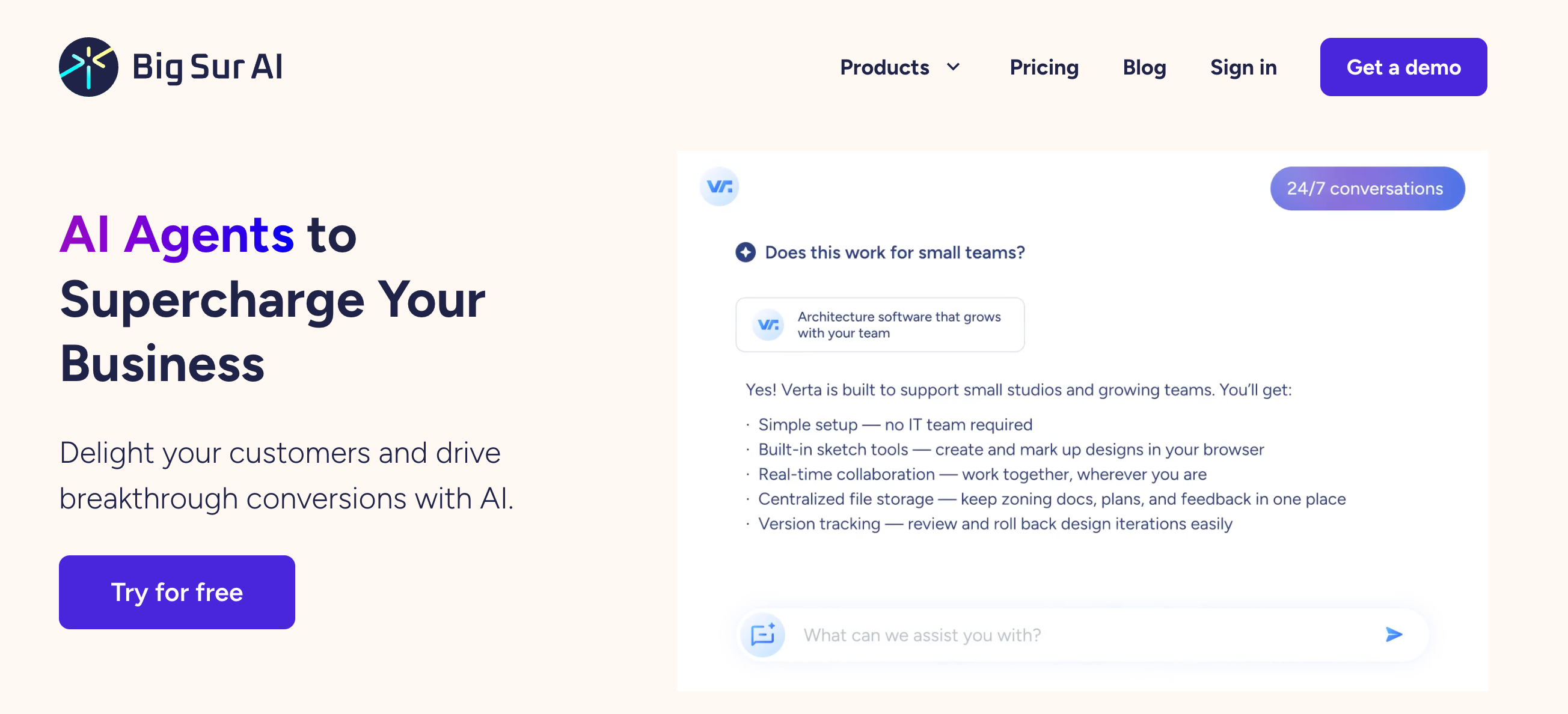
Public reviews: 4.7 ⭐ (G2, Capterra)
Similar to: Chatbase, Ada
Typical users: All customer-facing teams, ecommerce businesses
Known for: AI-powered customer support chatbots and automation
What is Big Sur AI?
Big Sur AI (that’s us 👋) is an AI-first chatbot assistant, personalization engine, and content marketer for websites.
Designed as AI-native from the ground up, our agents deliver deep personalization by syncing your website’s unique content and proprietary data in real time. They interact naturally with visitors anywhere on your site, providing relevant, helpful answers that guide users toward their goals — whether that’s making a decision, finding information, or completing an action.
Key Differences from Botpress
Big Sur AI is built from the ground up to crawl, understand, and sync with your website's content automatically—no manual setup. Within minutes, it launches a personalized AI agent that can reside anywhere on your site (product pages, CTAs, etc.)
Key Features and Capabilities of Big Sur AI
- Custom AI Training: Automatically crawl every page on your website. Select which pages to include and exclude from the AI chatbot’s training.
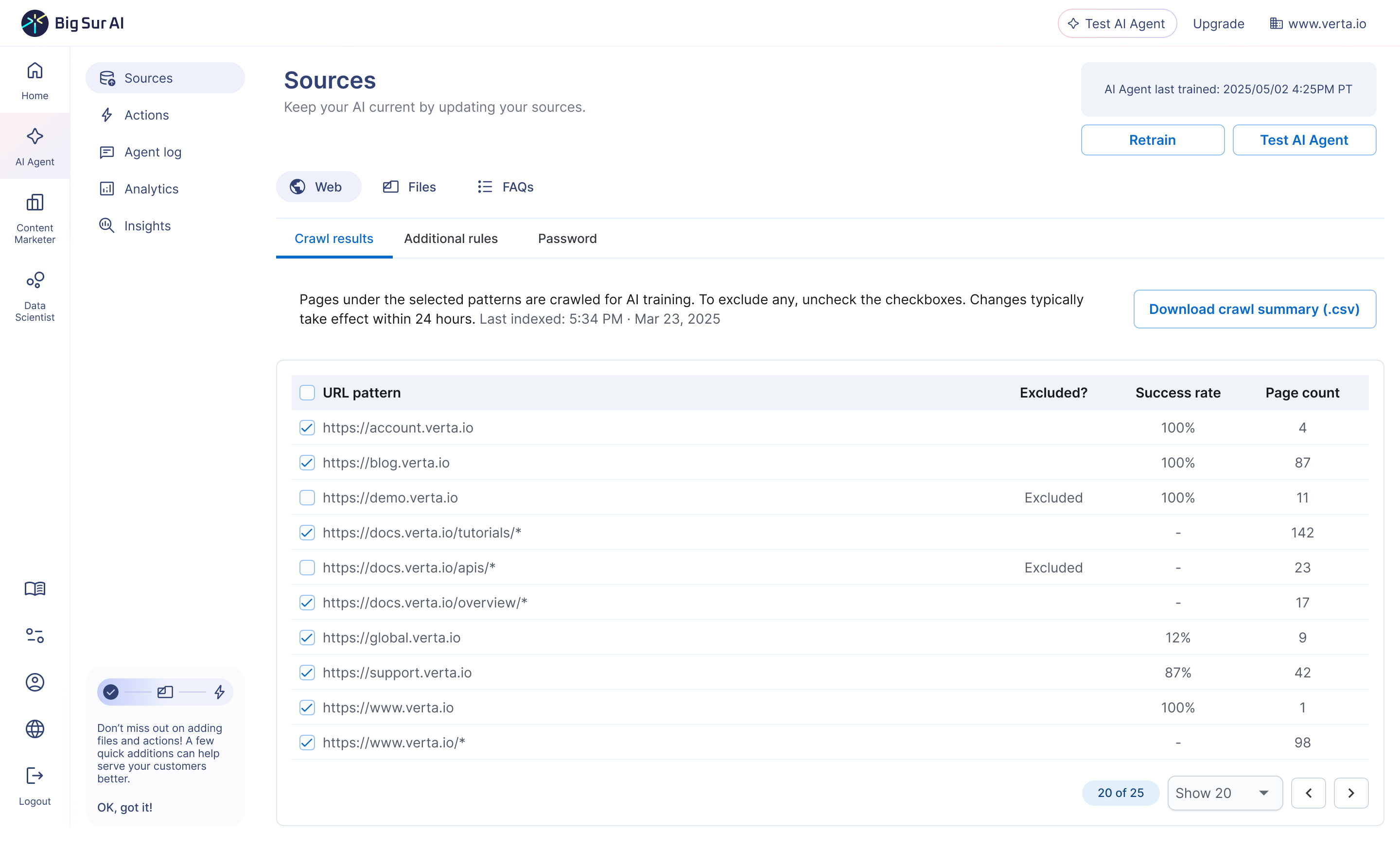
- Flexible Customization: Tailor your agent to fit your website experience and brand.
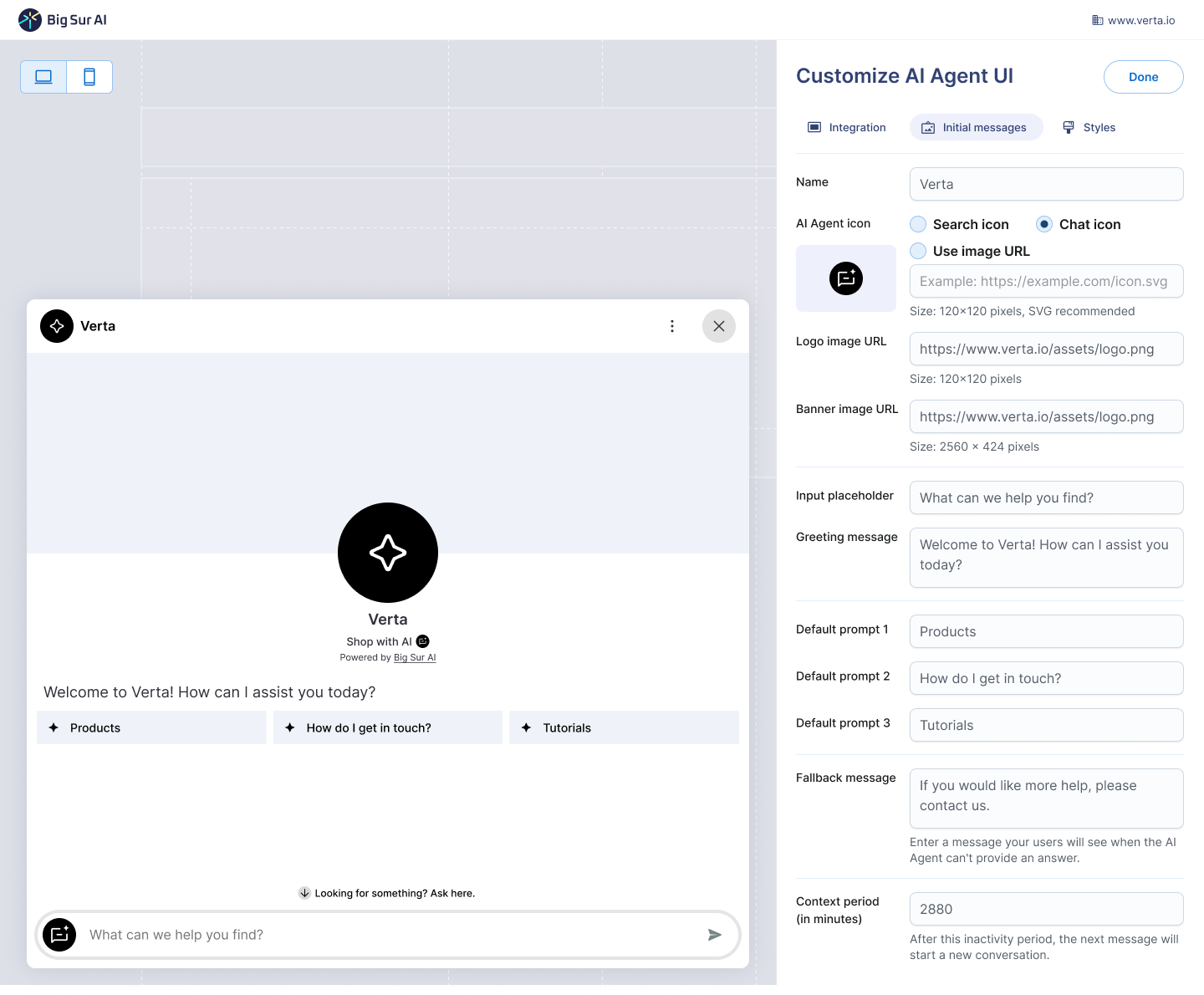
- Automate AI Actions & Workflows: You can instruct the AI agent to do specific tasks or fire automated workflows when certain criteria are met when visitors engage. You can fire actions like take a visitor’s information, trigger automated subscriptions, update records, etc.
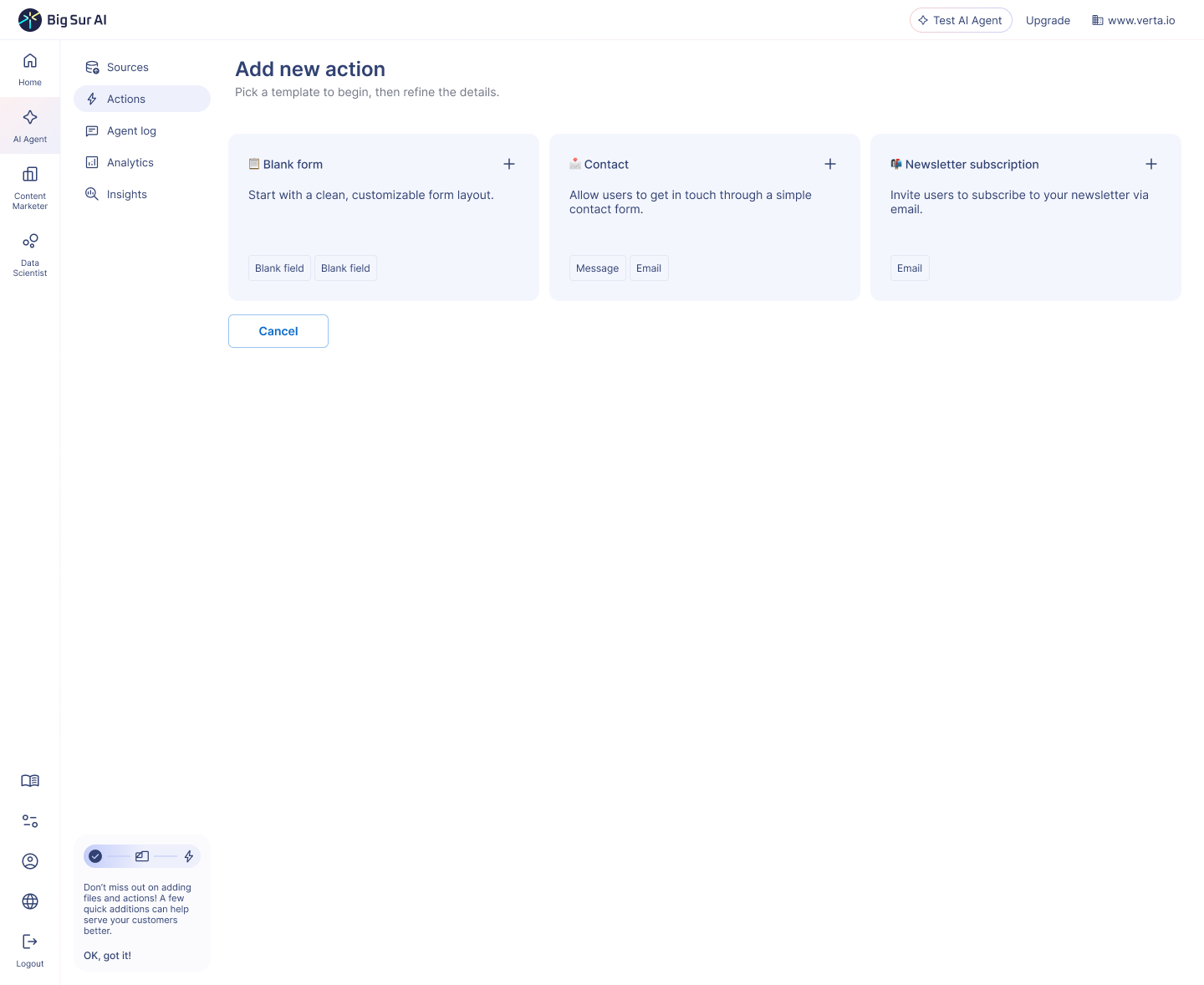
- AI Content Marketer: Ask Big Sur’s AI agent to automatically create landing pages based on your documentation data or frequent conversation topics with visitors.
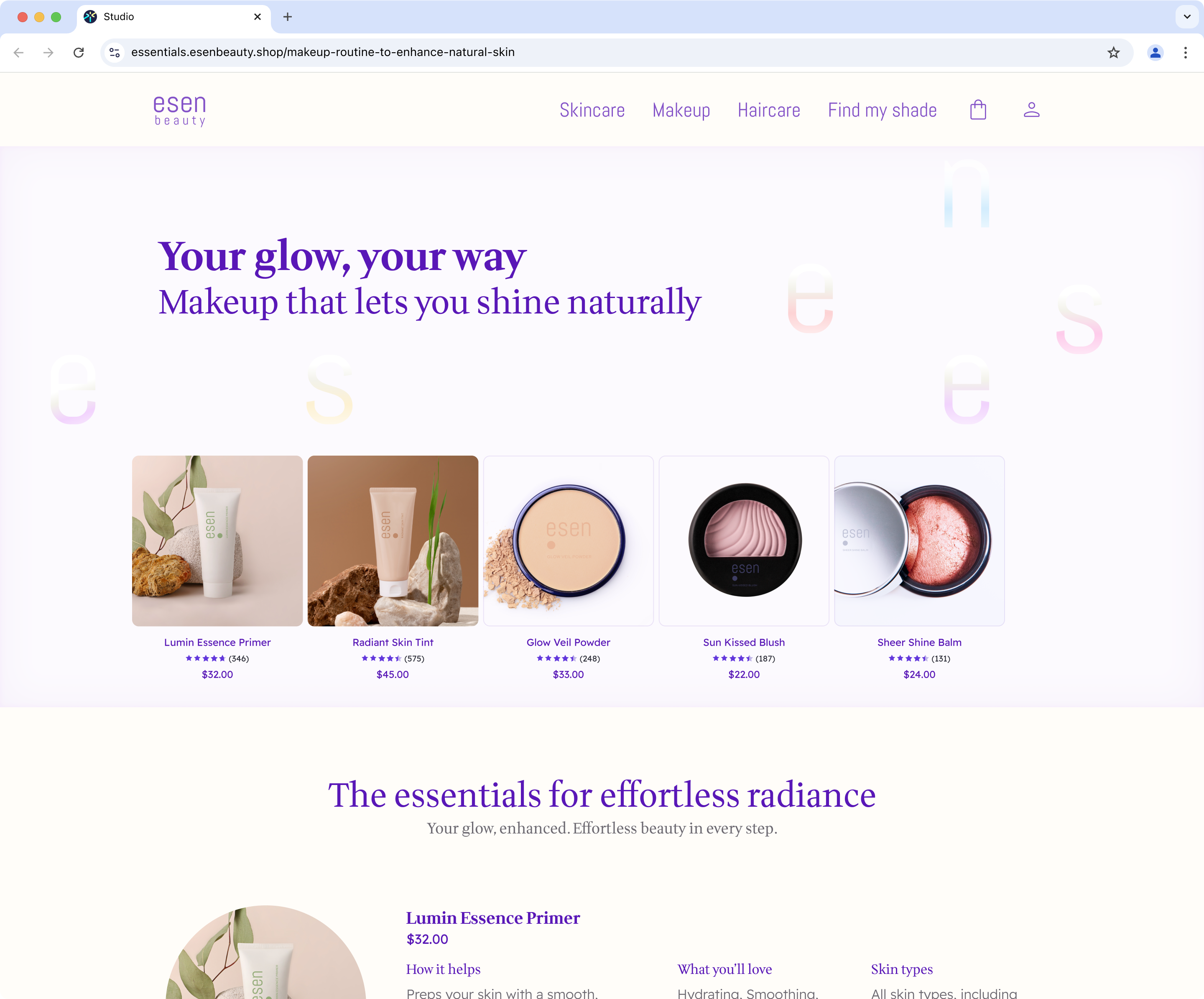
- Chatbot Insights: Gives you deep analytics on what customers are asking, what’s converting, and where drop-offs happen—so you can optimize your site for conversions.
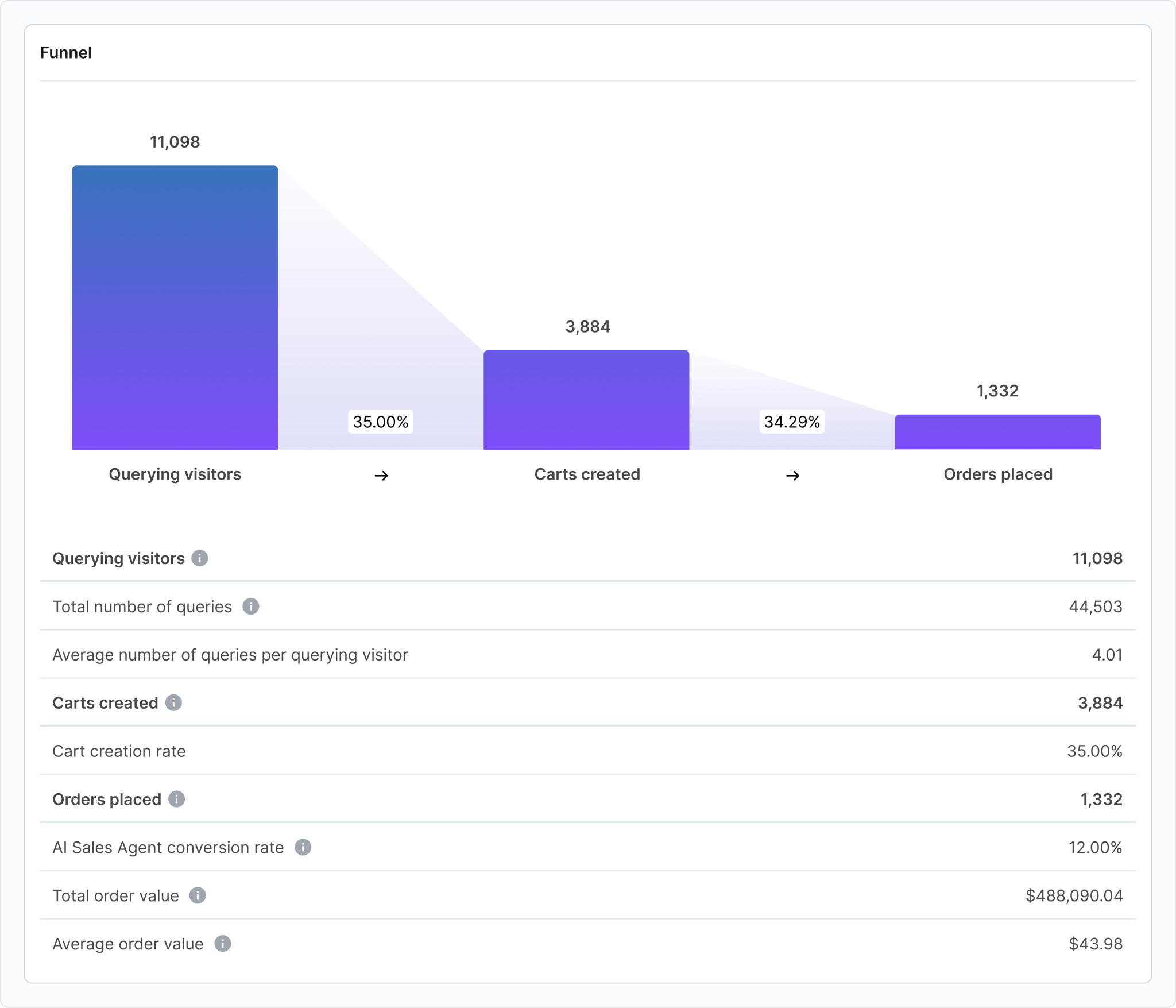
Pros and Cons of Big Sur AI
Pros: What do brands like most about Big Sur (according to reviews)?
- More than a chatbot: In short, Big Sur AI combines AI chatbot, website personalization & conversion optimizer, landing page builder, and visitor support into one platform.
- Easy setup: Type in your website’s URL into Big Sur AI’s hub (try it here), and you’re live in minutes—no dev team needed.
- AI-first: Big Sur was built from the ground up to leverage AI. All features have native AI capabilities that make legacy providers obsolete (general product searches, non-AI product recommendations, generic chatbots, etc.).
Cons: What do people dislike about Big Sur AI?
❌ Limited Integration Options
Users report that Big Sur AI offers fewer native integrations with third-party platforms compared to competitors like Intercom or Chatbase, which can hinder streamlined workflows and automation.
❌ Customization Constraints
Customers have noted restrictions in customizing the chatbot’s interface and behavior, which limits the ability to tailor the customer experience fully to specific brand guidelines.
Pricing: How much does Big Sur AI cost?
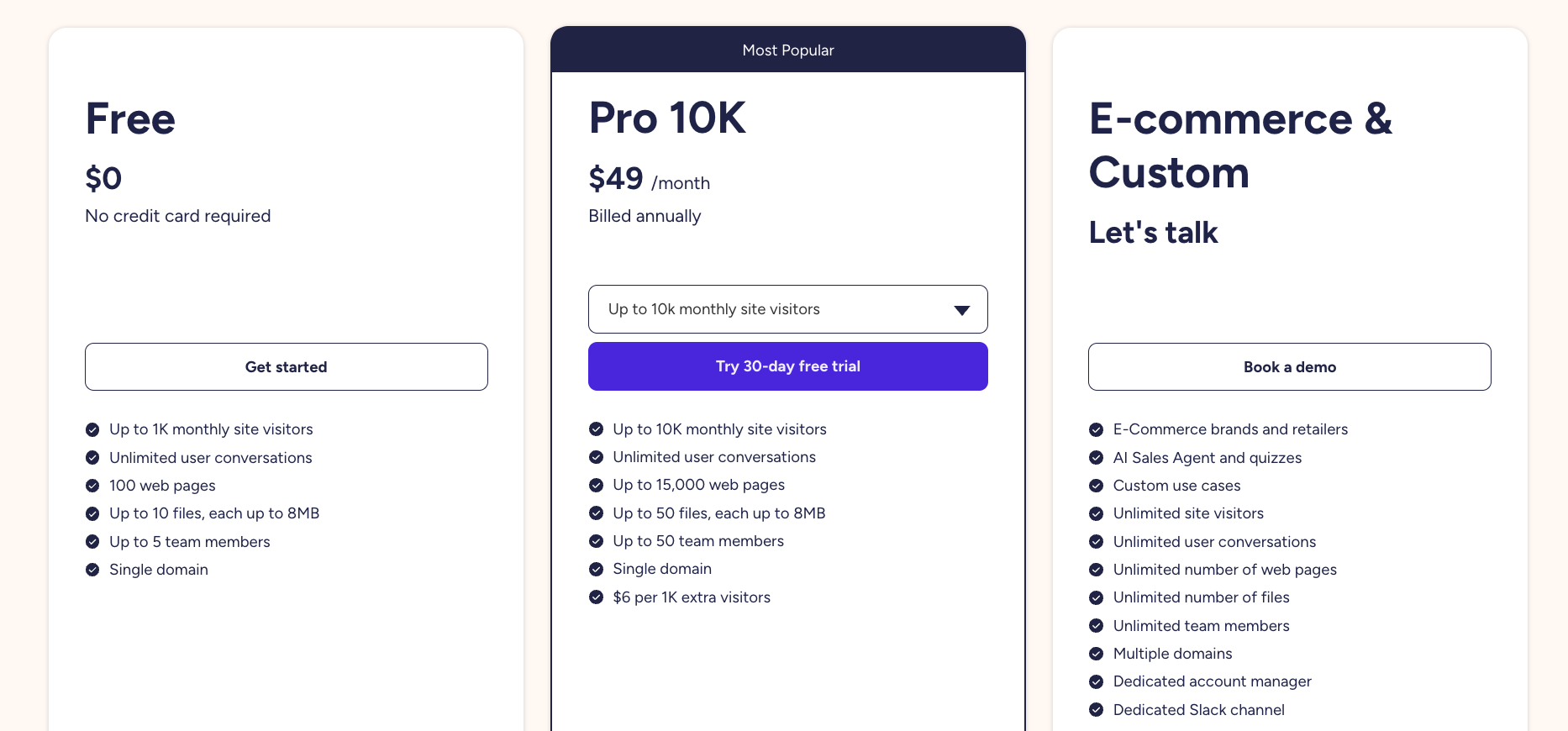
Big Sur AI’s pricing gives you more volume than Chatbase, and doesn’t have as many volume paywalls that force you to upgrade (more on this below).
Choose from 3 plans:
- Free - $0/month, supports up to 1,000 monthly site visitors, unlimited user conversations, 100 web pages, 10 files (8MB each), and 5 team members.
- Pro 10K - $49/month (billed annually), supports up to 10,000 monthly site visitors, unlimited user conversations, 15,000 web pages, 50 files (8MB each), 50 team members, and one domain. Additional visitors at $6 per 1,000.
- Custom - Contact for pricing, unlimited site visitors, conversations, pages, files, team members, multi-domain support, and a dedicated account manager with Slack channel.
#2. Rasa (Best Open Source Option)
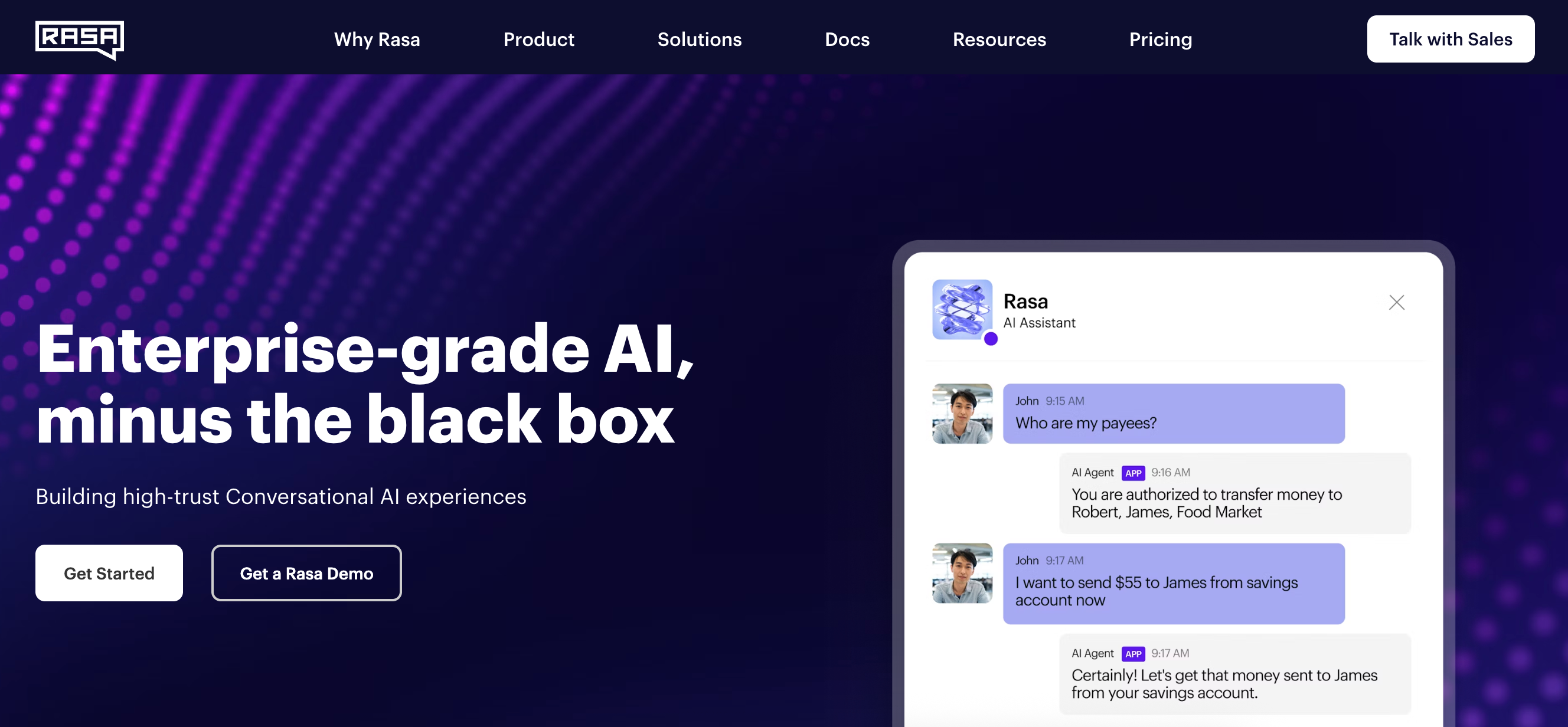
Public reviews: 4.6 ⭐ (G2, Capterra)
Similar to: Botpress, Dialogflow
Typical users: Developers and enterprise teams building conversational AI
Known for: Open source, customizable chatbot framework
What is Rasa?
Rasa is an open-source platform that helps businesses build AI chatbots and voice assistants. It lets developers create, manage, and deploy conversational agents that can understand and respond to users, all with full control over data and privacy.
Key Differences from Botpress
Rasa is open-source, code-focused, and highly customizable; Botpress is more visual, easier for non-developers, and offers built-in hosting.
Key Features and Capabilities of Rasa
- Conversational AI Framework: Build and deploy custom chatbots and AI assistants using configurable pipelines for natural language understanding (NLU) and dialogue management.
- Intent Recognition and Entity Extraction: Detect user intents and extract relevant data points from messages through customizable machine learning models.
- Dialogue Management: Control conversation flow with stories and rules that determine how the assistant responds based on context, user input, and conversation history.
- Custom Action Server: Execute external code or API calls during conversations, enabling integration with databases, business logic, or third-party services.
- Interactive Training: Test, correct, and refine assistant behavior in real-time with built-in tools for annotating user inputs and adjusting conversation flows.
- Multi-channel Deployment: Connect assistants to messaging platforms like Slack, Facebook Messenger, Telegram, or voice channels with ready-made connectors.
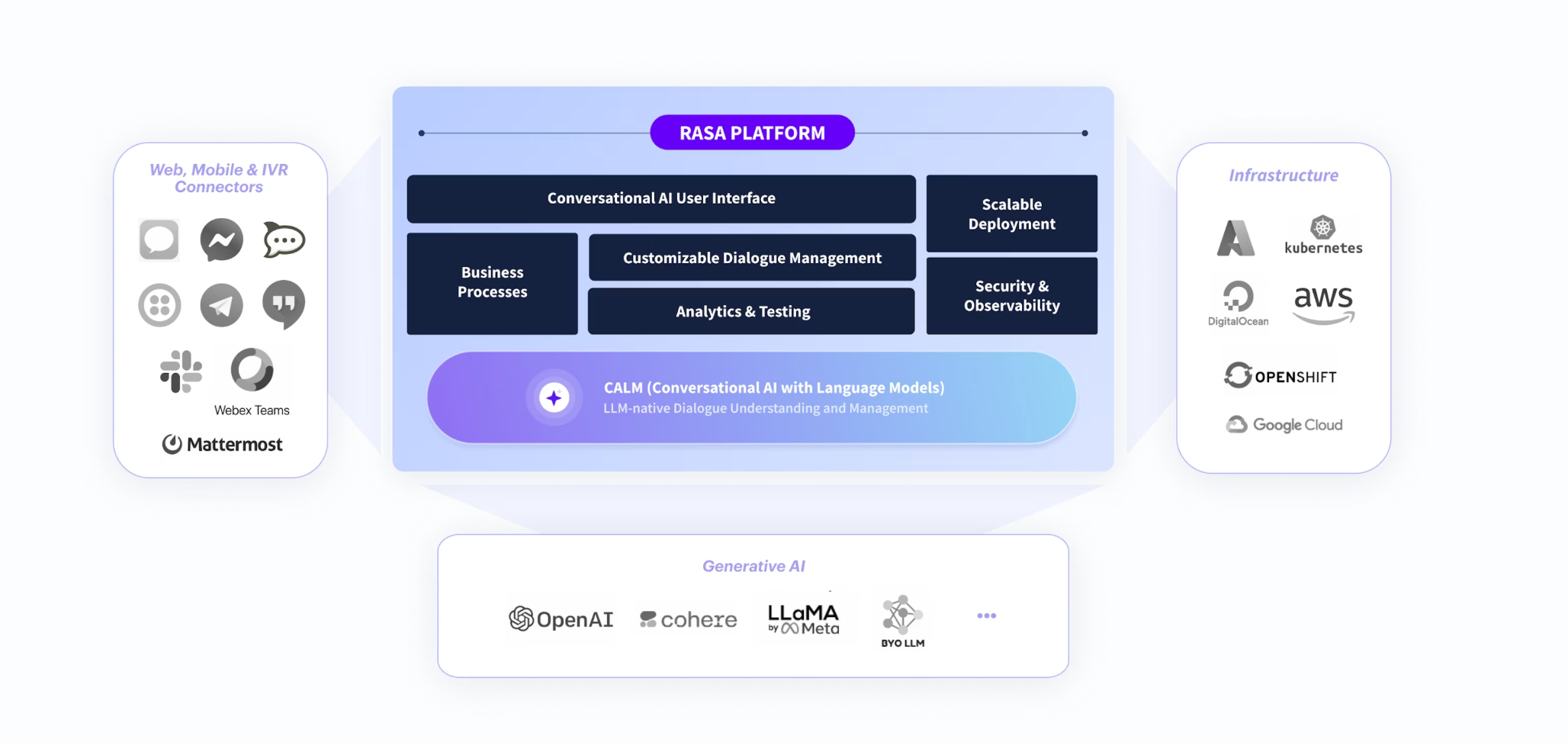
Pros and Cons of Rasa
Pros: Why do people pick Rasa over other AI Agents?
✅ Advanced Customization
Rasa provides open-source, developer-friendly frameworks that allow for deep customization of AI assistants. Teams can fine-tune conversation flows, integrate complex business logic, and tailor models to fit specific use cases—going well beyond the “out of the box” functionality of many competitors.
✅ Own Your Data & Privacy
Unlike many cloud-first alternatives, Rasa is built to be deployed on your own infrastructure. This lets organizations keep sensitive conversational data in-house, comply with strict data privacy requirements, and maintain control over their stack.
✅ Multi-Channel & Multilingual Support
Rasa supports seamless integration with a wide range of messaging channels and easily handles multilingual deployments. Businesses can use a single platform to deploy chatbots and voice agents across web, mobile, Slack, WhatsApp, and more, in multiple languages—without major code rewrites.
Cons: What do people dislike about Rasa?
❌ Steep Learning Curve
Many users find Rasa challenging to set up and configure, particularly those without a strong background in Python or software engineering. Designing advanced conversational flows often requires a deep understanding of the framework and manual coding, which can be daunting for teams looking for more out-of-the-box solutions.
❌ Outdated or Sparse Documentation
Feedback from the community highlights that Rasa’s documentation can be inconsistent, sparse, or out of date—especially after major version changes. This makes troubleshooting and onboarding harder, increasing reliance on community forums or costly support plans.
❌ Limited Built-in Integrations
Compared to competitors, Rasa offers fewer native integrations with popular messaging platforms, CRMs, and analytics tools. Expanding Rasa’s capabilities typically requires building custom connectors, adding complexity and development overhead for organizations wanting easy cross-platform support.
Pricing: How much does Rasa cost?
Rasa does not publicly list its pricing; instead, it follows a custom quote-based model tailored to business needs.
Choose between these 2 plans:
- Rasa Open Source – free, includes full access to open-source conversational AI framework, unlimited developers, and full customization.
- Rasa Platform (Enterprise) – custom pricing, includes advanced features like analytics, support, security, scalability, and managed infrastructure.
Price limitations & potential surprises
- Rasa Enterprise pricing is not transparent and requires direct contact for a quote, which can produce unpredictable budgeting.
- As usage or required support increases (e.g., more conversations, advanced integrations), costs may rise significantly, and exact pricing can only be confirmed via sales.
#3. Langchain (Best for data scientists)
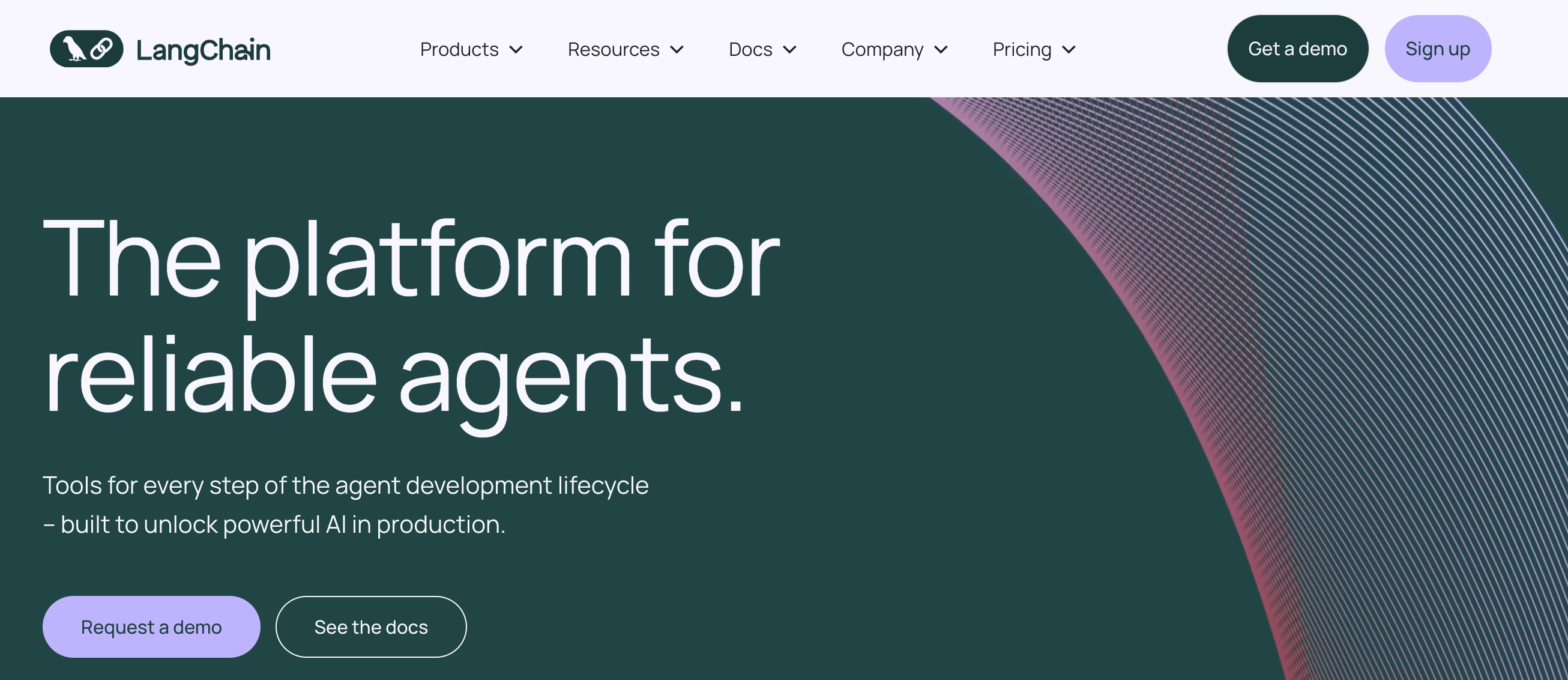
Public reviews: 4.7 ⭐ (G2, Product Hunt averages)
Similar to: LlamaIndex, Haystack
Typical users: AI developers, data scientists, software engineers
Known for: Streamlining the building of applications that integrate language models with external data
What is Langchain?
Langchain is a software framework that helps developers build applications using large language models. It connects these models with data, APIs, and other tools so AI can answer questions, automate tasks, and power chatbots.
Key Differences from Botpress
Langchain is Python-based, code-focused, and flexible for custom AI agent flows; Botpress is more visual, low-code, and targeted at building conversational chatbots.
Key Features and Capabilities of Langchain
- Prompt Templates: Create and manage reusable input prompts for language models, supporting parameterization and dynamic generation of prompts for different scenarios.
- Chains: Build sequences of calls and logical flows, chaining together multiple components such as LLMs, prompts, and tools to define multi-step reasoning or processing pipelines.
- Agents: Configure decision-making components that autonomously select and execute suitable tools in response to user queries, combining tool selection, execution, and language model reasoning.
- Memory: Enable persistence and recall of information across interactions, allowing applications to store conversation history, facts, or variables for context-aware execution.
- Document Loaders and Text Splitters: Ingest, parse, and preprocess a wide range of document formats and large texts into manageable, model-ready chunks.
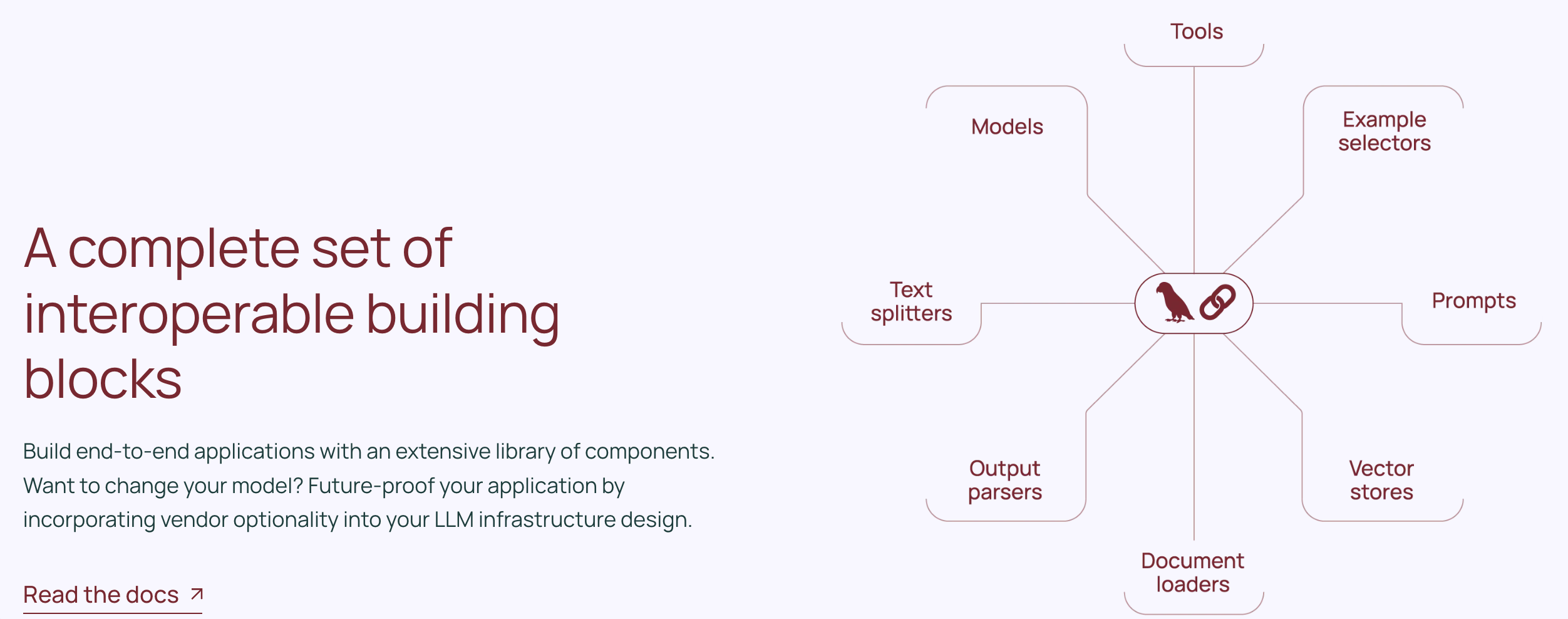
Pros and Cons of Langchain
Pros: Why do people pick Langchain over other AI Agents?
✅ Advanced composability
Langchain’s modular architecture makes it easy to combine multiple language models, data sources, and tools in sophisticated workflows—allowing developers to create complex and customized AI agents with minimal friction.
✅ Built-in integrations
Langchain offers a rich ecosystem of pre-built integrations with popular APIs, data stores, and third-party services, significantly reducing development time for real-world applications.
✅ Flexible memory and context management
Langchain excels at handling conversational memory, long-term context, and retrieval-augmented generation, giving developers granular control over how AI agents remember information and interact over time.
Cons: What do people dislike about Langchain?
❌ Steep Learning Curve & Complex Debugging
Many users report that Langchain’s modular architecture and reliance on advanced Python concepts make it difficult for newcomers to get started. Debugging and troubleshooting can be especially frustrating, as errors may stem from deep within chains or require a nuanced understanding of how different modules interact.
❌ Opaque & Shifting APIs
Frequent updates and breaking changes to Langchain’s API have left some developers frustrated. The rapid pace of development means that documentation may lag behind, leading to issues where examples or third-party guides are outdated or incompatible with the latest version.
❌ Performance Overhead
Langchain’s abstraction layers and orchestration of multiple components—such as agents, tools, and memory—can introduce unnecessary latency and performance overhead. Users building latency-sensitive or production applications occasionally find Langchain slower and more resource-intensive compared to more streamlined agent frameworks.
#4. Landbot (Best for conversational websites)
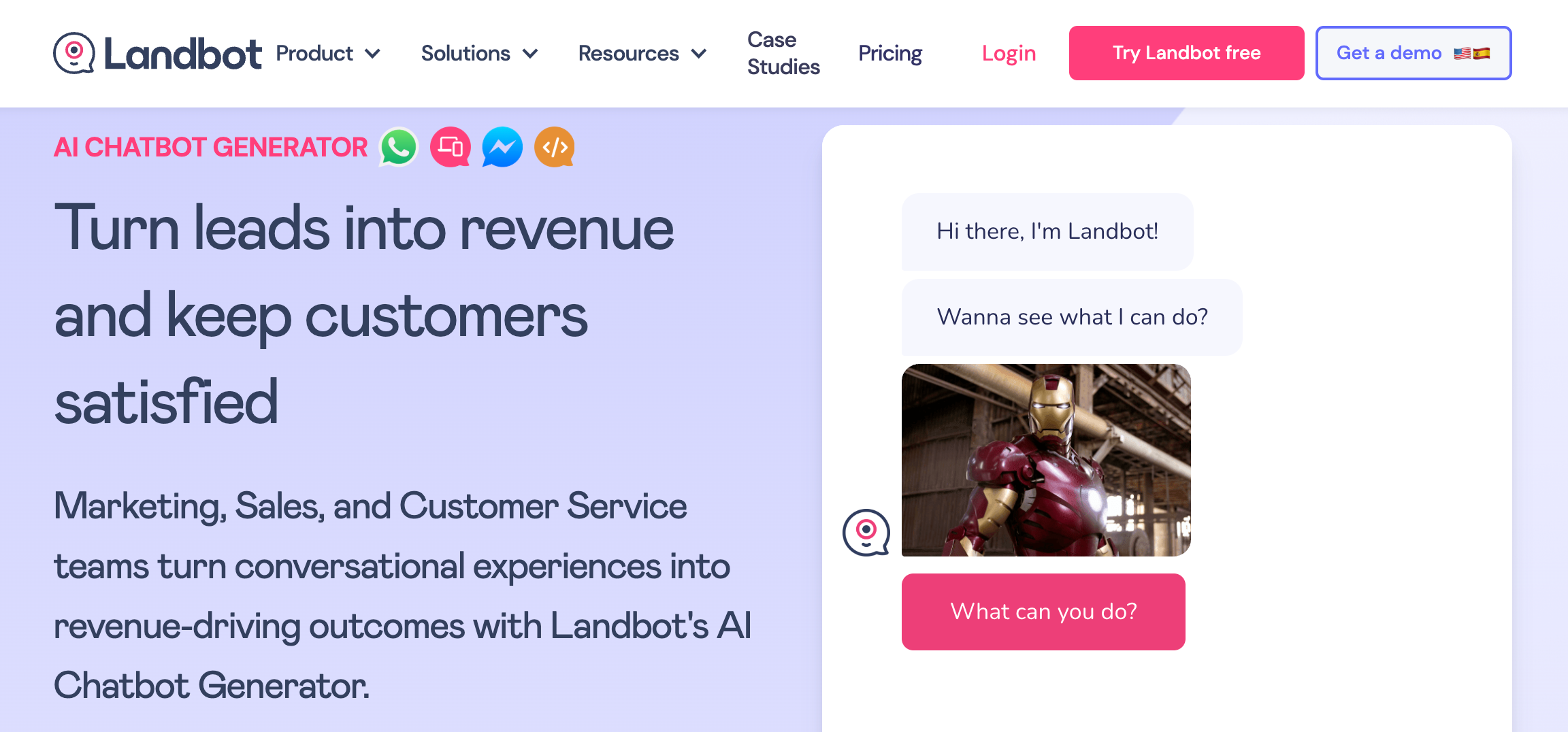
Public reviews: 4.6 ⭐ (G2, Capterra)
Similar to: Chatfuel, Tars
Typical users: Marketing teams, customer support teams, SMBs
Known for: No-code chatbot builder for conversational websites and lead generation
What is Landbot?
Landbot is a chatbot platform that lets anyone build interactive chatbots for websites, WhatsApp, or Messenger without coding. It’s used to automate customer support, capture leads, and guide users through conversations.
Key Differences from Botpress
Landbot is easier for beginners, offers a more visual, drag-and-drop builder, and is no-code. Botpress is better for developers, open-source, and supports more advanced, customizable bots.
Key Features and Capabilities of Landbot
- No-code chatbot builder: Build conversational chatbots and automated flows visually using a drag-and-drop interface, without writing code.
- Multi-channel deployment: Launch chatbots across web, WhatsApp, Facebook Messenger, and other messaging platforms from one unified dashboard.
- Customizable conversation flows: Design conditional paths, question branching, and interactive logic to tailor conversations for users.
- Integrations with external tools: Connect chatbots to CRMs, Google Sheets, Zapier, and a variety of APIs to exchange data and automate tasks.
- Rich media support: Add images, videos, buttons, carousels, and custom forms into chatbot conversations.
- Real-time analytics dashboard: Monitor conversations, view chatbot usage metrics, and track user interactions as they happen.
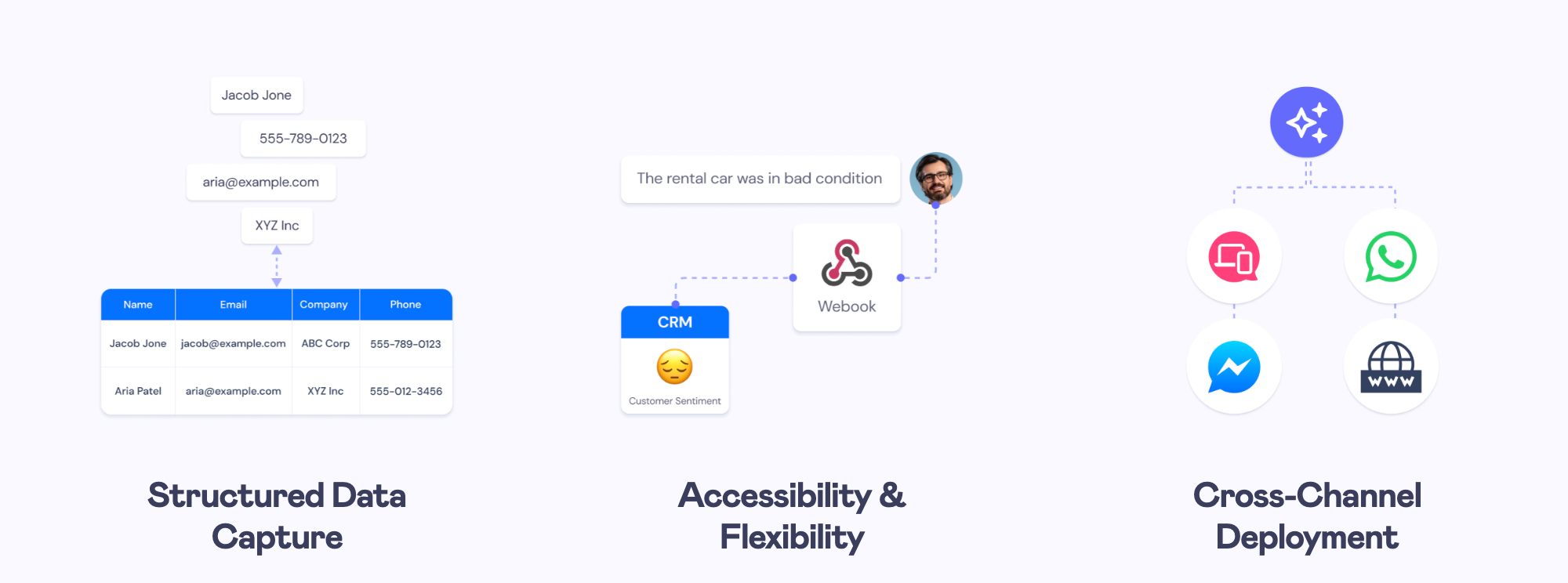
Pros and Cons of Landbot
Pros: Why do people pick Landbot over other AI Agents?
✅ Conversational Interface Builder
Landbot’s visual, drag-and-drop builder lets users quickly create complex, multi-step conversational flows without coding—making it ideal for marketing, support, and lead generation teams looking for control and speed.
✅ Powerful Integrations with No-Code Logic
Landbot offers out-of-the-box integrations with popular tools (e.g., Zapier, Slack, HubSpot) and lets users set up custom webhooks and conditional logic without technical expertise, allowing for personalized and automated chat experiences.
✅ Advanced Customization for Branding
Unlike many competitors, Landbot enables deep customization of the chatbot widget’s appearance and behavior, so businesses can maintain brand consistency across all touchpoints.
Cons: What do people dislike about Landbot?
❌ Workflow Complexity for Advanced Bots
While Landbot’s visual builder is praised for simplicity, users report that creating advanced, deeply integrated conversational flows can quickly become complicated and hard to manage. As bots grow beyond basic Q&A, maintaining and debugging intricate workflows can be challenging, especially compared to code-centric platforms like Botpress.
❌ Limited Integration Flexibility
Several users on review platforms mention frustration with Landbot’s integration options. Native support for many third-party services is limited or requires additional middleware, making it harder to connect to some external tools or custom APIs without workarounds.
❌ Higher Costs for Essential Features
Some essential features, such as advanced analytics and multi-channel deployment, are locked behind higher-tier plans or add-ons. This push towards premium pricing for critical functionality is a common complaint, particularly among startups and small businesses looking for scalable, affordable solutions.
Pricing: How much does Landbot cost?
Landbot uses a tiered subscription model based on features, active bots, and monthly chat volume.
Choose between these 3 plans:
- Starter plan - $49/month, includes 1 chatbot, 500 monthly chats, and basic integrations.
- Pro plan - $129/month, includes 3 chatbots, 2,500 monthly chats, advanced integrations, and premium templates.
- Business plan - Custom pricing, includes unlimited chatbots, unlimited chats, premium support, and advanced customization.
Price limitations & potential surprises
- Overage fees apply if you exceed your plan’s chat quota, and certain integrations or premium features are only available on higher tiers.
- As usage grows, costs can increase significantly, especially if you scale beyond the included chat volume or require additional bots or advanced enterprise features.
#5. Flowise (Best for pipeline orchestration)
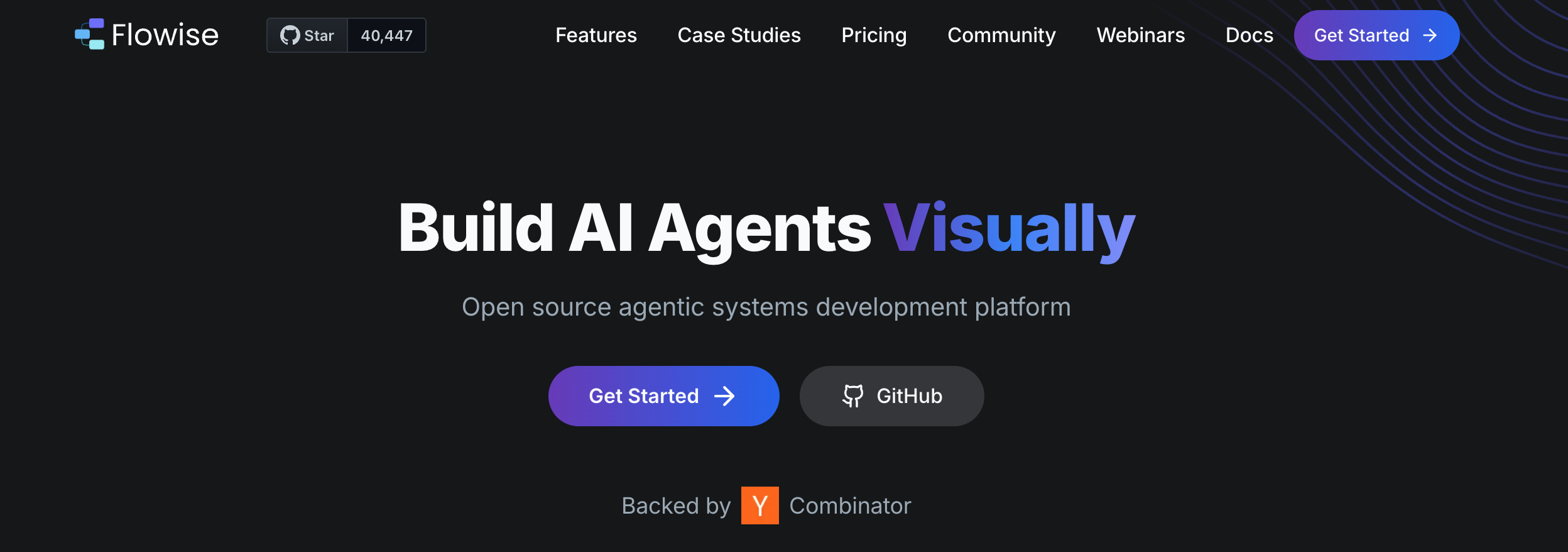
Public reviews: 4.7 ⭐ (G2, Product Hunt)
Similar to: Langflow, Botpress
Typical users: AI engineers, developers, data scientists
Known for: Visual, no-code workflow builder for LLM and AI pipeline orchestration
What is Flowise?
Flowise is a low-code tool for creating, customizing, and deploying AI-powered chatbots and workflows using a simple drag-and-drop interface. It aims to make AI development easy for people without coding experience.
Key Differences from Botpress
Flowise is easier for no-code users, more focused on visual AI agent building; Botpress is more developer-focused and has advanced chatbot features.
Key Features and Capabilities of Flowise
- Visual Drag-and-Drop Workflow Builder: Design and connect AI conversational flows, logic, and tools using an intuitive visual interface without manual coding.
- Native LLM Integration: Connect to a variety of Large Language Models (LLMs), including OpenAI, Azure, Google, Cohere, Hugging Face, and more, directly within the platform.
- Custom Tool and API Connector Nodes: Integrate external APIs and add custom tools or logic blocks by configuring API endpoints, authentication, and data handling inside workflows.
- Memory and Context Management: Add persistent, session-based, and custom memory modules to conversations, allowing workflows to reference and utilize prior user interactions.
- Data Sources Integration: Connect and query different document sources—including PDFs, websites, Notion pages, Google Drive, and databases—to incorporate external knowledge into workflows.
- Deployment and Export Options: Deploy built workflows as APIs, chat widgets, or embed them into websites, and export workflow definitions for reuse or sharing.
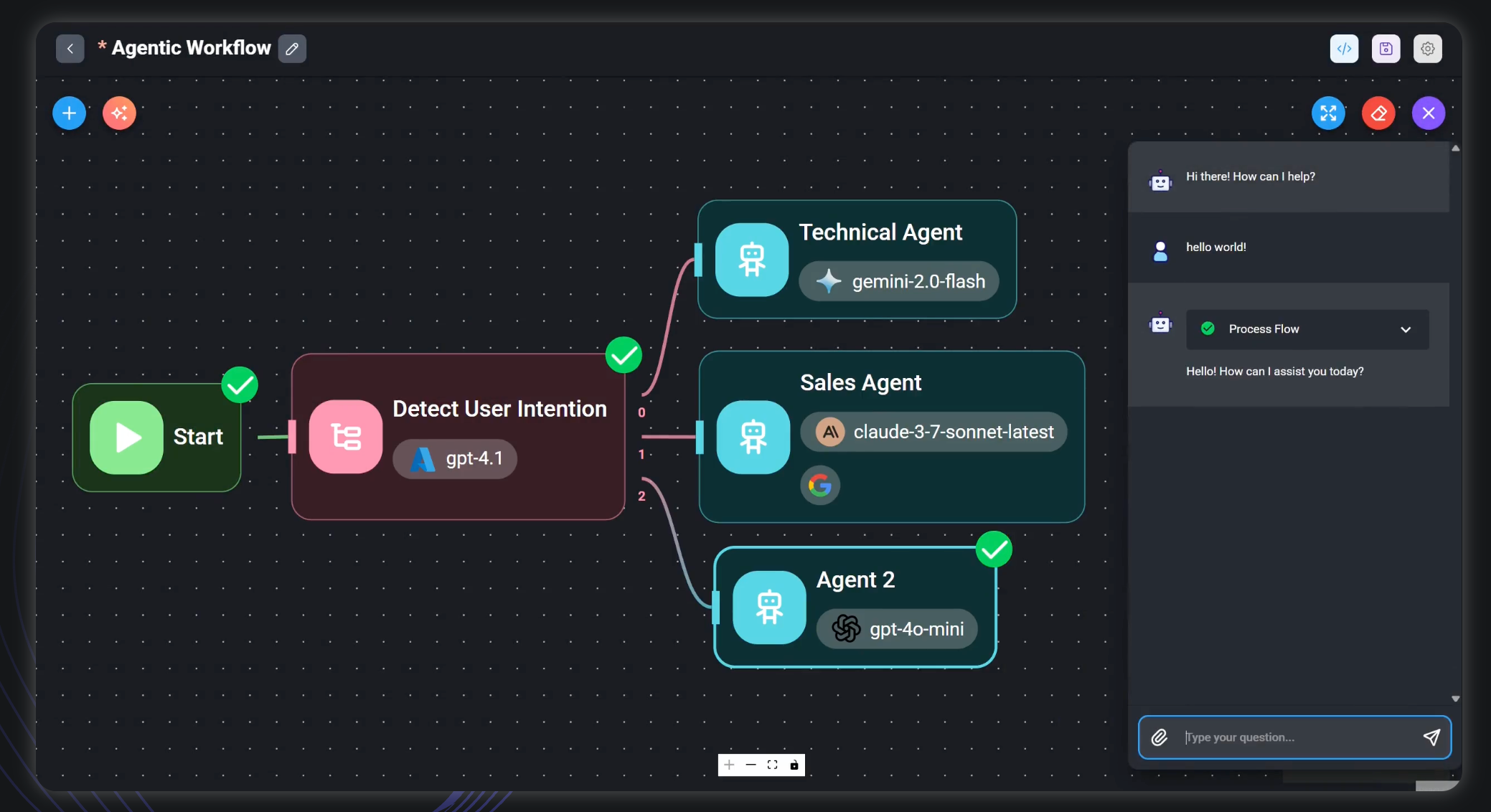
Pros and Cons of Flowise
Pros: Why do people pick Flowise over other AI Agents?
✅ Visual Workflow Builder
Flowise stands out with its intuitive drag-and-drop interface for building AI agent workflows, making it exceptionally easy to design, visualize, and iterate complex chatbots and automations—no code required.
✅ Open Source Flexibility
As an open-source platform, Flowise gives users full control to customize, self-host, and extend its capabilities, enabling integration with unique data sources and tailor-made conversational flows without vendor lock-in.
✅ Native Integration with LLMs and Databases
Flowise offers seamless connections to a variety of Large Language Models (LLMs), vector databases, and third-party APIs, allowing users to create powerful, production-ready AI agents that can reference custom knowledge bases—all from within a single platform.
Cons: What do people dislike about Flowise?
❌ Steep Learning Curve for Advanced Features
While Flowise is designed to be user-friendly for basic workflows, many users find that configuring complex AI agents or integrations requires significant technical know-how, making it less accessible for non-developers compared to some competitors.
❌ Limited Documentation and Community Support
Compared to other popular AI agent platforms, Flowise's documentation is often described as sparse or outdated, with a smaller and less active support community, making troubleshooting and learning more difficult.
❌ Performance and Scalability Issues
Some users have reported reliability and performance bottlenecks when deploying larger pipelines or managing high-traffic scenarios, citing resource constraints and lack of robust scaling options as drawbacks compared to alternatives like Botpress.
Pricing: How much does Flowise cost?
Flowise offers clear tiered pricing based on workspace limits and feature access, with options for both individuals and teams.
Choose between these 4 plans:
- Free - $0/month, includes 1 workspace, unlimited nodes and flows, community support
- Starter - $19/month, includes 3 workspaces, unlimited flows, 5 collaborators, API access
- Pro - $49/month, includes unlimited workspaces, flows, 15 collaborators, roles & permissions, analytics, priority support
- Team - $99/month, includes up to 50 collaborators, SSO, enhanced analytics, audit logs, premium support
Price limitations & potential surprises
- Free plan is limited to a single workspace and lacks advanced collaboration and support features, making it less suitable for teams or enterprise needs
- As usage or team size grows, costs may rise quickly due to limits on collaborators and premium features in higher tiers
#6. Chatbase (Best for AI-powered workflows)
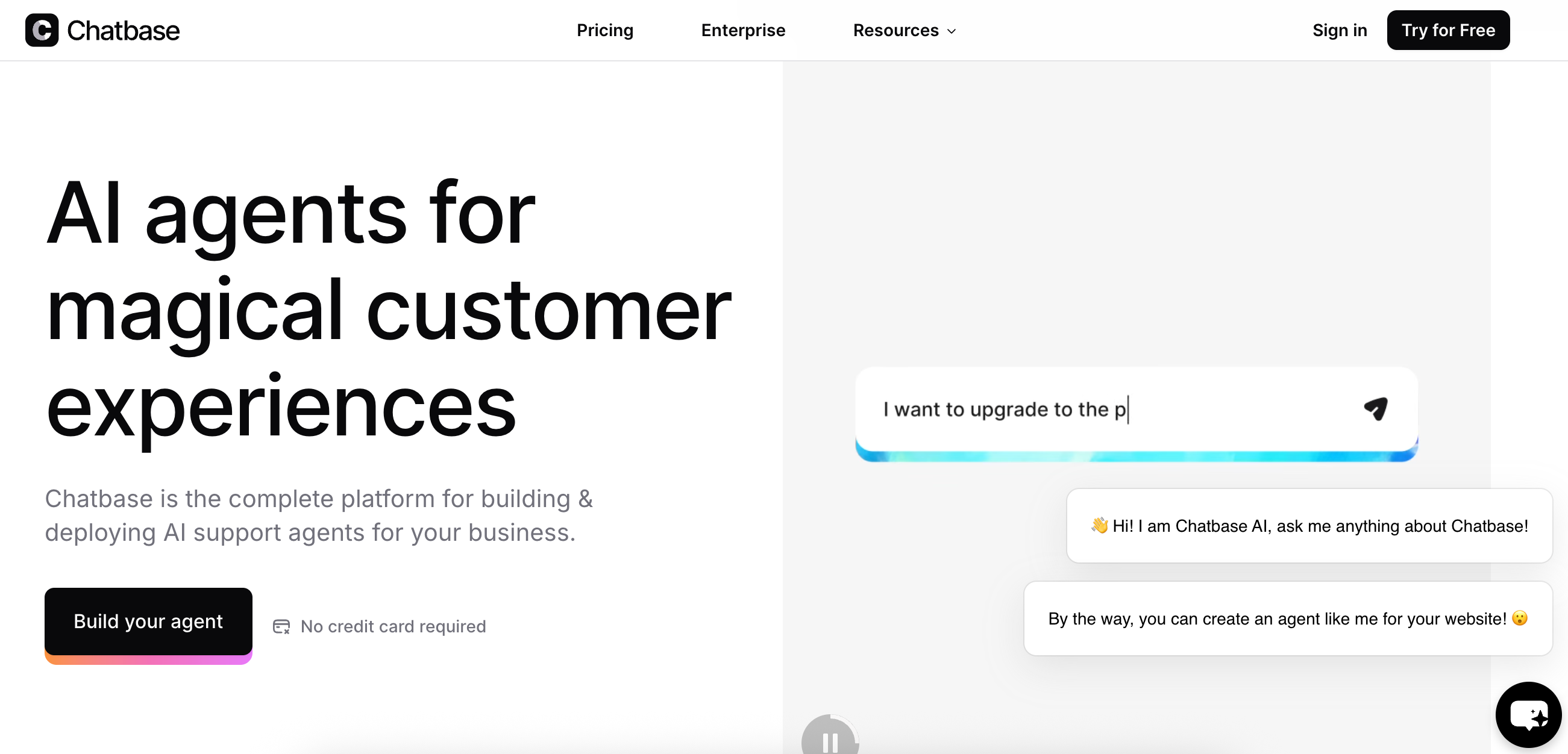
Public reviews: 4.7 ⭐ (G2, Capterra)
Similar to: Botpress, Manychat
Typical users: Customer support teams, website owners
Known for: Quickly building custom AI chatbots trained on your data
What is Chatbase?
Chatbase is a no-code platform that lets anyone create AI chatbots based on custom data like documents or website content. Businesses use it to automate customer support, answer FAQs, and improve user engagement on their sites.
Key Differences from Botpress
Chatbase is easier for beginners, offers faster chatbot setup, and focuses on chat from documents. Botpress is more developer-oriented, has advanced workflow tools, and greater customization.
Key Features and Capabilities of Chatbase
- Custom Chatbot Builder: Create AI chatbots by uploading documents, connecting to websites, or integrating with data sources to define the chatbot's knowledge base.
- Multi-Channel Deployment: Use built-in integrations to deploy chatbots to websites, WhatsApp, Messenger, Slack, and other popular platforms.
- Visual Conversation Flow Editor: Design, edit, and customize conversational flows using a drag-and-drop visual interface.
- Data Source Management: Fetch and update chatbot knowledge with automatic synchronization from databases, Notion, Google Drive, or URLs.
- Conversation Analytics Dashboard: Track conversations, chatbot usage, user queries, and message transcripts through a centralized analytics dashboard.
- API and Webhook Access: Connect with APIs and send/receive webhooks to integrate chatbots into external software or automate workflows.
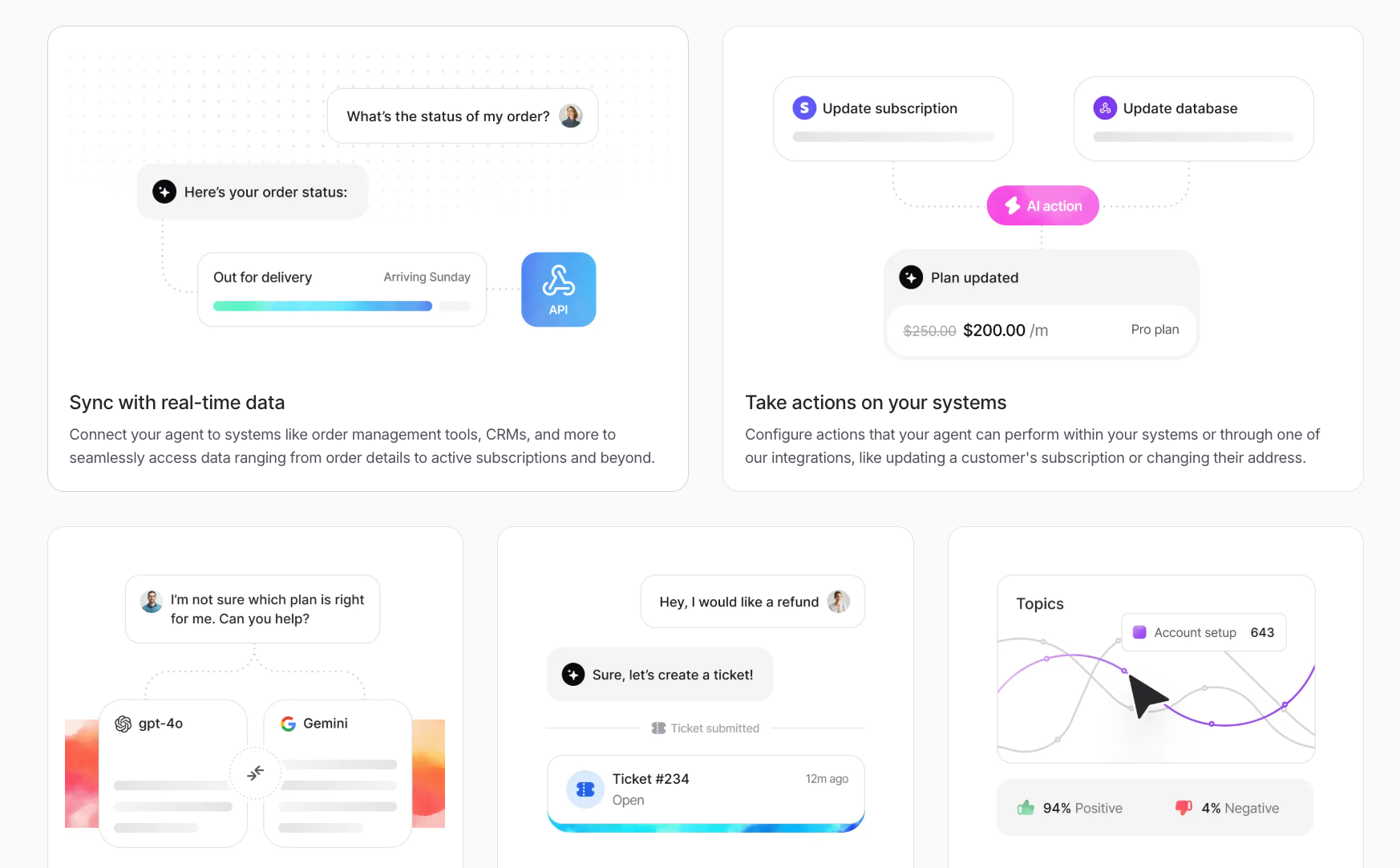
Pros and Cons of Chatbase
Pros: Why do people pick Chatbase over other AI Chatbots?
✅ No-code setup
Chatbase lets you build and embed custom AI chatbots on your website without any coding skills, enabling rapid deployment for non-technical users.
✅ Seamless website integration
Easily integrate Chatbase with your site and popular platforms, allowing businesses to provide instant support wherever their customers are.
✅ Customizable knowledge base
You can train Chatbase on your own content (documents, FAQs, help centers), ensuring the chatbot gives accurate and relevant responses tailored to your brand.
✅ Affordable, feature-rich free plan
The $0 plan offers generous access to core features, making it easy to try Chatbase and get value without upfront costs.
Cons: What do people dislike about Chatbase?
❌ Limited Customization Options
Users report that Chatbase offers less flexibility when it comes to customizing chat widget appearance and chatbot responses, making it harder for brands to match their unique style or voice compared to some competitors.
❌ Training Data Constraints
Several reviewers mention frustrations with how Chatbase handles training data—highlighting limitations in the amount or type of data that can be uploaded, as well as occasional difficulties with context retention in longer chats.
❌ Inconsistent Answer Quality
There are complaints about the chatbot sometimes giving inaccurate, generic, or irrelevant answers, particularly with more complex queries. Some users feel the quality of AI responses doesn’t always match more advanced solutions.
❌ Customer Support Delays
Some users have expressed dissatisfaction with slow or unresponsive customer support, especially when experiencing technical issues or needing help beyond basic documentation.
Pricing: How much does Chatbase cost?
Chatbase prices its AI chatbot platform using a tiered subscription model based on the number of bots, monthly valid chats, and access to specific features.
Choose between these 4 plans:
- Hobby - Free, includes 1 active bot, 20 valid chats per month, and basic features.
- Starter - $19/month, includes 2 active bots, 2,000 valid chats per month, analytics, and API access.
- Growth - $99/month, includes 10 active bots, 10,000 valid chats per month, premium support, integrations, and white-label options.
- Pro - $399/month, includes 40 active bots, 40,000 valid chats per month, custom branding, advanced security, and higher API limits.
Price limitations & potential surprises
Be aware of the following limitations and possible surprises as you scale usage:
- Overage charges: If you exceed your valid chat limits, additional charges may apply depending on your plan.
- Bot and chat limits: Each plan has a maximum number of active bots and valid chats per month; high-traffic businesses may need to upgrade faster than expected.
Which Botpress Alternative Is Best for You?
- If you care about answer quality and deep personalization, pick Big Sur AI.
- If you want total control, open source, and data privacy, go with Rasa.
- For advanced AI workflows and LLM integrations, Langchain is ideal.
- If you prefer a no-code, drag-and-drop builder, Landbot is your choice.
- Looking for an easy visual designer with open-source flexibility? Try Flowise.
- If fast, no-code chatbot setup is your priority, Chatbase stands out.
Ready to try the top choice for answer quality and smart site automation? Give Big Sur AI a try today!