Botpress vs Voiceflow: How to pick (2025 review)
This article gives you a side-by-side comparison of Botpress and Voiceflow, two leading AI agent platforms.
We break down key features, customization, pricing, user experience, and reviews so you can quickly decide which tool best fits your needs.
Let’s dive in 👇
Botpress vs Voiceflow: Overview
| Factor | Botpress | Voiceflow |
|---|---|---|
| Public reviews | 4.3 ⭐ (G2), 4.5 ⭐ (Capterra) | 4.7 ⭐ (G2), 4.8 ⭐ (Capterra) |
| Our rating | 8.5/10 | 9/10 |
| Core purpose | Advanced, customizable conversational AI and chatbot automation | Collaborative, no-code conversational AI builder for chat and voice |
| Best for | Developers & technical teams needing deep customization or self-hosting | Product managers, designers, teams building multi-channel chat/voice agents |
| Typical use cases | Enterprise bots, customer support, FAQ automation, custom pipelines, RPA | Prototyping bots, customer support, IVR bots, voice assistants, chatbots for web/mobile |
| Hosted vs self-hosted? | Both (Cloud hosted & self-hosted options) | Cloud hosted only |
| Open Source? | Yes (Core platform) | No |
| Pricing model | Subscription (seat + usage); custom enterprise pricing | Seat-based subscription; usage-based for LLMs/APIs |
| Free plan? | Yes (limited community tier) | Yes (Starter plan) |
| Customization level | Very high (SDKs, APIs, custom code, NLU modules) | Moderate (visual builder, API blocks, some scripting, LLMs) |
| Ease of use | Moderate – learning curve for non-devs | Very easy – intuitive for non-technical users |
| LLM integrations | GPT-3/4, Claude, Llama, custom models (API) | OpenAI, Anthropic Claude, Google Vertex, Cohere, and more |
| Other integrations | REST, Webhooks, Slack, MS Teams, WhatsApp, Twilio, custom channels | Zapier, Slack, Dialogflow, Salesforce, Zendesk, REST APIs |
| Workflow capabilities | Full workflow builder, versioning, logic, NLU flows | Visual drag & drop flows, LLM actions, prompt chains, analytics |
| Deployment options | Web widget, API, messaging apps, on-prem, private cloud | Web, messaging apps, IVR/telephony, API for embedding |
| Team collaboration | Good (Role-based access, version control) | Excellent (Real-time collaboration, commenting, sharing) |
| Pros | ✅ Highly customizable ✅ Open source ✅ Self-hosting ✅ Strong NLU & LLM support |
✅ No-code & collaborative ✅ Extensive channel & LLM integrations ✅ Rapid prototyping ✅ Great for voice + chatbots |
| Cons | ❌ Steeper learning curve ❌ Fewer built-in templates ❌ UI less polished for non-devs |
❌ No self-hosting ❌ Less control for deep customization ❌ Proprietary/closed core |
| Why choose it? | 👉 Pick Botpress if you need advanced, self-hosted, deeply customizable bots or compliance with open-source requirements. | 👉 Choose Voiceflow for rapid, collaborative, no-code conversational design (chat or voice) with excellent team tools and channel reach. |
Should you consider Big Sur AI instead?
Zero setup, live in minutes
Big Sur AI lets you launch a fully functional, branded chatbot instantly — no flow design, NLU training, or API wrangling required. For example, an e-commerce site can add a product recommendation bot and go live the same day, skipping weeks of builder configuration.
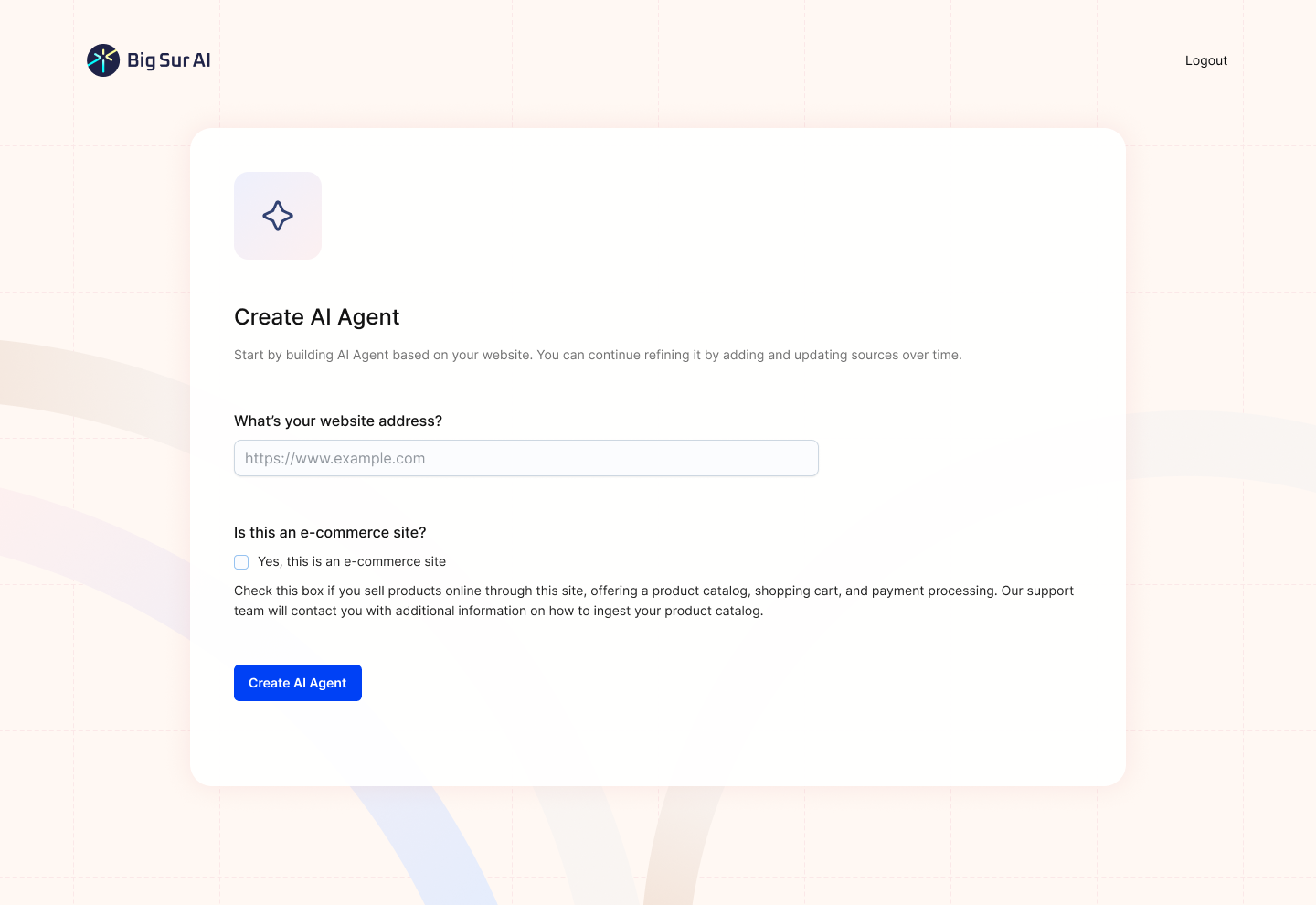
Pre-trained on your industry
Unlike generic platforms, Big Sur AI comes loaded with domain knowledge for sectors like SaaS, healthcare, or real estate. A SaaS provider gets a chatbot that already handles lead capture and onboarding FAQs, eliminating manual intent mapping or custom scripting.
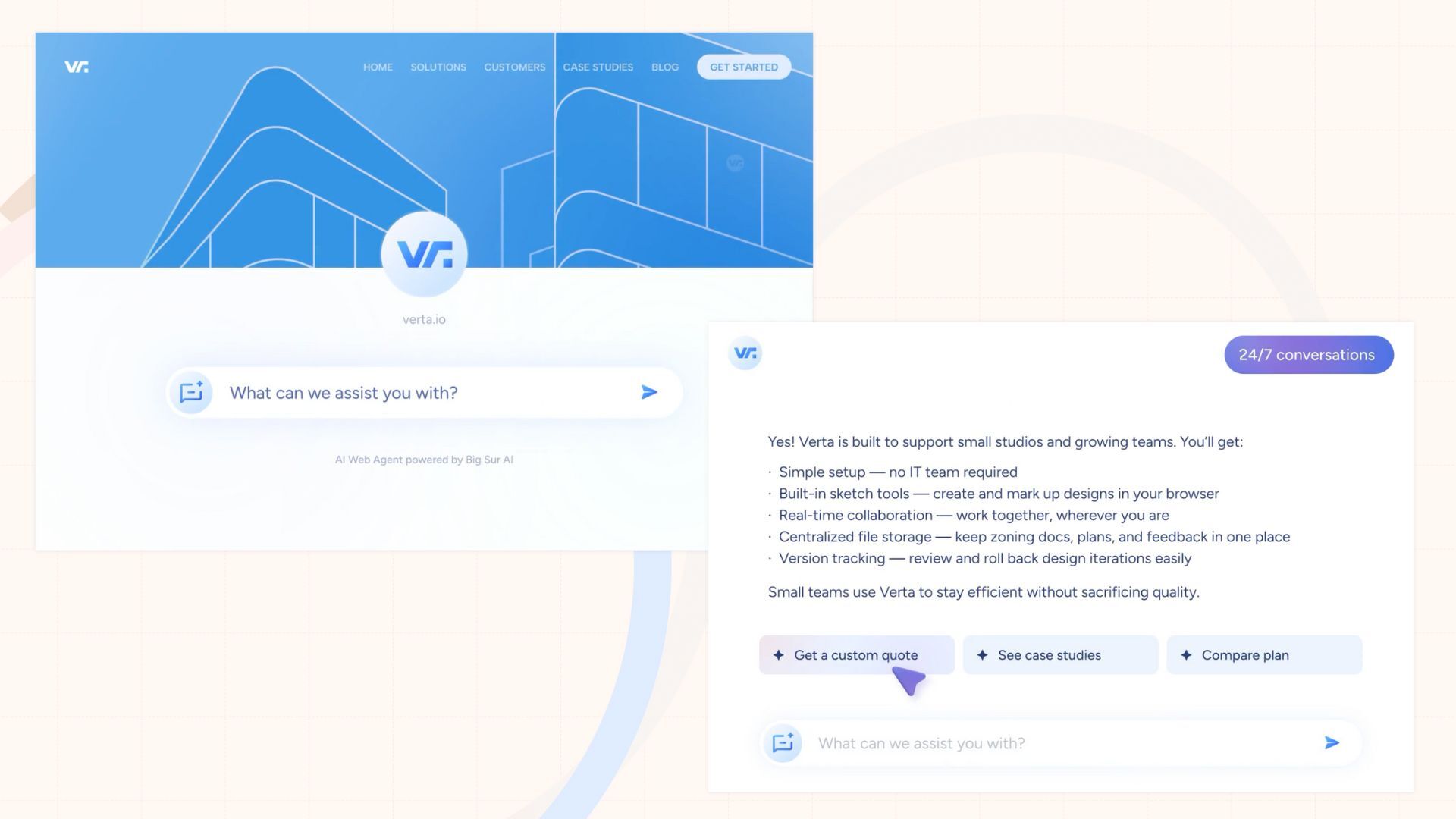
Real-time learning from your data
Upload your website or docs, and Big Sur AI ingests this content to answer customer questions using your actual business knowledge. A support team can deploy a bot overnight that accurately resolves tickets using the latest help articles — with no manual prompt tuning.
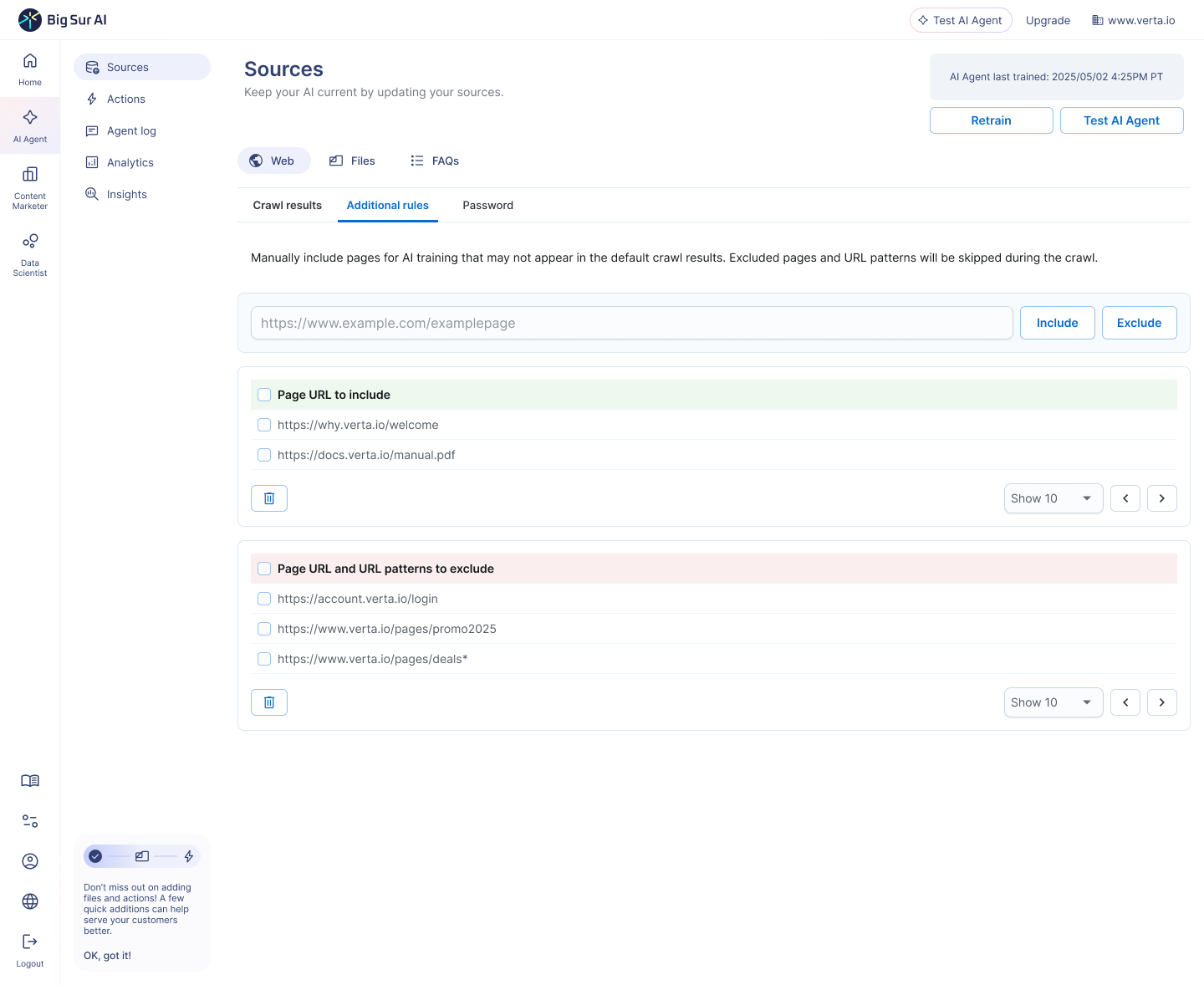
Enterprise-grade guardrails, no engineering required
With advanced moderation, compliance filters, and analytics built-in, your team avoids security and privacy headaches. A fintech can deploy a chatbot that blocks risky topics, provides interaction logs, and plugs into existing onboarding flows, all without a single line of custom code.
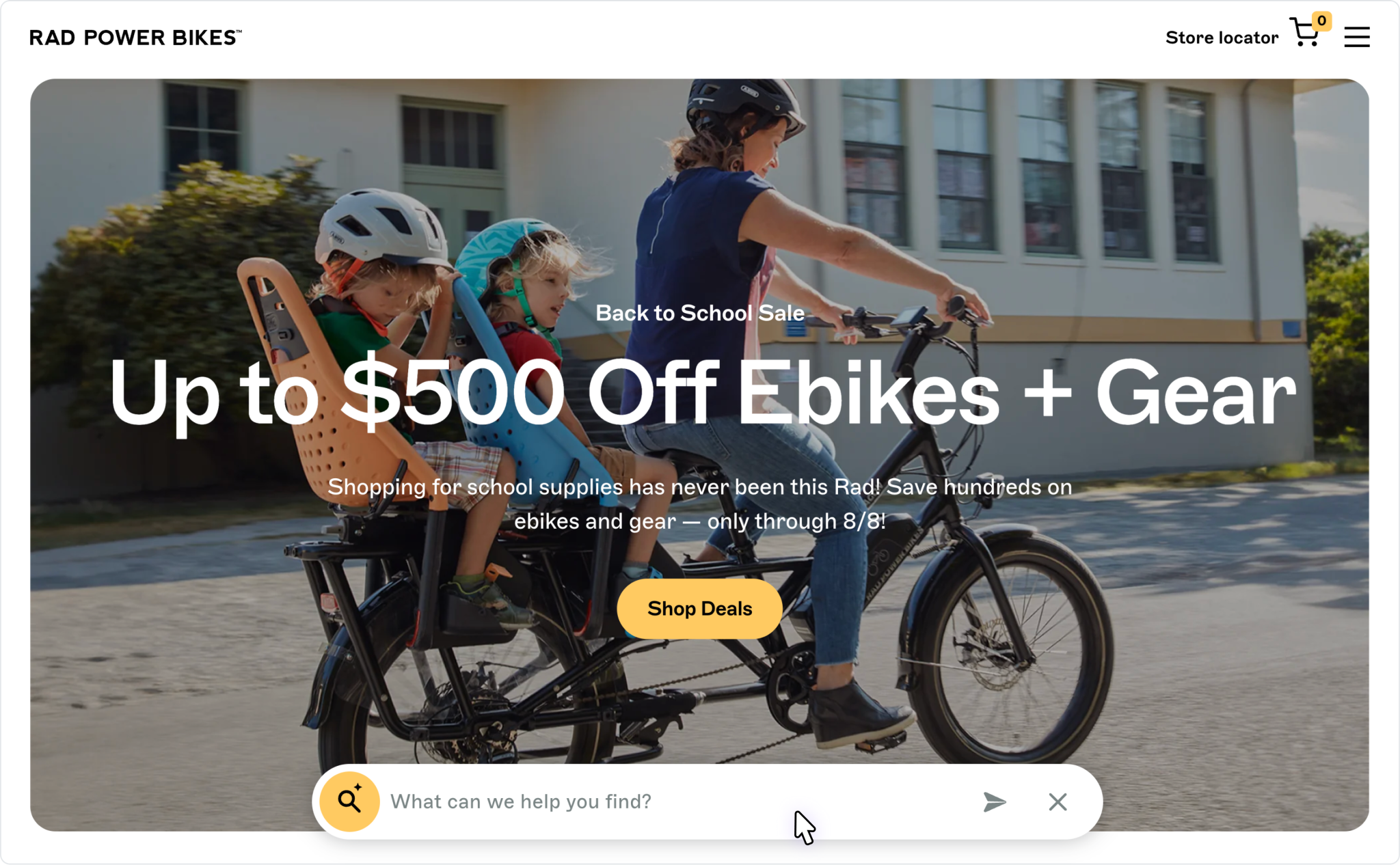
Voiceflow vs Botpress: How do their features compare?
Botpress excels at advanced chatbot logic and custom workflows
Botpress provides more depth for teams needing granular control over conversation flows. Its visual flow builder supports advanced logic, such as context switching, memory management, and branching based on complex conditions.
For instance, an e-commerce company can use Botpress to check inventory in real time during a chat, then dynamically direct customers to personalized product recommendations based on purchase history.
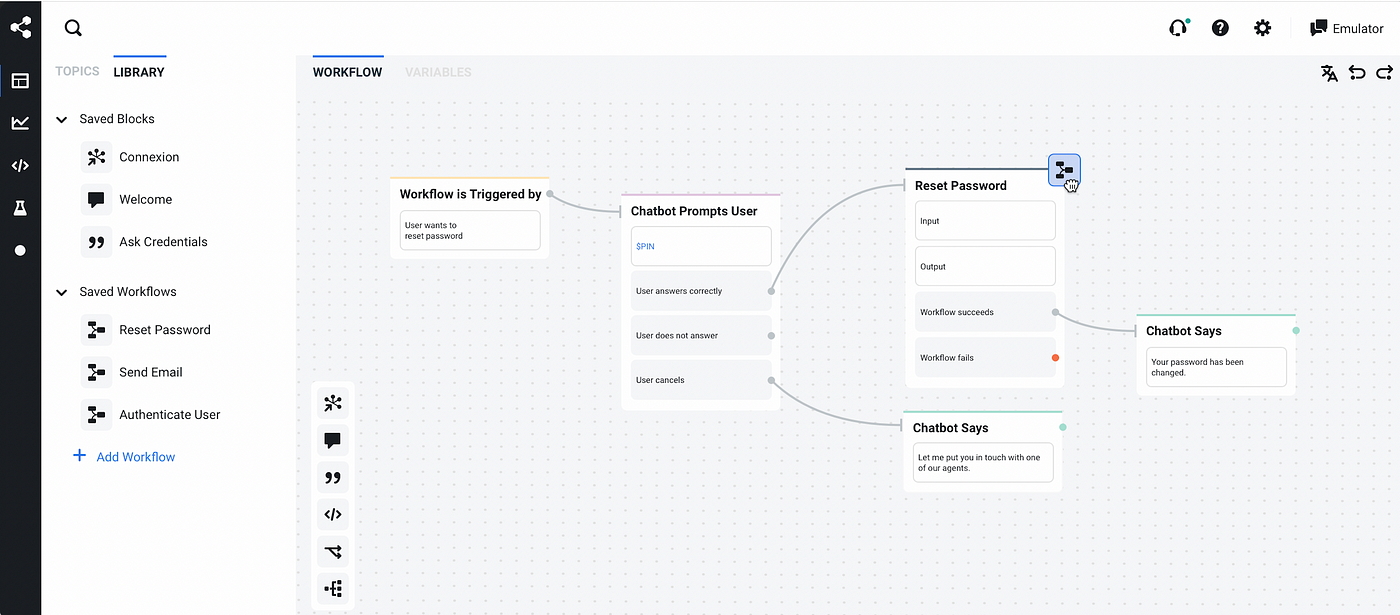
Voiceflow streamlines omnichannel voice and chat design
Voiceflow leads when it comes to creating conversational experiences that span voice assistants (Alexa, Google Assistant), web chat, and even phone IVR—all in one unified interface. Changing the delivery channel is as simple as switching a dropdown or republishing the project.
Teams building voice-first agents, like appointment reminder bots for healthcare or hands-free ordering systems for QSRs, benefit from designing once and deploying everywhere, no custom code or separate UX mapping required.
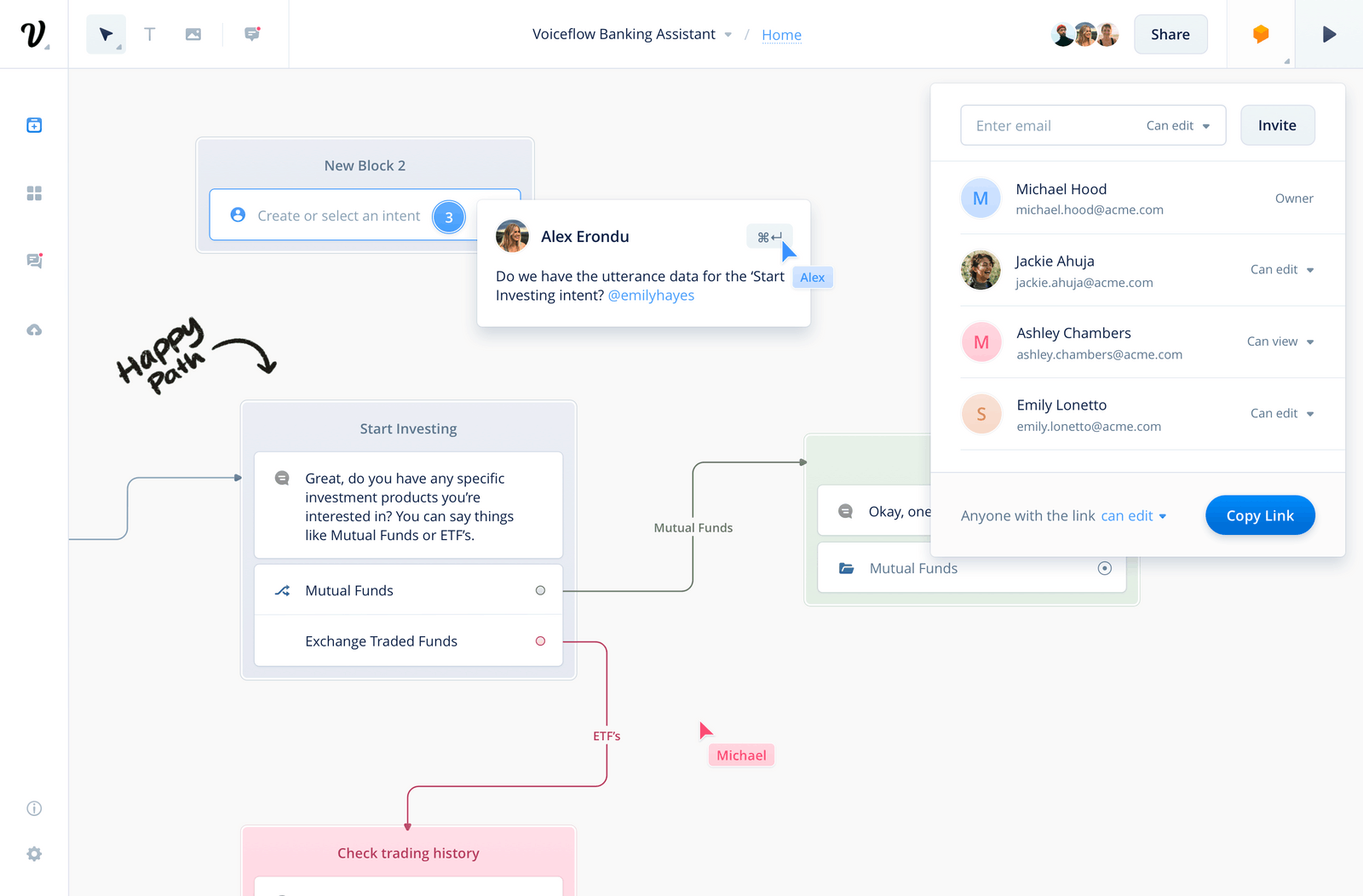
Botpress has stronger developer extensibility
Botpress offers a powerful plugin system and direct access to the underlying code, making it easier for engineering teams to add custom modules, connectors, and even tweak core platform behavior to better fit their business operations or legacy tech stack.
For example, you can build and maintain a proprietary analytics dashboard or tightly couple Botpress with a bespoke CRM. This level of extensibility makes Botpress a safer bet for companies with strict compliance needs or intricate back-end processes.
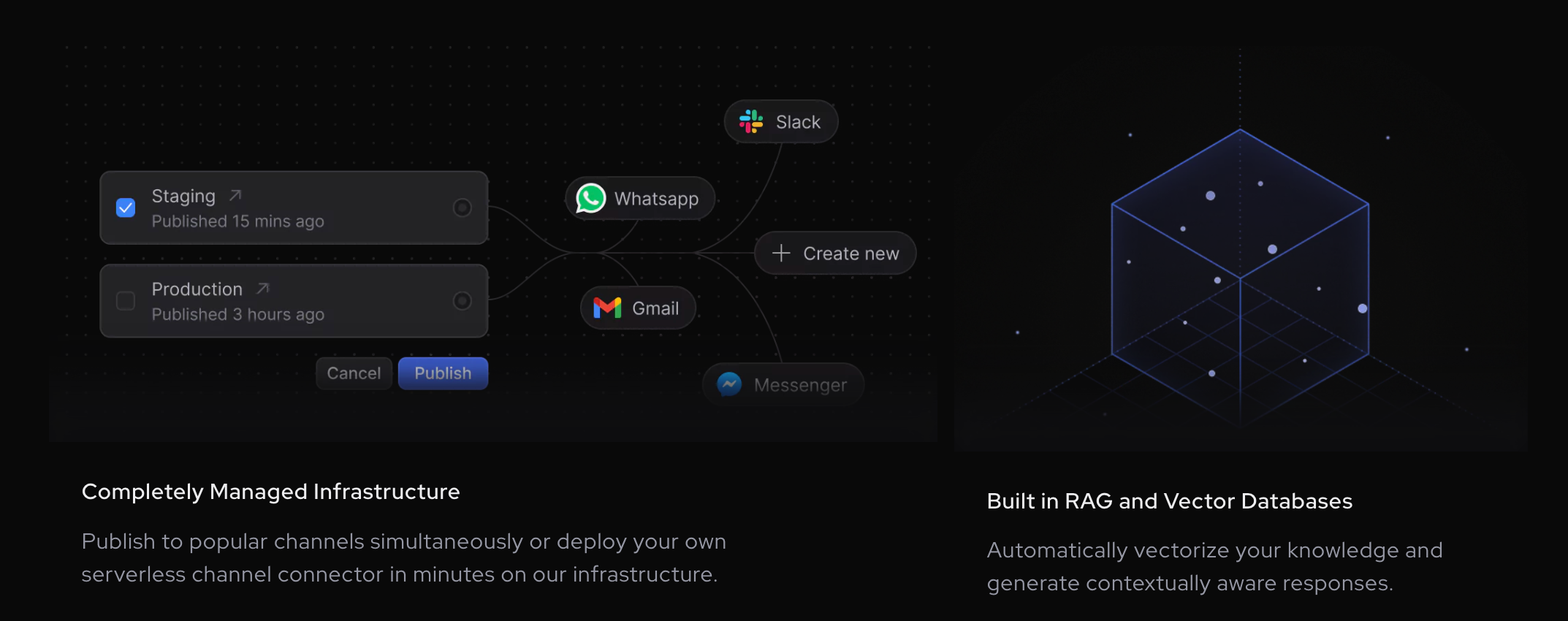
Voiceflow is better for collaborative design and prototyping
Voiceflow’s collaborative canvas enables product owners, designers, and conversation strategists to work in real time, leaving comments, versioning changes, and sharing prototypes without developer intervention. This eliminates much of the bottleneck seen in traditional bot-build pipelines.
UX teams designing an international banking bot, for instance, can rapidly iterate on flows, pilot them with users, and visualize conversation changes live—speeding up feedback cycles and dramatically reducing time-to-market.
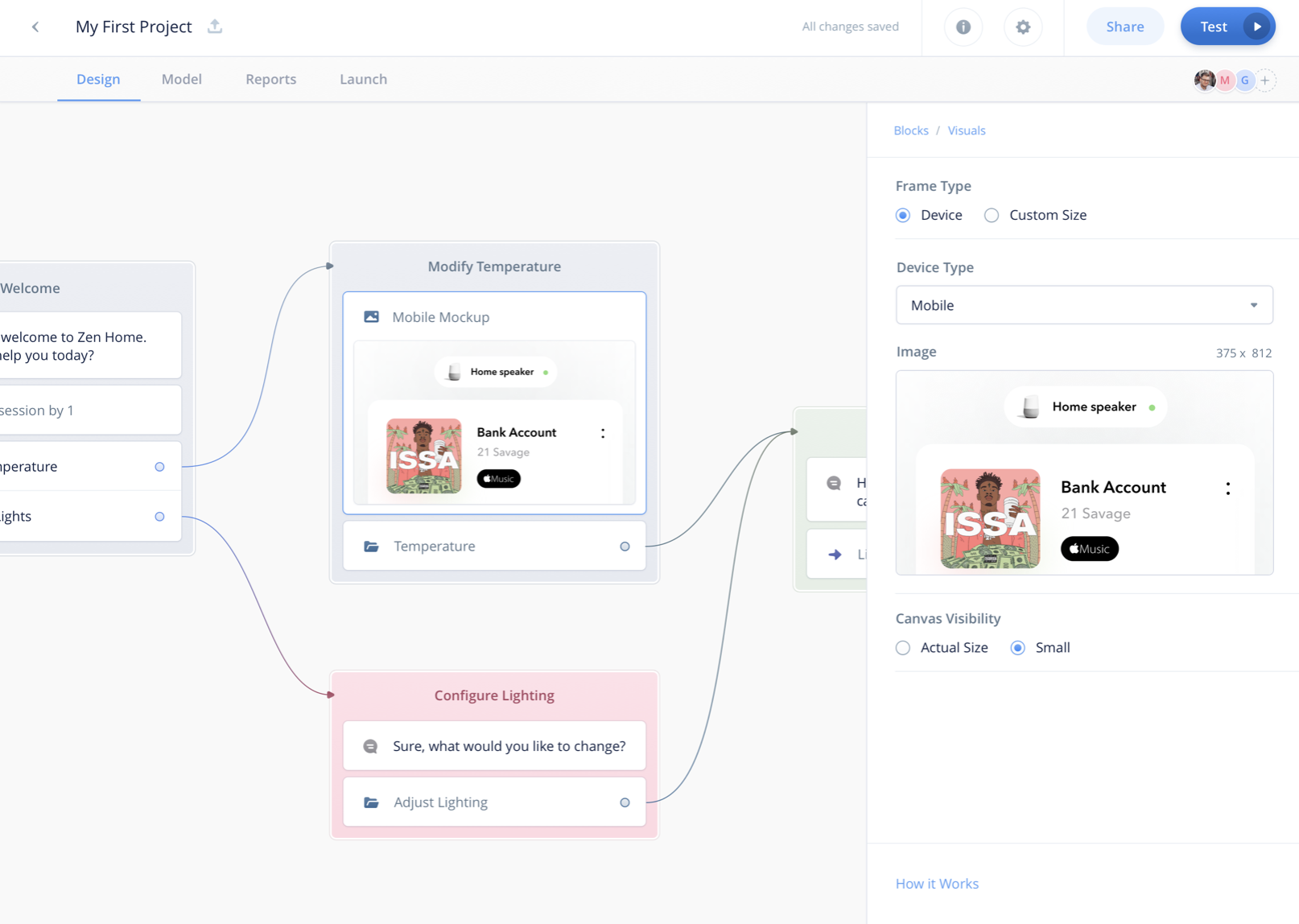
Botpress leverages built-in NLP for multilingual and context-aware bots
Botpress comes with an integrated, customizable natural language understanding (NLU) engine, so teams can train intents, entities, and slot types directly within the platform. This produces context-aware bots capable of fielding nuanced customer queries in multiple languages, without the need for expensive third-party NLP services. A global retailer, for example, can deploy a support bot that understands customer requests in English, Spanish, and German, routing them with proper context-switching and fallback behaviors, based entirely on in-house tooling.
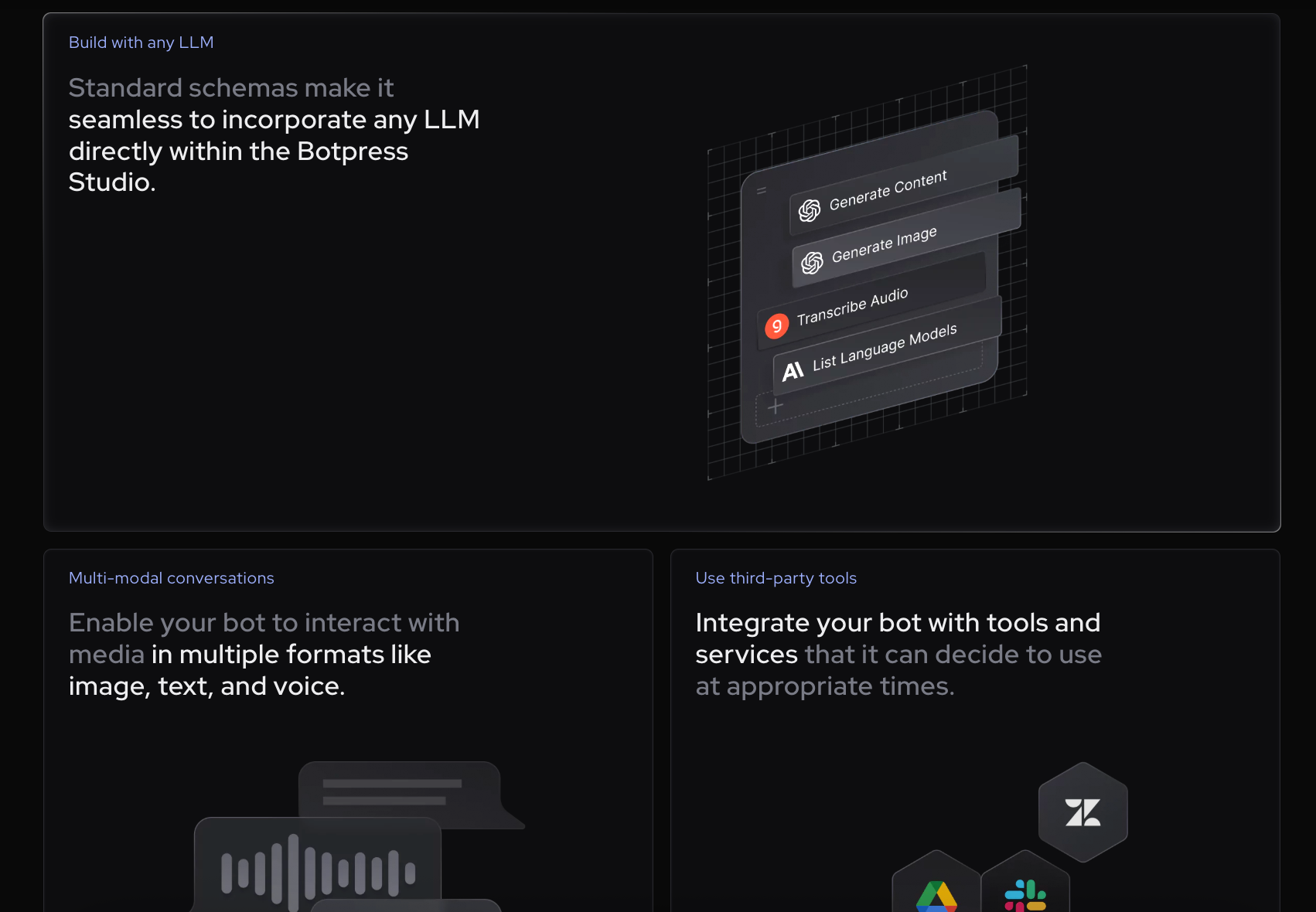
Voiceflow integrates easier with external LLMs and conversational AI APIs
Voiceflow allows teams to bring in the latest generative AI technologies with minimal setup. Native integrations let you pipe conversation turns, user messages, or even full flows through GPT-4, Claude, or other LLM APIs.
This means a marketing agency can add product recommendation chats, knowledge base Q&A, or persona-driven storytelling to their client bots just by plugging in their OpenAI keys and configuring a few steps on the drag-and-drop canvas—no custom middleware or back-end engineering required.
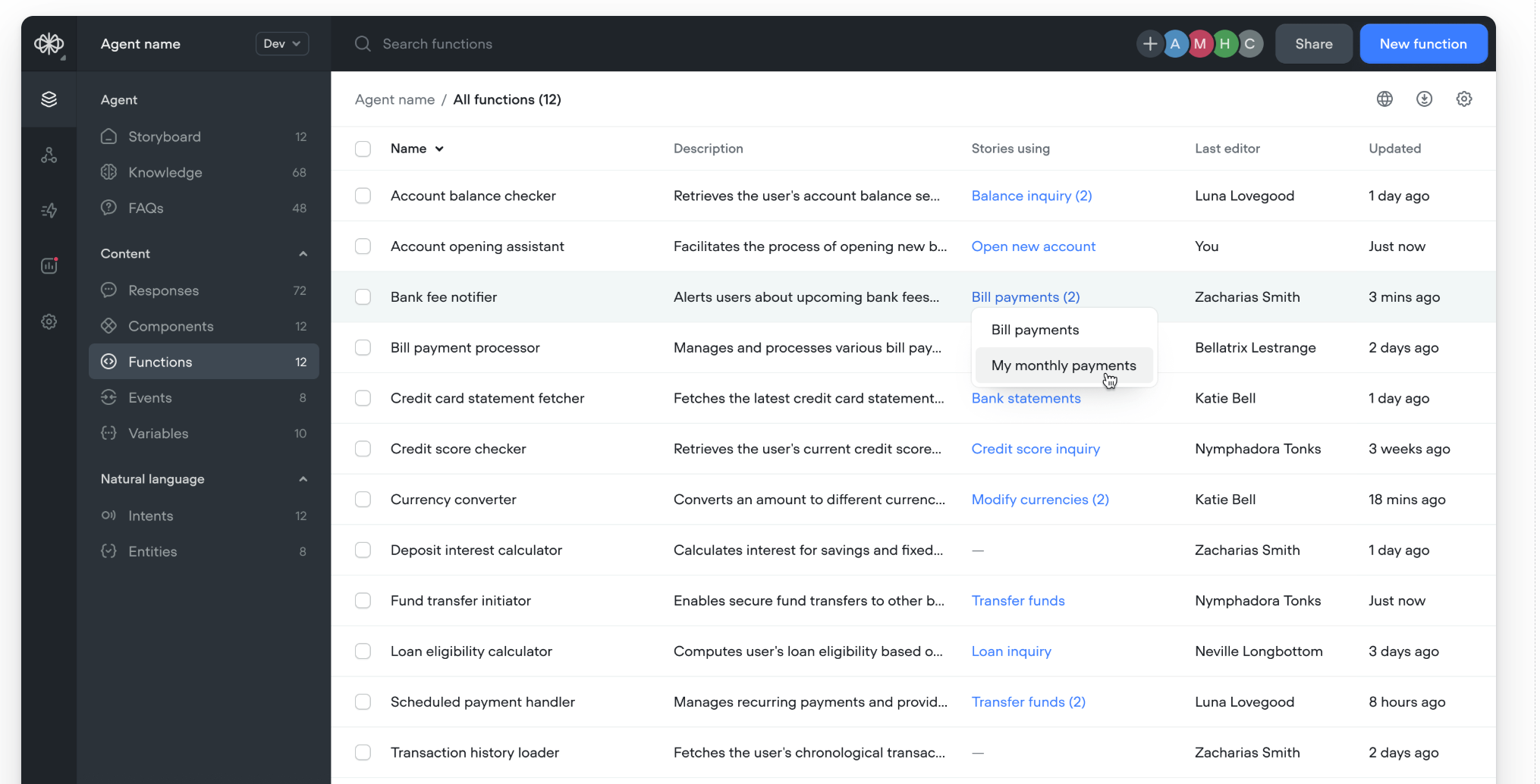
Voiceflow vs Botpress: How much do they cost?
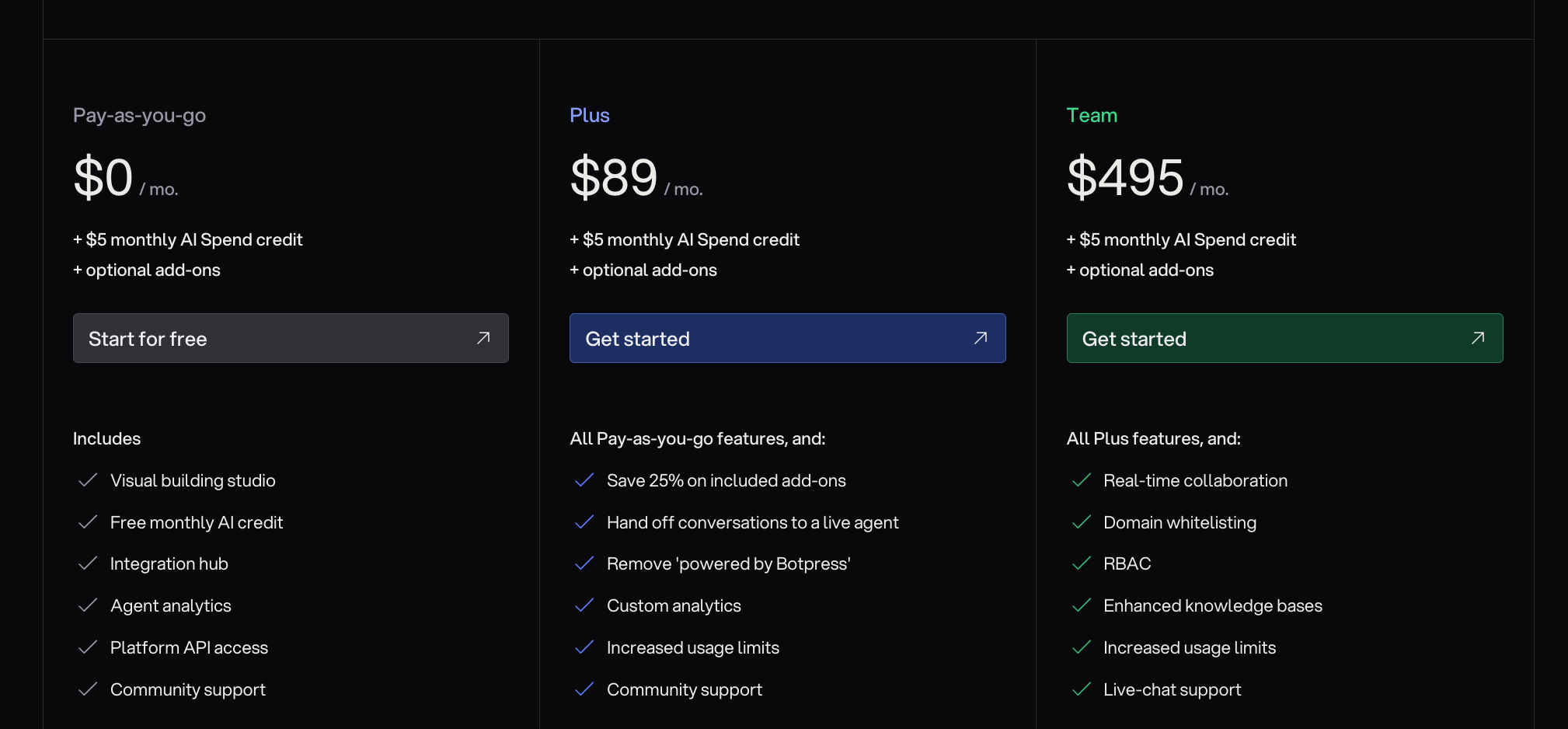
Botpress's pricing: quick overview
- Free plan available for hobbyists and small projects
- Paid plans scale with MAUs (monthly active users) and feature needs
- Main tiers:
- Free: Limited to 500 MAUs, community support
- Pro: ~$495/month for up to 5,000 MAUs, higher support, extra integrations
- Enterprise: Custom pricing for advanced features, SLAs, unlimited MAUs
- Overages typically incur additional costs based on MAUs
Voiceflow's pricing: quick overview
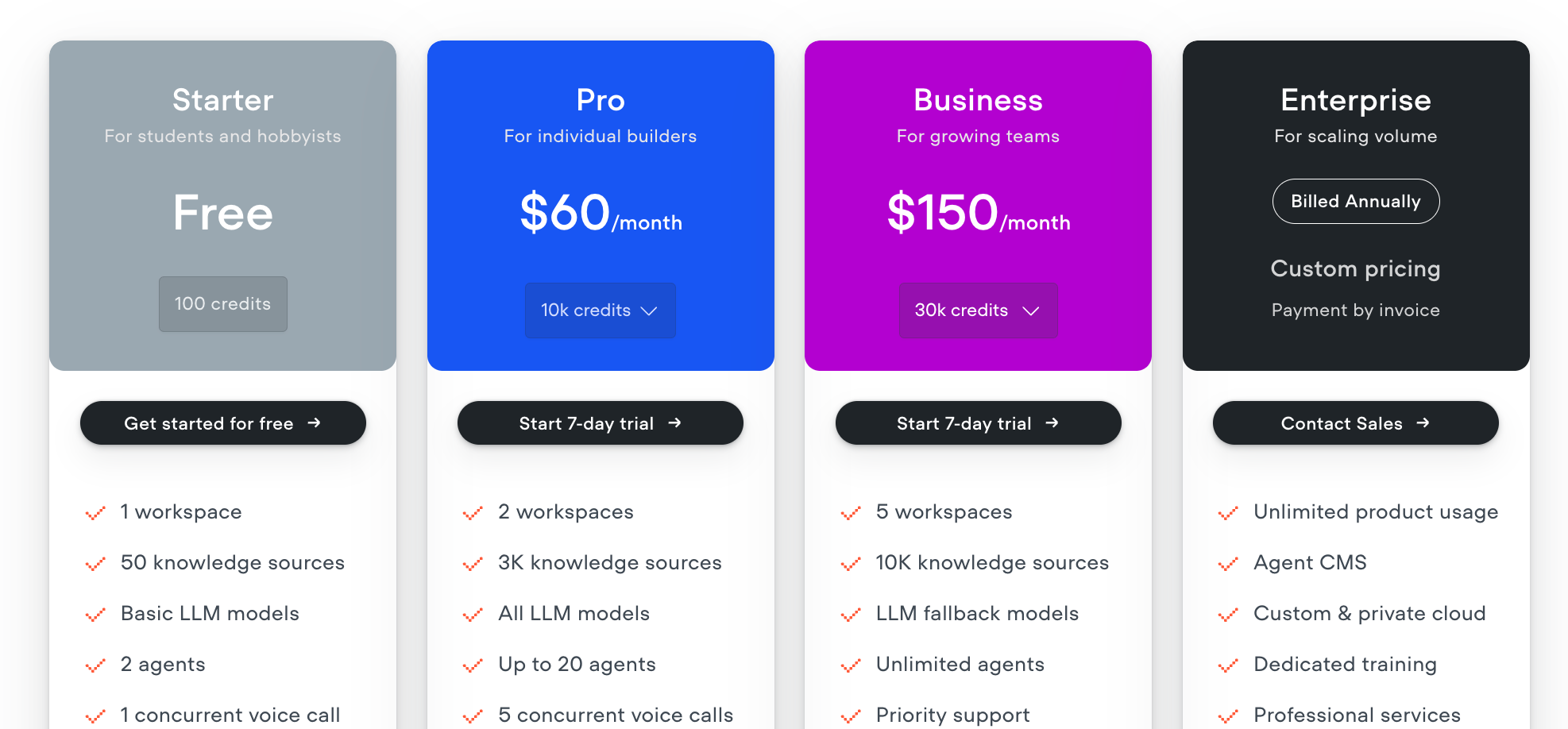
- Free plan for individuals and small teams with basic features
- Paid plans are based on editor seats and workspace limits
- Main tiers:
- Free: 1 workspace, basic prototyping, limited assistant calls
- Team: ~$50/editor/month, enhanced collaboration, versioning, roles/permissions
- Enterprise: Custom, tailored plans with SSO, advanced analytics, priority support
- Usage is measured by editor seats, API calls, and collaboration needs
Key differences between each pricing structure
- Botpress charges primarily based on MAUs and feature access
- Voiceflow charges mainly per editor seat and usage limits per workspace
- Botpress is structured more for product launches and deployed bots
- Voiceflow’s pricing supports prototyping, multi-team collaboration, and version control
How generous are each free plans?
Botpress free:
- 500 MAUs
- 1 production chatbot
- Community forums only
- Limited integrations
Voiceflow free:
- 1 workspace, basic features for 1-2 users
- Low number of "assistant calls" per month (API interactions)
- No commercial deployment
- Integration and collaboration features are gated
How does pricing increase with heavy usage?
- Botpress: Pricing rises as your monthly active users grow. Heavy usage requires pro or enterprise tiers and can get expensive with thousands of active users.
- Voiceflow: Costs escalate with the number of team members/editors, large workspaces, and high API usage. Heavy collaboration or lots of assistants will push users to higher, custom-priced tiers.
Other potential surprises
- Botpress: Additional costs for premium connectors, overage charges if you exceed MAU limits, certain analytics or compliance features only in enterprise plans
- Voiceflow: API quota overages, seat-based pricing means costs grow with larger teams, some crucial deployment and security features locked behind enterprise
Both tools require careful estimation of usage and team size to avoid unexpected bills, especially when scaling up production or onboarding more collaborators.
Botpress vs Voiceflow: Integrations & Workflows
Integration capabilities
Botpress
Botpress offers robust integration support. It features built-in connectors for popular messaging platforms like WhatsApp, Messenger, Slack, and Microsoft Teams. REST APIs and webhooks allow developers to connect with CRMs, ticketing tools, and other enterprise software. The Marketplace extends available integrations further, letting users connect to NLP services, analytics, and custom data sources.
Voiceflow
Voiceflow focuses on multichannel voice and chat integrations. It natively exports to platforms like Alexa, Google Assistant, and web chat widgets. For external services, Voiceflow supports APIs through its “Custom API” function. There’s also Zapier integration for basic workflow automation, but third-party integrations are not as extensive or out-of-the-box as Botpress.
Workflow automation
Botpress
Botpress enables advanced workflow automation using a visual flow builder and modular components. Users can set logic, variable handling, and branching conditions. Developers have access to scripts and actions for custom workflows. Conditional flows, human agent handoff, and database-driven interactions come standard.
Voiceflow
Voiceflow’s drag-and-drop builder makes conversational workflow design accessible for non-technical teams. Logic blocks, conditions, and API calls are integrated visually. Workflows can trigger notifications, run calculations, and use external APIs. However, some advanced workflow possibilities may require workarounds or external orchestration.
Key differences
- Botpress suits teams needing deeper integration with enterprise systems, REST APIs, and complex workflow logic.
- Voiceflow is ideal for fast voice/chat prototyping and multichannel publishing, but with more limited out-of-the-box integrations.
- Botpress is developer-friendly, while Voiceflow prioritizes ease of use for designers and product teams.
Botpress vs Voiceflow: AI capabilities
Botpress and Voiceflow both offer strong AI tooling, but they serve different use cases and business needs. Here is a direct comparison of their AI capabilities:
- Botpress
- Focuses on conversational AI for automating chat and messaging workflows.
- Utilizes its own NLU engine and supports integration with leading LLMs (OpenAI, Cohere, Google PaLM).
- Deep context management, entity detection, and advanced intent recognition.
- Built-in tools for knowledge base ingestion, RAG (retrieval-augmented generation), and real-time context switching.
- Suitable for technical users who want full control over bot logic, code, and backend integrations.
- Available both on-premise and via cloud, supporting privacy and compliance needs.
- Voiceflow
- Geared toward designing complex, multi-turn conversation flows for voice and chat interfaces.
- Native support for LLMs like GPT-4, Claude, and Google PaLM via drag-and-drop interface.
- Built-in workflow builder for non-technical users, with visual design and collaboration.
- Strength in prototyping, user-testing, and deploying across multiple channels: Alexa, Google Assistant, web, and custom chat widgets.
- No-code intent training and slot-filling, with basic support for knowledge bases and prompt engineering.
- Cloud-only, designed for fast iteration and teamwork.
| Feature | Botpress | Voiceflow |
|---|---|---|
| NLU/NLP | First-party NLU, custom intent & entity support, LLM integration | No-code NLU, LLM-based intents, visual slot filling |
| LLM support | OpenAI, Cohere, PaLM, custom APIs | OpenAI, Claude, PaLM (native) |
| Knowledge base & RAG | Integrated knowledge ingestion, RAG workflows, live content fetching | Knowledge base integration via drag-and-drop, basic RAG options |
| Prototyping & flow design | Low-code, complex logic and scripting, modular graphs | Full visual builder, multi-modal prototyping, real-time testing |
| Deployment | On-premise & cloud, with API/SDK options | Cloud-only, fast publishing for voice and chat |
Botpress vs Voiceflow: How customizable are they?
Customizing AI workflows and logic
Botpress gives you deep access to state management, custom actions, and code-based nodes. You can build complex workflows using JavaScript, write custom modules, and directly edit your conversational flow logic. Developers can leverage version control and integrate with external APIs at any step.
Voiceflow focuses more on a visual drag-and-drop approach. It allows branching logic and supports API calls, but the logic is contained within a user-friendly interface. This makes prototyping fast, but can limit ultra-advanced custom workflows that require granular code editing.
UI and branding flexibility
Botpress lets you fully customize the look and feel of the chat widget. You can use custom CSS, create your own themes, and deeply control how the chatbot behaves on your site or app. This is ideal for teams with web development skills.
Voiceflow provides basic options for UI customization, especially for voice experiences. For web chat widgets, customization is more limited compared to Botpress and is aimed at quick deployment over total brand control.
Integration with external systems
Botpress makes it straightforward to integrate with databases, CRMs, and third-party APIs. You can write custom integrations or use its built-in connectors for popular platforms like Slack, Facebook, and webhooks.
Voiceflow allows integration with APIs for data fetching and updates, but is optimized for platforms like Alexa, Google Assistant, and customer-facing web and voice experiences. For highly specialized integrations, Voiceflow may require additional developer resources.
Flexibility for scaling
Botpress is open source and can be self-hosted. This provides organizations full control over data, security, and platform scaling. You can add plugins, extend functionality, or fork the platform as needed.
Voiceflow is cloud-based, focusing on collaboration and rapid iteration. Scaling is managed by Voiceflow, which is useful for teams who prioritize ease of use and team workflows over absolute control of the underlying infrastructure.
Botpress vs Voiceflow reviews: What do customers say?
TL;DR:
Voiceflow consistently scores higher on ease of use and collaborative design, while Botpress gets strong marks for powerful customization options but has a steeper learning curve. Users praise Voiceflow’s no-code experience, but devs prefer Botpress’s flexibility and open-source roots.
Here are their scores on major review sites:
Botpress G2 score: 4.5/5 ⭐
Botpress Capterra score: 4.3/5 ⭐
Voiceflow G2 score: 4.7/5 ⭐
Voiceflow Capterra score: 4.8/5 ⭐
Botpress: The good
Customers highlight Botpress’s powerful developer tools and extensive customization.
“Botpress lets us build custom conversational AI workflows our way. The flexibility and open-source nature make it perfect for our enterprise needs.”
Developers mention that Botpress’s modular architecture enables integration with other systems and advanced scripting.
Another commonly cited advantage is on-premise deployment for teams with strict data control requirements.
Botpress: The bad
The learning curve is a frequent complaint.
“If you’re not technical, Botpress gets confusing real fast. Setup isn’t as smooth as I hoped.”
Several users mention that the documentation can feel inconsistent, especially following major platform updates.
Forum posts occasionally mention challenges with debugging and managing large bot projects.
Voiceflow: The good
Users consistently praise how easy it is to prototype and launch conversational AI agents on Voiceflow.
“I created a working chatbot prototype in an afternoon, and shared it with non-technical stakeholders instantly. The drag-and-drop interface is amazing.”
Collaboration and multi-channel publishing are recurring positive themes, especially for UX teams building for web, Alexa, or Google Assistant.
Integration with popular messaging platforms gets high marks, with comments about Voiceflow’s supportive community and rapid improvements.
Voiceflow: The bad
Some users mention platform “lock-in” and wish for more export flexibility.
“Once you get deep into Voiceflow, migrating bots out to other platforms is pretty tough.”
Occasional complaints include request for more advanced developer features and nuanced NLP controls.
A few reviewers note that large, complex flows can become visually cluttered on the canvas.
Overall, if you value ease of adoption and collaboration, Voiceflow is favored by most reviewers. If deep customization and code-level control matter most, Botpress gets the nod—though expect a steeper technical ramp-up.
Botpress vs Voiceflow: Pros and Cons for each
TL;DR:
🤖 Botpress is ideal if you want a developer-friendly, highly customizable, and open-source solution for complex, multi-channel conversational bots. Its flexibility comes with a higher learning curve and more technical requirements.
🎨 Voiceflow stands out for its accessible, collaborative, no-code visual interface and is best for teams designing voice assistants or chatbots quickly, though it can lack the deep customization power developers might need.
| Tool | Best For | Key Strength | Drawbacks | Pricing |
|---|---|---|---|---|
| Botpress | Developers, technical teams, enterprises needing advanced flow logic | Powerful customization, open-source, multi-channel, strong NLU | Steeper learning curve, requires coding, less suited to non-technical users | Free Community; Pro and Enterprise plans (pricing varies, custom quotes) |
| Voiceflow | Designers, product teams, rapid prototyping, voice and chat assistants | No-code, collaborative visual builder, easy multi-platform deployment | Limited customization/developer extensibility, less control for complex needs | Free for basic use; paid plans from ~$50/mo (plus custom enterprise options) |
To choose the right fit, consider your team’s technical skillset and whether you need extensive customization or fast visual design.
The bottom line: Which tool is better for my business?
Botpress and Voiceflow both offer powerful conversational AI platforms, but the right choice depends on your team's skills, project needs, and long-term goals. Here’s a clear breakdown to help you decide:
Choose Botpress if you need:
- Advanced customization and developer control: Botpress is open source (core), highly extensible, and allows for deep tinkering with workflows, NLU modules, plugins, and direct code access. Ideal for teams with technical expertise who need granular logic or custom integrations.
- Self-hosting and data privacy: Botpress offers both cloud and on-premise deployment, which is critical for businesses with strict compliance, residency, or security requirements.
- Enterprise-grade integrations: It supports robust connectivity to CRMs, databases, analytics, messaging platforms (like WhatsApp and MS Teams), and custom APIs, making it great for organizations that need to embed bots tightly into existing ecosystems.
- Sophisticated AI and multilingual support: It includes a powerful, customizable NLU, live content ingestion (RAG), and handles context switching with ease.
- Pricing for larger audiences: Botpress uses a monthly active user (MAU) based pricing model, often making it cost-effective for fewer collaborators but large audiences.
Choose Voiceflow if you want:
- No-code, collaborative design: Voiceflow is built for non-technical teams and rapid prototyping with a drag-and-drop interface, real-time commenting, sharing, and versioning. Perfect for designers, product managers, and teams needing to iterate quickly.
- Seamless multi-channel and voice deployment: Easily build and launch chat and voice assistants across web, mobile, Alexa, Google Assistant, IVR, and more, from a single project.
- Easy LLM and API integrations: Effortlessly connect to popular LLMs (like GPT-4, Claude, Vertex, Cohere) and external APIs with minimal setup.
- Fast go-to-market and team empowerment: Ideal for agencies or product teams needing to ship prototypes to stakeholders without developer bottlenecks.
- Pricing for smaller teams and heavy collaboration: Voiceflow's pricing is based on editor seats and workspace usage, which is cost-effective for teams collaborating on multiple projects but can get expensive with large user bases.
If you want to learn more about AI agent platforms, read these guides:
- AI Market Map: The Most Important AI Platforms to Watch in 2024
- Best Enterprise Chatbot Platforms: A 2024 Comparison
- How to Evaluate Conversational AI Vendors for Your Business
Ready to experiment? Give Big Sur AI a try here.

