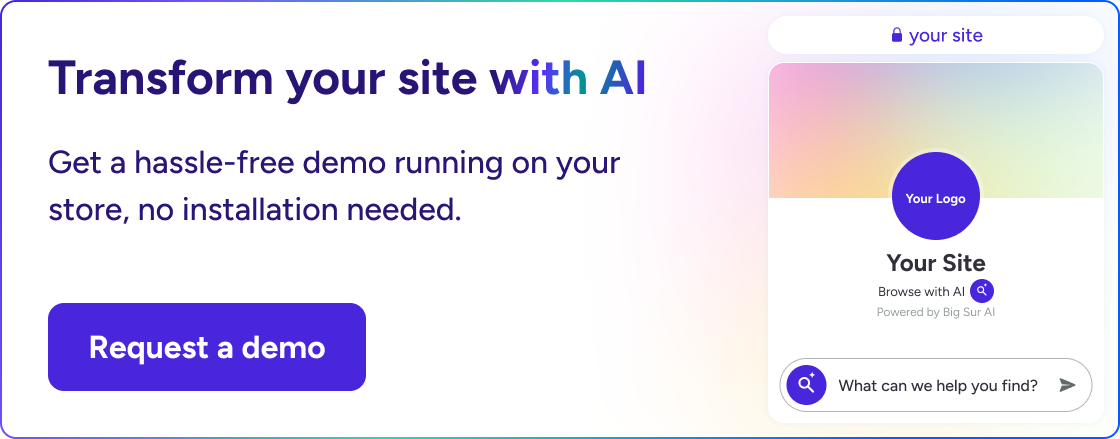Chatbase vs ChatGPT: Which is best for AI agents? [2025]
If you’re deciding between building your own AI chatbot with OpenAI’s ChatGPT or using a platform like Chatbase, you’re really asking whether you want full control and flexibility or a faster, no-code deployment.
This comparison will help you quickly figure out which option best fits your business needs.
Below, you’ll find side-by-side breakdowns covering features, ease of use, customization, pricing, integrations, workflows, AI capabilities, user reviews, and key pros and cons.
Let’s dive in 👇
Should you consider Big Sur AI instead?
Out-of-the-box business value, not just “chat”
Big Sur AI comes pre-loaded with industry-specific knowledge and tailored workflows.
Example: Launch an insurance quoting bot in minutes that knows product details and compliance boundaries, with guardrails built in.
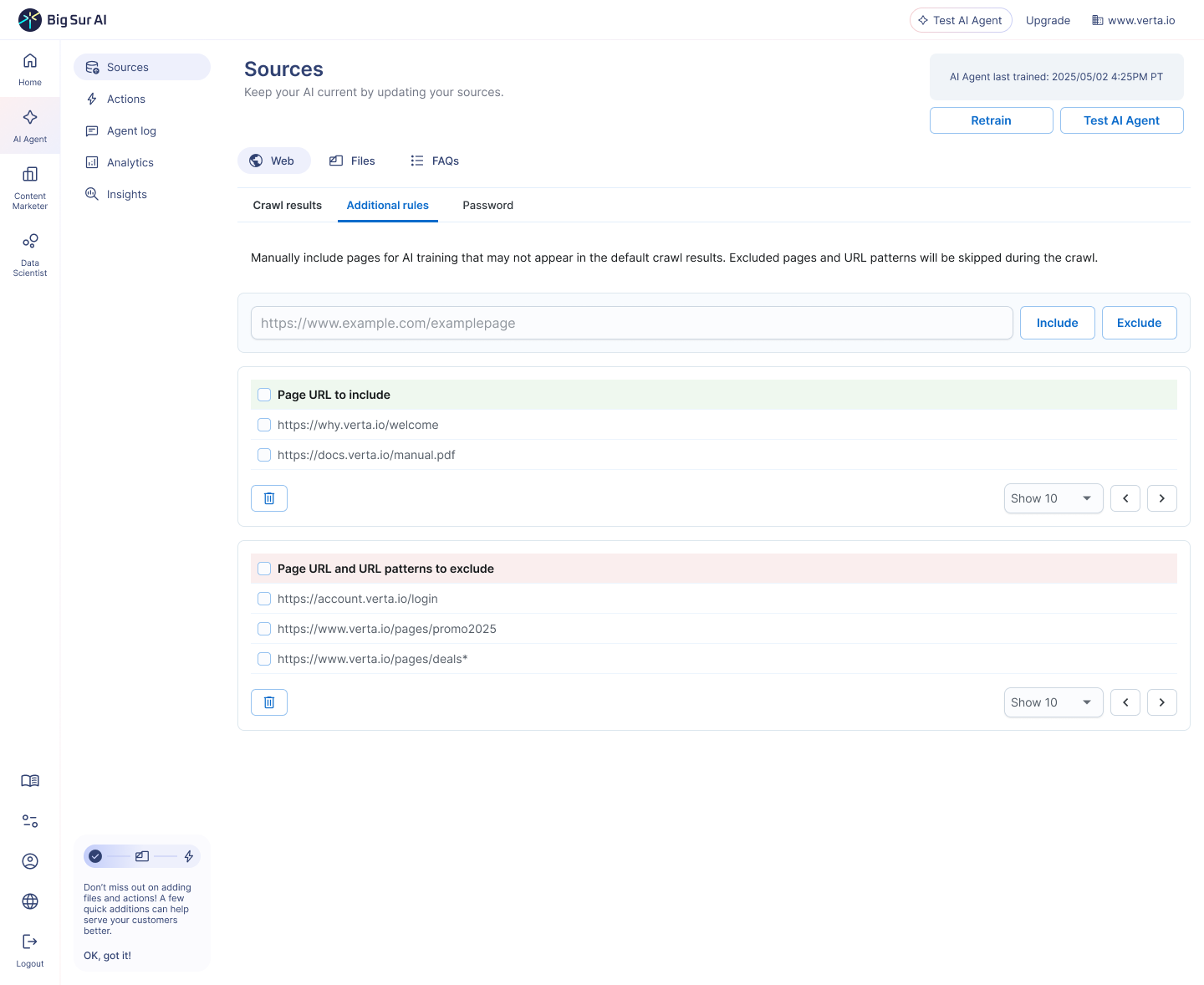
For most companies, this means instant value versus spending weeks configuring rules, feeding documents, or wrangling APIs.
Purpose-driven integrations and automations
Instead of basic webhooks or zapier links, Big Sur AI connects deeply to vertical tools.
Think Salesforce sync, ticket escalation in Zendesk, or Shopify order lookups out of the box.
Marketing teams can deploy complex lead capture or personalized journeys with zero coding, while support teams get real automations (not just canned responses).
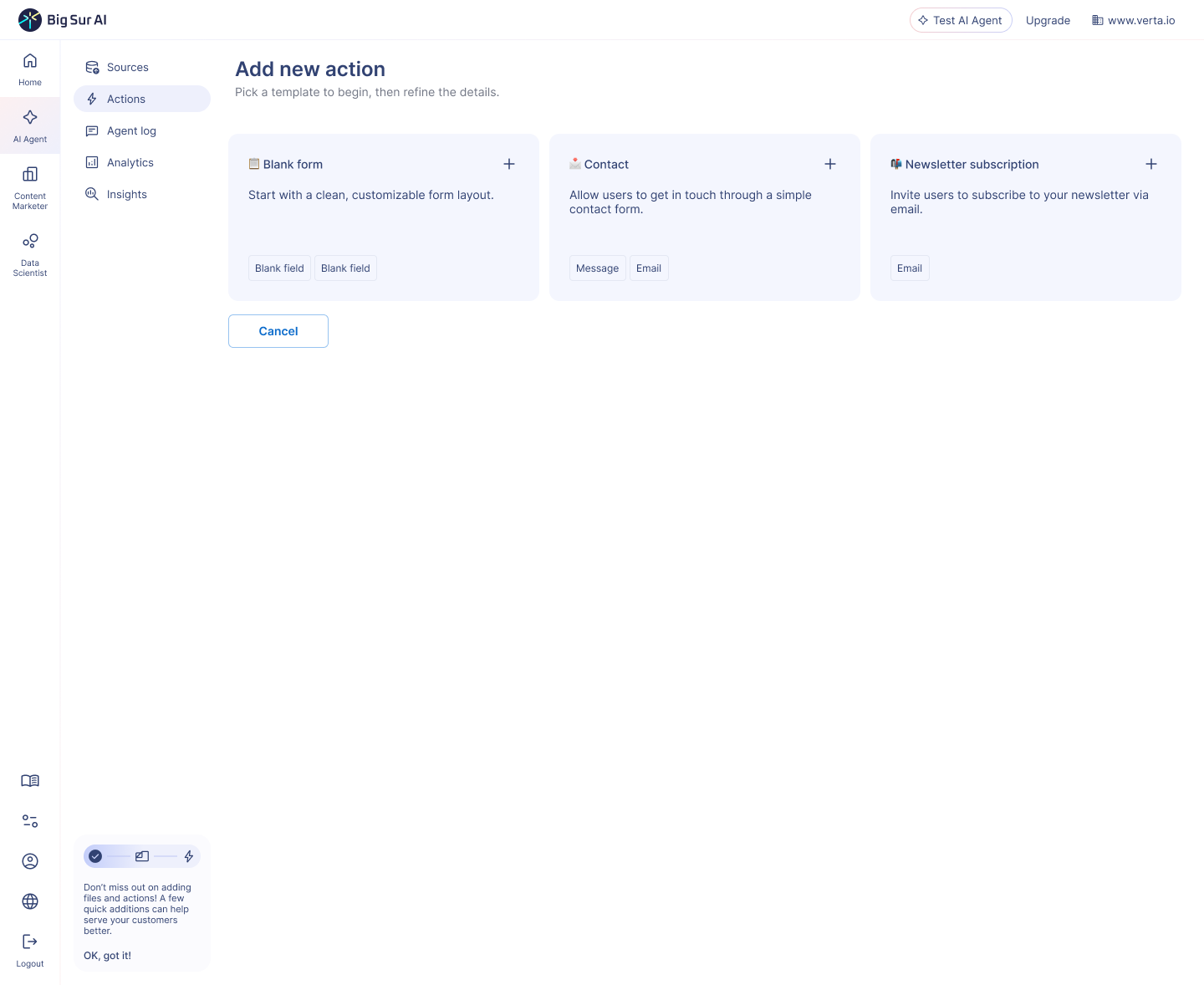
Proven reliability at scale and lower maintenance burden
With a pre-built platform, all updates, security patches, LLM switches, and prompt optimizations are managed for you.
No surprise bills from a spike in API token use. Example: A retail brand launches a Black Friday support bot and Big Sur AI automatically scales to 10,000+ chats/day—no DevOps intervention, rate limit headaches, or downtime.
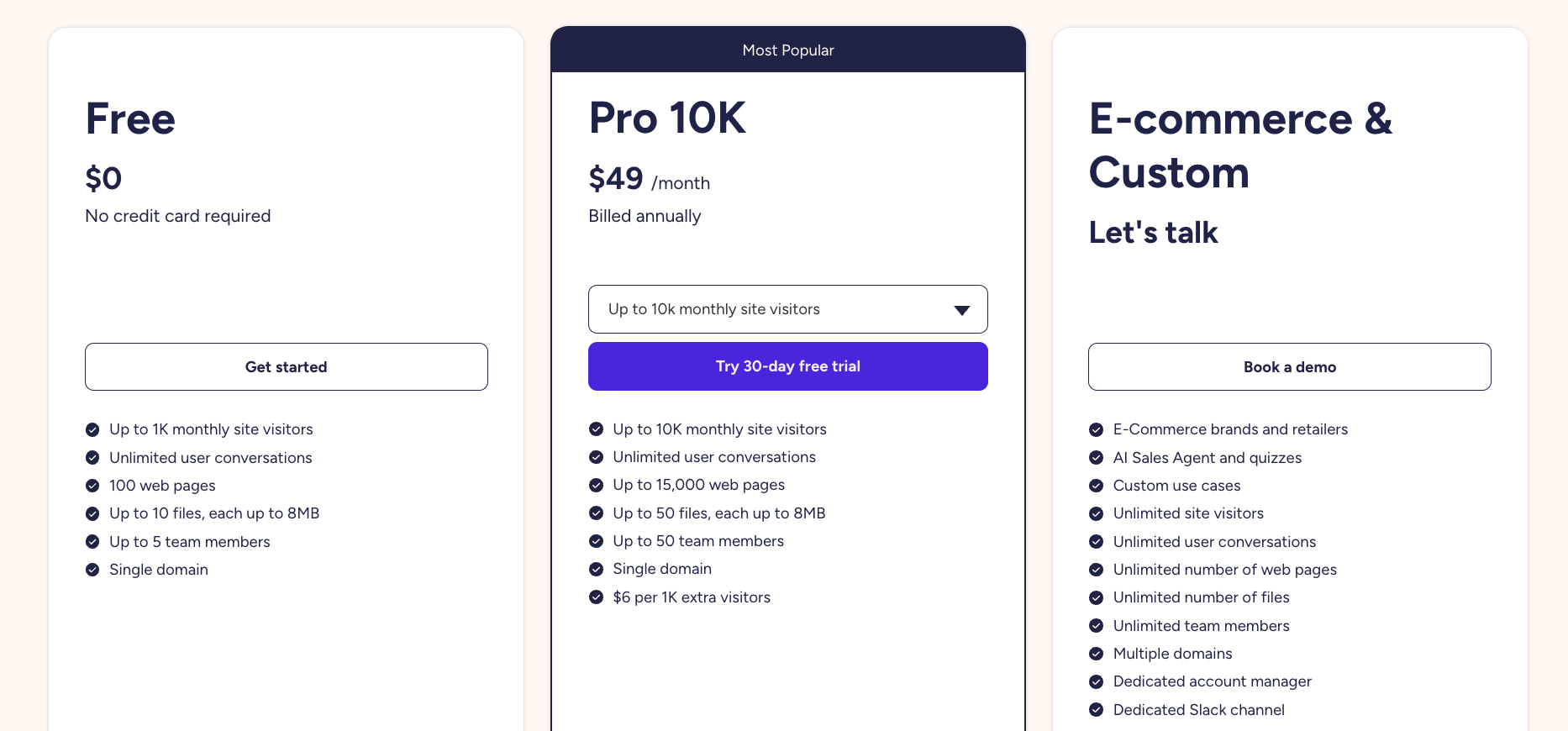
Fastest possible time-to-value and iteration
Non-technical users can update flows, add offers, or tweak messaging in a few clicks, seeing changes go live in minutes.
Example: A SaaS company launches multilingual onboarding Q&A, then adjusts scripts on the fly based on weekly analytics. No dependency on engineering, no redeployment cycles.
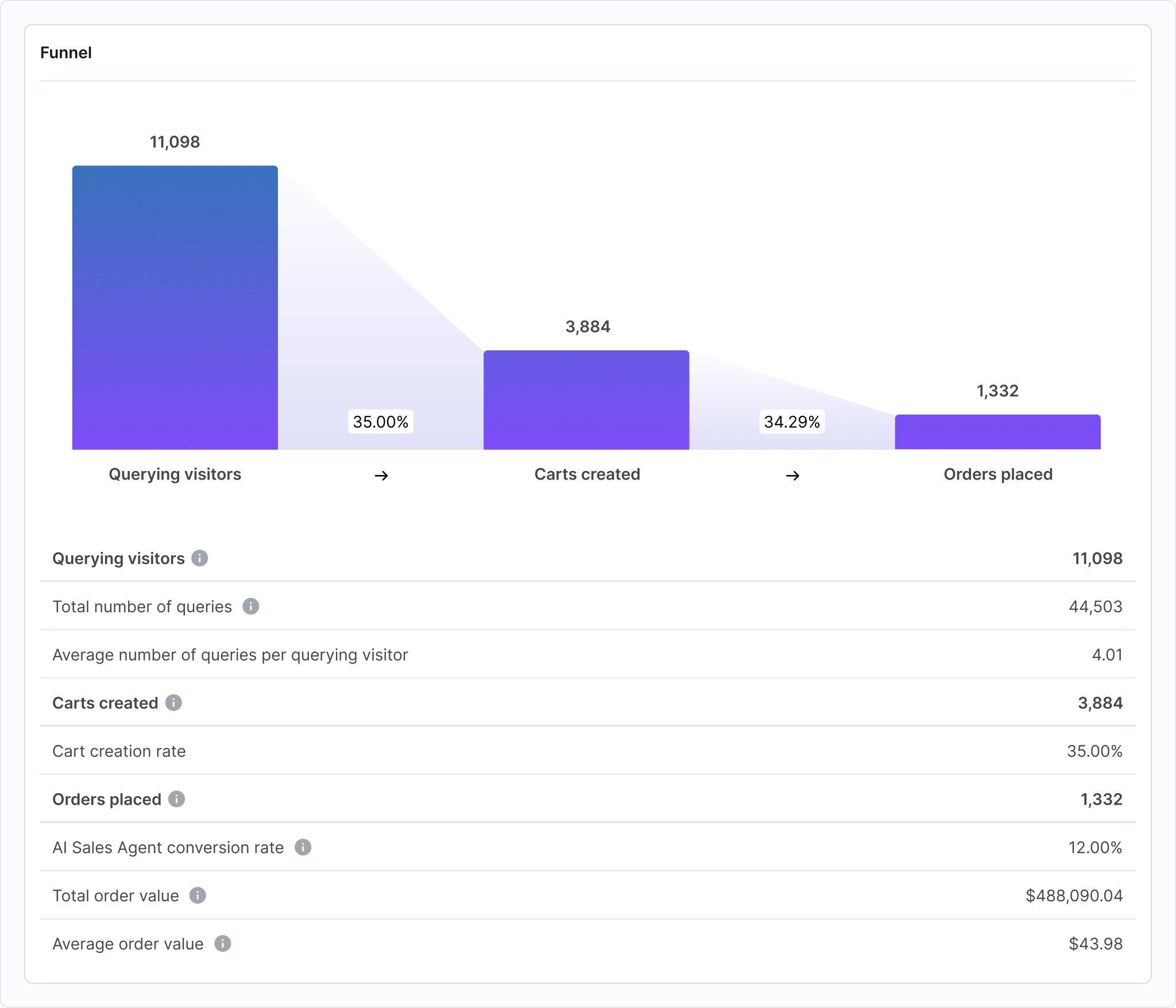
ChatGPT vs Chatbase: Overview
| Factor | ChatGPT (OpenAI) | Chatbase |
|---|---|---|
| Public reviews | 4.7 ⭐ (G2), 4.8 ⭐ (Capterra) | 4.7 ⭐ (G2), 4.8 ⭐ (Capterra) |
| Our rating | 9/10 ⭐ | 8/10 ⭐ |
| Core purpose | General-purpose conversational AI for text/image/code tasks; can build on top via API | No-code platform to rapidly create AI chatbots trained on your own data |
| Best for | Developers, product teams, technical businesses looking for full control and custom solutions | Non-technical users, marketers, SMBs needing quick deployment of branded AI chatbots |
| Typical use cases | Custom AI assistants, automation, app integrations, advanced workflows, research | Website chatbots, customer support bots, lead capture, FAQ bots, document Q&A |
| Hosted vs self-hosted? | Hosted as SaaS (chat.openai.com), API is cloud-based; SDK/API allows building your own hosted solutions | Fully hosted, SaaS (no self-hosted) |
| Open Source? | ❌ (Proprietary, but SDKs/examples open) | ❌ |
| Pricing model | Pay-as-you-go per usage (API); flat monthly fee for Plus/Team/Enterprise plans | Subscription tiers with fixed features and limits; pricing based on chat volume and features |
| Free plan? | Yes (limited use with GPT-3.5 on web); API not free | Yes (limited messages/chatbots) |
| Customization level | Very high for API users (logic, integration, look/feel); limited in standard web UI | Moderate; no-code configurator, easy bot training from data sources, widget appearance controls |
| Ease of use | Web UI: intuitive for end users. API: developer-focused, requires programming |
Very easy; fully no-code, built for non-developers |
| LLM integrations | OpenAI models (GPT-3.5, GPT-4, GPT-4o etc); access depends on subscription/API | Supports OpenAI GPT (via API keys), Google Gemini, Azure OpenAI, Mistral (varies by plan) |
| Other integrations | Anything via API (custom logic, 3rd-party tools, Zapier, plugin ecosystem in web UI) | Zapier, Slack, WhatsApp, Messenger, website widgets, API webhooks (mostly business chat platforms) |
| Workflow capabilities | Highly flexible (program your own logic and flows via API); advanced use needs dev skills | Basic flows, question/answer logic, custom context, simple lead capture built-in; not for complex workflows |
| Deployment options | Web UI, mobile apps, custom integrations, API-powered deployment anywhere | Widgets for websites, WhatsApp/Facebook, Slack, via integrations |
| Team collaboration | Yes (Teams, Enterprise plans for shared workspaces, permissions) | Yes (multi-user, role-based access on higher plans) |
| Pros | ✅ Maximum flexibility and control ✅ Access to state-of-the-art models ✅ Broad integration potential |
✅ No code needed ✅ Fast chatbot setup with your data ✅ Multi-LLM support ✅ Built-in analytics |
| Cons | ❌ Developer skills required for custom builds ❌ Longer setup for production use ❌ No built-in visual chatbot UI |
❌ Limited custom logic ❌ No self-hosting ❌ Costlier at scale vs. direct API ❌ Integrations less extensive |
| Why choose it? | 👉 Best if you want maximum control, custom workflows, or to deeply integrate AI in existing products or back-end systems | 👉 Best for rapid, no-code deployment of chatbots trained on your content, minimal technical barriers, and quick business results |
ChatGPT vs Chatbase: How do their features compare?
ChatGPT outpaces Chatbase on model customization and access to new releases
If you need granular control over which AI model you deploy and want instant access to new OpenAI releases, ChatGPT gives you a clear edge.
When you use ChatGPT directly, you can choose exactly which version (like GPT-4o, GPT-4-turbo, or newer specialized models) runs your chat—the moment OpenAI makes it public, you can access and integrate it.
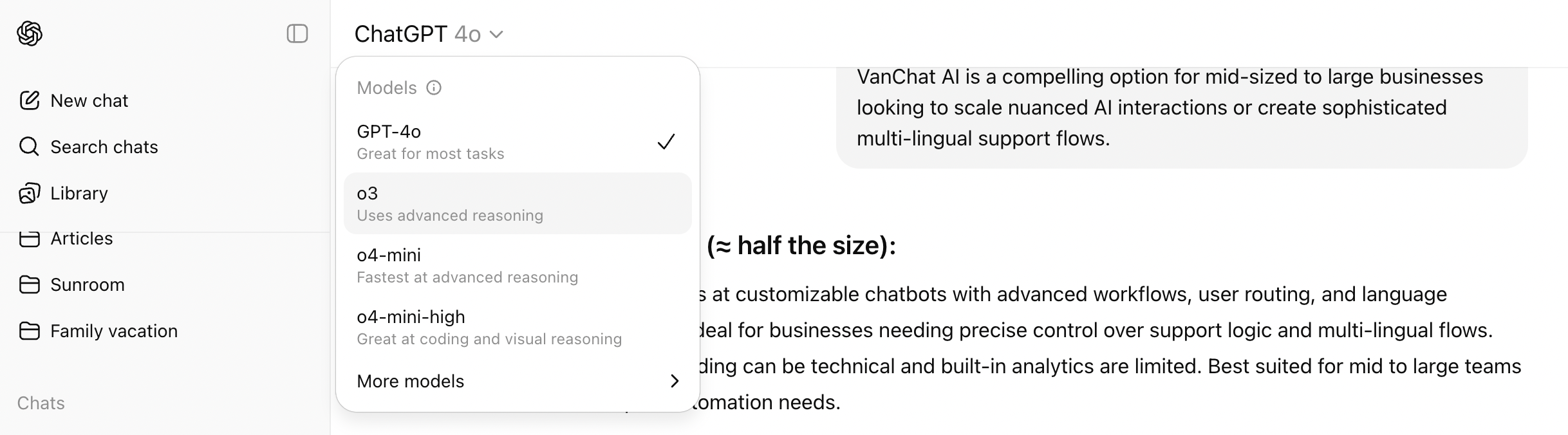
With Chatbase, you’re reliant on the platform's update cycle.
Even if OpenAI drops a game-changing update, you may have to wait days (sometimes weeks) before you can benefit from it through Chatbase’s interface.
This is a critical factor if your business wants fast first-mover advantages.
Exclusivity for beta access
For teams wanting to experiment with OpenAI betas or fine-tuned models, ChatGPT direct integration is the only option.
Chatbase has the upper hand for non-technical deployability
A big Chatbase advantage is its ability to abstract away the heavy-lifting of infrastructure, without development.
Non-developers get an intuitive builder, so workflows like uploading PDFs or connecting a Notion workspace can be done in minutes.
No need to figure out APIs, set up authentication, or think about hosting and scaling.
With ChatGPT direct, building business-grade bots takes backend wiring, API rate-limiting, and a DevOps mindset.
Streamlined deployment
Chatbase lets you add a chatbot to your site via a copy-paste script, making launch a true no-code operation.
Businesses that want to avoid reliance on engineering can go live same-day, even on a free plan.
ChatGPT wins on integration flexibility
ChatGPT offers total flexibility for custom integrations.
You’re building directly atop OpenAI’s stack, so you can plug in any external system, set complex business logic, or connect to CRMs, ERPs, and in-house software.
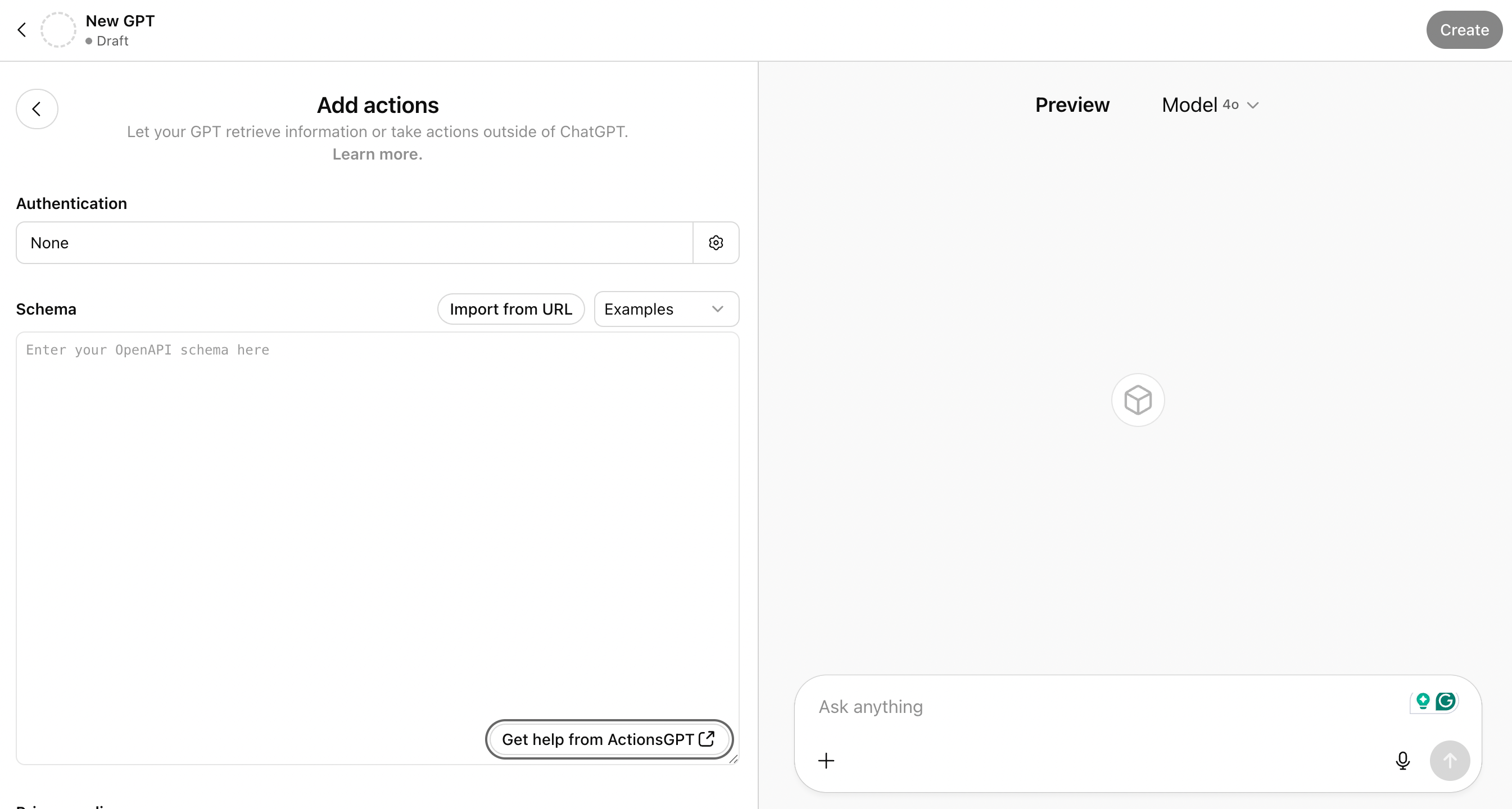
You’re not limited by what’s on a predetermined integration list.
If you can write code, you can connect anything.
Example use case
An enterprise that needs the AI assistant to pull real-time data from internal inventory systems can build bespoke connections via OpenAI’s API, API Gateway, or serverless functions, something Chatbase can’t do without a feature request and a wait.
Chatbase is better for analytics and performance monitoring out of the box
Tracking how people use your bots is much simpler with Chatbase.
The platform includes dashboards to monitor user messages, common failure points, and satisfaction ratings.
Conversely, with plain ChatGPT or OpenAI APIs, analytics are DIY.
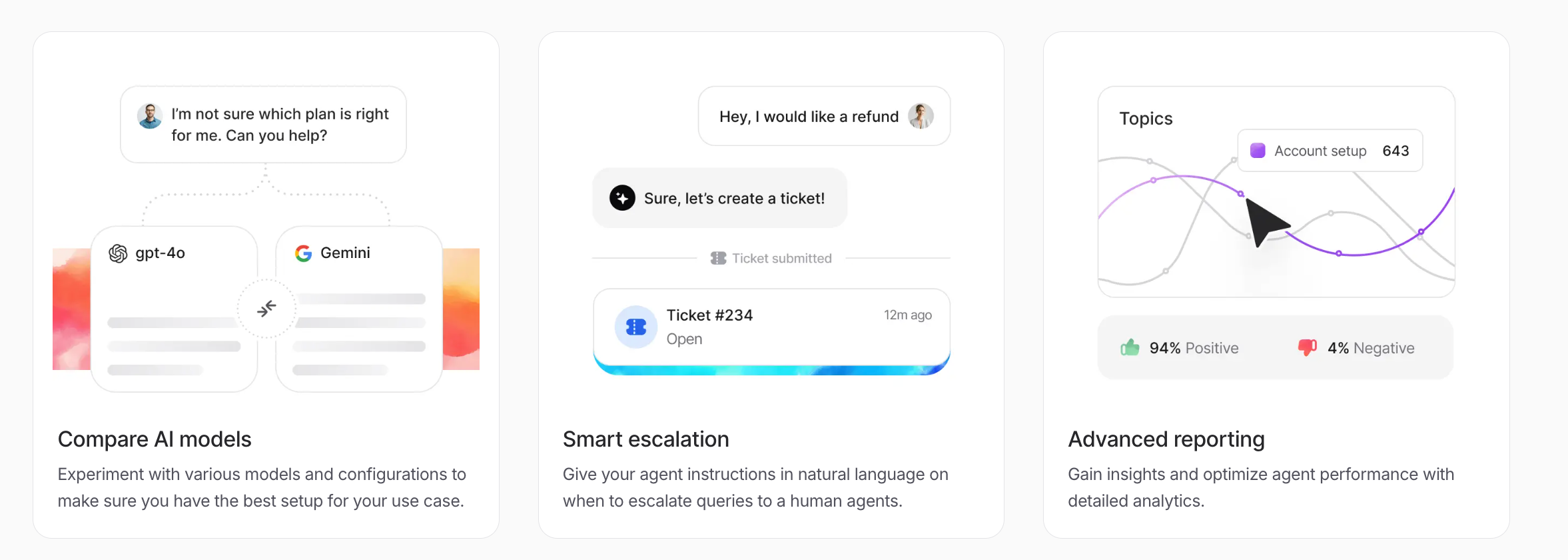
You must set up your own logging systems, database storage, and tracking dashboards, often requiring days of upfront work.
Instant insights
Chatbase customers can log in and immediately see which questions confuse the bot, or where users drop off, enabling rapid, non-technical iteration.
ChatGPT is more favored by customers with strict compliance needs
When data privacy and compliance are paramount, ChatGPT/OpenAI direct offers more control.
You configure data flow, choose regional endpoints if available, and can implement your own encryption or logging policies.
With Chatbase, your data passes through their infrastructure, and you’re bound by their privacy standards in addition to OpenAI’s.
Heavily regulated sectors (finance, healthcare, legal) often require this extra control.
Custom compliance controls
IT teams working with OpenAI APIs can meet region-specific regulations or set up private deployment and custom logging that Chatbase’s cloud-based wrapper can’t accommodate.
Chatbase has the edge on speed of iterative tuning
If your business needs to experiment quickly—tweaking knowledge sources, prompt instructions, or chatbot personas—Chatbase stands out.
You can update the bot’s knowledge base in seconds, swap out training files, and test changes live without code pushes or redeployment.
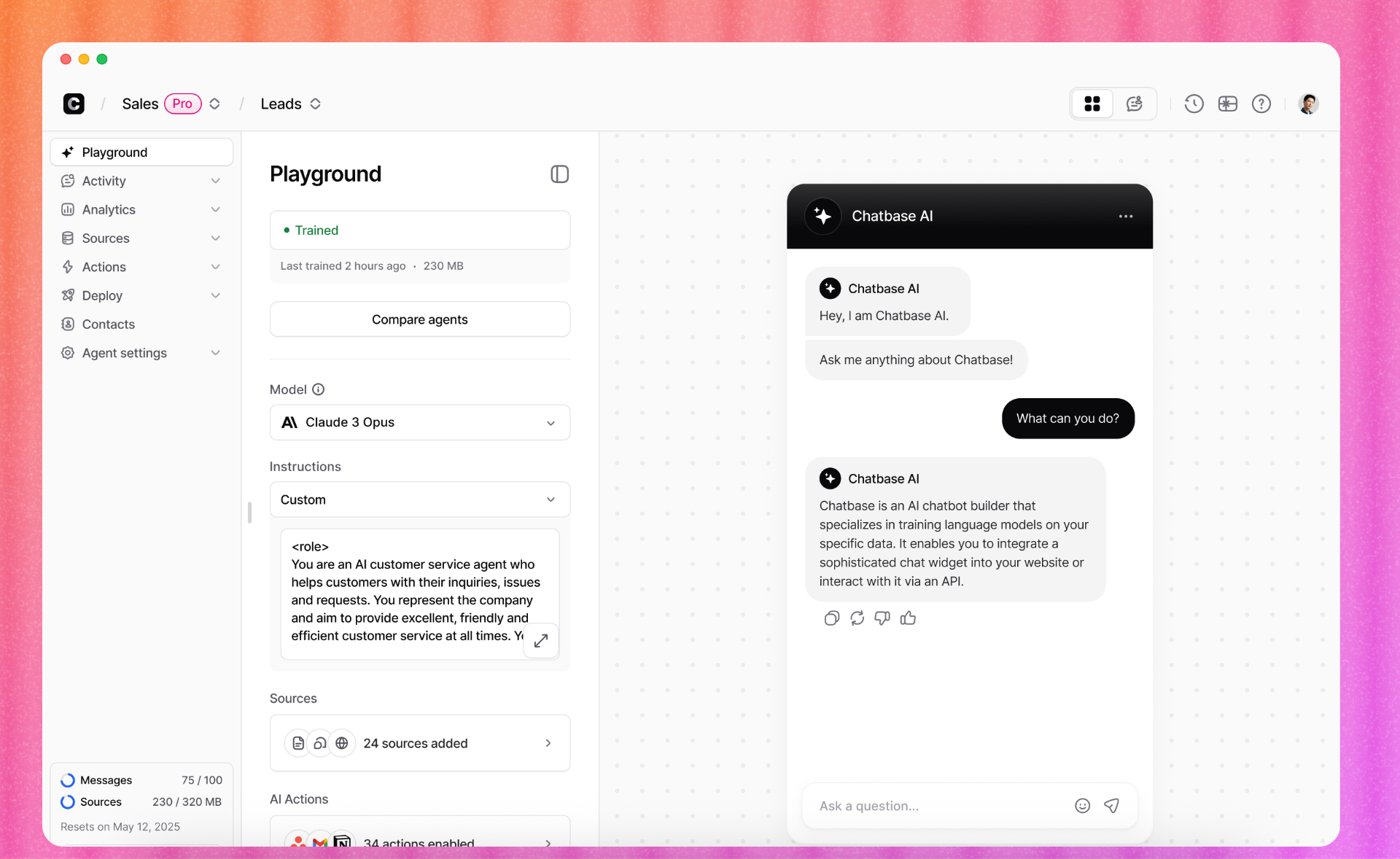
With ChatGPT API, iteration speed depends on your dev cycle.
Even minor prompt tweaks or updates to source data require technical steps and code changes.
Live bot tuning
For marketing and CX teams that want to fine-tune chatbot responses every week (without IT help), Chatbase’s UI means faster, safer experimentation—turning weeks of dev time into minutes.
ChatGPT vs Chatbase: How much do they cost?
ChatGPT's pricing: quick overview
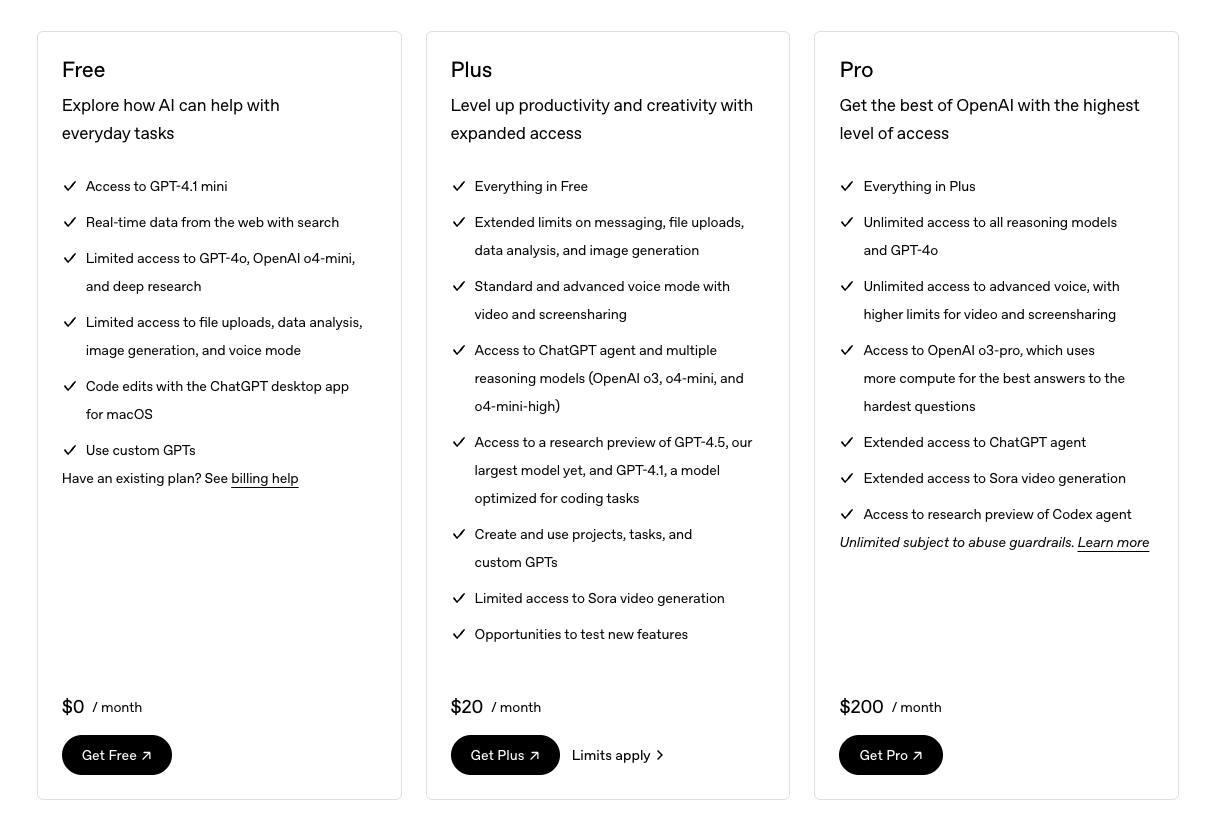
- Free plan: Open to anyone using chat.openai.com, but limited to GPT-3.5 and basic usage.
- ChatGPT Plus: $20 per month for individuals. Includes access to GPT-4, faster response times, and priority access during peak.
- ChatGPT Pro: $200 per month for individuals. Includes unlimited access to everything.
- ChatGPT Team: $25 per user/month (billed annually). Adds workspace collaboration, admin controls, higher message limits, and early access to features.
- Enterprise and API pricing: Custom rates for organizations. API usage charged by request/compute, not per seat.
Chatbase's pricing: quick overview
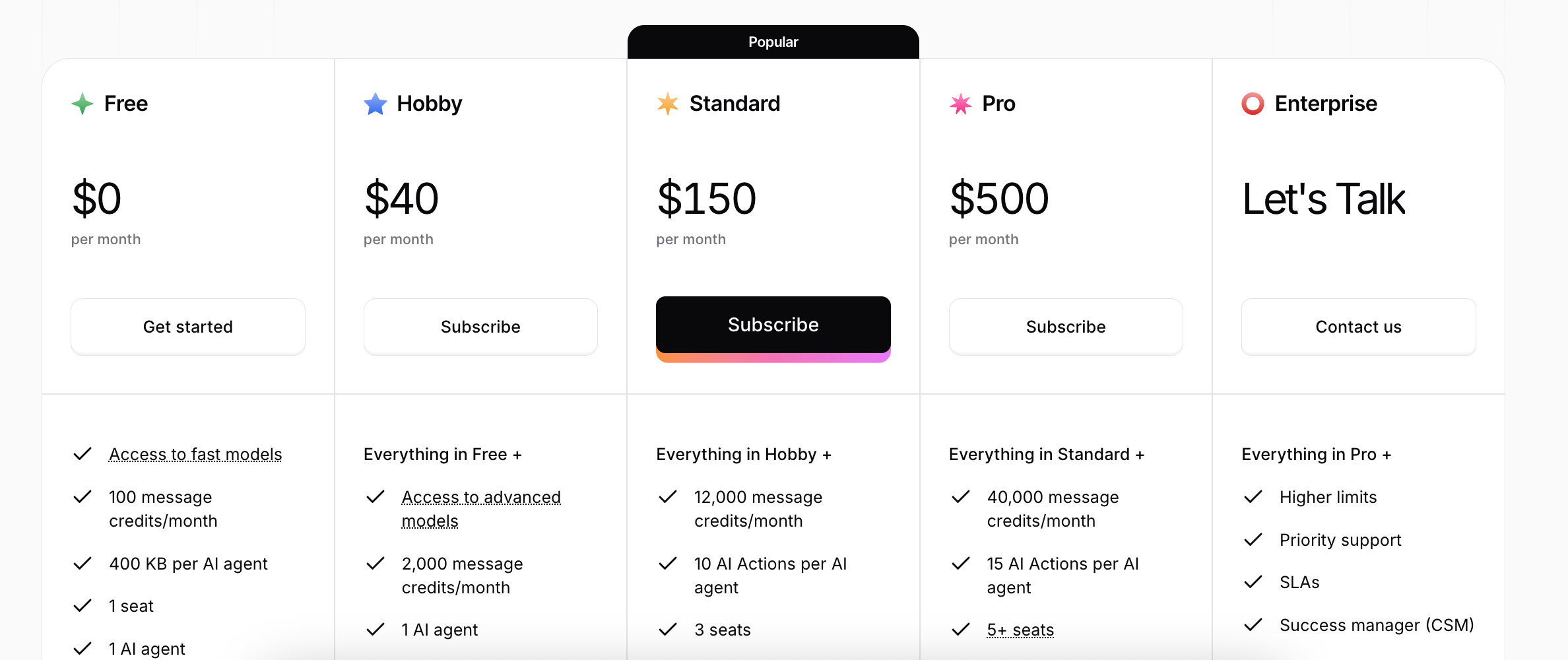
- Hobby plan: $19/month. Basic features, capped at 2,000 messages/month, 1 chatbot, 1 data source.
- Standard plan: $49/month. 10,000 messages/month, 5 chatbots, limited retraining, 10 data sources.
- Pro plan: $99/month. 40,000 messages/month, more chatbots and sources, analytics.
- Enterprise and pay-as-you-go: $399/month+ or custom. For high-volume/white-label, custom limits, SLAs, and dedicated support.
Key differences between each pricing structure
- ChatGPT charges per user (subscription) and computes additional usage via API.
- Chatbase charges per message and per bot, with bundled limits per tier.
- ChatGPT's API is focused on developers, while Chatbase's plans are total solution bundles for non-coders.
- Chatbase's pricing scales with chatbot/Q&A usage volume, not team size.
How generous are each free plans?
- ChatGPT: Free plan lets any user chat with GPT-3.5, unlimited messages, but no plug-ins or advanced models.
- Chatbase: No true free plan. 14-day trial on paid tiers covers most functions but ends quickly. No perpetual free usage.
Other potential surprises
- ChatGPT's API has granular limits on requests per minute and cost per token. Fine-tuning and advanced features may increase cost unexpectedly.
- Chatbase's quotas (messages per bot, retrainings, sources) reset monthly. Unused messages do not roll over. Integrations and white-labeling available only on higher tiers.
- Both tools offer refunds only in special cases and expect you to actively manage subscription upgrades/downgrades.
Here’s a quick reference table for pricing comparison:
| Tool | Free Plan | Paid Plans | How Pricing Scales | Notable Limits |
|---|---|---|---|---|
| ChatGPT | Yes, GPT-3.5 only, unlimited chats | Plus: $20/mo, Team: $25/user/mo, API: Pay as you go | By users (web), by tokens/requests (API) | Free plan model limited API gets pricey for high usage |
| Chatbase | No, 14-day trial only | Hobby: $19/mo, Standard: $49/mo, Pro: $99/mo, Enterprise: $399+/mo | By message and bot volume per month | Hard quotas on messages, sources, bots Upgrade or hit ceiling |
ChatGPT vs Chatbase: integrations & workflows
ChatGPT: flexible API, developer-focused integration
ChatGPT, through OpenAI’s platform, offers a robust API that developers can use to build custom chatbot solutions in any environment: web, mobile, Slack, or even your own application back end.
Integration requires programming skills. You have complete control over bot logic, workflows, and connectors with other services or databases.
Webhooks and built-in support for OpenAI’s ecosystem make it easy to extend functionality but setup and maintenance rely on your in-house developers.
Third-party platforms or plugins may be necessary for no-code or low-code deployment, which could add additional costs.
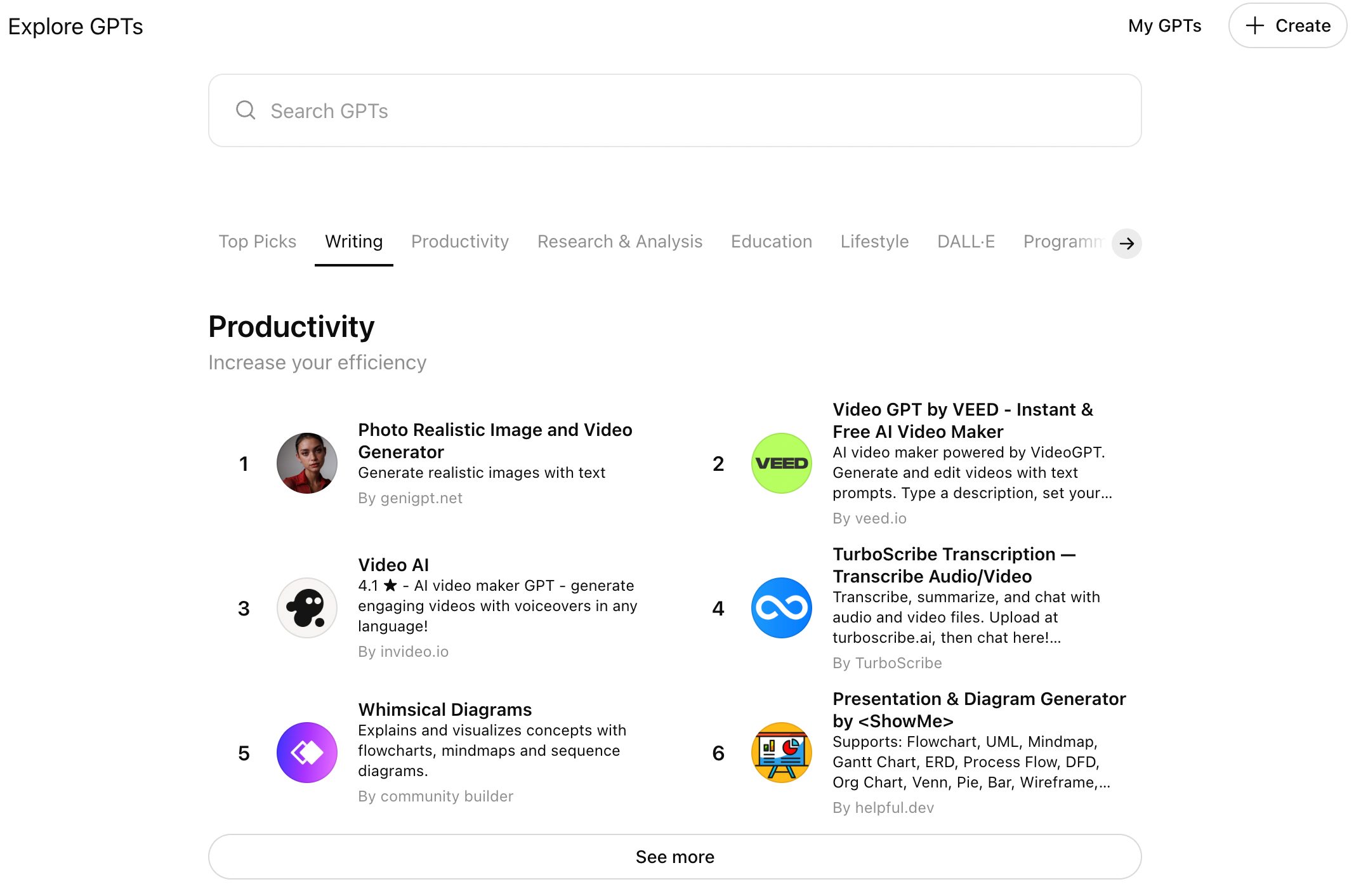
Chatbase: plug-and-play, automation-first workflows
Chatbase is a no-code platform focused on rapid deployment. It lets you upload or connect data sources (websites, PDFs, docs), then instantly generate a chatbot for your site or app.
Integrations require little to no technical expertise. Embed chatbots via a simple script or use pre-built connectors for platforms like WhatsApp, Facebook Messenger, and Zapier.
Workflow customization involves graphical interfaces and straightforward triggers and responses. Advanced logic is limited to what’s provided through the platform.
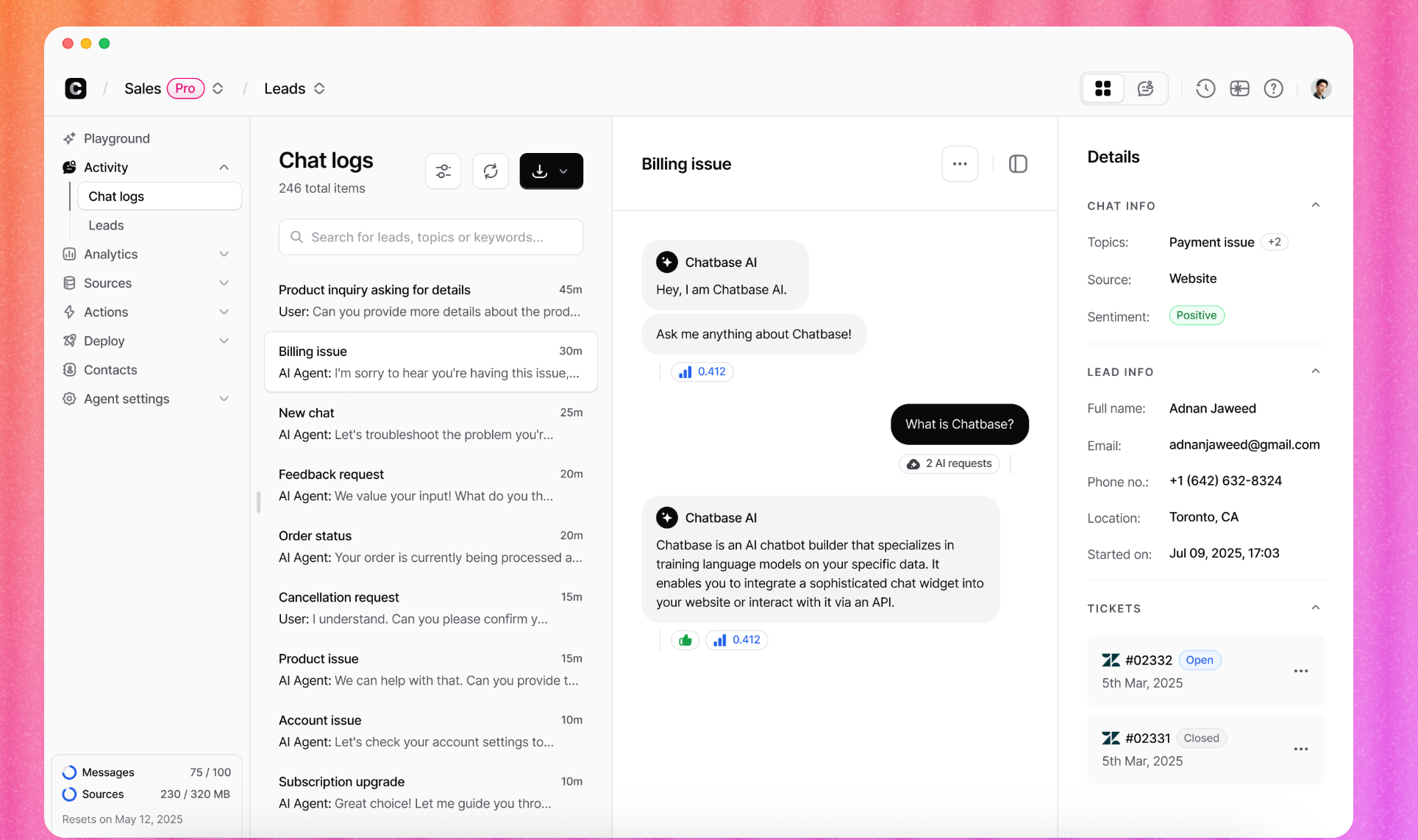
Best for teams that want to deploy conversational AI without building from scratch or handling backend complexity.
key takeaway
ChatGPT is best for businesses with dedicated development resources and a need for full control over integration and workflow customization.
Chatbase is more suitable for teams seeking quick setup, easy integration, and out-of-the-box automation without deep technical involvement.
ChatGPT vs Chatbase: AI capabilities
When comparing ChatGPT and Chatbase, the primary question is whether to directly use OpenAI's foundation models (ChatGPT) and self-manage, or leverage a no-code wrapper like Chatbase for rapid deployment. Here is a tactical breakdown of their AI features:
- Model access
- ChatGPT: Direct access to OpenAI’s GPT models (most recent versions, complete feature sets)
- Chatbase: Accesses OpenAI models via API, wrapped with additional features for chatbot building
- Customization
- ChatGPT: Full flexibility via prompts, fine-tuning, API calls, and control over data inputs
- Chatbase: Focused on structured customization (uploading docs, URLs, data sources without code); pre-built settings for tone and behavior
- Training & updates
- ChatGPT: Manual training through continuous prompt engineering and context management
- Chatbase: Upload new data or site links for retraining; changes reflected automatically in the bot
- Bot behavior
- ChatGPT: Unlimited design freedom, but all rules and logic need to be coded
- Chatbase: Drag-and-drop flows, predefined answer fallback, and limited scripting for logic
- Integrations
- ChatGPT: Full API access allows custom integrations with any system; requires development effort
- Chatbase: Pre-built integrations (Zapier, Slack, etc); less control but faster to launch
| Tool | Best For | Key Strength | Drawbacks | Pricing |
|---|---|---|---|---|
| ChatGPT | Developers, technical teams, custom AI solutions | Maximum flexibility, direct use of OpenAI models, full API access | Requires coding, setup, and maintenance; steeper learning curve | Pay-as-you-go (API usage fees); ChatGPT Plus: $20/mo |
| Chatbase | No-code users, marketers, fast chatbot deployment | Easy setup, doc/URL ingestion, conversational AI with minimal setup | Limited deep customization, reliant on OpenAI’s backend, message caps | Hobby: $59/mo; Standard: $69/mo; Pro: $79/mo; Business: $899/mo |
ChatGPT vs Chatbase: How customizable are they?
Direct control with ChatGPT
If you use ChatGPT directly through the OpenAI API, you have granular control over every aspect of the chatbot. You can fine-tune the system prompt, modify storage and logic, and shape user experiences with custom code. This approach gives developers full access to OpenAI’s models, customization of conversation flows, plugin integration, and server-side handling. Building from scratch is ideal for organizations that want unique branding, custom data handling, or integration with proprietary systems.
Fast setup and configuration with Chatbase
Chatbase is a managed platform that acts as a wrapper on top of OpenAI’s models. It streamlines chatbot creation, offering an easy-to-use dashboard for uploading documents, setting up FAQs, and defining rules.
You get a range of templates, quick deployment options, and built-in analytics.
Customization is primarily through configuration rather than code. Advanced logic and deep integrations are limited compared to working directly with the OpenAI API. However, non-developers can still embed chatbots on websites and adjust responses without technical expertise.
ChatGPT vs Chatbase reviews: What do customers say?
TL;DR → ChatGPT wins when it comes to flexibility and core model performance, but users mention a steeper learning curve and integration effort. Chatbase scores highly for ease of use and rapid chatbot deployment, but users note limitations around customization and pricing.
Here are their respective G2 & Capterra scores ⤵️
ChatGPT’s G2 score: 4.7/5 ⭐
ChatGPT’s Capterra score: 4.8/5 ⭐
Chatbase’s G2 score: 4.7/5 ⭐
Chatbase’s Capterra score: 4.5/5 ⭐
The most important is what people say they find outstanding about both tools or lacking. Here’s what we found 👇
ChatGPT: The good
ChatGPT’s reviews often praise the quality of responses, breadth of knowledge, and continually improving model.
“ChatGPT is insanely flexible—beyond just chat, you can build almost anything if you’re willing to put in the time.”
“Extremely impressive at understanding natural conversation. You can really get creative with integrations.”
Developers point out that hands-on users get much more control and can leverage plugins, API hooks, and fine-tuning for specific use cases. The OpenAI community and frequent model updates are also a strong theme in positive feedback.
ChatGPT: The bad
The most common negative is the onboarding curve, especially if you’re trying to build a polished chatbot for business use.
“Out of the box, ChatGPT is generic—getting it customized enough for our website took weeks.”
“Not plug and play for most businesses. You need developer resources.”
Multiple reviewers bring up cost unpredictability at scale and challenges in maintaining guardrails or handling user context over longer conversations.
Chatbase: The good
Chatbase consistently receives praise for how quickly users can launch and test AI chatbots on their websites.
“Extremely easy to integrate. I connected my website and had an FAQ chatbot answering real visitor questions in under an hour.”
“You don’t need to write a line of code—just upload content sources and you’re set.”
Customers frequently highlight responsiveness of support and say it’s ideal for quickly spinning up support bots, lead capture, or basic automation without dev help.
Chatbase: The bad
A common theme in lower reviews is limited customization and less control compared to a direct OpenAI or custom solution.
“The customization options are limited. It’s great for standard Q&A, but we ran into roadblocks trying to build out complex workflows.”
“It can get expensive fast as usage grows, and hard to keep costs predictable.”
Users on Reddit also mention context retention issues with longer queries, and some note a lack of more advanced features unless you pay for higher tiers. Others want more transparency around data handling and more integration options.
In summary:
--> ChatGPT is loved for its power and flexibility but demands more up-front work and dev resources to build what you want.
--> Chatbase lets you go live fast and without code, but with tradeoffs in customization and cost control.
ChatGPT vs Chatbase: Pros and Cons for each
TL;DR:
ChatGPT offers maximum control, customization, and scalability for those with technical skills and the resources to build, maintain, and iterate on their own custom AI experience.
Chatbase is the faster, easier route to deploy a custom chatbot, requiring no coding or infrastructure, but with some tradeoffs in flexibility, training limits, and pricing as you scale.
🛠️ ChatGPT: Ideal if you need full flexibility, deep integration, custom features, or proprietary data pipelines — but expect to invest time and developer resources.
⚡ Chatbase: Best for quickly launching a robust, branded chatbot without code, but be aware of limits on customization, training data size, and usage-based pricing.
| Tool | Best For | Key Strength | Drawbacks | Pricing |
|---|---|---|---|---|
| ChatGPT (OpenAI API) | Developers, custom AI solutions, large-scale or highly specialized chatbots | Maximum control, customizable workflows, unlimited integration options, own data handling | Requires coding skills, longer setup, ongoing maintenance, no plug-and-play UI | Pay-as-you-go (per token, usage-based via OpenAI API) |
| Chatbase | No-code users, SMBs, content-driven brands needing fast chatbot deployment | Extremely fast setup, easy custom knowledge base, website/URL/data import, embeddable widget | Bounded customization, message/training data caps, pricing can grow quickly as usage scales | Free (limited); Pro: $19/mo; Business: $99/mo+ (tiered by usage and features) |
The bottom line: Which tool is better in a business context?
When deciding between building your own AI chatbot with ChatGPT (OpenAI) and using a wrapper platform like Chatbase, the main question is whether you want maximum control and flexibility, or faster deployment with less technical effort.
Each tool brings key advantages and tradeoffs that suit different business needs.
Choose ChatGPT (OpenAI) if:
- You require highly customized chatbots, unique workflows, custom business logic, or deep integration with your existing tools, databases, and infrastructure.
- You have developer resources to handle prompts, API integration, DevOps, security, or compliance configurations.
- You want immediate access to the latest AI model releases (such as GPT-4o) and full control over which models power your bots.
- Your business operates in regulated industries (healthcare, finance, legal) and needs direct control over data handling, privacy, and compliance.
- You plan to build advanced automations, custom UIs, plugin ecosystems, or proprietary integrations.
- You want the flexibility of pay-as-you-go pricing, especially if your usage is variable or you expect to scale significantly.
- You are comfortable with a steeper learning curve and higher up-front setup/maintenance in exchange for long-term ownership and extensibility of your AI solution.
Choose Chatbase if:
- Your priority is launching quality AI chatbots quickly, without coding, infrastructure, or specialized technical skills.
- You need a no-code builder to upload documents, sync websites, and configure bots through an easy dashboard.
- Your team values speed of iteration, with the ability to add data, change flows, or adjust responses live, without engineering.
- You want out-of-the-box analytics, user feedback, and performance dashboards for instant insights.
- Your main use cases are website chatbots, customer support, lead capture, or knowledge-base Q&A, and you don’t need complex, custom logic.
- Cost predictability is important and you prefer bundled pricing with clear message and bot quotas.
- Your focus is on fast ROI and you’re building for marketing, sales, customer success, or SMB use cases where “good enough” AI is better than spending weeks on custom dev work.
Recommendation:
Choose ChatGPT if you want to build a tailored solution with fine-grained control and have the technical resources to support it. Opt for Chatbase if you want to deploy reliable, branded AI chatbots right away without involving your engineers.
If you’re looking for even faster out-of-the-box business value, industry-ready integrations, and workflows built for your sector, give Big Sur AI a try.
It combines domain expertise, robust automation, and no-code setup so your business can benefit from AI without the tradeoffs.