Chatbase vs Voiceflow: Which is best? (2025 review)
This article gives you a clear, side-by-side breakdown of Chatbase and Voiceflow, comparing ease of use, AI features, workflow options, customization, pricing, and real-world strengths and weaknesses. By the end, you’ll have a solid sense of which AI chatbot platform fits your needs best.
Let’s dive in 👇
Chatbase vs Voiceflow: Overview
| Factor | Chatbase | Voiceflow |
|---|---|---|
| Public reviews | 4.7 ⭐ (G2), 4.8 ⭐ (Capterra) | 4.6 ⭐ (G2), 4.7 ⭐ (Capterra) |
| Our rating | 8.5/10 ⭐ | 9/10 ⭐ |
| Core purpose | No-code chatbot builder for websites using your data/knowledge base | Conversational AI and workflow builder for complex chat/voice applications |
| Best for | Businesses wanting quick, accurate website chatbots trained on their own data | Teams building advanced, cross-channel conversational AI for web, voice, and apps |
| Typical use cases |
|
|
| Hosted vs self-hosted? | Hosted (SaaS only) | Hosted (primarily SaaS); offers APIs for deployments |
| Open Source? | No | No |
| Pricing model | Subscription; per-message and per-seat limits | Subscription; plans scale with team size & features |
| Free plan? | Yes (limited usage & features) | Yes (limited projects, no team sharing) |
| Customization level | Moderate—train on custom data, basic appearance settings, flows | Very high—visual flow editor, full workflow scripting, advanced logic, channel control |
| Ease of use | Very easy—setup in minutes, intuitive interface | Moderate—drag-and-drop builder, but a learning curve for complex workflows |
| LLM integrations | OpenAI GPT-3.5/4, Google Gemini, custom model via API | OpenAI (GPT), Google, Cohere, Anthropic, Azure—select your model at project level |
| Other integrations | Website widgets, API, Zapier, web scraping, Google Sheets | API, Zapier, Dialogflow, Slack, Alexa, IVR, WhatsApp, custom endpoints |
| Workflow capabilities | Basic: question-answer, FAQ, prompt control, simple logic | Advanced: visual workflow editor, branching, memory, rich conditions, code execution |
| Deployment options | Website widget, API, shareable link | Multi-channel (web, voice assistants, IVR, SMS, WhatsApp), embeddable, REST API |
| Team collaboration | Limited—single user or simple seat-based sharing (Business plan) | Extensive—real-time collaboration, roles, version control, team workspaces |
| Pros |
✅ Fast setup ✅ Minimal technical knowledge needed ✅ Works well for content/Q&A bots ✅ Affordable |
✅ Powerful flow designer ✅ Multi-channel deployment ✅ Enterprise-grade features ✅ Broad LLM/model support ✅ Team collaboration |
| Cons |
❌ Limited logic/flow complexity ❌ No voice or cross-channel ❌ No open source/self-hosting |
❌ Higher learning curve ❌ More expensive ❌ Overkill for simple bots |
| Why choose it? | 👉 Best if you want a quick, no-code website chatbot using your knowledge base, without workflow/code complexity | 👉 Best if you want to build advanced, omni-channel conversational AI with workflow logic, APIs, and enterprise features |
Should you consider Big Sur AI instead?
Instant deployment with no workflows or data training required
With Big Sur AI, your chatbot is fully operational from day one, handling common queries and live chat handoffs without uploading files or mapping workflows. For example, ecommerce sites can add a support chatbot in under 30 seconds—no setup wizard, no data-wrangling headaches.
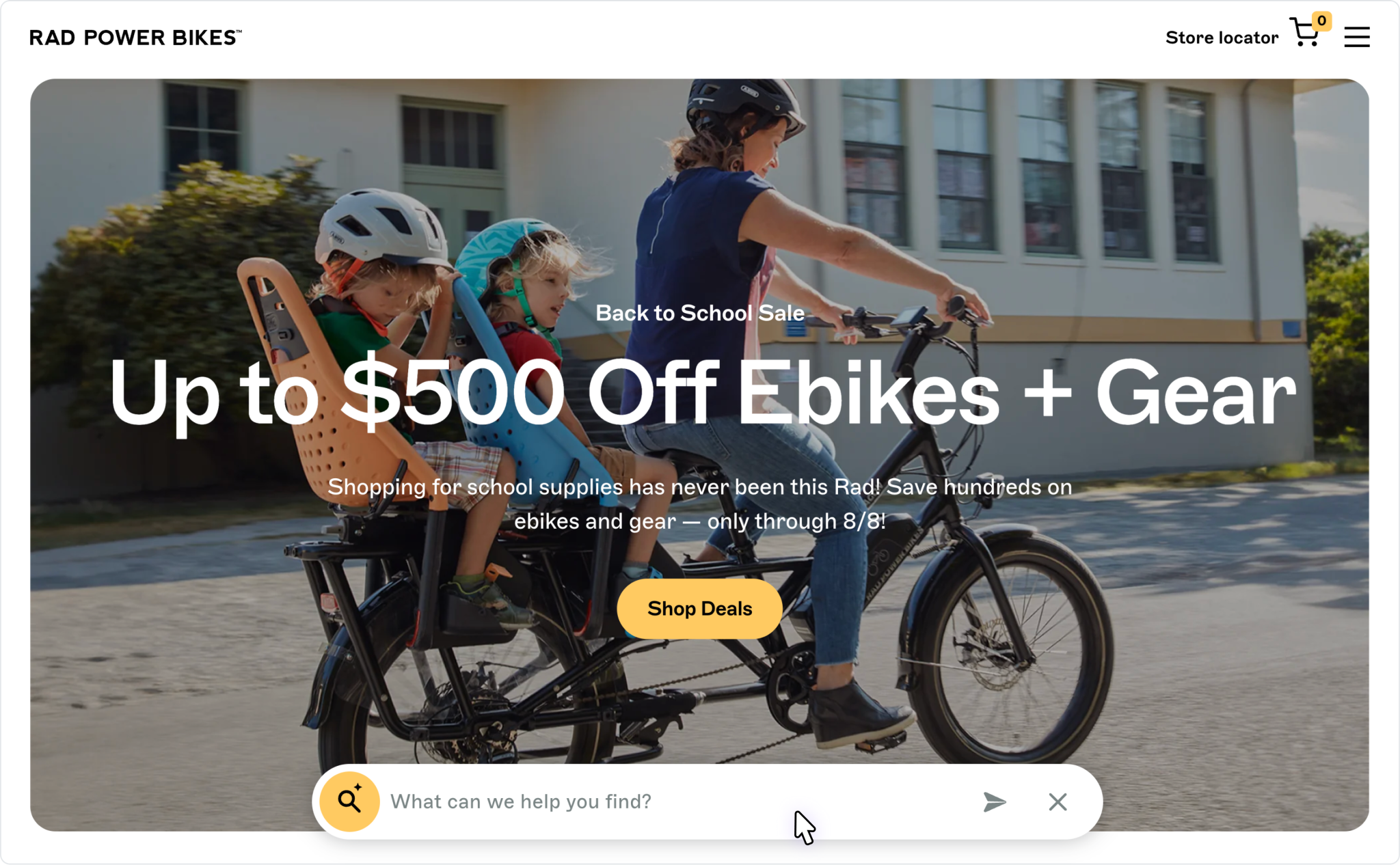
Optimized for conversion and support outcomes
Big Sur AI is not generic, but purpose-built to drive results like lead capture, automated order tracking, and real-time guidance during checkouts. For example, SaaS companies can convert trial users by instantly surfacing personalized upgrade prompts directly in product chat.
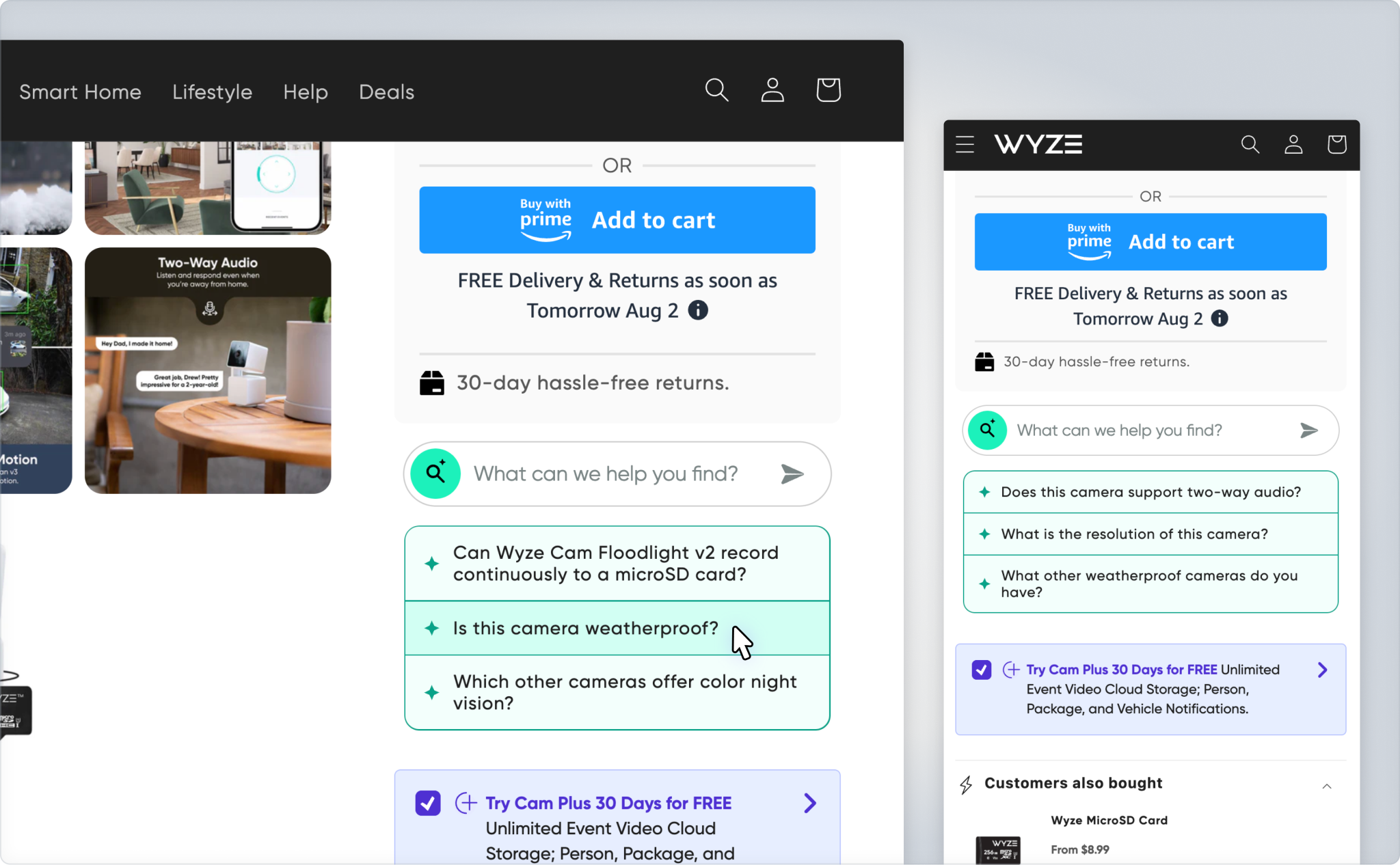
Less maintenance, less risk
Pre-built bots on Big Sur AI are continuously improved, monitored for accuracy, and kept secure automatically—no broken flows when docs update, no sudden accuracy drops after a model upgrade. Service businesses benefit by avoiding bot downtime and sudden compliance gaps.
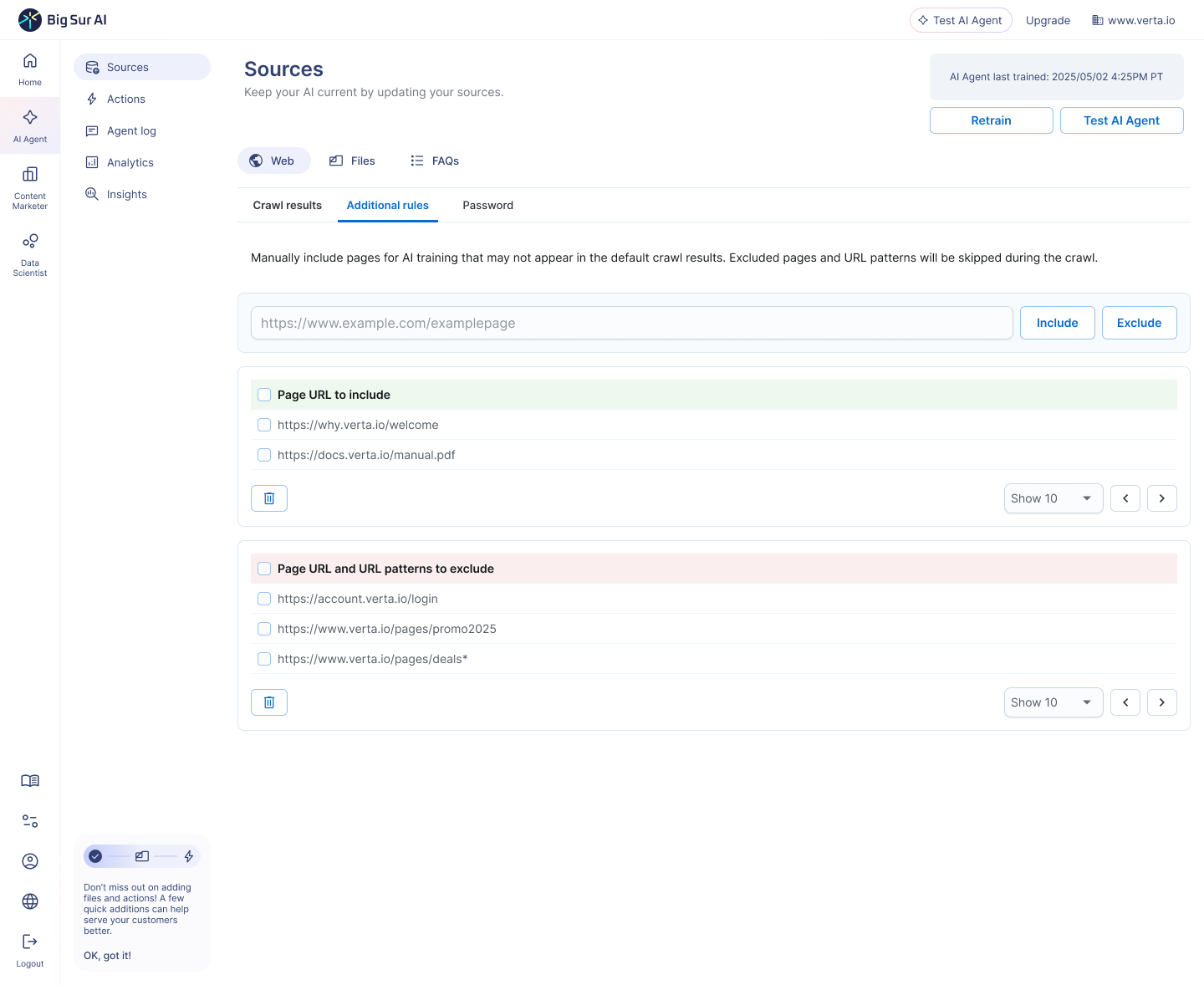
Proven templates for vertical needs
Big Sur AI offers plug-and-play bots tailored for industries like HR, healthcare, and ecommerce. You can launch sector-specific assistants that understand policy, insurance eligibility, or claim status requests right out of the box, with sample dialogs and UI flows built in.
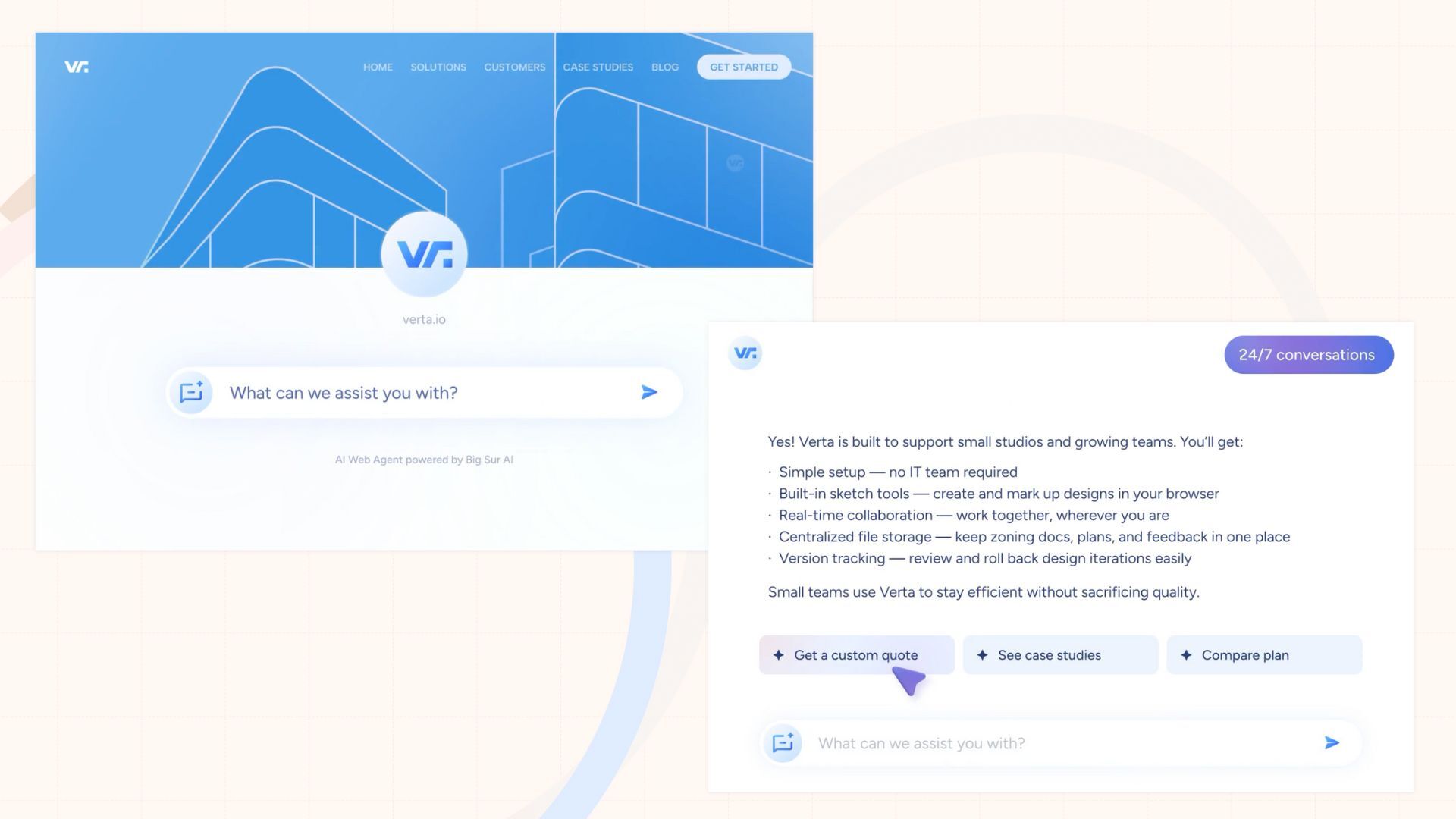
Voiceflow vs Chatbase: How do their features compare?
Chatbase’s training workflows are far more automated
Chatbase stands out for its effortless data ingestion and chatbot training workflow. With just a few clicks, users can upload PDFs, point to a website, or connect a Notion workspace to instantly generate a production-ready chatbot.
Chatbase then automatically clusters content, identifies FAQs, and creates conversation-ready flows without any manual mapping. In contrast, Voiceflow requires users to architect conversation flows block by block, which is powerful but time-consuming for those seeking quick deployments.
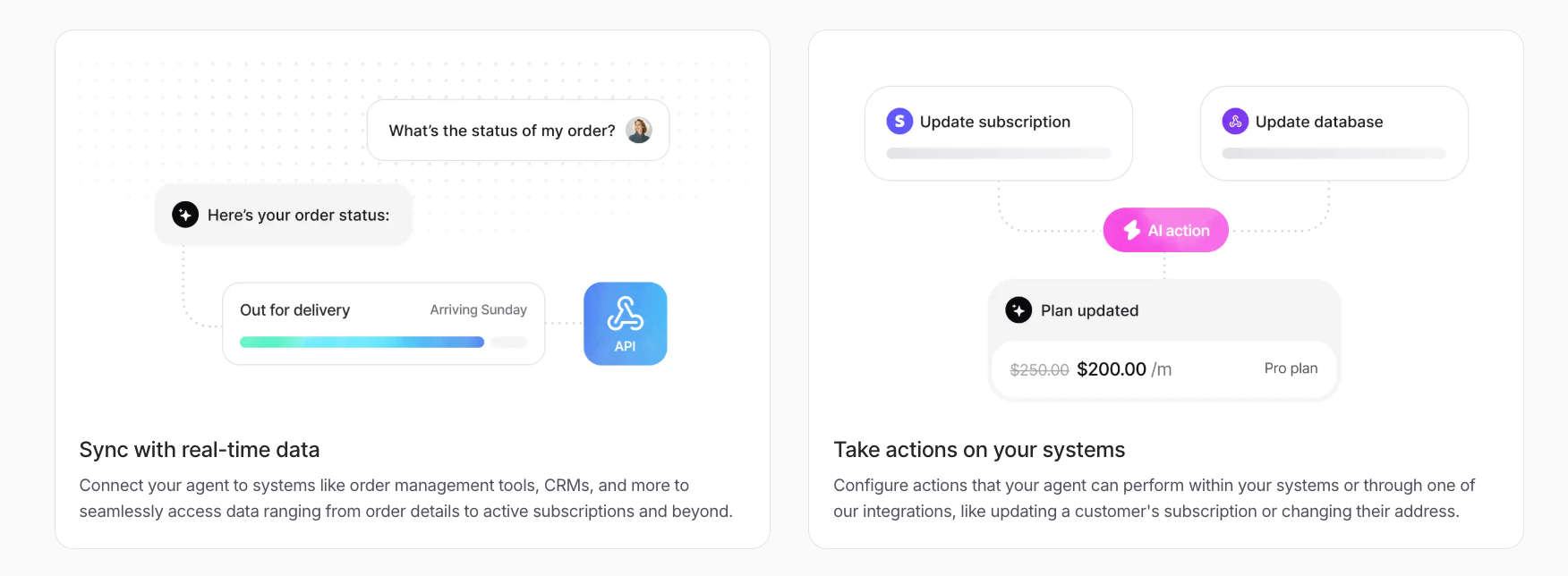
Voiceflow offers deeper multi-channel deployment options
Voiceflow excels when businesses want to deploy conversational experiences across multiple platforms. You can design once, then launch voice or chat assistants to WhatsApp, Alexa, Slack, Messenger, and web—all while managing intents, logic, and integrations from a central workspace.
While Chatbase mainly focuses on embedding widgets inside web pages or integrating via API, Voiceflow makes omni-channel deployments seamless, especially for enterprises managing large bot fleets.
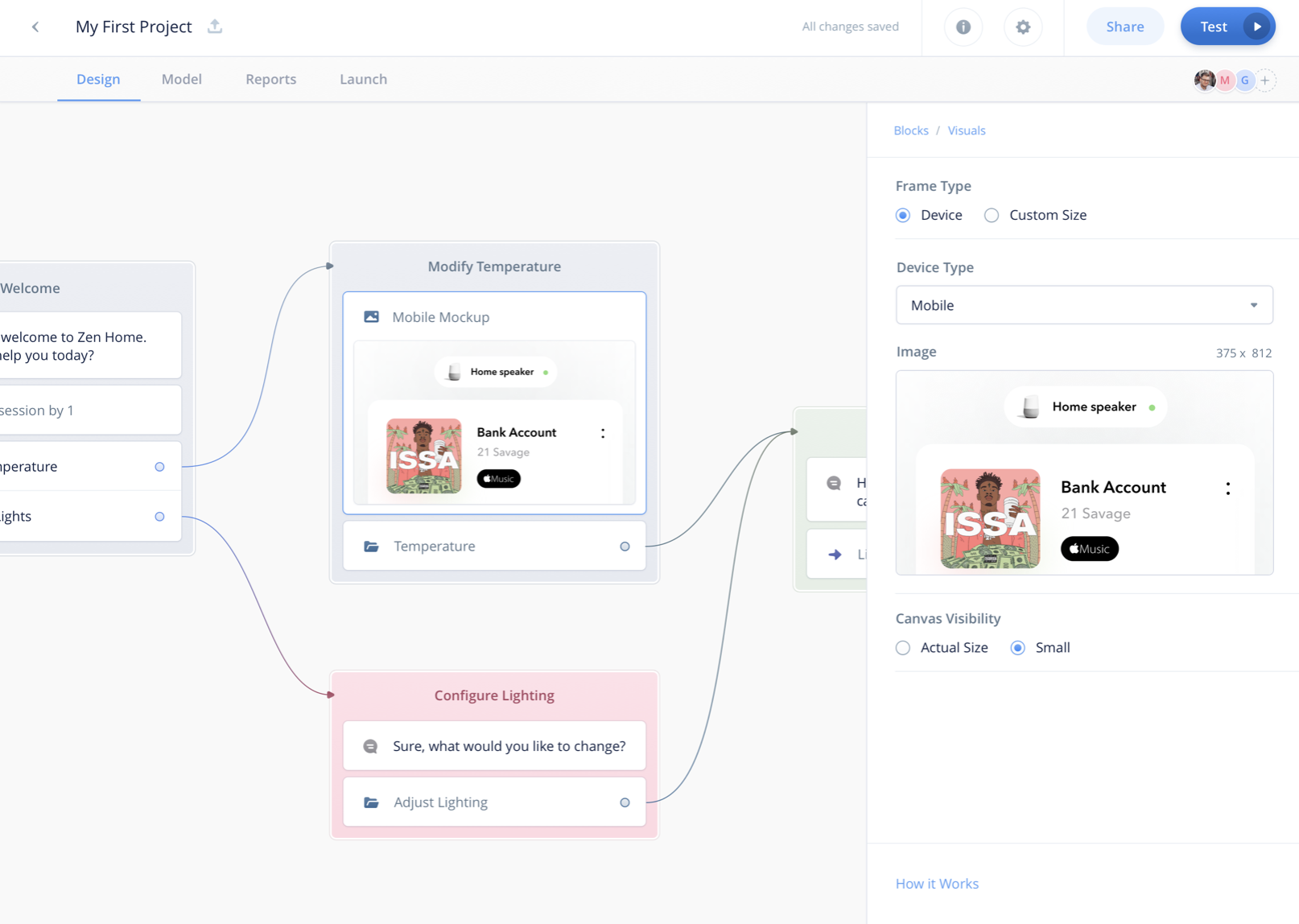
Chatbase has more granular AI accuracy controls
Chatbase provides advanced AI model management out of the box. Admins can easily fine-tune how strictly the model adheres to the uploaded knowledge base, adjust the “creativity” of responses, and blacklist domains or file sources to ensure compliance.
For example, if you upload sensitive HR docs, Chatbase lets you restrict chatbot replies from referencing anything outside those sources, reducing risk. Voiceflow allows control, but these settings require more manual configuration and aren’t always as transparent.
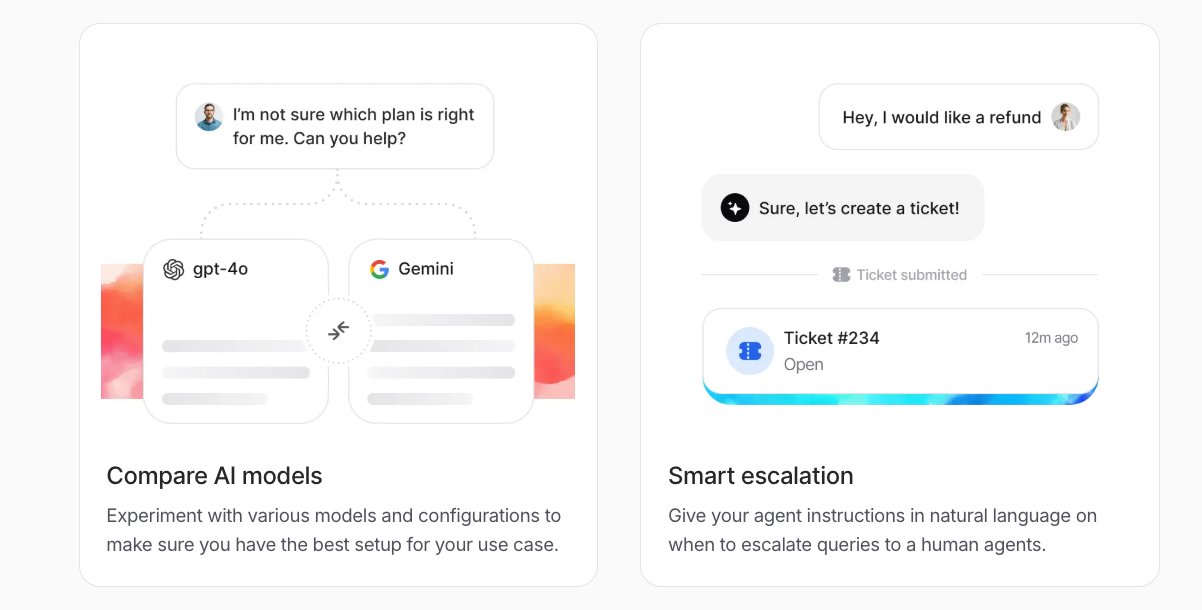
Voiceflow is superior for complex, scripted workflows
Voiceflow’s visual interface is purpose-built for drag-and-drop dialogue design, branching logic, and dynamic variable handling.
For example, healthcare providers can orchestrate interactive symptom checkers or insurance forms without writing code. Chatbase, while fast for Q&A and document-based bots, struggles with these kinds of deeply scripted, transactional experiences.
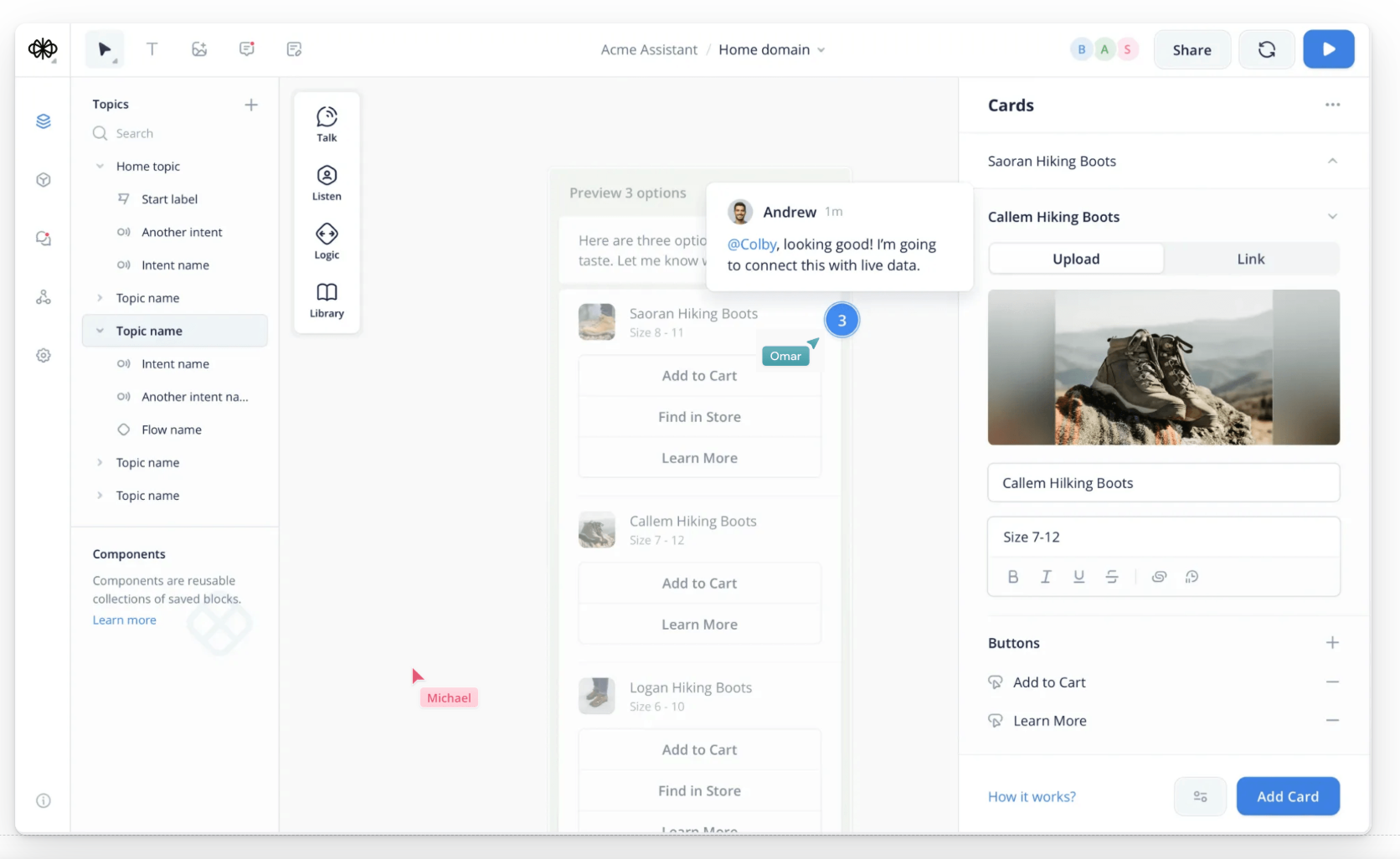
Chatbase offers advanced analytics out-of-the-box
Chatbase comes with robust analytics tailored to chatbot optimization. Key metrics—like fallback/question failure rate, engagement duration, query categories, and user sentiment—are reported in real time.
It even surfaces missed topics and suggests coverage improvements automatically. For startups and SMBs aiming to continually improve bot performance with minimal engineering, this is a major differentiator.
Voiceflow analytics are customizable and extensible, but require more manual setup and integration with external tools (via Segment, DataDog, etc.) to reach parity.
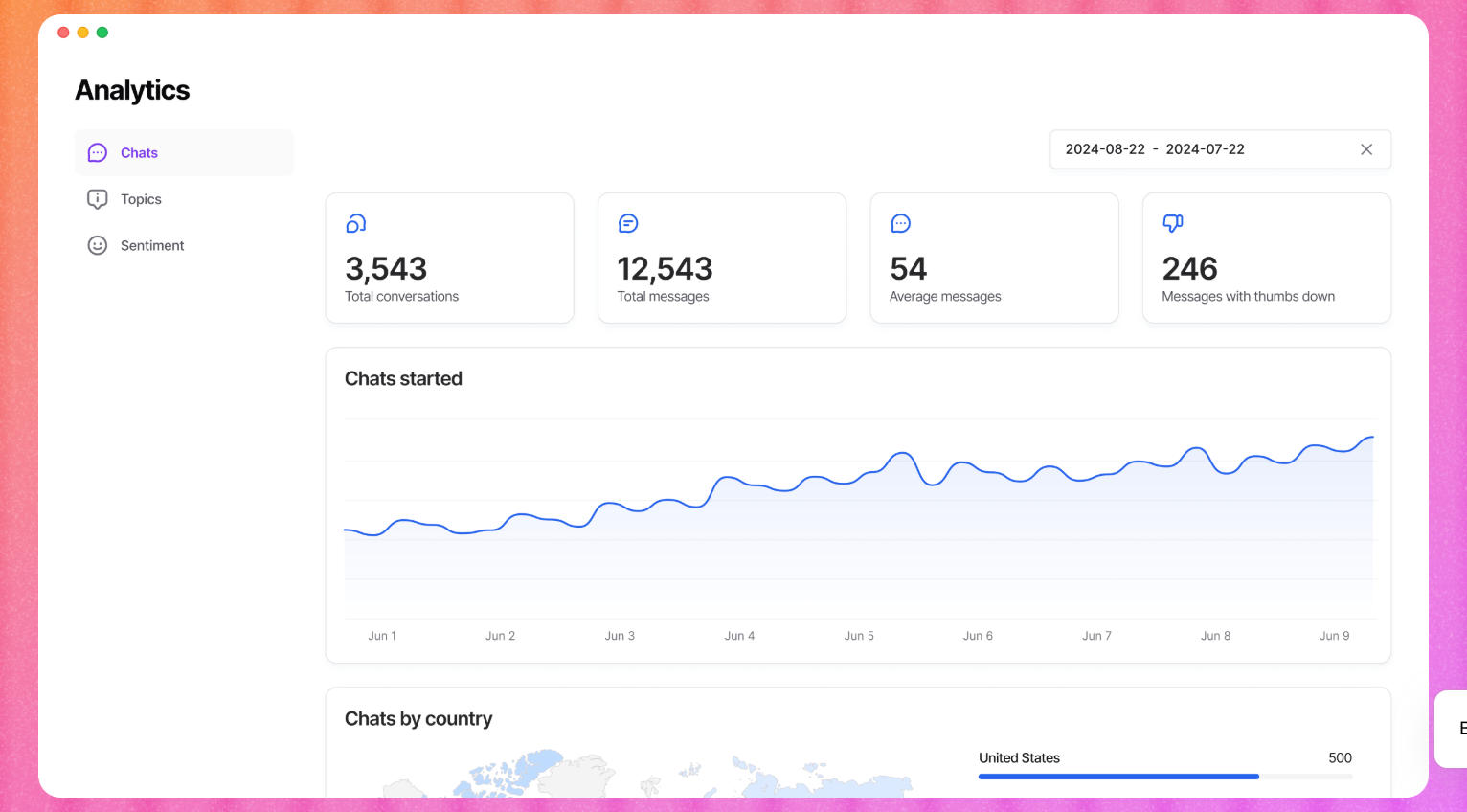
Voiceflow’s team collaboration tools outpace Chatbase
When multiple stakeholders or entire teams need to collaborate—be it designers mapping journeys, developers adding integrations, or clients reviewing flows—Voiceflow’s cloud-based, multi-user workspace model shines. Features like inline commenting, version control, and shared blocks make it simple for teams to iterate together.
By comparison, Chatbase’s collaboration is basic: access is primarily tied to account owners, and role-based permissioning isn’t as robust for organizations working at scale.
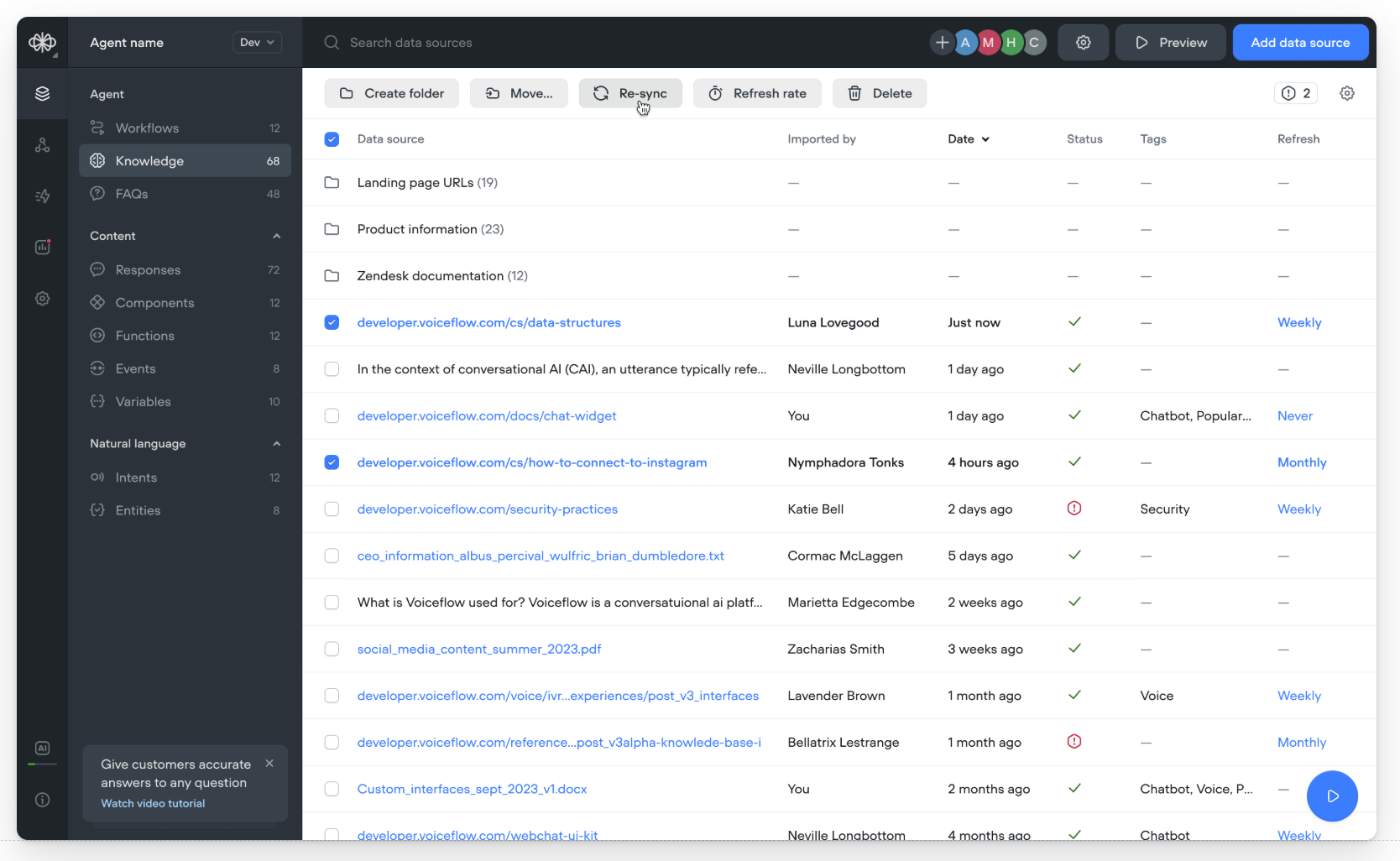
Voiceflow vs Chatbase: How much do they cost?
Chatbase's pricing: quick overview
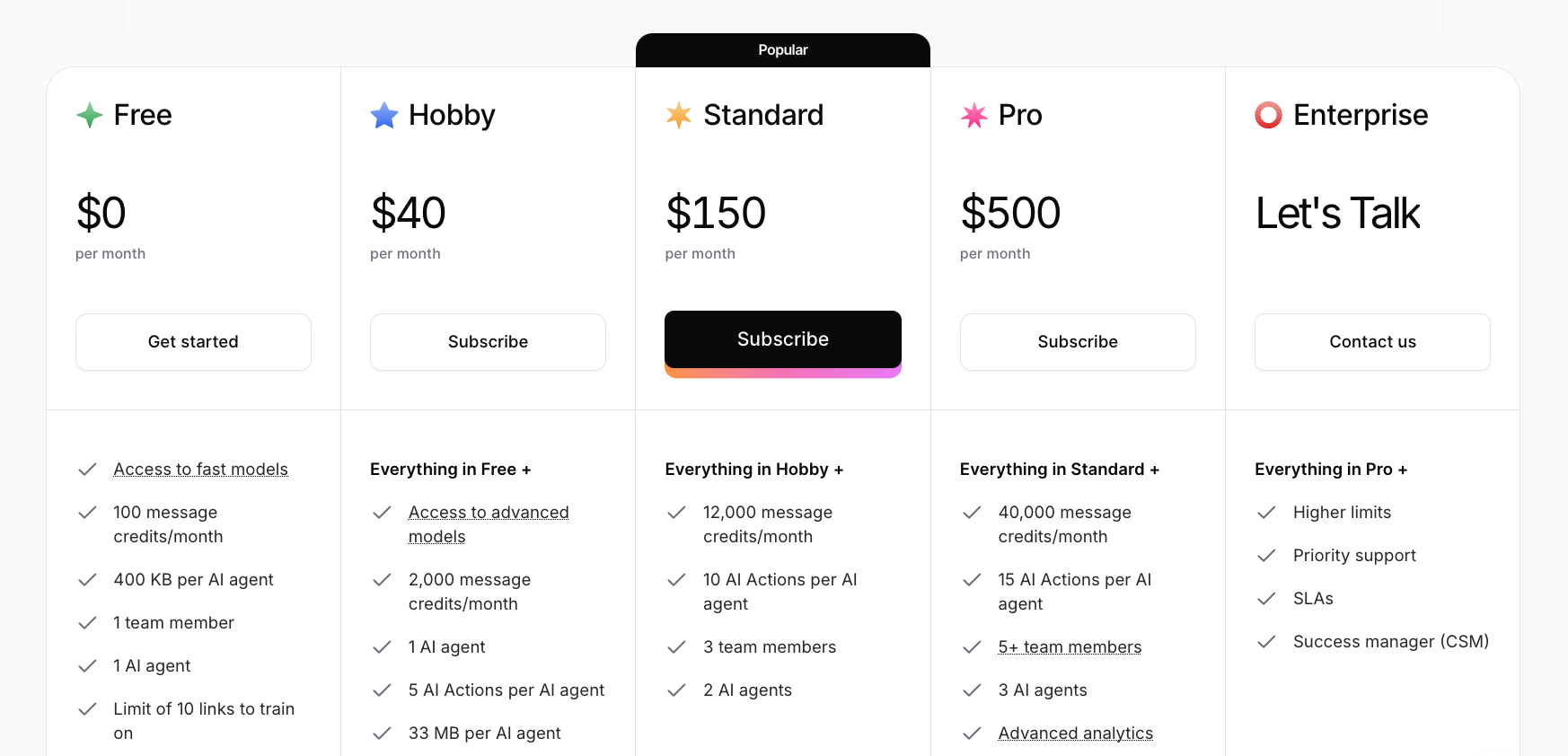
- Tiered subscription model based on usage and features
- Monthly pricing as of June 2024:
- Hobby: $19/mo (limited usage, basic features)
- Standard: $49/mo (higher limits, branded widget)
- Pro: $99/mo (priority support, analytics, more bots)
- Business: $399/mo (white-label, advanced analytics, enterprise features)
- Charges are primarily based on number of bots, answers, and advanced features access
Voiceflow's pricing: quick overview
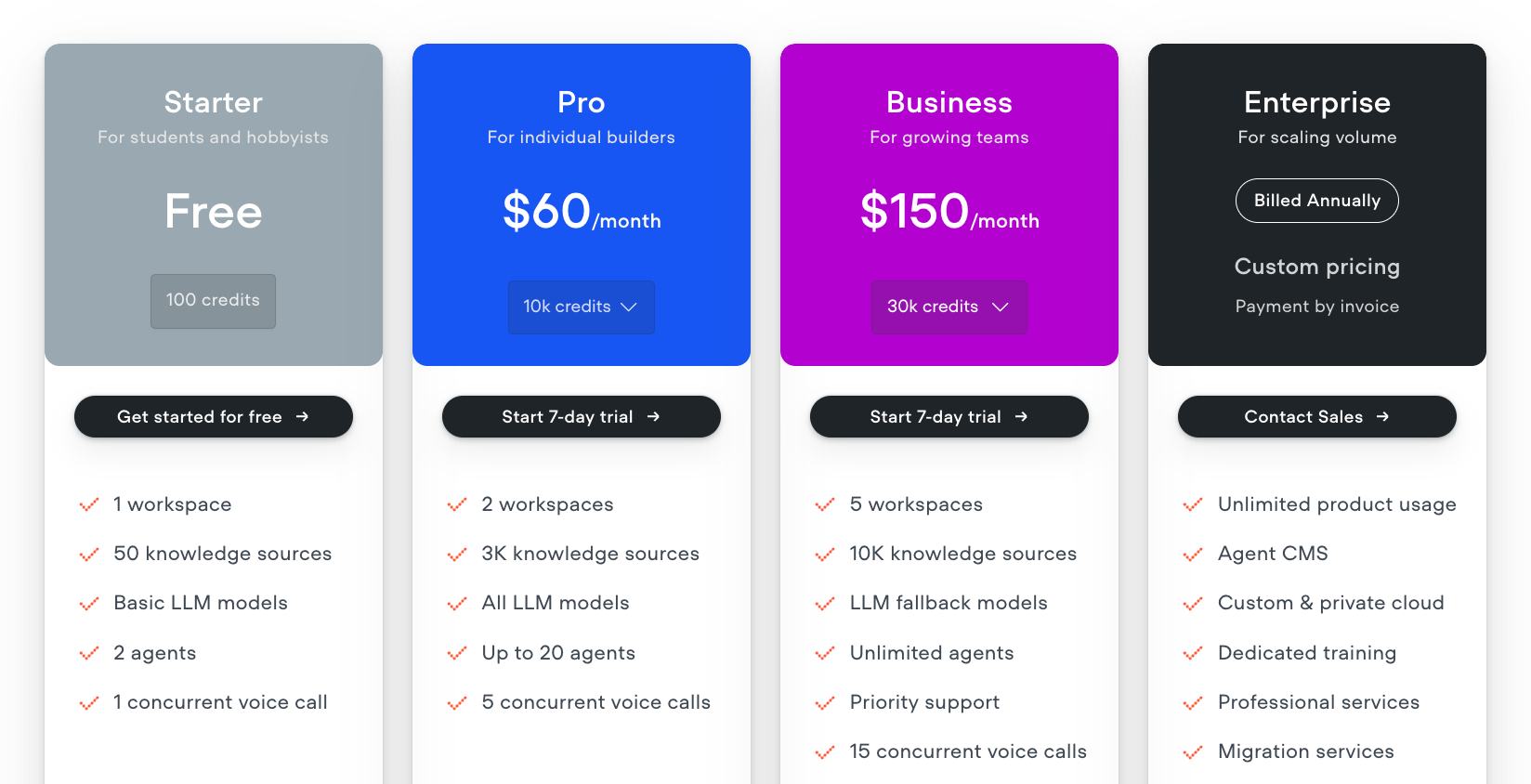
- Tiered plans focused on professional teams designing conversational AI experiences
- Monthly pricing as of June 2024:
- Starter: Free (limited workspaces/collaborators)
- Team: $50/editor/mo (collaborative features, more integrations)
- Business: Custom pricing (enterprise needs, advanced controls)
- Usage-based components are focused on number of editors, project access, and enterprise governance
Key differences between each pricing structure
- Chatbase charges by chatbot usage (interactions, bots, training documents)
- Voiceflow charges by the number of workspace editors/collaborators, not conversation volume
- Chatbase’s pricing scales with volume of queries; Voiceflow’s scales with the number of active designers, not users
How generous are each free plans?
Chatbase Free Plan
- No permanent free tier for most users (limited free trial only)
- Trial caps limit serious testing and deployment
Voiceflow Free Plan
- Ongoing free tier for individuals or tiny teams
- Includes basic workspace, single user, and limited export/sharing
How does pricing increase with heavy usage?
- Chatbase
- As chat volume or the number of bots increases, you’ll need to jump to higher-priced plans
- Large traffic or multiple bots quickly push you to Pro ($99/mo) or Business ($399/mo)
- Voiceflow
- Pricing increases based on how many editors/collaborators you add
- Deploying to production, complex integrations, or governance controls move you to Business/Custom pricing
Other potential surprises
- Chatbase
- Message limits can incur overage fees if exceeded
- API availability and advanced features are reserved for higher plans
- No true free tier beyond the initial trial
- Voiceflow
- Collaboration is paywalled—adding editors ramps up costs fast
- Voiceflow is not a hosting/chatbot widget platform, so you'll need additional hosting/integration (may increase total cost)
- API and enterprise features are gated behind custom pricing
Side by side pricing and feature overview:
| Plan | Chatbase | Voiceflow |
|---|---|---|
| Free tier | Free trial only | Yes (limited features, 1 user) |
| Entry paid plan | $19/mo (Hobby) | $50/editor/mo (Team) |
| What’s metered? | Monthly messages, number of bots, advanced features | Number of editors, enterprise add-ons |
| Scaling model | Query/chat-based | User/collaborator-based |
| Enterprise pricing | $399/mo (Business) | Custom (Business) |
Chatbase vs Voiceflow: Integrations & Workflows
Chatbase: Fast Data Integration, API Simplicity
Chatbase is designed for businesses looking for quick setup and streamlined chatbot deployment.
- Integrations:
- Connects easily with websites using a simple embed code or API.
- Supports file uploads (PDF, TXT, DOCX), web scraping, and data syncing from Notion and Google Sheets.
- Third-party integrations are more limited and often require manual setup or API work.
- Workflow:
- Conversational logic is managed in a straightforward dashboard.
- Customization options are basic but easy to implement.
- Fits best for businesses that want to deploy knowledge-based bots rapidly.
Voiceflow: Workflow Flexibility, Rich Integration Library
Voiceflow targets teams building more sophisticated conversational experiences across channels.
- Integrations:
- Offers a wide selection of prebuilt integrations for platforms like Slack, Messenger, Alexa, Google Assistant, and more.
- Integrates directly with tools like Zapier, OpenAI, Dialogflow, and custom backends via APIs and webhooks.
- Supports robust versioning and collaboration features for team workflows.
- Workflow:
- Visual, drag-and-drop interface to design complex conversation flows.
- Enables branching logic, user variables, API calls, and conditional steps.
- Excellent for creating advanced assistants that require multiple data sources and workflow steps.
Bottom Line
Choose Chatbase for rapid, data-driven chatbot deployment with low technical overhead.
Choose Voiceflow for flexible integration, multi-channel workflows, and advanced conversational logic.
Select based on the depth of integration and workflow control your project requires.
Chatbase vs Voiceflow: AI Capabilities
Comparing Chatbase and Voiceflow on their core AI features helps clarify which is the better fit depending on the complexity and channel of your automation. Below is a detailed side-by-side breakdown:
| Feature | Chatbase | Voiceflow |
|---|---|---|
| AI Engine | Primarily OpenAI GPT-3.5/4 integration | LLM-agnostic: Supports OpenAI, Cohere, Anthropic, Azure, Google PaLM, custom endpoints |
| Knowledge & Data Sources | Custom PDF, website, text upload. Indexed private data searching. No-code setup. | Multiple knowledge bases, advanced data source management, APIs, external DBs, variable passing |
| Conversation Logic | Basic conditional flows, custom prompt injection, limited API calls and actions | Visual conversation builder, robust conditional logic, context variables, slots, advanced API support |
| Channels & Modalities | Web widget, simple embedding. Text chat only. | Web, voice (Alexa, Google Assistant), messaging apps, IVR, multimodal support |
| Customization & Extensions | Branding, custom responses, basic UI tweaks | Custom scripts, plugins, reusable logic blocks, multi-bot orchestration |
| AI Analytics & Debugging | Conversation history, feedback, simple analytics | Advanced debugging, version control, analytics, user journey mapping, testing suite |
- Chatbase: Best for fast no-code chatbots trained on your content, deployed to websites with minimal AI setup.
- Voiceflow: Suited for custom conversational AI design, complex decision trees, integrations, and deploying to multichannel environments.
Chatbase vs Voiceflow: How customizable are they?
Customization Options in Chatbase
Chatbase allows users to upload documents or connect data sources to train AI chatbots. You can set conversation behavior, tweak prompt instructions, and fine-tune responses with custom rules. Branding options are available, allowing changes to chatbot name, color scheme, and logo. Chatbase's simple interface is best for straightforward FAQ bots or customer support. Deeper integrations or advanced conversation flows require external coding or APIs.
Flexibility in Voiceflow
Voiceflow stands out for its visual drag-and-drop builder. It lets you design complex conversation paths, handle multi-turn dialogue, and use variables or conditions for personalized interactions. You can create custom integrations with external services through APIs or webhooks. Voiceflow supports both chatbots and voice assistants, enabling multi-channel deployment. Team collaboration tools are built in, making it suitable for larger projects.
Practical Takeaways
- Chatbase is quick to set up and best for simple, document-based bots.
- Voiceflow offers more advanced customization and is better for complex, multi-step workflows.
Chatbase vs Voiceflow reviews: What do customers say?
TL;DR:
Chatbase is praised for its fast onboarding and being an easy option for building simple AI chatbots, especially for businesses without developer resources. Voiceflow scores higher overall for its powerful features, flexibility, and collaboration tools, though it has a steeper learning curve and some workflow complexity complaints.
Here are their respective G2 & Trustpilot scores ⤵️
Chatbase’s G2 score: 4.7/5 ⭐
Chatbase’s Trustpilot score: 4.6/5 ⭐
Voiceflow’s G2 score: 4.8/5 ⭐
Voiceflow’s Trustpilot score: 4.7/5 ⭐
The most important is what people say they find outstanding about both tools or lacking. Here’s what we found 👇
Chatbase: The good
People highlight how quick setup is and that it doesn’t require coding:
“Chatbase was up and running with my company FAQ in less than 10 minutes. No tech skills required.”
Many reviews point out the value for non-technical teams who just want a plug-and-play chatbot, with comments like:
“Amazing for startups or SMBs who want to automate support and queries without hiring more staff.”
Others on Reddit mention good support and constant feature updates:
“They keep adding better integrations, and their support is actually responsive when you get stuck.”
Chatbase: The bad
Most critical reviews talk about customization limits:
“You hit a wall pretty fast if you want complex flows or advanced analytics.”
Some users have been frustrated by bot accuracy on more nuanced questions:
“It’s easy to use but sometimes the bot gives wrong answers if the source docs aren’t really well written.”
A few mention that large knowledge bases can become expensive quickly as usage grows.
Voiceflow: The good
Voiceflow gets regular praise for its powerful visual UI and flexibility:
“The drag-and-drop interface is miles ahead—lets you build sophisticated bots for many platforms (chat, voice, integrations) in one place.”
Another recurring theme is how it suits both technical and non-technical teams for complex projects:
“Voiceflow scaled with our team as we built out more advanced conversational agents—versioning and collaboration are awesome.”
Several reviewers highlight robust API integrations and documentation:
“Love how you can add custom APIs and logic. Makes it possible to build way beyond just simple chatbots.”
Voiceflow: The bad
The main complaint is complexity for new users:
“Learning curve is real—expect to spend some time with tutorials if you haven’t built bots before.”
Some reviewers on G2 mention occasional performance issues in large projects or export bugs:
“While powerful, the platform can lag with larger bots and sometimes publishing to certain channels breaks with updates.”
A handful of users feel their support is slower compared to competitors like Chatbase.
Summary:
Chatbase is favored for speed, simplicity, and responsive support but less so for advanced scenarios. Voiceflow rates slightly higher with customers, especially for teams needing enterprise-grade features and collaboration, but demands steeper onboarding and heavier learning. Both have strong reputations, but your choice depends on your technical needs and project complexity.
Chatbase vs Voiceflow: Pros and Cons for each
TL;DR: Chatbase is best if you want to launch a no-code, fast-to-train chatbot that ingests your data and sits on your website or support desk with minimal setup. Voiceflow stands out if you require advanced conversation design, robust collaboration, and want to create chat/voice assistants for multiple channels or enterprise workflows.
🤖 Chatbase: Pick it if you need a quick, no-code solution for deploying website or support chatbots, with the ability to train on your own data.
🎙️ Voiceflow: Go with Voiceflow if your project demands multi-channel assistants, advanced flow design, and collaborative team control.
| Tool | Best For | Key Strength | Drawbacks | Pricing |
|---|---|---|---|---|
| Chatbase | No-code website chatbots, quick internal support bots | Fast setup, easy custom data training, white-labeling | Limits on message/training volume, some accuracy gaps, slower syncs | Hobby: $19/mo; Standard: $49/mo; Pro: $99/mo; Business: $399/mo |
| Voiceflow | Custom chat & voice AI apps, product teams, enterprises | Advanced conversation design, multi-channel support, collaboration | Higher learning curve, more complex to set up, usage-based plans | Starter: $40/mo; Team: $140/mo; Business: Contact sales |
The bottom line: Which tool is better for my business?
Choosing between Chatbase and Voiceflow depends on your business priorities, technical resources, and the complexity of your chatbot needs.
Here is a concise summary to help you decide:
Choose Chatbase if you need:
- Speed and simplicity: Chatbase offers one of the fastest onboarding experiences. You can deploy data-driven chatbots on your website or support portal in minutes, without coding skills.
- Affordable website support: Its pricing favors small businesses and teams with predictable chat volumes. Plans start at $19/month and remain cost-effective for single-bot, straightforward scenarios.
- Low technical overhead: Perfect for non-technical teams wanting a no-code solution. Most customizations and analytics are managed in a simple dashboard.
- Training on your knowledge base: Easily ingest FAQs, PDFs, websites, or Google Sheets to train the bot.
- Basic support automation: Ideal for document-based bots, quick lead capture, or handling common support questions.
- Responsive customer support: Users rate Chatbase highly for fast, helpful support and constant improvements.
However, Chatbase is limited if you want multichannel experiences, deep workflow logic, or team-based collaboration tools. Complex deployments scale costs quickly, and advanced integrations require custom engineering.
Choose Voiceflow if you need:
- Advanced conversation logic and customization: Voiceflow’s visual drag-and-drop interface lets you build sophisticated, multi-turn chat or voice experiences with conditional flows, variables, API calls, and advanced scripting.
- Omnichannel deployment: Build once, deploy to web, messaging (like WhatsApp, Slack, Messenger), voice assistants (Alexa, Google), IVR, and more.
- LLM flexibility: Select from multiple large language models—OpenAI, Anthropic, Cohere, Google, and others—per project.
- Rich integrations and extensibility: Integrate with more third-party tools, data sources, and create highly customized workflows.
- Team collaboration at scale: Designed for product teams and enterprises, with features like real-time collaboration, versioning, roles, and scalable workspaces.
- Enterprise-grade features: Suitable for those who need robust workflows, orchestration, and scalability for mission-critical bots.
On the downside, Voiceflow comes with a steeper learning curve, higher per-collaborator pricing (from $50/editor/month), and may be overkill for simple bots. Team collaboration also ramps up costs fast, and hosting the bot across platforms may require additional setup.
In summary:
- Pick Chatbase for rapid, no-code website chatbots that rely on your business knowledge base. Best for startups, SMBs, and teams who want results quickly with minimal fuss.
- Go with Voiceflow for building complex, scalable conversational agents across multiple platforms and channels, especially if you have a team collaborating on design and integration.
Want to learn more about AI chatbots?
Check out these guides from Big Sur AI:
- The Ultimate Guide to AI Chatbots in 2024
- How to Integrate Generative AI into Customer Support
- No-Code vs Pro-Code: Building Bots for Every Business
Ready to take your chatbot strategy to the next level? Give Big Sur AI a try now.

