Crisp Chat Review (2025): Key Features, Pricing & Insights
Crisp Chat is a versatile, team-centric messaging platform combining live chat, multichannel inboxes, and light automation; it’s praised for collaboration but trails competitors in advanced no-code AI and deep analytics, with rising costs at scale.
Coverage in this article:
- Key features and user experience
- Plan pricing and what you get per tier
- Real-user review highlights (pros and cons)
- Workflow, automation, and integration capabilities
- Scalability and setup notes
- Quick-start guidance
- Best Crisp Chat alternatives for 2025
What is Crisp Chat?
Crisp Chat is a multichannel customer messaging platform.
It enables businesses to manage live chat, email, and messaging apps from a single dashboard, streamlining real-time support, automating responses, and routing conversations efficiently.
Crisp Chat at a glance
Our verdict: 7.8/10
Crisp Chat combines live chat and AI automation in a single platform, ideal for SMBs and startups, centralizing support across channels.
It offers fast setup and strong collaboration tools, but its AI chat flows require more manual setup than those of its no-code competitors.
Larger teams may find advanced AI and integration options limited, with pricing that scales quickly. Big Sur AI is a stronger fit for enterprise-grade automation and analytics.
Average customer rating
- Capterra: 4.6/5 (143 reviews); high usability and feature ratings, but some complaints about API complexity and billing
- G2: 4.5/5 (179 reviews); praised for collaborative features, some concerns around AI/automation depth
- Trustpilot: 1.9/5 (35 reviews); strong marks for core chat, recurring themes of pain points with support during peak hours or technical problems
- Product Hunt: 4.9/5 (77 reviews); generally positive launch feedback for plugin ecosystem, with requests for better chatbot builder UX
- Reddit & X: Power users love co-browsing, status sharing, and multi-agent chat; note that AI automation still lags behind leaders in no-code flows and fallback logic
Best for
- Centralized customer messaging: Live chat, support automation, marketing campaigns, and CRM integration
- Teams wanting unified inbox for email, social, SMS, and website chat—plus robust human-to-human collaboration
- Brands needing scalable live support, and wishing to layer in conversational AI without replacing human agents
Typical users
- SaaS, e-commerce, agencies, and marketplace platforms who want seamless customer touchpoints and team-centric workflows
- Startups scaling inbound/outbound chat, marketing teams running drip campaigns, and midsize support operations
- Roles: support leads, sales reps, ops/IT teams, customer success, founders
Flagship customers
Crisp Chat reports use in 10,000 companies worldwide, including Air France, Decathlon, beta.gouv.fr, B&B Hotels, and Emma.
Notable testimonials from tech and service sector leaders highlight value for multi-channel support and rapid onboarding.
Pricing snapshot
| Plan | Price (monthly) | Key Features |
|---|---|---|
| Free | $0 | Website chat widget, shared inbox, 2 seats, mobile apps, unlimited messages |
| Mini | $45 / workspace | Shared email inbox, 4 seats, chat triggers, shortcuts, custom email domain, unlimited history |
| Essentials | $95 / workspace | 10 seats, omnichannel inbox (WhatsApp, Instagram, SMS, etc.), AI chatbot, knowledge base, analytics, workflow automation |
| Plus | $295 / workspace | 20+ seats, unlimited AI resolutions, ticketing, white-labeling, enhanced rate limits, advanced analytics, customer portal |
| Notes: AI chatbot and automation are included from Essentials upward (no separate add-on). Certain channels/usage (e.g., WhatsApp numbers, SMS credits) may incur extra costs. You can add seats beyond plan inclusions (pay-as-you-go per extra agent). | ||
Strengths & weaknesses
✔ Pros
- Excellent unified inbox and live chat features for multichannel support
- Extremely easy for teams to collaborate on conversations in real time
- Flexible integrations (Slack, Messenger, WhatsApp, Hubspot, Zapier, and more)
- Built-in co-browsing, video, audio, and screen share tools
- API and plugin marketplace for added automation
✘ Cons
- Chatbot/automation flows are less robust and less no-code-friendly than chatbot-first rivals
- AI features are locked behind extra fees and require some setup knowledge
- Some users cite scalability and analytics limitations for enterprise needs
- Occasional billing and support response time frustrations
Notable capabilities
The plugin ecosystem covers co-browsing, video calls, knowledge base, CRM sync, and outbound campaigns. AI-driven chat automation is available, but it works best when augmenting live agents, not as a fully hands-off bot solution.
How to use Crisp Chat the smart way
Crisp Chat’s strengths go far beyond basic live chat. With its AI-powered automations and deep integrations, you can build a high-impact support and engagement system fast. Here’s how to get started the smart way 👇
1. Create your workspace
Sign up at crisp.chat and launch your workspace. Invite teammates now—you can assign conversations and collaborate on customer issues.
2. Connect your channels
Link email, Messenger, WhatsApp, Instagram, SMS, and more under one Crisp inbox.
3. Build automated workflows
Open the MagicMap or Automation section. Set up automated replies for common customer queries, trigger messages based on visitor actions, and automate lead capture.
4. Train and activate the Crisp chatbot
Feed your key support docs, product guides, or FAQs into the chatbot module. Use the “AI Assist” or CrispBot settings to define bot tone, fallback scenarios, and escalation triggers to humans when needed.
5. Customize the widget experience
Tweak the chat widget’s appearance, set proactive messages for different website pages, and A/B test placement and copy. Personalize greetings with user data for higher engagement.
6. Integrate with your stack
Use Crisp’s plugin marketplace to add connections with CRM, ticketing, e-commerce, analytics, and knowledge base tools. Trigger automations based on custom events or user actions.
7. Monitor, analyze, and optimize
Dive into Crisp Analytics for granular views on response times, customer satisfaction, and bot handoffs. Optimize workflows and content based on real customer intent ⤵️
Pro tip:
Utilize Crisp’s collaborative features, like real-time co-browsing and shared inbox notes, for quicker resolution and a seamless team experience.
Crisp Chat's most popular features?
Here are the five most popular Crisp Chat features that users consistently praise, based on forum feedback and real reviews:
- Shared inbox: Aggregate conversations from multiple channels—live chat, email, Messenger, WhatsApp, SMS, and more—so teams can collaborate in real time and resolve customer inquiries from a single dashboard, reducing ticket backlog and response times.
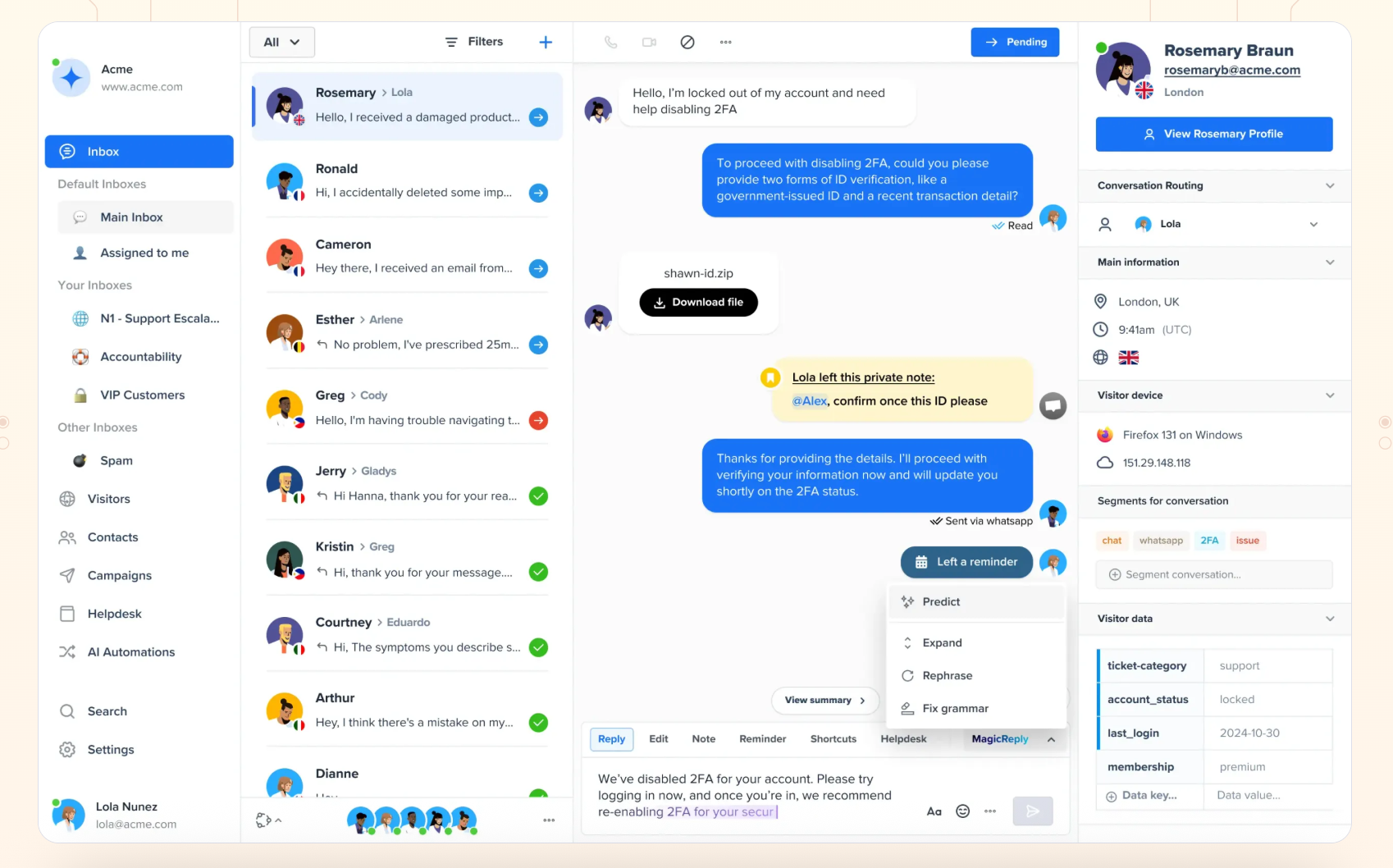
- Real-time co-browsing: Instantly view and interact with a user’s screen after they grant permission, enabling agents to guide users through complex website flows, troubleshoot technical issues, and provide truly hands-on support without requiring screen-share links or external software.
- Automated chatbot builder: Deploy custom chatbots to automatically greet visitors, qualify leads, answer FAQs, and route conversations to the right team, using a graphical workflow builder that lets you set sophisticated triggers and responses without coding.
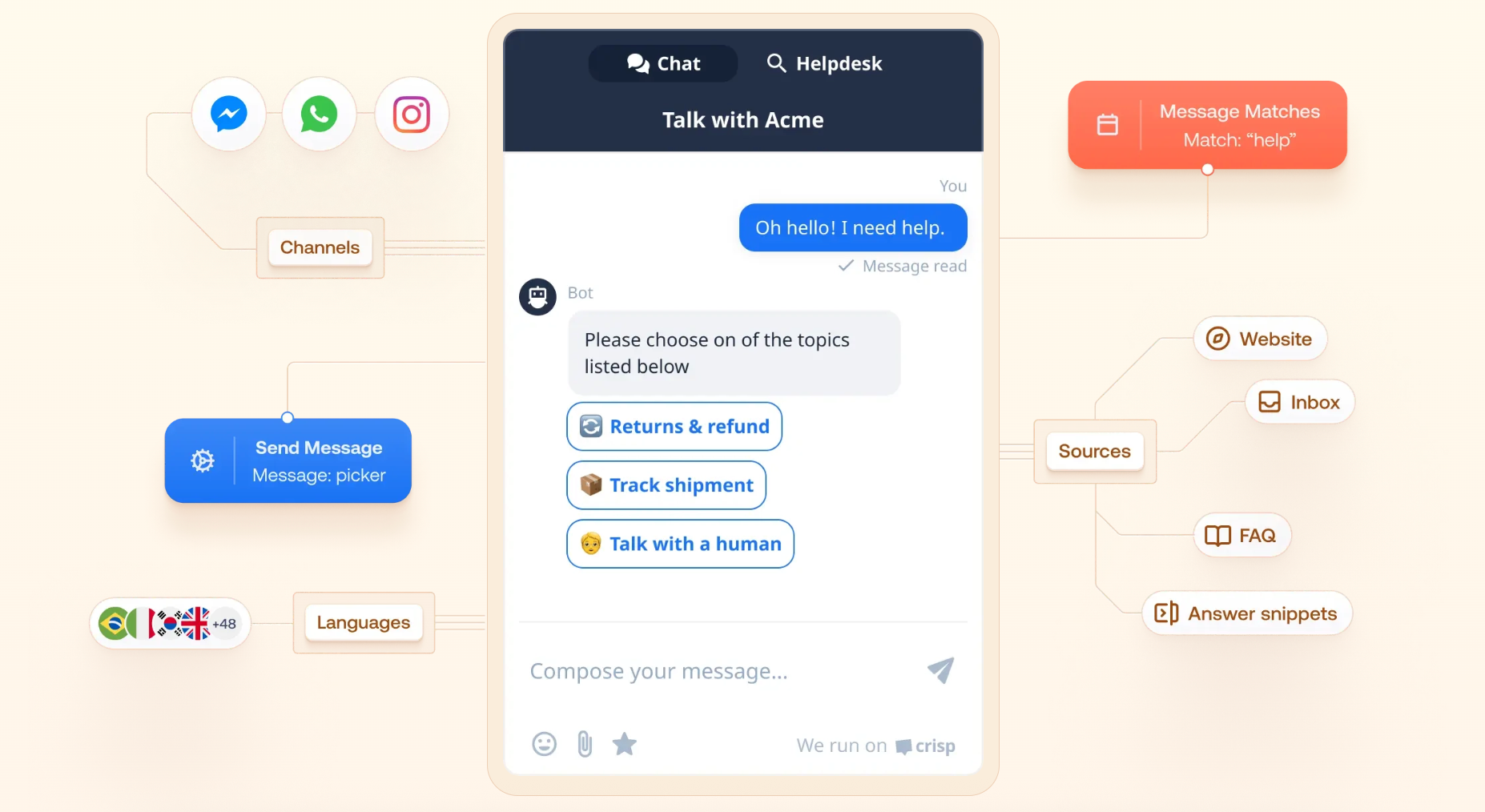
- CRM and contact profiles: Build complete customer profiles by capturing conversation history, contact attributes, events, and notes, allowing agents to personalize replies and automate messaging sequences based on user behavior or attributes.
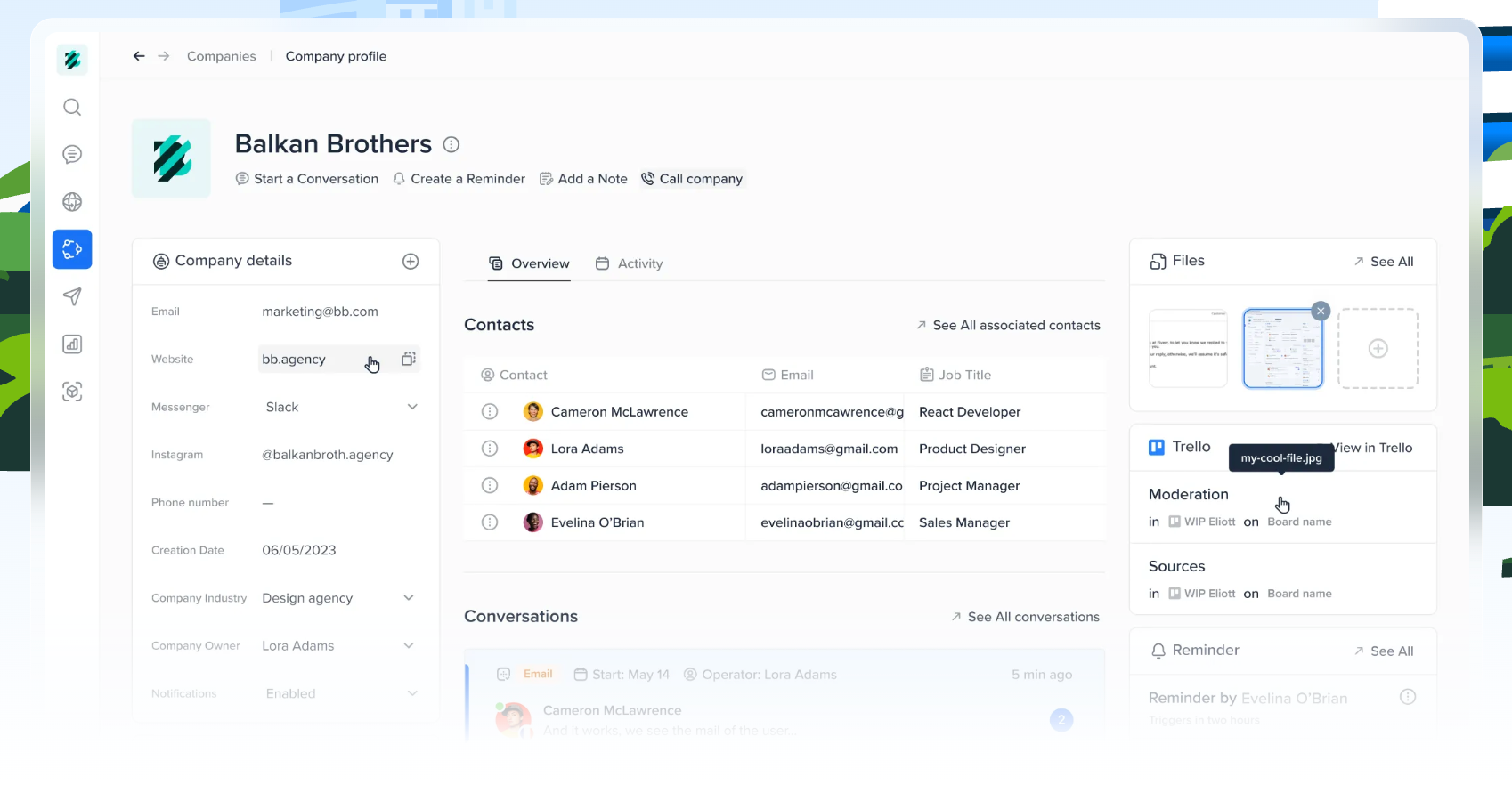
💡 TL;DR → If you care about channel unification, hands-on support features like co-browsing, and an actionable CRM baked into your chat tool, Crisp Chat is a great pick. If you value deep AI automation or advanced analytics above unified communications, you may want to consider alternatives.
Crisp Chat's customer reviews: The Good & the Bad
🎯 Overall ratings
Crisp Chat has generally strong ratings across major review aggregators.
On Capterra, it holds an average of 4.6 out of 5 stars from over 143 reviews, with users frequently rating its usability and features highly.
G2 users rate it 4.5 out of 5 across 179 reviews, consistently mentioning value and unique features.
Trustpilot shows a lower score at 1.9 out of 5 (35 reviews), reflecting a mix of positive product feedback and negative experiences with billing or support.
On Reddit and SaaS forums, advanced users praise specific workflow automations, but occasional mentions of friction with integrations appear.
👍 The good
Automated conversation assignment
Power users praise Crisp Chat’s advanced routing and assignment features. Many note it can automatically assign conversations to available agents based on custom rules or tags, which is less common in competitors. One G2 review states:
“Our team handles high-volume chats in real time, with Crisp’s smart routing directing messages to the right department instantly. This has reduced our agent idle time.”
MagicMap real-time user tracking
Crisp Chat receives standout remarks for its MagicMap, which tracks visitors on the website in real time, showing their cursor movements and behaviors to agents. According to a review on Product Hunt:
“MagicMap is a game changer — instead of guessing what users are doing, agents see their journey step by step and proactively offer help.”
Integration with custom chatbots and plugins
Advanced users repeatedly point out Crisp’s open API, allowing creation of custom chatbot plugins or integrations far beyond default templates. A Capterra review highlights this:
“We built a custom chatbot and synced it with our order management system using Crisp’s plugins — the open platform gives us way more control than standard drag-and-drop builders.”
Multi-channel message centralization
Unlike many competitors focusing only on website chat, Crisp Chat centralizes messages from multiple channels (email, Messenger, Instagram DMs, SMS, Telegram) into a single shared inbox. A SaaS forum post comments:
“I manage all pre-sale and post-sale messages from different channels in Crisp. It stopped our team from missing follow ups spread over email and social.”
👎 The bad
Unclear billing for add-ons
Multiple reviews, especially from small businesses on Capterra and Reddit, complain about cost confusion with premium features, such as unlimited triggers or team members. A review remarks:
“The base plan is great, but extra fees suddenly pop up for things like advanced triggers, more agents, or integrations. We only found out after starting.”
Learning curve for advanced automations
While praised for flexibility, Crisp’s advanced automation or workflow setup is described as “not beginner-friendly.” A G2 reviewer says:
“Setting up complex chatbots and automation flows required extensive documentation diving. It’s powerful but definitely not plug-and-play if you want more than basics.”
Limited AI bot self-training
Compared to AI-focused competitors, some users note Crisp Chat’s AI capabilities rely on custom bot plugins or flow setup, and lack automatic self-training from historical conversations.
A Product Hunt reviewer commented:
“AI chatbot is manual — it doesn’t learn autonomously from chat history, which means more effort to keep it accurate as our FAQ changes.”
Pricing: How much does Crisp cost?
Crisp offers a flat per-workspace pricing model across four plans with a 14-day free trial.
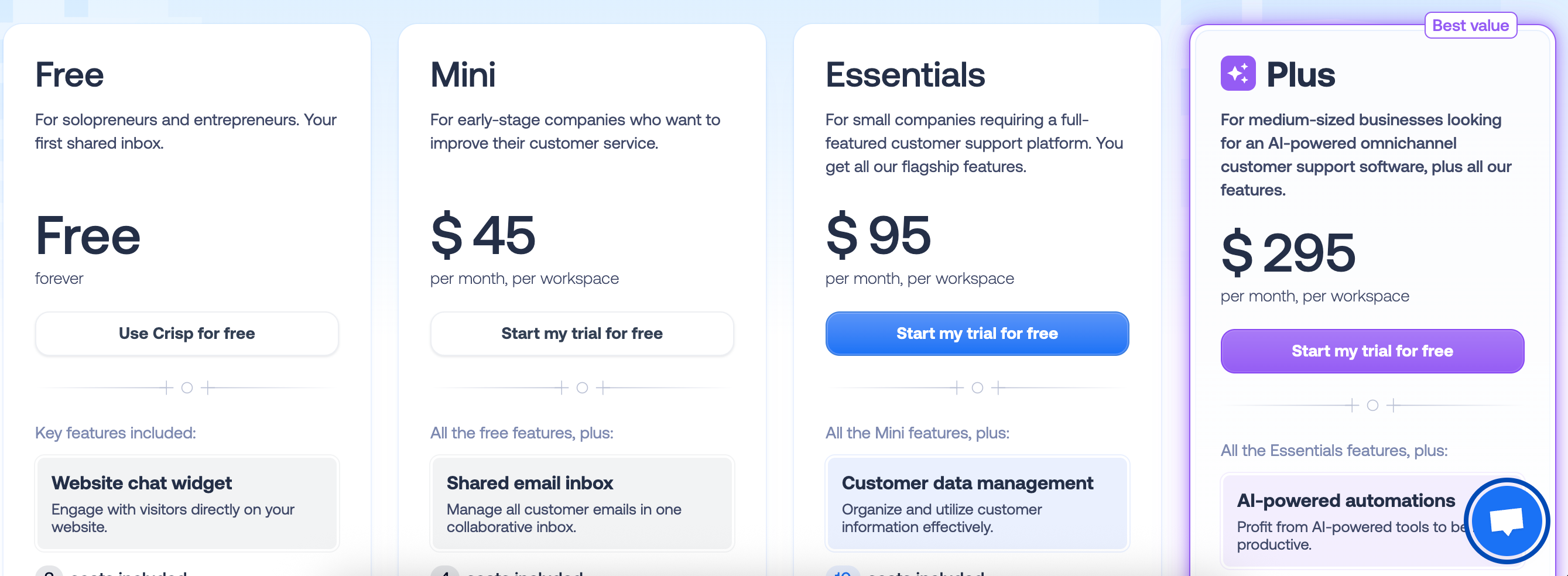
Choose between these 4 plans:
- Free – $0/workspace/month for website chat widget, shared inbox, 2 seats, mobile apps, unlimited messages.
Mini – $45/workspace/month for shared email inbox, 4 seats, chat triggers, shortcuts, custom email domain, unlimited history.
Essentials – $95/workspace/month for 10 seats, omnichannel inbox (WhatsApp, Instagram, SMS, etc.), AI chatbot, knowledge base, analytics, workflow automation.
Plus – $295/workspace/month for 20+ seats, unlimited AI resolutions, ticketing, white-labeling, enhanced rate limits, advanced analytics, customer portal.
Price limitations & potential surprises
- Plans include workspace-wide limits on seats, user profiles, and AI actions; exceeding these caps requires upgrading to the next tier.
- Pricing increases steeply for advanced features like omnichannel support, white-labeling, AI chatbots, and customer portals reserved for higher plans.
Add‑ons?
💡 Crisp’s all-in-one, flat-pricing model bundles core chat and AI features, but scaling seats or profile limits can quickly increase costs in higher tiers.
Crisp Chat vs competitors: Workflows, automation & integrations
Visual workflow builder enables fast setup
Crisp Chat provides a drag-and-drop visual workflow builder to automate customer journeys. Users can design branching logic, send targeted messages, trigger actions, or escalate to agents without coding.
Event-based automation triggers actions
Workflows can be triggered by more than 20 unique events such as receiving a message, user inactivity, or custom attributes update. This supports automations like sending onboarding sequences or flagging leads for sales.
Embedded chatbot scripting and third-party triggers
Crisp enables advanced rule-based automation using bot scripting. It supports if/then conditions, sequential questions, data capture and invoking external API calls for more complex use cases.
Integrates with over 2,000 third-party tools
Through native integrations and Zapier, Crisp connects to apps like Slack, Hubspot, Freshdesk, Shopify, Salesforce, and more. Data sync and automations can extend to any system in your SaaS stack.
Multichannel automated messaging
Automations created in Crisp can handle email, SMS, WhatsApp, Messenger, and Instagram DMs from a unified inbox, enabling seamless cross-channel support and lead capture.
💡 TL;DR → If you care about workflow customization and omnichannel messaging, Crisp Chat is a great pick. If you value advanced AI agents or prebuilt use cases, consider Intercom, Zendesk, or a ready-to-deploy solution like Big Sur AI (https://bigsur.ai/).
Is Crisp Chat scalable?
Crisp Chat offers a range of plans, from free for low-volume usage to paid tiers built for larger teams and brands. Pricing scales primarily by seat/user count and access to features like automation, integrations, and multi-channel inboxes rather than by usage volume alone.
Specifics on pricing scale
High-traffic teams may quickly outgrow the lower tiers, which cap features such as maximum seats, automation triggers, and integrations.
Many key advanced features, such as chatbot automation, advanced routing, or analytics, are locked behind higher-priced plans, pushing scaling teams up the pricing ladder more quickly.
Technical scalability
Crisp’s cloud infrastructure performs reliably with increased user and conversation counts, and the system supports multi-channel messaging (website, email, Messenger, WhatsApp, etc.) under a single inbox. API usage quotas exist, though, and some reports highlight throttling or lag when integrations or bots face heavy traffic. Bulk data export, advanced analytics, and webhooks may require additional configuration or manual work at scale.
Key action: If you expect rapid usage growth or need extensive integrations, forecast your seat requirements and expected chat volume closely.
Leverage the Unlimited plan early to avoid running into feature caps or surprising overages, but monitor API usage if building heavy automation on top of Crisp. If advanced customization or multi-brand management is needed, anticipate extra work or third-party tooling.
Does Crisp Chat offer templates to get going quickly?
Short answer: mostly, no.
Crisp Chat does not offer industry-specific pre-built chatbot templates out of the box. When setting up an AI chatbot, users rely primarily on training the bot using their own website content, custom Q&As, and knowledge base articles within Crisp. There are no ready-made templates for common industries or use cases that you could copy and tweak.
What Crisp Chat provides to get started faster:
- Automated content ingestion: Pull info directly from your website, help docs or knowledge base
- Quick Q&A uploads: Add your own FAQs and answers for custom training
- Fine-tuning reply style via system prompts
- Modular chatbot builder: Interactive widget is customizable, but building out flows is mostly manual
Bottom line: Expect to invest some initial effort in tailoring the chatbot to your brand and needs.
What’s the best alternative to Crisp Chat?
✅ Best “Ready-Made” Alternative: Big Sur AI
If you want the best option for a turnkey, production-ready chatbot you can launch fast, Big Sur AI is the clear choice over Crisp Chat.
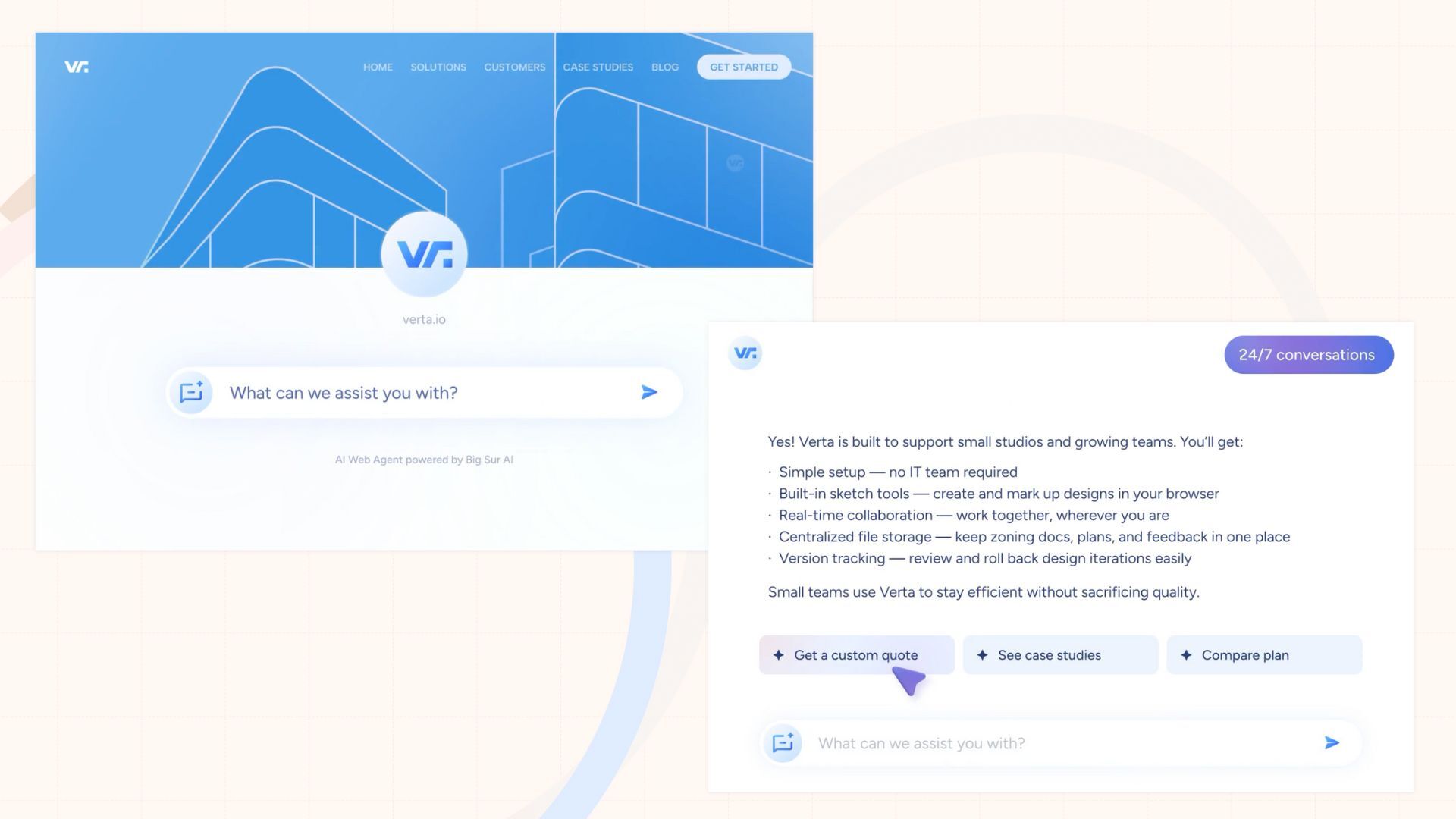
Why?
Big Sur AI is purpose-built for businesses seeking a high-performance, no-code chatbot requiring minimal setup and delivering a frictionless user experience. Unlike Crisp Chat, which often needs hands-on configuration or ongoing answer management, Big Sur AI is engineered to deliver value right out of the box.
Here’s what makes it stand out:
- Pre-trained, advanced AI that can handle nuanced and complex questions with no need for extensive manual training.
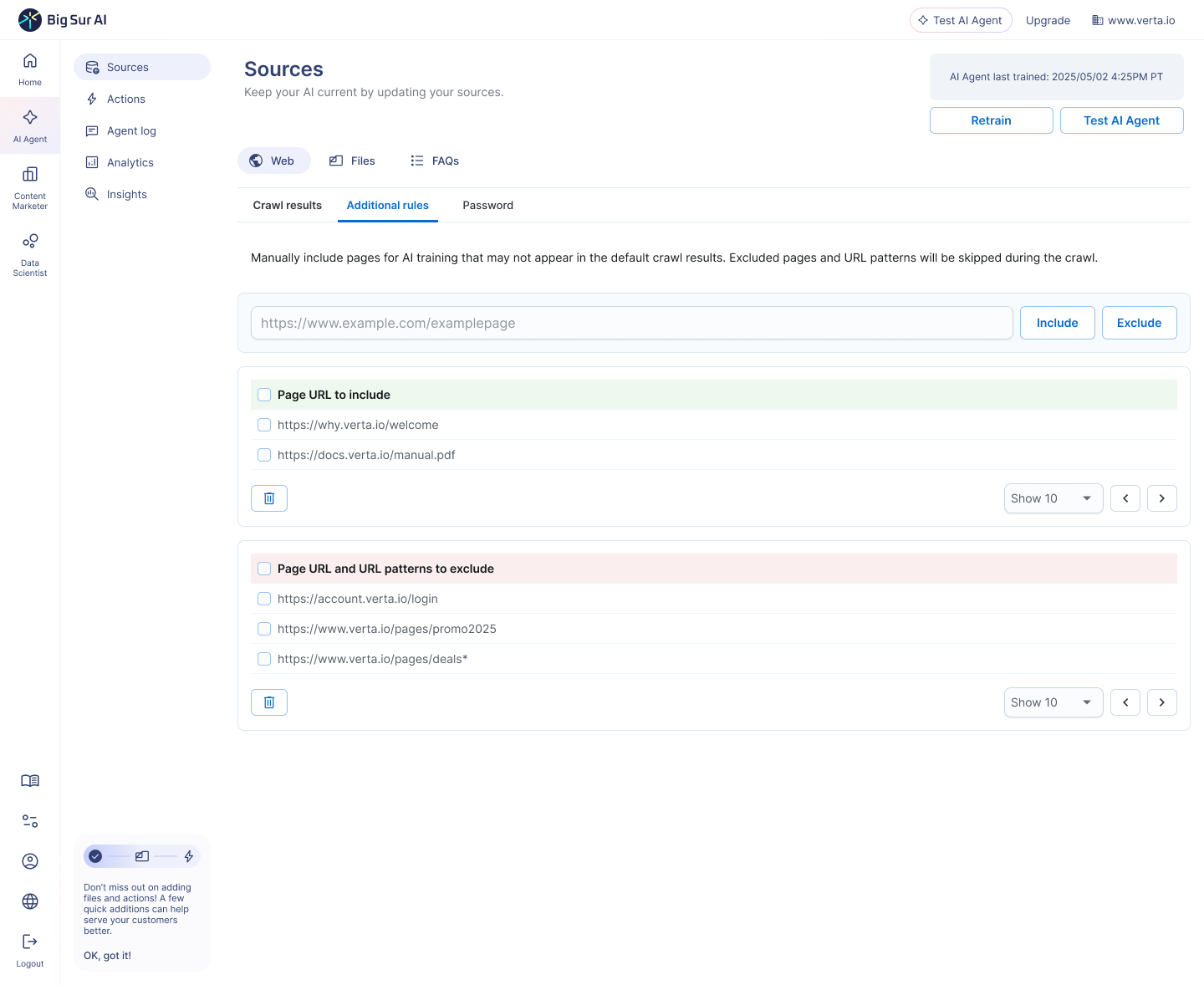
- A modern, easily customizable widget that you can embed on any website, seamlessly fitting your brand identity.
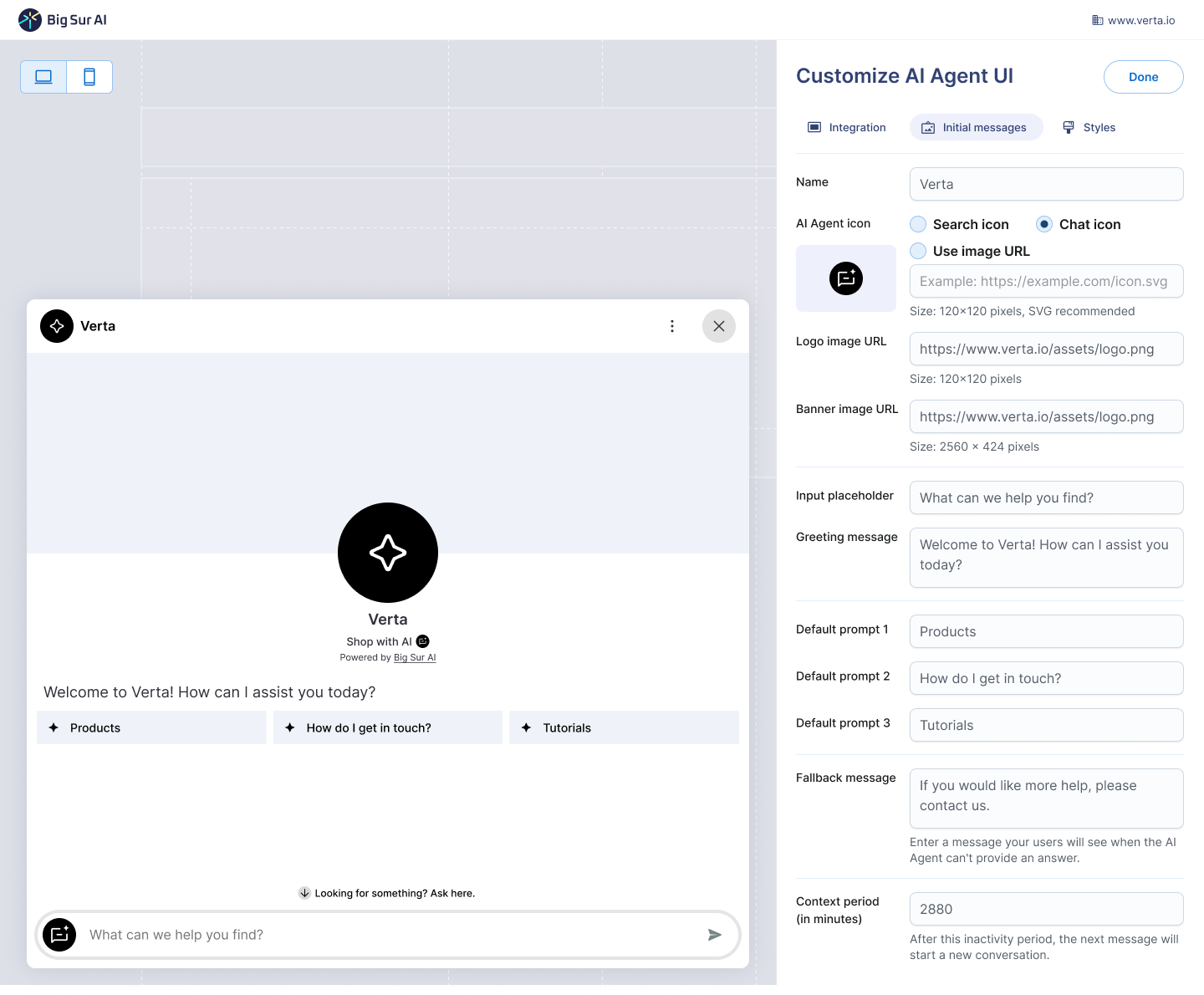
- Robust features like LLM-powered search, intelligent recommendations, and content automation—moving well beyond basic live chat or FAQ bots.
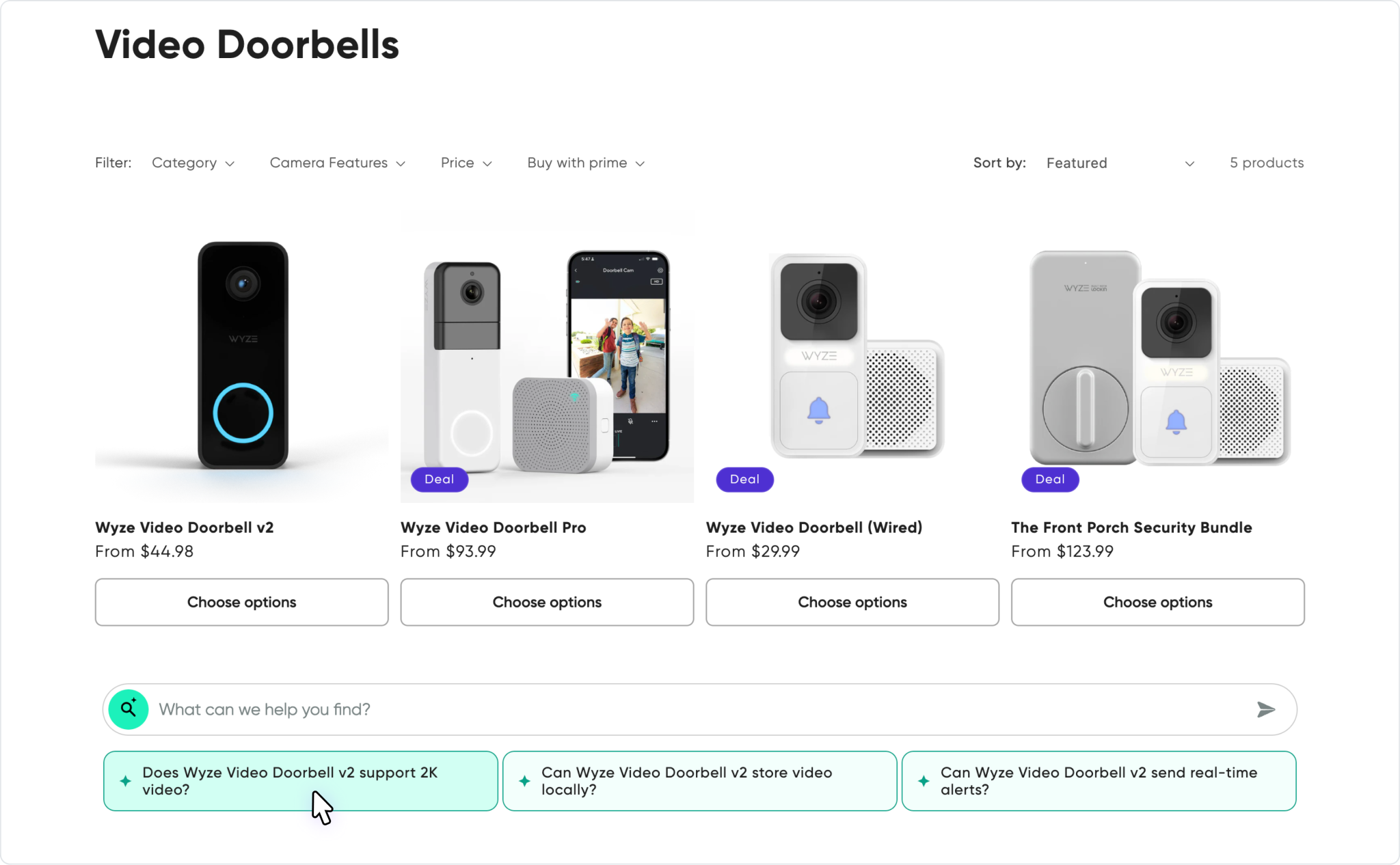
- Built-in lead capture and routing, enabling you to convert visitors into customers automatically.
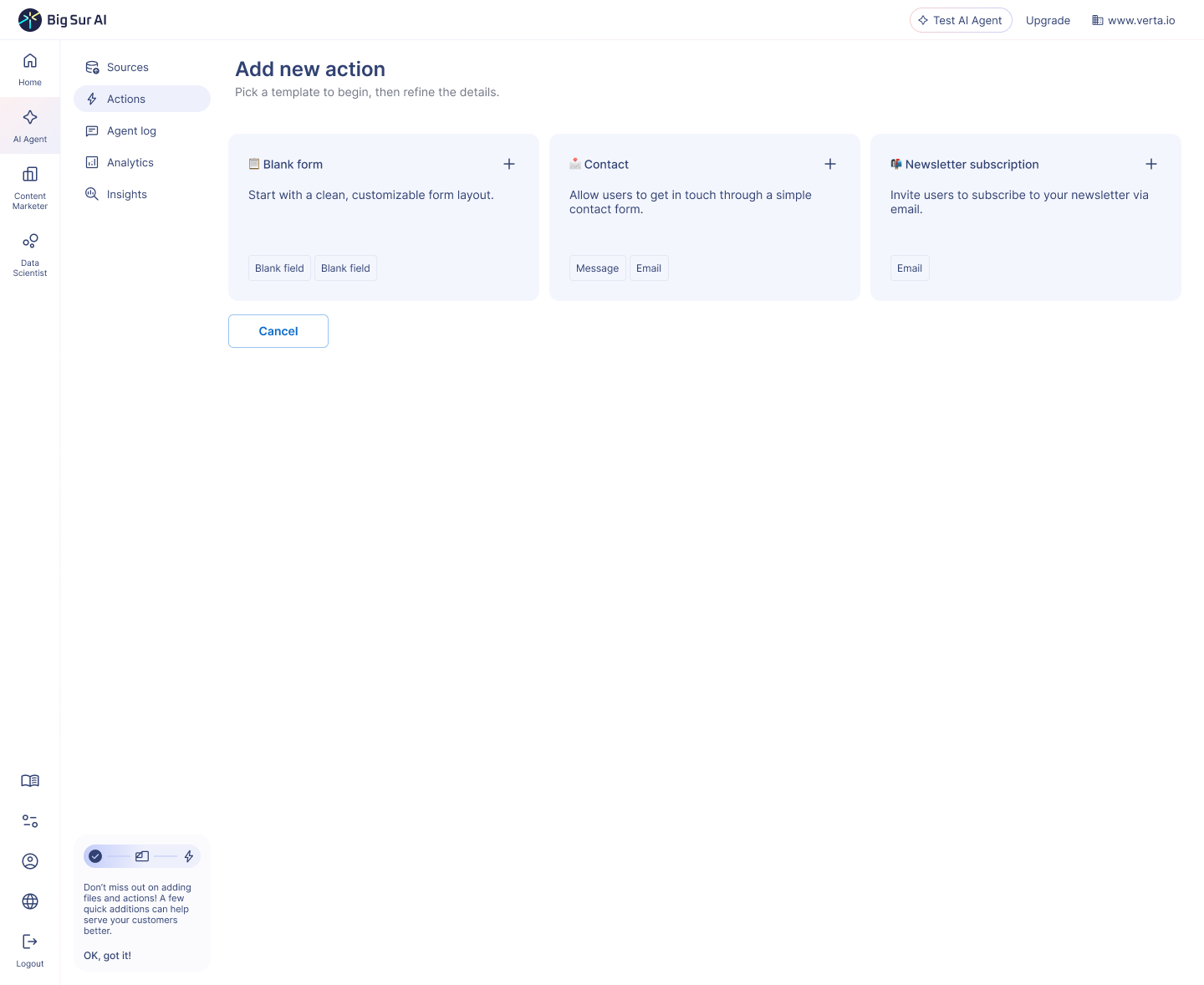
- Effortless integration with CRMs, Zapier, and custom webhooks for smooth workflow automation.
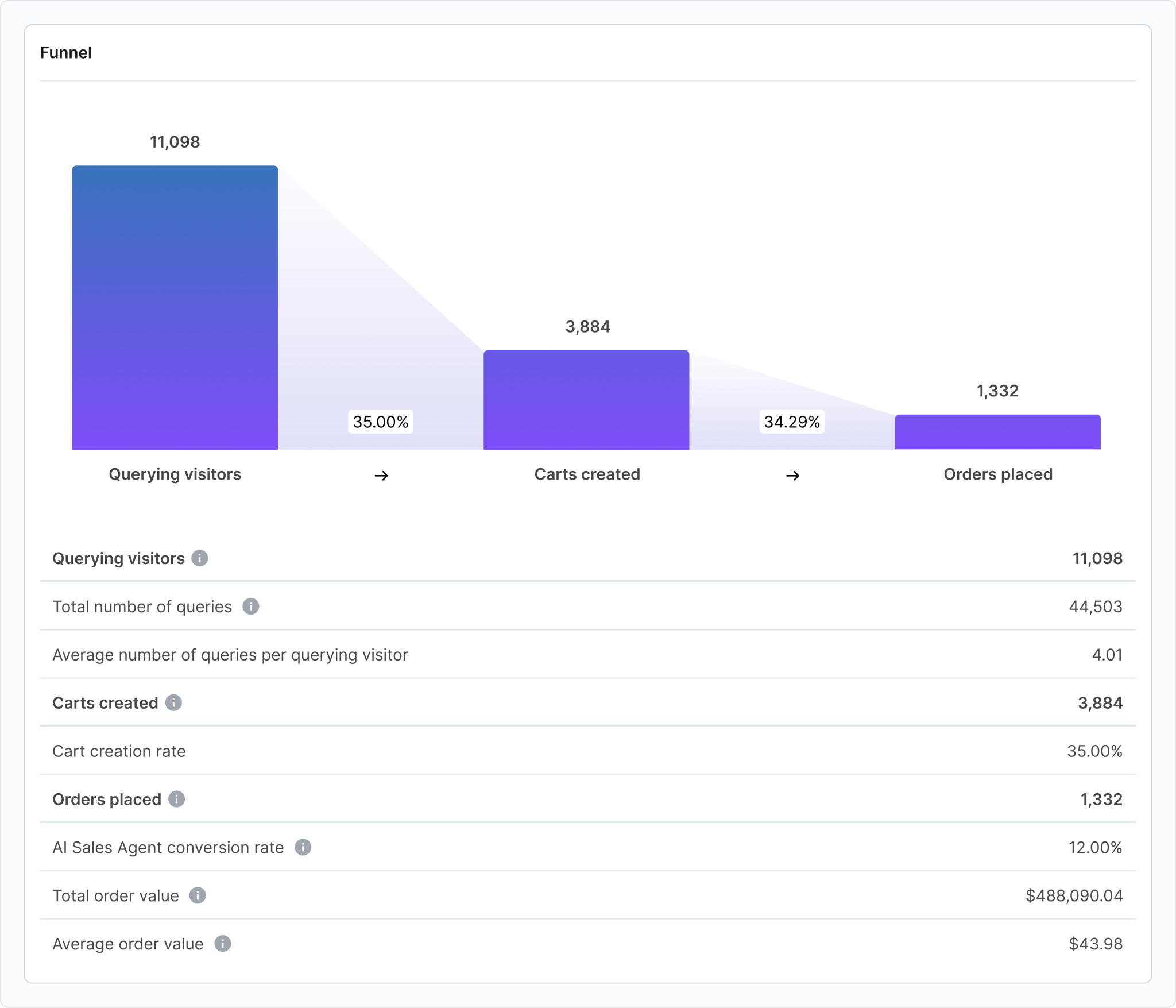
Bottom line 👇
If you’re looking for a chatbot that “just works”—delivering high-quality answers, striking design, and zero-hassle setup—Big Sur AI is the top ready-made alternative to Crisp Chat. It’s the perfect solution for small businesses, agencies, and any team that needs reliable, production-ready automation minus the complexity.
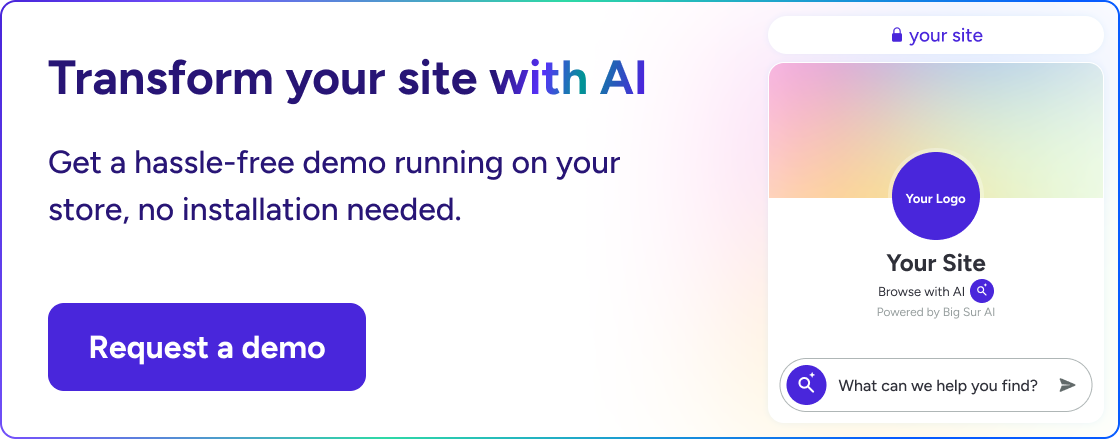
Top 4 Crisp Chat alternatives for 2025 according to reviews
| Tool | Best For | Key Strength | Drawbacks | Pricing |
|---|---|---|---|---|
| Big Sur AI | Businesses seeking out-of-the-box, highly capable AI chat agents | Pre-built, advanced AI agents with deep integrations, no coding required | Limited UI customization compared to some competitors | Starts at $89/mo |
| Intercom | Scaling SaaS, sales, and customer support teams | Best-in-class messaging, automation, and CRM suite | High cost for advanced features | From $39/mo |
| Tidio | Small to medium businesses looking for affordability | User-friendly, fast setup, robust chatbot templates | Advanced automation limited to higher tiers | Free tier, paid from $29/mo |
| Zendesk Chat | Enterprises with complex support needs | Deep ticketing integration and robust analytics | Steeper learning curve, complex setup | From $55/mo |
Summary of Best Alternatives:
- Big Sur AI: If you want a plug-and-play, highly capable AI chat agent that requires no coding and integrates seamlessly with your current stack, Big Sur AI is the top choice. Perfect for teams prioritizing rapid deployment and robust AI out of the box.
- Intercom: Choose Intercom if your business is scaling rapidly and you need a powerful blend of sales, support, and automation tools, supported by a world-class messaging CRM. Ideal if you have the budget for enterprise-grade capabilities.
- Tidio: Tidio is the go-to if you’re a small or medium-sized business aiming for value and simplicity, with excellent chatbot templates and a gentle learning curve. Great starting point for those mindful of cost.
- Zendesk Chat: Select Zendesk Chat if your organization has complex helpdesk requirements and already leverages Zendesk’s ticketing or support suite. Best for teams that need advanced customer service infrastructure and analytics.
Next steps: Deploy your own AI chatbot in minutes
Here’s how you can deploy a fully-trained, customizable AI chatbot on your website in under 10 minutes with Big Sur AI 👇
- Sign up on Big Sur AI's Hub (link here).
- Enter your website URL. Big Sur AI will automatically analyze your site content.
- Customize your AI agent. Set up specific AI actions and decide where the AI agent will appear on your site.
- Launch and monitor. Your AI agent will be live in minutes, and you can track performance with real-time analytics.

