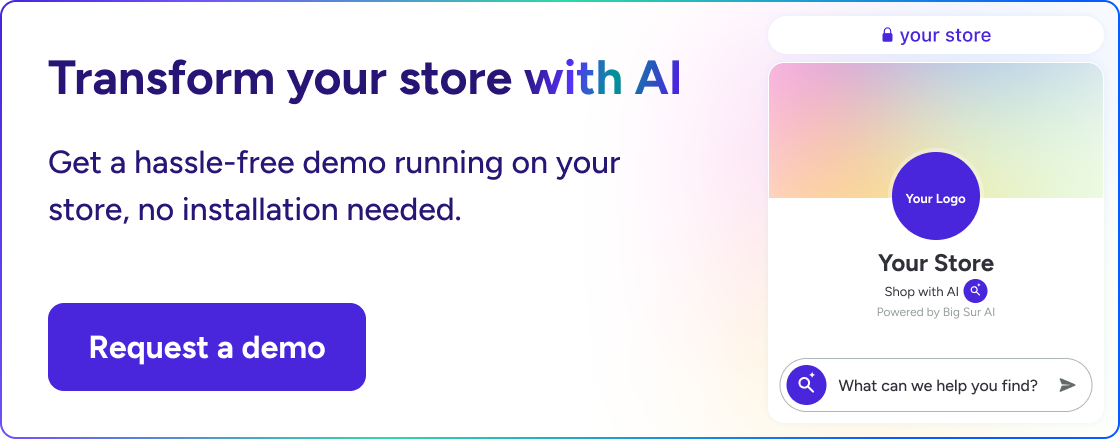[e-Commerce Edition] 8 Elasticsearch Alternatives and Competitors for 2025
Elastic’s E-commerce Search is a powerful search and analytics engine based on the Apache Lucene library. The app lets businesses set up fast and scalable search experiences.
While the product is powerful, it does require more back-end search expertise and developer support. Elasticsearch customers often complain about the heavy planning and optimization it needs, especially at scale.
Our team has researched public customer reviews, tried dozens of search products, and concluded with 8 of the top Eleasticsearch alternatives for merchants in 2025.
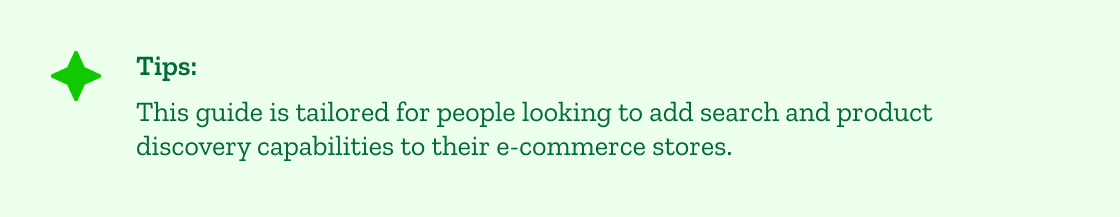
This guide breaks down their pricing, popular features, strengths, and drawbacks so you can make the right decision for your brand.
Before we get started, here’s what we’ve heard from Elasticsearch customers 👇
Why look for Elasticsearch alternatives?
To be fair, the platform does have some powerful capabilities.
Elasticsearch strengths
Elasticsearch’s greatest upside is its performance, scalability, and flexibility.
→ With robust security features and performance speed, it analyzes complex datasets in record time and enables advanced AI-powered search experiences.
→ If you have the technical resources to do so, the product's experience is infinitely customizable.
Reasons why Elasticsearch customers look for alternatives ⤵️
Even with its numerous merits, Elasticsearch has some drawbacks.
Here are the most commonly reported drawbacks:
1. Configuration complexity
Elasticsearch is very flexible, but many parts of the search stack must be coded by developers and need ongoing support from IT teams.
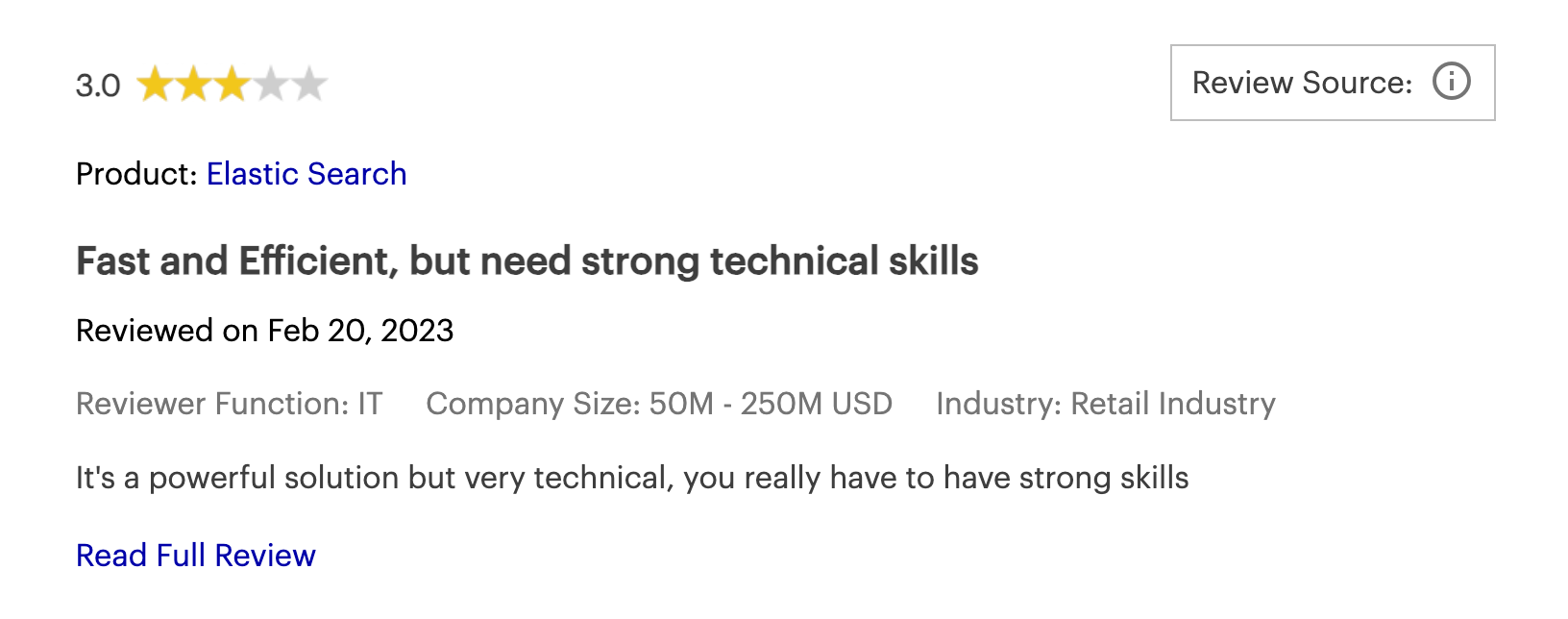
2. Personalizing the UX will cost you time and money
White-labeling the product’s search capabilities into your store’s user experience (UX) relies on custom development and search expertise.
Customers also note that it may take weeks for developers to set up correctly, which most brands can’t afford to waste.
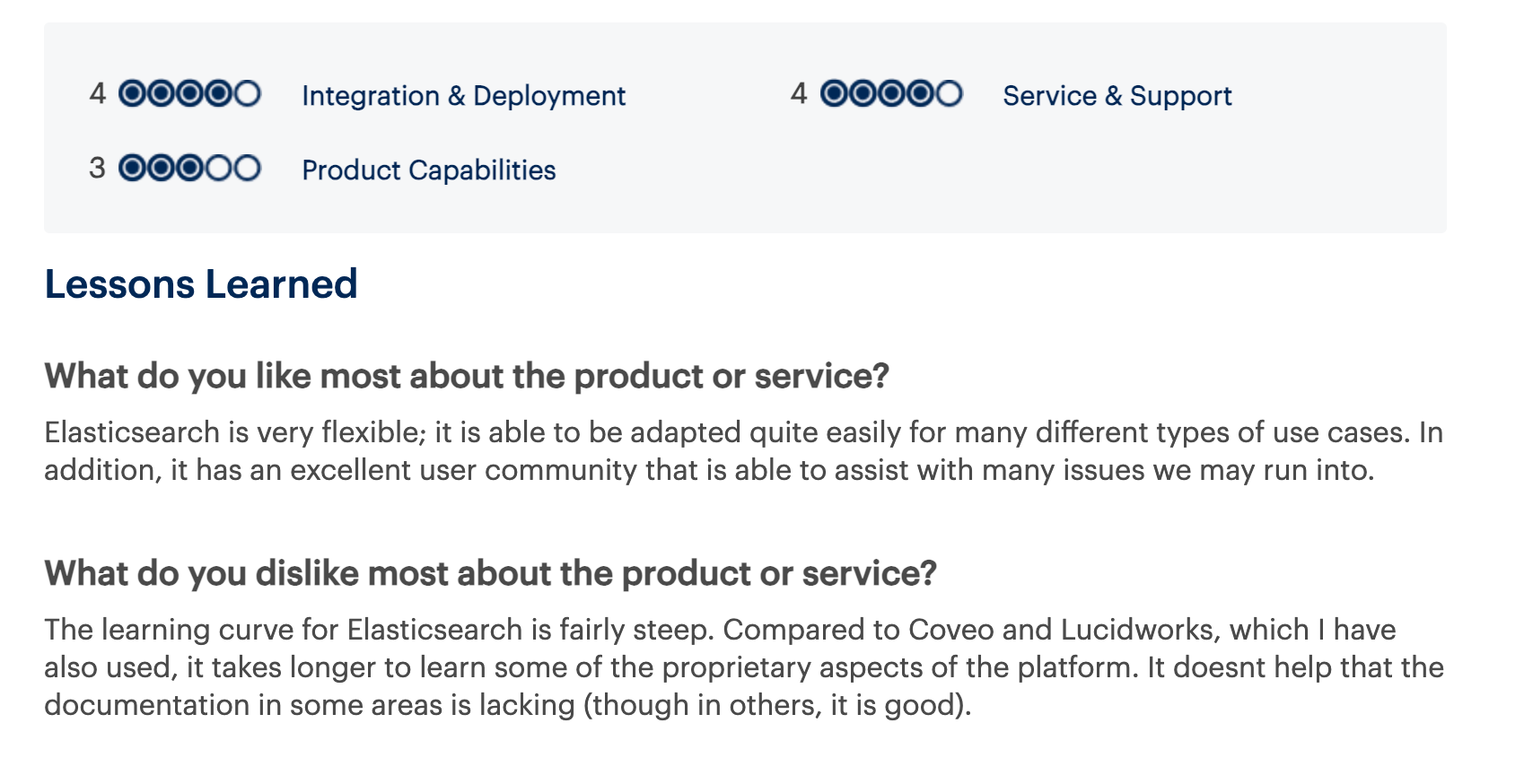
3. Analytics are too basic
The hidden value of top search and discovery tools comes from the ability to analyze shoppers’ engagement data to improve your store.
Following the same theme, Elasticsearch’s platform requires data engineering to extract information and build visualizations.
Furthermore, now business insights are provided without do-it-yourself tooling and dashboard.
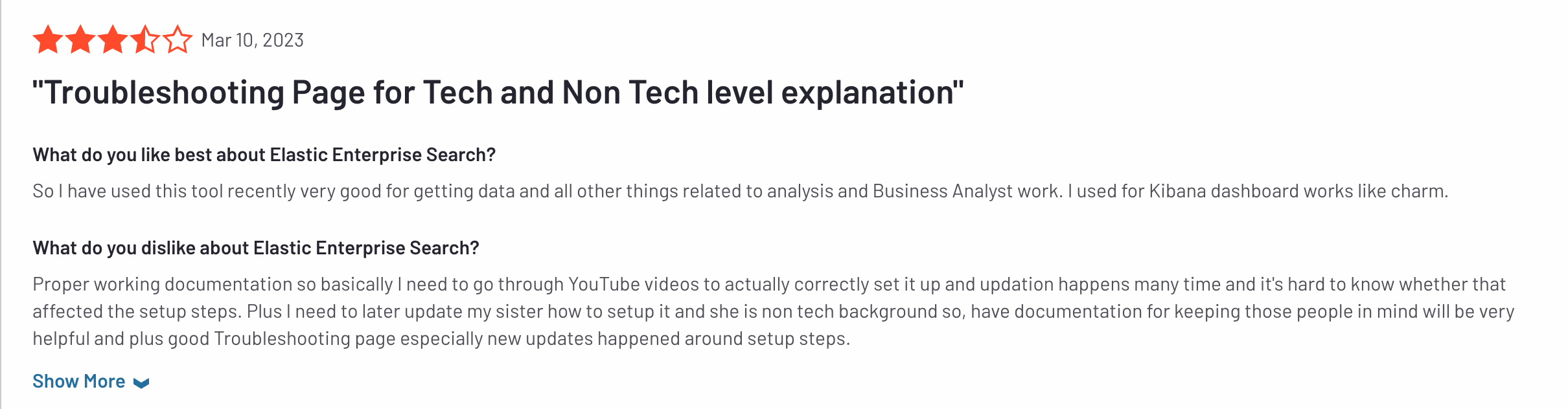
What are the best alternatives to Elasticsearch?
We analyzed reviews and comparison posts across the internet to create this list of the best alternatives to Elasticsearch in 2024.
- Big Sur – AI-powered search and product recommendations
- Typesense – Advanced search queries
- Meilisearch – Speedy search responses
- Doofinder – Specializes in Shopify site search
- Algolia – Scalable AI-powered search platform
- HawkSearch – Multiple search options (keyword, concept, visual, and image)
- FactFinder – Full-text search and conversion rate optimization
- Coveo – AI search and generative experiences
Let’s assess each one in detail.
#1 - Big Sur AI
Big Sur AI leads the pack because it’s user-friendly, easy to configure, and tailored to e-commerce and online retailers. These strengths make it an easy Elasticsearch alternative.
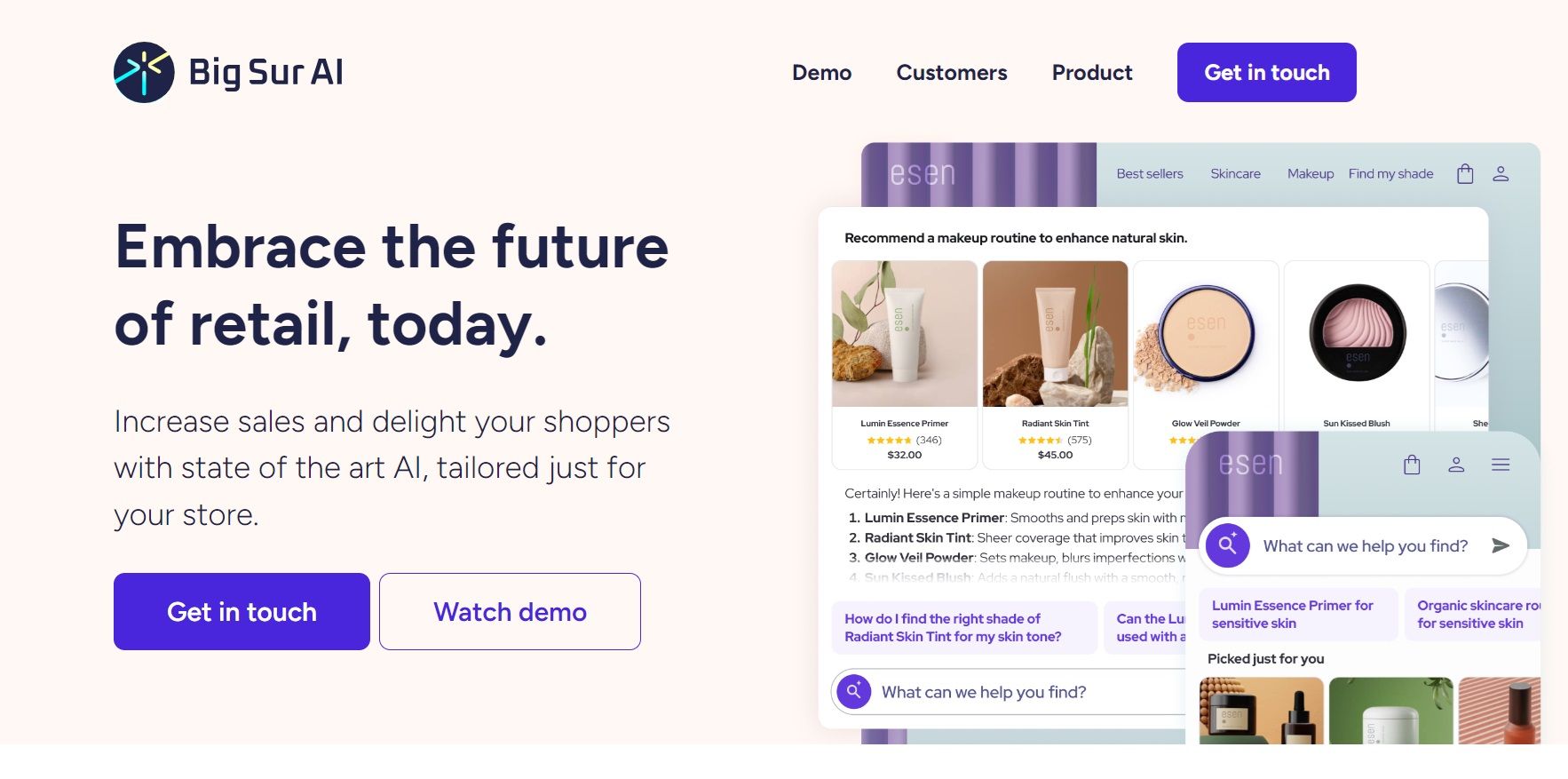
Big Sur AI empowers brands to provide their customers with real-time assistance and personalized product recommendations.
Unlike Elasticsearch and some other popular choices, Big Sur AI isn’t a generic platform for everyone.
It specializes in e-commerce and online retail, giving merchants the search and discovery tools to support shoppers and sell more, faster.
Big Sur AI’s Features
Big Sur AI boasts several advanced features, including ⤵️:
1. AI sales agent
Big Sur AI’s most used feature, the AI sales agent is a product discovery chat assistant for online stores.
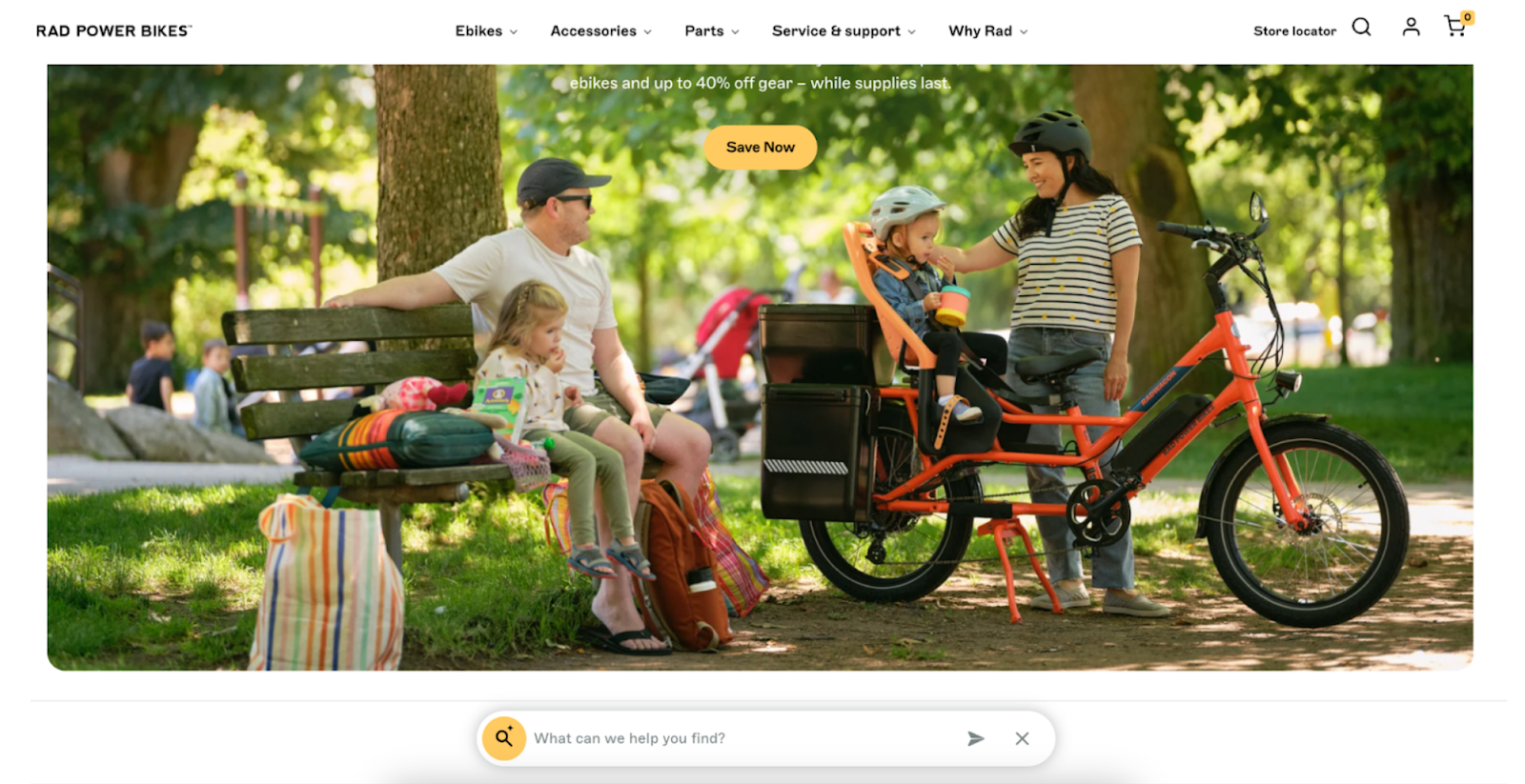
It saves you the time and resources required to hire a human agent while still delivering white-glove shopping experiences.
Once the AI sales agent is live on your e-commerce shop, the entry point is typically a chat window at the bottom or middle of the screen.
Users can chat with your brand by clicking the windows bar, get instant responses, and complete purchases quicker.
You can also configure the AI sales agent chat bar to match your company’s branding and automate conversation starters to engage store visitors and reduce drop-off rates. The agent even suggests next questions for shoppers to ask and provides personalized product recommendations aimed at boosting sales.
Watch the AI sales agent in action in this short product tour.👇
2. AI product recommendations
Another top Big Sur AI feature is its AI product recommendations, which are displayed on product pages based on each user’s journey. These recommendations help you expose your full range of products and show up in three modules, including:
- Picked just for you displays a range of products that a shopper will likely buy, based on what we know about them.
- Frequently bought together appears immediately after a user adds a product to their cart. It shows other products that customers usually buy along with the item that the shopper just added to the cart.
- Top sellers show bestselling items in the same product category as the product a user is considering.
3. Conversion-optimized AI prompts
These AI prompts (also called AI corners) are modules of suggested questions that Big Sur AI helps you embed on product and category pages.
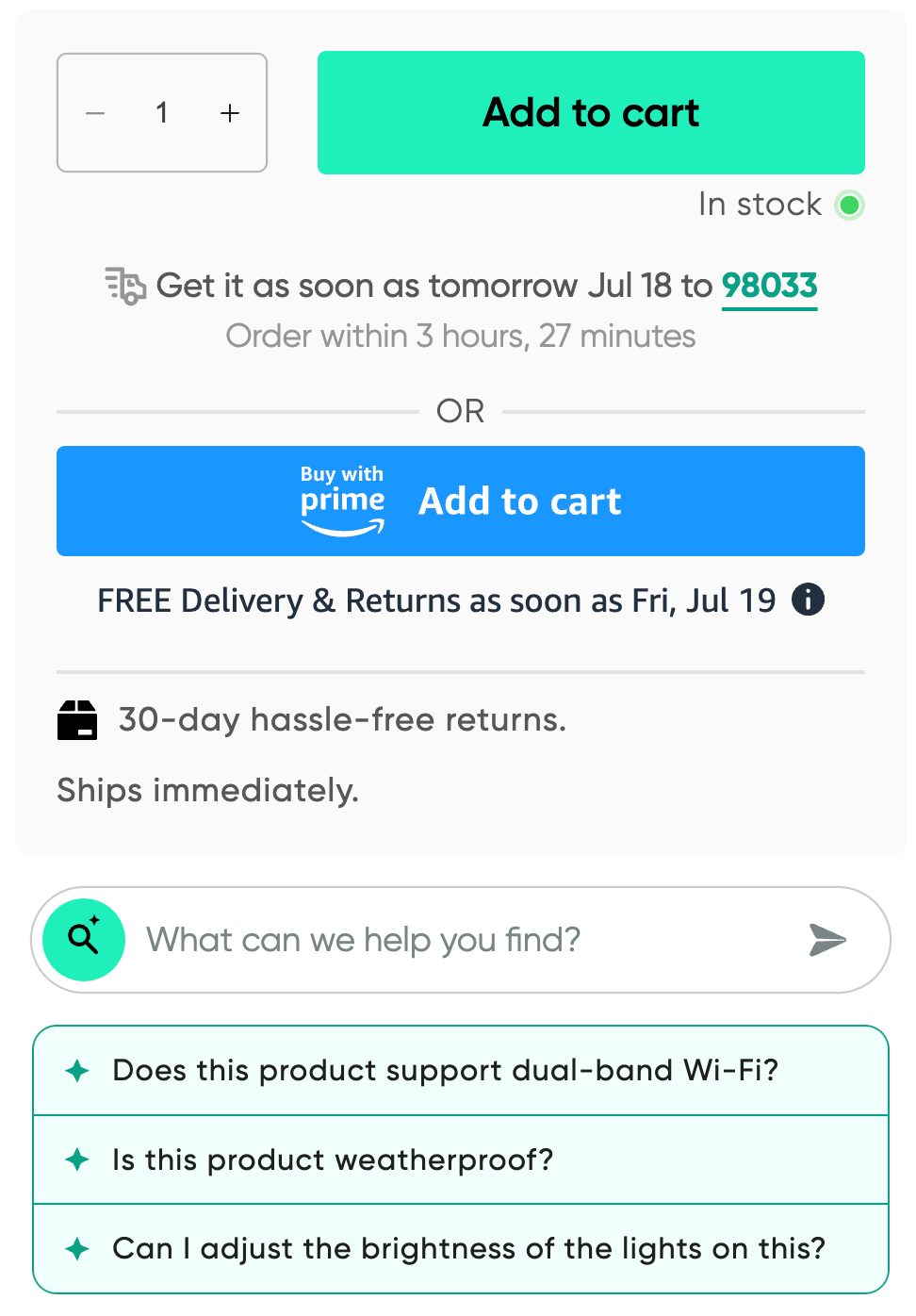
Here, questions are tailored to and different for each user based on the page they’re on, their shopping history, and their store navigation journey. This personalization ensures you’re showing queries based on how likely they are to tickle the shopper’s fancy and lead them to buy.
4. Merchant insights
Big Sur AI provides a wide range of performance analytics and chat insights you can use to optimize your store.
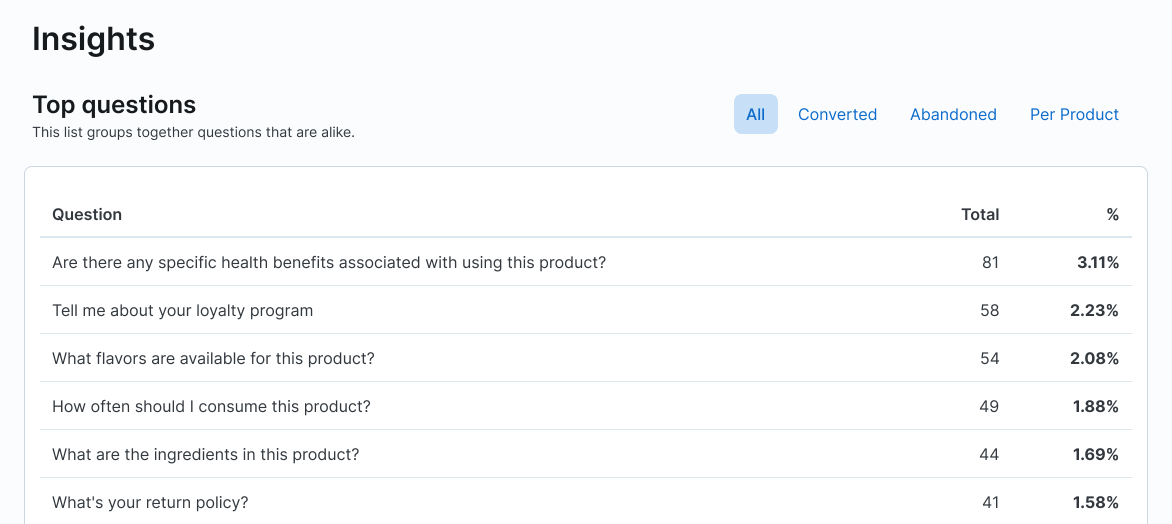
On the performance analytics side, it shows you:
- Conversion rates for your overall store vs. users who interact with the Big Sur AI sales agent.
- Funnel data for shoppers who interact with the sales agent
- Bestselling items across your store.
- Products frequently bought along with a specific item.
And for conversation insights, you get to see:
- Top user questions.
- Questions that lead to conversions and drop-offs.
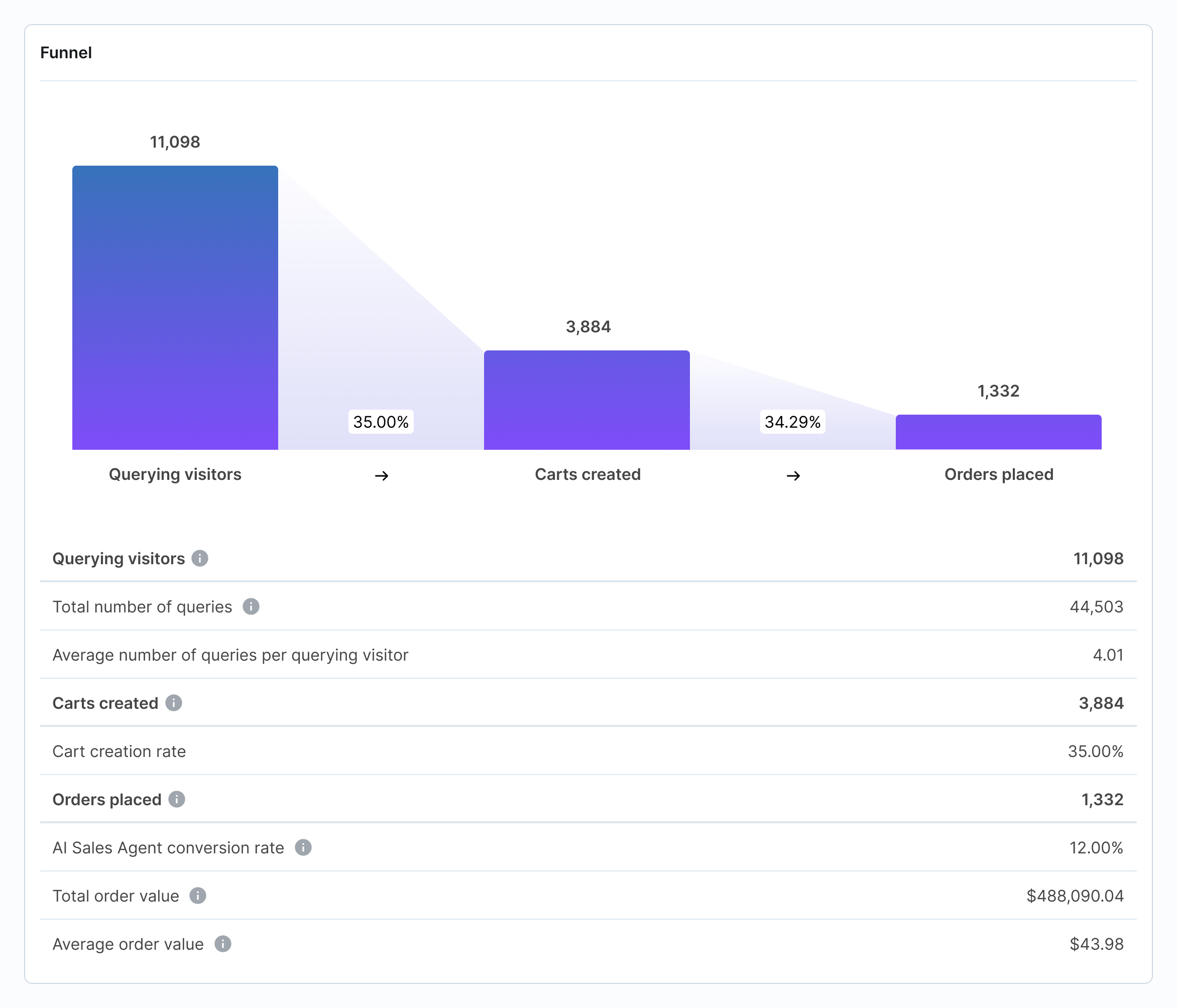
How does Big Sur AI compare to Elasticsearch?
Here’s a quick overview:
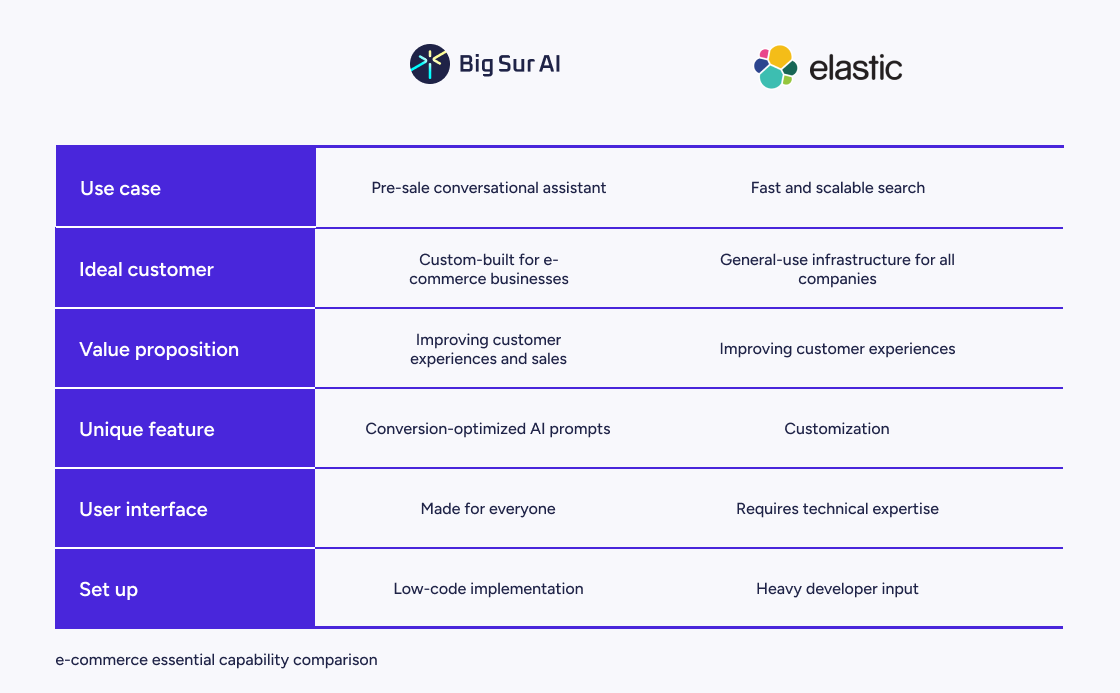
While Elastic is customizable and scalable, Big Sur AI is tailor-made for retailers and e-commerce brands, making it the best option for online merchants.
Big Sur AI’s dedication to boosting search pre-purchase is also more attractive to businesses that tie search to revenue.
Its intuitive UI and simplicity also put it ahead of alternatives like Elasticsearch with more complex interfaces.
Overall, Big Sur AI is the better search and discovery platform as it is easier and less complex to implement.
Big Sur AI’s pros and cons
✅ Understands natural language queries
This helps it provide relevant answers to complex queries and give recommendations in the right brand tone.
✅ No complicated tech configuration
Big Sur AI is simple and can be set up on your online store within an hour or less. It quickly processes simultaneous searches and can handle any traffic volume.
✅ Conversion-optimized features
The app is built specifically to help your e-commerce brand achieve higher conversions and average order value.
❌ Does not have unlimited use cases
Unlike Elasticsearch, Big Sur AI does not cater to every use case — it focuses on e-commerce businesses.
❌ Limited integrations
Big Sur AI is great for boosting store engagement and sales, but it does not support as many integrations as Elasticsearch.
But unless your business isn’t in the e-commerce industry, Big Sur AI has the relevant features and capabilities to help you improve shopper experiences and sales.
#2 - Typesense
Typesense is a modern and easy-to-use open-source search engine with advanced hardware and machine learning capabilities.
Best for: Advanced search queries
Similar to: Pinecone, Swiftype
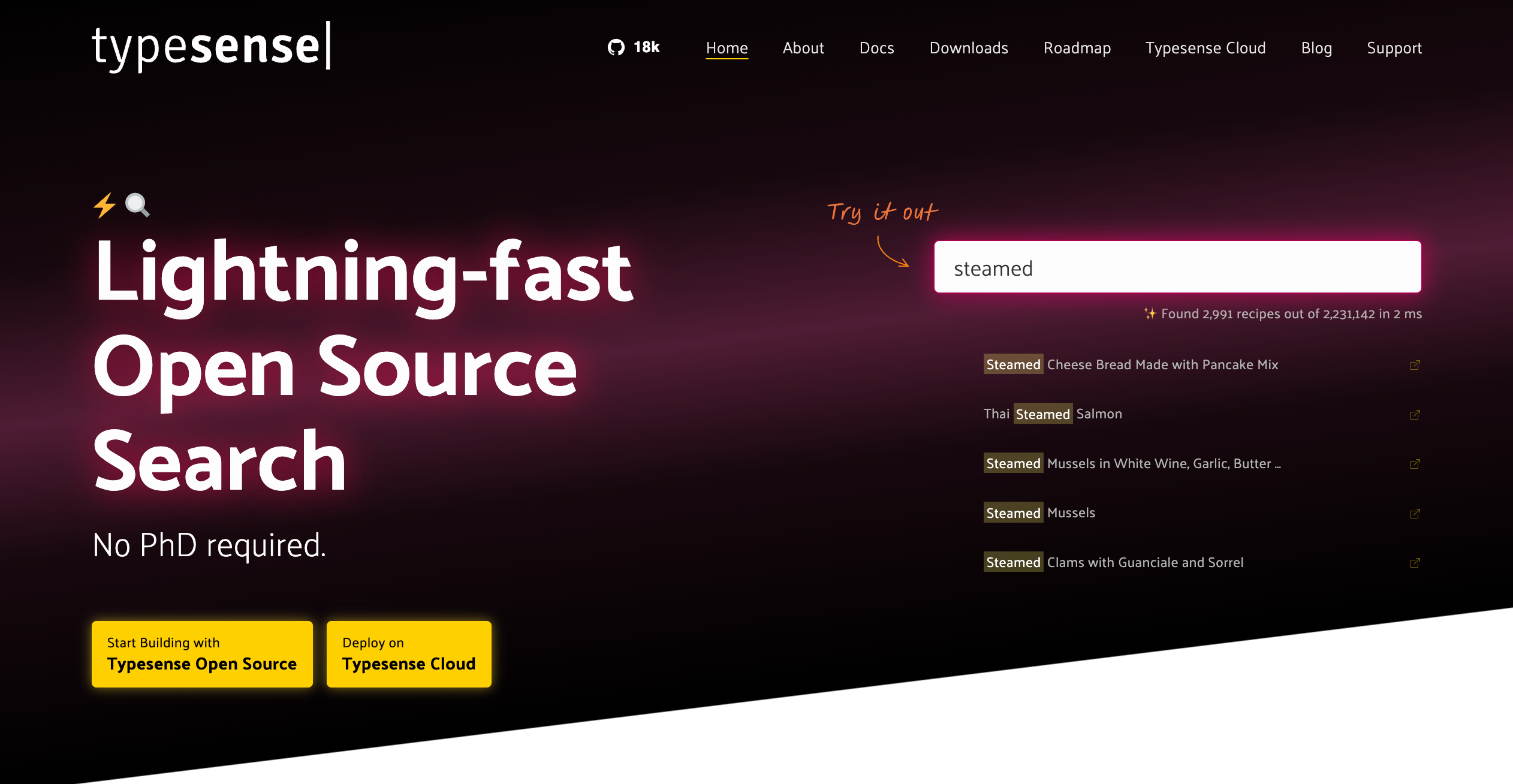
Unlike Elasticsearch which is built on top of Lucene, Typesense’s core search algorithm was built from scratch.
Who is it for?
Typesense is ideal for businesses and developers who want a powerful and fast open-source search engine.
Typesense features
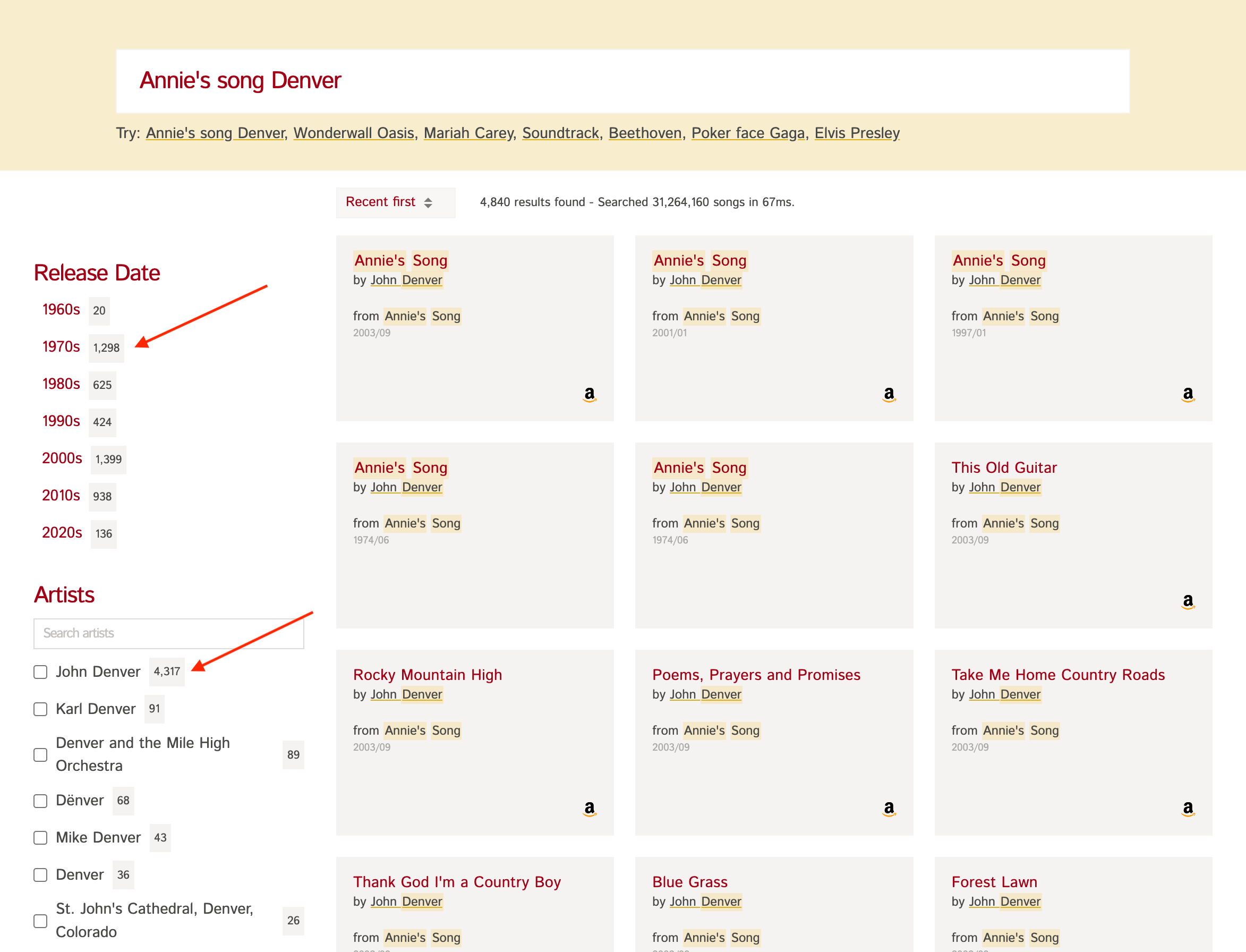
- Search-as-you-type and autocomplete: It enables faster search and discovery.
- Synonyms: It allows you to display shoppers' results that have the same or similar meanings to the same search term.
- Typo tolerance: Attempts to automatically correct spelling errors in search queries so users can find answers quicker.
- API libraries and plugins: Supports multiple programming languages like Javascript, Go, and PHP.
Typesense pricing
Typesense currently has two pricing models:
- Cluster: It is priced at $0.03/hr, which adds up to about $21.60 /month with the first 720 hours free.
- Bandwidth out: It is priced at $0.09/GB, with the first 10 GB free.
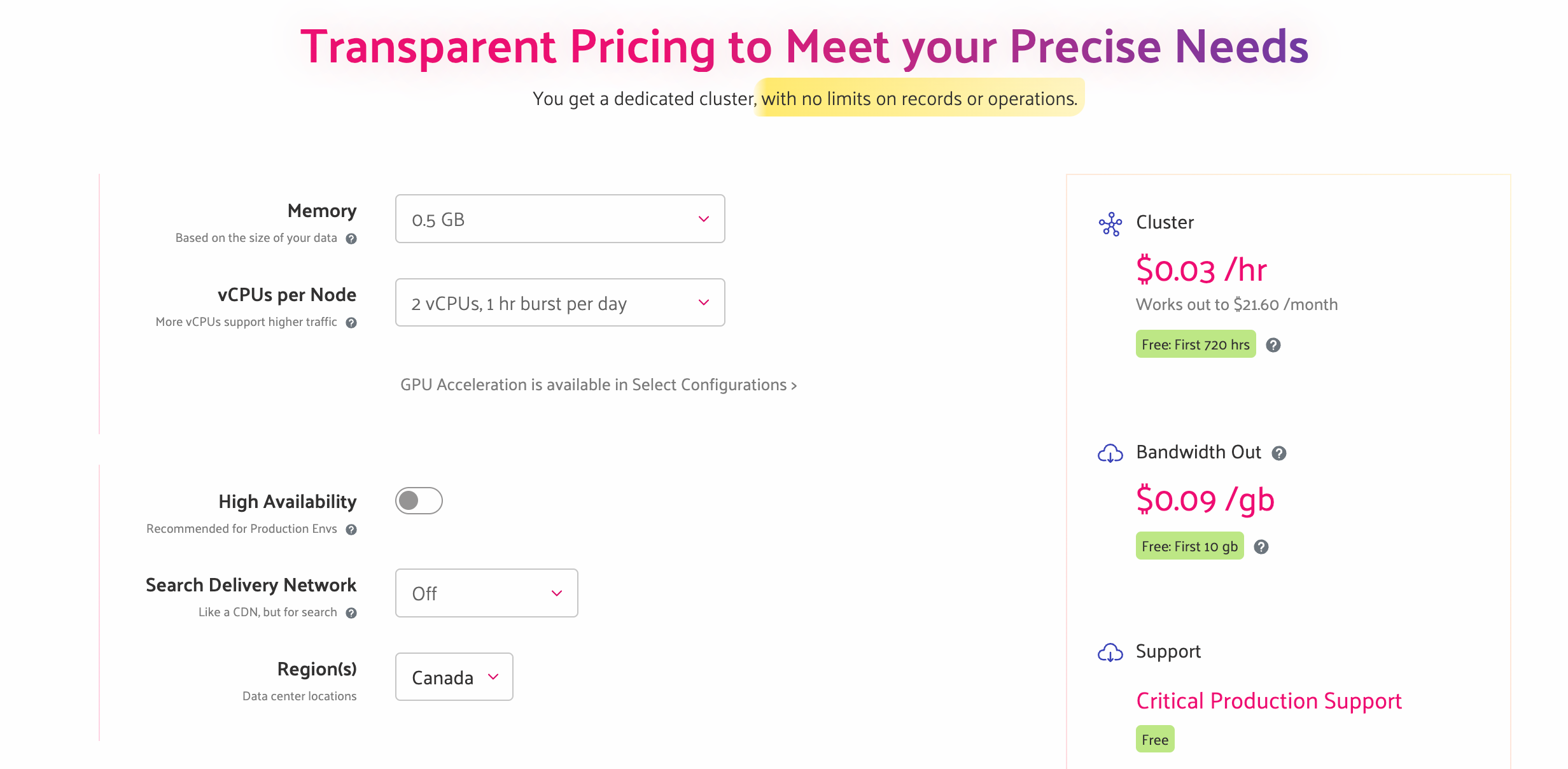
Typesense pros and cons
✅ Easy to upgrade to a new version.
✅ Simple to operate
✅ Offers a multi-faceted search feature
❌ Not suitable for large datasets
❌ Not suitable for being a primary data store
#3 - Meilisearch
Meilisearch is an open-source platform that provides intuitive search experiences for end users with minimal configuration.
Best for: Speedy search responses
Similar to: Guru, Algolia.
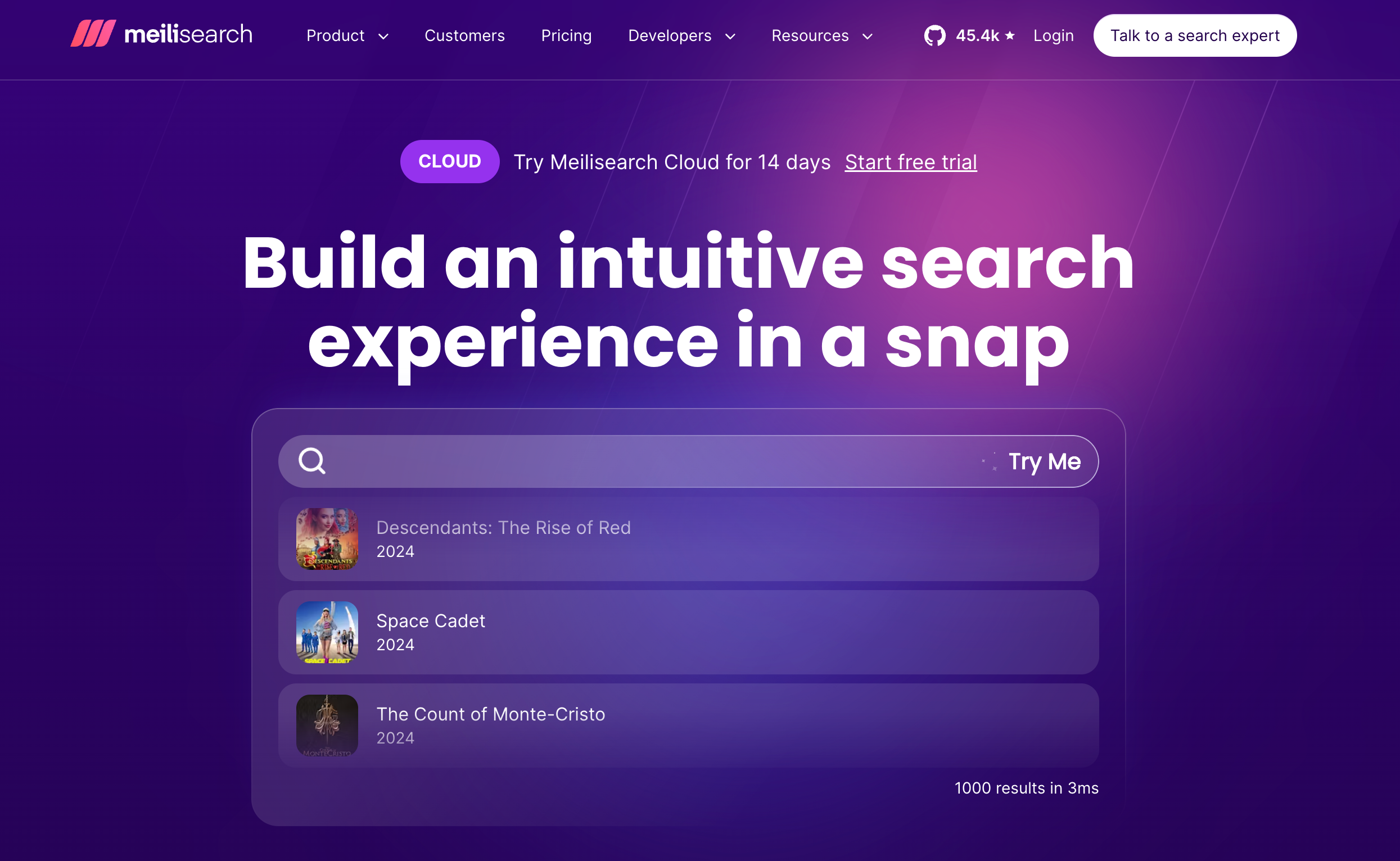
While Elasticsearch can handle large datasets, Meilisearch is more suited for smaller applications.
Who is it for?
Meilisearch is for developers, users, and businesses that need a fast, user-friendly, and efficient open-source search engine.
Meilisearch features
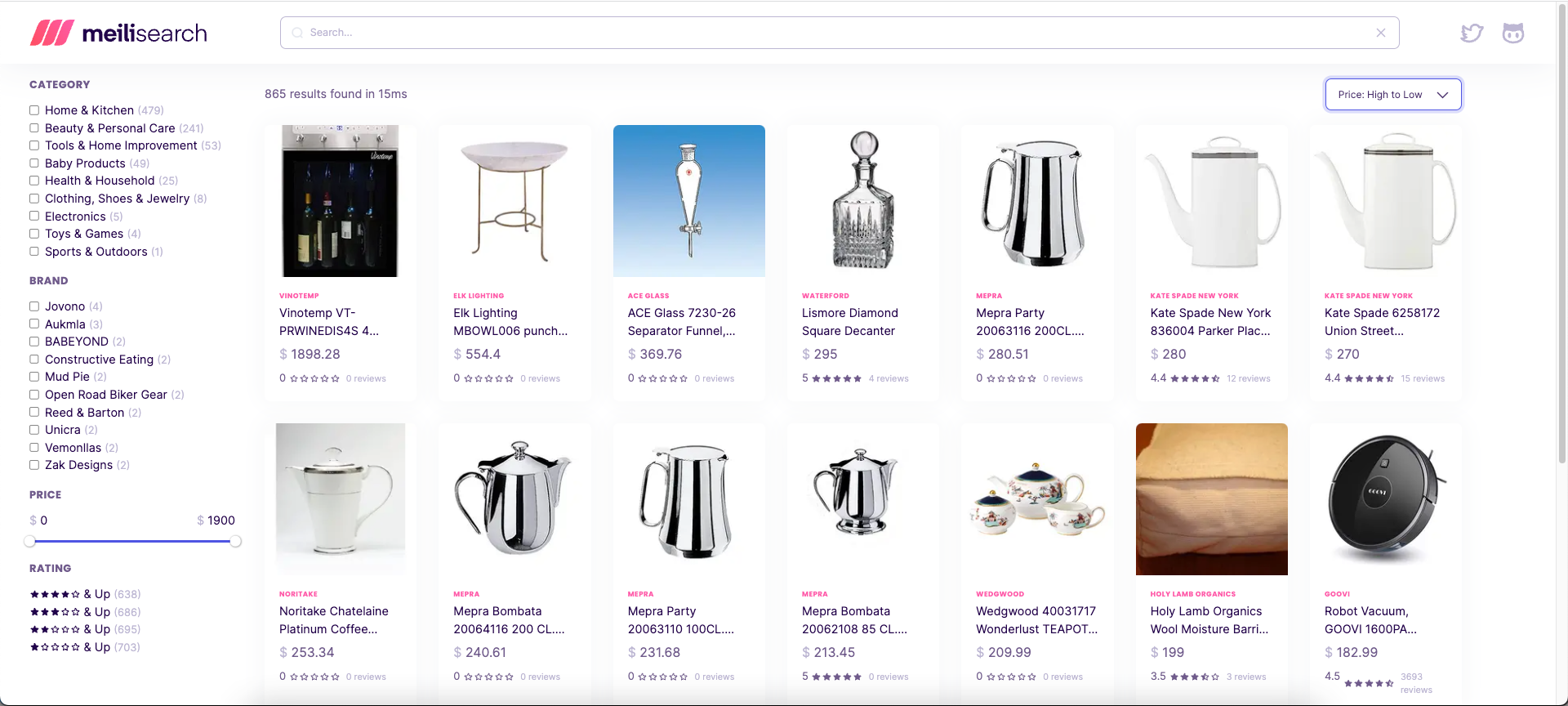
- Multi-format search: Supports image, video, and sound search for a more robust site and app experience.
- Hybrid search: Combines semantic depth and keyword efficiency to help you deliver quick and hyper-relevant results
- Intuitive Q&A bots: Sorts through documentation and FAQs to find answers that match search intent.
- Product recommendations: It enables you to suggest similar products and trigger more purchases.
Melisearch pricing
Meilisearch has three pricing packages for different feature sets.
- Build: It is for small projects and starts at $30 per month and enables 50K searches with 100K documents included.
- Pro: It is for scaling projects and starts at $300 per month and enables 250K searches with 1M documents included.
- Custom: This offers premium services like a private Slack channel, volume-based pricing discounts, and premium SLA.
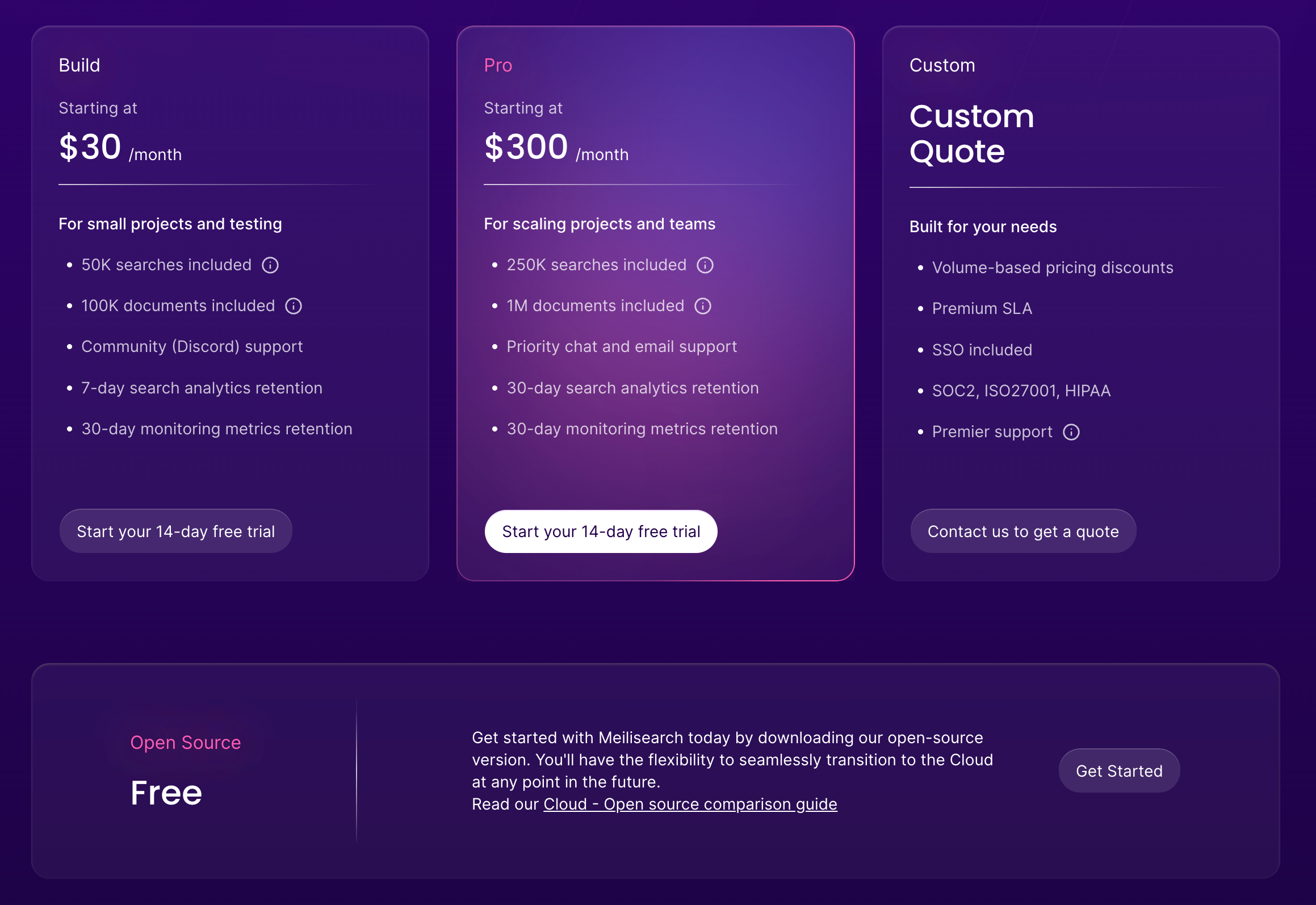
Melisearch pros and cons
✅ Extremely fast and responsive
✅ Simple and intuitive
✅ Offers multi-search and geo-search options
❌ Limited customization options
❌ Limited scalability
#4 - Doofinder
Doofinder is a smart site search engine that improves product visibility and conversions on online stores. It uses insights from customer queries to understand user needs and improve content and offerings for best results.
Best for: Shopify site search.
Similar to: Algolia, Boost Commerce.
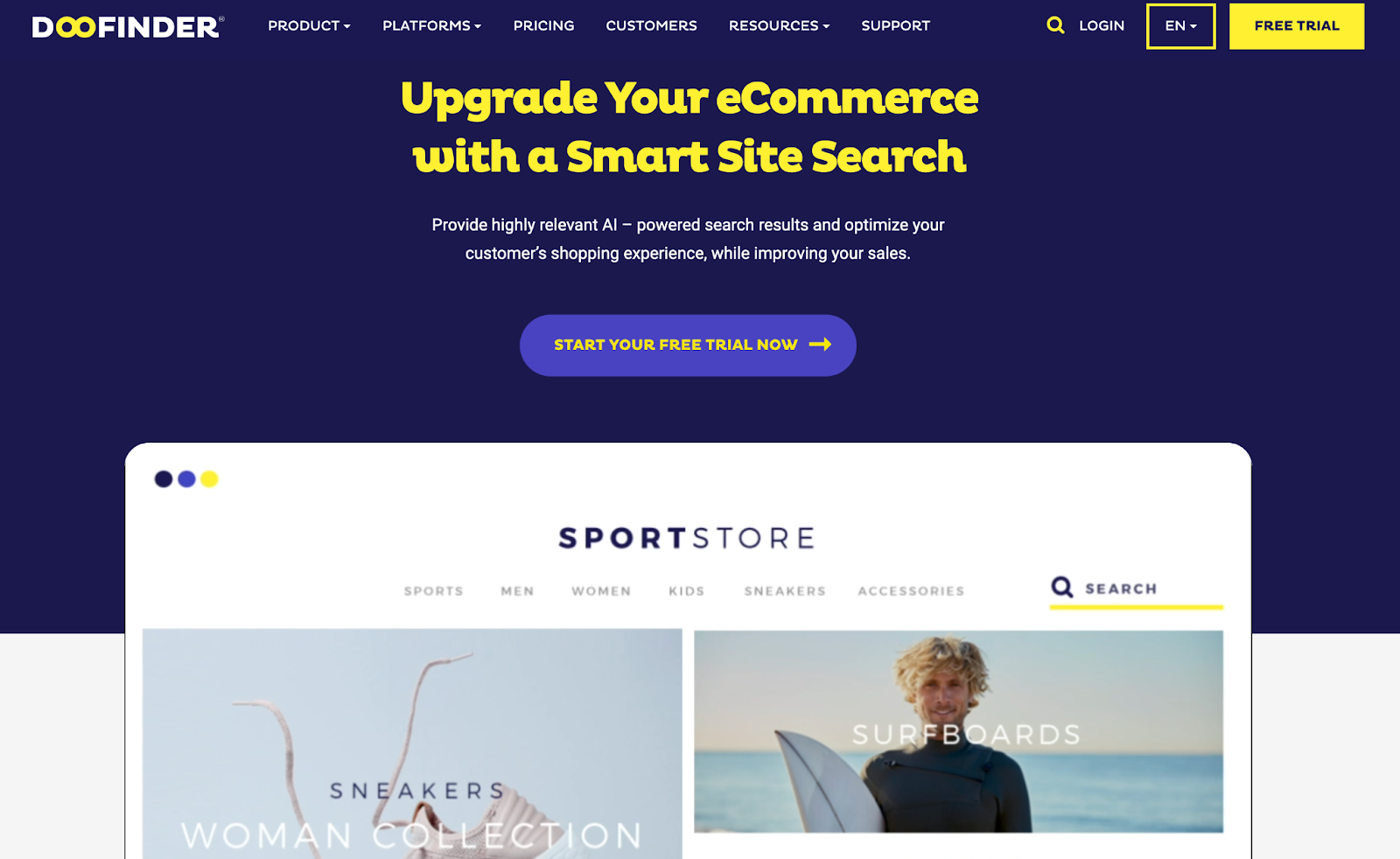
Elastic promotes its ability to support any search infrastructure, unlike Doofinder, which focuses more on its Shopify integration.
Who is it for?
With simple, affordable pricing tiers, Doofinder is best suited for small and medium-sized businesses.
Doofinder features
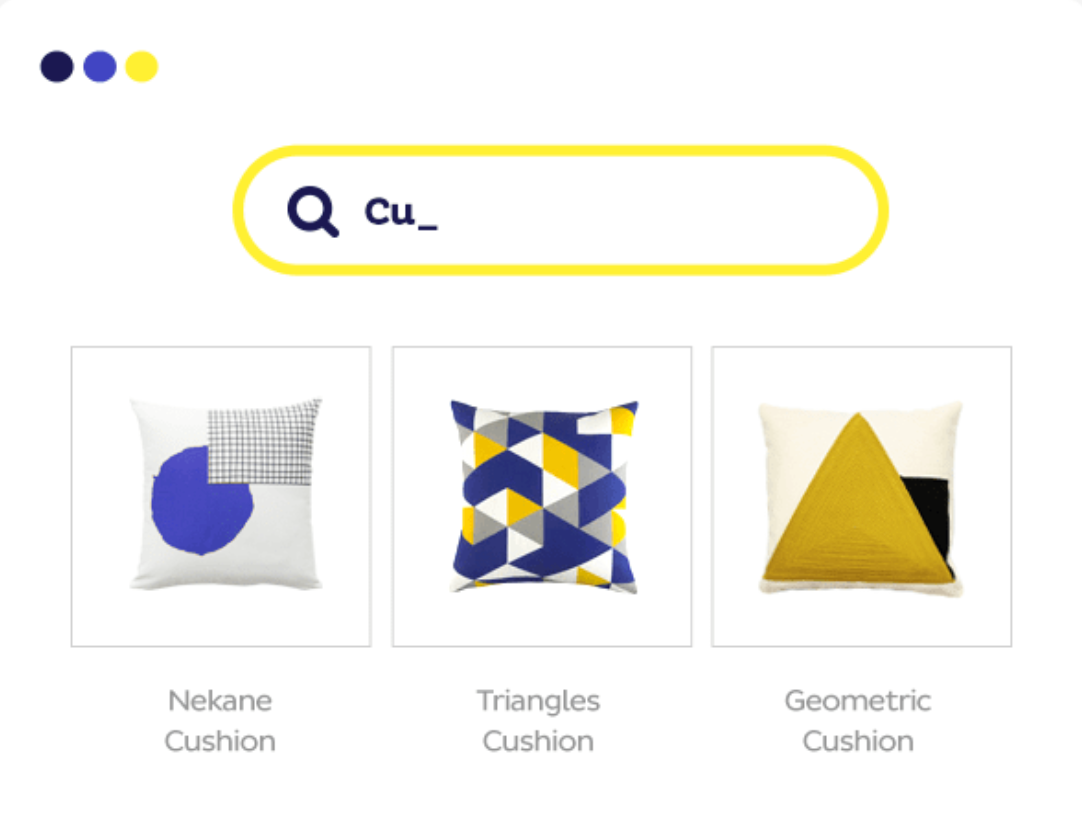
- Smart AI search for recognizing synonyms and adapting results to customer profiles and behaviours.
- Searchandising tools like banners, boosting, and more.
- Autocomplete that preempts user queries and suggests results before they finish typing their search term.
- Voice search on mobile, that lets customers shop at their convenience.
- Search interface for designing the look and feel of your site’s search experience.
- Statistics and insights dashboard for viewing and optimizing search performance.
- Recommendations that drive purchases.
Doofinder pricing
Doofinder offers a 30-day free trial and a limited free plan subsequently.
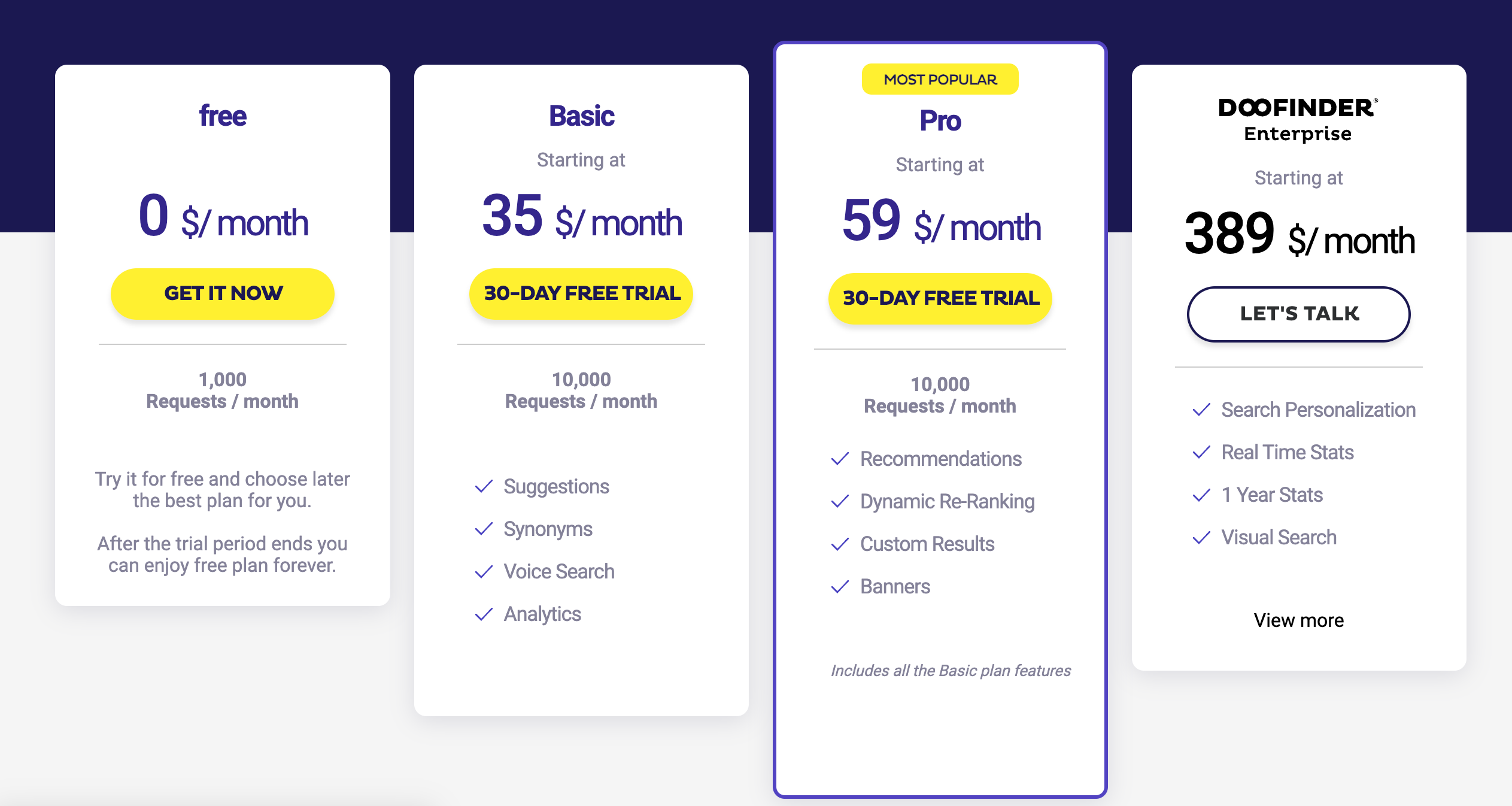
Its paid packages include:
- Basic: Starts at $35/month
- Pro: Starts at $59/month
- Enterprise: Starts at $389/month
Doofinder pros and cons
✅ Cost transparency
✅ Search result speed and quality
✅ Smooth onboarding process
❌ Can get pricey with more API calls and website traffic
❌ Limited third-party integrations
#5 - Algolia
Algolia is a search engine platform with unique features for providing fast and relevant results to search queries. It is a scalable tool that connects with third-party tools in your tech stack, from API clients to front-end libraries, software frameworks, and integration platforms.
Best for: Scalable AI search
Similar to: Vertex AI, Bloomreach
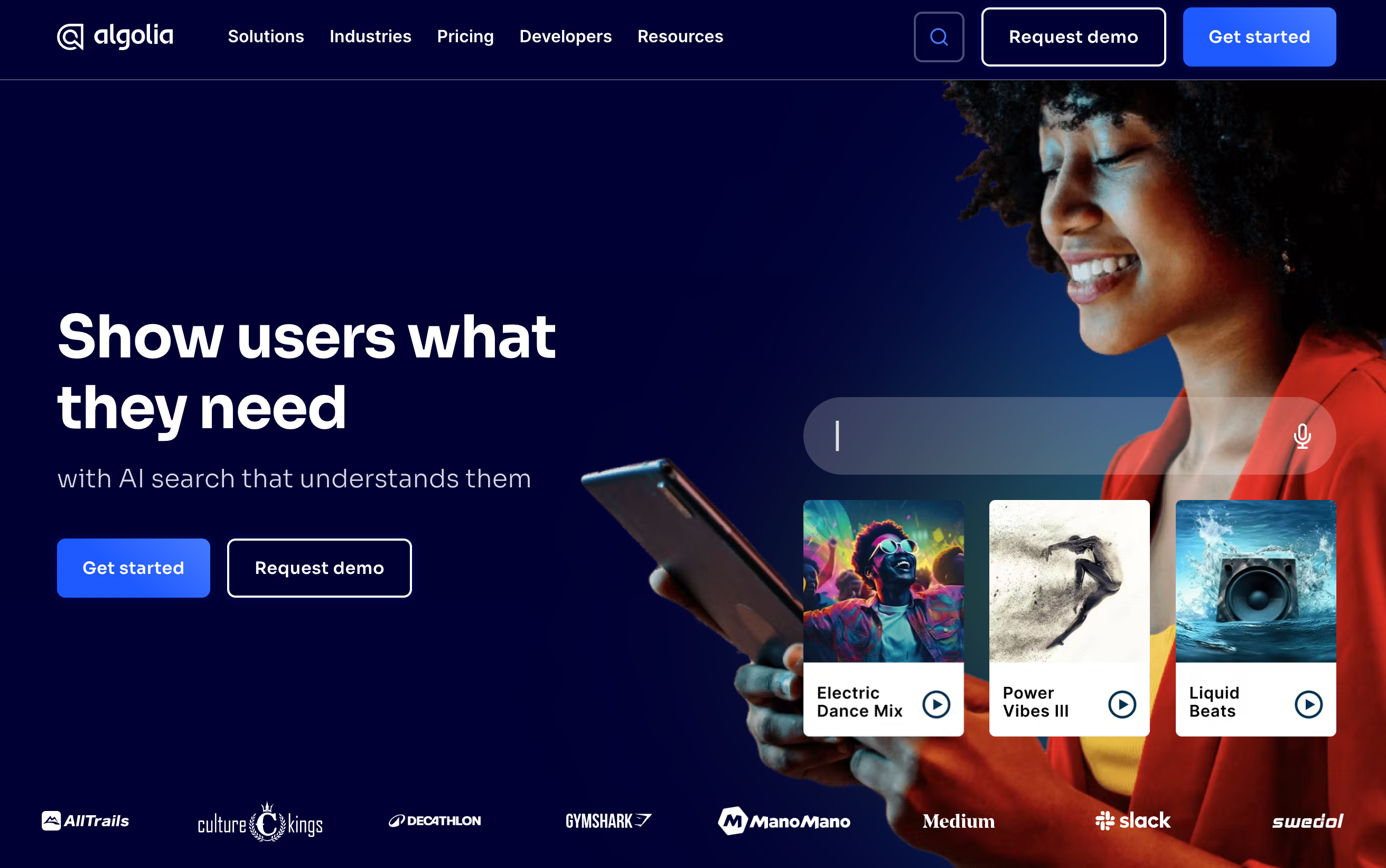
Elasticsearch requires extensive development time and backend search expertise to handle speed and scalability. Meanwhile, Algolia’s search development process is simpler for indexing, UI building, and relevance tuning.
Who is it for?
Algolia works great for various business types, from B2C and B2B e-commerce brands to marketplaces, media companies, and SaaS solutions.
Algolia features
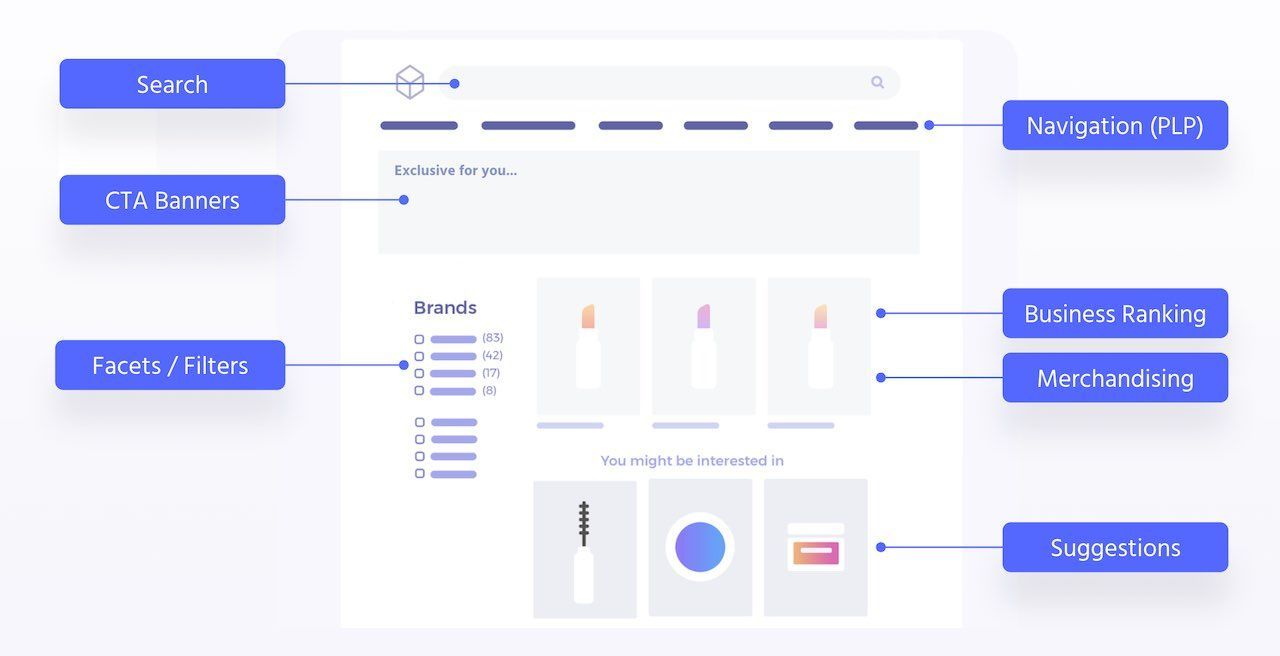
- AI search: Provides relevant answers and content to searchers.
- AI browse: Shows your product catalog or content clusters on category and collection pages.
- AI recommendations: Recommends products or content at various points in the customer journey, based on user behavior.
- Pre-built UI components: Lets you customize search, recommend, and browse experiences easily and quickly.
Algolia pricing
You can begin using Algolia for free then change to any of its yearly or pay-as-you-go plans as your needs expand.
- Build (Free plan): Free for up to 10,000 search requests per month, and 100,000 records.
- Grow (Free or pay-as-you-go): Free for up to 10,000 search requests per month and 100,000 records, $0.50 per extra 1,000 search requests, and $0.40 per 1,000 records per month.
- Premium (Annual plan): It offers AI features, keyword search, merchandising studio, and volume discounts.
- Elevate (Annual plan): It offers everything on premium plus full AI offering (including NeuralSearch) and volume discounts.
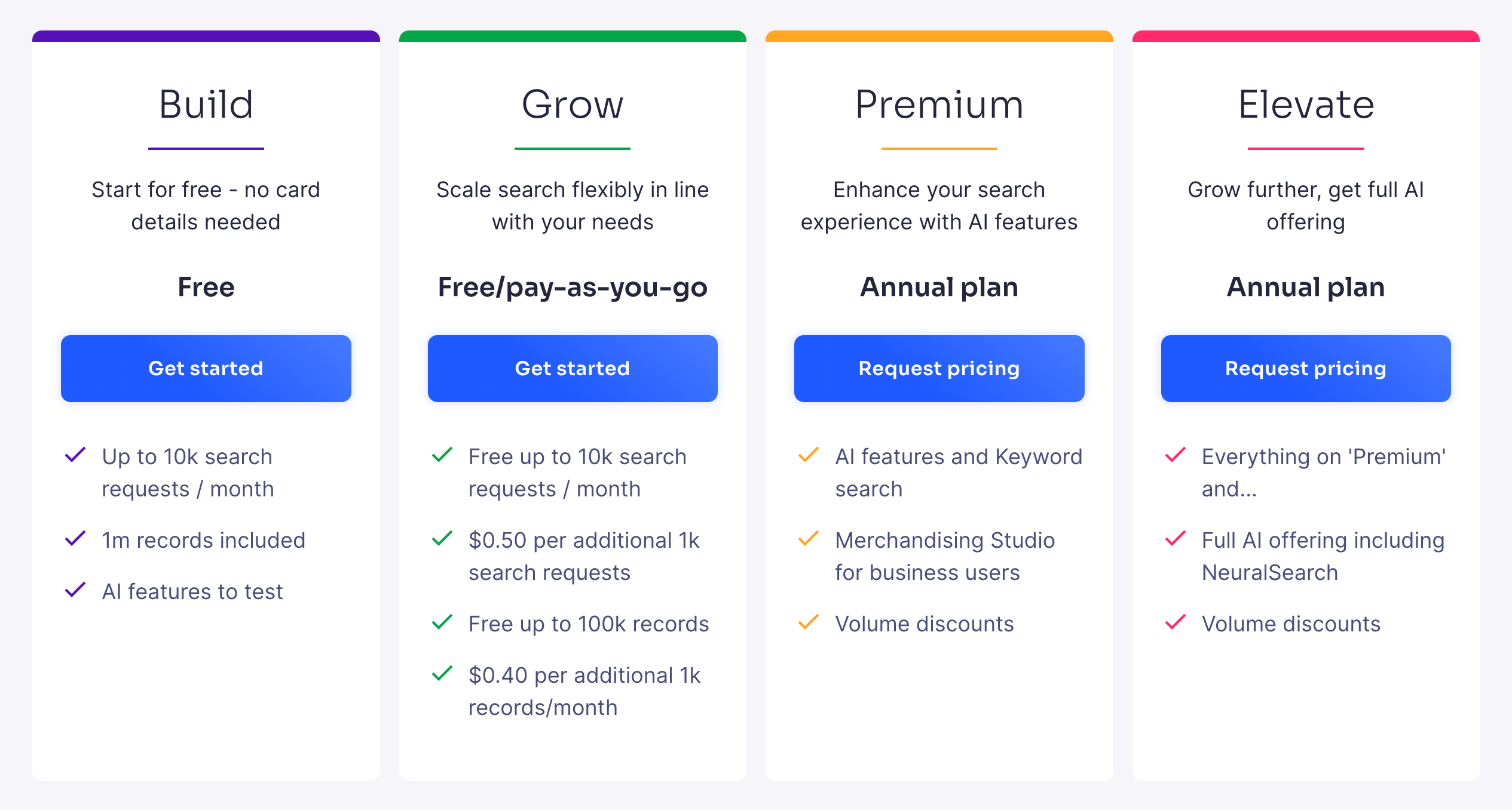
Algolia pros and cons
✅ Extremely fast and responsive
✅ Highly scalable
✅ Easy to integrate with robust API support
❌ Price concern when scaling up
❌ Limited search ranking customization
#6 - HawkSearch
HawkSearch leverages AI intelligence to study customer behavior and personalize their search experience. The app is optimized to drive traffic, boost sales conversions, and raise AOV significantly.
Best for: Multiple search options (keyword, concept, visual, and image).
Similar to: Salesfire Search, Zoovu Search Studio.
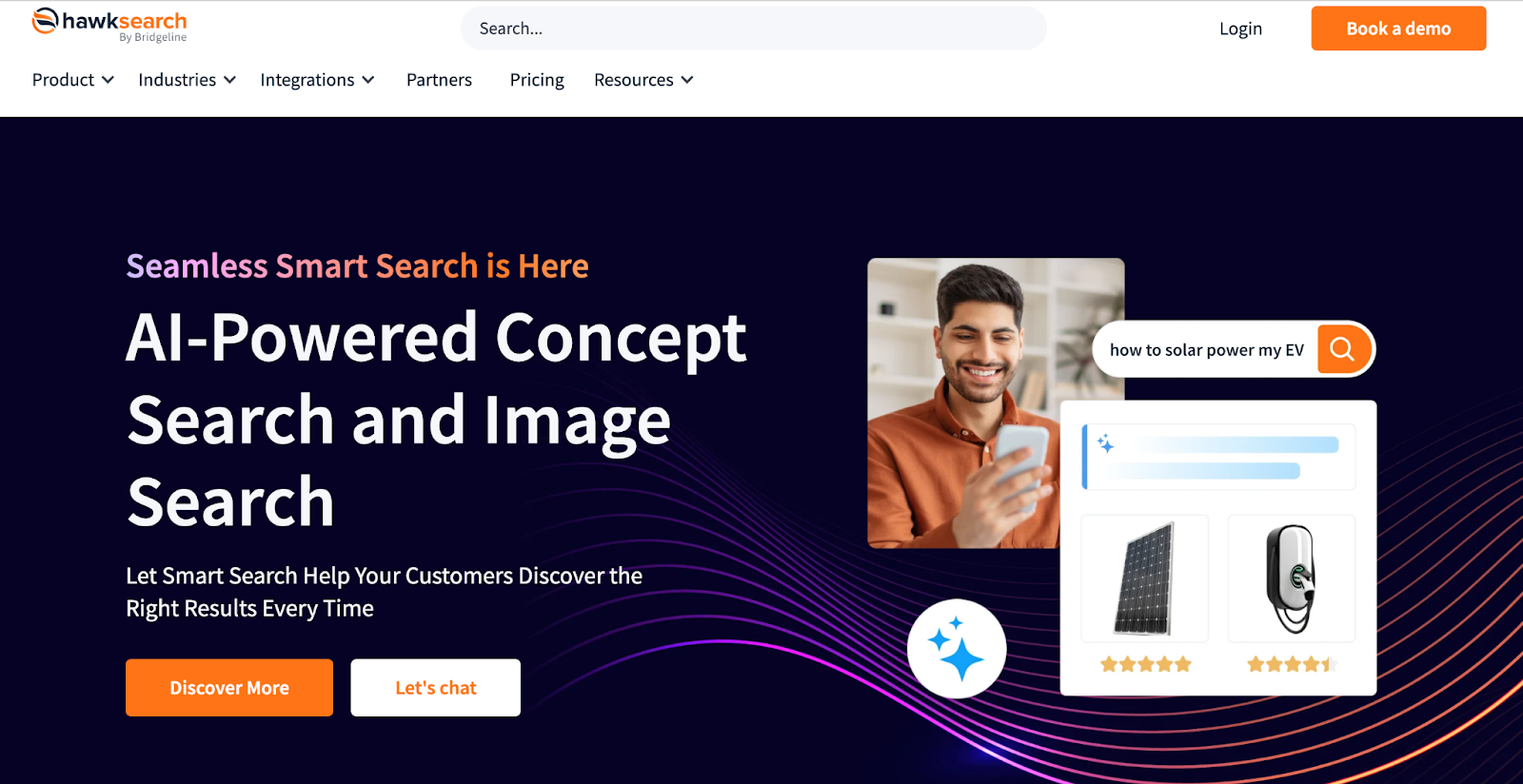
HawkSearch is a great alternative to Elastic for online retail brands that need a quick and easy site-wide search solution.
Who is it for?
Businesses and organizations looking for a low-code site search tool.
HawkSearch features
- Smart search functionality that helps site visitors find the right results; includes keyword, concept, visual, and image search.
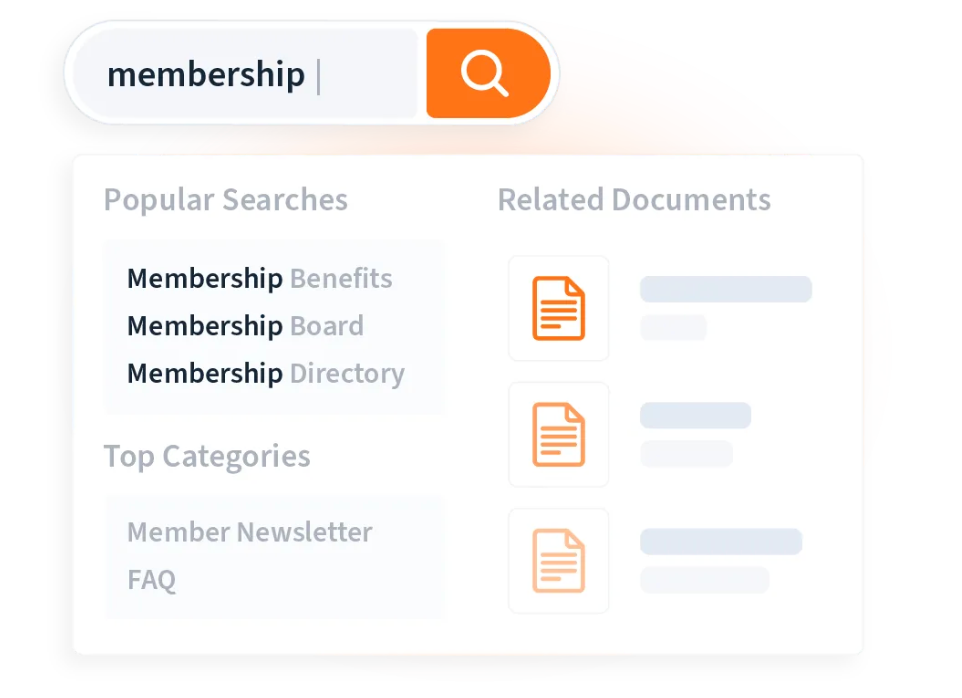
- Merchandising tool for finetuning search results and managing item visibility.
- Recommendations (product and content) and item comparisons based on pages visited, best sellers, trending products, and more.
HawkSearch pricing
HawkSearch pricing starts at $450/month with dedicated support available on all plans:
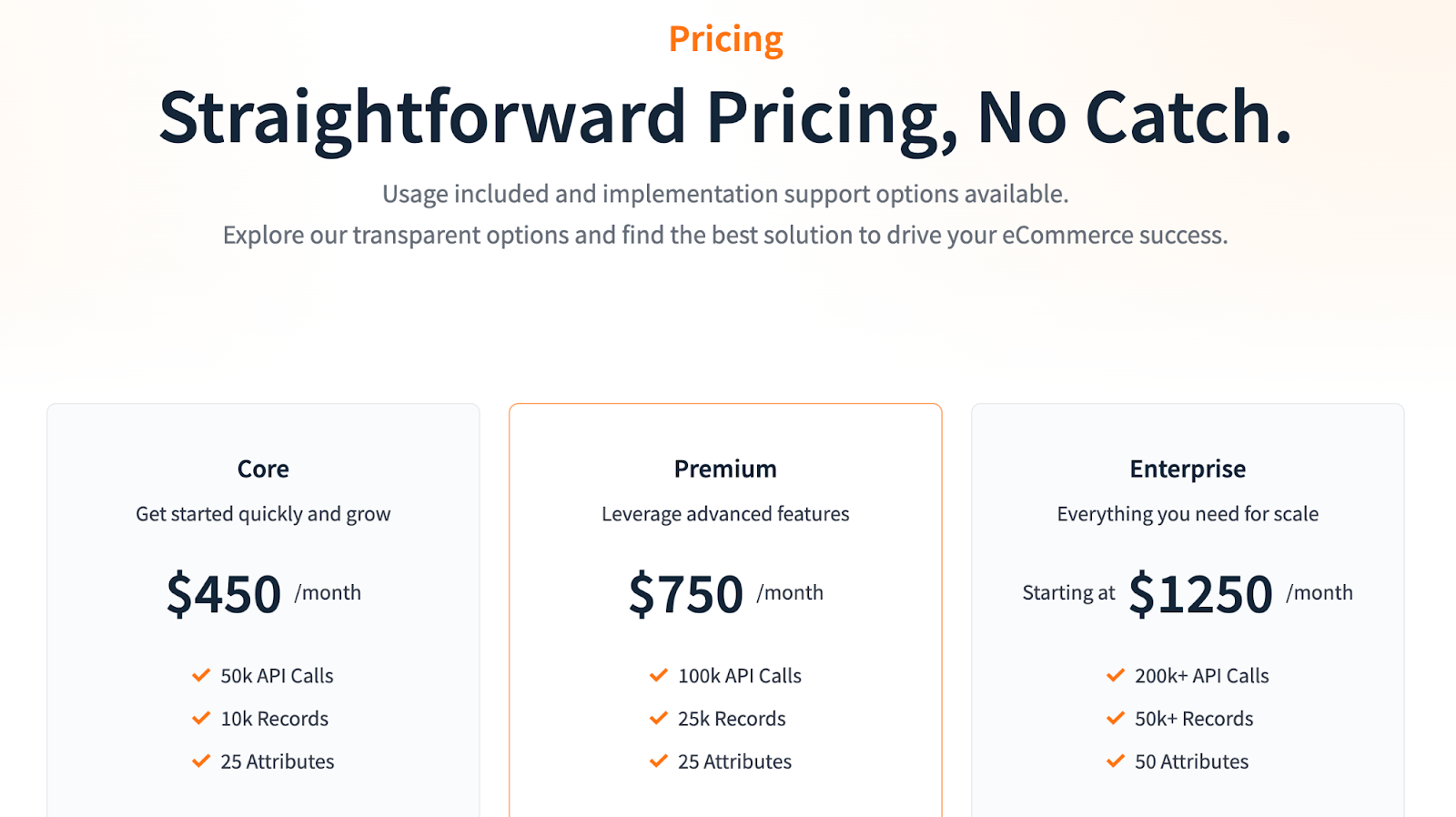
- Core (for basic use): $450/month
- Premium (with advanced features): $750/month
- Enterprise (for scaling up): Starts at $1250/month
HawkSearch pros and cons
✅ Highly customizable search results
✅ Great training and onboarding
✅ Supports up to 50 languages
❌ Poor Handlebars integration
❌ Steep learning curve for first-time and non-technical users
#7 - FactFinder
FactFinder is a product discovery solution that combines human and AI intelligence. The platform helps online stores give their shoppers personalized and fast answers to queries, increasing conversion rates and sales.
Best for: Conversion rate optimization.
Similar to: Searchspring, Searchanise.
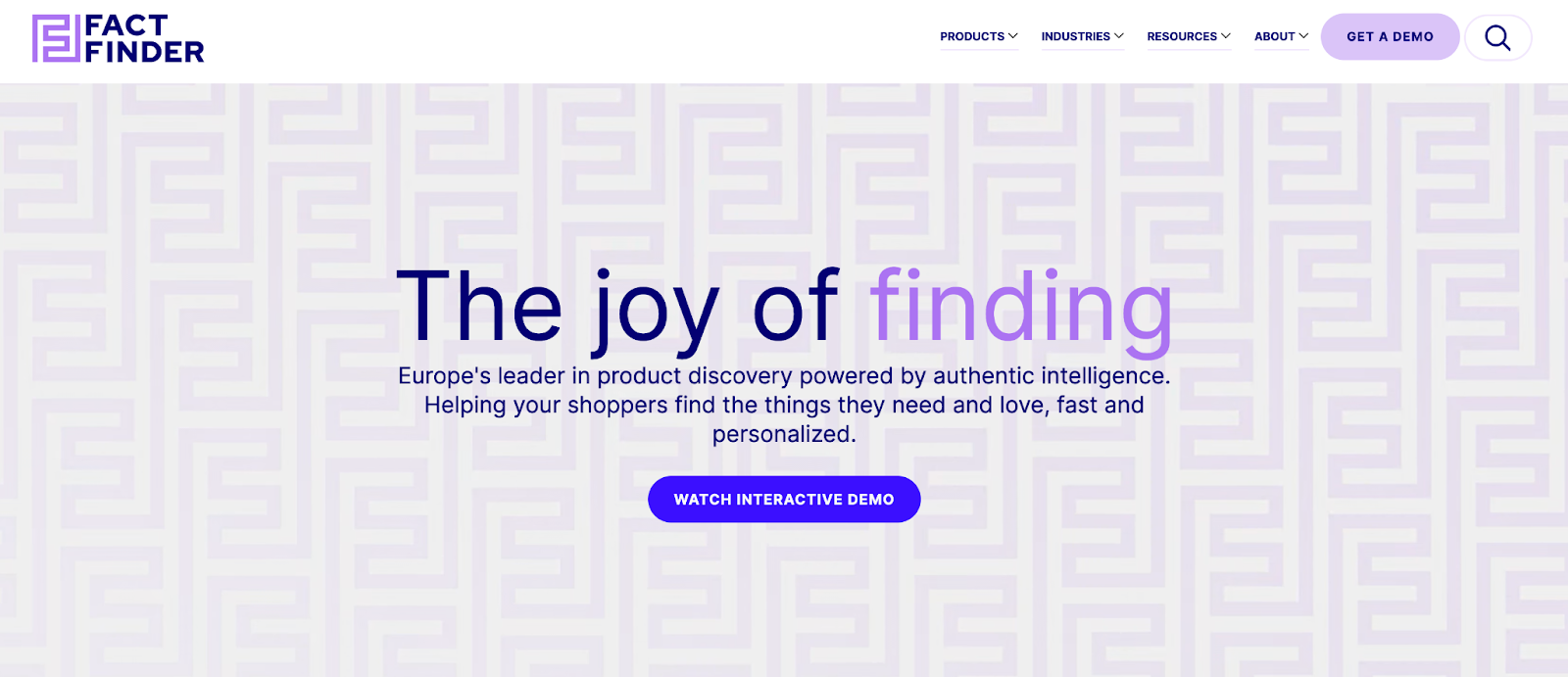
FactFinder is custom-built for online retail, while Elasticsearch caters to multiple industries and use cases. It's a little outdated but a solid choice for category navigation.
Who is it for?
FactFinder focuses on both B2C and B2B e-commerce. Its unique features, such as predictive restock reminders, make it ideal for industries like food and pharmacy that thrive on recurring purchases.
FactFinder features
- Product discovery: Powerful search, ranking rules, filters, and an analytics suite that helps your customers find what they’re looking for quickly.
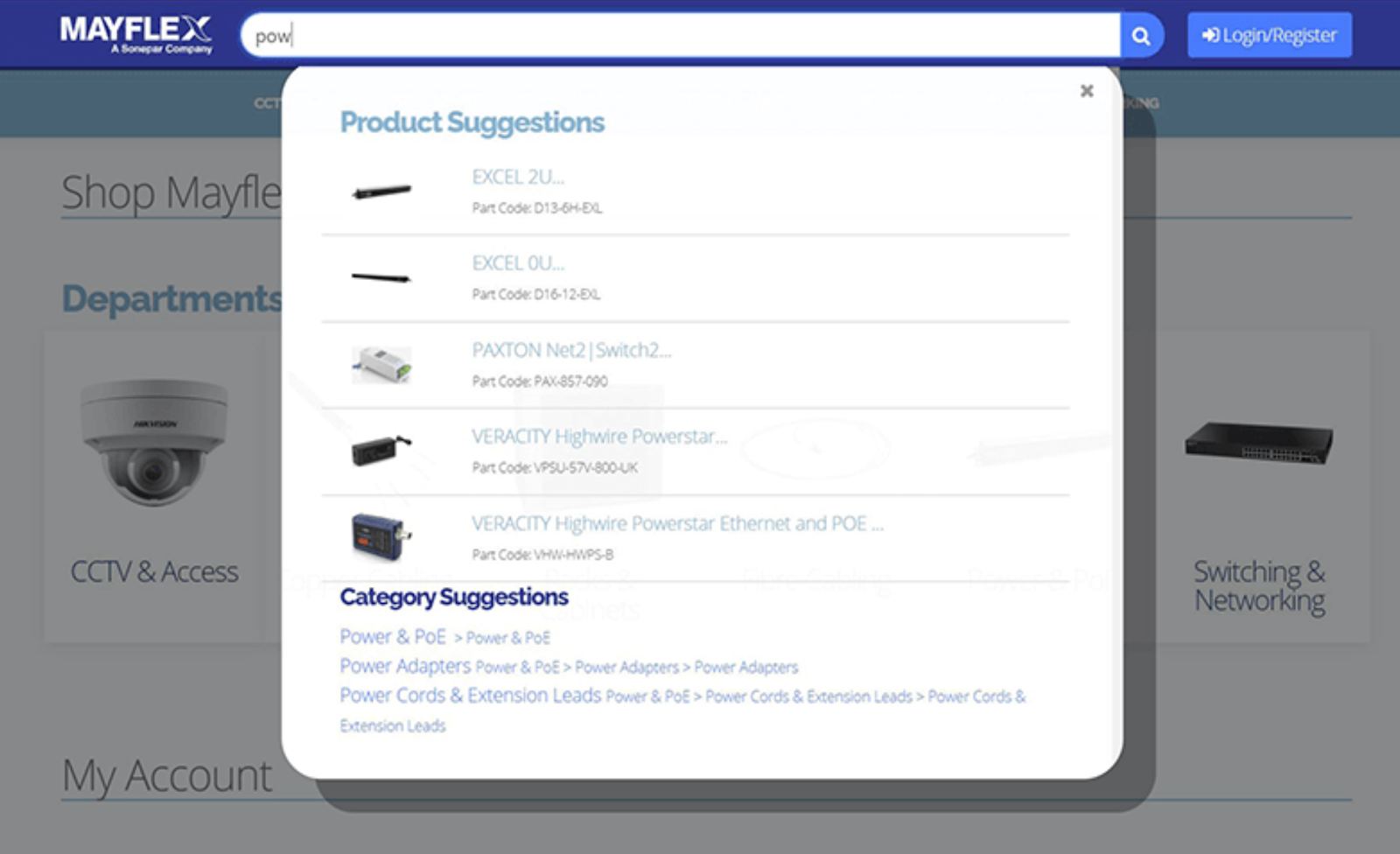
- Customer-specific info: The app considers data like location and purchase history to show varying pricing tiers, discounts, and product ranges to each unique buyer.
- Predictive basket: This tool anticipates customer needs based on when past purchases will likely run out and suggests relevant products accordingly.
- Navigation: Product lists for category pages which simplify store browsing and limit manual effort.
FactFinder pricing
FactFinder’s pricing is not publicly available.
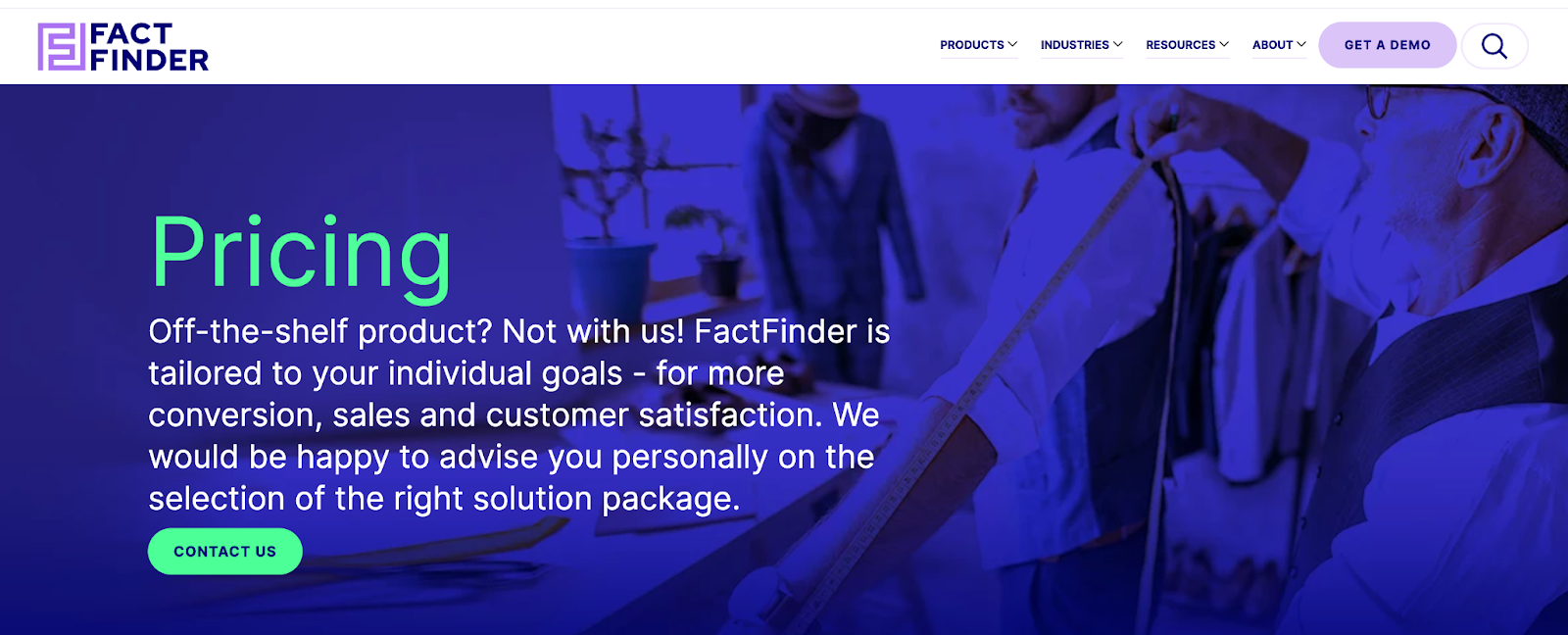
But, you can get a personalized quote by contacting the team with information on the product(s), modules, monthly searches, and channels you want.
FactFinder pros and cons
✅ Typo tolerance
✅ Language independence
✅ Headless compatibility
❌ Hosting and implementation challenges due to inadequate user guidance
❌ Occasional backend issues despite responsive customer service team
#8 - Coveo
Coveo provides an enterprise search tool and AI personalization software for multiple industries. It helps you give customers and employees relevant and personalized digital experiences.
Best for: AI search and generative experiences
Similar to: Glean, GoLinks.
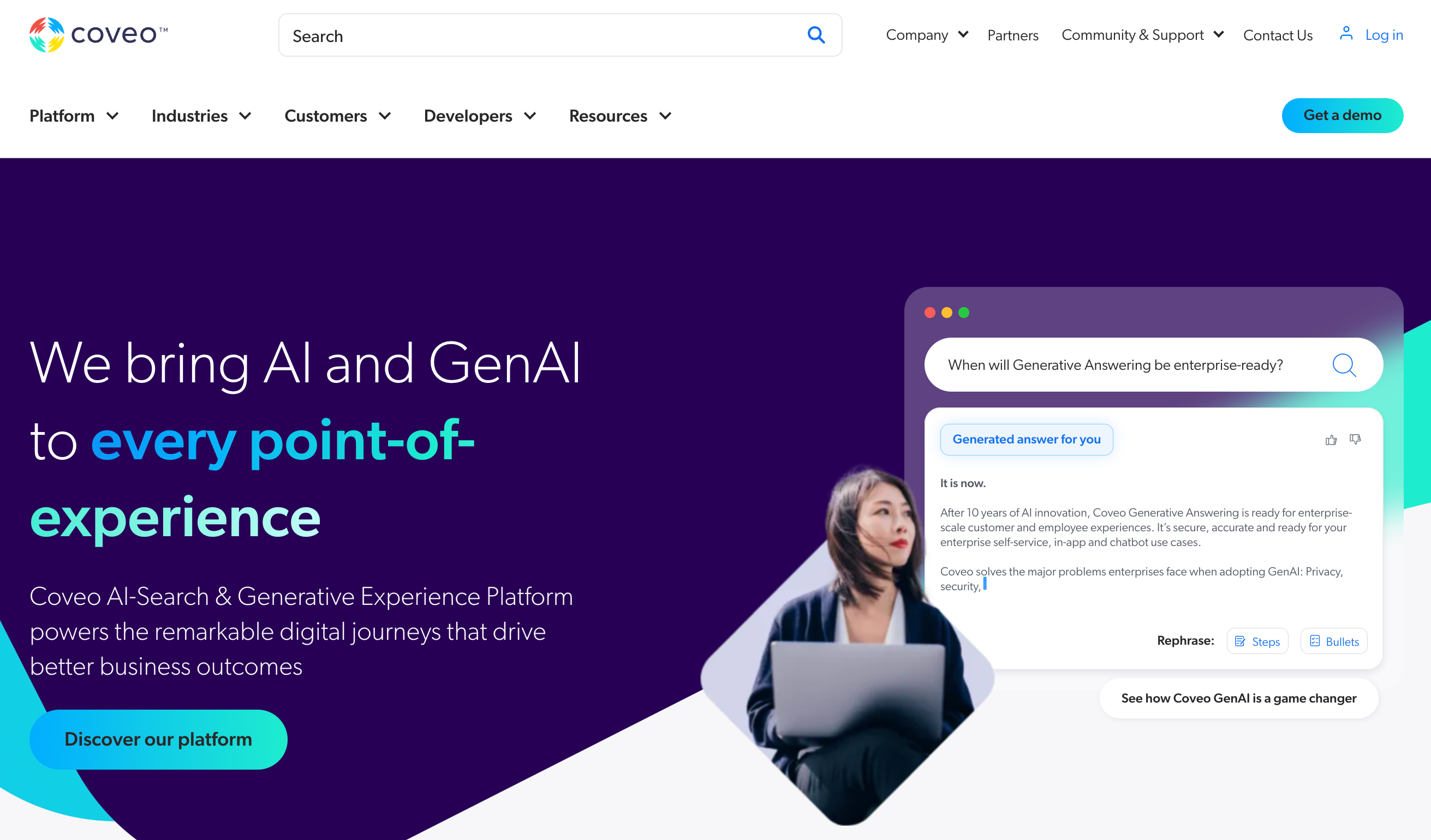
Unlike Elastic, Coveo supports GPT-like prompting on website searches without as much involvement from your development or IT teams.
Who is it for?
Coveo is popular among enterprise companies in all sectors that need a solution that scales to large volumes.
Coveo features
- E-commerce: AI product discovery via predictive search, personalization, and merchandising capabilities.
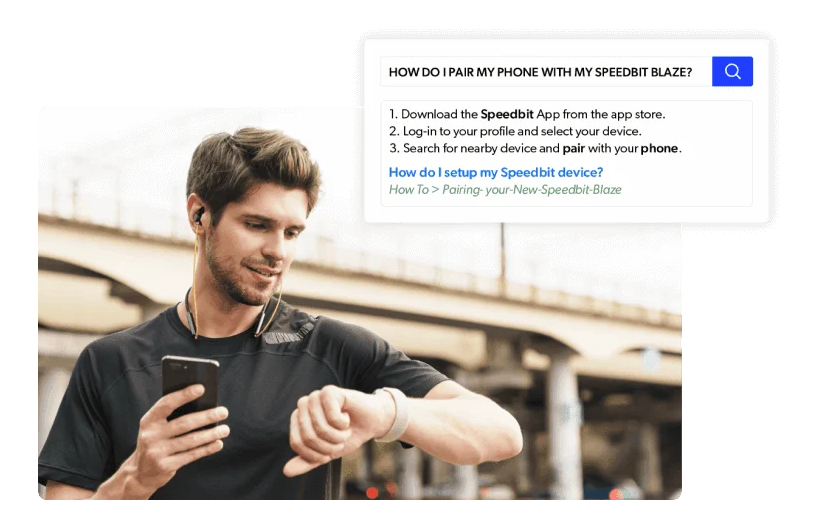
- Service and support: Boosts first contact resolutions by empowering support agents with automatic content recommendations relevant to resolving a ticket and customer search and view history.
- Website: Attracts high-intent inbound leads by analyzing query intent and context and presenting website users with the most relevant information.
- Workplace: Provides a central, secure location for search, answers, advice, and conversations. It seamlessly integrates with workspaces like Slack, Confluence, Salesforce, and more.
Coveo pricing
Coveo has two pricing plans: Pro (basic) and Enterprise (advanced).
While their subscription fees aren’t live on the site, you can contact the Coveo team for more details. Pricing varies based on queries, which are any actions that require a response from the index.
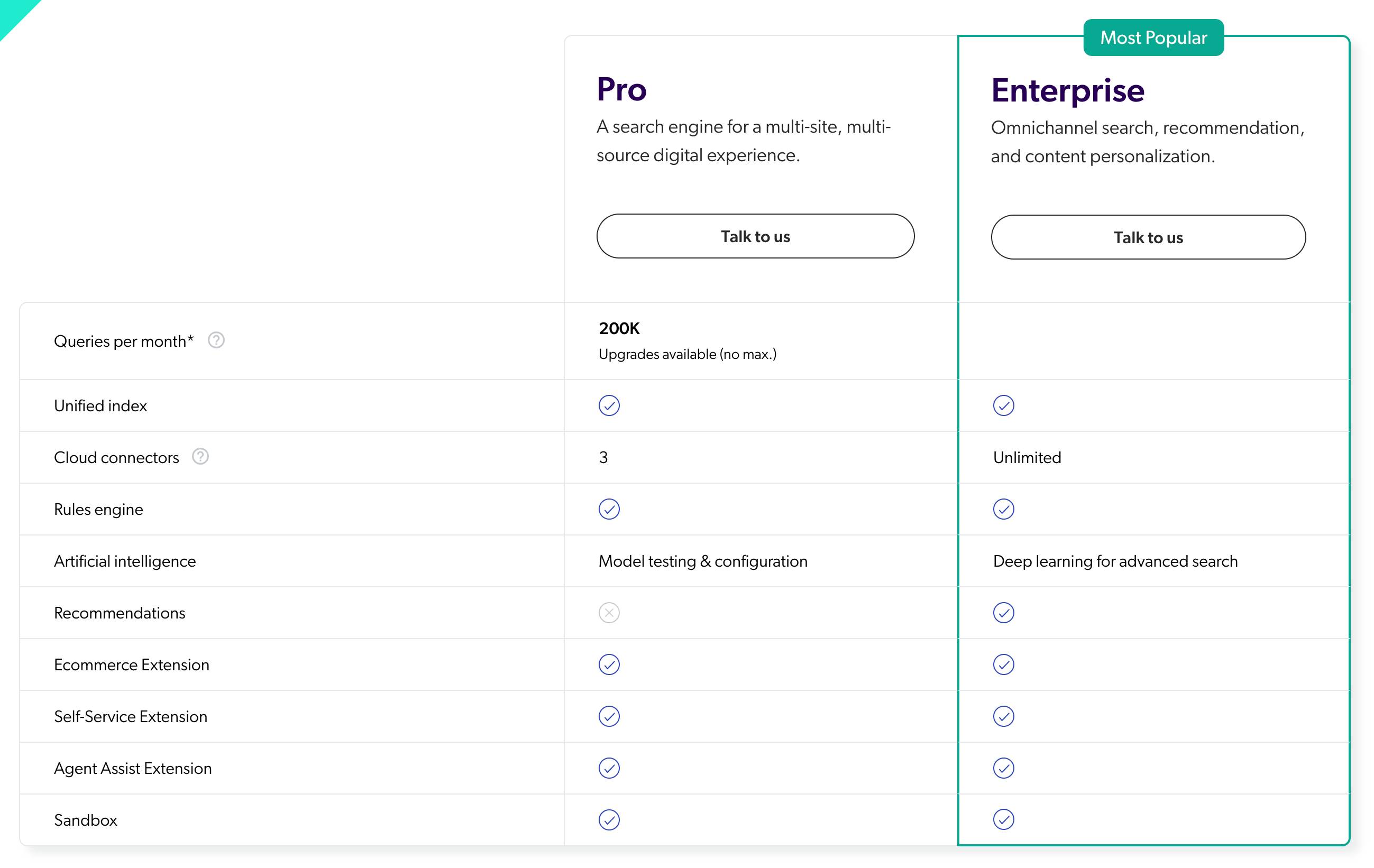
Coveo also offers a full-access, 14-day free trial and online reviews claim that its paid packages starts at $600/month.
Coveo pros and cons
✅ Intelligent search results
✅ Scalable platform
✅ Granular reporting capabilities
❌ Limited mobile experience compared to its desktop version
❌ High maintenance overhead, especially for smaller businesses with no dedicated IT teams or budgets.
Curate a high-converting search experience with Big Sur AI
Now that you know how Elasticsearch compares to its top 8 alternatives, it’s time to choose your best option.
This choice is based on whether you want a tailored, conversion-optimized e-commerce search solution or need a generic platform for various industries.
With Big Sur AI's simple interface and configuration process, you can improve your store search experience in minutes and boost your conversion rates significantly. The platform is easy to navigate and scales up with your business’s growing needs.
Big Sur AI is also more affordable to implement than Elasticsearch and most alternatives so it can fit most technology budgets.
Ready?