Top 6 Free AI Chatbots (Reviewed)
The majority of AI chatbots seem awesome, until you start ramping up usage and their price hit you in the face….
👇 Below, you’ll find a super-clear, side-by-side comparison of today’s best FREE AI chatbot tools for websites, including their key features, pricing, pros & cons, and what makes each unique.
⚠️ We also break down the “fine print” most reviews skip; like brand watermarks, privacy defaults, support problems, and sneaky upgrade traps that could cause headaches for your business later.
Whether you want a no-code setup, deep customization, or just hassle-free live chat, use this guide to find the RIGHT chatbot tool for you—without wasting time or money.
Non-obvious things to look for in free AI chatbot tools
Factor 1: Invisible branding or unremovable watermarks
Many free chatbot platforms secretly embed their own brand elements in chatbot windows or responses.
Users on Reddit complain, "It made my site look less professional because I couldn't remove their logo." Watch for hidden brand lock-ins, as they can damage your site's credibility and trust.
Factor 2: Unpredictable uptime and support
Several users on review sites have highlighted that free chatbot tools may be pulled offline for updates without warning or support.
"I lost leads for 2 days—no one replied to my emails," states a G2 reviewer. Check dedicated support channels and community forum activity to gauge the reliability of help and uptime.
Factor 3: Data handling and privacy defaults
Advanced users on forums point out that some free AI chatbots default to sharing or storing user data externally.
A Twitter user warns, "Chatbot stored customer emails offsite—GDPR nightmare." Always examine default privacy settings and data storage locations, especially if you handle sensitive user info.
💡 Honorable mentions: Check for realistic multi-language handling, limits on AI interactions per month, and whether custom domain integration is paywalled.
The best free AI chatbot tools in 2025
| Tool | Best For | Key Strength | Drawbacks | Pricing |
|---|---|---|---|---|
| Big Sur AI | Online businesses, customer support, website owners | Ultra-fast integration, custom web indexing, content automation, brand voice matching | Limited advanced integrations, occasional context drift | Free: 1K visitors/mo; Pro: $49/mo; Custom: Contact sales |
| Crisp Chat | Small businesses, startups, ecommerce | Multi-channel inbox, live chat with co-browsing, easy translation | Limited advanced chatbot logic, paywalled features, notification delays | Free (2 seats); Pro: $25/mo; Unlimited: $95/mo |
| Chatbase | SMBs, marketers, content-heavy sites | No-code, fast custom training, white-label options | Message/training caps, slow data syncing, false positives in answers | Hobby: $19/mo; Standard: $49/mo; Pro: $99/mo; Business: $399/mo |
| Tidio AI | SMBs, ecommerce, live chat | Unified omnichannel inbox, easy setup, automated lead routing | Limited automation logic, integrations and customization paywalled | Free (50 chats); Starter: $29/mo; Communicator: $25/mo/seat; Chatbots: $29/mo |
| Botsonic | Customer support, easy no-code bots | Simple builder, custom data ingestion, context retention | Limited widget customization, support/integration gaps | Free: 1 bot, 1K msgs; Pro: $49/mo; Business: $99/mo |
| Landbot | Lead gen, marketing, interactive web flows | Visual workflow, deep widget customization, conditional logic | API/webhook limits, widget lag at scale, AI intent gaps | Starter: $49/mo; Pro: $99/mo; Business: Custom |
Big Sur AI
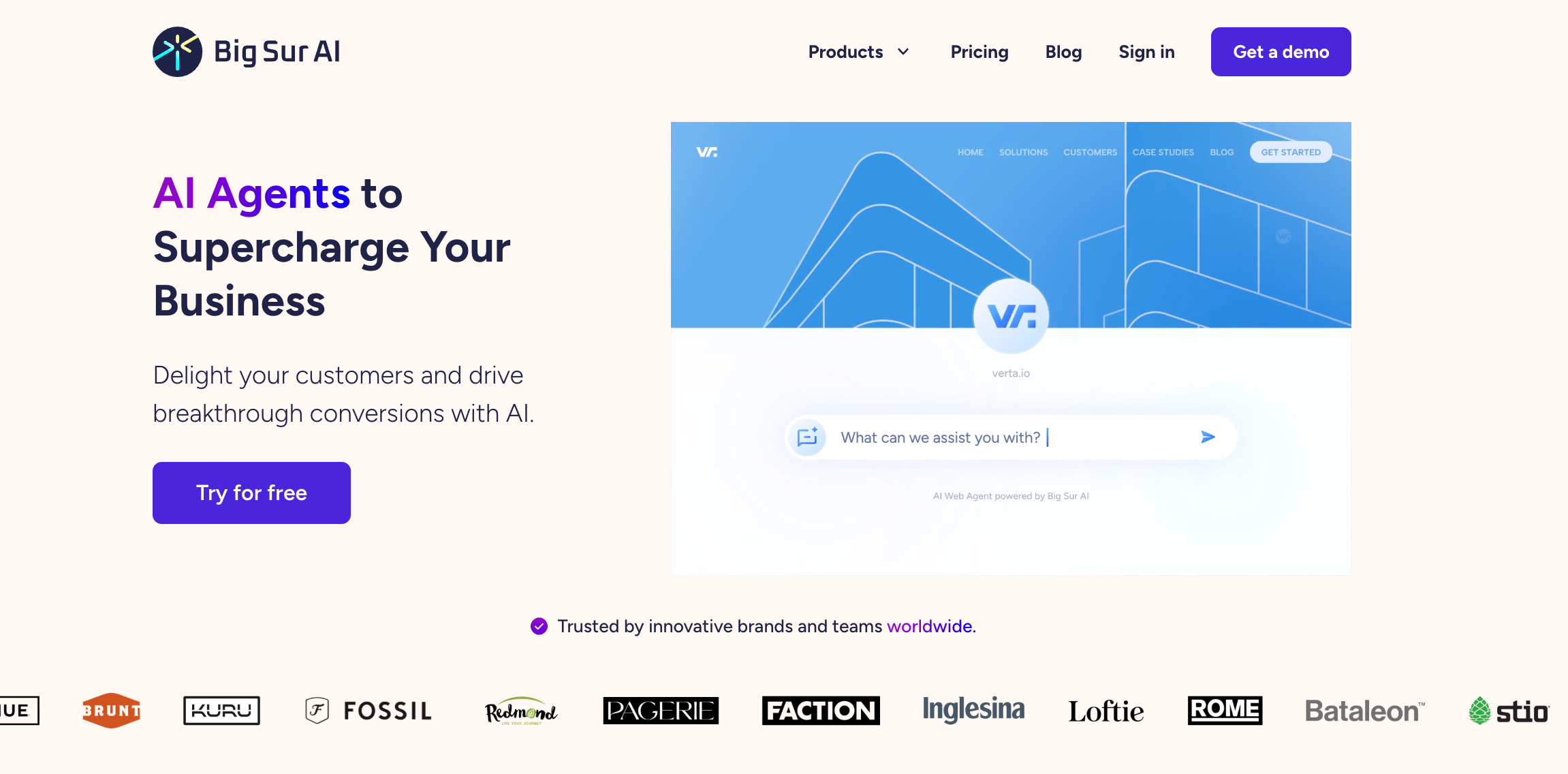
Public reviews: 4.6 ⭐ (G2, Capterra average)
Our rating: 10/10 ⭐
Similar to: ChatBot.com, ManyChat
Typical users: Online businesses, customer support teams, website owners
Known for: Free and easy-to-integrate AI chatbot solutions
Why choose it? No-code setup and great value for small to mid-sized websites
What is Big Sur AI?
Big Sur AI provides customizable AI chatbots for websites. It lets teams create tailored conversational agents, integrate them seamlessly with existing workflows, and manage real-time user queries without extensive coding or infrastructure.
Why is Big Sur AI a top free choice for websites?
Big Sur AI integrates seamlessly, automates content workflows, boosts site speed, and adapts to evolving visitor data for smarter engagement and easier management.
Key Features and Capabilities of Big Sur AI
- Custom AI Training: Automatically crawl every page on your website. Select which pages are to be included and excluded from the AI chatbot’s training.
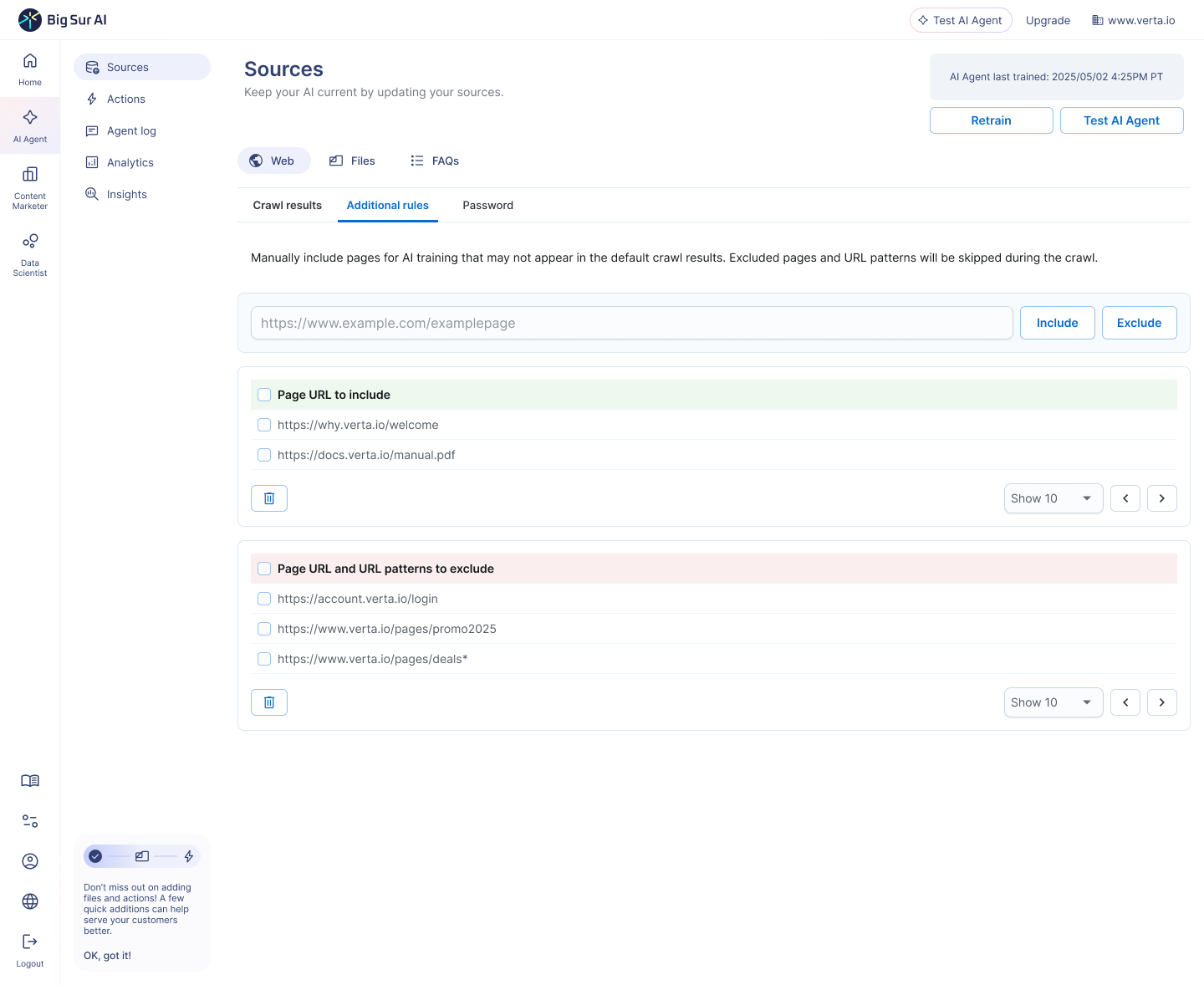
- Flexible Customization: Tailor your agent to fit your website experience and brand.
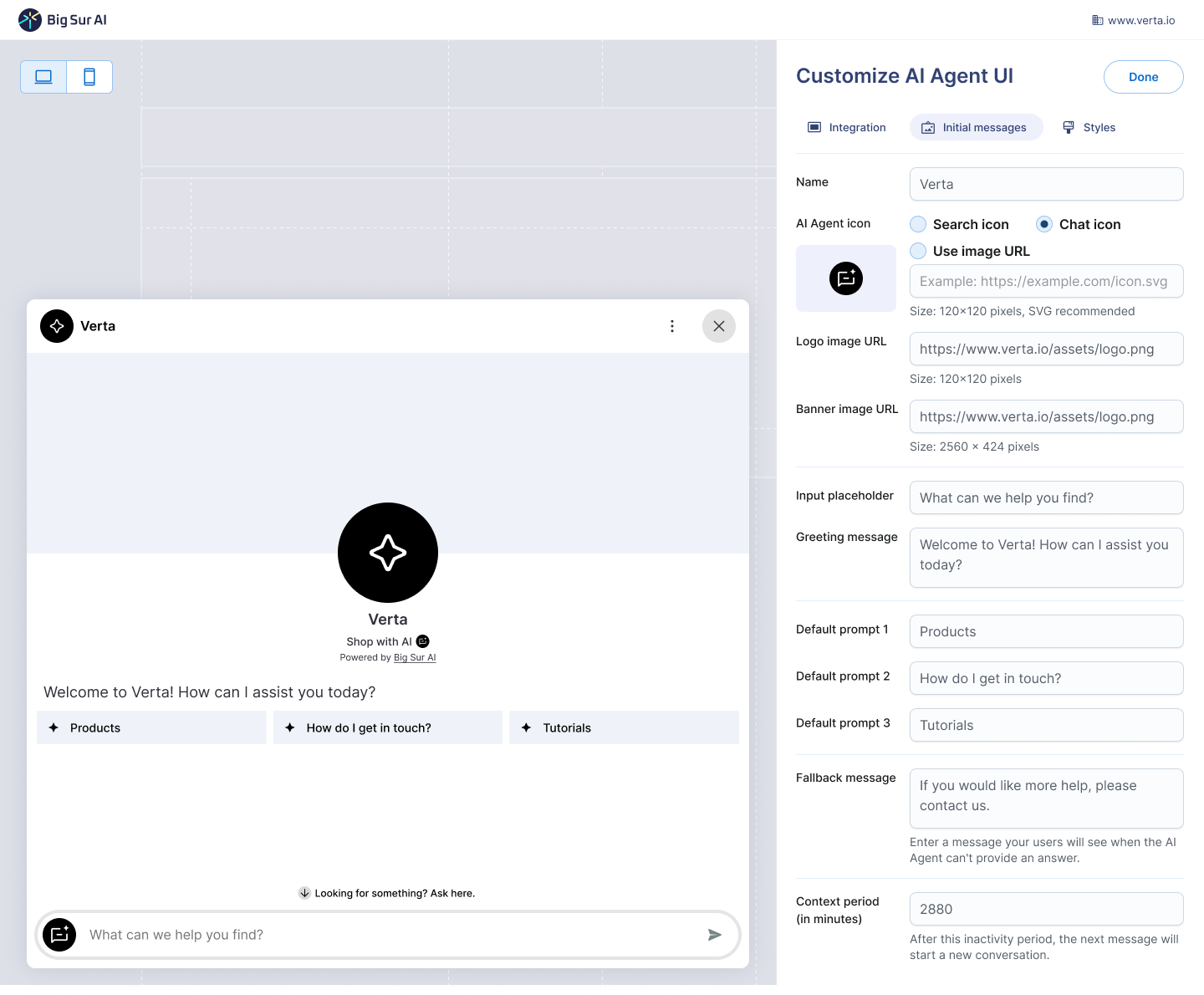
- Automate AI Actions & Workflows: You can instruct the AI agent to do specific tasks or fire automated workflows when certain criteria are met when visitors engage. You can fire actions like take a visitor’s information, trigger automated subscriptions, update records, etc.
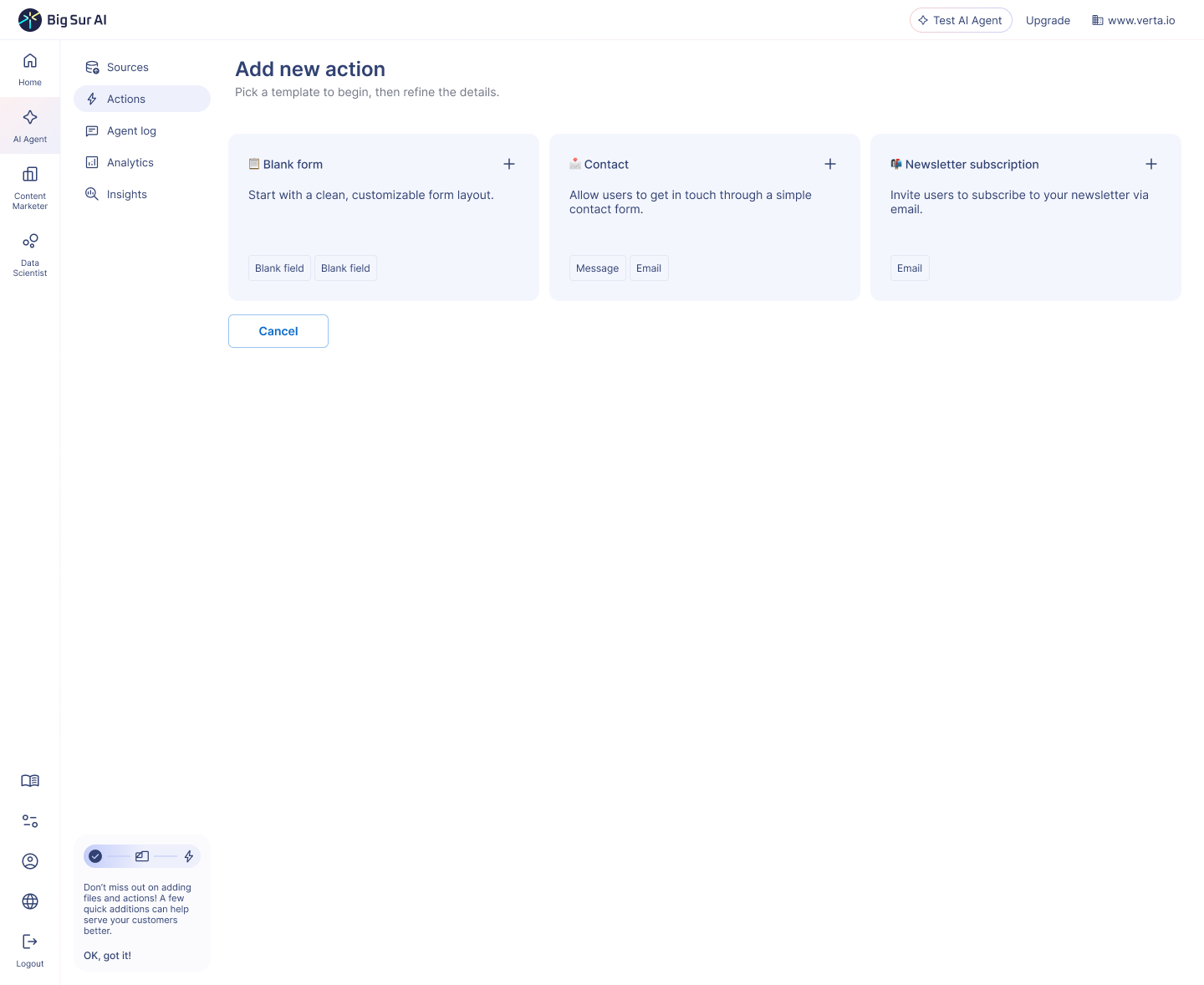
- AI Content Marketer: Ask Big Sur’s AI agent to automatically create landing pages based on your documentation data or frequent conversation topics with visitors.
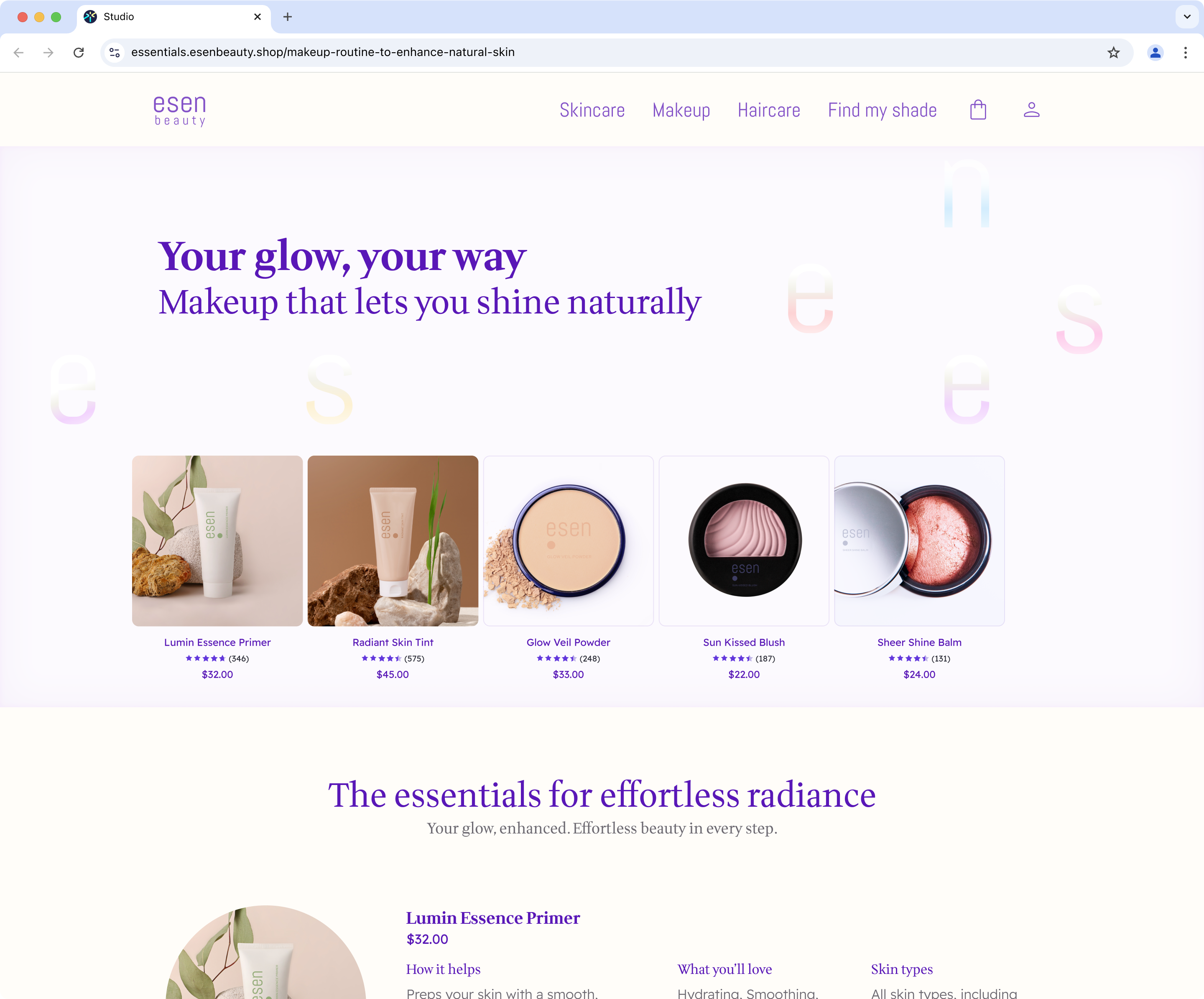
- Chatbot Insights: Gives you deep analytics on what customers are asking, what’s converting, and where drop-offs happen—so you can optimize your site for conversions.
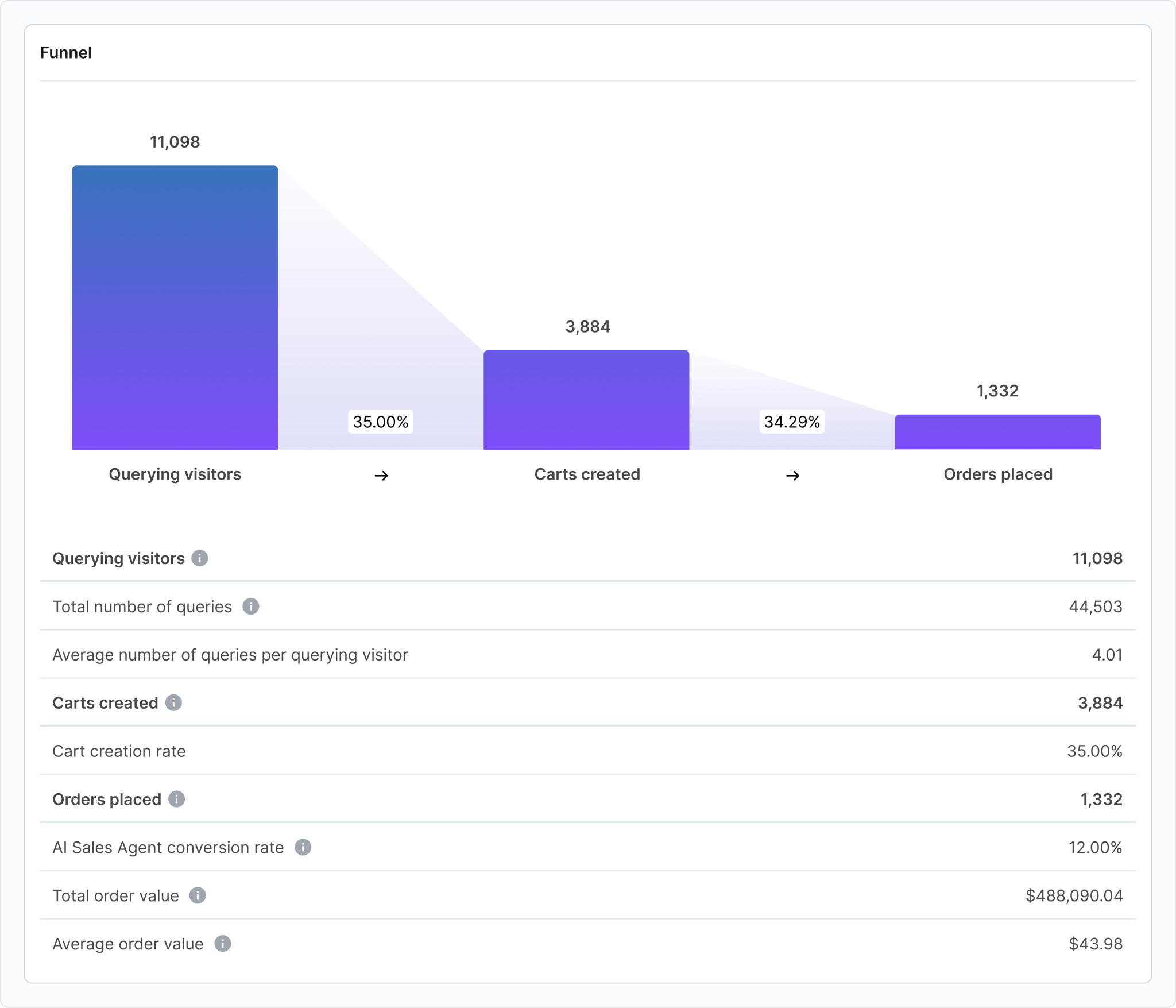
Pros and Cons of Big Sur AI
Pros: Why do people pick Big Sur AI over other AI chatbots?
✅ Ultra-fast website integration
Embed and launch a conversational assistant on any website in under two minutes.
✅ Custom web data indexing
Pulls and updates content directly from your site to keep answers accurate in real-time.
✅ Seamless brand voice matching
Lets you fine-tune responses to match your website’s messaging and tone automatically.
Cons: What do people dislike about Big Sur AI?
❌ Limited advanced integrations
Some users have noted that Big Sur AI lacks deeper integrations with niche website tools and enterprise CRM systems.
❌ Occasional context drift
There are reports that the chatbot occasionally loses track of multi-turn website conversations, which can affect continuity.
Pricing: How much does Big Sur AI cost?
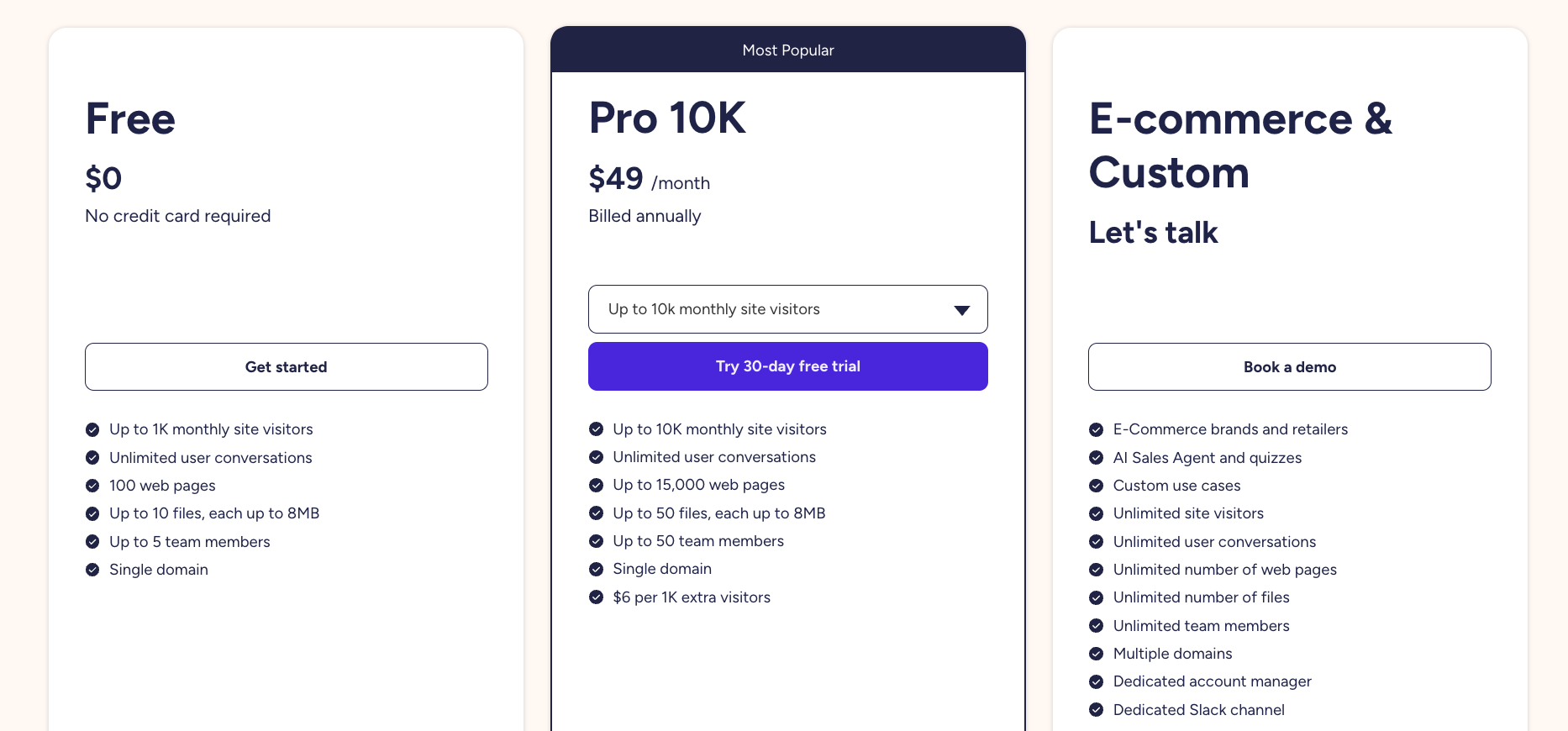
Big Sur AI’s pricing gives you more volume than Chatbase, and doesn’t have as many volume paywalls that force you to upgrade (more on this below).
Choose from 3 plans:
- Free - $0/month, supports up to 1,000 monthly site visitors, unlimited user conversations, 100 web pages, 10 files (8MB each), and 5 team members.
- Pro 10K - $49/month (billed annually), supports up to 10,000 monthly site visitors, unlimited user conversations, 15,000 web pages, 50 files (8MB each), 50 team members, and one domain—additional visitors at $6 per 1,000.
- Custom - Contact for pricing, unlimited site visitors, conversations, pages, files, team members, multi-domain support, and a dedicated account manager with Slack channel.
Crisp Chat
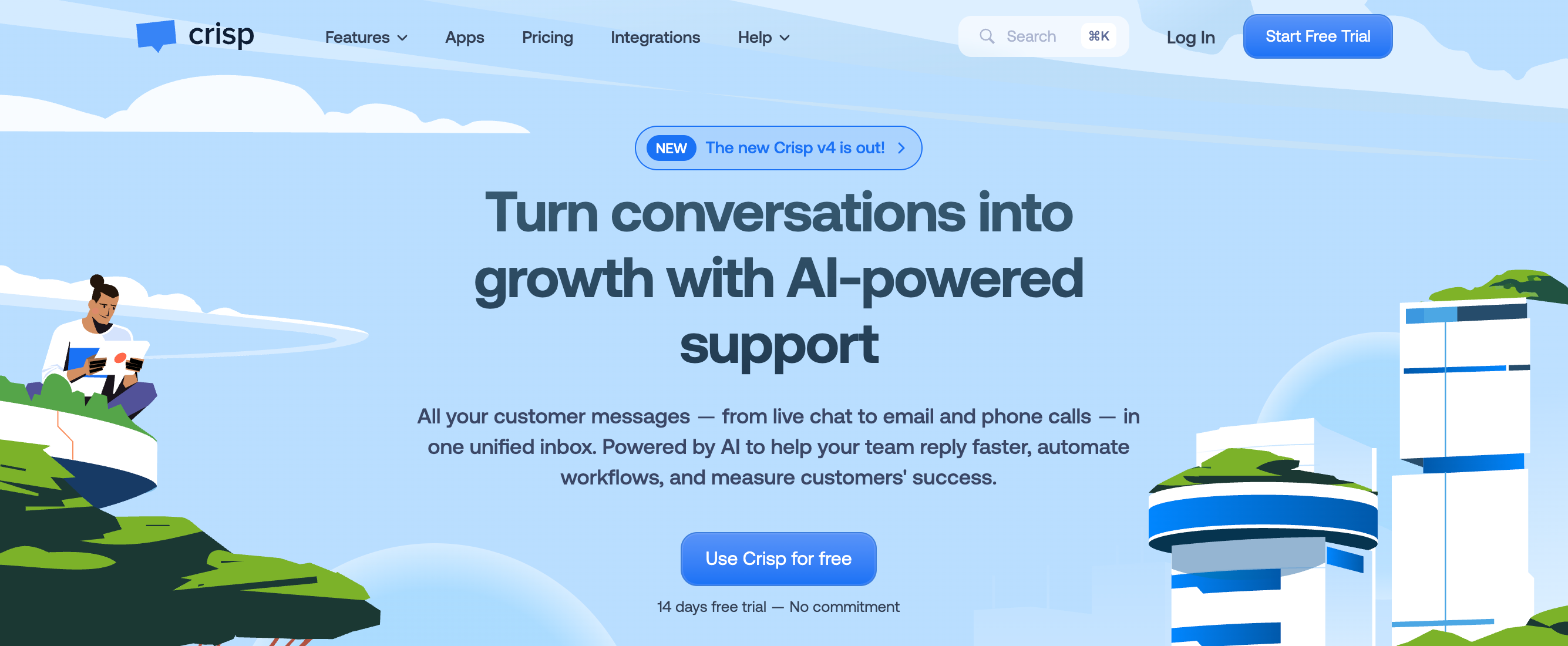
Public reviews: 4.5 ⭐ (G2, Capterra)
Our rating: 8/10 ⭐
Similar to: Intercom, Tidio
Typical users: Small businesses, startups, ecommerce sites
Known for: Multi-channel messaging, real-time support
Why choose it? Unified inbox and affordable pricing
What is Crisp Chat?
Crisp Chat is an all-in-one messaging platform for websites, combining live chat, shared inboxes, chatbots, and real-time visitor analytics. It automates support, centralizes conversations, and integrates with popular CRMs and helpdesk tools.
Why is Crisp Chat a top free choice for websites?
Crisp Chat offers fast integration, multi-channel messaging, and strong automation tools, making it easy to manage customer conversations and boost engagement without tech headaches.
Features and capabilities of Crisp Chat
- Live chat: Enable real-time messaging between website visitors and support teams through a customizable chat widget.
- Shared inbox: Centralize communications from channels such as email, chat, Messenger, and Instagram into a single unified inbox.
- Chatbot automation: Automate replies, route conversations, and qualify leads directly on the website using visual chatbot workflows.
- Co-browsing: Allow support agents to view, guide, and interact with users’ screens live to resolve issues collaboratively.
- Knowledge base: Provide a self-service help center with searchable articles, directly accessible from the chat widget for website visitors.
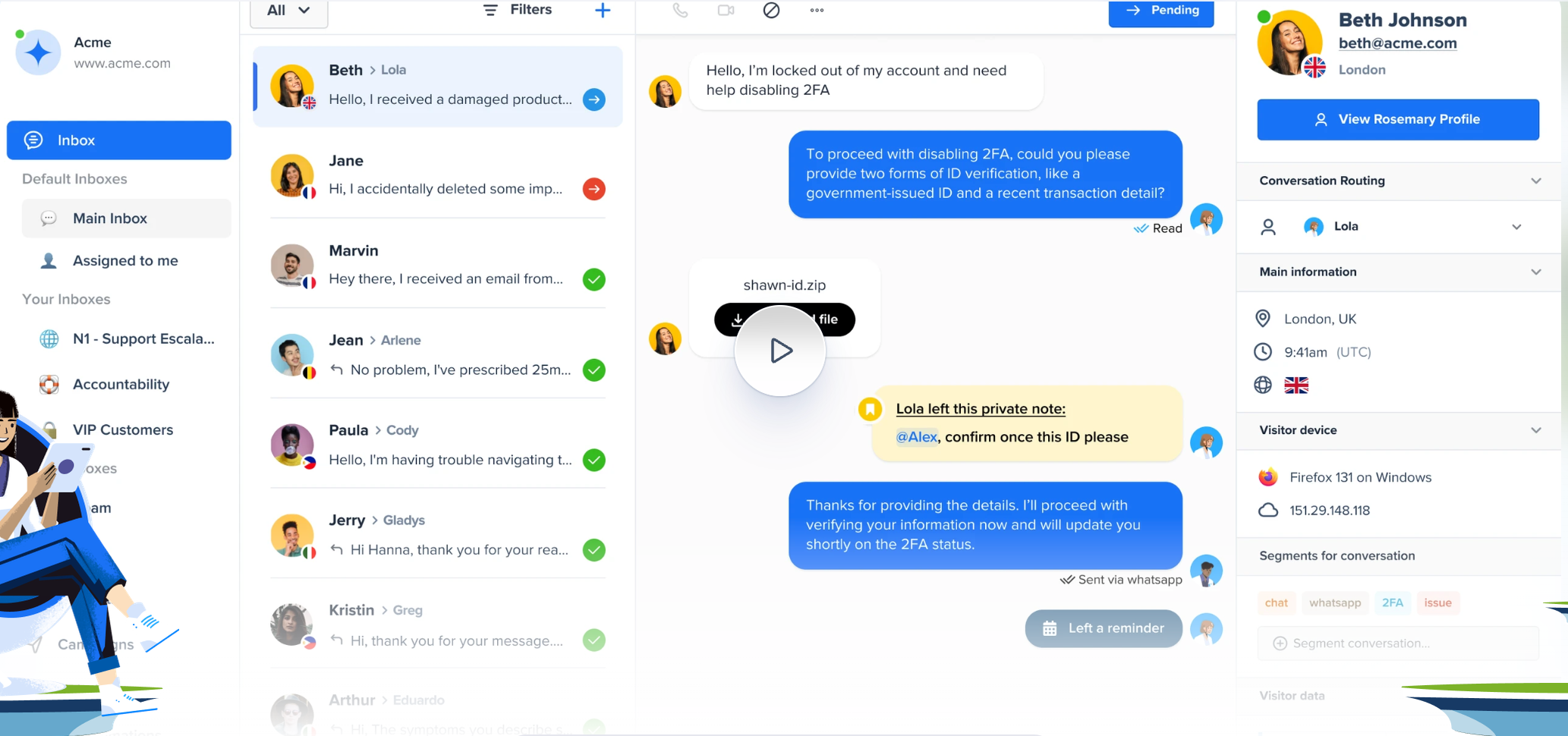
💡 Crisp Chat combines real-time live chat, omnichannel messaging, chatbot workflows, co-browsing, and an integrated knowledge base for communicating with website visitors.
Pros and Cons of Crisp Chat
Pros: Why do people pick Crisp Chat over other AI chatbots?
✅ Shared inbox functionality
Centralizes all website conversations (chat, email, Messenger, etc.) into a single unified inbox.
✅ Integrated live translation
Enables real-time, automatic message translation for seamless global website support.
✅ Customizable chatbot automation
Lets you build tailored automation flows—no coding—using their visual workflow editor.
Cons: What do people dislike about Crisp Chat?
❌ Limited chatbot automation depth
Some users note Crisp Chat’s chatbot builder lacks the flexibility and conditional logic of specialized no-code competitors.
❌ Delayed feature updates for AI-powered tools
AI-based updates and features often trail behind leaders like Big Sur AI, affecting access to cutting-edge automations.
❌ Occasional notification delays with website visitor chats
Reports indicate occasional lags or missed real-time alerts, leading to slower response times for website-initiated conversations.
Pricing: How much does Crisp Chat cost?
Crisp Chat uses a tiered subscription model with plans based on features and team size.
Choose between these 3 plans:
- Basic plan - Free, includes 2 seats, live chat, mobile apps, and basic integrations
- Pro plan - $25/month per workspace, includes 4 seats, automatic chat assignment, canned responses, and advanced integrations
- Unlimited plan - $95/month per workspace, includes unlimited seats, chatbots, full automation, shared inbox, and advanced analytics
Price limitations & potential surprises
- Seat limits per plan may require upgrading as your team grows; some key features like advanced automation and unlimited seats are only available on the Unlimited plan.
- Certain integrations, automation capabilities, and expanded support channels are exclusive to higher tiers, so costs can ramp with feature needs.
💡 As usage scales or feature needs grow, expect to move to a higher-tier plan, especially for larger teams or sophisticated automation.
Chatbase
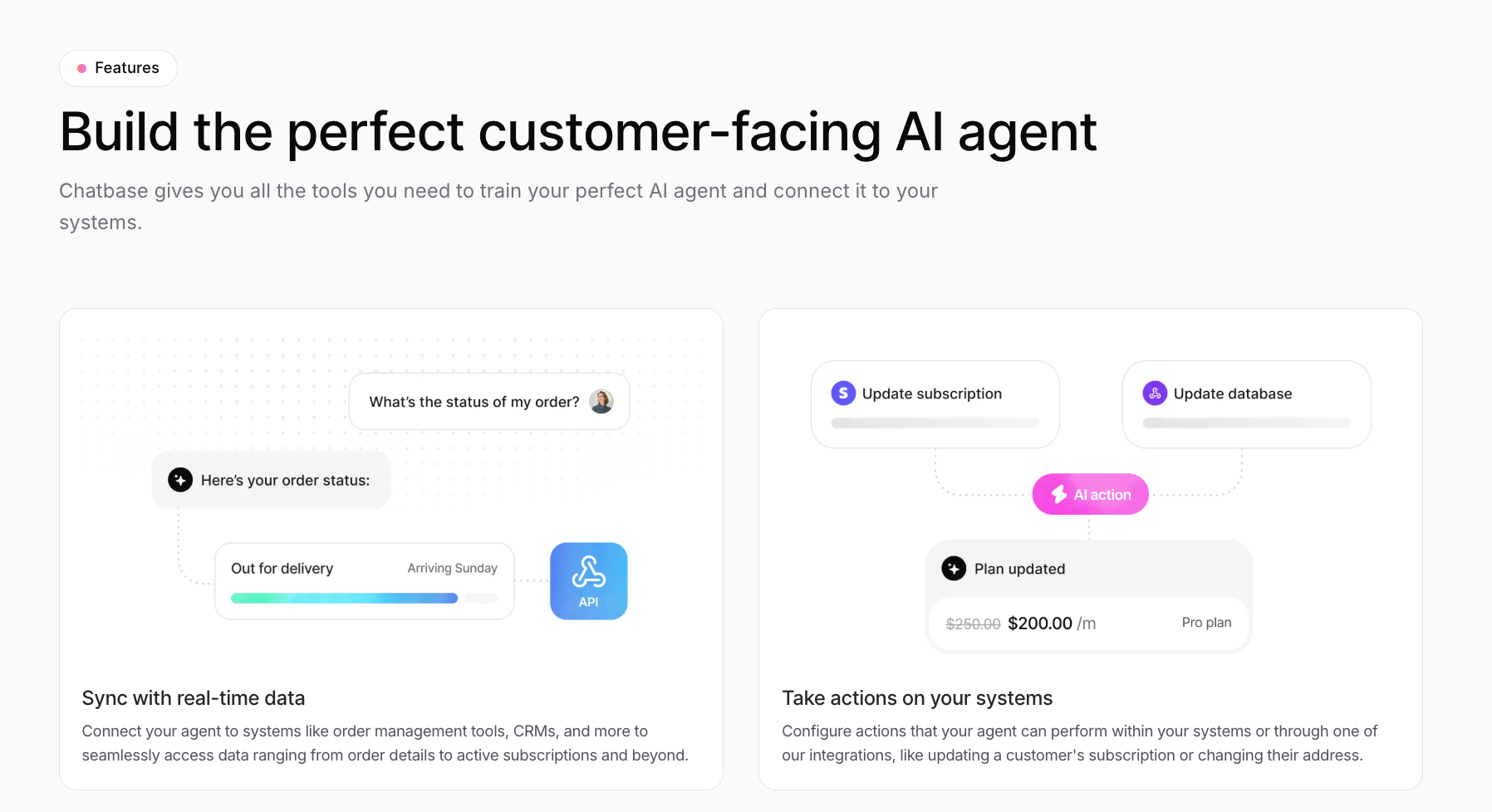
Public reviews: 4.6 ⭐ (G2, Capterra)
Our rating: 8/10 ⭐
Similar to: Botpress, ManyChat
Typical users: SMB owners, marketers, customer support teams
Known for: Quick custom chatbot creation using your own data
Why choose it? Easy setup, strong integration options, fast responses
What is Chatbase?
Chatbase lets users build custom AI chatbots trained on their own data—like website content or PDF files—and easily embed them on sites for automated, on-brand visitor support and lead capture without coding.
Why is Chatbase a top free choice for websites?
Chatbase lets you train chatbots on your content, supports multiple data sources, and gives advanced analytics so you can refine user interactions quickly and easily.
Features and Capabilities of Chatbase
- No-code chatbot builder: Create and configure AI chatbots for websites using an intuitive drag-and-drop interface, without needing to write code.
- Custom data training: Upload website links, PDFs, or text documents to train chatbots on your specific content, enabling them to answer questions directly related to your material.
- Website widget integration: Embed customizable chatbot widgets into websites with a simple code snippet that supports layout and appearance adjustments.
- Multi-language support: Configure chatbots to interact with website visitors in multiple languages, automatically detecting and switching languages based on user input.
- Conversation analytics dashboard: View transcripts, usage statistics, and search queries from chatbot interactions directly within a centralized dashboard for monitoring and review.
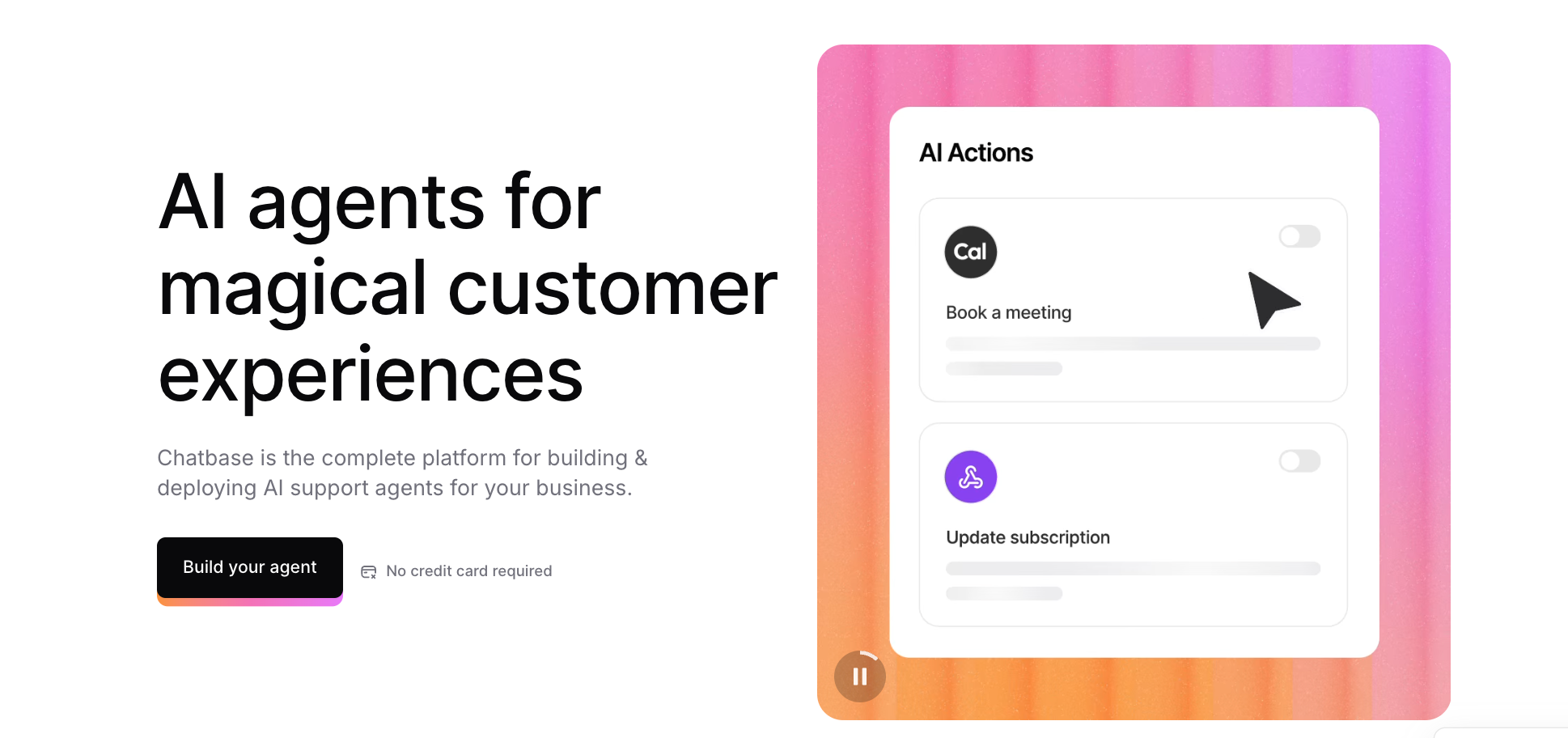
💡 Summary: Chatbase enables users to create, train, and integrate AI chatbots on websites using no-code tools, custom data sources, multilingual features, and analytics dashboards.
Pros and Cons of Chatbase
Pros: Why do people pick Chatbase over other AI Chatbots?
✅ No-code widget integration
Chatbase embeds on any website fast, without technical configuration or developer support.
✅ Custom data training
Upload files or URLs to instantly fine-tune the chatbot’s responses to match your unique business content.
✅ White-label and UX customization
Design the chatbot widget’s look and behavior to match your website’s brand and user experience.
Cons: What do people dislike about Chatbase?
❌ Slow data source syncing
Users report delays when updating website content, causing the bot to serve outdated answers.
❌ Limited deep web integrations
Chatbase lacks out-of-the-box plugins for syncing with advanced site analytics or CRM tools.
❌ Occasional false positives in data extraction
The chatbot sometimes misinterprets web page structure, pulling irrelevant sections into responses.
Pricing: How much does Chatbase cost?
Chatbase uses tiered monthly pricing based on the number of chatbots and valid messages you need.
Choose between these 4 plans:
- Hobby - $19/month, includes 2 chatbots, up to 2,000 valid messages, and 4,000 training characters
- Standard - $49/month, includes 5 chatbots, up to 10,000 valid messages, and 16,000 training characters
- Pro - $99/month, includes 10 chatbots, up to 40,000 valid messages, and 80,000 training characters
- Business - $399/month, includes 30 chatbots, up to 200,000 valid messages, and 400,000 training characters
Price limitations & potential surprises
- Each plan has a hard cap on valid messages and training characters; going over these will require upgrading to a higher tier.
- Features such as API access, custom branding, and priority support are only available on more expensive plans.
💡 You may need to upgrade sooner than expected if your bots get popular, as message limits don’t roll over and there are no pay-as-you-go options.
Tidio AI
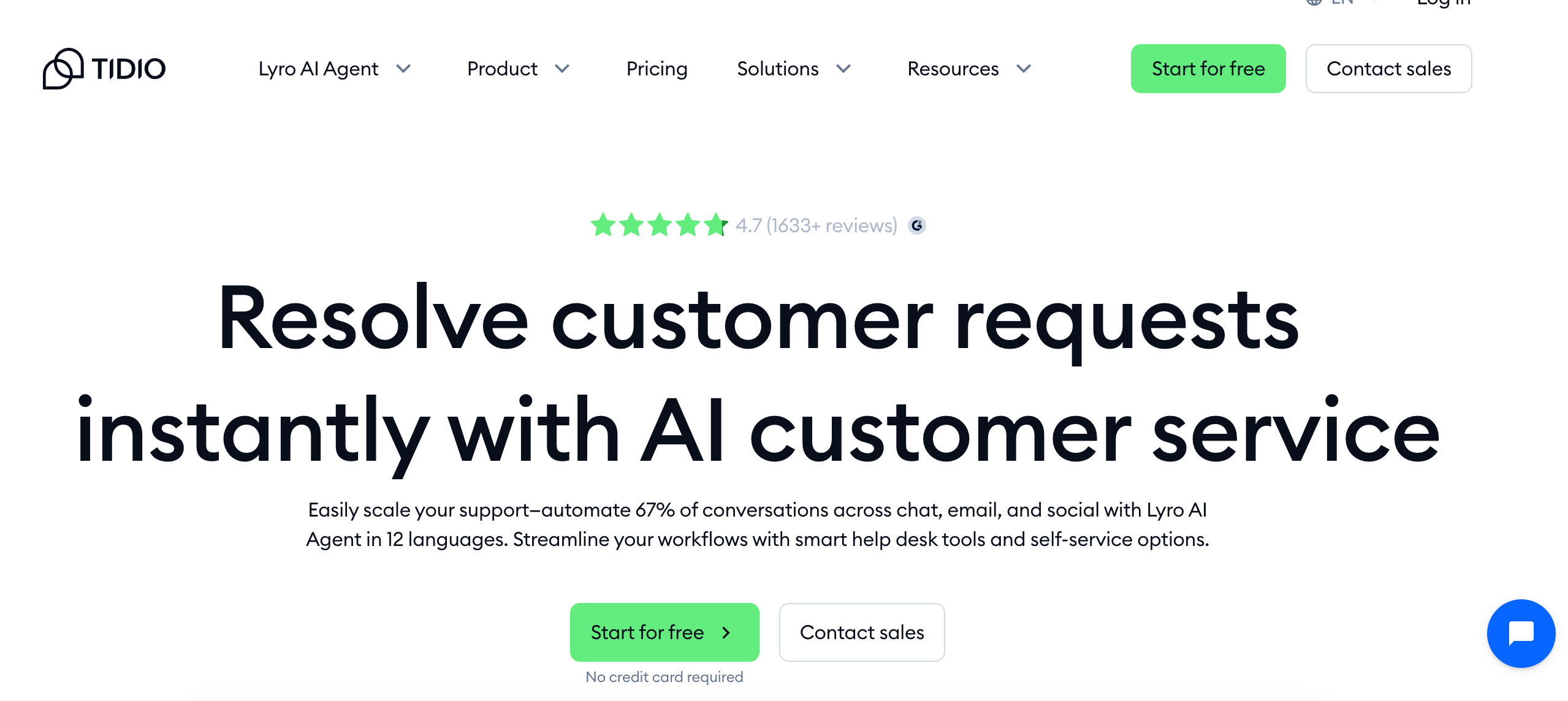
Public reviews: 4.7 ⭐ (G2, Capterra)
Our rating: 7.5/10 ⭐
Similar to: Intercom, Drift
Typical users: Small businesses, ecommerce stores
Known for: Live chat and AI-powered customer support automation
Why choose it? Easy integration and fast setup for website chatbots
What is Tidio AI?
Tidio AI is a chatbot tool for websites that automates customer support and lead capture. It integrates with live chat, uses NLP to answer FAQs, and routes complex queries to humans, streamlining workflows for e-commerce and service-based businesses.
Why is Tidio AI a top free choice for websites?
Tidio AI provides fast, seamless chat automation, easy integration with major platforms, and actionable analytics, enabling web teams to enhance customer engagement and support more efficiently.
Features and Capabilities of Tidio AI
- AI chatbots: Build and deploy conversational chatbots on websites that automatically handle visitor questions, collect contact information, and guide users through site experiences using customizable flows.
- Live chat widget: Add a real-time chat widget to any website, enabling visitors to initiate conversations with support agents or automated bots directly from a site's interface.
- AI response assistant: Use generative AI to draft and suggest replies to incoming messages during live chats, leveraging conversation context and previous interactions.
- Multichannel messaging: Manage communications from various channels—including website chat, email, Messenger, and Instagram DMs—within a unified dashboard.
- Visitor tracking: Monitor and segment website visitors in real time, including tracking pages viewed, time spent, and behavior paths.
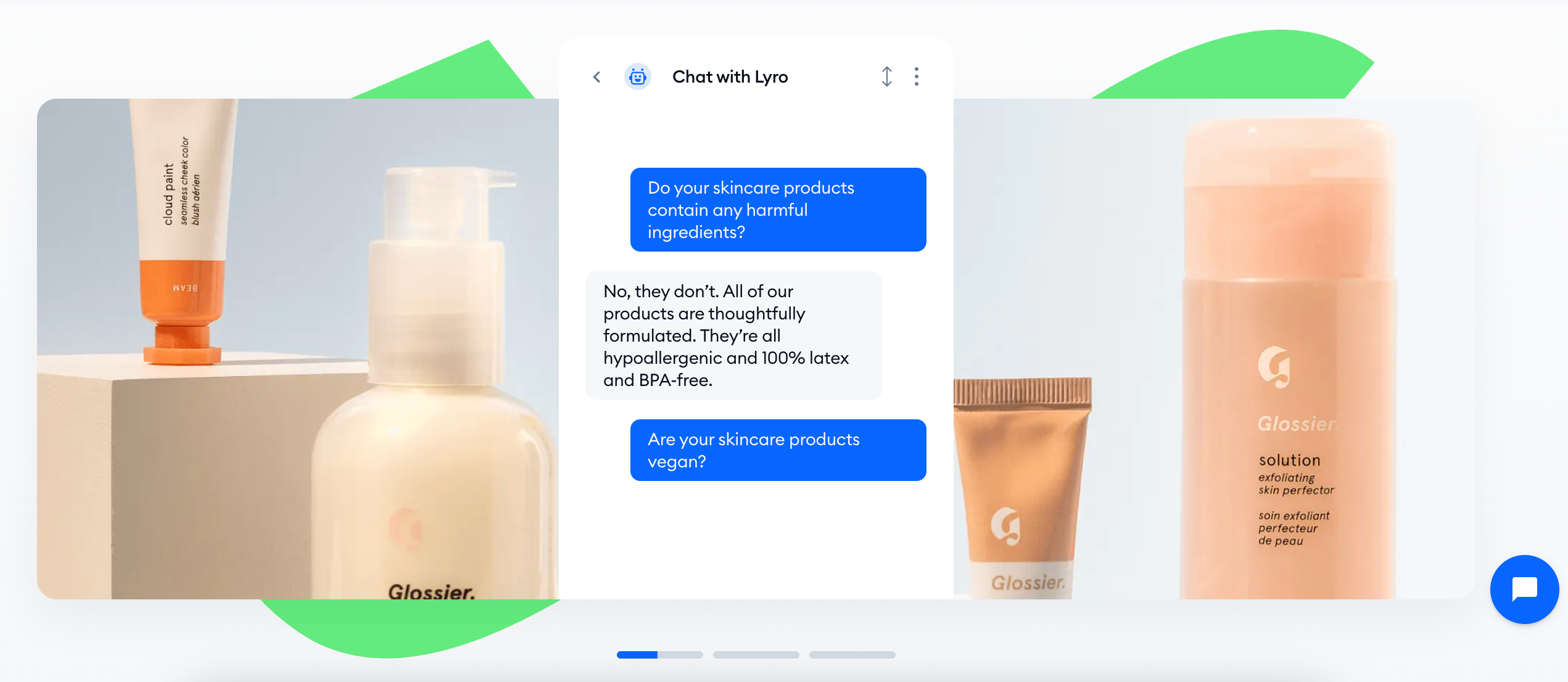
💡 Summary: Tidio AI offers tools for automating website conversations, including live chat, AI-powered reply generation, message handling across multiple channels, and real-time visitor tracking.
Pros and Cons of Tidio AI
Pros: Why do people pick Tidio AI over other AI chatbots?
✅ Fast, no-code integration
Tidio’s widget embeds with a snippet, letting websites enable live chat and AI support in minutes.
✅ Unified inbox for omnichannel messaging
Operators manage live chat, email, Messenger, and Instagram messages from a single dashboard.
✅ Automated lead routing and qualification
Custom AI flows capture, qualify, and assign website leads without developer intervention.
Cons: What do people dislike about Tidio AI?
❌ Limited advanced chatbot logic
Tidio's flow builder lacks the depth and conditional branching power of more specialized no-code competitors.
❌ Paywall for critical integrations
Key website features like custom domain and premium integrations are locked behind higher pricing tiers.
❌ Restricted widget UI customization
Some users report limited control over the appearance and placement of the chat widget, affecting brand alignment.
Pricing: How much does Tidio AI cost?
Tidio AI uses a subscription-based pricing model with clear plan tiers based on usage and feature needs.
Choose between these 4 plans:
- Free plan - $0/month, includes up to 50 conversations, 2 operator seats, and access to basic chat and email features
- Starter plan - $29/month, includes up to 100 conversations, live chat, ticketing, integrations, and email support
- Communicator plan - $25/month per seat, includes unlimited conversations, more advanced live chat features, seen message analytics, and team management
- Chatbots plan - $29/month, includes up to 1,000 chatbot conversations, access to automation, AI responses, and chatbot templates
Price limitations & potential surprises
- Exceeding chatbot conversation or operator limits can trigger additional charges or require upgrades to a higher plan.
- Some advanced AI features and integrations are only available on higher-tier or add-on plans, so scaling up may unexpectedly increase costs.
💡Tidio AI is straightforward at first, but growth in users or feature needs can make monthly costs jump quickly.
Botsonic
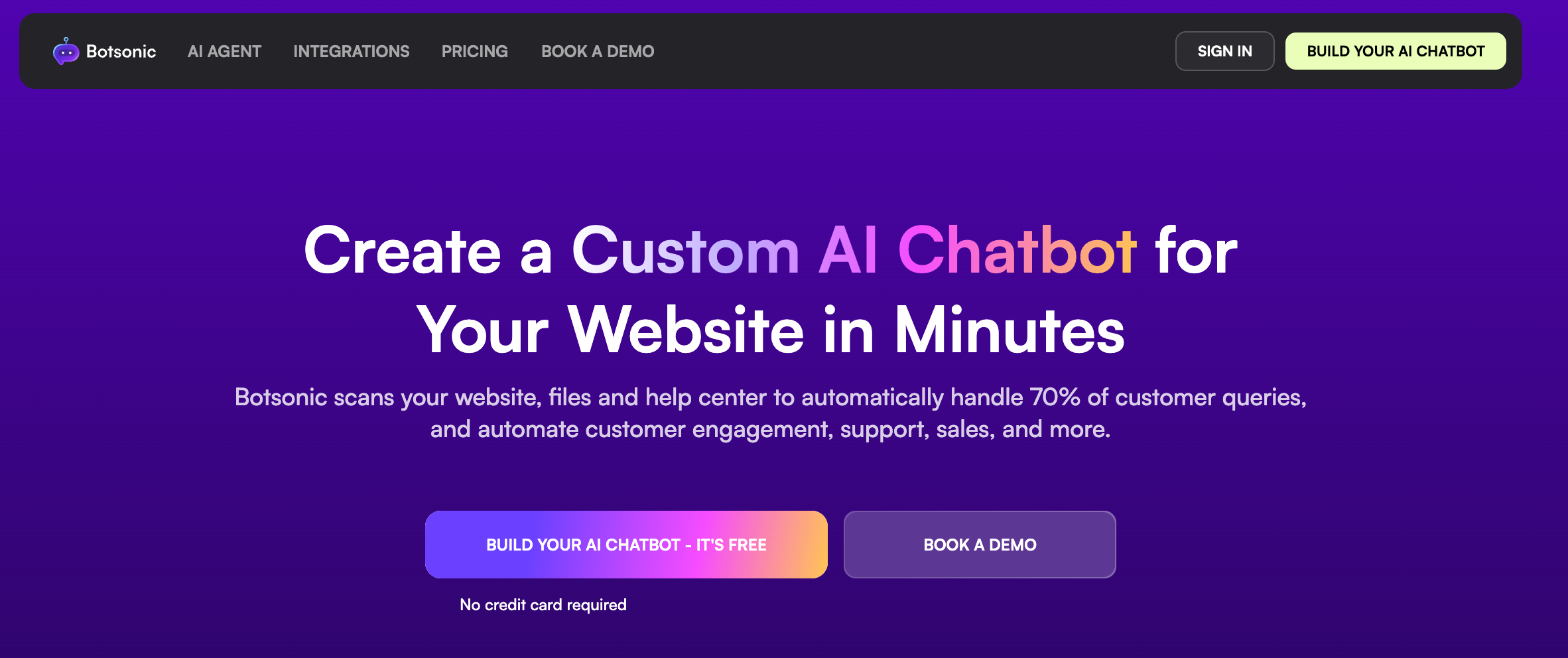
Public reviews: 4.7 ⭐ (G2, Capterra)
Our rating: 7.5/10 ⭐
Similar to: Chatbot.com, Landbot
Typical users: Customer support and website operators
Known for: Easy drag-and-drop custom chatbot creation
Why choose it? No coding required, fast website integration
What is Botsonic?
Botsonic is a no-code AI chatbot builder that lets you train custom bots using your own data, docs, links, or uploads, without any coding. It's mainly used to automate customer support or lead generation on websites via embeddable widgets.
Why is Botsonic a top free choice for websites?
Botsonic stands out for its no-code setup, custom knowledge base integration, and seamless on-site chat, letting teams deploy tailored support instantly without dev bottlenecks.
Features and capabilities of Botsonic
- Custom chatbot builder: Create and deploy chatbots tailored to your website’s branding, using a no-code visual editor and customizable conversation flows.
- Website and knowledge base integration: Import content directly from your website or upload documents to train the chatbot with accurate, site-specific information.
- Multi-channel deployment: Add your AI chatbot to multiple online platforms, including websites, WhatsApp, Messenger, and other supported channels.
- Multilingual support: Enable automated conversations in numerous languages, allowing the chatbot to interact with visitors from different regions.
- Live chat handover: Transfer complex queries from the chatbot to human operators in real time, with chat transcripts preserved for reference.
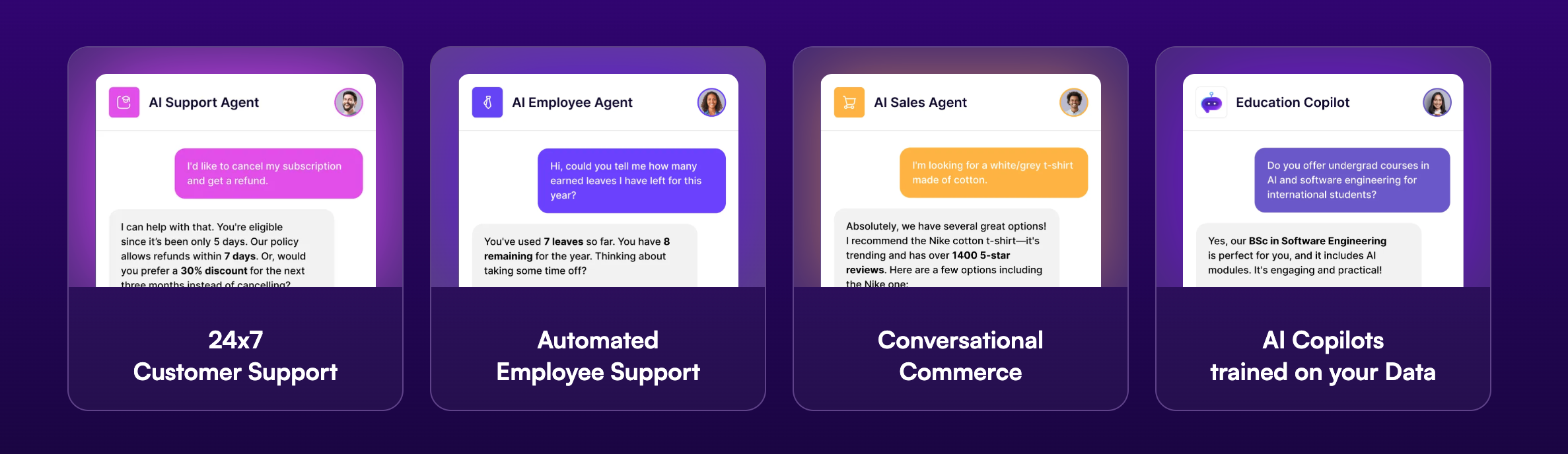
💡 Summary: Botsonic’s core features allow website owners to build, train, and deploy multilingual AI chatbots, integrate them across various channels, and manage handovers to live agents without coding.
Pros and Cons of Botsonic
Pros: Why do people pick Botsonic over other AI Chatbots?
✅ No-code website integration
Easily embed AI chatbots on your website with a simple, code-free installation.
✅ Custom data ingestion
Upload your own documents or URLs to train the bot with hyper-relevant website content.
✅ Conversational context retention
Botsonic maintains user context for coherent, multi-turn website conversations.
Cons: What do people dislike about Botsonic?
❌ Limited widget customization
Advanced users report restrictions in adjusting the chat widget’s layout, limiting seamless website brand alignment.
❌ Occasional training data mismatches
Some website owners note Botsonic occasionally surfaces outdated or irrelevant answers after knowledge base updates.
❌ Slow support for complex integrations
There are recurring complaints about lagging documentation and limited technical help for integrating with non-standard web stacks.
Pricing: How much does Botsonic cost?
Botsonic offers simple monthly pricing based on the number of chatbots, team members, and chat interactions.
Choose between these 3 plans:
- Free plan - $0/month, includes 1 chatbot, 1,000 monthly messages, chatbot customization, and basic integrations
- Pro plan - $49/month, includes 2 chatbots, 5,000 monthly messages, advanced integrations, analytics, and file uploads
- Business plan - $99/month, includes 5 chatbots, 15,000 monthly messages, priority support, team collaboration, and unlimited file uploads
Price limitations & potential surprises
- Message limits reset monthly, and there are overage charges or hard stops if you exceed your plan’s quota.
- Some integrations and advanced features (like analytics or more chatbots) require you to upgrade from the free plan.
💡 As your business grows or you need more chat volume, expect higher costs and possible mandatory plan upgrades for key features.
Landbot
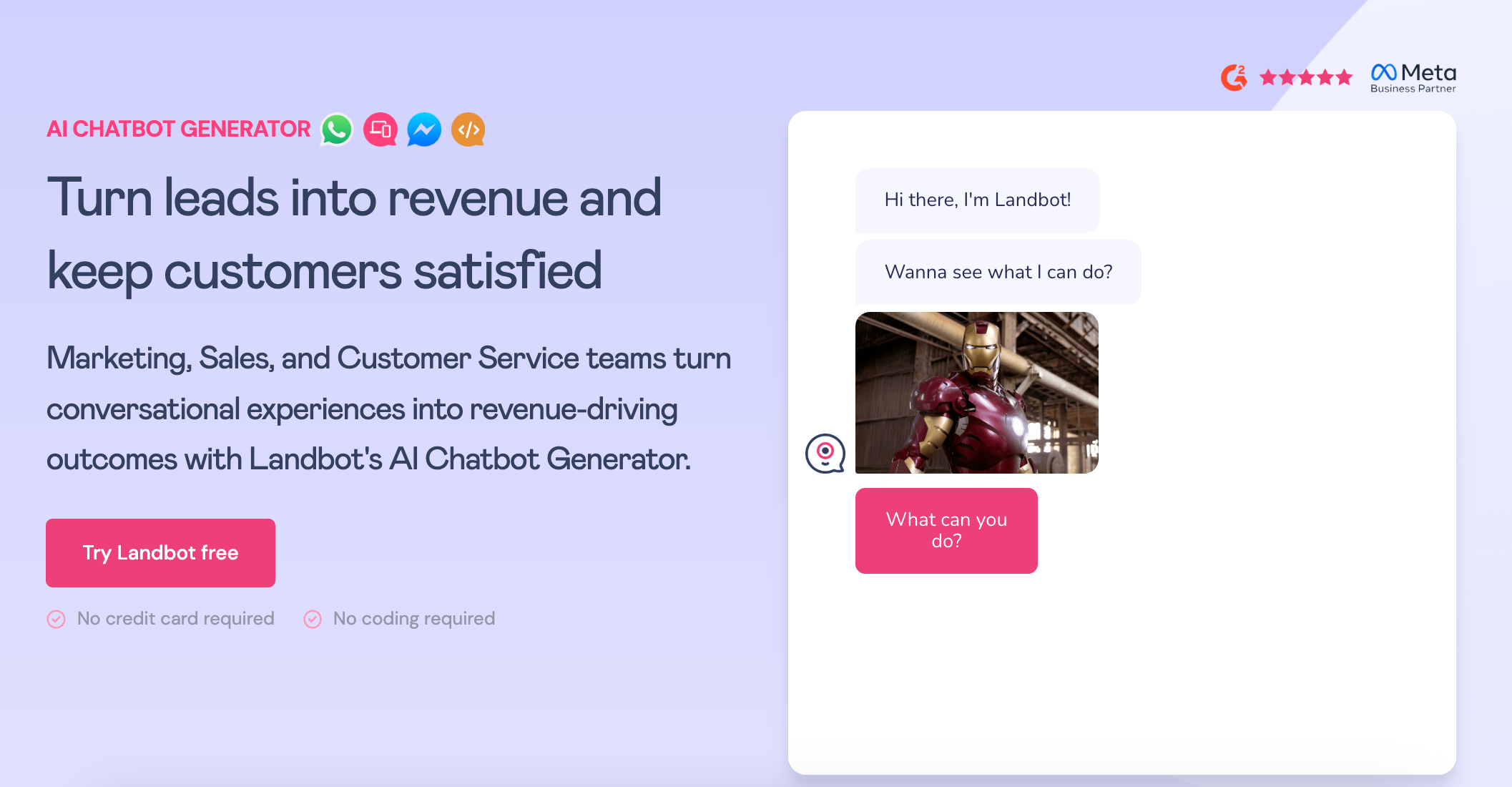
Public reviews: 4.7 ⭐ (G2, Capterra)
Our rating: 8/10 ⭐
Similar to: ManyChat, Tars
Typical users: Customer support teams, marketing teams, SMBs
Known for: No-code chatbot builder with conversational UI
Why choose it? Fast, user-friendly chatbot creation for websites without coding skills
What is Landbot?
Landbot is a no-code chatbot builder for creating conversational flows for web and WhatsApp. It’s used to automate lead gen, customer support, or survey routes through drag-and-drop logic and easy third-party integrations.
Why is Landbot a top free choice for websites?
Landbot simplifies building interactive chatbots, lets you deploy without code, and integrates easily with marketing tools for better user engagement and streamlined lead capture.
Features and Capabilities of Landbot
- Drag-and-drop chatbot builder: Create conversational flows for website chatbots using a visual, code-free interface with customizable logic, question types, and design elements.
- Multi-channel deployment: Build bots once and deploy them not just on websites but also on WhatsApp, Facebook Messenger, and other messaging channels.
- Conditional logic and branching: Set up tailored conversational paths by defining rules and conditions that adapt the bot’s response based on user input or data.
- Real-time web integrations: Connect chatbot flows to external services, APIs, databases, and web forms to automate data collection, user authentication, booking, or support tasks.
- Rich media and interactive elements: Add images, GIFs, carousels, buttons, and other visual elements directly to bot conversations to enhance user interaction and data collection.
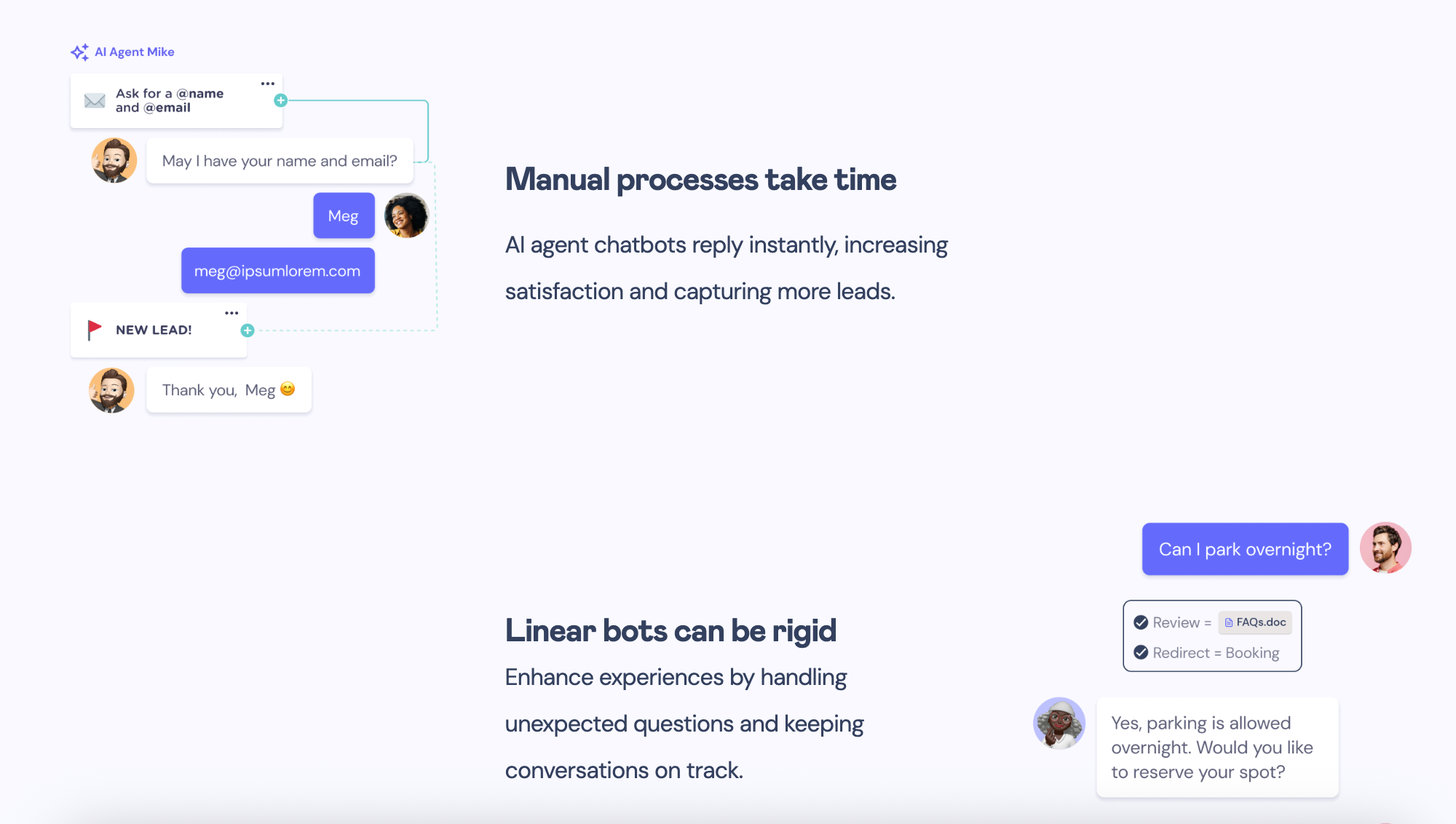
💡 Summary: Landbot lets users design web chatbots visually, deploy across channels, set conditional logic, connect to third-party tools, and use rich media for interactive conversations.
Pros and Cons of Landbot
Pros: Why do people pick Landbot over other AI Chatbots?
✅ Visual workflow builder
Landbot’s drag-and-drop chatbot builder lets marketers design web chat flows without writing code.
✅ Native website widget customization
It offers granular control over website widget appearance, behavior, and integration—down to CSS.
✅ Conditional logic for lead routing
Advanced if/then rules route leads and qualify users in real time, powering dynamic website experiences.
Cons: What do people dislike about Landbot?
❌ API and webhook limitations
Landbot’s webhook and API integrations lack the flexibility and reliability needed for complex website automations.
❌ Slower widget performance at scale
Users report the Landbot widget can cause sluggish page loads or UI lag on content-heavy websites.
❌ Inconsistent AI intent recognition
On public forums, some webmasters note Landbot’s AI struggles with nuanced or less structured website queries.
Pricing: How much does Landbot cost?
Landbot utilizes a tiered subscription model based on features, chat limits, and the number of active bots.
Choose between these 3 plans:
- Starter - $49/month, includes 1 active bot, 1000 chats/month, and WhatsApp integration
- Pro - $99/month, includes 3 active bots, 2500 chats/month, premium integrations, and A/B testing
- Business - Custom pricing, includes unlimited bots, custom integrations, advanced analytics, and priority support
Price limitations & potential surprises
- Exceeding your monthly chat or bot limits can trigger upgrade prompts or require additional payment.
- Some high-demand features like advanced integrations and analytics are locked behind the Business (custom) tier.
💡 As usage or complexity grows, expect to need a higher-tier plan to unlock more bots, chats, and integrations.
Find the right free AI chatbot tool for your website
Here’s the bottom line on picking the best free AI chatbot for your needs:
- If you care about answer quality and super-fast site integration, pick Big Sur AI.
- If you want a real-time shared inbox or live co-browsing, Crisp Chat is for you.
- For easy, no-code custom data training, Chatbase stands out.
- If you mainly want live chat and basic automation, Tidio AI is a solid start.
- For the easiest setup without coding, Botsonic is the fastest.
- If you’re focused on marketing workflows and lead gen logic, Landbot is best.
If you want to learn more about AI chatbots, check out these guides:
- The 7 Best Free AI Chatbots for Websites (2024 Guide + Real Examples)
- How to Add a Free AI Chatbot to Your Website in 5 Minutes
- AI Chatbots vs. Live Chat: Which Works Best for your Business?
- Training Your Website Chatbot: How to Use Docs, URLs & Brand Voice
Curious to see how Big Sur AI fits your site? Give Big Sur AI a try for free here.

