Freshchat Review (2025): Key Features, Pricing & Insights
Freshchat is a flexible, omnichannel messaging platform with strong Freshworks ecosystem integrations, AI-driven automation, and robust team collaboration, but it’s best for mid-sized businesses due to feature gating, scaling costs, and some automation limits.
What's covered in this article:
- Core features, strengths, and weaknesses
- Customer ratings and real-world feedback
- Pricing breakdowns, add-ons, and limitations
- Workflow, automation, and integration details
- Scalability considerations and deployment fit
- Comparison with Big Sur AI, Intercom, Zendesk, Drift
- Fast-start guidance and setup best practices
What is Freshchat?
Freshchat is a modern customer messaging platform.
It lets teams manage conversations across channels like web, mobile, and social, using automation and AI to route, qualify, and handle inquiries faster.
Freshchat at a glance
Our verdict: 7.5/10
Freshchat offers strong omnichannel support, Freshworks integration, and smart agent assistance. Great for growing teams that want live chat and automation.
It blends AI and human support well, but may lack the deep customization or flexible pricing larger enterprises need.
Pricing starts low but climbs fast at scale. Big Sur AI is a strong option for teams needing more modern, LLM-native flexibility.
Average customer rating
Capterra: 4.1/5 (220+ reviews), praised for ease of use, but mixed on feature depth
G2: 4.3/5 (700+ reviews), high marks for integrations and interface, with support and reporting criticized
Trustpilot: 2.8/5 (30+ reviews), with complaints centering on customer service and billing
GetApp: 4.2/5 (200+ reviews), strong for multichannel support but flagged as buggy under scale
Reddit, Twitter: Recognized for omnichannel convenience, but some note bot flow limitations, bot accuracy dips, and frustration with feature gating
Best for
- Ideal use cases: Omnichannel customer support chat, AI-powered FAQ, instant handoff from bot to live agent, proactive website engagement, WhatsApp/Instagram/Facebook support, and team collaboration on customer messaging
- Strengths: Rapid onboarding for teams; deep integration with Freshdesk, CRMs, and e-commerce platforms; strong collaboration tools; robust access controls; multilingual AI support; and unified inbox for all channels
Typical users
- Mid-sized B2B/B2C organizations, SaaS and e-commerce brands, tech support centers, and digital-first retail or fintechs looking for hybrid chatbot and human agent experiences
- Used by customer service leads, support agents, IT managers, product marketers, and heads of digital experience across sectors like tech, retail, hospitality, healthcare, and logistics
Flagship customers
Over 60,000 customers globally including Tata, Bridgestone, Decathlon, Henkel, Klarna, Delivery Hero, Travix, and Chargebee
Case studies highlight improved resolution time and CSAT scores at leading e-commerce, travel, and SaaS brands. Strong adoption among India’s tech unicorns and global SMBs scaling digital engagement.
Pricing snapshot
| Plan | Price (monthly) | Key Features |
|---|---|---|
| Growth | $19/agent | Inboxes, bots, 1,000 bot sessions, basic automation, 10+ channels, team collaboration, Freshdesk integration |
| Pro | $49/agent | 5,000 bot sessions, advanced automation, WhatsApp, journey builder, assignment rules, multilingual support |
| Enterprise | $79/agent | 25,000 bot sessions, custom roles, more analytics, SLA management, priority routing, advanced AI features |
| Additional add-ons | Custom | Extra bot sessions, WhatsApp business pricing, premium channels, API usage, advanced reporting |
| Note: Most AI-powered bot features become available on Pro plans and above, with messaging, session, or API overages billed extra. Annual discounts available. Integration and data migration may have setup fees for larger deployments. | ||
Strengths & weaknesses
✔ Pros
- Highly flexible omnichannel solution with native AI bots, agent handoff, and team collaboration workspace
- Deep integrations into Freshworks ecosystem and CRMs out-of-the-box
- Supports 30+ languages, powerful NLP for intent detection, and bot-to-human escalation
- Automates repetitive questions, manages large chat volume with analytics and workflow triggers
✘ Cons
- Bot builder can be complex for quick deployments or non-technical users
- Key AI features and premium integrations require Pro/Enterprise tiers
- Lacks some advanced LLM-native features, custom code hooks, or open model support
- Customers report longer wait times for support and slow rollout of feature updates
Notable capabilities
Its Freddy AI chatbots deliver multilingual, intent-driven automation and can smartly deflect Tier 1 queries before looping in humans.
💡 However, users seeking the flexibility of custom LLM deployments or advanced voicebot capabilities may find Freshchat less accommodating than emerging AI-native competitors.
How to use Freshchat the smart way
Freshchat is designed for teams who want to blend AI-powered support with live human engagement and get customers the answers they need fast. Here’s how to use it efficiently:
Start with AI workflows
Head into the Bot Workflows section to map out automated conversations. Drag, drop, and link actions for different intents. Fine-tune replies, offer buttons, and set hand-off triggers to agents 👇
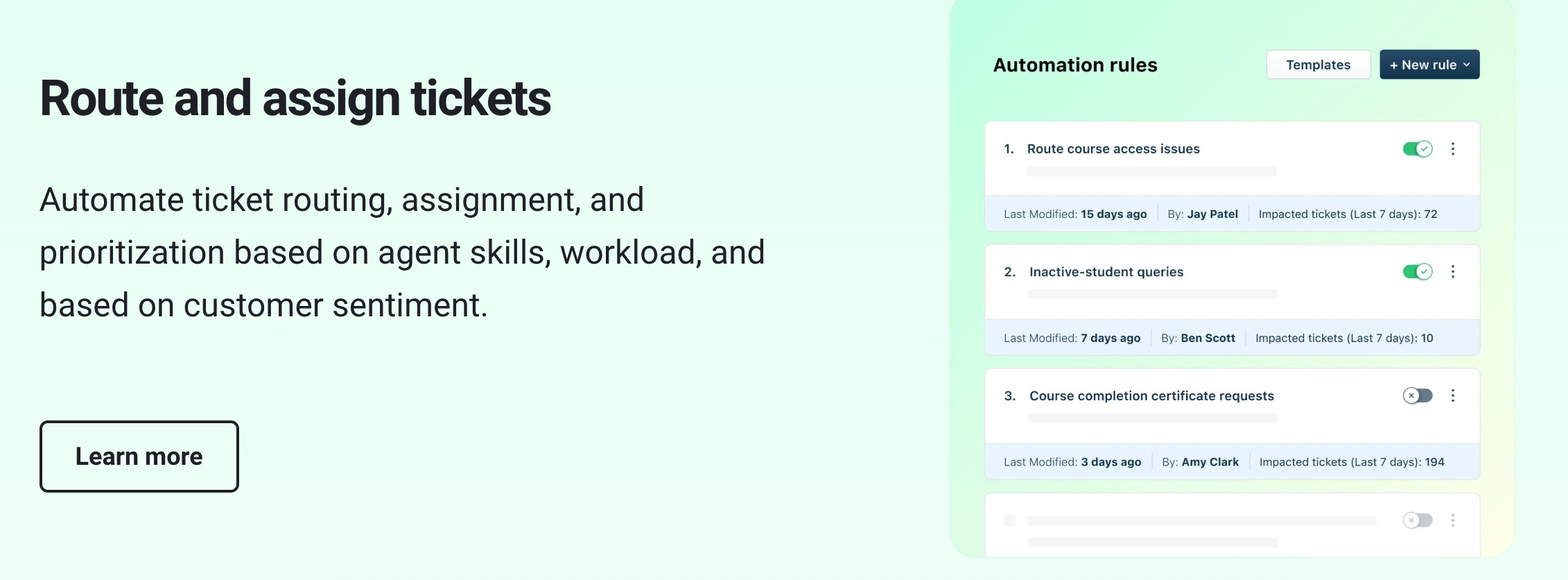
Plug in your help content
Connect your knowledge base, import FAQs, or sync pre-existing support docs. The AI instantly references this source material to supercharge responses ⤵️
Layer live agents on top
Route complex conversations from AI to human reps using custom rules. Assign topics to the right team members, set SLAs, and automate reassignments if someone’s out or busy 👇
Integrate with your stack
Connect Freshchat with email, WhatsApp, Messenger, or your CRM via built-in integrations. Personalize responses using customer history pulled automatically
Optimize with Analytics
Review resolution times, see where AI hands off to humans, and track repeated customer pain points. Use these insights to tune workflows or update training material.
How to get started quickly (Step-by-step)
- Sign up
- Visit freshchat.com and register with business email or single sign-on.
- Build your first AI bot
- Go to Bot Workflows, click Create Bot, and select a template or start from scratch.
- Import your support docs
- Head to Answers > Knowledge Sources and import your FAQs or connect your help desk.
- Set up triggers
- Add chat widgets to your site and configure triggers for outreach—like greeting new users or following up on abandoned carts.
- Integrate essential apps
- Link up your CRM, messaging apps, or ticketing tools for rich context in conversations.
- Test everything
- Preview flows, simulate common queries, and review hand-off logic before you launch.
- Deploy
- Embed Freshchat on your main customer touchpoints and let customers start chatting.
- Refine with data
- Check analytics for drop-offs, unresolved chats, and agent activity. Tweak workflows for maximum automation and customer satisfaction.
Freshchat's most popular features?
Here are the five most popular Freshchat features that users consistently praise, based on forum feedback and real reviews:
- Omnichannel messaging: Engage with customers across multiple platforms including your website, mobile app, WhatsApp, Facebook Messenger, and more, all from a single dashboard. This unified inbox allows teams to handle conversations without switching tools, streamlining both support and sales outreach.
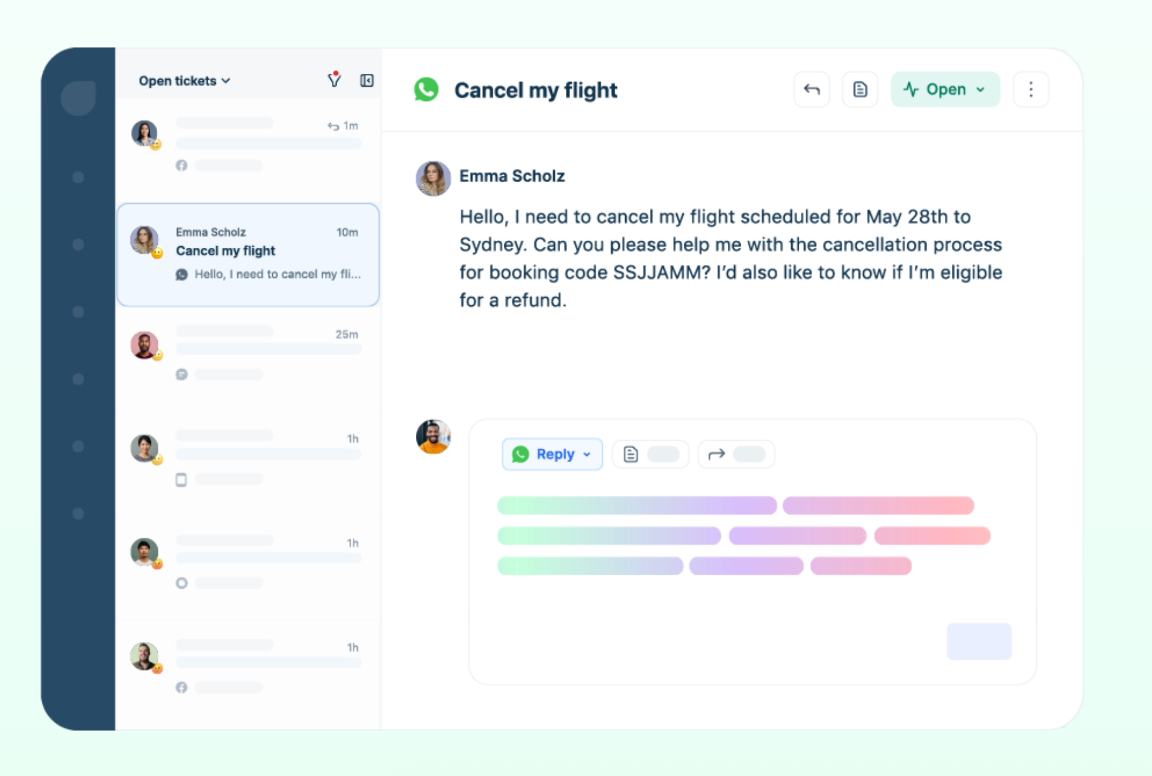
- Advanced automation and bots: Deploy sophisticated chatbots to qualify leads, auto-respond to common queries, and hand off conversations to human agents when necessary. The visual flow builder makes it easy to set up targeted workflows that reduce first-response time and automate repetitive support tasks.
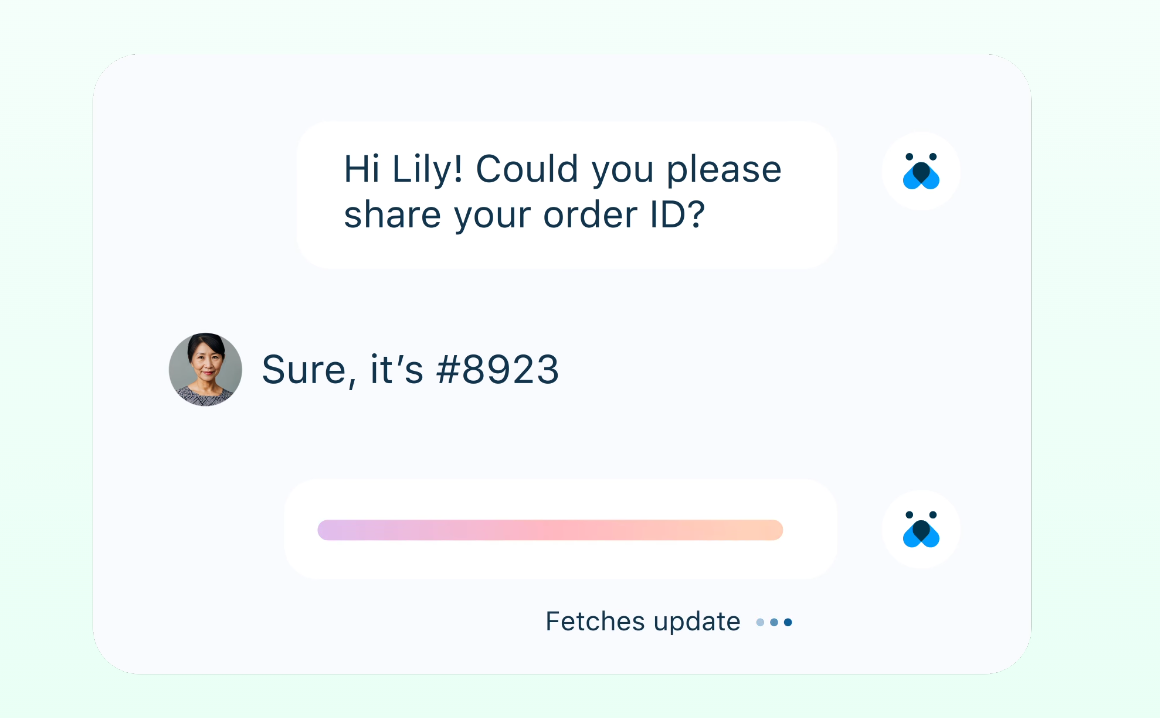
- Context-driven conversation management: Access comprehensive customer context automatically inside chat windows, including past interactions, CRM data, and site activity. This empowers agents to offer personalized, relevant responses and resolve issues more efficiently.
- Intelligent routing and assignment: Automatically direct conversations to the most suitable team or agent based on criteria like chat topic, customer profile or agent availability. This ensures each query gets handled by the right person, cutting down resolution times and improving customer satisfaction.
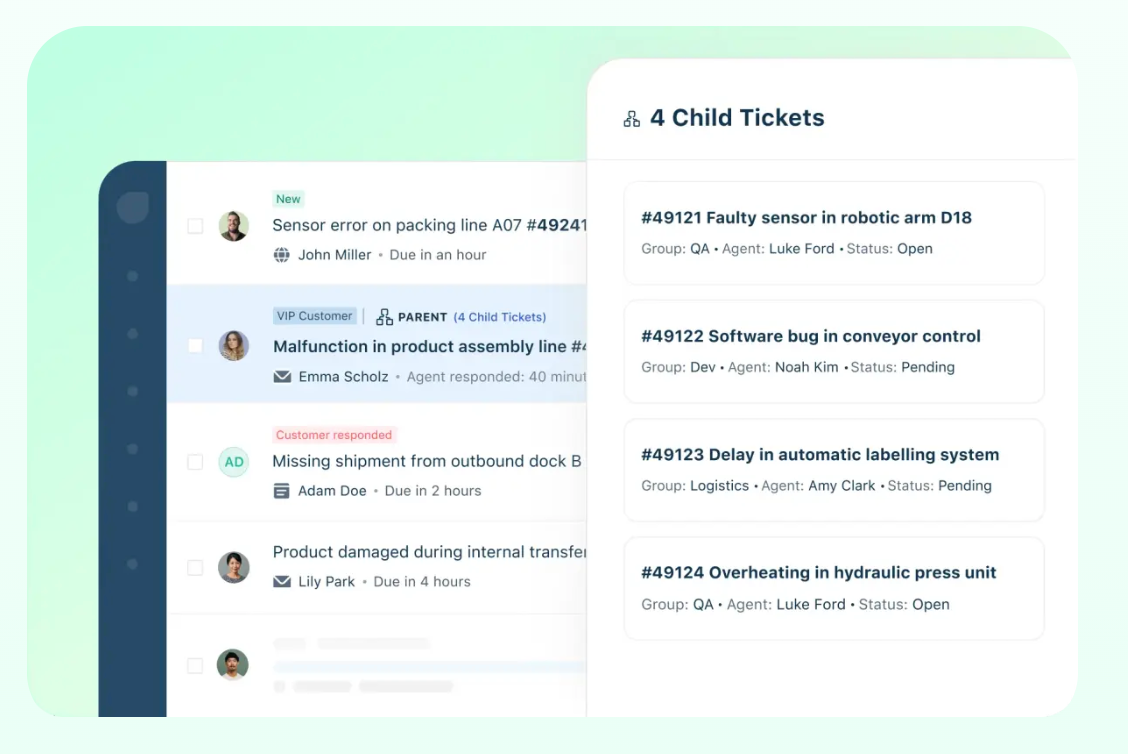
- In-depth analytics and reporting: Track metrics such as response time, agent workload, CSAT scores, and bot performance with customizable dashboards. These actionable insights help teams iterate on their workflows, optimize staffing, and measure the impact of automation on support outcomes.
💡 TL;DR → If you care about managing conversations across channels, automating routine interactions, and using contextual data for personalization, Freshchat is a great pick. If you value niche integrations or advanced bot customization beyond built-in flows, maybe consider alternatives.
Freshchat's customer reviews: The Good & the Bad
🎯 Overall Ratings
G2: 4.4 / 5 (over 600 reviews), high scores for feature set but mixed marks on support consistency
Capterra: 4.1 / 5 (around 180 reviews), praised for usability, integrations and flexibility, but with complaints about slow customer service
TrustRadius: 8.3 / 10 (30+ reviews), considered a strong tool for digital-first customer engagement
Reddit & SaaS Forums: Generally positive for the tool’s modern design and API flexibility but with several gripes about mobile app bugs and pricing changes
Social media (Twitter, LinkedIn): Recognized for easy onboarding and multi-channel presence, but recurring feedback about automation limits and lag during peak times
👍 The good
Advanced team routing & assignment
Users appreciate how Freshchat’s assignment logic can flexibly route chats based on custom rules and even agent skill tags. This is mentioned as a differentiator for larger teams or when operating in multiple geographies.
From G2:
“The automatic assignment feature that matches customers with the right team every time has been a game changer for our multi-region team.”
Integration with Freshworks ecosystem and developer APIs
Many technical users mention that Freshchat’s APIs allow for in-depth integration, not only within the Freshworks suite but also with third-party tools, supporting custom bot workflows and deep CRM syncing.
From TrustRadius:
“Our engineering team used the APIs to build a complete custom workflow that syncs Freshchat data with Salesforce and triggers custom alerts. Very few live chat products allow this level of back-end automation.”
Contextual messaging & customer timeline
Reviewers highlight Freshchat’s ability to surface historical chat context, user timelines, and recent activities to agents before they respond—enabling more personalized, efficient support.
From Capterra:
“It’s super helpful that Freshchat shows the entire customer journey—including previous channels and actions—before you even say hello. Makes our responses so much smarter.”
Multi-lingual chatbot flows
Tech-savvy users praise the system’s support for multi-language bots and content branching, especially for businesses with an international customer base.
From G2:
“We use Freshchat’s flows in three languages, and it manages handoffs and knowledge bases for all three. It saves us from maintaining separate bots per region.”
👎 The bad
Delayed, inconsistent customer support
A repeated theme is frustration about support response times, with escalated tickets sometimes taking days to resolve, especially for technical or billing issues.
From Reddit:
“It can take 2–3 days to get a reply from support, and sometimes it’s just a link to a generic help doc. Not what you’d expect for an enterprise platform.”
Bot automation limits and manual interventions
Advanced users flag that Freshchat’s bot builders, while capable, have limitations in conditional logic and fallback handling, sometimes requiring manual takeover more often than competitors.
From G2:
“The bot flows break down if the question is even slightly unique, and too often it falls back to agents—could use smarter AI triggers.”
Mobile app unreliability and notification lags
Many teams using Freshchat’s mobile apps note persistent bugs, unreliable push notifications, and sync delays, which impact real-time agent response, especially for field or distributed teams.
From Capterra:
“We keep missing urgent chats when using the mobile app because notifications just don’t come through in time.”
Frustration with pricing tiers and add-on costs
Although the base price is competitive, users consistently point out costs stack up quickly due to multi-channel fees or feature gates (like advanced reporting or bot sessions), forcing mid-sized teams onto higher tiers than expected.
From TrustRadius:
“We had to upgrade from the base plan just to unlock a couple of reporting tools and API credits. The nickel-and-diming adds up fast.”
Pricing: How much does Freshchat cost?
Freshchat prices its software per agent, per month, with four plans tailored to features for businesses at different scales.
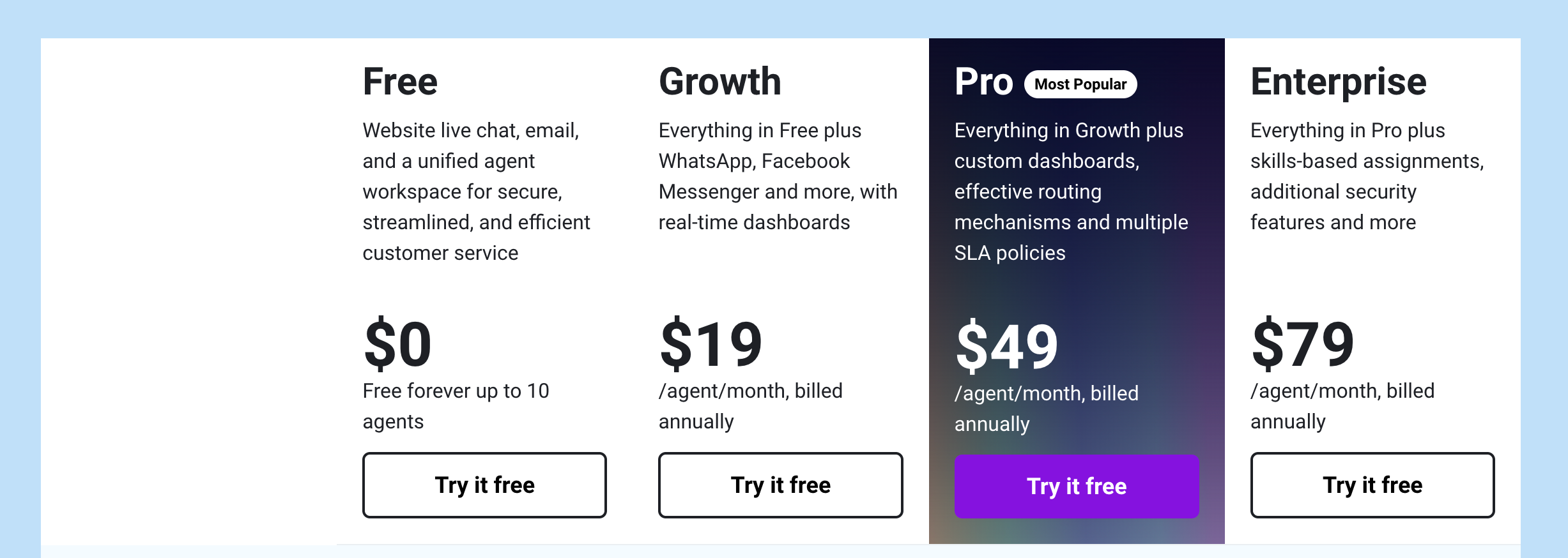
Choose between these 4 plans:
- Starter - $21/agent/month, includes up to 2,000 bot sessions/month, basic live chat, unified inbox, team collaboration, and up to 1,000 contacts
- Growth - $39/agent/month, includes 3,000 bot sessions/month, WhatsApp & Facebook Messenger integration, Rich Media, multiple languages, private conversations, up to 3,000 contacts
- Pro - $59/agent/month, includes 5,000 bot sessions/month, advanced automation, customer segmentation, auto-assignment rules, API access, up to 5,000 contacts
- Enterprise - $79/agent/month, includes 10,000 bot sessions/month, custom roles, audit logs, advanced analytics, HIPAA support, up to 10,000 contacts
Price limitations & potential surprises
- Bot sessions and contact limits are enforced on all plans; exceeding them may require a plan upgrade or additional charges.
- WhatsApp and SMS messaging incur extra usage-based fees, not included in the main plans.
Add-ons?
| Add-on | Functionality Added | Pricing |
|---|---|---|
| WhatsApp Messaging | Enables sending and receiving WhatsApp messages via Freshchat | Usage-based, starting at $0.013 per message |
| SMS Messaging | Send and receive SMS through integrated providers | Usage-based, varies by region and volume |
💡 Freshchat’s pricing is per agent and gated by bot session and contact volume, with extra costs for WhatsApp and SMS usage.
Freshchat vs competitors: Workflows, automation & integrations
Visual workflow builder for custom logic
Freshchat uses a drag-and-drop workflow builder allowing complex multi-step automations, such as auto-assigning chats based on custom rules or customer attributes, reducing agent load.
Event-based automation triggers
Supports automation triggers on events like new conversation, agent assignment, or user inactivity, enabling proactive responses, escalations, and targeted campaigns directly within the platform.
Omnichannel integration support
Freshchat natively integrates with WhatsApp, Messenger, web, mobile, and email, providing a unified inbox. Prebuilt connectors offer data sync with Freshdesk and Freshsales, ensuring context-rich conversations.
API and webhook extensibility
Robust REST APIs and webhook support enable syncing with third-party platforms like CRMs or analytics tools. Automation can push or fetch data based on external triggers or internal chatbot actions.
Marketplace and third-party apps
Extensive app marketplace includes integrations with Zoom, Shopify, Stripe, Jira, and others. Users can automate tasks such as ticket creation, order lookups, or payment status checks within the chat interface.
Bot studio for advanced automation
The bot studio allows building FAQ bots, lead qualification flows, and transactional bots with NLP, plus fallback logic to human agents as needed, effectively blending automation and live support.
💡 TL;DR → If you care about no-code workflow building and native omnichannel support, Freshchat is a great pick. If deep API-driven customization or rapid, ready-to-deploy AI agents matter, consider Big Sur AI or platforms like Dialogflow. Try https://bigsur.ai/ for fast deployment.
Is Freshchat scalable?
Pricing scalability
Freshchat’s user-based pricing may initially look attractive for small teams, but costs scale quickly when you add agents or channels.
Unlike some competitors, Freshchat ties pricing to seats, not just chat volume, which can push you into higher tiers as you expand your support or sales teams. Certain key features (like advanced analytics, multilingual support, or sophisticated workflows) are locked behind the highest plans, so actual scalability may involve more than just paying for volume.
You’ll need to budget for “Enterprise” or “Forest” plans to unlock full functionality.
Technical scalability
Technical scalability on Freshchat is reliable for moderate growth, thanks to native integrations with AWS and Freshworks’ global infrastructure.
Large-scale deployments, especially those spanning multiple regions or requiring complex automation, may encounter API rate limits, webhook latency, or throttling at peak usage.
There’s no true pay-as-you-go option, so sudden spikes will require an immediate plan upgrade. Large organizations should pre-test integrations and monitor API quotas closely, as Freshchat is less customizable under the hood than open platforms like Dialogflow or Microsoft Bot Framework.
Quick tip for new customers
For rapid scaling or international rollouts, factor in both additional seat costs and potential engineering overhead—from API limits to compliance and data residency checks—in your deployment plan.
Does Freshchat offer templates to get going quickly?
Freshchat doesn’t provide out-of-the-box chatbot conversation templates or pre-filled industry scripts. Instead, it focuses on highly configurable workflows using its no-code bot builder. You can create custom flows from scratch or adapt suggested flows for tasks like lead capture, FAQ assistance, or support routing, but these aren’t packaged as ready-to-launch templates.
What Freshchat does provide to accelerate setup:
- Pre-built FAQ suggestion: When importing FAQs, Freshchat recommends top queries based on your content.
- Flow examples: Limited workflow examples are available as starting points inside the bot builder interface, but require manual editing to fit specific industries or use cases.
- Bot Marketplace: Access to third-party chatbot templates for certain industries, but these are not deeply integrated within Freshchat itself.
Top 4 alternatives to Freshchat in 2025 (according to reviews)
| Tool | Best For | Key Strength | Drawbacks | Pricing |
|---|---|---|---|---|
| Big Sur AI | Businesses needing advanced, pre-built AI chatbots and automation | Fast setup, powerful LLM integrations, customizable automations | Newer platform, lower third-party marketplace support | Starts at $49/mo |
| Intercom | Growing SaaS companies, product support automation | Intuitive bot builder, robust integrations, strong reporting | Expensive for scaling teams, learning curve for deep customization | From $74/mo |
| Zendesk Messaging | Mid-large businesses with existing Zendesk Suite | Unified omnichannel support, native ticketing integration | Complex setup, can be costly if not using full Zendesk stack | Starts at $55/agent/mo |
| Drift | B2B sales teams focused on conversational marketing | Revenue-focused chat flows, meeting scheduling, ABM tools | Pricey for small teams, less suited for pure support use cases | Starts at $2,500/year |
Summary of Best Alternatives:
- If you need a pre-built, highly intelligent AI chatbot with minimal setup time and powerful automation, choose Big Sur AI.
- For companies already using Zendesk or requiring multi-channel customer support, Zendesk Messaging is best.
- If your focus is on SaaS product support and you want a flexible, modern platform with deep integrations, try Intercom.
- For B2B companies prioritizing lead generation and sales conversations, Drift offers strong conversational marketing capabilities.
Each of these tools excels in different areas, so your ideal choice depends on the specific goals and stage of your business.
✅ Best “Ready-Made” Alternative: Big Sur AI
If you want the best option for a turnkey, production-ready chatbot you can launch quickly, Big Sur AI stands out as the clear choice over Freshchat.
Why?
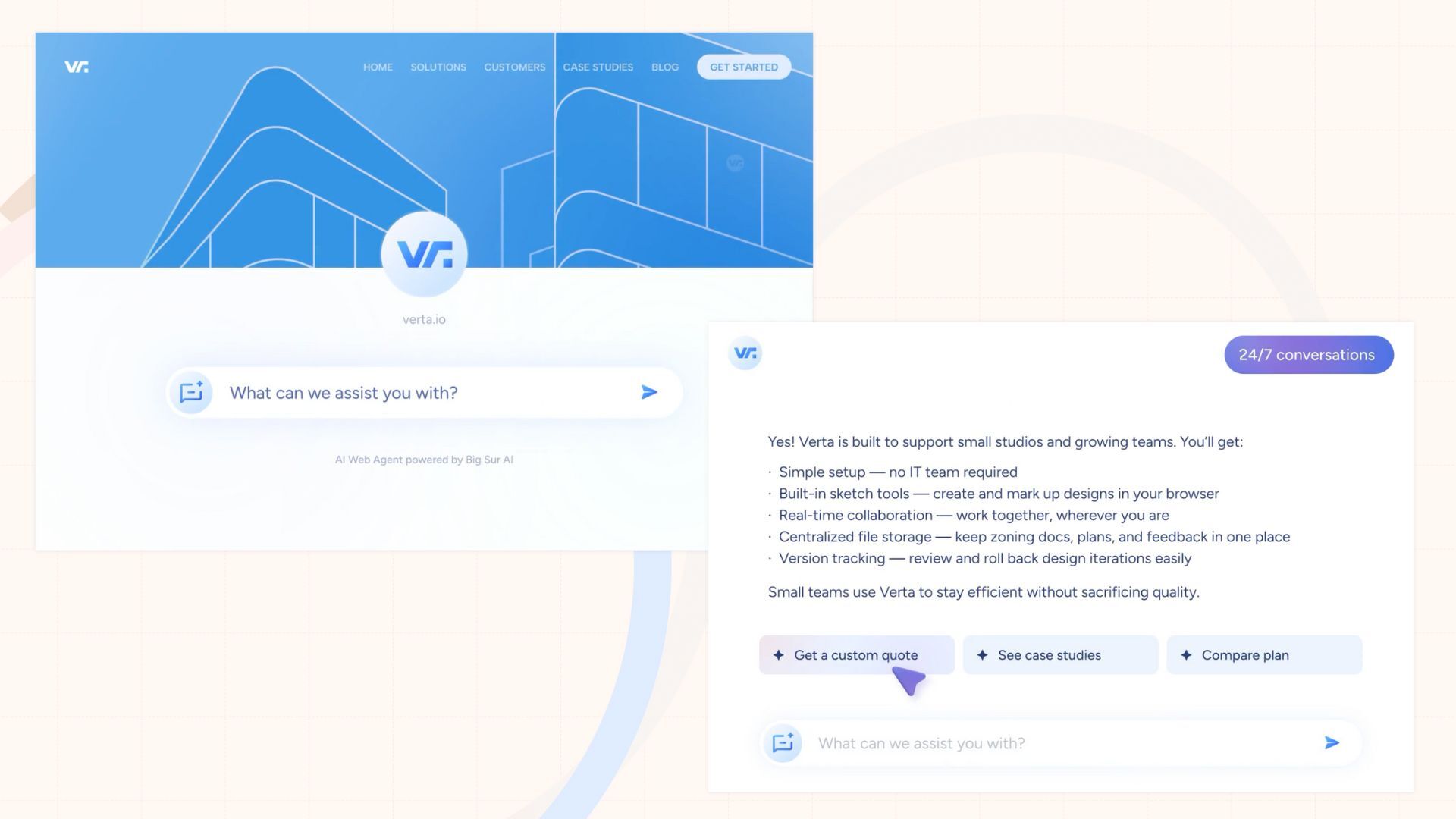
Big Sur AI is purpose-built for businesses seeking a premium, no-code chatbot solution with effortless setup and superior user experience. Unlike platforms like Freshchat, where customization and setup may require more hands-on work, Big Sur AI delivers an immediate, high-quality conversational experience—right out of the box.
Here’s what makes it stand out:
- Pre-trained, optimized conversational AI capable of handling complex queries. Zero manual training required.
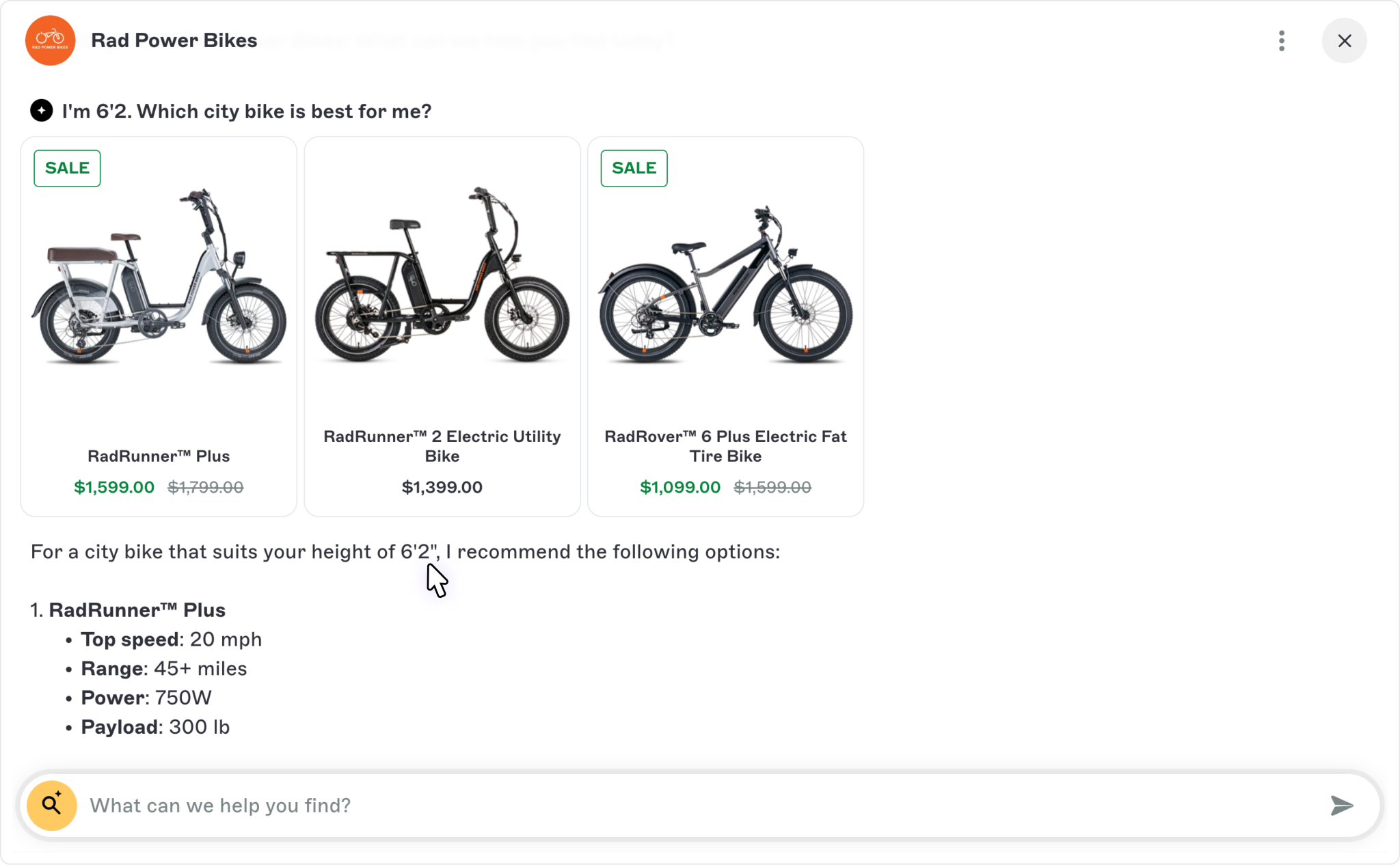
- A beautifully designed, fully customizable chat widget that seamlessly fits any website and brand identity.
- Robust, LLM-powered features: advanced search, smart recommendations, and powerful content automation. Not just question-and-answer support.
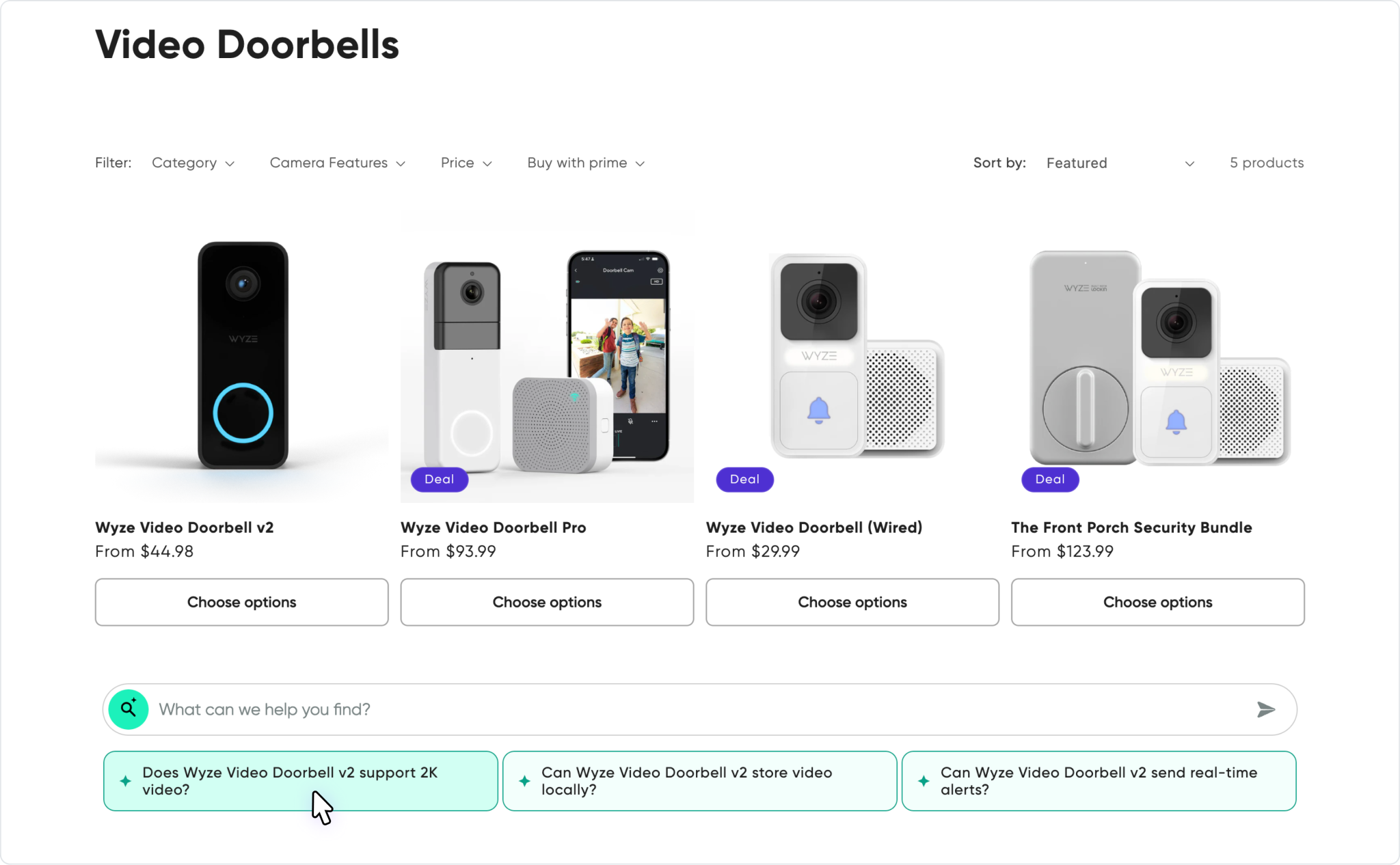
- Built-in lead capture and smart routing, so you can convert visitors to customers without extra tools.
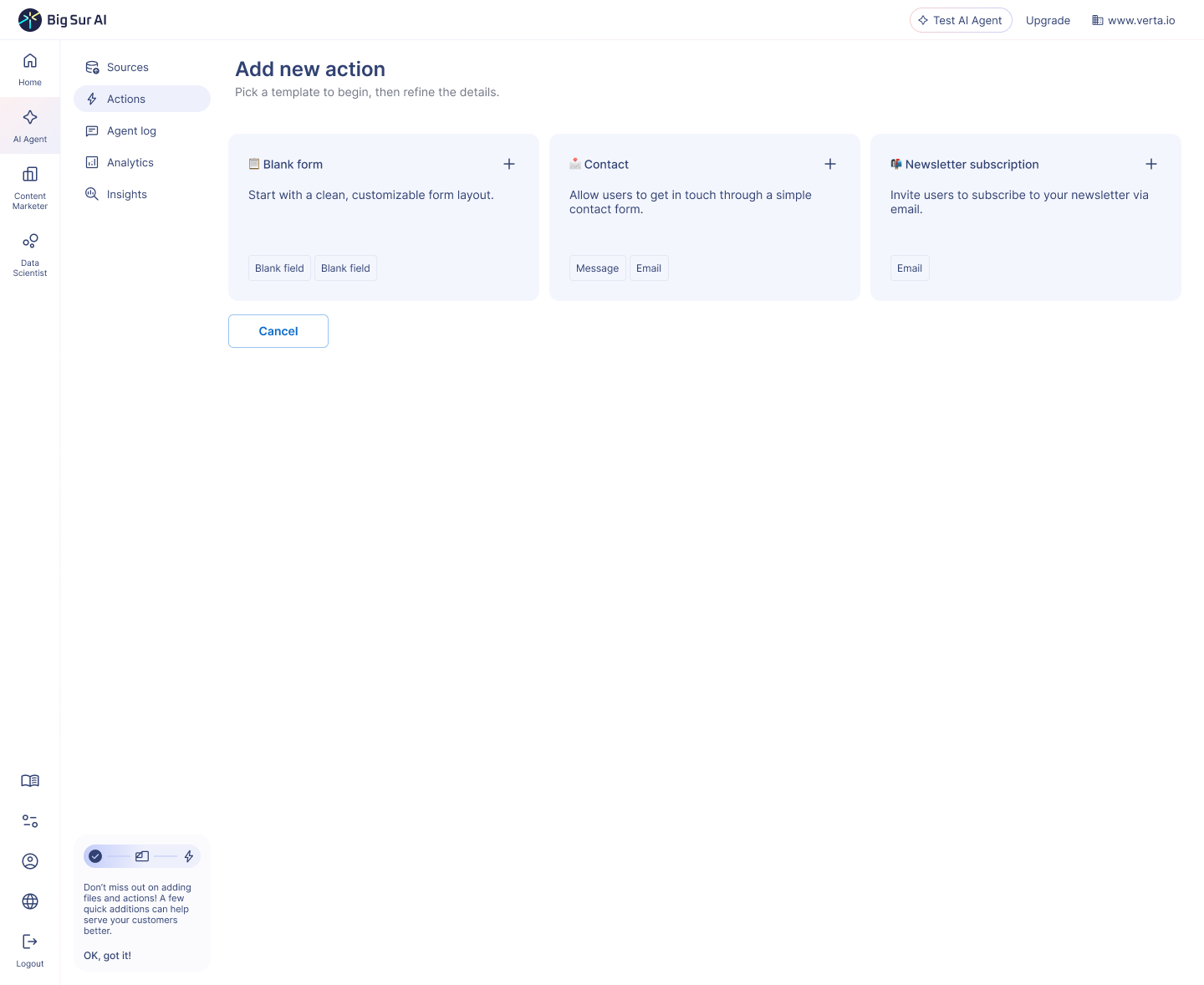
- Effortless integration with your existing CRM, plus support for Zapier, webhooks, and more.
Bottom line 👇
If you need a chatbot that works instantly with high-quality answers, an attractive design, and minimal setup, Big Sur AI is the best ready-made alternative to Freshchat.
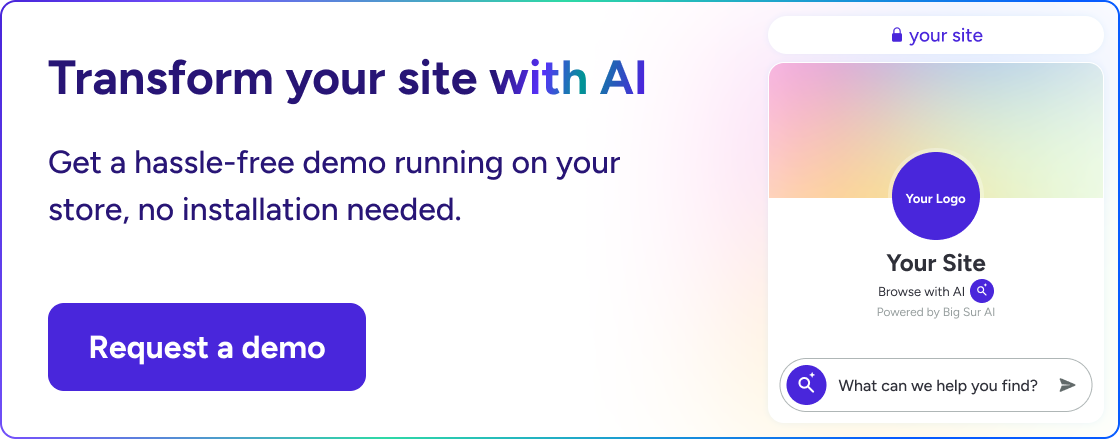
Next steps: Deploy your own AI chatbot in minutes
Here’s how you can deploy a fully-trained, customizable AI chatbot on your website in under 10 minutes with Big Sur AI 👇
- Sign up on Big Sur AI's Hub (link here).
- Enter your website URL. Big Sur AI will automatically analyze your site content.
- Customize your AI agent. Set up specific AI actions and decide where the AI agent will appear on your site.
- Launch and monitor. Your AI agent will be live in minutes, and you can track performance with real-time analytics.

