Gorgias Review (2025): Key Features, Pricing & Insights
Gorgias is a helpdesk platform purpose-built for e-commerce, excelling at Shopify integration, automation, and multi-channel support, but it can get expensive and complex as ticket volume scales or for non-retail use.
What's covered:
- Real user ratings and sentiment trends
- Pros, cons, and best-fit scenarios
- Plan pricing breakdown (with add-ons and overages)
- Key automations and integrations
- Scalability, workflows, and template setup
- How it compares to Zendesk, Intercom, Freshdesk, and Big Sur AI
What is Gorgias?
Gorgias is a customer support helpdesk built for ecommerce brands.
It centralizes customer conversations from email, live chat, phone, and social channels so support teams can streamline responses, automate repetitive tasks, and drive more sales from support.
Gorgias at a glance
Our verdict: 8.5/10
Gorgias is an AI-powered helpdesk built for e-commerce brands, offering deep integrations with Shopify, Magento, and WooCommerce to unify customer, order, and support data. It automates ticket handling and response suggestions while keeping human agents in the loop.
Ideal for fast-growing e-commerce teams, it’s less suited for non-retail businesses or enterprises needing highly customizable, omnichannel AI workflows.
Average customer rating
G2: 4.6/5 (800+ reviews) highly rated for e-commerce integrations, ticket automation, and ease of use
Capterra: 4.7/5 (600+ reviews) scores well for productivity and Shopify support, though some report slow support responses
Trustpilot: 4.2/5 (450+ reviews) positive for intuitive UI, but users mention onboarding complexity and integration bugs
Shopify App Store: 4.4/5 (800+ reviews) consistently high for e-commerce capability, but some reviews cite glitches with updates
Reddit and eCommerce forums: Users praise seamless Shopify experience, macros, and time-saving automations, but express concerns about pricing for higher-volume merchants and limited AI self-service
Best for
- E-commerce brands looking to centralize support from email, live chat, social, and SMS into a single AI-augmented dashboard
- Optimization of agent workflows with smart automations, prebuilt macros, and deep store data visibility
- Teams that want to deflect repetitive queries and accelerate ticket resolution, while retaining a strong human-in-the-loop component
Typical users
- Online retailers ranging from fast-growing Shopify startups to multi-store e-commerce operations
- Support managers and agents aiming for faster, smarter workflows
- Marketing, CX, or operations leaders who need unified analytics, granular access control, and scalable integrations
Flagship customers
Used by more than 14,000 e-commerce businesses worldwide. Notable brands include Steve Madden, Kylie Cosmetics, Timbuk2, Electrolux, Princess Polly, MVMT, and Marine Layer.
Prominent case studies highlight Shopify Plus and D2C leaders, with testimonials focusing on time savings, first-response automation, and revenue attribution for support-driven sales.
Pricing snapshot
| Plan | Price (monthly) | Key Features |
|---|---|---|
| Starter | $10 | Up to 50 tickets/month, core channels (email/live chat/social), Shopify integration, 1 user |
| Basic | $60 | Up to 300 tickets/month, macro automation, Shopify/Magento & social integrations, basic personalization |
| Pro | $360 | 2,000 tickets/month, teams & roles, advanced rules, CSAT surveys, reporting, one-click order actions, 15+ integrations |
| Advanced | $900 | 5,000 tickets/month, AI-suggested replies, intent/rule-based automation, priority support, custom roles |
| Enterprise | Custom | Unlimited tickets, dedicated success team, advanced security (SSO, audit logs), deep API integration, custom SLAs |
| Note: SMS, WhatsApp, and voice are paid add-ons. AI ticketing and automation modules may incur additional fees. All plans are billed annually with monthly options at a slight premium. | ||
Strengths & weaknesses
✔ Pros
- Best-in-class Shopify integration and automation tools
- High workflow customization for e-commerce scenarios
- Centralized multichannel inbox supporting chat, email, social DMs, SMS, and WhatsApp
- Agent productivity features: macros, auto-tagging, AI-suggested replies, one-click actions (refund/cancel/update order)
- Robust analytics and attribution for revenue-driven support
✘ Cons
- Pricing can rise quickly for higher ticket volumes or multistore setups
- AI features are targeted at support efficiency and macros, but lack no-code conversational bot building found in some rivals
- Some users report responsiveness dips with support and delays during Shopify API changes
- Not built for non-commerce or highly technical B2B support teams
How to use Gorgias the smart way
Start by connecting your helpdesk channels and importing recent tickets. Gorgias lets you centralize email, live chat, social, SMS, and voice support in one dashboard.
Go to Settings and link your Shopify, Magento, or WooCommerce store to unlock ecommerce-specific automations ⤵️
Set up Automations and Rules quickly ⤵️
Navigate to the Automation tab. Use Triggers like “Order status update” to automatically send responses based on customer order state. Build Rules to auto-close repetitive tickets and tag conversations by intent.
Integrate your own data sources for better answers ⤵️
Upload macros and canned responses. Sync FAQs from your ecommerce platform or knowledge base. Use Gorgias’s API to bring in real-time order or shipping data for instant customer resolutions.
Leverage AI to boost agent productivity 👇
Turn on Gorgias AI features to summarize ticket history, draft responses, and suggest macros contextually. These AI-generated replies can be fully customized before sending.
Personalize the customer journey with Context Cards ⤵️
Configure Context Cards to display relevant order, loyalty, or subscription data right inside tickets while agents chat.
How to get started: Summary
- Sign up
- Go to gorgias.com, click Start free trial, and connect your store and channels.
- Import tickets
- Sync your last 30 days of support tickets to train Gorgias on common issues.
- Create automations
- Use the Automation tab to set up triggers for common workflows like “Where is my order?” or order cancellations.
- Add macros
- Upload or write pre-approved responses for common questions. Use variables for personalized replies.
- Enable AI features
- In Settings, turn on AI suggestions and summarization. Review and edit before sending to stay on-brand.
- Integrate apps
- Connect relevant tools like Shopify, Klaviyo, or Recharge to power up your support with transactional data.
- Monitor and iterate
- Check the Statistics and Satisfaction tabs to optimize rules and automations for faster, higher-quality responses.
Gorgias's most popular features?
Here are the five most popular Gorgias features that users consistently praise, based on forum feedback and real reviews:
- Centralized multichannel inbox: Consolidate support requests from email, chat, social media, SMS, and other channels in a single dashboard, making it easy for agents to manage conversations without switching tabs or platforms. This supports rules-based auto-assignment and real-time customer context visibility.
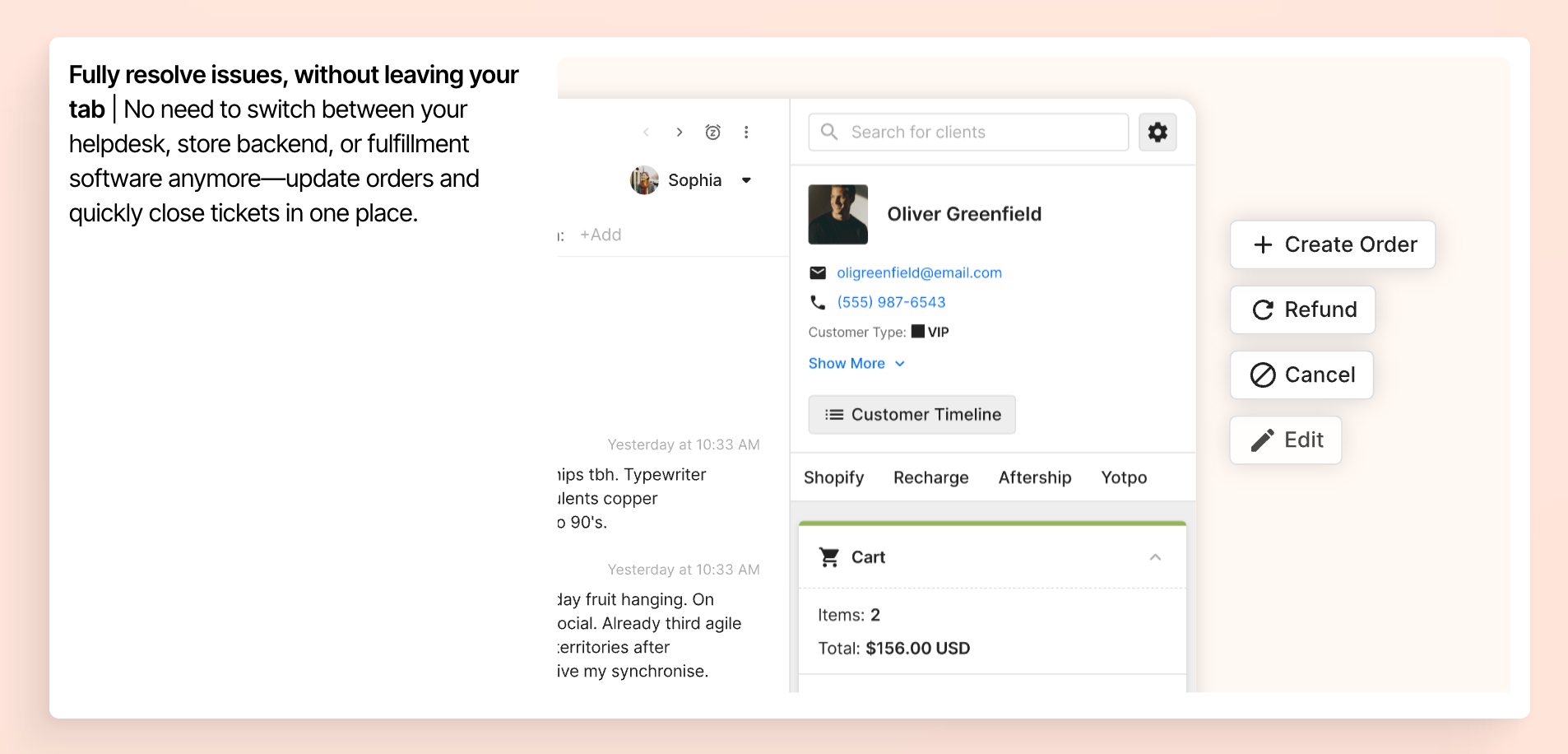
- Deep e-commerce integrations: Directly connect with platforms like Shopify, Magento, and BigCommerce to view and edit order details, refunds, fulfillments, and customer data within the helpdesk interface. Agents can process returns, issue refunds, and modify orders in a few clicks without leaving Gorgias.
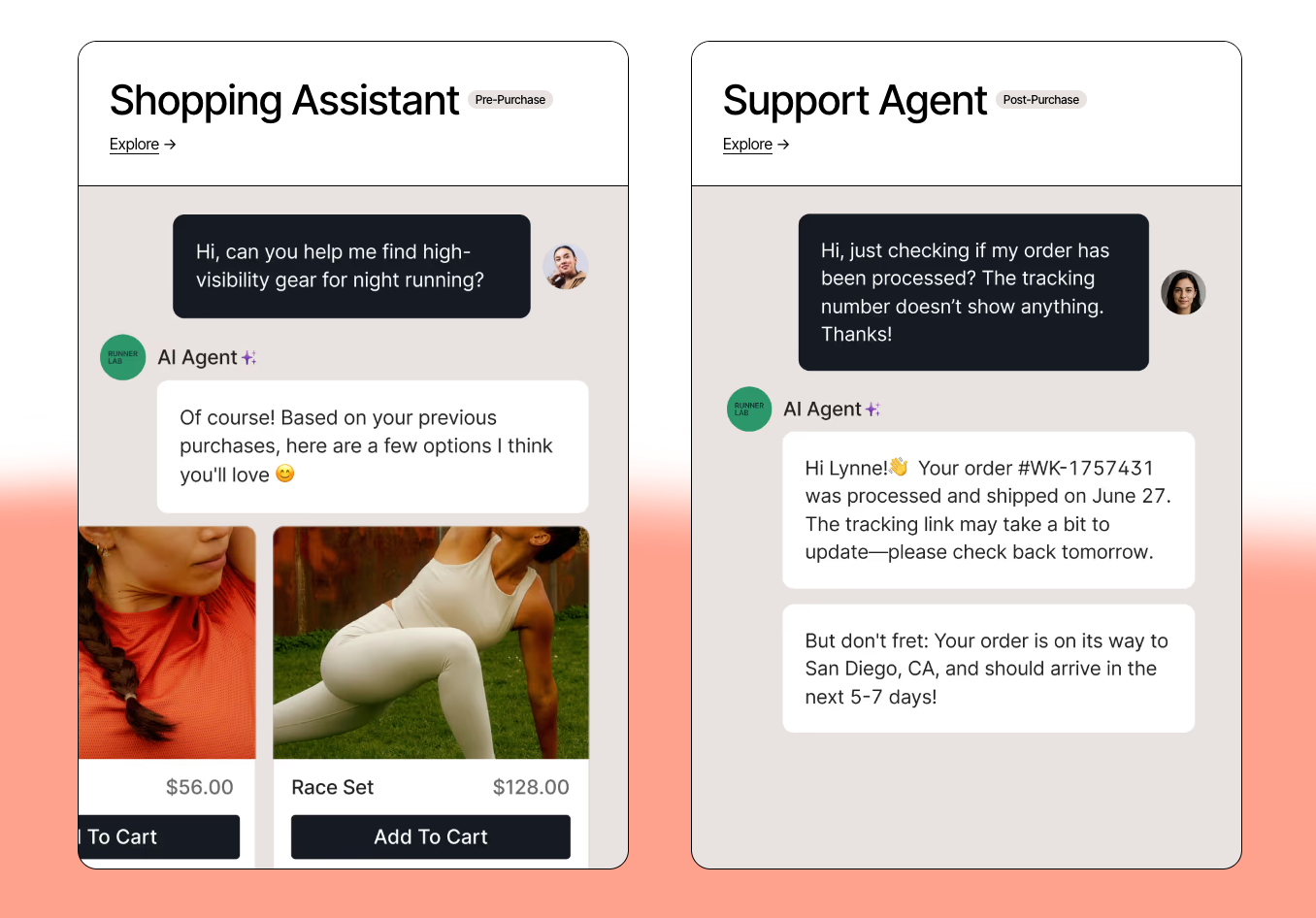
- Automated response rules and macros: Set up advanced automations for common questions like order status, shipping updates, and refunds using pre-built templates or custom rules. This reduces manual work and ensures rapid responses, with conditions and triggers that handle repetitive tasks automatically.
- Customer data enrichment and intent detection: Pull in detailed customer profiles and order histories automatically, displaying them alongside conversations. Gorgias leverages AI to identify intent and sentiment, enabling agents to personalize replies or trigger the right automation path.
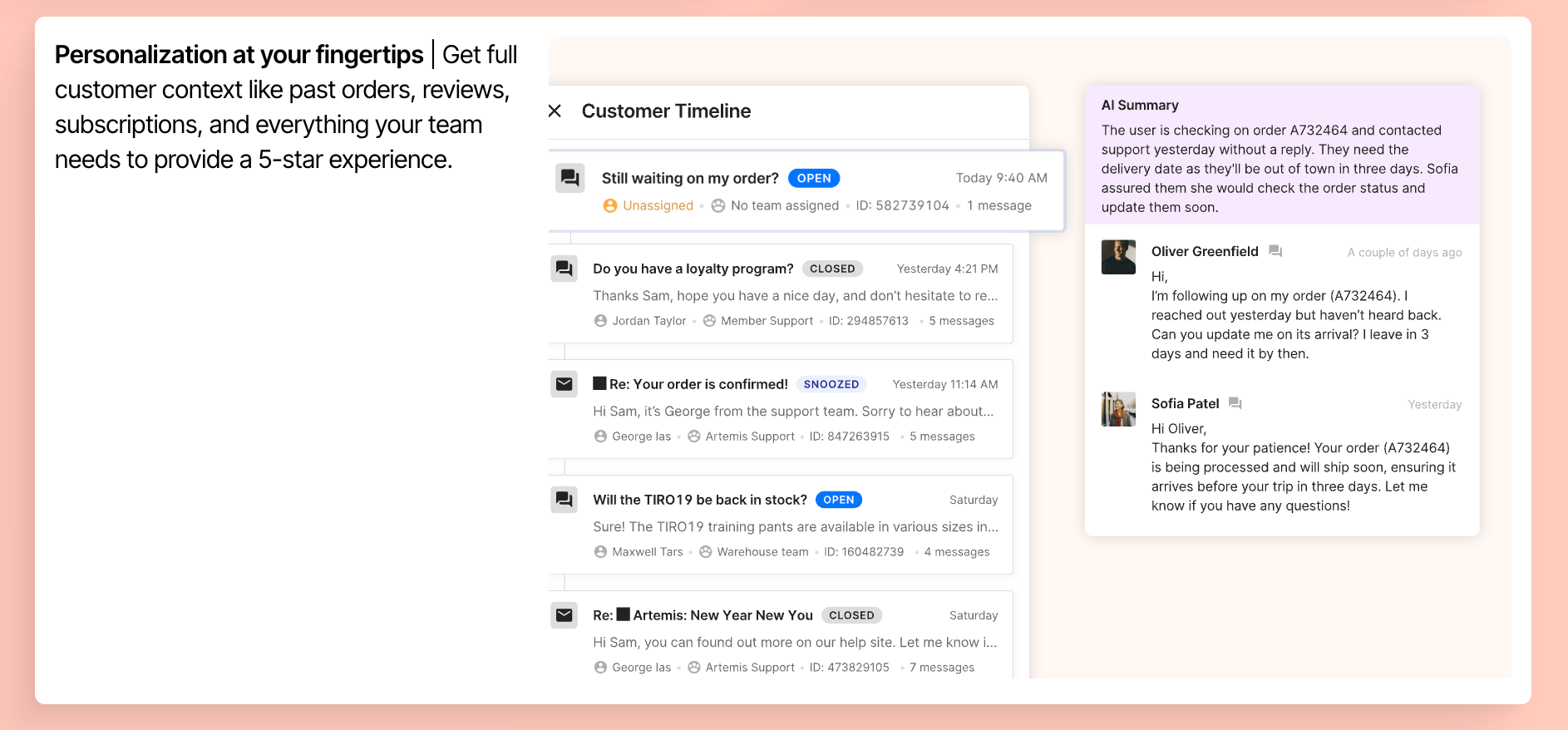
- Self-service and chatbot automation: Deploy intelligent chatbots and help center widgets on your store to resolve frequent issues such as order tracking, return processes, or FAQs instantly, reducing ticket volume and freeing agents for more complex cases.
💡 TL;DR → Gorgias excels in unified support for ecommerce with automation and native integrations, but may not fit users seeking highly flexible AI configuration.
Gorgias's customer reviews: The Good & the Bad
🎯 Overall Ratings
Gorgias scores highly on review sites for its functionality and Shopify integration, but receives less favorable ratings for support and pricing clarity:
- Capterra: 4.6/5 (800+ reviews), excellent scores for automation features, mixed feedback on performance at scale
- G2: 4.4/5 (475+ reviews), praised for time savings and e-commerce fit, but noted for inconsistent customer service
- Trustpilot: 3.6/5 (170+ reviews), with polarizing ratings — either very satisfied or frustrated, often due to support experiences
- Reddit and Shopify Community: Power users discuss pros like workflow automations and cons like complex initial setup
👍 The good
Omnichannel e-commerce integrations
Customers specifically highlight Gorgias’s ability to unify support across email, live chat, Facebook, Instagram, and SMS into a single dashboard, increasing agent efficiency for businesses operating multiple storefronts. As one G2 review notes:
“Having all our channels — Shopify, email, and social — in one place is a game changer and lets us reply faster with more context.”
Deep Shopify and automation workflows
Many retailers appreciate how Gorgias pulls real-time Shopify data directly into each support ticket, allowing agents to issue refunds, edit orders, or check purchase history from within the helpdesk. One Capterra reviewer writes:
“We can see all Shopify data next to each conversation and even automate order lookups and edits — it’s not just another shared inbox.”
Advanced macro and rules customization
Power users praise the highly customizable “rules” engine that enables complex automations based on ticket content, customer history, sentiment, and custom fields. A Shopify Community post reports:
“Macros, rules, and tags allow us to auto-respond to common questions, route VIPs differently, and even escalate issues automatically. It’s far beyond basic autoresponders.”
Shopify-first reporting and analytics
Gorgias’s reporting is tailored for Shopify stores, combining support metrics with revenue impact. Users say this makes it easier to attribute support actions to sales. According to a G2 review:
“Love how Gorgias links support replies with order data so we can track revenue from each agent’s actions — super useful for e-commerce.”
👎 The bad
Overwhelming for smaller teams or non-ecommerce use
Some teams find the system complex, particularly if they don’t use Shopify or have a smaller support operation. One Reddit user says:
“Feels like overkill for us as a small team — setup was confusing without a dedicated manager and most features are built for Shopify stores.”
Sluggishness and bottlenecks with high ticket volumes
Larger merchants complain about performance degradation as ticket volume increases, especially when running elaborate automation rules. A Capterra review notes:
“The more rules and integrations we set up, the slower tickets load — our agents have noticed a lag with our holiday surge.”
Support responsiveness can be inconsistent
Many customers, especially during peak seasons, report that Gorgias’s own support can lag or feel unhelpful. A Trustpilot reviewer describes:
“It took weeks to get a reply to our billing query. For a support tool, their own support is surprisingly slow.”
Pricing confusion and escalations for larger accounts
While pricing is transparent for smaller plans, some scaling merchants are surprised by rising costs due to ticket-based billing and add-ons. From a G2 review:
“We started affordable but grew past 6,000 tickets and suddenly costs spiked. The model isn’t ideal if your tickets fluctuate or climb quickly, and the upgrades weren’t clearly explained.”
Pricing: How much does Gorgias cost?
Gorgias uses ticket-based pricing with base monthly fees that scale as your support volume grows.
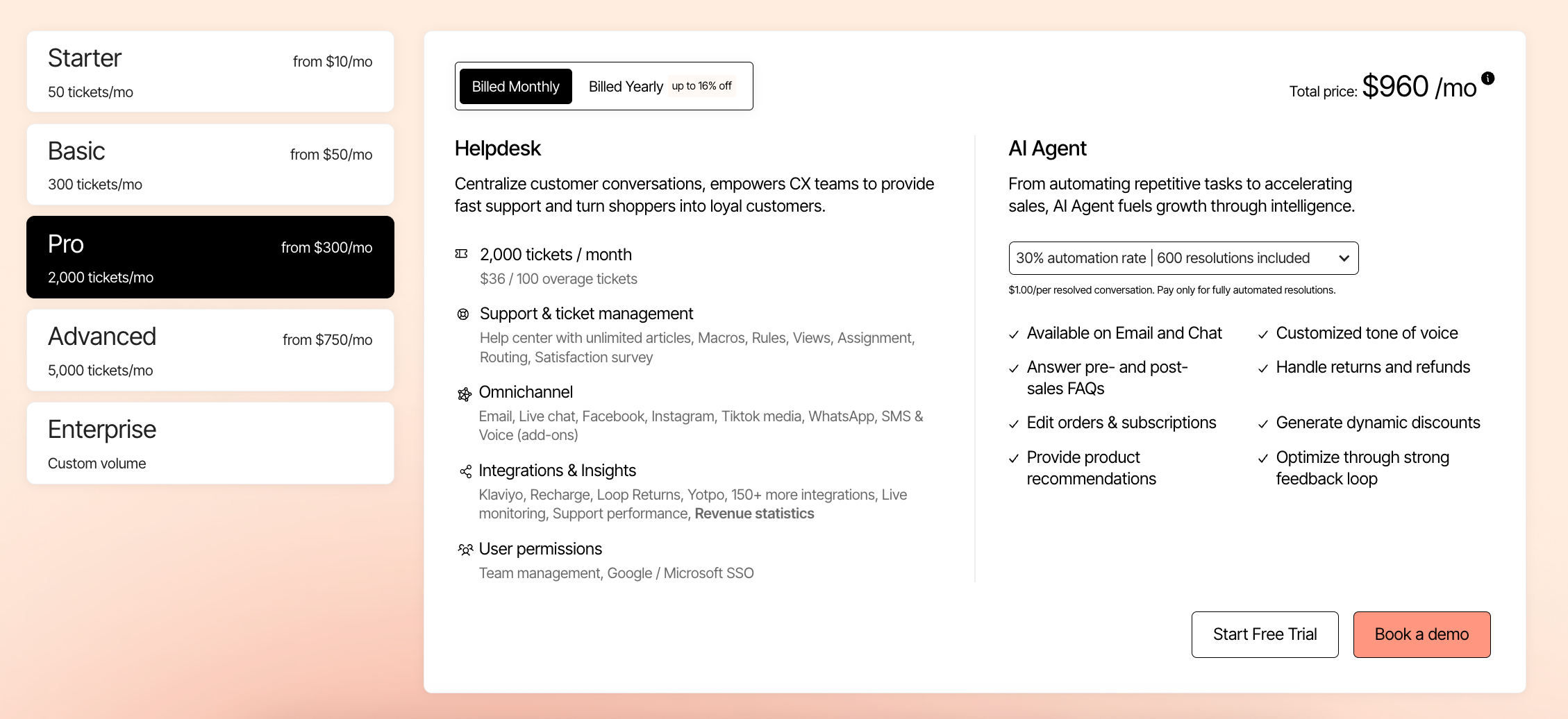
Choose between these 4 plans:
- Starter - $10/month, includes 3 users, up to 50 billable tickets/month, live chat, email, social messaging, basic integrations.
- Basic - $60/month, includes 500 billable tickets/month, unlimited users, all channels, basic automation, analytics.
- Pro - $360/month, includes 2,000 billable tickets/month, unlimited users, automation rules, advanced integrations, reporting, onboarding services.
- Advanced - $900/month, includes 5,000 billable tickets/month, advanced workflows, API access, account manager, onboarding, unlimited users.
Price limitations & potential surprises
- Overage charges apply if you exceed your plan’s billable ticket limit — additional tickets are billed at $25 per 100 tickets (Starter/Basic plans) or custom rates (Pro/Advanced).
- Some advanced features (e.g., AI Reply Assistant, voice, automation) may require add-on pricing or higher-tier plans.
Add-ons?
| Add-on | Functionality Added | Pricing |
|---|---|---|
| Additional billable tickets | Increases monthly ticket volume without upgrading plan | $25 per 100 tickets (Starter, Basic); custom quote for Pro/Advanced |
| Voice integration | Adds call center and telephony support features | Starts at $30/month per user |
| AI features (e.g. AI Reply Assistant, Article Recommendations) | Automates replies and suggests articles via AI | Custom pricing or available only on higher tiers |
💡 You’ll want to monitor ticket volume, as overages and select AI/voice features can drive up costs quickly beyond your base plan.
Gorgias vs competitors: Workflows, automation & integrations
Centralized ticket management from multiple channels
Gorgias consolidates email, chat, social media, and SMS tickets into one dashboard, allowing multi-channel support with context-aware workflows for fast resolution.
Rule-based and intent-driven automation
Leverage rules, triggers, and automation for ticket assignment, tagging, customer segmentation, and automated replies. Automate repetitive actions based on customer intent and ticket content.
Macros and dynamic variables for faster responses
Create advanced macros that use dynamic variables (e.g., first name, order number) for rapid personalized replies and complex sequences like refunds, order edits, and status updates.
Integration with e-commerce and external apps
Natively integrate with Shopify, Magento, BigCommerce, Recharge, Klaviyo, Slack, and Zapier to sync order data, push notifications, and trigger automated actions based on external events.
Custom API endpoints and granular webhooks
Push or pull data from custom systems using API and webhooks. Trigger automations based on external CRM, WMS, or logistics system updates for tailored workflow orchestration.
💡 TL;DR → If you care about native ecommerce automation and tight helpdesk integration, Gorgias is a great pick.
If you value broader conversational AI, advanced NLU, or ready-to-deploy generative agents, maybe consider Zendesk, Intercom, or Big Sur AI for plug-and-play options.
Is Gorgias scalable?
Gorgias can handle significant growth in ticket volume and user seats, but both technical and financial scaling have important caveats.
Pricing scaling in practice
At high velocity, you may find monthly costs snowballing unexpectedly unless you aggressively prune automations, archive spam, and manage views. Multi-brand and deeper automation features are only unlocked on higher plans, so you’ll pay both for tickets and capabilities as you expand.
Technical scalability and performance
Technically, Gorgias supports high user and ticket volume with solid uptime. However, as volume grows past 10,000+ tickets monthly, teams report persistent lag and slow search times, especially if you use complex automation rules or handle millions of customer records.
There are API rate limits (documented but not always obvious until you hit them) and search can be a bottleneck for multi-store or enterprise retailers. Bulk updating or tagging tickets at scale is possible via the API but not always seamless for non-technical teams.
Actionable tip:
Plan for overage tracking from day one and set up alerts if you’re expecting unpredictable growth. If your operation has seasonal spikes, work with Gorgias support to negotiated annual contracts with custom thresholds.
For very high volume or global enterprise needs, test performance at your peak loads, especially if third-party integrations or custom automations are mission-critical.
Does Gorgias offer templates to get going quickly?
Short answer: yes.
Gorgias provides pre-built “macros” that work as ready-to-use response templates for common support scenarios, including order status, shipping updates, returns, and more.
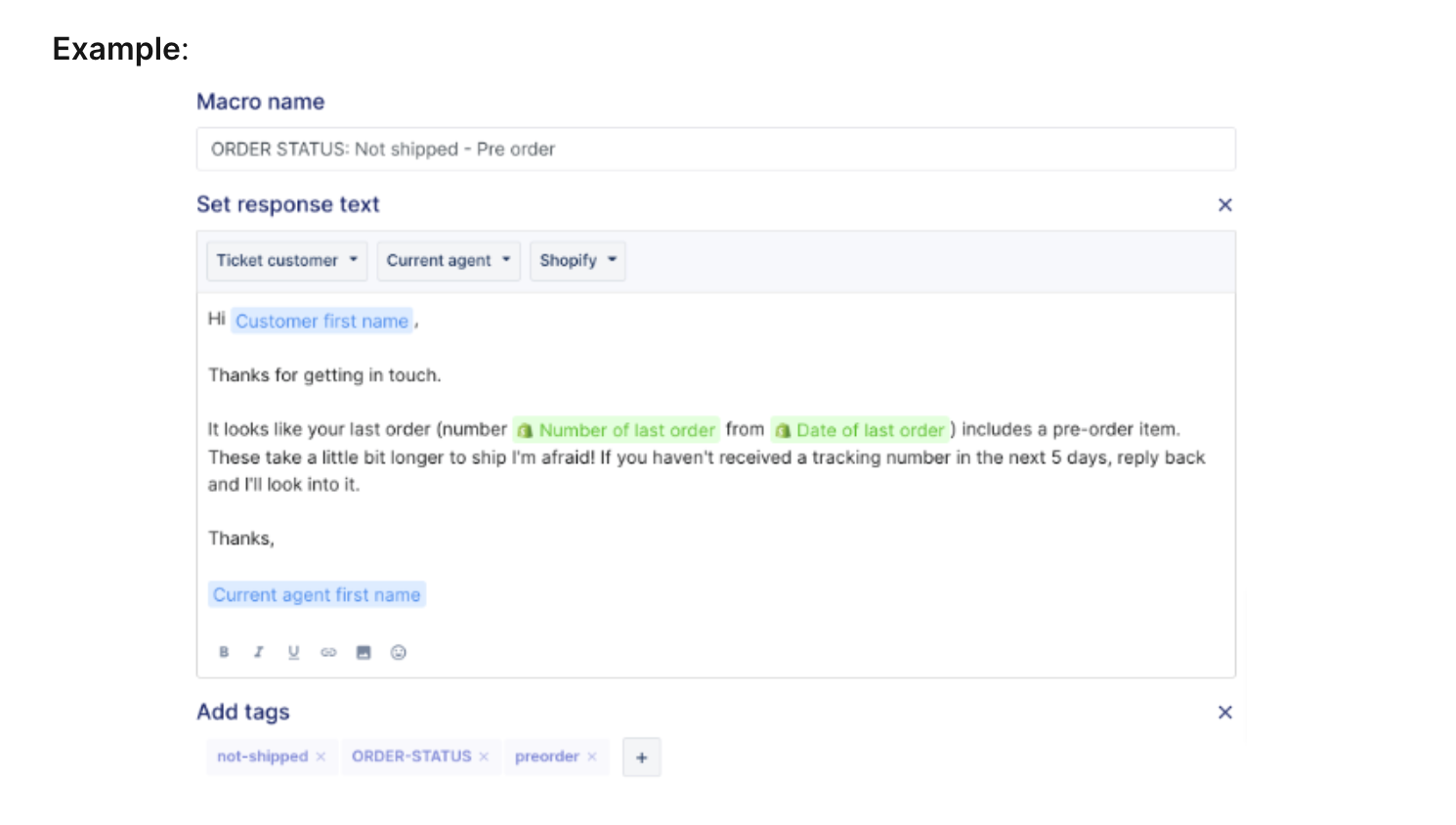
These are designed for fast deployment and can be quickly customized to match your support workflows. The platform offers industry-specific macro packs, particularly for ecommerce, that incorporate proven messaging patterns and optimize for typical customer queries.
What Gorgias provides to get started faster
You can instantly import these macros and tweak them based on your policies. They’re accessible directly inside the Gorgias UI and can be combined with triggered automations or their AI agent for fully hands-off responses. This hands-on templating approach means you can replicate best practices while still tailoring replies to your brand voice.
What’s the best alternative to Gorgias?
| Tool | Best For | Key Strength | Drawbacks | Pricing |
|---|---|---|---|---|
| Big Sur AI | Pre-built AI agents & advanced automation | Fast deployment, out-of-the-box AI chat support, multi-channel automation | Limited manual ticket management compared to legacy systems | Starts at $49/mo |
| Zendesk | Enterprise-grade support operations | Scalable ticketing, workflow automations, integrations | Steeper learning curve, heavier setup | Starts at $55/mo/agent |
| Freshdesk | Multi-channel SMB customer support | Omni-channel, affordable, user-friendly interface | Limited deep AI automation compared to Big Sur AI | Free tier, paid from $18/mo/agent |
| Intercom | Conversational support & live chat | Modern UI, robust messaging, AI bot add-ons | Pricing can ramp up quickly; fewer advanced automations | Starts at $39/mo |
Summary:
- If rapid AI-driven automation and instant deployment are most important, choose Big Sur AI. It's ideal for teams seeking high-impact, pre-trained AI agents without complex manual setup.
- If your business demands enterprise-level customization, powerful workflows, and granular ticketing, Zendesk is best—but it requires more onboarding and ongoing administration.
- For teams wanting a budget-friendly, easy-to-use omnichannel help desk with solid essentials, Freshdesk is a top fit.
- If conversational customer engagement (live chat, proactive messaging) is your focus and you want a modern interface, consider Intercom—especially for SaaS or product-led companies.
Each of these Gorgias alternatives has distinct strengths; your choice should align with your goals for support automation, cost, scalability, and preferred channels.
✅ Best “Ready-Made” Alternative: Big Sur AI
If you want the best turnkey, production-ready chatbot you can deploy quickly, Big Sur AI is the clear choice over Gorgias.
Why?
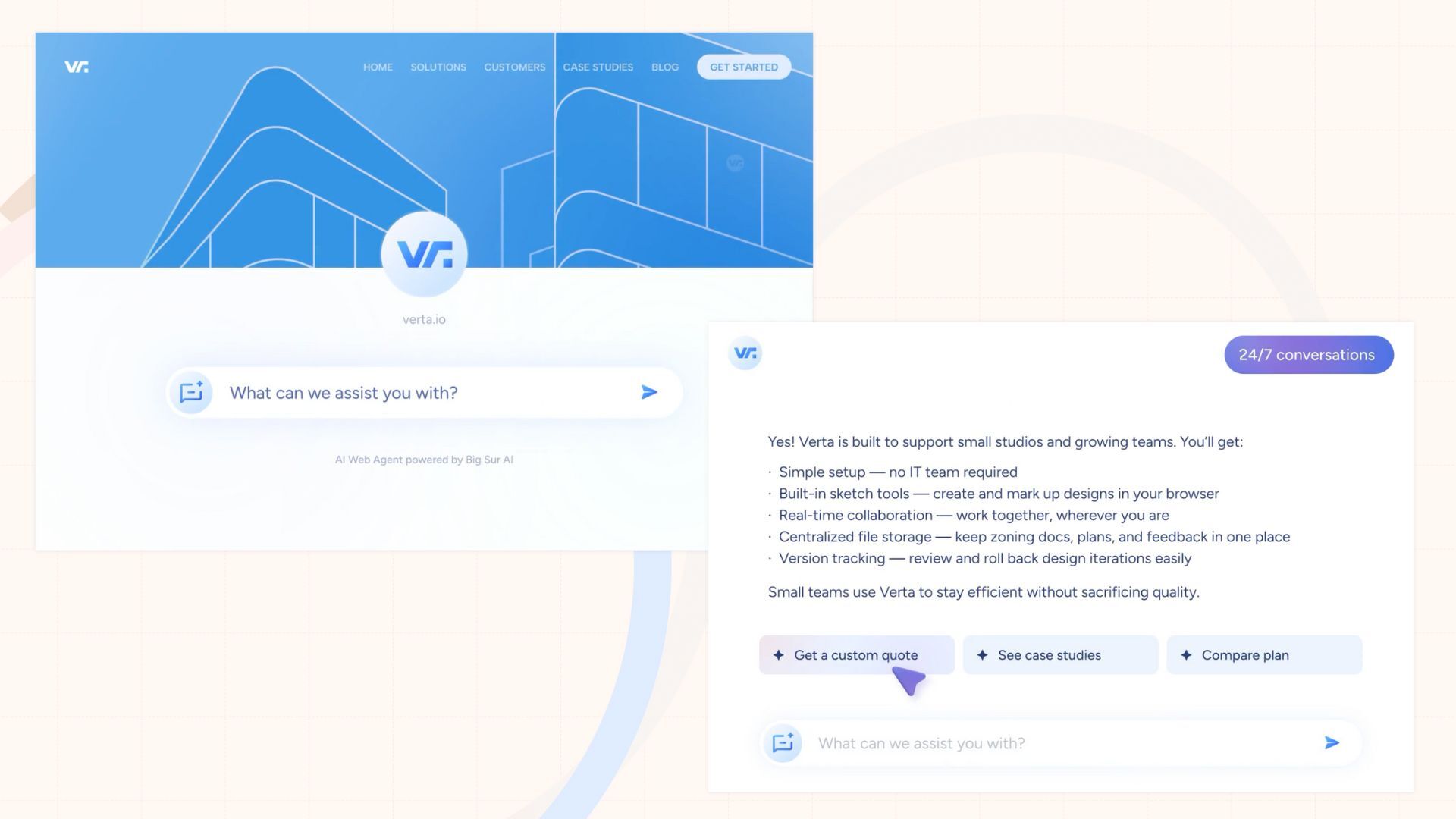
Big Sur AI is purpose-built for businesses seeking a high-quality, no-code chatbot with seamless setup and an exceptional user experience. Unlike Gorgias, which emphasizes helpdesk ticketing and often requires manual workflow configuration, Big Sur AI is engineered to deliver intelligent, automated support right out of the box.
Here’s what makes it stand out:
- Pre-trained, specialized conversational AI capable of handling complex support and sales questions with zero manual data entry.
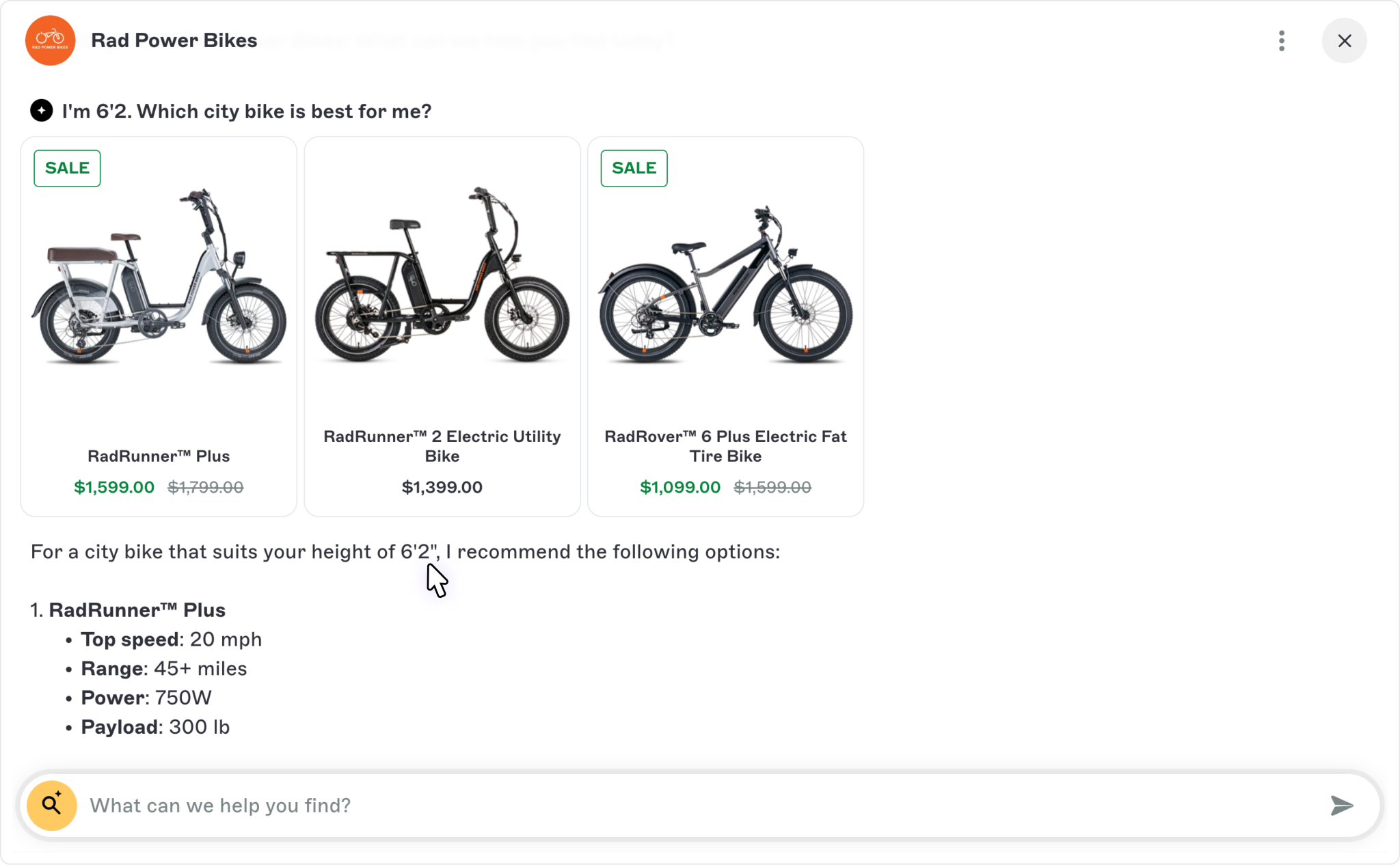
- A beautiful, brand-customizable chat widget you can embed anywhere on your site in minutes.
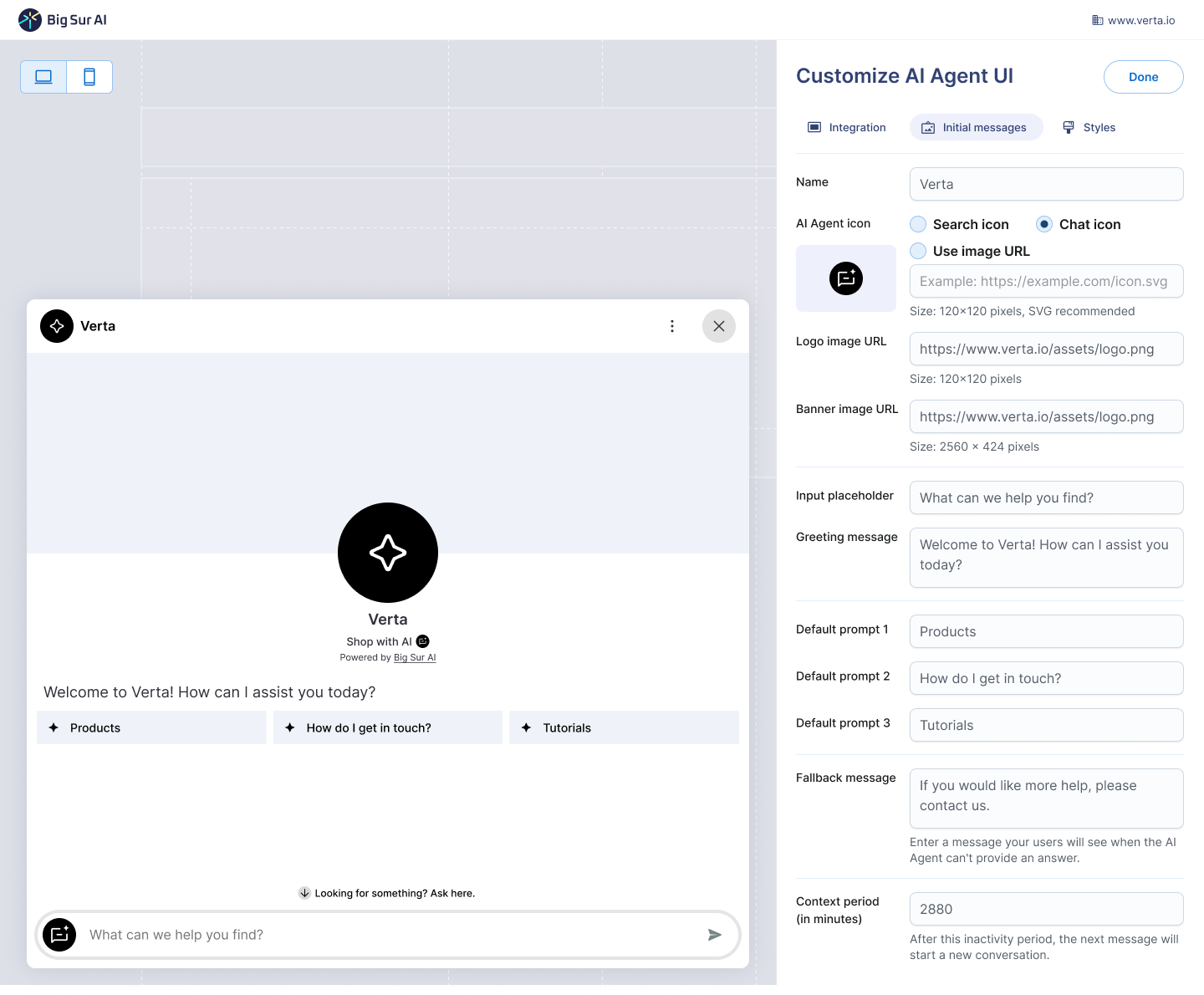
- Advanced performance powered by large language models for accurate answers, smart product recommendations, and dynamic content automation.
- Built-in lead capture and automated routing—turn conversations directly into sales or support tickets, effortlessly.
- Effortless integration options with CRMs, Zapier, webhooks, and more.
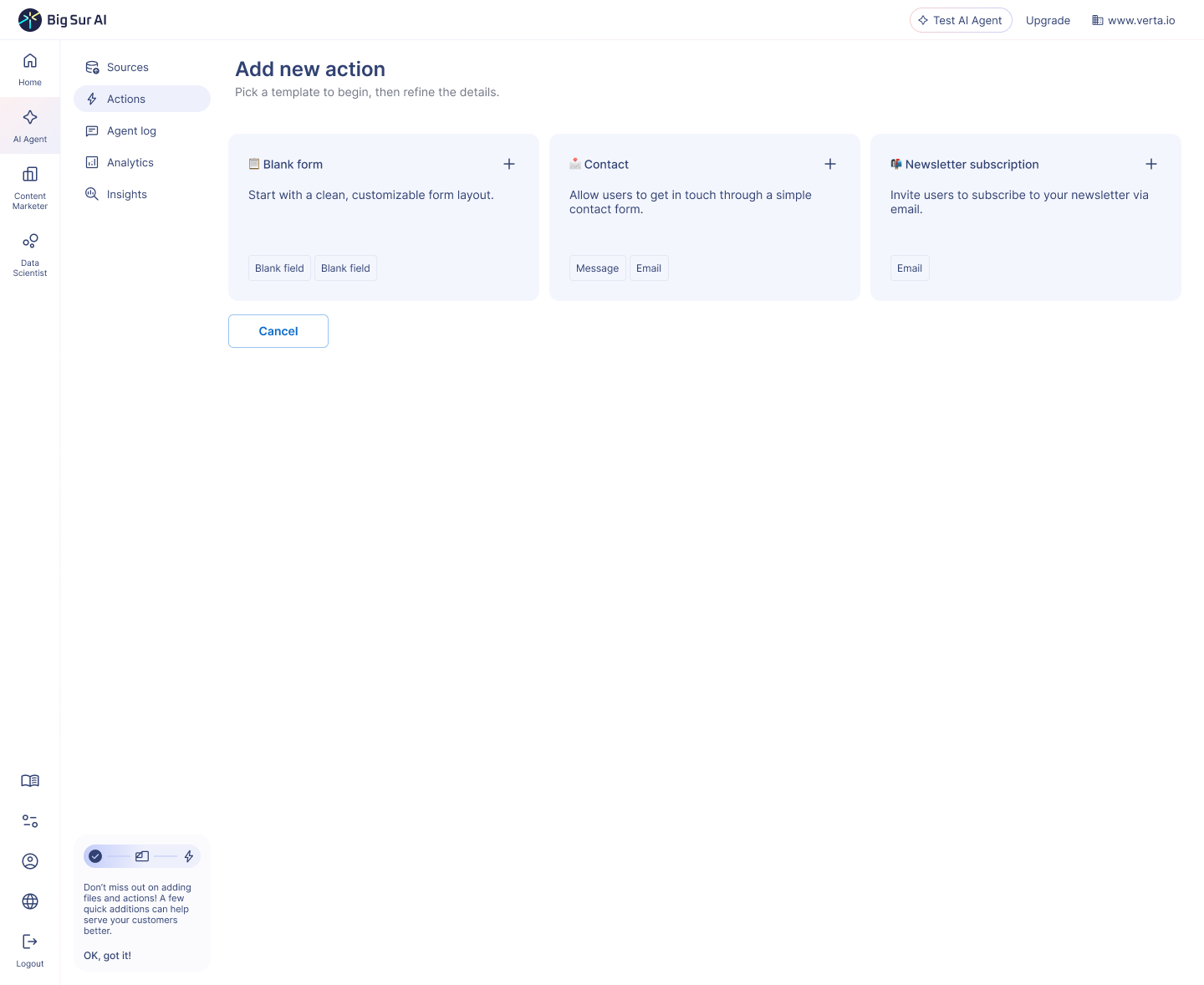
Bottom line 👇
If you need a chatbot that “just works,” delivering accurate responses, polished design, and near-zero setup or training overhead, Big Sur AI stands as the best ready-made alternative to Gorgias.
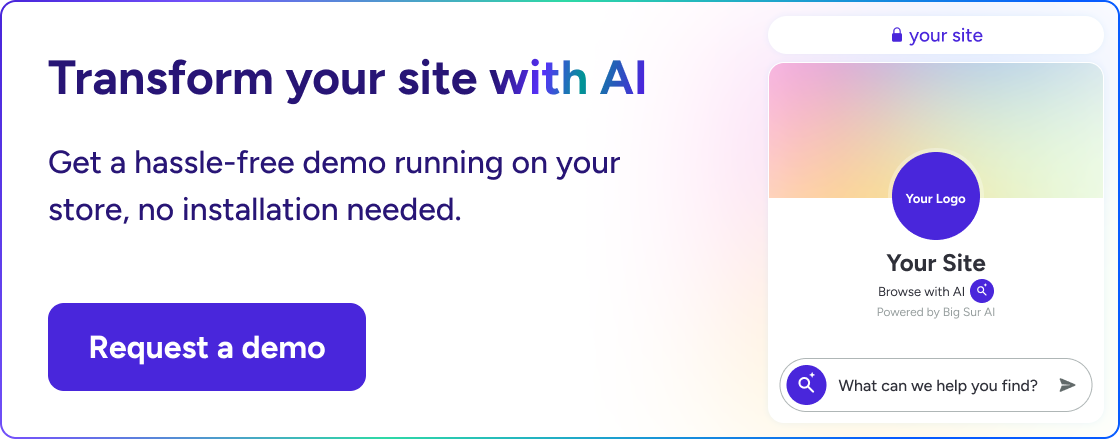
Next steps: Deploy your own AI chatbot in minutes
Here’s how you can deploy a fully-trained, customizable AI chatbot on your website in under 10 minutes with Big Sur AI 👇
- Sign up on Big Sur AI's Hub (link here).
- Enter your website URL. Big Sur AI will automatically analyze your site content.
- Customize your AI agent. Set up specific AI actions and decide where the AI agent will appear on your site.
- Launch and monitor. Your AI agent will be live in minutes, and you can track performance with real-time analytics.

