What are voice agents + how to build one in under 10 minutes
What Are AI Voice Agents?
AI voice agents are automated systems that can hold real-time conversations over the phone or via voice interfaces. Instead of relying on human agents to answer every call, a voice agent uses speech-to-text, large language models, and text-to-speech to interpret what callers say, figure out the right response, and speak it back naturally.
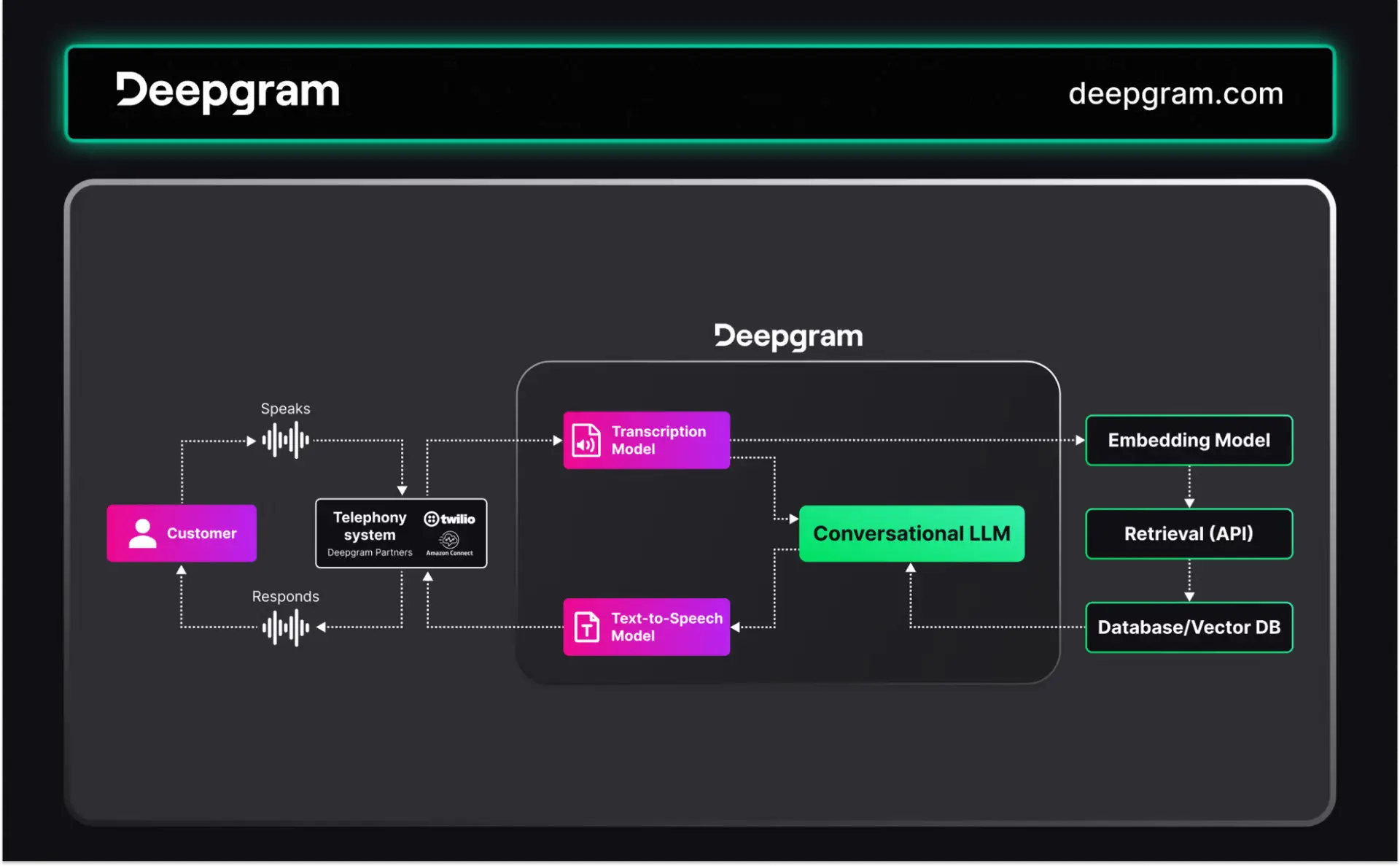
These agents can greet customers, answer FAQs, schedule appointments, take orders, qualify leads, and even handle support workflows, all without a human in the loop.
How Do AI Voice Agents Work?
Think of an AI voice agent as running through a real-time conversation pipeline, with each stage handling a specific job. Here's a simple, step-by-step flow you can imagine like a relay race:
TL;DR (Technical) 👇
Listen (ASR) → Understand (LLM/NLU) → Decide & Act (Dialog Manager) → Speak (TTS)
TL;DR (In plain English)👇
You ask → System transcribes → AI understands → Finds answer → Speaks back.
Step-by-step instructions (so you can build yours) ⤵️
Step 1: User Input (Your Voice)
You speak your question or request, e.g., “What time does the bank close?”
Step 2: Speech-to-Text (ASR)
The system listens and transcribes your voice into text using Automatic Speech Recognition (ASR). ✅ Example Output: "what time does the bank close"
Step 3: Language Understanding (NLU / LLM)
The text is sent to an AI language model that interprets meaning:
- Intent: Understands what you're trying to do → Find the bank's closing time.
- Entities: Extracts key details → "bank," "time."
Step 4: Decision & Action (Dialog Management)
The system decides what to do next:
- Checks internal knowledge or rules.
- Calls external APIs or databases if needed (e.g., fetch today's closing time).
- Generates the text answer → "The bank closes at 5 PM today."
Step 5: Text-to-Speech (TTS)
The text answer is converted into natural-sounding speech.
🎤 Example Audio: “The bank closes at 5 PM today.”
Step 6: User Hears Response
The final spoken answer is played back to you over the call.
🔄 Cycle Repeats as Needed
The agent is ready for your next question, maintaining context in real-time.
Benefits of AI Voice Agents
✅ 24/7 Availability: Your virtual agent can take calls any time, even at night or on holidays.
✅ Cost Savings: Reduce staffing costs by automating routine conversations.
✅ Consistent Experience: Every caller gets a professional, on-brand interaction.
✅ Personalization: AI can pull in CRM data to customize greetings and answers.
✅ Scalability: Easily handle 10 or 10,000 calls without hiring new agents.
✅ Data Logging: Automatically record and analyze conversations to improve service.
5 Ways to Set Up an AI Voice Agent (Detailed & Tactical)
Here’s how to actually build one—step by step.
1️⃣ Use a Prebuilt Voice Agent Platform
Platforms like Retell AI, Talkdesk, or Kore.ai offer out-of-the-box voice agent builders.
- Pros: Fastest way to get live. Often includes telephony, STT, TTS, LLM, call logs in one place.
- How-to:
- Sign up for the platform.
- Choose a starter template.
- Customize your greeting, prompts, and fallback messages.
- Connect your phone number (often via Twilio or the platform’s built-in numbers).
- Test by calling your number and refining your conversation flow.
- Pro Tip: Pick a platform that supports barge-in so users can interrupt naturally.
2️⃣ Use No-Code Workflow Automation Tools
Tools like n8n, Zapier, Make, or Relay.app let you design call flows without writing code.
- Pros: Flexible integration with your existing systems.
- How-to:
- Get a telephony provider like Twilio or Telnyx. Buy a number.
- Use their Voice API to capture calls and get audio streams.
- Integrate STT (e.g., OpenAI Whisper API) to convert caller speech to text.
- Add a step in n8n that sends this text to GPT-4o or another LLM to generate a reply.
- Send the reply to a TTS service (e.g., ElevenLabs, Azure TTS) to generate audio.
- Return the audio to the telephony provider to play back to the caller.
- Use n8n to push call logs, transcripts, or lead data into your CRM.
- Example: In n8n, create a workflow with Twilio trigger → STT node → GPT node → TTS node → CRM webhook.
3️⃣ Build with Retell AI + n8n
This is the setup demonstrated in the YouTube video you shared. It’s practical and powerful:
- Retell AI handles the real-time voice loop: STT, TTS, barge-in, low latency.
- n8n controls the logic: memory, API calls, CRM integrations.
How-to:
- Sign up for Retell AI.
- Import their starter agent template in n8n.
- Customize the system prompt to define your bot’s personality and domain knowledge.
- Add steps in n8n for CRM integration (e.g., create lead in HubSpot).
- Connect your telephony (Twilio/Telnyx) to Retell to get a live number.
- Test by calling your number. Watch logs to fine-tune responses and flow.
Pro Tip: Use Retell’s low-latency mode and barge-in for a more human-like experience.
4️⃣ Build a Custom Server with APIs
For maximum control:
- Pros: Full customization, optimal latency, no vendor lock-in.
- How-to:
- Set up a server (Node.js, Python, etc.).
- Use Twilio/Telnyx APIs to receive calls and stream audio.
- Integrate STT (e.g., OpenAI Whisper, Google STT).
- Process text with an LLM (e.g., OpenAI GPT-4, Anthropic Claude).
- Convert response to audio with TTS (e.g., ElevenLabs, Azure).
- Send audio back via telephony API to play to caller.
- Log calls, store transcripts, trigger CRM updates.
- Tip: Use websocket streams for low-latency audio exchange.
5️⃣ Use Telephony Provider Studio Flows
Providers like Twilio Studio or Telnyx Call Control offer drag-and-drop flow builders.
- Pros: Good for simple call routing + partial automation.
- How-to:
- Buy a phone number in Twilio or Telnyx.
- Open Studio/Call Control.
- Create a flow with triggers like “Incoming Call.”
- Add IVR menus, call forwarding, or webhook calls to your own STT/LLM/TTS services.
- Deploy and test.
- Tip: Best for hybrid models (some automation, easy transfer to humans).
Need an AI Chatbot instead?
Big Sur AI (that’s us 👋) is an AI-first chatbot assistant, personalization engine, and content marketer for websites.
Designed as AI-native from the ground up, our agents deliver deep personalization by syncing your website’s unique content and proprietary data in real time.
They interact naturally with visitors anywhere on your site, providing relevant, helpful answers that guide users toward their goals → whether that’s making a decision, finding information, or completing an action.
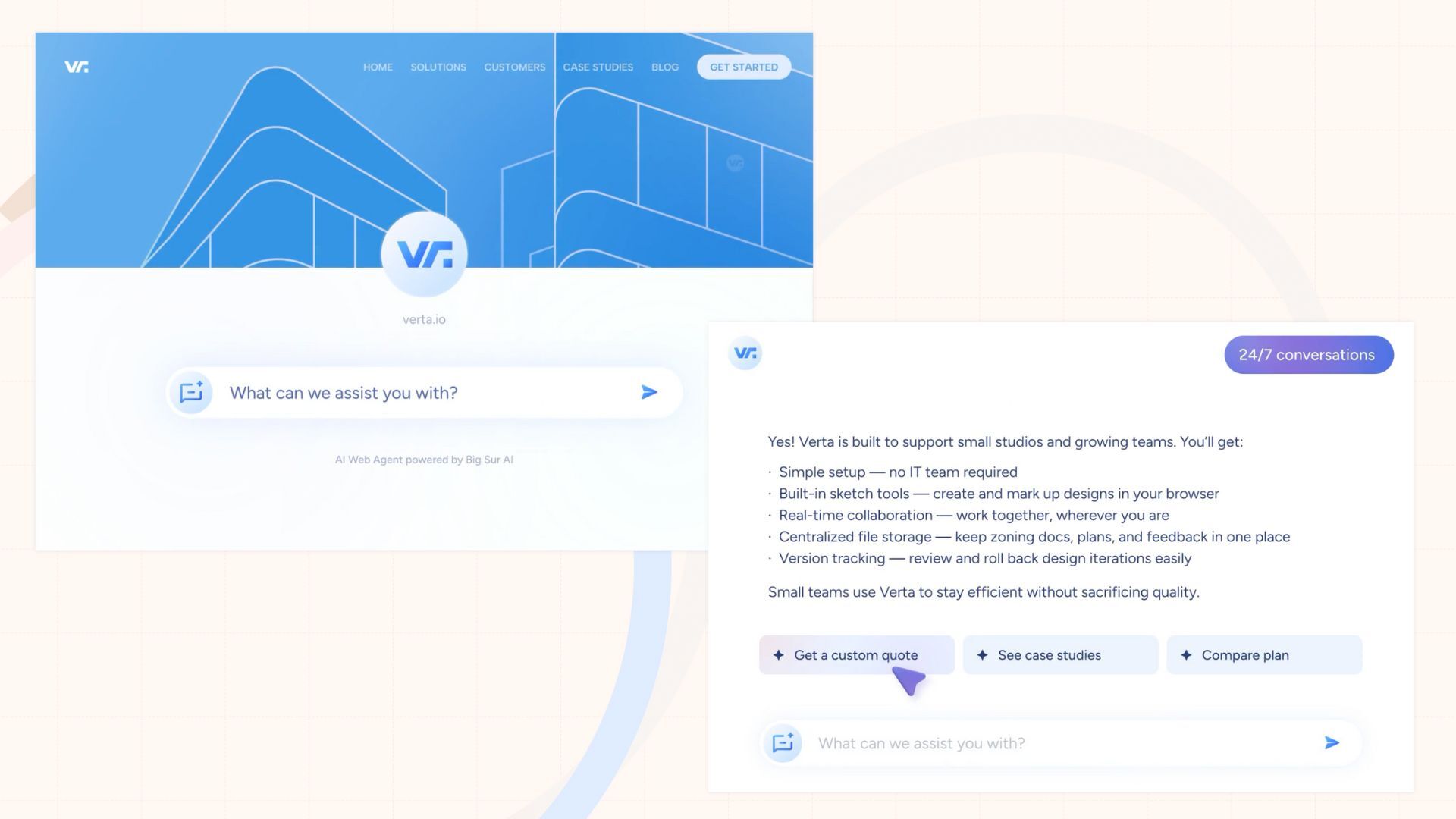
All you need to do is type in your URL, and your AI agent can be live in under 5 minutes ⤵️
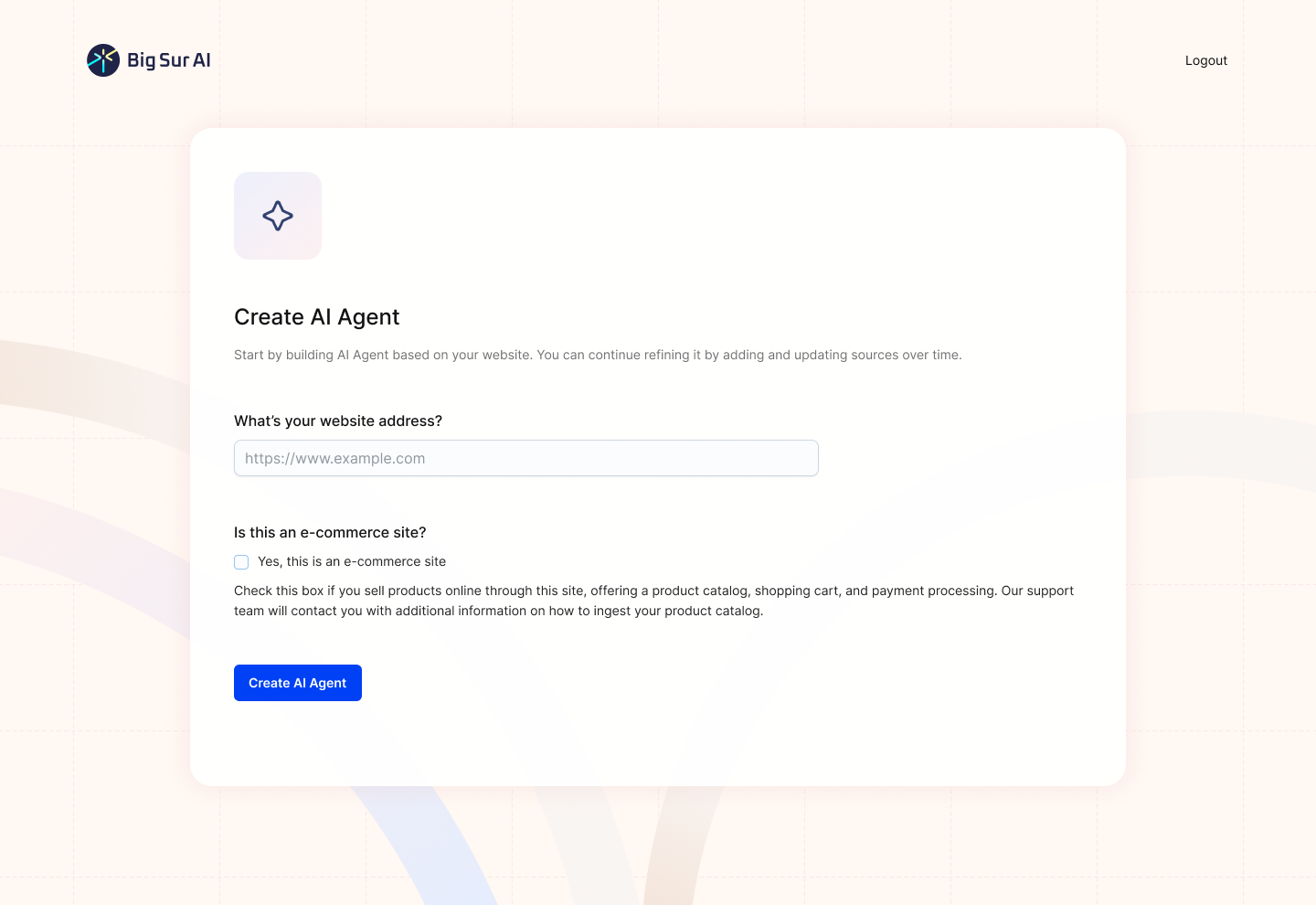
Try Big Sur AI on your site in minutes by clicking the image below 👇
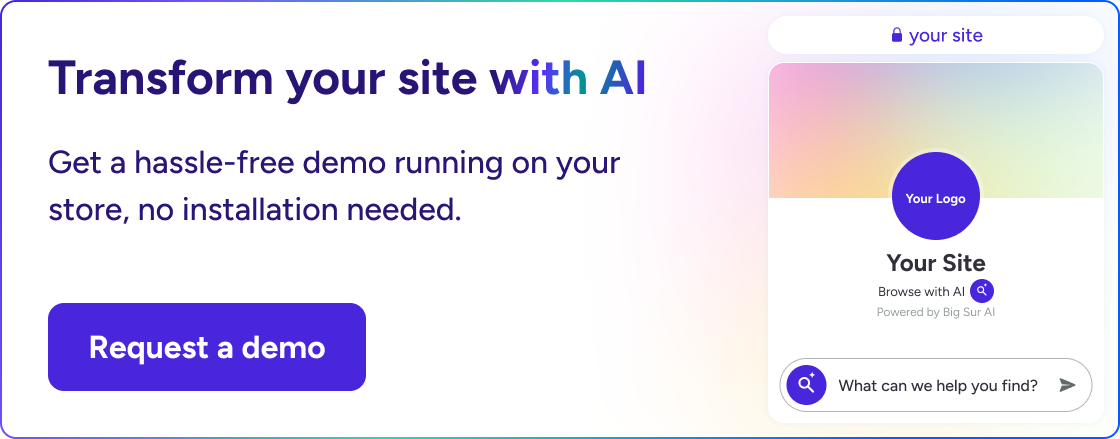
FAQs you’ll want answers to before building an AI voice agent ⤵️
Why should I even consider voice agents?
✅ 24/7 Availability: Your virtual agent is available to take calls at any time, including nights and holidays.
✅ Cost Savings: Reduce staffing costs by automating routine conversations.
✅ Consistent Experience: Every caller gets a professional, on-brand interaction.
✅ Personalization: AI can pull in CRM data to customize greetings and answers.
✅ Scalability: Easily handle 10 or 10,000 calls without hiring new agents.
✅ Data Logging: Automatically record and analyze conversations to improve service.
What are the main use cases?
AI voice agents are seeing adoption across many industries. Examples include:
- Customer Support: Answering common questions, checking order status, resetting passwords.
- Sales & Lead Qualification: Collecting lead info, screening prospects, transferring hot leads to human sales reps.
- Healthcare: Appointment booking, prescription refills, patient reminders.
- Hospitality: Room booking, restaurant reservations, concierge info.
- Utilities & Government: Bill payments, outage reporting, service inquiries.
What are the common challenges with AI voice agents?
While powerful, these systems do have challenges to consider:
- Understanding Nuance: Accents, slang, or noisy environments can trip up STT.
- Latency: Users expect real-time replies. Any delay over ~1 second feels unnatural.
- Context Handling: Maintaining memory across turns can be hard without careful design.
- Privacy & Compliance: Recording calls may need user consent; data must be stored securely.
- Integration Complexity: Connecting voice workflows to your existing systems can be non-trivial.
How Much Does It Cost to Deploy a Voice Agent?
Setting up a voice agent is surprisingly affordable, but costs can add up with scale.
Typical Costs:
- STT/TTS usage: $0.02–$0.10/minute
- LLM API calls: ~$0.005–$0.02 per prompt
- Telephony (Twilio/Telnyx): ~$1–$2/month per number + per-minute rates
- Optional extras: call recording storage, monitoring dashboards, integrations
Rule of thumb: A small business can expect ~$50–$200/month to start.
Tip: Always model your estimated call volume to avoid surprises.
How Do I Integrate a Voice Agent with My Existing Systems?
Integration is usually the most challenging part, but it doesn’t have to be.
Key steps:
- Choose your telephony provider (Twilio, Telnyx) for phone numbers.
- Set up STT/TTS and LLM to process conversations.
- Use an orchestrator (n8n, Zapier) to automate tasks:
- Create/update CRM records.
- Log tickets in helpdesk systems.
- Schedule meetings via Calendly or Google Calendar.
- Sample Architecture:
- User call → Telephony → STT → LLM → Orchestrator → Your systems
Pro tip: Start no-code for speed, then shift to APIs as you scale.
How Do I Test and Train a Voice Agent?
Testing is an iterative process that ensures your agent works reliably in real scenarios.
- Write scripts for typical, edge-case, and failure scenarios.
- Record calls and review transcripts to spot confusion.
- Refine prompts to handle misunderstood intents.
- Conduct A/B tests to see which variations perform better.
- Repeat the cycle: Test → Review → Adjust → Deploy.
Example tactic: Hold a weekly review meeting to analyze 10–20 randomly selected calls.
How Do I Handle Sensitive Data and Privacy?
A few ways you can do it 👇
| Aspect | Best Practice |
|---|---|
| Consent | Play a notice at call start (“This call may be recorded.”) |
| Data storage | Encrypt recordings and limit retention time |
| PII Redaction | Mask personal data in logs and transcripts |
| Compliance | Follow GDPR/CCPA, depending on user location |
| Vendors | Choose providers with strong privacy and security standards |
How Do I Design a Natural Conversation Flow?
Don’t make your agent sound like a robot!
Keep these principles in mind:
- Friendly, clear greeting: Set expectations immediately.
- Context awareness: Remember previous user inputs during a call.
- Fallback strategy: Handle confusion gracefully—“Sorry, can you repeat that?”
- Barge-in support: Let users interrupt naturally.
- Short prompts: Break long messages into smaller, human-sized chunks.
Example:
❌ Bad: “Welcome to ABC Corporation. Please listen carefully as our menu has changed...”✅ Good: “Hi! How can I help you today?”
Can I Deploy a Voice Agent on My Website or App?
Absolutely! Voice agents aren’t limited to phone calls.
You can use WebRTC to embed voice calls directly in your website, letting users talk to your AI in-browser. Mobile apps can integrate with Twilio Client SDK or custom APIs to offer the same experience natively.
Use case: Add a “Talk to us now” button on your site that connects users instantly to your AI agent—no phone number required.
🧰 Technical tip: Make sure your architecture handles STT/TTS with low latency to avoid awkward delays.
How Do I Monitor and Analyze Performance?
| Metric | Why It Matters | How to Measure |
|---|---|---|
| First-Call Resolution (FCR) | Shows if the agent solves issues on the first try | Track % of calls resolved without escalation |
| Average Handle Time (AHT) | Monitors efficiency | Average call duration |
| Call Volume | Tracks demand over time | Number of calls per day/week |
| CSAT Scores | Measures user satisfaction | Post-call surveys or ratings |
Pro Tip: Set up dashboards using n8n, Retell logs, or your BI tools. Review calls weekly to refine your flows.
When Should I Not Use a Voice Agent?
Voice agents are powerful, but not always the best choice.
Use caution in these situations:
- Highly emotional or sensitive calls: Complaints, crisis support.
- Complex problem-solving: When multiple ambiguous factors require human judgment.
- Regulatory constraints: Financial or healthcare calls with strict verification needs.
Recommendation: Always offer users an option to escalate to a human agent.
How Do I Choose Between No-Code and Pro-Code Setups?
When deciding how to build, consider your team’s skills and project scope:
| Approach | Best For | Example Tools |
|---|---|---|
| No-Code | Small teams, MVPs, fast deployment | n8n, Retell AI templates, Zapier |
| Pro-Code | Custom flows, advanced integrations, large-scale deployments | Custom APIs, serverless functions |
Advice: Start with no-code to get live quickly. Switch to pro-code as your needs become more complex.

