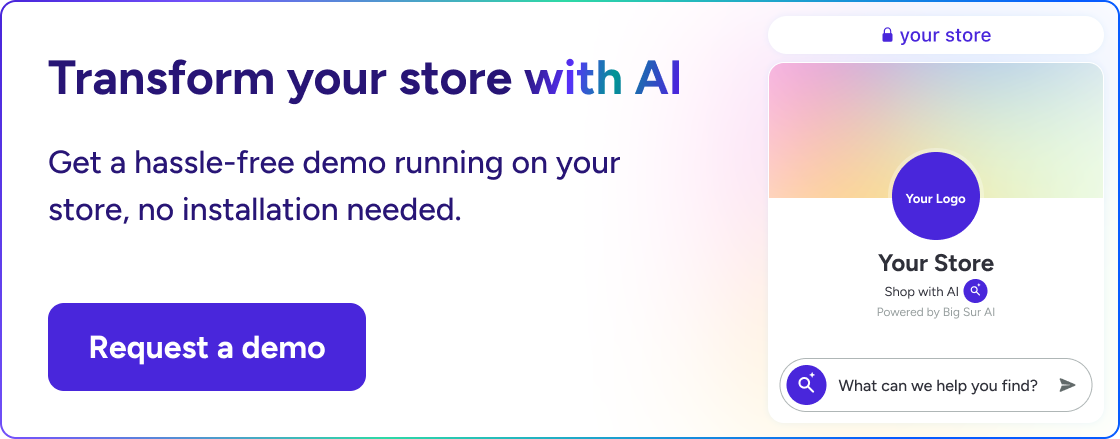The Only Landing Page Builders That Matter for E-commerce (2025 Review)
Here are the 5 best landing page builders for eCommerce ⤵️
Big Sur AI: Best for AI sales agents and AI-generated landing pages.
PageFly: Best for customizing Shopify store pages with drag-and-drop design.Unbounce: Best for A/B testing your landing pages.
Shogun: Best for building fully custom landing pages directly inside Shopify or BigCommerce.Instapage: Best for running large-scale ad campaigns with personalized landing pages.
Below, we discuss in more detail what to look for in a landing page platform for e-commerce brands and break down each solution's top capabilities, price, drawbacks, and more.
Let’s dive in 👇
3 Key Factors to Look for in a Landing Page Builder
1. Seamless integration with your store’s data (SKUs, FAQs, Etc.)
Can your landing page builder sync every data type from your store (e.g., Shopify) automatically and use the data to fill the page's contents?
This part is crucial, as manually writing content does not scale for brands with dozens, hundreds, or thousands of SKUs.
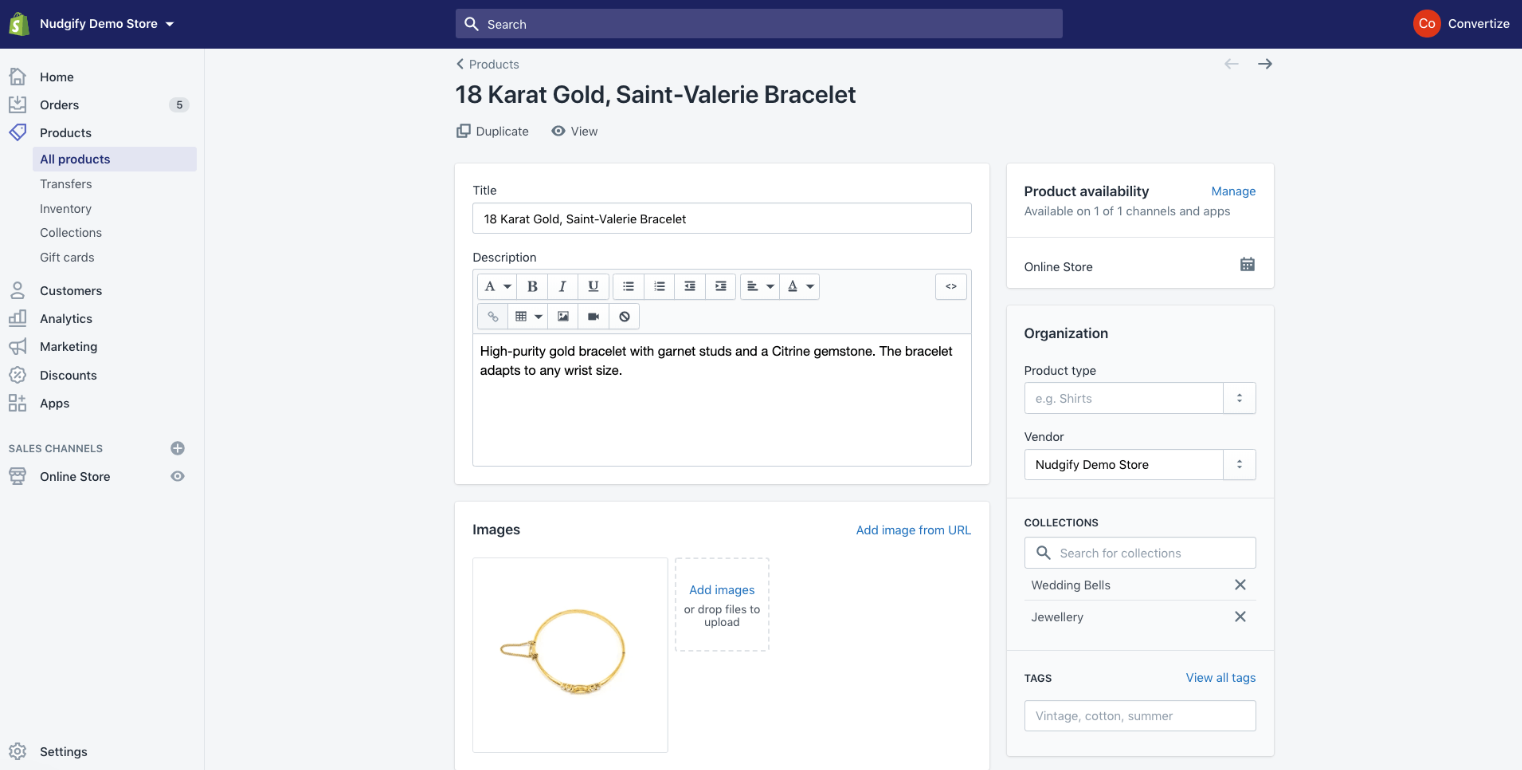
The landing page builder you choose needs to be able to pull data from your store hub, like:
- Product data (images, price, description)
- Frequently asked customer questions
- Analytics
- Etc.
2. Can non-technical people spin up pages easily?
In most cases, marketers are the ones building and launching new landing pages, often tying them to ad campaigns.
It’s not viable for marketing teams to ask developers for help every time. And that’s when developers are even available. Most e-commerce brands don’t have in-house developers.
Your landing page builder needs to allow for no-code editing. In modern stores, we see two types of no-code editing:
- (Manual) Drag-and-drop editing → Common in platforms like Unbounce and PageFly ⬇️.
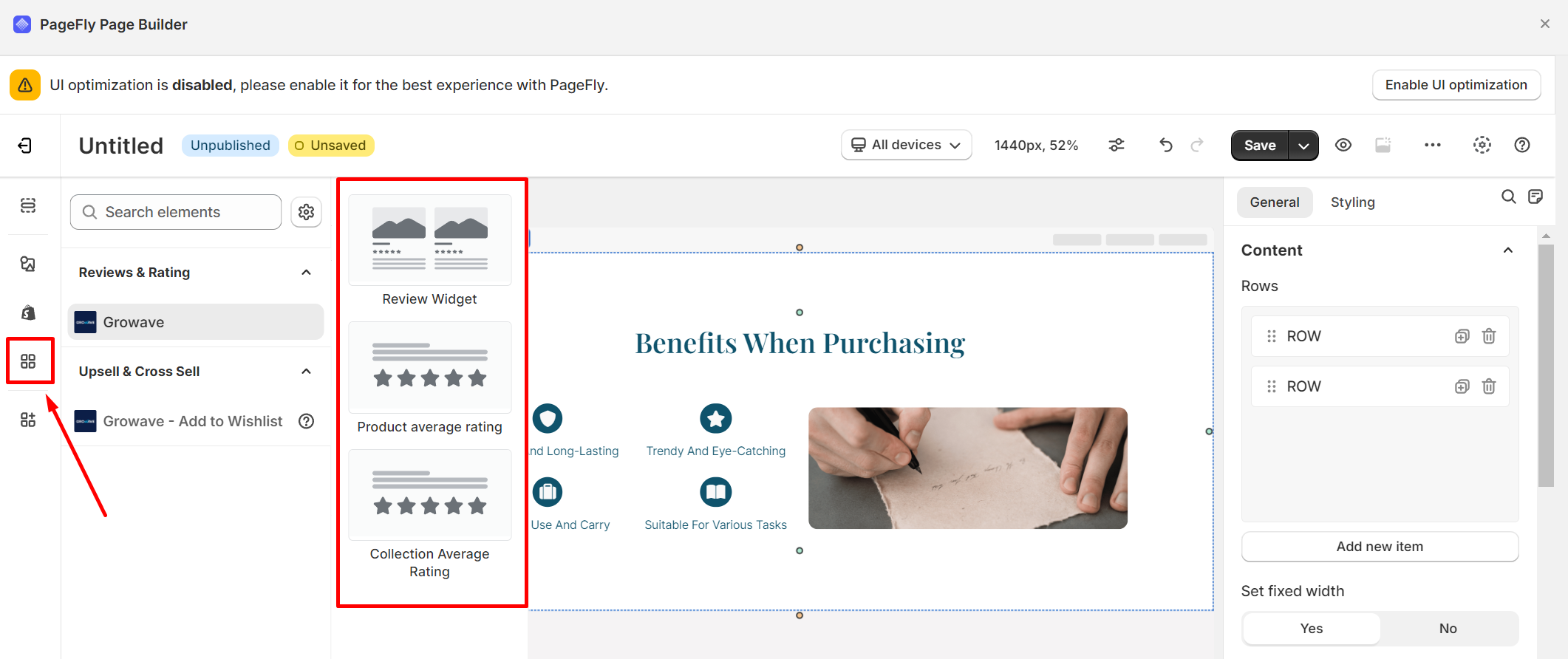
- (Automated) AI-powered editing → How you create landing pages with Big Sur AI ⤵️.
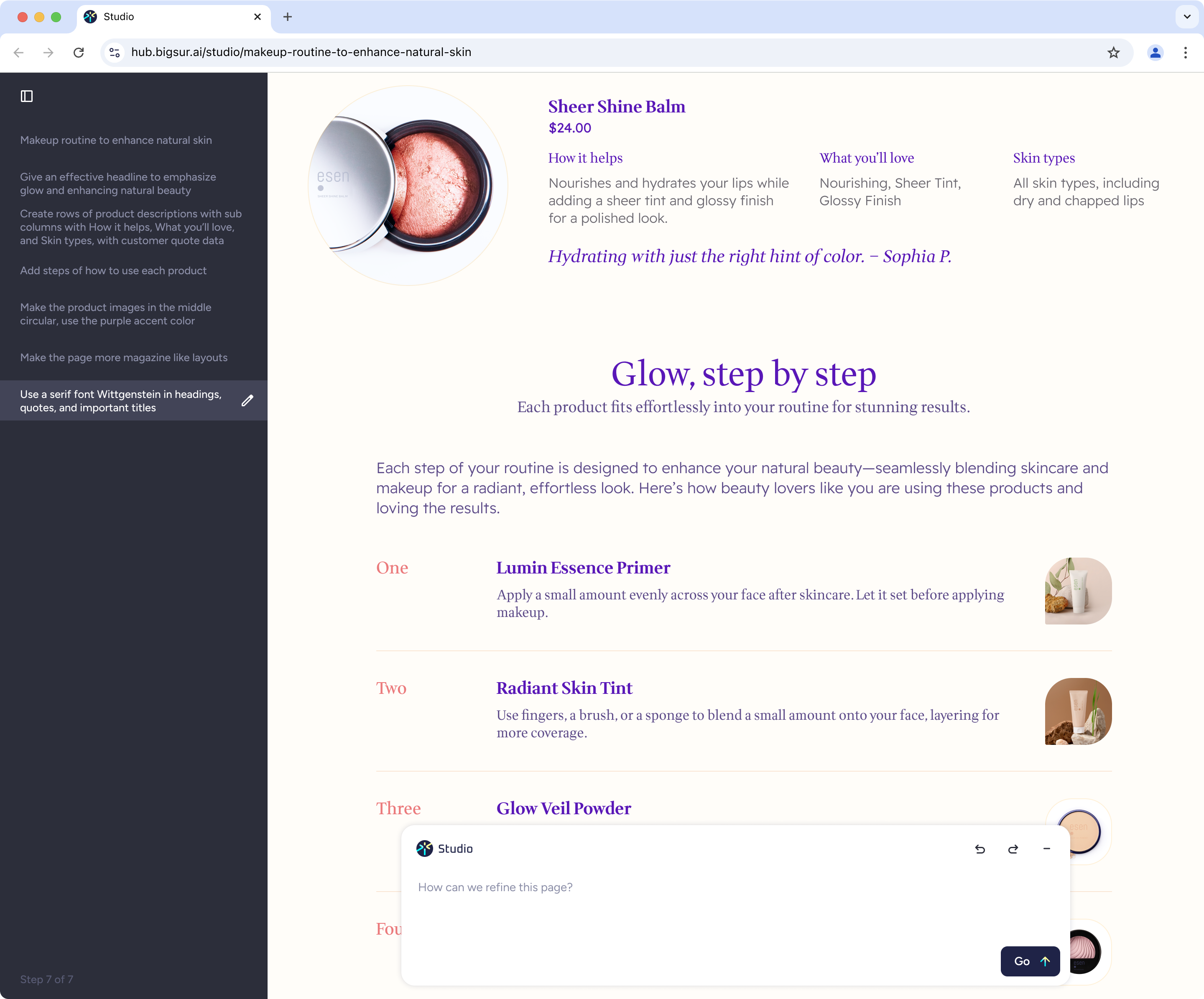
3. How does it scale?
A landing page platform is useless if you can’t scale it easily.
Therefore, make sure it can:
- Update your pages as you make updates to your store and products.
- Can perform mass edits across multiple pages simultaneously (eg. Updating brand styles, general FAQs, or prices.
🚨 Important note: Price is closely tied to the scaling problem, as some platforms have interesting entry-level pricing but cost you exponentially more as you grow. Most platforms will allow you to build unlimited pages, but will have sneaky mechanisms to increase cost, such as:
- Volume limits on page visits (Unbounce)
- Volume limits on AI features (PageFly)
- Gate-keep key features (Shogun)
#1. Big Sur AI (Best for AI-generated SKU pages)
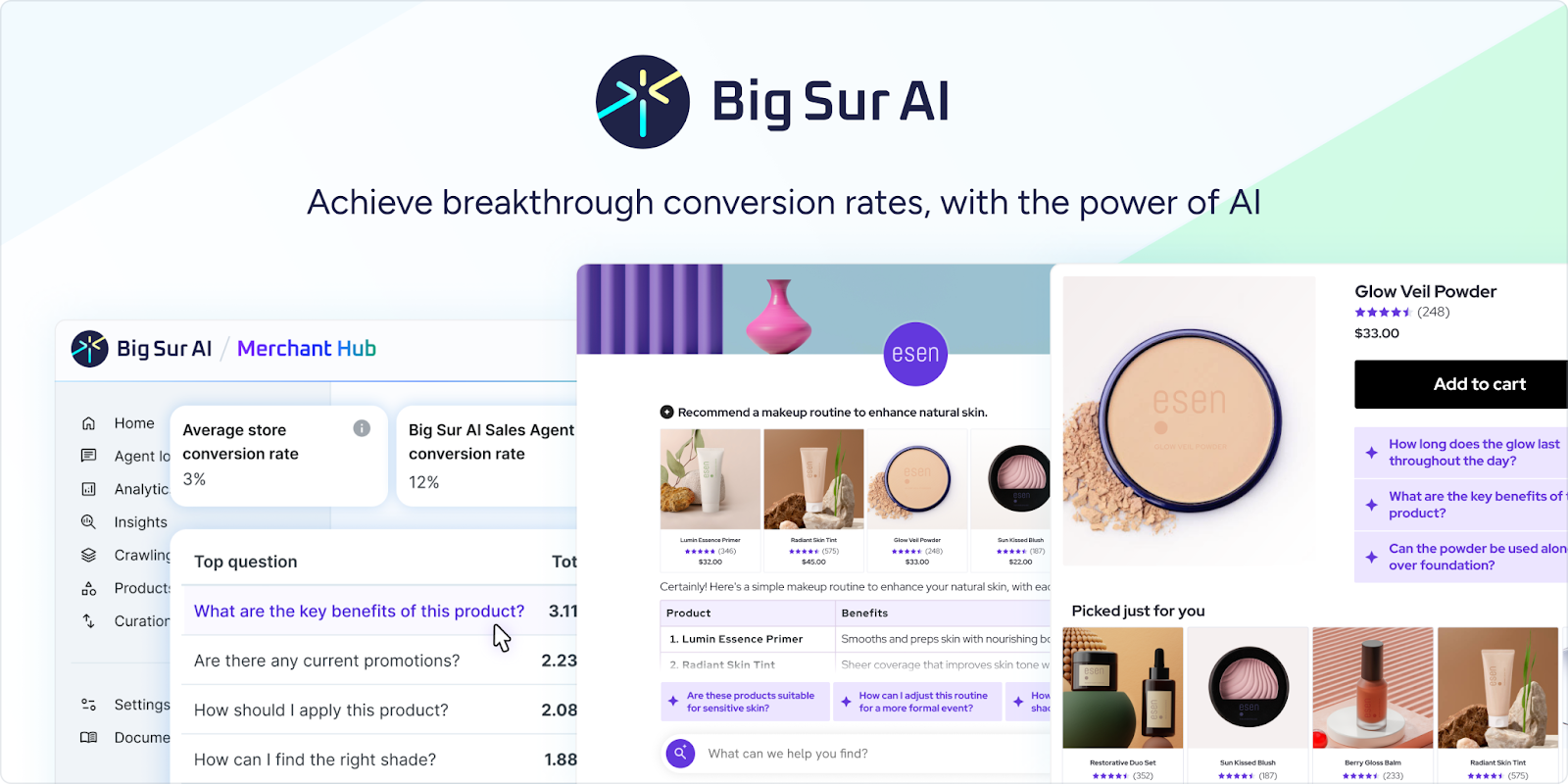
Known for: AI-powered sales assistant and auto-generated landing pages.
What is Big Sur AI?
Big Sur AI (that’s us 👋) is an AI-powered shopping assistant and personalization engine for e-commerce brands.
It helps you turn more visitors into buyers by making your website feel like an in-store experience—where every shopper gets expert guidance.
Why pick Big Sur AI over other page builders?
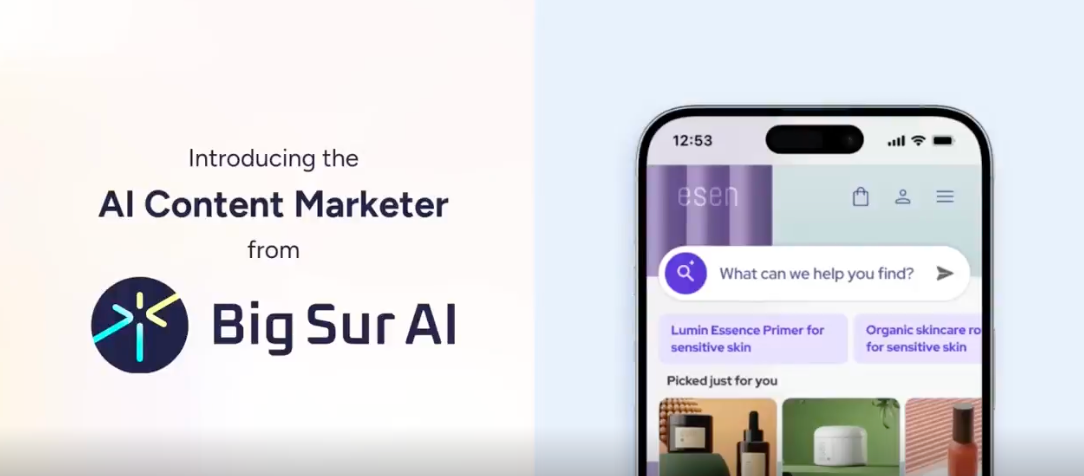
Although known for its AI shopping assistant, Big Sur AI just released an AI landing page builder for e-commerce brands.
Here’s what it does 👇
1. Automatically syncs your store’s back-end data (products, analytics, customers, etc.).
2. Creates a landing page for every product or frequent customer question.
3. It can create pages based on custom prompts (from you).
4. Optimizes your landing pages for both SEO rankings and sales conversions.
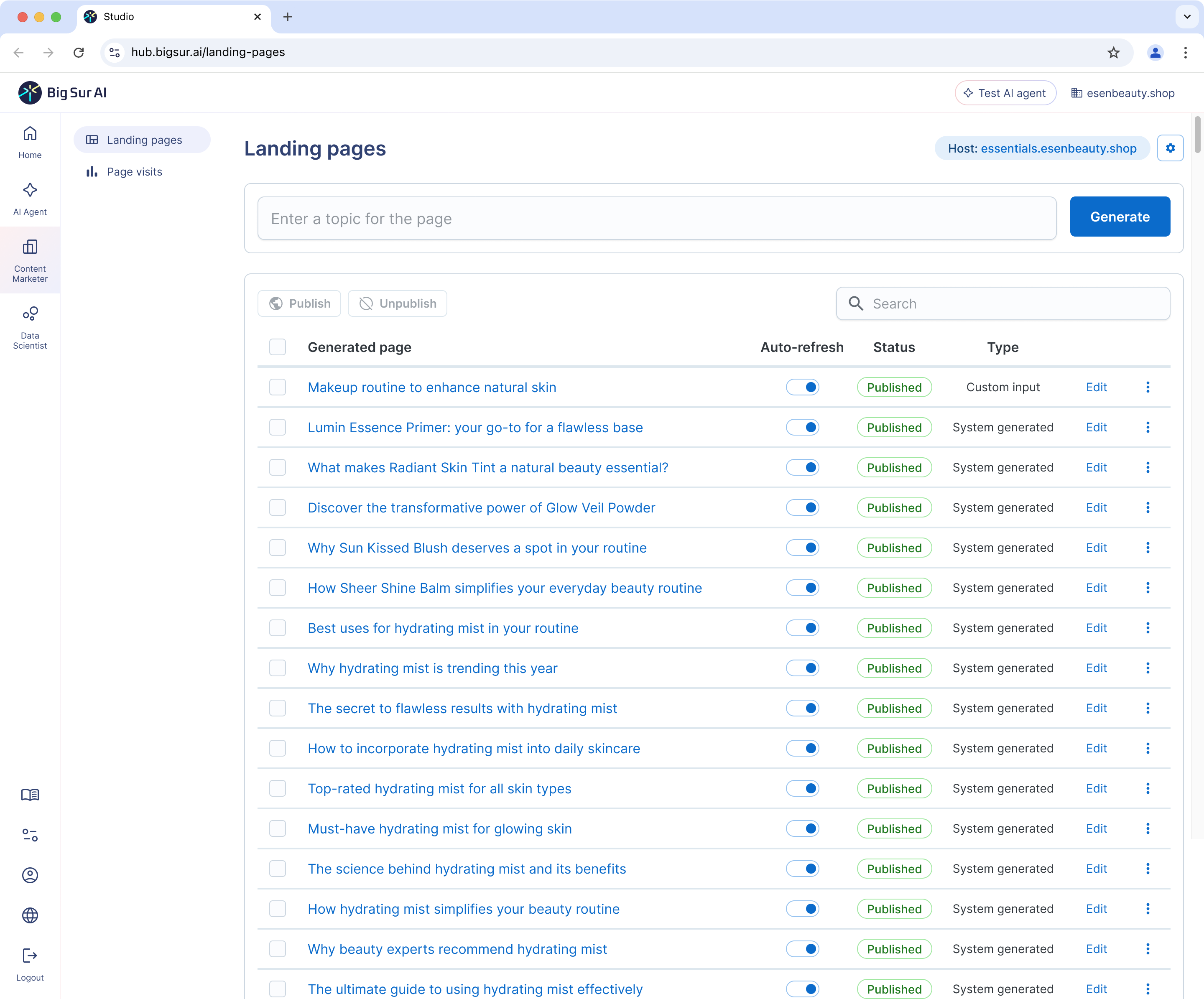
5. Lets you tweak the content with an intuitive, chat-based editor.
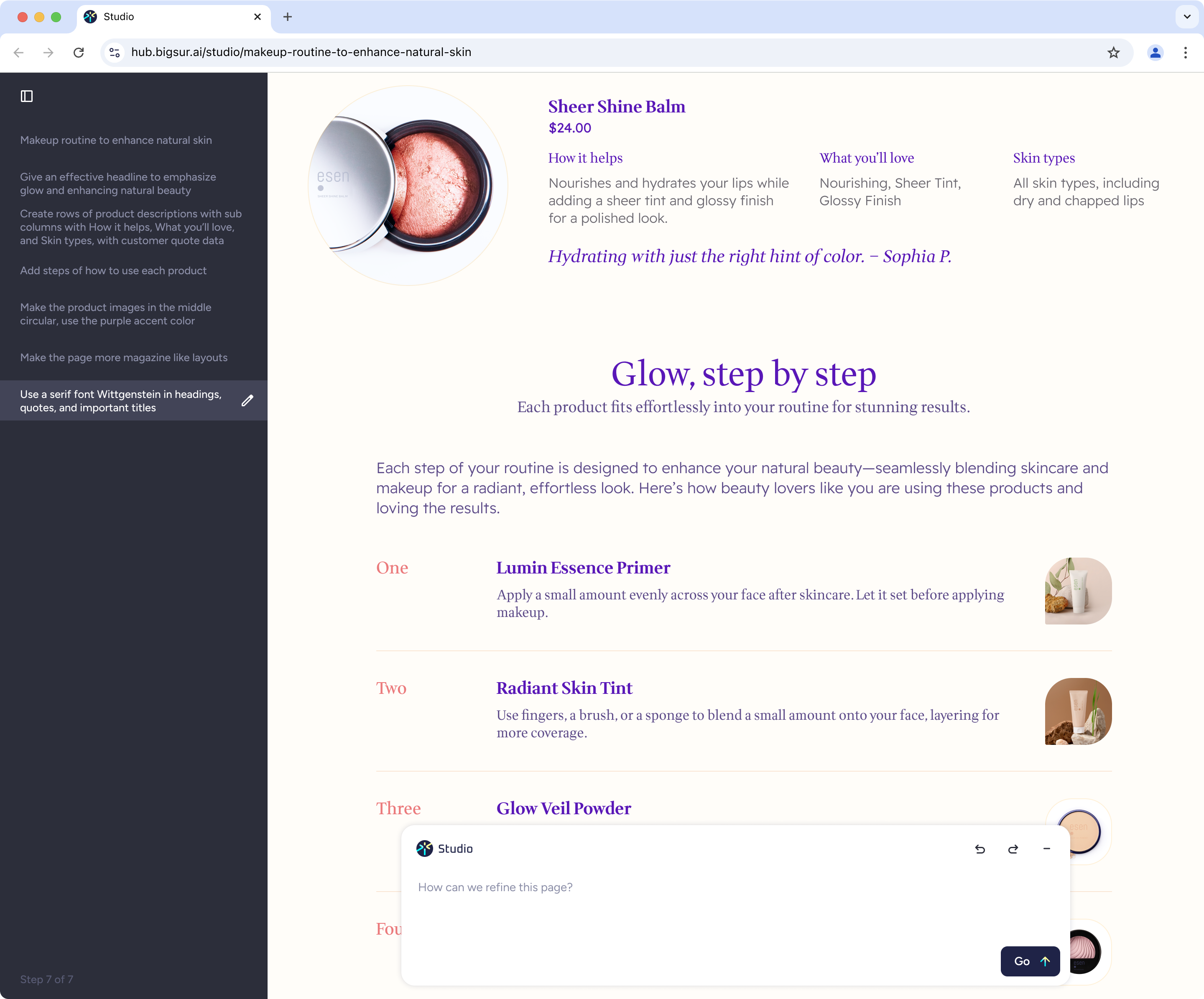
Here’s an example of what the final result can look like 👇
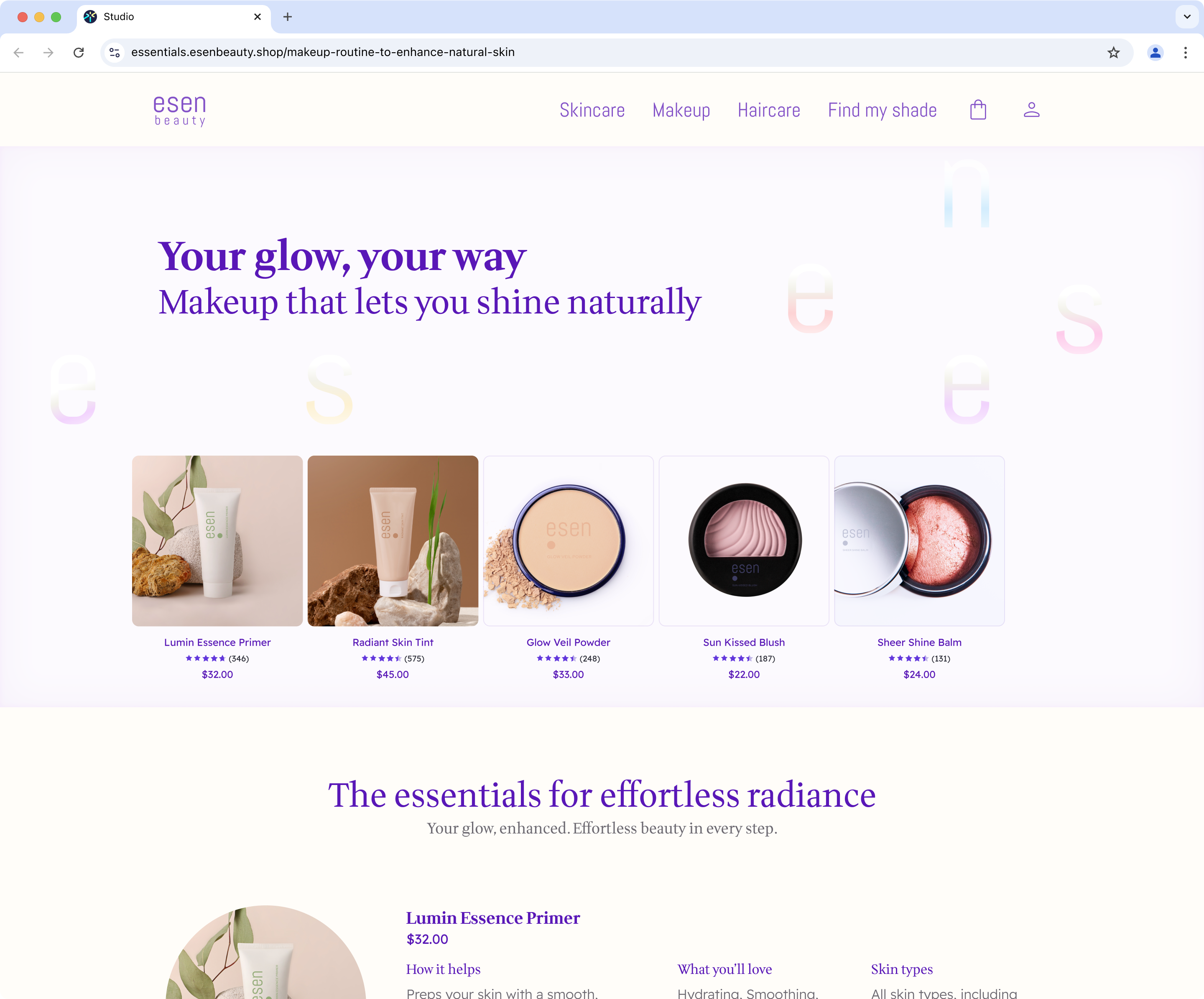
Other Key Features for eCommerce Brands
- AI Sales Agent: Acts like a virtual store associate. It answers questions, recommends products, and guides shoppers in real-time—like “Show me skincare for sensitive skin” or “What size should I buy if I’m 6 feet and 200 pounds?
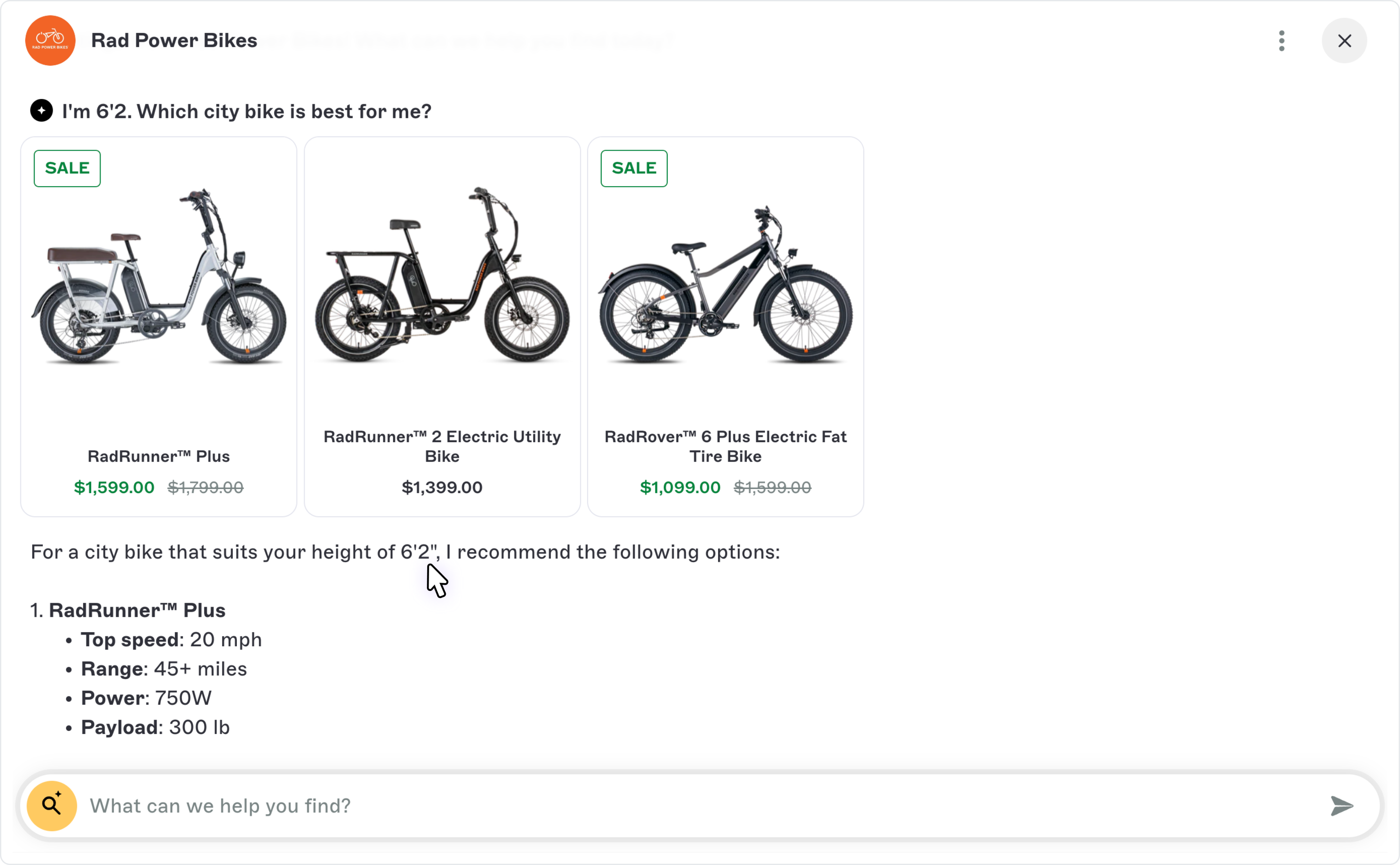
The AI agent can be placed on any page and edited to match your brand style (see example below ⤵️).
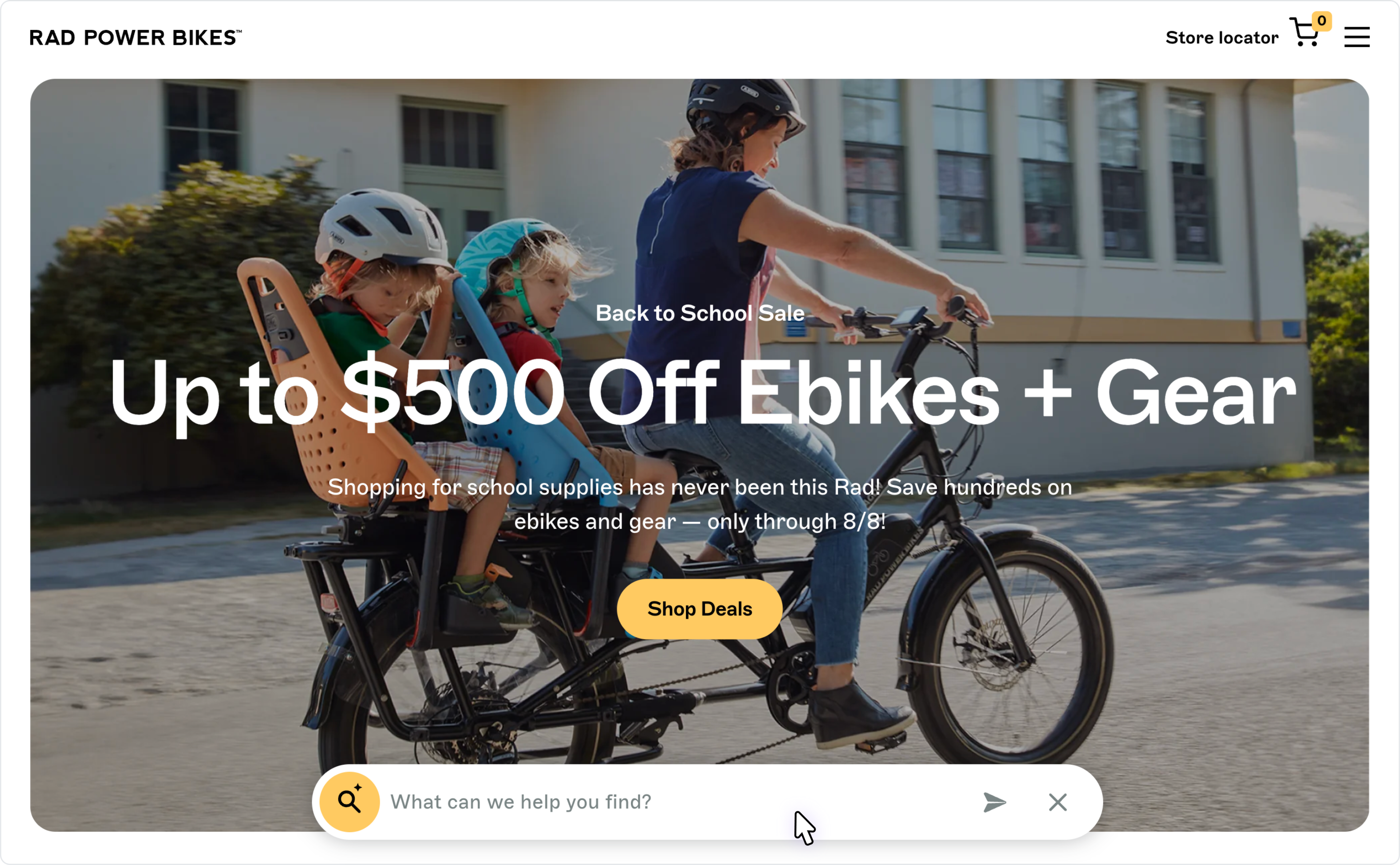
- Adaptive Quiz Builder: Lets you create product quizzes that adjust based on each shopper’s answers. No generic question flows—each path is personalized to the user’s needs and preferences.
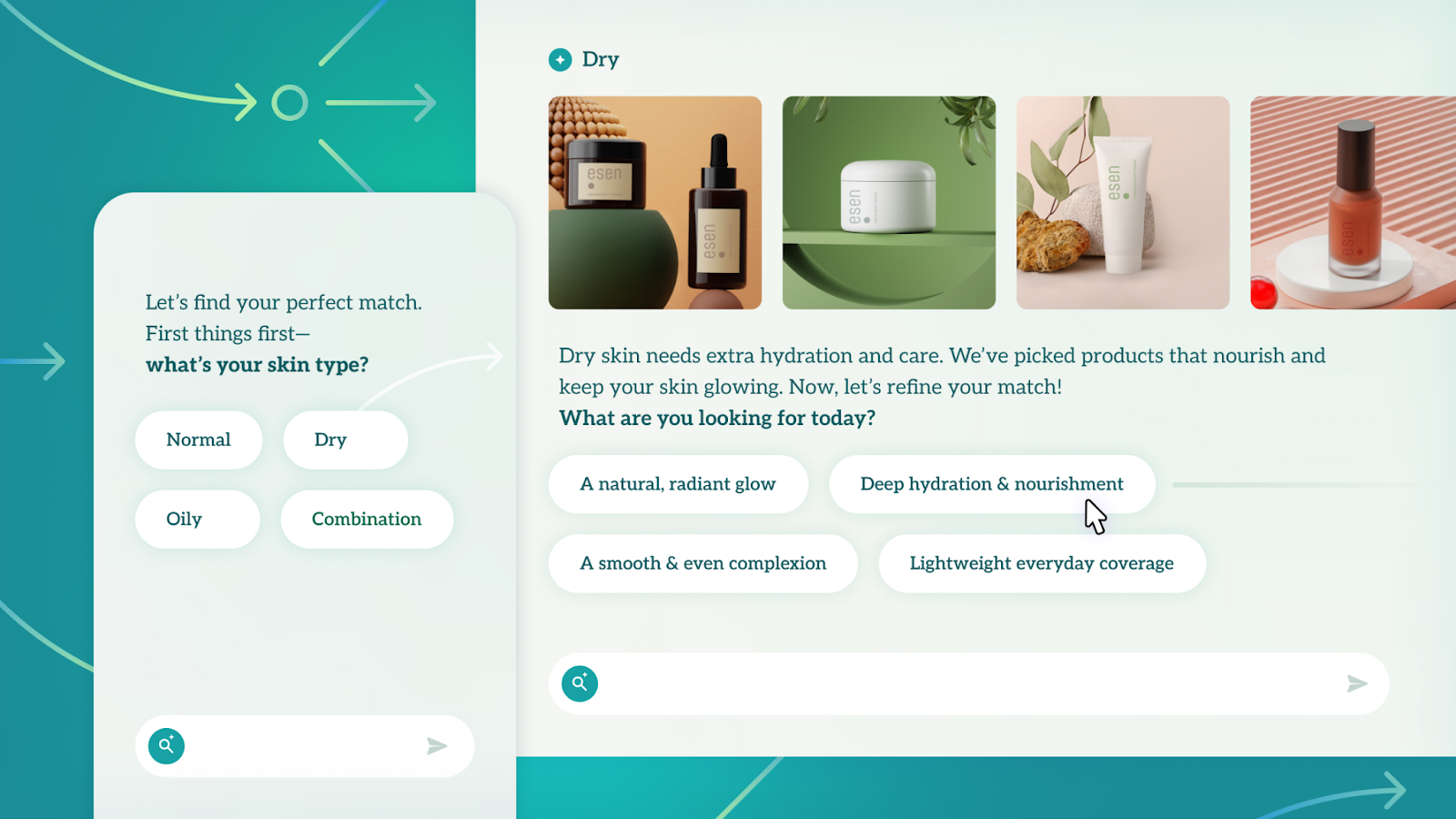
- Merchant Insights: Gives you deep analytics on what customers are asking, what’s converting, and where drop-offs happen—so you can optimize product descriptions, bundles, and messaging.
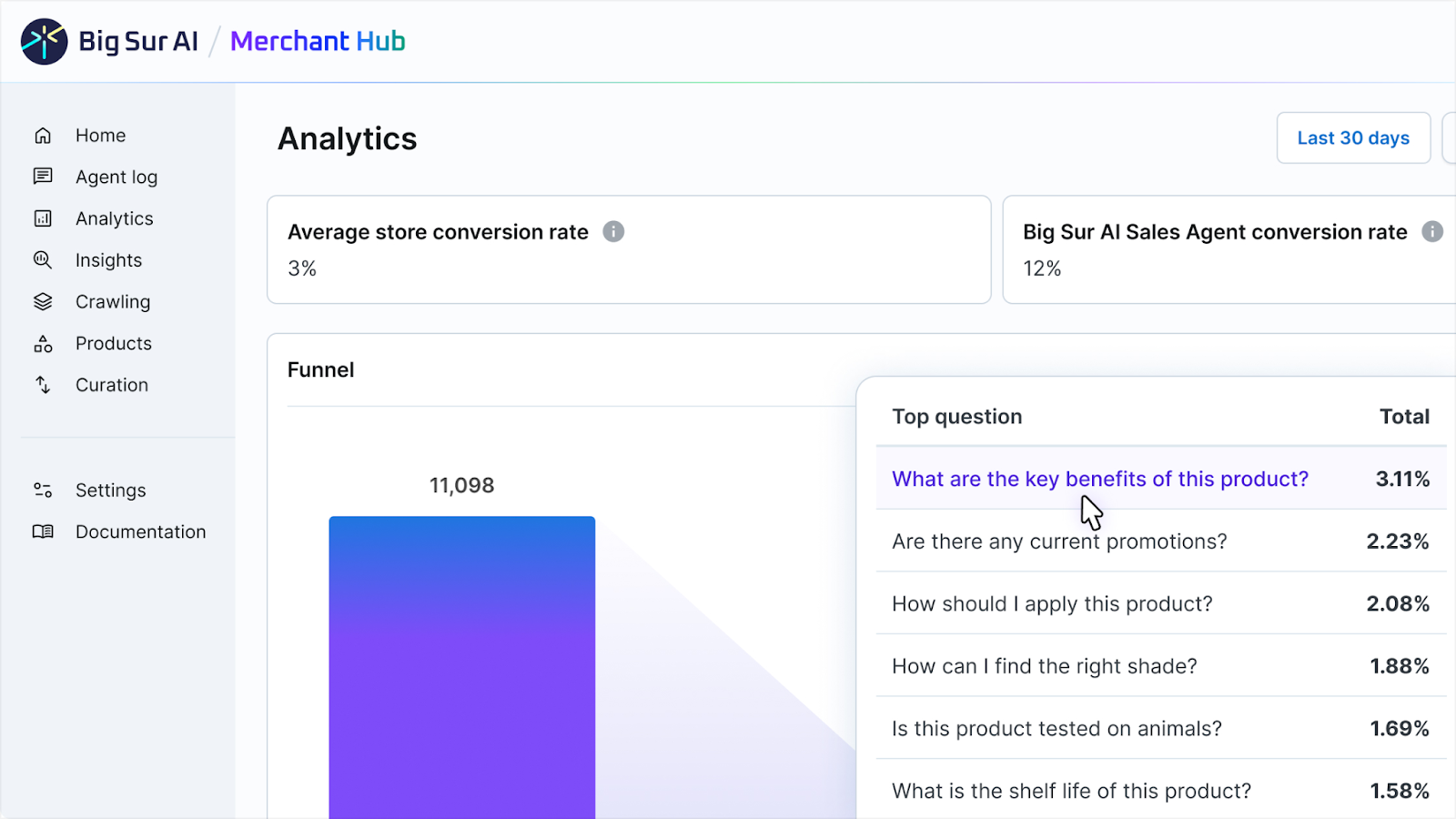
What do brands like most about Big Sur (according to reviews)?
- More than a page builder: In short, Big Sur AI combines product discovery, personalization, and shopper support into one platform—so your store feels smarter, faster, and more helpful. Brands love that you get all of these under one roof.
- Easy setup: Add one line of code to your site (Shopify, WooCommerce, BigCommerce, or custom), and you’re live in minutes—no dev team needed.
- AI-first: Big Sur was built from the ground up to leverage AI to help brands sell more. All features have native AI capabilities that make legacy providers obsolete (general product searches, non-AI product recommendations, generic chatbots, etc.).
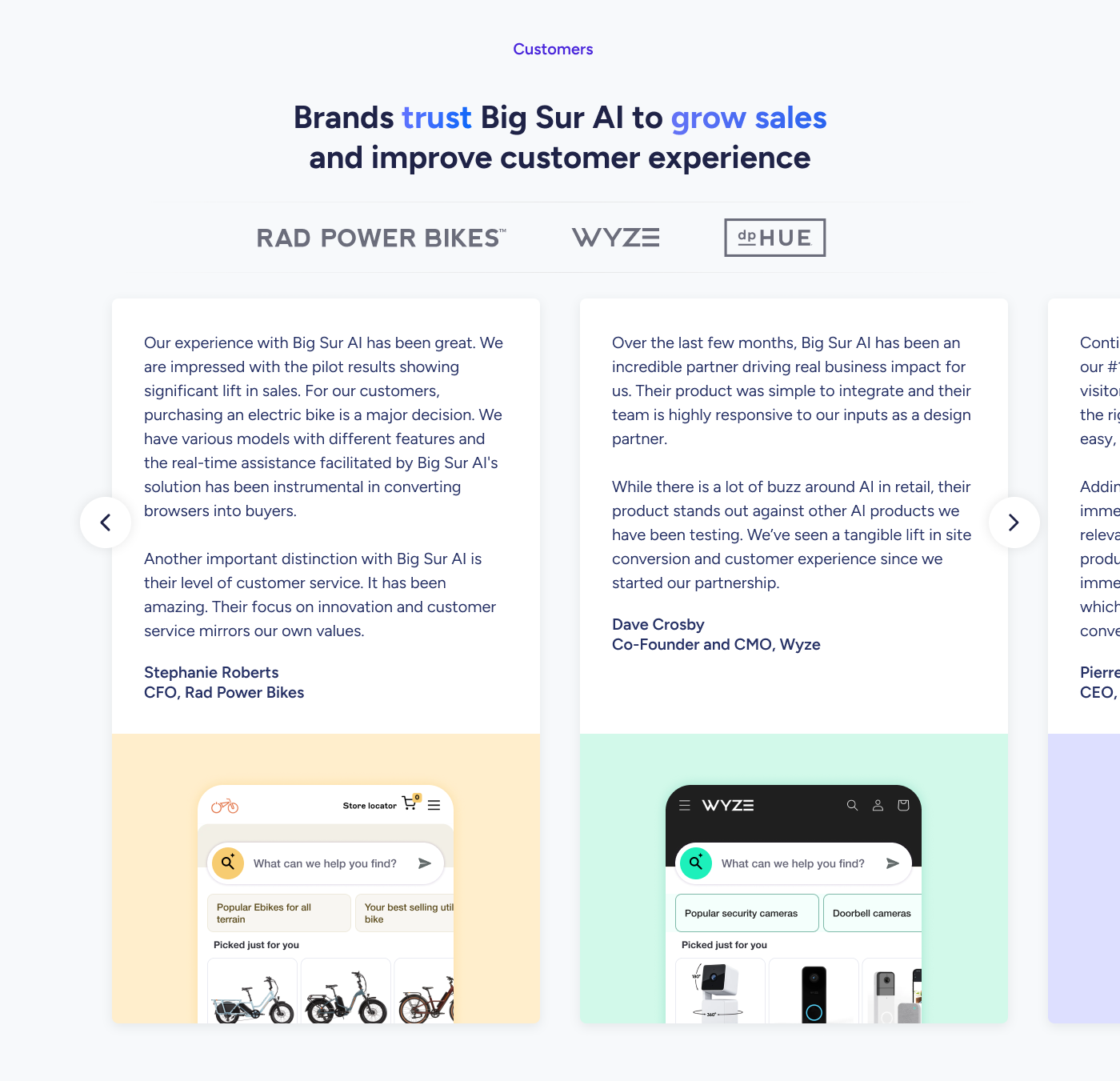
What do people dislike about Big Sur AI?
❌ New platform, not as widely adopted as other providers like PageFly or Shogun.
❌ Can’t be self-installed from Big Sur AI’s website (for now).
Pricing: How much does Big Sur AI cost?
Big Sur AI offers two flexible pricing models (contact our team for more details):
1. Commission-Based Model
Pay only when the AI Sales Agent drives a sale.
This performance-based model charges a commission for conversions directly attributed to Big Sur AI. The attribution window is typically 30 days, but can be customized based on your needs.
2. Tiered Pricing Model
Pay a flat monthly rate based on your site’s average monthly unique visitors.
This model is best for brands with steady traffic who prefer predictable costs.
💡 Think of it like hiring a salesperson: You can pay a commission on closed deals or a fixed salary based on store traffic—whichever best suits your business.
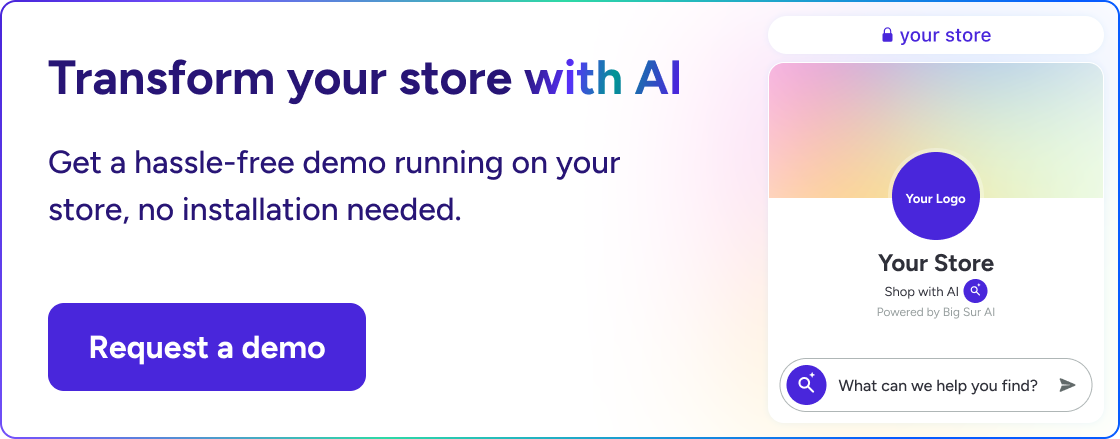
#2. PageFly (Highest-rated on the Shopify store)
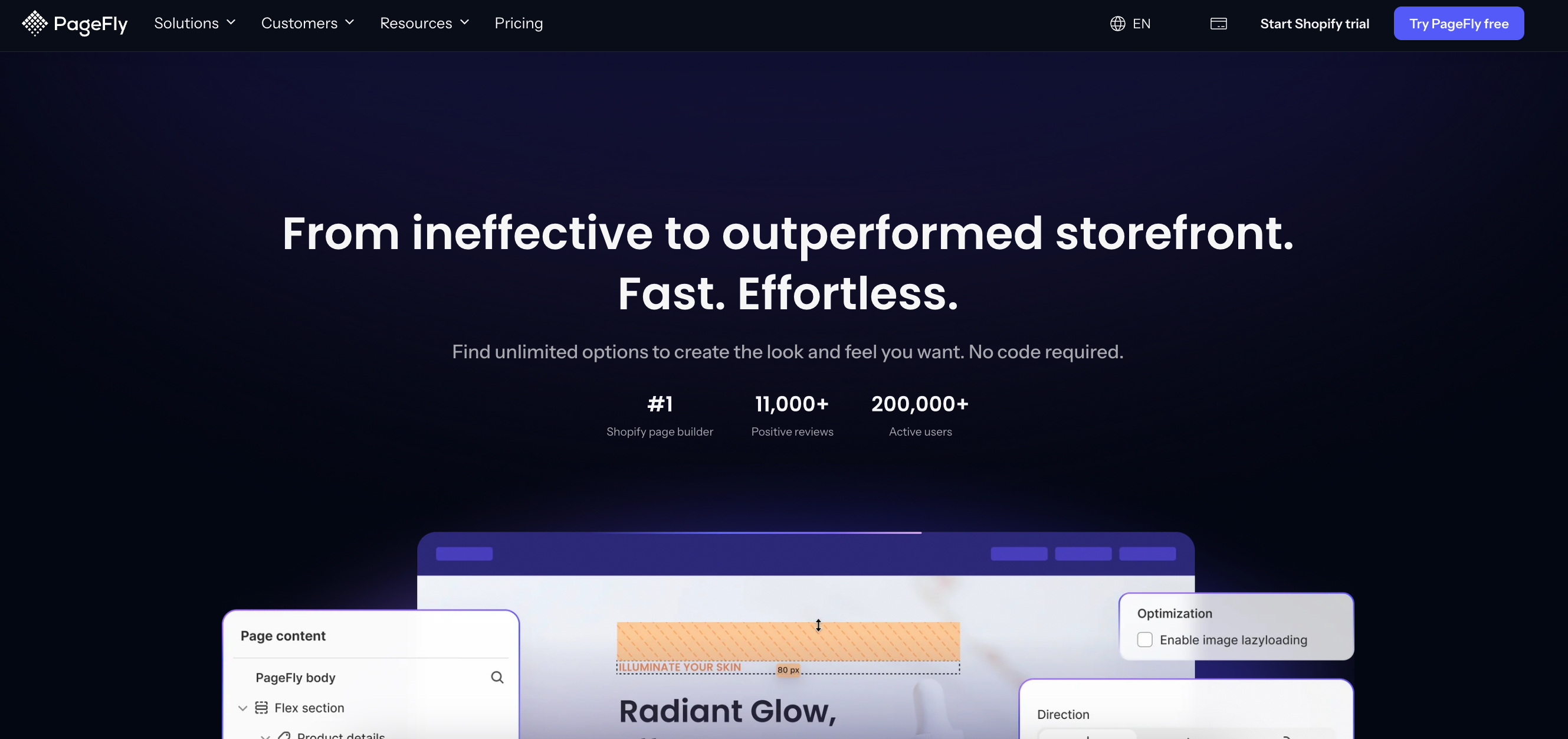
Known for: Page builder for Shopify stores.
What is PageFly?
PageFly is a robust page builder app designed for Shopify merchants. It’s #2 on this list because it’s the highest-rated landing page builder on the Shopify App Store, with a 4.9 ⭐ rating and over 12,000 reviews.
Why pick PageFly over other page builders (according to reviews)?
1. Explicitly built for Shopify
Unlike general landing page builders, PageFly is tailored to Shopify. That means seamless compatibility with Shopify themes, product pages, and checkout, with zero weird workarounds.
2. Massive element & template library
You get 100+ professionally designed templates and 90+ drag-and-drop elements (like countdown timers, reviews, accordions, videos, etc.)—perfect for quickly launching high-converting pages.
3. Mobile-first editing
Design pages specifically for mobile, tablet, and desktop views independently. You don’t have to guess how your page will render—PageFly gives you complete responsive control.
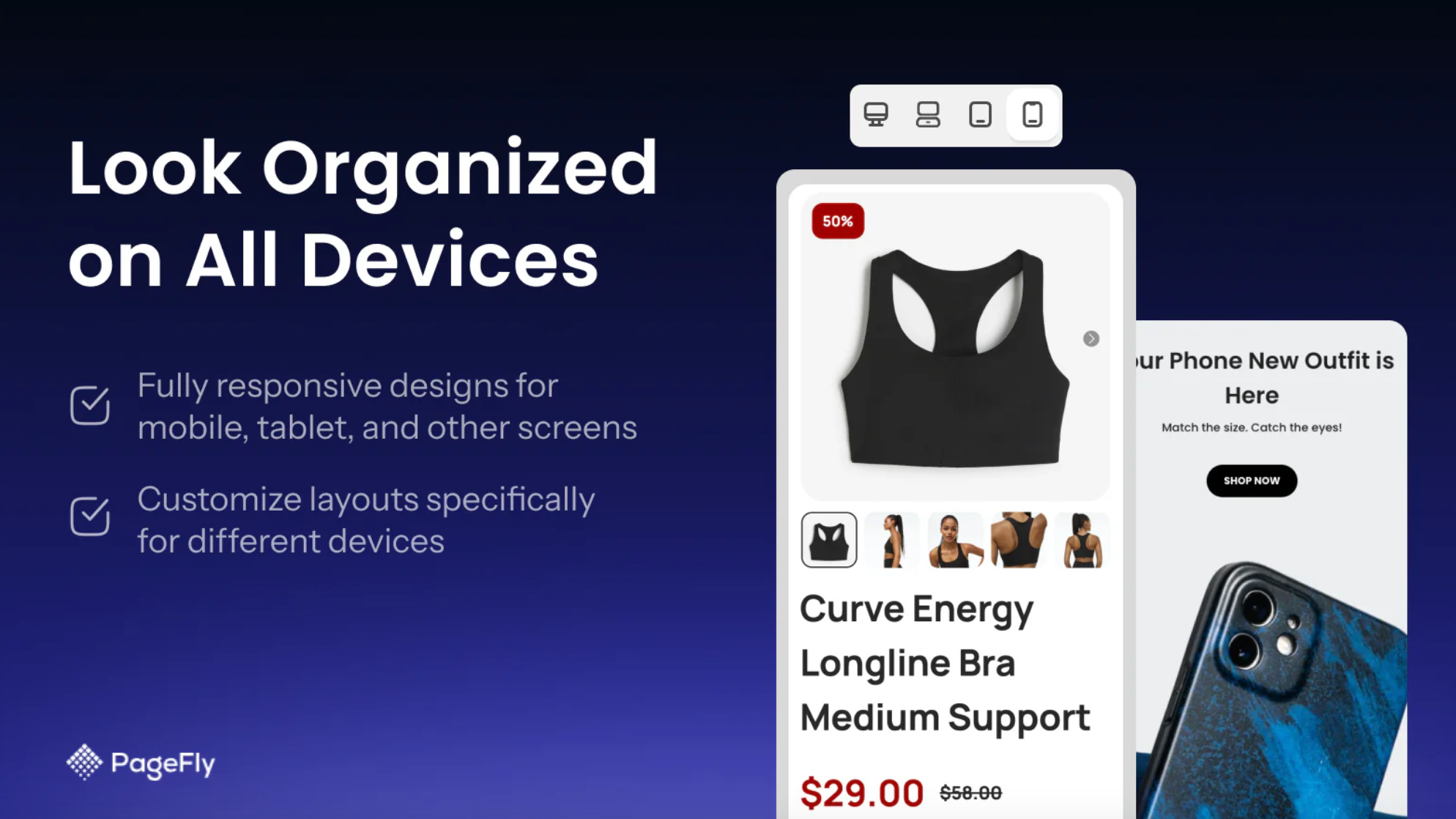
Key Features for eCommerce Brands
- Drag-and-Drop Editor: Intuitive interface that allows users to design pages by simply dragging and dropping elements.
- Template Library: Provides over 100 pre-designed, conversion-optimized templates catering to various industries and page types.
- Reusable sections: Build a section once and reuse the component across multiple pages.
- Mobile Responsiveness: Ensures that pages are optimized for viewing across different devices, enhancing the shopping experience for mobile users.
- Third-Party Integrations: Integrate with various Shopify apps and services, including email marketing tools like Mailchimp and Klaviyo and analytics tools like Google Analytics.
- Built-in conversion tools: PageFly incorporates tools to monitor page performance and improve conversion rates, views, and revenue.
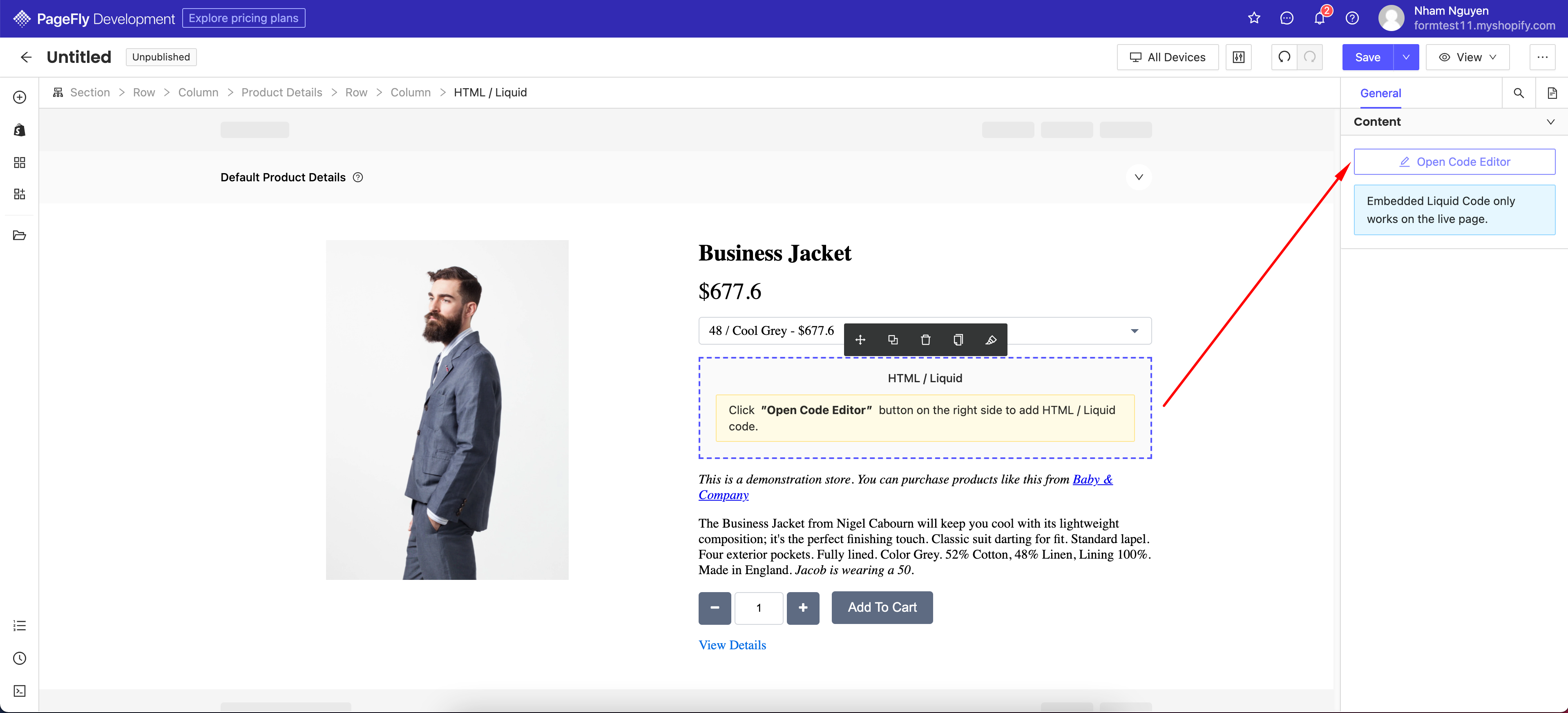
What do people dislike about PageFly?
❌ Too simple, and advanced customization is tricky
While the drag-and-drop editor is beginner-friendly, customizing complex layouts or achieving pixel-perfect designs can be tricky without a lot of trial and error.
❌ Can conflict with Shopify theme or app updates
Because PageFly works alongside your existing theme, not inside it, compatibility issues can occasionally occur, especially when your theme or other apps update. They’re fixable, but frustrating when they happen.
For example, if you change your Shopify theme, your PageFly layouts won’t automatically inherit the new design system. You may need to re-adjust the styling to match.
❌ Slower page speed (if not optimized)
PageFly pages can be heavy if you're not careful with images, animations, or unnecessary elements.
❌ Volume pricing that grows quickly.
PageFly’s cost will increase as you deploy more pages, which is a problem for prominent brands needing more scalable pricing options.
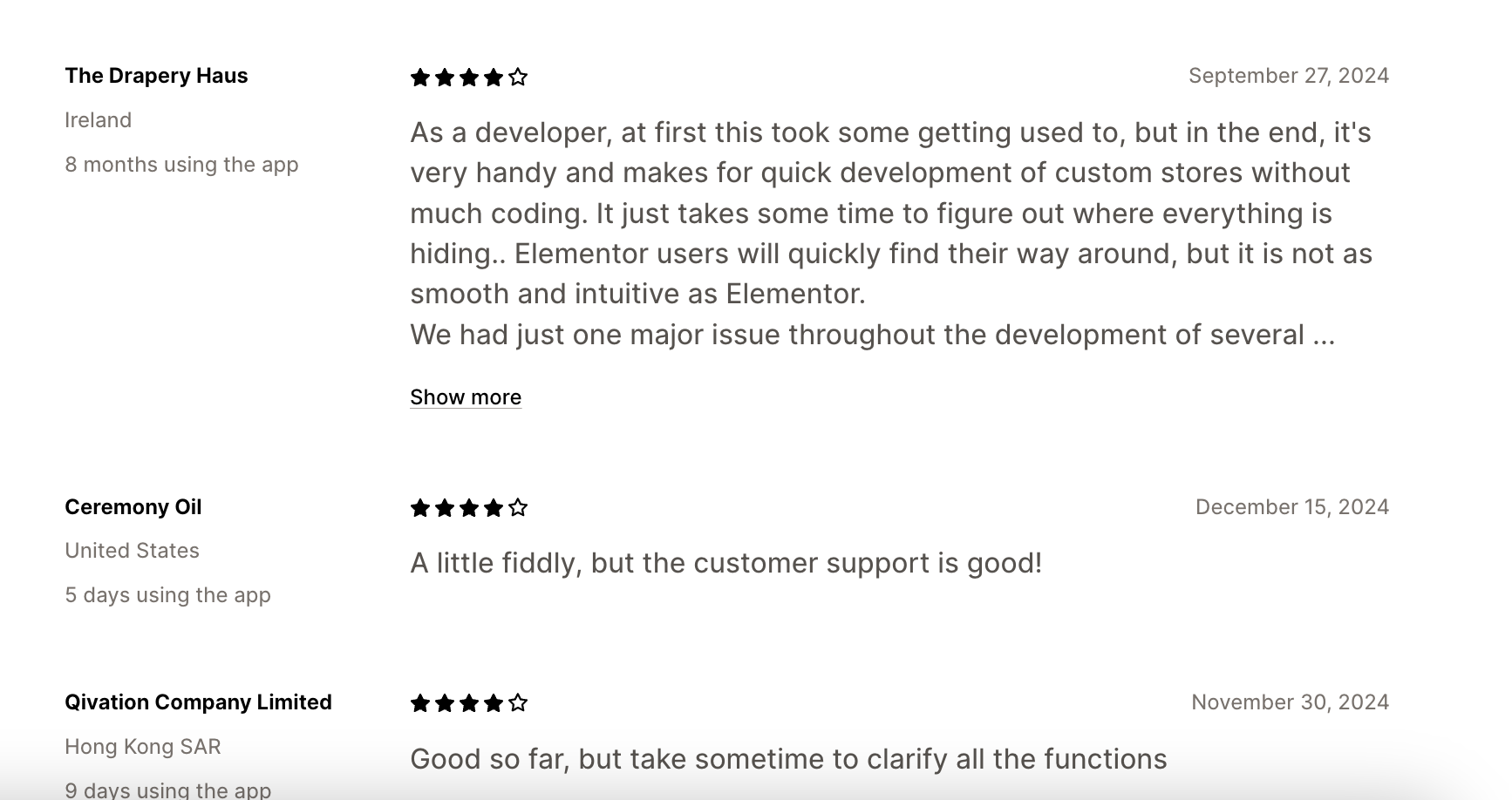
Pricing: How much does PageFly cost?
All plans provide access to PageFly's full feature set, including its intuitive drag-and-drop editor, extensive template library, and seamless Shopify integration. The primary differences lie in the number of published slots and the level of support and additional services offered.
Here’s what each one includes 👇
1. Free
- Includes: 1 published slot (either a page or a saved section), access to all templates, and 24/7 support.
2. Pay-As-You-Go
- Cost: $24/month
- Includes: 5 published slots, access to all features, templates, and 24/7 support.
3. Unlimited Plan
- Cost: $99/month
- Includes: Unlimited published slots, unlimited blog post pages, priority 24/7 live chat support, exclusive call support line, and speed optimization service.
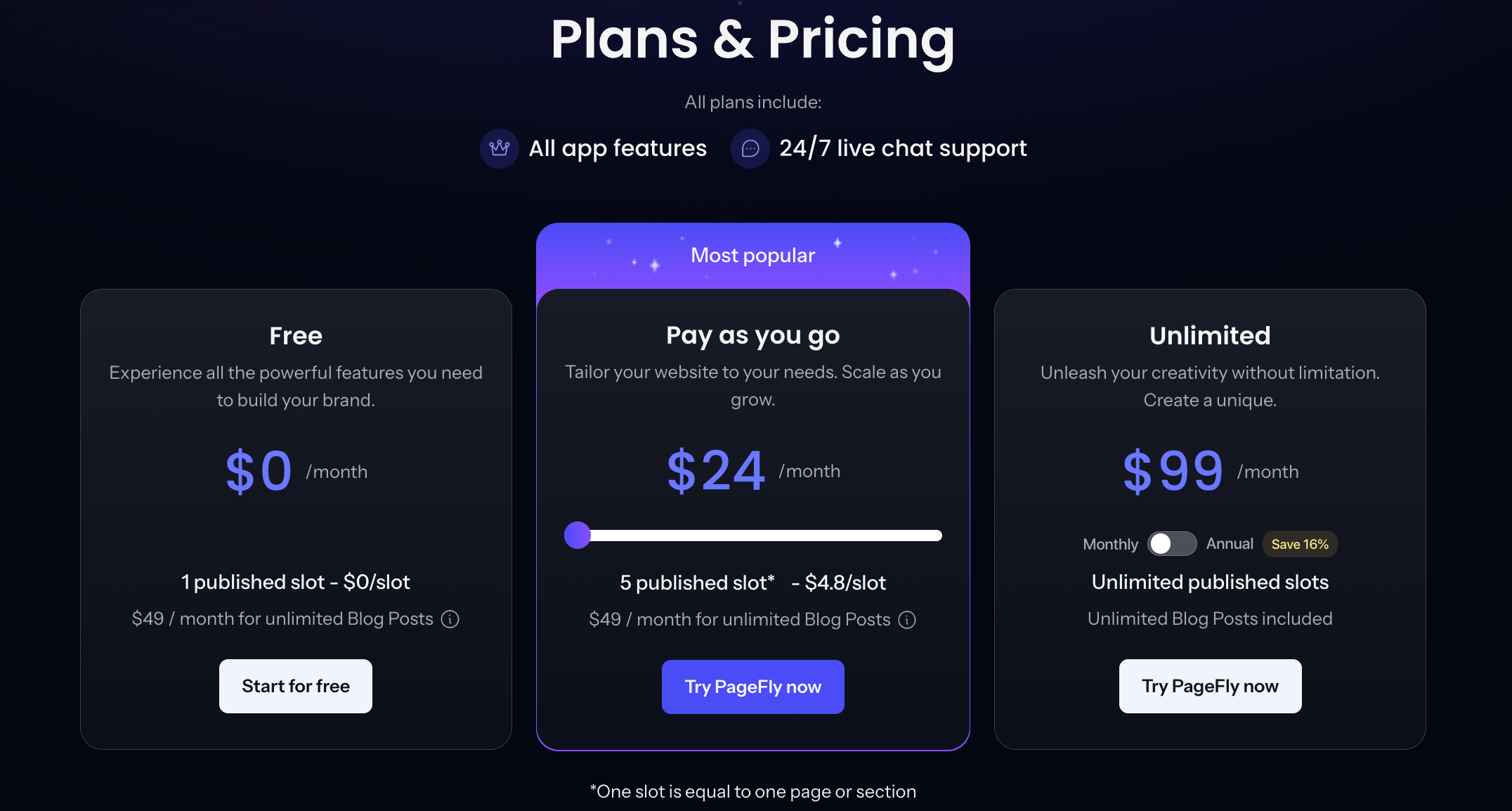
#3. Unbounce (Best for A/B Testing)
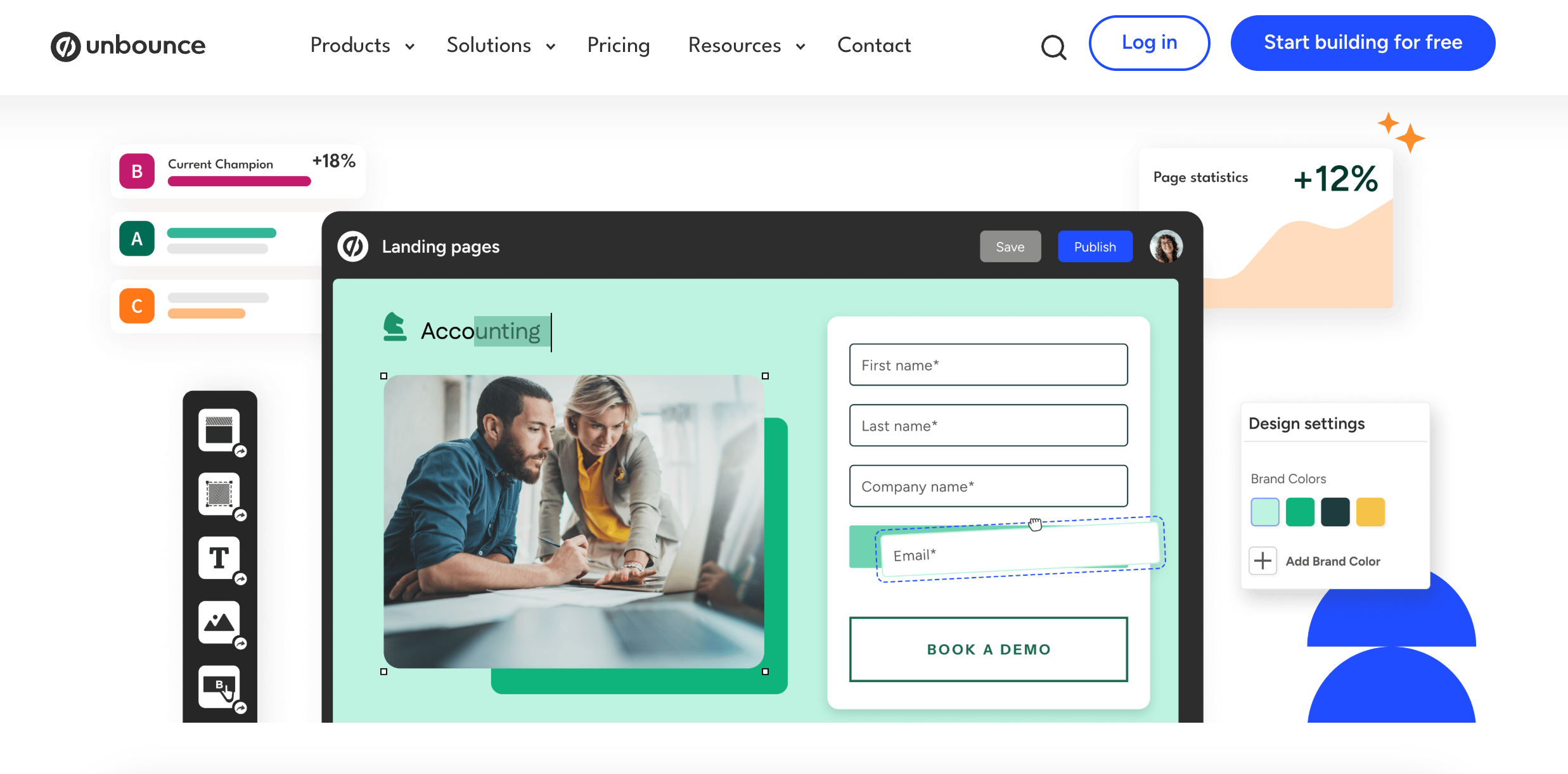
Known for: Conversion-optimized landing pages.
What is Unbounce?
Unbounce is a no-code landing page builder built to help marketers create high-converting pages without relying on developers.
Its core strength is conversion optimization: Everything about Unbounce—from its drag-and-drop editor to its AI-powered tools—is designed to help you convert more visitors into leads, signups, or customers.
💡It’s not specifically built for e-commerce, but is still popular with brands like Liv, Zola, and Indochino.
Why pick Unbounce over other page builders (according to reviews)?
1. Built for conversions
While some builders focus on aesthetics, Unbounce is laser-focused on performance. Its tools are optimized to help you increase signups, sales, or leads—making it a favorite for paid ad landing pages, product launches, and high-intent traffic.
2. Advanced A/B testing & traffic optimization
Unbounce goes beyond basic A/B testing. With its Smart Traffic feature, the platform automatically directs visitors to the version of your page that’s most likely to convert—no manual test splitting needed.
3. Deep integrations with marketing tools
Unbounce plays well with major platforms like Klaviyo, HubSpot, Salesforce, Mailchimp, Shopify, Google Analytics, and more—so your lead and customer data flows effortlessly into your stack.
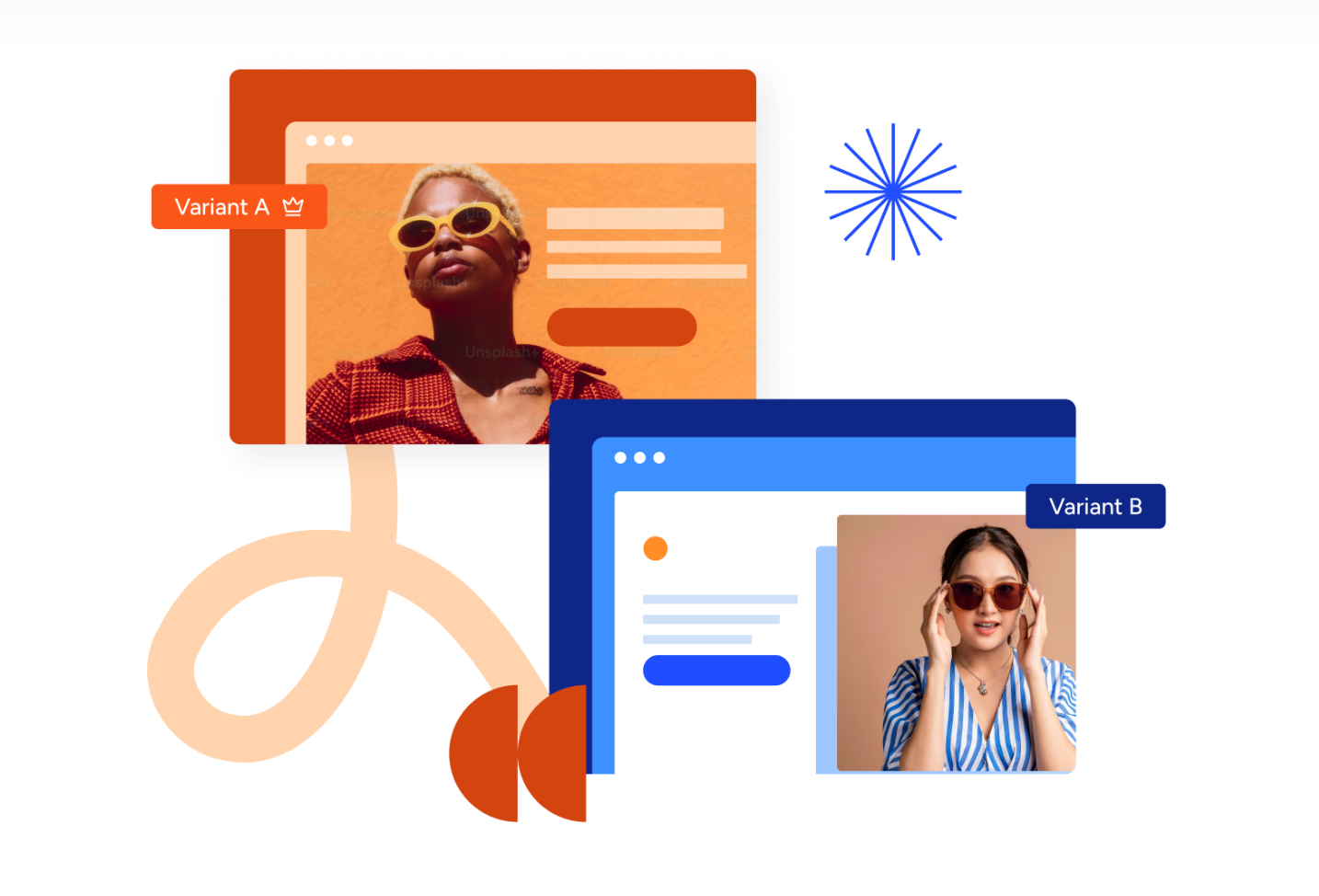
Key Features for eCommerce Brands
- Landing Page Builder: Design custom landing pages, popups, and sticky bars without writing code.
- Smart Builder: Uses AI to recommend layouts and optimize content based on your goals and audience.
- A/B Testing: Test different page variations to see what drives better conversions.
- AI Copy Generator (Smart Copy): Quickly write headlines, CTAs, and product descriptions with AI.
- Integrations: Connects easily with tools like HubSpot, Mailchimp, Salesforce, and Google Analytics.
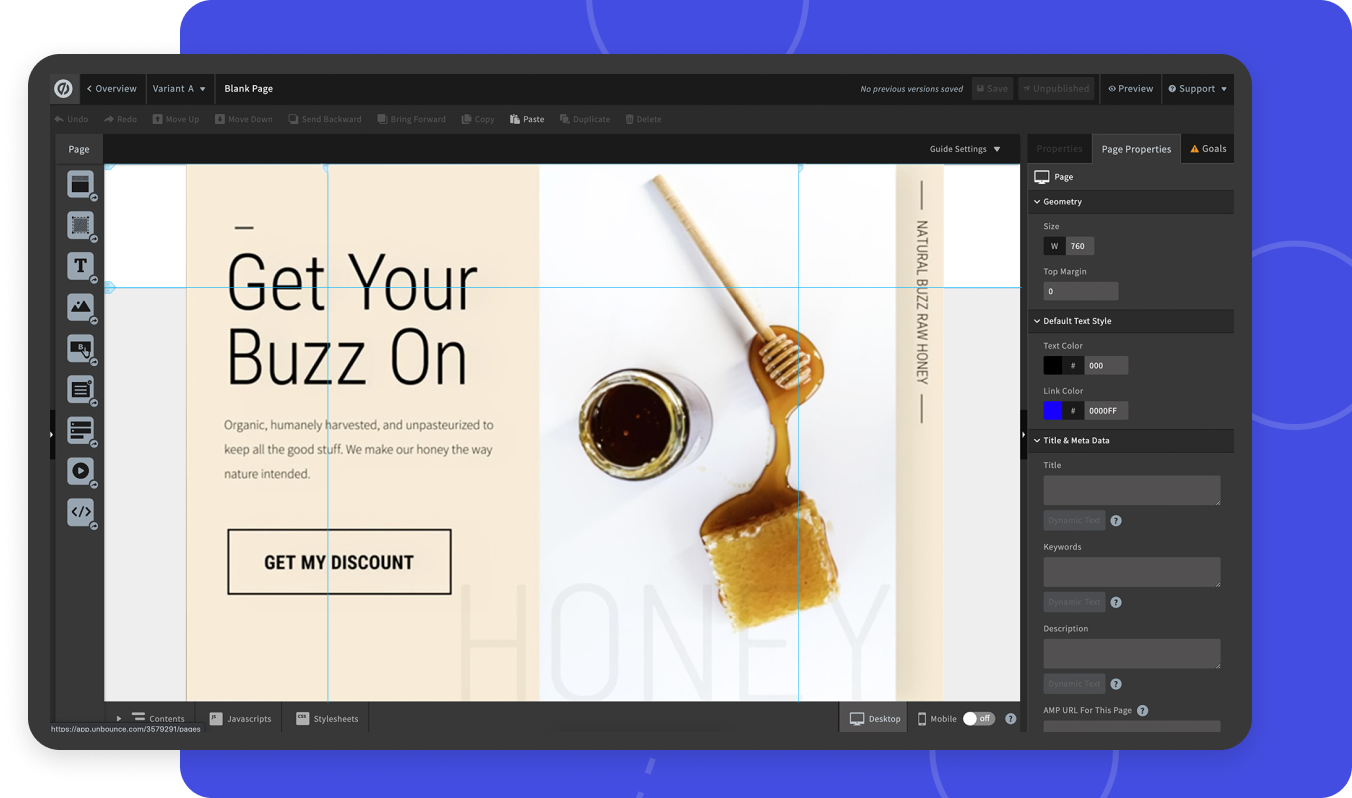
What do people dislike about Unbounce?
❌ Traffic-based pricing can feel punishing
Even if your landing page converts poorly, you’re still charged based on unique visitor count, not actual results. This can feel frustrating for smaller or experimental campaigns.
❌It’s expensive—especially for small teams
Unbounce’s lowest-tier plan starts at $99/month, which is higher than many competitors. And pricing is based on traffic volume (unique visitors), so costs can grow quickly if your site scales.
❌ Limited design flexibility compared to some builders
The drag-and-drop editor is powerful, but some design elements can feel restrictive (e.g., aligning elements, responsive settings). Custom layouts may require workarounds or custom CSS.
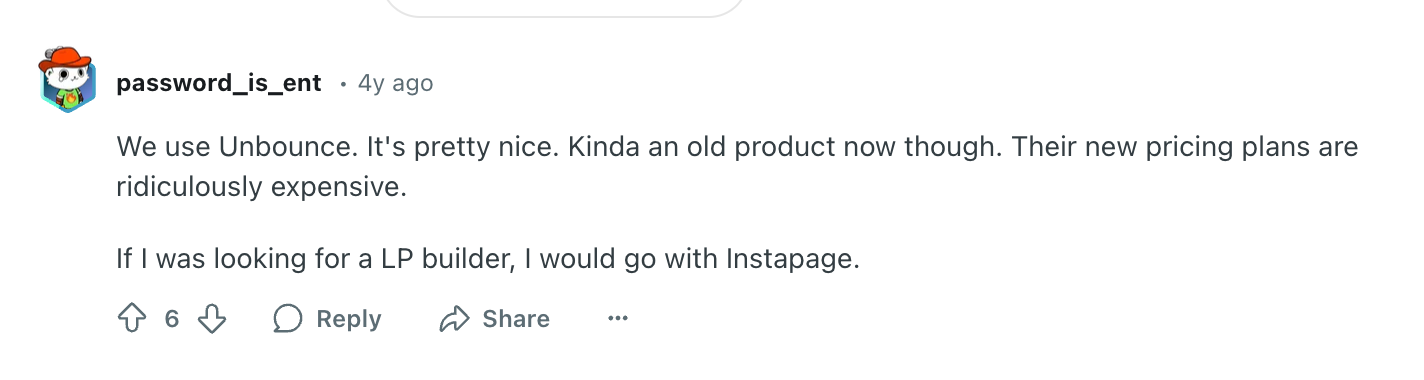
Pricing: How much does Unbounce cost?
All plans include unlimited landing pages, unlimited popups and sticky bars, and unlimited conversions. Unbounce also offers a 14-day free trial for new users.
1. Build Plan
- Cost: $99 USD/month
- Includes: Unlimited landing pages, unlimited popups and sticky bars, up to 20,000 monthly unique visitors, 1 user account, and 1 custom domain.
2. Experiment Plan
- Cost: $149 USD/month
- Includes: All features in the Build plan, plus unlimited A/B testing, unlimited variants, manual traffic allocation, confidence intervals, dynamic text replacement, up to 30,000 monthly unique visitors, 3 user accounts, and 2 custom domains.
3. Optimize Plan
- Cost: $249 USD/month
- Includes: All features in the Experiment plan, plus AI traffic optimization, page, popup, and sticky bar scheduling, advanced triggers, advanced targeting, industry benchmarking, audience insights, up to 50,000 monthly unique visitors, 5 user accounts, and 3 custom domains.
4. Concierge Plan
- Cost: Custom pricing
- Includes: All features in the Optimize plan, with scalable options for higher traffic volumes starting at 100,000 monthly unique visitors, unlimited user accounts, starting at 5 custom domains, unlimited collaborations, access to implementation services, and listing in the agency partner directory.
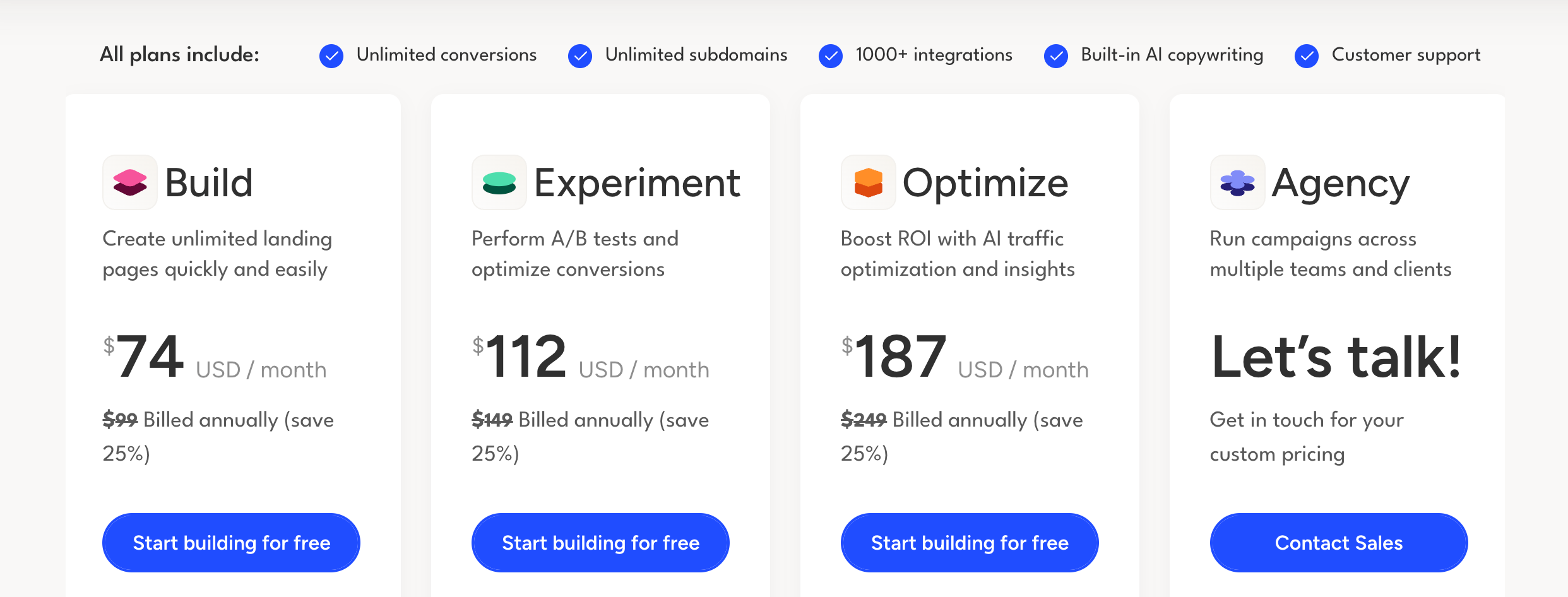
#4. Shogun (Best for deep visual customization)
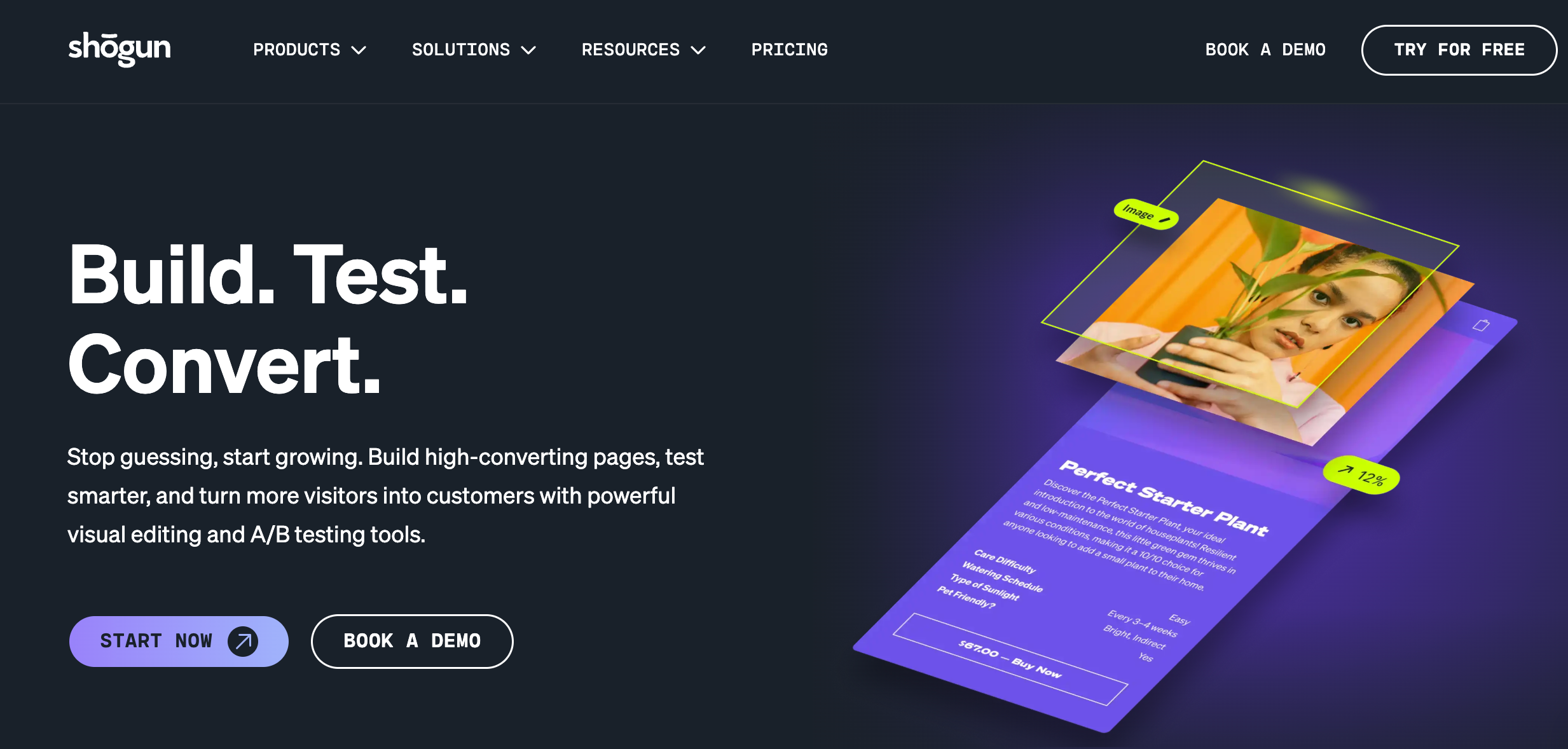
Known for: Visual customization.
What is Shogun?
Shogun is a no-code page builder for e-commerce brands that want full control over their storefront design without needing developers.
Its core strength is visual customization. The platform is designed to help you create beautiful, high-converting pages fast.
Why pick Shogun over other page builders (according to reviews)?
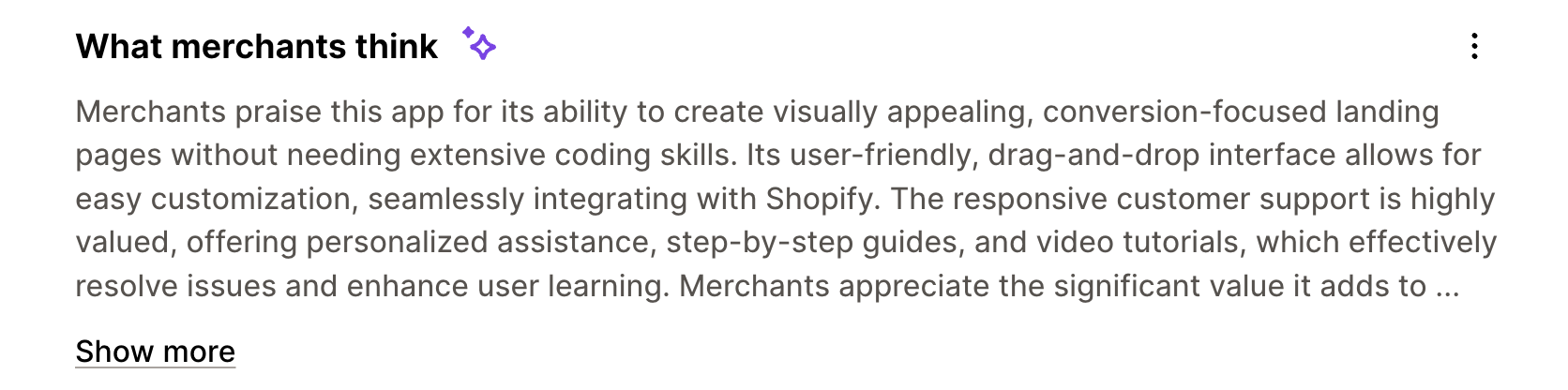
1. Design + performance in one
Shogun focuses on helping you design fast-loading pages that still look great. Unlike some builders that add heavy code or scripts, Shogun is performance-conscious, critical for SEO and conversions.
2. Content scheduling & version control
You can schedule content updates in advance (great for launches or promos) and roll back previous versions if something goes wrong. Not all builders offer this level of control.
3. Built specifically for e-commerce
Shogun is not a general-purpose page builder—it’s made for Shopify and BigCommerce. That means native access to your product catalog, collections, inventory, and variant data.
Key Features for eCommerce Brands
- Page Builder: Create landing pages, product pages, blog posts, and even custom sections using an intuitive drag-and-drop interface.
- E-commerce Native Tools: Work directly with products, collections, and variants from your Shopify or BigCommerce catalog.
- A/B Testing: Run experiments on page layouts, CTAs, and content to find what converts best—no external tools needed.
- Personalization (on advanced plans): Show tailored content to different audience segments based on behavior, location, or other data.
- Integrations: Seamlessly connects with Shopify, BigCommerce, and popular apps in your stack.
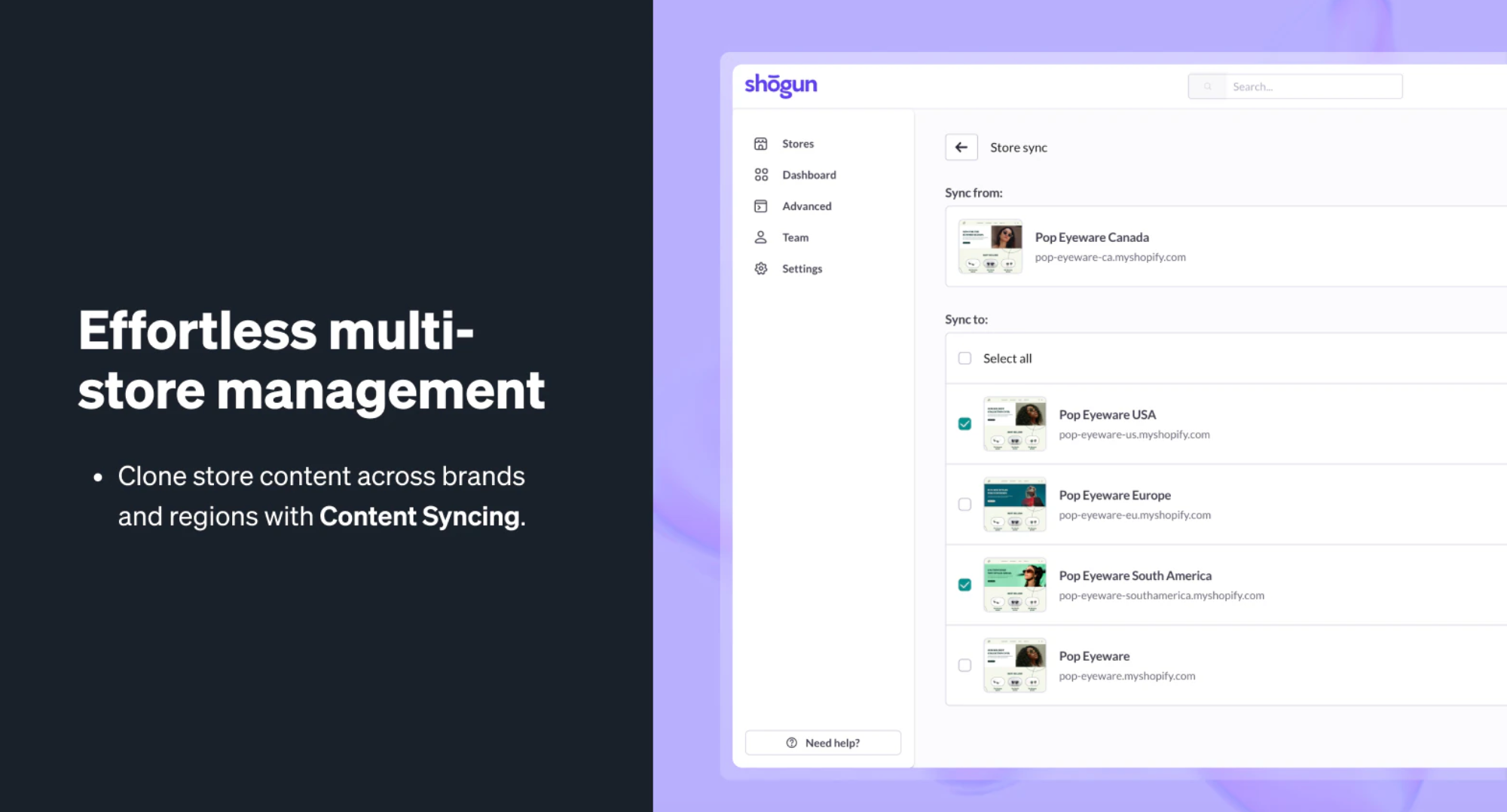
What do people dislike about Shogun?
❌ It’s pricey for growing brands
Shogun’s pricing can feel steep, especially if you’re on the Advanced or A/B Testing plans, which are required to unlock some of the most valuable features like split testing and personalization. For small stores, that can be a dealbreaker.
❌ Limited CMS-like functionality
Although Shogun lets you build product and landing pages, it’s not a full CMS. You might find it limiting if you want to manage large-scale content (like hundreds of dynamic pages or blog content at scale).
❌ Locked features behind higher tiers
Core features like A/B testing, scheduling, and personalization are only available on premium plans, meaning you’ll have to upgrade to access functionality that’s standard in some competing platforms.
Pricing: How much does Shogun cost?
For landing pages, Shogun offers three pricing plans with a 20% discount when billed annually:
Build ($39/month): Includes advanced visual page builder, up to 25 published pages, access to all templates, page analytics, reusable content sections, and Shopify/BigCommerce integration.
Grow ($249/month): Includes unlimited published pages, content scheduling, global content sections, personalization features, and support for up to 10,000 monthly tracked users (MTUs) for A/B testing and personalization.
Advanced ($499/month): Includes all Grow features, plus content syncing across multiple stores, custom CMS collections, and support for up to 50,000 MTUs.
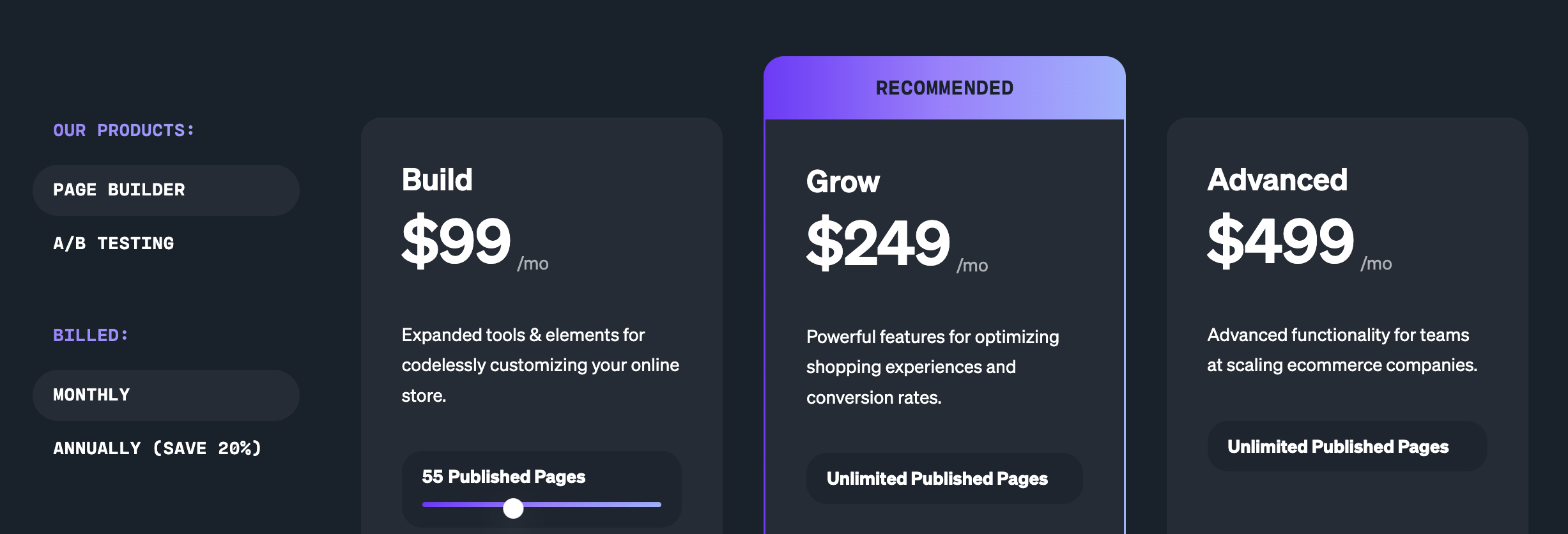
The platform now offers standalone A/B testing functionality—with pricing based on monthly order volume, not just tracked users (MTUs) like in their higher-tier Page Builder plans.
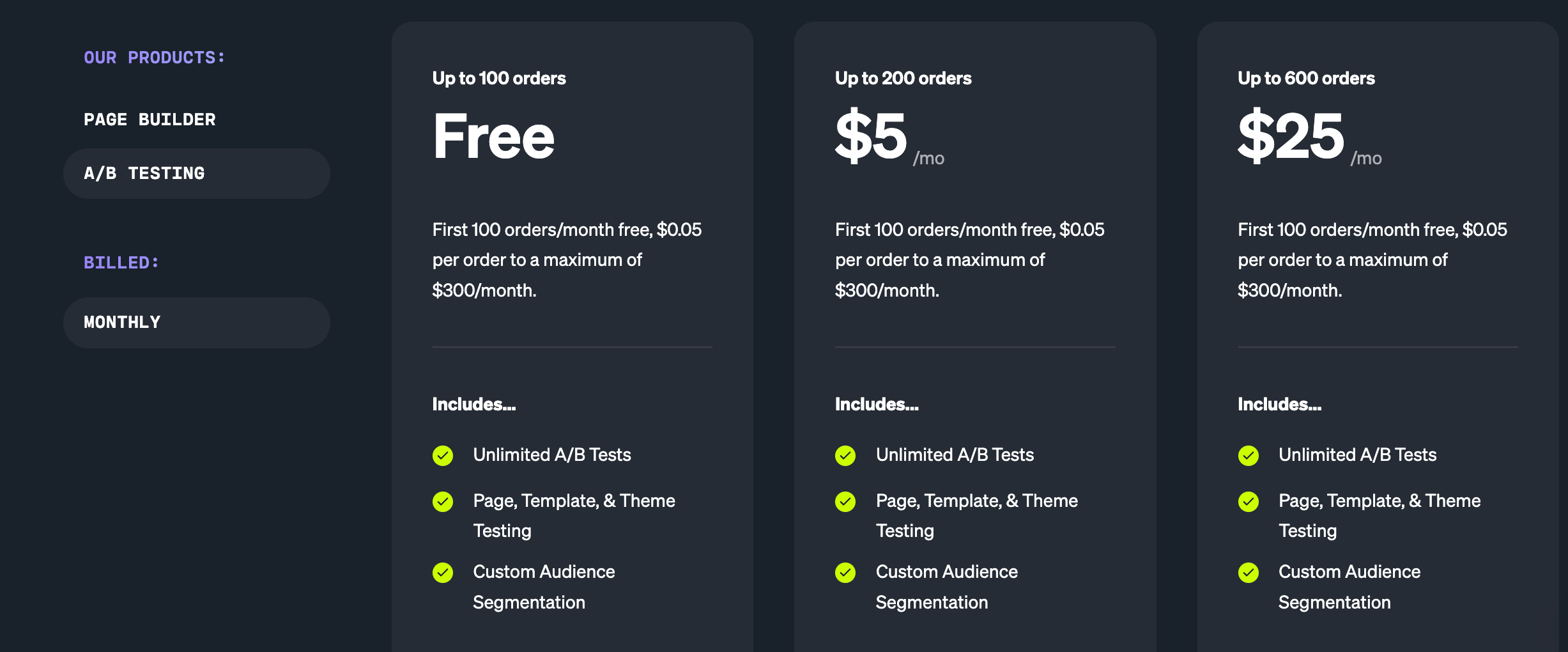
#5. Instapage (Best for dynamic personalization)
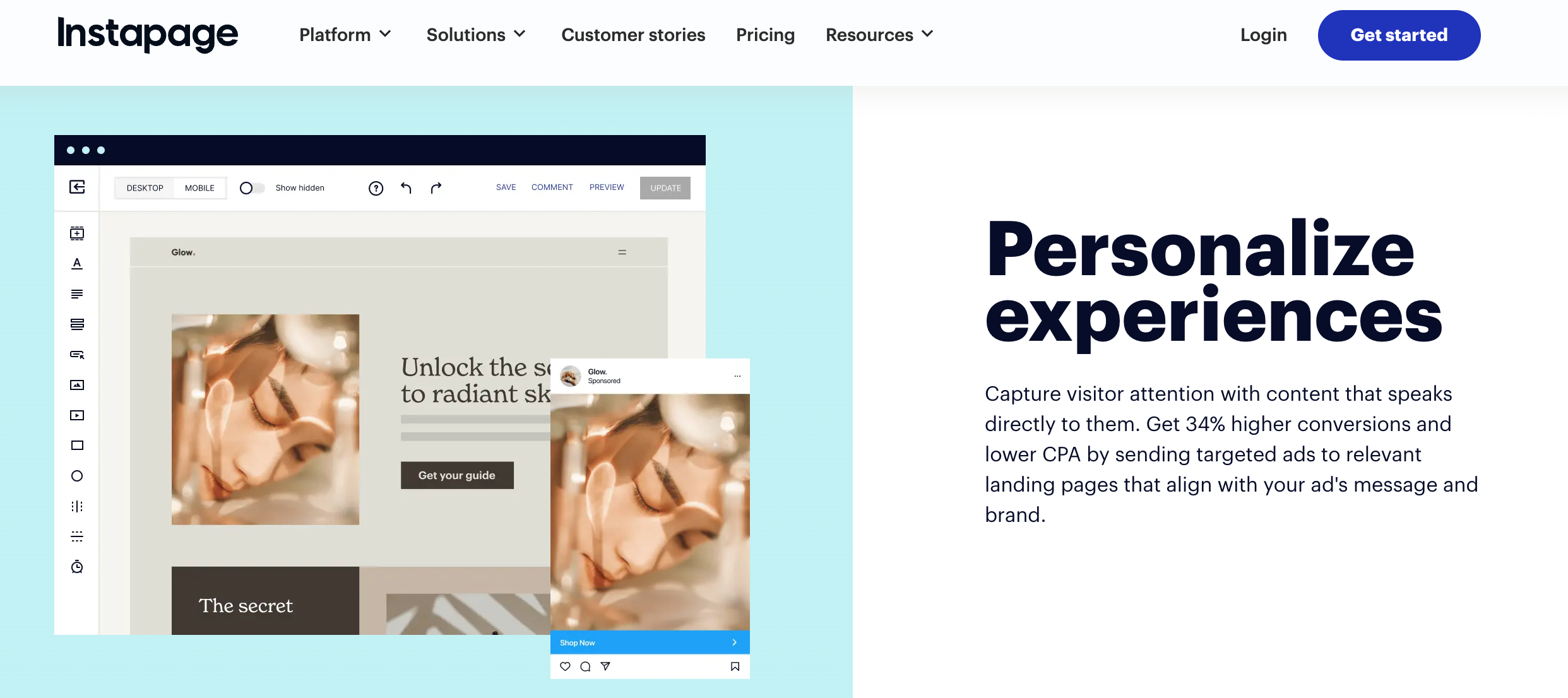
Known for: AI-powered product tours.
What is Instapage?
Instapage is a premium landing page platform designed for marketers and growth teams that want to create, personalize, and optimize landing pages at scale, especially for paid advertising campaigns.
Its core strength is post-click optimization. Think of it as a modern version of Unbounce, which has gained significant traction with brands like HelloFresh, Honey, and Masterclass.
Why pick Instapage over other page builders (according to reviews)?
1. Hyper-relevant ad-to-page matching
Instapage’s AdMap™ lets you visually connect each ad to a tailored landing page, making it easy to scale campaigns with personalized experiences, critical for improving Google Ads Quality Score and ROAS.
2. Fast page load times
Instapage uses AMP and global CDN hosting to ensure lightning-fast page speeds, directly impacting bounce and conversion rates, especially on mobile.
3. Built-in personalization & dynamic text replacement
You can personalize landing pages on the fly based on ad keywords, location, or audience segments—without needing a developer.
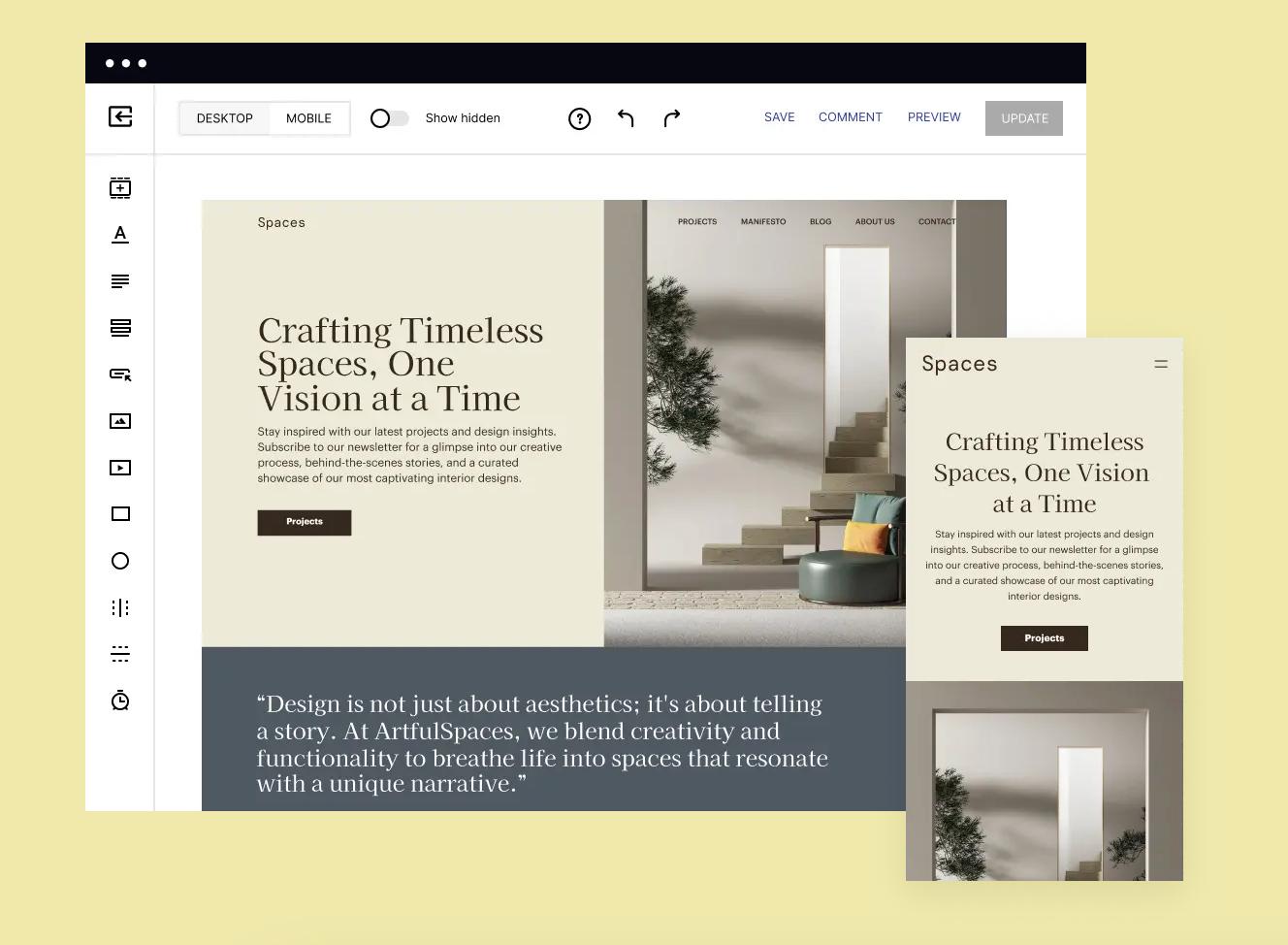
Key Features for eCommerce Brands
- Landing Page Builder: A powerful, no-code drag-and-drop editor that lets you design pixel-perfect pages. It includes alignment tools, instant mobile responsiveness, and full creative control—no developer required.
- Ad-to-Page Personalization: Use Instapage’s AdMap™ to visually connect each ad to a personalized post-click experience.
- A/B & Multivariate Testing: Easily run A/B tests and multivariate experiments to optimize page elements like headlines, CTAs, and layouts.
- Dynamic Text Replacement (DTR): This feature swaps out text automatically based on ad keywords or audience segments. It boosts message match between your ads and landing pages, which is critical for PPC success.
- Built-in Analytics & Heatmaps: Track how visitors interact with your page and get visual insights on click patterns, scroll depth, and drop-off points.
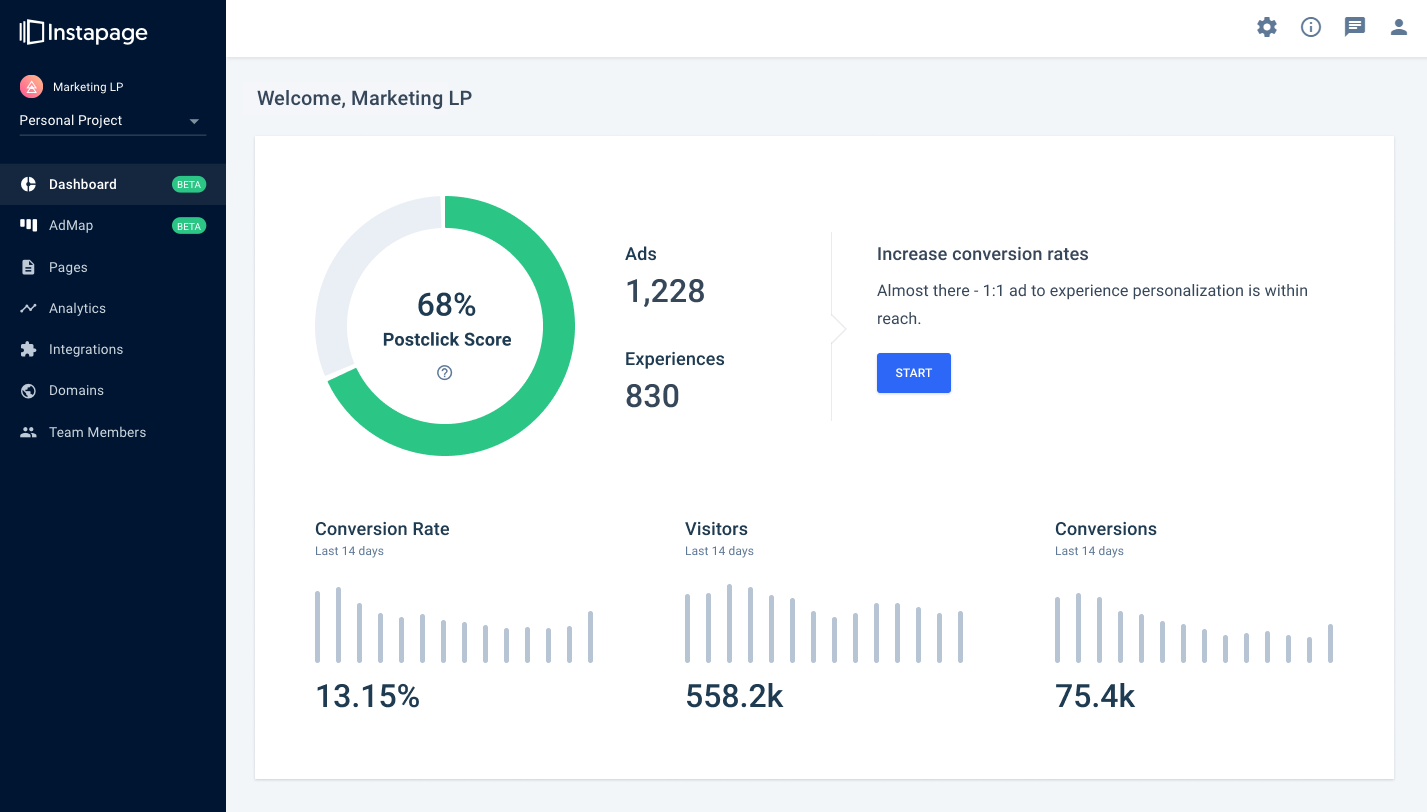
What do people dislike about Instapage?
❌ Instapage’s builder isn’t as free-form as others
The editor is drag-and-drop, but it’s more structured than PageFly or Shogun, which can be limiting if you want pixel-perfect design freedom or custom animations.
❌ E-commerce integrations are limited
While great for lead gen and B2B workflows, Instapage doesn’t integrate deeply with e-commerce platforms like Shopify or BigCommerce, which can limit merchants' use cases.
❌ Limited feature access on lower-tier plans
Features like heatmaps, personalization, and advanced analytics are only available on higher plans. Many users feel you need the more expensive tiers to get the full value.
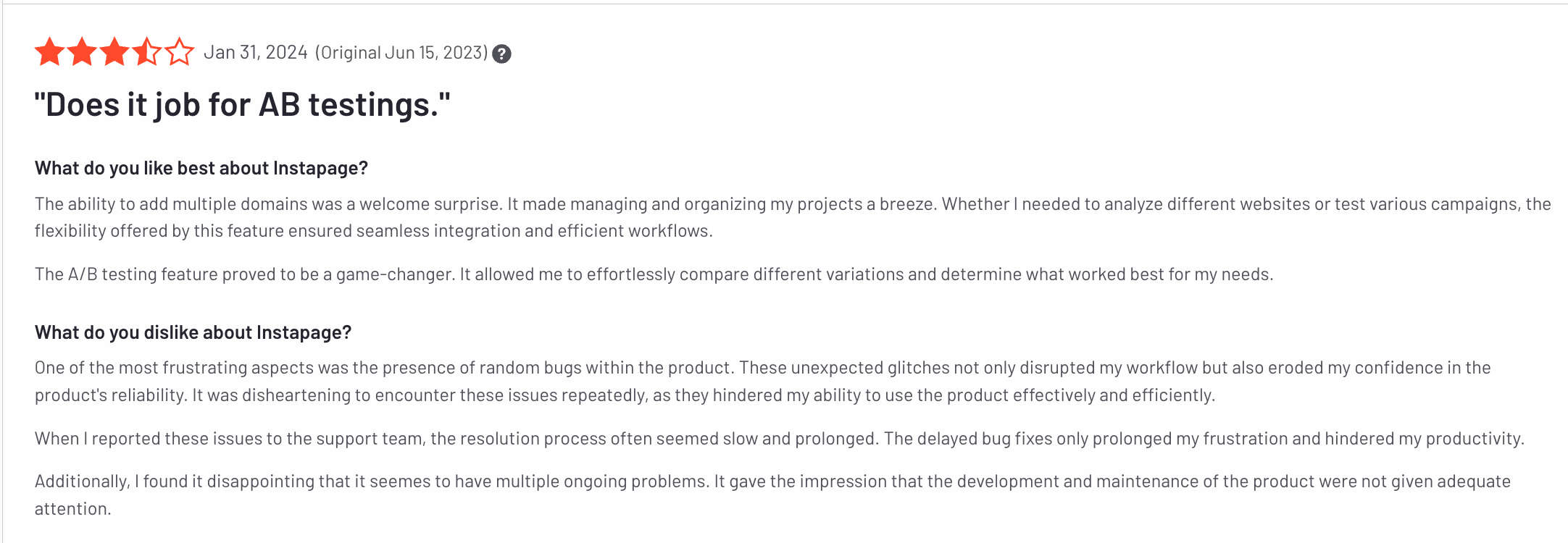
Pricing: How much does Instapage cost?
Instapage offers three main pricing plans:
Create ($79/month): Includes a drag-and-drop builder, reusable page blocks and forms, real-time visual collaboration, triggered popups and sticky bars, AI content generation, and support for up to 15,000 unique monthly visitors.
Optimize ($159/month): Builds upon the Create plan by adding server-side A/B testing, hypothesis setting and history, customizable traffic splitting, scheduling, multi-step forms, dynamic text replacement, and support for up to 30,000 unique monthly visitors.
Convert (Custom Pricing): Offers all features from the Optimize plan plus enterprise-ready platform capabilities, ad-to-page personalization, global blocks, heatmaps, direct lead bypass, and more.
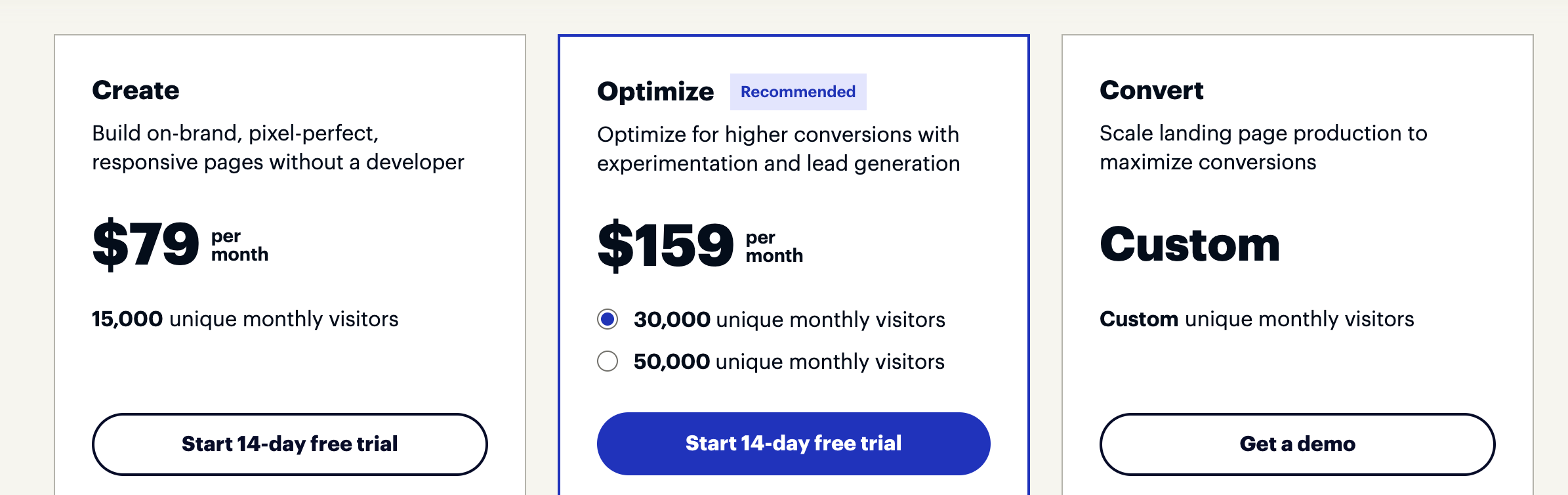
Next steps: Try creating a product landing page for free
In summary ⤵️
🤖 If you care about scaling personalized landing pages effortlessly across your entire product catalog → Big Sur AI is best for you because it automatically syncs with your store data and generates SEO-optimized, conversion-ready pages using AI—no dev team required.
🧩 If you care about customizing Shopify pages with complete design control → PageFly is best for you because it offers an intuitive drag-and-drop builder with deep Shopify integration, reusable sections, and a large template library.
📊 If you care about optimizing paid ad campaigns through rigorous testing → Unbounce is best for you because it provides advanced A/B testing, dynamic content, and Smart Traffic—all focused on increasing conversions.
🎨 If you care about building visually rich, brand-aligned storefront experiences → Shogun is best for you because it allows for pixel-perfect page design inside Shopify or BigCommerce, with native ecommerce data support and content scheduling.
🚀 If you care about squeezing every dollar of ROI from your ad spend with personalized landing pages → Instapage is best for you because of its ad-to-page personalization tools, lightning-fast loading, and built-in heatmaps and A/B testing.
If you think Big Sur AI is for you, here’s how to get started today 👇
Step 1: Add one line of code
Visit Bigsur.ai and request a live demo. After the demo, you’ll receive a small script tag to drop into your site’s header. No complex installation or dev team is required.
It works seamlessly with Shopify, WooCommerce, BigCommerce, or custom storefronts.
Step 2: Configure your experience
Use the Big Sur dashboard to:
- Build an AI Sales Agent that recommends products and answers questions
- Create an adaptive quiz that tailors itself to each shopper
- Turn on AI-generated landing pages for your top products or bundles
- Connect integrations like Klaviyo for personalized follow-ups
Step 3: Launch and track results
Once live, Big Sur will start engaging visitors immediately. You’ll get access to real-time analytics, including:
- Conversions influenced by AI
- Top shopper questions and drop-off points
- Product pairings and bundle insights
Step 4: Pay only for performance
Start with Big Sur’s commission-based model—you only pay when it drives a sale.