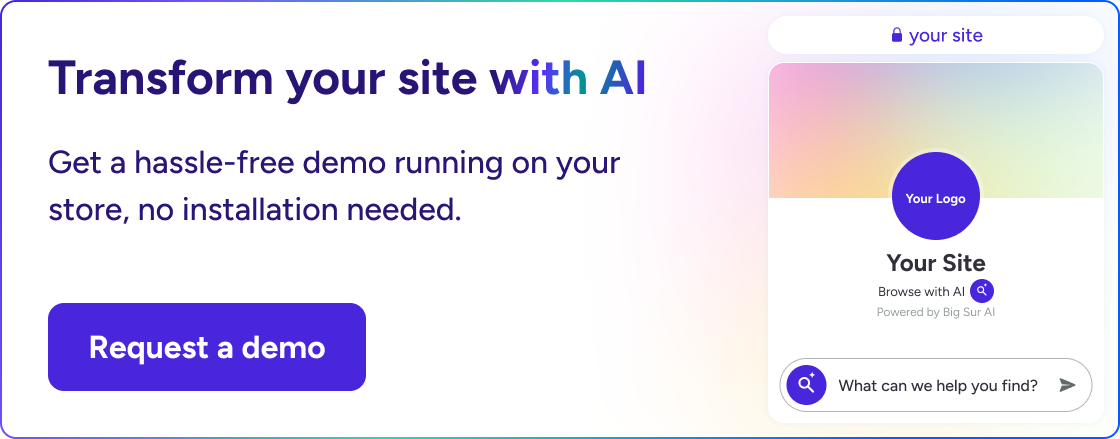Manychat Pricing: Is it Worth it & What to Expect? [2025]
What’s Manychat’s real pricing model? Is it worth the money in 2025?
This guide reviews Manychat’s pricing model, pricing tiers, add-ons, and pass-through channel fees.
Tl;dr
- Manychat has a freemium model with a Free plan and a Pro plan that starts at $15 per month and scales by contact count.
- Pro pricing increases as your contact list grows across channels, and a single person engaging on multiple channels can be counted more than once.
- WhatsApp conversation fees are billed separately by Meta through your WhatsApp Business provider and often become the largest cost driver at scale.
- SMS is usage-based, with per-message charges billed by your SMS provider on top of your Manychat subscription.
- Manychat does not add per-message surcharges, includes unlimited seats, and offers an annual billing discount.
- All channels share one contact pool, so rapid growth and imports can trigger automatic tier jumps.
- Agencies pay per workspace and do not get a pooled contact allowance across clients.
- Surprises typically come from WhatsApp volume spikes and contact tier increases rather than changes in the published Pro starting price.
- To estimate total cost, combine the Pro tier on Manychat’s pricing page with Meta’s WhatsApp conversation rates and any SMS provider fees.
At the end of this guide, we’ll introduce a new AI-powered solution that can be an alternative to Manychat or a complementary tool.
Complete summary of Manychat’s pricing in 2025
| Plan | Best For | Key Strength | Drawbacks | Pricing |
|---|---|---|---|---|
| Big Sur AI (Top Alternative) | Brands wanting an on‑site AI sales/support agent with predictable, non‑contact‑based pricing | Product‑trained AI that holds open‑ended conversations, triggers real actions via AI Workflows, and surfaces behavioral analytics to lift conversions | Website‑first (not a social DM broadcaster); initial setup/content ingestion; usage limits apply | Plans align to AI usage, not contact count; included conversation credits, metered overages, and optional caps. See bigsur.ai/pricing. |
| Manychat Free | Testing basic Instagram DM and Facebook Messenger automations (up to ~1,000 contacts) | Visual Flow Builder, core entry points (keywords, comment‑to‑DM), live chat inbox, starter templates | No native integrations/webhooks; data largely siloed; Manychat branding; WhatsApp automation not included for production | $0/month; limited features; channel usage like WhatsApp/SMS not included |
| Manychat Pro (contacts‑based) | Teams running IG/Messenger/WhatsApp with advanced automation and integrations | Advanced triggers (comments‑to‑DM, story mentions, keywords), broadcasts/sequences, integrations (Shopify, Google Sheets, Zapier), better analytics, removes branding | Billed by contact count; cross‑channel duplicates inflate cost; rapid growth/imports can trigger tier jumps; agencies pay per workspace | Starts at $15/month; price scales by contact tier; monthly or annual (discount). Third‑party channel fees (e.g., WhatsApp, SMS) billed separately. See Manychat pricing. |
| WhatsApp conversations (Meta pass‑through) | Brands using WhatsApp for marketing, notifications, or support | High‑engagement channel fully supported in Pro with policy‑aware sending and templates | Often the dominant cost driver at scale; country/category rates vary; campaign spikes can surprise | Billed separately per conversation by Meta via your WABA provider; not included in Manychat subscription. See Meta pricing. |
| SMS messaging (usage‑based) | Transactional alerts, winbacks, and two‑way support where SMS reach is needed | Ubiquitous reach; simple to enable from Manychat | Carrier/provider per‑message fees; phone‑number/template costs; compliance overhead | Usage‑based charges from your SMS provider, billed on top of your Manychat plan |
| Billing & scaling notes | Finance/ops teams planning budgets and renewals | Annual billing discounts; no per‑message surcharge from Manychat; unlimited seats | All channels share one contact pool; imports/syncs can bump tiers; WhatsApp fees can eclipse the Pro subscription | Reconcile contacts and conversation volumes monthly; forecast WhatsApp by multiplying expected conversations by Meta’s rates; anchor Pro tier on Manychat pricing |
Manychat's plans
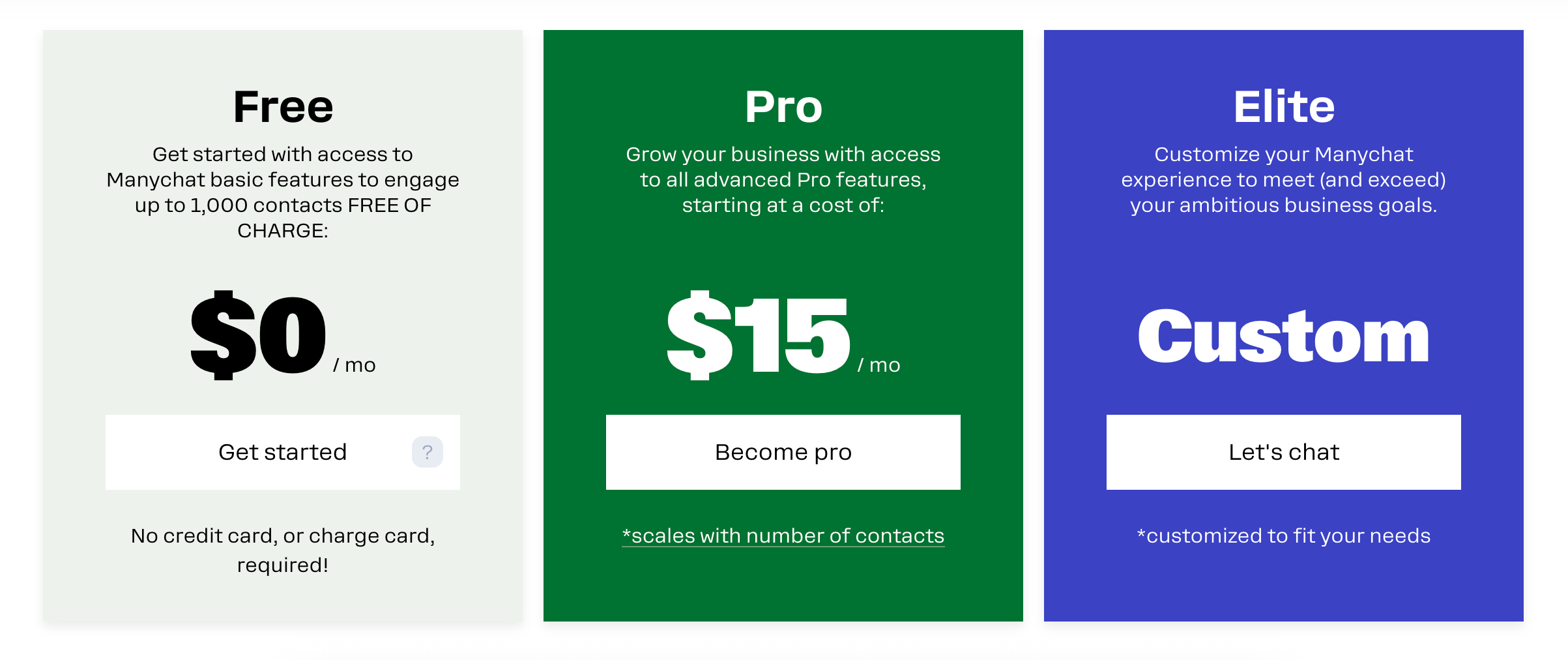
Manychat is a conversational marketing and automation platform that lets businesses build and run chat experiences on social and messaging channels to capture leads, sell, and support customers.
Manychat offers one core product that supports these channels:
- Instagram Direct Messages
- Facebook Messenger
- Telegram
- SMS
Manychat’s pricing works like this:
- Bold Base plan: Free and Pro plans, with Pro starting at $15/month and unlocking advanced automation, integrations, and channel support.
- Bold Contacts-based tiers: Your Pro subscription scales with the size of your contact list; as your contact count grows, you move into higher-priced tiers.
- Bold Channel pass-through costs: Usage-based fees from third parties are not included in your Manychat subscription, such as WhatsApp conversation fees billed via your WhatsApp Business provider and carrier fees for SMS.
- Bold Billing term: You can pay monthly or annually; annual billing includes a discount compared to month-to-month pricing.
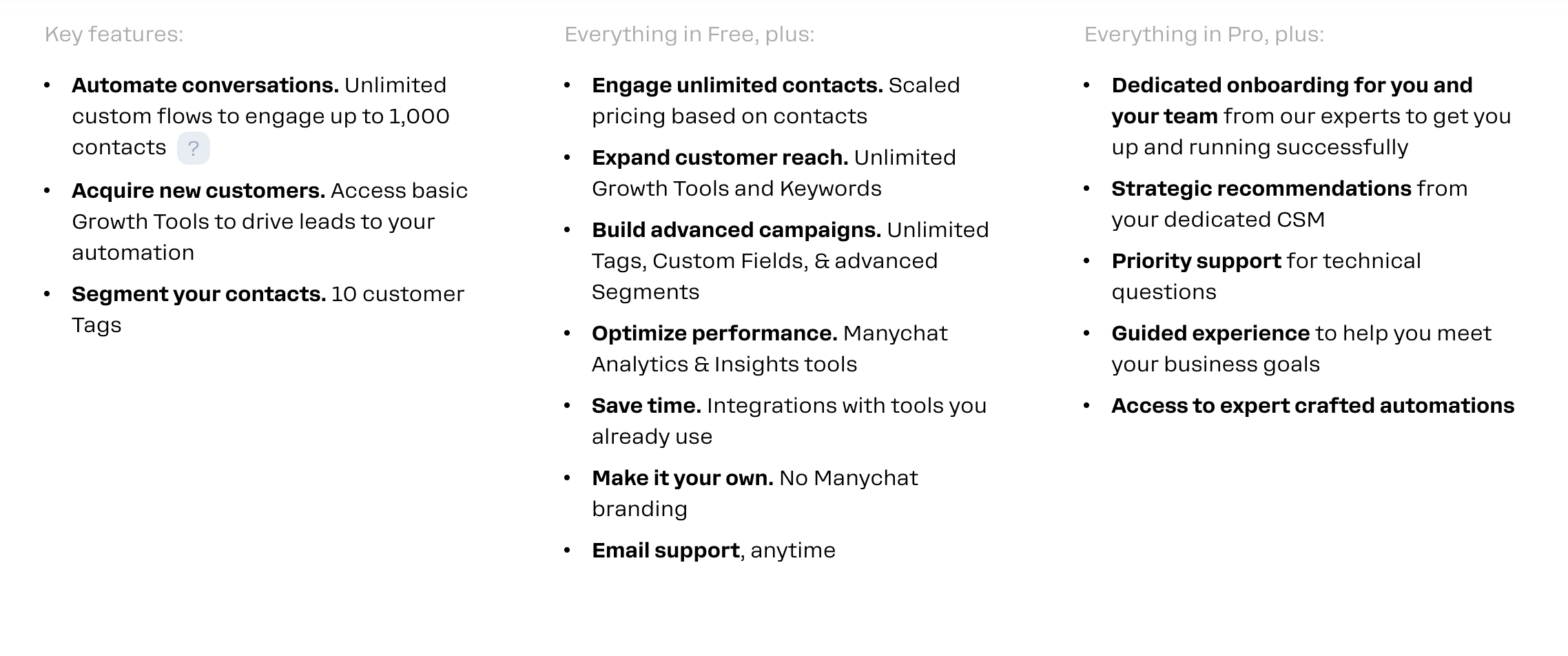
Insights that can matter when budgeting:
- Large WhatsApp marketing or support volumes can make Meta’s conversation charges the dominant cost driver, often eclipsing the Manychat subscription at scale.
- Contact growth on any single channel contributes to the same billing pool, so rapid acquisition on Instagram or WhatsApp can trigger an automatic tier jump even if other channels stay flat.
- Manychat’s platform does not add per-message surcharges; the unpredictable piece tends to be third-party channel fees and provider-specific charges per phone number, template, or message category.
- Importing or syncing big contact lists can move you into a higher tier immediately; teams often stage list imports and pruning to control timing of tier changes.
- Agencies managing multiple client workspaces typically pay per workspace based on each client’s contacts, so there isn’t a shared “agency” pool that nets volume discounts across clients.
Here’s a little sneak-a-peek into Manychat's products:
Does Manychat have a free version?
Yes, Manychat offers a free plan.
You can build and publish basic automation for Instagram DMs and Facebook Messenger with the visual Flow Builder and starter templates.
The free plan supports core entry points like keyword triggers, comment-to-DM, story/reply automations, and links/QR codes.
Here's a more detailed breakdown ⤵️
Manychat's free plan
Manychat’s free plan costs $0 per month.
It is a forever-free tier intended for basic testing and small-scale automations.
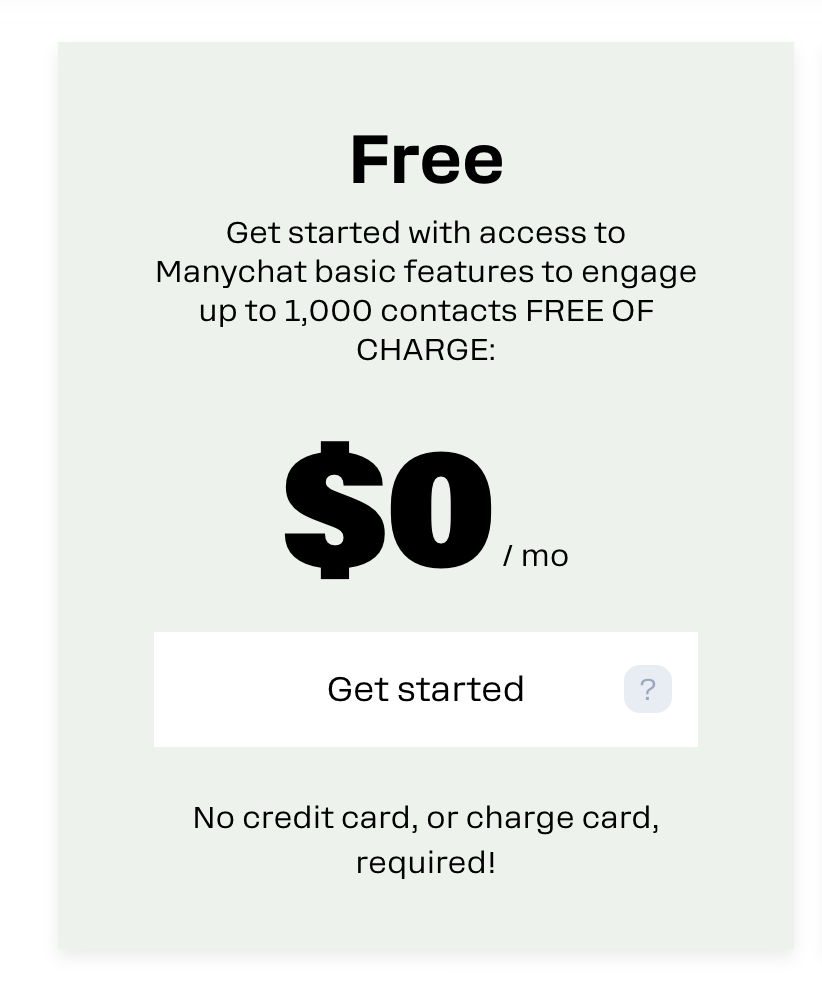
Pricing is simple because there is no subscription fee, but functionality is limited and Manychat branding is included.
- Build and test core automations for Instagram DMs and Facebook Messenger with the visual flow builder.
- Basic entry points and triggers to capture opt-ins and start conversations.
- Live chat inbox to reply to users within Meta’s 24‑hour messaging window.
- Templates and simple segmentation with tags and basic fields.
- Limited integrations and analytics compared to Pro.
- Manychat branding remains on widgets and messages.
- WhatsApp automation is not included for production use on this tier.
Drawback - your data can’t flow to the rest of your stack on the free plan
If you’re testing Manychat for lead capture or support triage, the free plan’s lack of native integrations and webhooks means new contacts and events largely stay inside Manychat. You won’t be able to automatically sync IG/FB leads to your CRM, email platform, or spreadsheets, trigger downstream campaigns, or pipe events to analytics without upgrading.
In practice, this forces an earlier move to a paid tier to run a realistic experiment with attribution and follow-up.
Manychat's pro plan
Manychat’s Pro plan is a paid subscription that starts at $15 per month and scales based on your contact count.
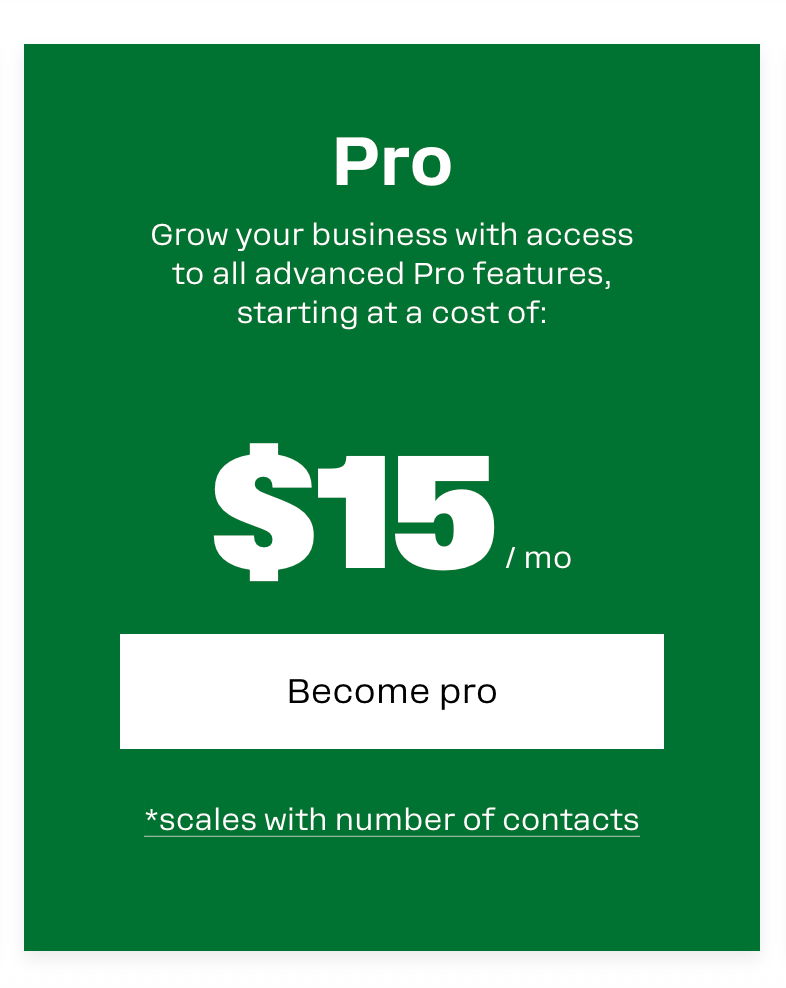
Annual billing is available at a discount, and the monthly price increases in tiers as your audience grows.
WhatsApp conversation fees charged by Meta are billed separately from your Manychat subscription, so your total cost is the Pro fee plus any channel usage fees.
It includes:
- Full automation for Instagram, Facebook Messenger, and WhatsApp, including advanced triggers like comments-to-DM, story mentions, and keywords.
- Removal of Manychat branding.
- Pricing scales by contact ranges using a slider on the pricing page, so you pay more as your audience size increases.
- Broadcasts, sequences, and flows with policy-aware timing for each channel.
- Ecommerce and ops integrations such as Shopify, Google Sheets, and Zapier for syncs, lookups, and order updates.
- Better analytics and performance reporting to track opt-ins, conversions, and flow performance.
- More entry points and growth tools to convert social engagement into subscribers.
- Team features and collaboration controls compared to the free tier.
- No platform-imposed message cap, but channel policies apply and WhatsApp usage incurs Meta conversation charges.
Drawback - contact-based pricing can inflate costs with cross-channel duplicates
Manychat bills Pro by contact count, and a single person who engages you on Instagram and then on WhatsApp can be counted as multiple contacts.
If you run multi-channel funnels or accumulate cold subscribers, your Pro bill can climb even when conversation volume stays flat, so you’ll need rigorous audience hygiene and deduplication practices to keep costs predictable.
Manychat's Elite plan
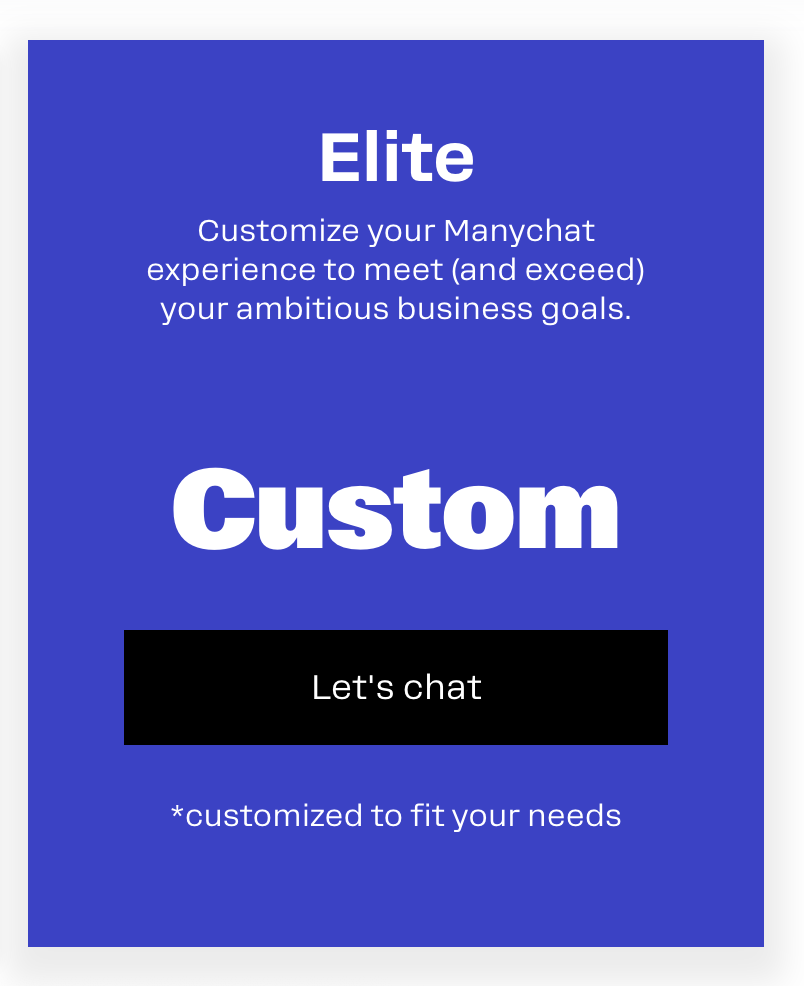
Manychat’s Elite plan is a custom, enterprise-level subscription designed for companies that need advanced automation, dedicated support, and tailored solutions.
Pricing is not listed publicly. Costs are negotiated with Manychat based on your business needs, audience size, and service requirements.
WhatsApp conversation fees charged by Meta are billed separately from your Manychat Elite subscription, so your total cost is the Elite fee plus any channel usage fees.
It includes:
- All Pro plan features (automation for Instagram, Messenger, and WhatsApp, broadcasts, integrations, analytics, etc.).
- A dedicated success manager and personalized onboarding.
- Custom automation strategy and tailored implementation support.
- Priority access to support and faster SLAs.
- Early or exclusive access to new features.
- Deeper enterprise integrations with CRMs, ERPs, and custom APIs.
- Training and co-building sessions to optimize campaigns and funnels.
- Security and compliance resources for regulated industries.
Drawback – sales dependency & unclear advantages
Manychat bills Elite through direct negotiation, so there’s no self-serve sign-up or transparent pricing tiers. This can make it difficult to estimate cost upfront or compare against other platforms.
Also, aside from the regular "enterprise" perks like hands-on support and strategic guidance, it's unclear if brands on the Elite plan have access to advanced features (except for "expert crafted automations", which is vague).
Does Manychat have paid add-ons?
Yes, but they are mostly channel and usage-based rather than classic feature packs.
On top of the Pro subscription, enabling WhatsApp automation introduces Meta’s per-conversation fees, which are billed in addition to your base plan and vary by country and template category as documented by Meta’s pricing page.
Manychat’s pricing page also flags that SMS is usage-based, so if you enable SMS, you will pay per message on top of your subscription.
How does Manychat bill, and what drives your total cost?
Manychat lists a Free plan and a Pro plan that starts at a published monthly price and scales primarily with the size of your contact list.
Billing is available monthly or annually on the pricing page, and the biggest drivers of total cost are your contact count tier, whether you enable WhatsApp, and any metered messaging like SMS.
WhatsApp costs are pass-through conversation fees set by Meta, so your final bill will reflect both your Manychat subscription and the number and type of WhatsApp conversations you initiate or receive, per Meta’s pricing.
Concrete example: a brand on Pro with 8,000 contacts would pay the Pro subscription that corresponds to that audience size on Manychat’s pricing page, plus WhatsApp conversation fees if they run, say, 3,000 monthly marketing conversations in the United States at Meta’s published rate for that category and country, plus any SMS message spend if SMS is enabled.
Because WhatsApp rates and tiers differ by country and template category, teams typically keep a simple forecast spreadsheet that multiplies expected conversation counts by Meta’s current rates and adds it to the Pro subscription shown on Manychat’s site.
Any reported surprises at renewal?
The most common surprises buyers mention in forums and review sites are tied to growth that pushed them into a higher contact tier and to WhatsApp conversation fees scaling faster than expected during campaigns, not to sudden changes in Pro list price.
Brands that ramp up WhatsApp broadcast templates or run seasonal pushes sometimes see a step-up in WhatsApp charges that shows up at the next billing cycle if they were not monitoring conversation volumes.
Another pattern is teams expanding their audience throughout the year and discovering at renewal that their contact tier, and thus base subscription, has moved up.
Avoid surprises by reconciling your contact count and WhatsApp conversation volumes monthly, forecasting campaign sends against Meta’s current rates, and confirming in writing how Manychat measures billable contacts for your plan.
Does Manychat change or increase pricing often?
Public reviews suggest Manychat’s Pro starting price has been stable, with most cost variability coming from Meta’s adjustments to WhatsApp conversation pricing rather than Manychat shifting its own list price frequently.
When Meta changes WhatsApp categories or rates, your effective costs can change even if your Manychat subscription does not, so subscribing to Meta’s pricing updates is wise.
Is Manychat’s price well adapted for scale?
For teams scaling audience size on Instagram and Messenger, a contact-based Pro plan with unlimited seats is straightforward and avoids per-seat taxes as you add staff.
At high messaging volumes on WhatsApp, per-conversation charges dominate total cost, so the model scales if you convert efficiently but can outpace your base subscription if you broadcast heavily without tight targeting.
High-volume senders usually put guardrails on campaign frequency, build suppression logic, and use country-specific WhatsApp rate assumptions to keep spend predictable.
What has been reported to be the real price of Manychat?
Vendr’s marketplace entry for Manychat summarizes that WhatsApp conversation fees are separate from the base subscription and should be modeled using Meta’s pricing.
In practice, smaller accounts report paying at or near the entry-tier Pro price, while larger audiences and active WhatsApp programs see the usage component become the majority of spend during campaign months.
Sources: Manychat pricing page, Meta WhatsApp pricing, G2 pricing, Capterra pricing, Vendr marketplace.
Looking for an alternative to Manychat?
Are you looking for a Manychat alternative with predictable, non-contact-based pricing for your brand?
Or, perhaps you're looking for an AI chatbot that helps you convert more visitors with real, product-aware guidance instead of rigid flows.
Big Sur AI is a conversational platform that deploys a product-trained AI agent on your website to sell, support, and automate workflows, offering deeper conversations than traditional flow builders.
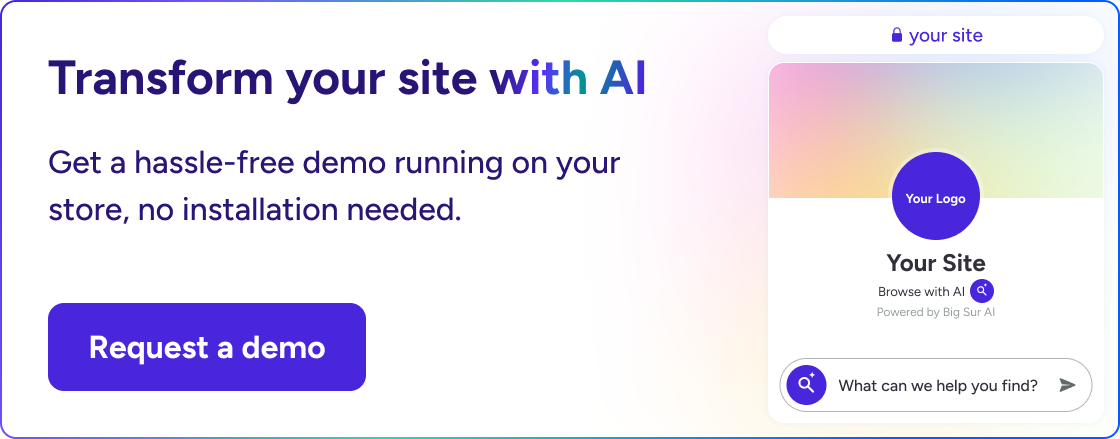
Let's go over Big Sur AI's key features 👇
AI sales agent
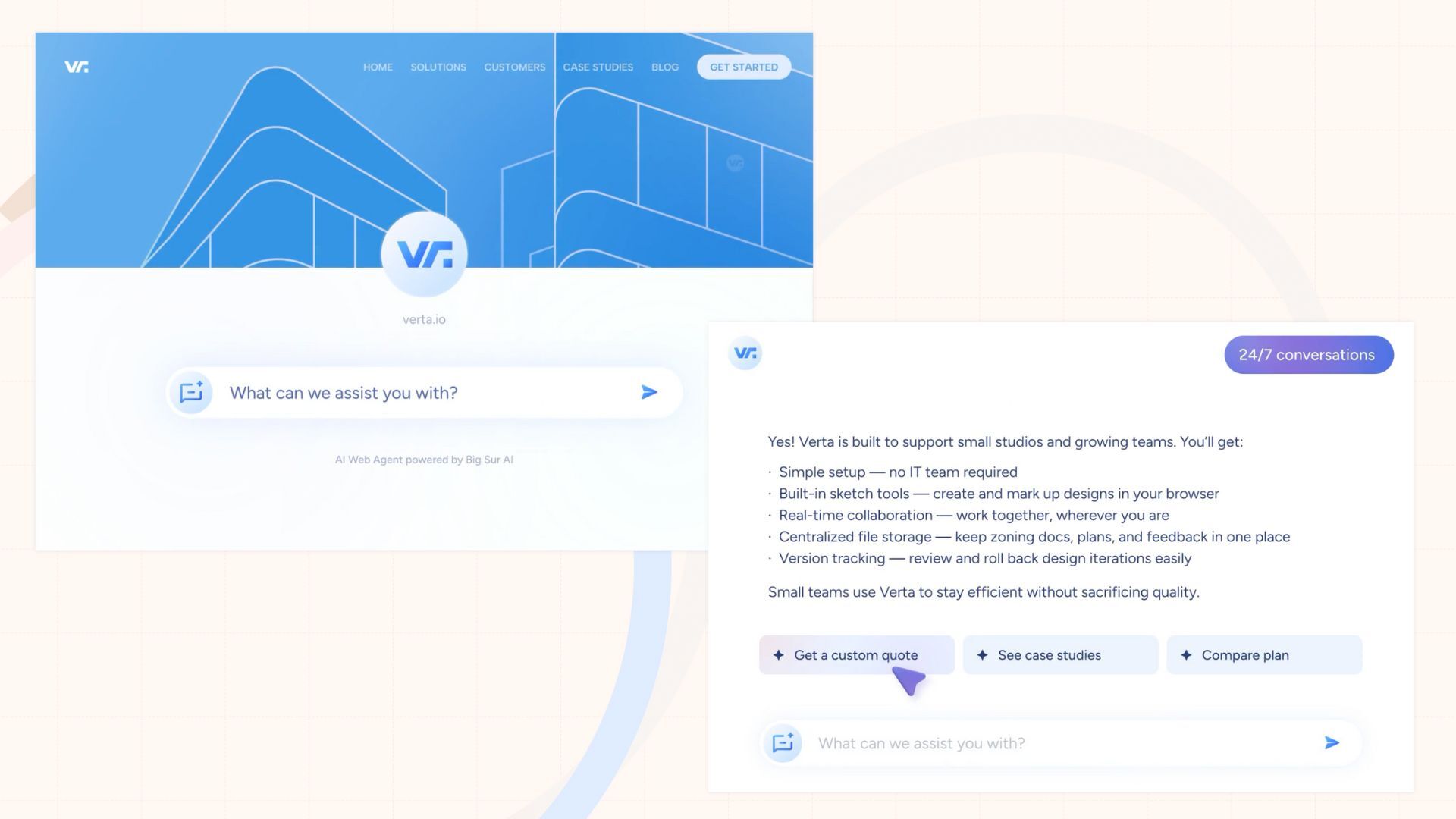
Big Sur AI’s sales agent recreates the experience of speaking with a knowledgeable salesperson and guides shoppers from discovery to decision.
Unlike Manychat, which centers on flow-based messaging in social channels, our agent holds open-ended, real-time conversations on your website to help customers find, compare, and choose products.
It understands your catalog, policies, and content, retrieves precise answers, and maintains context across multi-step questions.
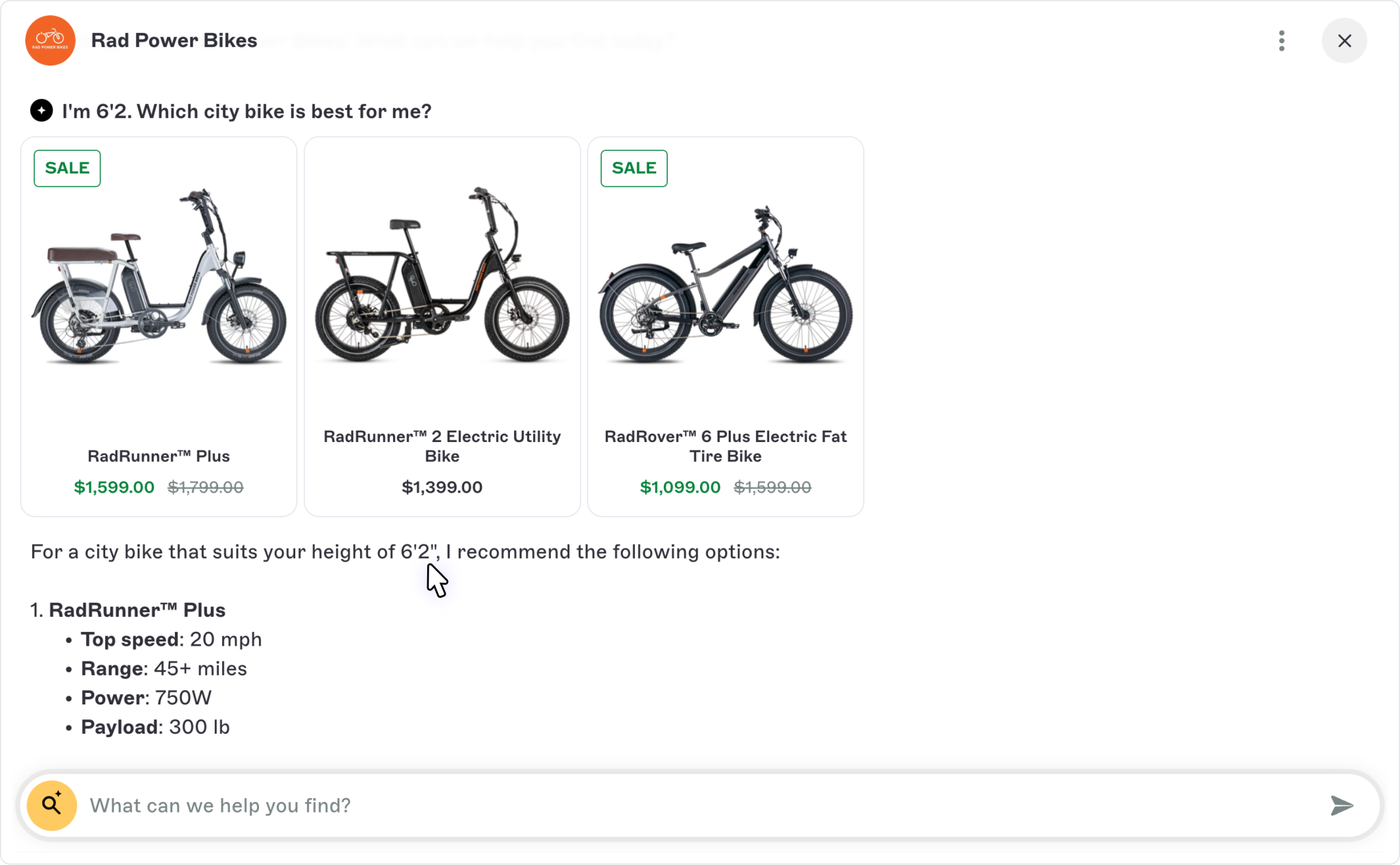
Every interaction is personalized to the visitor and optimized for conversion, with analytics to attribute impact on revenue.
AI workflows
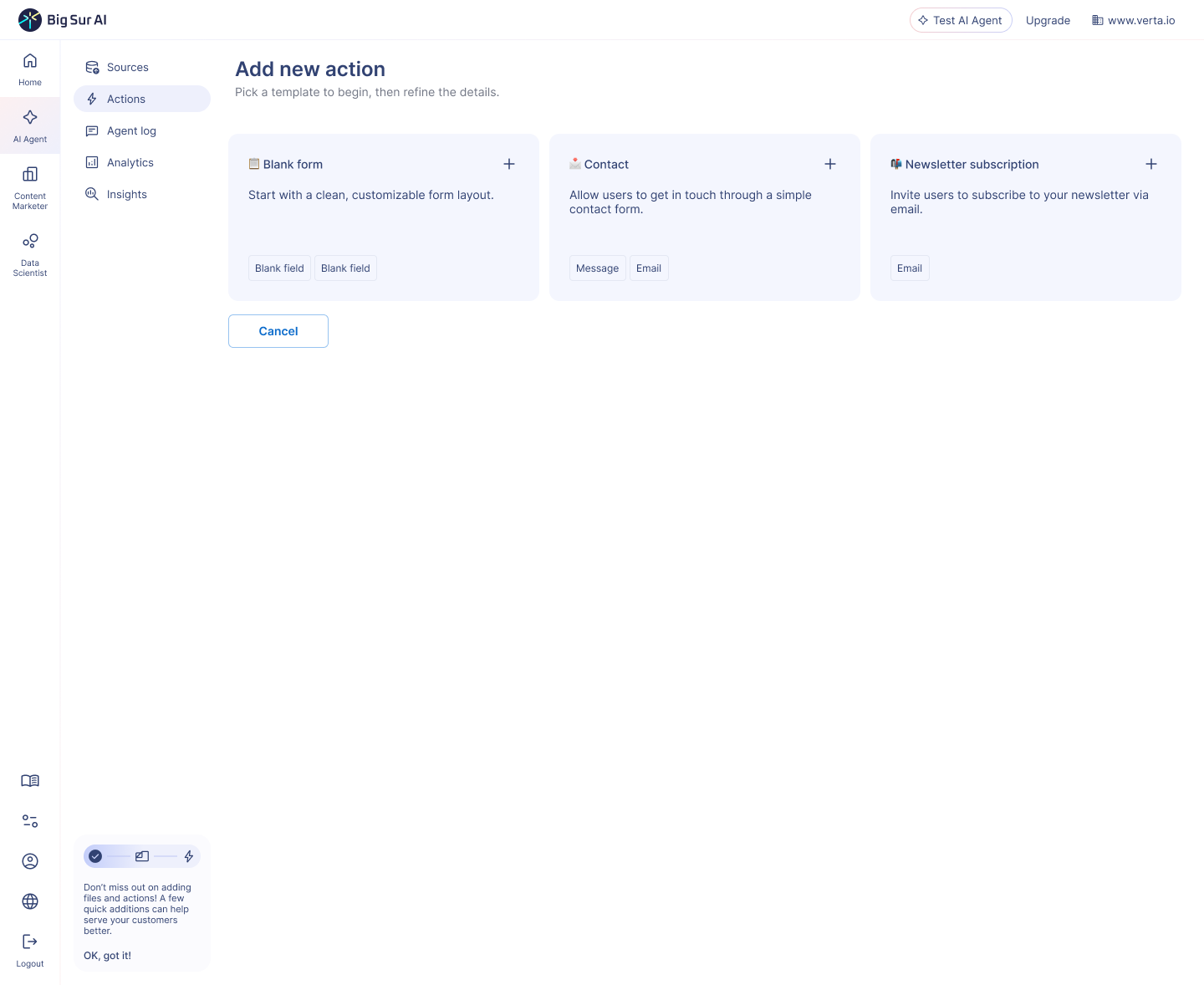
Build automations the AI can trigger during conversations or based on user behavior, such as capturing qualified leads, scheduling demos, creating support tickets, or starting returns and exchanges.
Unlike Manychat’s channel-centric flows, Big Sur AI workflows connect to your website and backend tools so the agent can take real actions, not just send messages.
Use guardrails, approvals, and business rules to control what the AI can do, with conditions and variables to personalize logic at scale.
Start no-code and extend with custom actions when you need deeper integrations.
Behavioral analytics
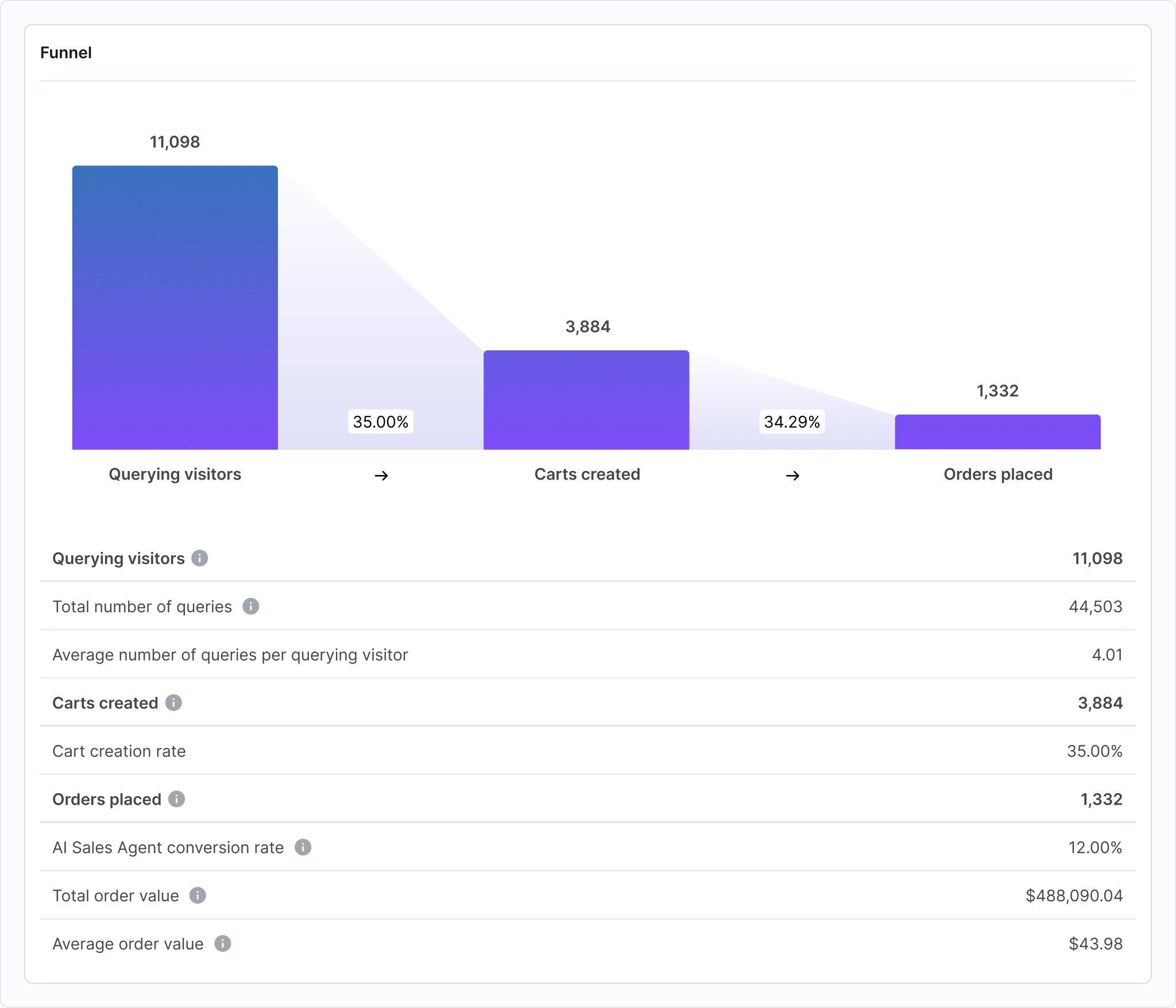
Understand exactly what visitors ask, where they get stuck, and which answers move them forward, so you can improve content and funnels that drive revenue.
Unlike contact-focused dashboards, Big Sur AI surfaces behavioral and intent insights tied to on-site conversions and outcomes.
Explore topic clusters, objection trends, and drop-offs to identify content gaps and prioritize new workflows.
Run prompt and workflow experiments and track lift in conversion rate, average order value, and resolution rate.
How Big Sur AI's pricing is different from Manychat
- No contact list tax: pricing aligns with AI usage and outcomes, not how many subscribers you’ve accumulated.
- Predictable bills: clear included usage with metered overages and usage caps you can set to avoid surprises.
- All-in-one value: AI sales agent, workflows, and behavioral analytics are included in the platform, avoiding multiple add-ons to unlock core capabilities.
- Website-first efficiency: capture value on your site without external per-message channel fees, and only pay when the AI actually engages your visitors.
- Scale on your terms: increase limits as conversations grow, and adjust plan levels as seasonality changes without rebuilding flows.
Get started with Big Sur AI today
Here’s how you can deploy a fully-trained, customizable AI chatbot on your website in under 10 minutes with Big Sur AI 👇
- Sign up on Big Sur AI's Hub.
- Enter your website URL. Big Sur AI will automatically analyze your site content.
- Customize your AI agent. Set up specific AI actions and decide where the AI agent will appear on your site.
- Launch and monitor. Your AI agent will be live in minutes, and you can track performance with real-time analytics.