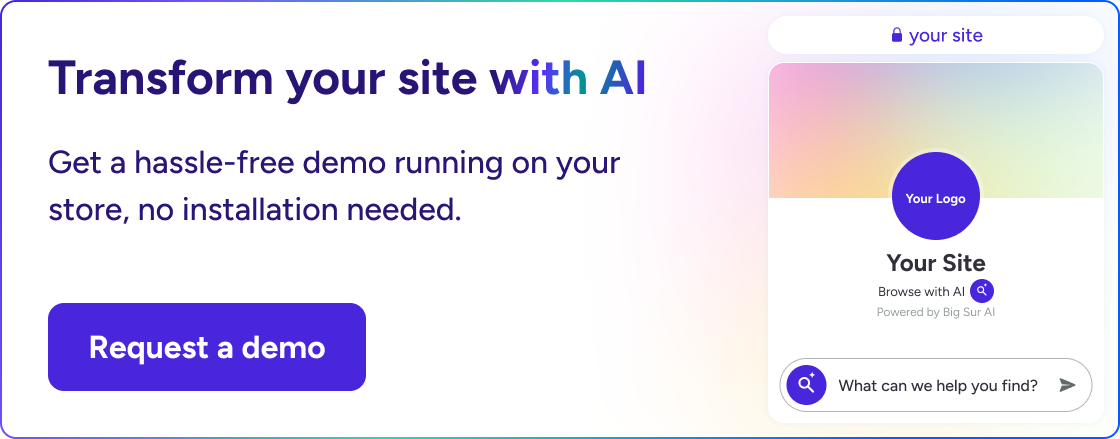n8n vs Zapier: What's the best AI agent builder? [2025]
People compare n8n and Zapier because n8n is open-source and highly customizable, while Zapier is polished and easy to use but limited—many want to know if n8n can replace Zapier and handle advanced AI logic.
This article will help you quickly figure out which automation tool fits your needs best.
You’ll find direct comparisons on public reviews, core features, pricing, integration coverage, workflow customization, AI capabilities, pros and cons, setups for different user types, and real user feedback.
Let’s dive in 👇
Should you consider Big Sur AI instead?
Reason 1: Zero setup, instant time-to-value
Big Sur AI launches a fully functional AI chatbot in minutes, skipping the need to design workflows, add modules, or debug integrations.
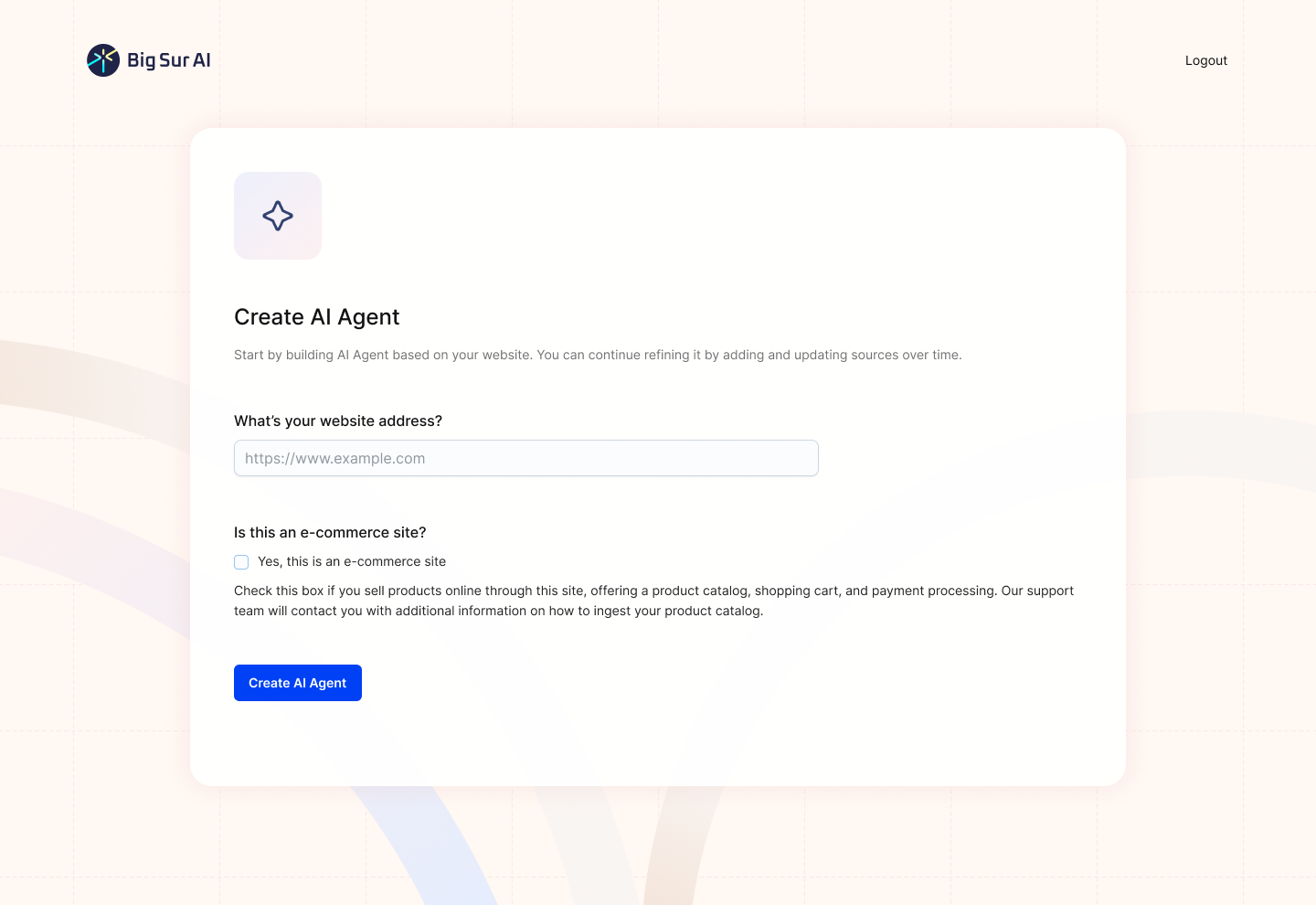
For sales lead capture, FAQ support, or customer onboarding, you can go live immediately without needing any code or workflow knowledge.
--> Try it here
Reason 2: No tech headaches or developer dependencies
Big Sur AI eliminates API wrangling, webhook setup, and third-party integration work. Teams with no IT resources can simply add Big Sur AI to their site and start solving user questions instantly, without risking future technical debt.
The chatbot will automatically scan your documentation and website data to deliver highly accurate responses to complex questions.
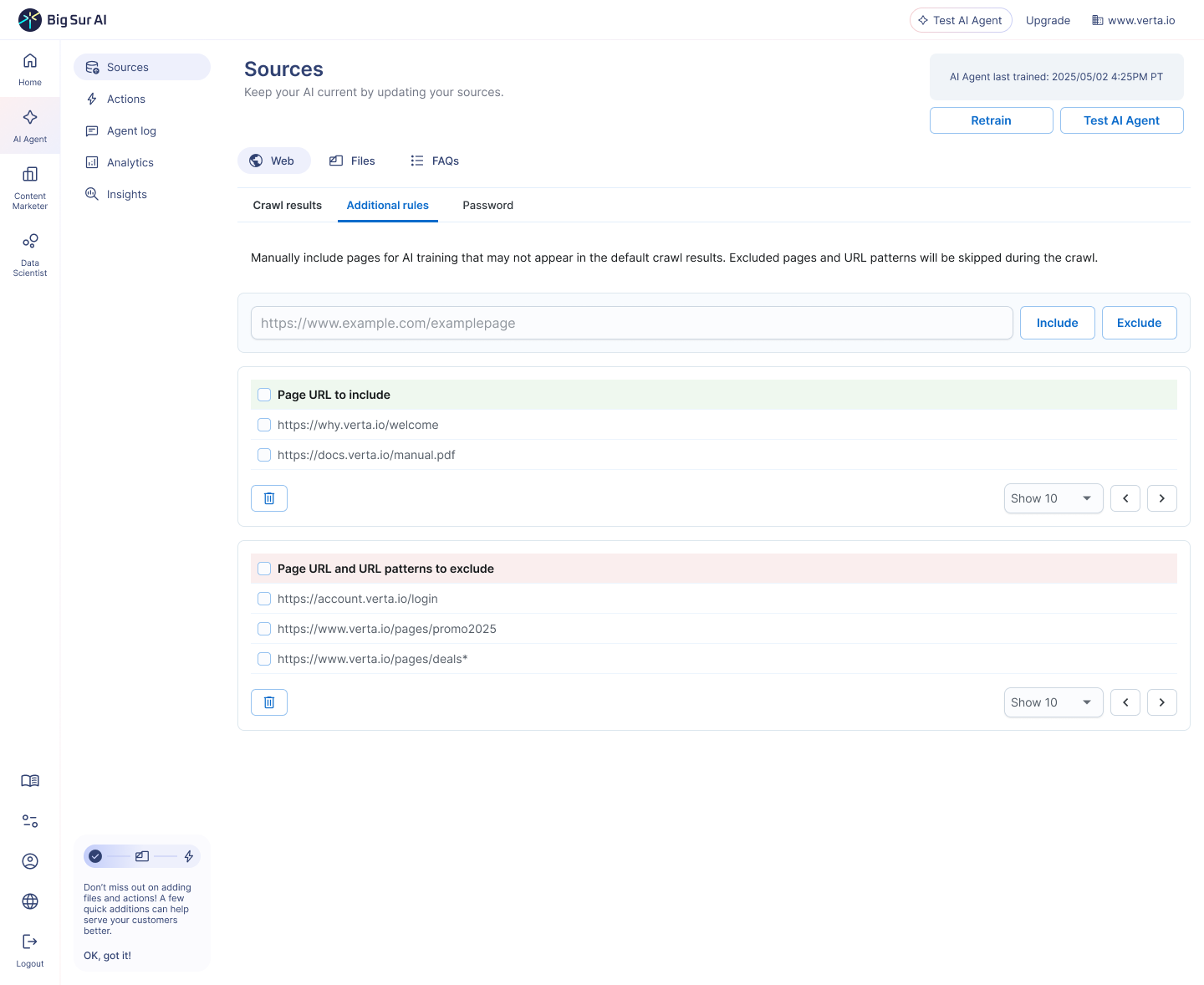
Reason 3: Purpose-built for conversational experiences
Big Sur AI comes optimized for the highest-demand AI use cases, including 24/7 customer support, knowledge base search, and proactive lead engagement on your website. Instead of piecing together logic nodes and branching tools, the agent’s behavior is ready out of the box.
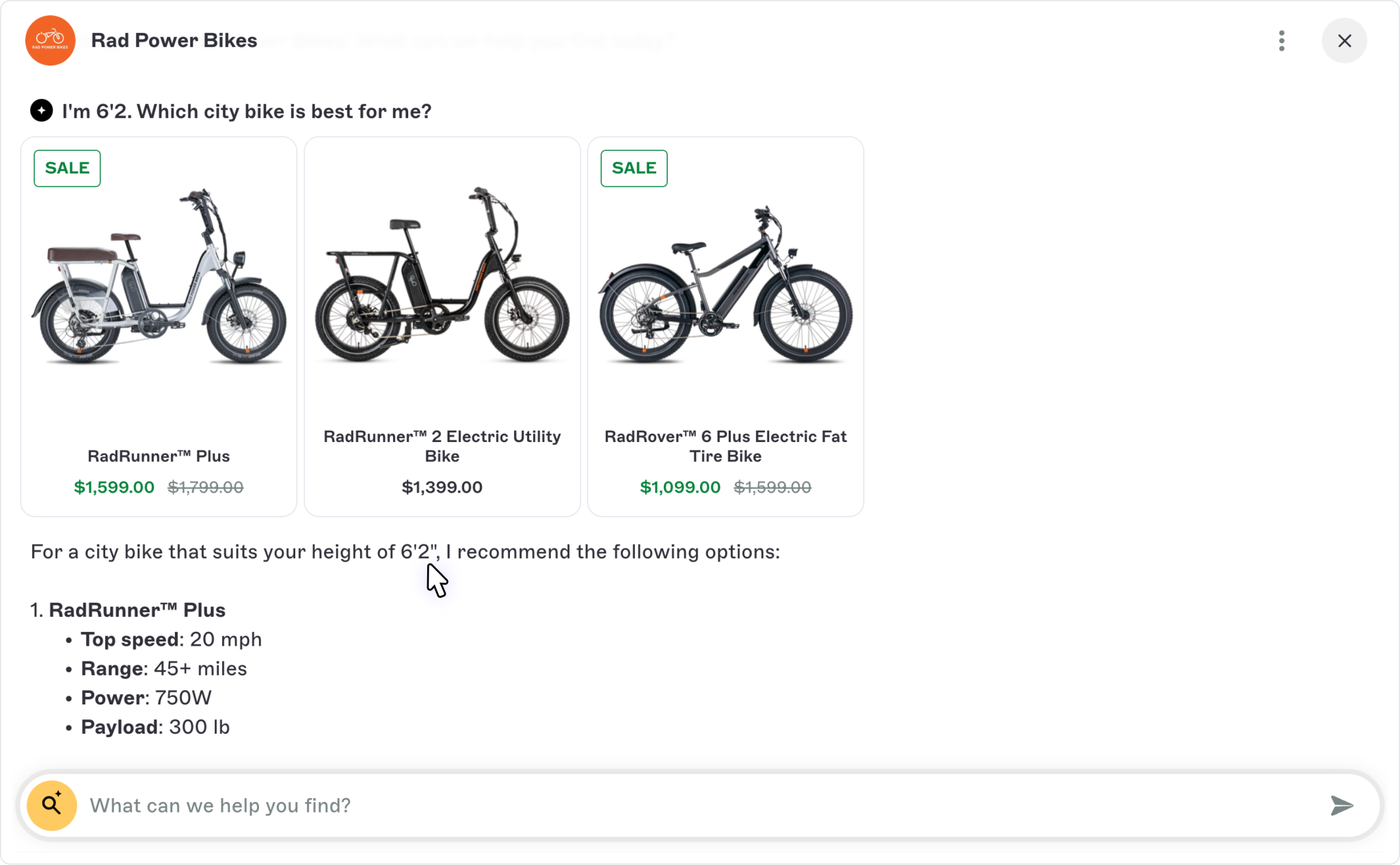
Reason 4: Custom-trained chatbot with agentic workflows
Big Sur AI trains on your own website pages and documentation data. Anything you can feed it.
The result is an AI chatbot that can give super precise and accurate responses to complex questions.
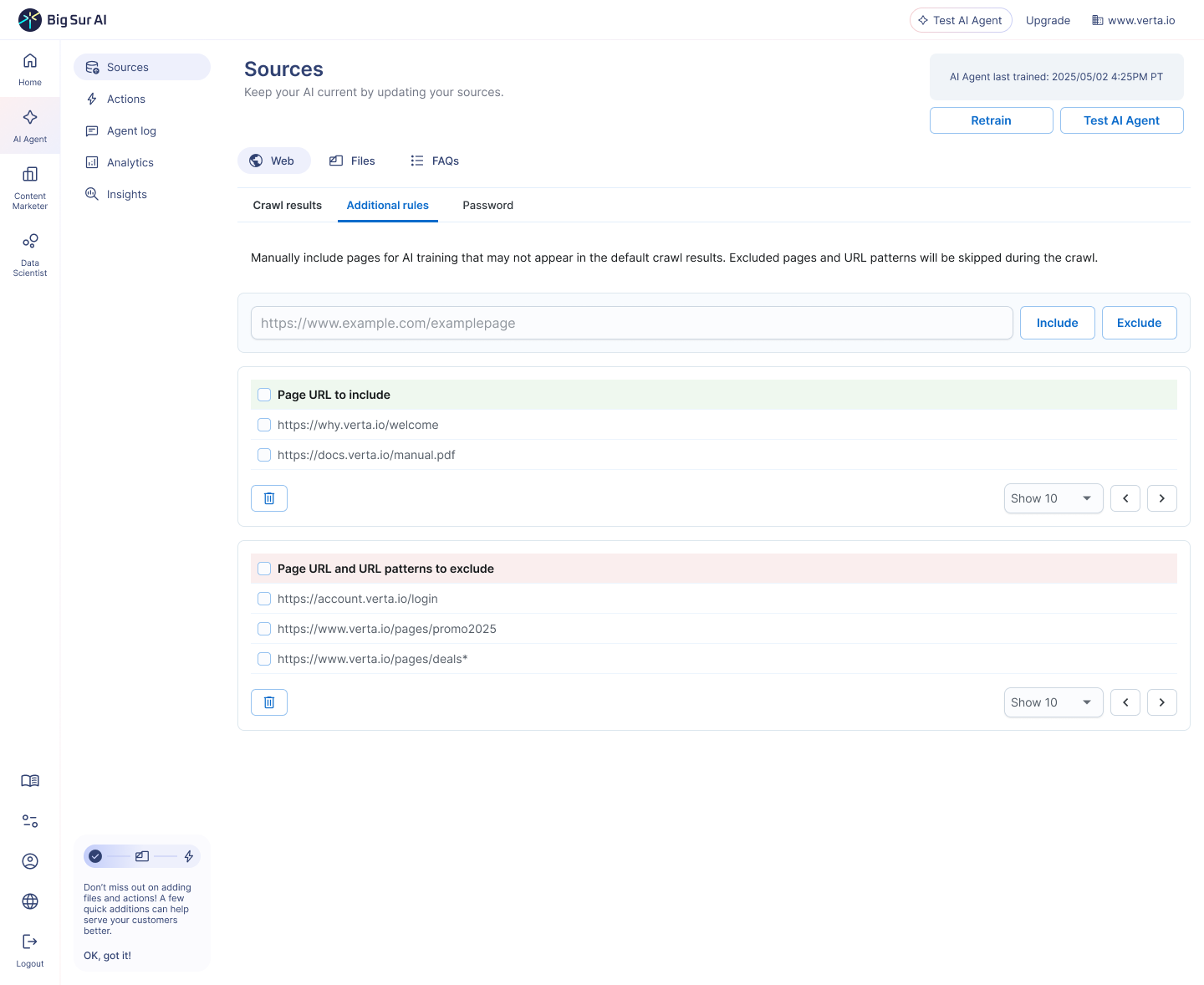
The chatbot can also fire agentic workflows when conversations match certain contextual criteria.
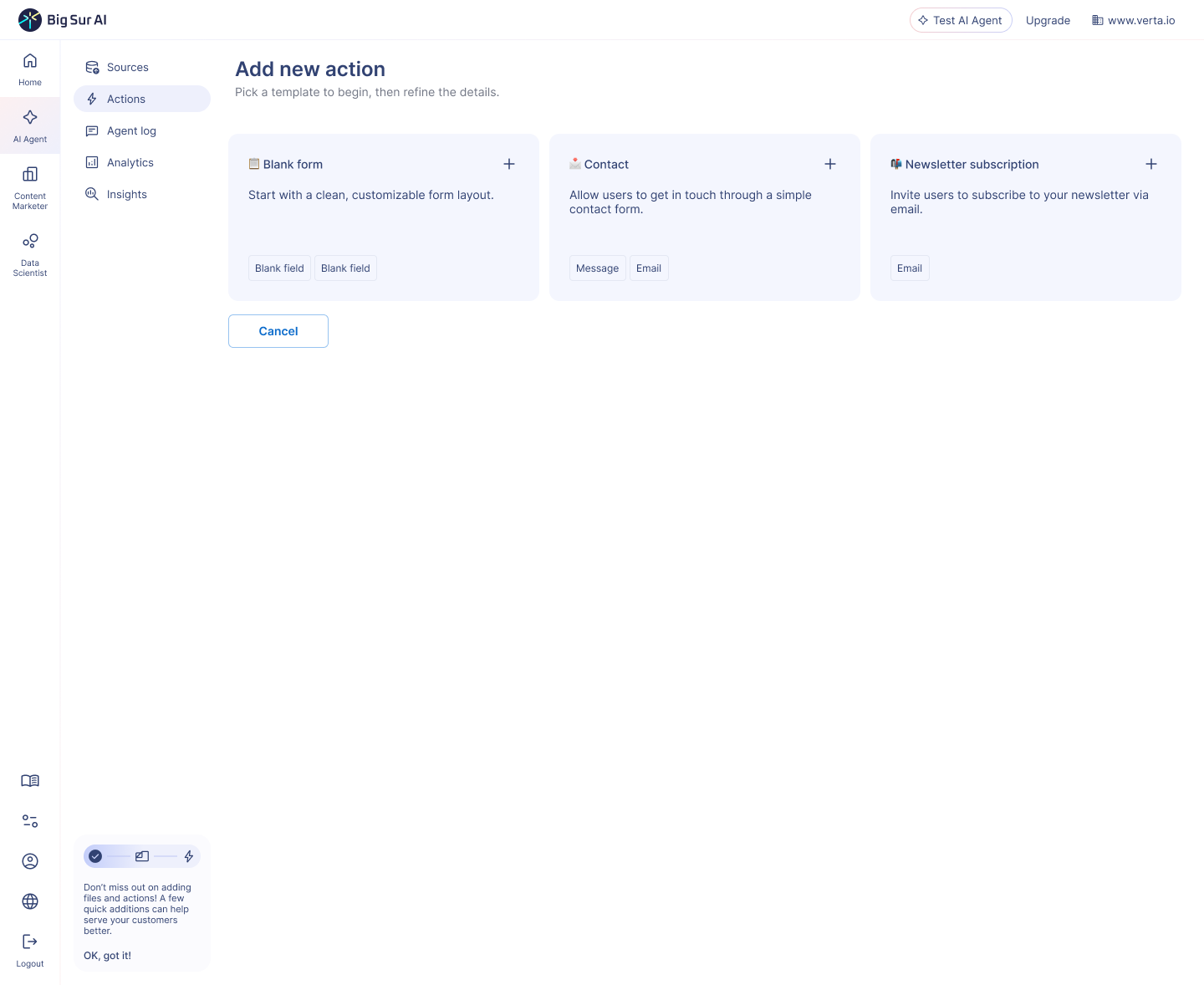
n8n vs Zapier: Overview
| Factor | n8n | Zapier |
|---|---|---|
| Public reviews | 4.7 ⭐ (G2), 4.8 ⭐ (Capterra) | 4.5 ⭐ (G2), 4.7 ⭐ (Capterra) |
| Our rating | 9/10 ⭐ (Highly flexible, developer-first) | 8/10 ⭐ (Extremely easy, but limited for advanced users) |
| Core purpose | Low-code workflow automation with deep customization for technical users | No-code workflow automation for businesses and individuals |
| Best for | Technical teams, developers, businesses needing full control or on-premises deployment | Non-technical users, SMBs, those wanting quick, easy setup with no coding |
| Typical use cases | Custom integrations, complex automations, internal tools, self-hosted data flows | App-to-app automation, marketing workflows, lead management, everyday task automation |
| Hosted vs self-hosted? | Both (Cloud or Self-Hosted/On-Premises) | Hosted only (SaaS) |
| Open Source? | ✅ Yes (fair-code licensed) | ❌ No |
| Pricing model | Self-hosted: Free Cloud: Usage-based, $20+/mo |
Subscription-based (tasks/mo), $20+/mo |
| Free plan? | ✅ Yes (self-hosted unlimited); Free Cloud tier (200 workflows, 1,000 executions/mo) | ✅ Yes (100 tasks/mo, limited features) |
| Customization level | Very high—custom scripts, custom nodes, full workflow access | Low—limited to built-in templates and app connectors |
| Ease of use | Intermediate—requires technical skill for setup, very flexible builder | Very easy—drag-and-drop, fast onboarding, no setup required |
| LLM integrations | ✅ Native OpenAI, OpenRouter, Hugging Face & custom LLMs—prompt chaining, custom logic | ❌ Limited (OpenAI, ChatGPT, but minimal deep workflow integration) |
| Other integrations | 500+ native, plus custom nodes, API/Webhook support, community plugins | 7,000+ apps (largest library), all major SaaS tools, less flexible for custom APIs |
| Workflow capabilities | Rich branching, loops, conditional logic, state management, version control | Linear, simple logic, limited branching/looping, no version control |
| Deployment options | Cloud, self-hosted, Docker, Kubernetes, local; can run within private/VPC environments | Cloud only (Zapier servers) |
| Team collaboration | Cloud: role-based access, permissions, shared workflows; Self-hosted: depends on plan | Team accounts, limited collaboration unless on higher-tier plans |
| Pros | ✅ Fully customizable ✅ Open-source ✅ LLM & custom AI support ✅ On-prem/self-host ✅ Powerful logic and scripting |
✅ Fastest to set up ✅ Largest app directory ✅ No technical skills needed ✅ Stable, polished UI |
| Cons | ❌ Higher learning curve ❌ Small app library (vs Zapier) ❌ Documentation can be scattered ❌ Requires manual setup/maintenance (self-hosted) |
❌ No self-host/on-prem ❌ No custom code at cheaper plans ❌ Limited logic/depth for complex automations ❌ More expensive at scale |
| Why choose it? | 👉 Best for businesses needing full control, custom AI integration, private/on-prem infrastructure, and advanced automation logic | 👉 Best for non-technical teams, quick business automations, or when you need a huge range of integrations with minimal setup |
n8n vs Zapier: How do their features compare?
n8n outpaces Zapier on customization and open source flexibility
n8n is designed with developers and power users in mind, offering true workflow customization using JavaScript code and open-source extensions.
For example, if you need a custom integration connecting a niche SaaS tool with your CRM, n8n lets you create and add new nodes or scripts directly within the visual editor.
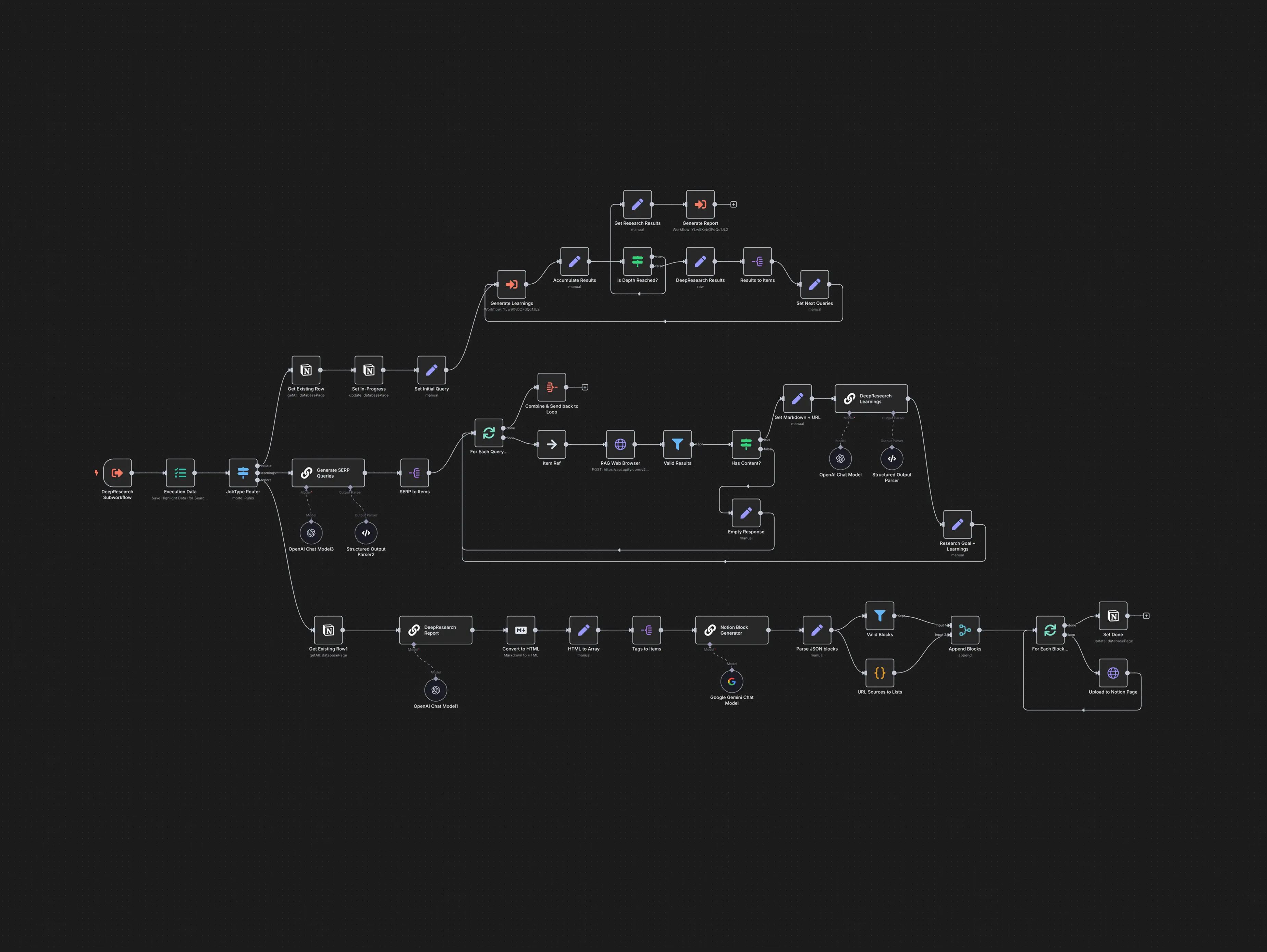
You can even self-host n8n, giving you total control over compliance, security, and operational costs, which is a game changer for businesses with strict data requirements or unique process needs.
You won’t find this level of flexibility with Zapier’s closed platform.
Zapier wins out on ease of use and onboarding
Zapier’s interface is polished for non-technical users. Creating automations (“Zaps”) is quick, with hundreds of guided templates and a clear step-by-step builder.
If you’re a marketing manager or sales rep who just wants to trigger a Slack message when you get a new Stripe payment,
Zapier lets you do this in two minutes, with no code and no learning curve.
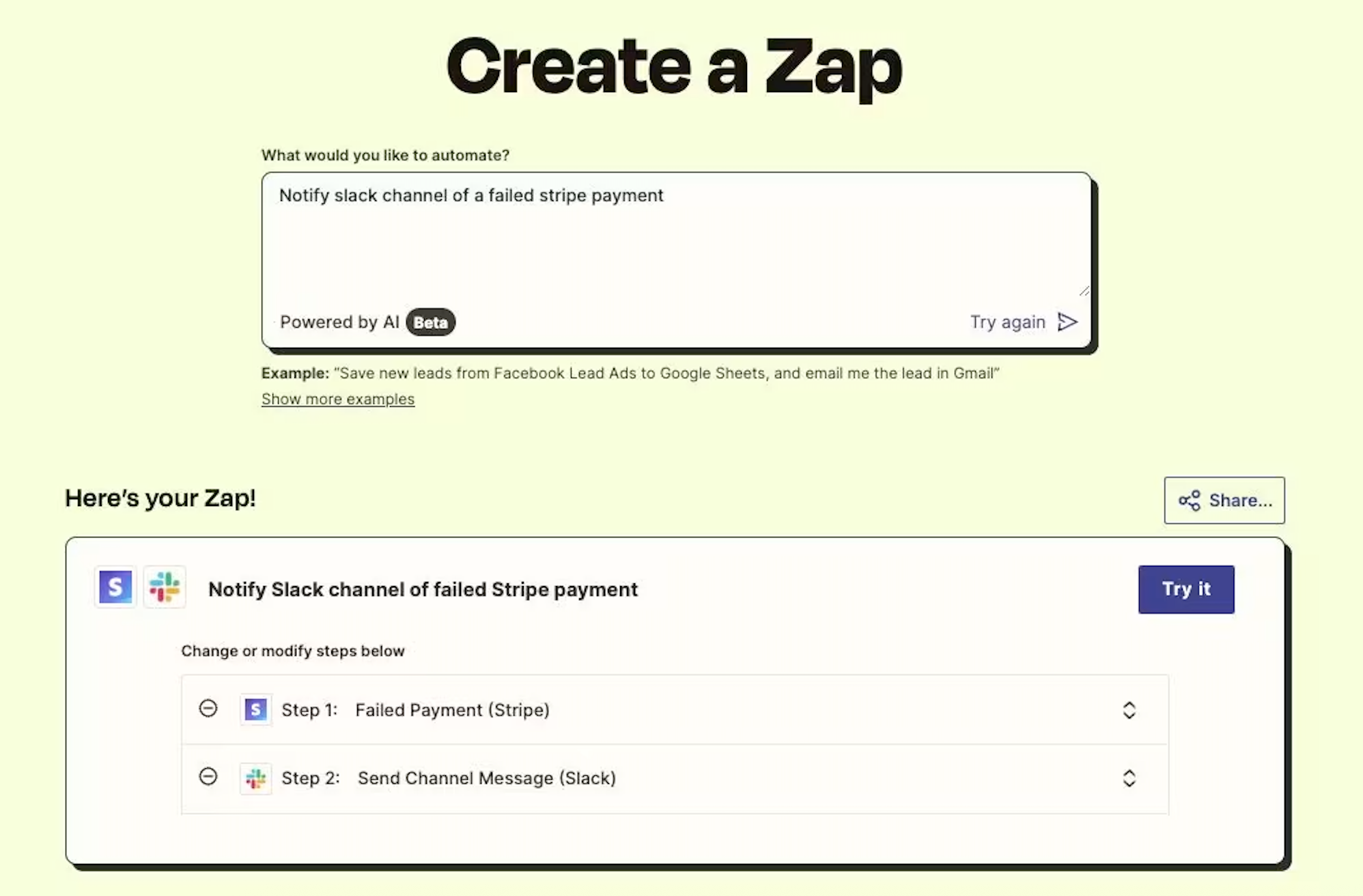
n8n’s steeper learning curve can slow down teams without technical resources, whereas Zapier’s UX is geared for immediate productivity, even for total beginners.
n8n has the upper hand on cost and API limits
n8n’s open-source core means you can self-host it for free and scale without extra costs based on usage.
If your business runs thousands of automation workflows per day, you can avoid the “Zapier tax”. The cost that mounts as Zap volume and premium integrations add up.
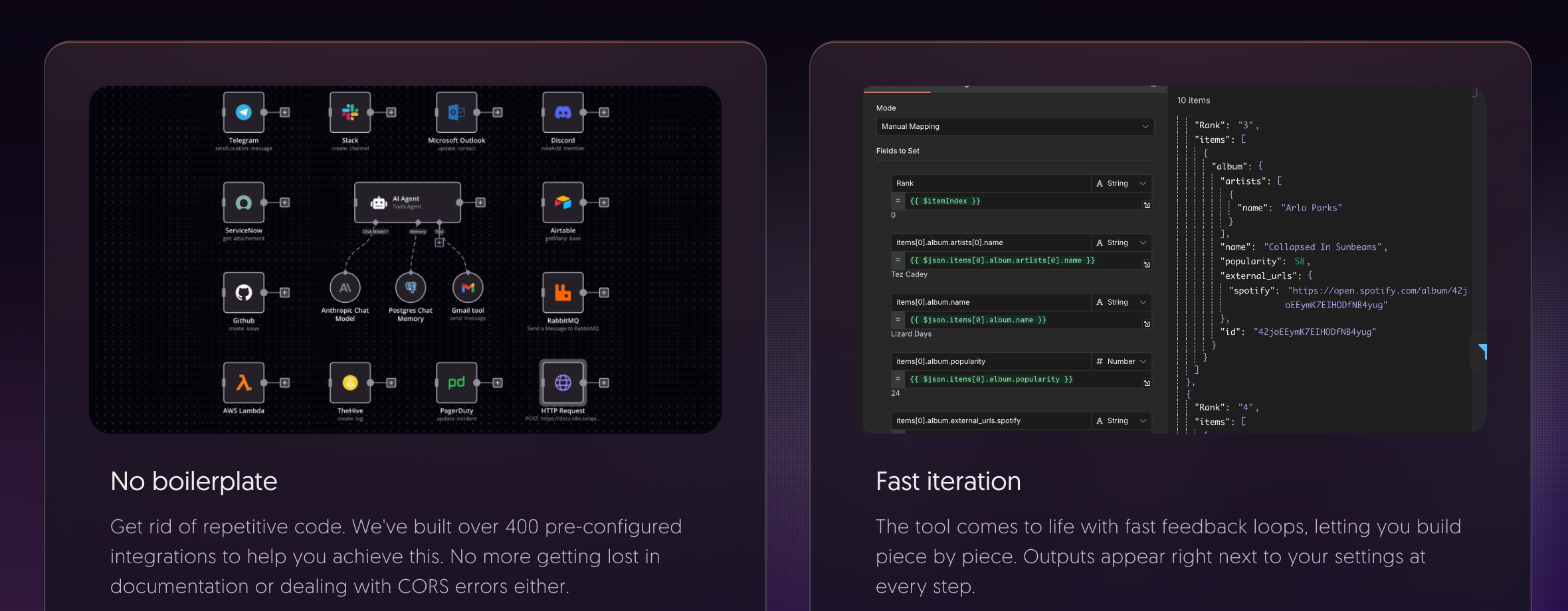
For instance, many SaaS startups move to n8n after outgrowing Zapier’s task-based billing, realizing that running workflows on their own infrastructure removes API call limits and unpredictable charges.
Zapier is more favored for third-party integrations and app coverage
Zapier’s marketplace gives you instant access to 6,000+ integrated apps, including virtually every major SaaS or cloud platform.
For example: niche CRM? Industry-specific project tool?
You’re far more likely to find a plug-and-play connection in Zapier’s app directory than in n8n’s current node ecosystem.
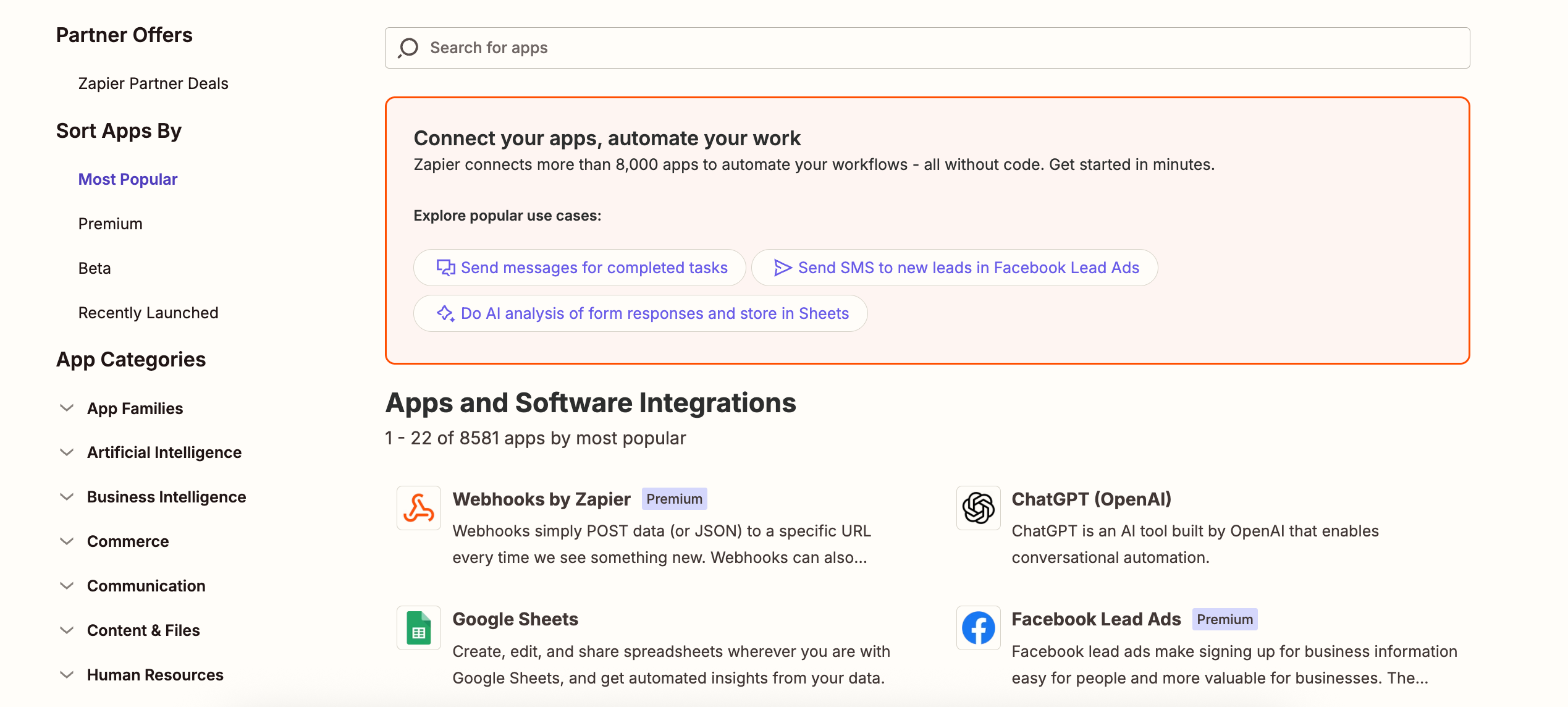
n8n’s integrations are growing, but Zapier remains the clear winner for teams that depend on breadth of coverage, especially for less common software and legacy apps.
n8n wins for AI and advanced conditional logic
n8n enables complex branching, multi-step automations, and direct integration with AI models (like running OpenAI prompts), all within a single visual flow.
For businesses building AI agents or wanting to drive decisions with large language models, n8n offers built-in nodes and supports real-time custom code execution.
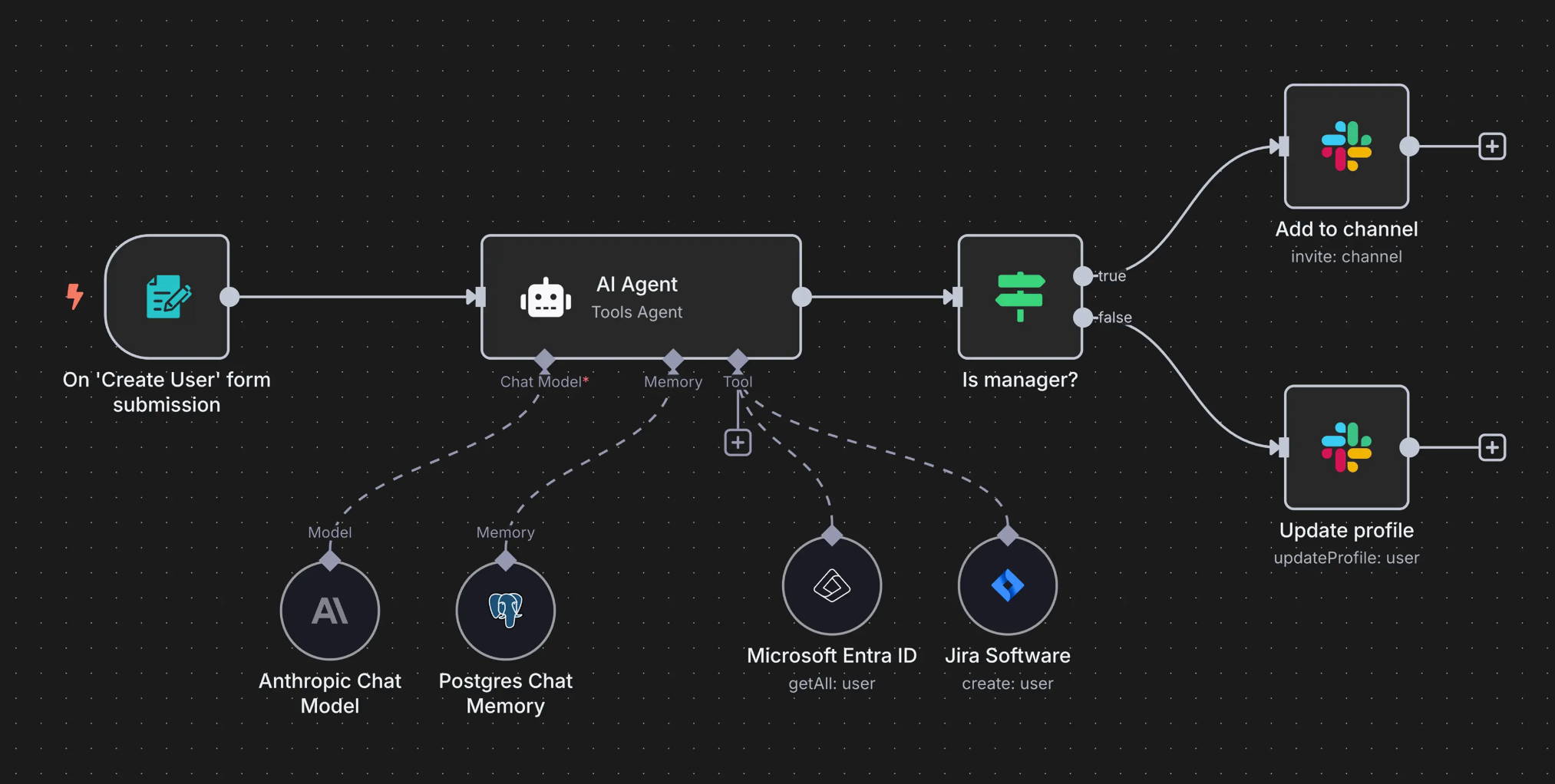
You can, for example, trigger an AI-powered email categorization, forward only determined “urgent” emails, and then route content to different team leads.
Zapier’s conditional logic is only available on higher plans and is more restrictive in design.
Zapier leads on reliability and managed cloud hosting
Zapier handles all hosting, scaling, and monitoring.
For SMEs or non-technical teams, this “work and forget it” model is huge. Downtime is rare, uptime is excellent, and Zapier’s error monitoring instantly notifies users if a workflow has failed.
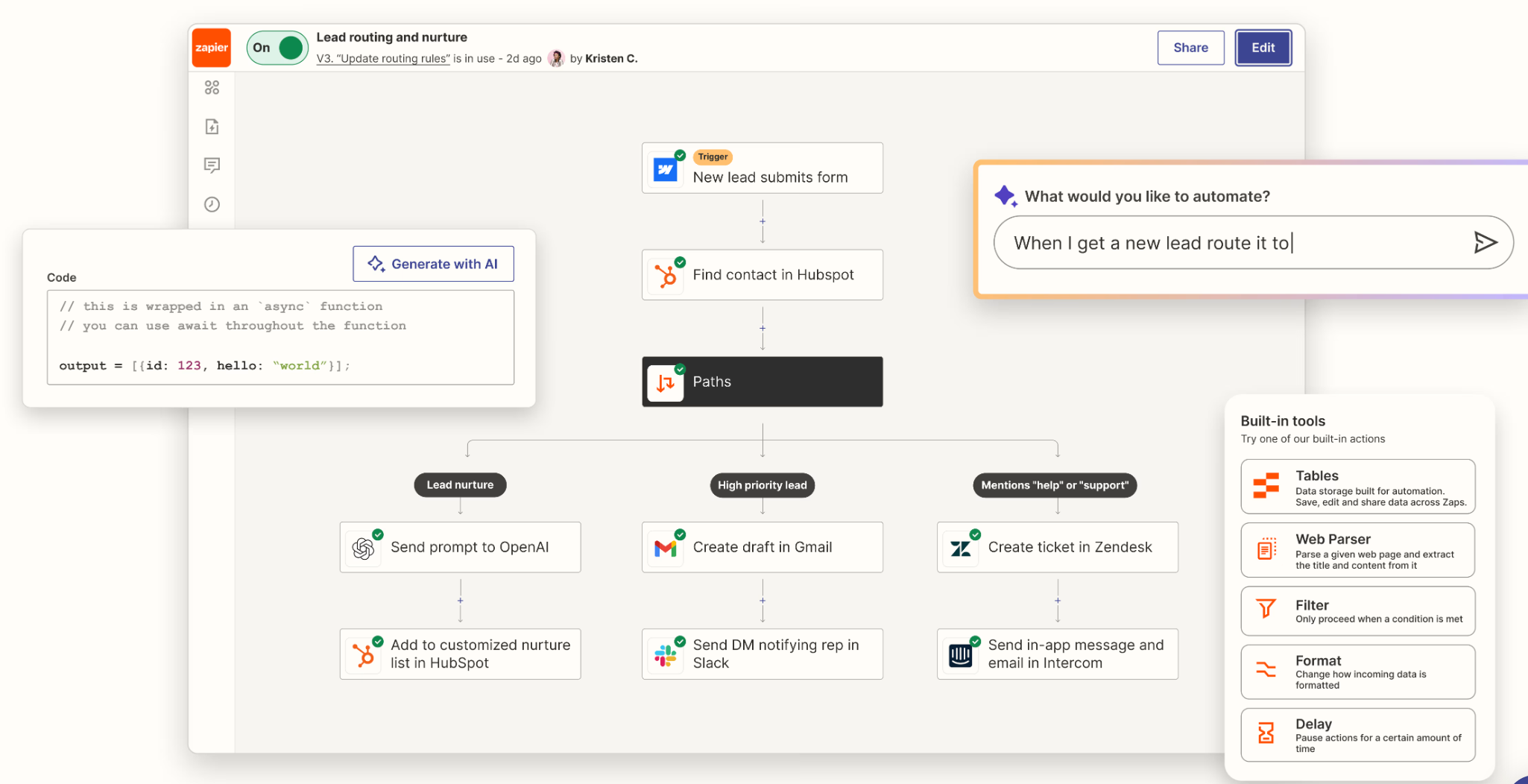
n8n can be reliable too, but for critical automations, you’ll need to invest in hosting, monitoring, and sometimes troubleshooting the stack yourself.
Zapier’s managed service lets teams focus on outcomes, not on the backend.
n8n vs Zapier: How much do they cost?
n8n's pricing: quick overview
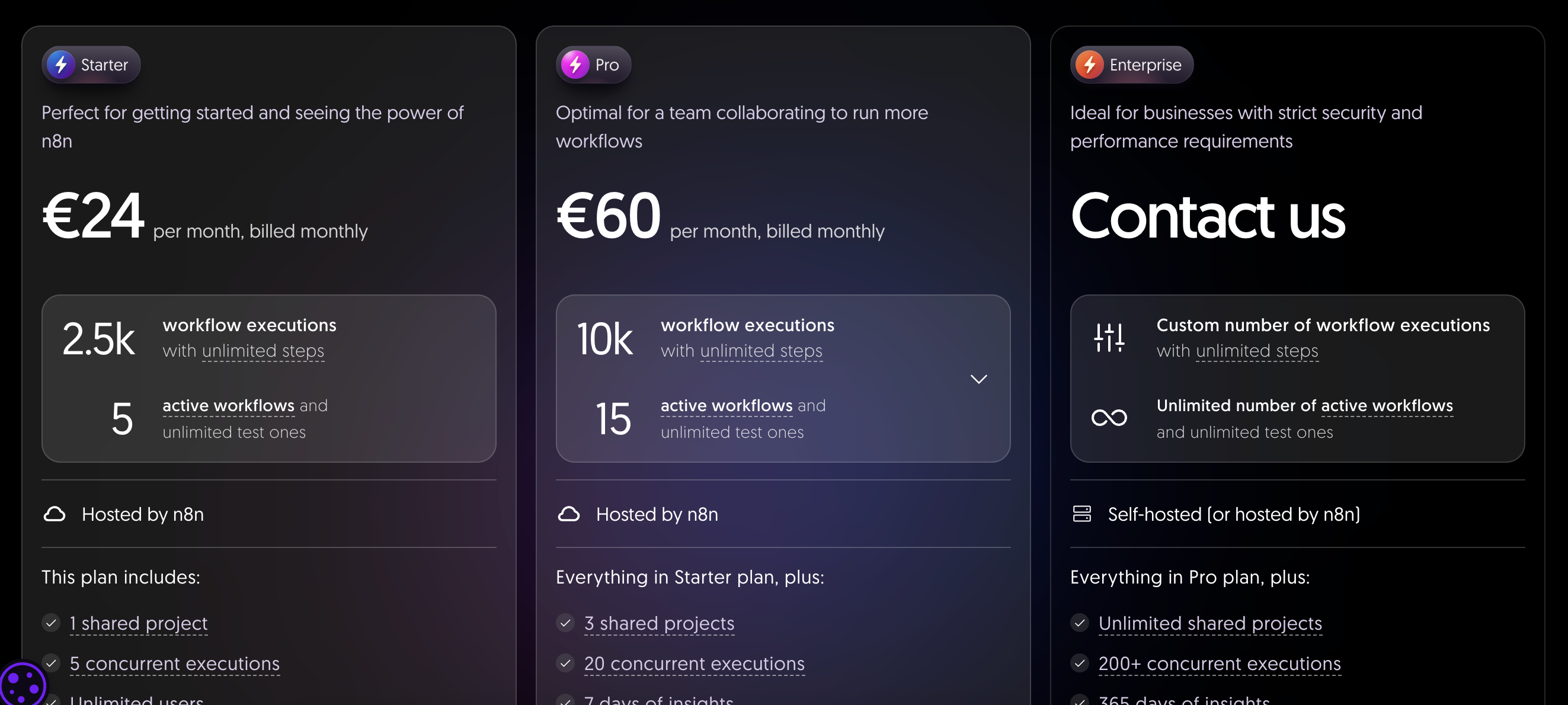
- Open source option: Free to self-host with unlimited workflows and users
- Cloud hosted plans (as of June 2024):
- Starter: $28/user/month (2,500 executions/mo, 5 active workflows)
- Pro: $20/user/month (10,000 executions/mo, 15 active workflows & more advanced features)
- Business: Custom pricing for enterprise needs
- All paid cloud tiers allow monthly or annual billing
- Usage is measured by number of workflow executions
Zapier's pricing: quick overview
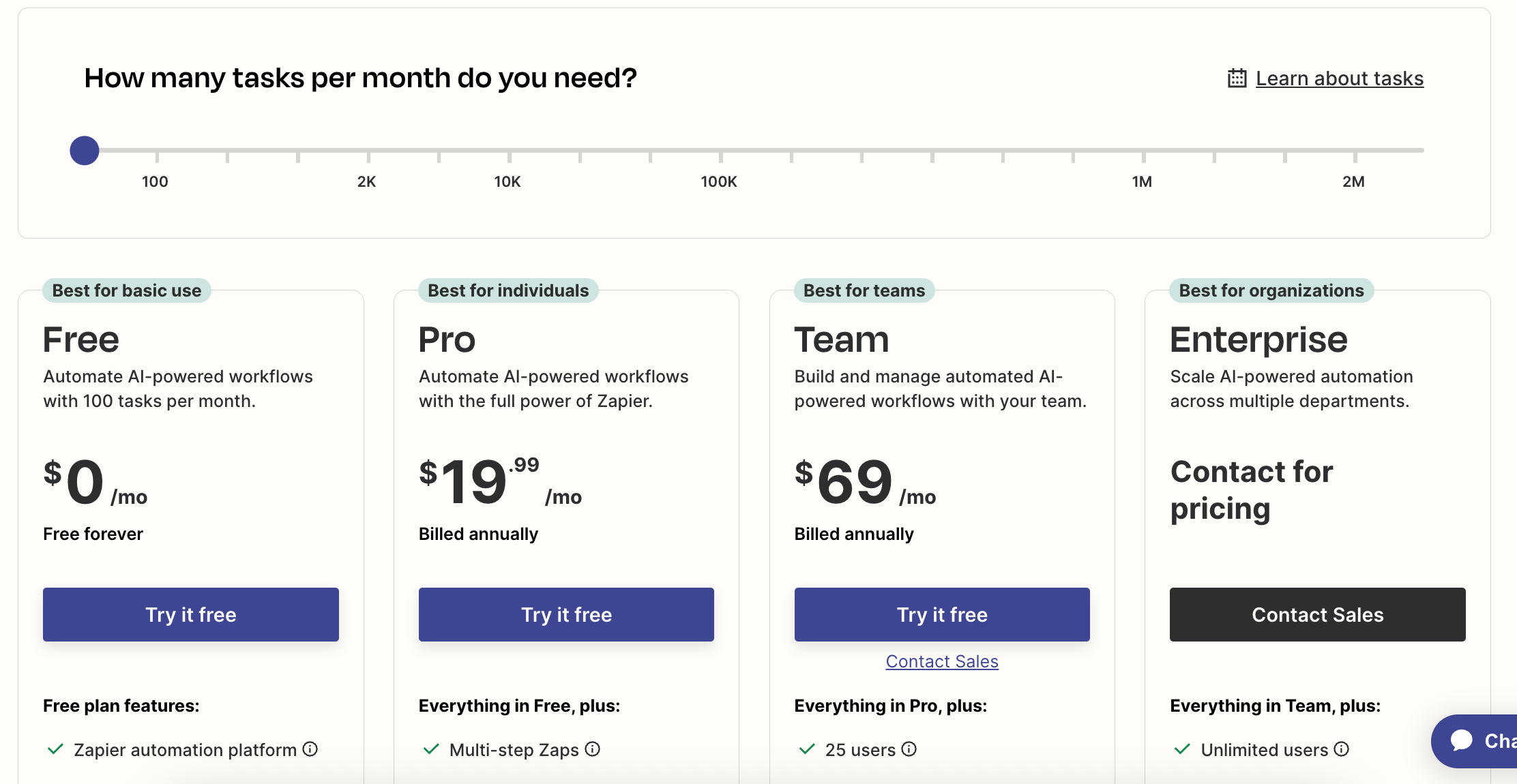
- No self-hosted option.
- Core pricing plans:
- Free: 100 tasks/month, single-step Zap limits
- Starter: $19.99/month (750 tasks, multi-step Zaps, basic support)
- Team: $69/month (5,000 tasks, shared workspaces)
- Enterprise: Custom pricing (25,000+ tasks, advanced features)
- Pricing scales by "tasks," each action in a workflow counts against this quota
Key differences between each pricing structure
- n8n can be completely free if self-hosted; Zapier requires a paid plan to unlock real automation scalability
- n8n cloud and Zapier both bill based on workflow runs (n8n: executions, Zapier: tasks), but n8n’s free allowance is higher for self-hosted
- Zapier charges per “task” (every action, including triggers and filters), while n8n counts per execution (entire workflow run)
- n8n paid plans are per user; Zapier scales by number of tasks and offers team-based plans
How generous are each free plans?
- n8n Cloud: 1 workflow, 500 executions/month, active community, unlimited if you self-host
- Zapier Free: 5 Zaps (workflows), 100 tasks/month, only single-step automations
n8n’s free plan is best for technical users willing to self-host. Zapier’s free version is easier for non-technical users but quickly hits limits.
How does pricing increase with heavy usage?
- n8n Cloud: Upgrading increases workflow runs and unlocks premium features, but cost per execution is generally lower than Zapier if you don’t need many users
- Zapier: Price jumps quickly if you run workflows frequently, since even simple automations can burn through tasks; high-volume business cases get expensive
- Self-hosted n8n: Only incremental server costs as your usage grows
Other potential surprises
- Zapier has steep overage fees if you exceed task limits, or your workflows may stop running
- n8n Cloud disables workflows until next billing cycle if you exceed quota, but you can self-host for unlimited use
- Advanced integrations or “premium” Zapier apps often cost extra
- Both platforms may charge for features like custom retention, SSO, audit logs, or advanced support at higher tiers
n8n vs Zapier: Integrations & workflows
Platform integrations
n8n supports over 350 built-in integrations, with a focus on extensibility. You can add custom nodes via JavaScript or pull in community-built connectors. Self-hosting n8n allows connection with private/internal tools.
Zapier offers 6,000+ prebuilt integrations covering most major SaaS products. It’s fully cloud-based and ready to use with minimal setup. No coding is required to connect apps.
Workflow logic and customization
n8n delivers advanced workflow logic. Support for loops, IF-statements, error handling, and branching is built in. You can design intricate automations and even insert custom code for complex conditions or data manipulation.
Zapier focuses on linear, no-code automations called “Zaps.” Multi-step Zaps and filters are available but branching and iteration capabilities are limited. It’s best for simple to moderately complex workflows.
AI integration capabilities
n8n allows deep AI integration, including connecting with OpenAI, custom models, or locally hosted AI services. Full access to prompt engineering and chaining logic.
Zapier includes AI features like automation builders and OpenAI integration, but offers less control and fewer customization options for AI workflows.
n8n vs Zapier: AI capabilities
Both n8n and Zapier have expanded their automation platforms to include AI-powered features, letting users build smarter, more responsive workflows. Here’s how their AI capabilities compare:
- AI integration options
- n8n: Integrates with any AI or LLM API (OpenAI, Azure, Hugging Face, custom endpoints). Offers prebuilt nodes for popular providers and lets users script custom logic directly in workflows.
- Zapier: Includes built-in OpenAI (GPT-4, DALL·E) and some plug-and-play AI tools (extract summaries, categorize, generate text). “Zapier AI Actions” offers no-code AI-powered workflow triggers and steps.
- Customization and control
- n8n: Full freedom to define when and how AI runs. Supports conditional logic, error handling, chaining with any other service, and custom Python/JavaScript (code nodes).
- Zapier: Only supports what’s exposed via built-in “AI actions” or specific AI app integrations. Logic is limited to Zapier’s “if/then” filters and paths.
- Hosting and data privacy
- n8n: Self-hostable, so sensitive AI prompts and outputs never leave your servers. Useful for regulated industries or internal automation.
- Zapier: Cloud-only; workflows and data run on Zapier’s infrastructure.
- AI-powered workflow building
- Zapier: “Zapier AI (beta)” introduces chat-based workflow design. Users can describe a workflow in plain English, and Zapier suggests a “Zap.”
- n8n: Workflow creation is manual, but everything is visual and modifiable. Generative workflow building is available via plugins, not core.
- Ecosystem and extensibility
- n8n: Community nodes, open-source plugins, and custom scripting enable AI integrations far beyond what major vendors expose.
- Zapier: Relies on partner apps and built-in AI blocks. Extensibility generally means waiting for Zapier or partners to add features.
| Tool | Best for | Key strength | Drawbacks | Pricing |
|---|---|---|---|---|
| n8n | Developers, technical teams, organizations needing control or custom AI | Unlimited AI integrations, on-premise options, deep workflow customization | Manual setup required, steeper learning curve, less polished UX | Free (self-host), Cloud: $20/mo+ for 5 active workflows |
| Zapier | No-code creators, SMBs, teams wanting fast AI simplicity | Fast to set up, built-in AI actions, natural language workflow building | Cloud only, less customizable, limited AI provider choices | Free (single step); Paid: $29.99/mo+ |
Which is best for AI?
- Choose n8n if you need true AI customization, self-hosting, or to connect any AI provider or model
- Choose Zapier if you want fast, plug-and-play AI from a familiar cloud platform
n8n vs Zapier: How customizable are they?
n8n: Open-source power for advanced customization
n8n is fully open-source which gives users deep control over how their workflows and automations work. You can self-host it, modify the core code, and even build custom nodes for any API or service you need.
This is ideal for teams who want to integrate advanced AI logic, custom scripts, or non-mainstream services. n8n supports JavaScript code right inside workflows, enabling dynamic logic and even direct calls to AI models or endpoints.
For AI agent platforms, n8n excels because you aren’t restricted by pre-built connectors or a vendor’s roadmap. You can orchestrate multiple AI models, chain complex logic, and tweak everything from error handling to user permissions. Community plugins and docs make extending it for new AI use cases straightforward.
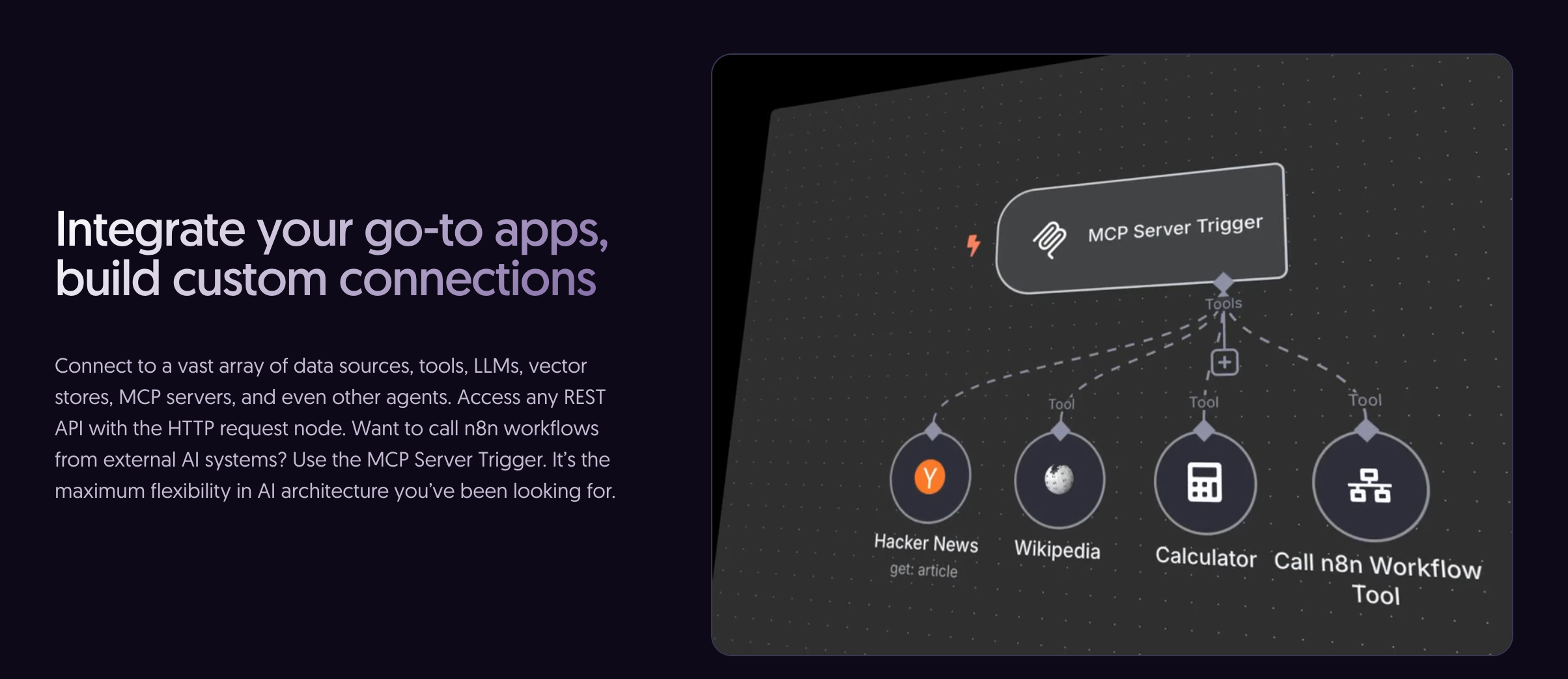
Zapier: Polished automation with limits
Zapier is known for its clean interface and huge selection of out-of-the-box integrations. Automations (Zaps) are fast to build and require no coding. However, customization is limited to what the platform provides. You can add basic “Code by Zapier” steps (in JavaScript or Python), but you can’t modify connectors or run it on your own server.
Zapier is sufficient for standard AI integrations, like sending prompts to OpenAI or automating GPT-based email responses. For anything more advanced – such as multi-step logic, custom AI models, or workflow branching based on unpredictable inputs – Zapier’s limitations become clear.
Can n8n replace Zapier for AI agent workflows?
Yes, especially if you need advanced customization or want control over AI workflow orchestration.
n8n gives technical teams more freedom to experiment and build powerful, flexible AI automations that Zapier can't support. However, less technical users may still prefer Zapier for its simplicity and polished experience.
n8n vs Zapier reviews: What do customers say?
TL;DR: Zapier is consistently praised for its ease of use, reliability, and polished interface but gets dinged for pricing and limitations. n8n is loved by technical users for its open-source flexibility and advanced automation capabilities, but less technical users find it harder to set up. Both tools are widely used, but who wins depends on whether you want simplicity or control.
Here are their respective G2, Trustpilot, and Capterra scores ⤵️
Zapier’s G2 score: 4.5/5 ⭐
Zapier’s Trustpilot score: 4.1/5 ⭐
Zapier’s Capterra score: 4.7/5 ⭐
n8n’s G2 score: 4.7/5 ⭐
n8n’s Trustpilot score: 4.2/5 ⭐
n8n’s Capterra score: 4.8/5 ⭐
The most important details are what customers rave about, and where they hit roadblocks. Here’s what actual users say:
n8n: The good
Power users frequently mention n8n’s flexibility and ability to handle complex automations that Zapier can’t:
"n8n is a game changer if you want to build custom logic easily and retain full control over your data and workflows."
— Reddit, r/selfhosted
Many users highlight the freedom that comes from being open source, especially those running it on their own infrastructure:
"We chose n8n because it is open source, and we wanted to avoid Zapier’s steep recurring pricing."
— G2 reviewer
n8n also gets shoutouts for its rapid release cycle and active development:
"Every month there’s a new feature or integration, and the dev team is super responsive."
— Capterra
Several AI enthusiasts praise its ability to seamlessly use custom AI agents and logic, rather than being locked into prebuilt steps.
n8n: The bad
On the downside, non-technical customers often find the learning curve steep:
"I spent hours just getting a simple workflow up and running—definitely not as plug-and-play as Zapier."
— Reddit, r/automation
Some reviewers point out bugs and documentation gaps, especially on newer features:
"The docs are improving but still spotty, and troubleshooting errors can be tough."
— Trustpilot
Support options are limited compared to Zapier, especially if you’re using the self-hosted or free versions.
Zapier: The good
Zapier dominates its category for ease of use, reliability, and sheer number of integrations:
"Zapier just works—setup is painless, and I’ve never had a mission-critical automation break."
— G2 reviewer
Another common comment: "I barely had to look at the docs—point, click, and done."
Non-technical users consistently highlight how quickly they can build and deploy automations. For AI workflows, many find the prebuilt GPT and AI app integrations plug-and-play.
Zapier: The bad
Pricing, especially at scale, is the number one complaint:
"I love Zapier, but as soon as I hit the Pro plan, the monthly price doubled for just a few more tasks."
— Capterra
Another frequent gripe is around limited customization:
"If you need something more complex than a few steps, you quickly hit Zapier’s limits. No real branching or custom code unless you pay more."
Zapier’s flexibility is also a downside for technical users who want more control or need API-level integrations.
n8n vs Zapier: Pros and Cons for each
TL;DR:
n8n is ideal if you want maximum flexibility, self-hosting, and advanced automation with deep customization, including AI logic. Best for technical users or those needing to control data and extend workflows.
Zapier is easier to use, more polished, and has a huge library of integrations. Perfect for non-technical users and teams who want quick setup and reliable maintenance but are okay with some limits on complexity and customization.
🛠️ n8n: Power users and dev teams get end-to-end workflow control, custom logic (including AI integrations), and self-hosting, but should expect a steeper learning curve and heavier maintenance.
⚡ Zapier: Non-technical users and business teams enjoy fast setup, great user experience, and 5,000+ native integrations, but are restricted by limited customization, complex logic caps, and closed platform constraints.
| Tool | Best For | Key Strength | Drawbacks | Pricing |
|---|---|---|---|---|
| n8n | Developers, technical teams, privacy-focused orgs, complex logic | Open source, unlimited customization, AI logic, self-hosting | Learning curve, more manual setup/maintenance, fewer ready-made integrations | Free (self-host), Cloud starts $20/mo |
| Zapier | Non-technical users, business ops, marketing, rapid prototyping | 5,000+ plug-and-play integrations, fast onboarding, stable UX | Closed platform, limits on complex branching/loops, pricier at scale | Free (basic); Paid from $19.99/mo; Usage-based limits |
The bottom line: Which tool is better for my business?
Choose n8n if you want open-source power, deep customization, or advanced AI automation. n8n is ideal for technical users who need to self-host, integrate custom APIs, manage data privacy, or orchestrate complex workflows with bespoke logic and advanced AI tools. Its free self-hosting option makes it cost-effective as you scale, but expect a learning curve and more setup.
Choose Zapier if you prioritize ease of use, a polished interface, and instant results. Zapier is the go-to for non-technical teams or businesses that want fast, reliable automations with access to thousands of plug-and-play integrations. You’ll get up and running in minutes, but customization, advanced AI logic, and deep branching are limited.
If you run a business that grows quickly in automation needs, n8n’s flexible pricing and control may save you ongoing costs and prevent outgrowing your tools. However, Zapier stays ahead on stability, support and always-on cloud hosting if you want “set it and forget it” simplicity.
For AI-powered automations: n8n is better for teams needing full control of LLMs, advanced chaining, and privacy. Zapier suits teams wanting simple plug-and-play AI steps with minimal setup.
Ready to cut setup time and get enterprise-grade AI chat on your site in minutes? Give Big Sur AI a try today.