Re:amaze Review (2025): Key Features, Pricing & Insights
Re:amaze is a multichannel customer support platform favored by e-commerce brands for unifying live chat, email, SMS, and social DMs within one dashboard, offering seamless channel integration, built-in automations, and solid team collaboration, with some limits on AI depth and advanced workflows.
What's covered in the article:
- Features overview and real-world use cases
- Strengths and key drawbacks
- Pricing by tier and add-on structure
- User ratings and customer feedback
- Workflow automation, integrations, and scalability
- Quick-start guidance for setup
- Top alternatives compared (Big Sur AI, Intercom, Zendesk, Freshdesk)
What is Re:amaze?
Re:amaze is a customer messaging platform built for support, live chat, and helpdesk management.
It enables teams to unify conversations across email, social, SMS, and live chat into a single dashboard, with workflows, automated replies, and multi-brand support.
Re:amaze at a glance
Our verdict: 7.8/10
Re:amaze offers unified multichannel support across chat, email, SMS, and social, with strong e-commerce integrations and built-in workflows.
It’s great for retail and service teams wanting hybrid AI-human support without heavy dev work. However, its AI tools are more basic, and advanced automations may feel limited.
Pricing climbs with usage, and onboarding reviews are mixed.
Average customer rating
- Capterra: 4.7/5 (170+ reviews), highly rated for multichannel support and ease of use but slightly lower on value for money
- G2: 4.6/5 (95+ reviews), highlights excellent Shopify integration and fast support with some complaints around complexity for non-tech users
- Trustpilot: 3.9/5 (30+ reviews), generally positive but several recommendations for more intuitive automations and clearer support response SLAs
- Product Hunt: Positive mentions for unified inbox, flexible integrations, and quick learning curve, but notes that AI chat automation lags newer AI-first competitors
- Reddit and Twitter: Frequently referenced in e-commerce communities for collaborative workflows and scalable live chat, but sometimes viewed as slow to advance AI-powered automation versus emerging players
Best for
- Use cases: Handling high chat and messaging volumes across web, email, Instagram, WhatsApp, Facebook, and SMS, with the ability to seamlessly hand off between AI chatbot assistance and live agents
- Strengths: Native e-commerce integrations, robust collaborative team inbox, flexible automation triggers, and solid reporting. Also offers built-in customer surveys and FAQ management.
Typical users
- Mid-sized online retailers, SaaS products, and service providers operating across multiple digital channels
- Roles: support leads, e-commerce founders, CX managers, digital agencies, and ops teams responsible for omnichannel engagement and customer support
Flagship customers
Trusted by over 10,000 brands globally, including notable companies like Dollar Shave Club, Sleep Number, Linjer, Hydro Flask, Goodieco, and The Ridge.
Testimonials highlight reduced response times and improved team collaboration for fast-scaling e-commerce brands.
Pricing snapshot
| Plan | Price (monthly) | Key Features |
|---|---|---|
| Basic | $29/agent | Live chat, email, FAQ, social messaging channels, 1 brand, basic chatbots |
| Pro | $49/agent | Multiple brands, advanced workflows, response templates, greater automation limits |
| Plus | $69/agent | SMS/voice, custom roles, SSO, priority support, and bulk operations |
| Note: AI chatbot and automation add-ons may require additional fees per resolution or API volume. | ||
Strengths & weaknesses
✔ Pros
- Comprehensive multichannel support that is particularly strong for e-commerce and DTC brands.
- Excellent collaborative features for teams, with in-thread notes, assignments, and collision detection.
- Native integrations for Shopify, WooCommerce, BigCommerce, and major messaging platforms.
✘ Cons
- AI-powered automation is less advanced compared to next-gen no-code AI platforms.
- Custom workflow logic and deep automation flows are limited without API or external integrations.
- Team-based pricing can become expensive for larger organizations scaling beyond a few agents.
Notable capabilities
Re:amaze stands out for its blend of live chat, email, SMS, social, and helpdesk under one roof, providing agents with a real-time collaborative workspace.
With strong e-commerce integration, proactive chat triggers, and customer survey tools, Re:amaze is best positioned for omnichannel teams balancing human support with practical AI automation.
How to use Re:amaze the smart way
- Connect your channels
- From the Re:amaze dashboard, add your main channels: email, website live chat, Facebook, Instagram, SMS, and WhatsApp 👇
- This lets you consolidate support tickets and automate customer communication in one place.
- Set up the Re:amaze AI Assistant
- Go to Automations > AI Assist, and activate the AI Reply Assistant. Select your brand tone, allowed knowledge sources, and fallback behavior for edge cases ⤵️
- You can add your support docs, knowledge base, and custom FAQ links to instantly boost AI accuracy.
- Build your custom workflows
- Under Automation > Workflows, create rules triggered by keywords, customer intent, or channel.
- Examples: auto-tag urgent messages, route billing inquiries to your finance team, or trigger instant replies when your team is offline 👇
- Create smart FAQ bots
- With FAQ Bots, upload or sync your help articles. The bot will auto-suggest relevant answers and escalate to a human when needed.
- Tip: Use “bot preview” to validate answers before you publish 👀
- Train with conversations
- Go to Reporting > AI Conversations. Review how the assistant is handling real messages, flag weak answers, and provide corrections to fine-tune future responses ⤵️
Measure and optimize
Leverage Analytics for instant insights into response times, resolution rates, and self-service success. Setup notifications for spikes in missed queries.
Deploy everywhere fast
Embed the chat widget on your website or connect to your mobile app. Integrate Re:amaze with Shopify, Zapier, or other platforms with a few clicks 👇
Pro tip: Use the “Saved Replies” plus AI Assist combo for complex questions that need brand-specific language. This saves agent time while keeping responses on-message.
Re:amaze's most popular features?
Here are the five most popular Re:amaze features that users consistently praise, based on forum feedback and real reviews:
- Unified inbox: Manage customer conversations from multiple channels (email, live chat, social media, SMS, and more) in a single streamlined dashboard, allowing teams to avoid context-switching and respond faster without leaving the core interface.
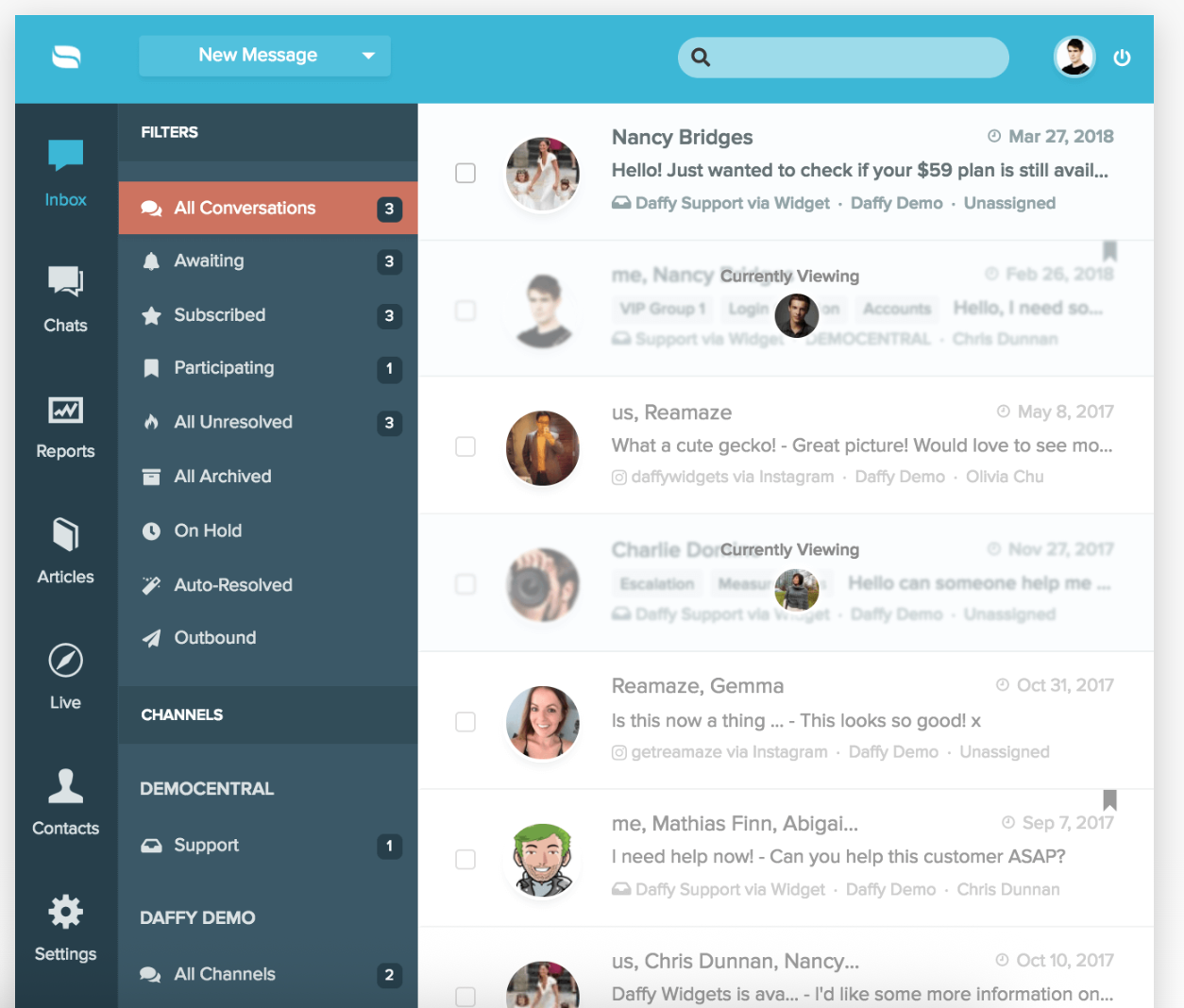
- Automated workflows: Automate repetitive support tasks such as tagging, assigning conversations to specific staff, triggering canned responses, or escalating urgent issues, all through detailed workflow rules you can tailor to your own customer support process.
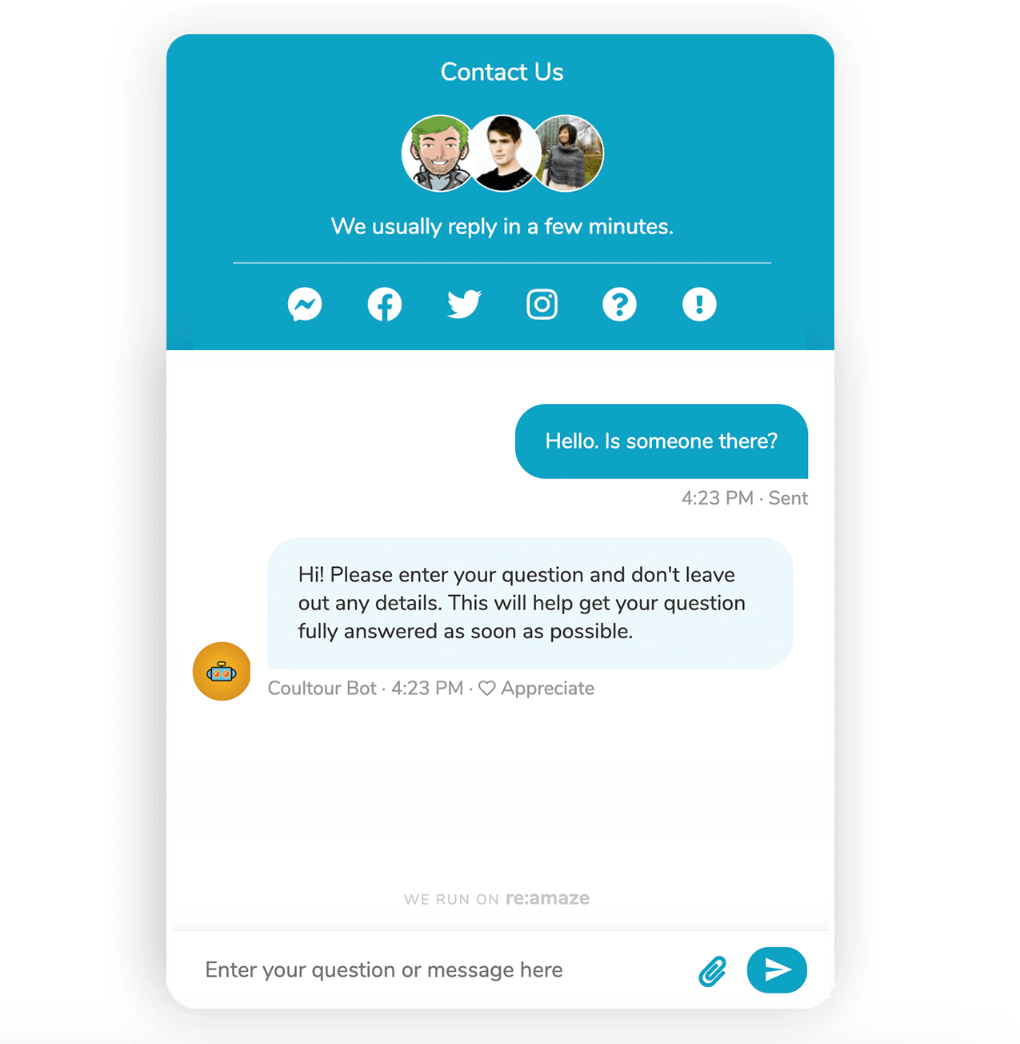
- Multi-brand support: Operate live chat and help desks for different brands or business units from a single account, with the ability to set up distinct chat widgets, email identities, and FAQ centers for each brand, which is ideal for companies with multiple products or segments.
- Real-time website messaging: Engage website visitors with proactive chat messages based on behaviors like time on page, exit intent, or browsing history. This lets teams trigger context-aware conversations, increasing conversion and reducing abandonment.
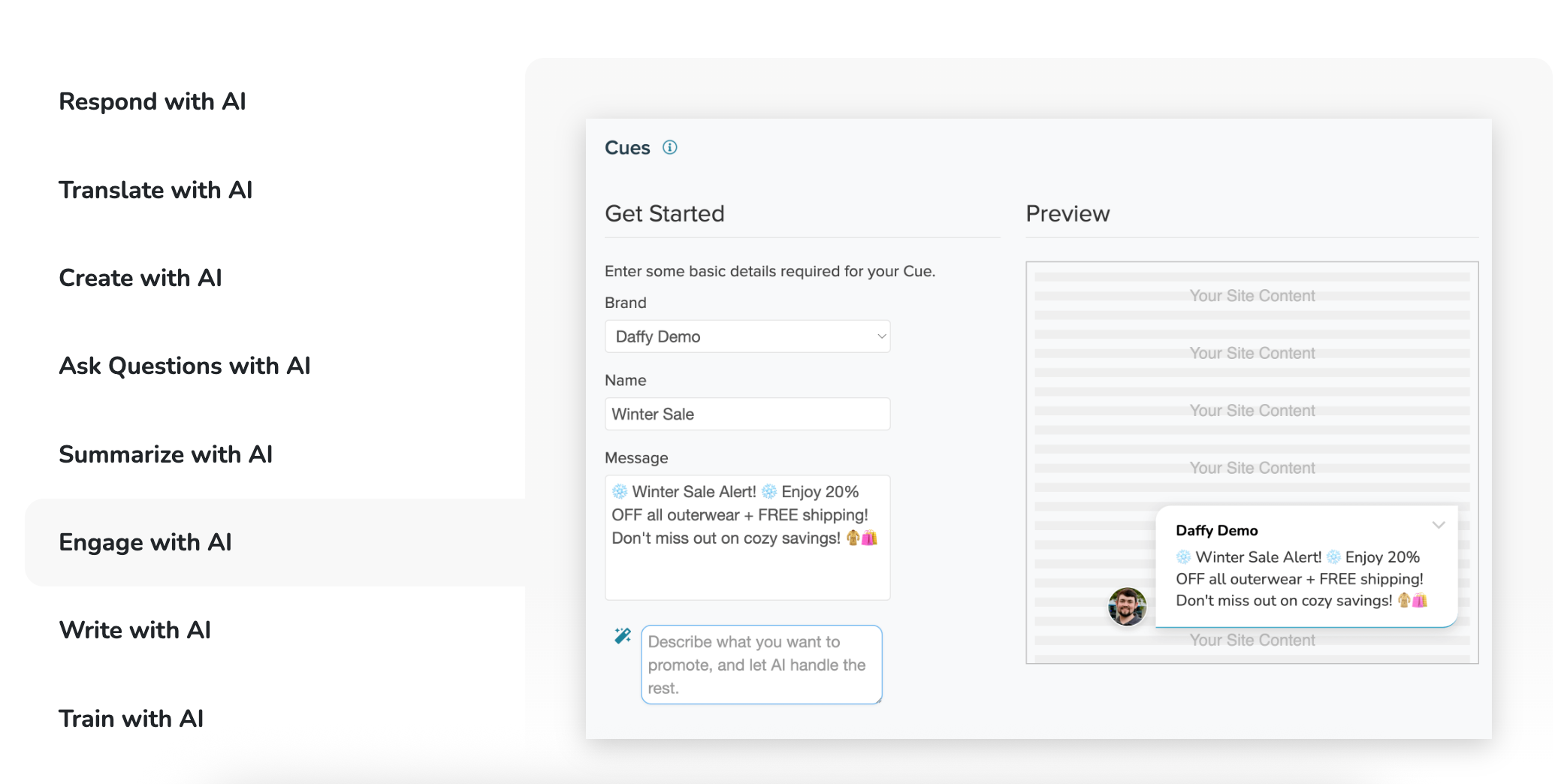
- Built-in FAQ and self-service: Create, manage, and publish easy-to-search FAQ articles and help content that are natively integrated with your chat widget and support inbox, enabling customers to find answers instantly and reducing the overall ticket volume.
💡 TL;DR → If you care about multichannel management, integrated automation, and support for multiple brands, Re:amaze is a great pick. If you value heavy AI chatbot customization or advanced analytics, maybe consider alternatives.
Re:amaze's customer reviews: The Good & the Bad
🎯 Overall Ratings
G2: 4.7/5 (245+ reviews), high ratings for feature set and customer engagement
Capterra: 4.7/5 (120+ reviews), praised for multi-channel features and automation
TrustRadius: 8.7/10 (20+ reviews), rated highly for integrations, but some notes on learning curve
Reddit and SaaS forums: Generally positive consensus on omnichannel support, with threads noting tradeoffs in customization and reporting
👍 The good
Multi-channel unification and seamless thread management
Users value how Re:amaze brings together email, live chat, social DMs, SMS, and even voice into a single dashboard, keeping conversations consolidated for each customer. This is praised for avoiding fragmented histories and missed context. For example, a reviewer on G2 wrote:
"We run Shopify plus email and FB Messenger. Amazed at how every thread for a given customer stays in one place. Way better than using separate inboxes."
Alloy Automation & custom workflows
Advanced users highlight the robust workflow engine that integrates with tools like Zapier, Alloy Automation, and webhooks, enabling complex automations (not just simple triggers). As noted on a SaaS Growth Hacks forum:
"I set up ticket escalation and NPS triggers via Alloy so our CX team gets auto-notified when a specific order is delayed. Not many platforms make this as flexible as Re:amaze."
Embedded FAQs and help widgets
Several customers point out that Re:amaze’s embedded FAQ feature is more customizable than alternatives: contextual, in-app help articles can be triggered by user behavior or URL. One Capterra review stated:
"The ability to show different help content depending on which page or product the customer is on has dropped support requests by 20% for us."
Reporting on team performance and SLAs
A less generic positive is found among managers, who appreciate granular reports on individual agent response times, resolutions, and first contact SLAs, aiding in staffing and quality control. As one G2 reviewer commented:
"Loved the breakdown by agent and quick view of who is keeping up with SLAs. This helped with performance reviews and training plans."
👎 The bad
Steep learning curve for advanced setup
Multiple reviews mention that configuring automations, complex integrations, and custom branding can be unintuitive for those without technical backgrounds. A G2 review says:
"Getting deeper automations running took lots of support docs and trial and error—honestly expect a learning curve if you want to go beyond basics."
Occasional sync delays with integrated platforms
Some customers report intermittent sync issues between Re:amaze and Shopify, Facebook Messenger, or IG DMs. This sometimes results in delayed ticket updates or missing threads, as called out on Reddit:
"We had cases where Facebook messages showed up 10–15 mins late, which can be a big deal for urgent support."
Limited AI-powered suggestion accuracy
Although Re:amaze markets AI-driven features (suggested replies, intent detection), several power users feel these tools lag behind more advanced competitors. According to a TrustRadius review:
"The AI reply suggestions felt too generic or off-mark, so our team mostly ignores them and writes custom responses."
Pricing tiers and add-on costs
While feature-rich, several businesses find that the best automations, reporting, or additional chat bots require jumping to higher pricing tiers or add-ons, which drives up total cost. A Capterra review states:
"We had to upgrade to unlock advanced reports and multi-brand inboxes, and it adds up quickly for a growing team."
Pricing: How much does Re:amaze cost?
Re:amaze charges per team member per month with all plans billed monthly or annually, giving users access to specific support features by tier.
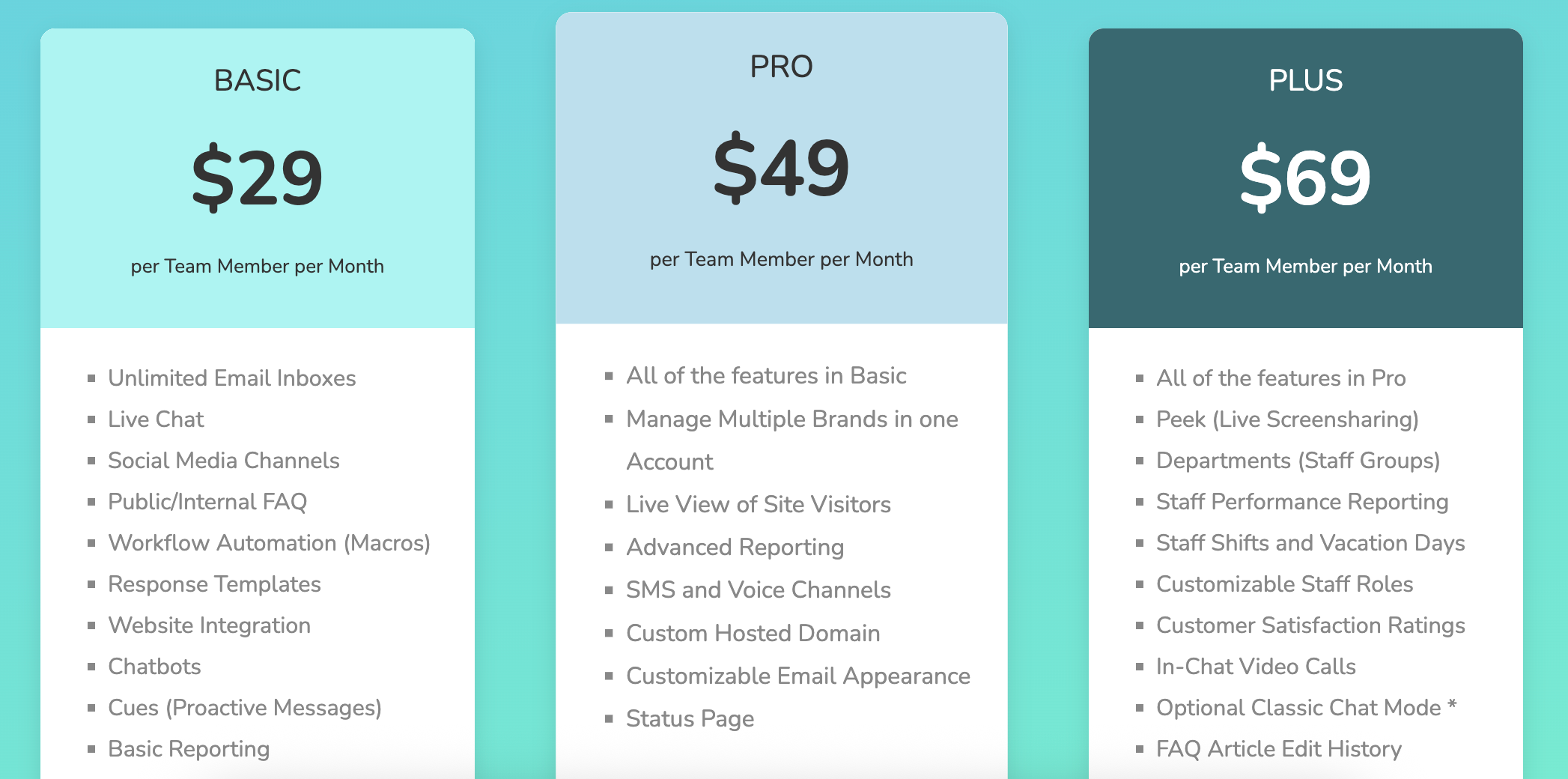
Choose between these 3 plans:
- Basic – $29/user/month, includes live chat, email, social channels, FAQs, and basic automation.
- Pro – $49/user/month, adds workflow automation, advanced reporting, SMS/MMS, and customizable live view.
- Plus – $69/user/month, includes all Pro features plus custom roles, custom permissions, and HIPAA compliance.
Price limitations & potential surprises
- All plans require payment for each user separately, so total costs scale with team growth.
- Certain integrations (e.g., Shopify), API access, and more advanced reporting require higher tiers, which may compel an upgrade as needs increase.
Add-ons?
No additional paid add-ons are listed on Re:amaze’s current pricing page; all core functions are bundled in the main subscription plans.
💡As your team grows or you need advanced integrations, expect your Re:amaze cost to rise primarily by adding more users or upgrading to higher tiers.
Re:amaze vs competitors: Workflows, automation & integrations
Workflow builder allows multi-channel automations
Re:amaze offers a visual workflow builder to automate processes like ticket assignments, customer tagging, and follow-up sequences across email, live chat, social, and SMS. Triggers include message content, channel, and customer status.
Automation features streamline support
Automations can detect keywords, time delays, or specific customer actions, then route conversations, send auto-replies, update statuses, and invoke macros. Custom bot flows can handle routine queries before agent involvement.
Deep integrations with ecommerce and help desk tools
Native integrations include Shopify, WooCommerce, Magento, Zapier, Slack, and CRM systems. Agents can perform ecommerce actions directly from the Re:amaze dashboard, like issuing refunds or checking order statuses, without app switching.
💡 TL;DR → If you care about unified multichannel workflows and deep ecommerce integrations, Re:amaze is a great pick. If you value more advanced AI logic, extensibility, or pre-trained agents, consider Big Sur AI's ready-to-deploy chatbot agents.
Is Re:amaze scalable?
Re:amaze’s scalability is closely tied to how you utilize its multi-channel platform and the number of seats, brands, or support volume you anticipate.
Pricing constraints as you grow
Re:amaze’s seats-based pricing ($29–$69 per seat/month, billed annually) scales, but costs add up fast if your support team or channel count expands. Each new user or team member increases your monthly bill linearly. Multi-brand support is only available on higher-tier plans, so agencies or companies with multiple brands will quickly bump up against the next plan's limits.
Technical scaling limits
Re:amaze is built for high message volumes and includes native integrations for websites, email, SMS, social channels, and even live chat escalation. It offers reliable uptime and robust APIs, but there are technical ceilings: users scaling above 10,000 conversations per month have reported slower load times on dashboards and occasional lag when syncing with external platforms. Migrating large historical conversation data or managing bulk replies can be cumbersome due to limited bulk tooling.
Actionable considerations
Budget carefully!
Adding seats can double costs quickly, and API or add-on usage (e.g., advanced automation, multi-brand, or SSO) requires the Plus or higher plans. If you’re scaling aggressively, monitor performance with real conversation volume and API stress tests.
Does Re:amaze offer templates to get going quickly?
Short answer: partially.
Re:amaze doesn’t provide a library of detailed, prebuilt industry-specific templates for workflows or FAQs out of the box.
Instead, it offers several starter resources meant to streamline setup:
What Re:amaze provides for faster onboarding
You get built-in reply templates (called “Canned Responses”) to handle common ticket types and inquiries fast.
There’s also a smart FAQ tool that auto-suggests articles to customers based on their questions.
Preconfigured bot workflows (via “Workflows” automation) can be quickly customized, but you have to define your triggers and logic manually—there’s no one-click vertical-specific template.
What’s the best alternative to Re:amaze?
| Tool | Best For | Key Strength | Drawbacks | Pricing |
|---|---|---|---|---|
| Big Sur AI | Teams seeking true AI automation & tailored AI agents | Advanced, pre-built AI chatbots with deep integration and workflow automation | Primarily focused on AI-driven solutions (less suited for traditional helpdesk use) | Starts at $49/mo |
| Intercom | Fast-growing businesses needing omni-channel support | Sophisticated customer messaging suite, AI & human hand-off | Add-ons and advanced features increase cost | Starts at $39/mo |
| Zendesk | Enterprises & complex support operations | All-in-one helpdesk, ticketing, robust integrations | Can be overwhelming and expensive for small teams | Starts at $55/mo |
| Freshdesk | SMBs seeking affordable, flexible helpdesk tools | Easy to use, good automation and value | AI/chatbot capabilities less advanced than Re:amaze or others | Free tier available, paid from $15/mo |
Summary of the best alternatives:
If AI automation and next-gen digital agents are your top priority, especially for complex queries or workflow integration, Big Sur AI is the clear choice.
If you’re after a broad, omni-channel platform for fast-growing startups with both AI and human hand-off, choose Intercom.
If you need enterprise-grade ticketing and support system with deep customizability, go for Zendesk.
If you want the best value for small teams or startups, with strong basics and automation but lower AI depth, pick Freshdesk.
✅ Best “Ready-Made” Alternative: Big Sur AI
If you want the best option for a turnkey, production-ready chatbot you can launch fast, Big Sur AI is the clear choice over Re:amaze.
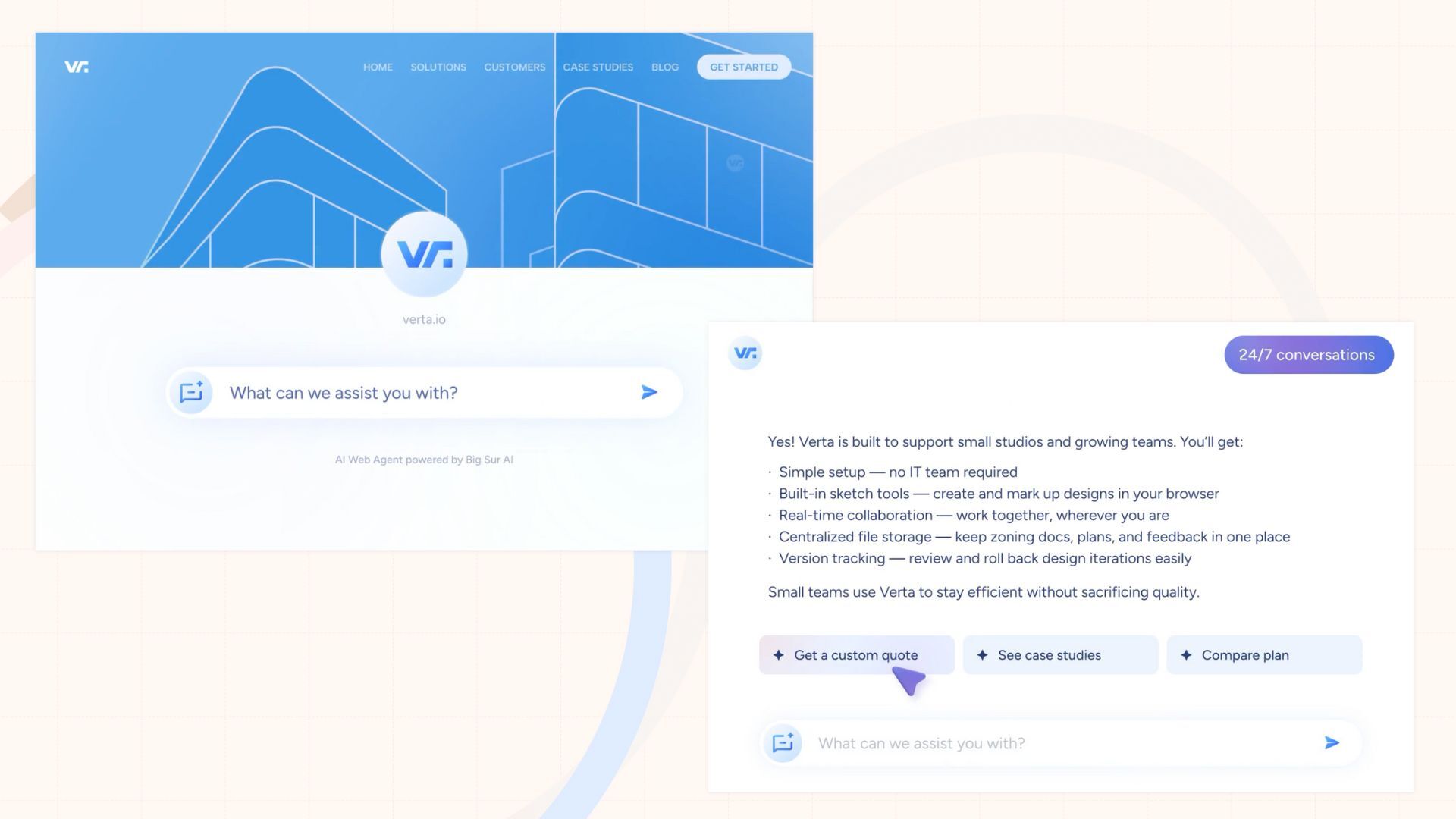
Why?
Big Sur AI is built specifically for businesses that want a high-quality, no-code chatbot with minimal setup and a strong user experience. Unlike traditional platforms like Re:amaze, which often require extensive manual setup, configuration, and ongoing management, Big Sur AI is designed to seamlessly work out of the box.
Here’s what makes it stand out:
- Pre-trained, optimized conversational AI that answers even complex queries—no extensive manual training required.
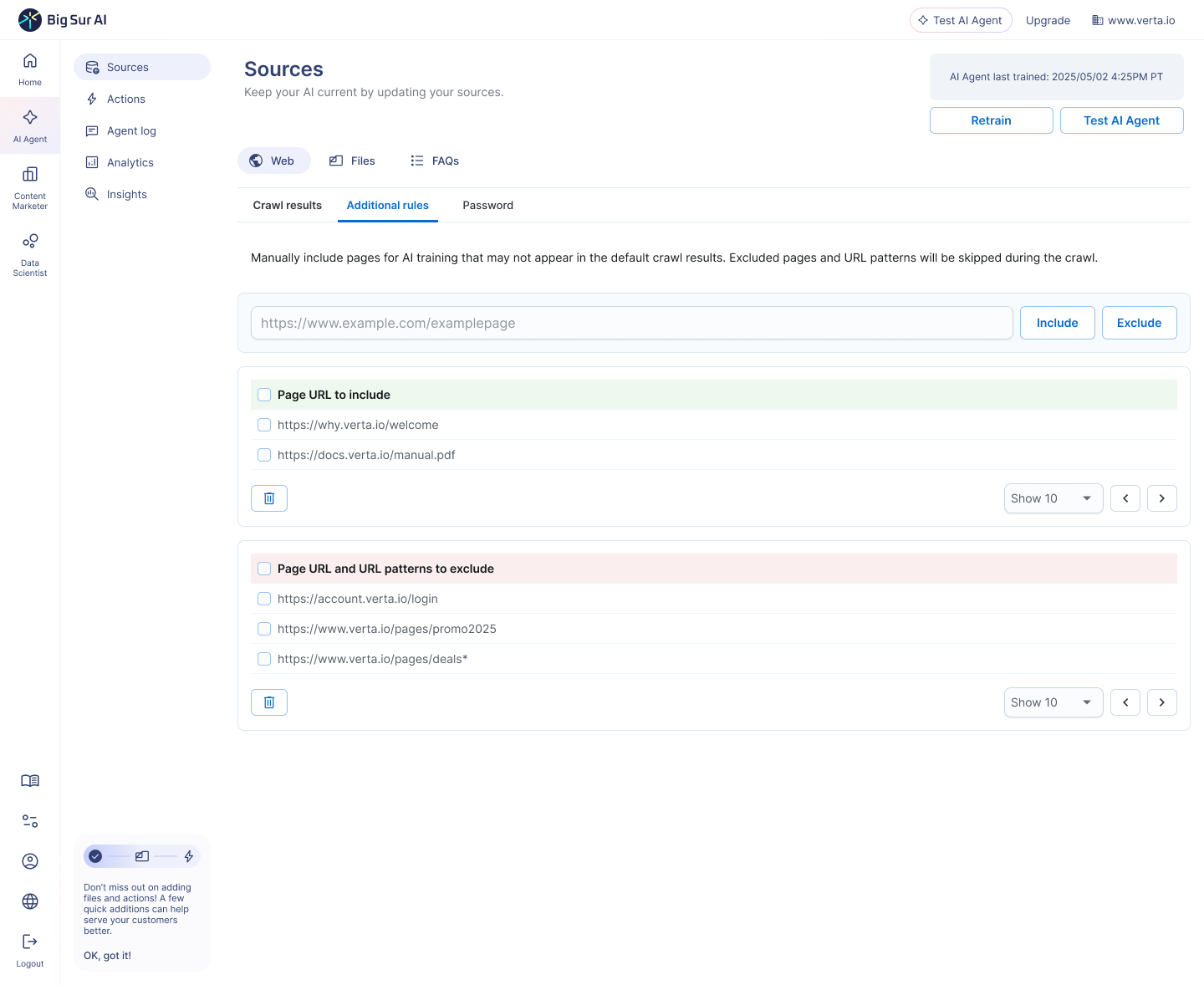
- Beautiful, fully customizable widget easily embedded on any website and matched to your brand’s look and feel.
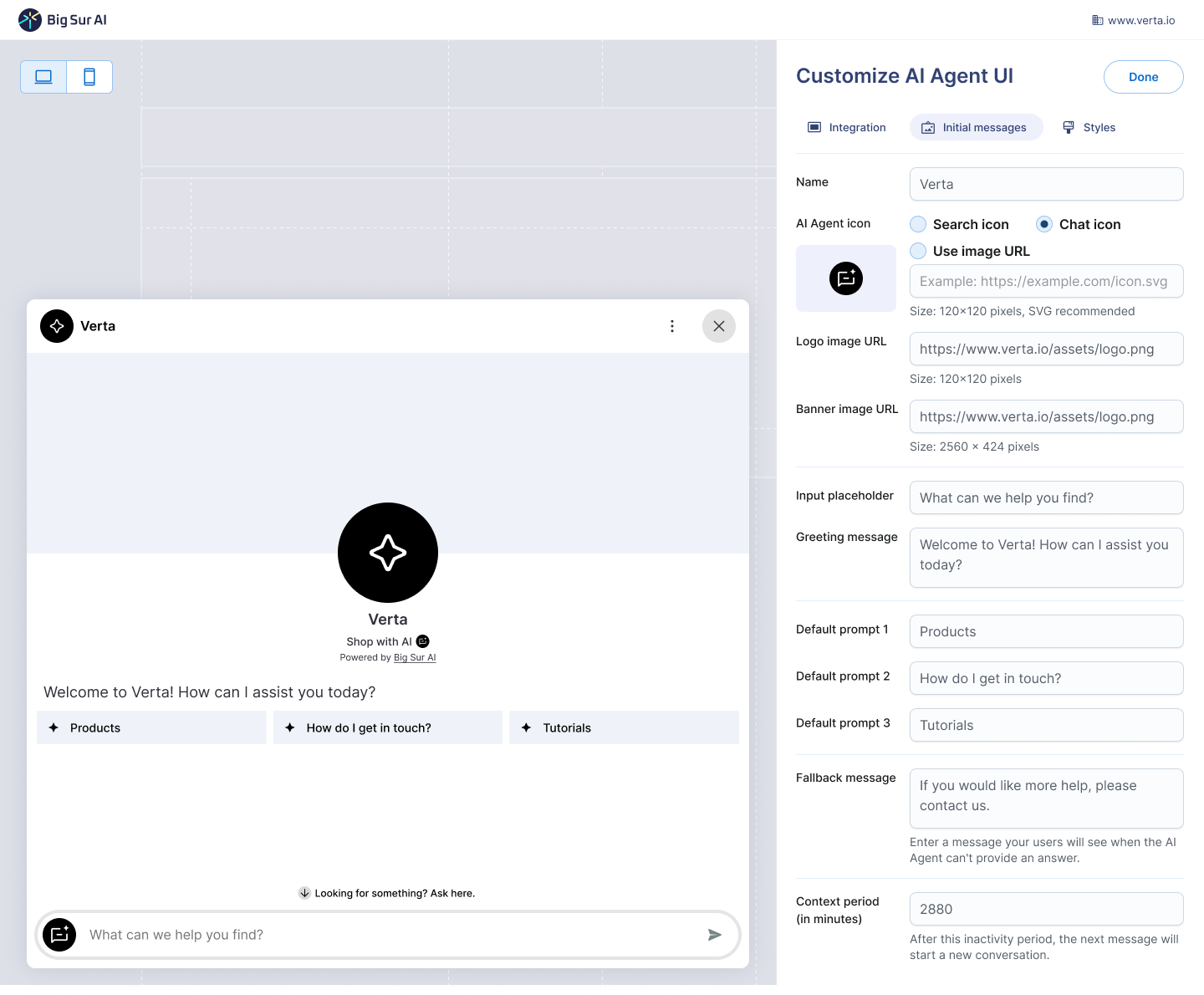
- Advanced LLM-powered features: accurate answers, intelligent recommendations, and automated content handling beyond just simple FAQ or ticketing.
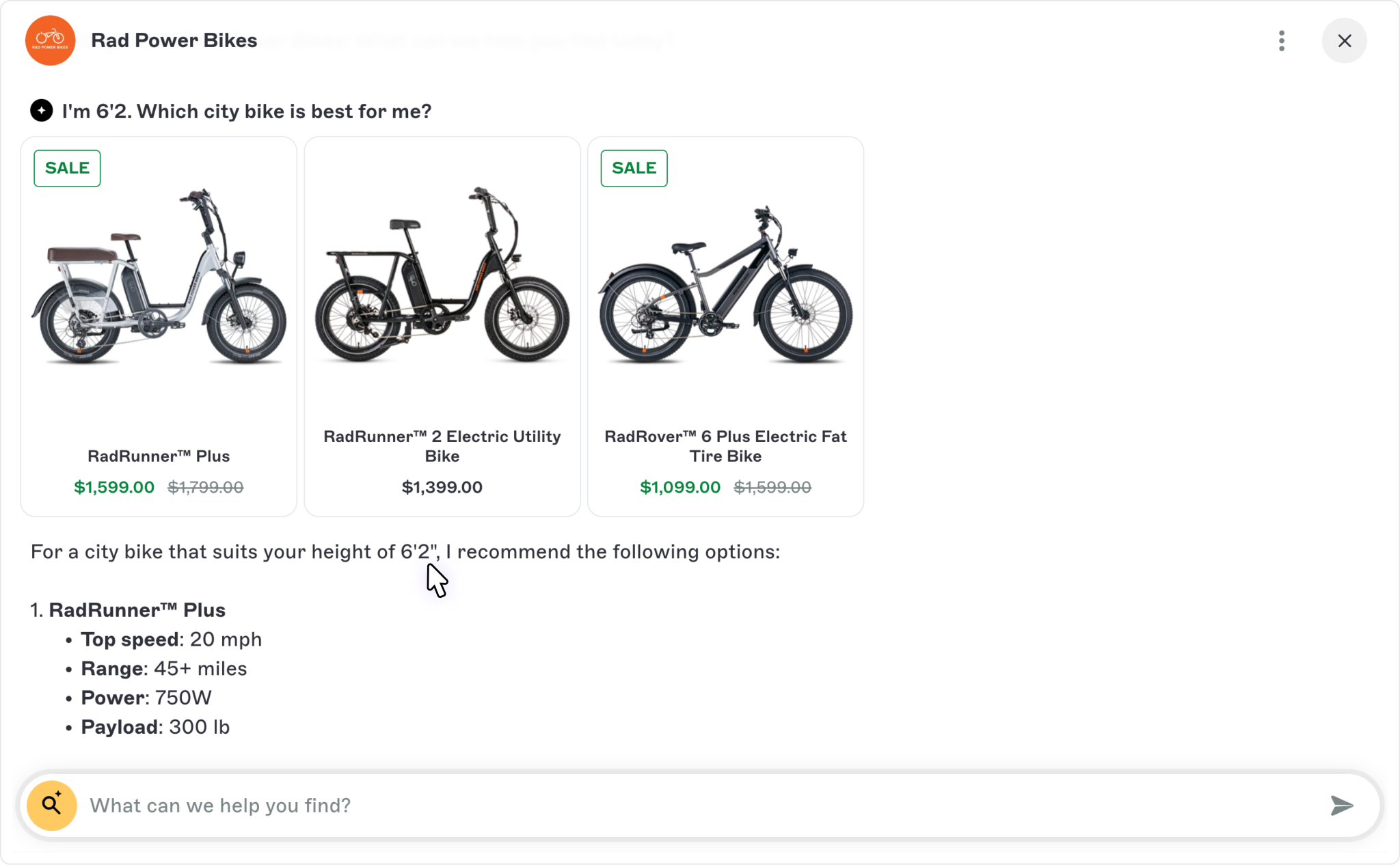
- Built-in lead capture and smart routing capabilities—turning website visitors into new customers without manual intervention.
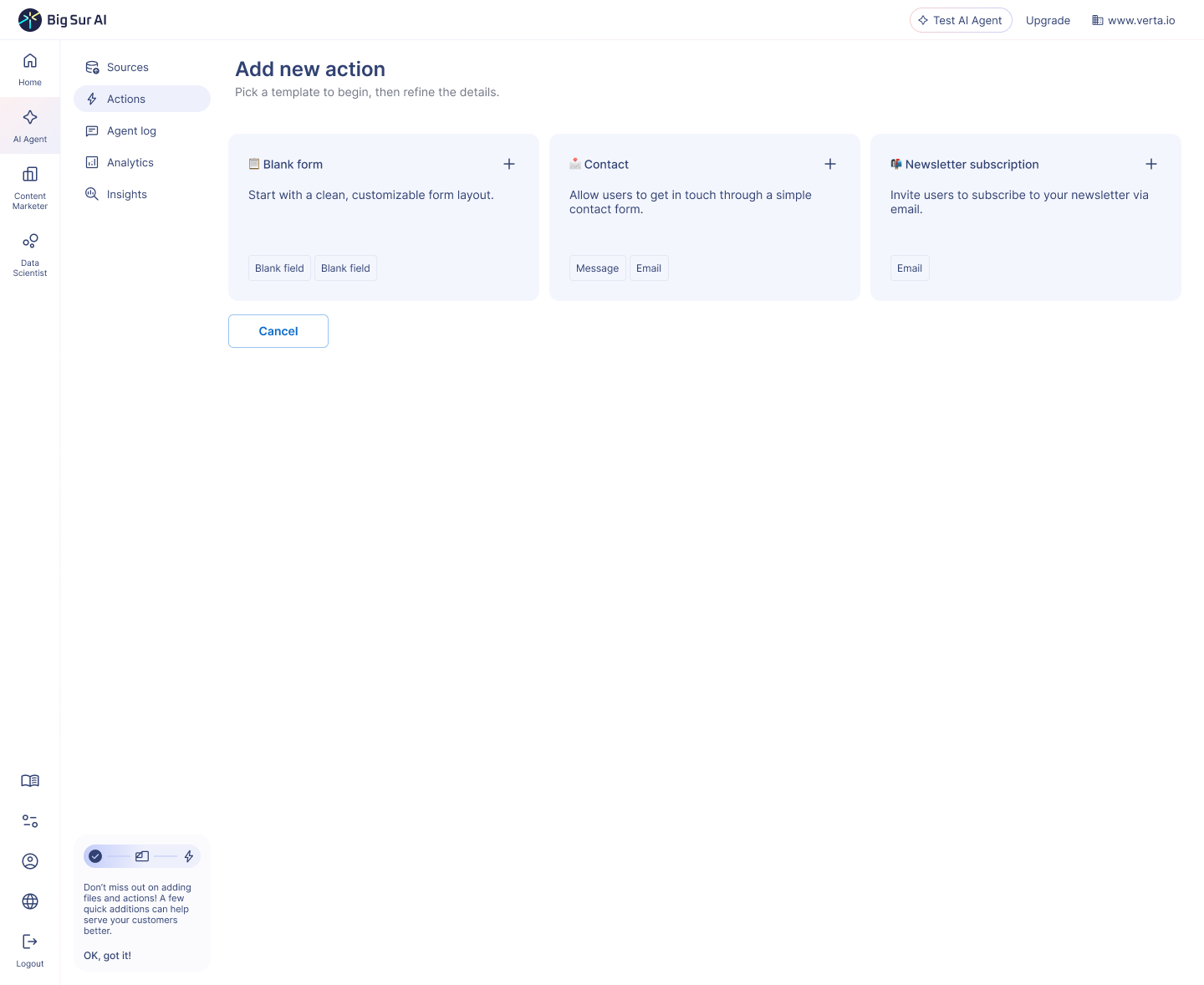
- Frictionless integrations with CRMs, Zapier, and webhooks to fit right into your workflow.
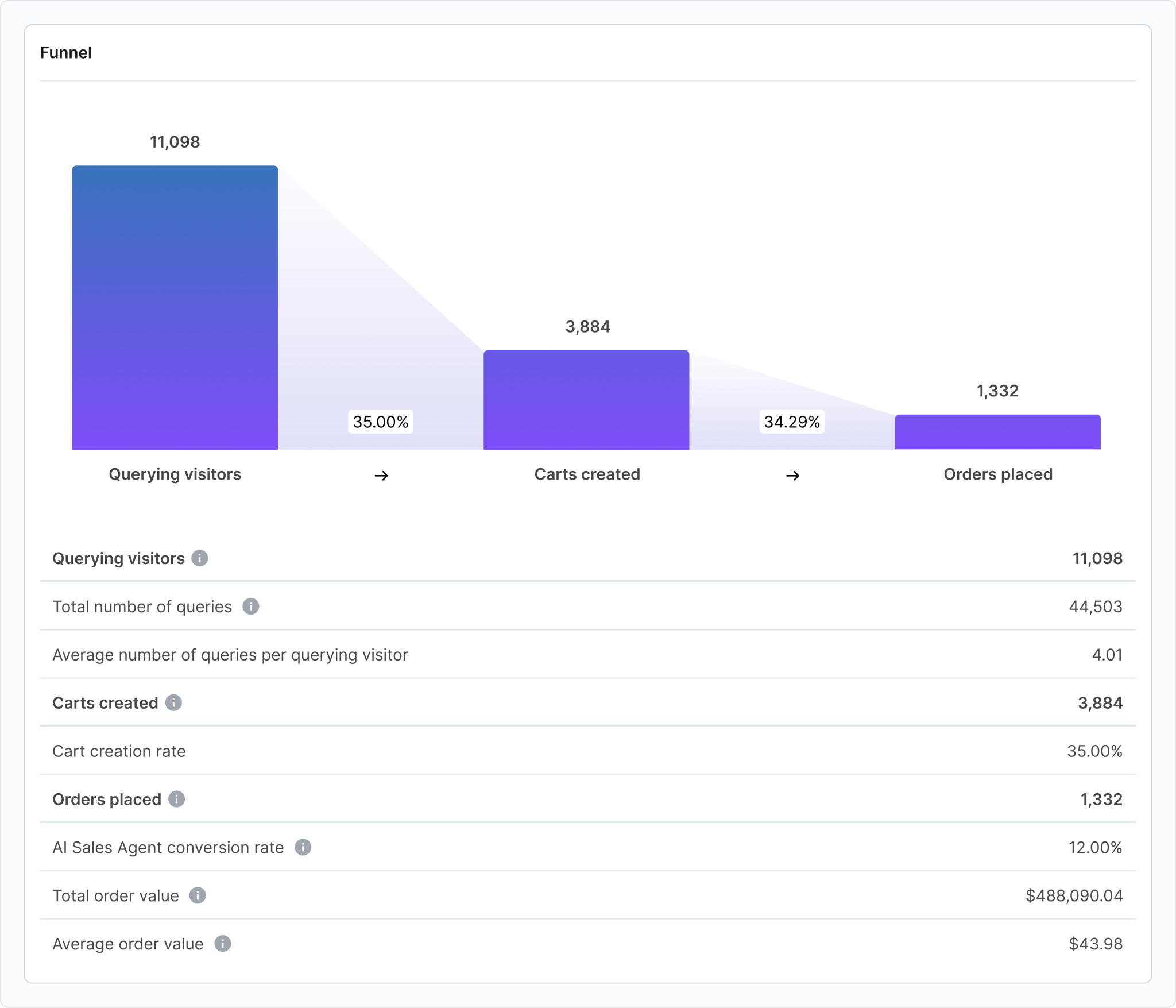
Bottom line 👇
If you want a chatbot that “just works,” with high-quality responses, attractive design, and minimal setup, Big Sur AI is the best ready-made alternative to Re:amaze.
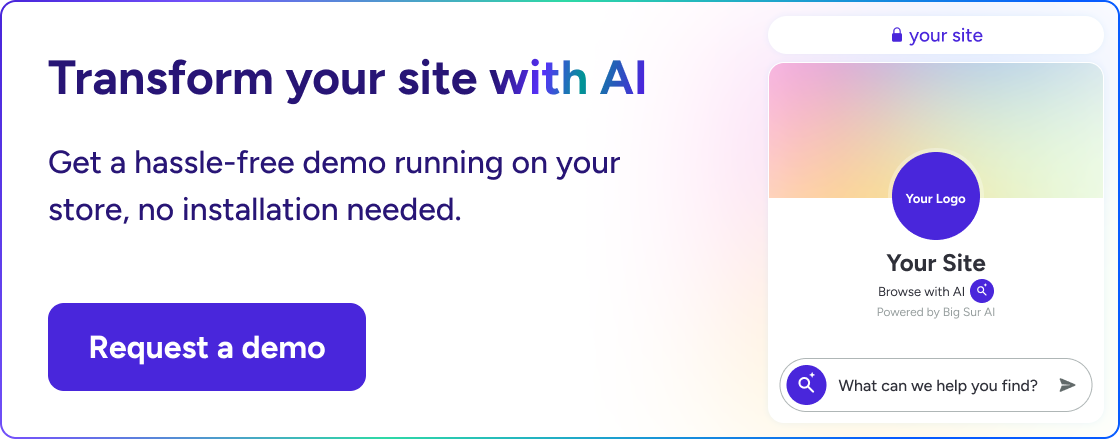
Next steps: Deploy your own AI chatbot in minutes
Here’s how you can deploy a fully-trained, customizable AI chatbot on your website in under 10 minutes with Big Sur AI 👇
- Sign up on Big Sur AI's Hub (link here).
- Enter your website URL. Big Sur AI will automatically analyze your site content.
- Customize your AI agent. Set up specific AI actions and decide where the AI agent will appear on your site.
- Launch and monitor. Your AI agent will be live in minutes, and you can track performance with real-time analytics.

