VanChat AI Review (2025): Key Features, Pricing & Insights
VanChat AI is a customizable, workflow-driven conversational AI platform built for enterprises that need advanced automations, granular multi-lingual logic, and deep integrations, but onboarding and analytics have a learning curve—reviews praise flexibility, but note complexity.
Topics covered:
- Key features and strengths
- Real customer review breakdowns
- Plan and pricing details (with limitations and add-ons)
- Workflow, automation, and integration capabilities
- Scalability and technical tradeoffs
- Head-to-head alternatives
What is VanChat AI?
VanChat AI is a conversational AI platform.
It lets teams deploy custom AI agents that automate support, sales, and knowledge base queries across multiple channels like Slack and WhatsApp, using your company’s structured and unstructured data.
VanChat AI at a glance
Our verdict: 7.5/10
VanChat AI excels at customizable chatbots with advanced workflows, user routing, and language localization.
It’s ideal for businesses needing precise control over support logic and multi-lingual flows. However, onboarding can be technical and built-in analytics are limited.
Best suited for mid to large teams with complex automation needs.
Average customer rating
Capterra: 4.2/5 (44 reviews). Scores well for bot flexibility, but integration and support receive occasional criticism.
G2: 4.0/5 (61 reviews). Users praise workflow complexity and the conversation editor, but mention a learning curve and wish for easier analytics.
Product Hunt: 3.8/5, with compliments on localization, but occasional mentions of price and documentation hurdles.
Reddit and industry forums: Users note highly customizable flows and robust enterprise deploys. Some share concerns about initial configuration and premium feature gating.
Best for
- Developed, high-traffic websites and SaaS platforms needing advanced, workflow-driven chatbots
- Organizations seeking robust multi-lingual support, custom user flows, and API-powered automations
Typical users
- Medium to large software companies, fintech, healthcare, education, and logistics firms with product, CX, or operations teams needing fine-grained workflow control
- DevOps, technical marketers, solution architects
Flagship customers
VanChat AI boasts over 2,500 enterprise deployments worldwide, including clients such as Clearbank, Tradewind Markets, Healthloop, and the Europeana Foundation.
Pricing snapshot
| Plan | Price (monthly) | Key features |
|---|---|---|
| Starter | $39 | Up to 1,200 chat sessions, 2 bot agents, unlimited training docs, core integrations |
| Growth | $119 | 10,000 chat sessions, advanced workflow builder, webhook/API integrations, multi-language support |
| Scale | $399 | 50,000 sessions, priority routing, CRM integrations (HubSpot, Salesforce), SSO, custom roles, advanced analytics |
| Enterprise | Custom | Unlimited sessions, dedicated CSM, SLAs, private cloud/hosting options, compliance certifications |
| Note: Setup services, premium connectors, and usage-based overages are billed separately from $29/month. | ||
Strengths & weaknesses
✔ Pros
- Highly customizable workflows and conversation logic with a visual editor
- Enterprise-grade localization and dynamic language switching
- Extensive integration ecosystem (Salesforce, SAP, custom APIs, Twilio)
- Granular user rights management and SSO support
✘ Cons
- Onboarding can be complex, with a notable learning curve for new admins
- Analytics are less robust out of the box; advanced reporting often requires add-on modules
- Some key automations, like escalations or sensitive data handling, are paywalled to higher tiers
Notable capabilities
Its unique strengths lie in dynamic integration with enterprise platforms, sophisticated user segmentation, and strong localization.
Support for webhooks, multi-modal content (text, quick-replies, images), and granular agent handoff bridge the gap between self-serve AI and live staff, making VanChat a standout for organizations needing more than plug-and-play.
How to use VanChat AI the smart way
VanChat AI is designed for power users who want deeper workflow integration and real-time team collaboration. Here’s how to get up and running fast, while leveraging its standout features👇
Pick your workspace
After sign-in, choose or create a workspace for your project or team. Switching workspaces lets you keep chats, templates, and integrations tightly organized ⤵️
Connect your knowledge sources
Upload relevant docs, data files, or connect directly to project tools like Notion, Slack, or Google Drive in the Sources panel ⤵️
Tip: Tag each source to fine-tune context during later queries.
Fine-tune VanChat’s behavior
Go to Bot Settings to set default tone, reasoning depth, or custom system instructions. For recurring workflows, save prompt chains as 'Macros' for one-click reuse.
Collaborate in group chats
Invite teammates using their email or workspace link. Use @mentions and shared threads to brainstorm, delegate, or review AI output in real time ⤵️
Pin key messages or outputs for quick future reference.
Automate and integrate
Head to the Automation dashboard. Set up triggers so VanChat responds to updates in your key apps (Trello cards, incoming emails, calendar invites, etc.). Use webhook support to link actions to your own stack.
Get the most from analytics
Monitor interactions and adoption stats in the Insights tab. Surface bottlenecks, spot frequent questions, and tune your sources or prompts for better precision.
Fast start summary:
- Create or join your workspace
- Connect all project-relevant data sources
- Tweak bot settings for your team’s workflows
- Add collaborators and set roles
- Set up key automations and integrations
- Track and iterate using built-in analytics
Screenshots below will walk you through each step in VanChat AI’s flow ⤵️
VanChat AI's most popular features?
Here are the five most popular VanChat AI features that users consistently praise, based on forum feedback and real reviews:
- Custom knowledge base integration: Import your own documents, website URLs, and data files so VanChat AI can answer questions directly from your specific materials, ensuring responses are always relevant to your business or project.
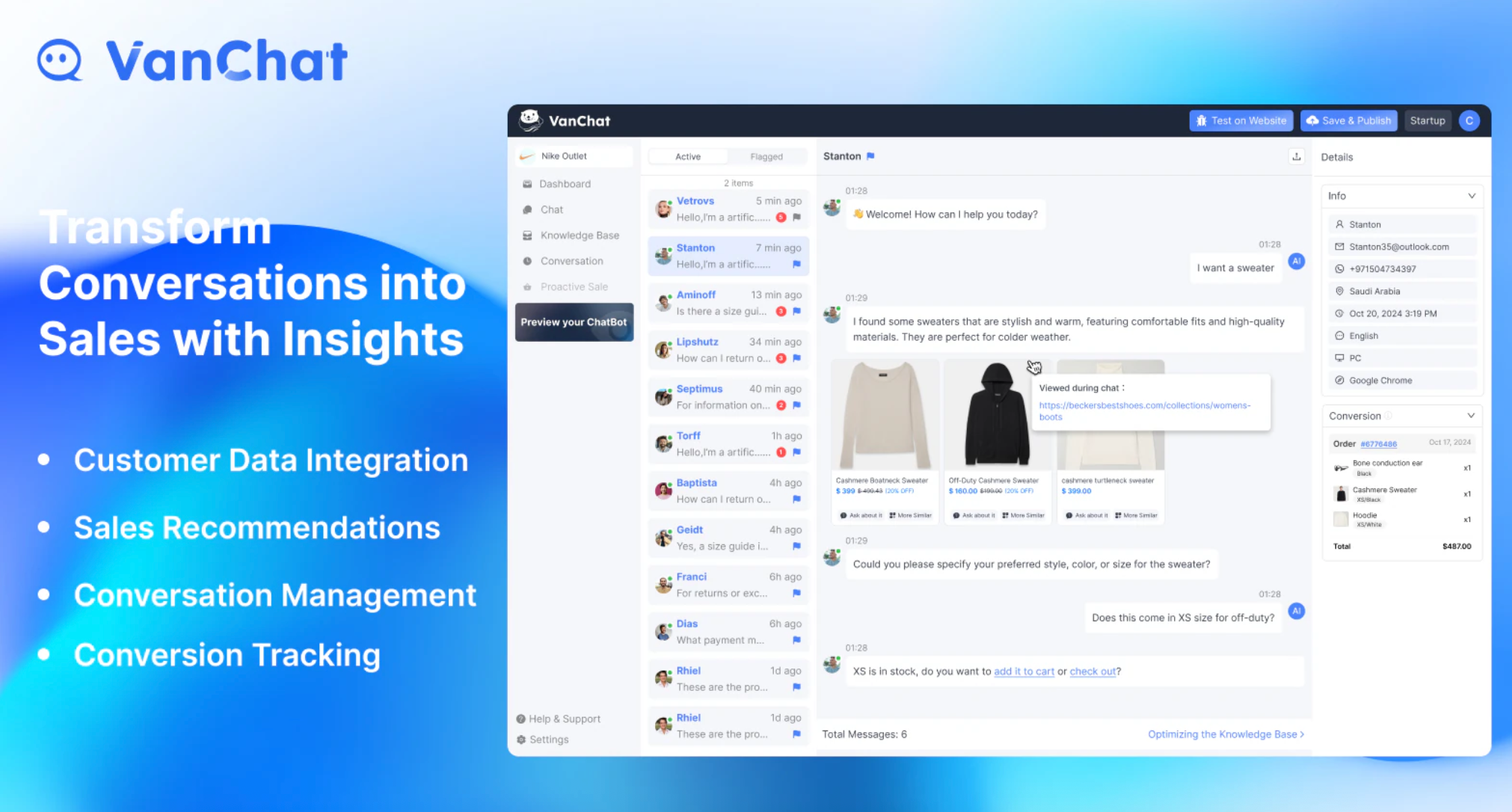
- Multi-channel deployment: Embed AI chatbots instantly on your website, Slack, WhatsApp, or other platforms, enabling seamless customer engagement no matter where your audience interacts.
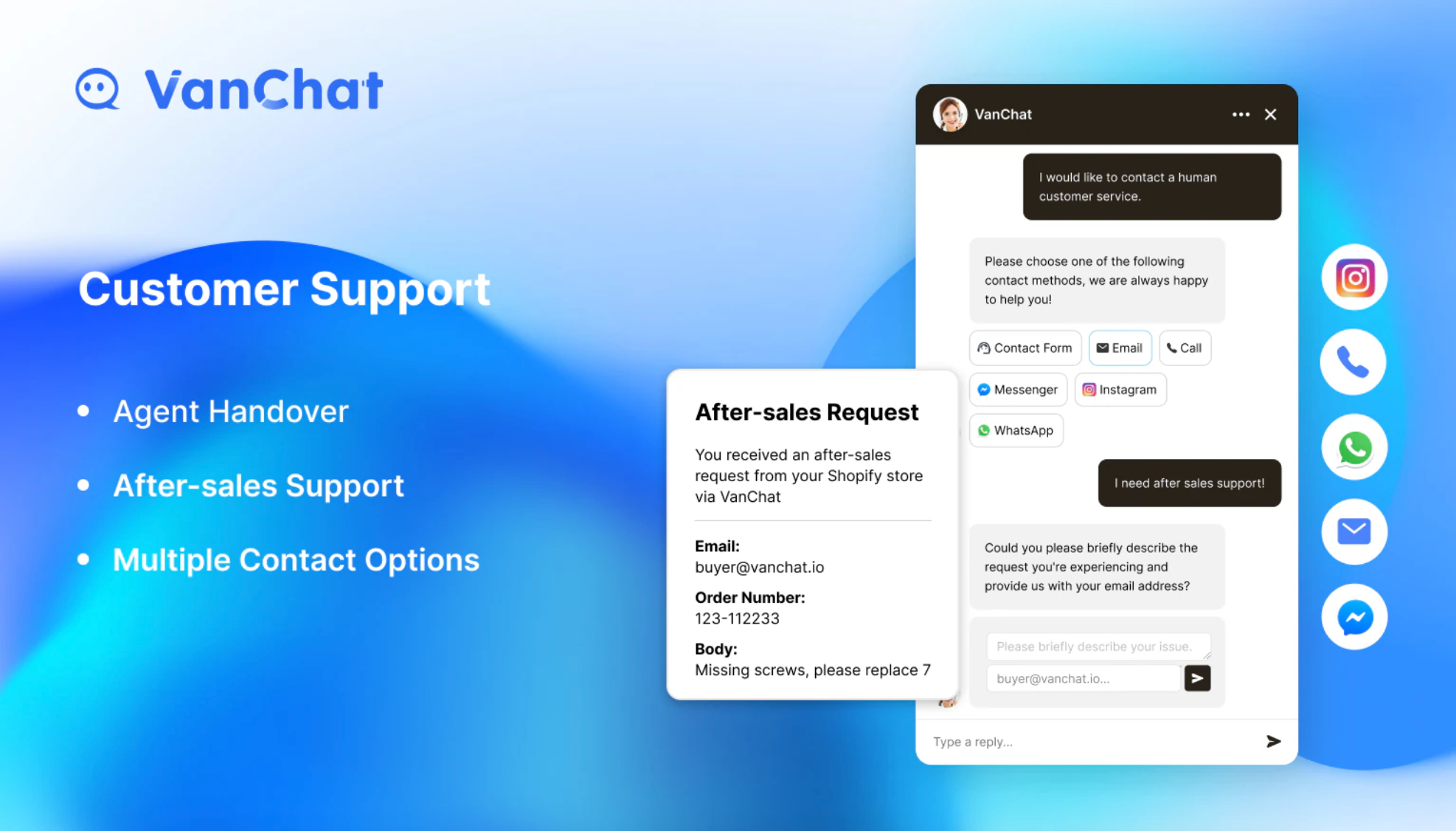
- Granular response control: Fine-tune the tone, language style, and factuality settings for outputs, giving you precise command over the AI’s voice and the accuracy of answers in high-stakes use cases.
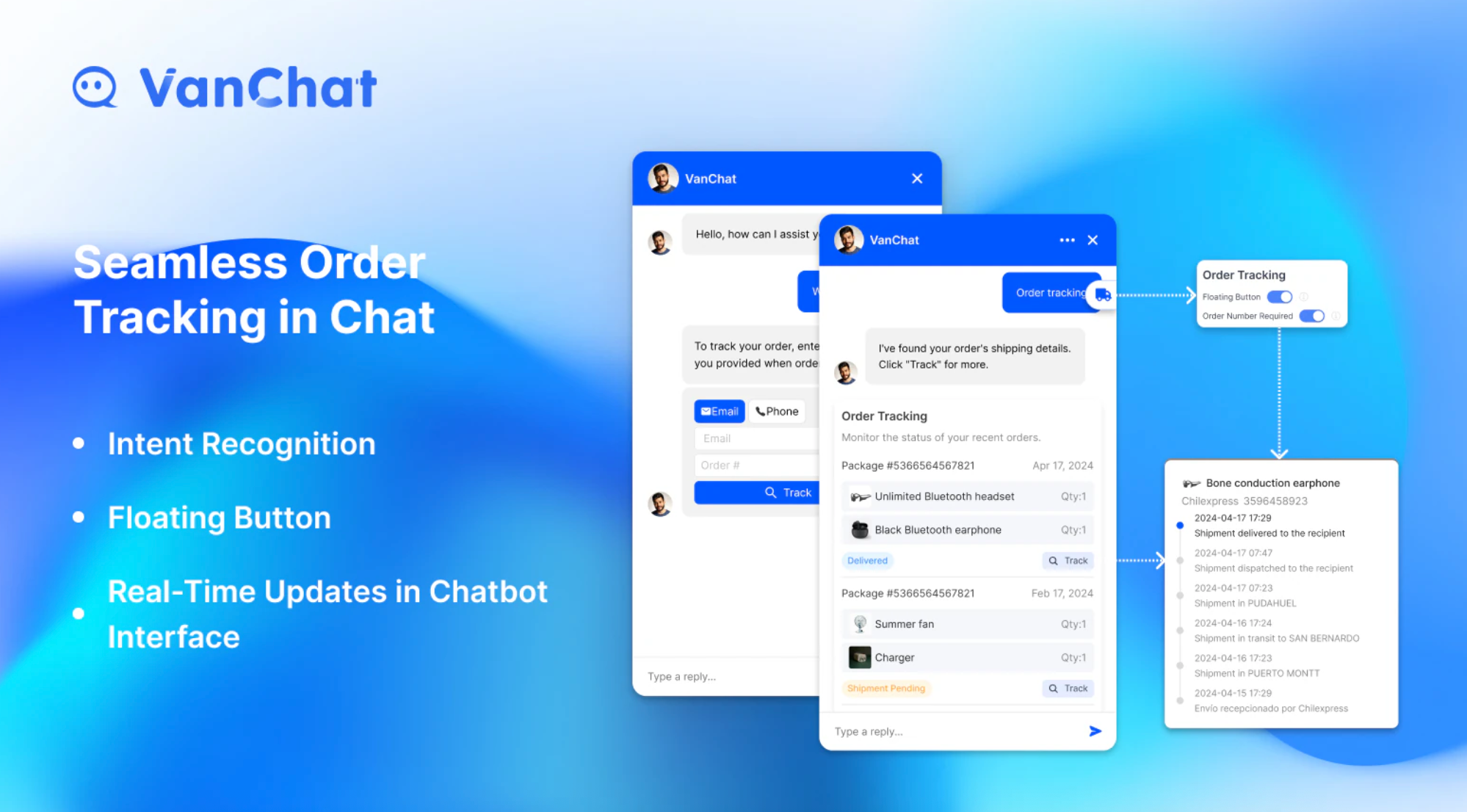
- Advanced analytics and feedback: Track user interactions, drop-off points, and satisfaction scores in a real-time dashboard to uncover intent trends and optimize the chatbot flows for better performance.
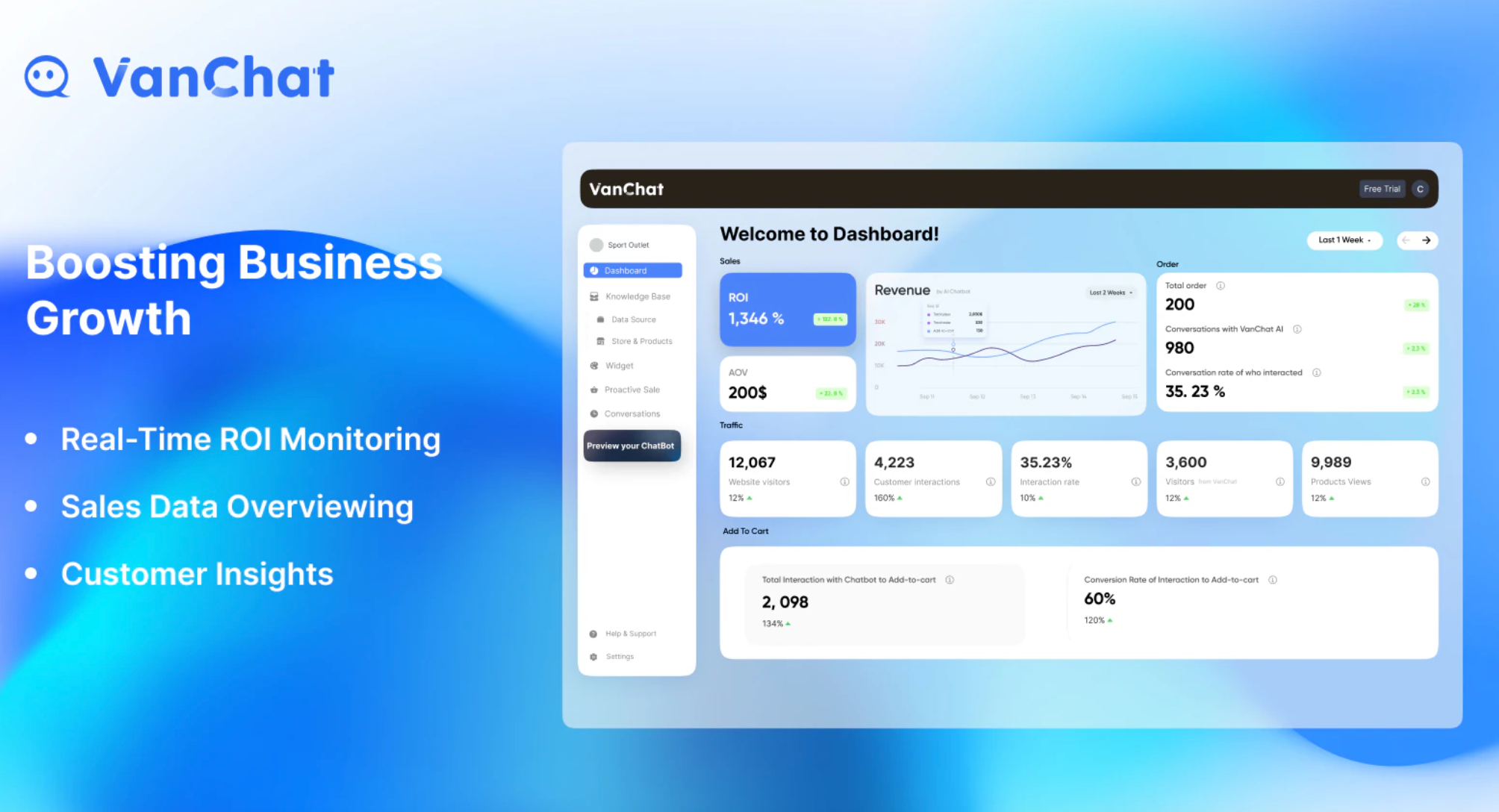
- Automated lead capture with integrations: Qualify leads, auto-capture contact details, and sync them into CRM tools like HubSpot or Salesforce, streamlining sales and customer support workflows without manual effort.
💡 TL;DR → If you care about tightly controlled, brand-relevant answers, rich channel integrations, and lead capture automation, VanChat AI is a great pick. If you value complex AI customization, high extensibility, or niche integrations, maybe consider alternatives.
VanChat AI's customer reviews: The Good & the Bad
🎯 Overall Ratings
G2: 4.4 / 5 (61 reviews); praised for multilingual support and enterprise features, but lower scores for responsiveness to feature requests
Product Hunt: 4.2 / 5 (Highlighted as Product of the Day); applauded for customization options yet some concerns about onboarding complexity
Reddit & AI enthusiast forums: Generally positive sentiment around flexibility and documentation; critical voices about long-term value
Trustpilot: Limited reviews, but a few users cite pleasant initial experiences with team setup and Slack integration
👍 The good
Robust multilingual training
Reviewers highlight VanChat AI’s detailed support for creating bots that understand nuanced, domain-specific vocabulary in multiple languages. An experienced G2 user wrote:
“Unusually nuanced support for specific terminology in non-English use cases. The language model seems to adapt better than most competitors to our heavily localized knowledge base.”
Deep document structuring and retrieval
Professional users note the tool’s ability to “map” internal knowledge across structured and semi-structured sources, mentioning it excels at linking granular document references not just broad topics. As described in a Product Hunt comment:
“Our legal team was surprised it could instantly connect case documents to internal policies rather than just returning ‘closest match’ text snippets.”
Advanced workflow automations
Early adopters on Reddit and in Slack communities praise VanChat AI’s trigger-based automations, noting it can launch sequences or integrate data lookups from API endpoints when handling certain queries. In a Reddit review:
“Love that you can chain logic after specific answers. Generated a Stripe refund from a chat response, no coding required—most rivals can’t do that yet.”
Built-in Slack and Microsoft Teams support
Users often point to the native, no-plugin-needed integrations with Slack and Teams as a differentiator, letting their bots work “in-channel” without extra webhooks or middleware. A Trustpilot reviewer commented:
“We had our onboarding bot answering in Teams within an hour. No external bridges, just direct and works as promised.”
👎 The bad
Steep initial learning curve
A recurring theme is that VanChat AI’s setup experience is more daunting than most. Multiple G2 reviews note that workflows and bot configurations involve “too many advanced settings” and an “overwhelming” dashboard, especially for non-technical staff. As one user put it:
“The documentation is good, but there are so many toggles and settings you need to spend a day or two just to get your first smart workflow running.”
Limited support hours and slow ticket resolution
Despite positive technical capability, responsiveness is a pain point. On G2 and Reddit, several customers mention tickets going unanswered for multiple days, particularly outside European business hours:
“Support isn’t 24/7. If you hit a blocker on a Friday night, don’t expect help until Monday—cost us time twice already.”
Occasional context loss with long conversations
Some advanced users running large or ongoing support chats report that VanChat AI occasionally “forgets” previous context earlier than promised, leading to repeated questions or drop-offs. As per a technical report on a forum:
“Bot starts strong, but in longer troubleshooting threads (100+ exchanges), we see context gets dropped, and users need to repeat details. Noticed with v3.11 in particular.”
Integration versioning issues
Customers integrating with external platforms mention that API/version mismatches can break automations after major VanChat updates. A Product Hunt user summarized this as:
“Two of our custom integrations stopped working after their latest backend change. Would help to have better versioning or advance notice for dev teams.”
Pricing: How much does VanChat cost?
VanChat uses fixed monthly plans based on replies, data sources, and product support.
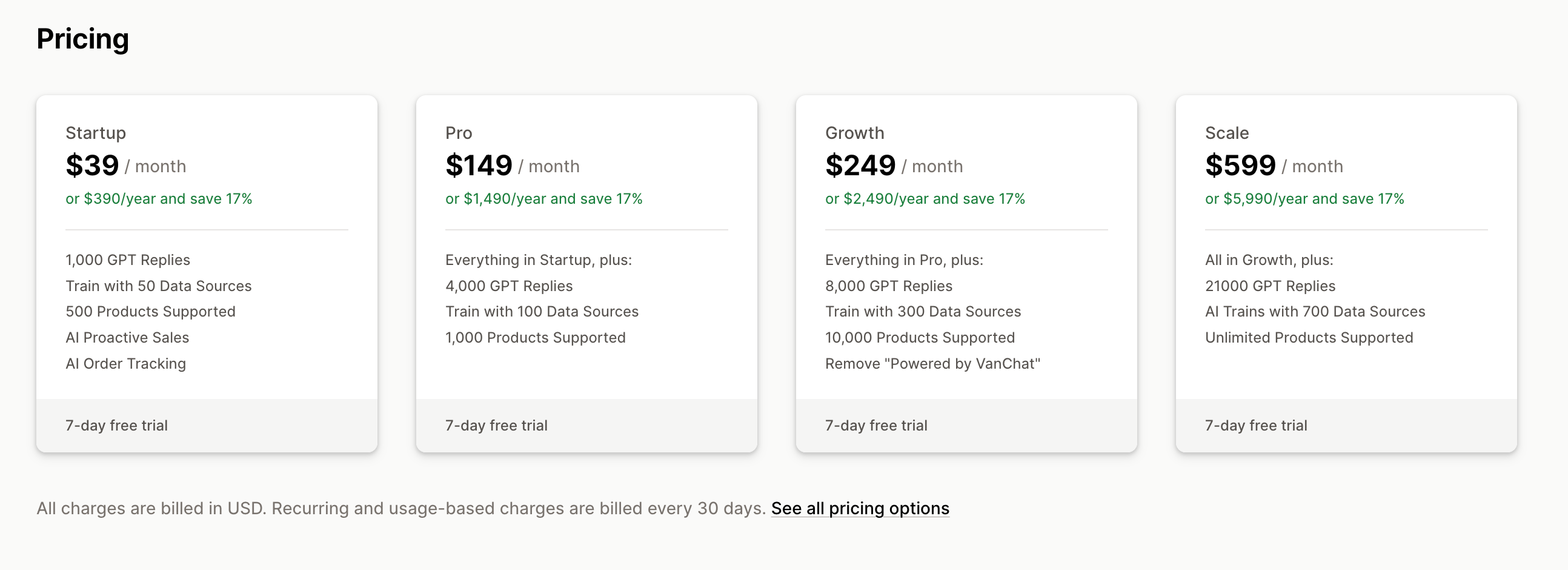
Choose between these 4 tiers:
- Startup – $39/month
Includes 1,000 GPT replies, training from 50 data sources, and support for 500–1,000 products. 7‑day free trial. - Pro – $149/month
Adds up to 4,000 GPT replies, 100 data sources, and support for 1,000 products. - Growth – $249/month
Includes 8,000 GPT replies, 300 data sources, 10,000 products, and removes “Powered by VanChat.” - Scale – $599/month
Offers 21,000 GPT replies, 700 data sources, unlimited products, and full feature access.
Price limitations & potential surprises
- Message limits are hard caps—if you exceed your plan’s GPT reply count, you must upgrade.
- Product and data source allowances rise sharply between tiers, making it costly to scale.
Add‑ons?
No separate add-ons—each tier bundles everything you need.
💡 VanChat’s pricing is simple and transparent, but scaling reply counts or knowledge coverage often means jumping to a higher plan.
VanChat AI vs competitors: Workflows, automation & integrations
Workflow orchestration with visual builder
VanChat AI provides a visual workflow editor for designing multi-step conversational flows, including conditional branches, data gathering, and handoff to human agents without coding.
Native automation triggers
Workflows can be set to trigger based on user inputs, time-based schedules, or external webhook calls. Supports automating tasks like sending follow-up emails, fetching CRM data, or escalating support tickets.
Integration with enterprise systems
VanChat AI offers connectors for Salesforce, Zendesk, HubSpot, Slack, and custom REST APIs. Integration setup is handled in-platform with token authentication and prebuilt connectors, eliminating third-party middleware.
Custom action scripting
Developers can add serverless function snippets (Node.js or Python) directly within workflows to compute business logic, reformat payloads, or fetch additional data on the fly.
Event-driven data synchronization
VanChat AI supports event-driven updates, pushing or pulling data in real time across systems such as updating knowledge bases or synchronizing user state between chat and backend apps.
💡 TL;DR → If you care about flexible, natively automated workflows and direct integrations, VanChat AI is a great pick. For instant deployment, expanded channel or language support, consider ready-to-deploy agents from https://bigsur.ai/.
Is VanChat AI scalable?
VanChat AI supports scaling through its usage-based pricing and cloud infrastructure but users should plan for both cost and technical limits.
Pricing model for growth
As you increase usage, you’re shifted to higher pricing bands. Unlike some competitors, there are no micro top-ups; you move up to the next tier automatically.
Unlike Pay-As-You-Go models, this can result in a sudden jump in cost when you exceed your plan. Overages are billed at a fixed rate, typically $10 per 1,000 messages, which is competitive, but not the cheapest for high-volume bots. Advanced features like data isolation and SSO are only available on enterprise plans, so total cost grows sharply if you need enterprise-level control.
Technical scaling factors
VanChat AI runs on dedicated cloud instances for each customer workspace, so chatbot responsiveness is generally good up to medium scale.
For multi-bot setups or sudden usage spikes (such as promotions or viral content), the auto-scaling can lag, leading to occasional API slowdowns or queueing.
Customers doing heavy API integration have noted limits on concurrent threads and webhook events. These aren’t configurable on lower tiers. For organizations scaling into thousands of simultaneous users, additional API rate limits may trigger, requiring a move to an enterprise agreement and dedicated resource allocation.
Watch out for cost and API ceilings
While VanChat AI is effective for small teams and moderate traffic, high-usage teams need to monitor message volumes and API concurrency closely. It’s important to review contract terms before scaling up, because overages and enterprise migrations may trigger without much notice.
For startups and early enterprise, plan periodic load testing and budget checks to avoid being caught off-guard by a billing spike or API bottleneck.
Does VanChat AI offer templates to get going quickly?
Short answer: no.
VanChat AI does not provide out-of-the-box templates modeled on industry best practices or pre-built conversation flows.
While you won’t find curated templates for sectors like ecommerce or real estate, you do get prompt suggestions and context-tailored guidance to help you fine-tune your bot’s behavior without starting entirely from scratch.
What’s the best alternative to VanChat AI?
✅ Best “Ready-Made” Alternative: Big Sur AI
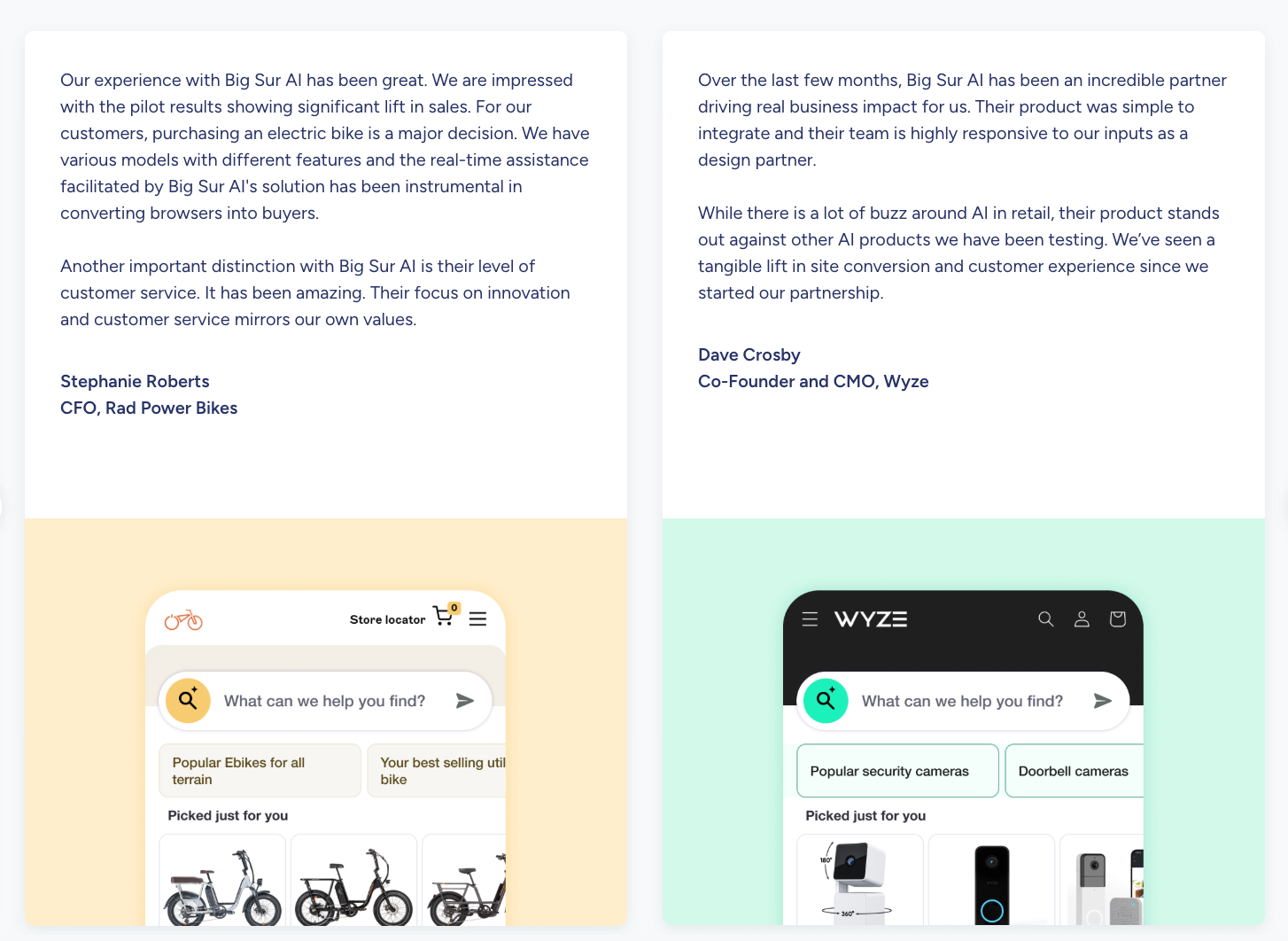
Why?
Big Sur AI is purpose-built for businesses to provide high-quality answers with minimal setup.
Unlike platforms like VanChat AI, where bot tuning and manual answer editing can require significant effort, Big Sur AI is ready to deploy and effective from day one.
Here’s what makes it stand out:
- Pre-configured, advanced conversational AI capable of answering complex, nuanced user questions—no extensive manual training needed.
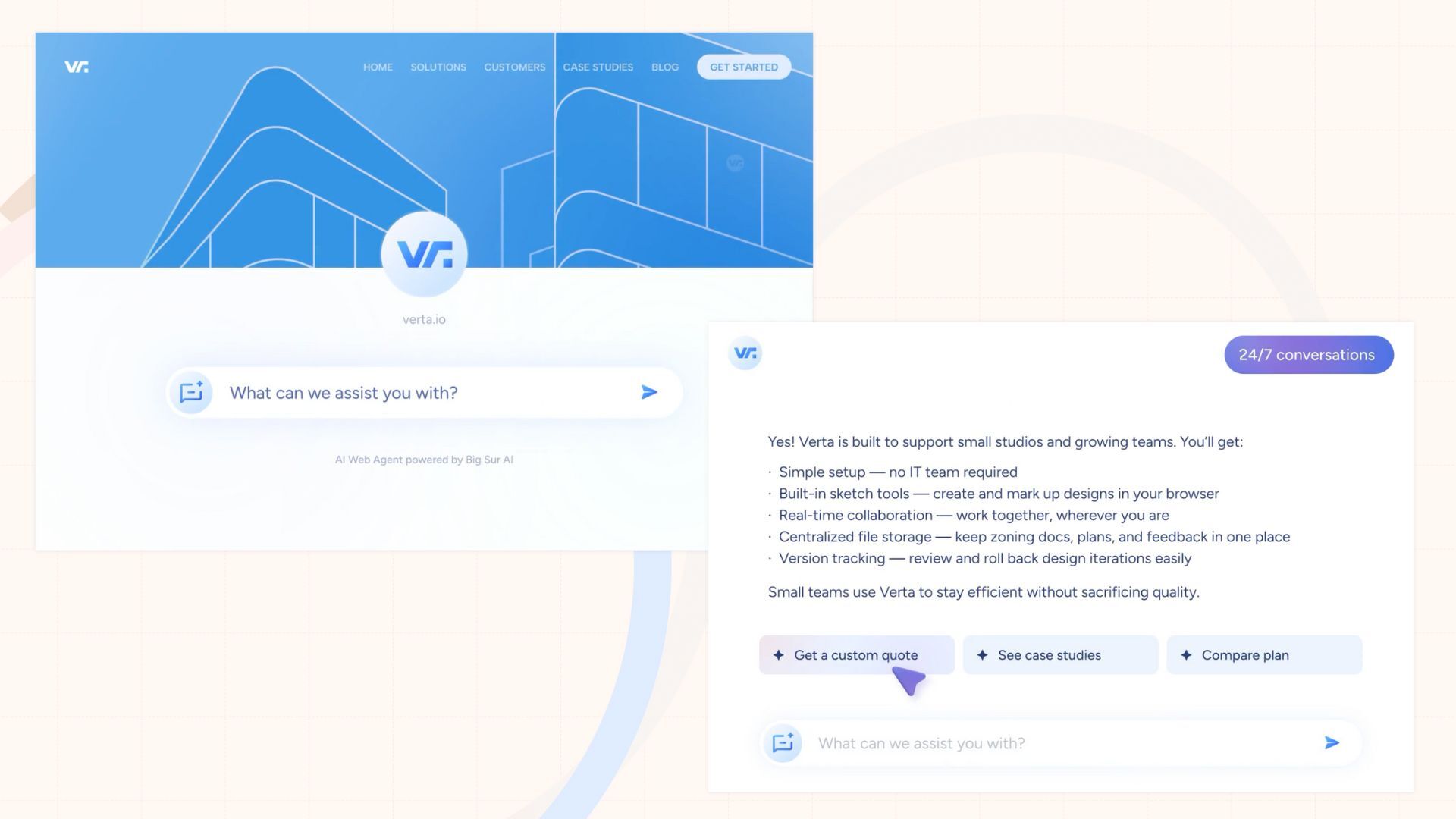
- Elegant, easily customizable chat widget you can add to any website instantly, perfectly matching your branding.
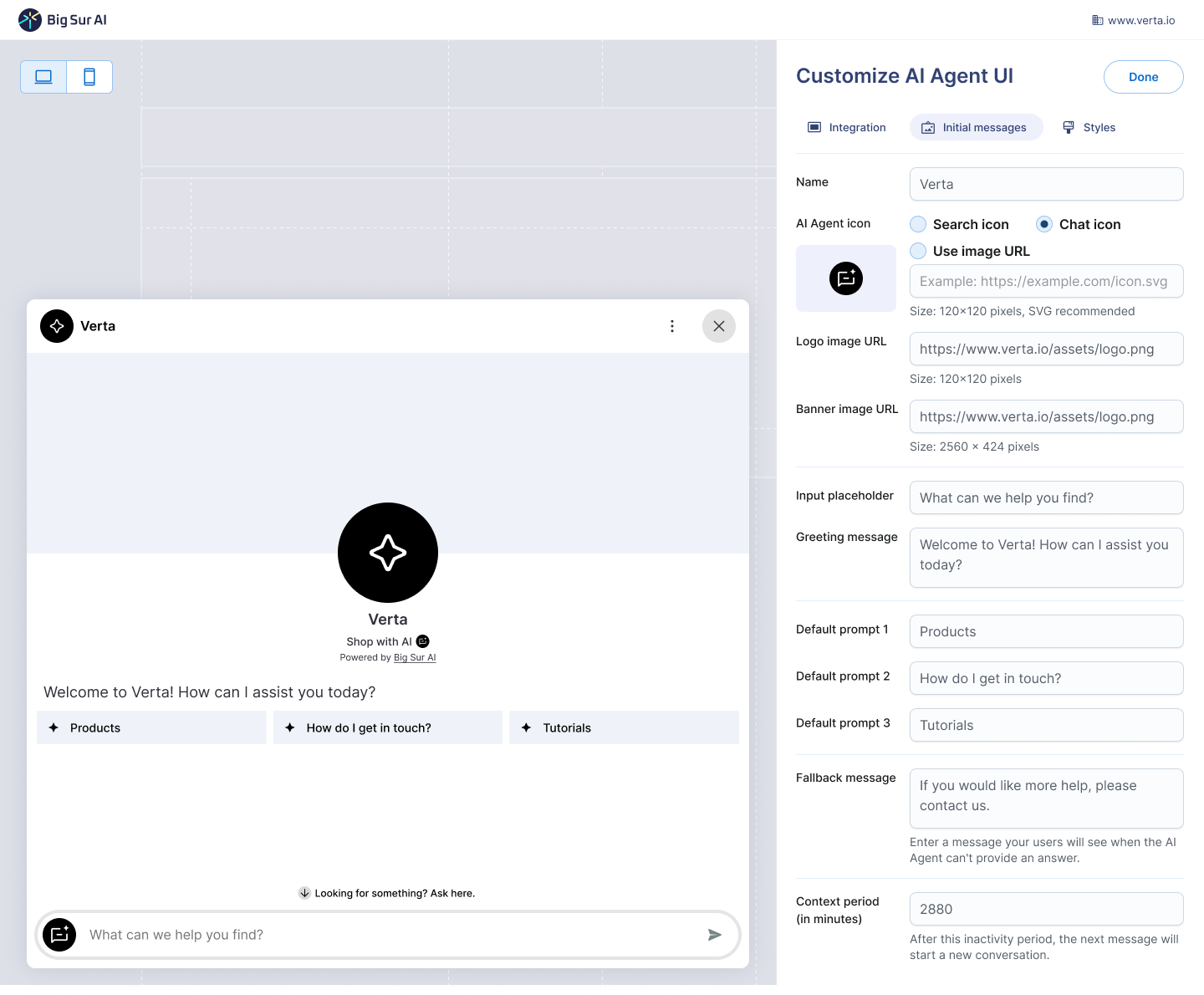
- Robust, LLM-driven search, automated content recommendations, and workflow automation for more than just basic Q&A.
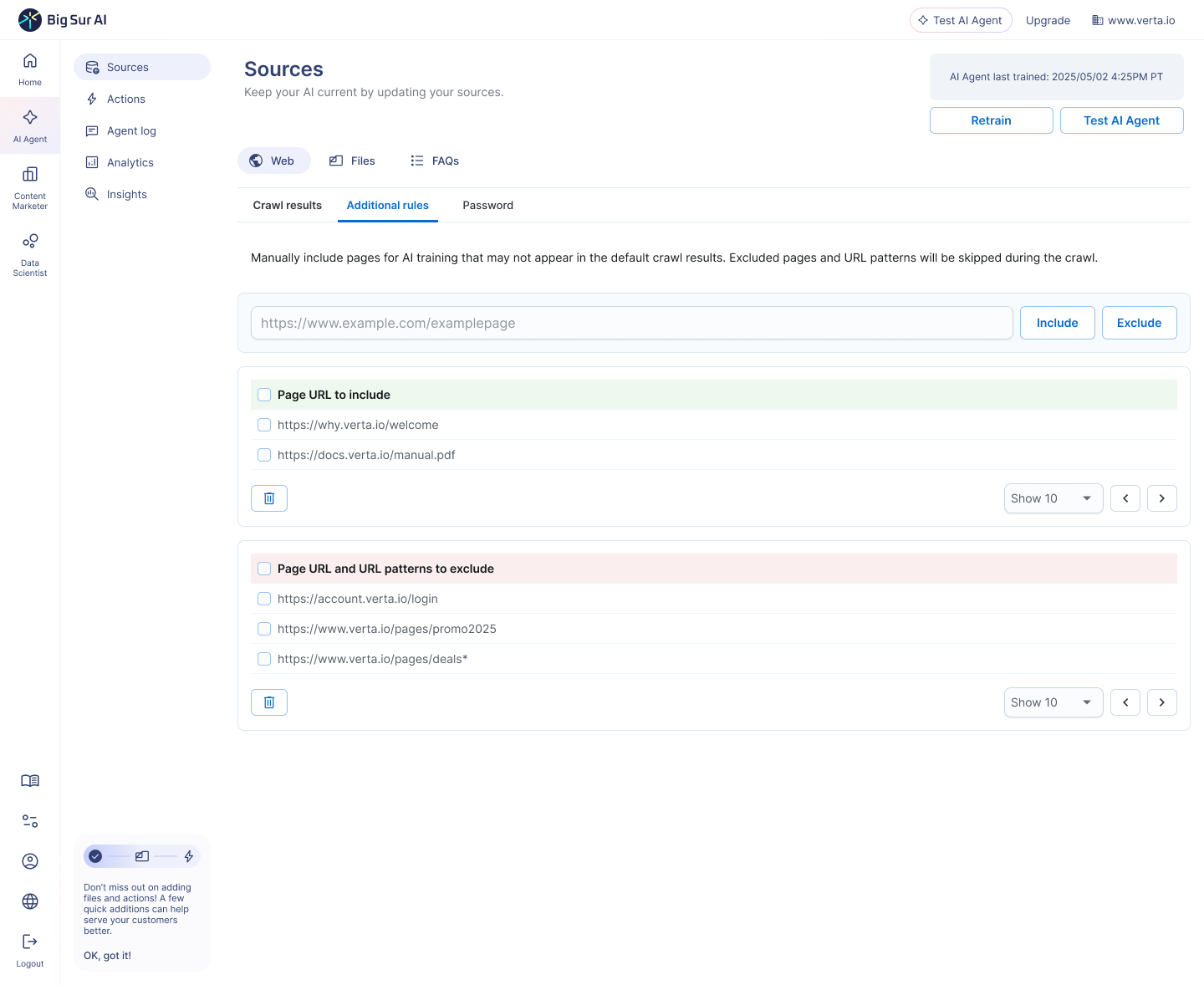
- Built-in lead capture and intelligent routing—seamlessly turn visitors into customers.
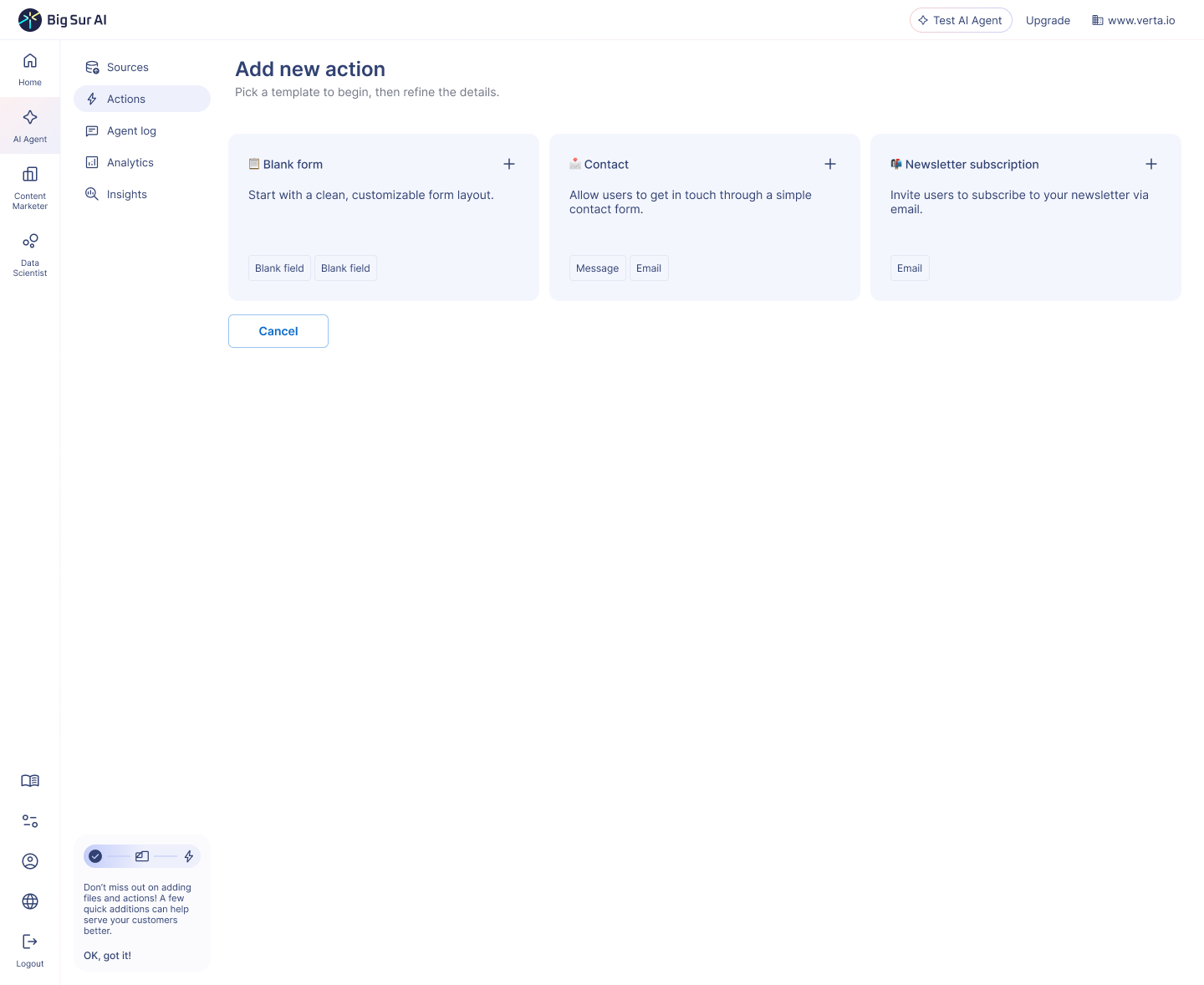
- Streamlined integrations with CRMs, Zapier, and webhooks for effortless workflow automation.
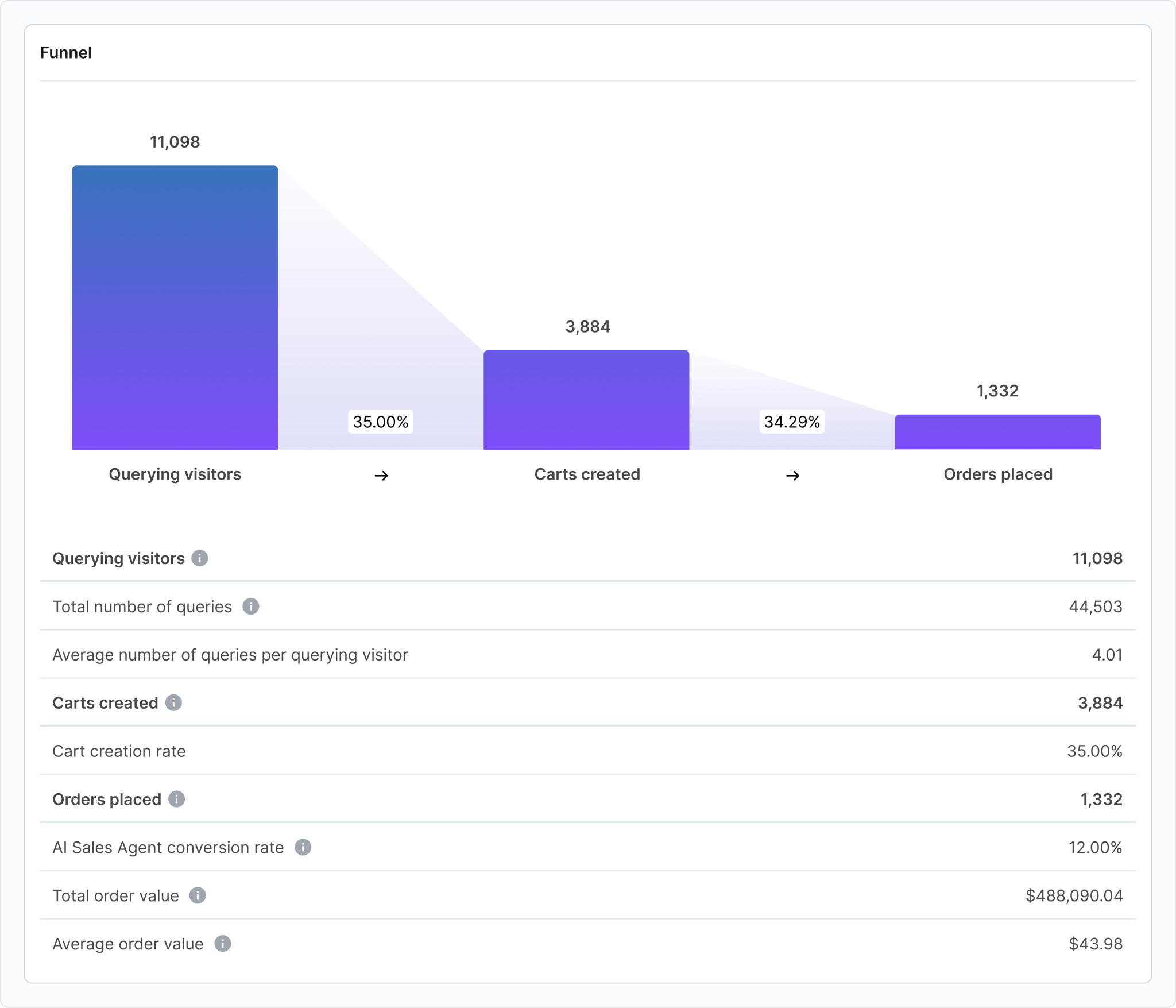
Bottom line 👇
If you want a chatbot that works right away, offers top-tier responses, a polished look, and almost no training or configuration headaches, Big Sur AI is the best ready-made alternative to VanChat AI.
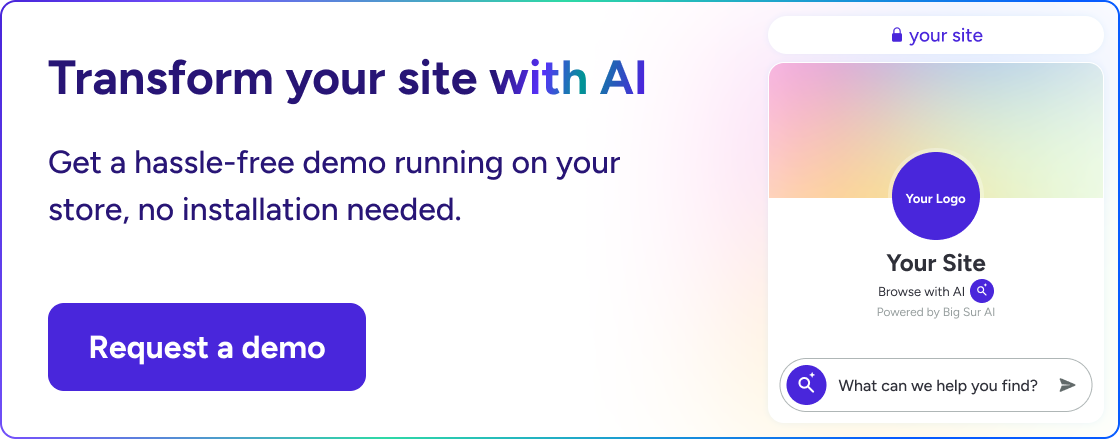
Top 4 VanChat AI alternatives in 2025 (reviews)
| Tool | Best For | Key Strength | Drawbacks | Pricing |
|---|---|---|---|---|
| Big Sur AI | Businesses wanting powerful, flexible pre-built AI chat/agent solutions | Enterprise-grade LLMs, fast deployment, deep integration, superior analytics | Fewer consumer-facing templates; best for teams and operations | Custom; starts at $99/mo |
| Chatbase | No-code creators who want easy website/chatbot deployment | Simplest setup, no coding needed, popular with small businesses | Limited advanced customization; branding removal costs extra | Free & paid; Pro from $19/mo |
| Intercom Fin AI | Customer support teams needing AI chat integrated with CRM | Omnichannel support, automation, integrates tightly with sales/support stacks | Premium pricing; requires platform adoption | From $39/seat/mo (plus base fee) |
| HelpScout AI | Support desks wanting AI features inside existing workflows | User-friendly, integrates with existing ticketing/workflows | Not optimized for standalone chatbots; better for ticketing/small teams | From $20/user/mo |
Summary of Alternatives:
- If you need enterprise-level AI chatbots and agents with advanced integrations, analytics, or fast deployment, Big Sur AI is the top pick.
- For simple, no-code chatbot setup (embedded on your site or via link), Chatbase is ideal—especially for smaller teams or personal use.
- If your primary goal is to automate customer support with full CRM/chat integration, Intercom Fin AI delivers powerful AI features (but at a premium).
- If you want AI features inside a helpdesk or ticketing environment, HelpScout AI is optimal for support-driven teams who don’t need a full-featured external chatbot.
Select your platform based on your team’s priorities: deep integrations and customization (Big Sur AI), ease of use (Chatbase), customer support automation (Intercom), or ticket-based workflows (HelpScout).
Next steps: Deploy your own AI chatbot in minutes
Here’s how you can deploy a fully-trained, customizable AI chatbot on your website in under 10 minutes with Big Sur AI 👇
- Sign up on Big Sur AI's Hub (link here).
- Enter your website URL. Big Sur AI will automatically analyze your site content.
- Customize your AI agent. Set up specific AI actions and decide where the AI agent will appear on your site.
- Launch and monitor. Your AI agent will be live in minutes, and you can track performance with real-time analytics.

