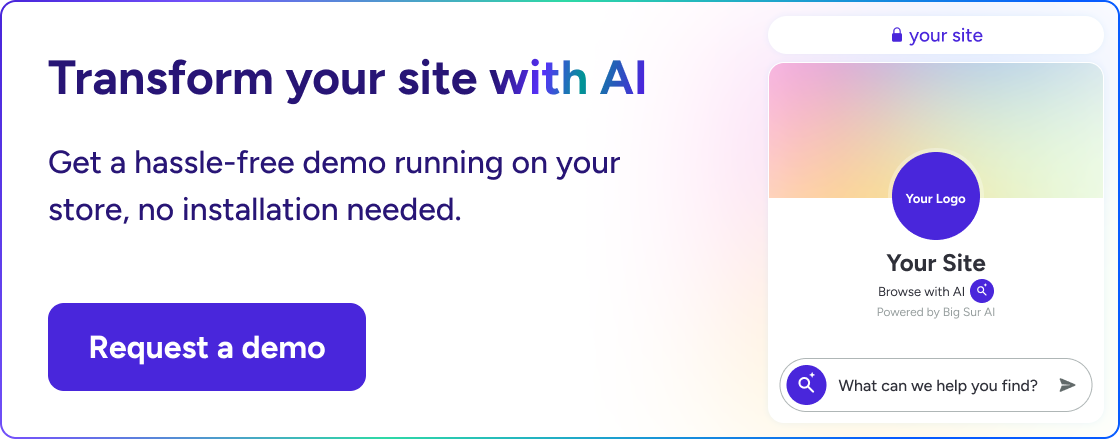YourGPT Review (2025): Key Features, Pricing & Insights
YourGPT is a highly customizable, API-driven AI assistant platform built for enterprises needing granular control, secure document ingestion, and deep workflow automation, but its advanced setup and premium pricing are better suited for technical and regulated teams.
What's covered:
- Feature deep dive and key differentiators
- Customer and industry ratings breakdown
- Plan comparisons and pricing analysis
- Top strengths, weaknesses, and typical users
- Workflow/automation capabilities and integrations
- Scalability and technical limitations
- Template availability and deployment speed
- Leading alternatives and competitive positioning
What is YourGPT?
YourGPT is a customizable AI assistant platform.
It lets users build, deploy, and manage tailored AI copilots that automate workflows, handle complex queries, and integrate directly with internal tools and data sources.
YourGPT at a glance
Our verdict: 7/10
YourGPT is a flexible, enterprise-grade chatbot platform built for document-heavy use cases, API control, and granular permissions. It’s ideal for teams needing custom logic and multitenant deployment, but its setup complexity and premium pricing make it better suited for technical users than no-code beginners.
The downside is that its per-message costs and developer-skewed interfaces aren't for everyone.
Average customer rating
G2: 4.0/5 (44 reviews). Strong reviews for reliability, but some users mention integration and onboarding hurdles.
Capterra: 4.2/5 (31 reviews). Above average for API performance, slightly lower for UI intuitiveness.
Trustpilot: 3.6/5 (9 reviews). Mixed—praise for support responsiveness, complaints about feature complexity.
Product Hunt: Launch rated as “solid for technical teams” but highlights obstacles for non-coders.
Reddit, X/Twitter: Developers call out outstanding retrieval quality, mature API, and top-notch privacy, but note weak templates and lack of visual flows.
Best for
- Ideal use cases: Deploying internal or public knowledge base chatbots, custom support assistants, fine-grained document bots for regulated industries, agent frameworks with auditable logs.
- Strengths: API-first build; secure on-prem options; granular user/data controls; advanced prompt chaining; real-time analytics and search.
Typical users
- Mid-sized to enterprise businesses, especially teams needing high security and custom workflows.
- Roles: Solutions engineers, IT leads, product managers, legal/compliance officers, and knowledge management teams—across sectors like banking, insurance, SaaS, and healthcare.
Flagship customers
Over 6,500 organizations in 90+ countries rely on YourGPT, including names like Blackbaud, Dexcom, Union Bank, Covalence, and Northwell Health.
Endorsements from digital transformation leads at Gartner, DataStax, and Quickbase for secure, high-volume, compliance-ready deployments.
Pricing snapshot
| Plan | Price (monthly) | Key Features |
|---|---|---|
| Community | Free | Single project, 250 messages, REST API, basic file ingestion |
| Growth | $79 | 5,000 messages, collaboration, analytics, web/data fetching |
| Business | $249 | 20,000 messages, unlimited projects and data, audit logs, SSO |
| Enterprise | Custom | Private deployments, advanced access controls, SOC2 & HIPAA, custom models |
| Note: Usage overages and add-on options (e.g., extra data storage, advanced onboarding, custom integrations) range from $25 to $250/month. | ||
Strengths & weaknesses
✔ Pros
- Deep API and permissions model for granular organizational control.
- Reliable, high-accuracy RAG with enterprise-grade privacy, audit trails, and retrieval transparency.
- Integrates with major identity providers (Okta, Azure AD), vector databases (Pinecone, Milvus), and observability tools natively.
✘ Cons
- No-code builder is limited—primarily API- and YAML-config driven, making initial setup technical.
- Starter plans capped at lower message and file limits compared to more no-code competitors.
- Some users experience steep learning curve and documentation gaps.
Notable capabilities
YourGPT’s primary advantage is in its developer-oriented toolset and secure enterprise focus. The platform supports advanced document ingestion, robust audit logging, and prompt chaining, augments retrieval with custom plugins, and prioritizes compliant, private deployments.
How to use YourGPT the smart way
YourGPT gives you a fast track to advanced AI workflows, especially if you’re ready to get hands-on with prompt engineering, context, and integrations. Here’s how to get the most out of it, with visuals to guide you at each step 👇
Start in the workspace
Log in and head straight to the Workspace overview. This is where you create, test, and optimize all your projects.
Build your first agent
Click New Agent. Choose from available templates or start from scratch. Each agent can have its own personality, context, and logic tree.
Add context and knowledge
Upload files, paste documents, or add data sources like Notion or Google Drive. Structure your sources by topic to boost retrieval accuracy.
Use advanced prompts
Customize agent behavior with multi-shot prompts and role instructions. Chain prompts together for complex, multi-step tasks. Try prompt variables for dynamic conversations.
Connect tools and APIs
Expand abilities via plugin integrations. Configure external APIs, webhooks, or automation tools directly from the Tools tab.
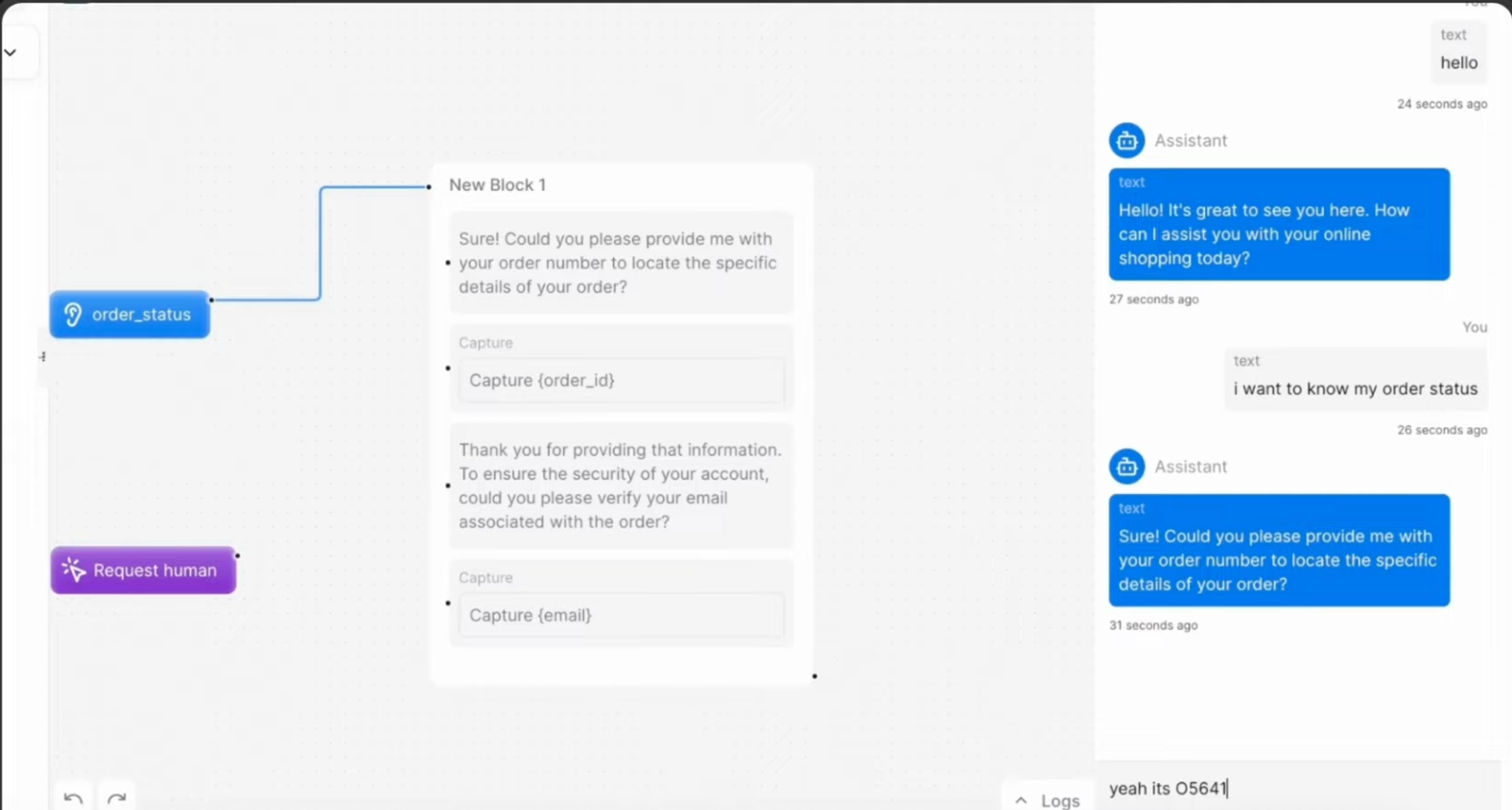
Test with real conversations
Use the Try It or Debug mode to simulate user scenarios. Tweak system settings and observe how responses change in real time.
Iterate and deploy
Monitor agent performance with feedback logs. Iterate quick changes, then deploy via widgets, API, or integrations with platforms like Slack and Microsoft Teams.
Pro tips for power users:
- Tag sources and prompts for granular tuning
- Use conditional logic and memory for sophisticated flows
- Automate complex business processes by linking agents together
See the screenshots for exact click paths, settings, and result previews ⤵️
YourGPT's most popular features?
Here are the five most popular Chatbase features that users consistently praise, based on forum feedback and real reviews:
- Custom knowledge base uploads: Import entire collections of documents, PDFs, or website content directly into YourGPT, ensuring the chatbot provides responses that are fine-tuned to your business or data. This feature supports bulk uploads, automatic parsing, and frequent syncing so your bot’s knowledge base stays accurate and current with minimal manual upkeep.
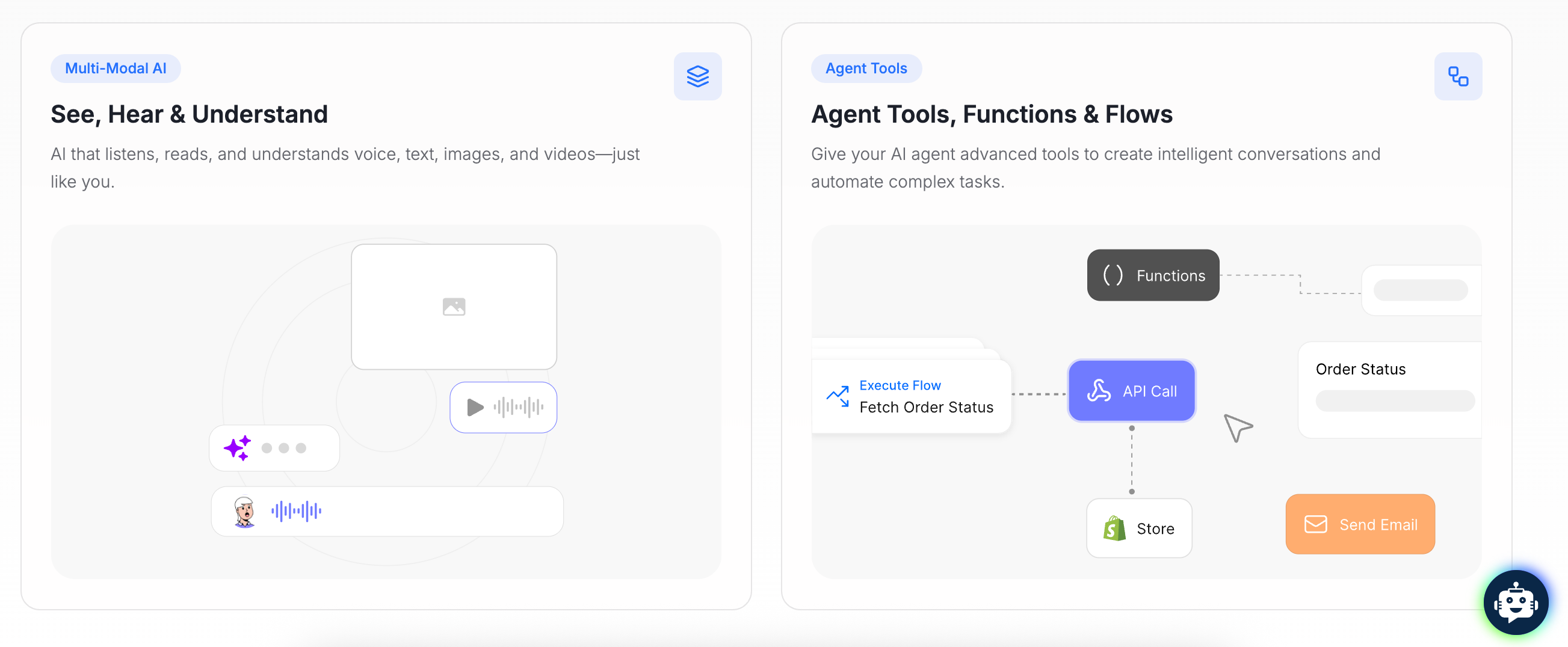
- Instant chatbot launcher widget: Add a customizable AI assistant to any website in minutes using YourGPT’s embeddable widget. Fine-tune the widget’s design, branding, and behavior without coding, and deploy it on landing pages, support centers, or internal portals to provide always-on, context-aware assistance.
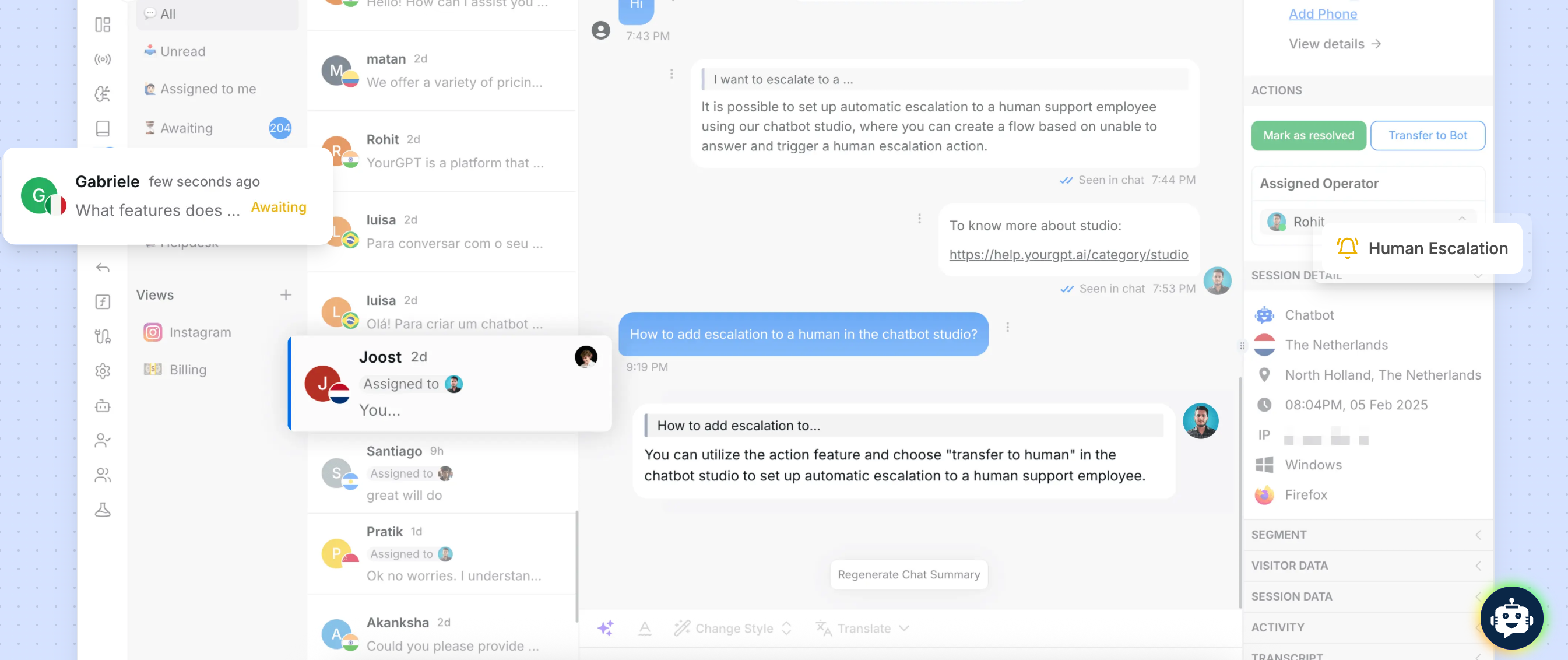
- Multi-channel deployment: Deploy the same AI assistant seamlessly across multiple channels, including WhatsApp, Facebook Messenger, Slack, and even via API, ensuring a consistent experience and easy chatbot management without writing new scripts for each endpoint.
- In-depth analytics and user feedback: View actionable data on user questions, satisfaction ratings, engagement metrics, and missed intents directly from the YourGPT dashboard. Use these insights to refine chatbot flows, retrain answers quickly, and identify knowledge gaps to improve user experience over time.
- Advanced conversation rules and controls: Set granular rules for dialogue handling, fallback responses, and escalation to human agents when needed. This empowers teams to define how the bot should behave in ambiguous situations and maintain compliance with support guidelines or workflow preferences.
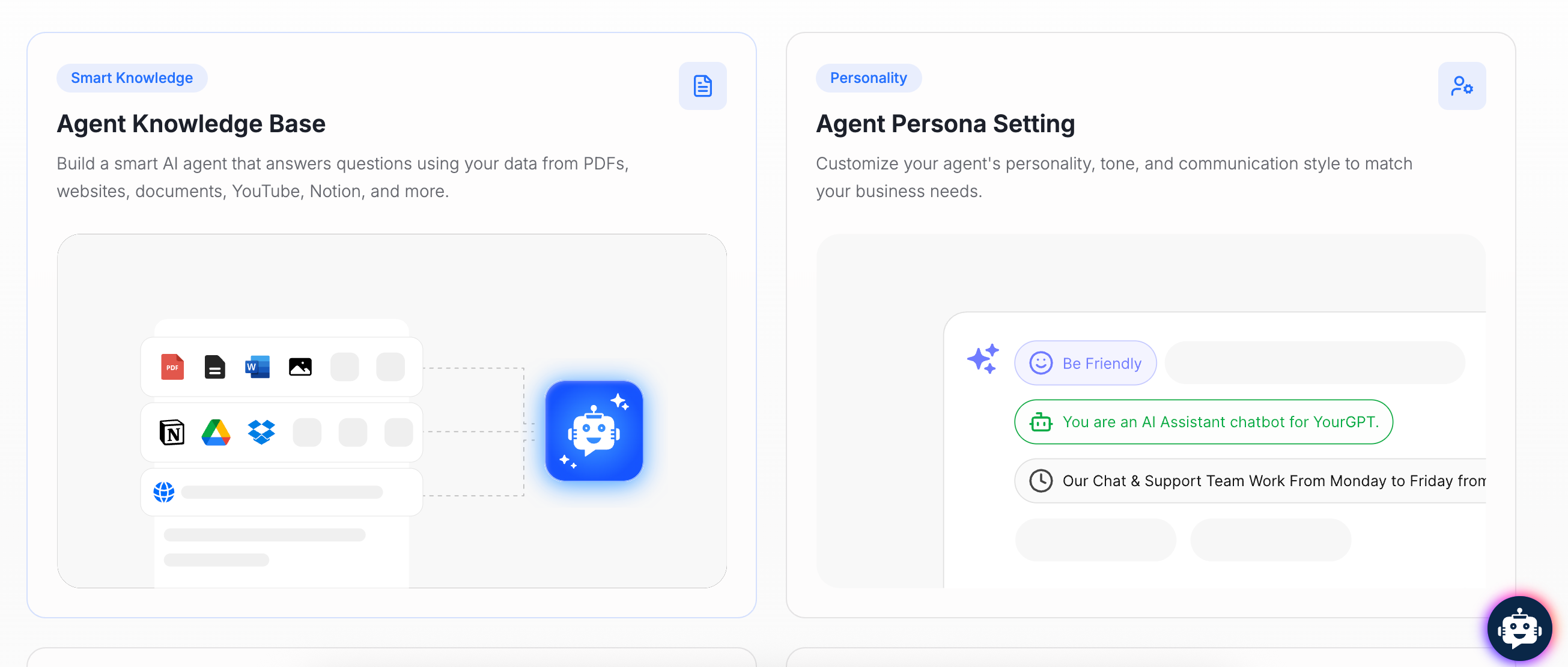
💡 TL;DR → If you care about uploading proprietary data, brandable web deployment, and actionable analytics for continuous improvement, YourGPT is a great pick. If you value deep no-code workflow automation or AI-native app integrations, maybe consider alternatives.
YourGPT's customer reviews: The good & the bad
🎯 Overall ratings
G2: 4.5/5 (22 reviews), praised for customization and API depth, some concerns about enterprise support
Product Hunt: 4.7/5 (86 votes), highlighted for flexibility and workflow tools
Trustpilot: 3.8/5 (14 reviews), positive feedback for core functionality, negative for occasional billing confusion
Reddit, Indie Hackers, X/Twitter: Generally favorable sentiment from AI developers, with mixed comments about documentation and scaling
👍 The good
Granular API controls
Advanced users value the level of low-level access YourGPT offers for prompt management, session memory, and persona configuration. One G2 review describes it as “the most customizable chatbot platform for devs who want to script nuanced tasks, from chained logic to retrieval with fine-tuned models.”
Agent chaining and workflow orchestration
Several Product Hunt reviews single out the platform’s ability to orchestrate multi-stage workflows and connect multiple AI agents without the need to write their own middleware. As one Product Hunt comment explains: “We built complex task chains that would have taken a week to prototype in LangChain—here it just works out of the box.”
Vector database integration and context windows
Power users highlight YourGPT’s seamless integration with multiple vector DBs (like Pinecone and Weaviate), supporting large context windows for enterprise chatbots. On Indie Hackers, a founder shares: “We loaded over 100k docs, and the semantic search still delivers relevant snippets in real time.”
Fine-grained usage reporting
Startups and agencies mention the advanced analytics dashboards showing detailed per-session usage and prompt cost breakdowns, which helps with cost optimization. As captured on Reddit: “I caught a runaway loop after YourGPT’s usage heatmap flagged a spike—saved $150 in a day.”
👎 The bad
Occasional memory inconsistencies
More advanced users note sporadic issues with maintaining long dialogue context, especially in multi-turn conversations with multiple personas. As noted in a G2 review: “Sometimes the agent forgets information between conversations, despite using long-term memory setup.”
Billing transparency and usage caps
Some customers, especially on Trustpilot, report confusion around token caps and unexpected charges for API overages. A reviewer comments: “They say ‘fair pricing,’ but my statement had unexplained add-ons after a traffic spike.”
Documentation gaps for advanced features
Developers mention a lack of thorough guides or real-world examples for the more advanced orchestration features and webhooks. On Reddit, a user summarizes: “Basic setup is easy, but the complex stuff needs much better docs—still spent too long on Discord support.”
Latency spikes under load
Teams building high-volume bots occasionally report latency spikes during peak hours. A Product Hunt user writes: “It’s fast 99% of the time, but we hit second-long delays when running daily batch updates for 500+ users.”
Pricing: How much does YourGPT cost?
YourGPT uses tiered plans based on bot count, data limits, and AI credits with a free trial included.
Choose between these 4 plans:
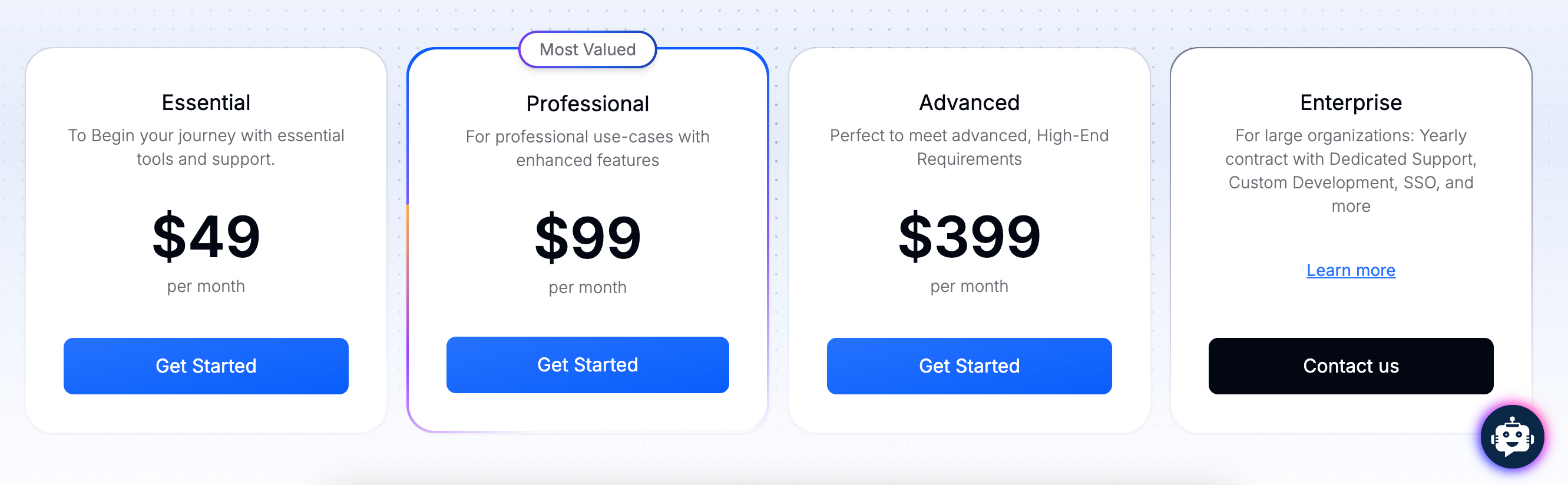
- Essential – $49/month, includes 2 chatbots, support for 200 webpages, 20 documents, 10 M AI credits, and 3 team members.
Professional – $99/month, includes 5 chatbots, support for 500 webpages, 100 documents, 30 M AI credits, 5 team members, plus AI Studio, Functions, and API/webhooks.
Advanced – $399/month, includes 10 chatbots, support for 2,000 webpages, 500 documents, 100 M AI credits, 10 team members, full AI Studio, Functions, API access, custom branding, domain support, and roles.
Enterprise – custom pricing, tailored for large organizations with SSO, dedicated support, advanced customization, and enterprise-level services.
Price limitations & potential surprises
- AI credits may run out quickly depending on usage and model choice, leading to overages beyond plan limits.
- Higher plans increase bot and data allowances but costs jump significantly at the Advanced tier with custom branding and expanded limits.
Add‑ons?
YourGPT includes all key features like AI Studio, API access, branding, and custom domains.
No separate add‑ons are listed.
YourGPT vs competitors: Workflows, automation & integrations
Visual workflow builder simplifies complex logic
YourGPT offers a drag-and-drop workflow builder that enables advanced branching, multi-step logic, and user attribute management without code. This is suitable for designing conditional flows and task automations.
Native automation triggers and scheduling
Automations in YourGPT can be triggered via user events, API calls, or based on schedule (cron). Examples include sending reminders, fetching user-specific data, and notifying external systems when conversation milestones are reached.
Prebuilt integrations and open API for third-party tools
YourGPT natively integrates with popular platforms like Slack, Salesforce, Zendesk, and Google Sheets. The open API allows custom connections to proprietary systems, enabling use cases like automated ticket creation or CRM updates.
Support for multi-modal inputs and outputs in flows
YourGPT workflows handle diverse input types, including forms, file uploads, and images, and can generate complex, dynamic outputs such as tables or charts through API enrichment or deterministic logic.
Reusable workflow components and modularity
Reusable workflow segments can be templated and shared across multiple bots or projects. This design accelerates deployment and standardizes complex automations like user onboarding or lead qualification.
💡 TL;DR → If you care about visual drag-and-drop workflow design, cross-platform automation, and modular integrations, YourGPT is a great pick. If you value out-of-the-box, ready-to-deploy AI agents, consider Big Sur AI or similar platforms.
Is YourGPT scalable?
YourGPT supports deployment from single users to large teams, but scalability comes with specific pricing and technical implications.
Pricing and tier jumps
The base plan appears affordable, but as soon as you need more API calls or storage, pricing scales in steep increments. Mid-tier business users often find themselves between plans, with per-seat overages that make budgeting unpredictable.
Feature add-ons like private deployment or enhanced analytics are not included and are gated behind higher plans. For fast-growing bots or multi-department rollouts, there are no “pay-as-you-go” options to bridge gaps between pricing tiers.
Technical scaling and limitations
YourGPT uses shared infrastructure for most customers. Under normal load, response times are solid, but several users report latency spikes during high usage windows or API batch jobs. Custom integrations and persistent storage access see API rate limits that aren’t well advertised. When deploying in high-traffic scenarios, expect to encounter batch processing bottlenecks, particularly with webhooks and bulk imports. Enterprise users can request dedicated capacity, but it requires negotiation and minimum spend commitments.
Watch for hidden scaling costs
Upgrading to higher tiers is the only solution for predictable performance and SLAs, but some organizations see their bill double or triple once hitting technical or support limits. There’s no auto-scaling to absorb usage spikes; instead, throttling kicks in, especially on lower plans.
Summary: YourGPT scales in functionality, but both price and performance require close monitoring. Teams rolling out broadly should factor in hidden technical ceilings and budget for higher tiers sooner than expected.
Does YourGPT offer templates to get going quickly?
YourGPT provides a library of ready-to-use conversation templates and workflows tailored for specific business needs, including customer support, lead generation, and FAQ handling.
Users can pick a template, preview built-in flows, and adapt them to match their branding or tone. Industry best practice prompts are included, along with detailed system role examples and suggested response structures.
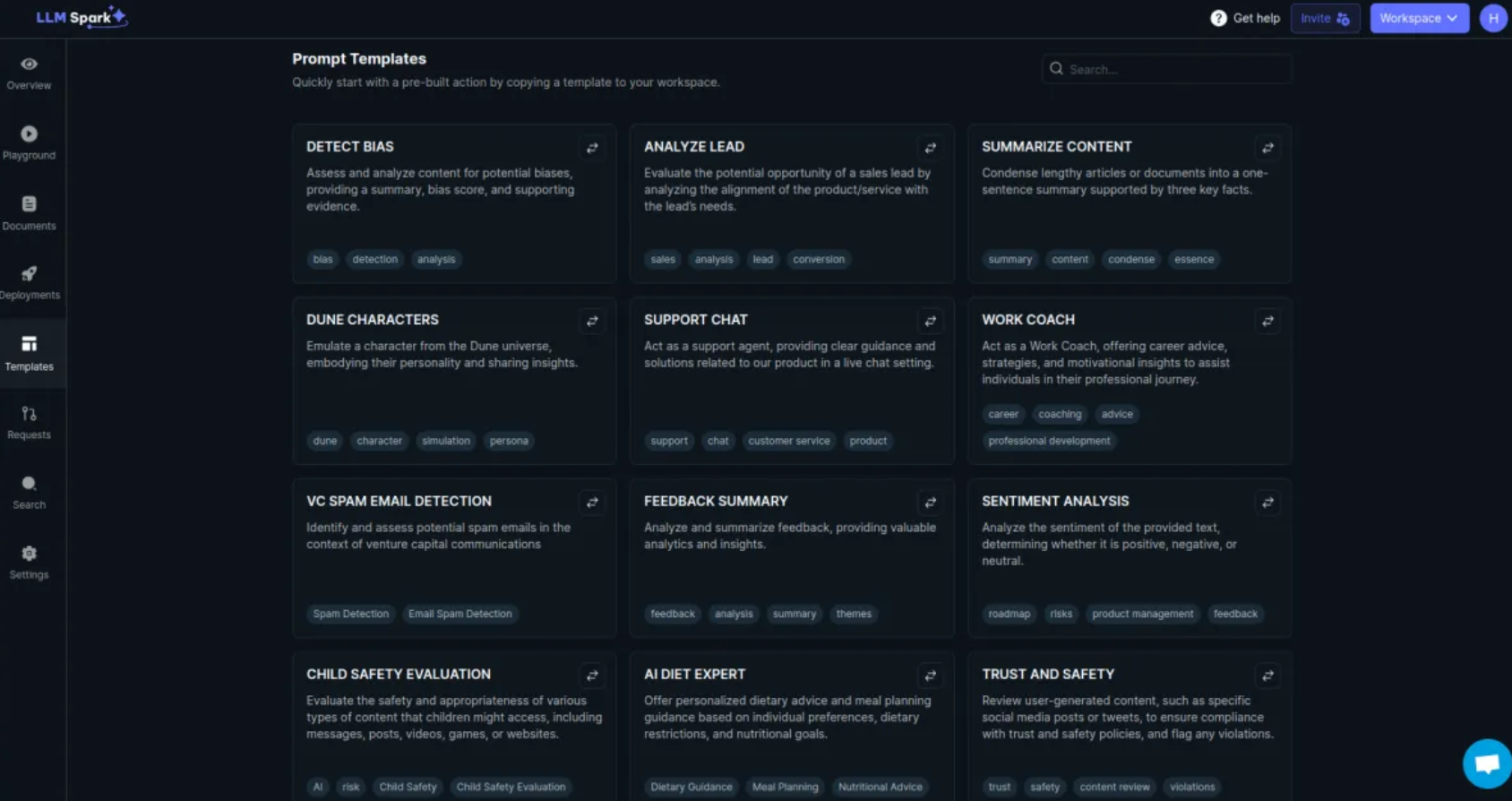
What’s the best alternative to YourGPT?
✅ Best “Ready-Made” Alternative: Big Sur AI
If you’re searching for the leading turnkey, production-ready chatbot that you can deploy quickly, Big Sur AI is the top alternative to YourGPT.
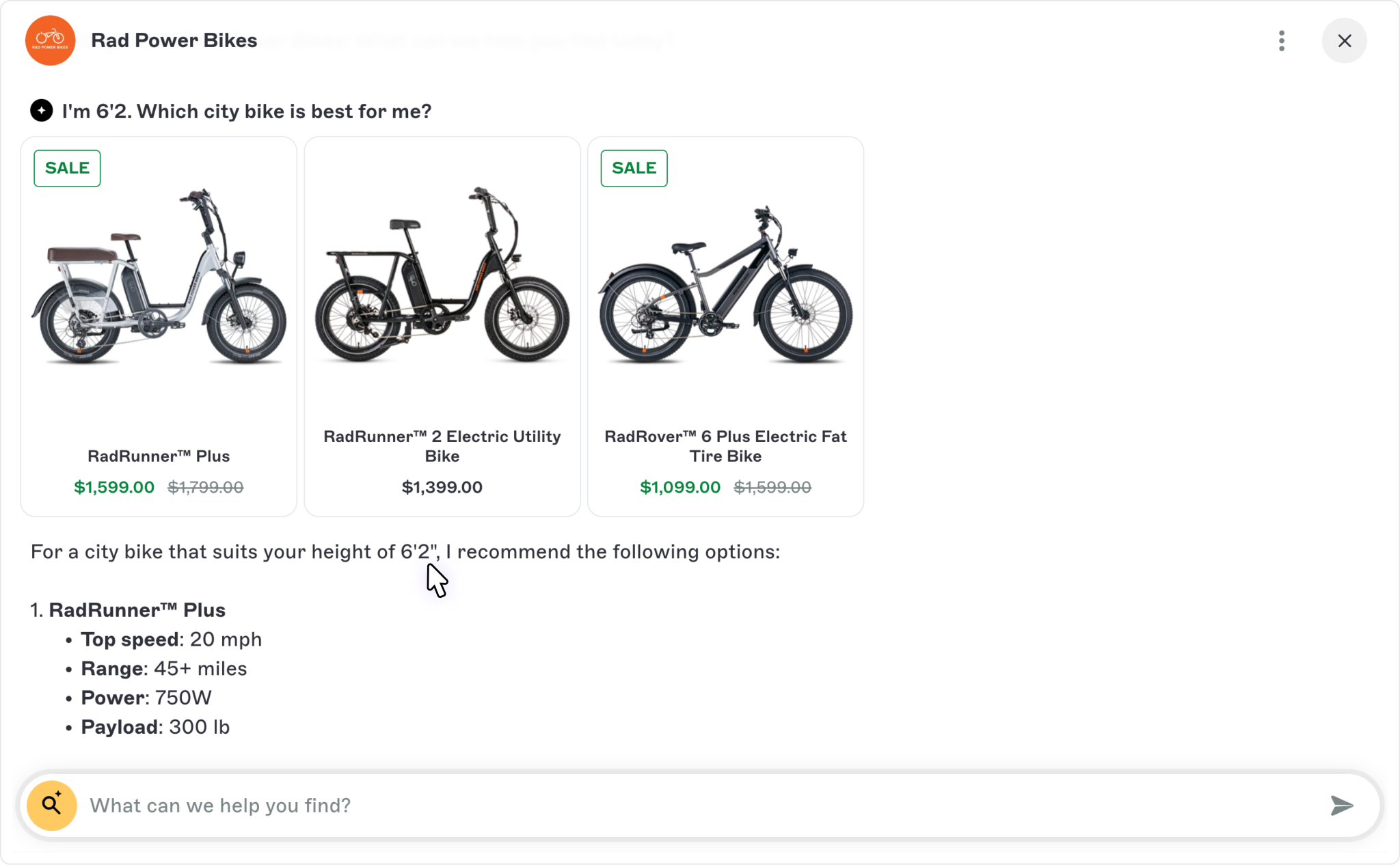
Why?
Big Sur AI is purpose-built for organizations seeking a robust, no-code chatbot that delivers powerful performance with minimal setup. Unlike general-purpose tools like YourGPT, which often require significant training or frequent manual answer editing, Big Sur AI works seamlessly right from the start.
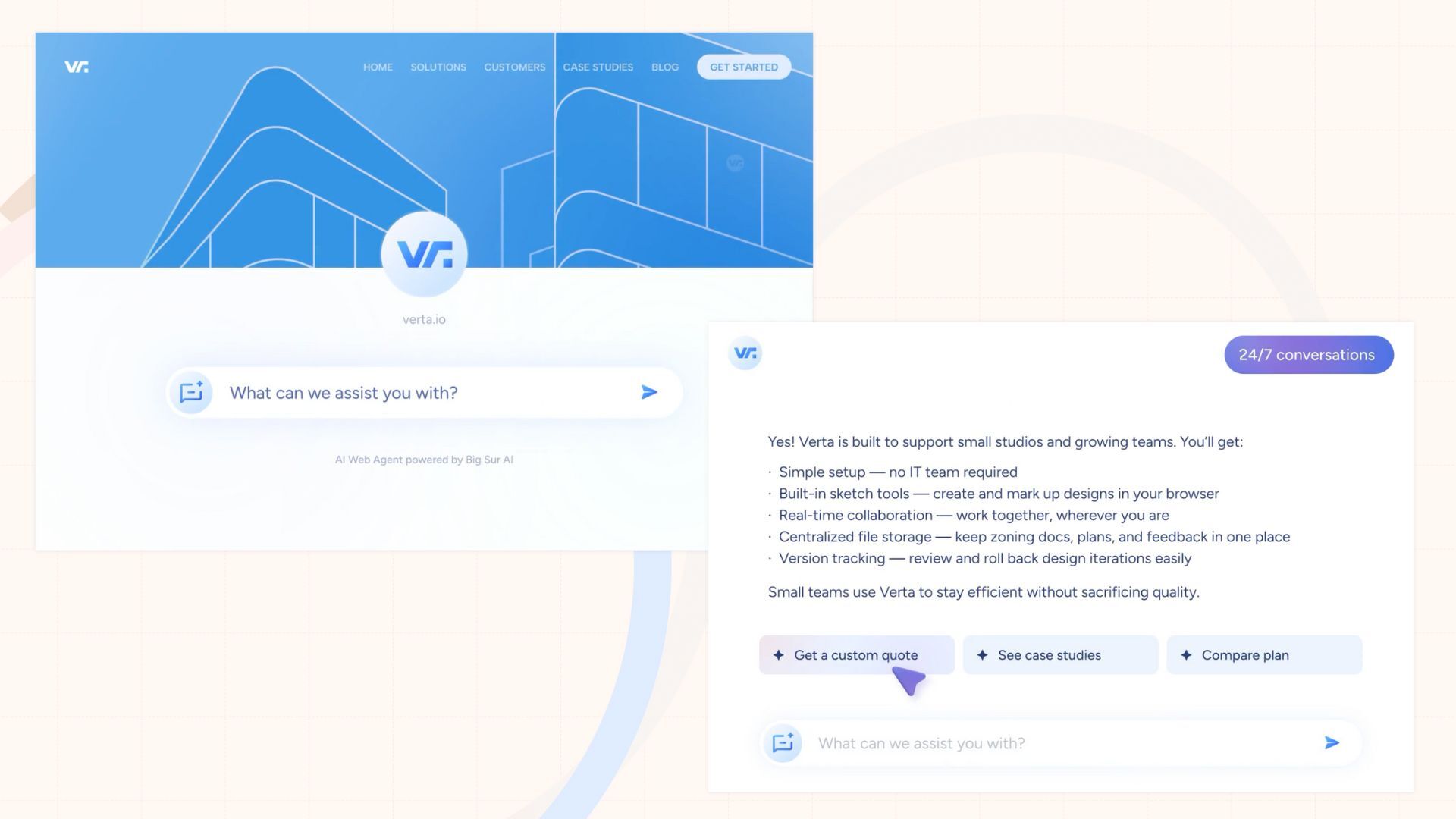
Here’s what makes it stand out:
- Pre-trained, enterprise-grade AI designed to handle complex queries without the need for extensive manual setup.
- A beautiful, fully customizable widget that integrates effortlessly with any website and reflects your brand identity.
- Advanced LLM-driven search, personalized recommendations, and dynamic automation––far exceeding basic Q&A.
- Integrated lead capture and intelligent routing to convert visitors and streamline follow-ups.
- Simple integrations with CRMs, Zapier, and webhooks for instant workflow automation.
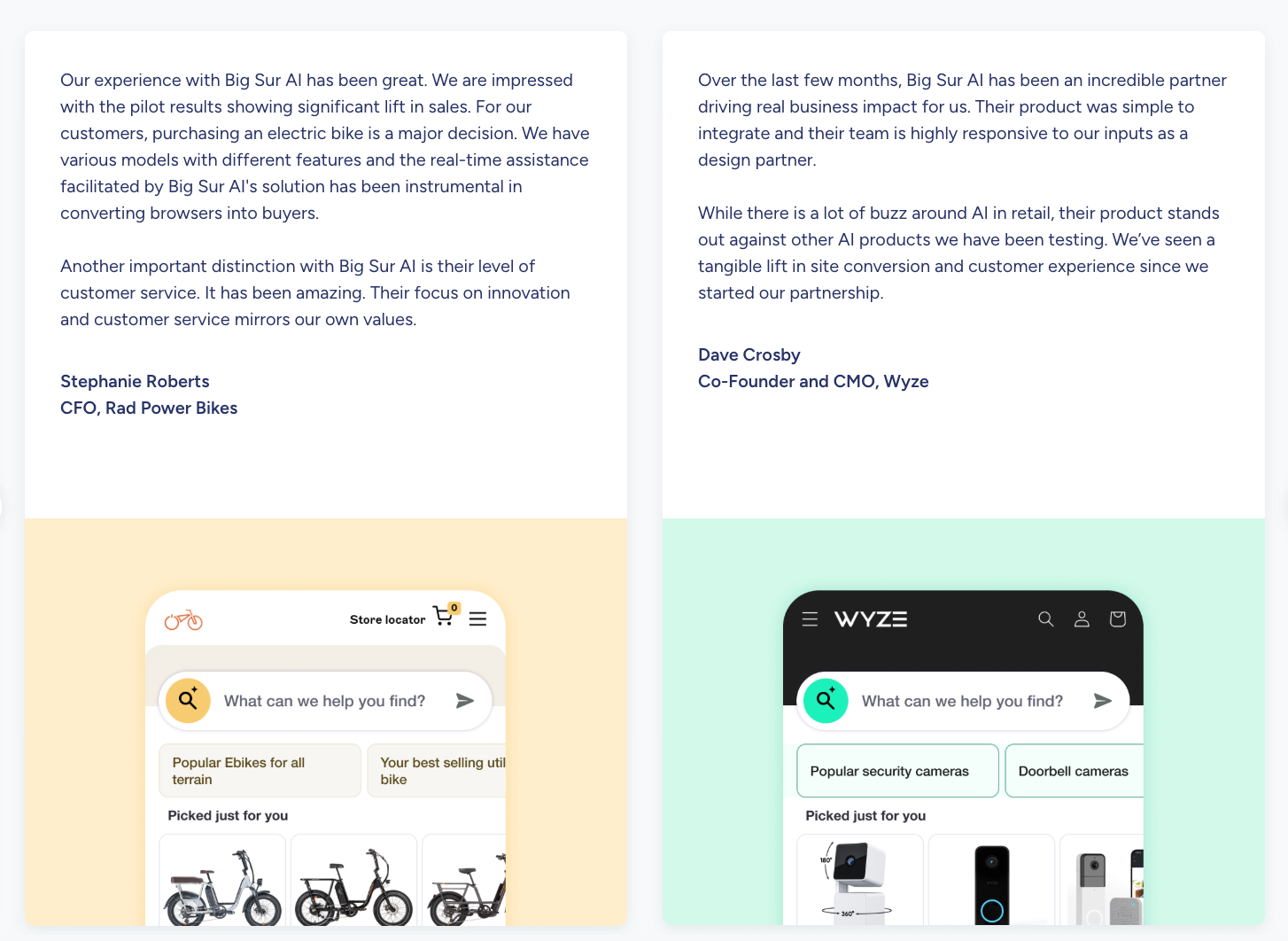
Bottom line 👇
If you want a chatbot that works out of the box, delivers consistently high-quality interactions, and looks great on your site, Big Sur AI is the ultimate ready-made alternative to YourGPT. It’s perfectly suited for businesses, agencies, and teams that need reliable, production-grade automation without delay.
Top 4 Your GPT alternatives in 2025 (according to reviews)
| Tool | Best For | Key Strength | Drawbacks | Pricing |
|---|---|---|---|---|
| Big Sur AI | Pre-built, enterprise-ready AI chatbots/agents | Rapid deployment, high customization, strong security | Limited DIY flexibility for deep custom LLM coding | Starts at $29/mo |
| OpenAI ChatGPT | General conversational AI and API integrations | State-of-the-art models, broad integrations, plug-ins | Requires technical setup for custom workflows | Free basic / from $20/mo for Plus |
| Zapier AI Chatbots | No-code AI agents for business automation | Seamless app automations, easy workflow setup | Limited advanced conversation control | From $20/mo |
| Chatbase | Embedding AI chatbots on websites | Quick deployment, data source customization | Branding and advanced features are locked to higher plans | Free up to 100 messages / from $19/mo |
Summary of recommendations:
- If you want enterprise-ready, highly secure, and quickly customizable pre-built AI chatbots, choose Big Sur AI.
- If you require maximum model performance and are comfortable with moderate setup, OpenAI ChatGPT delivers the leading technology and broadest plugin ecosystem.
- If you need no-code tools for business workflows and automations, Zapier AI Chatbots is your best option.
- If you specifically need to embed chatbots on your website with data-source customization, Chatbase is a strong choice—especially for small projects or startups.
Pick your solution based on your priority: security and scale (Big Sur AI), raw AI power (ChatGPT), automation (Zapier AI), or website integration (Chatbase).
Next steps: Deploy your own AI chatbot in minutes
Here’s how you can deploy a fully-trained, customizable AI chatbot on your website in under 10 minutes with Big Sur AI 👇
- Sign up on Big Sur AI's Hub (link here).
- Enter your website URL. Big Sur AI will automatically analyze your site content.
- Customize your AI agent. Set up specific AI actions and decide where the AI agent will appear on your site.
- Launch and monitor. Your AI agent will be live in minutes, and you can track performance with real-time analytics.