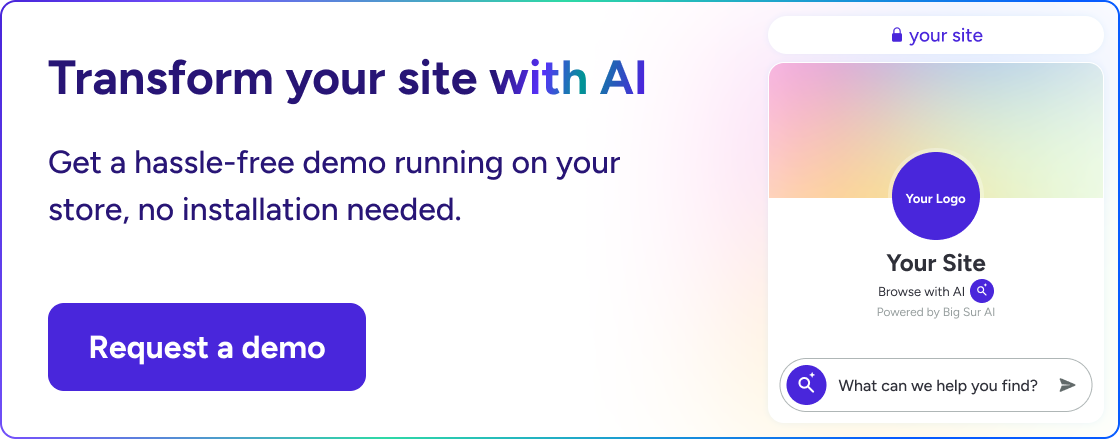Zendesk AI Review (2025): Key Features, Pricing & Insights
Zendesk AI delivers robust, enterprise-ready support automation with native triage, agent assist, and advanced bots, but has high pricing and limited customizability compared to new AI-first competitors.
What's covered:
- Core AI features and real-world performance
- User and peer review scores from G2, Capterra, TrustRadius, and forums
- Strengths, weaknesses, and scalability for mid-market and enterprise teams
- Pricing structure and cost pitfalls
- Workflow automation, integrations, and typical users
- Comparisons to Big Sur AI, Intercom, Ada, and Freshchat
- Out-of-the-box templates and deployment advice
What is Zendesk AI?
Zendesk AI is an AI-powered suite that augments the Zendesk customer service platform.
It automates ticket triage, suggests relevant macros to agents, and enables self-service with accurate intent recognition, reducing manual workloads and accelerating resolutions.
Zendesk AI at a glance
Our verdict: 8.5/10
Zendesk AI is a powerful, enterprise-focused solution that automates and personalizes support with advanced ticket intelligence, intent detection, and smart handoffs.
It's ideal for large teams using the Zendesk Suite, but its high cost and closed ecosystem make it less suitable for startups or those needing flexible, open AI tools.
Big Sur AI is a strong alternative for teams wanting more control and modular AI options.
Average customer rating
Capterra: 4.4/5 (3,400+ reviews), especially high on feature depth and UI, but noted concerns on price and AI automation results
G2: 4.2/5 (5,900+ reviews), excels in ticket deflection and macros; users mention excellent productivity gains but slower rollout of new AI features
TrustRadius: 8.3/10 (1,300+ reviews), praised for automated triaging and ease of workflow creation; some users cite steep learning curve for advanced automation
Reddit and Twitter: Users applaud frictionless integration for existing Zendesk users and strong AI-assisted agent tools; gripes about less flexible knowledge ingestion and high cost for advanced bots
App Store: Around 4.5/5 average, with praise for reliability, but comments on upselling of AI modules
Best for
- Ideal use cases: Automating ticket triage, response drafting, intent detection, agent assist, and large-scale support deflection across email, chat, web, and social channels.
- Strengths: Deep product integration for existing Zendesk users, battle-tested scalability, enterprise-grade workflows, compliance, granular permissions, and rich analytics. Multilingual support and intelligent knowledge suggestions come included.
Typical users
- Mid-sized to large businesses (SaaS, fintech, logistics, e-commerce, telecom, retail) requiring round-the-clock, AI-augmented support across multiple channels.
- Primary roles: COOs, customer operations leaders, IT/IS administrators, support leads, and in-house AI transformation teams in regulated industries and Fortune 500s.
Flagship customers
Zendesk AI powers support at global brands including Shopify, Uber, Siemens, Slack, Stanley Black & Decker, Ola, Airbnb, and Peloton.
Enterprise testimonials highlight labor savings, faster customer response times, and increased agent satisfaction from AI-driven automations.
Pricing snapshot
| Plan | Price (monthly) | Key features |
|---|---|---|
| Suite Professional + add-on | From $115/user | AI-powered triage, intent detection, generative replies, macro suggestions, basic bot flows |
| Suite Enterprise + add-on | From $150/user | Advanced bots, skills-based routing, rich custom workflows, model explainability, deployment controls |
| AI Add-on (Conversation bots, Agent assist) | $50/user | Conversational AI bots, automated summarization, advanced agent assist |
| Enterprise Custom | Custom | Scalable volume, custom AI integrations, 24/7 priority support, launch services, data residency options |
| Note: Zendesk AI is an add-on to existing Suite plans (starting at $69/user/month). Advanced AI capabilities require both a Zendesk Suite plan and the AI add-on. | ||
Strengths & weaknesses
✔ Pros
- Highly robust omnichannel support automation, with reliable ticket intent detection, macro and article suggestions, and agent assist.
- Integrated compliance, analytics, and role-based controls suited for enterprise and regulated industries.
- Established best practices for workflow automation and AI-human handoff, minimizing disruption for agents and supervisors.
✘ Cons
- AI feature access is locked behind premium Suite + AI add-on SKUs, making total cost high for large teams.
- Smaller businesses face a steep entry point, and custom model tuning options are limited compared to more open competitors.
- Some users note rigid knowledge ingestion (compared to API-first alternatives) and slower access to bleeding-edge LLMs or third-party models.
How to use Zendesk AI the smart way
Zendesk AI is optimized for customer support teams aiming to boost resolution speed and reduce manual triage. Here’s how to quickly go from setup to smarter automations 👇
Focus on what Zendesk AI does
AI-powered ticket triaging, automated responses, intent detection, and agent assist. Here’s how to use it best with minimal setup:
Start with AI-powered triage
Enable intelligent triage in your Zendesk admin center. Zendesk AI will start auto-tagging incoming tickets by intent, sentiment, and language ⤵️
Route tickets to the right agents
Leverage AI tagging to auto-route tickets. Set up automations so high-priority tickets reach the right team instantly.
Automate common replies
Turn on AI reply suggestions and answer bots. Zendesk AI will suggest draft replies and handle repetitive FAQs for your team. Add FAQ articles or macros for better AI suggestions.
Activate agent assist
Enable AI assist in the agent workspace. Agents will see contextual AI suggestions, relevant knowledge base articles, and recommended actions right as they work on a ticket.
Iterate and refine with analytics
Check AI insights in Zendesk’s reporting dashboard. See what AI is auto-resolving, where it needs escalation, and how fast issues are resolved. Use this data to add new automations or improve responses.
How to get started: Summary
- Enable Zendesk AI
- In the admin center, go to AI features and turn on intelligent triage and answer bots.
- Import macros and help center articles
- Give Zendesk AI high-quality responses to work with by adding well-tagged macros and up-to-date articles.
- Set up routing automations
- Use AI tags to auto-assign tickets by intent or urgency.
- Test on live tickets
- Monitor suggested responses and routing actions in real cases. Fine-tune macros or add new intents based on gaps you spot.
- Review AI analytics
- Track self-resolve rates, agent time saved, and customer satisfaction scores. Use this data to expand what’s automated or to improve gaps in your knowledge base.
Pro tip: Zendesk AI learns and gets better as your data set grows—keep refining automations and updating content for the best results.
Zendesk AI's most popular features?
Here are the five most popular Zendesk AI features that users consistently praise, based on forum feedback and real reviews:
- Intelligent triage: Automatically analyzes incoming customer messages to detect intent, language, and sentiment, then routes each ticket to the most appropriate agent or department. This reduces manual sorting, helps ensure fast first response, and accelerates resolution time for complex topics.
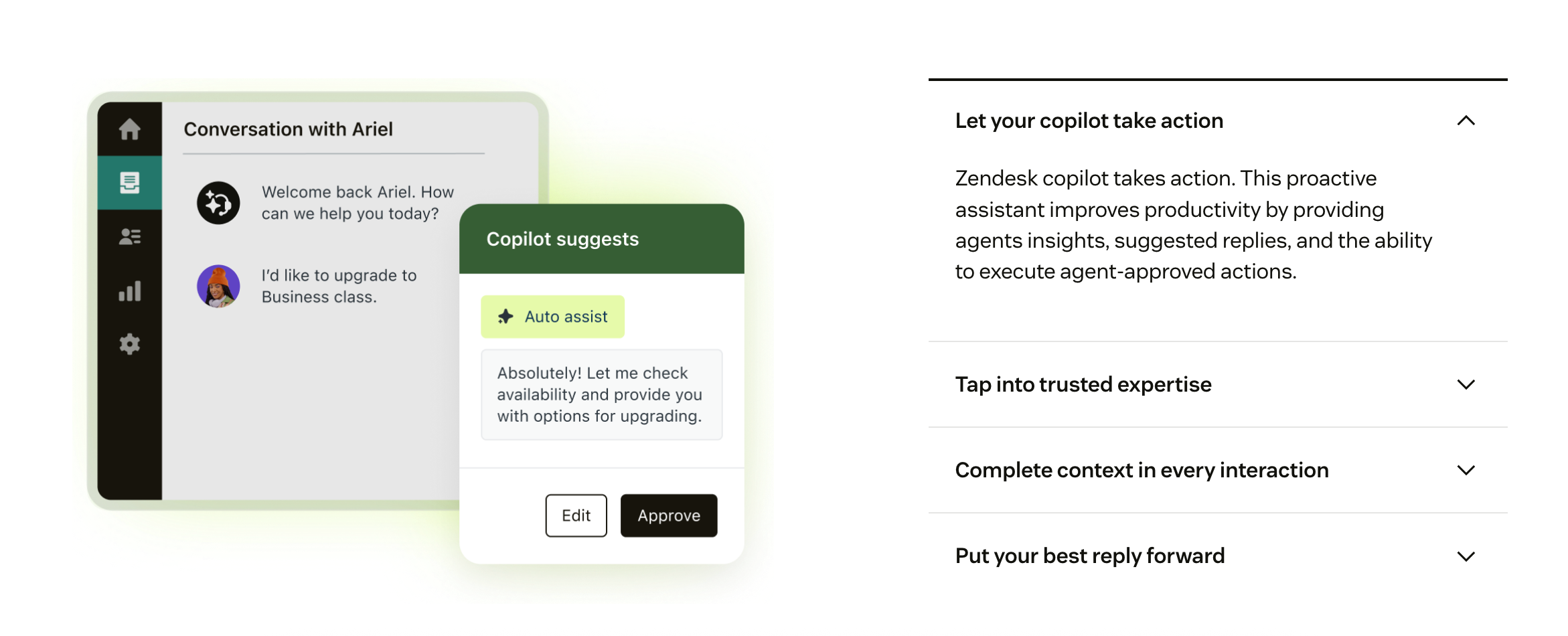
- Advanced bot automation: Enables teams to build out advanced, context-aware bots that handle frequently asked questions, provide step-by-step troubleshooting, and collect key information (like order numbers or account details) without always handing off to human agents. Users can customize bot workflows for different ticket and channel types.
- Contextual agent assistance: Provides real-time recommendations, answer suggestions, and knowledge base article links directly within the agent interface as they converse with customers. This lets support reps resolve tickets faster and respond more accurately, especially with complex or highly specific queries.
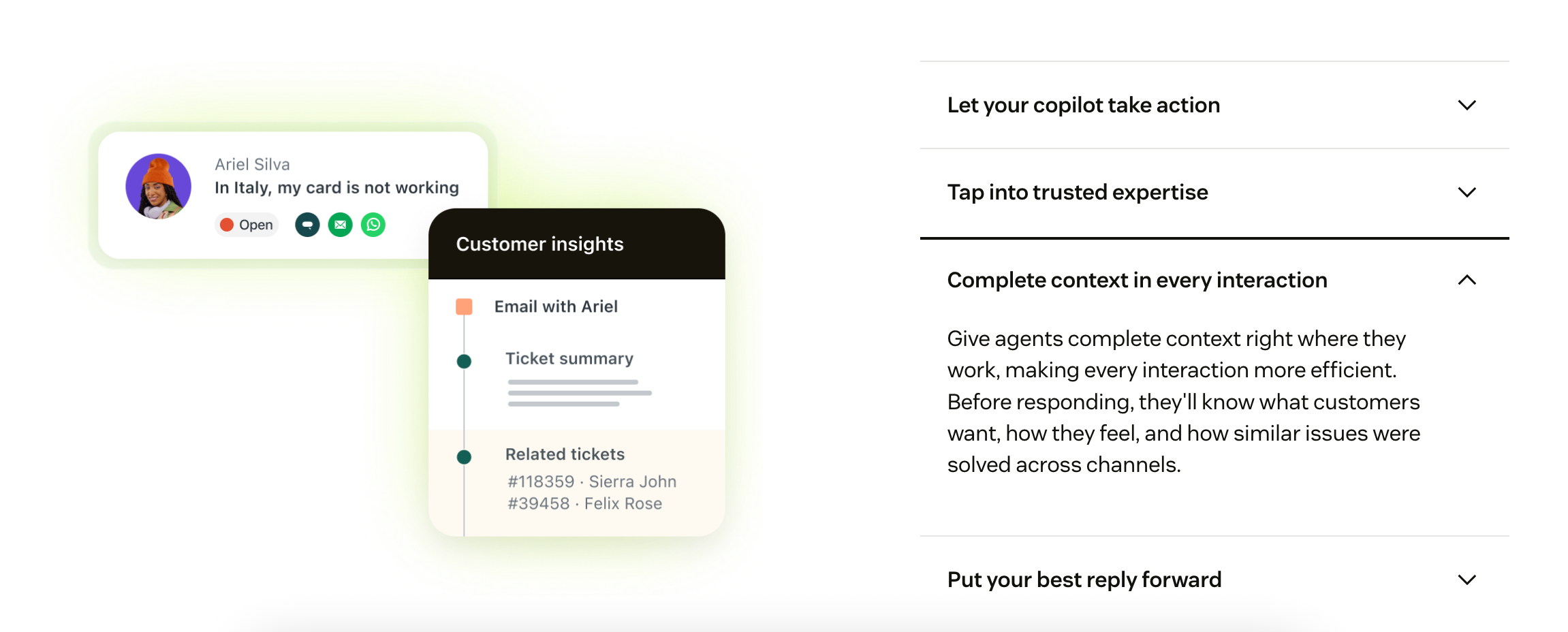
- Automated macros and response generation: Uses AI to generate rich, relevant ticket responses based on conversation history and context, applying optimal prebuilt macros when possible. This automates repetitive replies and improves agent productivity by reducing manual typing and copy-paste actions.
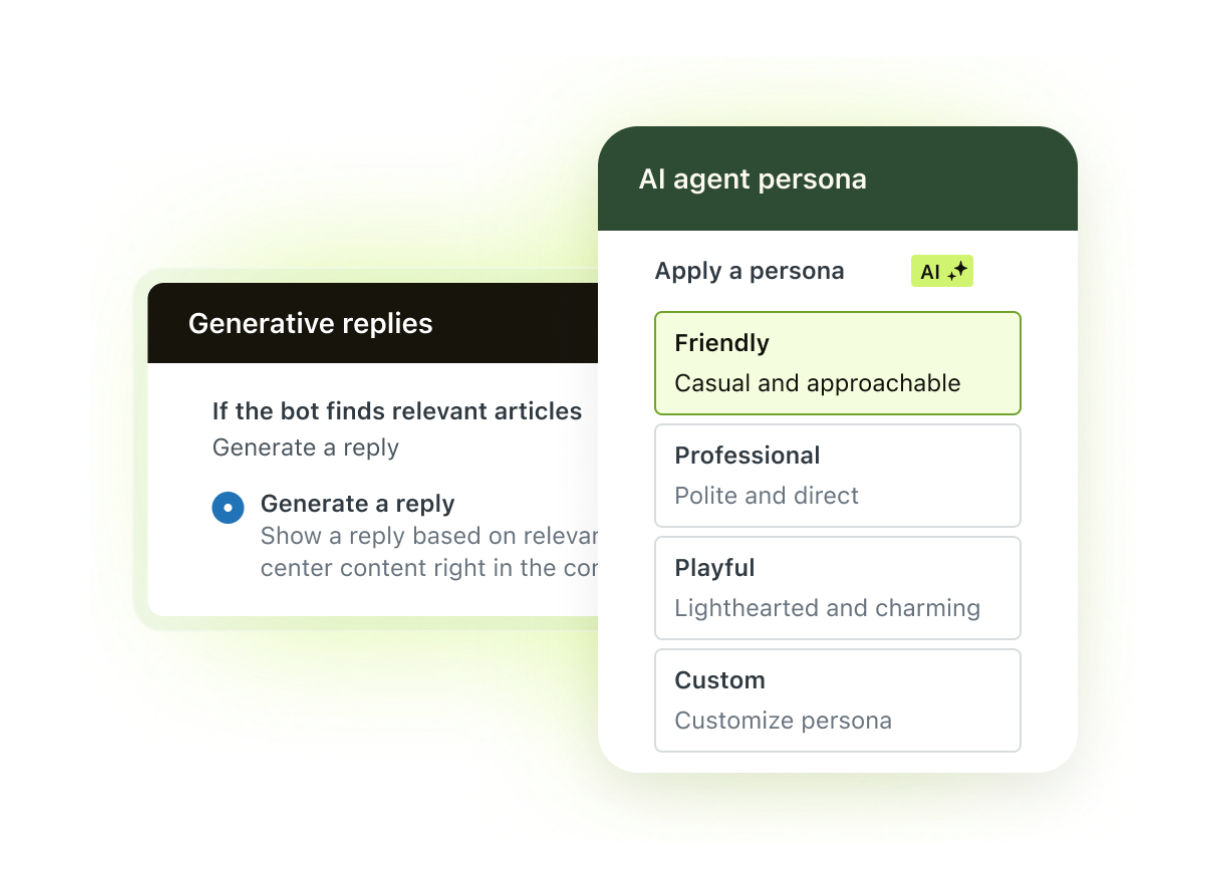
- AI-powered insights and reporting: Surfaces actionable analytics such as trending topics, ticket volume spikes, and bottleneck identification, powered by natural language processing. Managers get clear visibility into where processes can be streamlined or customer experiences improved at a granular level.
💡 TL;DR → If you care about reducing manual triage, driving agent efficiency, and surfacing deep insights from customer conversations, Zendesk AI is a great pick. If you value highly customized bot conversation logic or robust external integrations, maybe consider alternatives.
Zendesk AI's customer reviews: The Good & the Bad
🎯 Overall Ratings
G2: 4.3 / 5 (1800+ reviews for Zendesk Suite, many mentioning the AI features separately)
Trustpilot: 2.4 / 5 (over 550 reviews, with sentiment varied by pricing and customer service)
Capterra: 4.4 / 5 (3600+ reviews, AI performance highlighted in newest reviews)
Reddit, LinkedIn, and community forums: Positive trends from enterprise users on advanced features, but persistent complaints on pricing and custom AI limitations
👍 The good
Advanced intent detection for ticket routing
Several enterprise reviewers on G2 and Zendesk Community forums mention how Zendesk AI’s underlying intent detection outperforms "standard classification-based routing," especially for multi-lingual and ambiguous cases.
For example, one G2 user wrote:
"It’s surprisingly good at picking up implied meanings in tickets even when users don’t use predefined trigger words. Our accuracy on triage actions improved dramatically."
Dynamic content suggestions for agents
Agents and admins on Capterra and G2 report value from AI-powered recommended replies and article suggestions that adapt "to how our team phrases responses rather than just spitting out help center text."
A Capterra reviewer mentioned:
"The agent assist doesn’t just suggest copy-paste answers… it actively links different KB articles based on conversation context, which keeps improving as our docs evolve."
Seamless integration with Zendesk macros and automations
Power users routinely highlight that Zendesk AI can "trigger complex macros and automation rules" by interpreting ticket context, not just keywords.
A post on the Zendesk Community forum said:
"We’re able to cut manual steps on most ticket types since AI assigns macros based on ticket intent, not just subject lines. This wasn’t possible with most basic bots."
Effective feedback loop for continuous improvement
Some reviews on G2 and LinkedIn note that feedback users provide is "directly used to tune the AI over time," making the system more accurate for specific domains.
As noted in a LinkedIn testimonial:
"With every thumbs-up/down and edited suggestion, the AI feels like it’s learning our business’s unique context. It’s not just generic natural language stuff."
👎 The bad
AI features available only in premium plans
A major pain point across Capterra, Trustpilot, and the Zendesk forums is that "many core AI features are locked behind the Suite Professional or Enterprise plans," which are seen as expensive for SMBs.
From Capterra:
"AI triage and intent detection require an upgrade. For small teams, this puts most of the AI value out of reach."
Limited control and customization for AI logic
Advanced users report frustration on G2 and Zendesk forums with the "black box" nature of AI settings, saying:
"You can’t truly customize how intents are defined or manually override the AI’s routing—in-depth controls are limited compared to what we expected."
Occasional misclassification of subtle or domain-specific tickets
Monitoring threads on Reddit and Product Hunt, some users call out regular "misfires" when tickets contain subtle requests or specific technical jargon unfamiliar to general AI models.
From Reddit:
"It can get thrown off by niche vocabulary, and the fallback suggestions can be off-base for highly technical products."
Delays in AI learning and deployment after documentation changes
Reviewers on G2 and the Zendesk Community say there can be a noticeable lag "from updating a knowledge base to the AI actually using the new content for suggestions."
As one G2 reviewer stated:
"We push out new articles and it takes a week or more before the AI seems to fully incorporate them into answer suggestions."
Pricing: How much does Zendesk cost?
Zendesk offers tiered per-agent plans plus optional add-ons for AI, workforce, and quality tools.
Choose between these 4 main service plans:
- Support Team – $19/agent/mo (annual billing) includes basic ticketing, email and social messaging, reporting, AI agents, and access to workforce and QA add-ons
Suite Team – $55/agent/mo adds multichannel support (chat, voice), help center, generative search, and prebuilt dashboards
Suite Growth – $89/agent/mo adds multiple ticket forms, SLA, CSAT surveys, multilingual support, and light agents
Suite Professional – $115/agent/mo includes custom analytics, skills-based routing, community forums, advanced voice, HIPAA compliance, and Sunshine Conversations
Suite Enterprise – $169/agent/mo adds custom roles, sandbox, live data, advanced APIs, branding, and enhanced workspace control
Price limitations & potential surprises
- Plans are billed per agent, so costs grow linearly with team size and functionality needed
- Many features require higher-tier plans or add-ons (like AI, workforce management, QA), increasing overall cost substantially
Add‑ons?
| Add‑on | Functionality | Pricing |
|---|---|---|
| Copilot | AI assistant for agents | $50/agent/mo |
| Workforce management | Scheduling and forecasting | $25/agent/mo |
| Quality assurance | Conversation analytics & coaching | $35/agent/mo |
| Workforce engagement bundle | WFM + QA combo | $50/agent/mo |
| Advanced privacy & protection | Enhanced security controls | $50/agent/mo |
💡 Zendesk’s core support tiers are feature-rich but per-agent billing and add-ons can drive up costs significantly as you scale.
Zendesk AI vs competitors: Workflows, automation & integrations
Unified workflow builder with trigger-based automation
Zendesk AI provides a visual flow builder where admins can set up complex, multi-step workflows triggered by specific events, user context, or customer intent. Automated ticket routing, prioritization, and escalation is handled natively.
Native intent recognition and dynamic response paths
Zendesk AI detects customer intent in real time and routes conversations through custom flows based on detected topic, user profile, and sentiment. Automates FAQs, account lookups, and quick actions without custom code.
Automated agent assistance and knowledge surfacing
AI-powered suggestions surface relevant articles, macros, and responses to agents dynamically. Side panel coaching and recommended actions shorten handle time and maximize accuracy in live interactions.
Seamless integration with third-party platforms
Prebuilt integrations with Slack, Salesforce, Jira, and over 1,200 apps centralize automation and handoffs across systems. APIs and webhooks allow custom plug-ins and data sync with external ITSM, CRM, or HRIS platforms.
Orchestration of omnichannel support
AI coordinates messaging across chat, email, social, SMS, and phone. Channel handoff logic, session continuity, and unified ticketing are automated by default, minimizing manual setup for new channels.
💡 TL;DR → If you care about robust, out-of-the-box workflow automation and integration breadth, Zendesk AI is a great pick.
If you value deep conversational flexibility and fast deployment, maybe consider Intercom, Salesforce Einstein, or a ready-to-deploy AI chatbot agent from Big Sur AI (https://bigsur.ai/).
Is Zendesk AI scalable?
Zendesk AI’s scalability is strong from a technical perspective, but pricing can catch teams off guard as you scale past pilot or departmental deployments.
Technical scalability:
Zendesk AI is cloud-native and integrates natively across Zendesk’s suite (Support, Guide, Chat). It can handle tens of thousands of concurrent interactions without major slowdowns, provided you’re already on Zendesk’s Enterprise infrastructure.
There’s no need for separate scaling or custom infrastructure; it leverages Zendesk's existing load balancing and reliability features. Bulk management tools are solid for large ticket volumes, with machine learning steadily improving answer accuracy at scale.
However, if your organization runs Zendesk instances in multiple global regions, AI models and automations need to be trained and managed per instance, so multi-region scaling adds non-trivial operational overhead.
Pricing at scale:
Zendesk AI features are not bundled into all plans. AI ticket triage, intelligent routing, and generative replies are typically only available as paid add-ons, often per seat or per ticket resolved.
Expect stair-step pricing jumps:
- AI add-ons start around $50–$75/user/month and are only available to Suite Professional and Enterprise customers.
- As usage increases, per-seat costs multiply quickly, especially if you scale support teams or add extra roles who need AI access.
- Exceeding limits (like automated resolution caps) can trigger pay-per-ticket overages or require negotiation with Zendesk sales for custom pricing.
Unplanned cost spikes happen when support volume grows faster than expected and agents require full-feature AI access across multiple shifts or regions. Unlike some competitors, Zendesk doesn't offer a discounted unlimited-enterprise tier for AI; costs continue to scale linearly with headcount and volume.
Does Zendesk AI offer templates to get going quickly?
Yes, Zendesk AI offers practical templates called "Flow Builder templates" that target frequent support scenarios like order tracking, returns, password resets and appointment scheduling. These templates come prebuilt with logic flows and are designed specifically for Zendesk's messaging workflows. You can clone or customize these flows quickly from the admin interface. If you’re in ecommerce or SaaS, Zendesk provides industry-specific best practice flows you can activate as starting points.
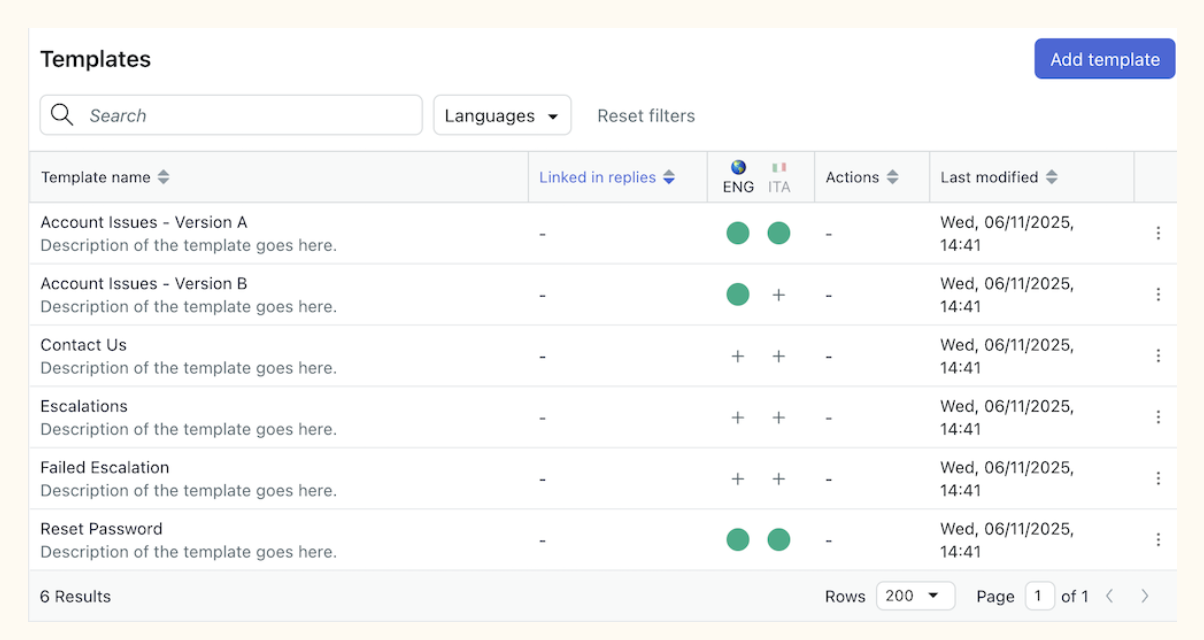
You also get access to a library of suggested triggers and automations, along with editable response snippets informed by Zendesk’s large customer dataset. To deploy, pick a template, tweak the steps to match your policies, and publish—no complex scripting required. This makes it easy to rapidly move from a blank slate to a live, production-grade AI assistant tailored to common use cases.
What’s the best alternative to Zendesk AI?
✅ Best “Ready-Made” Alternative: Big Sur AI
If you want the best option for a turnkey, production-ready chatbot you can launch fast, Big Sur AI is the clear choice.
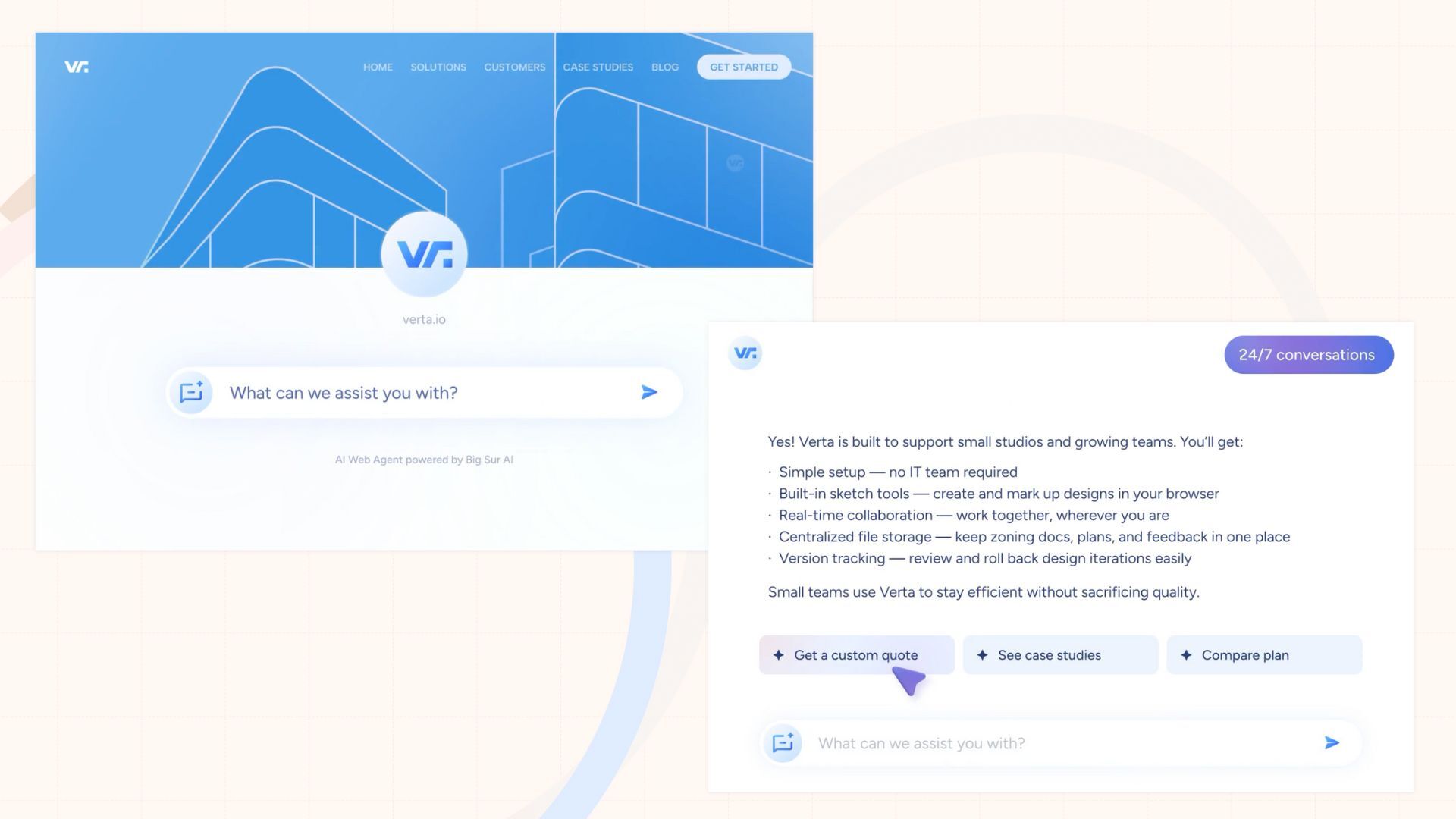
Why?
Big Sur AI is built specifically for businesses that want a high-quality, no-code chatbot with minimal setup and strong user experience. Unlike general-purpose builders like Chatbase that require you to train the model carefully or edit answers manually, Big Sur AI is designed to work out of the box.
Here’s what makes it stand out:
- Pre-trained, optimized conversational AI that understands complex questions without heavy manual training.
- Beautiful, customizable widget you can embed on any site instantly, matching your brand.
- Proven performance with LLM-powered search, recommendations, and even content automation (not just Q&A).
- Lead capture and routing built in—turn visitors into customers automatically.
- Easy integrations with CRMs, Zapier, and webhooks.
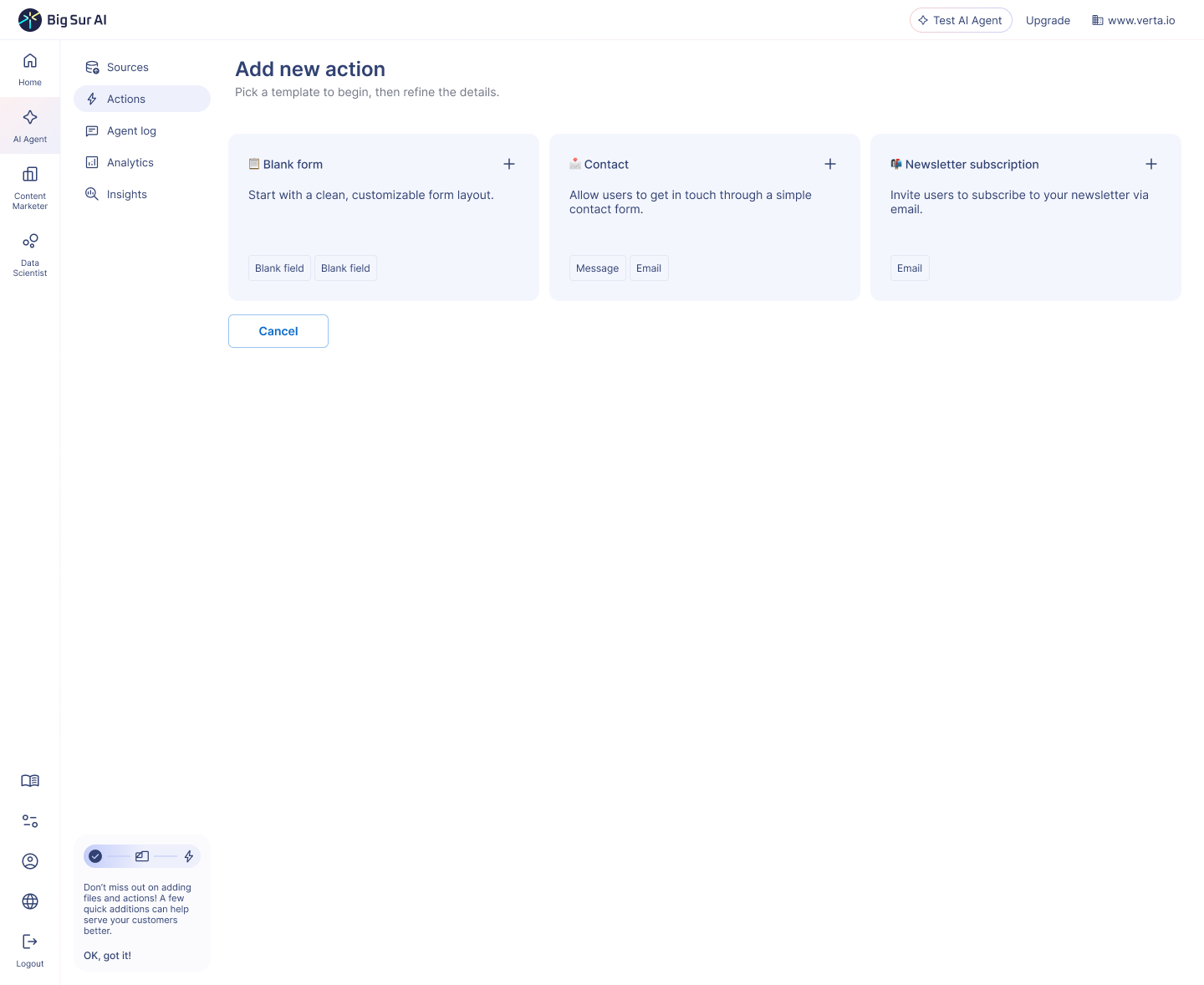
Bottom line: If you want a chatbot that “just works,” with high-quality responses, great design, and minimal time spent training or configuring, Big Sur AI is the best ready-made alternative to Chatbase. It’s ideal for small businesses, agencies, and anyone who needs production-ready automation without the headaches.
The 4 best alternatives to Zendesk A?
| Tool | Best For | Key Strength | Drawbacks | Pricing |
|---|---|---|---|---|
| Big Sur AI | Pre-built AI agents for fast deployment | No-code setup, advanced AI capabilities, and deep customization | Newer to the market, fewer integration partners | Starts at $49/month |
| Intercom Fin AI | Unified customer messaging + AI | Native help desk & conversational support with strong integrations | Less flexible for non-standard workflows | Starts at $39/month (AI add-ons extra) |
| Ada | Automated self-service for enterprises | Low-code automation flows with robust analytics | Enterprise focus means higher entry costs | Custom (enterprise pricing) |
| Freshchat AI | Omni-channel AI customer support | Seamless multi-channel messaging and workflow automation | Some features require full Freshworks suite | Starts at $29/month |
- If you want instant deployment with powerful no-code AI agents, Big Sur AI offers the fastest path with deep customization and modern AI under the hood.
- If you're looking for an all-in-one customer messaging platform with conversational AI built into your help desk, Intercom Fin AI is a strong choice.
- For enterprises demanding robust self-service and advanced automation, Ada excels (but expect higher costs).
- If omni-channel support and native integrations across messaging channels are a priority, Freshchat AI provides flexible, scalable solutions.
Next steps: Deploy your own AI chatbot in minutes
Here’s how you can deploy a fully-trained, customizable AI chatbot on your website in under 10 minutes with Big Sur AI 👇
- Sign up on Big Sur AI's Hub (link here).
- Enter your website URL. Big Sur AI will automatically analyze your site content.
- Customize your AI agent. Set up specific AI actions and decide where the AI agent will appear on your site.
- Launch and monitor. Your AI agent will be live in minutes, and you can track performance with real-time analytics.