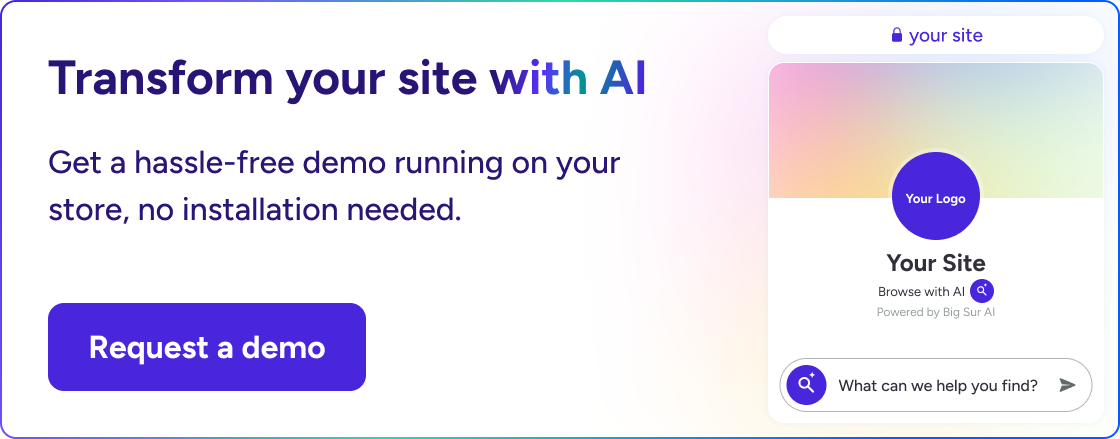Chatbase vs Big Sur AI: Which AI Chatbot Should You Pick in 2025?
Big Sur AI and Chatbase are both AI chatbot platforms, but they have distinct strengths and ideal use cases.
Here’s the TL;DR 👇
→ Choose Big Sur AI if your priority is a conversion-focused AI chatbot with top-notch response quality and quick deployment.
Typical users: Businesses of all kinds (SaaS, services, e-commerce, etc.) seeking to boost engagement, capture leads and drive sales conversions.
Typical customer profile: All business sizes, with larger feature set for e-commerce merchants (especially ones on Shopify) that want a tailored AI agent.
→ Pick Chatbase if you need a general-purpose chatbot for customer support or knowledge base queries, with many integrations.
Typical users: Businesses of all kinds (SaaS, services, etc.) that need an easy-to-set-up FAQ or support bot.
Typical customer profile: Small to mid-sized companies looking for an affordable no-code chatbot solution.
Below, we go in details and compare them on many fronts:
- Feature-by-Feature Comparison: Where does each platform shine (and fall short)?
- Integrations & Workflows: How well do they connect with other tools?
- AI Capabilities & UX: The quality of responses and user experience.
- Analytics & Insights: What data does each provide to improve your business?
- Pricing Models: Which is better, from Chatbase’s flat plans with limits to Big Sur’s more generous approach?
- Pros, Cons, and Reviews: Real customer feedback, forum insights, and testimonials for both platforms.
Let’s dive in ⤵️
Big Sur AI vs Chatbase: Key Differences at a Glance
Let’s break down some key points side-by-side:
| Head-to-head | Big Sur AI | Chatbase |
|---|---|---|
| Best For | Sales, engagement and driving conversions | Customer support and general Q&A |
| Ease of Use & Setup | Self-serve signup, no-code setup in minutes | Self-serve signup, no-code setup in hours |
| AI Response Quality | 10/10 | 8/10 |
| User Experience (UX) | Very flexible | Basic with multi-channel support |
| Integrations | Wordpress, Shopify, BigCommerce, HubSpot, Salesforce, Magento, Google Analytics, and more | Slack, WhatsApp, Facebook Messenger, API |
| Analytics | Deep user behavior insights, conversion tracking | Basic analytics, advanced on Pro plan |
| Scalability | High - built for large traffic volumes | Scales by message credits and additional AI agents |
| Notable Limitations | No API integration | Message credit limits, no live chat handoff |
| Pricing | Free, Pro 10K ($49/month), Custom (contact) | Free, Hobby ($40), Standard ($150), Pro ($500) |
Features: Big Sur AI Excels at Business Impact; Chatbase Handles Basic Q&A
Big Sur AI is purpose-built for sales conversions - whether your business is trying to win new leads or assist existing customers, whereas Chatbase is a generalist for website Q&A.
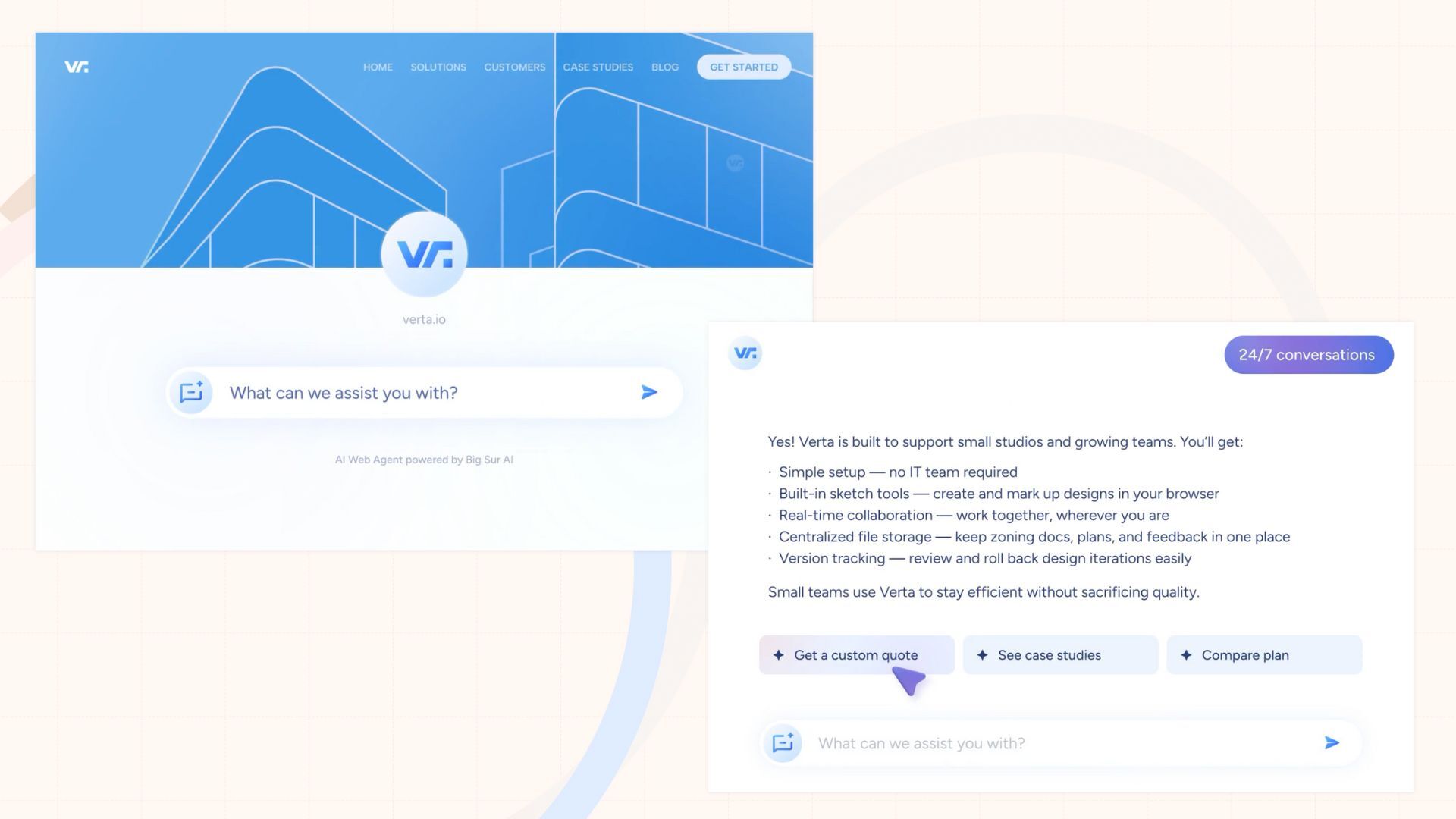
Big Sur’s feature set revolves around guiding visitors to your products and services. It's like you've extended your own team into an always-on, expert salesperson there to help potential and existing customers discover value.
Big Sur AI’s Sales Agent lifts conversion rates by 4x
Big Sur’s original flagship product, the AI Sales Agent, provides real-time product advice and answers complex product questions to boost buying confidence. It is proven to lift conversion rates 4x for e-commerce brands.
Recently, Big Sur released its AI Web Agent, which brings the same amazing conversion-focused experience to any type of business—from law firms to agencies to SaaS companies and more. The AI Web Agent engages with prospective and current customers, putting crucial answers at their fingertips 24/7. The AI Web Agent is proven to make your website more effective.
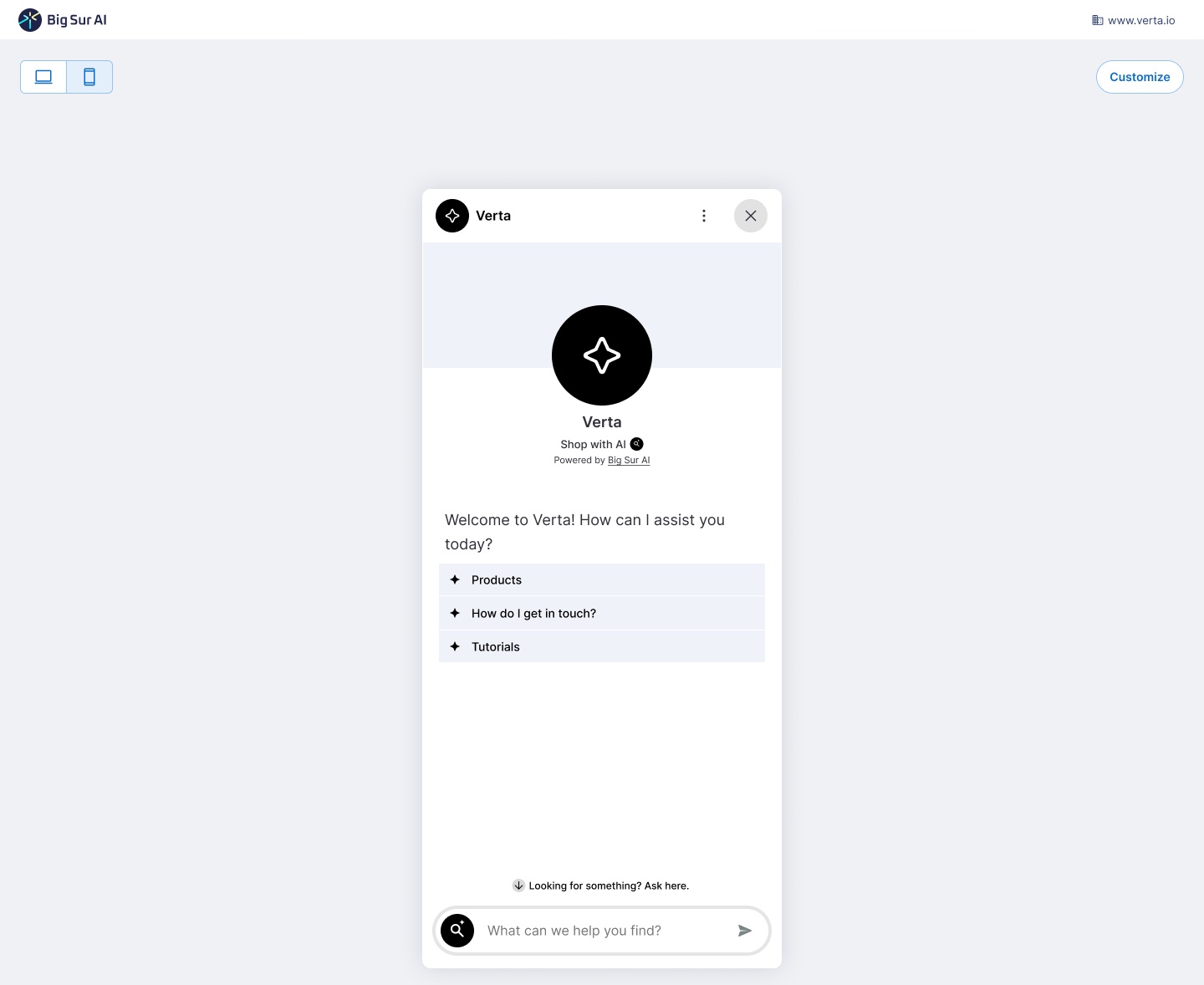
Big Sur AI offers a wider range of capabilities
In addition to driving more sales for your business, Big Sur’s platform has a larger feature set (e.g. an Adaptive AI Quiz for product discovery and an AI Content Marketer for auto-generating landing pages) aimed at lifting engagement and overall site traffic. This is totally unique amongst available chatbots - there is no other solution on the market that allows you to increase performance of your website with a chatbot AND drive more traffic to your revenue with an AI content marketing solution.

Chatbase’s chatbot covers the basic use cases (especially for support)
Chatbase, on the other hand, offers a broad, entry-level chatbot capability that is suitable for answering support FAQs, retrieving info from documents, and handling generic queries.
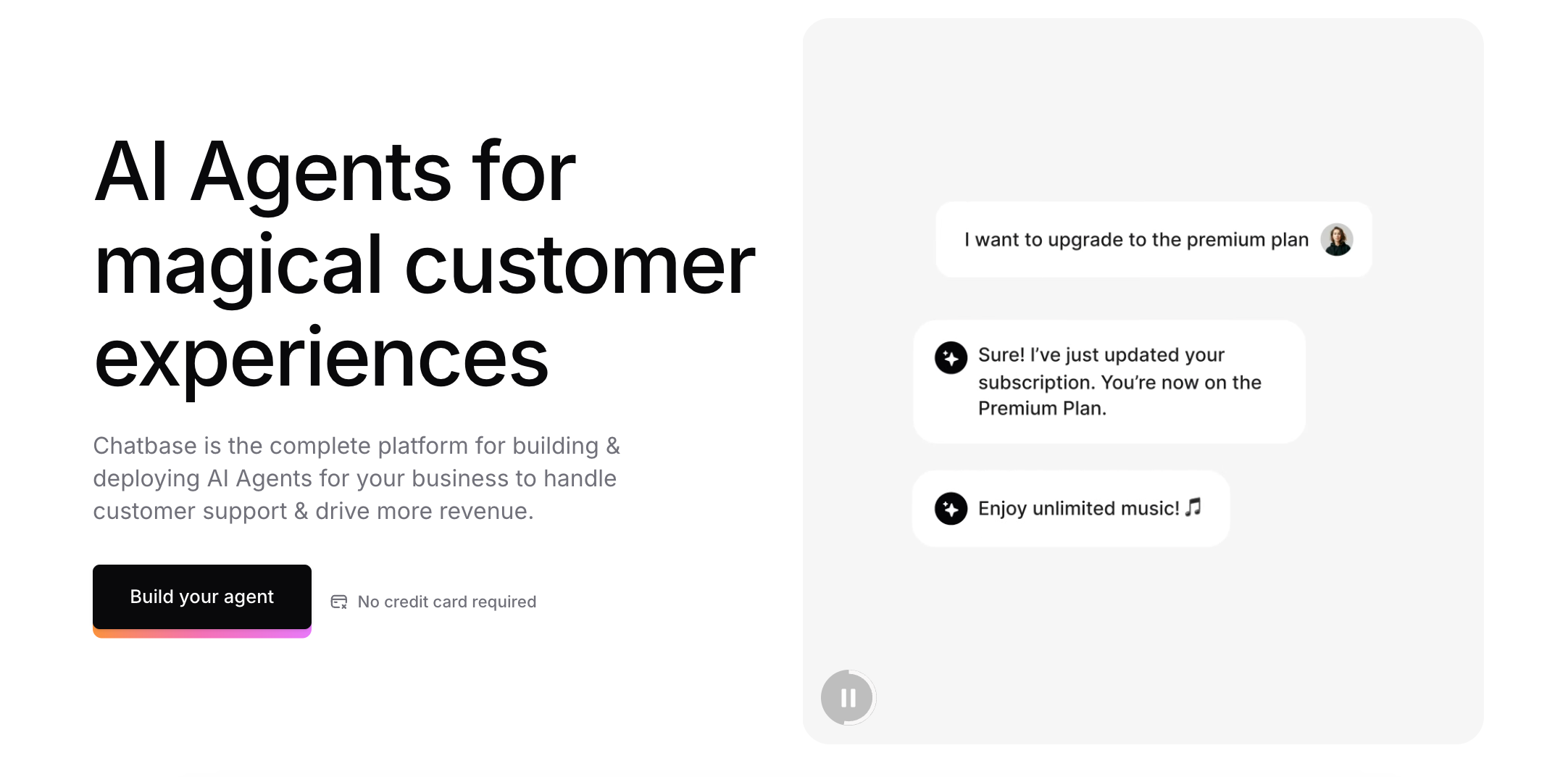
You train a Chatbase bot on your content (website, files, etc.), and it will answer questions based on that knowledge. It’s not specifically tailored to sales but effective for support across many industries.
It essentially covers what most “chat with our website” bots do – helpful for support or basic sales questions in any sector. Chatbot does not include features above and beyond the basic chatbot.
Response quality: Big Sur AI wins with best-in-class response quality
Big Sur’s Answer Quality: 10/10
Thanks to proprietary real-time AI and machine learning models that pull from multiple data sources, Big Sur AI is able to go beyond the surface level to engage deeply - from answering questions to providing highly personalized recommendations. The agent only uses your company’s materials (like SaaS documentation, content inventory, product details) and has built-in guardrails against hallucination. Answer quality is world-class and outperformed every other agent we’ve tested.
Here’s an example 👇
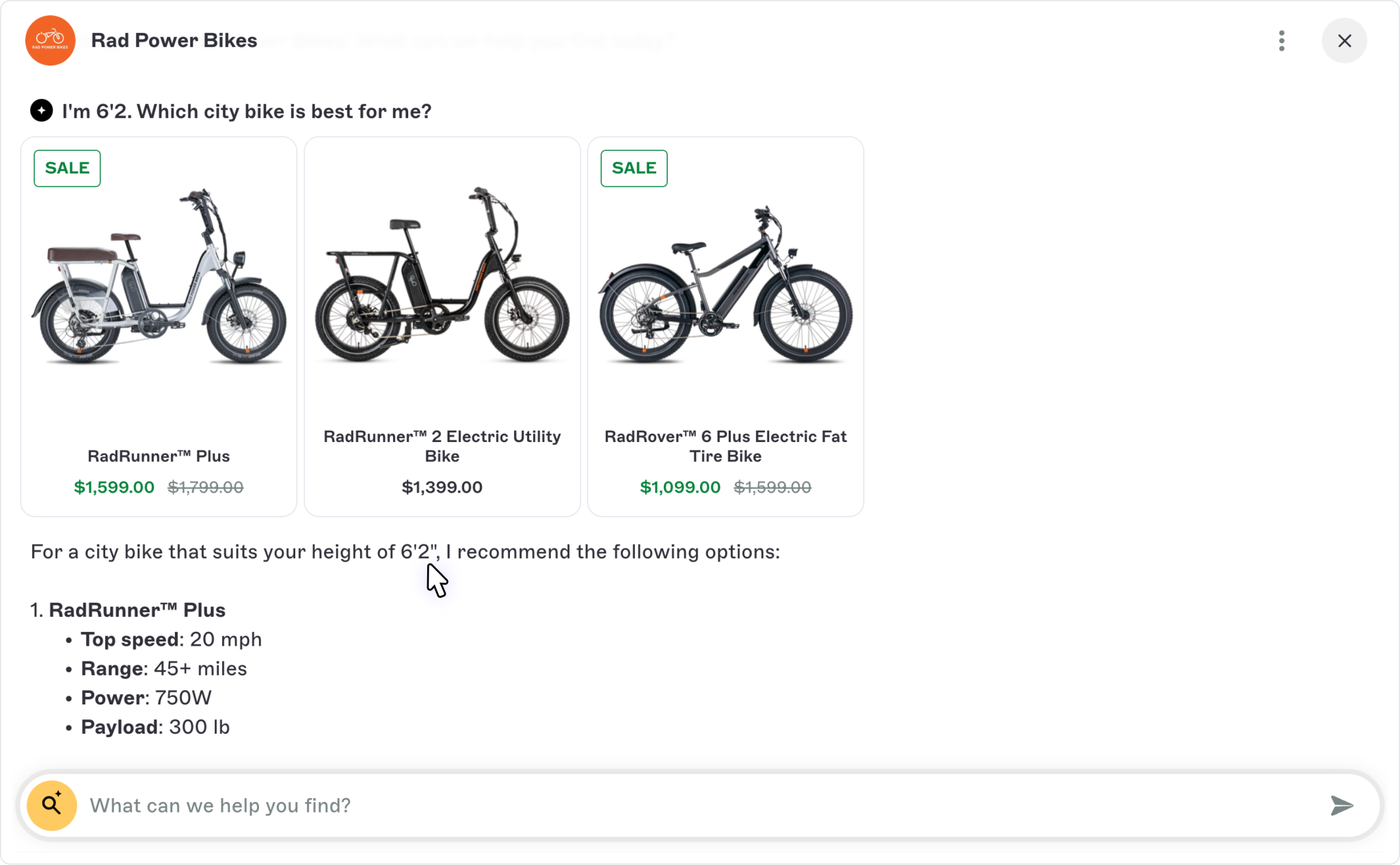
This can lead to highly accurate, context-rich answers for visitors.
For example, in an e-commerce context, Big Sur’s AI will not only tell a customer which product fits their needs, but also cross-reference website content, past customer engagements, and related product information on the fly to give a well-rounded answer.
Chatbase’s Answer Quality: 8/10
Chatbase’s responses are strong for general queries – it also uses retrieval augmented generation (RAG) techniques behind the scenes to ground answers in your data – but its focus is answering questions, not selling. So while Chatbase will accurately pull info from, say, your knowledge base, it may not proactively recommend products or ask follow-up questions like Big Sur’s sales-trained agent does.
In short → Big Sur’s AI is trained to drive conversions (and resolve inquiries), whereas Chatbase’s AI is primarily trained to resolve an inquiry.
User Experience & UX Design: Big Sur Offers a Dynamic Experience; Chatbase a Standard Chat Widget
Big Sur AI provides a more immersive UX for visitors on your site
Whereas Chatbase’s interface is a typical chat widget, Big Sur’s chat can be embedded flexibly and even injects dynamic prompts on your webpages – for instance, it can show suggested questions on product or service landing pages or product recommendations while customers browse e-comm stores ⤵️
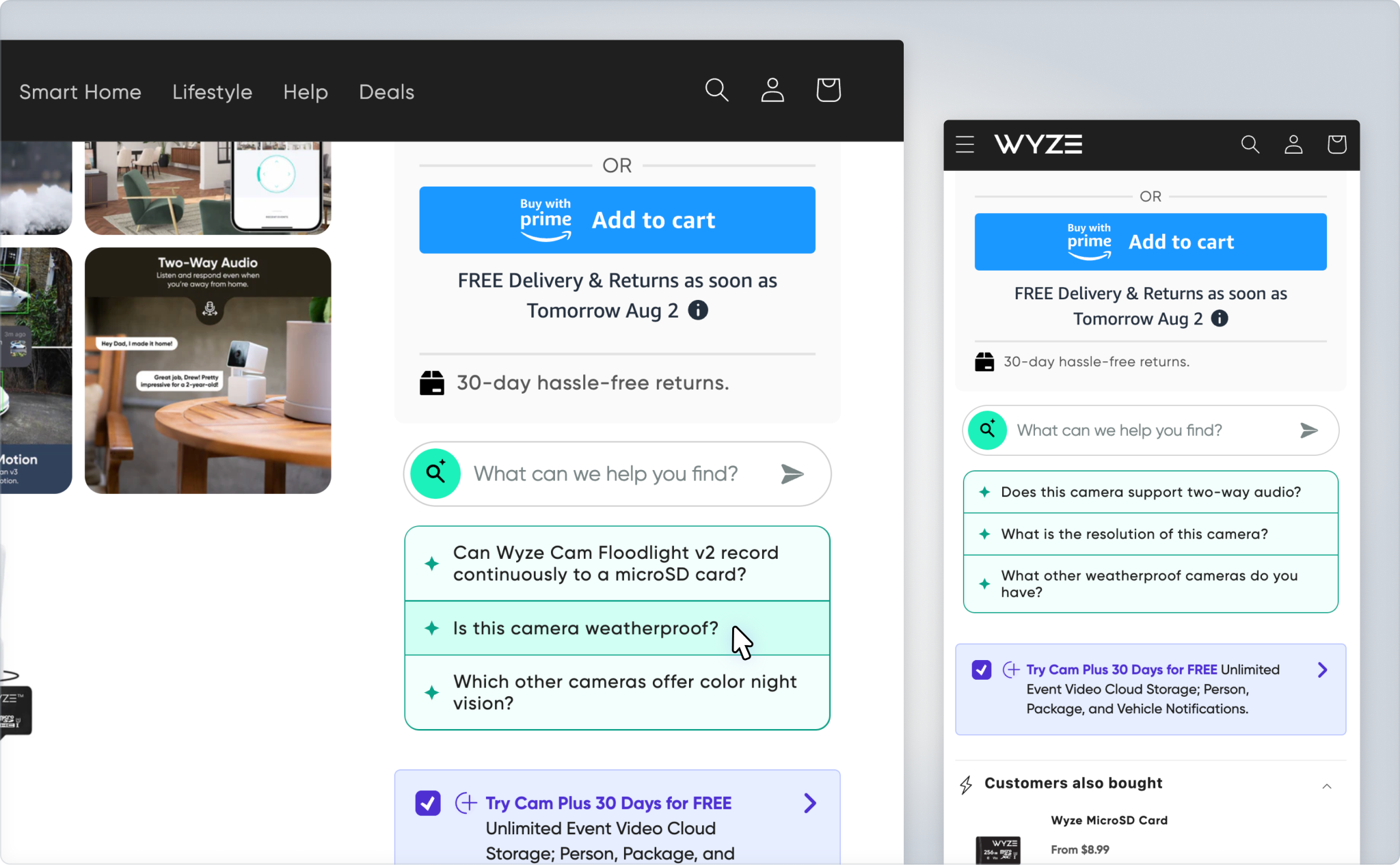
This is part of Big Sur’s strategy to engage users contextually.
For example, the AI might nudge a visitor with “Need help finding integration documentation?” on a web page where connecting to another service is the most likely next step in the product’s journey.
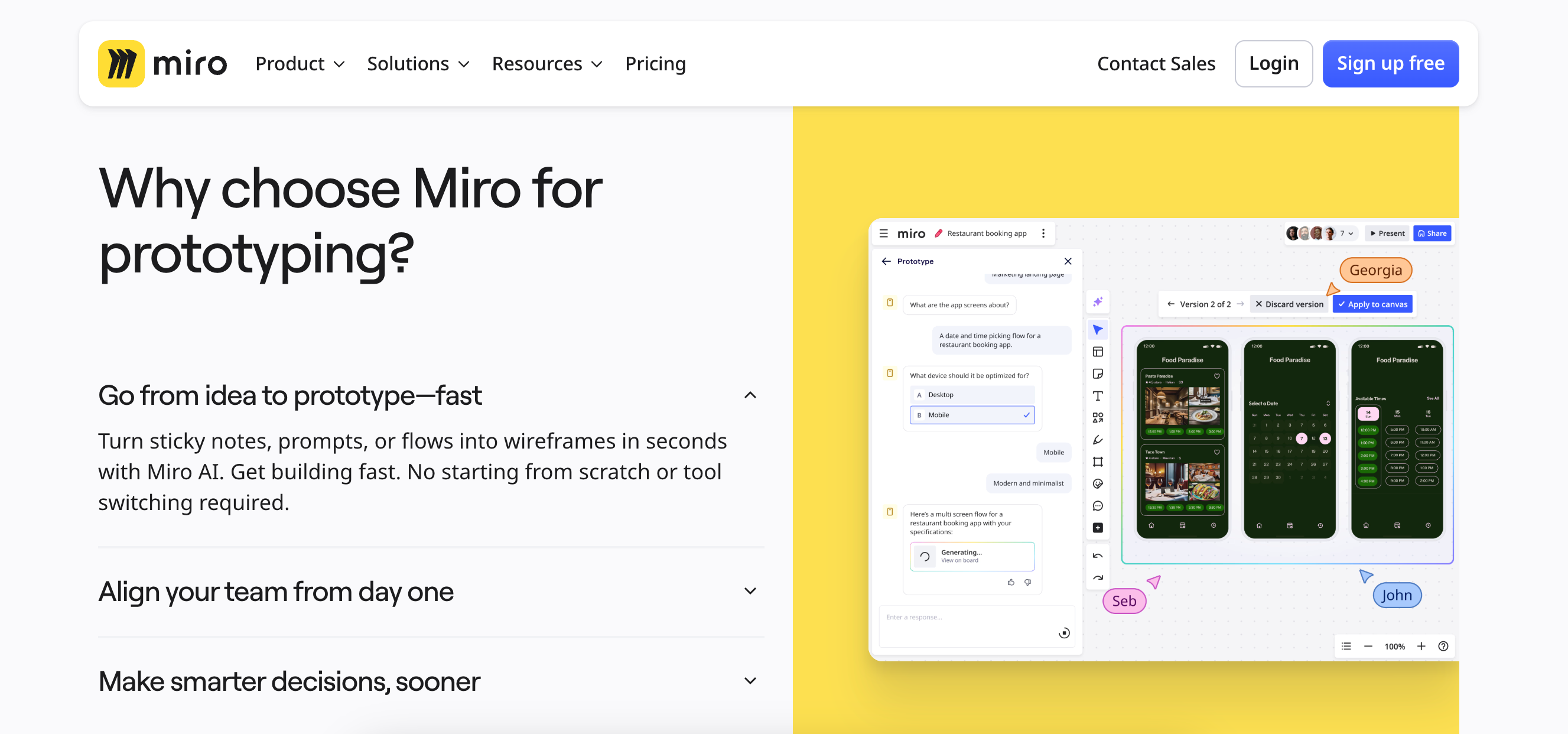
The chatbot window itself is adapted to your site and feels like a natural part of the journey. Big Sur’s AI agent UI is completely customizable to match your site’s look and feel, including colors, fonts, placement, and even incorporating your brand voice guidelines into the agent’s interactions.
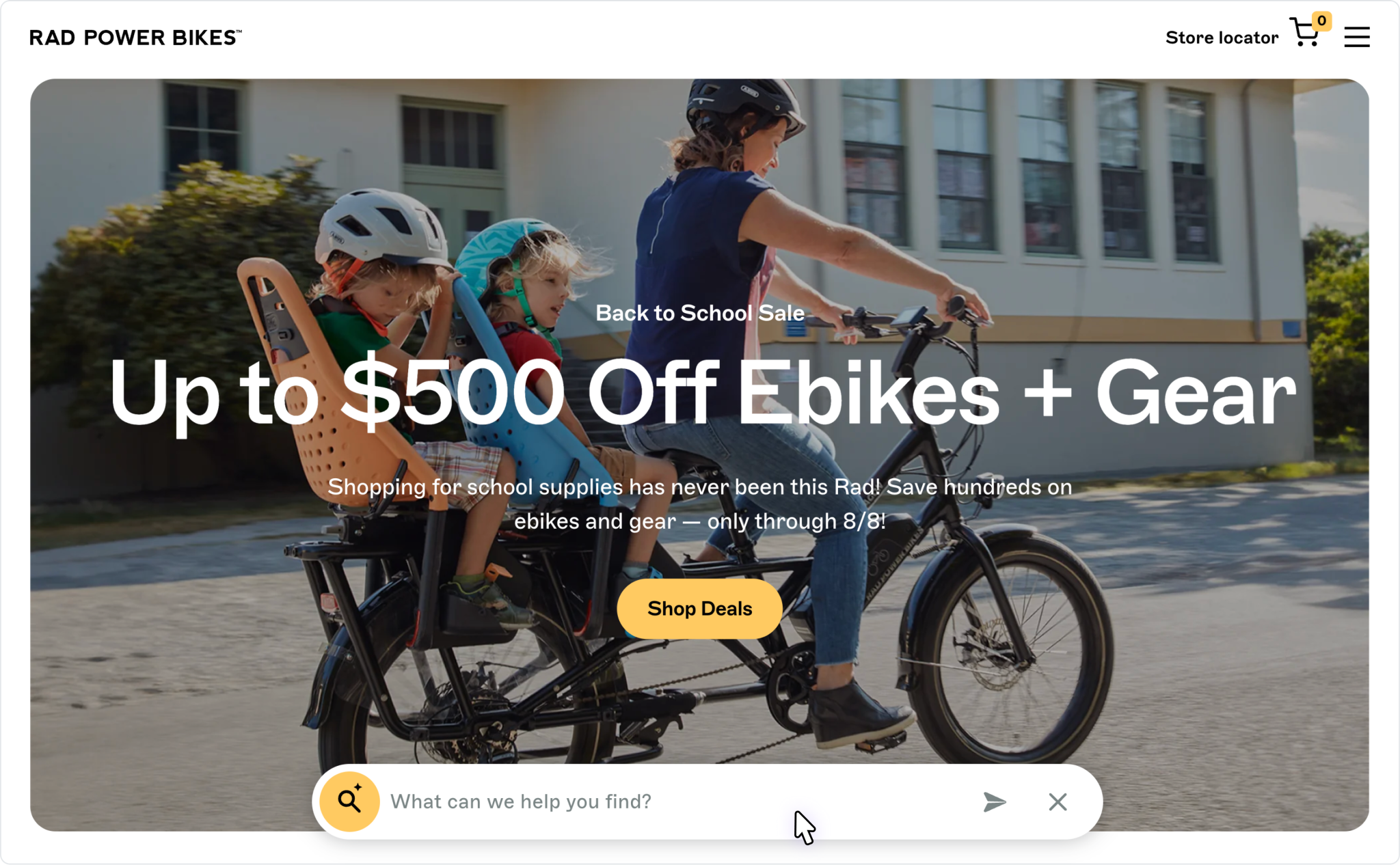
One of Big Sur’s design partners noted that it “provides an assisted browsing experience… instrumental in converting visitors into buyers” – indicating the UX is tuned to keep visitors engaged, not annoyed.
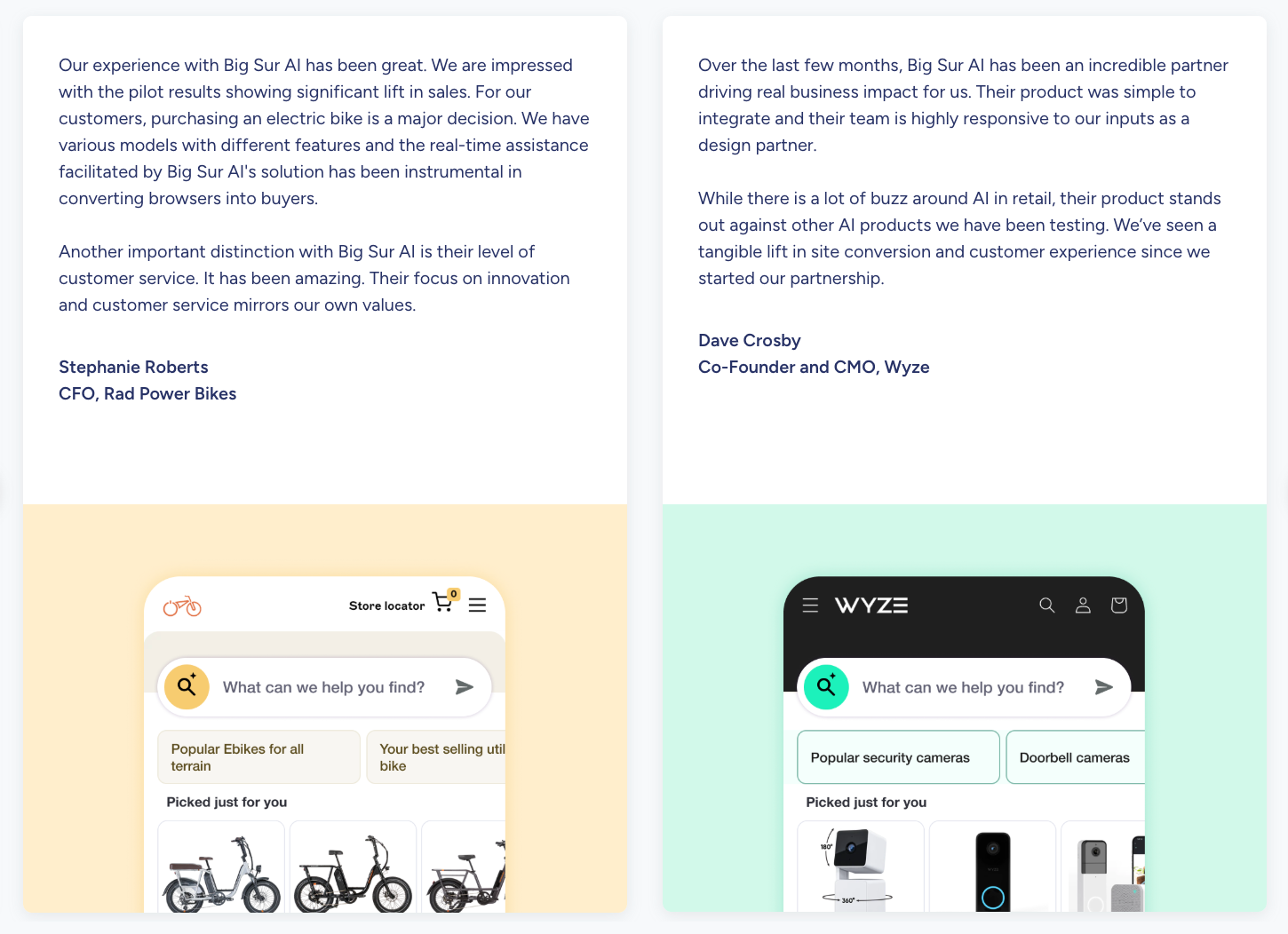
Chatbase’s widget is familiar and straightforward – a chat bubble that opens a conversation. To match your branding, you can customize the basic appearance (colors, chat icon, welcome message).
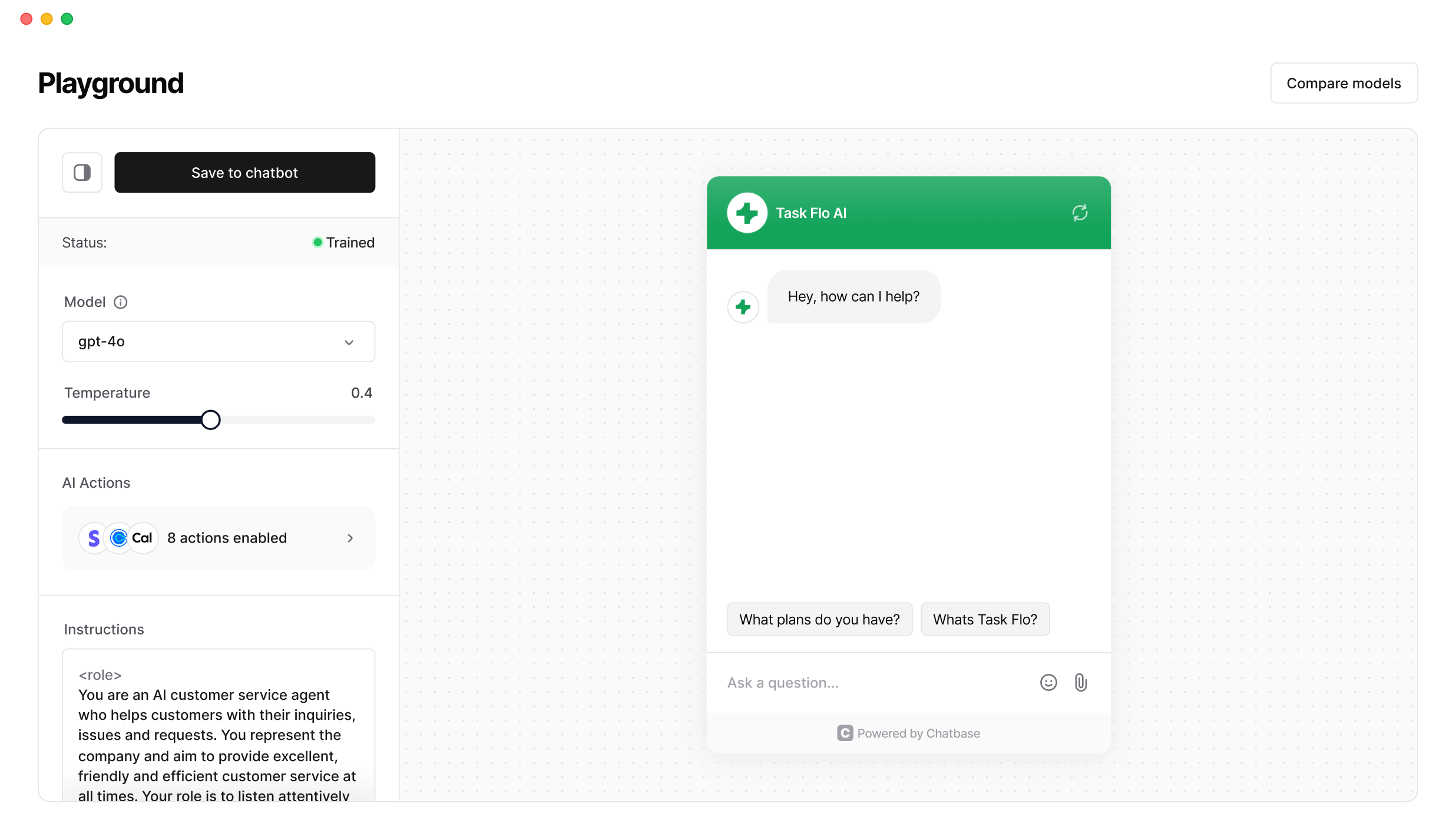
It works well and is what users expect from a support chatbot. However, it doesn’t (by default) have the fancier on-page personalization that Big Sur AI offers.
One comparison noted that ⤵️
“Chatbase, by contrast, appears as a basic chatbot similar to many others.”
If your goal is a straightforward Q&A interface, Chatbase’s UI is perfectly fine. But if you want the chatbot to feel like an interactive user guide baked into the site experience, Big Sur has an edge with its more flexible embedding and proactive prompts.
Chatbase leads on multi-channel support
Another UX factor is multi-channel support. Chatbase allows you to deploy the chatbot on unlimited websites (even on the free plan) and also integrate with channels like Slack, WhatsApp, or Messenger for chat (via its integrations). So, your Chatbase agent isn’t limited to your website – you could use it internally on Slack or on social messaging platforms, extending the user experience to those channels.
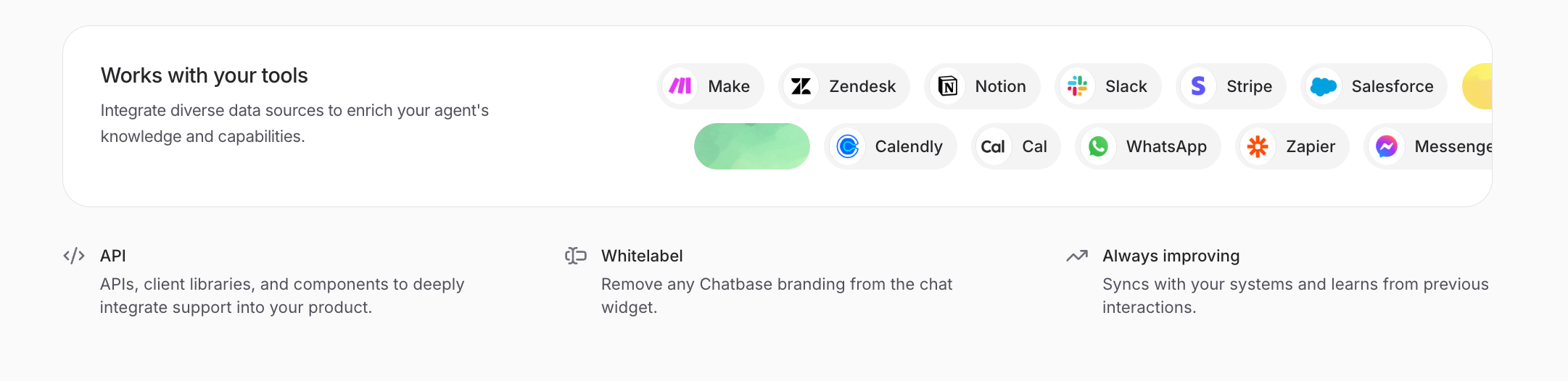
Big Sur AI, in contrast, is more limited (for now). It doesn’t currently offer a Slack bot or Facebook Messenger bot; its UX is centered on helping the visitors on your website today.
Integrations & Workflows: Chatbase Has the Upper Hand in Third-Party Integrations
Chatbase supports a broad range of integrations out of the box, whereas Big Sur AI integrates deeply with any website, but has fewer third-party hooks (for now).
Chatbase provides API access on all paid plans and offers native integrations or extensions for popular services.
According to its documentation, Chatbase can connect with:
- Zapier (to link with countless apps),
- Slack,
- WordPress,
- WhatsApp,
- Facebook Messenger,
- Instagram,
- and more.
For example, you could have the Chatbase bot automatically create a ticket in Zendesk via Zapier when a customer indicates dissatisfaction, or let users query the bot from a WhatsApp chat. This makes Chatbase a flexible choice if you need your chatbot to plug into CRM systems, marketing tools, or multi-channel support workflows.
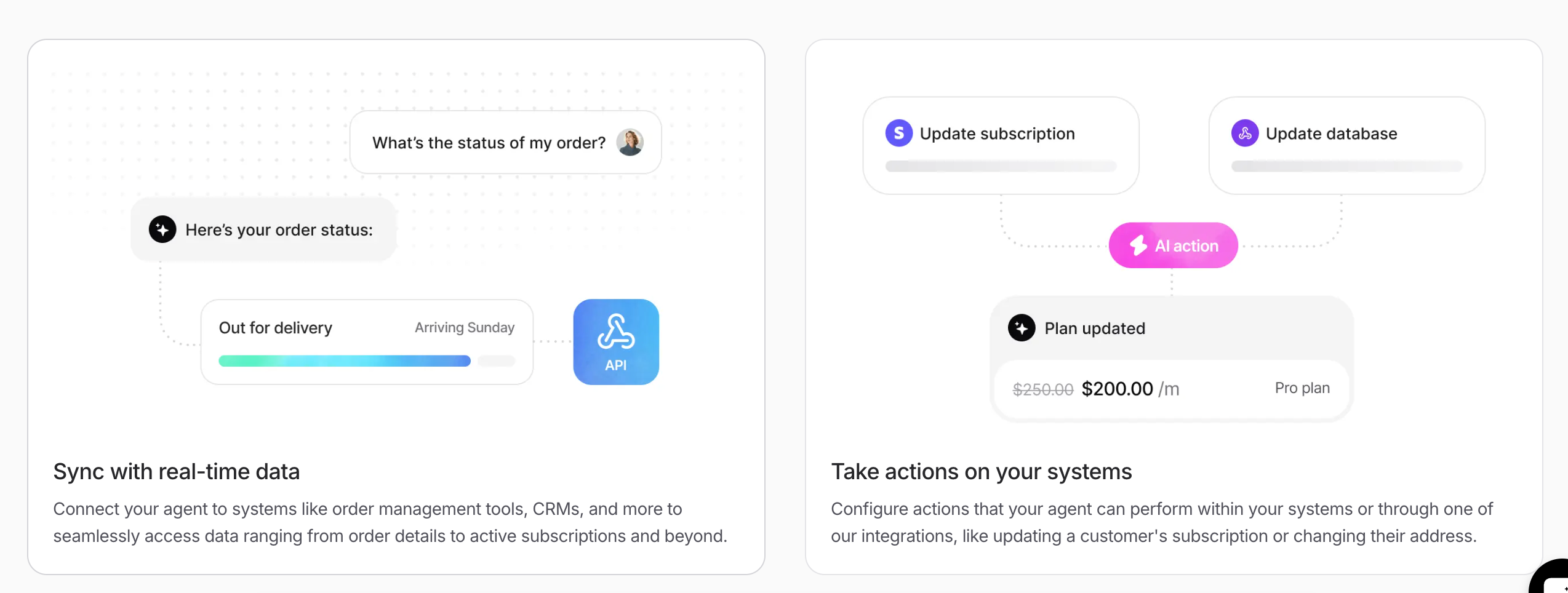
Big Sur AI’s integrations aren’t as wide, but the AI chatbot agent can go from deep website crawl to live AI agent on your site in minutes, which isn’t the case for Chatbase. It’s the highest speed-to-quality AI chatbot agent on the market.
Out of the box, Big Sur can be integrated onto any website, including:
- Wordpress,
- Bubble.io,
- Vercel apps,
- Shopify,
- Magento,
- BigCommerce,
- WooCommerce
- Salesforce Commerce Cloud
For e-commerce businesses, Big Sur AI has native integrations like Shopify, Magento, BigCommerce, WooCommerce, and Salesforce Commerce Cloud that allow the AI agent to pull product catalogs, orders, and customer data seamlessly from your store. It also has a Klaviyo integration that sends events (like chat topics) to your Klaviyo lists for marketing automation.
Workflow automation: Chatbase leads, but Big Sur is Quickly Catching Up
Chatbase includes an “AI Actions” feature (5 to 15 actions depending on plan) which lets the chatbot perform tasks like booking a meeting, sending a message to a Slack channel, or other automated steps. This is quite powerful if you want your chatbot to do things beyond chatting.
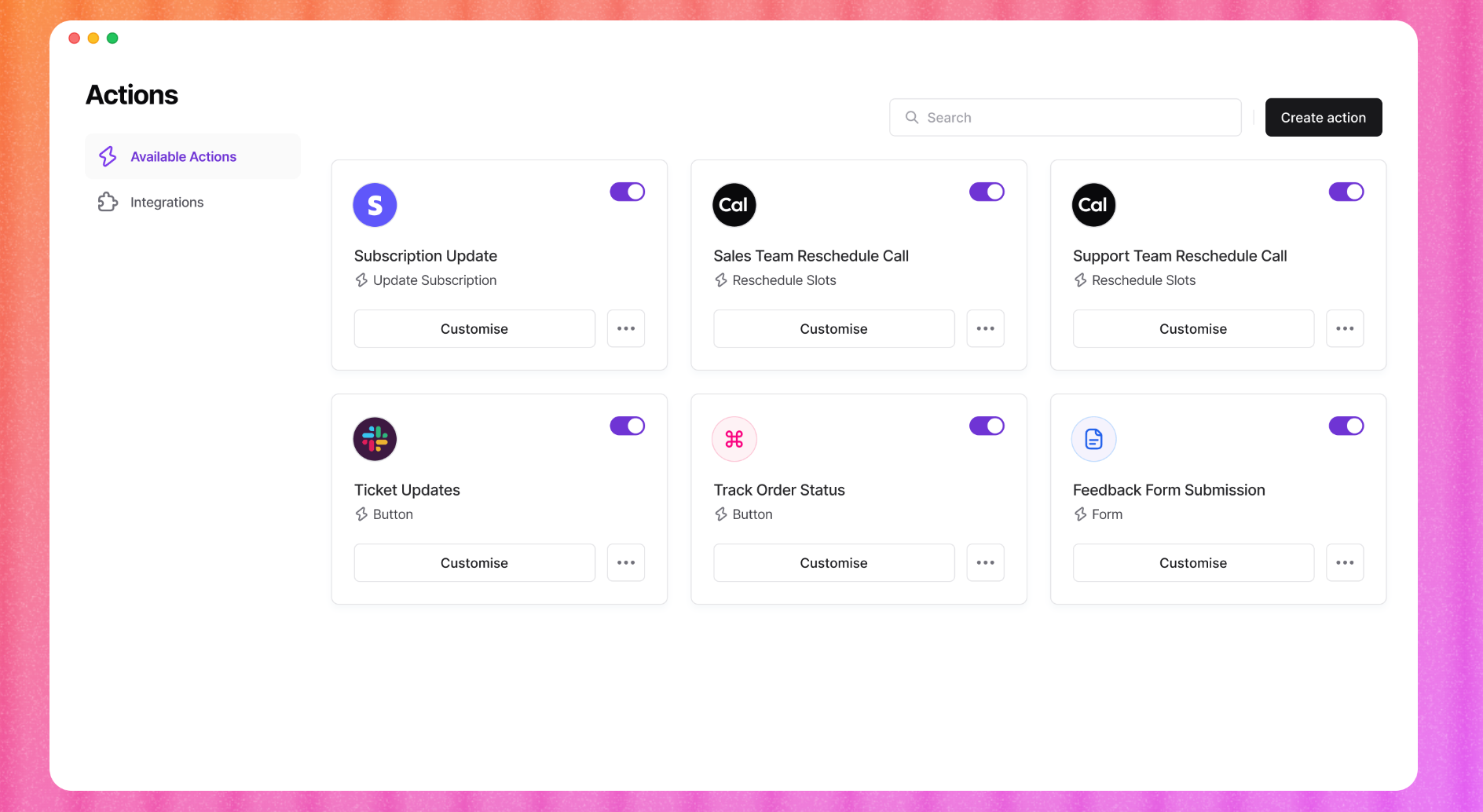
Big Sur AI’s primary agent is more focused on the conversational side, though it does cover some actions relevant to e-commerce (e.g., adding items to cart or guiding through a quiz). The platform is catching up, though, with a ton of AI-powered actions being deployed weekly for non-e-commerce workflows👇
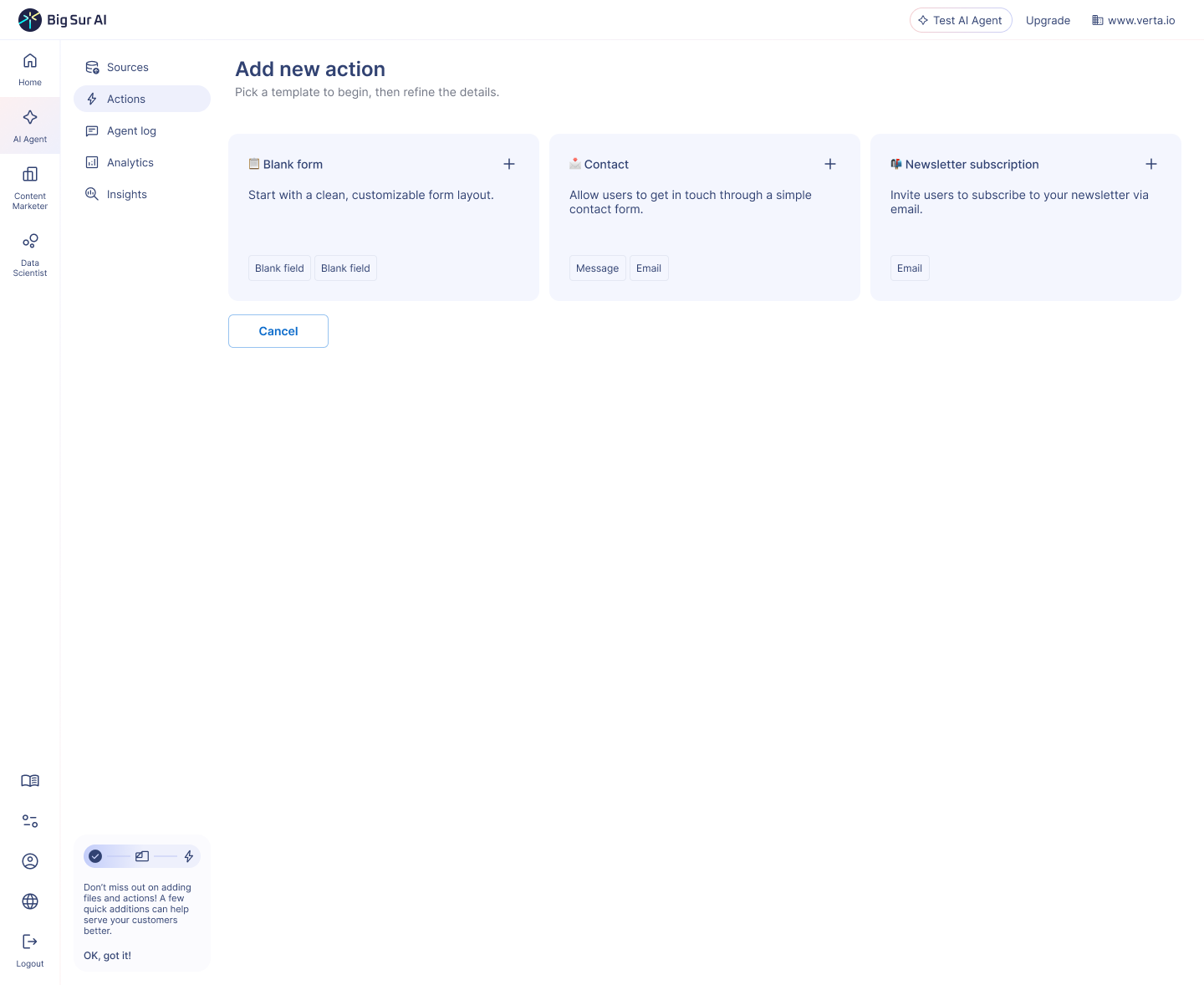
Human handoff: One notable limitation
Neither platform currently has a built-in live chat handoff (where a human agent takes over the conversation in the same chat window). Chatbase users have pointed out this gap: while the bot is great at automated answers, if a customer needs a human, there isn’t a native transfer feature (you’d have to send an email or use another chat system). As a pre-sale tool, Big Sur AI is likewise designed to operate autonomously; complex questions can be routed to a support system, but it’s not a live agent chat solution like Intercom.
💡 Read more: Best AI Chatbots for Websites in 2025 (Top 6 Compared).
AI Capabilities and Quality of Answers: Both Use Advanced AI, But Big Sur’s Best-in-class Infrastructure Aims for Higher Accuracy
Under the hood, both Big Sur AI and Chatbase leverage modern large language models (LLMs like GPT-4, etc.) and allow you to train them on custom data. Chatbase explicitly supports a variety of AI models – fast basic models on the free tier up to advanced OpenAI, Anthropic, Cohere, and even Google Gemini models on higher tiers. This means if you have a preference (e.g., you want to use GPT-4 or Claude), Chatbase lets you choose.
Big Sur AI doesn’t surface model choices to the user; it abstracts that away. Big Sur’s team uses a mix of models behind the scenes depending on the use case – it automatically selects the best model to give the highest performance on the current task.
The emphasis for Big Sur AI is more on the heavy logic around the models: it cross-references your product database, documentation, and FAQs in real time. It uses a proprietary retrieval method to ensure the answer cites the right information, every single time.
In practice, this can make Big Sur’s answers feel very precise and context-aware.
💡 It’s worth also noting that Big Sur AI’s founding team has deep expertise in foundational AI models.
Out of the box, the Big Sur agent requires very little additional training.
Chatbase’s AI is excellent at answering informational questions. If you feed it your help center articles or user manual, it will produce detailed answers and quotes from sources if configured to do so.
❌ However, Chatbase might require more training content to handle domain-specific queries.
Analytics & Insights
Big Sur AI Delivers Deep User Behavior and Conversion Insights
Analytics can make or break the long-term value of a chatbot. Big Sur AI shines here for teams by providing a rich Insights dashboard that goes beyond raw chat counts.
Big Sur’s analytics tell you which content, service or products are most asked about, which questions often lead to conversions vs. where visitors drop off, and how AI chatbot interactions lead to specific visitor actions.
Additionally, you get access to raw conversation logs so you can see what users are asking about in real time.

Essentially, you learn the pain points in the customer journey (e.g., “many visitors ask if product X does Y – maybe we should make that clearer or stock a new size”). This kind of insight is incredibly valuable for website optimization.
Big Sur’s platform was built with these metrics in mind – one of its selling points is helping brands understand customer preferences and behavior through AI chat data.
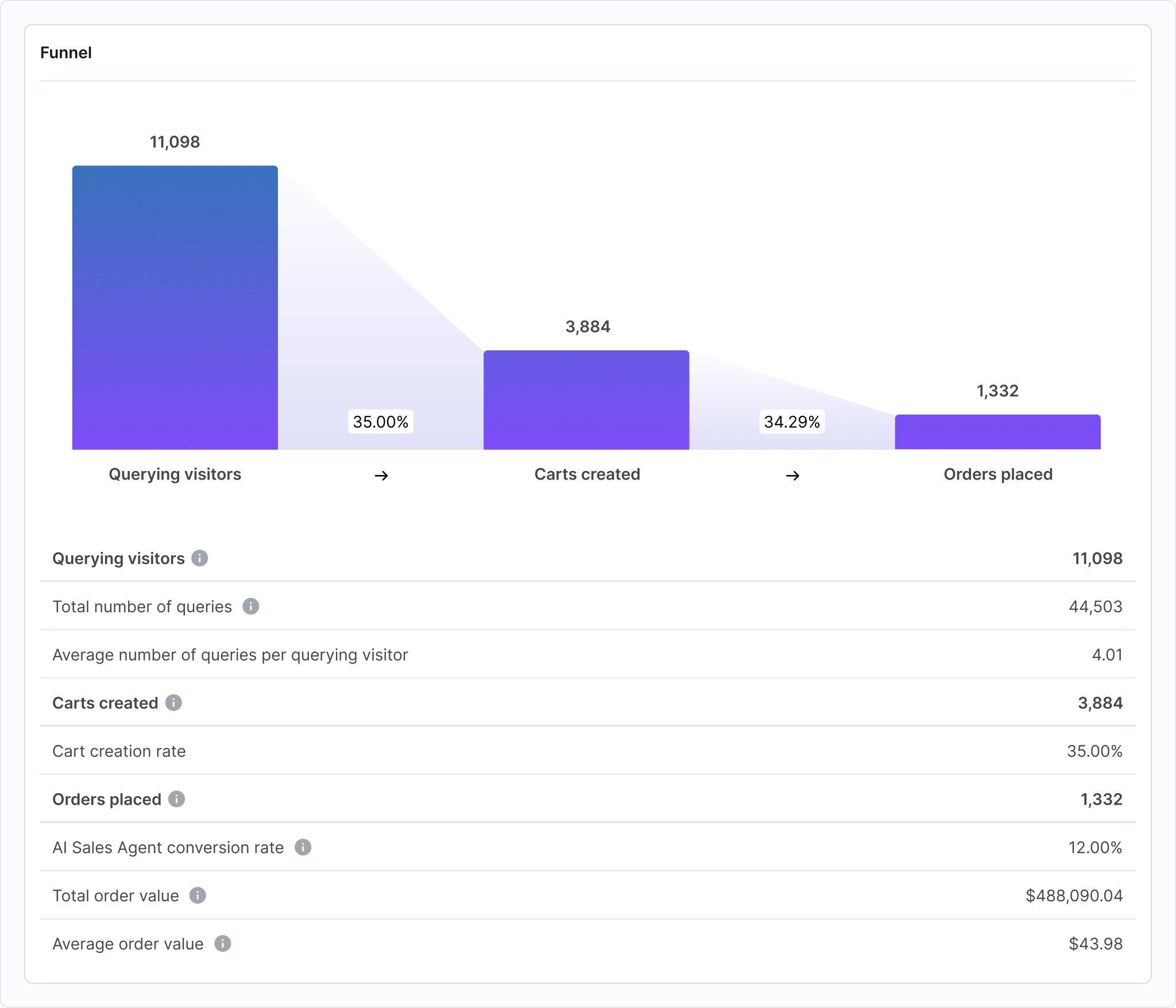
In fact, Big Sur’s dashboard is often used to inform marketing and inventory decisions because it surfaces what customers want in their own words.
Chatbase Offers Basic Analytics (with Upgrades for Advanced Metrics)
Chatbase’s analytics are more straightforward. On the basic (free and Hobby) plans, you get fundamental metrics: number of conversations, messages, and user locations, as well as sentiment analysis of chats. It’s enough to gauge engagement volume and general satisfaction trends.
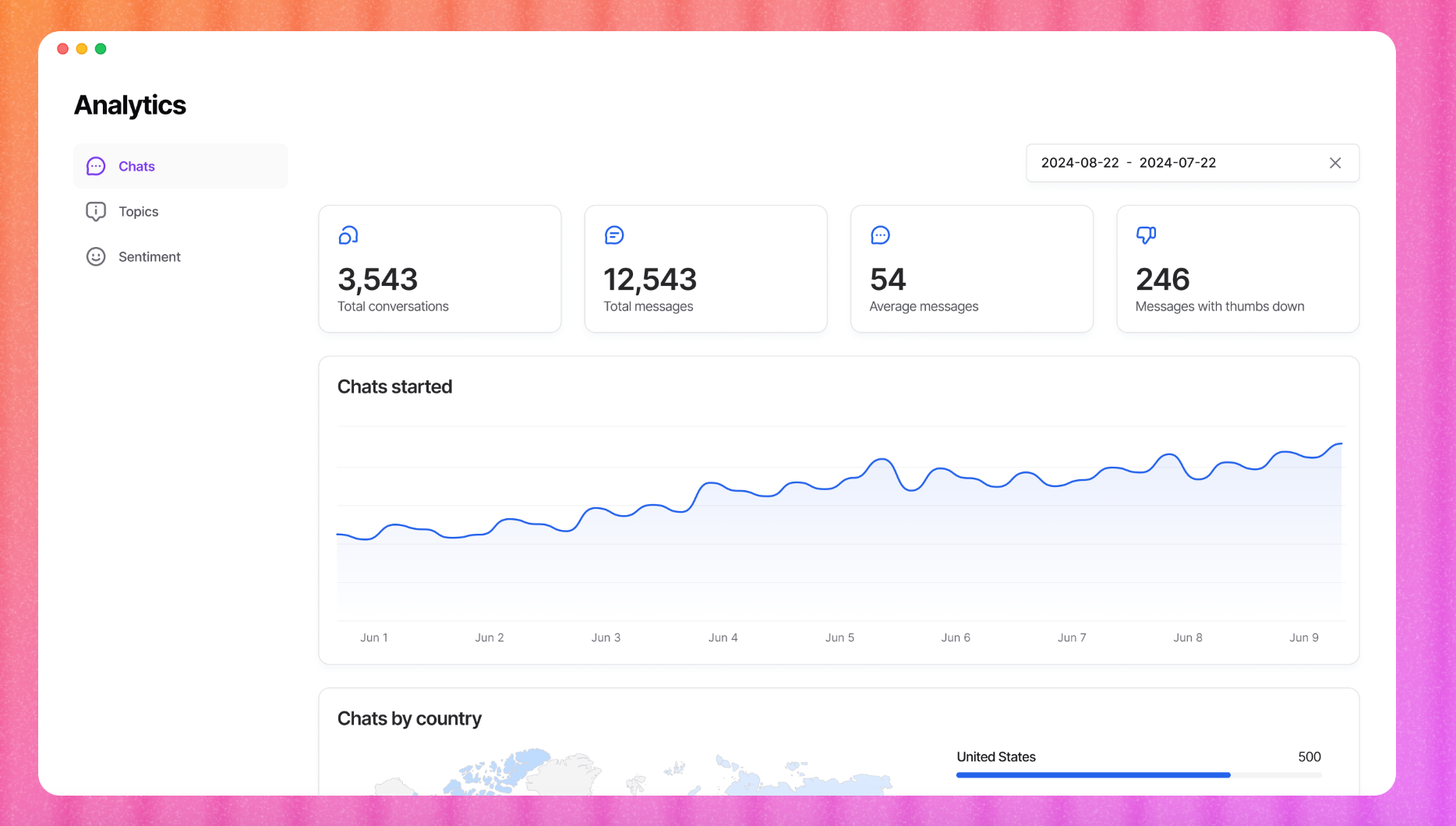
On the Pro plan, Chatbase unlocks advanced analytics, though details are somewhat limited in the documentation. It’s useful for tracking usage and identifying peak times or top support topics.
However, it does not inherently link those chats to conversion outcomes or revenue since Chatbase doesn’t know about your checkout process or lead conversions.
→ Where Big Sur’s insights are actionable for sales, Chatbase’s are geared toward support optimization.
For example 👇
→ Big Sur AI can tell you that 30% of users who asked about “waterproof jackets” ended up purchasing after interacting with the AI – hinting at a successful sales funnel.
→ Chatbase might tell you 30% of questions were about “pricing” vs “technical issues,” helping you improve your FAQ or website content.
Pricing: Big Sur AI’s Pricing is More Generous, With Fewer Add-Ons
Big Sur AI Pricing’s (2025)
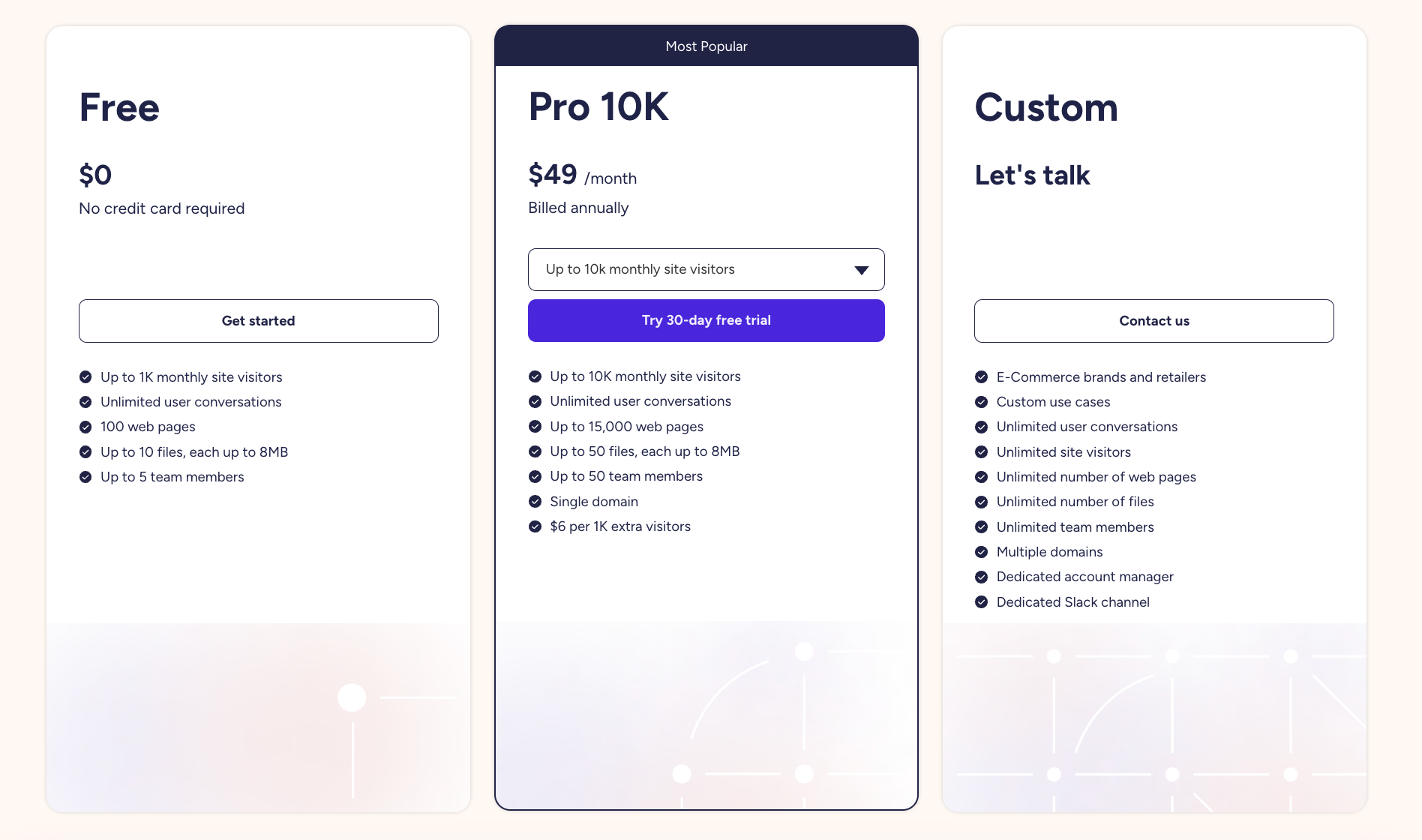
Big Sur AI’s pricing gives you more volume than Chatbase, and doesn’t have as many volume paywalls that force you to upgrade (more on this below).
Choose from 3 plans:
- Free - $0/month, supports up to 1,000 monthly site visitors, unlimited user conversations, 100 web pages, 10 files (8MB each), and 5 team members.
- Pro 10K - $49/month (billed annually), supports up to 10,000 monthly site visitors, unlimited user conversations, 15,000 web pages, 50 files (8MB each), 50 team members, and one domain. Additional visitors at $6 per 1,000.
- Custom - Contact for pricing, unlimited site visitors, conversations, pages, files, team members, multi-domain support, and a dedicated account manager with Slack channel.
Add-Ons:
- E-commerce suite (for e-commerce brands).
Price limitations & potential surprises with Big Sur AI
- Volume limits (but more generous than Chatbase).
Chatbase Pricing (2025)
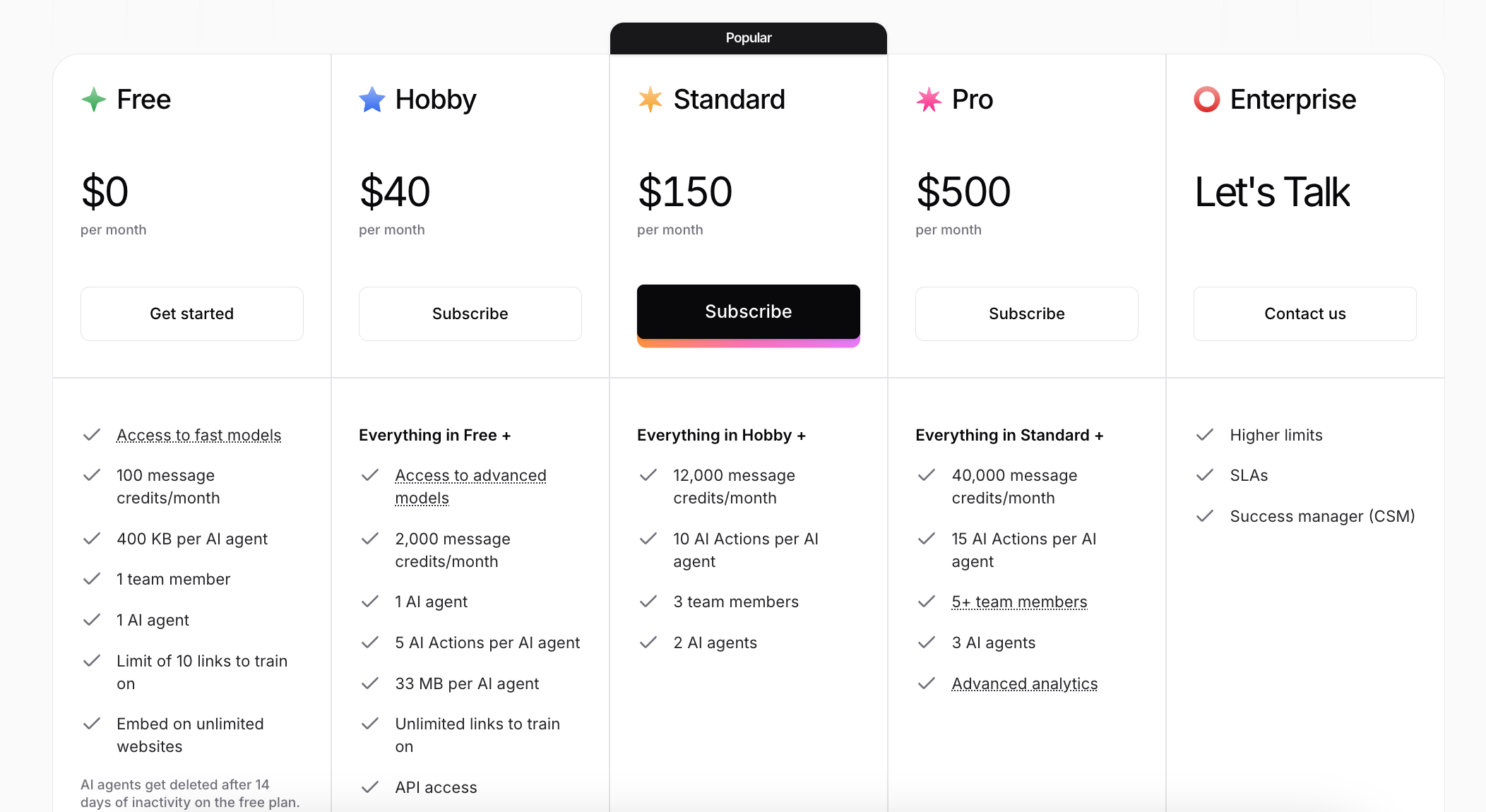
Chatbase plans vary primarily in message credits, number of AI agents, team members, AI Actions per agent, analytics access, and advanced features. Pick from 4 plans:
- Free - $0/month, 100 message credits, 1 AI agent (400 KB), 1 team member, train on up to 10 links, embed on unlimited websites, access to fast models (AI agents deleted after 14 days of inactivity).
- Hobby - $40/month, 2,000 message credits, 1 AI agent (33 MB), 5 AI Actions per agent, unlimited training links, API access, integrations, basic analytics, access to advanced models.
- Standard - $150/month, 12,000 message credits, 2 AI agents, 10 AI Actions per agent, 3 team members, all features from Hobby plan.
- Pro - $500/month, 40,000 message credits, 3 AI agents, 15 AI Actions per agent, 5+ team members, advanced analytics, all features from Standard plan.
Add-Ons:
- Extra message credits: $12 per 1,000/month.
- Auto-recharge credits: $14 per 1,000/month.
- Extra AI agents: $7 per agent/month.
- Custom domains: $59/month.
- Remove "Powered by Chatbase" branding: $39/month.
Price limitations & potential surprises with Chatbase
- Agent Inactivity: On the Free plan, AI agents are deleted after 14 days of inactivity, which could be a concern for infrequent users.
- Gaps Between Plans: The jump from Hobby ($40) to Standard ($150) is significant. Businesses needing features like multiple agents or more AI Actions may find the pricing steep. Some of Chatbase’s limits force customers to upgrade, like limiting agent sizes to 400 KB on the free plan and 33 MB on the Hobby plan.
- Add-On Costs: Essential features such as removing branding or using custom domains require additional monthly fees, which can accumulate over time.
Onboarding Process: Big Sur AI vs Chatbase
Both platforms are no-code and relatively quick to deploy, but Big Sur AI emphasizes speed without compromising on quality.
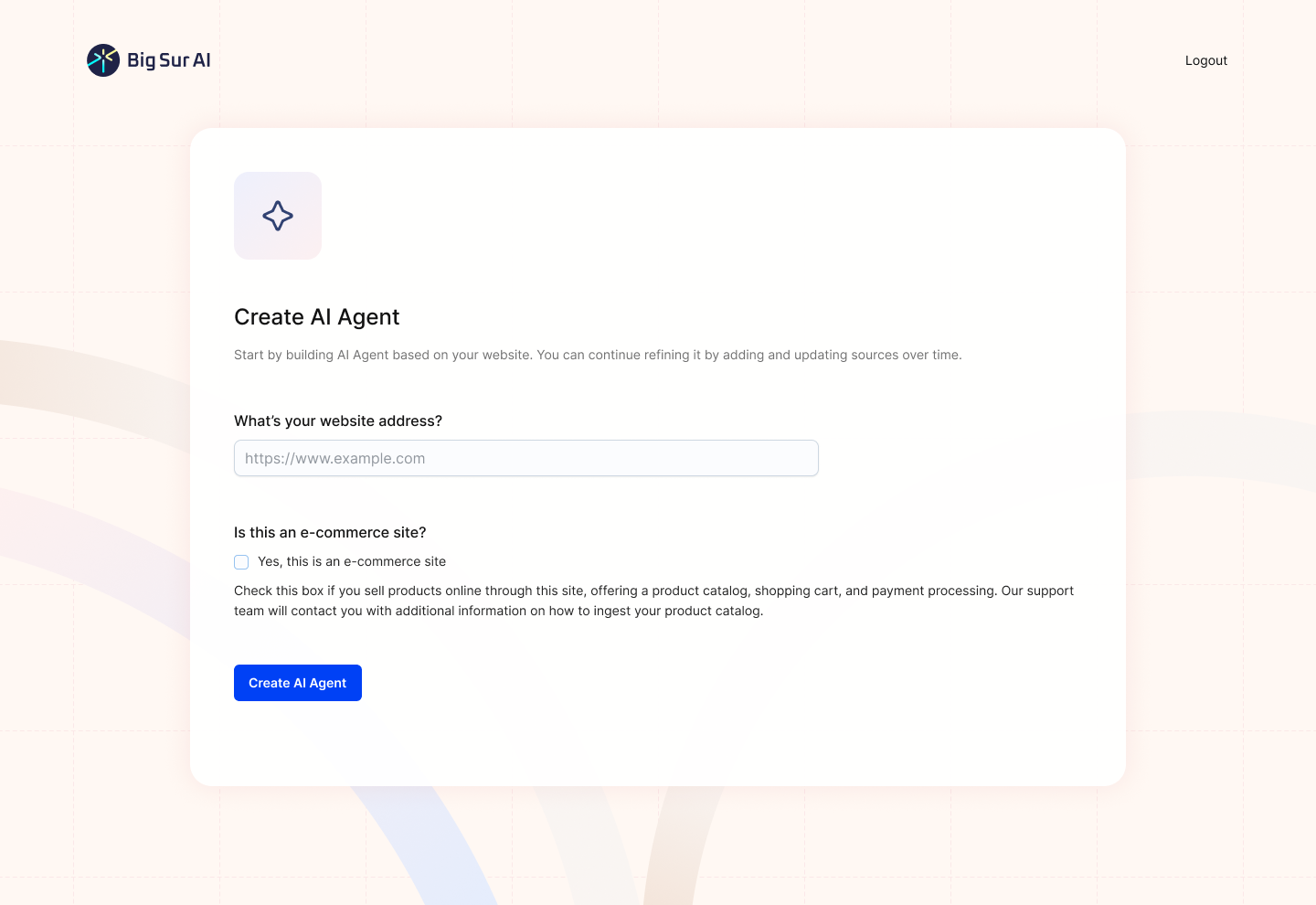
Big Sur AI can have a working agent chatbot in minutes, while Chatbase will have a working chatbot the same day. Fine-tuning Chatbase for complex workflows can take more effort (some users mention needing to tweak prompts or add Q&A pairs over a few days to get optimal answers).
Big Sur AI Onboarding: Fast and Personalized
- Sign Up: Head to hub.bigsur.ai and sign up.
- Website Crawl: Enter your domain and Big Sur AI will automatically crawl your site’s content. Pick and choose which pages are included or excluded from the AI’s training data.
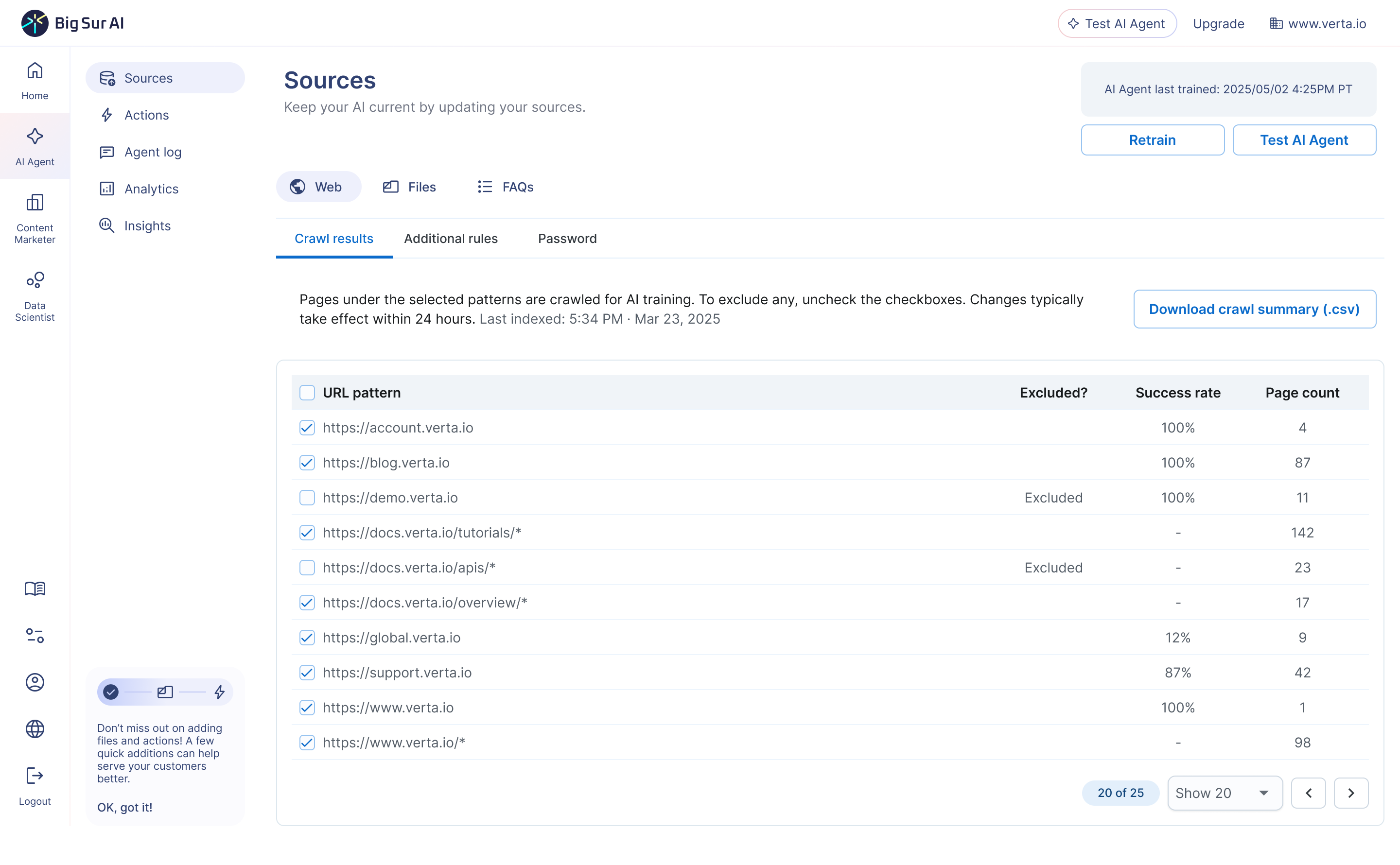
- AI Customization: Using your brand guidelines and site content, you can tailor the chatbot’s tone, appearance, and product knowledge.
- Automate Workflows: Set up AI Actions for common tasks (product recommendations, adding items to cart, customer lead capture).
- Launch: Deploy your site's chatbot as a floating assistant or embedded within product pages.
⏱️ Speed: Typically live within minutes.
Chatbase Onboarding: Longer and Versatile
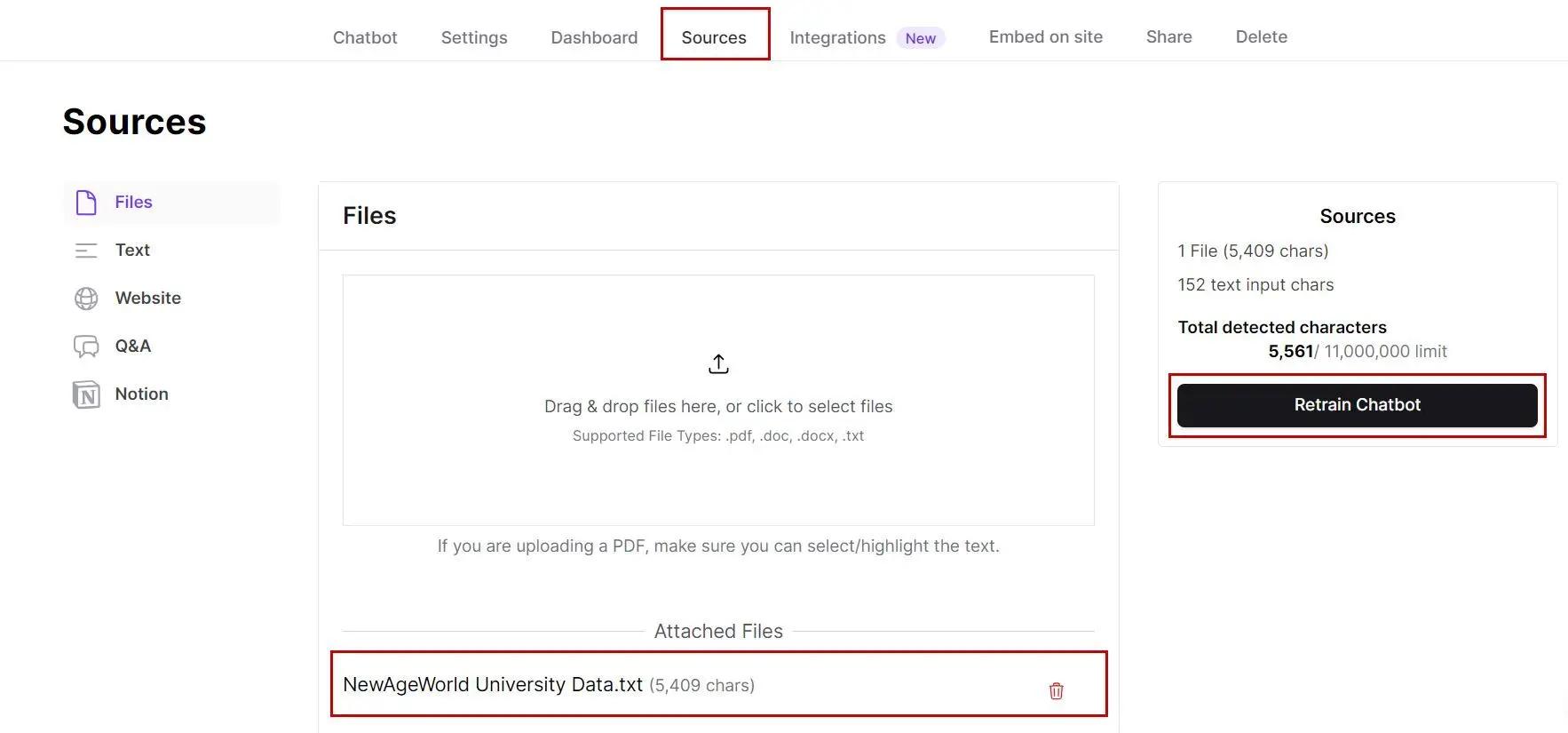
- Sign Up Directly: Choose a plan (Free, Hobby, Standard, or Pro) and create an account directly from the Chatbase website.
- Select AI Model: Depending on your plan, pick from basic or advanced models (OpenAI, Anthropic, etc.).
- Train the AI:
- Point Chatbase to your website, knowledge base, or upload documents (PDFs, URLs, text files).
- The AI automatically trains on this content, extracting Q&A pairs and learning your business information.
- Customize Chatbot Design: Adjust the widget appearance (colors, icon, welcome message) to match your brand (limited options).
- Integrations: Optional – connect the chatbot to external channels (Slack, WhatsApp, Facebook Messenger) using built-in integrations.
- Deploy: Embed the chatbot on your website using a simple JavaScript snippet or iframe.
- Monitor & Optimize: Access the analytics dashboard to review chatbot interactions and refine training data over time.
⏱️ Speed: Usually live within an hour for basic setups. Complex workflows may take longer (days) to implement.
Customer Reviews and Popularity: What Users Are Saying
Big Sur AI users appreciate the platform's ability to mimic human support agents online, leading to increased conversion rates. The quick setup and deep analytics are also highlighted as significant advantages.
Chatbase users commend the platform's ease of use and flexibility in training chatbots on custom data. However, some users have expressed concerns about the pricing structure and limitations in advanced features.
Chatbase has a larger footprint in public reviews and forums – it’s been adopted by many users and has ratings on sites like G2, Capterra, etc.
Big Sur AI is newer and has fewer public reviews but strong testimonials from its early e-commerce adopters.
Chatbase reviews are generally positive about its ease of use and functionality.
On G2, users highlight that ⤵️
“it just takes a few minutes to have a chatbot that could answer queries on uploaded content” and call out user-friendliness: “It seamlessly integrates... without requiring any coding skills. It efficiently handles queries.”.
Furthermore, few users report that the UI/UX for editing responses is basic – it works, but it isn’t as slick as some newer AI chatbot builders.
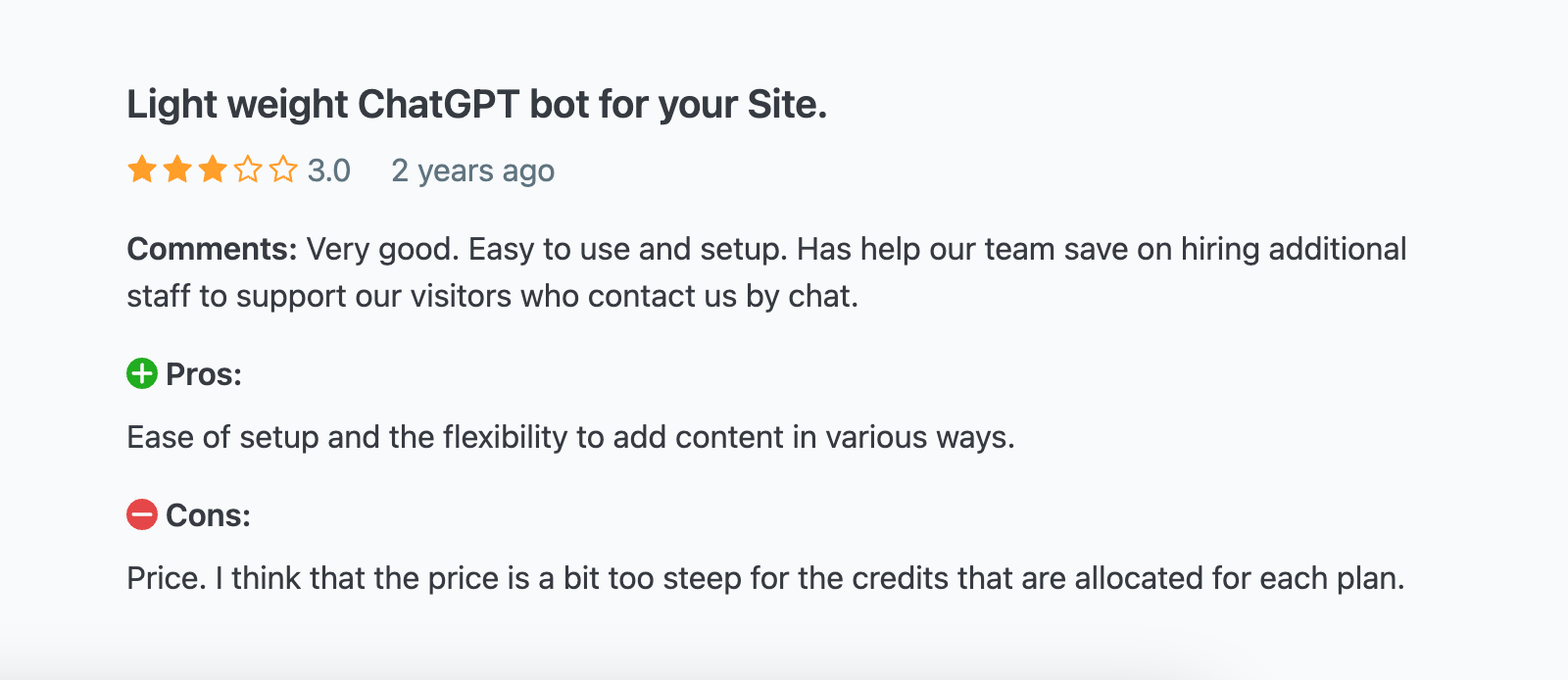
The more common negative feedback regarding Chatbase is the ever-increasing number of paywalls and volume limitations, which force customers to upgrade to expensive plans quickly 👇
Big Sur AI’s customer feedback is overwhelmingly positive in the context of e-commerce results. Though you won’t find hundreds of public software reviews yet, the testimonials from companies using Big Sur AI are telling.
For example, Rad Power Bikes (an electric bike retailer) saw a “significant lift in sales” and highlighted that Big Sur’s real-time assistance was “instrumental in converting browsers into buyers.” They also praised Big Sur’s customer service and innovation, calling the partnership “amazing.”
Wyze (a smart home tech company) similarly stated Big Sur “has been an incredible partner driving real business impact… product was simple to integrate… We’ve seen a tangible lift in site conversion and customer experience.”.
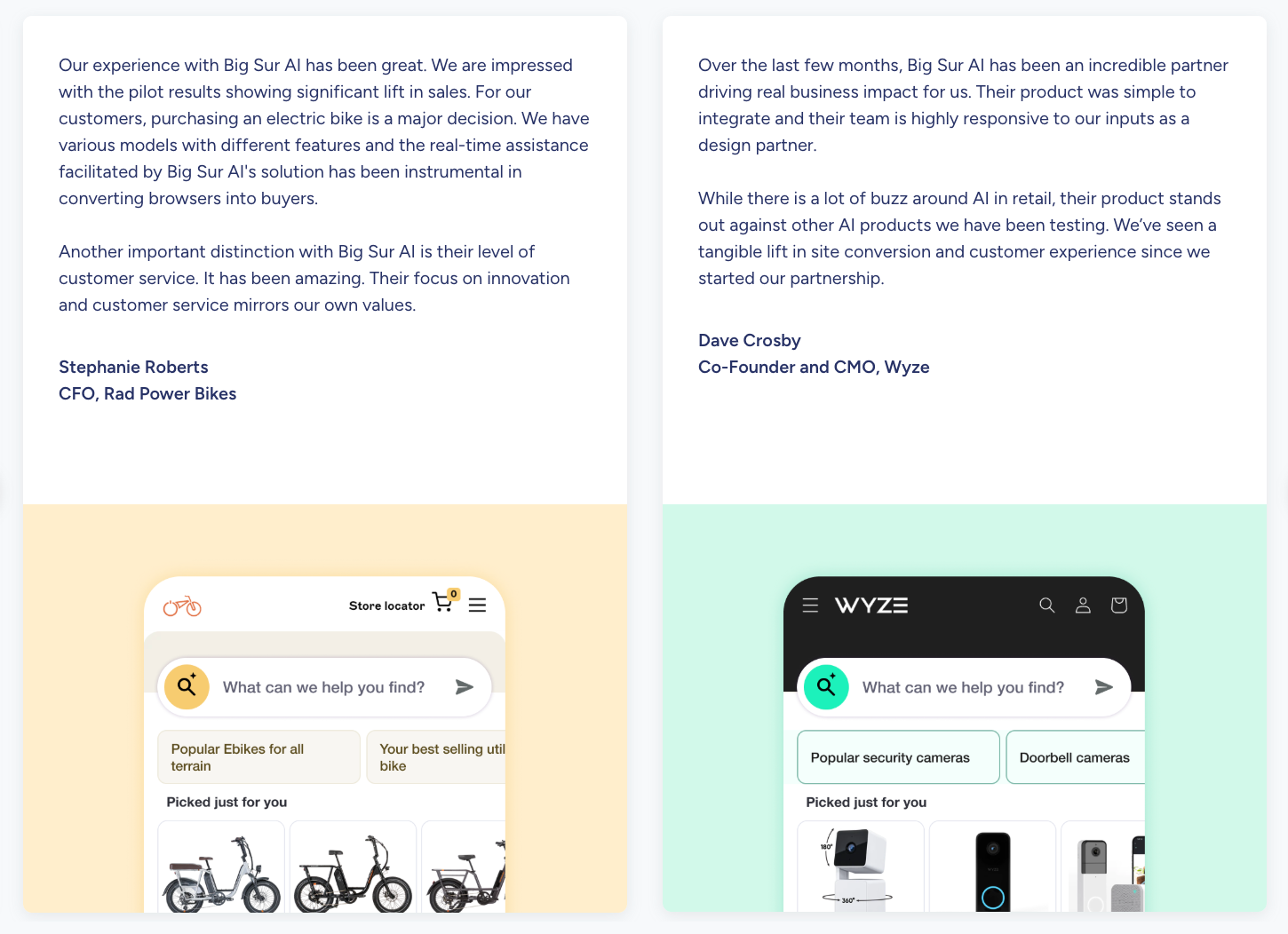
These anecdotes align with Big Sur’s value proposition: it increases conversion rates.
To sum up the sentiment:
→ Chatbase is praised for simplicity and value, albeit with some cost concerns at scale, and
→ Big Sur AI is known for innovation and results in its niche, with customers reporting significant sales improvements.
Final Thoughts: Which One Should You Choose?
Big Sur AI vs. Chatbase is not about one being strictly “better” than the other, but rather which is better aligned with your objectives:
- Choose Big Sur AI for a sales-savvy chatbot that acts as an always-on virtual salesperson – great for lifting revenues and providing a premium, personalized browsing experience.
- Choose Chatbase for a versatile, quick-answer chatbot that reduces support workload and can live on multiple channels – great for improving customer service and engagement with minimal fuss.
Launch your AI Chatbot with Big Sur AI in Minutes
- Sign up on Big Sur AI's Merchant Hub (link here).
- Enter your website URL. Big Sur AI will automatically analyze your site content.
- Customize your AI agent. Set up specific AI actions and decide where the AI agent will appear on your site.
- Launch and monitor. Your AI agent will be live in minutes, and you can track performance with real-time analytics.