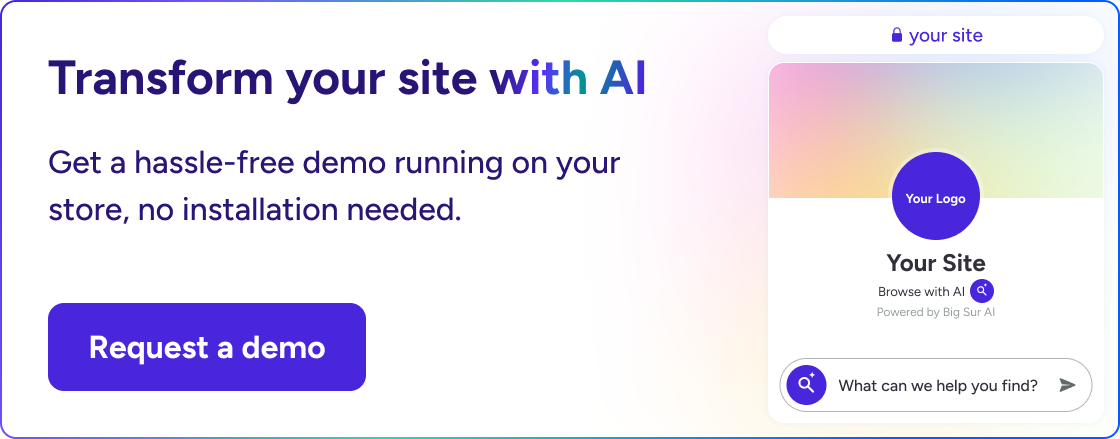Chatbase Review (2025): Key Features, Pricing & Insights
Chatbase Review (2025): Chatbase is a popular no-code platform for creating AI chatbots trained on your own content, praised for its easy setup and solid integrations, but held back by billing issues, scaling costs, and uneven support.
Below, we cover everything from its pricing, key features, pros, cons, add-ons, customer reviews, scaling challenges, and the best alternatives for both ready-made and fully custom AI agents.
What’s Chatbase?
Chatbase is a platform for building custom AI chatbots powered by your own data.
It lets you upload files, connect sources like websites or Notion, and in minutes, your chatbot can answer questions using that information.
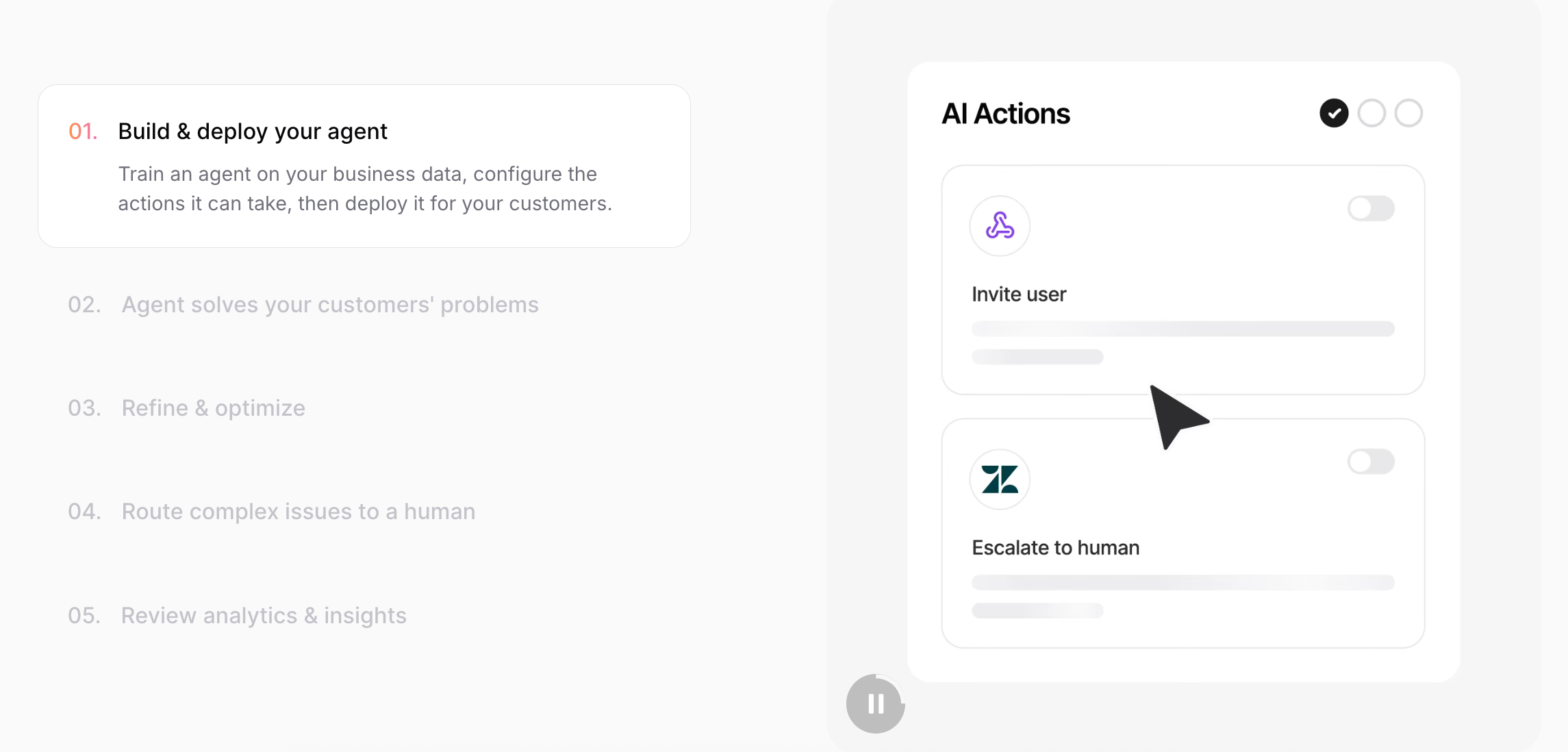
Chatbase at a Glance
⭐ Our verdict
Chatbase is great for delivering fast, easy-to-deploy, no-code support chatbots with solid analytics and flexible pricing.
It’s best suited for SMBs needing basic to mid-level AI-powered customer support. However, enterprises requiring robust customization or top-tier support may find its capabilities and service to be uneven.
Plans are limited and can quickly get expensive. And answer quality tends to vary. Chatbase customers can consider Big Sur AI as the top alternative to Chatbase in 2025.
Average Customer Rating
- Capterra: 4.3 / 5 from 73 reviews—high marks for ease of use and value, though some cite occasional support/documentation issues.
- Trustpilot: Just 2.1 / 5 based on 12 reviews, with major complaints around billing, refunds, and unresponsive support.
Best For
- Ideal use cases: Setting up chatbots for customer support, FAQs, knowledge base queries, document-driven automation, and no-code AI interactions.
- Strengths: Quick, intuitive onboarding; broad integration support; analytics; and multilingual/crawling capabilities on higher plans.
Typical Users
- Small to mid‑sized businesses (SaaS, e-commerce, services) seeking an affordable, no-code support bot.
- A variety of roles: entrepreneurs, marketing/product teams, support leads, consultants—across industries like wellness, travel, education, and software development.
Flagship Customers
- Over 9,000 businesses in 140+ countries, including recognizable enterprises like Siemens, Postman, PwC, Alpian, Opal, and Al Baraka.
- Testimonials from leaders at OpenAI, Google, Pinecone, and OfferMarket.
Pricing Snapshot
| Plan | Price (monthly) | Key Features |
|---|---|---|
| Free | $0 | 100 messages, 1 agent, 10 training links |
| Hobby | $40 | 2,000 messages, integrations, basic analytics |
| Standard | $150 | 12,000 messages, 2 agents, 3 users |
| Pro | $500 | 40,000 messages, advanced models & analytics |
| Enterprise | Custom | High limits, SLA, priority support |
| Note: Add-ons (e.g., extra credits, agents, custom domains) range from $7 to $59/month. | ||
Strengths & Weaknesses
✔ Pros
- Exceptionally easy to set up and train.
- Strong analytics and integrations with Slack, WhatsApp, WordPress, Zapier, APIs.
- Supports fast access to GPT, Anthropic, Gemini, Cohere. Even image-based support with advanced plans.
✘ Cons
- Mixed customer support quality (some praise; others report unresponsiveness or billing issues).
- Limited advanced customization (e.g., multilingual flows, live-chat handoffs, deeper automation).
- Some users mention accuracy issues and a lack of structured conversation flows.
Notable Features
- Model flexibility: Fast models are available for free plans, upgradable to GPT -4 Mini, Anthropic, Cohere, or Google Gemini for enhanced performance, particularly in complex and multilingual scenarios.
- Workflows: Instruct the AI chatbot to trigger workflows based on chat conversations automatically.
- Analytics & optimization: Dashboards tracking chat volume, topic trends, escalations, and agent hand-offs.
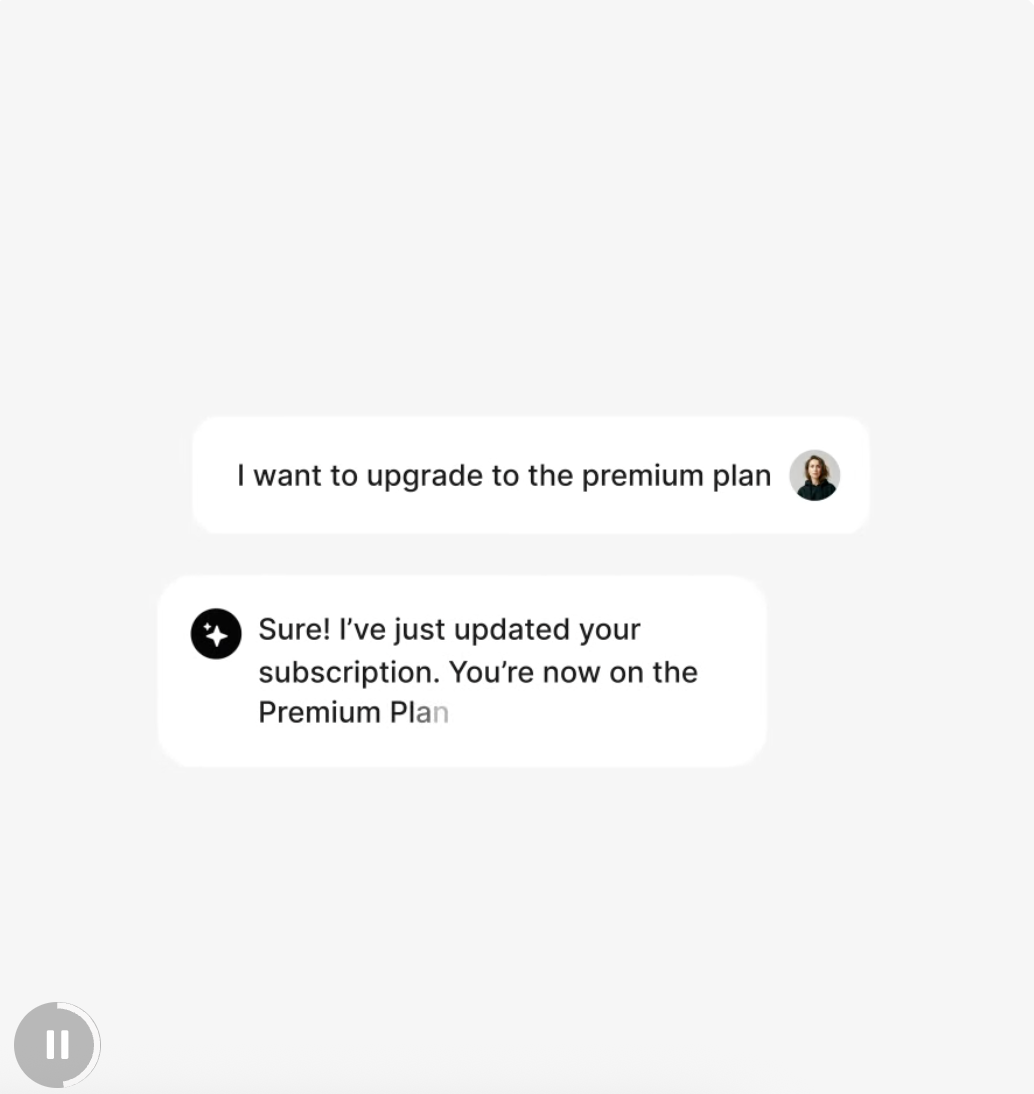
How to use Chatbase?
The main way you’ll build a bot is through Chatbase’s AI Agent section ⤵️
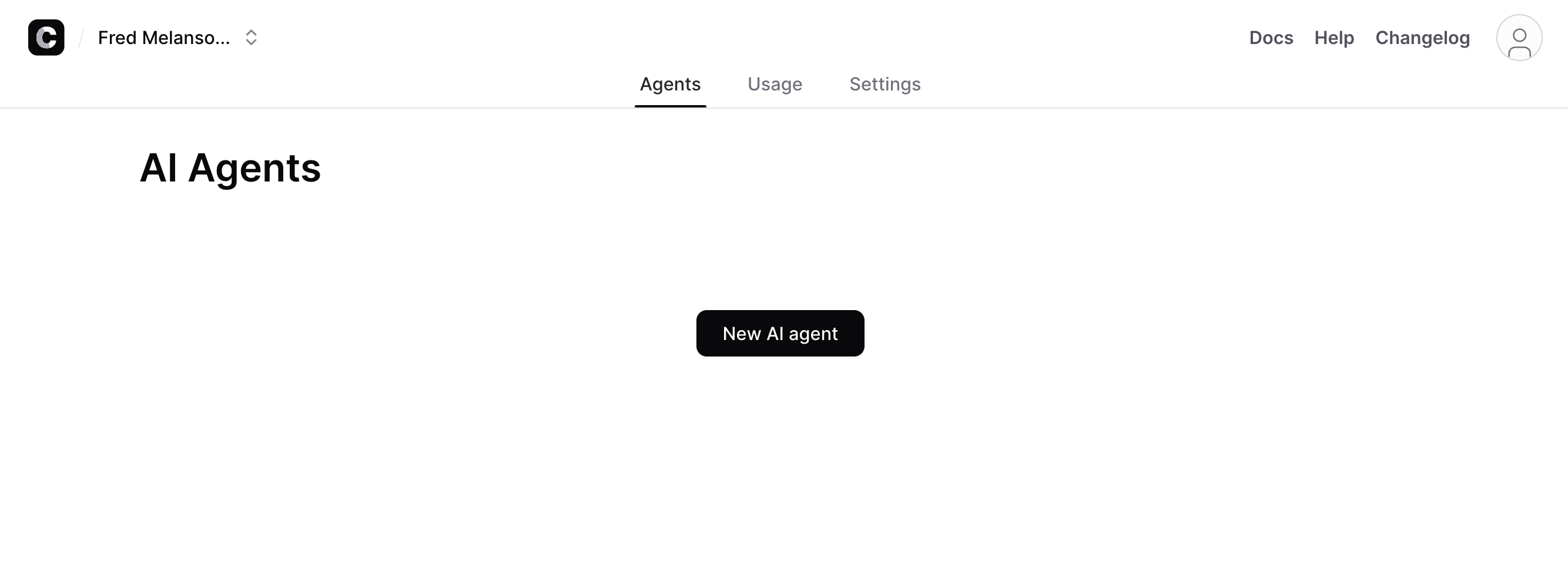
Once you click New AI agent, it’s time to add knowledge to train your chatbot ⤵️
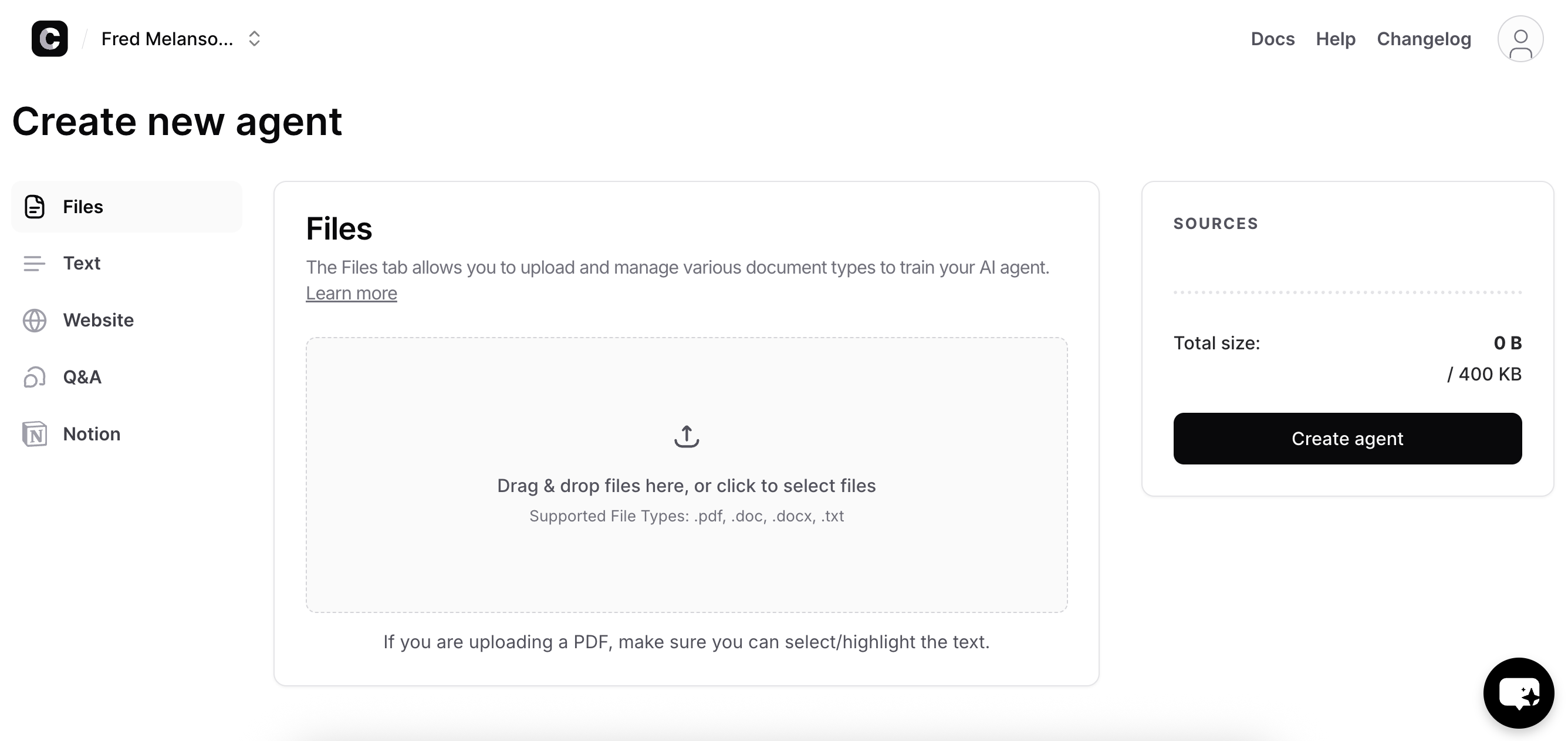
Once your chatbot has been trained on your own data and you set the correct settings, you can immediately start talking to it in the Playground ⤵️
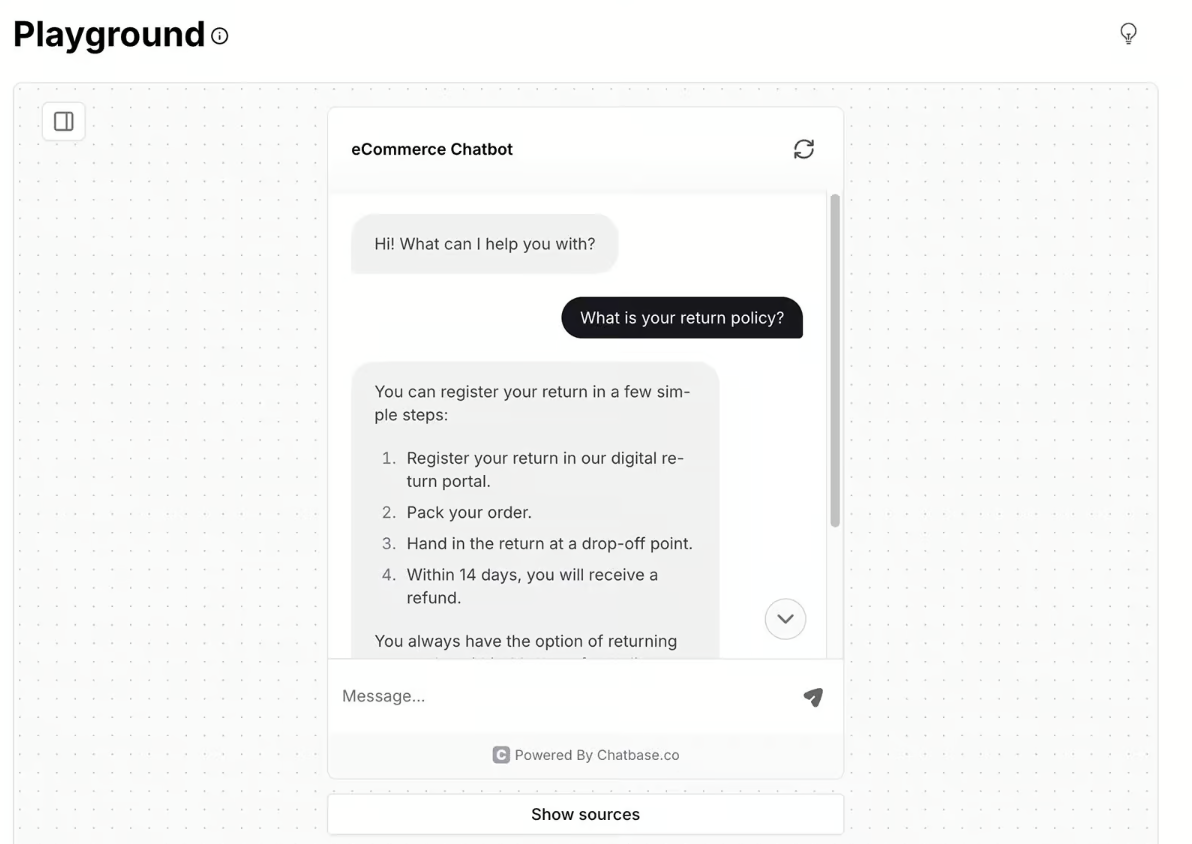
How to get started: Summary
1. Sign Up Go to chatbase.co and click Get Started for Free. Sign up with your email, Google, or GitHub.
2. Create Your Bot From the dashboard, click Create New Bot and choose a name like "Support Assistant."
3. Add Your Content Upload PDFs, paste text, or add website URLs so Chatbase can learn your FAQs and support info.
4. Choose Your AI Model Pick from GPT-4o Mini, Anthropic, Gemini, and others depending on your plan and needs.
5. Customize Behavior Set instructions like “Be friendly” or “Use only uploaded content.” Add fallback messages for when the bot is unsure.
6. Test the Chatbot Use the built-in tester to ask real questions and review responses. Adjust your content or instructions as needed.
7. Deploy Your Bot Embed it on your website with a code snippet or connect it to Slack, WhatsApp, WordPress, or Zapier.
8. Monitor and Improve Check the Analytics tab to see usage, unanswered questions, and refine your content over time.
Chatbase’s most popular features?
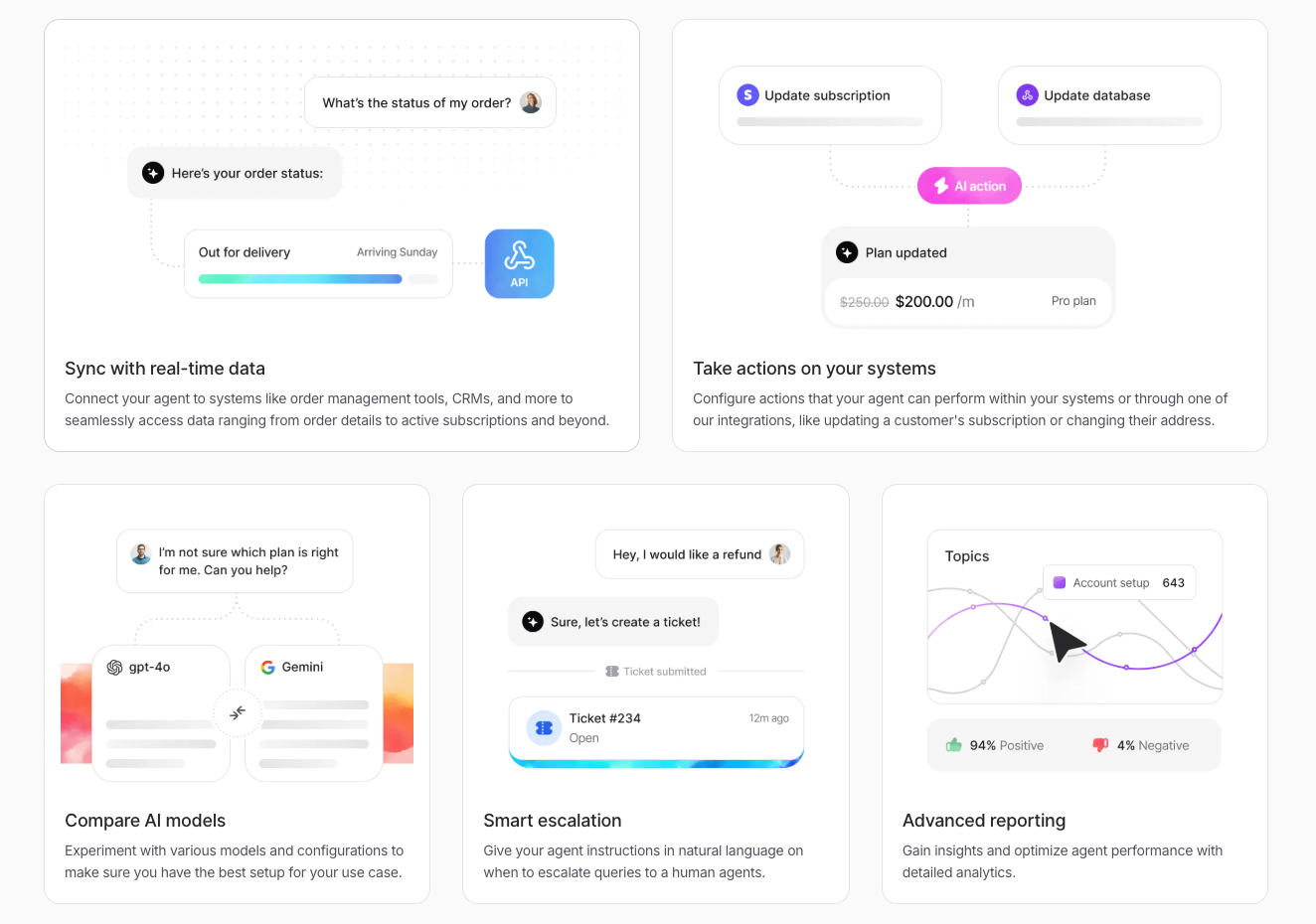
Here are the five most popular Chatbase features that users consistently praise, based on forum feedback and real reviews:
1. Smart Analytics Dashboard Provides insightful metrics—chat volume, top queries, fallback rate, lead captures. Users on G2 say it "makes it easy to identify trends, optimize responses, and improve interactions". Teams use analytics reports weekly to detect conversation gaps efficiently .
2. Custom Training with Your Data Allows training bots on your PDFs, docs, URLs. A Capterra user noted its power to "summarize thousands of pages and help find relevant information in simple and quick ways”. A Product Hunt review called it "plenty of options for training it on your content".
3. AI Actions, Workflows & Routing Small triggers, like routing complex questions to humans or sending Slack notifications, are highly valued. On AppSumo users praised "actions" as a recent and useful addition. Workflows can automate tasks: “search websites, send notifications, route issues” .
4. Quick Setup & No-Code Integration Users love how fast it is to train and deploy. Reddit users describe it as "great for quick setups" though one noted customization limits. AppSumo reviewers said it's "one of the easiest to get up and running".
5. Confidence Scores & Answer Revision Built-in confidence scoring helps assess answer reliability. While not always front-page, users appreciate the ability to “revise answers” and enhance phrasing which boosts trust over time .
Integrations & workflows
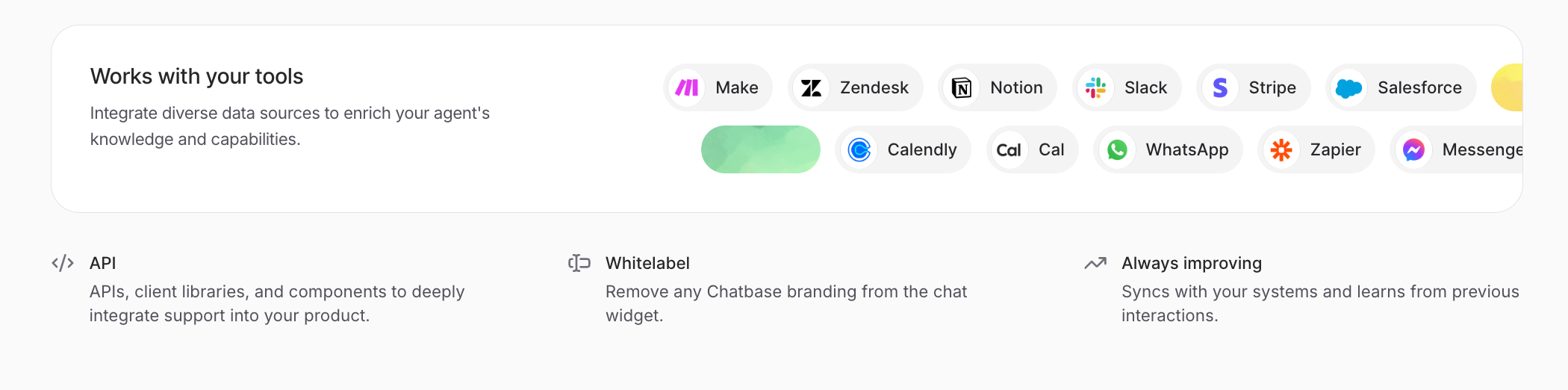
Slack Lets the bot send messages or alerts directly into Slack channels. Teams can get notified about customer queries or escalate conversations to human agents.
WhatsApp Enables customer chats on WhatsApp to be handled by the bot. Helps businesses offer automated support on a channel many customers already use.
WordPress Provides an easy plugin or embed option to add the chatbot to your WordPress site. Visitors can get automated answers without leaving the page.
Zapier Connects Chatbase to thousands of other apps. Allows workflows like adding new leads to a CRM or sending email alerts when specific questions are asked.
Calendly Lets the bot help users schedule appointments directly in chat. Automates booking without manual back-and-forth.
Custom API Enables advanced integrations with your own systems. Lets businesses send or receive data, trigger custom actions, and tailor the bot’s behavior to specific needs.
TL;DR → Customer reviews
🎯 Overall Ratings
Capterra: 4.3 / 5 (73 reviews), high for usability but lower for support (3.8)Trustpilot: 2.1 / 5 (12 reviews), mostly 1-star due to billing and support issuesG2 and Product Hunt: Mixed reviews praising interface and ease of use but noting support and stability problemsAppSumo: Around 4 / 5 average, with praise for core functionality but complaints about model access, pricing, and unmet promises
👍 The good
Ease of use & setup
Users consistently praise the intuitive interface that lets non-technical people set up chatbots quickly and effectively. One Capterra review said:
“Non-technical professionals can now tailor their own AI chatbot without a line of code.”
Powerful integrations & flexibility
Chatbase supports training on websites, files, and Q&A docs, and integrates with WhatsApp, Instagram, Slack, Zapier, and CRMs. This makes it versatile for many use cases.
Lead-gen & support automation
Many report that it boosts engagement and handles repetitive customer questions well, saving time and improving user experience.
Strong analytics & feature roadmap
Paid tiers unlock chat analytics and action triggers like scheduling meetings. Users appreciate seeing regular updates and new features.
👎 Negative Feedback
Customer support & billing issues
This is the most frequent complaint.
Many users report unresponsive support, slow replies, and unauthorized charges even after canceling. For example, one Trustpilot review said:
“They continued to charge my card ... reaching out to support was useless ... feels like deliberate tactic.”
Pricing complexity & limits
There is a free tier, but credit limits feel restrictive. Paid plans at $40–$500/month are seen as expensive or unclear for small businesses.
Technical stability issues & answer quality
Users mention system crashes, slow loading, API errors, and blank screens, making it less reliable at times.
Feature gaps
Some complain about missing features like multi-language support, live chat handoff, SSO, bulk Q&A import, and needing to pay extra for whitelabel branding.
Pricing (As of July 2025)
Full breakdown of Chatbase’s pricing here 👈
Chatbase prices its AI chatbot platform using a tiered subscription model based on the number of bots, monthly valid chats, and access to specific features.
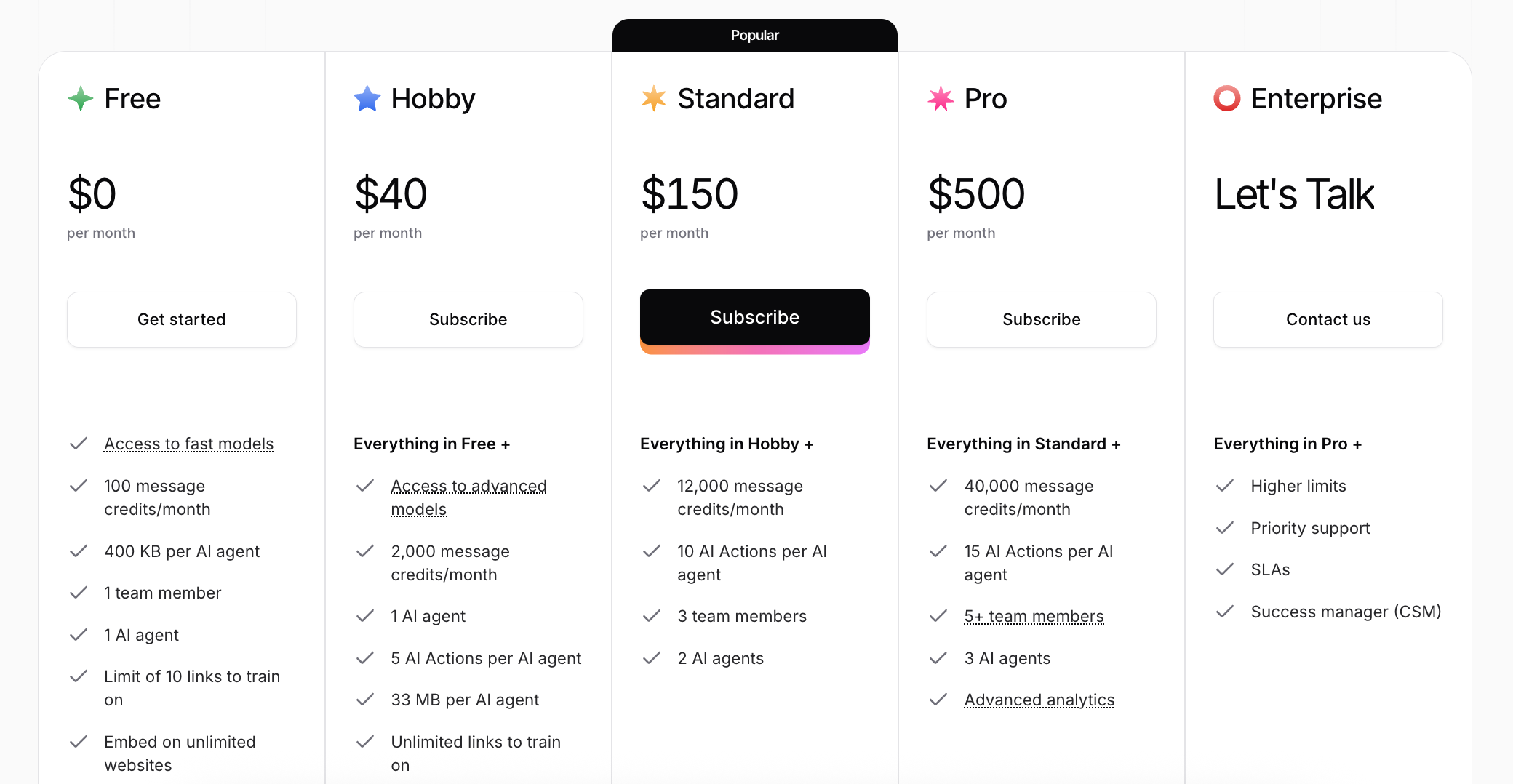
Choose between these 4 plans:
- Hobby - Free, includes 1 active bot, 20 valid chats per month, and basic features.
- Starter - $19/month, includes 2 active bots, 2,000 valid chats per month, analytics, and API access.
- Growth - $99/month, includes 10 active bots, 10,000 valid chats per month, premium support, integrations, and white-label options.
- Pro - $399/month, includes 40 active bots, 40,000 valid chats per month, custom branding, advanced security, and higher API limits.
Price limitations & potential surprises
Be aware of the following limitations and possible surprises as you scale usage:
- Overage charges: If you exceed your valid chat limits, additional charges may apply depending on your plan.
- Bot and chat limits: Each plan has a maximum number of active bots and valid chats per month; high-traffic businesses may need to upgrade faster than expected.
Add-ons?
| Add-on | Functionality Added | Pricing |
|---|---|---|
| Auto-recharge credits | Automatically tops up credits to avoid downtime | $14 per 1,000 credits |
| Extra AI agents | Adds additional bots for different tasks or audiences | $7 per agent / month |
| Extra message credits | Increases monthly message allowance without plan upgrade | $12 per 1,000 credits |
| Custom domains | Lets you embed chatbots under your own domain for branding | $59 / month |
| Remove branding | Removes “Powered by Chatbase” for white-labeled experience | $39 / month |
Auto-recharge credits
What it does: Automatically tops up your message credit balance before you run out so your bot stays online without interruptions. Price: $14 per 1,000 message credits (credits do not expire)
Extra AI agents
What it does: Lets you add more AI bots (agents) to handle different tasks or audiences alongside your existing bots. Price: $7 for each extra AI agent per month
Extra message credits
What it does: Increases your usage allowance without needing to upgrade to a higher-tier plan. Price: $12 per 1,000 additional credits each month
Custom domains
What it does: Allows you to embed your chatbot under your own domain instead of a Chatbase-provided URL, helping with branding. Price: $59 per month
Remove “Powered by Chatbase” branding
What it does: Removes the Chatbase logos and branding from your chatbot’s interface and embed widget for a clean, white-labeled experience. Price: $39 per month
Is it easy to improve over time? (aka Analytics)
Chatbase includes basic analytics that show how many chats occur over time, such as daily chat trends.
It also offers insights into where users are located, with data broken down by country.
To help you improve your chatbot’s responses, you can review all conversations in the Chat Logs section. This includes filtering by Confidence Score, which indicates how sure Chatbase was about its answer. Low scores highlight responses you may want to revise.
You can edit and update your chatbot’s answers directly, and Chatbase will learn from those changes to improve automatically.
This level of control is useful for fine-tuning responses. However, for high-volume bots, manually reviewing and updating many conversations can be time-consuming.
A useful improvement would be a feature that asks users whether their question was answered, making it easier to spot weak responses.
How does Chatbase scale with more usage?
Chatbase’s tiered plans let you scale up usage without jumping to an entirely different plan if you only need a little more volume.
Customers have reported issues, however 👇
⚠️ Potential issues as you scale
1. Credit costs can add up fast If your bot gets popular, you'll burn through message credits quickly. Buying add-on credits at $12–$14 per 1,000 can get pricey compared to moving to the next plan tier.
2. Billing surprises Some users report continuing charges even after cancelling plans. Always monitor billing carefully if usage spikes.
3. Performance limits High-volume users sometimes report slow loading, blank screens, or API timeouts. Chatbase is still a SaaS platform with limits—so very large or enterprise-scale deployments may need careful testing.
4. Limited bulk management If you have thousands of conversations, manually reviewing and editing low-confidence answers can be labor-intensive. There’s no automatic “ask user if satisfied” loop yet.
Example cost surprises
- A jump from 5,000 to 25,000 monthly chats means going from ~$49/mo to ~$99–$399/mo plans.
- Overages at $12+ per 1,000 chats can quickly rival or exceed higher-tier plans if you’re not watching usage.
- Features like removing branding ($39/mo) and custom domains ($59/mo) are extra, not included in base plans.
Are there resources to get going quickly? (aka Templates)
Short answer: nop.
Chatbase doesn’t have “industry-specific” pre-filled templates like some competitors, but it provides guided setups and smart auto-generation from your content, making it easy to get a working chatbot live in minutes.
What Chatbase provides to get started faster Chatbase tries to make it easy with:
- Crawling your website content
- Uploading files (PDFs, Docs)
- Entering your own Q&A text
It also includes recommended system prompts to define your bot’s tone and style, plus easy-to-customize embed widgets for your website.
Is Chatbase worth it?
⭐ Verdict
Chatbase is worth it if you want a low-cost, easy-to-train AI support bot and you’re willing to manage usage carefully.
If you need rock-solid support, no-fuss scaling, or highly polished, ready-made answers, consider alternatives like Big Sur AI (turnkey, better out-of-the-box quality) or Relay.app (full custom agent design).
What’s the best alternative to Chatbase?
Best “Ready-Made” Alternative: Big Sur AI
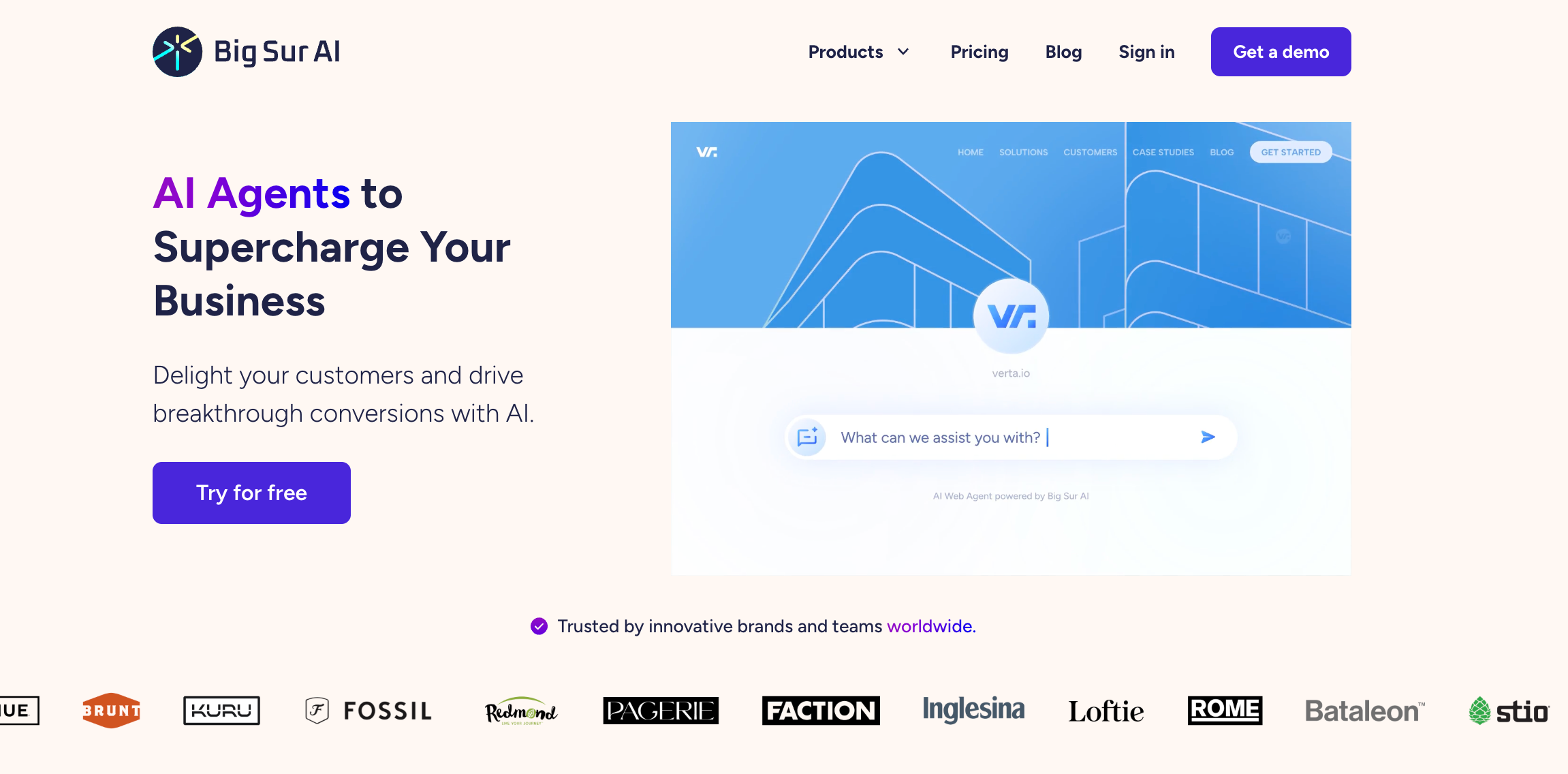
If you want the best option for a turnkey, production-ready chatbot you can launch fast, Big Sur AI is the clear choice.
Why?
Big Sur AI is built specifically for businesses that want a high-quality, no-code chatbot with minimal setup and strong user experience. Unlike general-purpose builders like Chatbase that require you to train the model carefully or edit answers manually, Big Sur AI is designed to work out of the box.
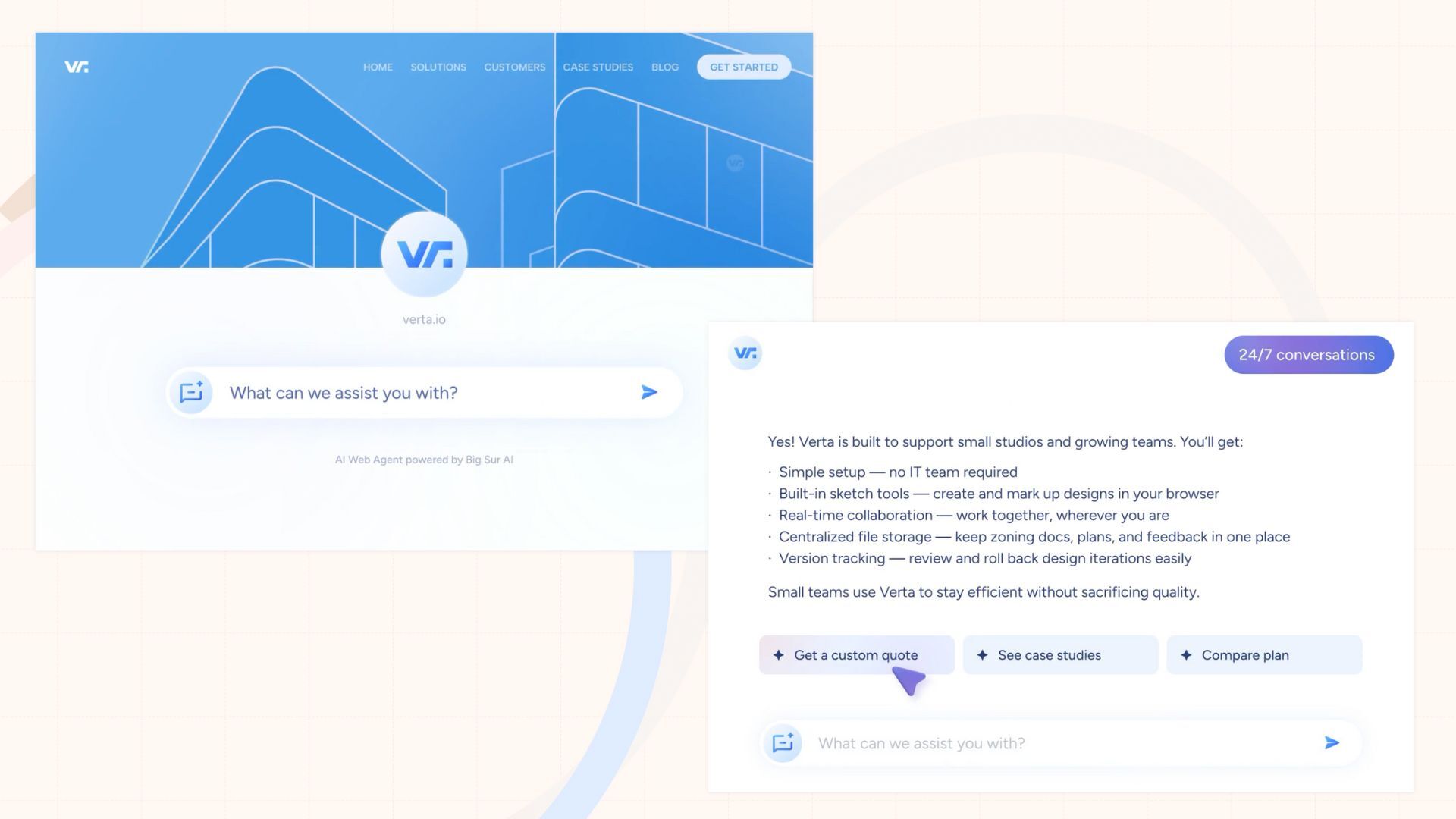
Here’s what makes it stand out:
- Pre-trained, optimized conversational AI that understands complex questions without heavy manual training.
- Beautiful, customizable widget you can embed on any site instantly, matching your brand.
- Proven performance with LLM-powered search, recommendations, and even content automation (not just Q&A).
- Lead capture and routing built in—turn visitors into customers automatically.
- Easy integrations with CRMs, Zapier, and webhooks.
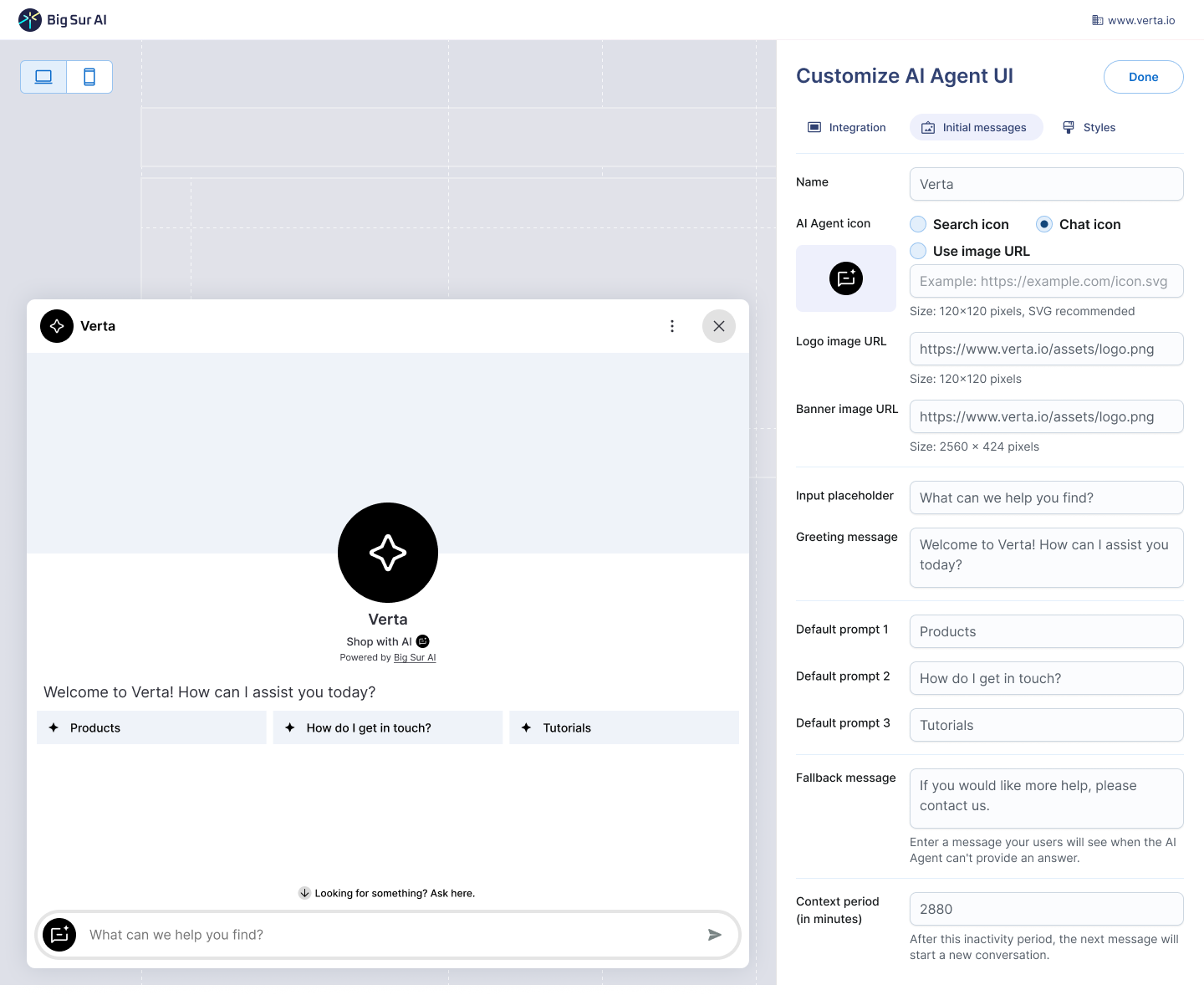
Bottom line: If you want a chatbot that “just works,” with high-quality responses, great design, and minimal time spent training or configuring, Big Sur AI is the best ready-made alternative to Chatbase. It’s ideal for small businesses, agencies, and anyone who needs production-ready automation without the headaches.
Best “Build-from-Scratch” Alternative: Relay.app
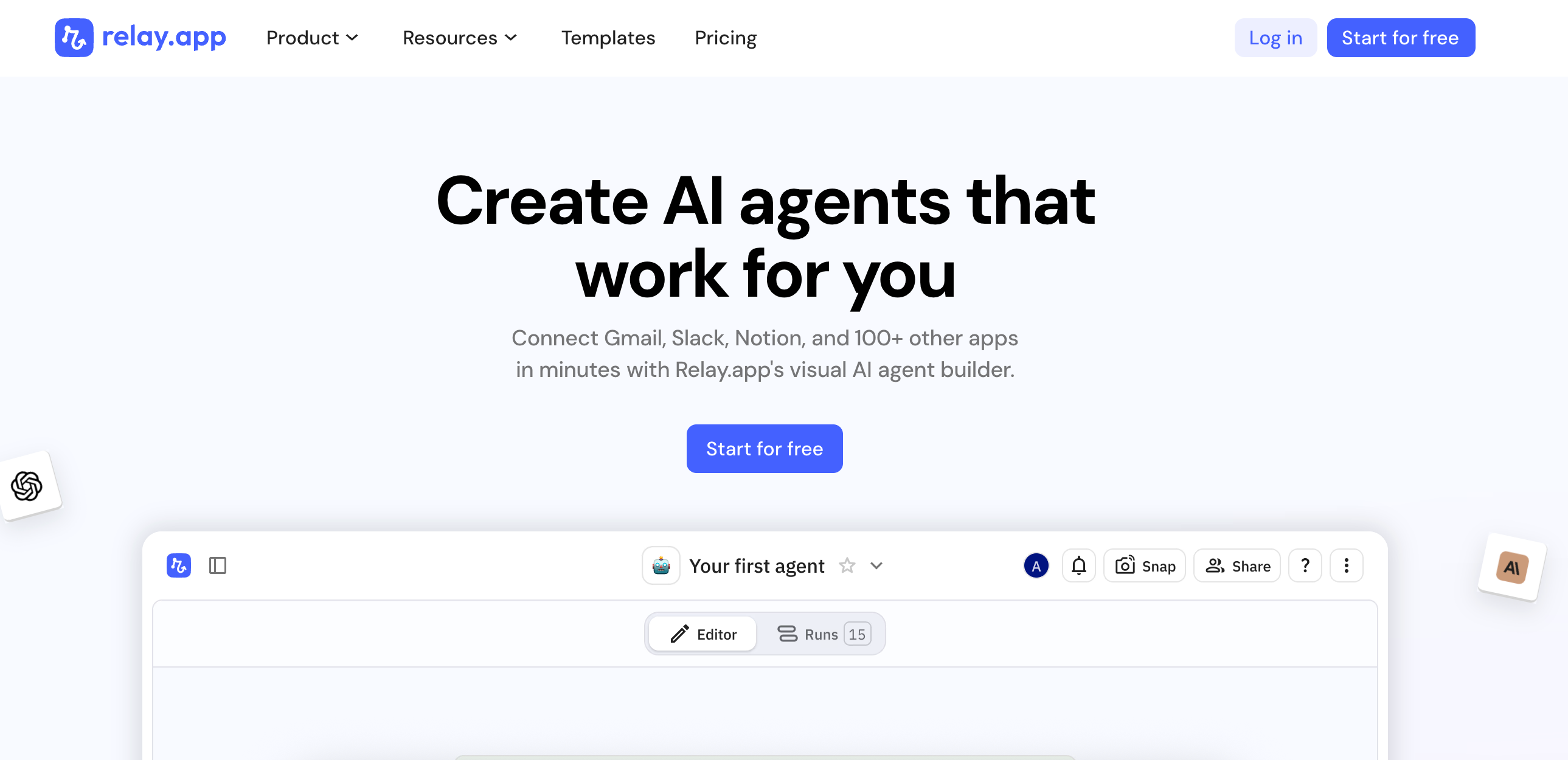
If your goal is to design your own fully custom AI agent from the ground up, Relay.app is the better choice.
Why?
Relay is not just a chatbot builder; it’s an advanced AI workflow automation platform. Instead of providing a single FAQ bot, it enables you to create comprehensive, multi-step AI agents tailored to your business.
Key advantages:
- Custom workflows: Define complex steps, rules, and integrations beyond simple Q&A.
- Data integrations: Pull from APIs, CRMs, databases, spreadsheets—whatever you need.
- Human-in-the-loop options: Route conversations to staff seamlessly when needed.
- Advanced prompts and memory: Build agents with persistent context and nuanced understanding.
- Scalable automation: Automate onboarding, support, content creation, or any internal process.
Bottom line: Relay.app is perfect if you want to build a truly custom agent tailored to your business logic and systems. It’s more flexible and powerful than Chatbase, but requires more design effort—ideal for teams with specific needs or technical resources.
Next steps: Deploy your own AI chatbot in minutes
Here’s how you can deploy a fully-trained, customizable AI chatbot on your website in under 10 minutes with Big Sur AI 👇
- Sign up on Big Sur AI's Hub (link here).
- Enter your website URL. Big Sur AI will automatically analyze your site content.
- Customize your AI agent. Set up specific AI actions and decide where the AI agent will appear on your site.
- Launch and monitor. Your AI agent will be live in minutes, and you can track performance with real-time analytics.